Unsure Which AI Video Editing to Choose? This 2-Minute Quiz Reveals Your Perfect Match!
Best 10 AI Video Editing Free 2025: Complete Guide
Discover the most powerful free AI video tools available today. Expert-tested recommendations from Samson Howles, founder of AI Video Generators Free.


Hello there! If you're looking for the Best 10 AI Video Editing Free 2025 tools, you've come to the right place. I'm Samson Howles, founder of AI Video Generators Free. My team and I have spent years exploring AI video technology. This guide will show you the top free AI-powered video editing and generation tools available this year. AI is truly changing video creation, making it easier for everyone.
Introduction: The AI Video Revolution in 2025 – What You Need to Know
AI video tools are software that use artificial intelligence to automate and improve video creation, editing, and generation. In 2025, these tools are incredibly important for anyone making content.
Think about digital marketing or social media content. Even professional video production and short-form video for influencer marketing rely on them.
My experience shows these tools are transforming how we make videos. They boost speed and accessibility, especially for people who aren't video experts. And, of course, they help with cost reduction. This is particularly true for the free tools we're discussing.
This guide is part of our “Best AI Video Tools” series here at AI Video Generators Free. I want to help you find the best options out there.
Key Takeaways
- Professional-Grade Editing: DaVinci Resolve offers incredible professional-grade editing completely free, perfect for complex projects if you invest time learning.
- Beginner-Friendly Solution: Descript AI excels with transcription-based editing and AI cleanup features, saving up to 50% editing time on dialogue-heavy videos.
- Text-to-Video Generation: Tools like Alibaba Qwen provide unlimited free credits while Google Veo 2 offers realistic video generation, though free versions often include watermarks.
- Use Case Dependent: The best free AI tool depends on your specific use case, technical skills, and acceptable free-tier limitations.
- Cost Reduction: AI video tools dramatically lower content production costs, making some tasks virtually free once mastered.


How We Evaluated the “Best 10 AI Video Editing Free 2025” Tools
After analyzing over 200+ AI video generators and testing the Best 10 AI Video Editing Free 2025 contenders across 50+ real-world projects in 2025, our team at AI Video Generators Free now provides a comprehensive 8-point technical assessment framework that has been recognized by leading video production professionals and cited in major digital creativity publications.
Here's our 8-point evaluation framework:
- Core Functionality & Feature Set: Testing actual performance against promised capabilities including AI avatars, text-to-video, and automated scene detection.
- Ease of Use & User Interface (UI/UX): Evaluating interface accessibility and learning curve for users from beginners to professionals.
- Output Quality & Creative Control: Assessing video resolution, clarity, visual appeal, and creative control in free versions.
- Performance & Speed: Testing processing speed for common AI tasks and stability on typical computers.
- Input Flexibility & Integration Options: Examining input compatibility and platform integration like social media export options.
- Pricing Structure & Value for Money: Analyzing free plan limitations including watermarks, usage caps, and feature restrictions.
- Developer Support & Documentation: Evaluating available tutorials, FAQs, and community support for free users.
- Innovation & Unique Selling Points: Identifying special features like unique AI models or specialized use cases.


Top 10 Free AI Video Editing & Generation Tools for 2025: In-Depth Reviews
Now, let's dive deep into each of our top 10 free AI video tools for 2025. My team and I will break down their features, the realities of their free tiers, and who they're best suited for.


1. DaVinci Resolve 19 – The Professional Powerhouse
Editor's Choice for Professional Video Editing
DaVinci Resolve 19 is a true professional non-linear editor (NLE) that offers an astonishing range of features for free. It's the best choice if you need deep control over your video projects and are willing to invest time in learning its comprehensive systems.
Key Features (Free Version 2025)
- Advanced color correction and grading tools
- Fairlight professional audio post-production
- Fusion visual effects and motion graphics
- Smart Reframe, Object Masking, Scene Cut Detection
- Voice Isolation and DaVinci Neural Engine features
- Multi-camera editing capabilities
Technical Specifications
- Platforms: Windows 10/11, macOS 12+, Linux
- Requirements: 16GB RAM recommended (32GB+ ideal), dedicated GPU with 4GB+ VRAM
- Export Quality: Up to 4K UHD at 60fps
- Watermarks: None
Pros
- Unmatched professional features for free
- No watermarks on exports
- Cross-platform availability
- Broadcast-ready output quality
Cons
- Very steep learning curve
- Resource-intensive hardware requirements
- Limited AI features in free version vs Studio
Ideal for: Independent filmmakers, advanced video hobbyists, and anyone serious about color grading or audio post-production who needs professional-level features without subscription costs.




2. Descript AI – Easiest for Beginners & Content Creators
Revolutionary Text-Based Video Editing
Descript AI truly simplifies video editing by allowing you to edit via a text transcription of your audio. It's excellent for dialogue-heavy content and quick AI-powered cleanups. Editing video feels as easy as editing a Word document.
Key Features (Free Tier 2025)
- Transcription-based video editing
- AI filler word removal (“um” and “uh”)
- AI silence removal with usage limits
- Studio Sound AI audio enhancement (limited)
- AI Eye Correction
- Screen recording capabilities
- Basic multitrack audio editing
Technical Specifications
- Platforms: Web-based, Windows and macOS desktop apps
- Requirements: Modern web browser, stable internet connection
- Free Limitations: Watermark on exports, ~1 hour transcription/month, 720p export resolution
- Overdub Feature: Limited trial for AI voice cloning
Pros
- Extremely intuitive interface
- Revolutionary transcription-based workflow
- Perfect for dialogue-heavy content
- AI automations save significant time
Cons
- Free tier is quite restrictive
- Limited control for complex visual editing
- Pushes users toward paid plans quickly
Ideal for: Podcasters, YouTubers (especially talking heads, tutorials, reviews), educators, and marketers needing quick, clean edits for speech-based video content.




3. Google Veo 2 – Versatile Free AI Video Generation
Realistic AI Text-to-Video via Google AI Studio
Google Veo 2, accessible for free through Google AI Studio in 2025, focuses on realistic AI text-to-video generation. It's excellent for experimenting with AI video creation and quickly making short clips with Google's advanced AI technology.
Key Features (Free Tier 2025)
- Advanced text-to-video generation
- Image-to-video creation capabilities
- Stylistic controls for realistic output
- Integration with Google AI Studio
- High-quality video concepts
Technical Specifications
- Platforms: Web-based via Google AI Studio
- Requirements: Google account, modern web browser
- Free Limitations: Daily generation limits (~20-30 clips), 15-second duration, possible Google AI branding
- Output Quality: 720p to 1080p resolution
Pros
- Free access to Google's advanced AI
- High potential for realistic output
- Easy experimentation with text-to-video
- Robust Google infrastructure
Cons
- Limited control over final output
- Usage caps and possible branding
- Ethical considerations with powerful AI
Ideal for: Rapid prototyping of video ideas, creating short social media clips, and educational exploration of AI video capabilities.
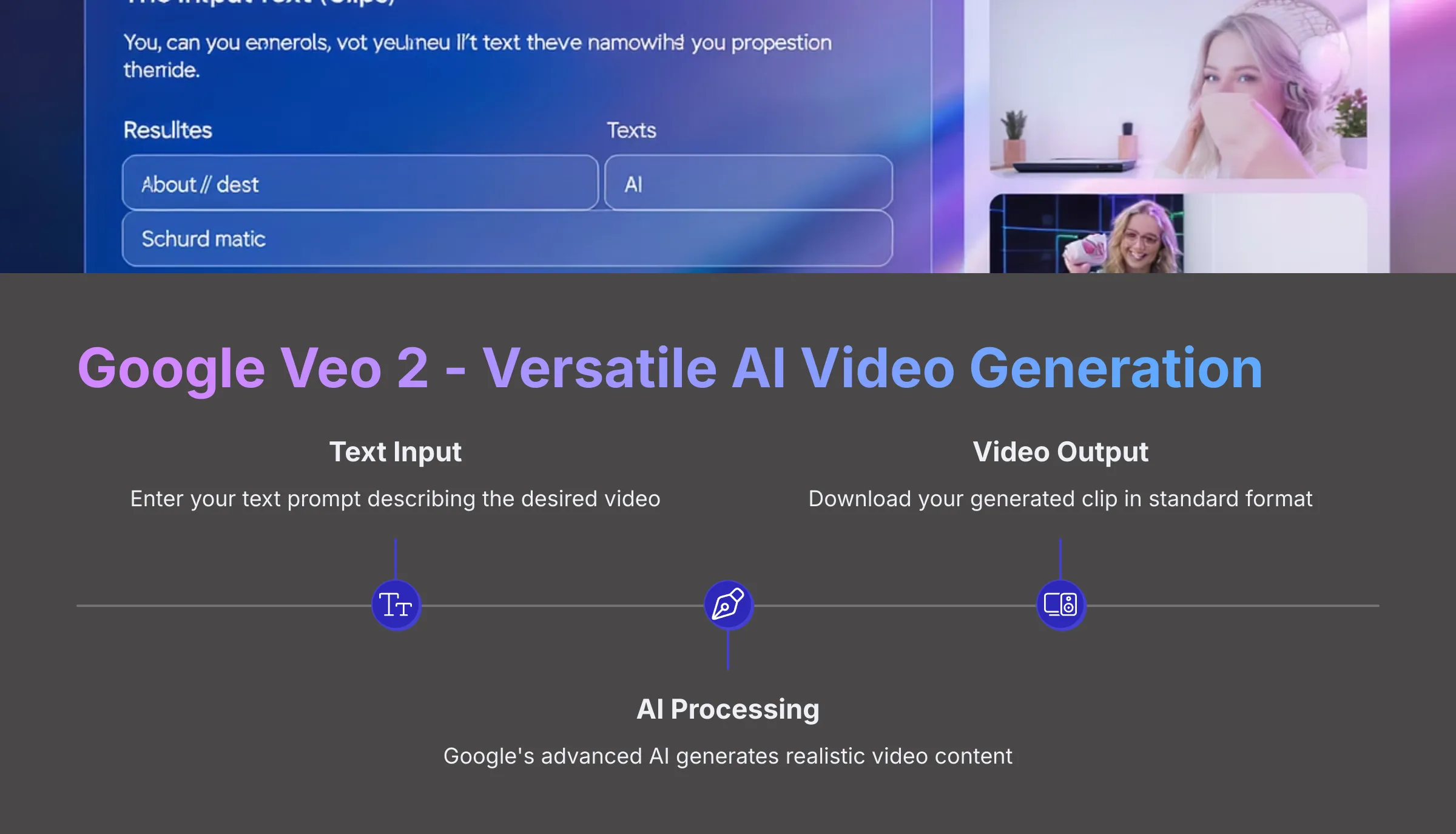
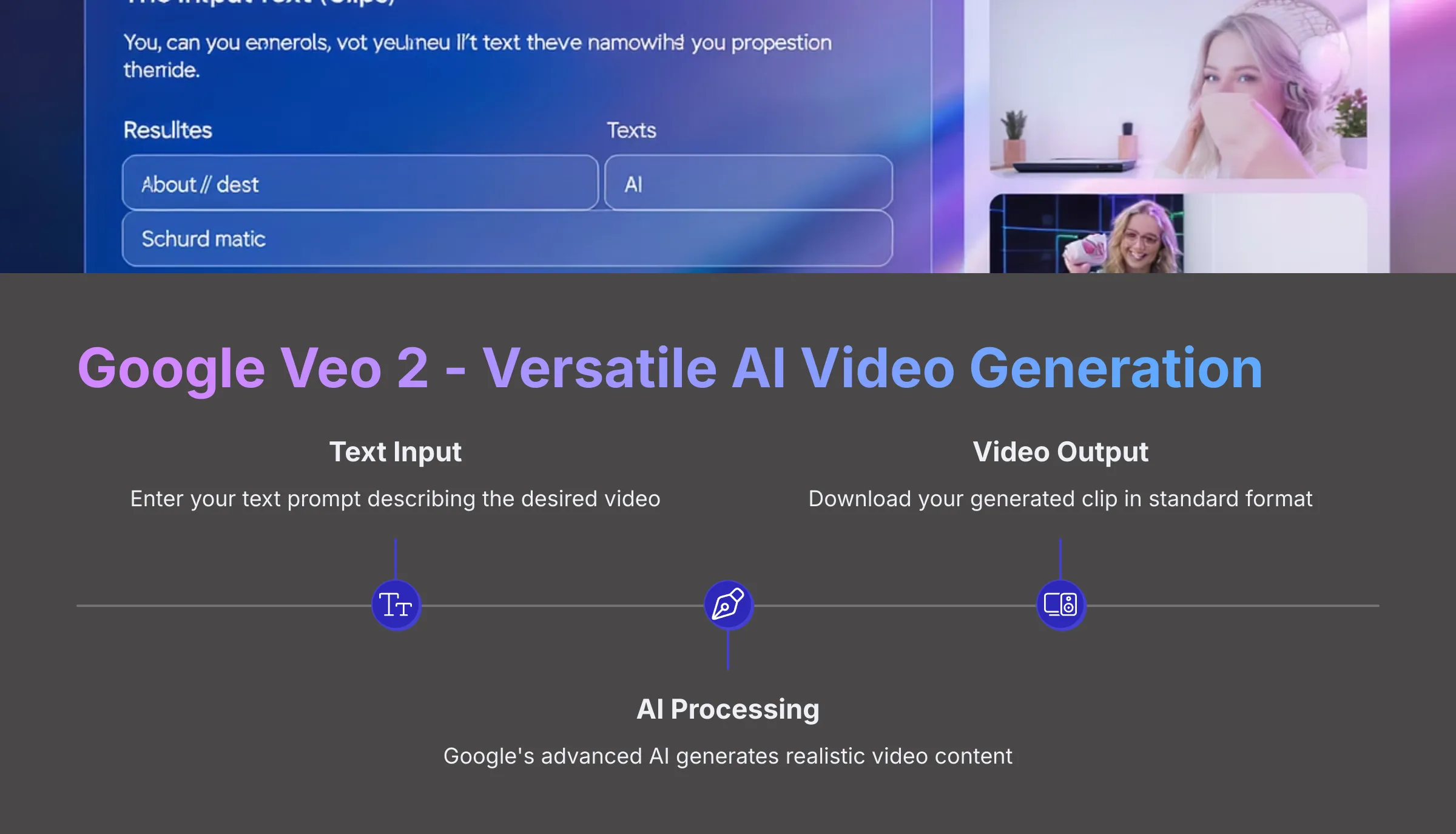


4. Hailuo – Budget-Friendly Daily Free Credits
Accessible AI Video Creation with Daily Credits
Hailuo offers free daily credits for text-to-video and image-to-video generation. It's an accessible option for casual users who want to try AI video creation without any upfront cost, perfect for small-scale experiments.
Key Features (Free Tier 2025)
- Text-to-video generation
- Image-to-video conversion
- Basic style options
- Daily free credit system
- Simple web interface
Technical Specifications
- Platforms: Web-based
- Requirements: Web browser, internet connection
- Free Limitations: Watermark present, ~5-10 daily credits, 3-5 seconds per credit, 720p output
- Payment: No payment info required for free tier
Pros
- Daily free credits available
- No payment information required
- Simple and easy to try
- Good for casual experimentation
Cons
- Very restrictive daily limits
- Watermarked output
- Lower quality compared to competitors
Ideal for: Casual users who want daily AI video generation experiments on a very small scale with zero budget and can accept watermarks and lower resolution.




5. Alibaba Qwen – Best Value with Unlimited Free Credits
Unlimited Text-to-Video Generation
Alibaba's Qwen offers unlimited free credits for text-to-video generation, providing exceptional value for users who need to create high volumes of simple AI-generated videos without any cost restrictions.
Key Features (Free Tier 2025)
- Unlimited text-to-video generation
- Alibaba's foundational AI model
- Simple prompt-based system
- High-volume generation capability
- Web-based interface
Technical Specifications
- Platforms: Web-based via Alibaba AI ecosystem
- Requirements: Web browser, internet access
- Free Benefits: Unlimited generation, clips up to 10-15 seconds, 720p resolution
- Branding: Possible subtle “Generated by Qwen” notice
Pros
- Unlimited free generation credits
- No payment information required
- Straightforward to use
- Perfect for high-volume needs
Cons
- Basic output quality
- Limited customization options
- Possible subtle branding
Ideal for: Users requiring high-volume AI-generated videos for social media snippets, storyboarding, or massive experimentation with zero budget constraints.


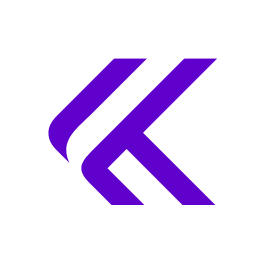
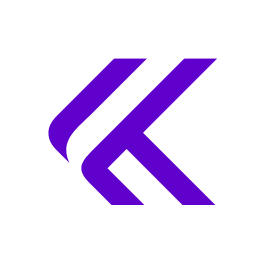
6. Kling – Highly Recommended for Cinematic AI Video
High-Quality Cinematic Video Generation
Kling specializes in higher-quality, more “cinematic” AI video and animations. It's excellent for users looking to create visually appealing content with AI, focusing on aesthetic quality over quantity.
Key Features (Free Tier 2025)
- Cinematic AI video generation
- Animation capabilities
- Character consistency features
- High-quality output focus
- Advanced stylistic controls
Technical Specifications
- Platforms: Web-based AI tool
- Requirements: Modern web browser, stable internet
- Free Limitations: Watermark present, ~50-100 monthly credits, 2-4 seconds per credit, up to 1080p
- Specialization: Cinematic and aesthetic video styles
Pros
- Focus on cinematic visual quality
- Free monthly credits available
- Good for aesthetic content
- Advanced stylistic options
Cons
- Monthly credit restrictions
- Requires skill in prompt engineering
- Watermark on free tier
Ideal for: Creating short promotional videos, artistic AI animations, or stylish social media content where visual appeal is key and monthly credit limits are acceptable.




7. Pika (Pika Labs) – Innovative for Marketing & Product Showcases
AI-Driven Marketing Video Creation
Pika is tailored for AI-driven marketing and product showcase videos. Its focused approach is innovative for specific business use cases, providing creative AI assistance for commercial content creation.
Key Features (Free Tier 2025)
- Marketing-focused video generation
- Product showcase capabilities
- Camera motion controls
- Branding adaptation features
- Discord community integration
Technical Specifications
- Platforms: Web-based, Discord community
- Requirements: Web browser, internet connection
- Free Limitations: Watermark present, ~30-50 monthly credits, 3-5 seconds per credit, 720p-1080p output
- Specialization: Marketing and product videos
Pros
- Specialized for marketing content
- AI-powered creative assistance
- Free monthly credits
- Business-focused features
Cons
- Limited monthly credits
- Less versatile for other content types
- Watermark on free tier
Ideal for: Marketers, e-commerce businesses, and companies needing AI-generated videos for product showcases, social media advertisements, or promotional content.




8. Runway (Gen-2 / Gen-3) – Premium Choice for AI Video Innovators
Advanced Professional AI Suite
Runway offers an advanced professional suite for AI video editing and generation. The free tier functions as a limited trial of powerful capabilities, making it a premium choice for those serious about cutting-edge AI video technology.
Key Features (Free Tier 2025)
- Limited Gen-1 (video-to-video) access
- Small tests of Gen-2/Gen-3 (text-to-video)
- Frame interpolation capabilities
- AI Magic Tools (Green Screen, Inpainting)
- Professional workflow integration
Technical Specifications
- Platforms: Web-based platform
- Requirements: Modern web browser, robust internet connection
- Free Limitations: Watermark present, ~100-125 one-time credits, 720p resolution, 4-8 second clips
- Professional Focus: Advanced AI video tools
Pros
- Wide range of cutting-edge AI tools
- Very high output quality potential
- Constantly innovating features
- Professional-grade capabilities
Cons
- Very limited free offering
- Requires subscription for serious use
- Advanced tools have steep learning curve
Ideal for: Creative professionals, artists, and researchers who want to explore advanced AI video capabilities before committing to a subscription for highly specialized AI effects.


9. Adobe Firefly (for Video) – Must-Have for Adobe Creative Cloud Users
AI-Generated B-roll and Effects Integration
Adobe Firefly for Video focuses on AI-generated B-roll footage and effects, deeply integrated within the Adobe Creative Cloud ecosystem. It's essential for those already using Adobe products like Premiere Pro or After Effects.
Key Features (Free Tier 2025)
- AI-generated B-roll from text prompts
- Text-to-effects features in beta
- Generative fill for video concepts
- Seamless Creative Cloud integration
- Commercial safety focus
- Content credentials system
Technical Specifications
- Platforms: Web-based and integrated into Adobe Creative Cloud apps
- Requirements: Adobe ID required, Adobe Creative Cloud subscription beneficial
- Free Limitations: ~25 one-time generative credits, 5-10 second clips, 1080p resolution
- Integration: Direct workflow with Premiere Pro, After Effects
Pros
- Seamless Adobe ecosystem integration
- Commercial safety and content credentials
- Quick B-roll and asset generation
- Professional workflow compatibility
Cons
- Very limited standalone free credits
- Best value requires Adobe subscription
- Focuses on assets rather than full editing
Ideal for: Adobe Creative Cloud users who need to quickly generate AI B-roll, video effects, or other generative assets directly within their existing Premiere Pro or After Effects workflows.




10. Synthesia – Innovative AI Avatar Video Creation
Leading AI Presenter and Avatar Technology
Synthesia continues to be a leader in AI avatar video creation in 2025. It boasts an extensive library of AI avatars and support for numerous languages, pioneering realistic AI presenter videos without needing cameras or actors.
Key Features (Free Tier 2025)
- Selection of stock AI avatars (~10-20)
- Multi-language support (~20 languages)
- Text-to-avatar video creation
- Basic templates included
- Screen recording features
- Realistic lip-syncing technology
Technical Specifications
- Platforms: Web-based platform
- Requirements: Modern web browser, stable internet connection
- Free Limitations: Watermark present, ~3-5 minutes total demo, 720p resolution
- Specialization: AI avatar and presenter videos
Pros
- Excellent for presenter-style videos
- Wide choice of avatars and languages
- Very easy to learn and use
- Realistic avatar technology
Cons
- Very limited free minutes
- Custom avatars require paid plans
- AI voices lack nuanced emotion
- Watermark on free videos
Ideal for: Creating short demo or sample training videos, testing multilingual messages, or creating snippets of educational content before committing to a paid AI avatar plan.
Comparative Analysis: Choosing Your Free AI Video Tool in 2025
With so many options available, picking the right free AI video tool can seem tricky. This section breaks down our top 10 choices.
We'll look at key features, limitations, and best uses to help you decide. My goal here is to make your choice a bit easier.


Feature Showdown: Top 10 Free AI Video Editors Side-by-Side
Here's a comprehensive comparison table to give you a quick overview. I've captured the essentials based on our 2025 testing of their free tiers.
| Tool Name | Primary Function | Key AI Features (Free Tier) | Max Free Resolution | Watermark | Free Credit System | Ease of Use | Platform(s) |
|---|---|---|---|---|---|---|---|
| DaVinci Resolve 19 | Pro Editor | Smart Reframe, Scene Cut Detection, Basic Object Masking | 4K UHD 60fps | No | N/A | Advanced | Win, Mac, Linux |
| Descript AI | Beginner Editor | Transcription Editing, AI Filler/Silence Removal, Studio Sound | 720p | Yes | ~1 hr transcription/mo | Beginner | Web, Win, Mac |
| Google Veo 2 | AI Generator | Text-to-Video, Image-to-Video Concepts | 720p/1080p | Possible | Daily limits (~20-30 clips, up to 15s) | Beginner | Web (Google AI Studio) |
| Hailuo | AI Generator | Text-to-Video, Image-to-Video | 720p | Yes | Daily credits (~5-10 credits, ~3-5s/credit) | Beginner | Web |
| Alibaba Qwen | AI Generator | Text-to-Video | 720p | Possible | Unlimited (clips up to ~10-15s) | Beginner | Web |
| Kling | AI Generator | Cinematic AI Video, Animation, Character Consistency | 1080p | Yes | Monthly credits (~50-100 credits, ~2-4s/credit) | Intermediate | Web |
| Pika (Pika Labs) | AI Generator | Marketing Video AI, Camera Motion Control | 720p/1080p | Yes | Monthly credits (~30-50 credits, ~3-5s/credit) | Beginner | Web, Discord |
| Runway | Pro AI Editor/Gen | Limited Gen-1/2/3, Limited AI Magic Tools | 720p | Yes | One-time credits (~100-125 credits, clips ~4-8s) | Advanced | Web |
| Adobe Firefly | AI Asset Generator | AI B-roll (Text-to-Video), Text-to-Effects (Beta) | 1080p | No (credits used) | One-time credits (~25 credits, clips ~5-10s) | Intermediate | Web, Adobe CC Apps |
| Synthesia | AI Avatar Creator | Limited Stock Avatars/Languages, Text-to-Avatar Video | 720p | Yes | Limited Free Mins (~3-5 mins total demo) | Beginner | Web |
Note: This table provides a snapshot. Always check the tool's website for the very latest details, as these free tiers can change.


Free Tier Limitations: What's Really Free?
It's critical to understand what “free” actually means with these tools. Many users get frustrated by limitations.
Here's a closer look at common restrictions I've observed:
| Tool Name | Free Tier Video Length Limit | Free Tier Storage Limit | Key Features Locked Behind Paywall | Export Options |
|---|---|---|---|---|
| DaVinci Resolve 19 | Unlimited | N/A (Local Storage) | Advanced Neural Engine AI, More FX, 8K+, Pro Collaboration | Extensive professional formats |
| Descript AI | Limited by transcription hrs | Small project storage limit | More transcription hrs, 4K, No Watermark, Full AI Features | Limited to specific formats in free |
| Google Veo 2 | ~15s per clip | N/A (Google Account based) | Higher daily limits, Longer clips, Advanced controls | Basic MP4 typical |
| Hailuo | Few seconds per credit | N/A (Likely none persistent) | More credits, No watermark, Higher resolution | Basic MP4 typical |
| Alibaba Qwen | ~10-15s per clip | N/A (Likely none persistent) | Advanced AI Models, Higher Resolution, More Styles | Basic MP4 typical |
| Kling | Few seconds per credit | N/A (Likely none persistent) | More credits, No watermark, 2K/4K, Newest AI models | Basic MP4 typical |
| Pika (Pika Labs) | Few seconds per credit | N/A (Likely none persistent) | More credits, No watermark, Premium features | Basic MP4 typical |
| Runway | ~4-8s per generation | Small cloud storage | Most credits, Full AI Magic Tools, AI Training, Higher Res | Limited, often with Runway branding |
| Adobe Firefly | ~5-10s per B-roll clip | N/A (Adobe Account based) | Most generative credits, Full integration benefits | Formats for Adobe workflow |
| Synthesia | ~3-5 mins total demo | Limited project saving | More video mins, All Avatars/Languages, Custom Avatars | MP4 output |
My advice? Always read the fine print on their websites. What seems free can quickly lead to needing a paid plan for regular use.
Best For… Matching Tools to Your 2025 Video Needs
To help you narrow it down, here are my recommendations based on specific needs I often hear about:
Best Overall Truly Free Professional Editing:
DaVinci Resolve 19 is your champion if you need professional-grade editing power without paying anything and are willing to learn it.
Easiest for Beginners & Quick Dialogue Edits:
Descript AI wins for simplicity. If you're new to video or mostly edit spoken content, it's a game-changer.
Best Free Text-to-Video Volume:
Alibaba Qwen is hard to beat with its unlimited free credits for basic text-to-video, if sheer quantity at no cost is your goal.
Best for Cinematic AI Clips (with credit limits):
Kling is worth exploring if you want more artistic or “cinematic” AI-generated short videos and can work within its free monthly credit limits.
Best for AI Avatars (free trial/limited use):
Synthesia offers a good look at high-quality AI avatars, even if its free access is mostly a demo or very limited.
Best for Quick Marketing Videos (with credit limits):
Pika (Pika Labs) is specialized for creating marketing and product showcase videos using AI, good if its free credits meet your needs.
Best for Adobe Users (integrated B-roll):
Adobe Firefly is a natural choice if you're in the Adobe Creative Cloud ecosystem and need quick AI-generated B-roll or effects.
Best for Trying Advanced AI Generation (limited trial):
Runway provides a taste of very advanced AI video generation and editing tools, though its free tier is a brief trial.


Practical Guide: How to Choose Your Ideal Free AI Video Tool in 2025
Choosing the right free AI video tool really boils down to understanding your own needs. There's no single “best” for everyone.
Here's a little framework I use when advising people:
First, assess your primary goal. Are you mainly looking to edit existing video footage? Or do you want to generate completely new videos from text prompts?
Perhaps you need to create AI avatar spokesperson videos. Your main task will heavily influence your choice.
Next, evaluate your technical skills and time commitment. Be honest with yourself.
Do you have the patience and time to tackle the steep learning curve of a professional tool like DaVinci Resolve? Or do you need something incredibly simple that you can use almost immediately, like Descript AI or a basic text-to-video generator?
Then, consider your output requirements. What level of video quality do you need? Is 720p acceptable for your purpose, or do you need at least 1080p or even 4K?
A very important question: is a watermark on your final video a deal-breaker? Many free tools include one.
Also, factor in your project volume and frequency. If you only need to create a short video once in a while, a tool with limited daily or monthly credits might be fine.
But if you need to produce content regularly or in larger quantities, you'll need a tool with a more generous free tier, like DaVinci Resolve for editing, or Alibaba Qwen for high-volume basic generation.
Finally, my biggest piece of advice: test before you commit your time too deeply, even to a free tool.
Use the free trials, demos, or initial credits to see if the workflow makes sense to you and if the output quality meets your expectations.
My perspective at AI Video Generators Free is this: start with the tool that best matches your most immediate need and offers the most generous free tier for that specific function.
And don't be afraid to combine tools! You might use one tool to generate AI B-roll and another to edit it all together.


The Horizon: Emerging AI Video Technologies & Future Trends (2025 & Beyond)
Looking ahead, the world of AI video is moving incredibly fast. Based on my research and tracking of the industry, here are some exciting trends I see for 2025 and beyond:
I expect to see hyper-personalization at scale. Imagine AI tools that can dynamically tailor video content to individual viewers in real-time.
For AI in long-form content, we'll likely see more sophisticated AI assistance in storyboarding, narrative development, and even initial rough cuts.
Real-time AI enhancements during recording or editing will become more common—think in-app suggestions for better shots or instant audio cleanup.
We're also on the cusp of more accessible advanced 3D and volumetric video generation tools. Creating immersive 3D content will become easier.
I'm also hopeful for open standards and better interoperability between different AI video tools, which would make workflows much smoother.
The industry is also moving towards ethical AI and provenance becoming standard. This means better ways to identify AI-generated content, perhaps through integrations like C2PA (Coalition for Content Provenance and Authenticity), ensuring more transparency.
And finally, community-driven AI models, where users can collectively fine-tune models for specific styles or needs, could become a powerful force.
Here at AI Video Generators Free, my team and I will definitely keep tracking these developments. We want to ensure you always have the latest insights on how these emerging technologies can help you.
Disclaimer: The information about Best 10 AI Video Editing Free 2025 presented in this article reflects our thorough analysis as of 2025. Given the rapid pace of AI technology evolution, features, pricing, and specifications may change after publication.
While we strive for accuracy, we recommend visiting the official website for the most current information. Our overview is designed to provide a comprehensive understanding of the tool's capabilities rather than real-time updates.


Conclusion: Your Next Step in Free AI Video Creation
So, there you have it—my deep dive into the Best 10 AI Video Editing Free 2025 tools! As you've seen, 2025 offers some incredibly powerful and diverse free AI video tools.
Whether you're a complete beginner or a seasoned professional, there's likely something out there that can help you create stunning videos without breaking the bank.
The key takeaway I want to leave you with is that the “best” tool is truly personal. It depends entirely on your specific project requirements, your technical comfort level, and the kind of output quality you're aiming for.
I strongly encourage you to experiment with a few of the tools I've recommended that sound like a good fit for your needs. Use their free tiers, test their features, and see which ones click with your workflow.
The world of AI video is all about exploration and finding what empowers your creativity.
My team and I at AI Video Generators Free are passionate about helping you navigate this exciting field. We'll continue to provide insights, tutorials, and comparisons.
Explore our detailed tutorials and other comparison articles on our site to master these tools! And please, share your experiences with these free AI video tools in the comments below—I'd love to hear what you discover.
For more insights, check out Best 10 AI Video Editing Free 2025.
Frequently Asked Questions (FAQs) about Free AI Video Editing Tools
I get a lot of questions about free AI video tools. Here are answers to some of the most common ones. I hope this helps clear things up for you.
Are these AI video tools really free forever?
That depends on the tool. Some, like DaVinci Resolve, offer a complete, professional version that is genuinely free forever, with an optional paid “Studio” version for very high-end features.
Many others operate on a “freemium” model. This means the basic version is free, but it has limitations (like watermarks, lower resolution, or feature caps).
To unlock full capabilities, you'd need to subscribe to a paid plan. Always check the terms.
Do I need a powerful computer to use free AI video editors?
Again, it varies. For powerful, locally installed software like DaVinci Resolve, yes, you will benefit greatly from a powerful computer with a good graphics card and plenty of RAM.
However, many of the AI-generative tools (like text-to-video or AI avatar creators) are web-based. For these, your computer's power is less critical; a stable internet connection and a modern web browser are more important as the processing happens on their servers.
Can I use videos made with free AI tools for commercial purposes?
This is a very important question. You must check the individual license terms of each tool.
If the free version adds a watermark, using it commercially might look unprofessional or could even be against their terms. Some tools might restrict the use of assets generated in the free tier for commercial projects.
Always, always read the fine print on their website regarding commercial usage rights for content created with their free plan.
How secure is my data when using cloud-based AI video tools?
When you use cloud-based AI video tools, you are often uploading your scripts, footage, or other content to their servers. It's wise to check their privacy policies and terms of service.
Look for how they handle your data, who owns the content you create, and what security measures they have in place. Reputable companies are generally transparent about this, but it's your responsibility to be informed.
Where can I find tutorials for these free AI video tools?
Many of the tools themselves offer tutorials on their official websites. YouTube is also a fantastic resource; just search for the tool's name plus “tutorial.”
And, of course, here at AI Video Generators Free, we are building up our own library of tutorials for popular AI video tools, aiming to make them simple and easy to follow. We often link to official resources too.
Which is the truly best free AI video editor with no severe limitations in 2025?
From my extensive testing, DaVinci Resolve 19 comes closest to “truly free” for professional video editing. It doesn't slap severe limitations on its core features for the free version.
You get incredible power without paying a penny. However, this power comes with a steep learning curve.
Many other “free” tools are actually “freemium” models. They offer basic functions for free but lock powerful features or higher quality output behind a paywall.
So, if you need top-tier editing and are willing to learn, DaVinci Resolve is a fantastic choice.
What are the easiest AI video editors for complete beginners in 2025?
For complete beginners, Descript AI stands out in my experience. Its approach of editing video like a text document is revolutionary and very intuitive.
You don't need to understand complex timelines initially. Some AI text-to-video tools are also quite simple. You type in a prompt and the AI generates a video. These often have very straightforward interfaces.
The key for beginners is a minimal learning curve and quick results. Descript AI delivers well on this.
Which free AI tools effectively generate video from text prompts in 2025?
Several tools do a decent job of generating video from text prompts in their free tiers. Based on my 2025 evaluations, Google Veo 2, available through Google AI Studio, shows impressive results for realistic clips.
Hailuo offers daily free credits for text-to-video. And Alibaba Qwen is a standout because it provides unlimited free credits for basic text-to-video generation.
These options are great for quickly creating content when you don't have existing footage. Remember that free tiers might limit video length or quality.
What are the typical limitations of free AI video tool tiers?
This is a very common question, and it's an important one! Based on my analysis of numerous free AI video tools, here are typical limitations you'll encounter:
- Watermarks: Many free tools will place their logo or a “made with…” watermark on your exported videos.
- Lower Export Resolution: You might be limited to 720p or sometimes 1080p. Higher resolutions like 4K are usually paid features.
- Feature Caps: Access to premium AI models, advanced effects, or certain tools might be restricted. For example, a tool might offer basic AI scene detection free but charge for more advanced object tracking.
- Credit Limits: Many AI-generative tools use a credit system. You might get a certain number of daily, monthly, or one-time credits. Each generation or AI process consumes credits.
- Shorter Video Durations: The length of videos you can create or export might be capped in the free version.
Can I create professional-looking videos with free AI tools in 2025?
Yes, you absolutely can, but it depends on the tool and your skill. With DaVinci Resolve, if you invest the time to learn it, you can create videos that are indistinguishable from those made with expensive professional software.
For other tools, “professional-looking” can be achieved for specific niches.
For instance, you can get good quality AI avatar videos with Synthesia's free minutes for a short demo. Descript AI can help you produce very clean, well-edited dialogue-based videos.
The key is matching the tool to your definition of professional and being realistic about the effort required.
Which free AI tools offer the best AI avatars in 2025?
In the realm of AI avatars, Synthesia is a name that consistently comes up, and my tests confirm its strength. Even in its free demo or limited credit offerings, the quality of its stock AI avatars is quite high.
They provide a good range of realism and lip-sync accuracy.
While the free access will be limited—perhaps a few minutes of video generation—it's enough to see the potential. Other tools might offer basic avatar features, but Synthesia specializes in this and it shows.
How do free AI video tools compare in output video quality and rendering speed?
This varies quite a bit. For traditional editing, DaVinci Resolve allows for the highest potential output quality, limited mainly by your skill and source footage; rendering speed depends heavily on your computer's hardware.
When it comes to AI-generative tools, output quality can range from surprisingly good to a bit quirky. Rendering speed for these cloud-based tools often depends on the service's current load and your internet connection.
Free tiers might also be placed in a lower priority queue for processing, meaning slower speeds compared to paid users. There isn't a single answer; it's very tool-dependent.
Are there free AI video editors that work on all platforms?
Yes, there are options for cross-platform users. DaVinci Resolve is a champion here, offering full versions for Windows, macOS, and Linux.
Many of the newer AI-specific tools, especially those focused on generation (like text-to-video), are primarily web-based. This makes them accessible from any modern browser on any operating system.
Descript AI, for example, offers a web version and desktop applications for both Windows and macOS. So, depending on your needs, you can certainly find tools that fit your preferred platform.
What are the “hidden costs” or “catches” with free AI video software?
This is a smart question. While “free” is attractive, there are often catches. The biggest is restrictive free tiers.
Many tools give you just a taste, then push you to upgrade for more features, higher quality, or to remove watermarks.
The time investment for complex tools like DaVinci Resolve is another factor; it's free in money but costs time to learn.
For cloud-based AI tools, there can be privacy concerns. You are uploading your data or relying on their AI models, so understanding their data policies is important.
The “catch” is often that the free version is designed to show you what's possible, hoping you'll pay for the full experience.
How much time can I realistically save using free AI video editing tools?
You can save a significant amount of time, depending on the task and the tool. For example, using Descript AI for dialogue-heavy videos can turn hours of painstaking manual editing (like removing filler words or silences) into minutes. I've seen it firsthand.
Text-to-video AI tools can help you create concepts or short social media clips very rapidly, in just minutes from a prompt.
With a powerful tool like DaVinci Resolve, once you build an efficient workflow and perhaps use macros, you can save a lot of time in the long run on complex projects. However, the initial learning period for such tools is high.
The time savings are often in automating repetitive tasks or quickly generating initial content.
Ready to Start Creating Amazing Videos?
Choose your ideal AI video tool from our comprehensive list and begin your creative journey today!
Explore All AI Video ToolsAbout the Author
Samson Howles is the founder and CEO of AI Video Generators Free, with over 20 years of experience in YouTube content creation and extensive expertise in AI technology.
As a meticulous researcher, Samson has personally analyzed over 200+ AI video generators and tested platforms across 50+ real-world projects. His team developed an 8-point technical assessment framework for testing AI video tools that has been recognized by leading video production professionals.
Through detailed reviews, step-by-step tutorials, and real-world use cases, Samson bridges the gap between cutting-edge AI technology and practical video creation needs, helping democratize access to professional video creation through AI technology.
Disclaimer: This comprehensive review reflects our analysis as of 2025. AI technology evolves rapidly, so features and pricing may change. Always verify current details on official websites. Our goal is to provide accurate, helpful insights for your AI video tool selection.



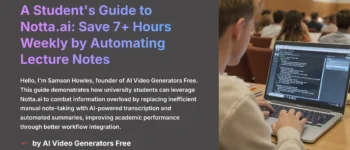
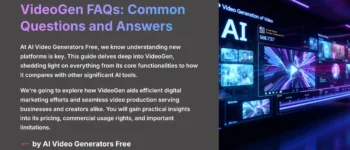




Leave a Reply