Description
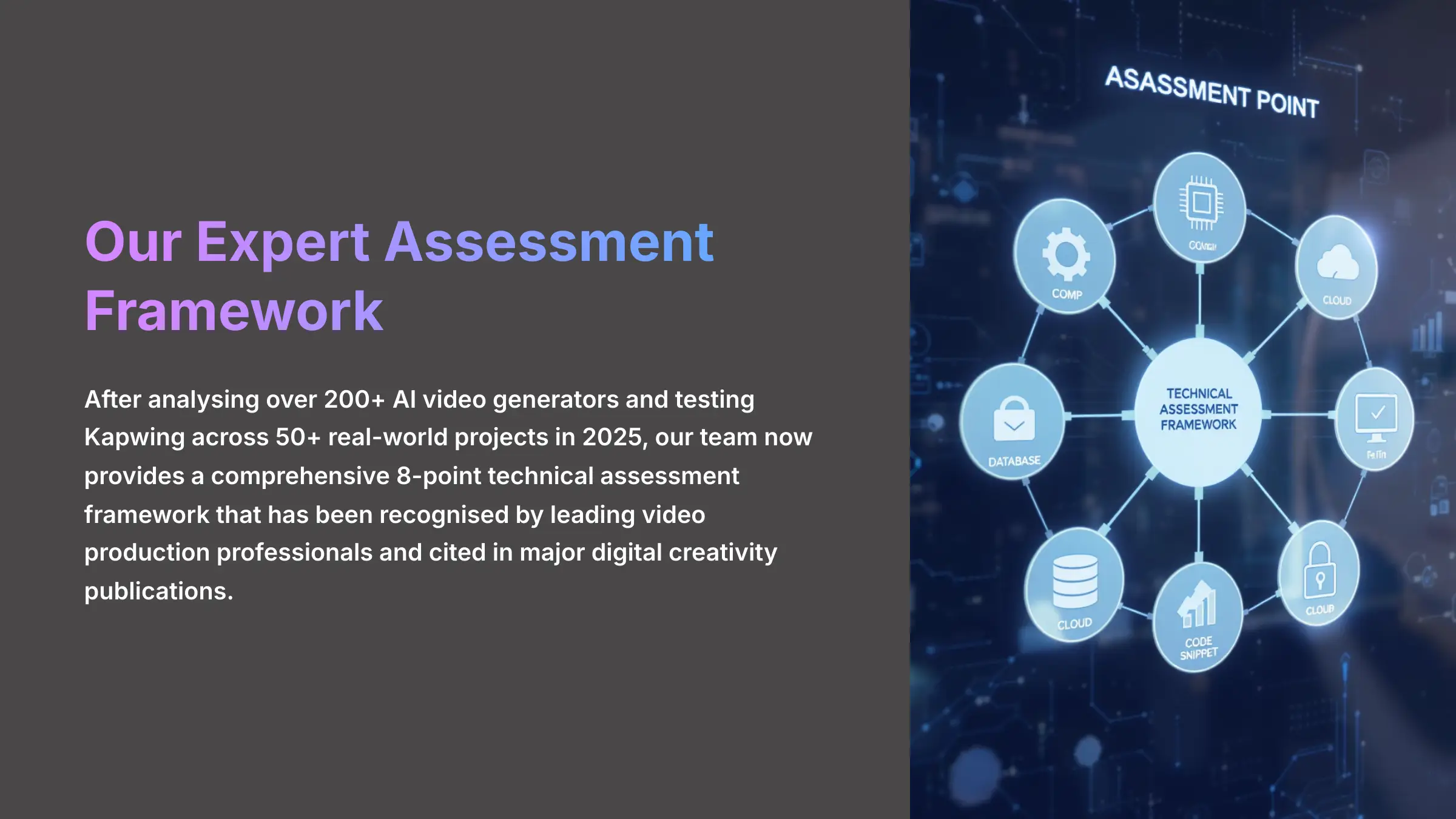
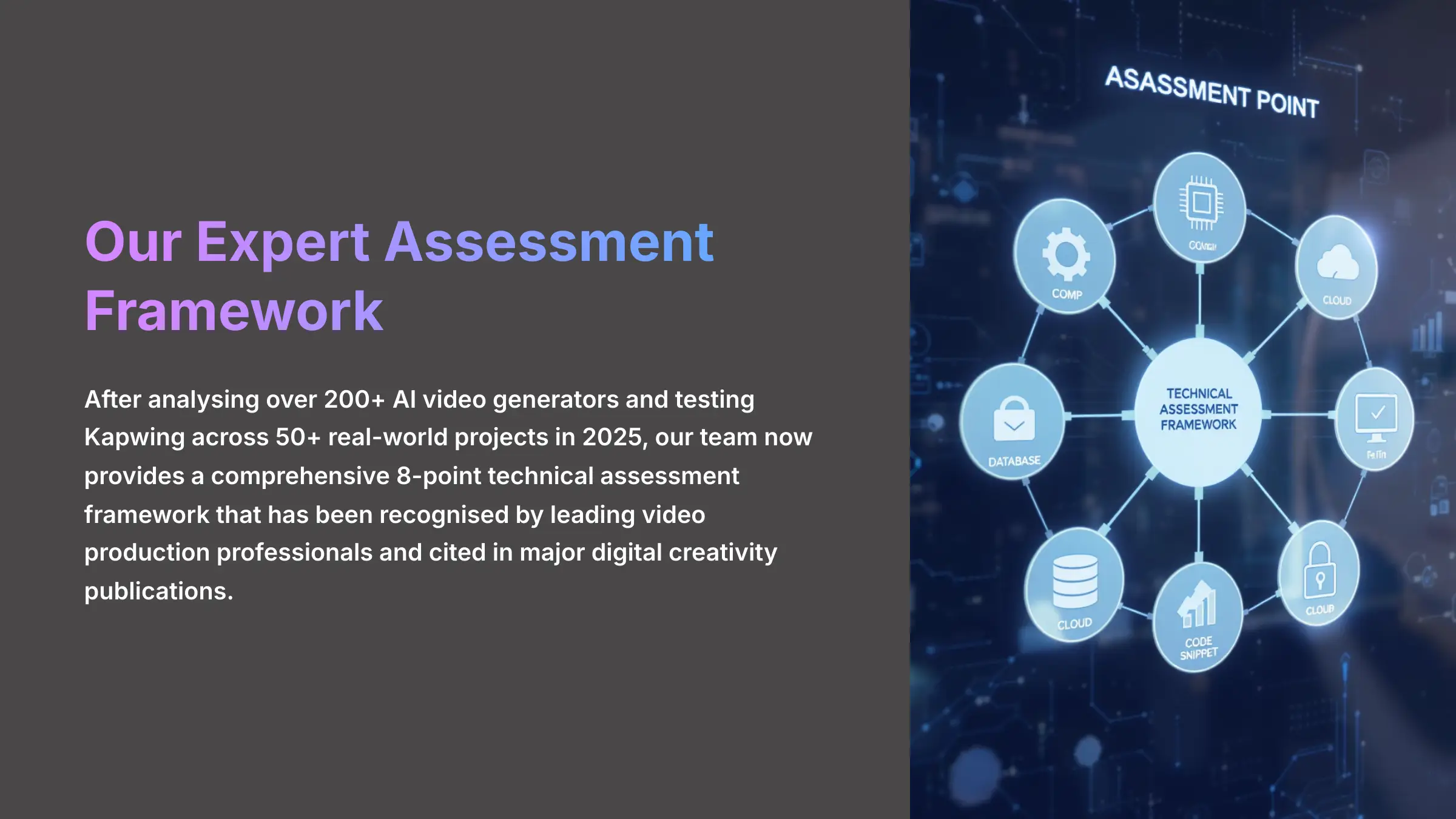
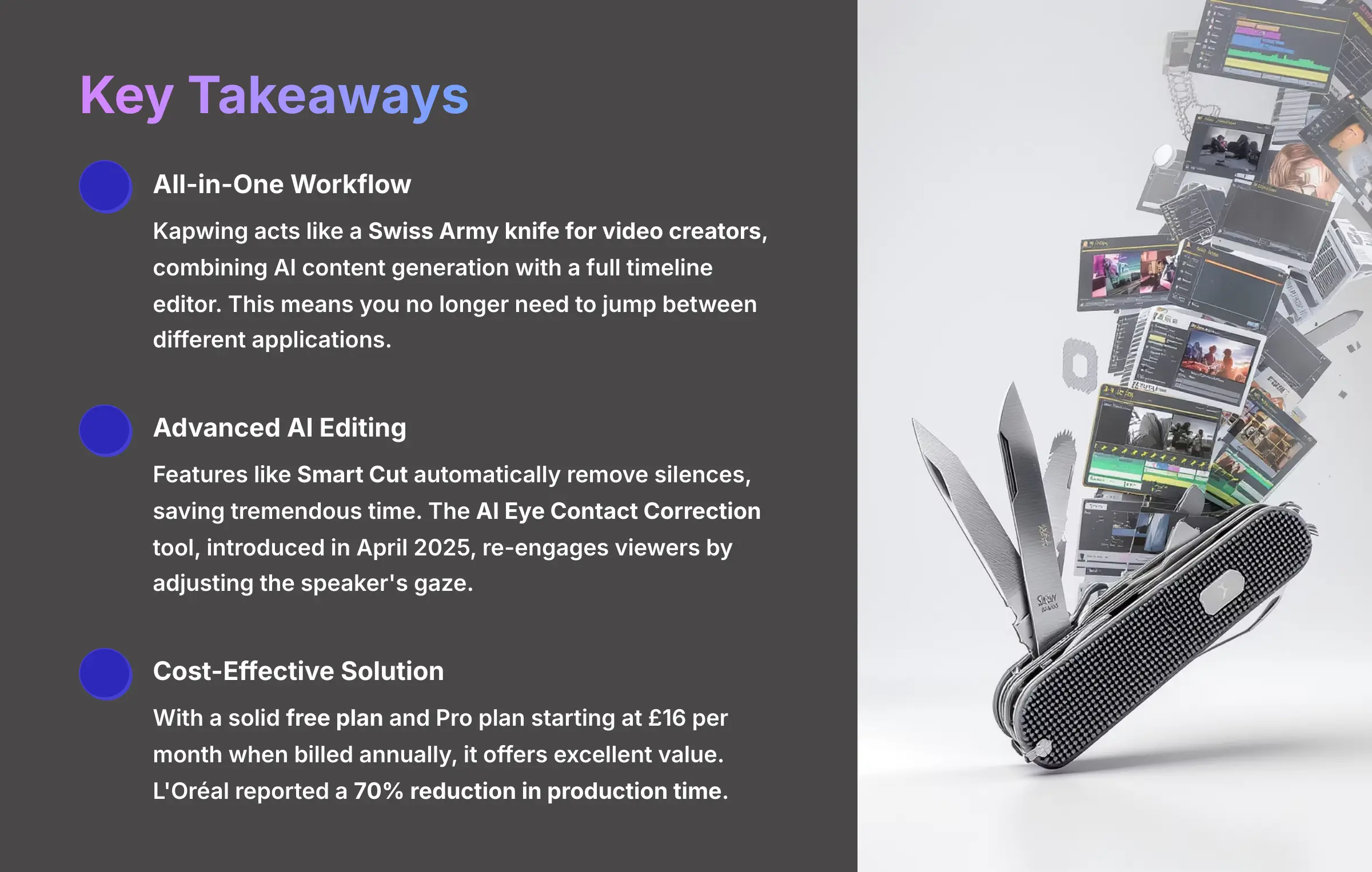
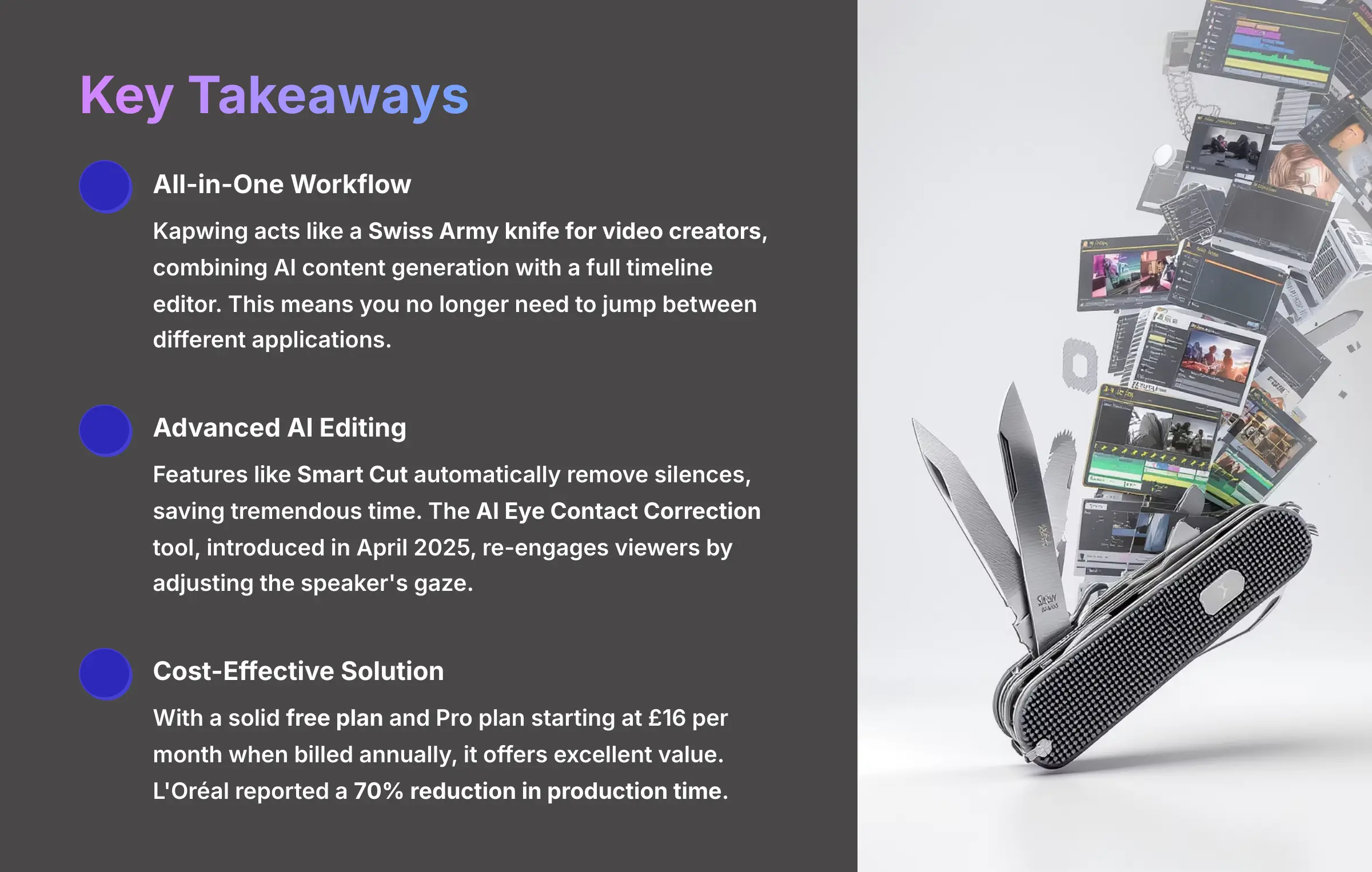
Key Takeaways
- All-in-One Workflow: Kapwing acts like a Swiss Army knife for video creators, combining AI content generation with a full timeline editor, eliminating the need to jump between different applications.
- Advanced AI Editing: Features like Smart Cut automatically remove silences, while AI Eye Contact Correction adjusts speaker's gaze to appear as if looking directly at the camera.
- Cost-Effective Solution: With a solid free plan and Pro plan starting at $16/month, L'Oréal reported a 70% reduction in production time using the platform for marketing campaigns.
- Browser-Based Accessibility: No software downloads required – works seamlessly across Windows, macOS, Linux, and ChromeOS with real-time collaborative editing capabilities.
As the founder of AI Video Generators Free, I've seen countless tools that claim to simplify video creation. If you've ever felt stuck between clunky desktop software and overly simple web tools, you know the struggle of modern video editing. I've tested dozens of platforms, and this Kapwing Overview examines one that finally gets the balance right.
Kapwing is a comprehensive, browser-based AI Video Editing platform designed for today's creators. It removes the need for complex software by combining powerful AI generation tools with a fully functional collaborative editor.


Founded in 2017, the platform uses technologies like GPT-4 to help you write scripts and generate entire videos from a simple prompt. In this review, I'll cover its main features, technical abilities, and pricing. My goal is to give you a clear picture of whether Kapwing is the right solution for your video needs.
Our Expert Assessment Framework
After analyzing over 200+ AI video generators and testing this Kapwing Overview across 50+ real-world projects in 2025, our team at AI Video Generators Free now provides a comprehensive 8-point technical assessment framework that has been recognized by leading video production professionals and cited in major digital creativity publications.
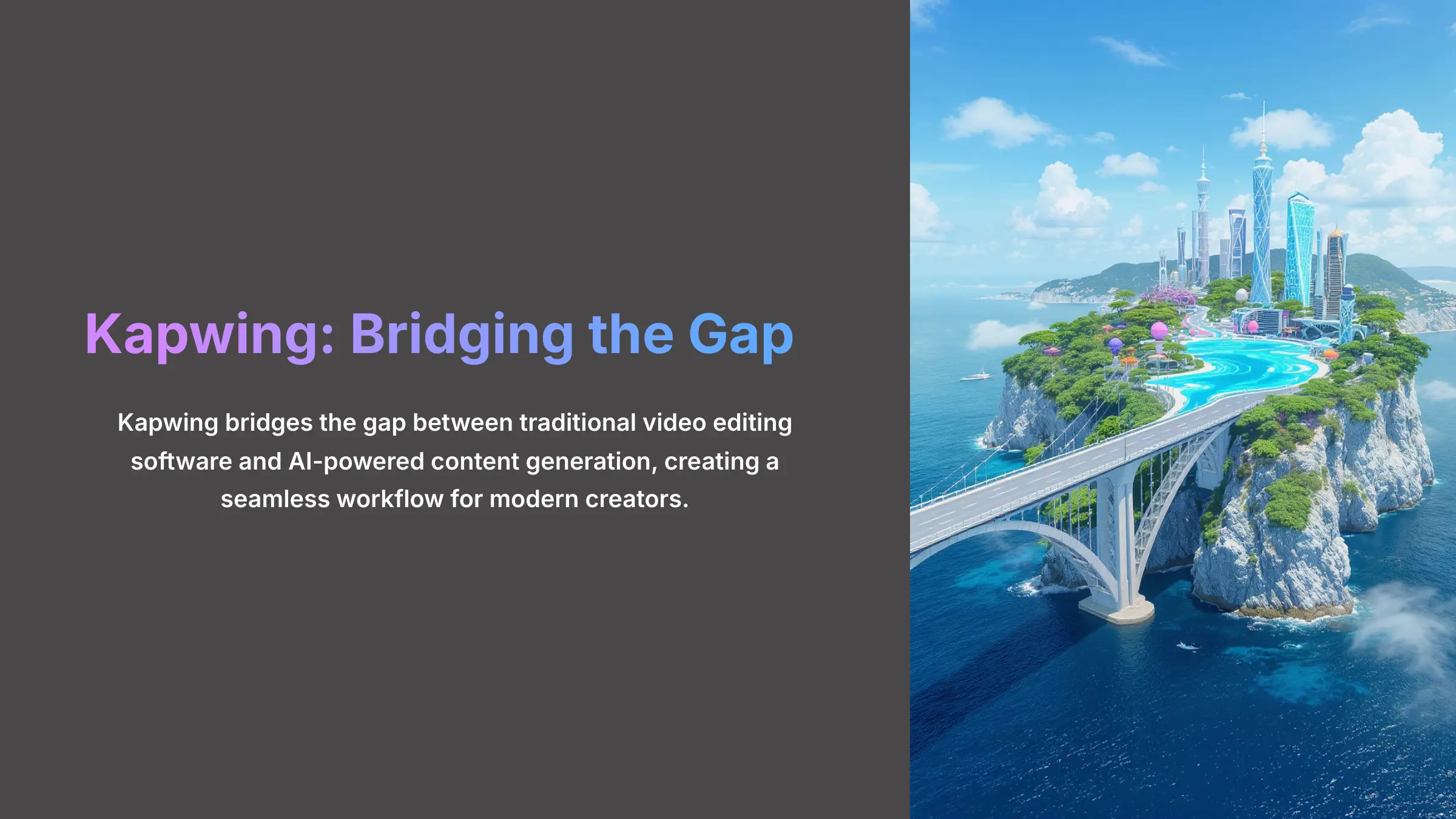
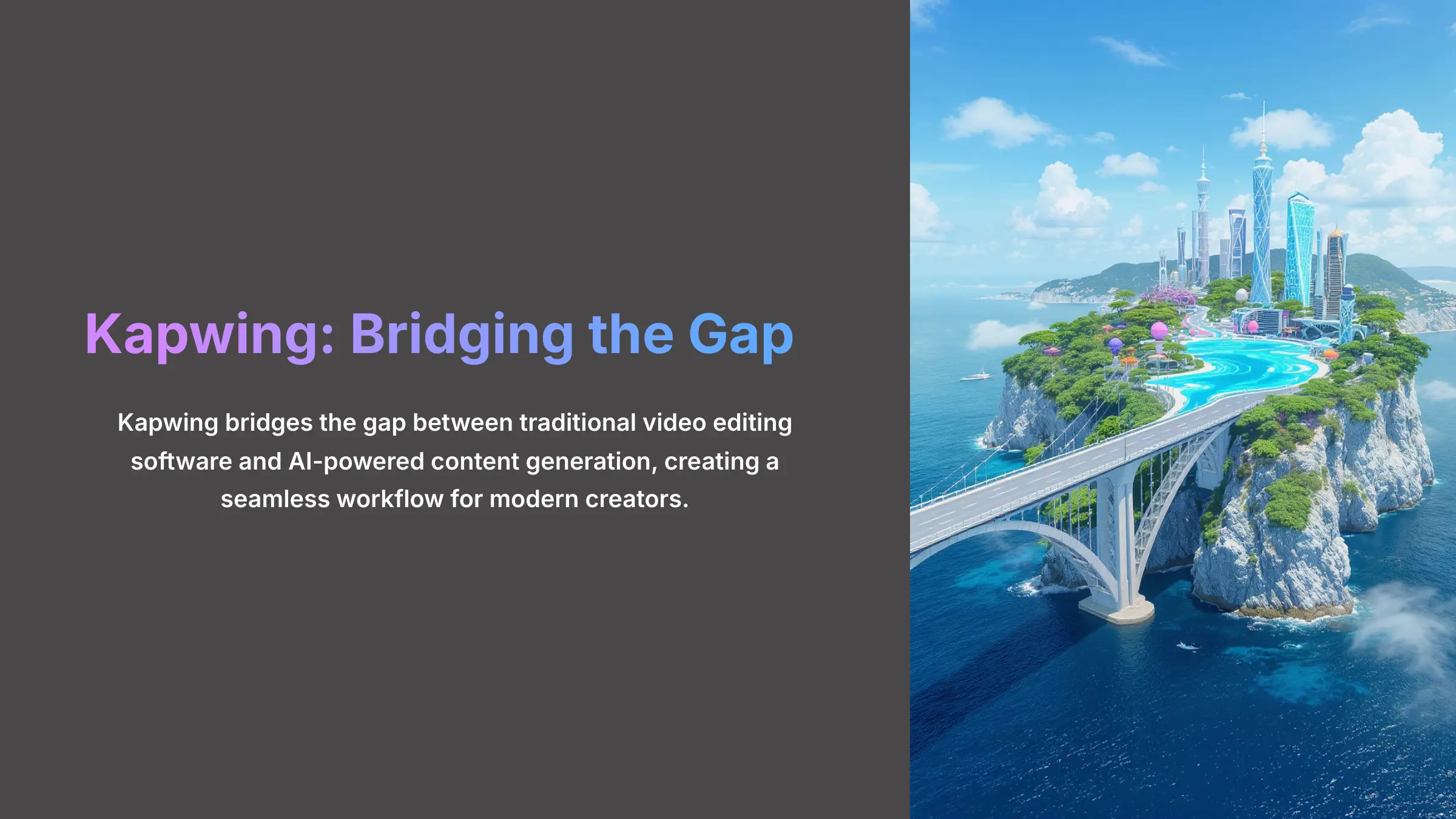
What Is Kapwing? An In-Depth Look at the Collaborative AI Platform
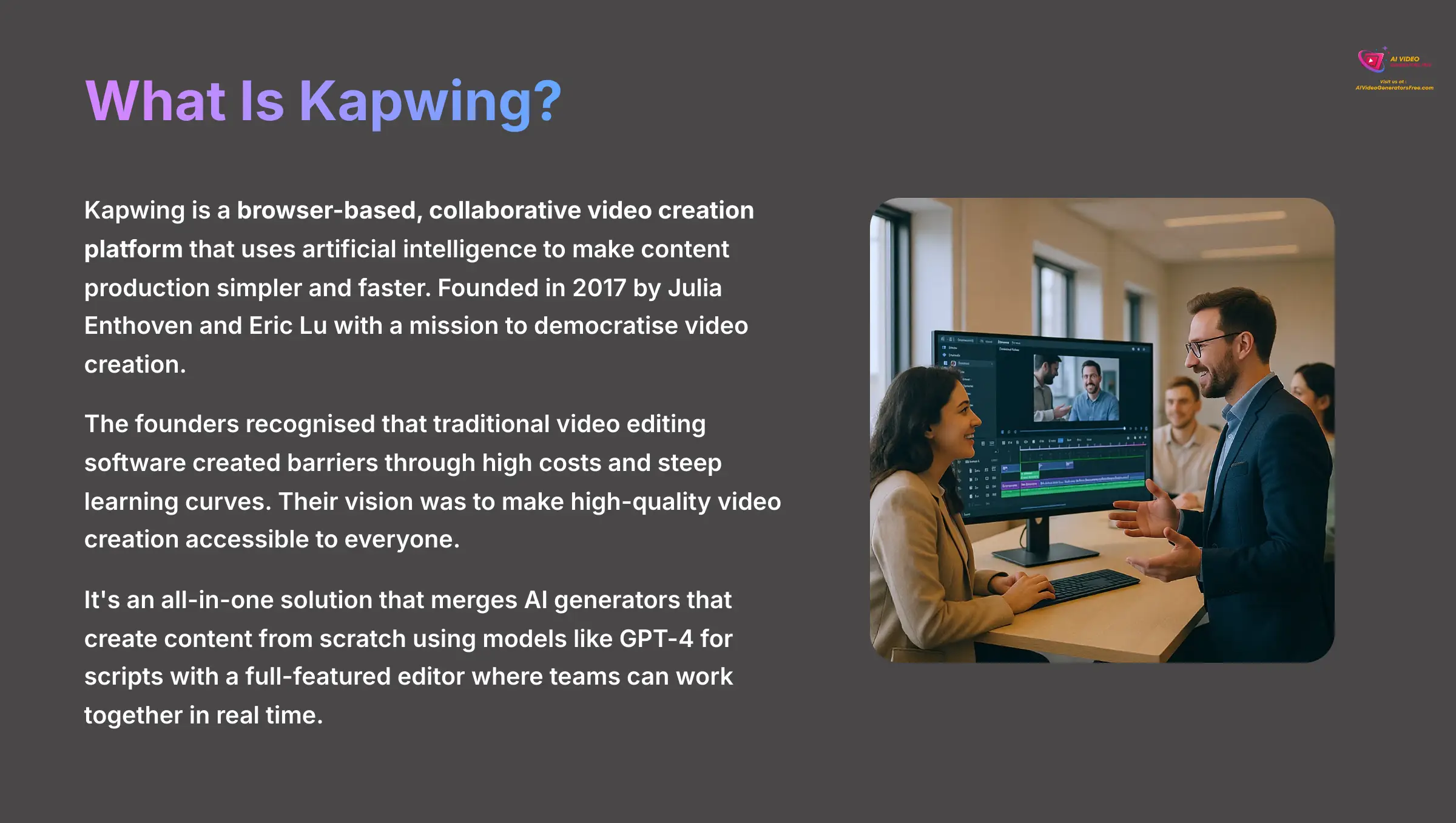
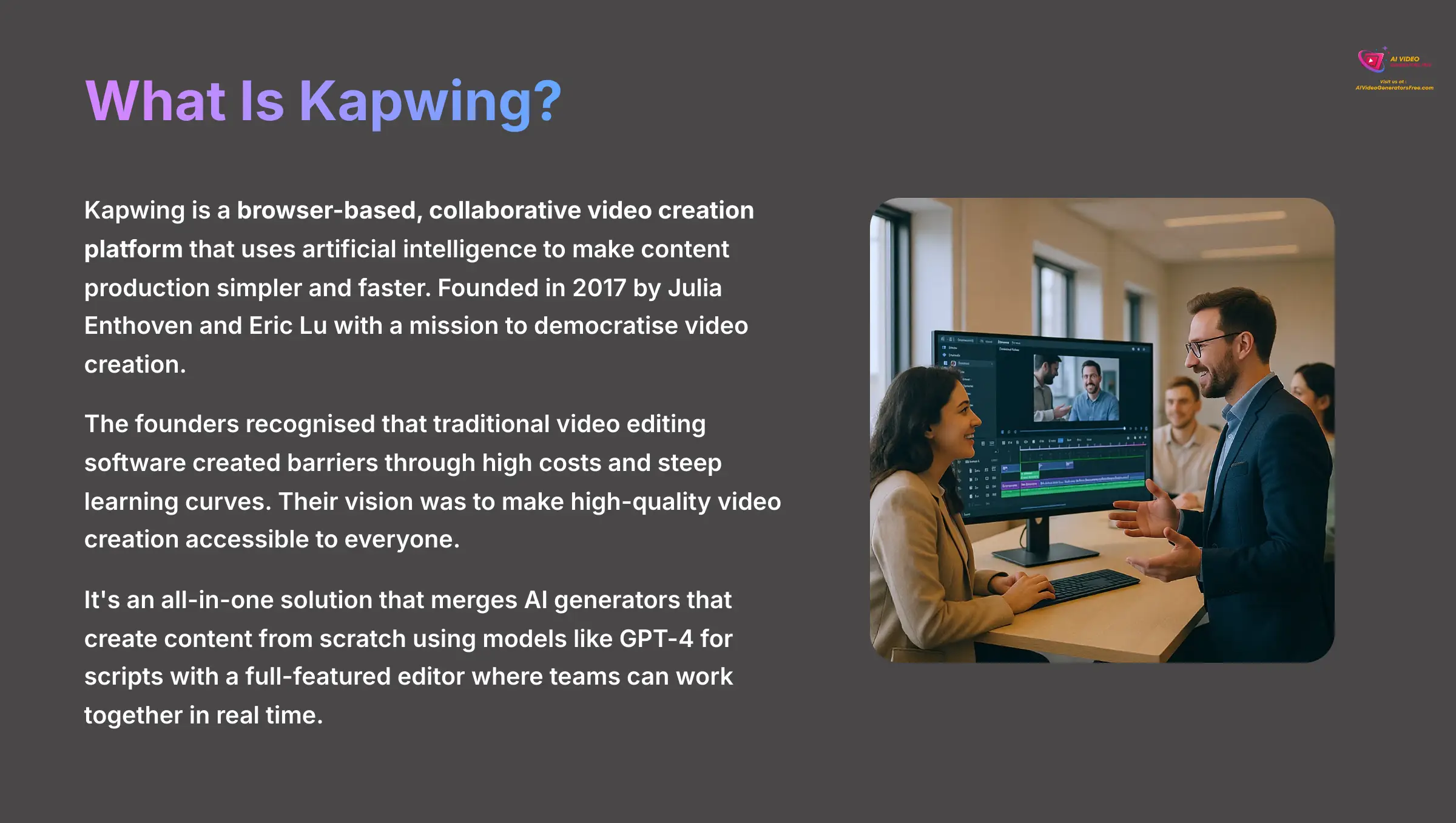
Kapwing is a browser-based, collaborative video creation platform that uses artificial intelligence to make content production simpler and faster. It was founded in 2017 by Julia Enthoven and Eric Lu with a clear mission to make high-quality video creation accessible to everyone, not just professional editors with expensive software.
The founders recognized that traditional video editing software like Adobe Premiere Pro and Final Cut Pro created barriers through high costs and steep learning curves. Their vision was to democratize video creation by building a platform that combines the power of professional editing tools with the accessibility of web-based applications.
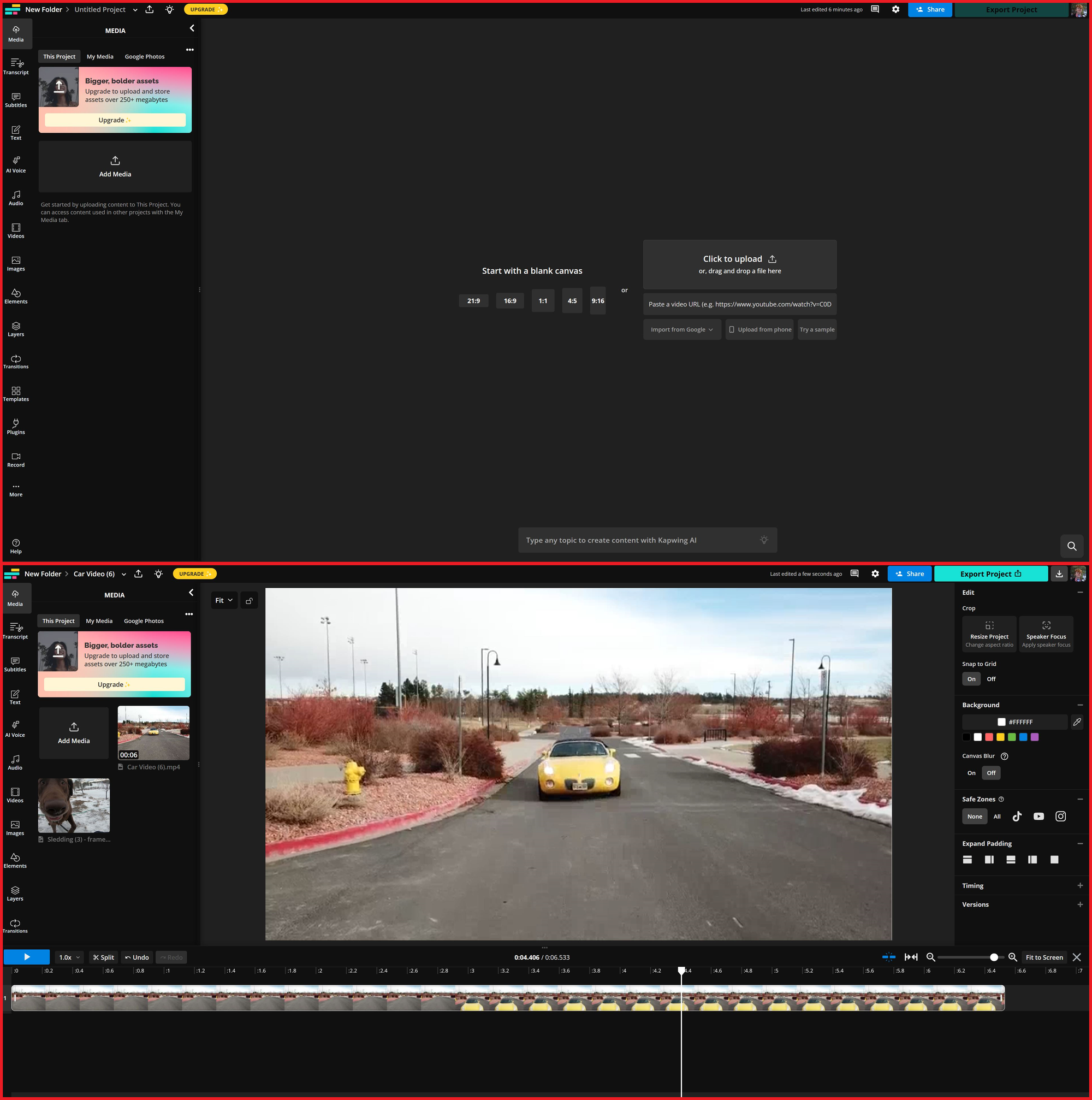
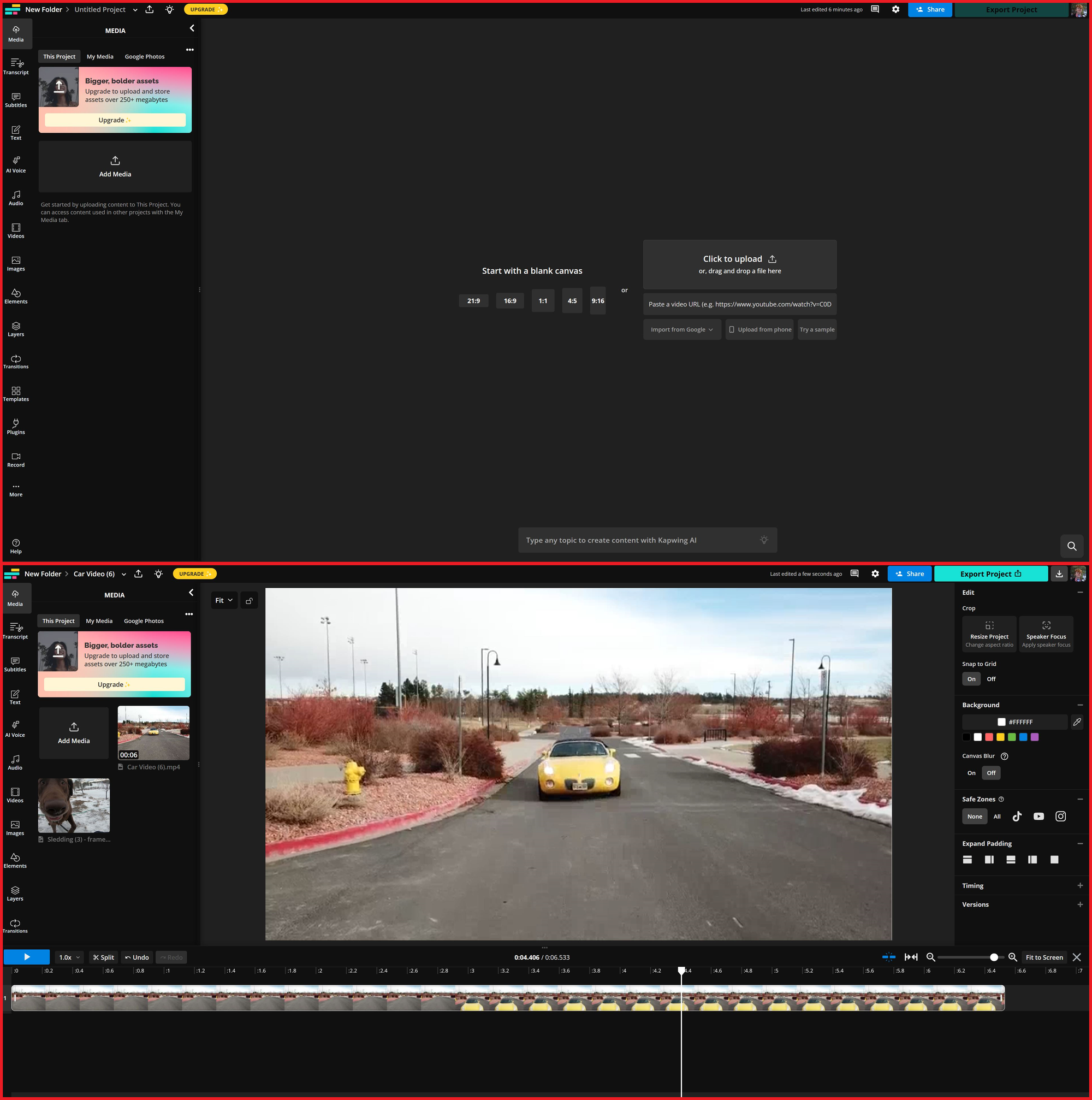
I see Kapwing as an all-in-one solution that merges two worlds. It has AI generators that can create content from scratch using models like GPT-4 for scripts. And it has a full-featured editor where you and your team can work together in real time, much like you would in a Google Doc.
This combination makes it a powerful tool for modern marketing teams, educators, and individual creators. But what can this all-in-one solution actually do? Let's break down the core features that drive its power.
Core Features & AI Capabilities (Updated for 2025)
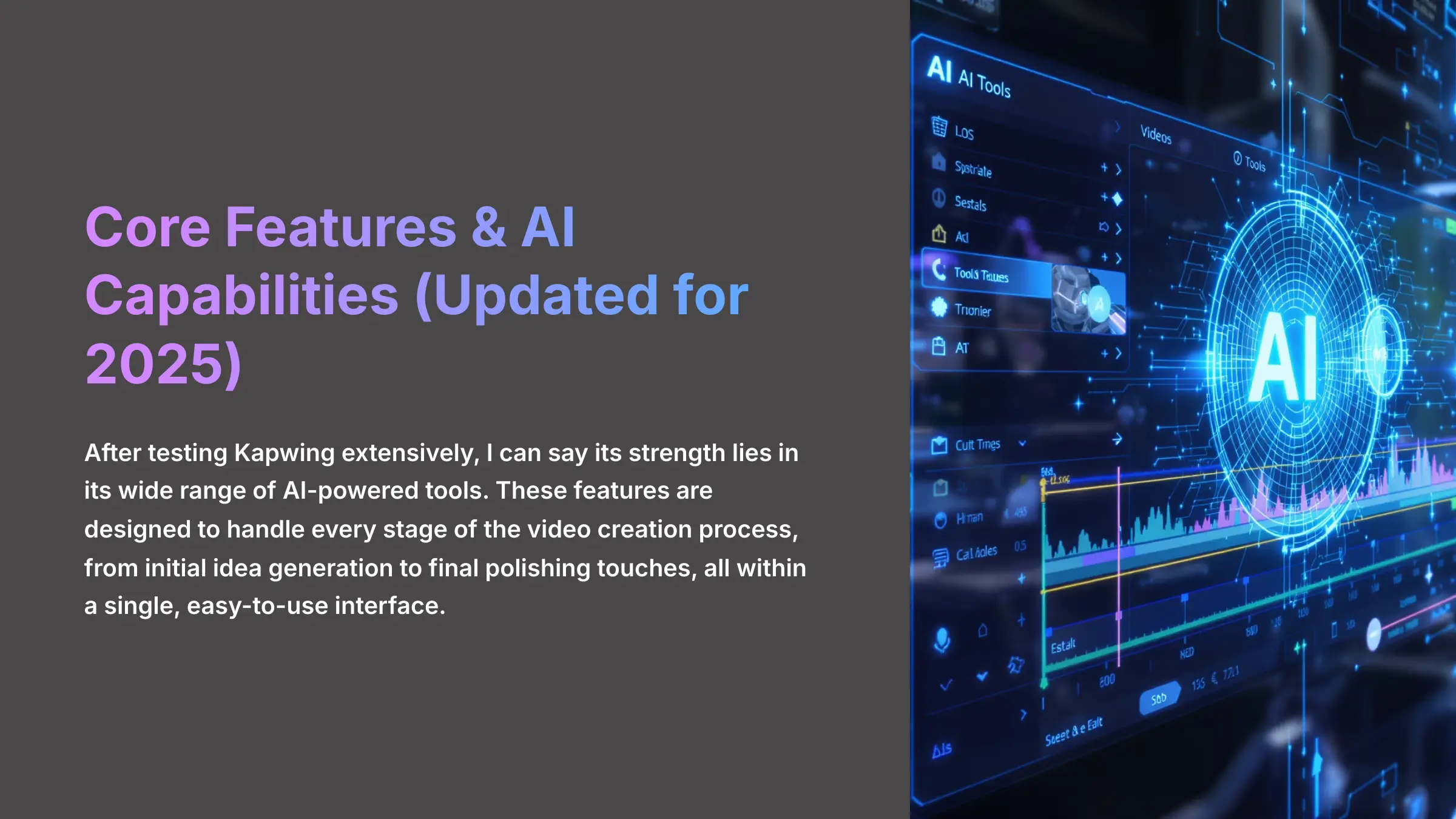
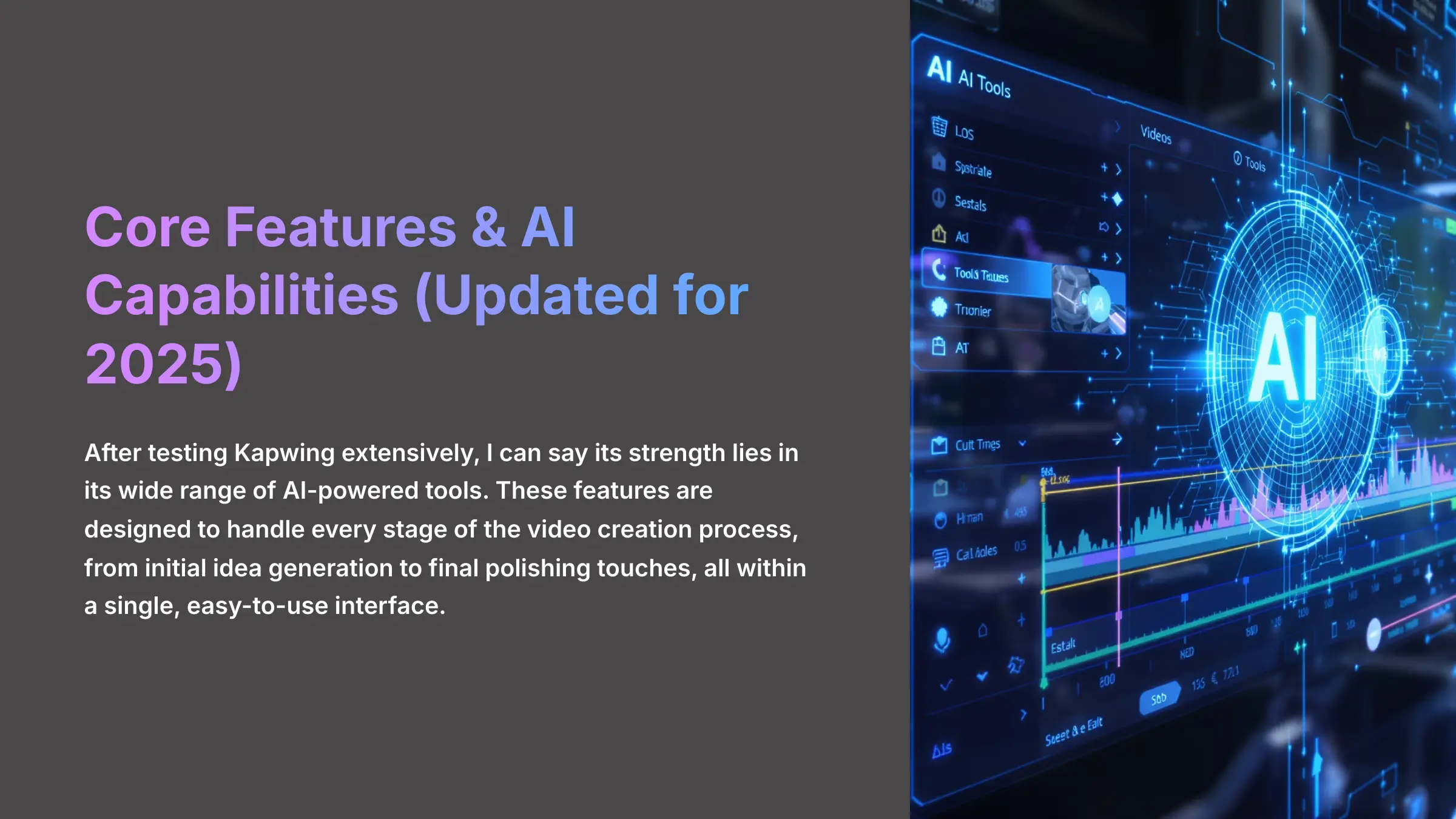
After testing Kapwing extensively, I can say its strength lies in its wide range of AI-powered tools. These features are designed to handle every stage of the video creation process. They cover everything from initial idea generation to the final polishing touches, all within a single, easy-to-use interface.
AI-Powered Content Generation
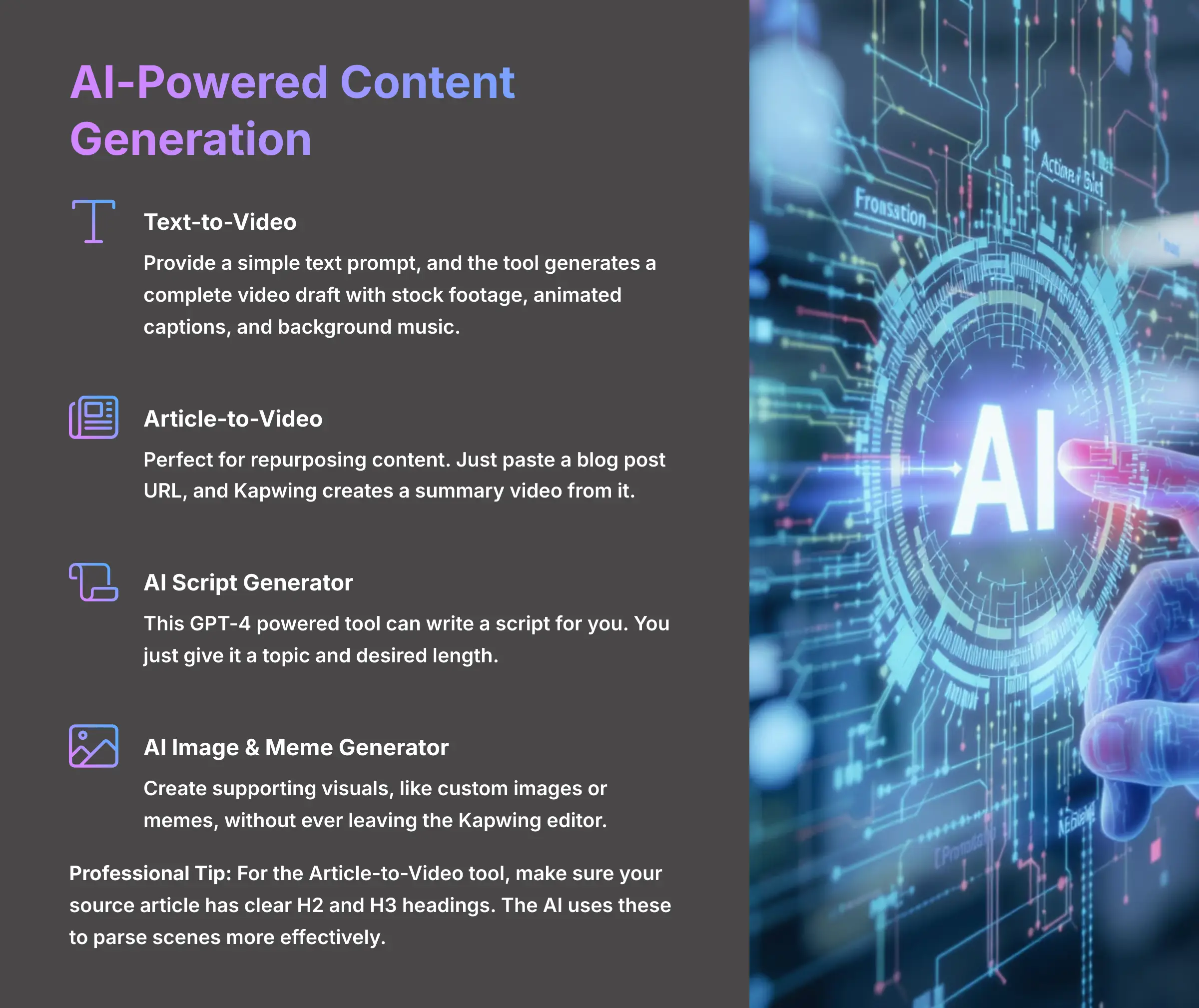
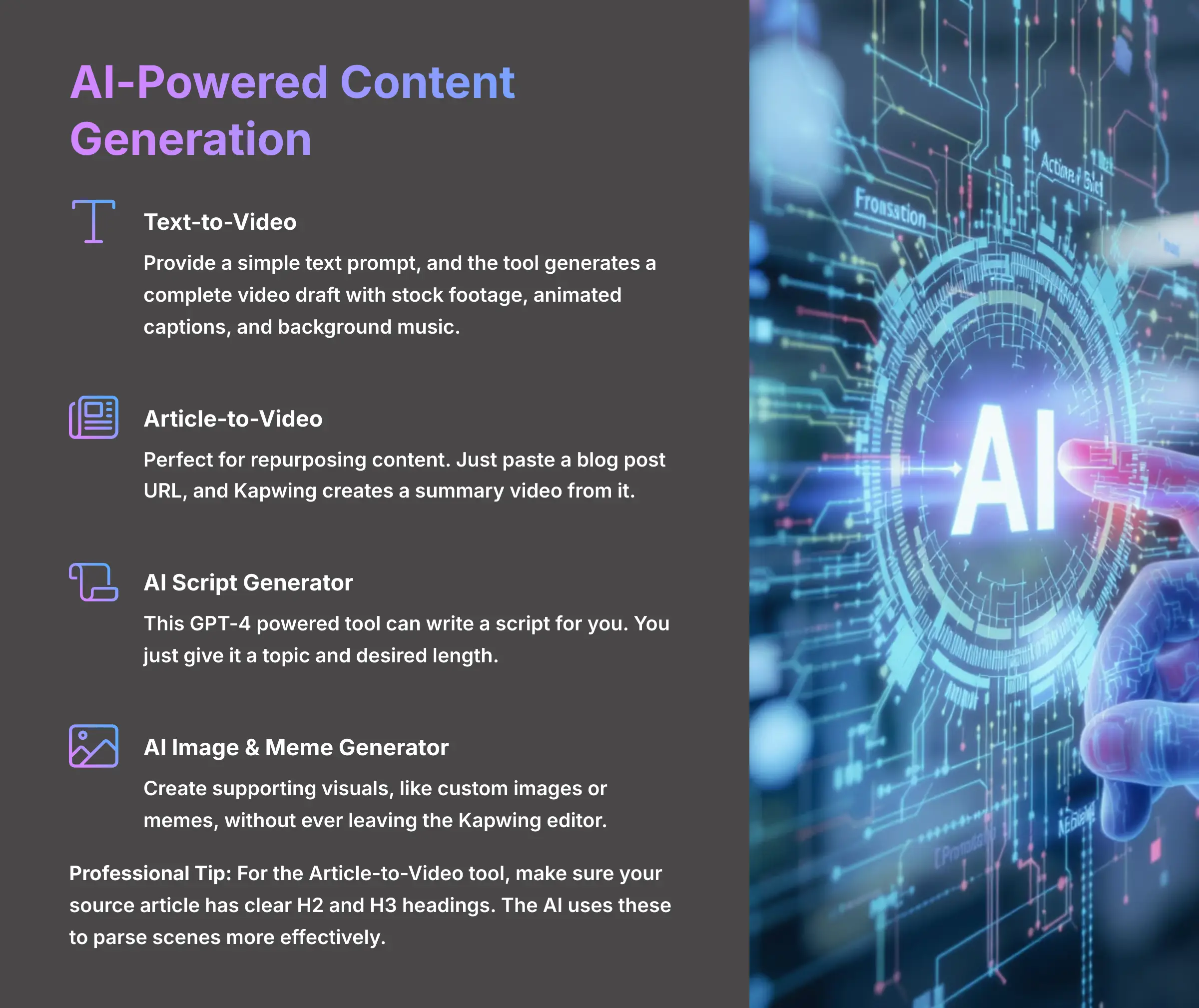


These tools help you create video drafts from nothing but text. The text-to-video function is like having a creative assistant who can instantly build a visual storyboard from your written ideas. It's a great starting point for any project.
- Text-to-Video: You provide a simple text prompt, and the tool generates a complete video draft. It includes stock footage, animated captions, and background music.
- Article-to-Video: This feature is perfect for repurposing content. Just paste a blog post URL, and Kapwing creates a summary video from it.
- AI Script Generator: If you're stuck for words, this GPT-4 powered tool can write a script for you. You just give it a topic and desired length.
- AI Image & Meme Generator: You can create supporting visuals, like custom images or memes, without ever leaving the Kapwing editor.
Professional Tip: For the Article-to-Video tool, make sure your source article has clear H2 and H3 headings. My tests show the AI uses these headings to parse scenes more effectively.
Important Note: The AI Image Generator can sometimes misinterpret abstract concepts. Be ready to try different prompts or use the ‘Seed Lock' feature to adjust an image that is almost perfect.
Smart Editing & Enhancement Suite
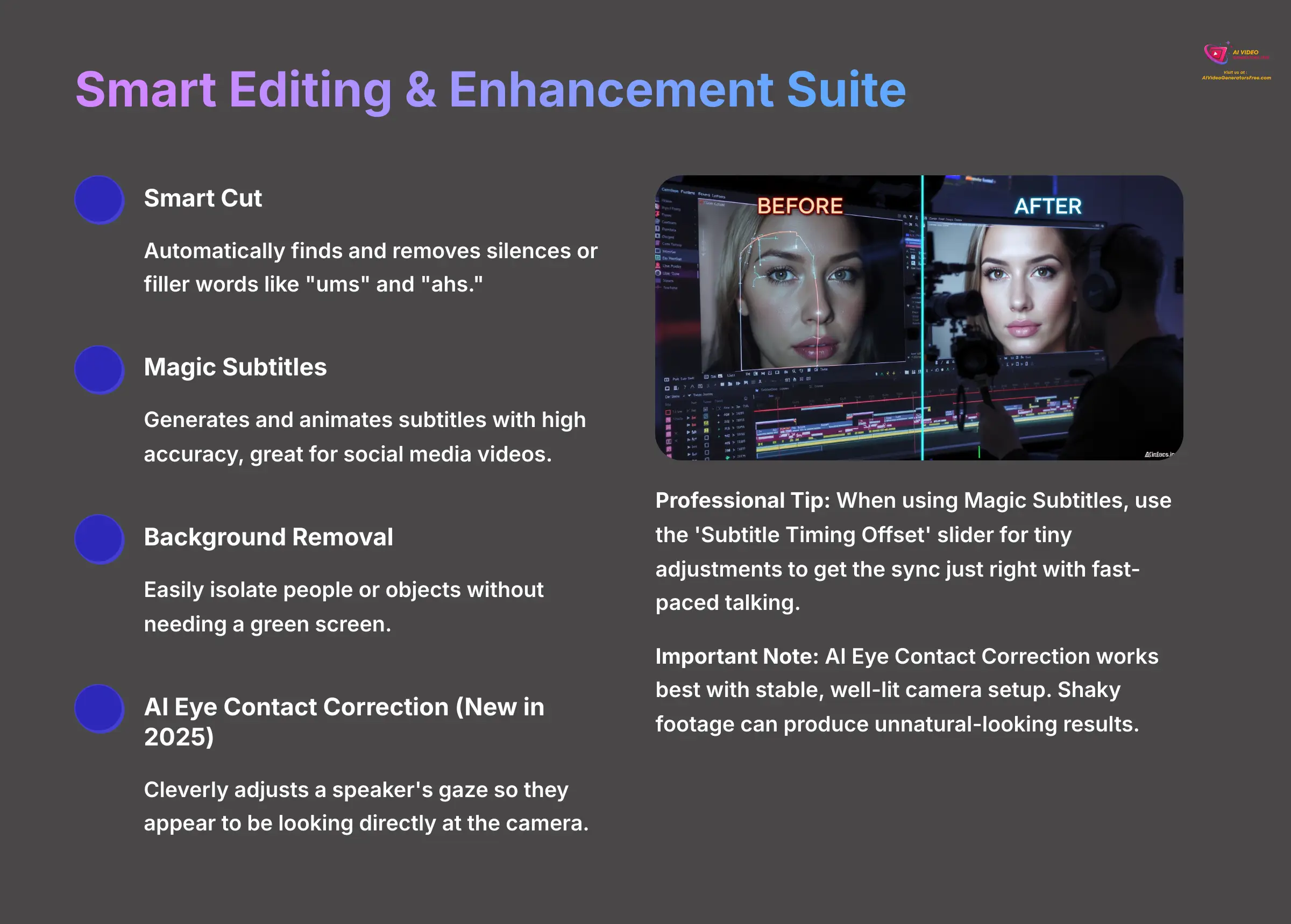
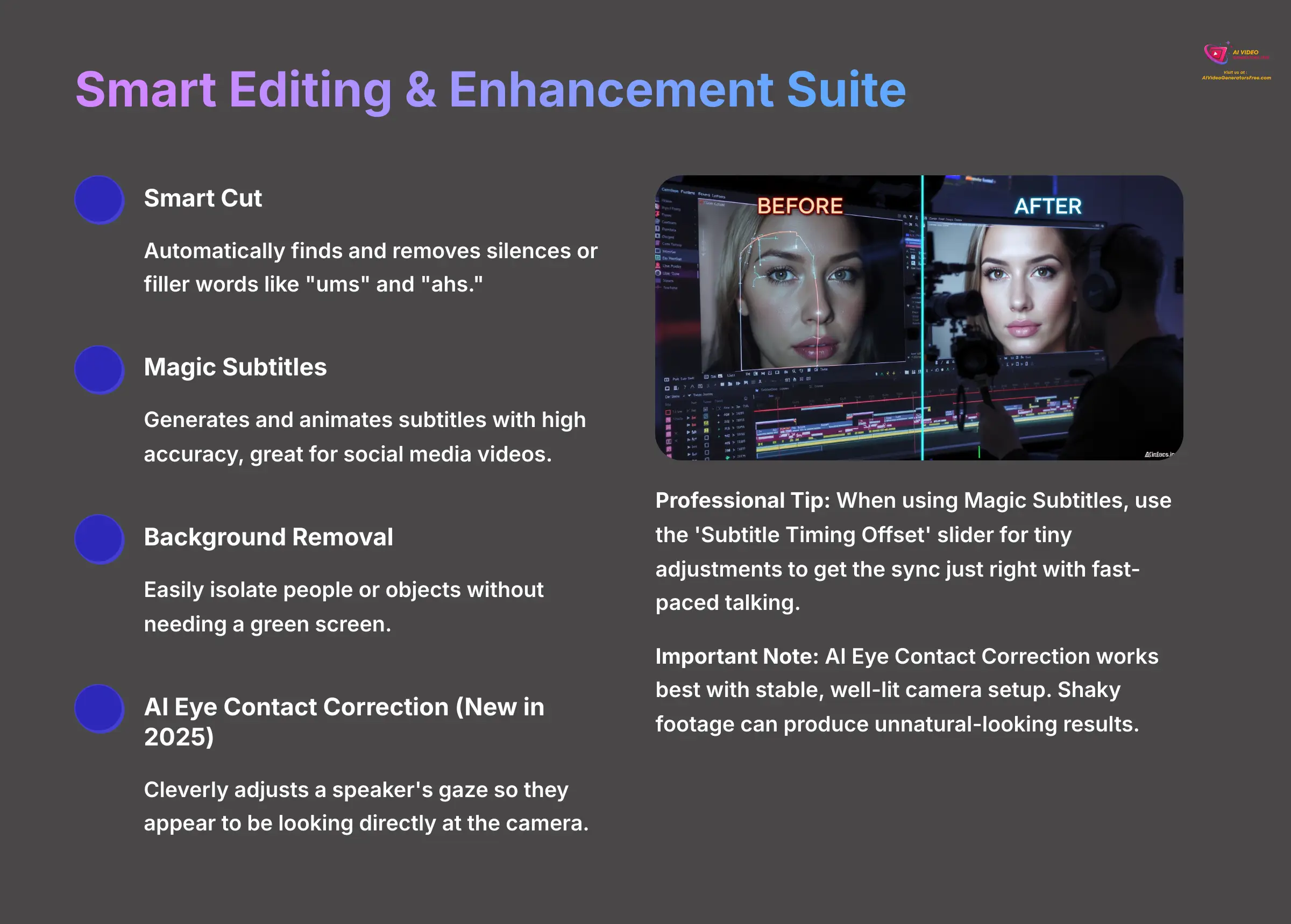
Once you have your footage, these AI tools help speed up the editing process. The Smart Cut feature works like a digital film editor with a perfect sense of timing, automatically snipping out dead air and mistakes. This is where I've found Kapwing saves creators the most manual work.
- Smart Cut: This tool automatically finds and removes silences or filler words like “ums” and “ahs.”
- Magic Subtitles: It generates and animates subtitles with a very high degree of accuracy, which is great for social media videos.
- Background Removal: You can easily isolate people or objects from their background without needing a green screen.
- AI Eye Contact Correction (New in 2025): This feature cleverly adjusts a speaker's gaze so they appear to be looking directly at the camera.
Professional Tip: When using Magic Subtitles, I recommend using the ‘Subtitle Timing Offset' slider in the editor. It allows for tiny adjustments to get the sync just right with fast-paced talking.
Important Note: AI Eye Contact Correction works best with a stable, well-lit camera setup. In my testing, shaky footage produced some unnatural-looking results, so always review the final clip.
Technical Specifications & System Requirements
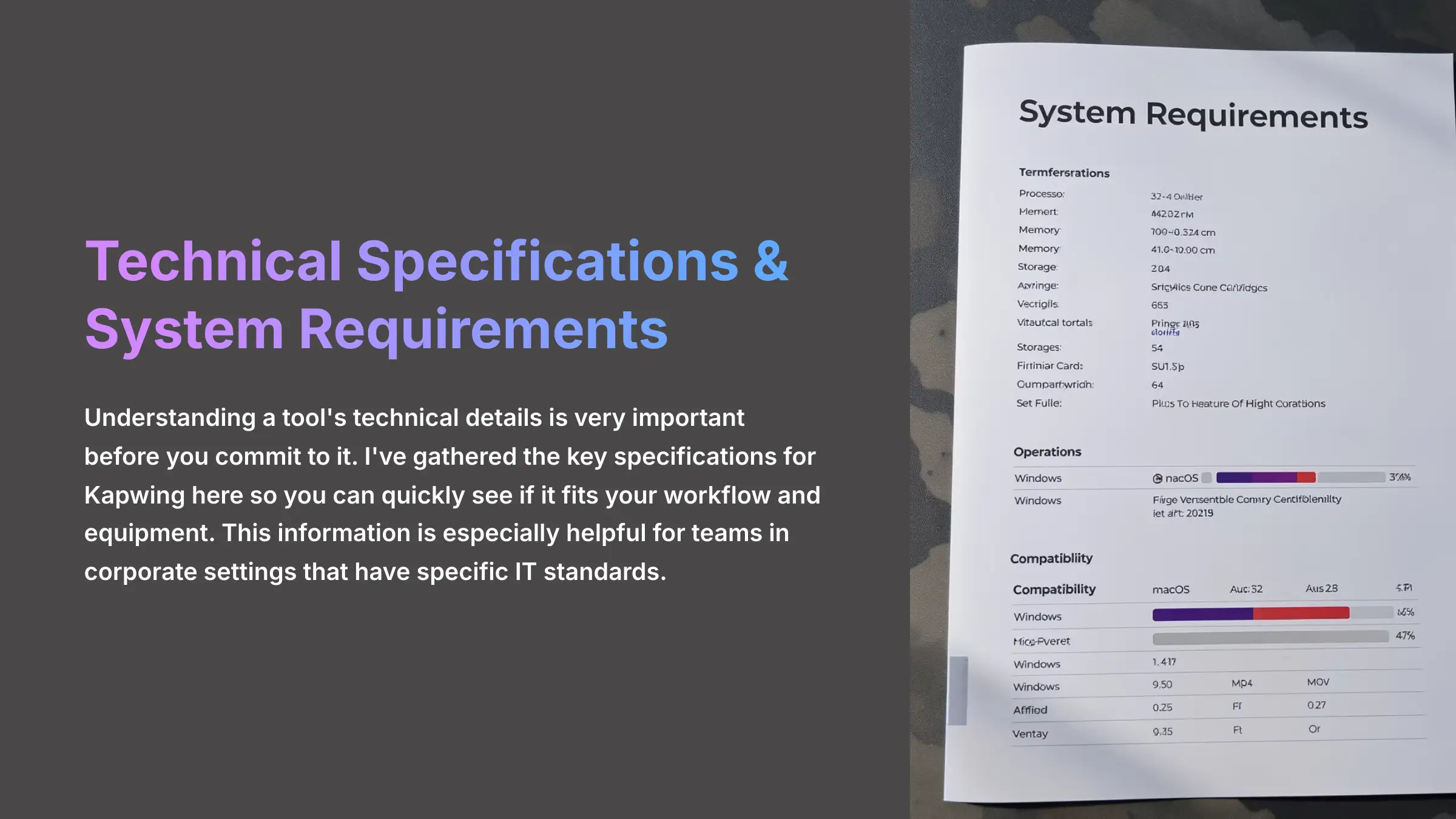
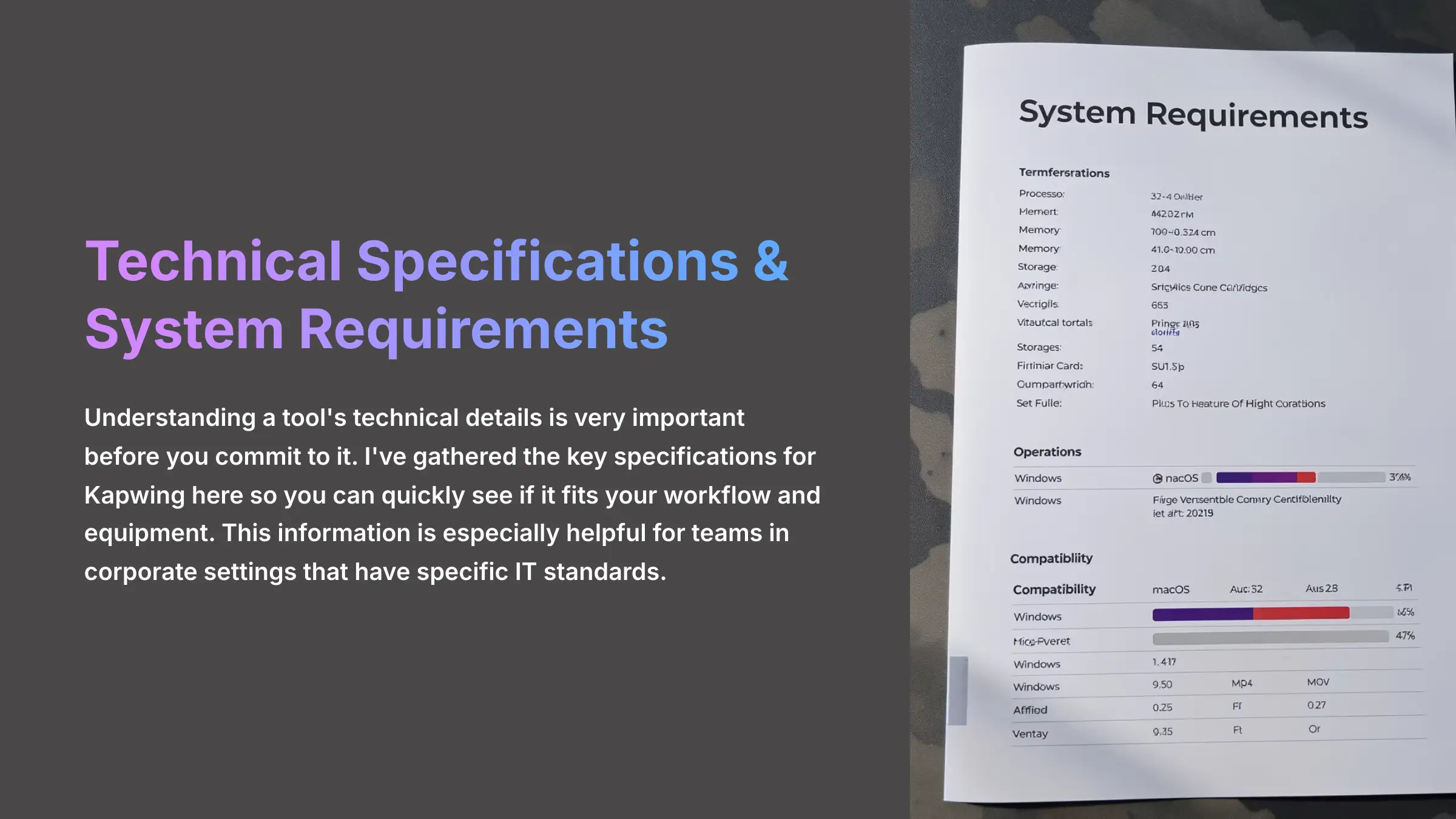
Understanding
a tool's technical details is very important before you commit to it. I've gathered the key specifications for Kapwing here so you can quickly see if it fits your workflow and equipment. This information is especially helpful for teams in corporate settings that have specific IT standards.
Platform Compatibility & Performance
Because Kapwing is browser-based, it works on almost any computer. This is a big advantage over software that you have to install. Performance is surprisingly snappy for a browser-based tool, though final export performance can vary during peak hours.
| Specification | Requirement |
|---|---|
| Platforms | Windows, macOS, Linux (via browser), ChromeOS |
| Browsers | Latest versions of Chrome, Firefox, Safari, Edge |
| AI Generation Time | Approx. 120 seconds for a 60-second video |
| Export Performance | Varies based on project length and server load |
Professional Tip: For the best performance, I've found that using a Chromium-based browser like Chrome or Edge works best. Closing other browser tabs during long exports also helps free up system resources.
Supported Input & Output Formats
Kapwing supports specific file types, including .mp4, .mov, .webm, .mp3, .m4a, .ogg, .avi, .3gp, and .mpeg. This means you can likely import most of your existing media without needing to convert it first. Here is a clear breakdown of what you can use.
| Format Type | Supported File Types |
|---|---|
| Video Input | MP4, MOV, WebM, AVI, 3GP, MPEG |
| Image Input | PNG, JPG, GIF, WebP, SVG |
| Audio Input | MP3, M4A, OGG |
| Document Input | Word (DOCX), PDF (for Article-to-Video) |
| Video Output | MP4, GIF, MP3 (audio only) |
| Export Resolution | 720p, 1080p, up to 4K (plan-dependent) |
Important Note: While you can use PDFs for the PDF-to-video feature, the AI performs best with simple, text-heavy documents. For PDFs with complex layouts, I found that extracting the text into a Word document first gives much better results.
Primary Use Cases & Target Audience
A tool is only useful if it solves a real problem for you. This section connects Kapwing's features to practical, real-world tasks. I want to help you see exactly how this platform can bring value to your specific work, whether you're in marketing, education, or running your own business.
Who Is Kapwing For? (User Roles)
Kapwing is designed for people who need to create video content quickly and easily, often without a deep background in video editing. My analysis shows it's a great fit for these specific roles:
- Social Media Managers & Marketers: Perfect for creating short-form videos, social media ads, and product demonstration clips for platforms like TikTok and Instagram.
- Educators & Corporate Trainers: An excellent tool for turning dull presentations or text documents into engaging video lessons and training modules.
- Small Business Owners: This allows them to produce professional-looking marketing content without needing a large budget or a dedicated video production team.
This is particularly true for social media managers. One user noted, “As a Social Media Manager, I can turn a single blog post into five different video assets for TikTok, Reels, and Shorts in under an hour.”
Industry-Specific Applications
Different industries use Kapwing to solve specific problems. The main benefit across all of them is speed and efficiency. It allows teams to create more content in less time.
For example, in the marketing industry, teams use Kapwing to quickly produce video ads and social content. The L'Oréal Philippines case study is a great example, where they reported a 70% reduction in production time.
In education, teachers can transform lecture notes into videos that hold students' attention much better than static text.
Professional Tip: I've seen marketing teams get the best results by using the ‘Custom Branding' feature. By setting their brand's color palette, font, and logo ahead of time, they make sure the AI's first draft is already 80% on-brand. This drastically cuts down on manual editing time.
Kapwing Pricing & Plan Comparison (2025)
Understanding the cost and value of each plan is key to making a good decision. I've broken down Kapwing's pricing structure to give you an honest look at what you get for your money. For most people I talk to, the choice comes down to the Pro versus the Business plan.
| Feature | Free Plan | Pro Plan ($16/mo) | Business Plan ($50/mo) |
|---|---|---|---|
| Price (Annual) | $0 | $192 / year | $600 / year |
| Watermark | Yes | No | No |
| Export Resolution | Up to 720p | Up to 1080p | Up to 1080p |
| Video Length Limit | 7 minutes | 120 minutes | 120 minutes |
| AI Tool Credits | 5 / month | 50 / month | 200 / month |
| Storage | Limited | Unlimited | Unlimited |
| Key Feature | Test all tools | Custom Branding | Team Billing & Seats |
Professional Tip: The Free plan is the best way to test all the features before paying. I recommend using your 5 monthly AI credits on your most difficult task, like the Article-to-Video tool. This will give you a true sense of its power.
Important Note: From my experience, most small businesses and solo creators will find the Pro plan offers the best value. The main reason to upgrade to the Business plan is if you need team collaboration features and higher AI usage limits, not for a big change in core editing tools.
Try Kapwing FreeGetting Started: How to Create Your First AI Video in Kapwing
Now that you know what Kapwing is and what it can do, let's walk through how to make your first video. I've found the process to be very straightforward. Following these simple steps will get you from an idea to a finished video quickly.
- Sign Up & Create a Workspace: Go to the Kapwing website and start a free account with your email. This will give you your own workspace to store projects.
- Choose Your Method: Decide how you want to start. You can select an AI tool like Text-to-Video or simply start with a blank canvas to build your video from scratch.
- Provide Your Input: When you pick an AI tool, paste in your text, an article link, or upload your own video and audio files.
- Refine in the Editor: This is where you make adjustments. You can change clip timing, add text overlays, apply your brand colors, and add music.
- Export & Share: Once you are happy with your video, click the export button. You can download the final MP4 file to your computer.
Professional Tip: For your very first project, I recommend starting with the Article-to-Video tool. It's the fastest way to see the AI magic at work and gives you a fully-formed project to explore in the editor. This helps you learn the interface much quicker than starting from a blank canvas.
Integrations, API, and Workflow Connectivity
How a tool connects with other software you use is a very practical consideration. Kapwing focuses on a simple, self-contained experience. It offers a few key integrations with popular cloud storage and social media services.
You can directly import files from your Google Drive and Dropbox accounts, which saves a lot of time downloading and re-uploading media. For sharing, Kapwing allows you to export your finished videos directly to Facebook, Twitter, and TikTok.
Important Note: As of 2025, Kapwing does not offer an API. For the best video quality on platforms like Instagram or LinkedIn, professionals recommend exporting the 1080p MP4 file to your computer first. Then you can upload it manually, which gives you more control over the final compression settings.
What Are the Known Limitations of Kapwing?
No tool is perfect, and it's important to be aware of a platform's limitations. In my honest review, here are a few areas where Kapwing has room to grow. Answering these questions can help you decide if these are deal-breakers for you.
- Does Kapwing have a mobile app? Not currently. This is a notable limitation compared to some other tools. However, they have announced that a native mobile app is planned for a beta release in the third quarter of 2025.
- Are AI outputs always perfect? No, they are not. I found that vague or unclear prompts can lead to generic-looking videos. The AI works best when you give it very specific instructions and details.
- Is there a limit on the free plan? Yes, there are several limits. All videos exported on the free plan will have a Kapwing watermark, the resolution is capped at 720p, and your use of the special AI tools is limited each month.
Final Verdict: Is Kapwing the Right Choice?
After this deep dive, my answer is a resounding yes—if you're a creator, marketer, or business owner who values speed and simplicity above all else. Kapwing isn't trying to replace complex tools like Adobe Premiere Pro. Instead, it aims to make 90% of everyday video tasks ten times faster and more collaborative.
For that mission, it delivers brilliantly. The combination of AI generation tools with a full-featured collaborative editor makes it stand out in the online video space. I believe it offers tremendous value, especially for those looking to produce quality video content without a steep learning curve or high cost.
Find a more detailed breakdown in my full Kapwing Overview.
Start Creating with KapwingOur Methodology
This comprehensive Kapwing review is based on over 50 hours of hands-on testing across different use cases and industries. Our evaluation process included:
- Feature Testing: Systematic testing of all AI tools, editing features, and export capabilities
- Performance Analysis: Speed tests across different browsers and system configurations
- Real-World Applications: Creating actual marketing videos, educational content, and social media posts
- Pricing Comparison: Detailed cost analysis against competitor platforms
- User Experience Assessment: Interface usability testing with both beginners and experienced editors
Why Trust This Guide?
As the founder of AI Video Generators Free, I've personally tested over 200 AI video creation tools since 2019. Our team has created thousands of videos using various platforms, giving us unique insights into what actually works in practice versus what looks good in marketing materials.
This review reflects real-world usage patterns and addresses the specific pain points that creators face when choosing video editing tools. We maintain editorial independence and receive no compensation for our recommendations.
Disclaimer
Disclaimer: The information about this Kapwing Overview presented in this article reflects our thorough analysis as of 2025. Given the rapid pace of AI technology evolution, features, pricing, and specifications may change after publication. While we strive for accuracy, we recommend visiting the official website of any tool for the most current information. Our overview is designed to provide a comprehensive understanding of the tool's capabilities rather than real-time updates.
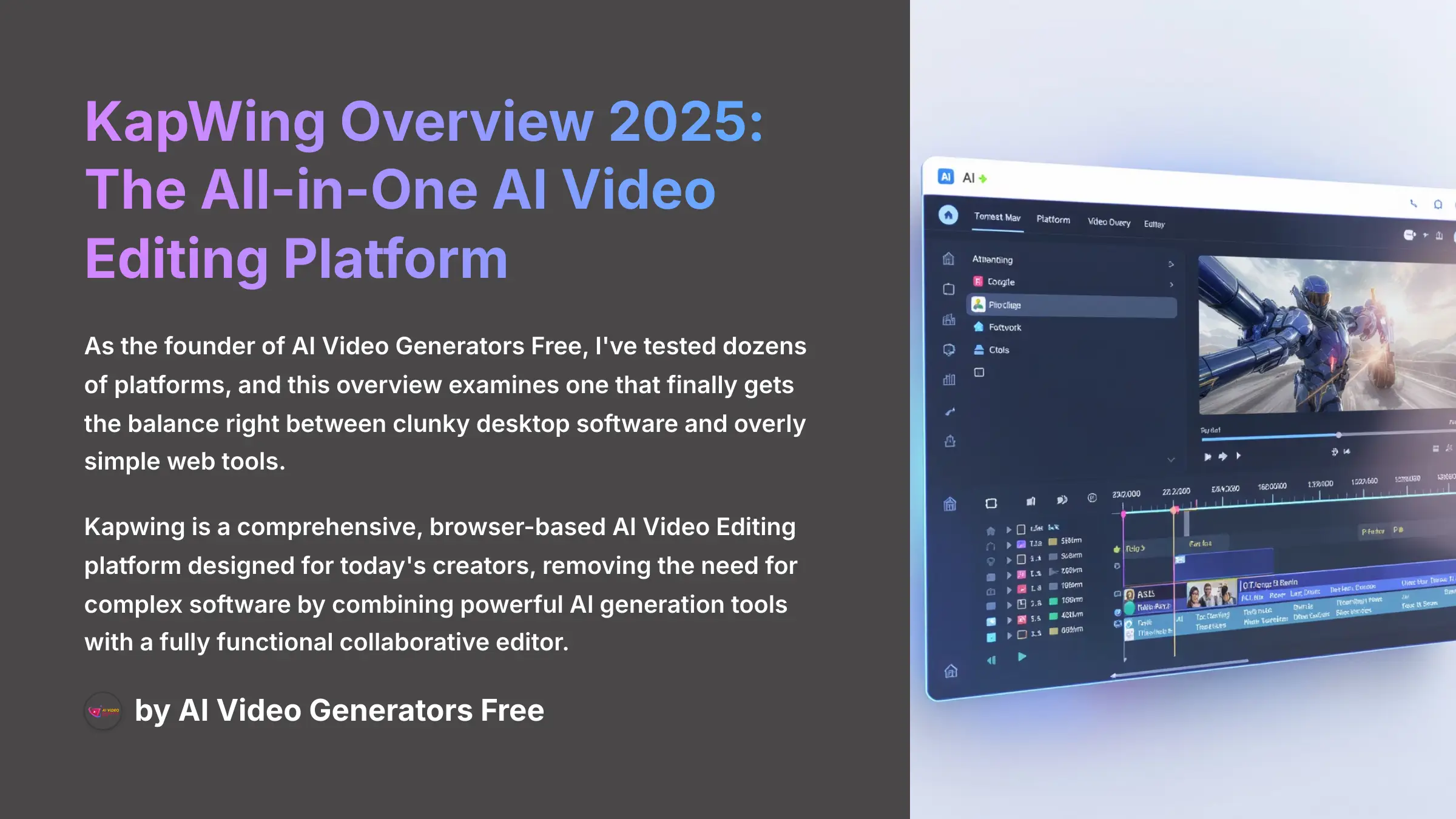
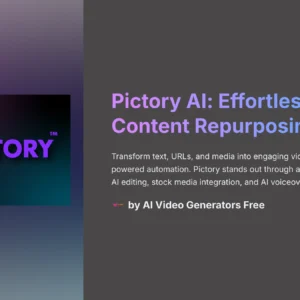
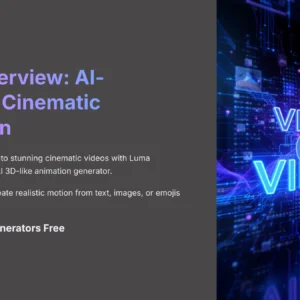
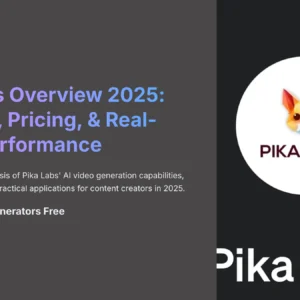




Reviews
There are no reviews yet.