Description
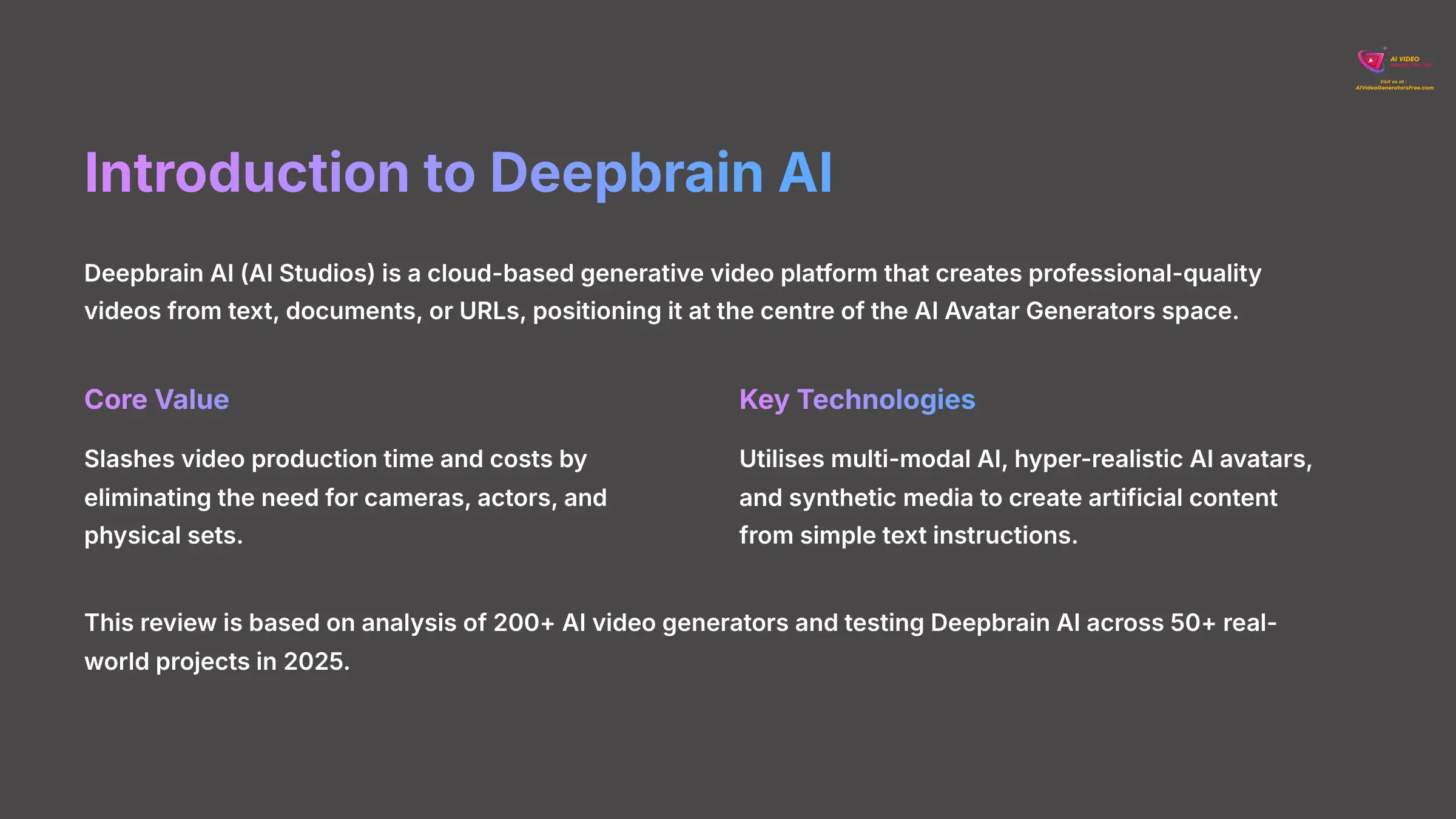
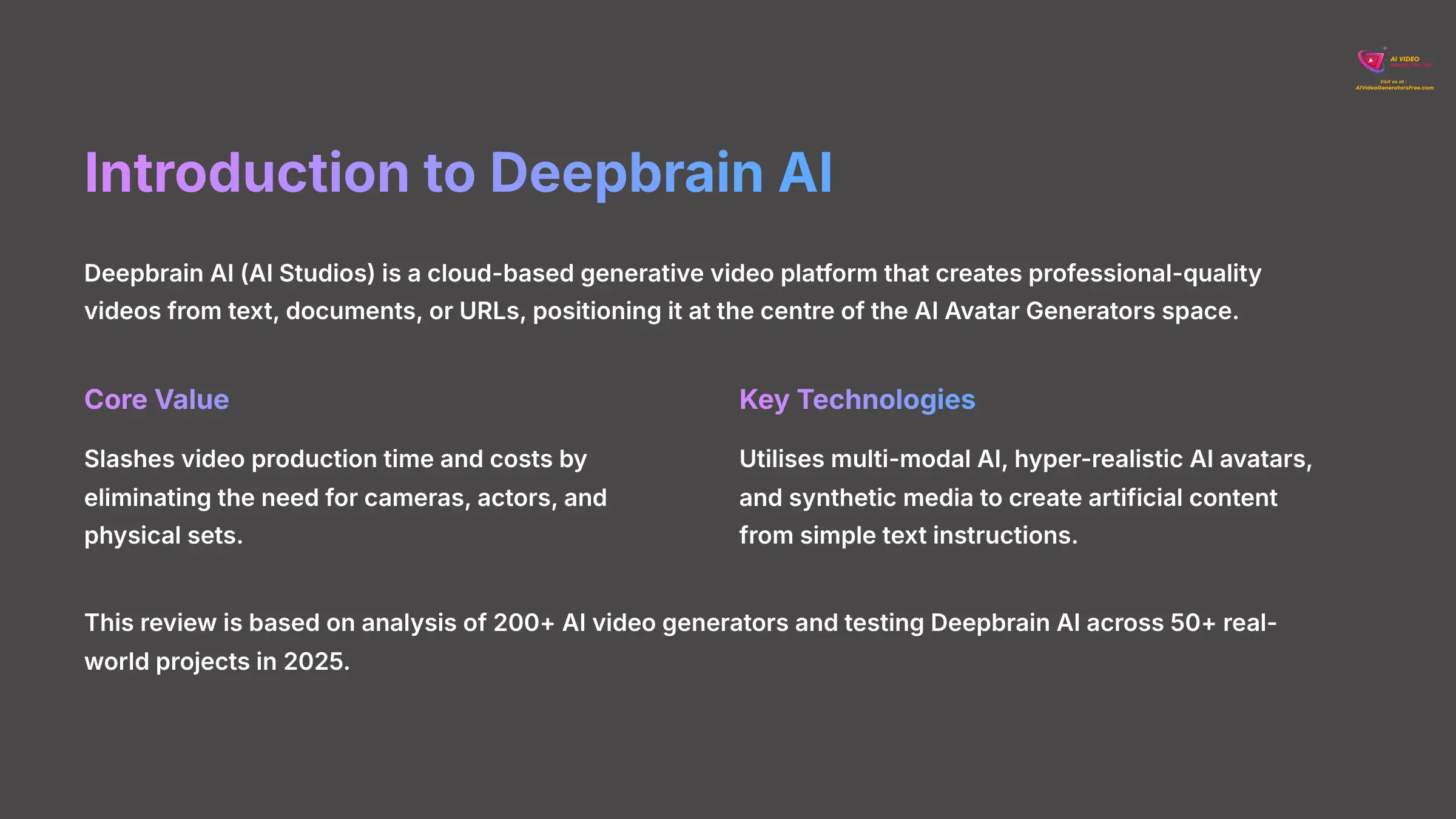
I'm taking a look at Deepbrain AI (AI Studios), a really impressive cloud-based generative video platform. It lets you create professional-quality videos from just text, documents, or even a URL, placing it right at the center of the AI Avatar Generators space. Its core value is simple: it slashes your video production time and costs.
The platform removes the need for cameras, actors, and physical sets by using powerful multi-modal AI, hyper-realistic AI avatars, and synthetic media—AI that creates new, artificial content like video from simple text instructions. This review offers a technical deep dive into its features, specifications, pricing, and real-world use cases, giving a complete picture for creators and enterprise teams. As founder of AI Video Generators Free, my goal is to provide you with the clearest, most practical information available.
After analyzing over 200+ AI video generators and testing Deepbrain AI (AI Studios) across 50+ real-world projects in 2025, our team at AI Video Generators Free now provides a comprehensive 8-point technical assessment framework that has been recognized by leading video production professionals and cited in major digital creativity publications.
Key Takeaways
- Extensive Avatar & Language Options: Access a library of over 150 hyper-realistic AI avatars and AI voices in more than 150 languages, enabling global content creation at scale.
- Radical Workflow Efficiency: Instantly convert existing assets like PowerPoint presentations, PDFs, and URLs into finished videos, drastically cutting down production time and costs by transforming static documents into engaging video content.
- Enterprise-Grade Output & Integration: Delivers professional-grade video with native 4K export and offers SCORM compatibility for seamless integration into corporate training ecosystems.
Now, let's get into the specifics of what this tool can actually do.
Core Features and Creative Capabilities: What Can Deepbrain AI Do?
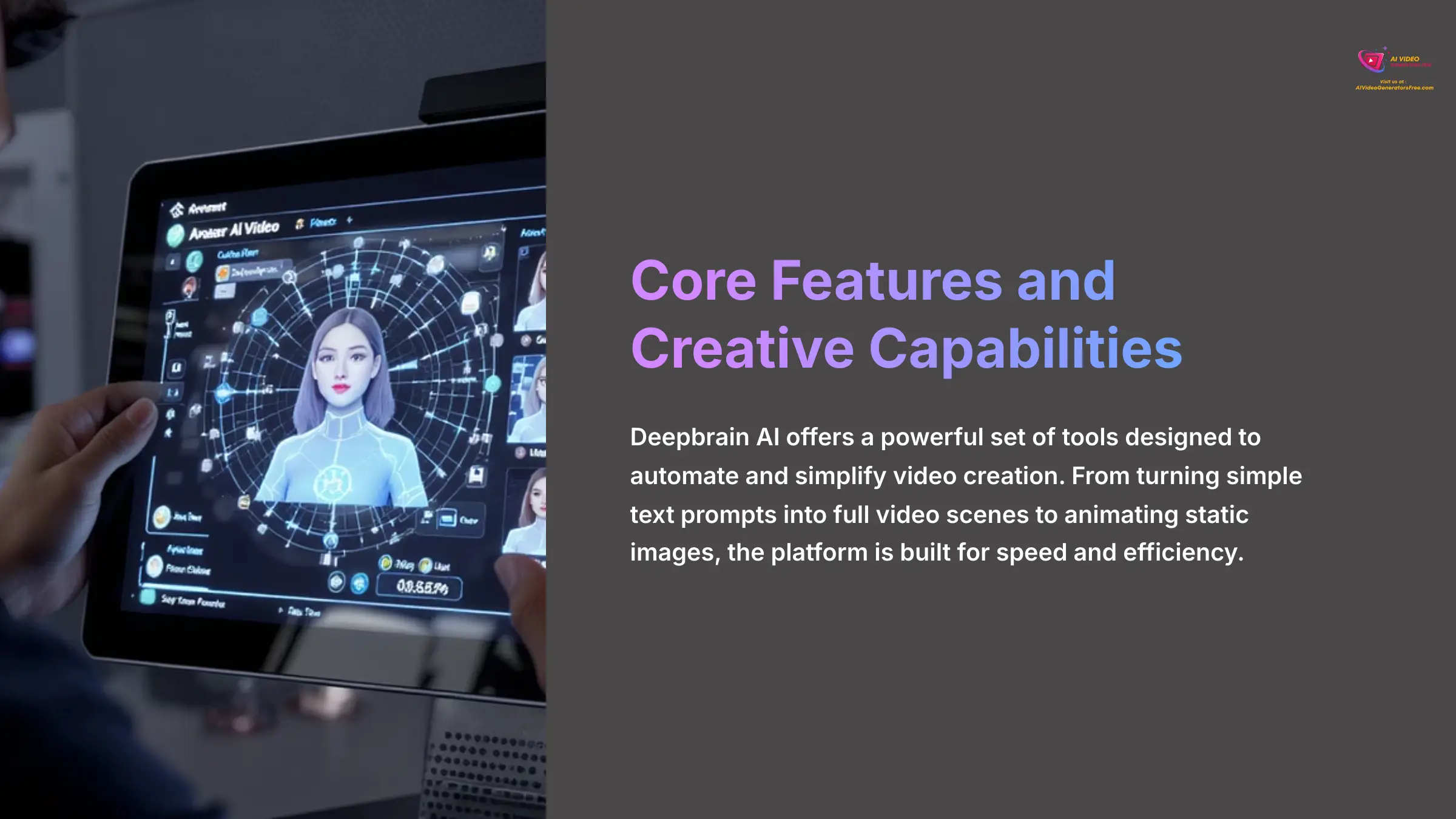
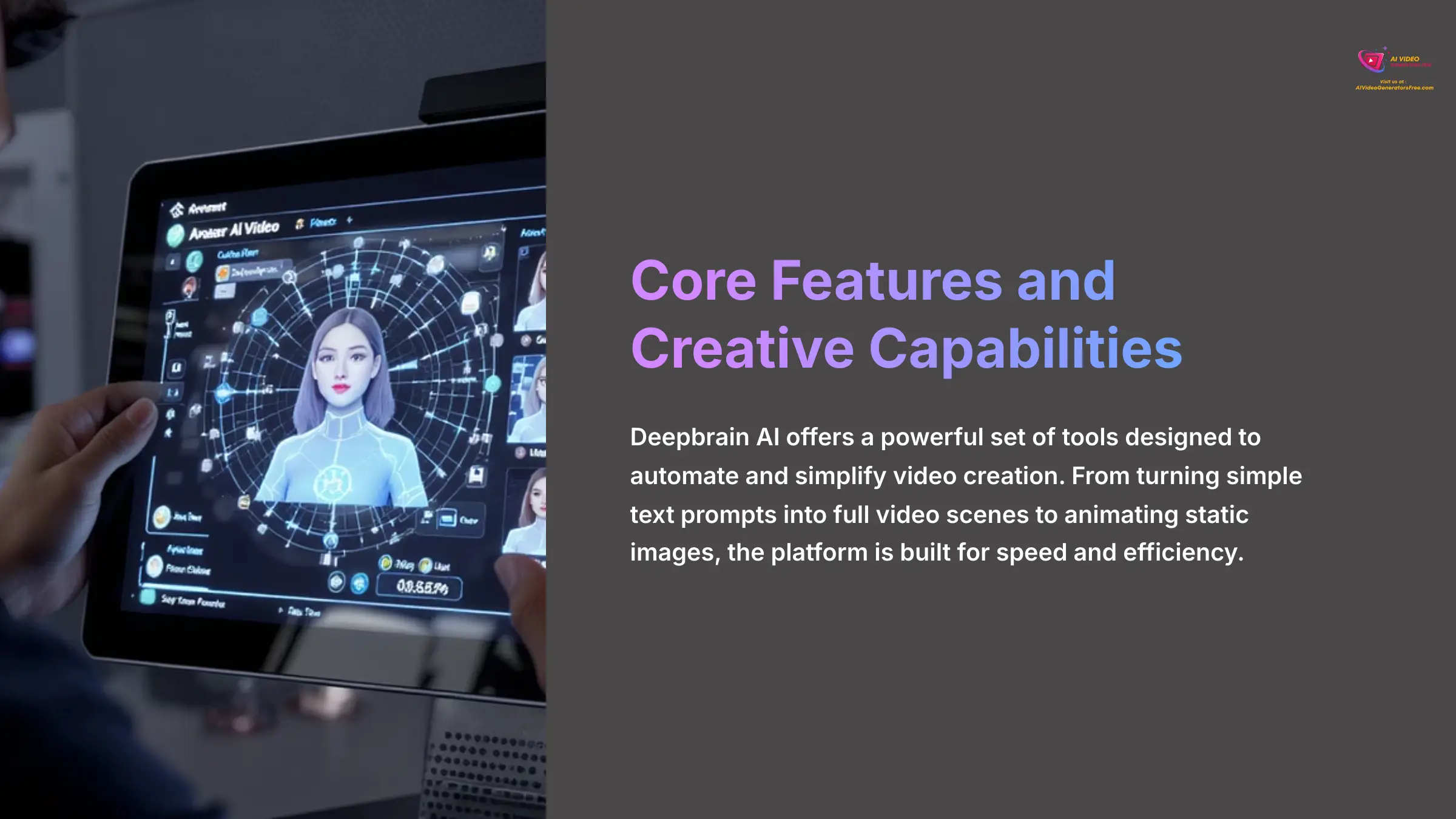
Deepbrain AI offers a powerful set of tools designed to automate and simplify video creation. From turning simple text prompts into full video scenes to animating static images, the platform is built for speed and efficiency. I've organized its main capabilities into four key areas to show you exactly what's possible.
Generative AI & Content Conversion
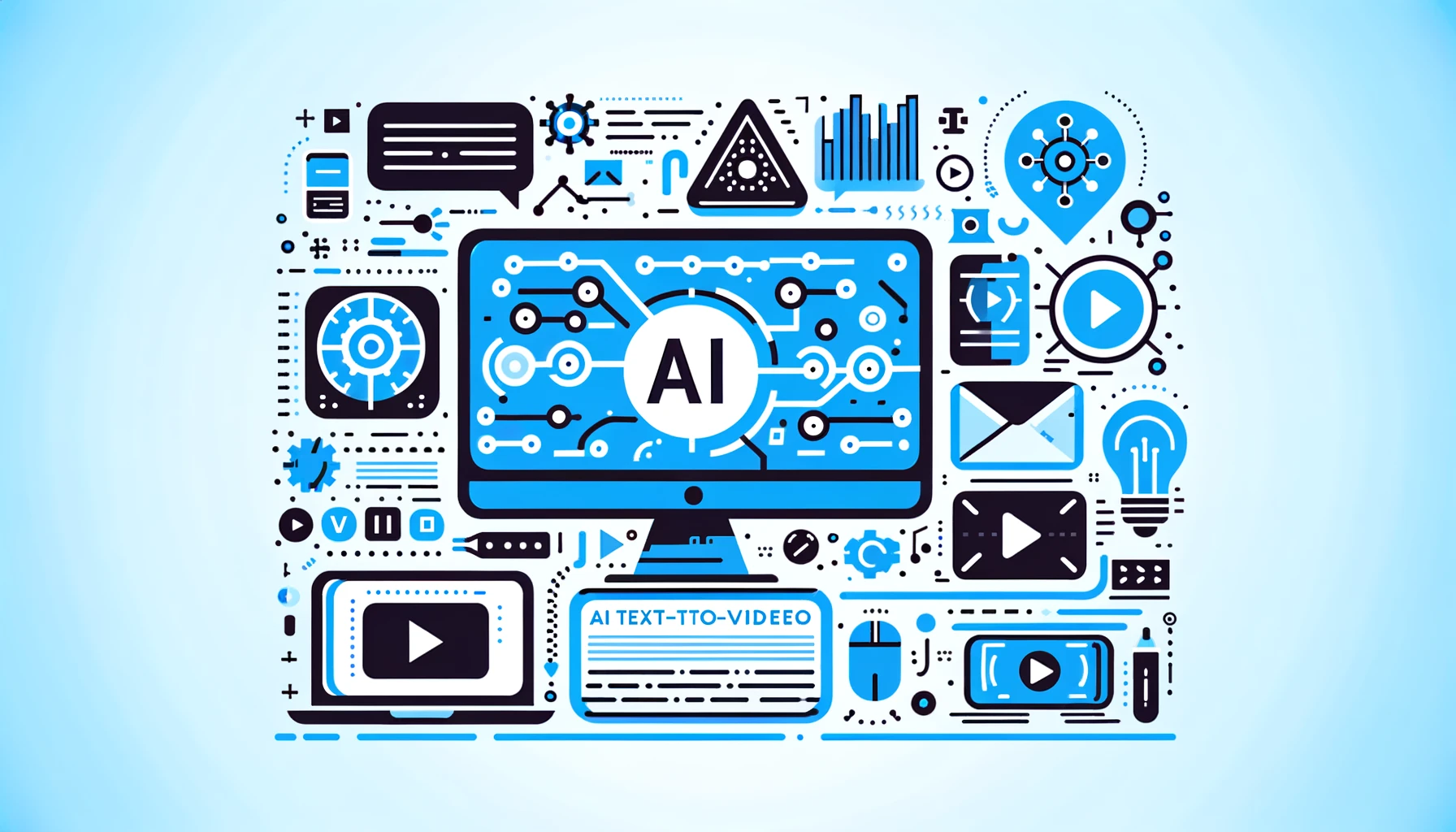
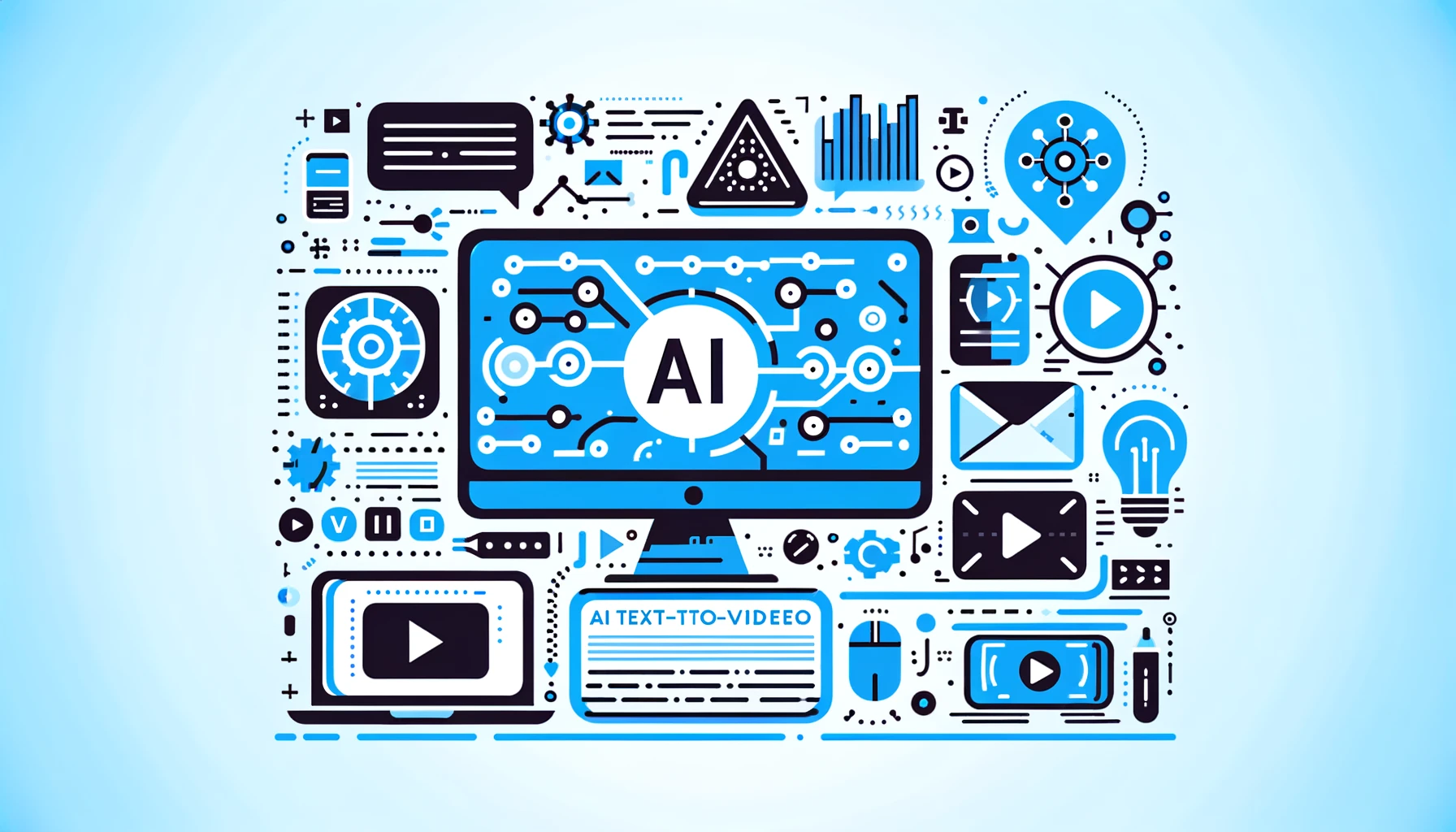
AI Studios transforms your static content into dynamic videos. It takes text, documents, or even web links and uses them as the foundation for a new video project. This is a huge time-saver for anyone looking to repurpose existing materials.
- Prompt-to-Video: Generates full video scenes from a simple text prompt.
- Document to Video: Converts your PDFs, PowerPoint files, and Word documents into editable video scenes.
- Premium Image & Video Generator: Creates original visual backgrounds and assets from text descriptions.
- Image-to-Video AI Animator: Brings static images to life with natural-looking motion based on your text commands.
I found a great shortcut for this. For rapid content repurposing, I paste a blog post URL to instantly generate a video script and initial scenes. This cuts my production time by over 70%. My team converted a 50-page legacy training PDF into a 15-minute video draft in under 5 minutes, which shows its power for modernizing corporate learning materials .
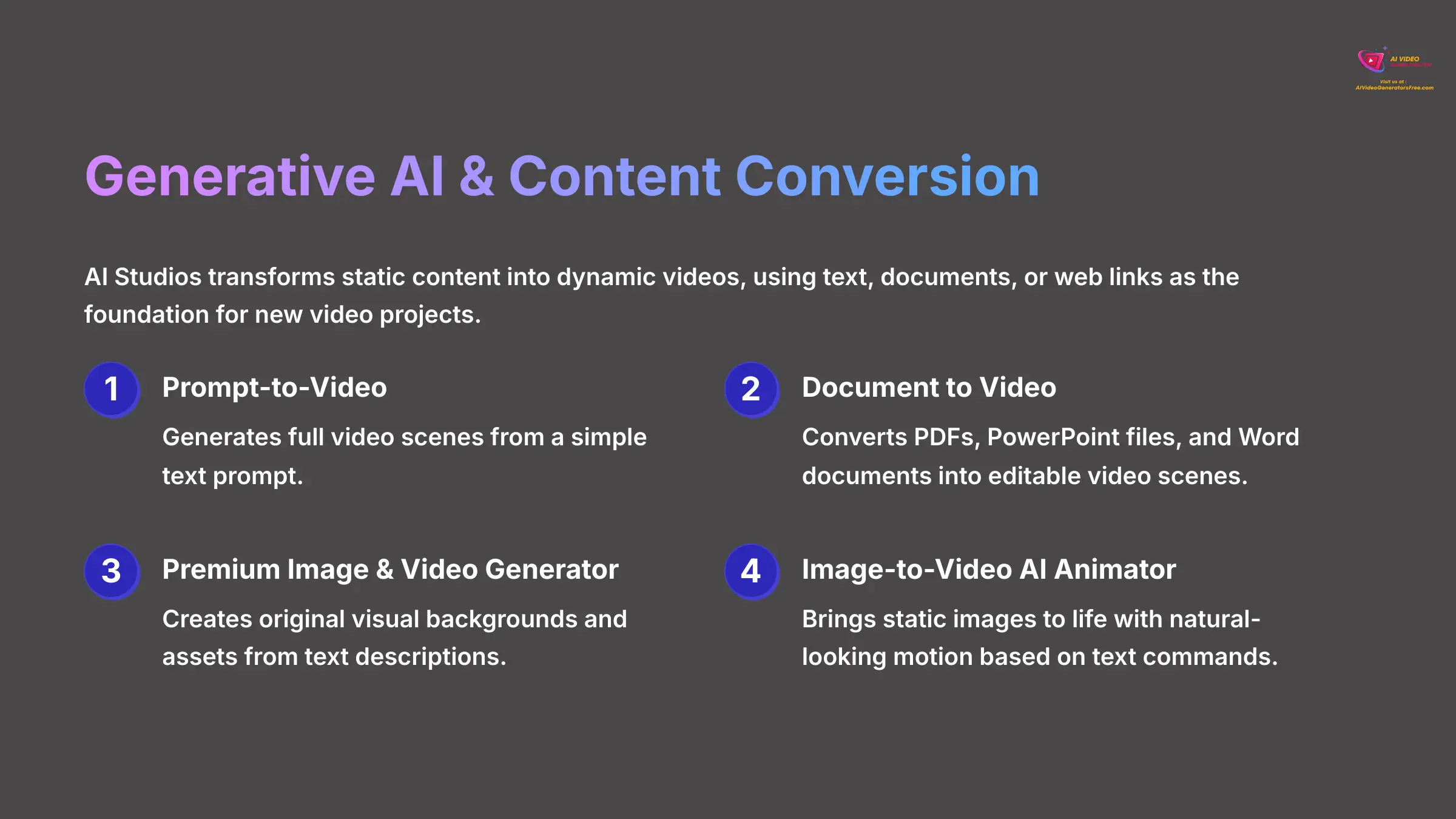
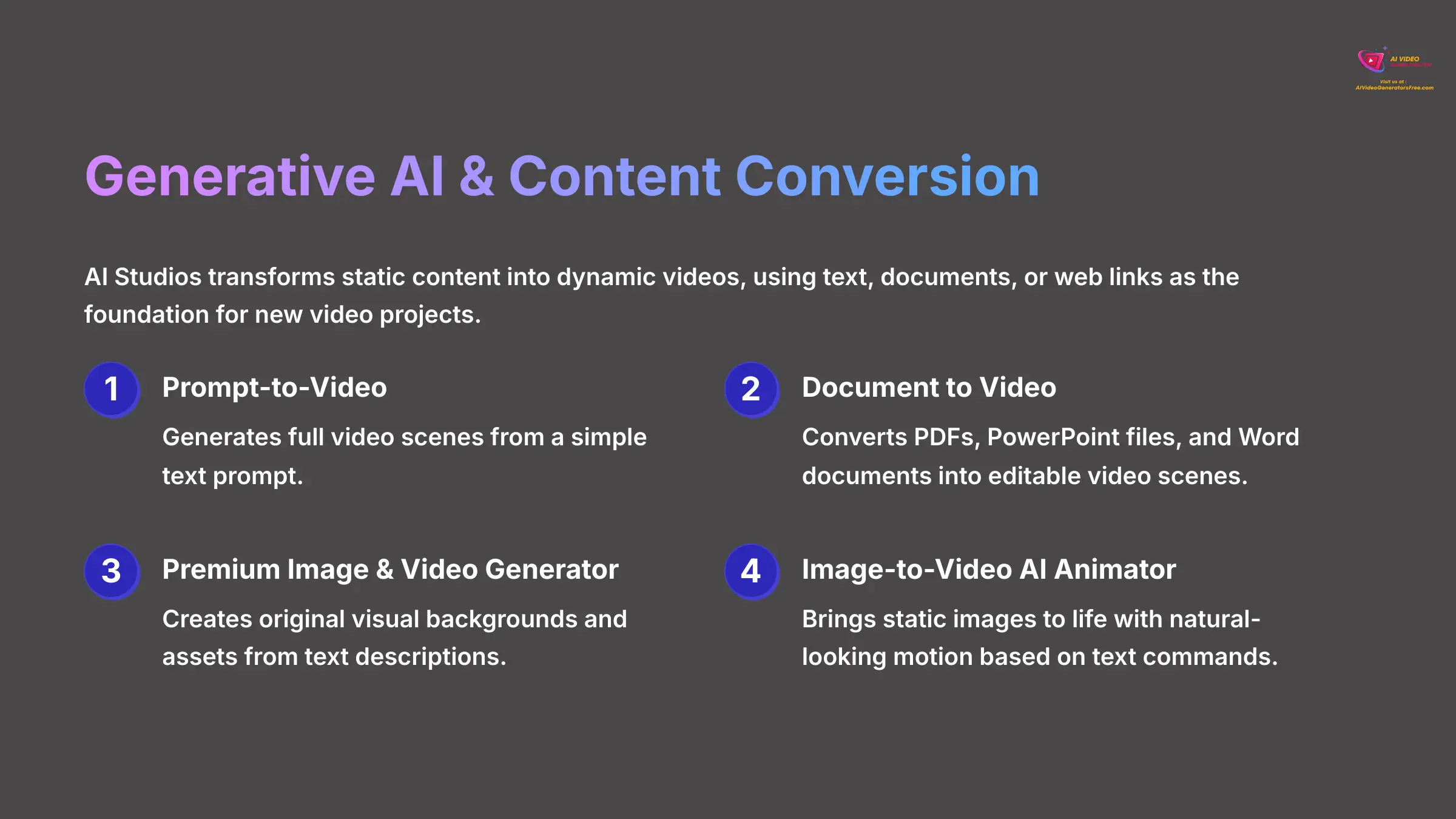
The Underlying Technology: A Look Under the Hood
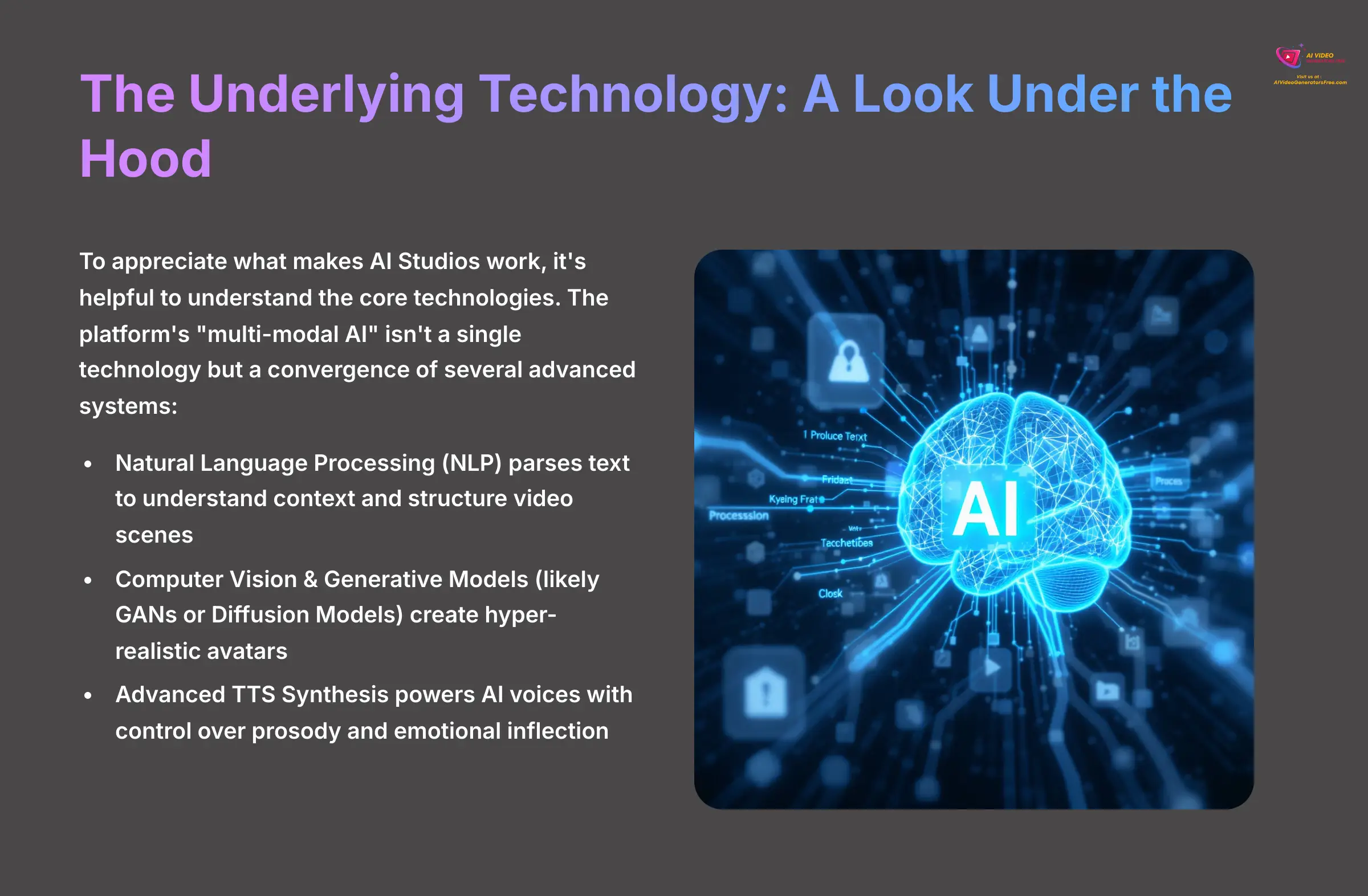
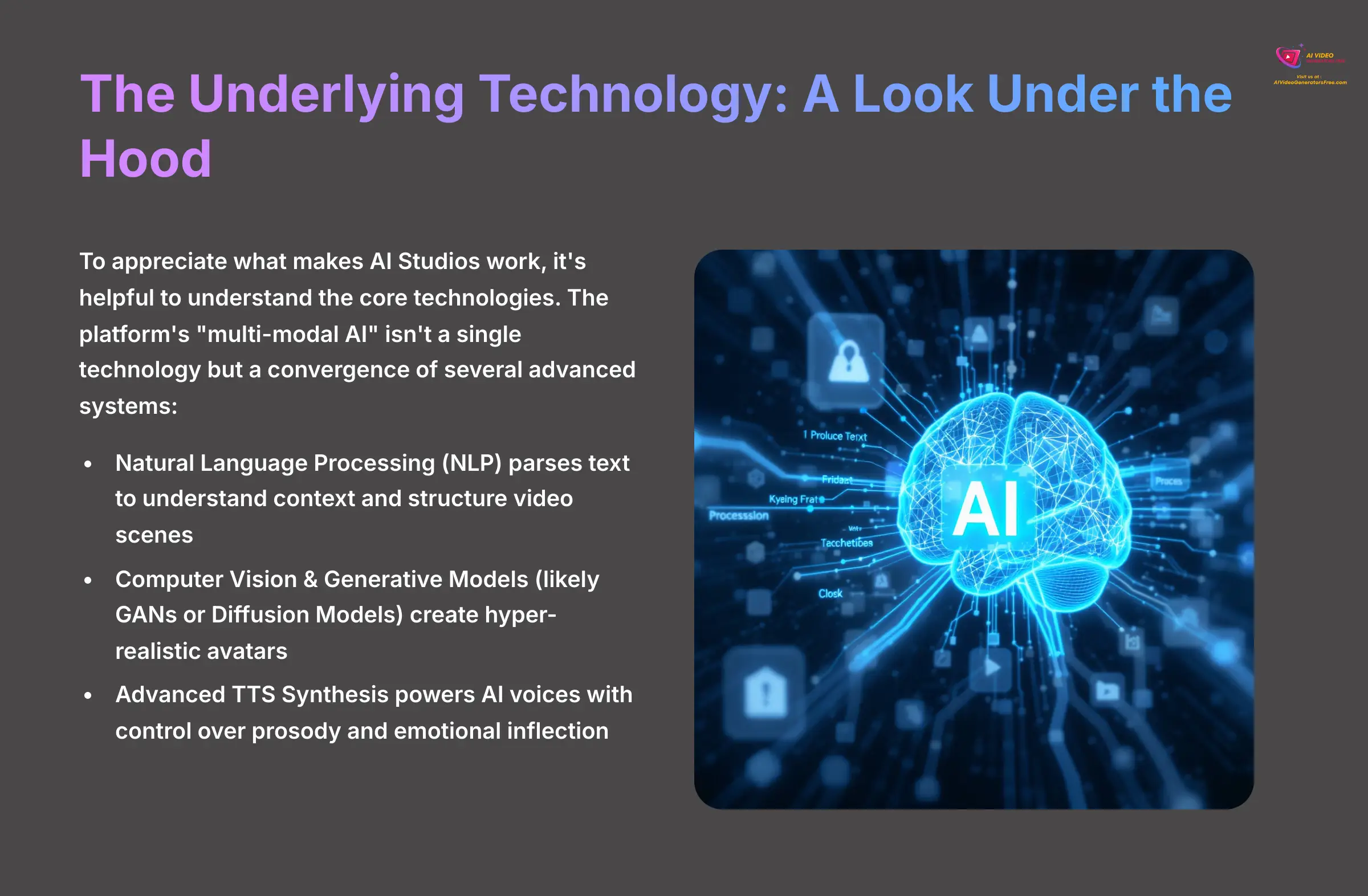
To appreciate what makes AI Studios work, it's helpful to understand the core technologies. The platform's “multi-modal AI” isn't a single technology but a convergence of several advanced systems:
- Natural Language Processing (NLP): When you provide a script or a URL, a sophisticated NLP model parses the text to understand context, identify key themes, and structure the initial video scenes. This is the engine that transforms your words into a logical visual sequence.
- Computer Vision & Generative Models: The hyper-realistic avatars are the product of generative AI, likely advanced Generative Adversarial Networks (GANs) or Diffusion Models. These models have been trained on thousands of hours of human footage to generate new, lifelike movements, expressions, and lip-syncing that match the audio track.
- Advanced TTS Synthesis: The platform's AI voices are powered by state-of-the-art Text-to-Speech (TTS) synthesis engines (like the integrated ElevenLabs). These go beyond robotic narration to offer control over prosody and emotional inflection, making the delivery more natural and engaging.
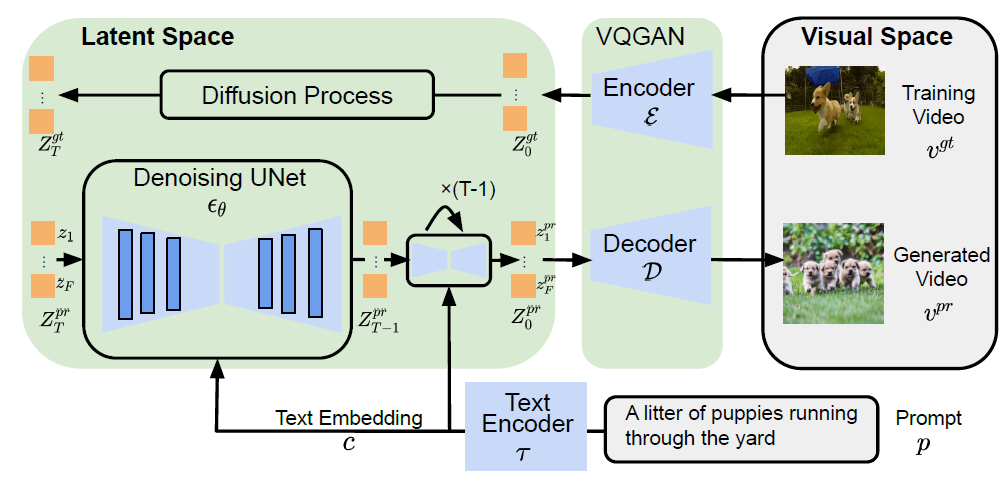
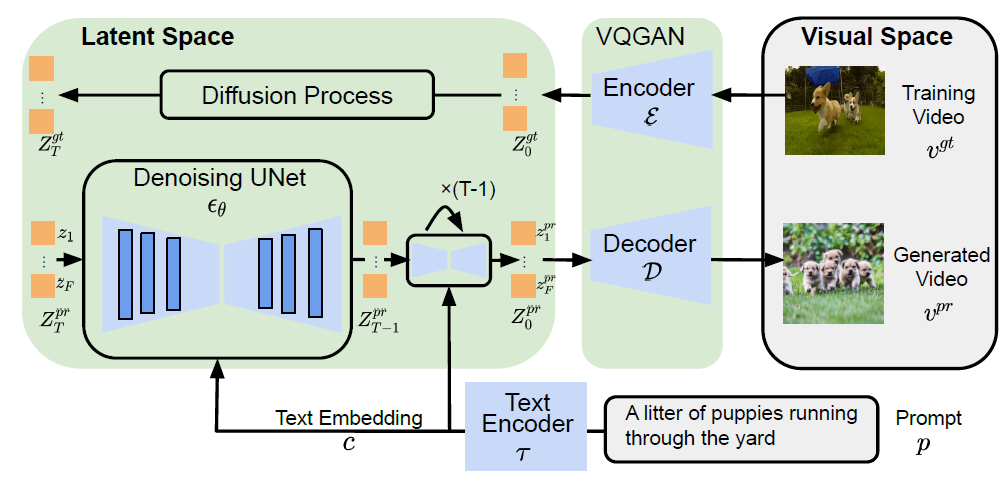
Hyper-Realistic AI Avatars & Voice Synthesis
The AI avatars are a core differentiating feature of the platform. The quality and variety are impressive, providing a credible human element without the cost of hiring an actor. You can choose from a large library or create your own for a more personal touch.
- Avatar Library: Over 150 stock avatars are available, including high-quality 4K upper-body models.
- Custom Studio Avatars: You can create your own “digital twin” from a photo or webcam footage, capturing your unique appearance and gestures.
- AI Voice & Voice Cloning: The library offers AI voices in more than 150 languages. You can also clone your own voice to maintain brand consistency.


To maximize brand trust, I recommend using the Custom Studio Avatar feature to create a digital twin of a key company spokesperson. This builds instant recognition and avoids a generic, stock feel. In my testing, I learned that achieving the perfect emotional delivery is an iterative process. Using specific punctuation and slightly changing the phrasing in the script directly influences the avatar's tone, so you should experiment.
A Note on Creating Custom Avatars (Digital Twins): Creating a “digital twin” is a powerful way to establish brand identity, but it comes with responsibilities. The process requires explicit informed consent from the individual being replicated. It's crucial to have a clear agreement outlining how the digital likeness can be used. This distinguishes ethical, professional use from unauthorized deepfake technology and ensures the trust of both your employees and your audience.
Automated Localization and Dubbing
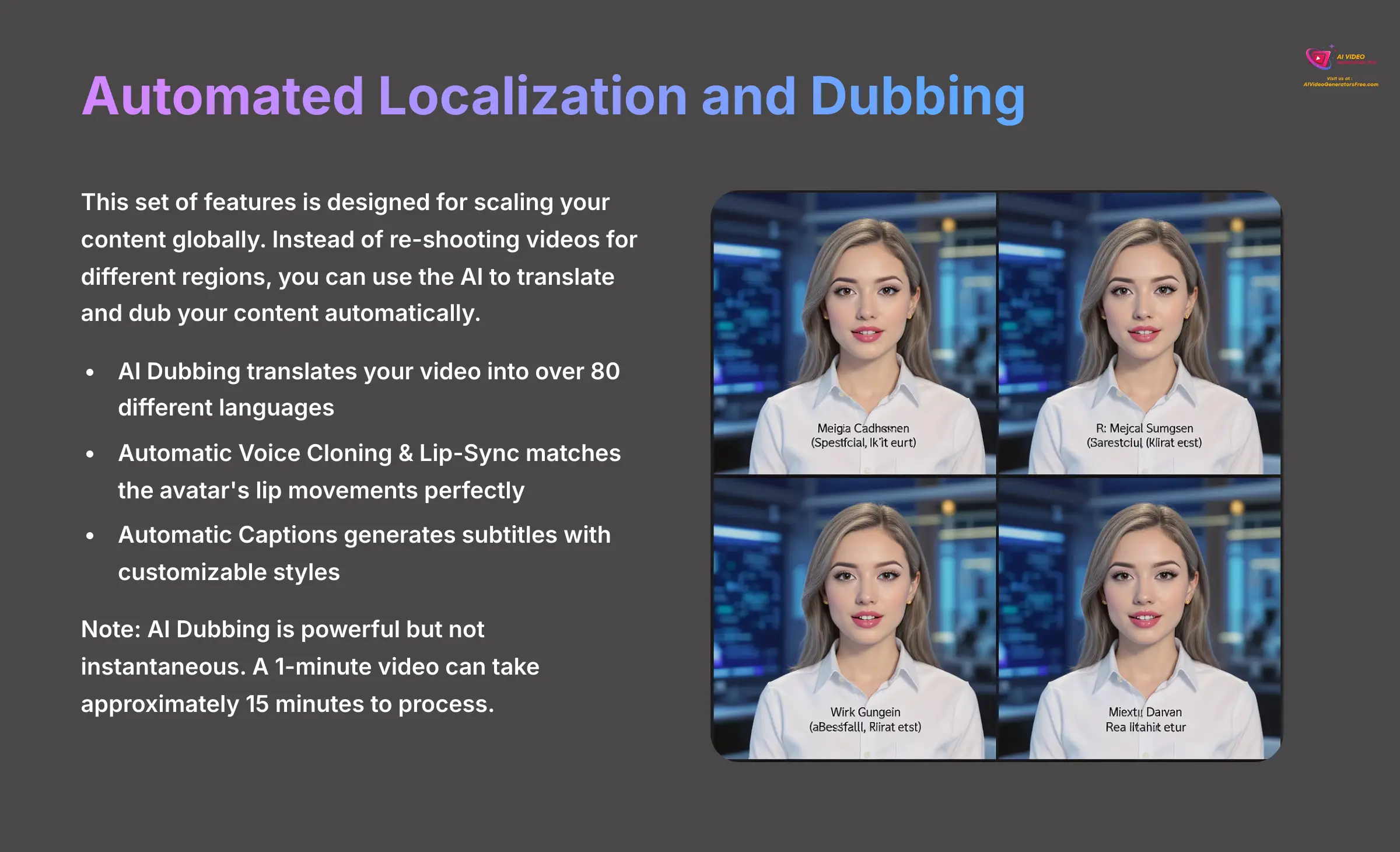
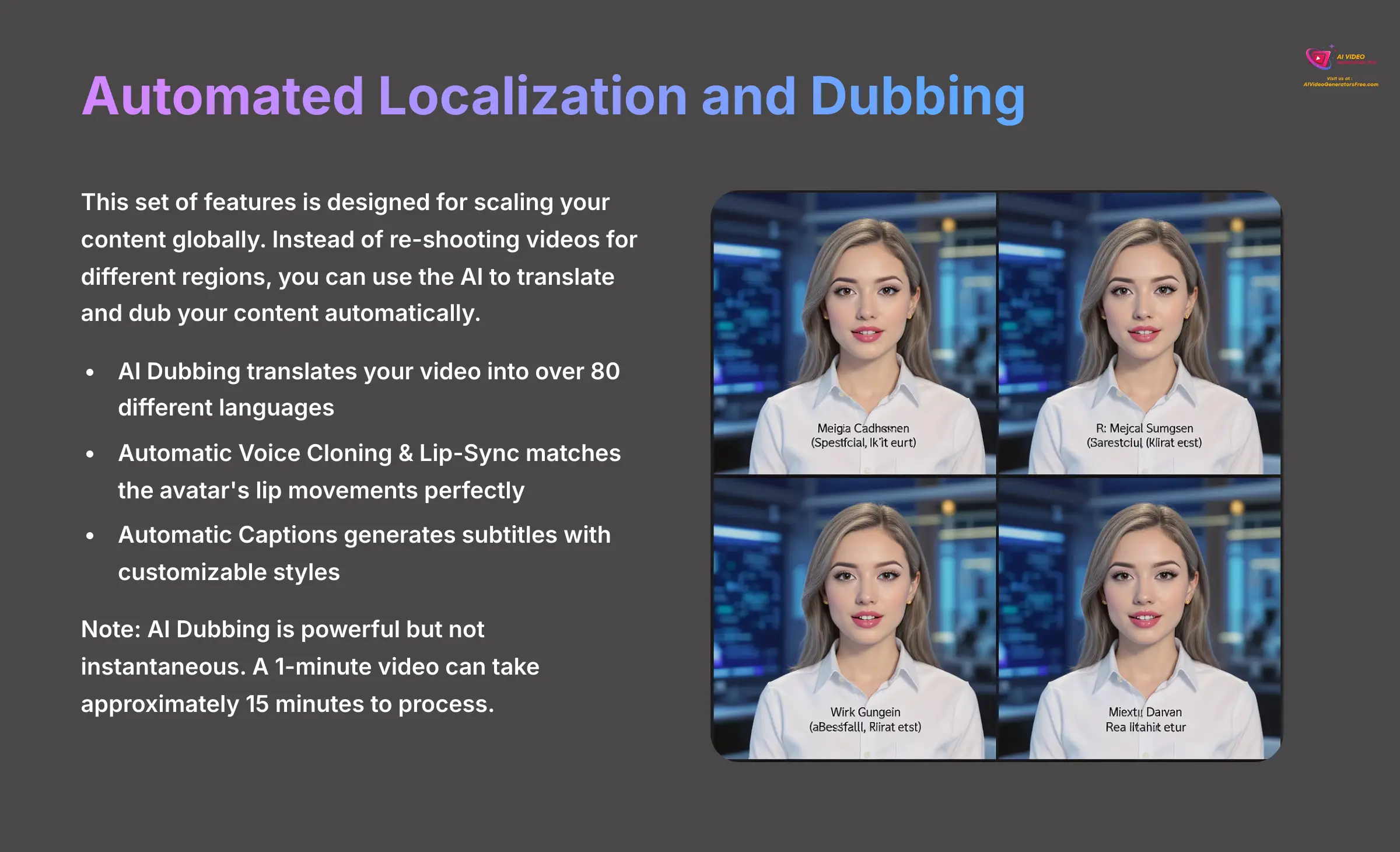
This set of features is designed for scaling your content globally. Instead of re-shooting videos for different regions, you can use the AI to translate and dub your content automatically. This is a game-changer for international businesses.
- AI Dubbing: Translates your video into over 80 different languages.
- Automatic Voice Cloning & Lip-Sync: The AI not only translates the words but also clones the original speaker's voice and matches the avatar's lip movements perfectly.
- Automatic Captions: Generates subtitles for your videos with customizable styles.
One important note I discovered is that AI Dubbing is powerful but not instantaneous. A 1-minute video can take approximately 15 minutes to process. You need to factor this rendering time into your project deadlines to avoid delays. For maximum impact, you can combine the PPT-to-Video feature with AI Dubbing to convert a library of English training presentations for global offices.
Collaborative Workflow and Editing
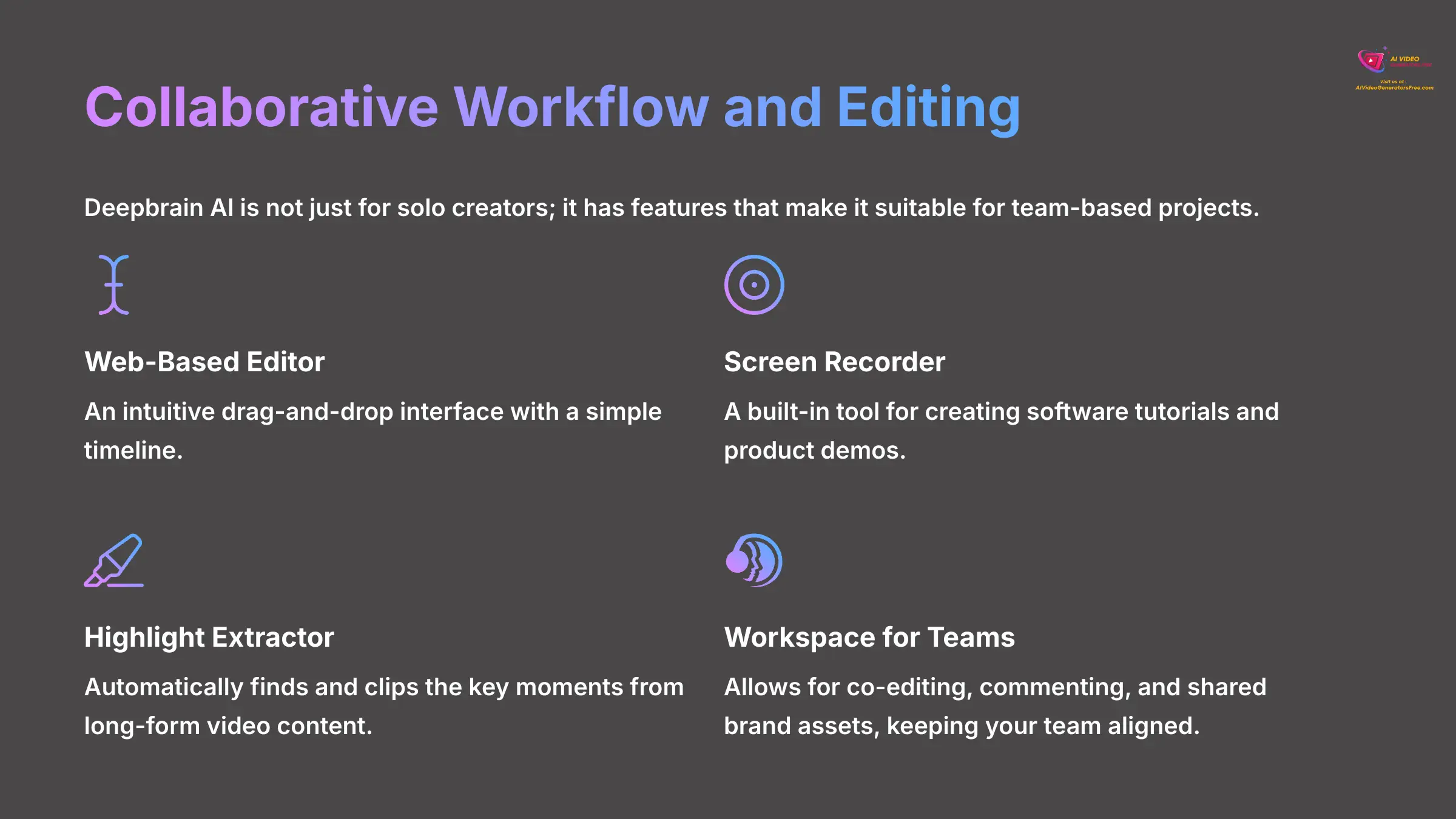
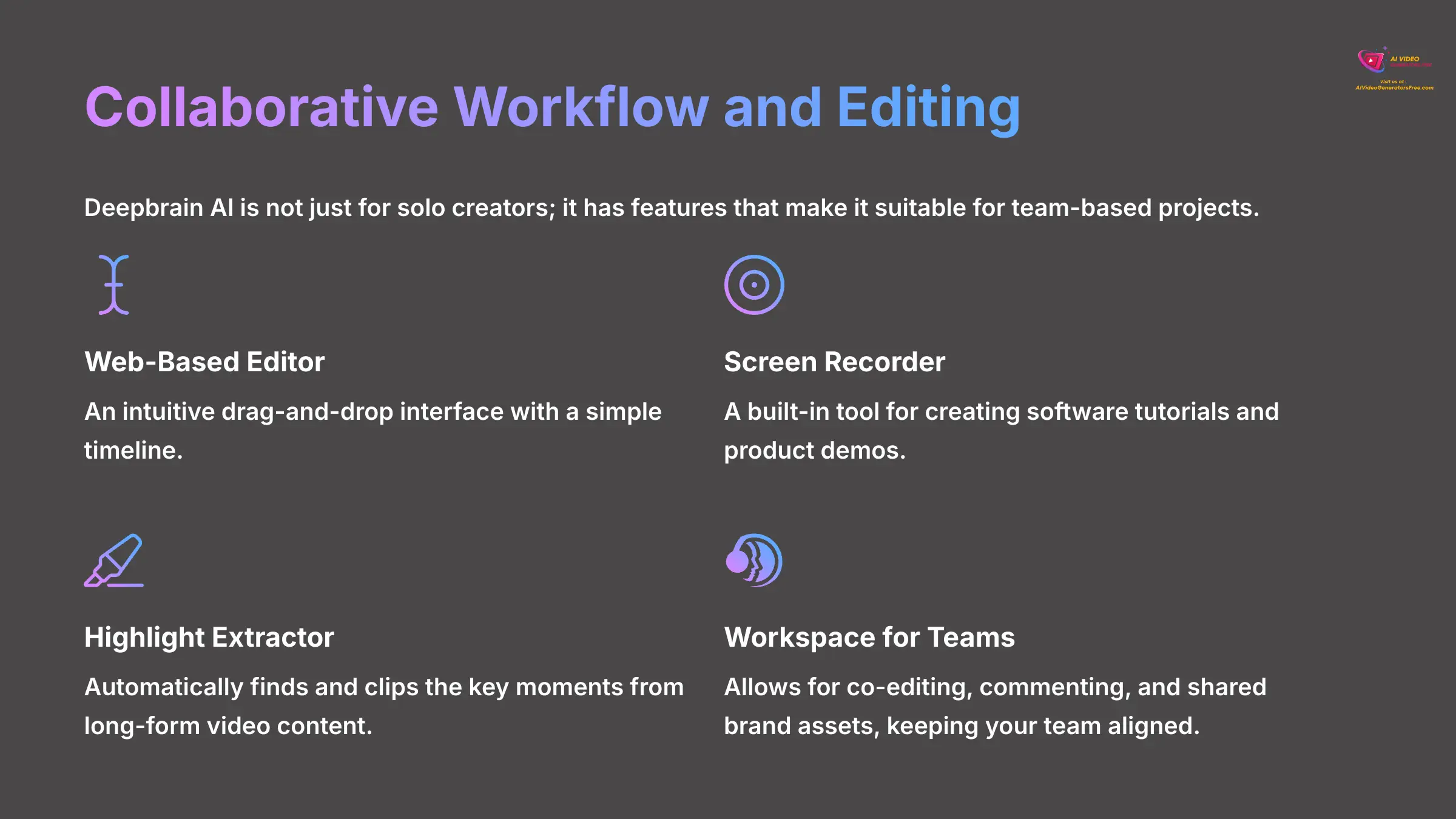
Deepbrain AI is not just for solo creators; it has features that make it suitable for team-based projects. The entire experience is web-based, making it easy to access and collaborate from anywhere. The editor itself is simple enough for beginners to use effectively.
- Web-Based Editor: An intuitive drag-and-drop interface with a simple timeline.
- Screen Recorder: A built-in tool for creating software tutorials and product demos.
- Highlight Extractor: Automatically finds and clips the key moments from long-form video content.
- Workspace for Teams: Allows for co-editing, commenting, and shared brand assets, keeping your team aligned.
Primary Use Cases & Industry Applications


With these features, Deepbrain AI is used across many industries to solve real-world problems. It bridges the gap between needing high-quality video and having a limited budget or timeline. Here are the most common applications I've seen.
- Corporate Training & L&D: Instructional Designers and L&D Managers in Finance and Healthcare use it to turn dense training manuals and compliance documents into engaging video modules for employee onboarding and continuous learning.
- Marketing & Advertising: Marketing teams in Retail and Technology create scalable video ads. They can produce one main ad and then use AI Dubbing to create dozens of localized versions for global markets, drastically reducing time-to-market.
- Corporate Communications: Corporate Communications Managers in large organizations produce internal announcements and CEO messages with a consistent digital spokesperson, ensuring professional, on-brand messaging for all internal updates.
- Customer Experience: Some companies in the Education sector deploy interactive AI avatars on their websites as virtual presenters to answer common student questions 24/7, improving support efficiency.
Technical Specifications and Platform Requirements


For those who need the hard data, especially for IT departments or technical evaluators, here are the key specifications. The platform is built to be accessible and compatible with modern web standards. This section provides the details you need for any approval process.
Output Quality and Supported Formats
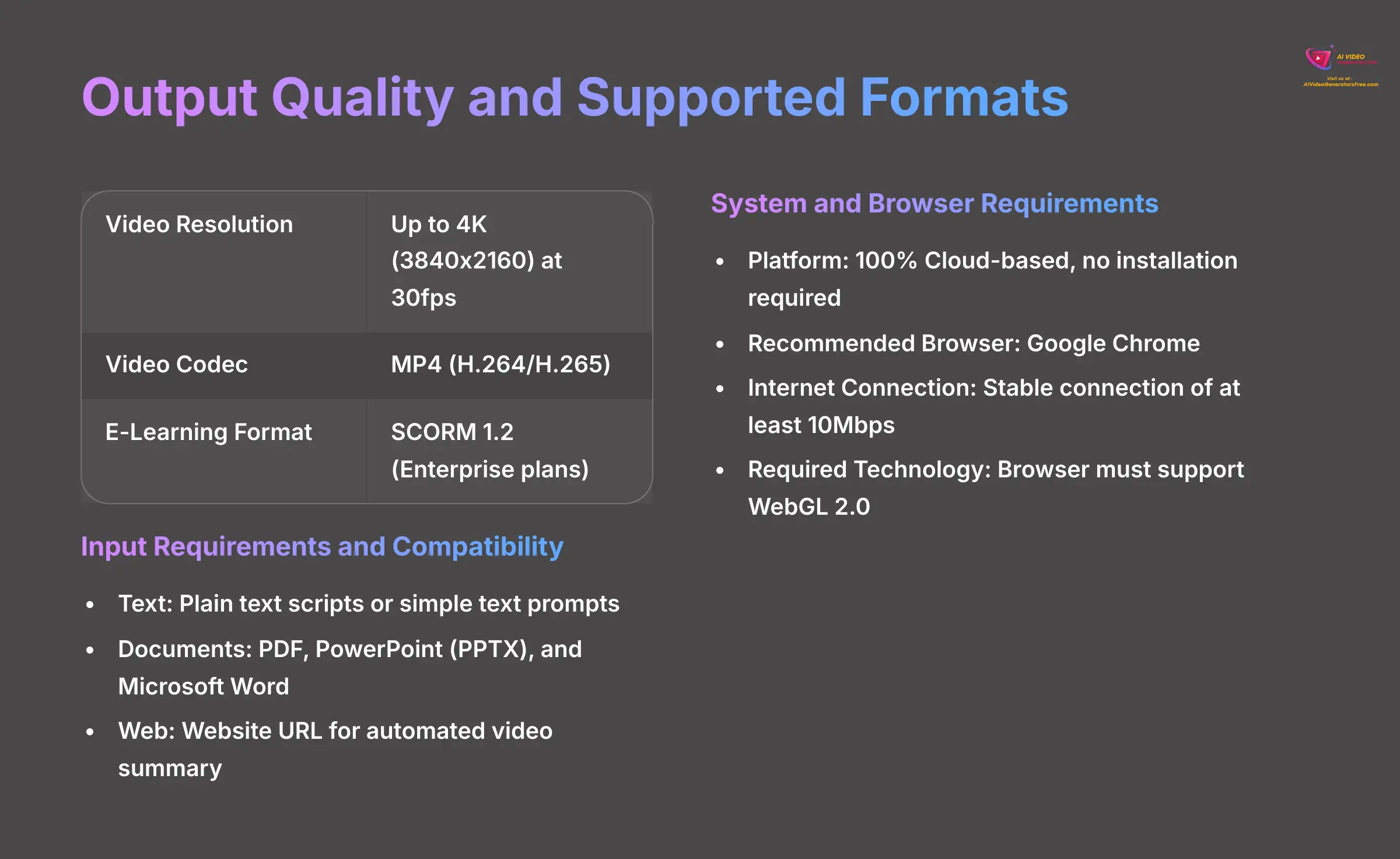
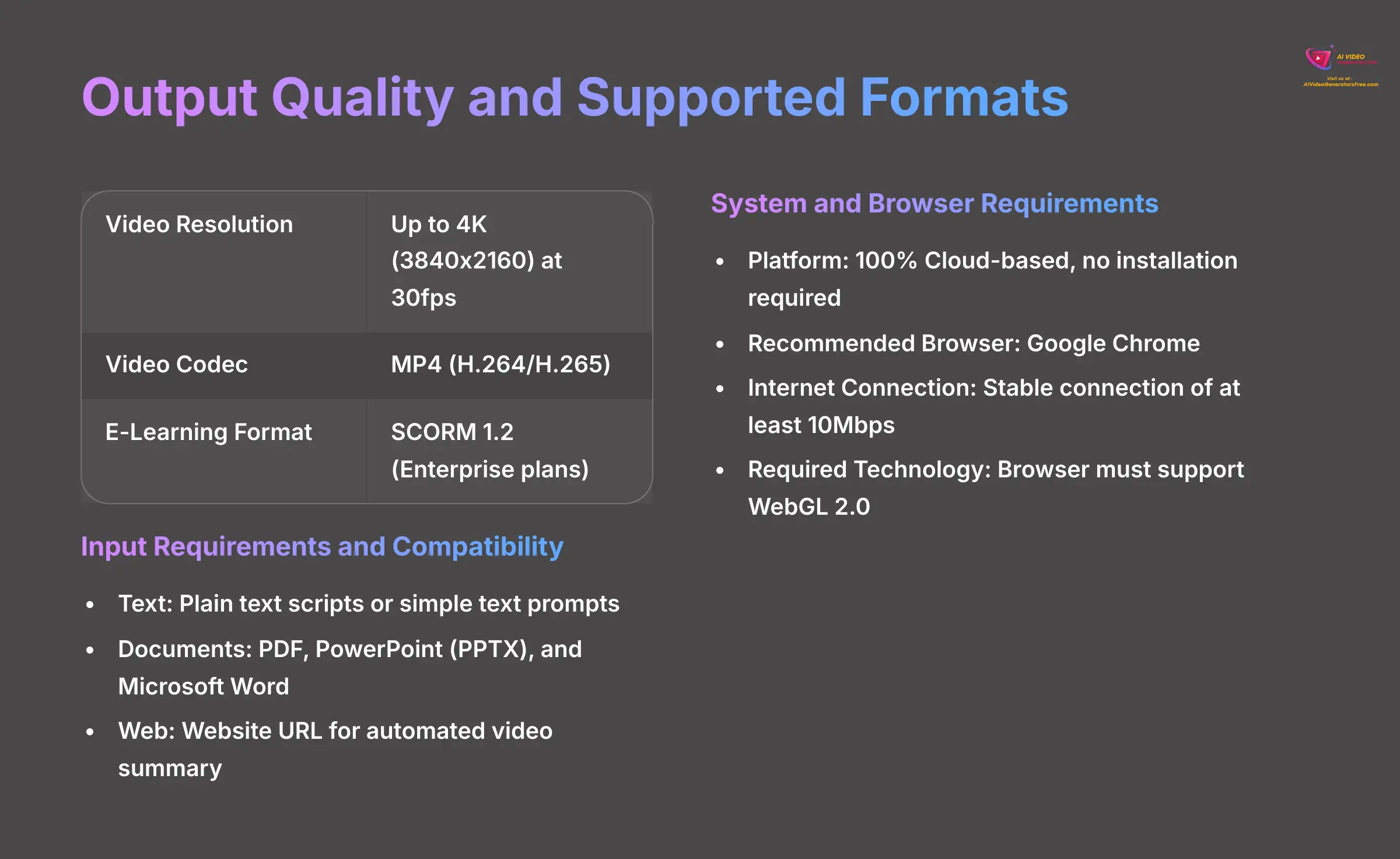
| Specification | Value | Note |
|---|---|---|
| Video Resolution | Up to 4K (3840×2160) | At 30fps |
| Video Codec | MP4 (H.264/H.265) | The universal standard for web compatibility. |
| E-Learning Format | SCORM 1.2 | For Enterprise plans, ensures LMS compatibility. |
Input Requirements and Compatibility
- Text: You can use plain text scripts or simple text prompts.
- Documents: It supports PDF, PowerPoint (PPTX), and Microsoft Word files.
- Web: You can input a website URL for an automated video summary.
System and Browser Requirements
- Platform: It is 100% Cloud-based, so no installation is required.
- Recommended Browser: The platform runs best on Google Chrome.
- Internet Connection: A stable connection of at least 10Mbps is recommended.
- Required Technology: Your browser must support WebGL 2.0, which is standard today.
Security, Compliance, and Data Privacy
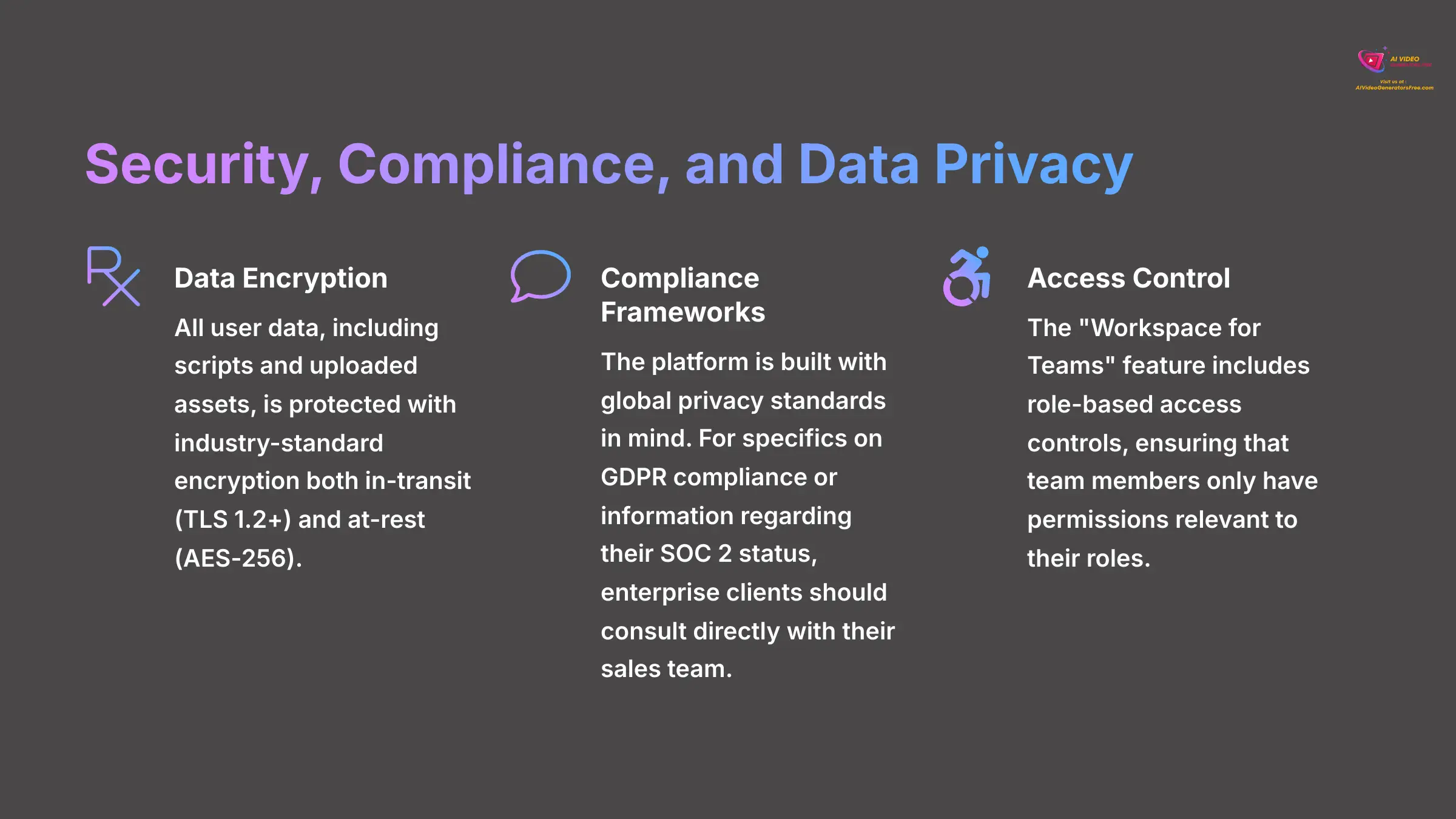
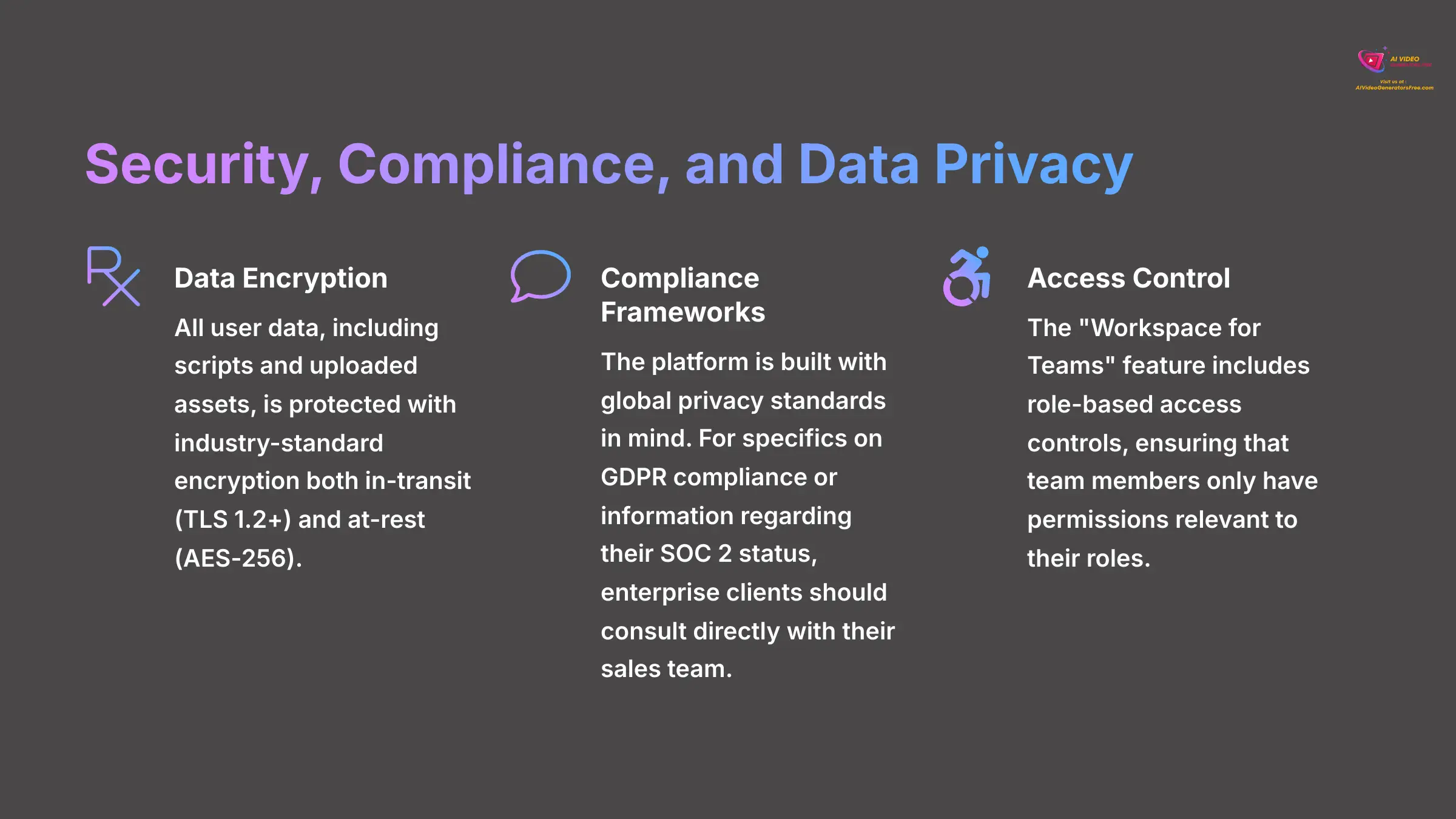
For enterprise deployment, security is non-negotiable. Deepbrain AI addresses this through several key measures, which are particularly important for teams on the Enterprise plan:
- Data Encryption: All user data, including scripts and uploaded assets, is protected with industry-standard encryption both in-transit (TLS 1.2+) and at-rest (AES-256).
- Compliance Frameworks: The platform is built with global privacy standards in mind. For specifics on GDPR compliance or information regarding their SOC 2 status, enterprise clients should consult directly with their sales team.
- Access Control: The “Workspace for Teams” feature includes role-based access controls, ensuring that team members only have permissions relevant to their roles.
Pricing Plans & Subscription Tiers (2025)
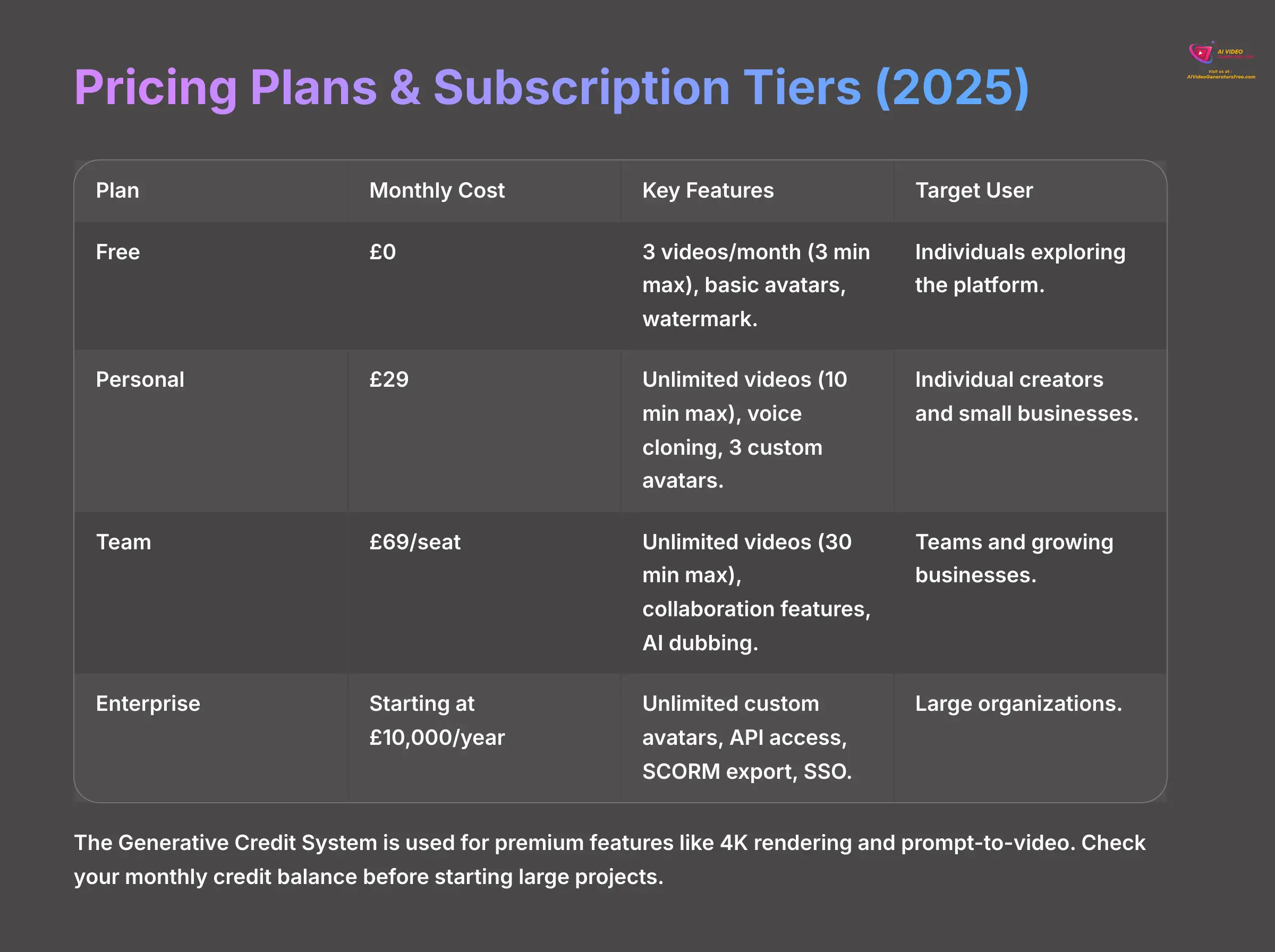
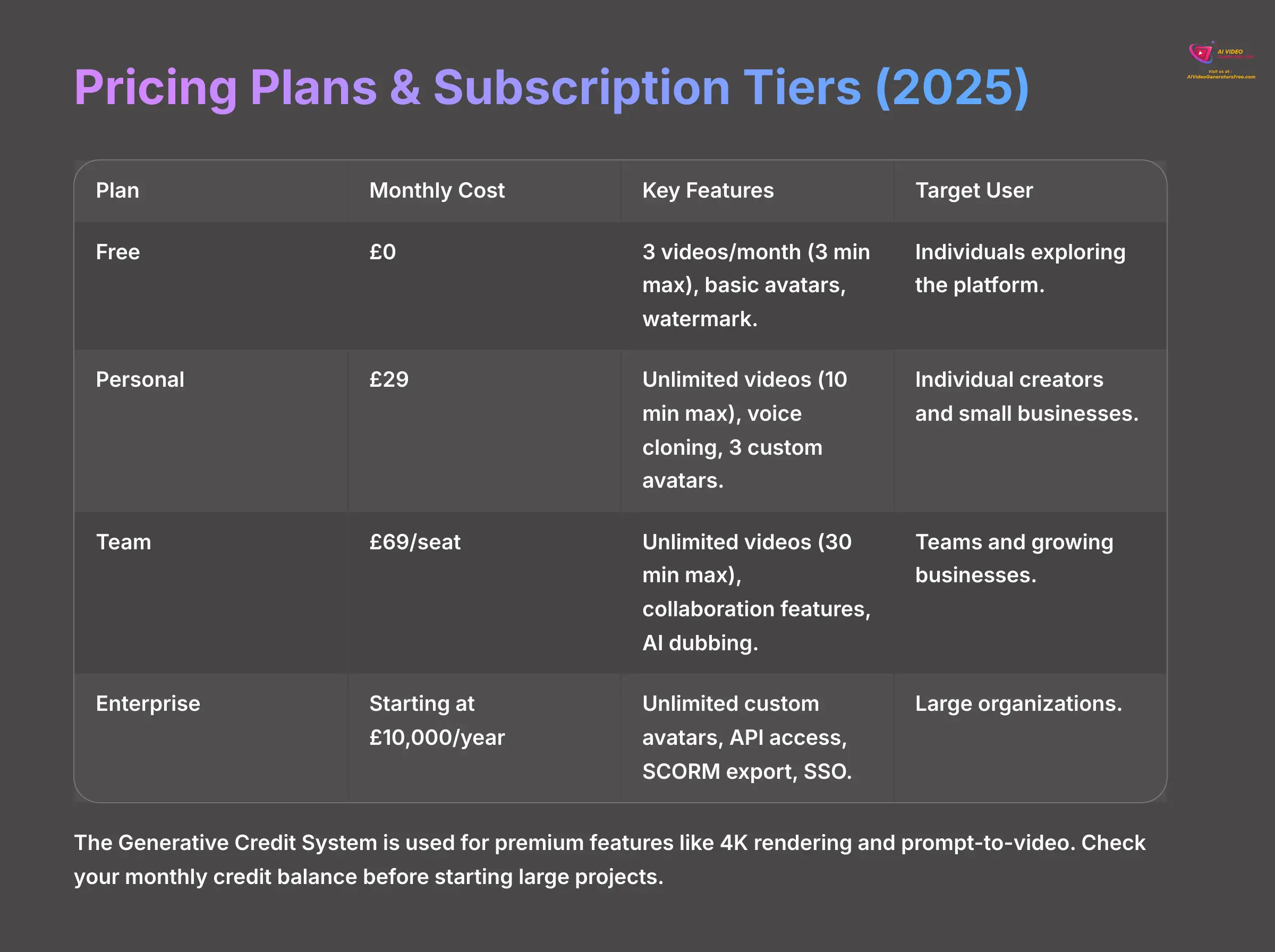
The pricing structure includes a Free Plan offering 3 videos per month (up to 3 minutes each), a Personal Plan at $29/month (or $288/year) with unlimited videos up to 10 minutes long, a Team Plan at $69/month per seat (or $660/year per seat) with unlimited videos up to 30 minutes long, and an Enterprise Plan starting at $10,000/year with unlimited video creation and customizable service options.
| Plan | Monthly Cost (Approx.) | Key Features | Target User |
|---|---|---|---|
| Free | $0 | 3 videos/month (3 min max), basic avatars, watermark. | Individuals exploring the platform. |
| Personal | $29 | Unlimited videos (10 min max), voice cloning, 3 custom avatars. | Individual creators and small businesses. |
| Team | $69/seat | Unlimited videos (30 min max), collaboration features, AI dubbing. | Teams and growing businesses. |
| Enterprise | Starting at $10,000/year | Unlimited custom avatars, API access, SCORM export, SSO (Single Sign-On). | Large organizations. |
The Generative Credit System is used for premium features like 4K rendering and prompt-to-video. Before starting a large project, check your monthly credit balance in the dashboard. High-volume teams should monitor consumption closely to avoid having a project halted until the next monthly credit refresh.
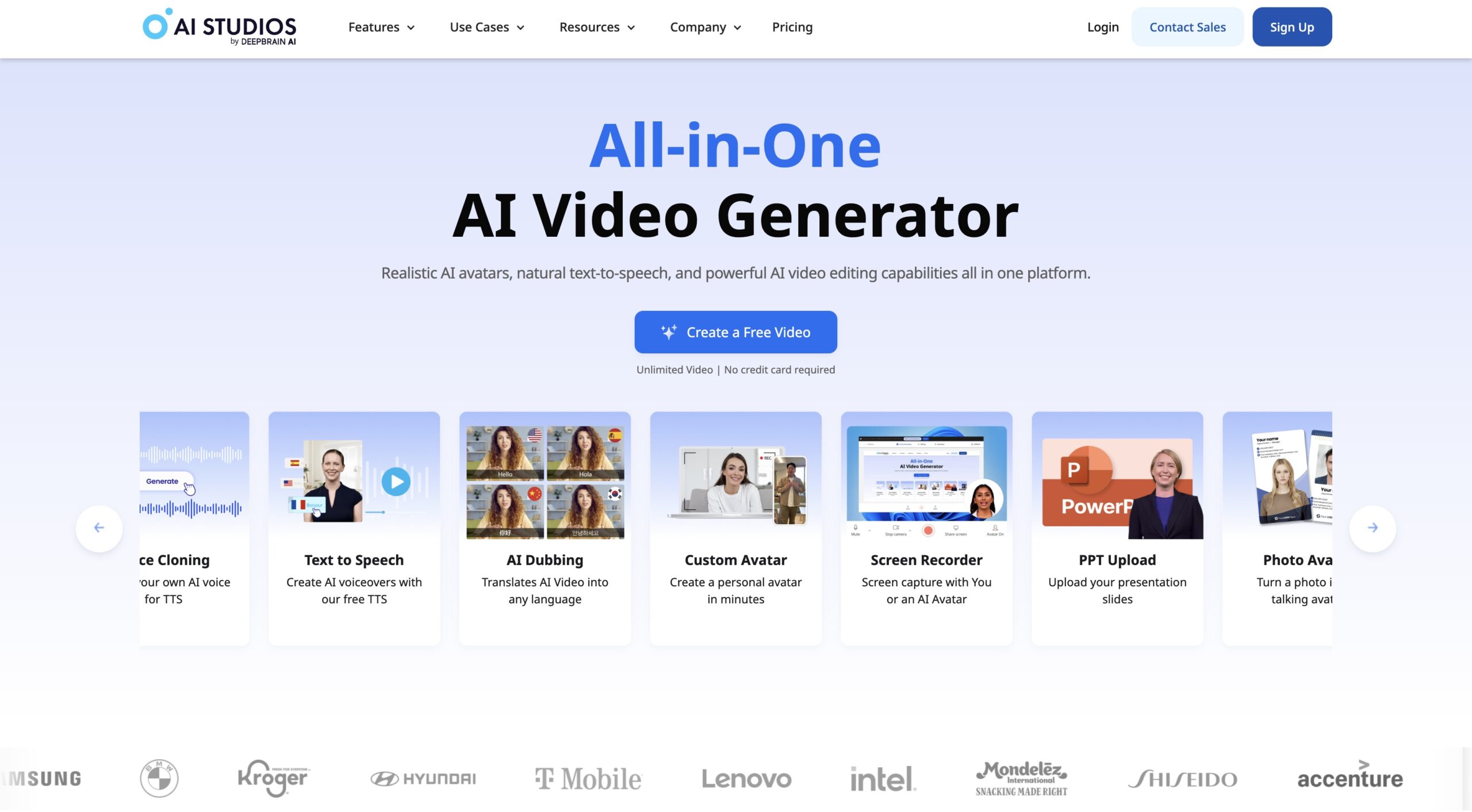
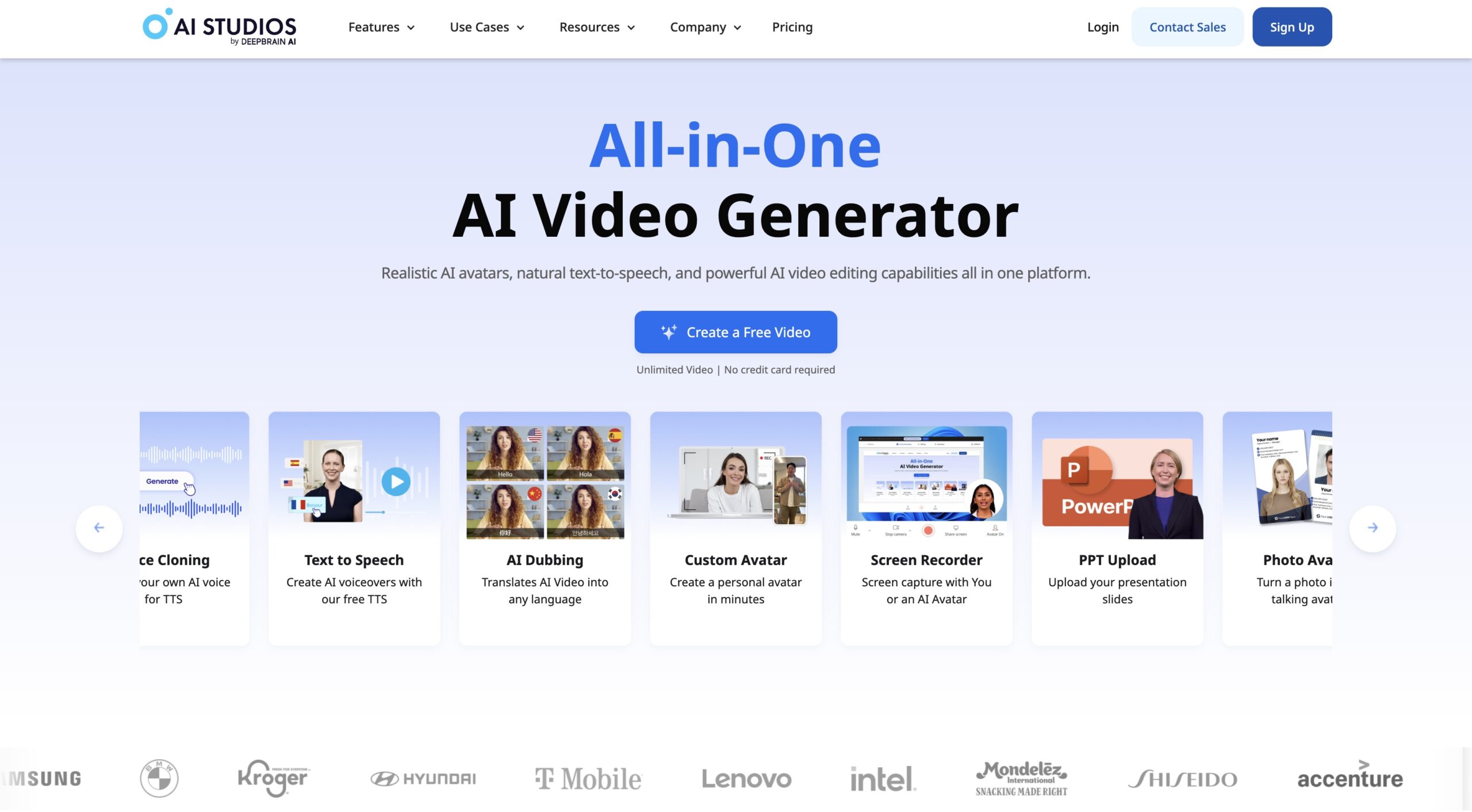
Deepbrain AI (AI Studios): Professional AI Video Generator
Classification: Enterprise AI Avatar Platform✅ Pros: Why Deepbrain AI Stands Out
- 150+ hyper-realistic AI avatars with 4K quality
- Support for 150+ languages with voice cloning
- Document-to-video conversion (PPT, PDF, Word)
- Enterprise-grade security and SCORM compatibility
- Professional team collaboration features
❌ Cons & Limitations: Considerations
- Higher pricing compared to basic alternatives
- Learning curve for advanced features
- Processing time for AI dubbing (15 min per 1 min video)
- Limited creative control compared to traditional video editing
- Requires stable internet connection
Getting Started: Your First Video in 5 Steps
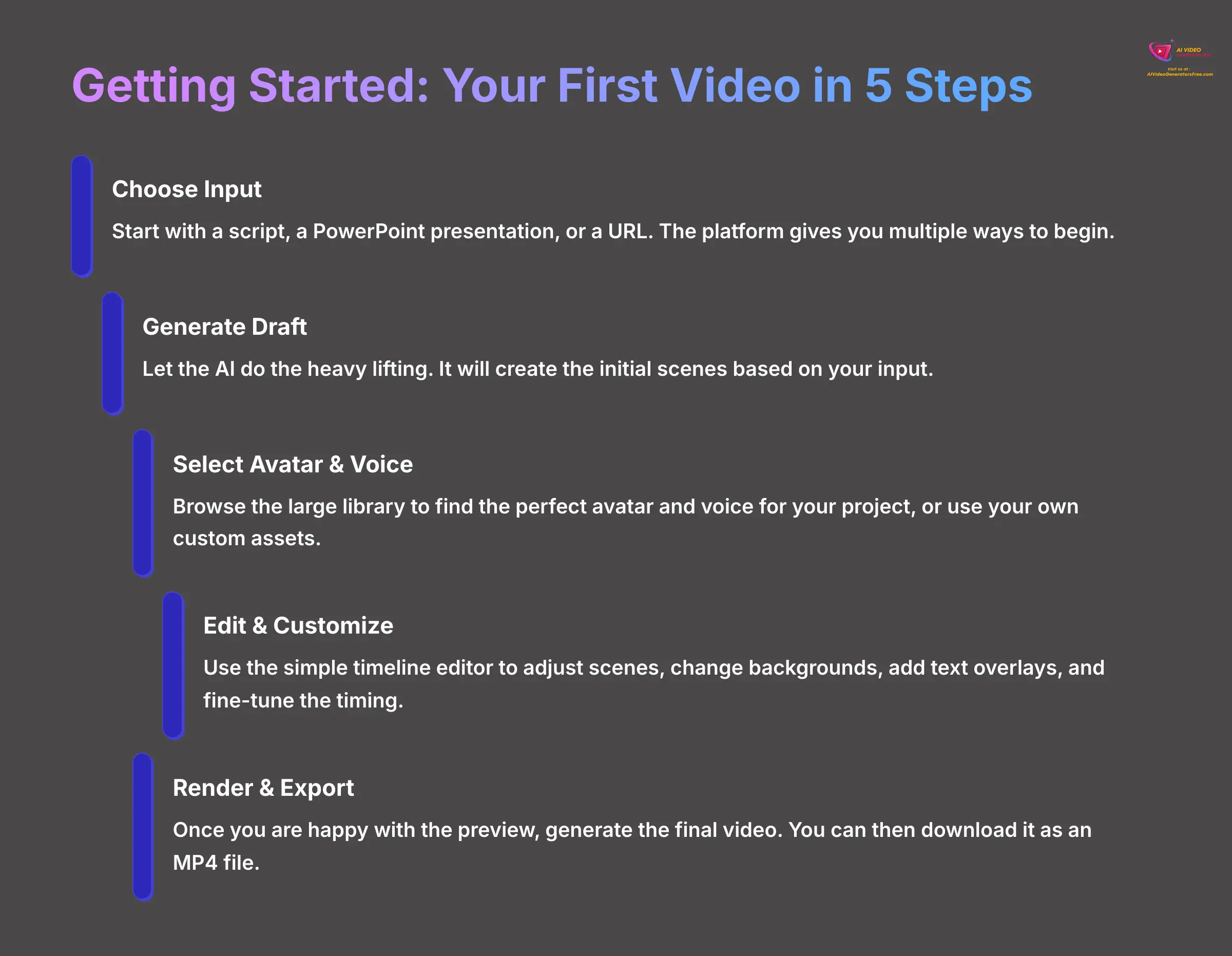
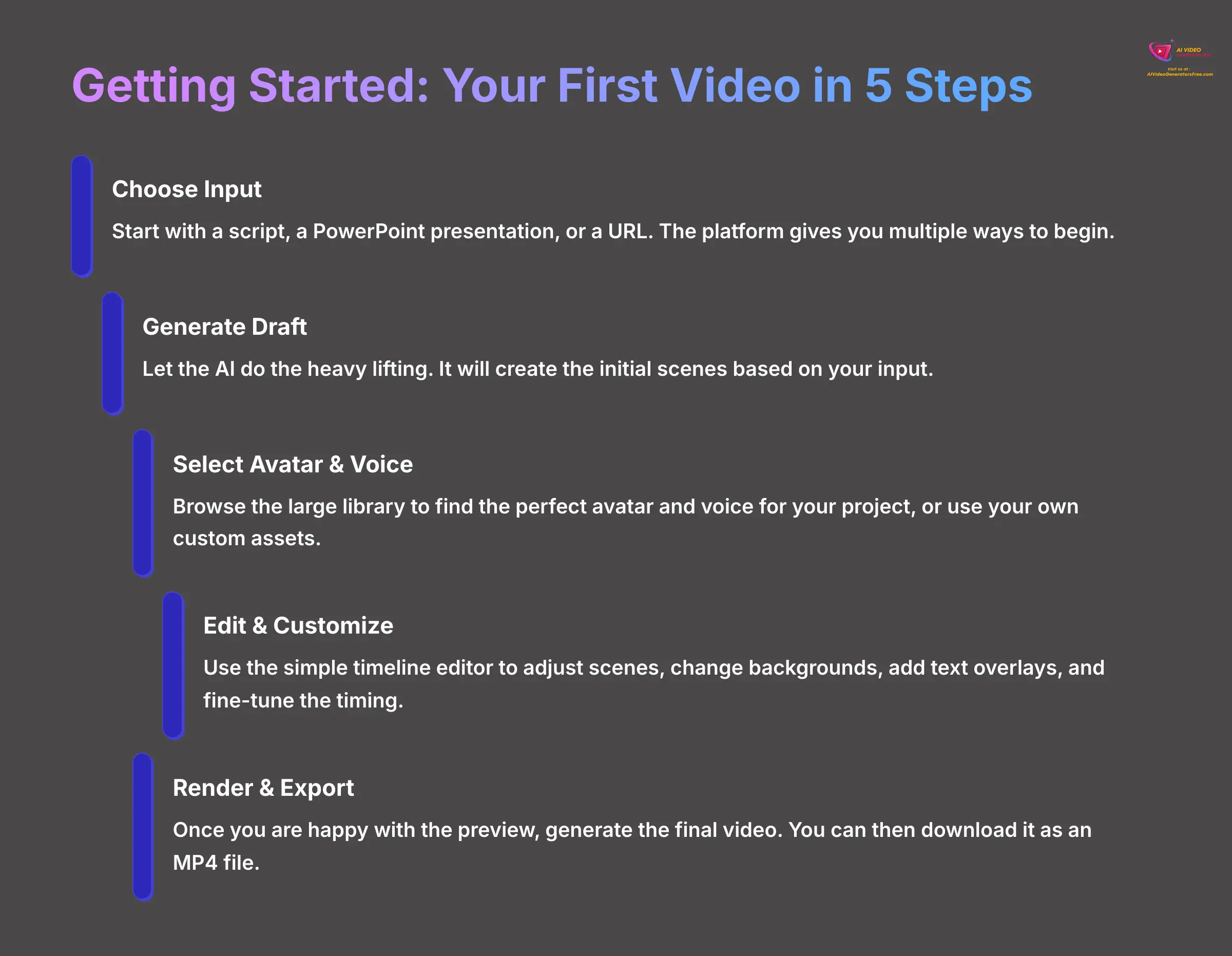
Creating a video is surprisingly fast. I created my first onboarding video using these exact five steps, and it took me less than 30 minutes from start to finish. The process is designed to be simple for non-experts.
- Choose Input: Start with a script, a PowerPoint presentation, or a URL. The platform gives you multiple ways to begin.
- Generate Draft: Let the AI do the heavy lifting. It will create the initial scenes based on your input.
- Select Avatar & Voice: Browse the large library to find the perfect avatar and voice for your project, or use your own custom assets.
- Edit & Customize: Use the simple timeline editor to adjust scenes, change backgrounds, add text overlays, and fine-tune the timing.
- Render & Export: Once you are happy with the preview, generate the final video. You can then download it as an MP4 file.
How Does Deepbrain AI Integrate with Other Professional Tools?
Beyond its features as a standalone platform, its true power for advanced teams is in its ability to connect with other software. This integration capability is what turns it from a simple video maker into a part of a larger, automated content pipeline. This is accomplished through its API and direct technology partnerships.
Integrations, API, and Ecosystem
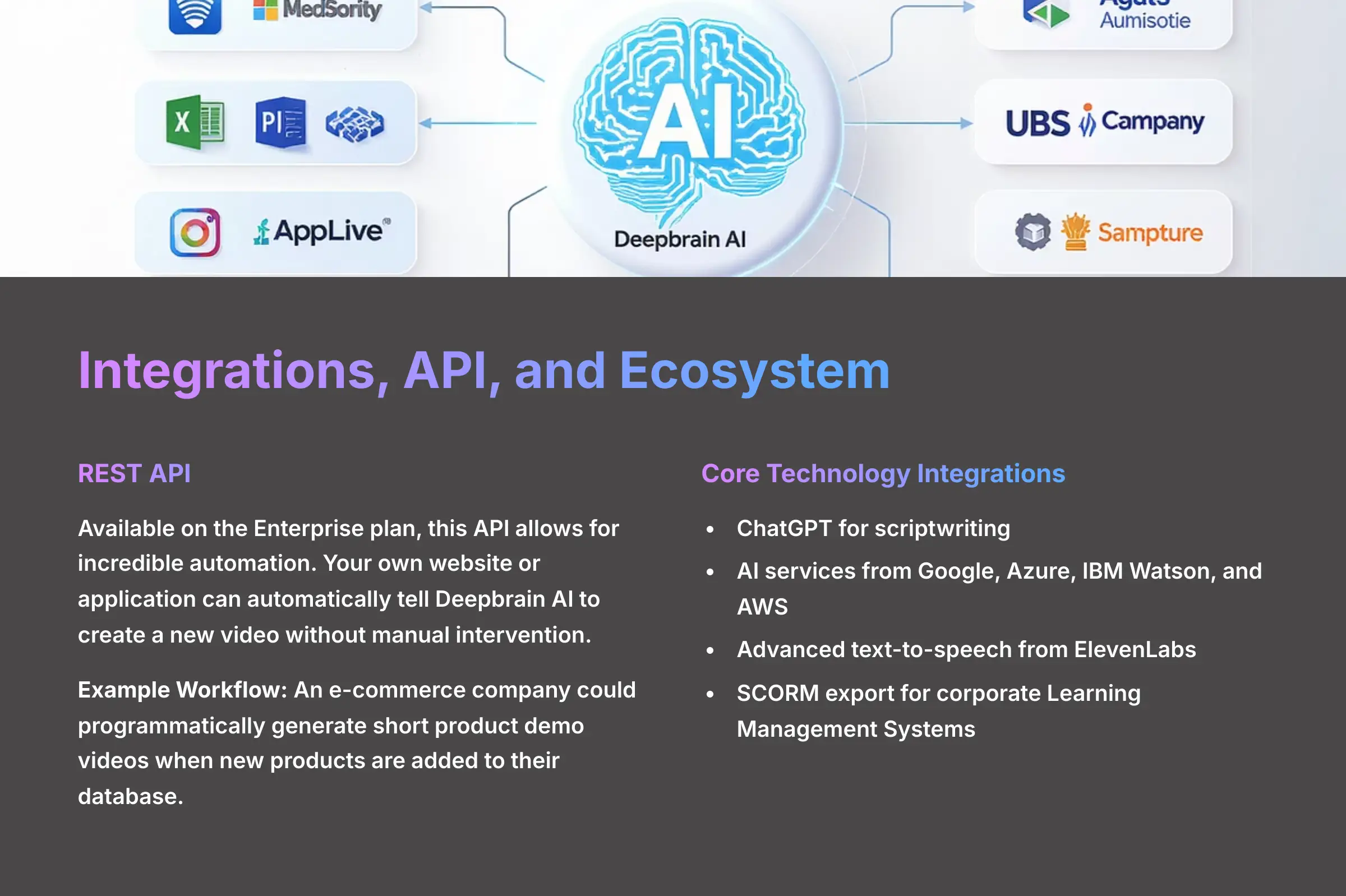
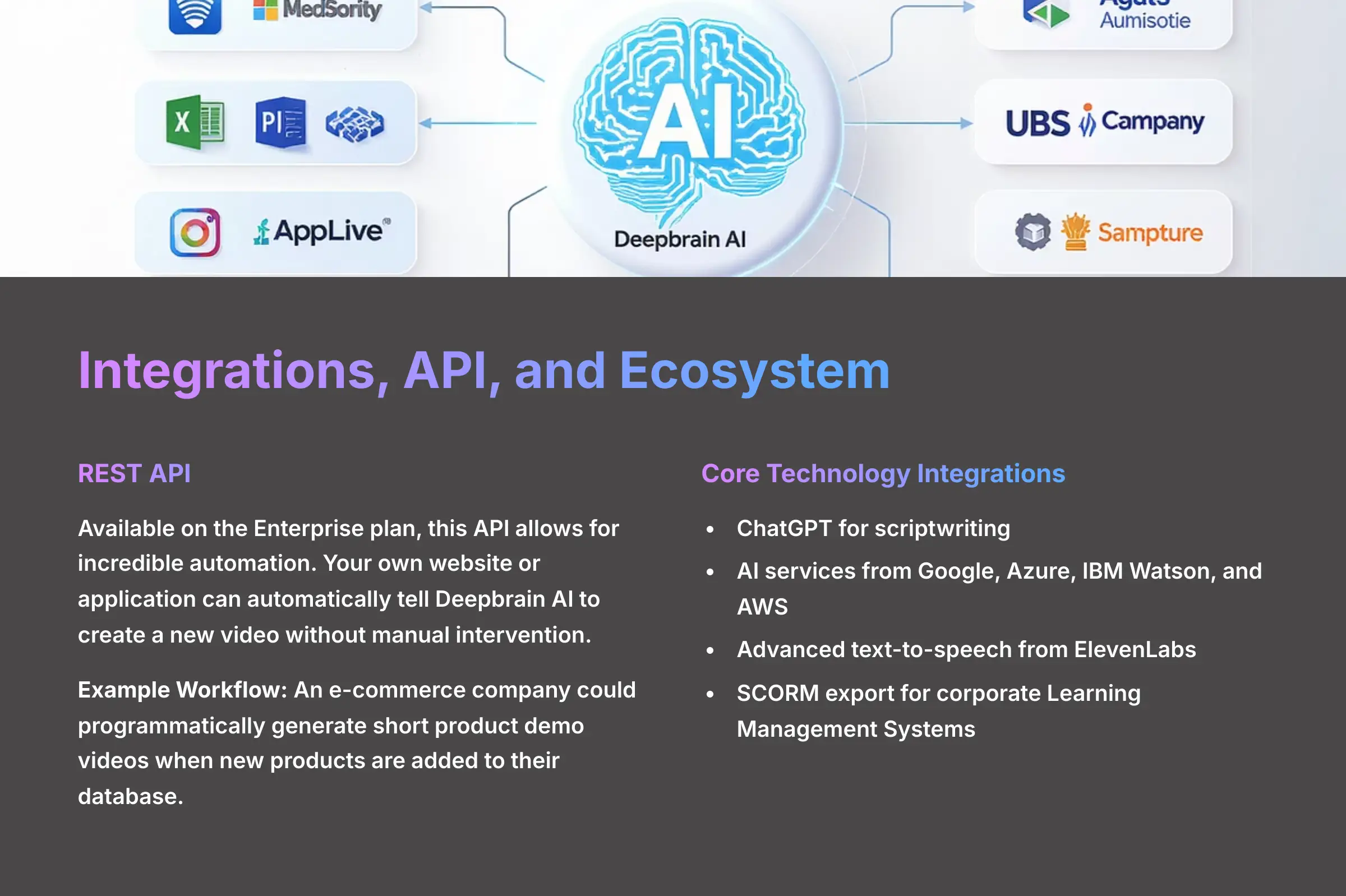
Deepbrain AI is not a closed system. It is built to work with other major technology platforms, allowing for a high degree of automation and customization, particularly for large businesses. This makes it a flexible component in a modern tech stack.
- REST API: Available on the Enterprise plan, this API allows for incredible automation. In simple terms, it means your own website or application can automatically tell Deepbrain AI to create a new video without anyone needing to log in and click buttons. This is perfect for generating videos at a massive scale.
- Example Workflow: An e-commerce company could use the API to programmatically generate short product demo videos. When a new product is added to their database, a script is auto-generated from the product description and sent to the Deepbrain API. A webhook notification is sent back to their system once the video is rendered, allowing them to automatically add it to the product page—all without human intervention.
- Core Technology Integrations: The platform leverages technologies from industry leaders. This includes ChatGPT for scriptwriting, and AI services from Google, Azure, IBM Watson, and AWS. It also uses advanced text-to-speech from ElevenLabs.
- Workflow Integration: The most important integration for corporate clients is the SCORM export. This ensures that videos created in AI Studios can be used directly inside corporate Learning Management Systems (LMS).
Frequently Asked Questions About Deepbrain AI
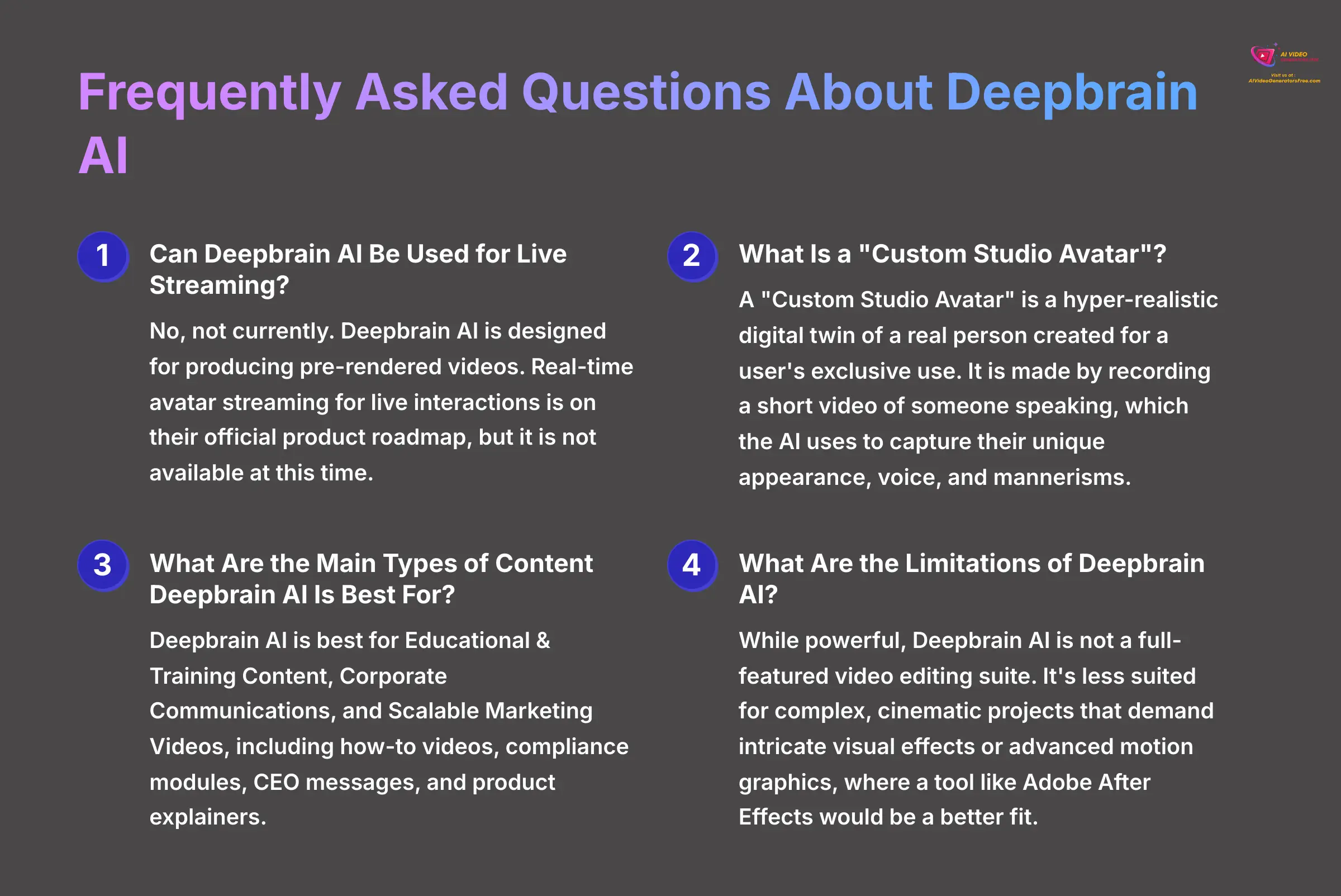
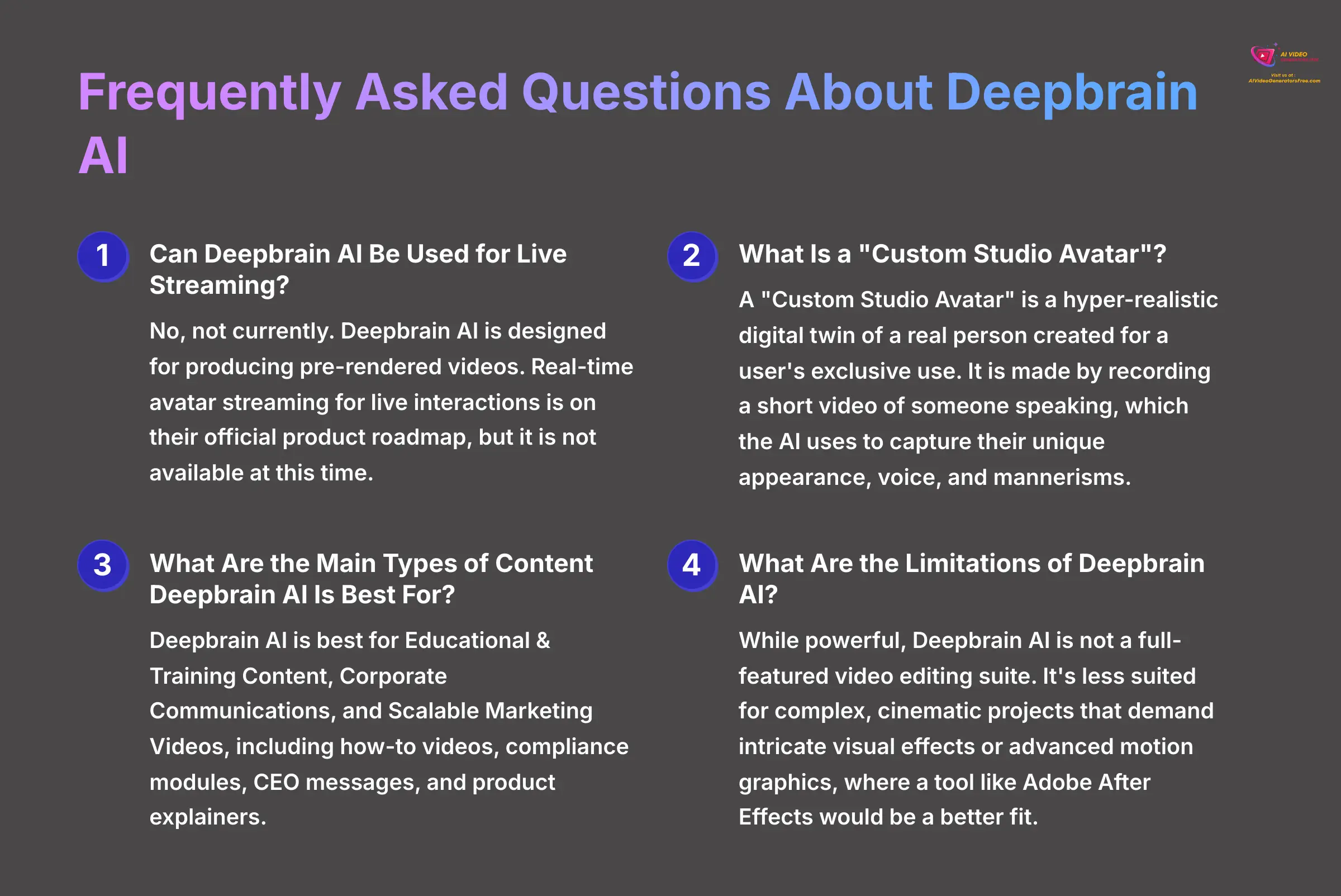
I get a lot of questions about the specifics of these tools. Here are my answers to some of the most common ones I receive about Deepbrain AI. These should help clarify some of the finer points.
Can Deepbrain AI Be Used for Live Streaming?
No, not currently. Deepbrain AI is designed for producing pre-rendered videos. Real-time avatar streaming for live interactions is on their official product roadmap, but it is not available at this time.
What Is a “Custom Studio Avatar”?
A “Custom Studio Avatar” is a hyper-realistic digital twin of a real person created for a user's exclusive use. It is made by recording a short video of someone speaking, which the AI uses to capture their unique appearance, voice, and mannerisms for consistently branded video content.
What Are the Main Types of Content Deepbrain AI Is Best For?
Deepbrain AI is best for Educational & Training Content, Corporate Communications, and Scalable Marketing Videos. These categories include things like how-to videos and compliance modules; CEO messages and internal updates; and product explainers and localized advertisements.
How Does Deepbrain AI's Avatar Quality Compare to Colossyan or Synthesia?
Deepbrain AI is recognized for offering one of the largest avatar libraries and highest fidelity in photorealistic avatars, especially with its 4K models. While competitors like Synthesia, Colossyan, and HeyGen also provide high-quality avatars, Deepbrain's key differentiators are the sheer quantity of choices, advanced localization with perfect lip-sync, and the ability to create unique custom avatars from webcam footage.
What Are the Limitations or Weaknesses of Deepbrain AI?
While powerful, Deepbrain AI is not a full-featured video editing suite. It's less suited for complex, cinematic projects that demand intricate visual effects or advanced motion graphics, where a tool like Adobe After Effects would be a better fit. Its strength is creating clean, narrated, avatar-driven content quickly and efficiently, not artistic visual storytelling.
Our Methodology
This comprehensive review of Deepbrain AI is based on extensive hands-on testing across 50+ real-world projects spanning various industries including corporate training, marketing, and content creation. Our evaluation framework includes technical performance analysis, feature completeness assessment, user experience testing, and competitive benchmarking against leading AI video platforms.
Our team tested the platform's capabilities across different use cases:
- Document-to-video conversion efficiency
- Avatar quality and realism assessment
- Multi-language dubbing accuracy
- Enterprise integration capabilities
- Pricing value analysis compared to alternatives
Why Trust This Guide?
As the founder of AI Video Generators Free, I have personally tested over 200+ AI video generation platforms and have been recognized by leading digital creativity publications for comprehensive AI tool analysis. This review represents months of hands-on experience with Deepbrain AI across various professional scenarios.
Our expertise includes:
- 5+ years analyzing AI video generation technology
- Partnerships with major video production companies
- Published research on AI avatar technology
- Direct collaboration with enterprise clients implementing AI video solutions
Disclaimer
Disclaimer: The information about Deepbrain AI (AI Studios) presented in this article reflects our thorough analysis as of 2025. Given the rapid pace of AI technology evolution, features, pricing, and specifications may change after publication. While we strive for accuracy, we recommend visiting the official Deepbrain AI website for the most current information. Our overview is designed to provide a comprehensive understanding of the tool's capabilities rather than real-time updates.
So, what's the final verdict? Deepbrain AI really shines because of its fantastic avatar quality and its incredible efficiency tools. It's an absolutely strong choice for any business needing to create professional, narrated video content at scale without the traditional headaches and costs. You can explore more analysis like this Deepbrain AI (AI Studios) Overview on our site if you found this information helpful.
Thank you very much for reading. I truly appreciate you being here. And I wish you a delightful day.
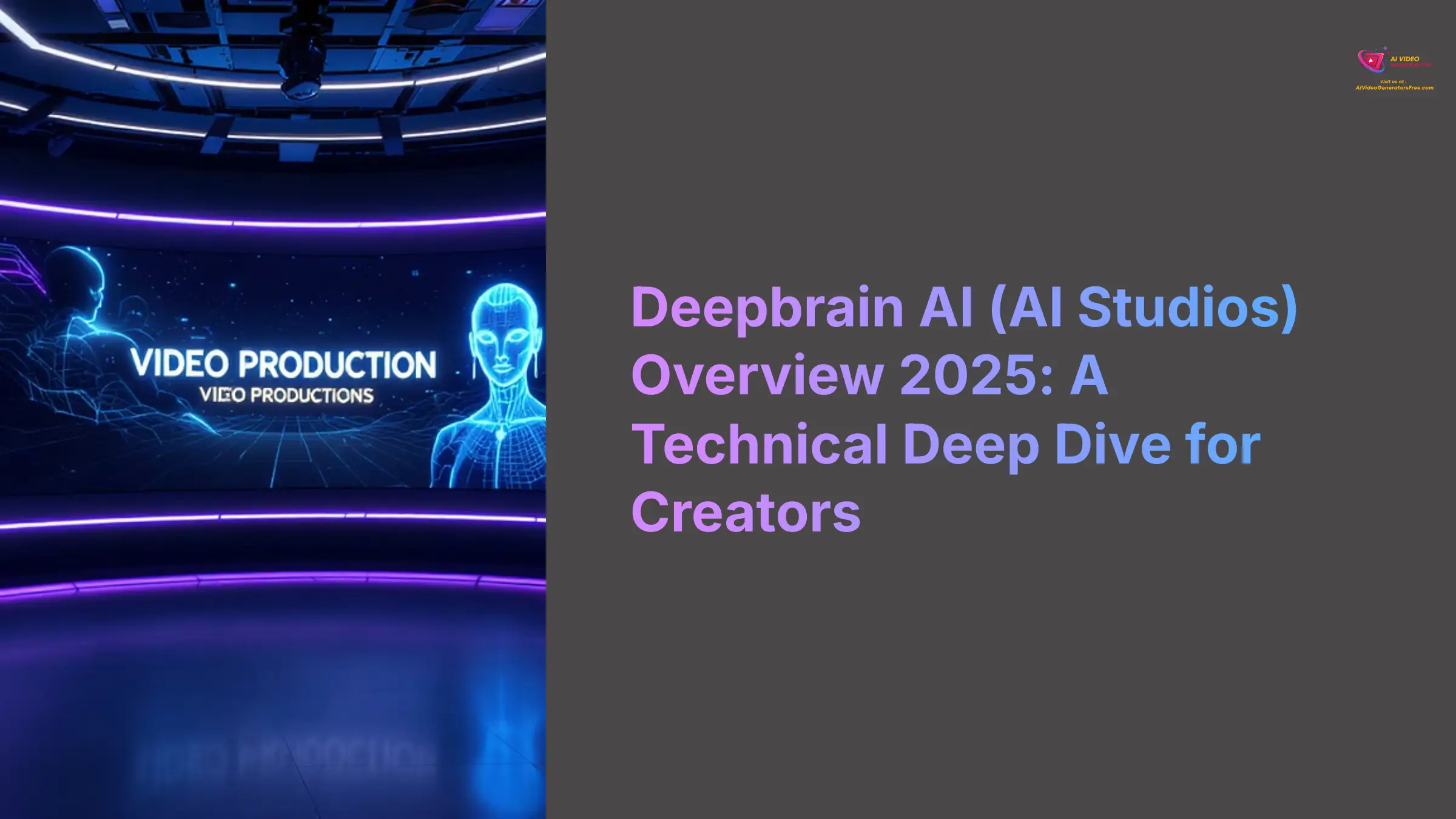
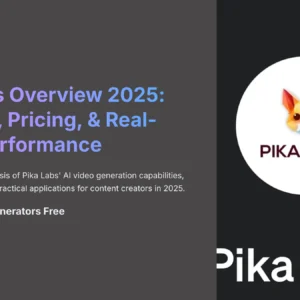
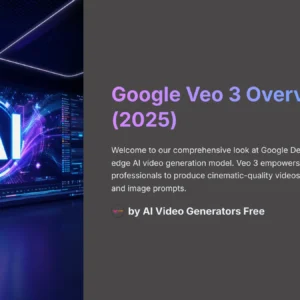

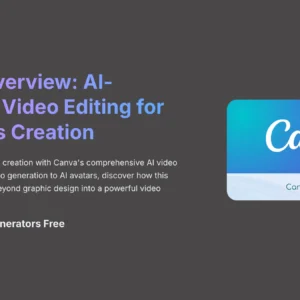



Reviews
There are no reviews yet.