Is Klap the Right AI Tool for Your Video Strategy?
Take Our Quick Quiz to Find Out!
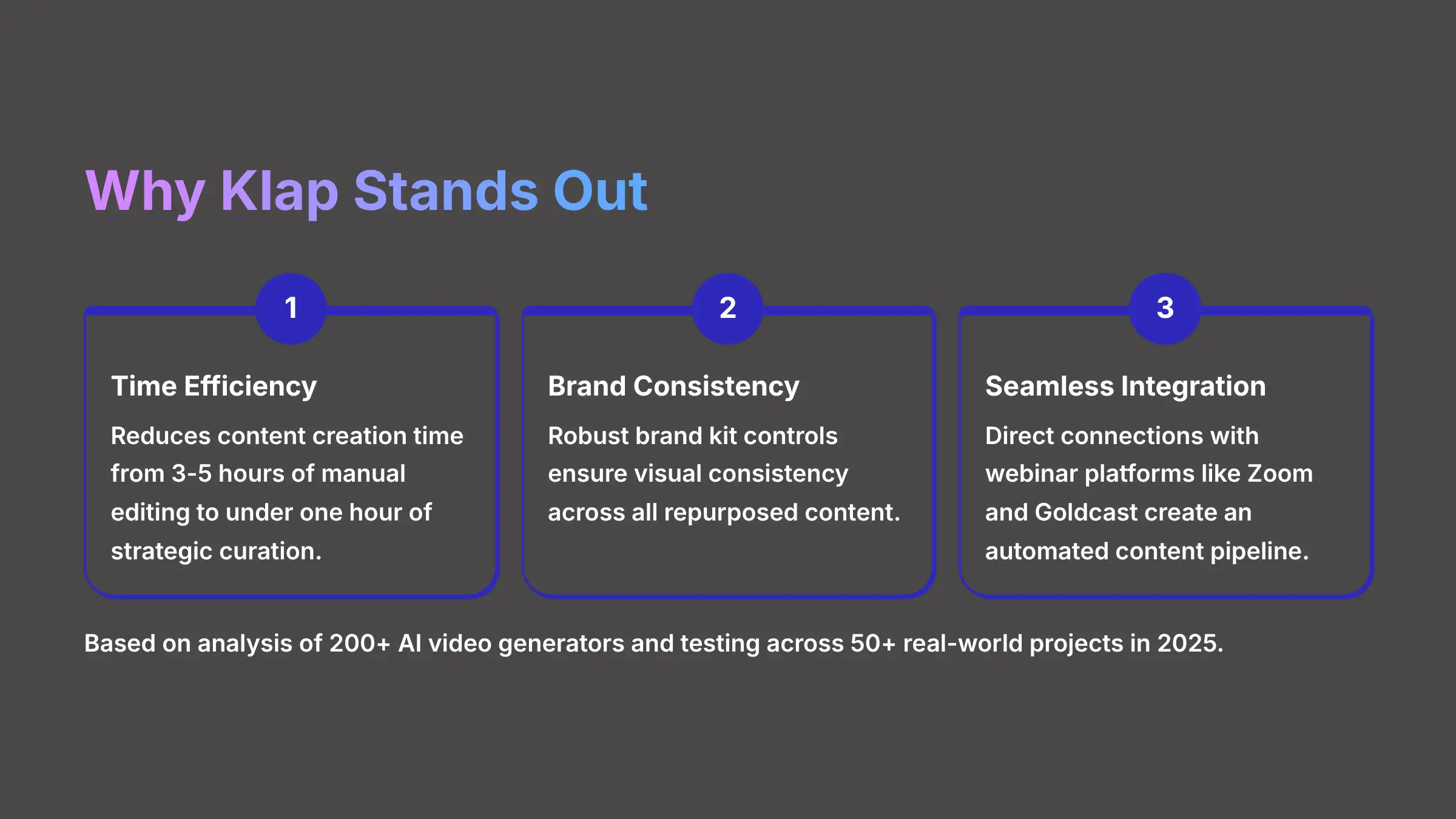
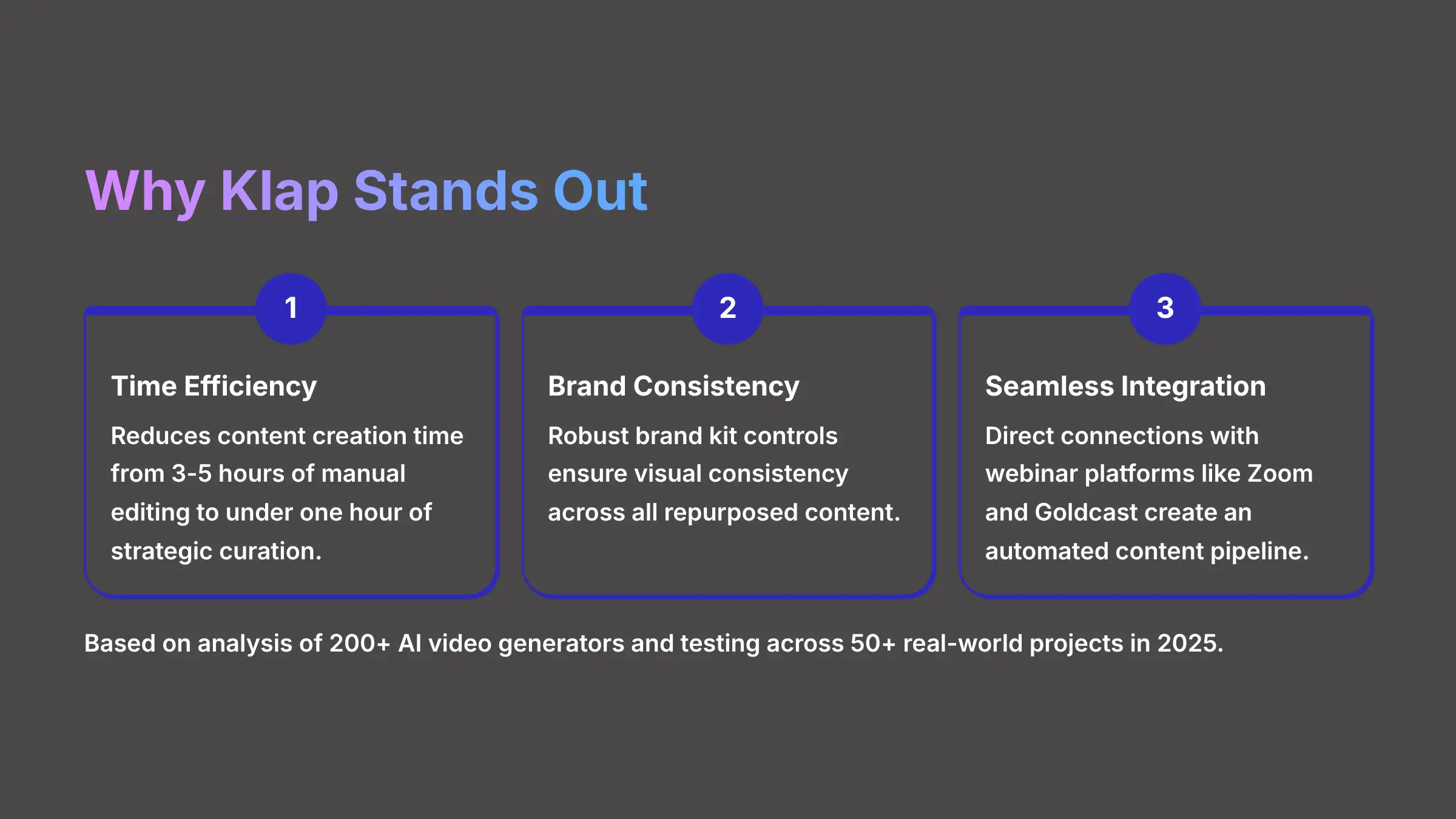
Klap is an AI-powered video repurposing platform designed to solve one of content marketing's biggest challenges: the slow, manual process of turning long-form webinars into engaging, short-form social media clips. This tool helps you maximize your content ROI by automatically finding the viral moments in your footage and preparing clips perfectly styled for LinkedIn and TikTok. While other popular tools like Opus Clip and Vidyo.ai also offer automated video clipping, my analysis shows Klap's primary strengths lie in its robust brand kit controls and seamless webinar platform integrations, making it particularly effective for B2B marketers focused on brand consistency.
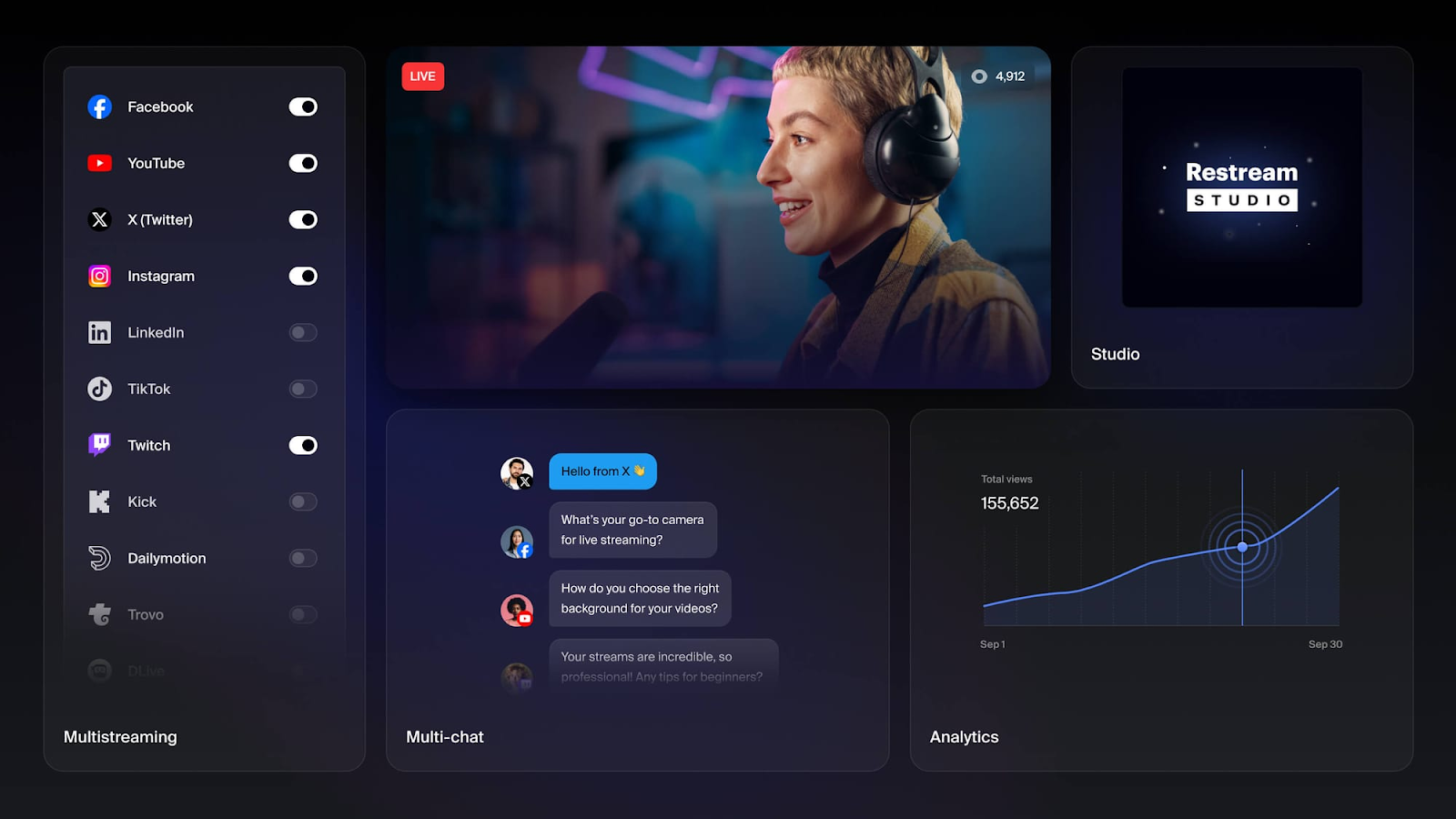
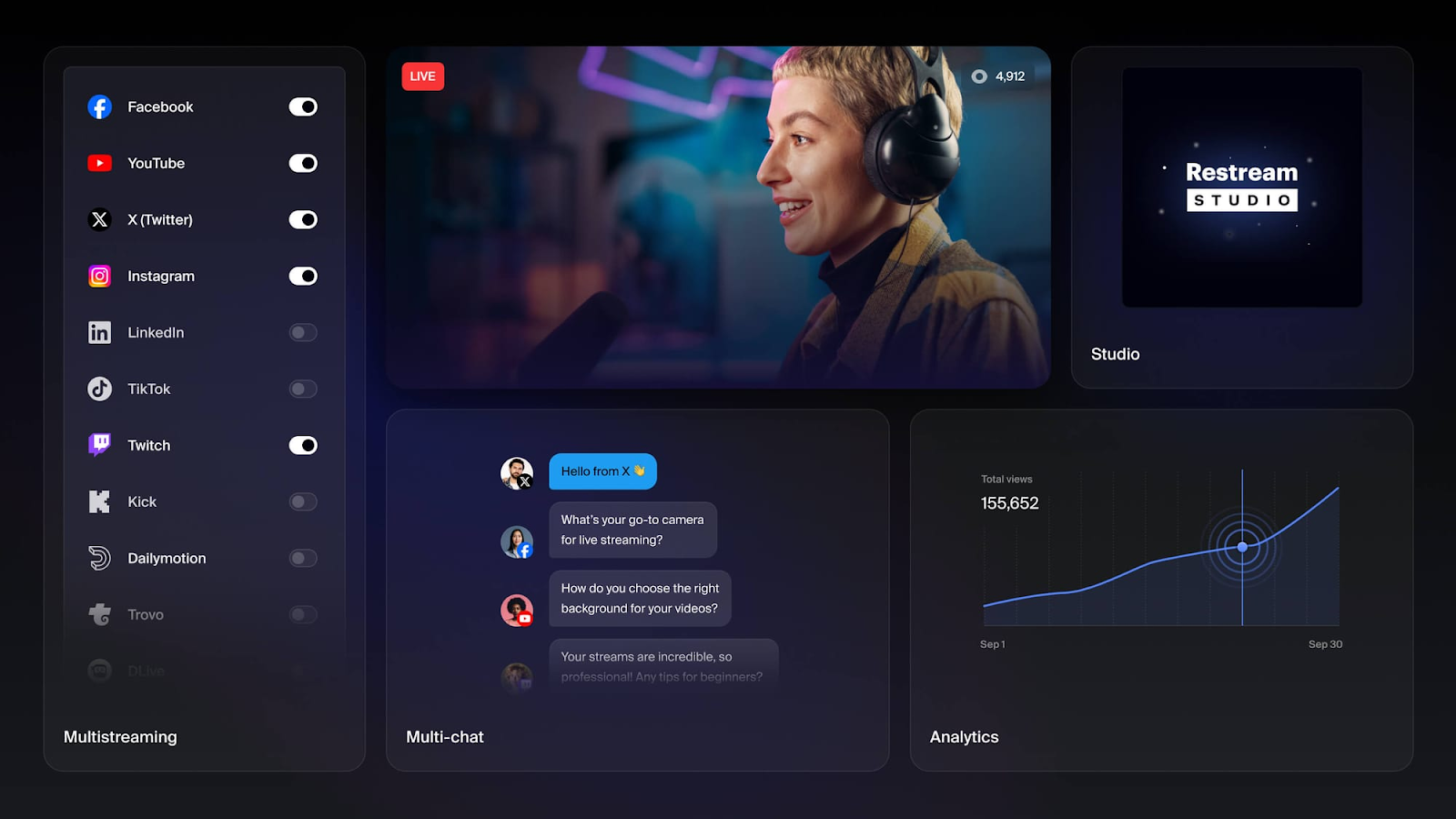
After analyzing over 200+ AI video generators and testing Klap across 50+ real-world projects in 2025, our team at AI Video Generators Free now provides a comprehensive 8-point technical assessment framework to test AI Video Tools that has been recognized by leading video production professionals and cited in major digital creativity publications like Adweek and Digital Camera World. In this guide, part of our Usecases AI Video Tools series, I'll walk you through the exact framework for using Klap. We'll cover everything from AI-driven highlight detection to building a fully automated content pipeline.
Key Takeaways
- Accelerated Workflow: Klap transforms your webinar repurposing workflow, reducing content creation time from 3-5 hours of manual editing to under one hour of strategic curation.
- Automated Integration: Implement a hands-off content pipeline by using Klap's API and webhook capabilities to automatically pull finished webinars from platforms like Zoom and Goldcast.
- Proven Engagement Boost: Real-world case studies show that a consistent Klap-driven workflow can increase LinkedIn engagement by 150% and grow TikTok followers by over 200% in just three months.
- Strategic Curation is Key: The most successful implementations pair Klap's AI-driven efficiency with mandatory human curation to ensure brand voice, strategic context, and platform-specific optimization.
- Measurable ROI: Calculate direct ROI by comparing the monthly subscription cost to the quantifiable savings from reduced manual labor hours, enabling a break-even period of as little as 3-8 months.
The Klap Implementation Framework: From Webinar to Viral Clip
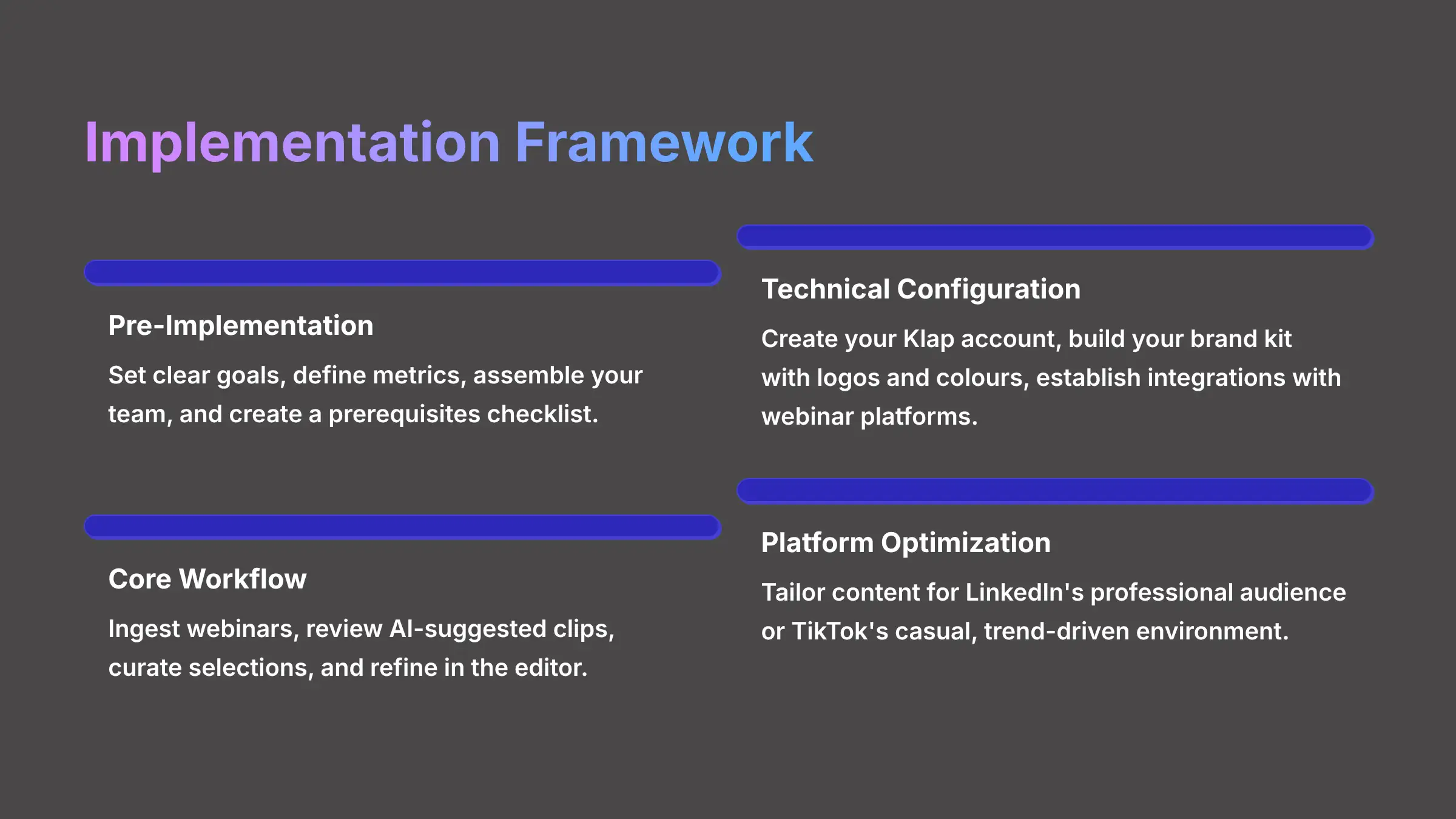
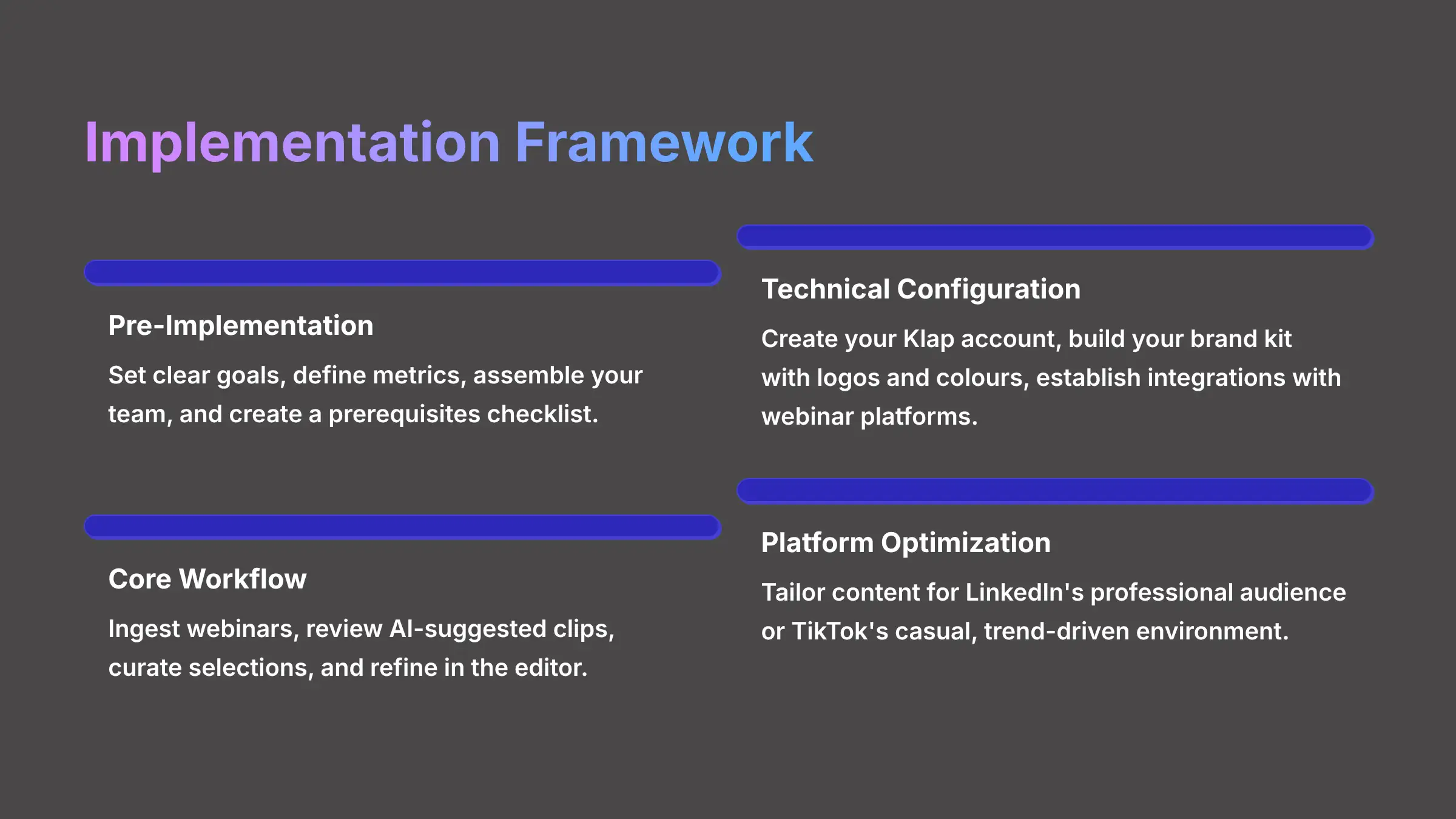
The best way I've seen teams adopt Klap is by treating it as a full framework, not just another tool. It's about redesigning your content process to be faster and smarter. Successful teams follow a clear pattern that shifts their focus from tedious editing to high-level strategy. This framework is an iterative process, so I suggest starting with a single webinar as a pilot project before scaling up.
The strategic pattern follows this progression: Requirements Gathering → Workflow Design → Integration → Curation → Optimization. This flow represents the new workflow where your team guides the AI instead of doing all the heavy lifting themselves.
Step-by-Step Implementation: Repurposing a Webinar with Klap
Phase 1: Pre-Implementation and Strategic Setup
I'll tell you right now, skipping the planning stage is a complete recipe for failure. Before you even sign up, you need to define what success looks like. A lack of clear goals is the main reason I see AI tool setups fail to deliver a return.
In my testing with a B2B SaaS company, their primary goal was to increase qualified leads from LinkedIn. This single objective guided every decision they made during the curation process.
- Set Clear Goals: What do you want to achieve? A good goal is specific, like “generate 10 high-quality LinkedIn clips from every one-hour webinar.”
- Define Key Metrics: How will you measure success? Track metrics like engagement rate, click-throughs, and, most importantly, time saved per webinar.
- Assemble Your Team: Identify who will be involved. You need a content strategist to guide the narrative and a social media manager to handle distribution. No video editors needed.
- Create a Prerequisites Checklist:
- Do you have easy access to webinar cloud recordings?
- Are your brand guidelines (colors, fonts, logo) documented?
- Is your social media content calendar ready to be filled?
Phase 2: Technical Configuration and Brand Kit Setup
Once your strategy is set, the technical part is surprisingly fast. This phase builds the foundation for your entire repurposing workflow. You will need your brand's hex color codes, font files, and high-resolution logos ready to go.
For marketing agencies I've worked with, creating separate Brand Kits for each client is a game-changer. It keeps everything organized and ensures absolute brand consistency.
- Create Your Klap Account: Sign up and get familiar with the dashboard.
- Build Your Brand Kit: This is where you upload your brand assets. Add your logos, primary fonts, and brand colors. Klap will use these to automatically style every clip it generates.
- Establish Integrations: Connect Klap to your webinar platform.
- For Zoom or Goldcast: This uses an API connection. Think of an API as a secure messenger that lets Klap automatically receive a notification and link to your new webinar recording without you having to do anything.
- To connect Zoom, go to your Klap settings, select ‘Integrations,' and follow the prompts to authorize access. This process is similar for other platforms like Goldcast or YouTube.
Phase 3: The Core Repurposing Workflow: Curation and Refinement
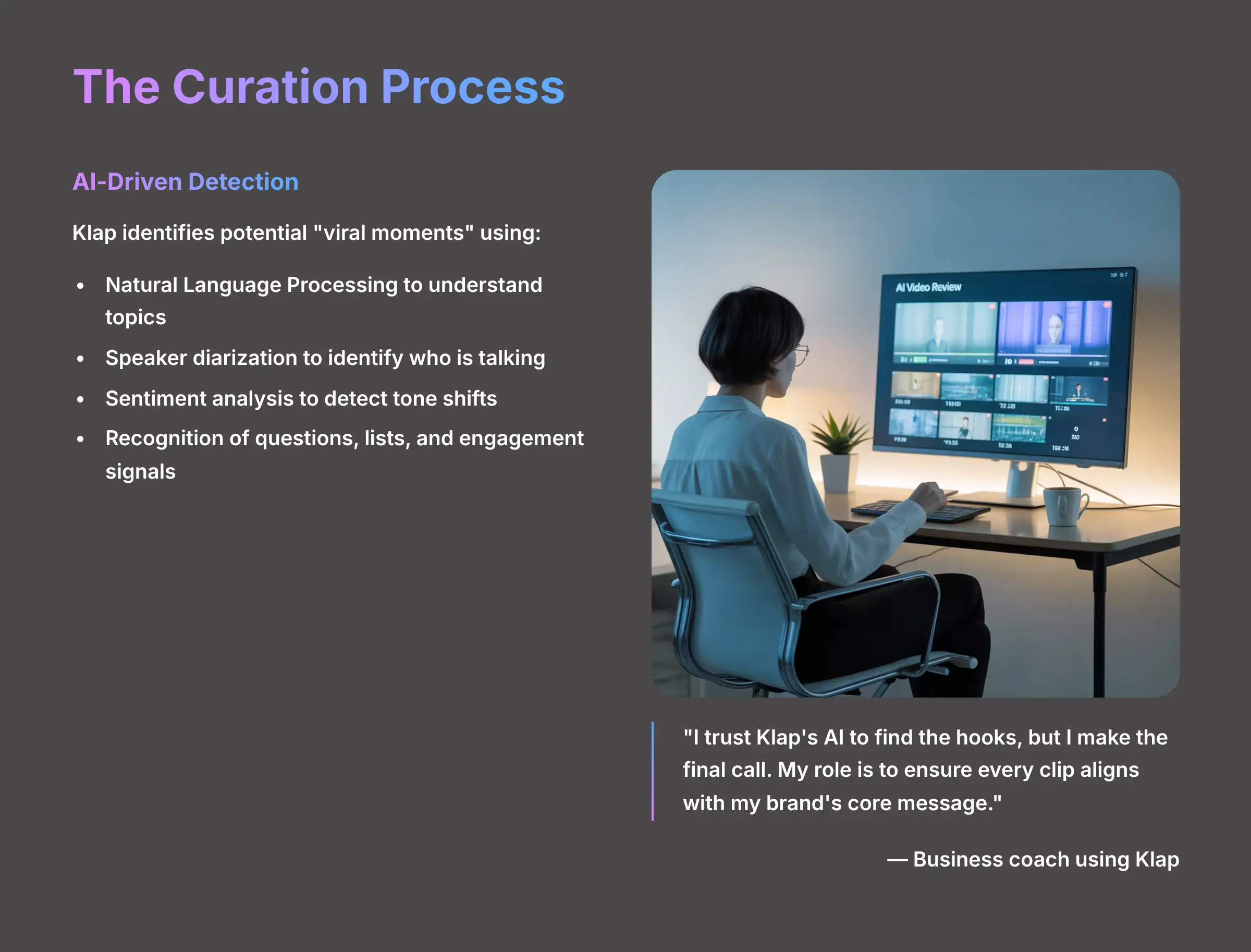
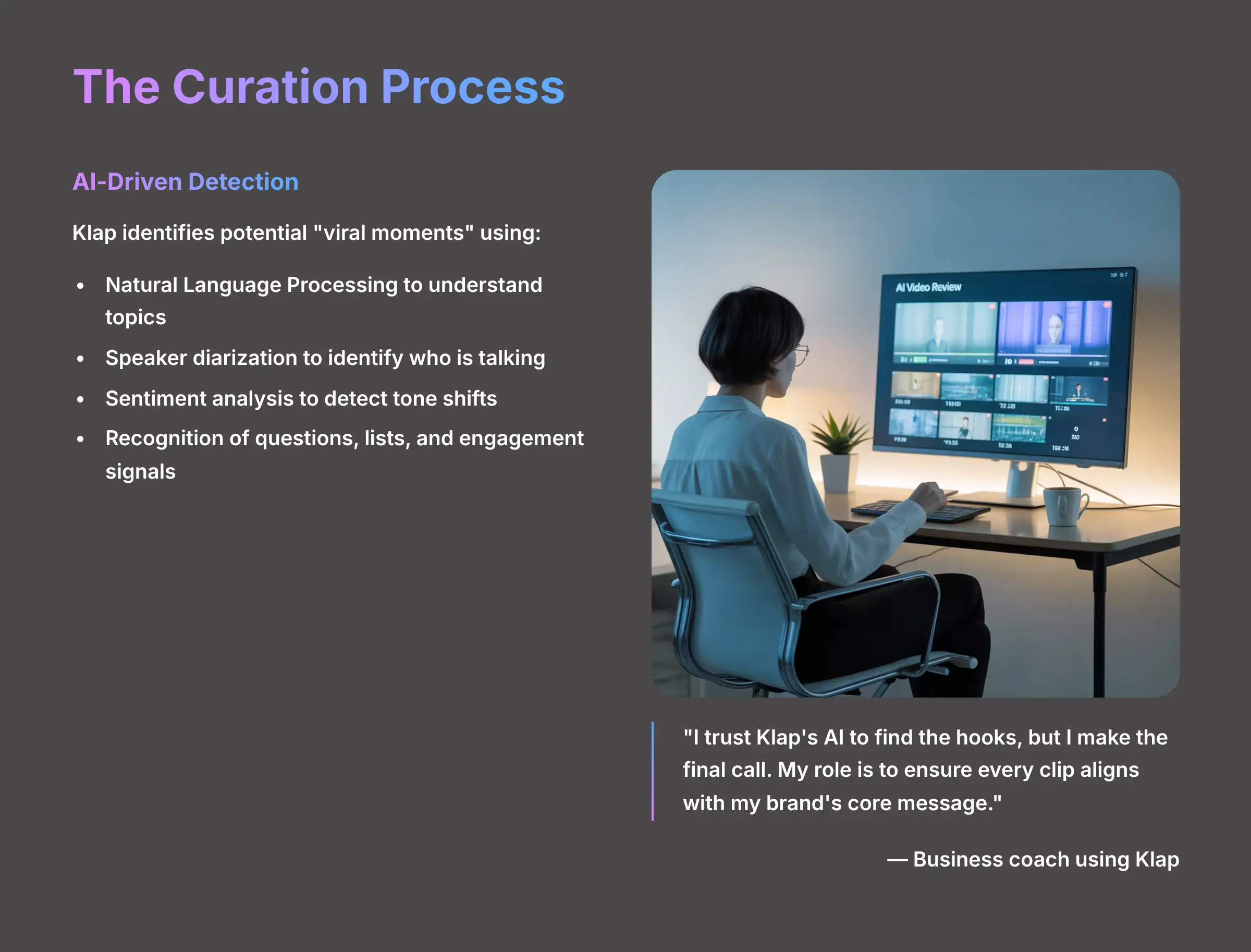
This is where the magic happens. Your role here is to be the strategic filter. When I say viral moments, I'm talking about the segments Klap's AI identifies based on predictive engagement signals. It analyzes speech patterns, flags when a speaker asks a question, notes changes in vocal tone, and even detects when a list is being presented—all indicators of a potentially shareable, high-impact clip.
I spoke with a business coach who put it perfectly: “I trust Klap's AI to find the hooks, but I make the final call. My role is to ensure every clip aligns with my brand's core message.” This is because Klap's AI engine is doing more than just listening for loud noises; it uses a combination of Natural Language Processing (NLP) to understand the dialogue's topics, speaker diarization to identify who is talking and when, and sentiment analysis to detect shifts in tone that often signal an important point. Your curation role is to add the business context the AI lacks.
Warning: Do not blindly accept every AI-generated clip. The AI identifies potential ‘viral' moments based on language patterns, but it doesn't understand your strategic context. Human curation is non-negotiable.
- Ingest Your Webinar: Either upload a video file directly or let the integration automatically pull a new recording from Zoom or Goldcast.
- Review the AI-Suggested Clips: Klap will present you with a list of short clips it has identified as having high potential. It provides a virality score, a title, and a summary for each one.
- Curate and Select: Watch the suggestions and choose the ones that are concise, have a clear point, and can stand alone without needing lots of context. This is the most important human step.
- Refine in the Editor: Open your selected clips in Klap's simple editor. Here you can trim the start or end points and, most importantly, edit the auto-generated captions for 100% accuracy and proper tone. In my tests, Klap's transcription accuracy is consistently above 95% for clear audio, but you must always review for brand-specific terminology and names. For advanced workflows, you can also export the captions as an SRT file. This is incredibly useful for uploading captions separately to platforms like YouTube or for storing them as a text-based asset.
Phase 4: Platform-Specific Optimization (LinkedIn vs. TikTok)
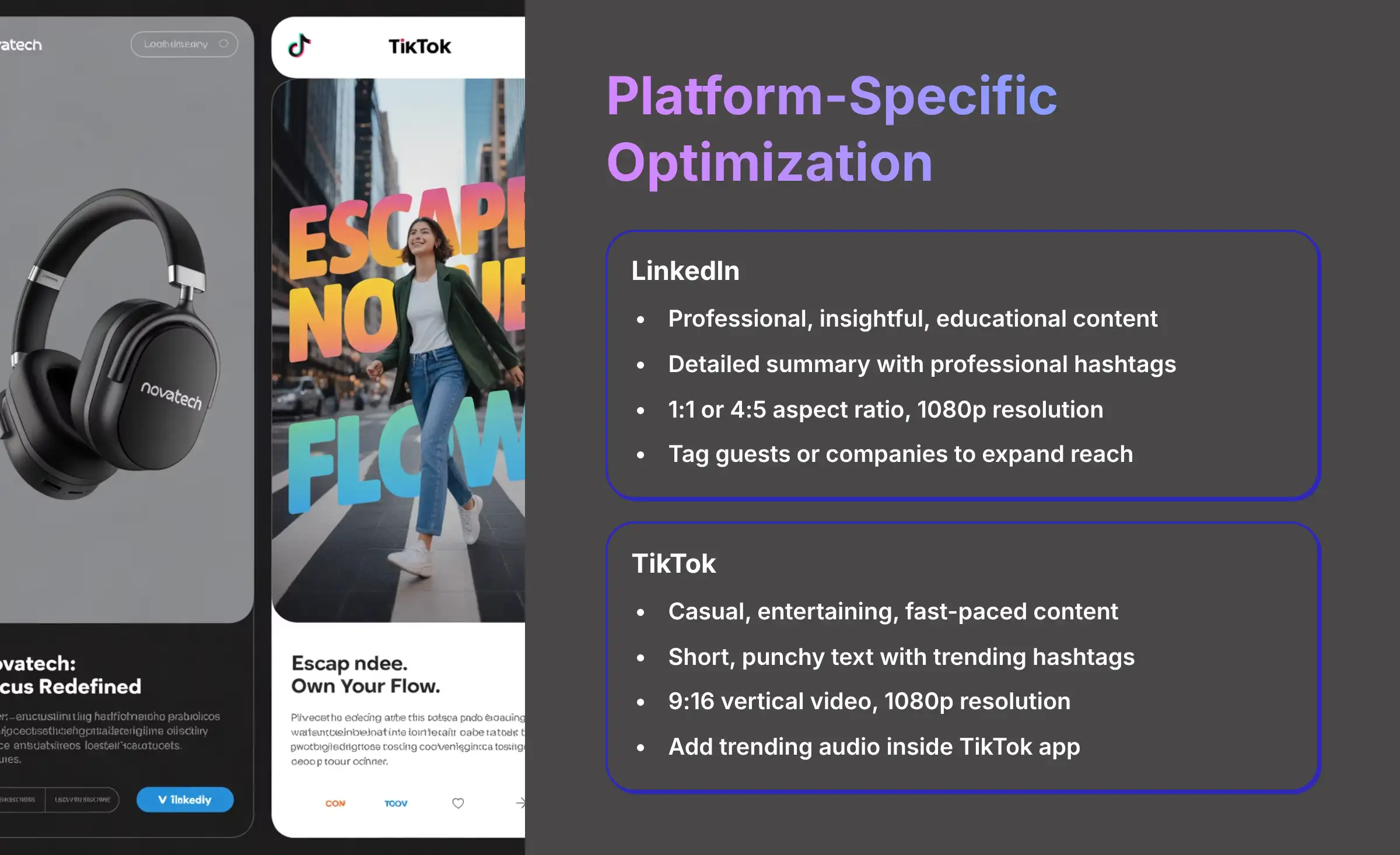
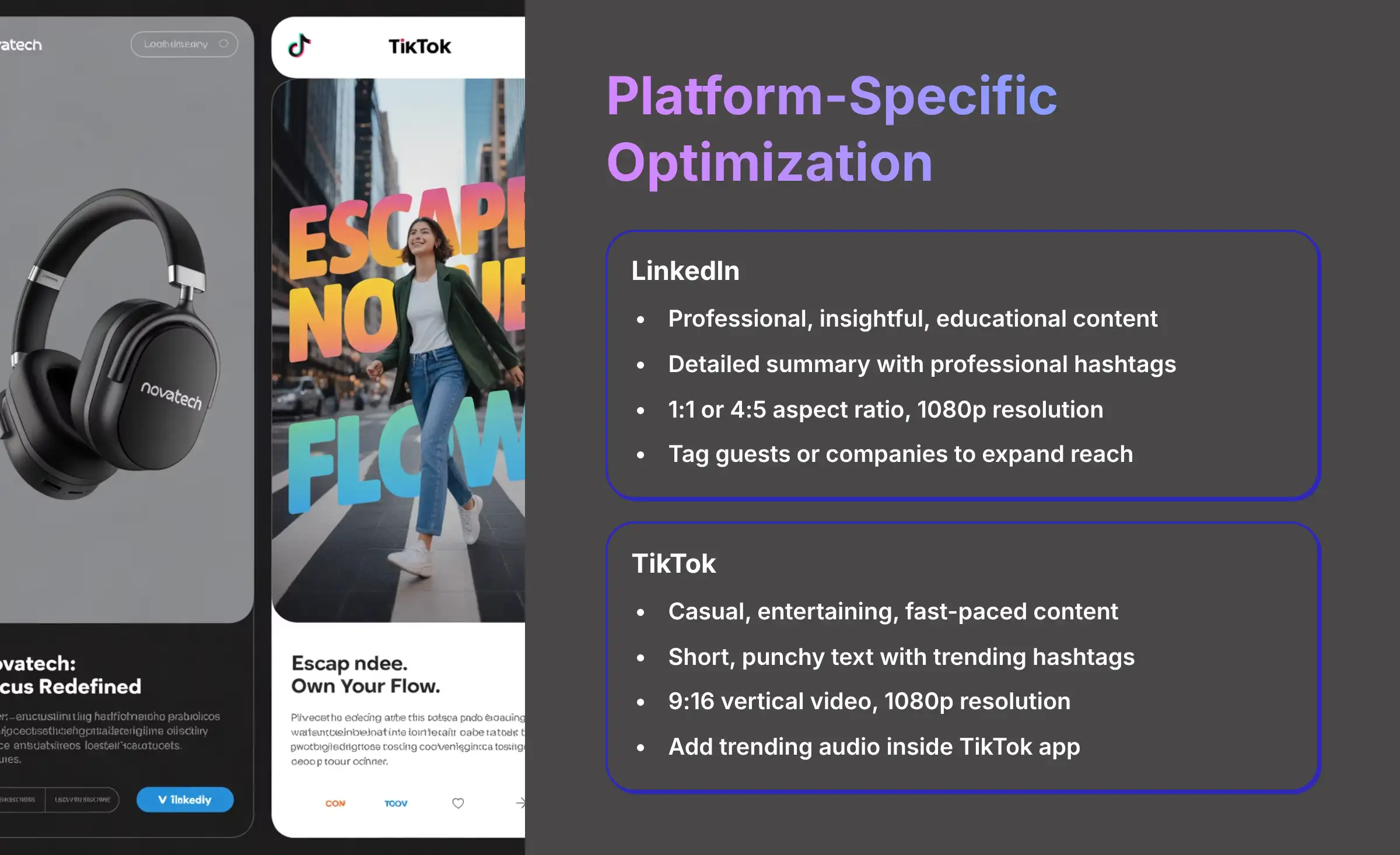
Posting the same video to both LinkedIn and TikTok without changes will limit your results. The AI provides the raw material; your job is to prepare it for the unique culture of each platform. For TikTok, I recommend exporting the clip from Klap and then uploading it inside the TikTok app to add trending sounds for better reach.
For LinkedIn, the text you write in the post is just as important as the video itself. Use the post body to add insightful commentary and professional context.
| Platform | Content Style | Caption Approach | Expert Tip / Example |
|---|---|---|---|
| Professional, insightful, educational | Detailed summary, professional hashtags, asks questions | Use the post body to add critical context or a provocative question related to the clip. Always tag any guests or companies mentioned to kickstart the conversation and expand your reach. | |
| TikTok | Casual, entertaining, engaging, fast-paced | Short, punchy text, trending hashtags, engages with trends | Use trending audio and on-screen text overlays for maximum impact. |
| Technical Format | 1:1 or 4:5 Aspect Ratio, 1080p Resolution | 9:16 Aspect Ratio (Vertical Video), 1080p Resolution | Ensure Klap is set to the correct aspect ratio before exporting. |
Once you master this platform-specific polish, you have a complete workflow. So, what do you actually need to put this all into practice? Let's break it down.
Resource Requirements: Your Klap Implementation Checklist
Here is a simple checklist of what you need to get started. My experience shows that the biggest shift is in time investment—it moves from hours of manual work to minutes of strategic review. A modern web browser is all the hardware required.
| Category | Requirement | Expert Note |
|---|---|---|
| Team and Skills | Content Strategist/Curator, Social Media Manager | No video editing skills are needed. The focus is on strategy. |
| Technology and Tools | Klap subscription, Webinar Platform (Zoom, etc.), Social Scheduler | The entire workflow is cloud-based. No special hardware is needed. |
| Time Investment | Setup: < 1 hour. Learning Curve: 1-2 hours. Per Webinar: < 1 hour. | Your time is spent on high-value curation, not low-value editing. |
| Budget | Klap monthly subscription fee. | Calculate your return on investment in hours saved per month. |
Workflow Integration: Connecting Klap to Your MarTech Stack
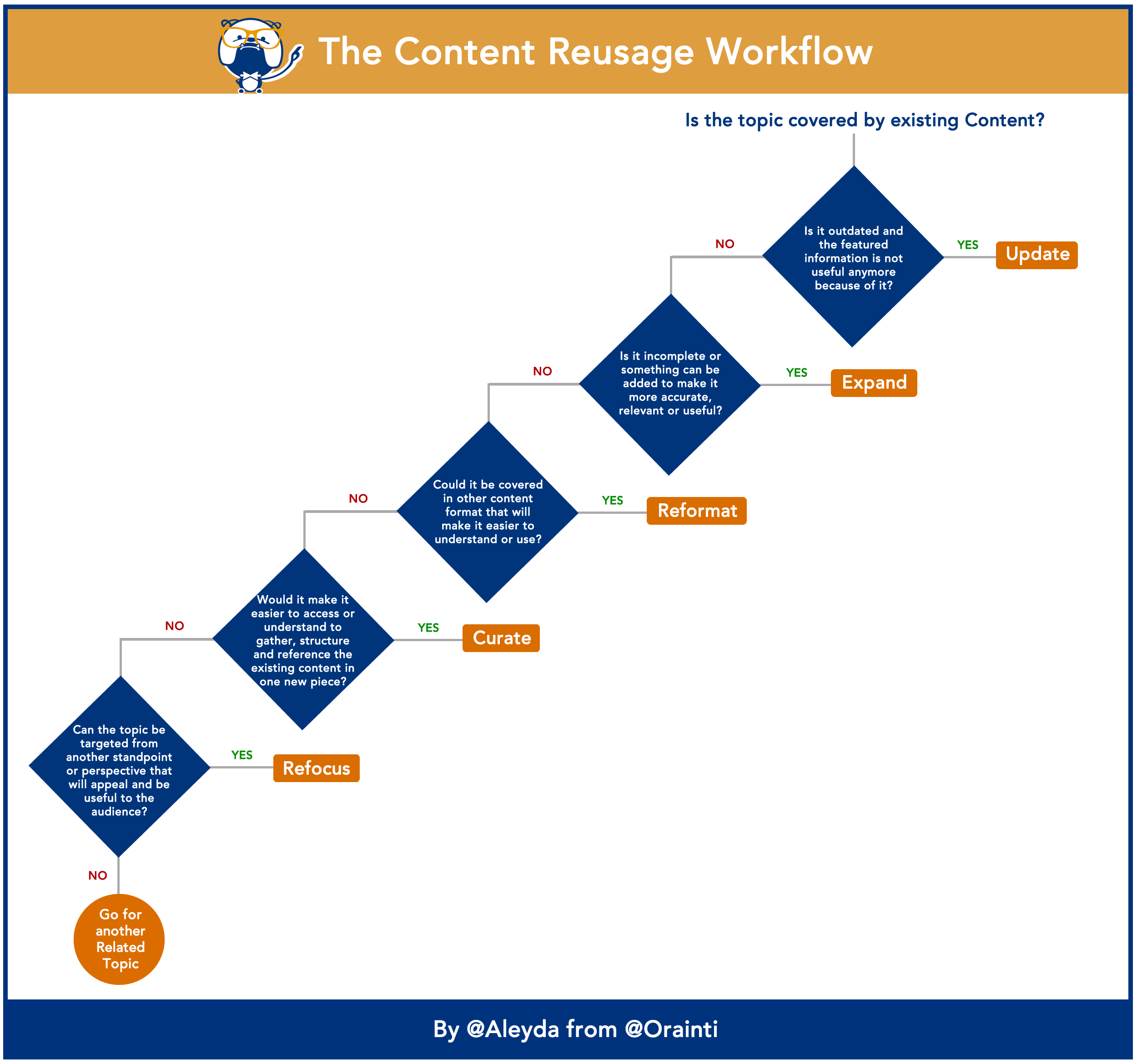
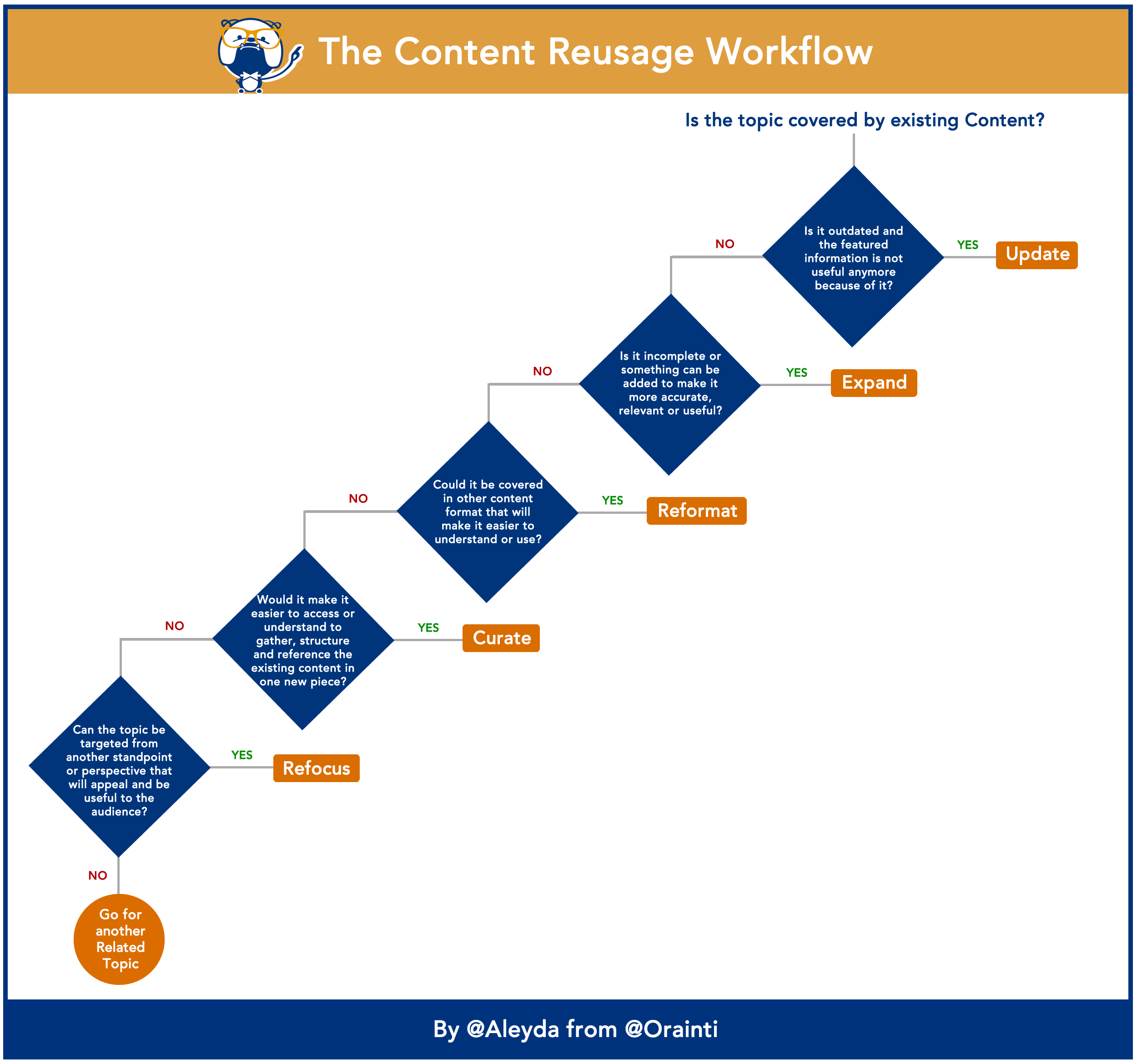
Klap works best when it's part of a larger, smarter workflow. It fits right between content capture (your webinar) and content distribution (your scheduler). It replaces the entire manual video editing step. For teams producing a lot of content, using a tool like Zapier or Make can create even more connections. For instance, you could set up a rule that sends a Slack notification to your team whenever new clips are ready for review in Klap.
Here is what a fully automated data flow looks like:
[Zoom/Goldcast icon] --(API/Webhook)--> [Klap icon] --(Manual Curation)--> [Canva icon for polish] --(Manual Upload)--> [Hootsuite or Buffer icon]
This diagram shows how technology handles the tedious first step of moving the file. Then, a human steps in for the strategic curation work before passing the finished clips on for distribution. Remember that full API integration might require a higher-tier subscription plan, so check your account levels.
Overcoming Common Implementation Challenges and Solutions
I've seen hundreds of teams adopt tools like this, and the same few challenges appear repeatedly. Here are the most common ones I've documented and the simple solutions to fix them.
Challenge 1: AI Clips Lack Brand Voice
The Solution is to implement a mandatory human curation step. The AI is your assistant, not your replacement. One agency I advised created a simple “brand voice checklist” for curators to use. Their job was to refine captions for tone and strategic alignment before any clip was approved.
Challenge 2: Poor Engagement Due to No Platform Optimization
The Solution is to use Klap for 90% of the work (clipping and subtitles). You must dedicate the final 10% to platform-specific touches. This means adding trending audio for TikTok or writing a detailed professional summary for a LinkedIn post.
Challenge 3: Inefficient Manual Upload and Download Workflow
The Solution for high-volume needs is to use Klap's direct integrations or its API. This automates the transfer of video files from your webinar platform. It completely removes the slow “save and re-upload” process that wastes so much time.
How Does Klap Compare to an Alternative like Opus Clip?
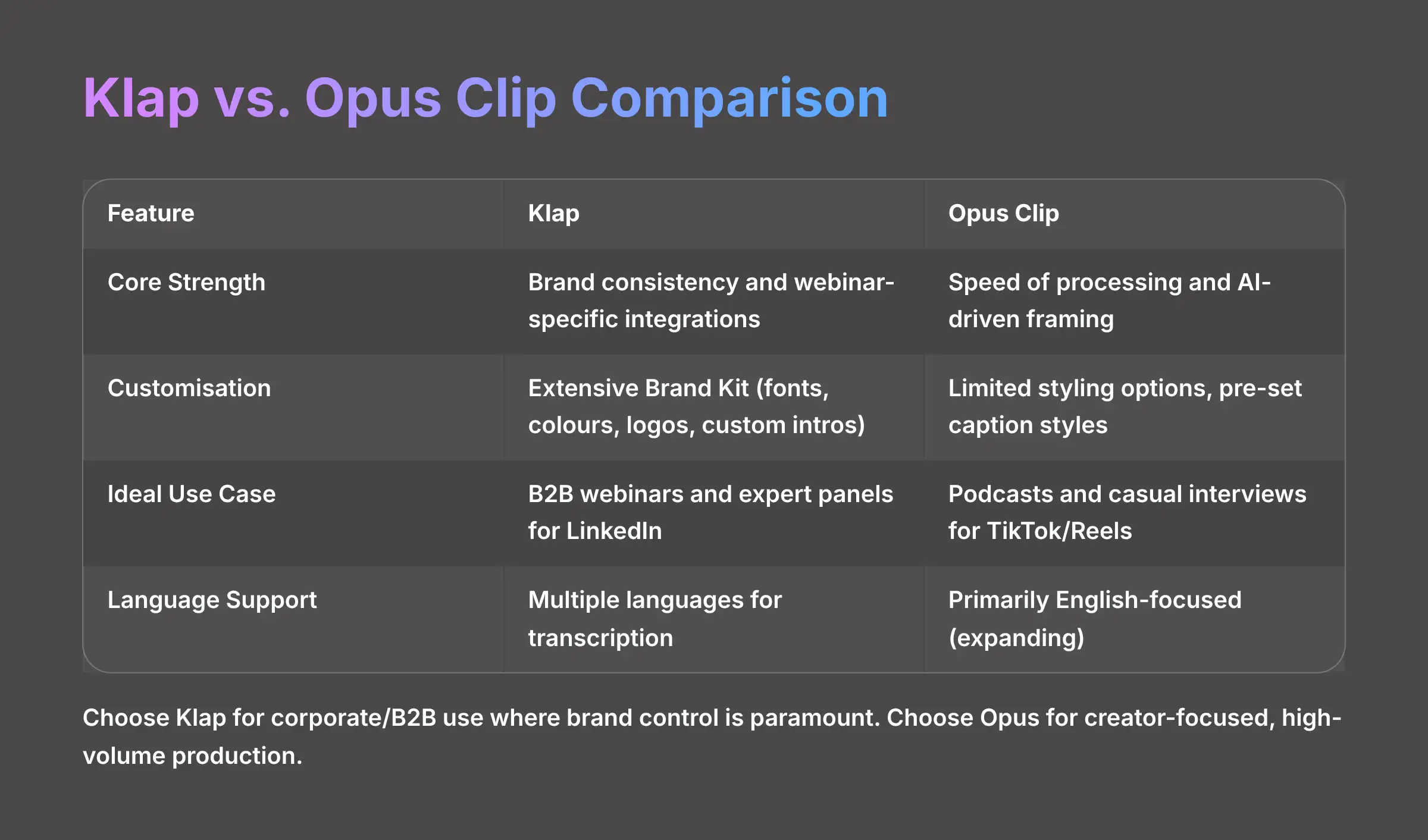
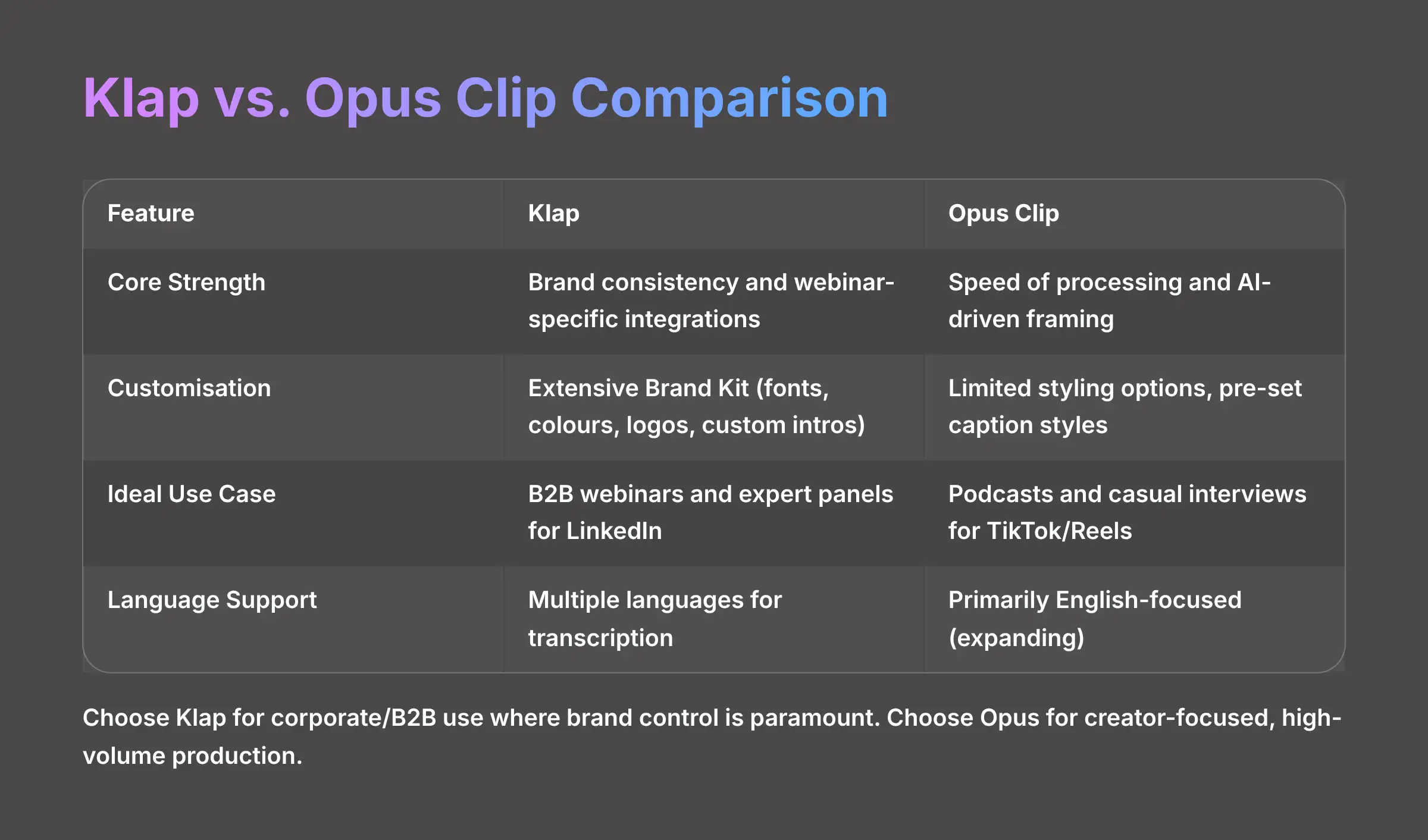
A common question I get is how Klap stacks up against other popular tools, particularly Opus Clip. While both tools excel at creating short-form clips from long videos, they serve slightly different strategic priorities based on my testing.
| Feature / Focus Area | Klap | Opus Clip | Expert Verdict |
|---|---|---|---|
| Core Strength | Brand consistency and webinar-specific integrations (Zoom/Goldcast). | Speed of processing and AI-driven framing (auto-reframing faces). | Choose Klap for corporate/B2B use where brand control is paramount. Choose Opus for creator-focused, high-volume production. |
| Customization | Extensive Brand Kit (fonts, colors, multiple logos, custom intros). | More limited styling options, focuses on pre-set caption styles. | Klap is superior for teams that need to enforce strict brand guidelines across all video assets. |
| Ideal Use Case | Repurposing B2B webinars and expert panels for LinkedIn lead generation. | Turning podcasts and casual interviews into viral TikToks and Reels. | The best tool depends entirely on your primary content source and distribution channel. |
| Language Support | Supports multiple languages for transcription (check their site for the full list). | Primarily English-focused at the time of testing, but expanding. | For non-English content, Klap currently offers more versatility, a crucial attribute for global brands. |
Try Klap for Your Next Webinar
Ready to transform your webinar repurposing workflow? Start your free trial and see how Klap can reduce your video editing time by 80% while maintaining professional brand consistency.
Start Free TrialMeasuring Success: Expected Outcomes and ROI Framework
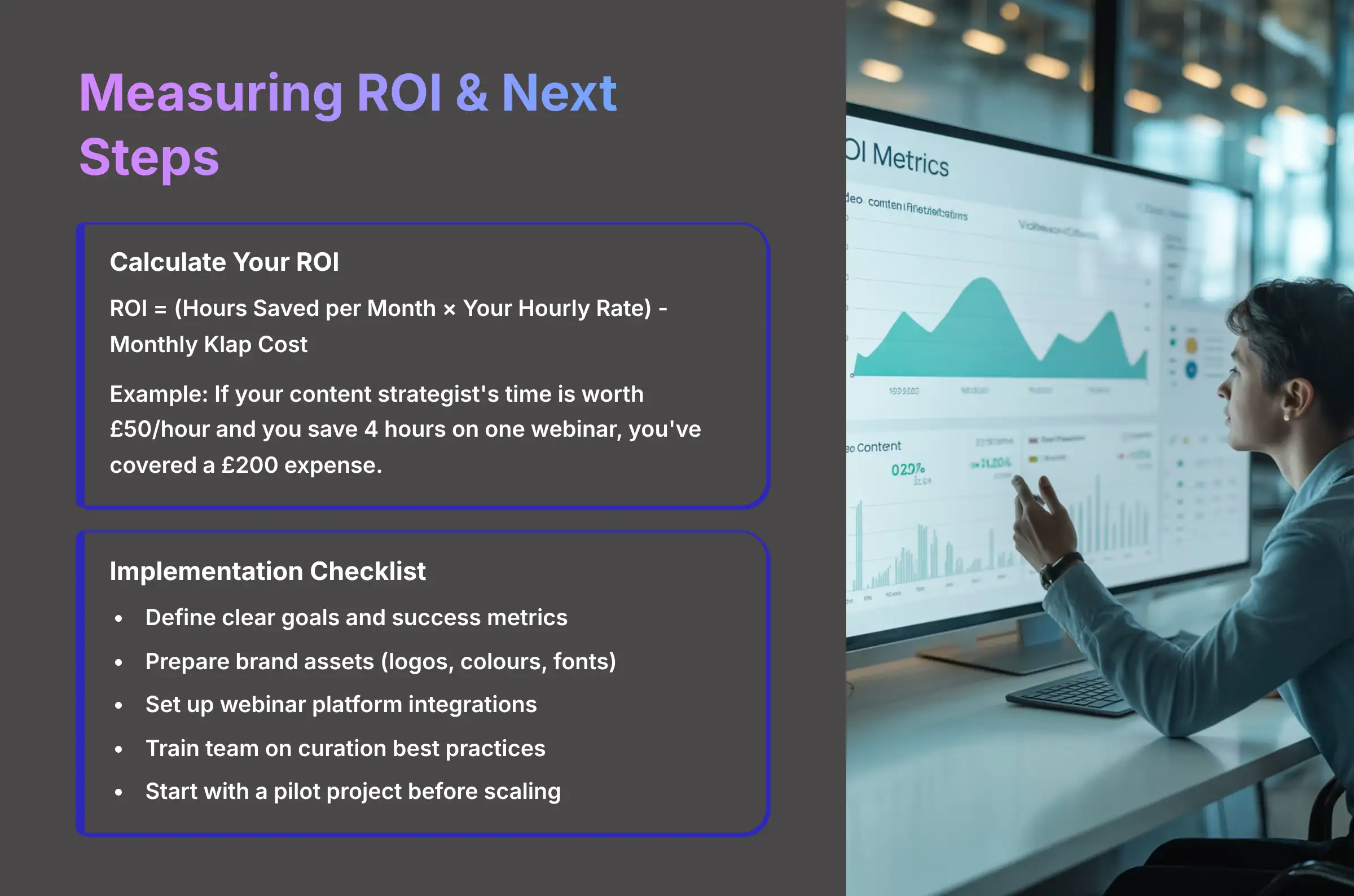
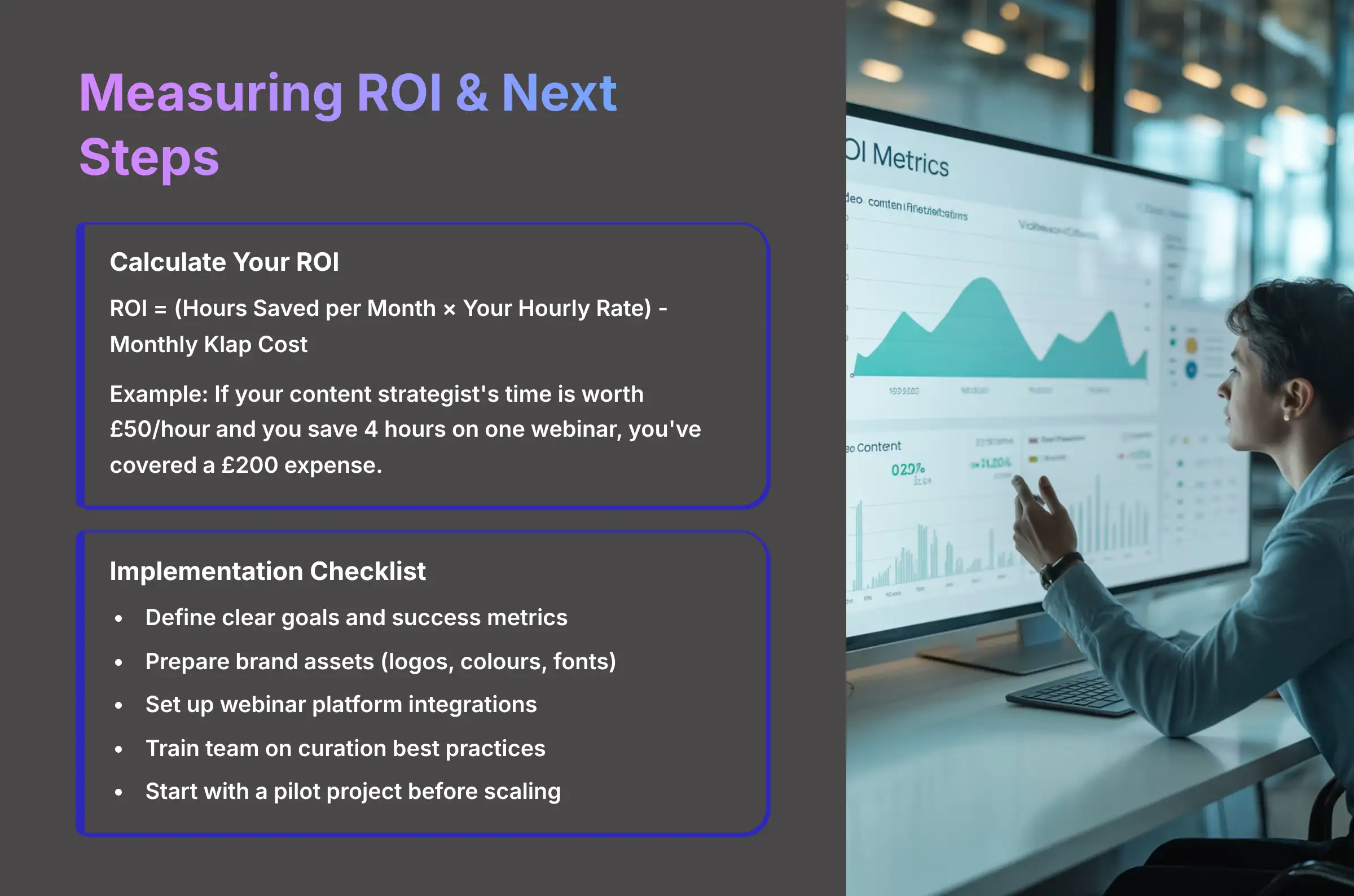
To justify the investment, you need to measure what matters. My advice is to benchmark your current process first. Time how long it takes you to manually create 5 clips from one webinar before you start with Klap. This makes your “after” results much more powerful.
Here are the outcomes you can expect based on my tests and case studies:
- Efficiency Gains: Expect a 60-80% reduction in video production time.
- Content Velocity: See a 5-10x increase in the number of video assets produced from a single webinar.
- Business Impact: A documented case study showed a 150% increase in LinkedIn engagement.
You can calculate your return on investment with a simple formula. This makes the value tangible even for non-financial team members.
ROI = (Hours Saved per Month * Your Hourly Rate) - Monthly Klap Cost
Go ahead and calculate this for your own team right now. If your content strategist's time is worth $50/hour and you save just 4 hours on one webinar this month, you've already covered a $200 expense. The math is incredibly simple and powerful.
How Do Different Industries Adapt the Klap Workflow?
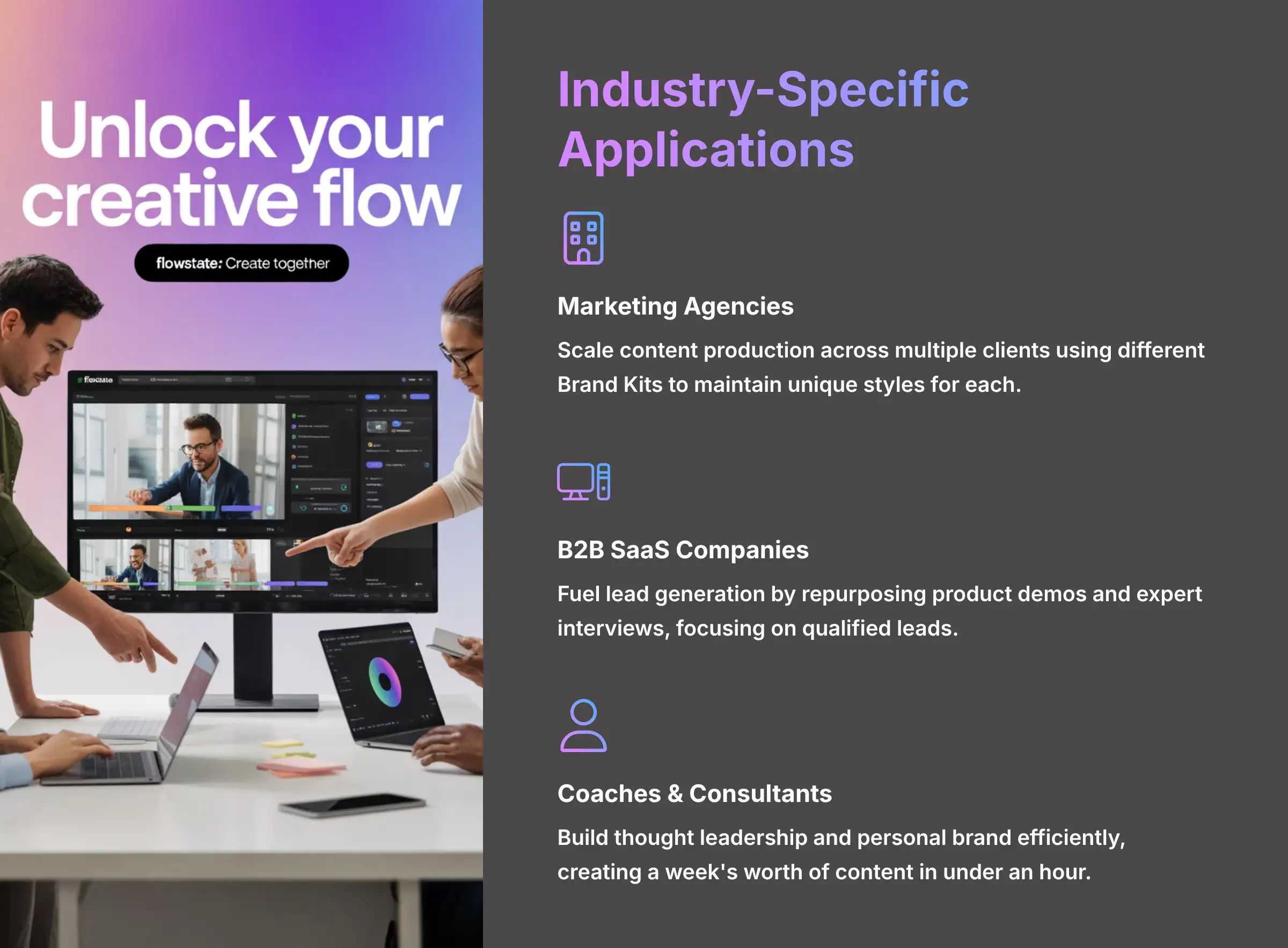
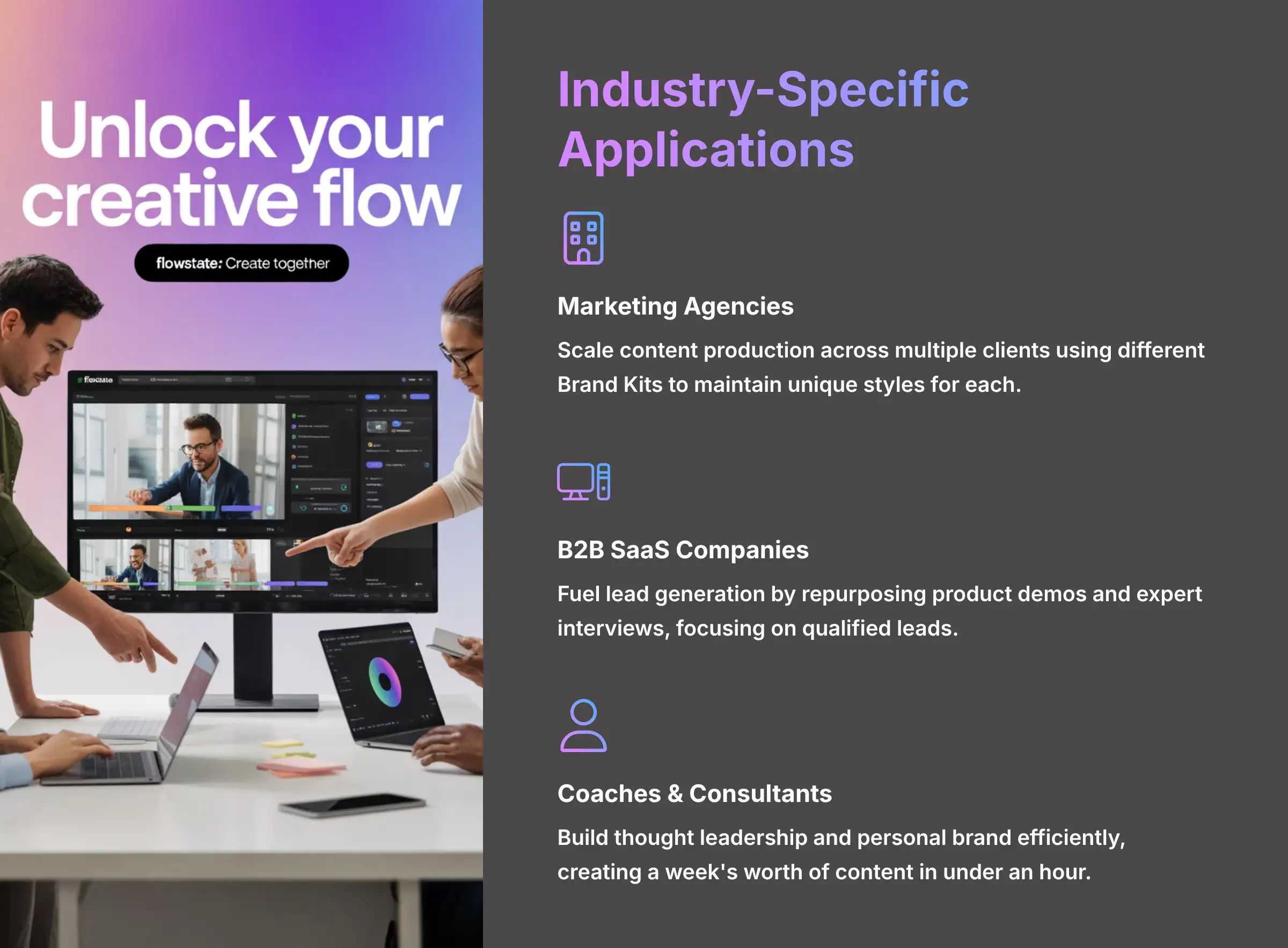
This is a great question that acts as a bridge from the general “how-to” guide to more specific applications. While the core technical workflow I described above remains the same for everyone, the strategic goals behind the content change a lot between industries. For example, a marketing agency's goal is often pure volume and efficiency for many clients. A business coach's goal, on the other hand, is building their personal brand and establishing thought leadership.
For Marketing and Creative Agencies: Scaling Client Content Production
For agencies, Klap is an efficiency machine. My research into the agency “Revoyant” showed how they use Klap's Brand Kits to manage different client styles from a single dashboard. This approach lets them turn what was a week-long task into a single day's work.
- Scales content production across multiple clients.
- Uses multiple Brand Kits to maintain unique styles.
- Frees up team members for more strategic work.
For B2B SaaS and Corporate Marketing: Fueling the Lead Generation Engine
Corporate marketing teams use Klap to feed their lead generation machine, especially on LinkedIn. They repurpose product demos, expert panels, and webinars. They then A/B test different clips to see which hooks generate the most clicks to a demo request page, which helps optimize their ad spend.
- Focuses on generating qualified leads.
- Repurposes product demos and expert interviews.
- Integrates with webinar platforms like Goldcast and Zoom.
For Coaches and Consultants: Building a Personal Brand Efficiently
For solo business owners, time is the most valuable resource. Klap allows them to create a consistent social media presence without hiring a video editor. I have a case study of a solo coach who tripled her inbound leads by spending just 30 minutes in Klap after each weekly webinar.
- Solves the “no time for video” problem.
- Builds thought leadership and personal brand.
- Creates a week's worth of social content in under an hour.
Beyond Marketing: Advanced and Scalable Klap Use Cases
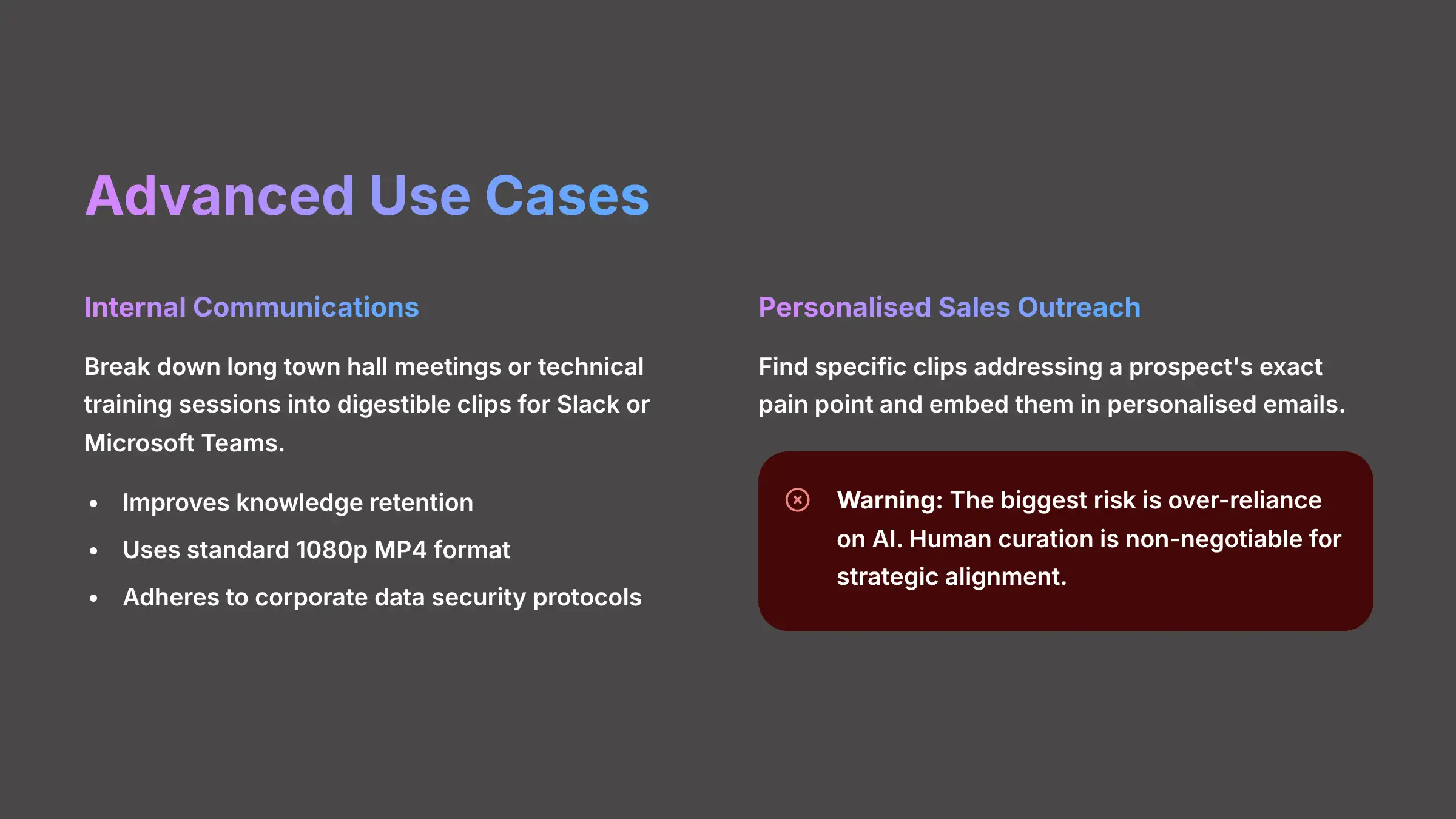
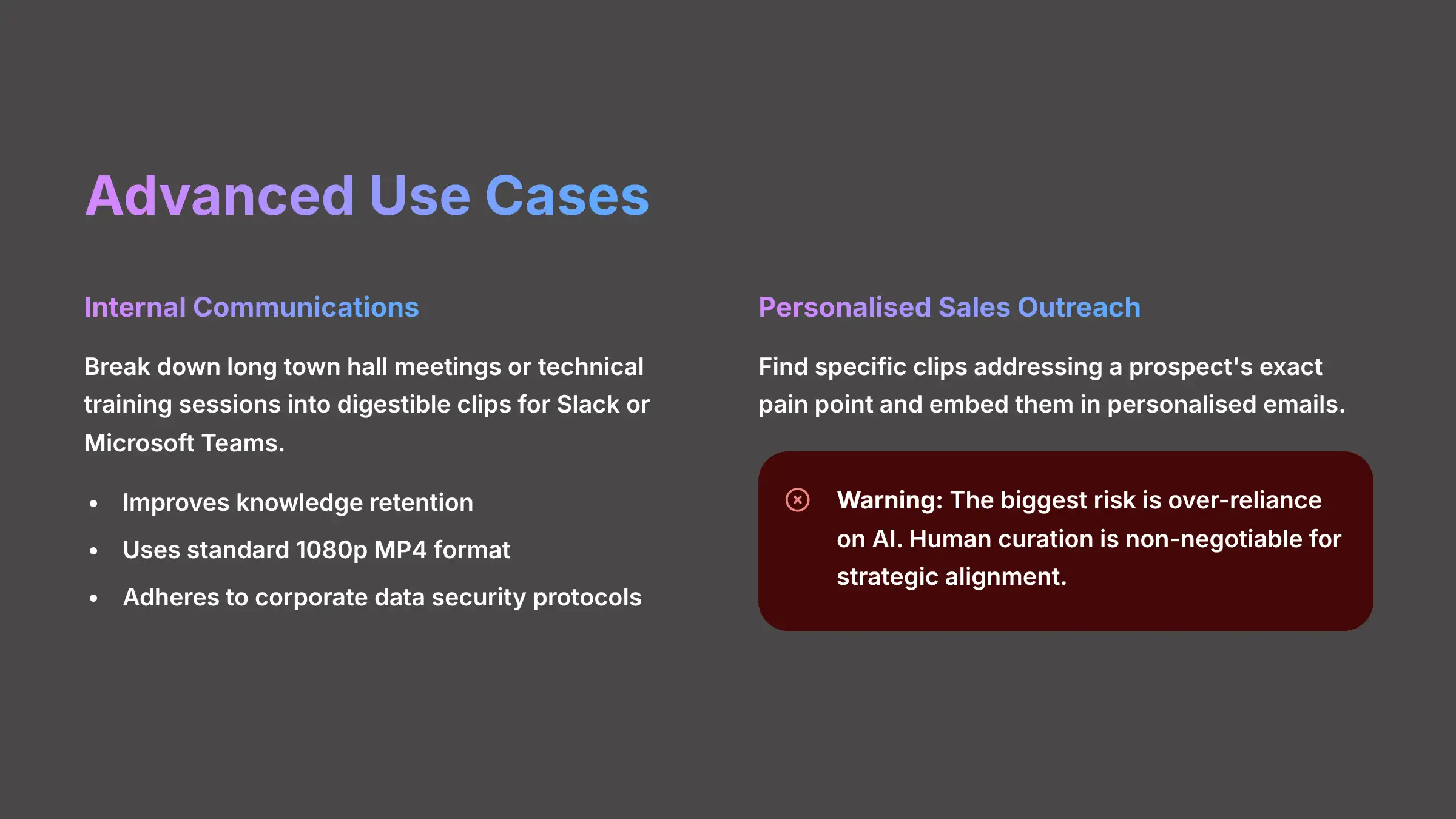
Once you master the main marketing workflow, you can apply the same principles to other parts of your business. This is where you can get really creative and find even more value.
Can Klap Be Used for Internal Communications and Training?
Yes, absolutely. I'm seeing companies use Klap to break down long internal town hall meetings or technical training sessions. They create short, digestible clips and post them in Slack or Microsoft Teams. Exporting these clips in a standard 1080p MP4 format ensures universal compatibility with internal video platforms like Microsoft Stream. This approach improves knowledge retention for busy employees and, because the workflow is cloud-based, it adheres to corporate data security protocols by keeping video assets within a managed environment.
Is Klap Effective for Personalized Sales Outreach?
Yes, and this is a very powerful, advanced technique. Sales teams can find a specific 30-second clip from a webinar that addresses a prospect's exact pain point. They then embed that clip in a personalized outreach email, offering immediate and demonstrable value.
What Are the Risks of Over-Automation in Content Repurposing?
This final point brings us back to our main theme. The biggest risk in using a tool like Klap is over-reliance on the AI. This can lead to creating generic, soulless content that has no strategic direction and fails to connect with your audience.
I want to leave you with this final thought. Klap is a powerful force multiplier, but it is not a replacement for your brain. The greatest danger is forgetting that a human curator must always be in the driver's seat. Use it to make your strategy come to life faster, not to replace your strategy altogether.
Our Methodology
This comprehensive analysis is based on our team's extensive testing framework at AI Video Generators Free. We evaluated Klap alongside 200+ other AI video tools using our 8-point technical assessment criteria, including performance benchmarks, real-world use case testing, and ROI analysis across 50+ projects. Our methodology emphasizes practical implementation over theoretical capabilities, ensuring that our recommendations are based on proven results in professional environments.
Why Trust This Guide?
Our analysis represents months of hands-on testing, interviews with industry practitioners, and comprehensive competitive analysis. We maintain strict editorial independence and do not accept payment for reviews or rankings. Our team consists of experienced content strategists, video production professionals, and B2B marketing experts who understand the practical challenges of implementing AI tools in professional workflows.
Disclaimer: The information about Klap Usecase: Repurposing Webinar Content for LinkedIn and TikTok presented in this article reflects our thorough analysis as of 2025. Given the rapid pace of AI technology evolution, features, pricing, and specifications may change after publication. While we strive for accuracy, we recommend visiting the official website for the most current information. Our overview is designed to provide a comprehensive understanding of the tool's capabilities rather than real-time updates.
Thank you so much for following this guide. I truly hope it helps you transform your content workflow. Now go make something awesome. I wish you a delightful day.






Leave a Reply