Gling FAQs: Common Questions and Answers
Everything you need to know about the AI-powered video editing tool that's transforming content creation
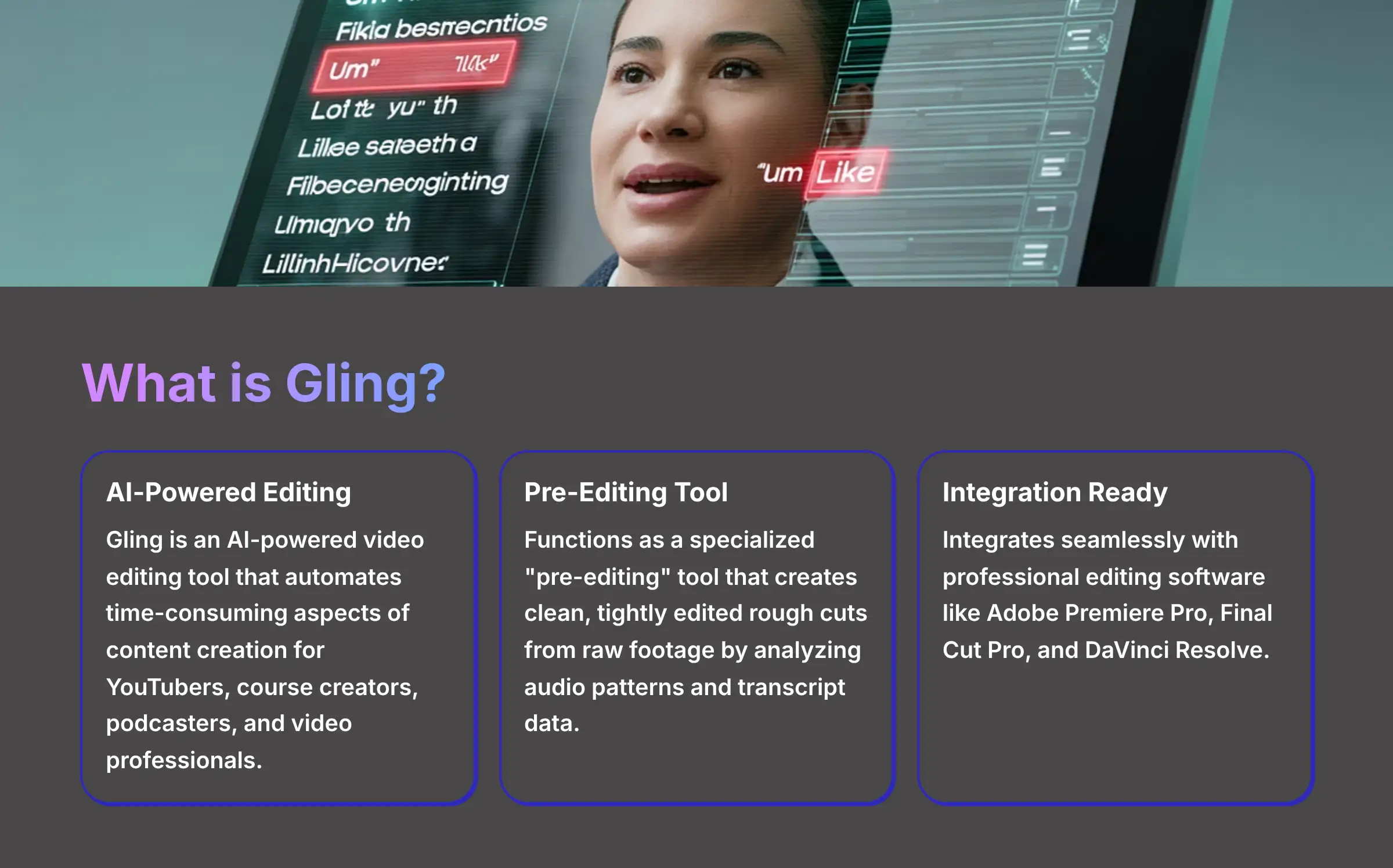
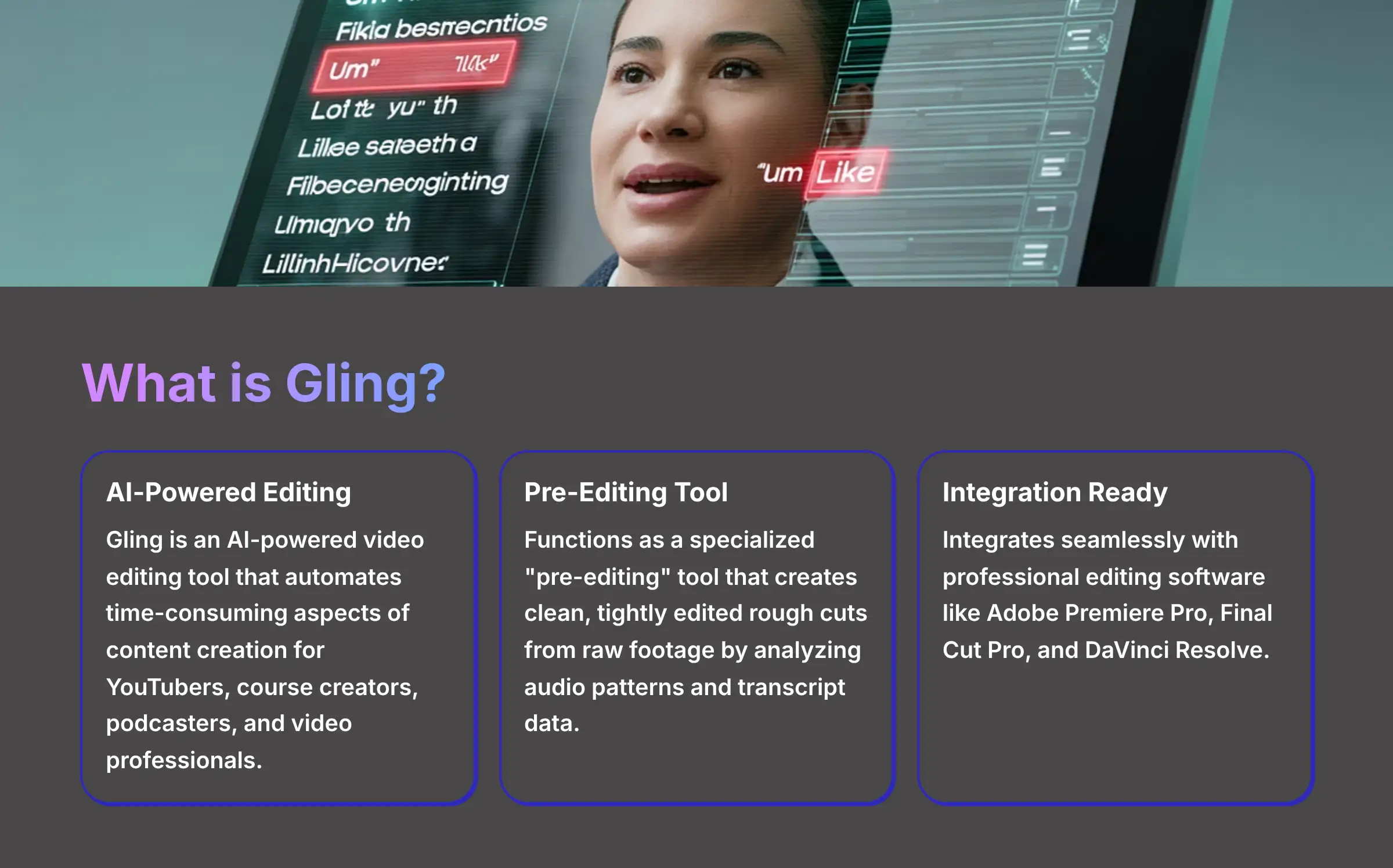
Key Takeaways
- Specialized AI Editor: Gling is a specialized AI tool for automatically removing silences, filler words, and false starts from talking-head videos.
- Workflow Integration: Gling works as a preprocessing tool that integrates with professional editors like Premiere Pro and Final Cut.
- Time Savings: Significantly reduces editing time by automating the most tedious cleanup tasks, allowing creators to focus on creative work.
- Pricing Model: Offers a Free plan with 10 minutes of video exports and paid plans starting at $15/month with significantly more processing time.
- Best Use Case: Ideal for YouTubers, course creators, and podcasters working with dialogue-heavy content, especially talking-head videos.
What exactly is Gling and how does it help content creators?
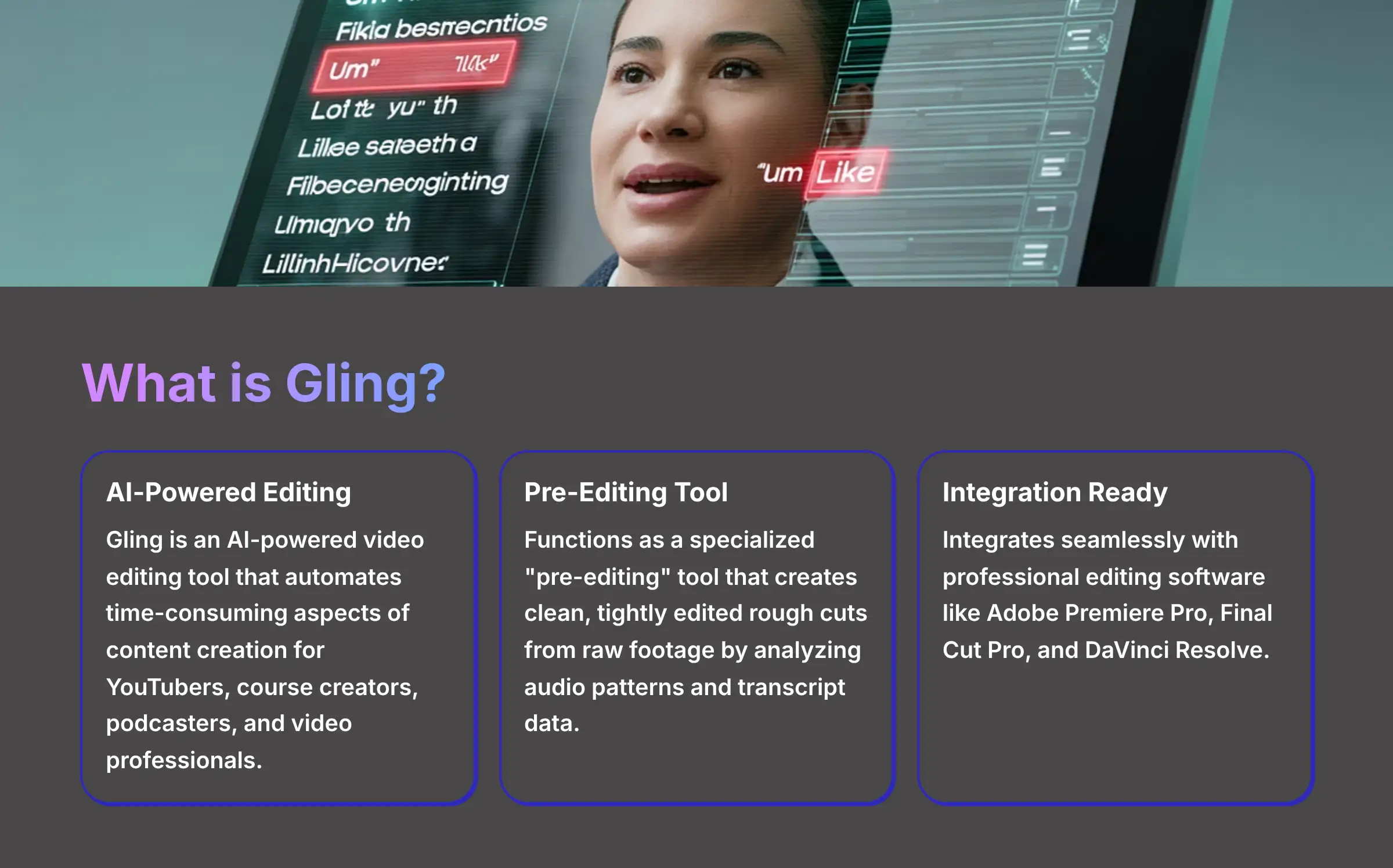
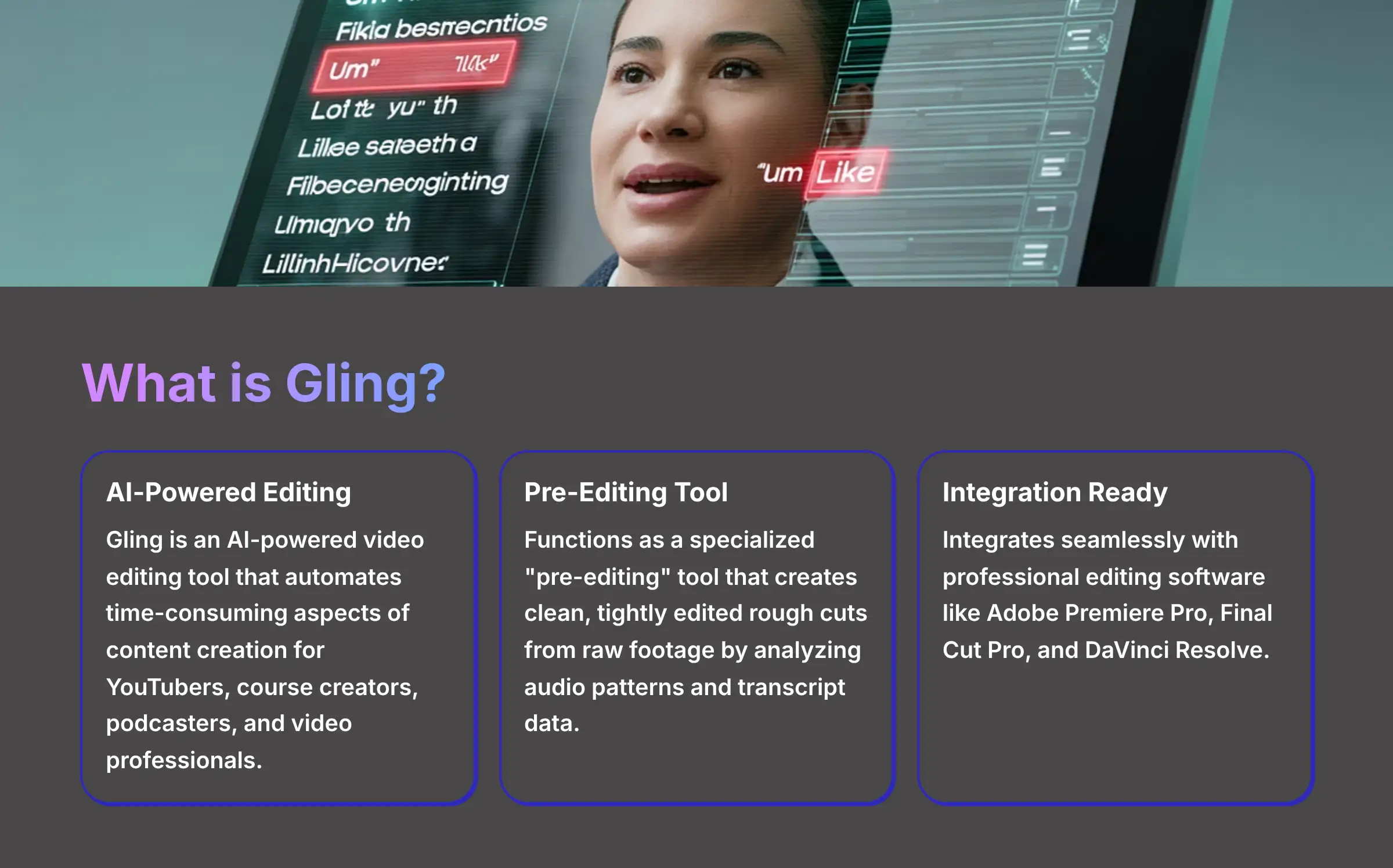
Gling is an AI-powered video editing tool specifically designed to automate the most time-consuming aspects of content creation for YouTubers, course creators, podcasters, and other video professionals. The platform uses advanced artificial intelligence to analyze raw video footage and automatically identify and remove common issues like awkward silences, filler words (“um,” “ah,” “like”), false starts, and repeated takes that creators typically spend hours manually editing out.
Unlike comprehensive video editors, Gling functions as a specialized “pre-editing” tool that creates clean, tightly edited rough cuts from raw footage. The AI analyzes both audio patterns and transcript data to make intelligent editing decisions, dramatically reducing the time creators spend on initial video cleanup. This allows content creators to focus on the creative aspects of their work rather than the tedious technical cleanup process.
Gling is particularly effective for “talking head” style videos, educational content, interviews, and any dialogue-heavy footage where creators need to maintain natural pacing while removing distractions. The tool integrates seamlessly with professional editing software like Adobe Premiere Pro, Final Cut Pro, and DaVinci Resolve, making it an ideal first step in a professional video production workflow.
Try Gling For FreeHow does Gling's AI technology actually edit videos automatically?
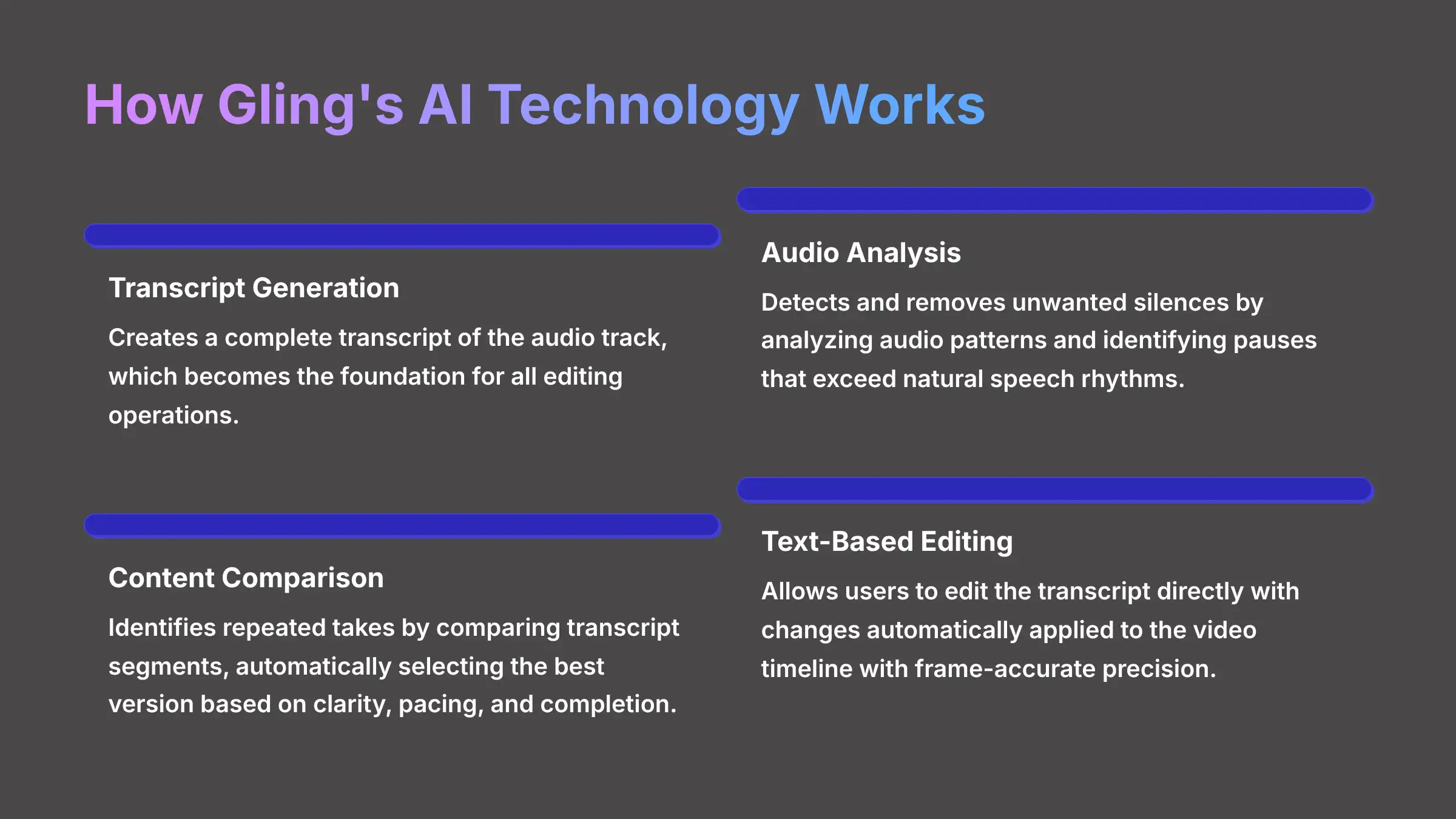
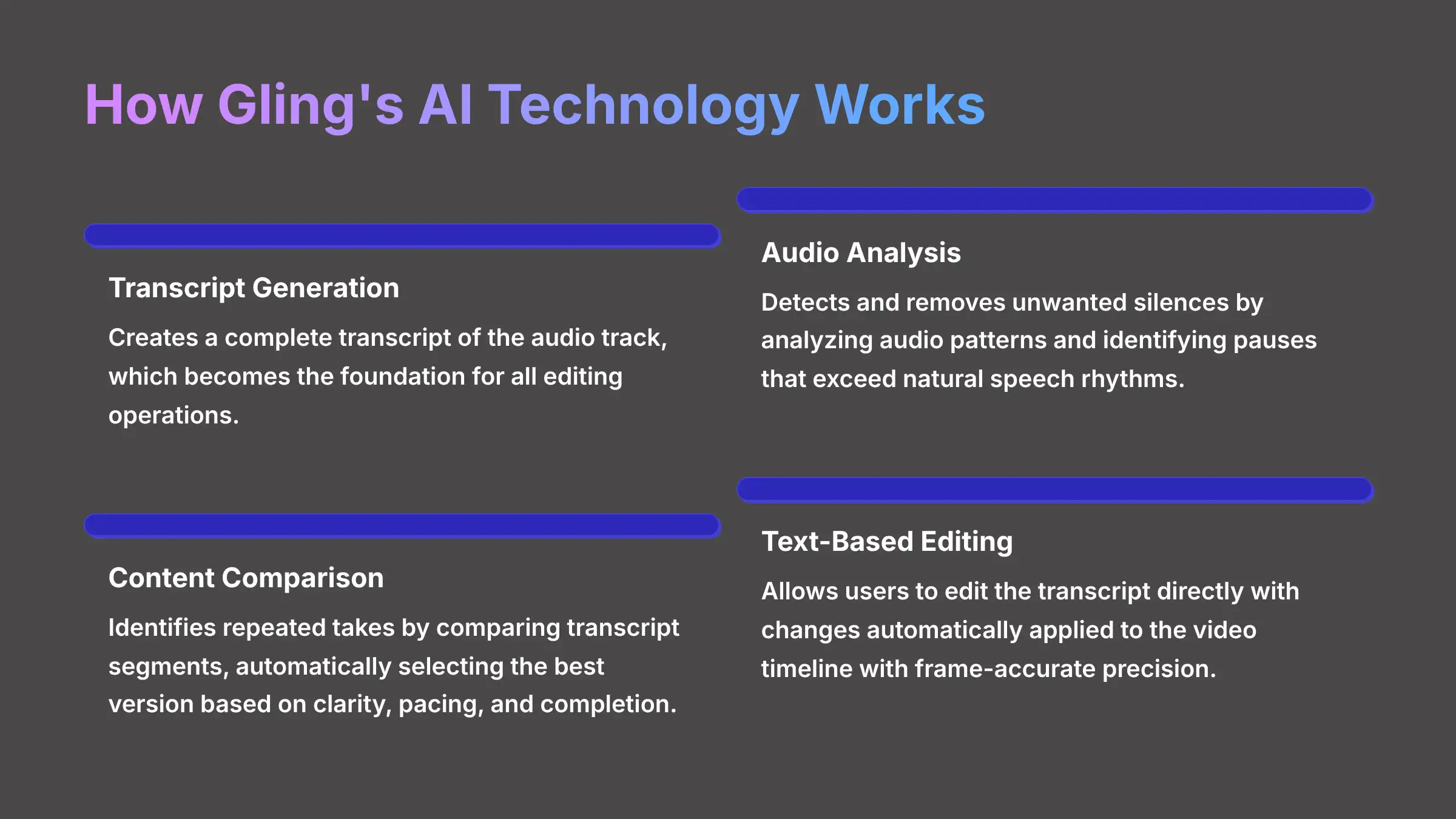
Gling's AI editing process combines sophisticated audio analysis with natural language processing to make intelligent editing decisions. When you upload a video, the system first generates a complete transcript of the audio track, which becomes the foundation for all editing operations. The AI then analyzes both the audio waveform and transcript simultaneously to identify editing opportunities.
The technology performs several key functions automatically. First, it detects and removes unwanted silences by analyzing audio patterns and identifying pauses that exceed natural speech rhythms. Second, it identifies repeated takes by comparing transcript segments and recognizing when creators have re-recorded the same content multiple times, automatically selecting the best version based on factors like clarity, pacing, and completion.
One of Gling's most powerful features is text-based editing, where users can edit the transcript directly and have those changes automatically applied to the video timeline. Delete a sentence from the transcript, and Gling removes the corresponding video and audio segments. The AI also applies intelligent zoom effects to create visual variety and offers one-click noise reduction to improve audio quality.
The entire process maintains frame-accurate precision while preserving the natural flow of speech, ensuring that automated cuts don't create jarring transitions or unnatural pacing in the final output.
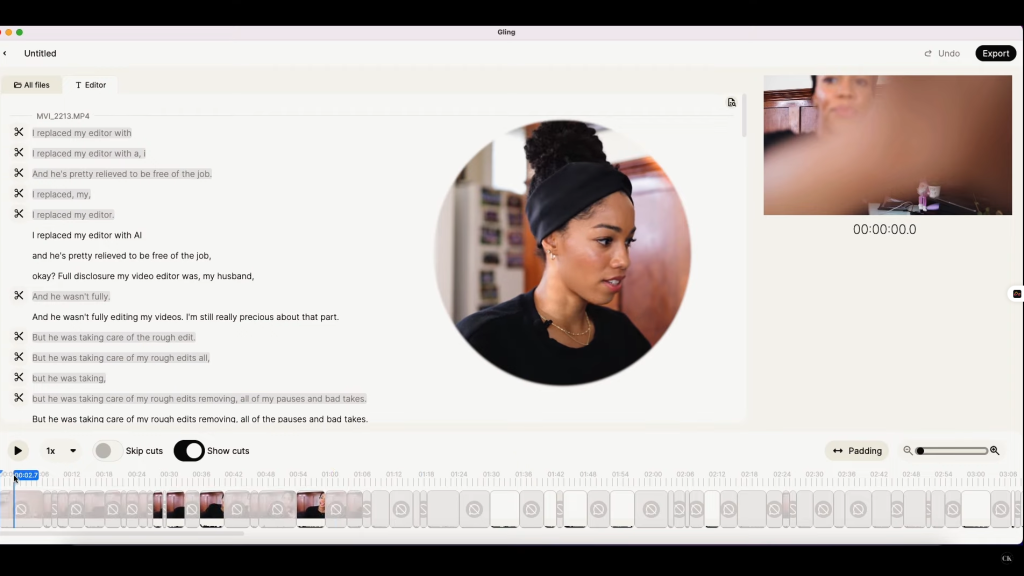
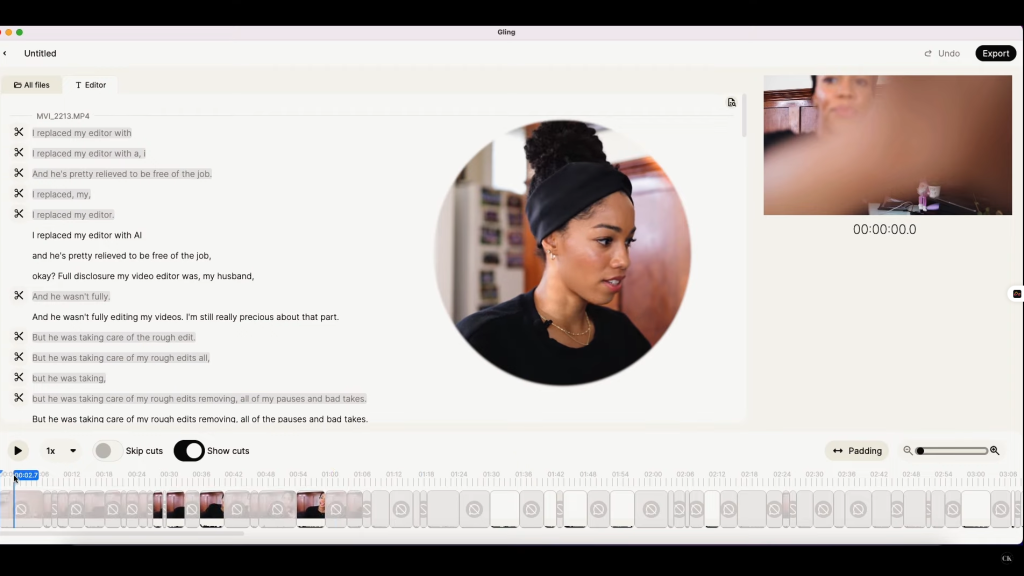
What are the main limitations users should know about Gling?
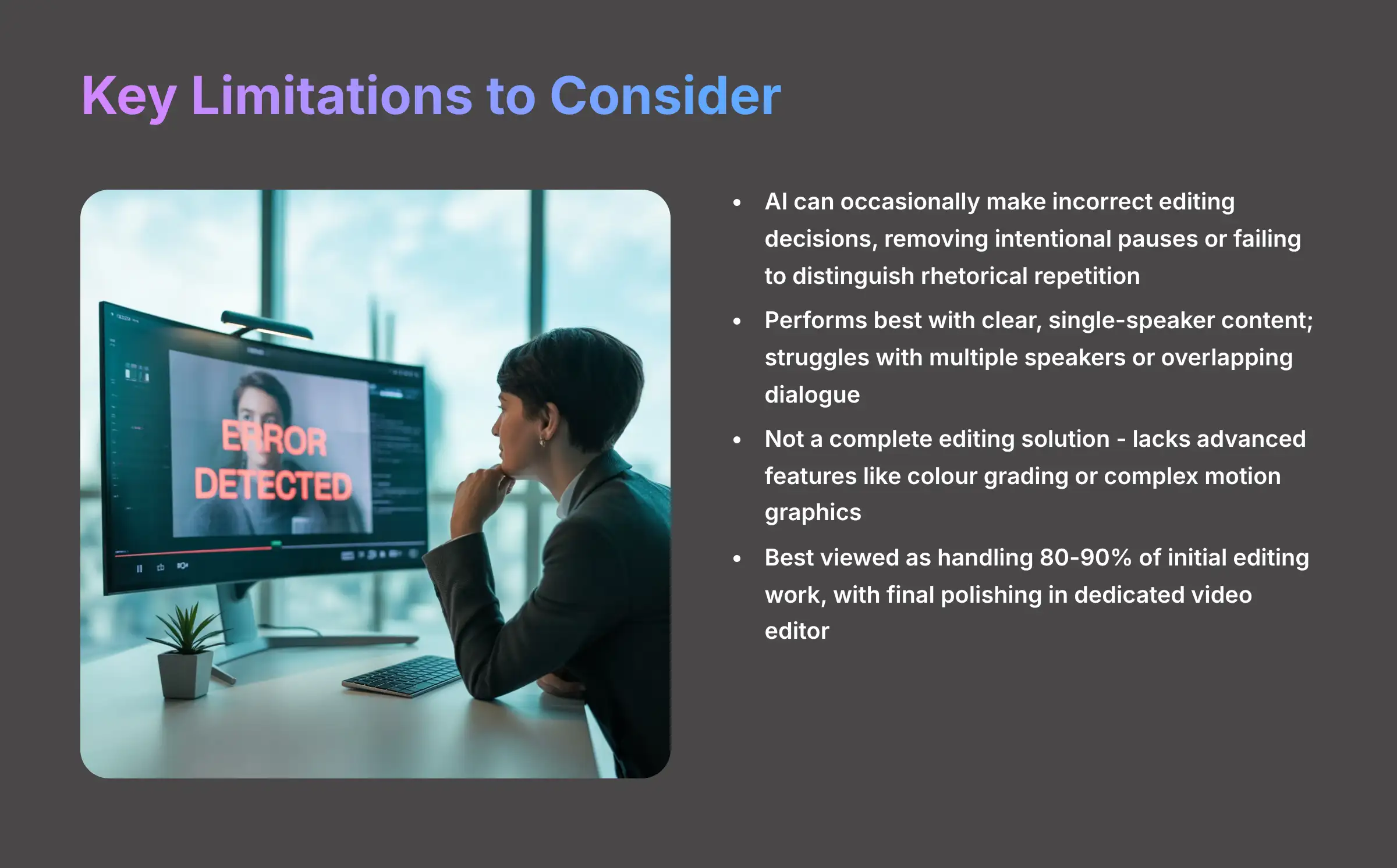
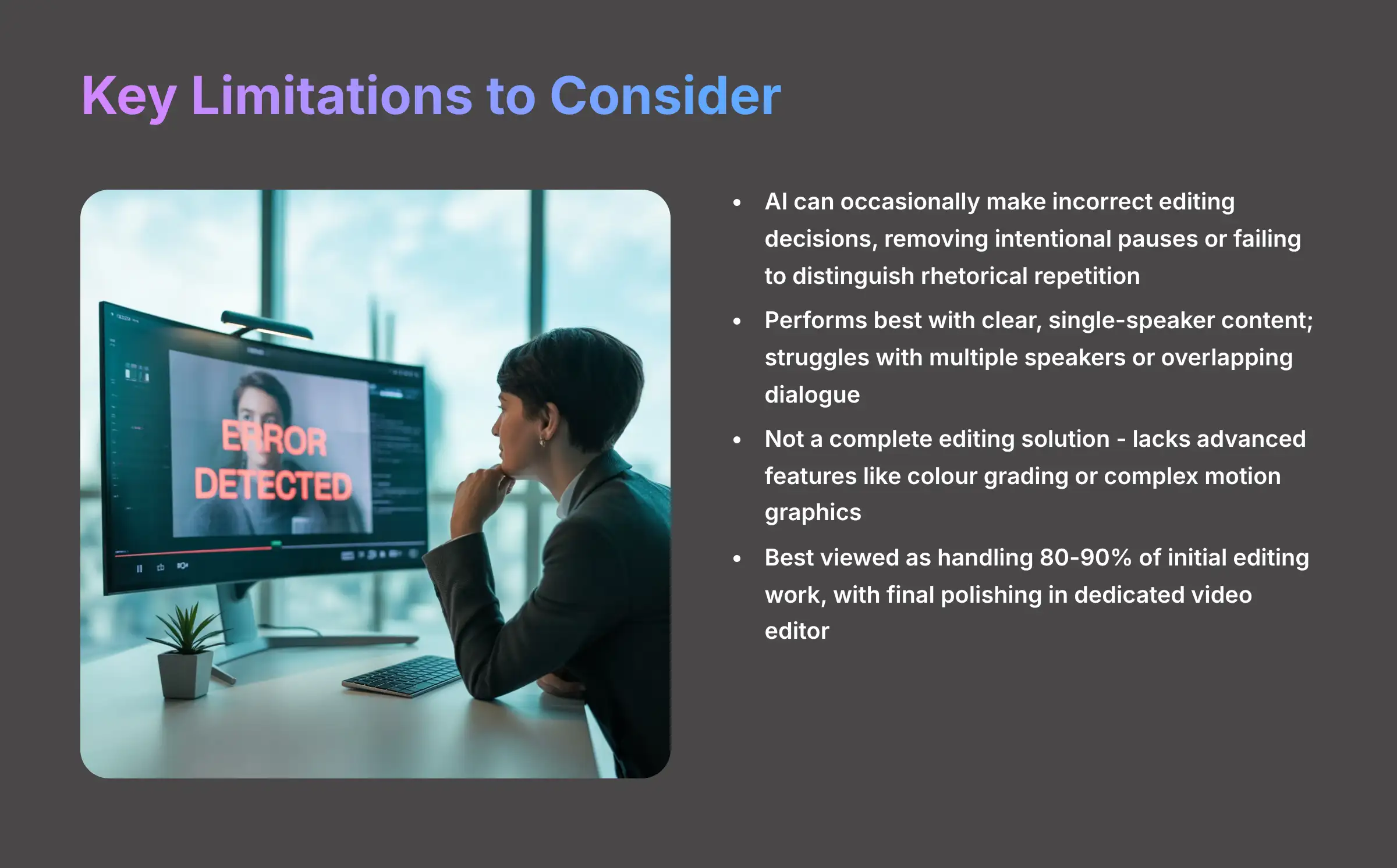
While Gling significantly accelerates video editing workflows, understanding its limitations is crucial for setting appropriate expectations. The primary limitation is that the AI, despite its sophistication, can occasionally make incorrect editing decisions. For example, it might remove a deliberate dramatic pause that was intended for emphasis, or struggle to distinguish between a genuine mistake and intentional repetition used for rhetorical effect.
The AI performs best with clear, single-speaker content and may struggle with complex audio environments featuring multiple speakers, background music, or overlapping dialogue. Comedy content, highly stylized presentations, or videos with intentional timing quirks may require more manual oversight to ensure the AI doesn't remove elements that contribute to the creator's intended style.
Gling is also a specialized tool rather than a complete editing solution. It doesn't offer advanced features like color grading, complex motion graphics, multi-track audio mixing, or sophisticated visual effects. Users should view Gling as handling approximately 80-90% of initial editing work, with the expectation that final polishing will occur in a dedicated video editor.
The most effective approach is treating Gling's output as a high-quality rough cut that requires review and refinement. Professional creators typically export Gling's timeline to their primary editing software for final adjustments, ensuring they maintain creative control while benefiting from the AI's time-saving capabilities.
How does Gling compare to Descript for video editing workflows?
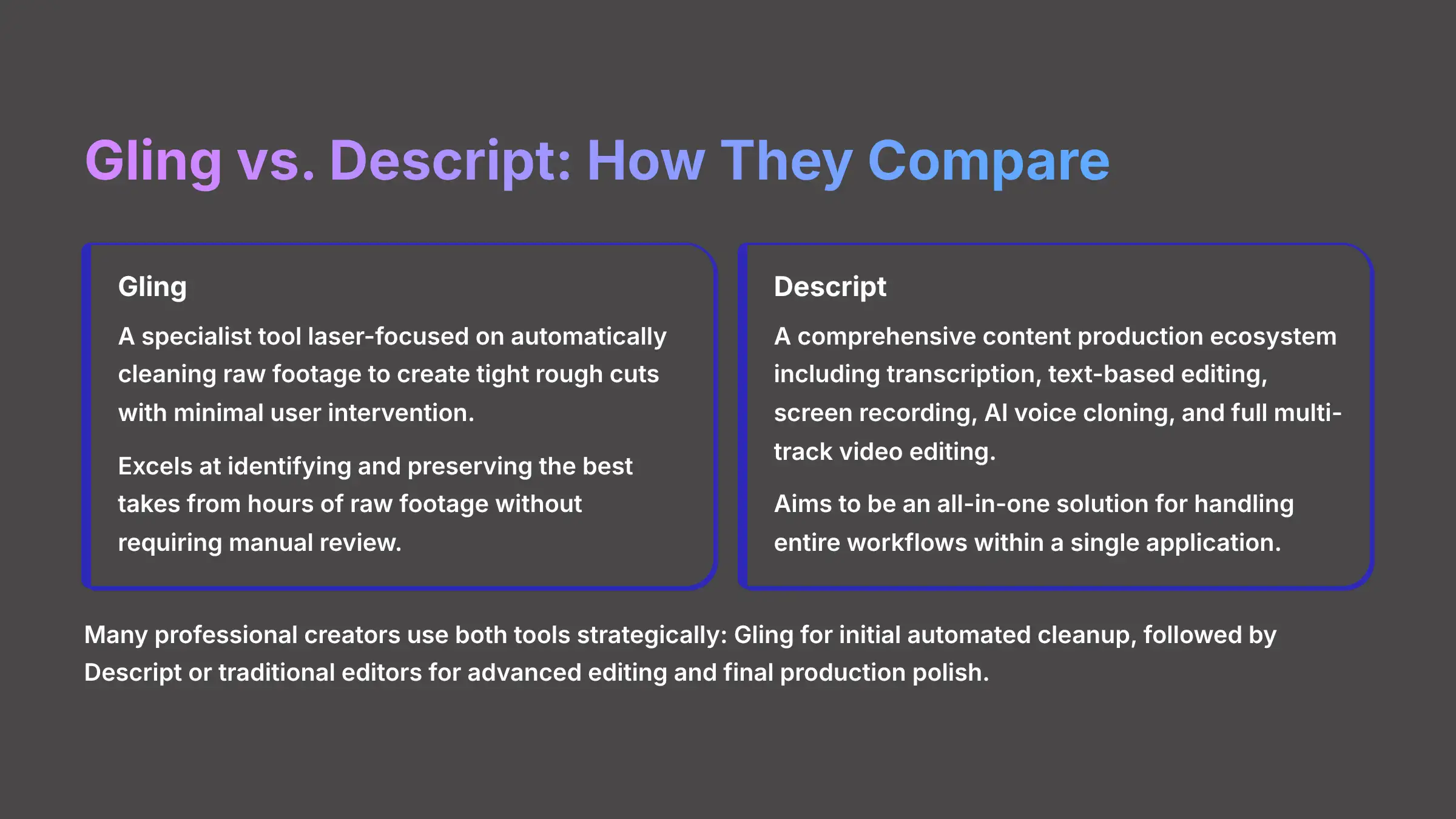
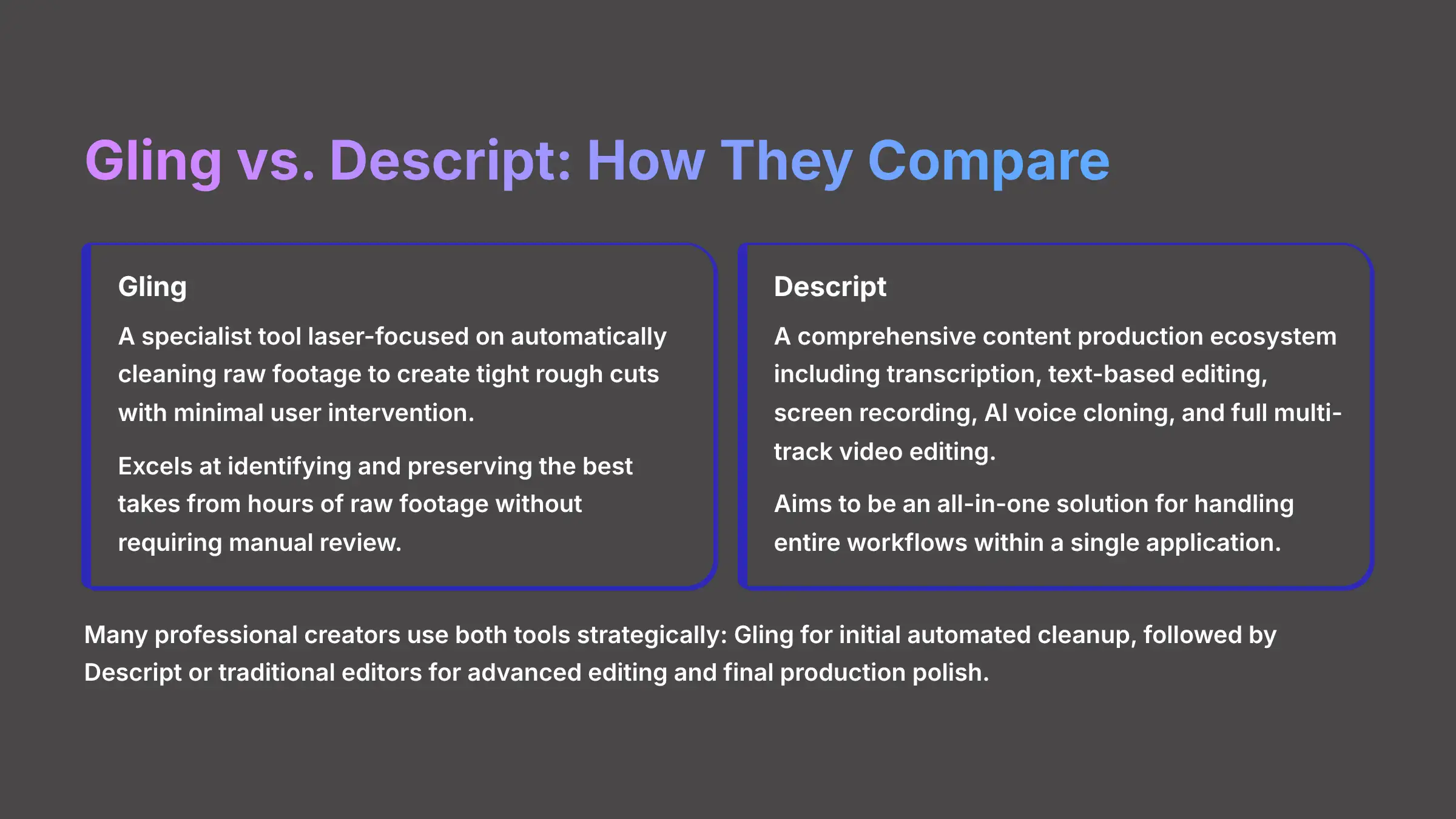
Gling and Descript serve different philosophies in video editing, making them complementary rather than directly competitive tools. Gling is a specialist tool laser-focused on one primary function: automatically cleaning raw footage to create tight rough cuts with minimal user intervention. Its strength lies in the AI's ability to identify and preserve the best takes from hours of raw footage without requiring manual review.
Descript operates as a comprehensive content production ecosystem that includes transcription, text-based editing, screen recording, AI voice cloning (Overdub), advanced audio processing (Studio Sound), and full multi-track video editing capabilities. Descript aims to be an all-in-one solution for content creators who want to handle their entire workflow within a single application.
Choose Gling when your primary challenge is the time required to sift through extensive raw footage to identify usable content. Gling excels at this initial cleanup phase and integrates smoothly with professional editing software for final production. Choose Descript when you need a complete production environment with collaboration features, advanced audio tools, and the ability to handle complex multi-element projects from start to finish.
Many professional creators use both tools strategically: Gling for initial automated cleanup of raw footage, followed by Descript or traditional editors for advanced editing, b-roll integration, and final production polish. This hybrid approach maximizes the strengths of each platform while minimizing workflow friction.
Does Gling replace professional video editors like Premiere Pro or Final Cut?
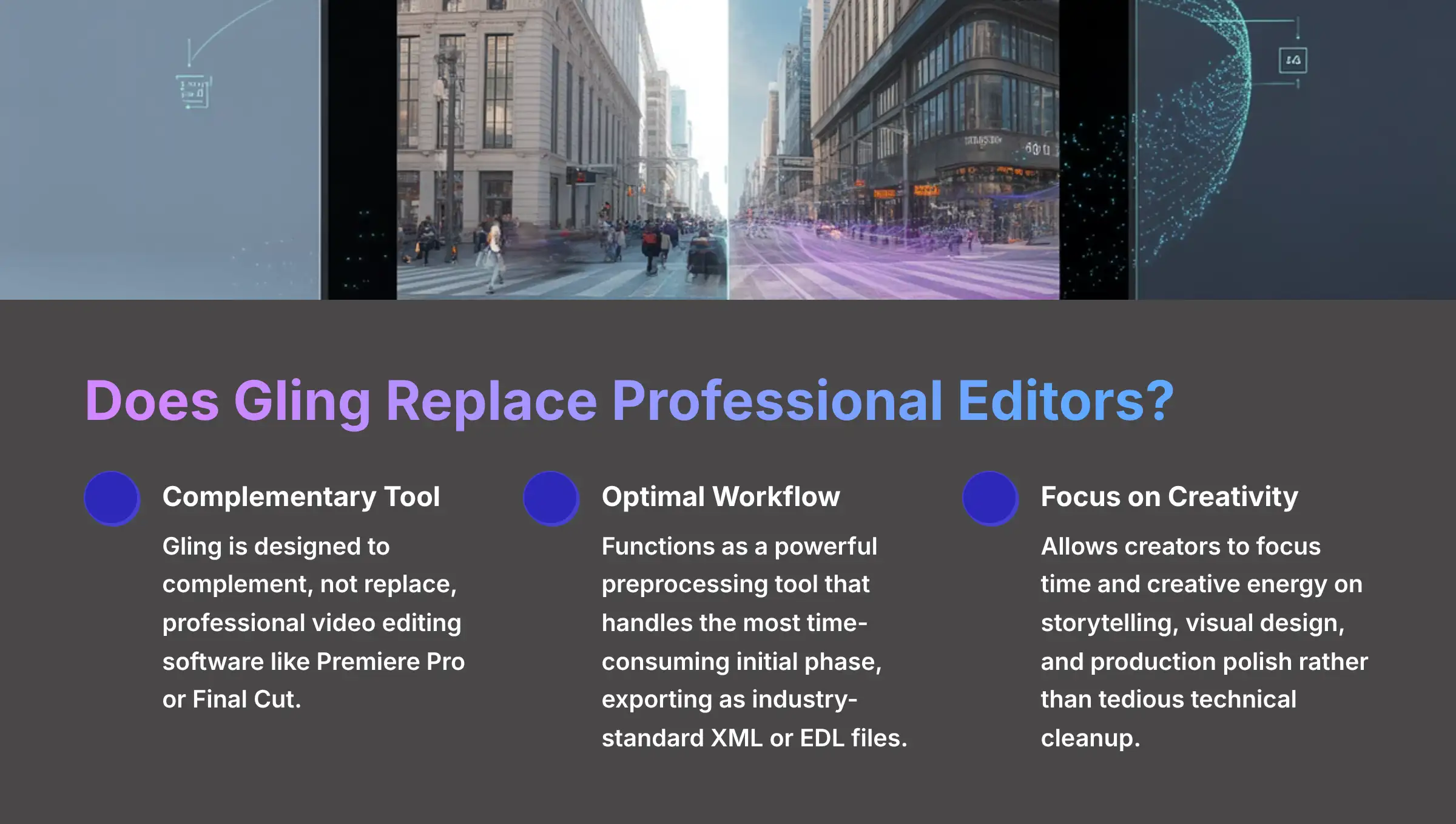
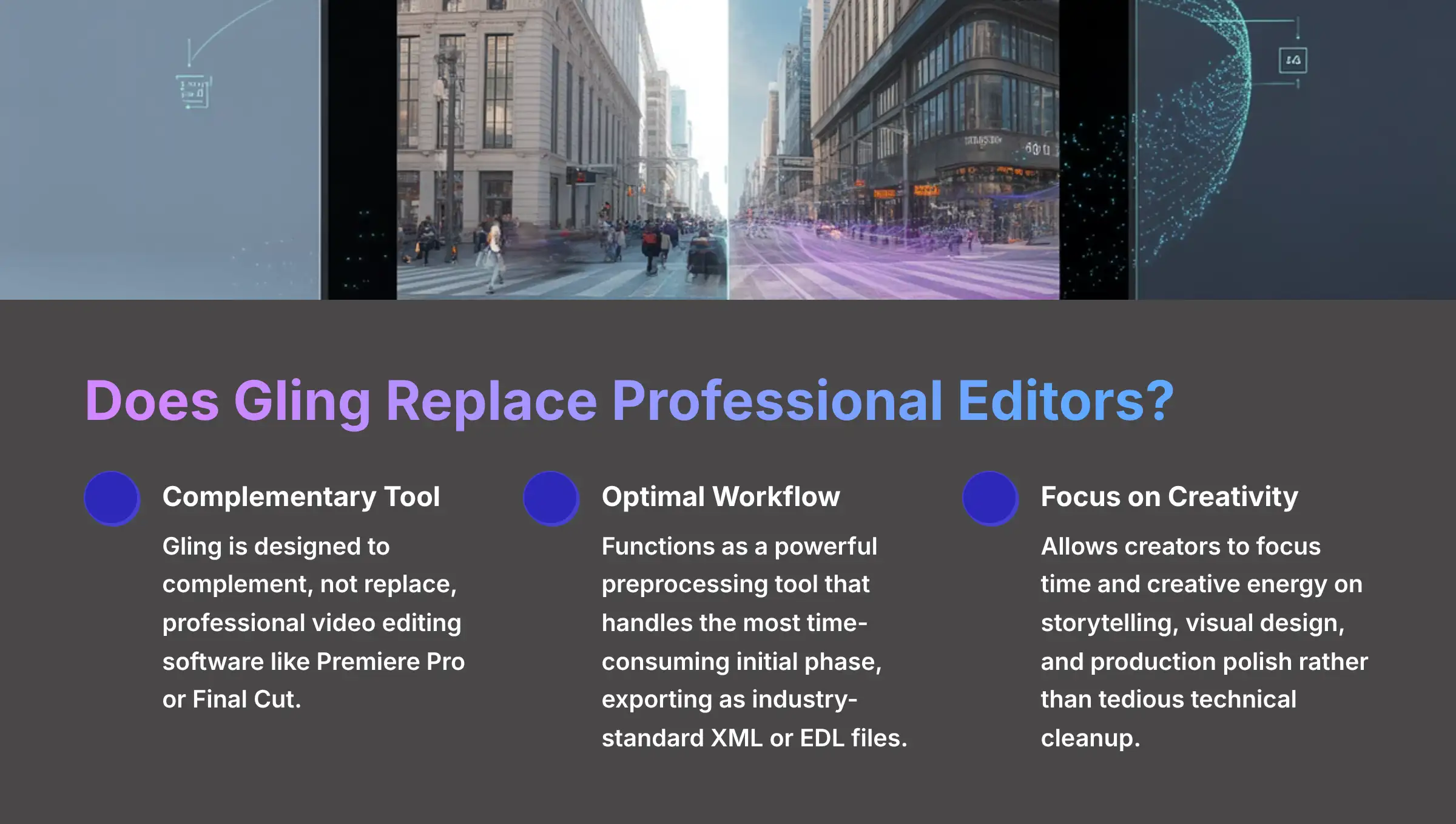
Gling is designed to complement, not replace, professional video editing software. Think of Gling as a powerful preprocessing tool that handles the most time-consuming initial phase of video editing, allowing creators to focus on creative and advanced technical work in their primary editing platform.
The optimal professional workflow integrates Gling as the first step in a multi-stage editing process. After recording raw footage, creators upload it to Gling for automated cleanup and rough cut generation. Gling then exports the edited project as industry-standard XML or EDL files that import directly into Adobe Premiere Pro, Final Cut Pro, DaVinci Resolve, or other professional editors.
This integration preserves all of Gling's automated cuts as an editable timeline in your professional software, where you can easily adjust, refine, or undo any AI decisions while retaining the time savings from automated cleanup. From this foundation, creators perform advanced editing tasks like color grading, motion graphics, complex audio mixing, visual effects, and sophisticated transitions that require professional-grade tools.
The key advantage of this workflow is efficiency optimization. Instead of spending hours manually removing “ums,” “ahs,” and false starts, creators can focus their time and creative energy on storytelling, visual design, and production polish. Gling handles the tedious technical cleanup, while professional editors handle the creative and advanced technical work they're designed for.
Is video data secure when uploading content to Gling?
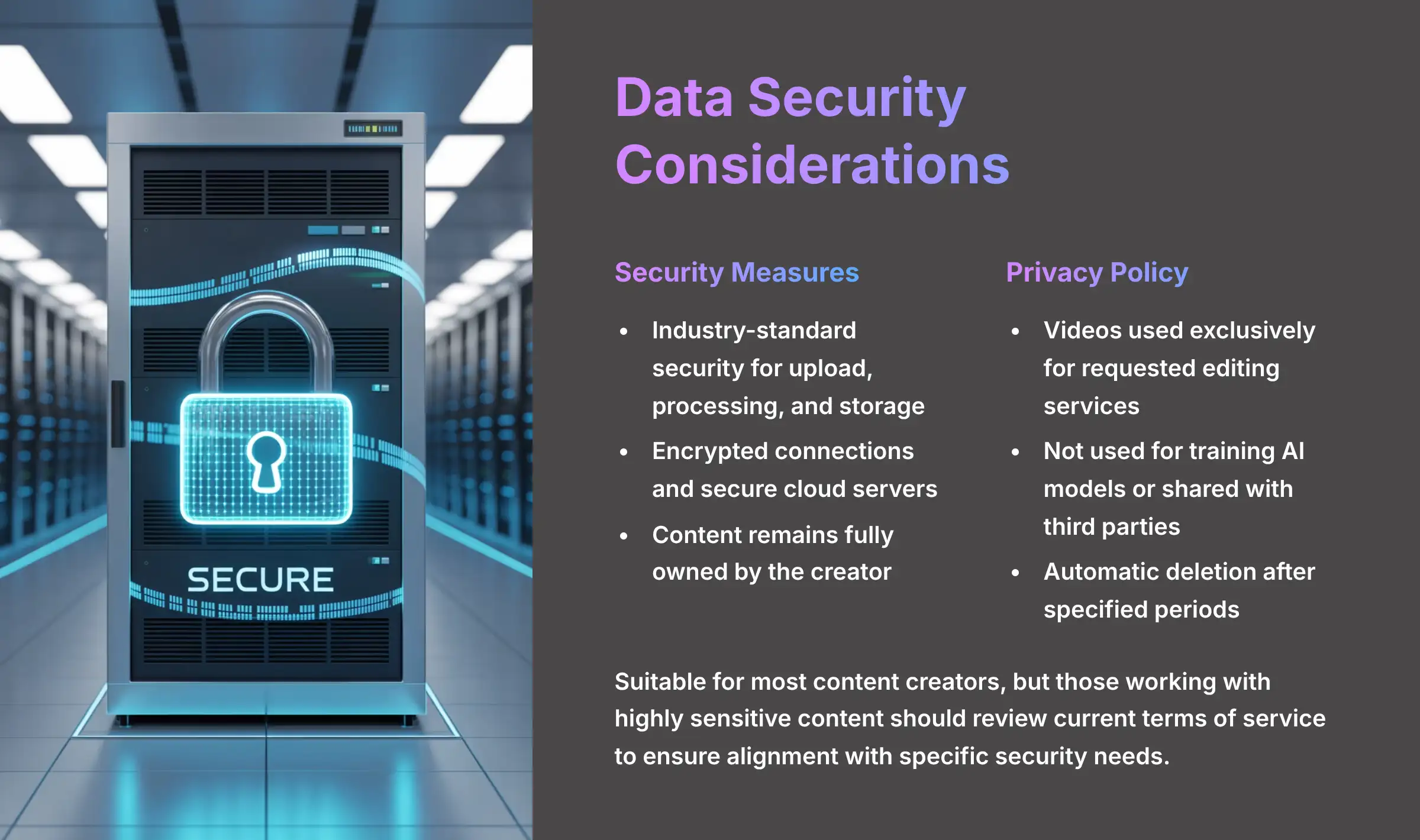
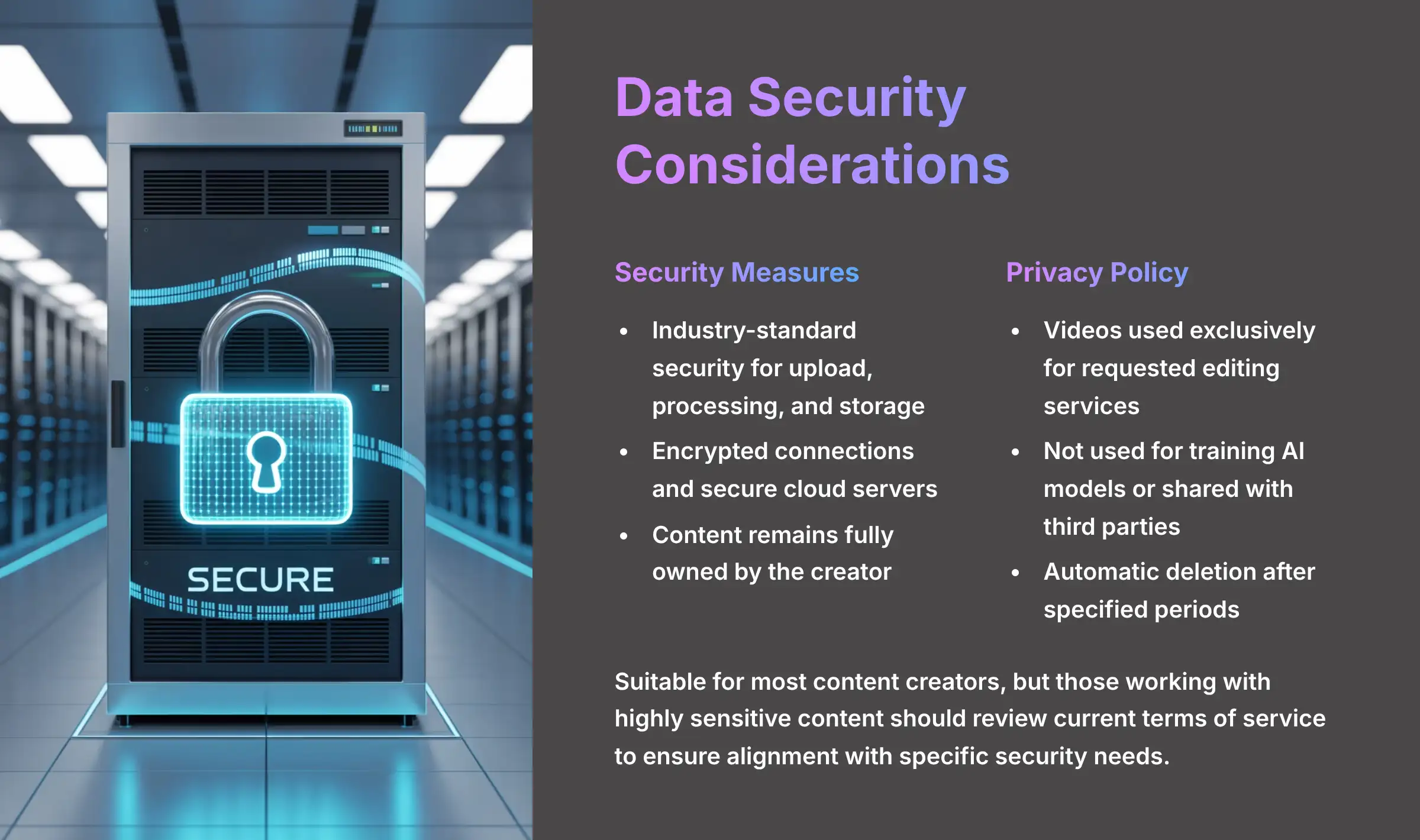
Gling implements industry-standard security measures to protect user content during upload, processing, and storage. When you upload videos to Gling, the content is transmitted using encrypted connections and processed on secure cloud servers specifically designed for media handling. The platform treats user content as intellectual property that remains fully owned by the creator.
According to Gling's privacy policy, uploaded videos are used exclusively for providing the requested editing services and are not used for training AI models or shared with third parties. The platform implements data retention policies that automatically delete processed content after specified periods, though users should review current terms for specific timeframes and data handling practices.
For most content creators, including YouTubers and course creators, Gling's security measures meet standard industry expectations for cloud-based media services. However, creators working with highly sensitive content, client work under strict confidentiality agreements, or content subject to specific compliance requirements should review Gling's current privacy policy and terms of service to ensure alignment with their security needs.
The platform's security approach is comparable to other professional cloud-based media services, but creators should always maintain local backups of original footage and consider their specific risk tolerance when using any cloud-based processing service for sensitive or irreplaceable content.
What does Gling cost and are there different pricing plans available?
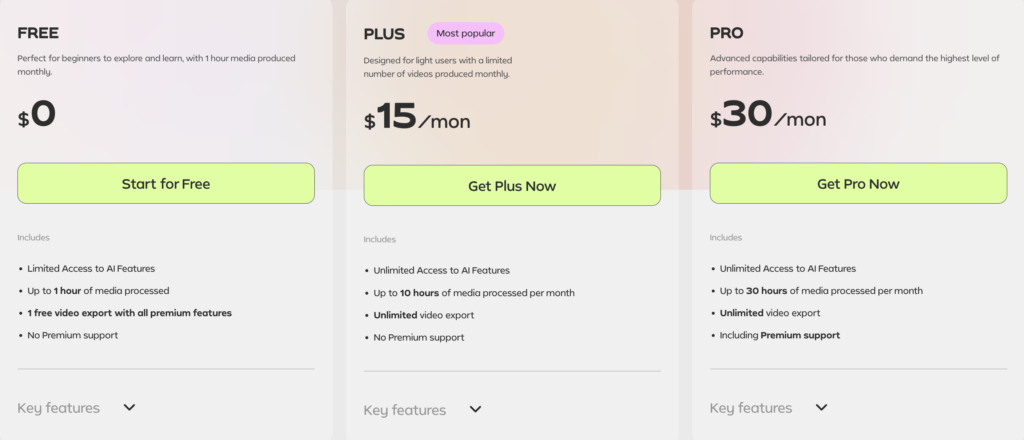
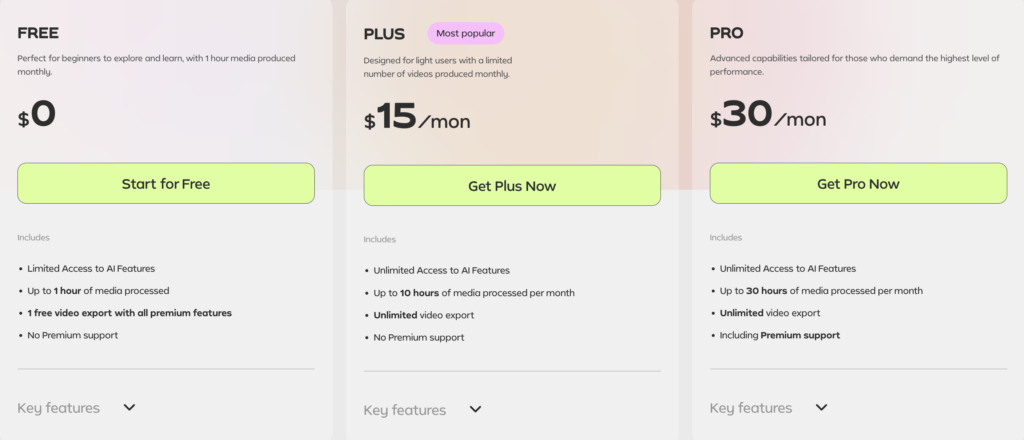
Gling offers multiple subscription tiers designed to accommodate different usage levels and creator needs. The platform provides a permanent Free plan that includes 10 minutes of video exports per month, allowing users to test the service and handle light editing needs without any cost commitment.
For regular content creators, Gling offers a Creator plan priced at $15 per month when billed monthly, or $12 per month when billed annually (equivalent to $144 per year). This plan typically includes significantly more monthly processing time and additional features suitable for consistent content production.
Gling also provides a Pro plan at a higher price point for creators with extensive editing needs or professional requirements. The exact features and pricing for the Pro tier can be found on Gling's official pricing page, as these details may vary based on current offerings and market conditions.
Important cost considerations include potential overage fees if you exceed your plan's monthly processing allowance. Additional processing time beyond your plan limits incurs per-minute charges, so creators should monitor their usage and consider upgrading plans if they consistently exceed their allocated time. There are no hidden fees beyond the base subscription and clearly disclosed overage charges.
All pricing information should be verified on Gling's official website, as subscription costs and plan features may change based on market conditions and platform updates.
Check Current PricingHow do I get started with Gling and begin editing videos?
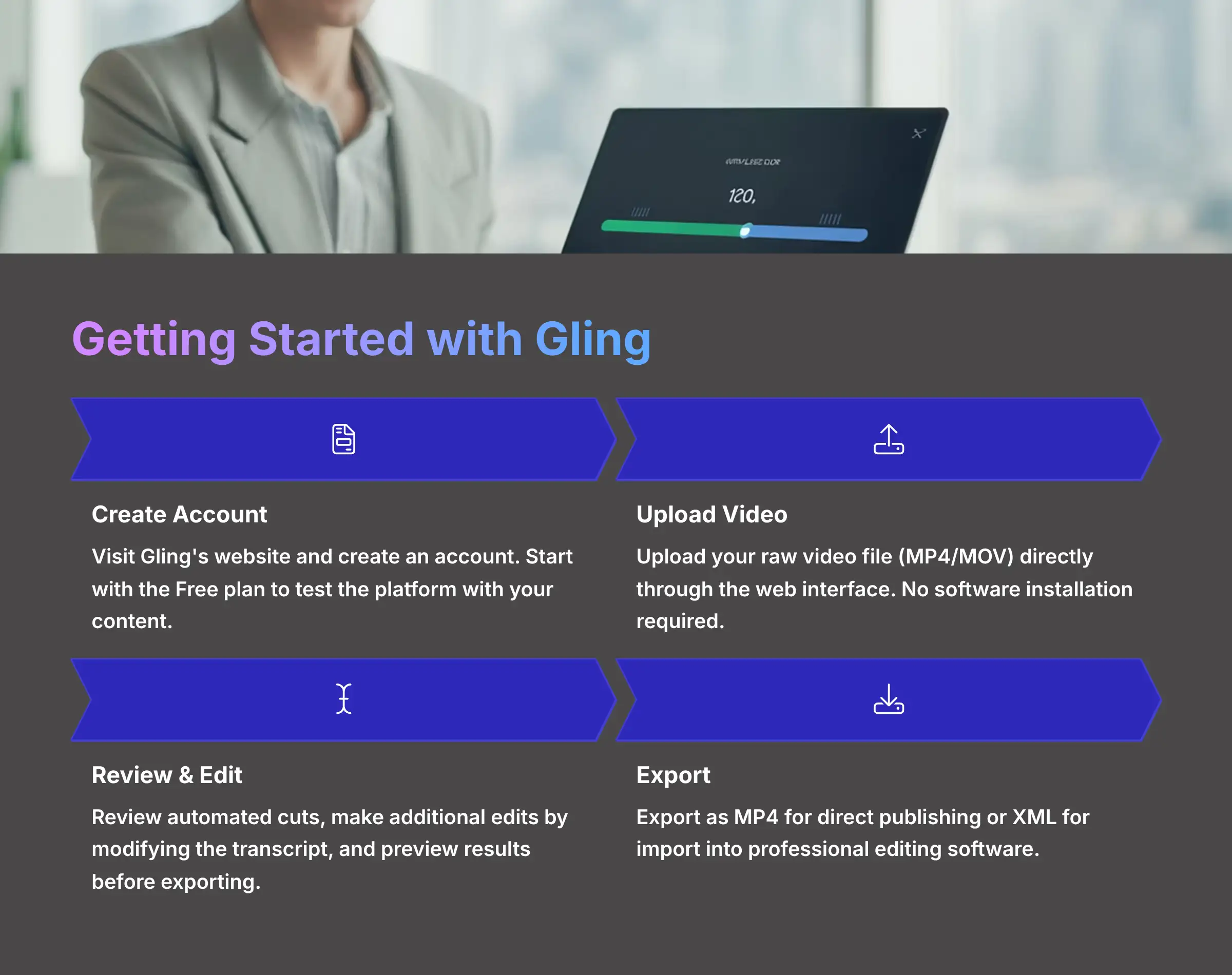
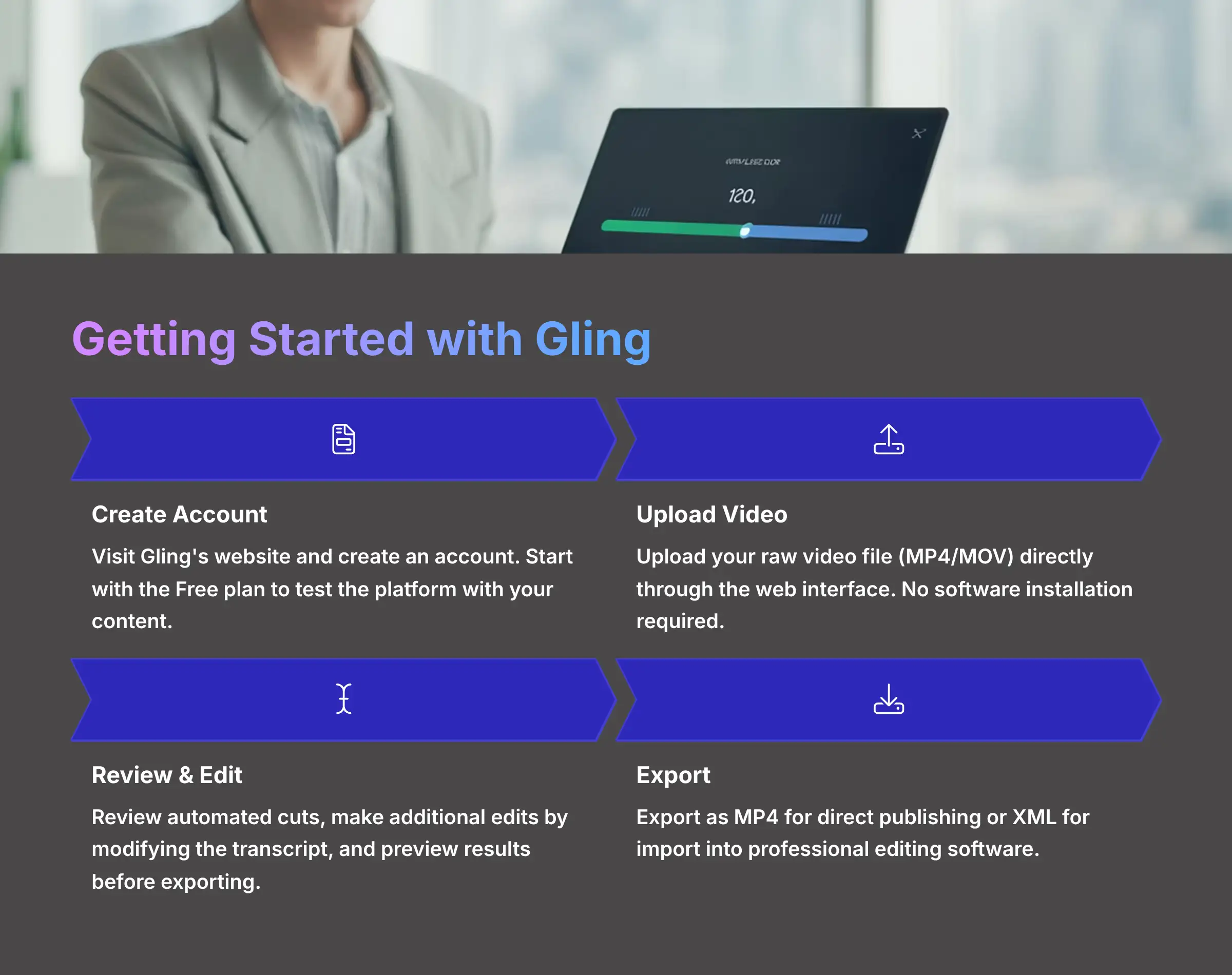
Getting started with Gling is designed to be straightforward and accessible, even for creators without extensive technical editing experience. Since Gling is a web-based application, there's no software to download or install – you can begin editing immediately through your web browser.
Start by visiting Gling's website and creating an account. New users can begin with the Free plan, which provides 10 minutes of monthly video exports to test the platform's capabilities with your actual content. This allows you to evaluate how Gling's AI performs with your specific speaking style and content type before committing to a paid subscription.
Once logged in, upload your raw video file directly through the web interface. Gling supports standard video formats including MP4 and MOV files. After upload, the AI automatically processes your video, which may take several minutes depending on file size and length. You'll receive notifications when processing is complete.
The editing interface presents your video alongside an AI-generated transcript. You can review the automated cuts, make additional edits by deleting text from the transcript, and preview the results before exporting. For final output, you can export either a finished MP4 file for direct publishing or an XML project file for import into professional editing software.
The entire process from upload to export is designed to be intuitive, with clear progress indicators and helpful tooltips guiding new users through each step of their first editing project.
Our Review Methodology
Our team at AI Video Generators Free thoroughly tests each AI tool we review, including Gling. We create multiple test videos across different content styles, including talking head videos, tutorials, and interviews to evaluate performance across various use cases. We analyze both the AI's accuracy in cutting unwanted content and its ability to maintain natural speech patterns. Additionally, we compare the time savings against traditional editing methods and test integration with professional software. Our conclusions are based on hands-on experience with the actual product, not just marketing materials or third-party reports.
Ready to try Gling for yourself?
Get started with Gling's free plan and experience how AI can transform your video editing workflow.
Why try Gling
- Save hours on tedious editing tasks
- Free plan available to test the technology
- Seamless integration with professional editors
- Focus more on creative aspects of content creation
Consider before using
- May require some manual review for complex content
- Best for single-speaker, dialogue-heavy videos
- Not a complete replacement for full editing software
- Requires good quality audio in your raw footage





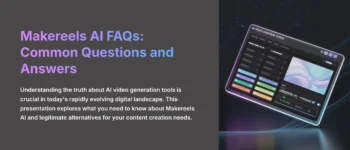



Leave a Reply