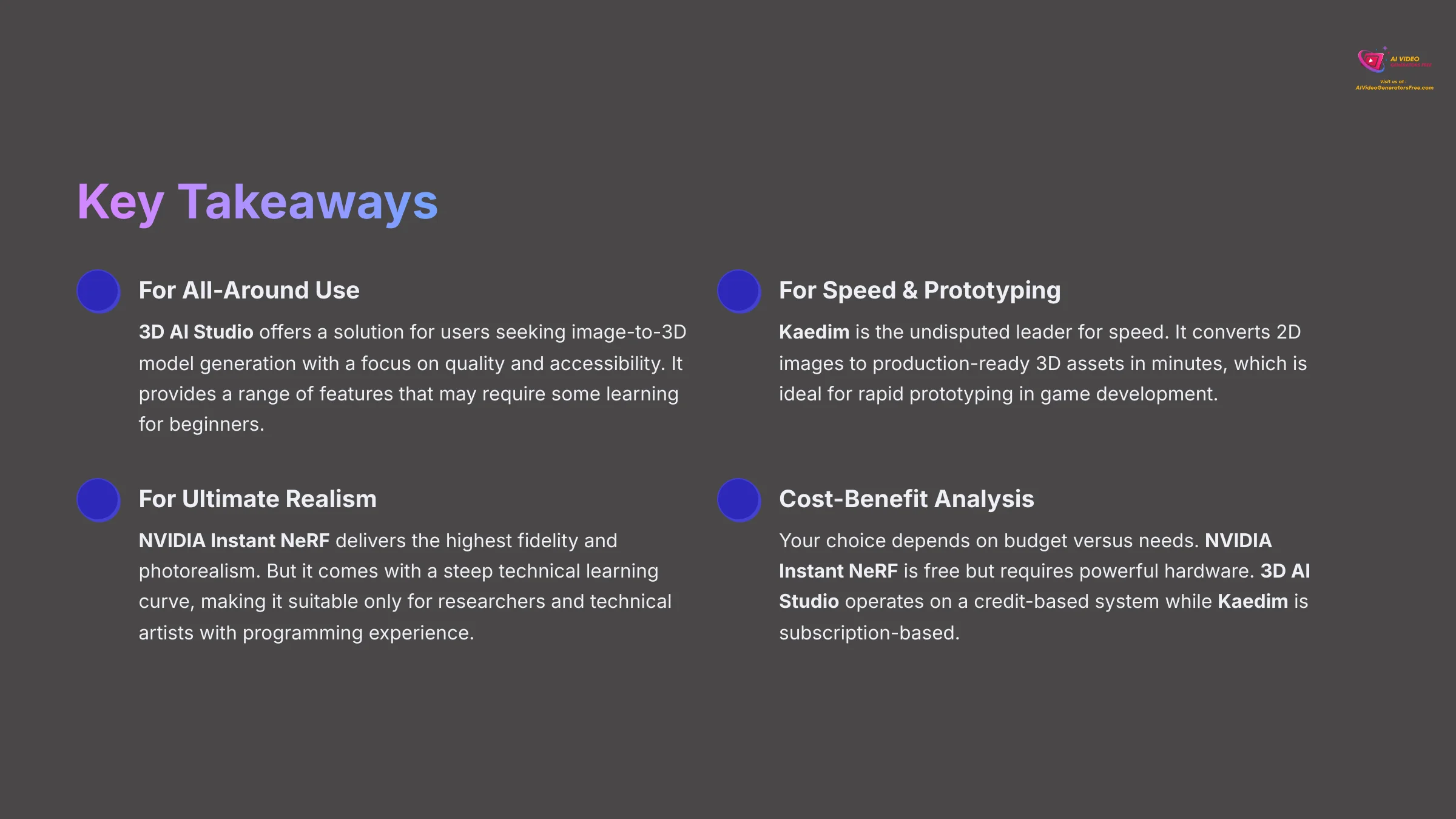
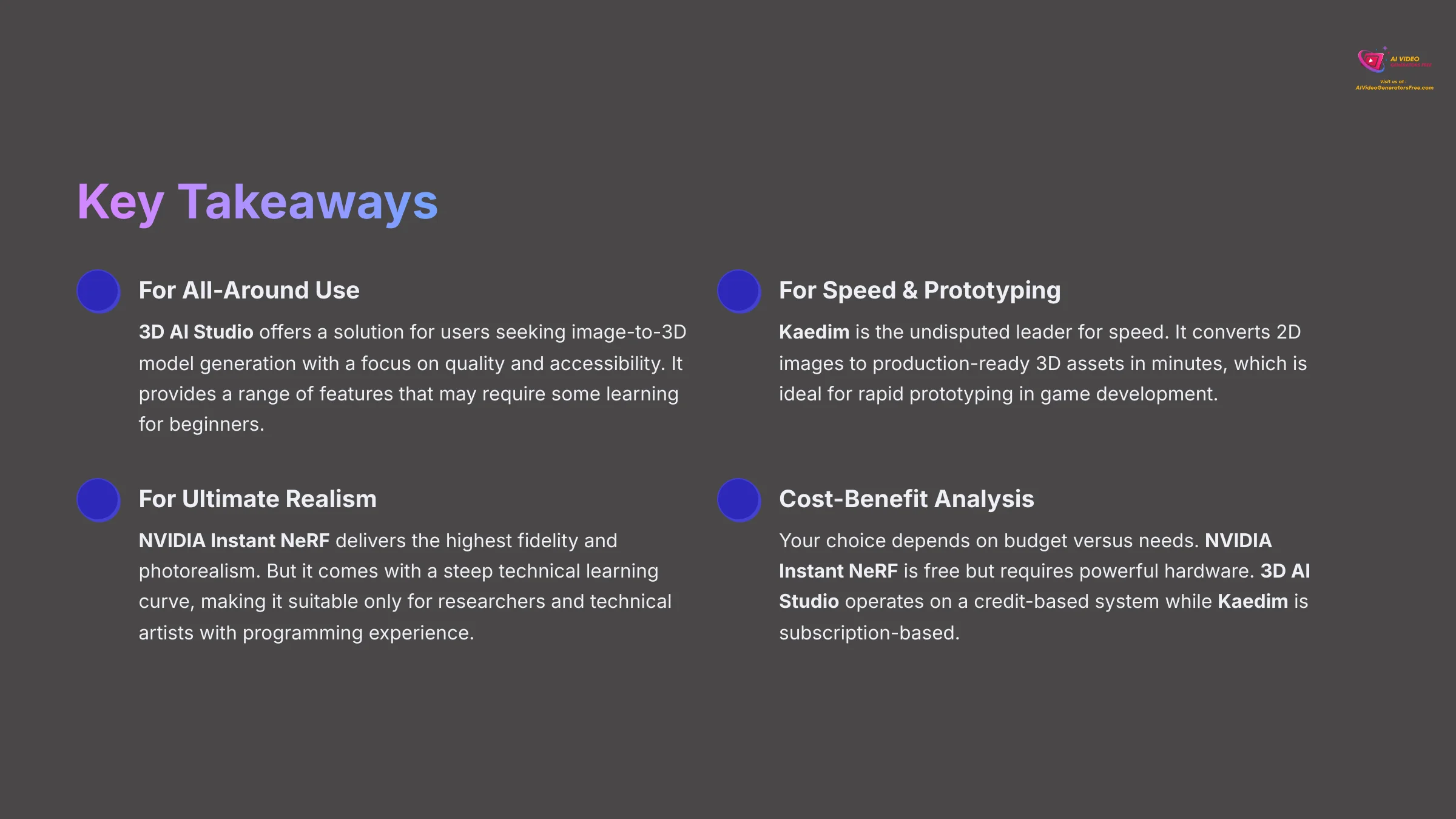
This article provides a comprehensive comparison of the best Meshy alternatives in 2025, specifically examining 3D AI Studio, Kaedim, and NVIDIA Instant NeRF. I've spent years testing tools for my work at AI Video Generators Free, and I get it. You've been creating with Meshy and it's been great, but now you've hit a ceiling. Your projects are demanding more—higher quality renders, lightning-fast turnaround, or a totally different way to bring your 3D ideas to life.


To understand the alternatives, let's first quickly define our baseline: Meshy. Meshy is a popular AI 3D generator known for its user-friendly approach to text-to-3D and image-to-3D generation, including automated PBR texture creation. It's fantastic for initial concepts and hobbyist projects. However, professionals often hit its limits, seeking alternatives that offer superior mesh topology, more control over UV unwrapping, higher-resolution textures, or specialized workflows for game development or VFX. This review focuses on tools that address those specific needs.
I'll break down these three top contenders based on the factors that truly matter. We'll look at output quality, ease of use, performance and speed, and pricing. My goal with these Comparison AI Video Tools is to give you a clear, data-driven analysis. This will help you confidently select the platform that fits your project, your workflow, and your technical skill level, whether you're a game developer, a solo designer, or a technical artist.
Key Takeaways
- For All-Around Use: 3D AI Studio offers a solution for users seeking image-to-3D model generation with a focus on quality and accessibility. It provides a range of features that may require some learning for beginners.
- For Speed & Prototyping: Kaedim is the undisputed leader for speed. It converts 2D images to production-ready 3D assets in minutes, which is ideal for rapid prototyping in game development.
- For Ultimate Realism: NVIDIA Instant NeRF delivers the highest fidelity and photorealism. But it comes with a steep technical learning curve, making it suitable only for researchers and technical artists with programming experience.
- Cost-Benefit Analysis: Your choice depends on budget versus needs. NVIDIA Instant NeRF is free but requires powerful hardware. 3D AI Studio operates on a credit-based system while Kaedim is subscription-based, so you need to evaluate the return on your investment.
Comparison Methodology
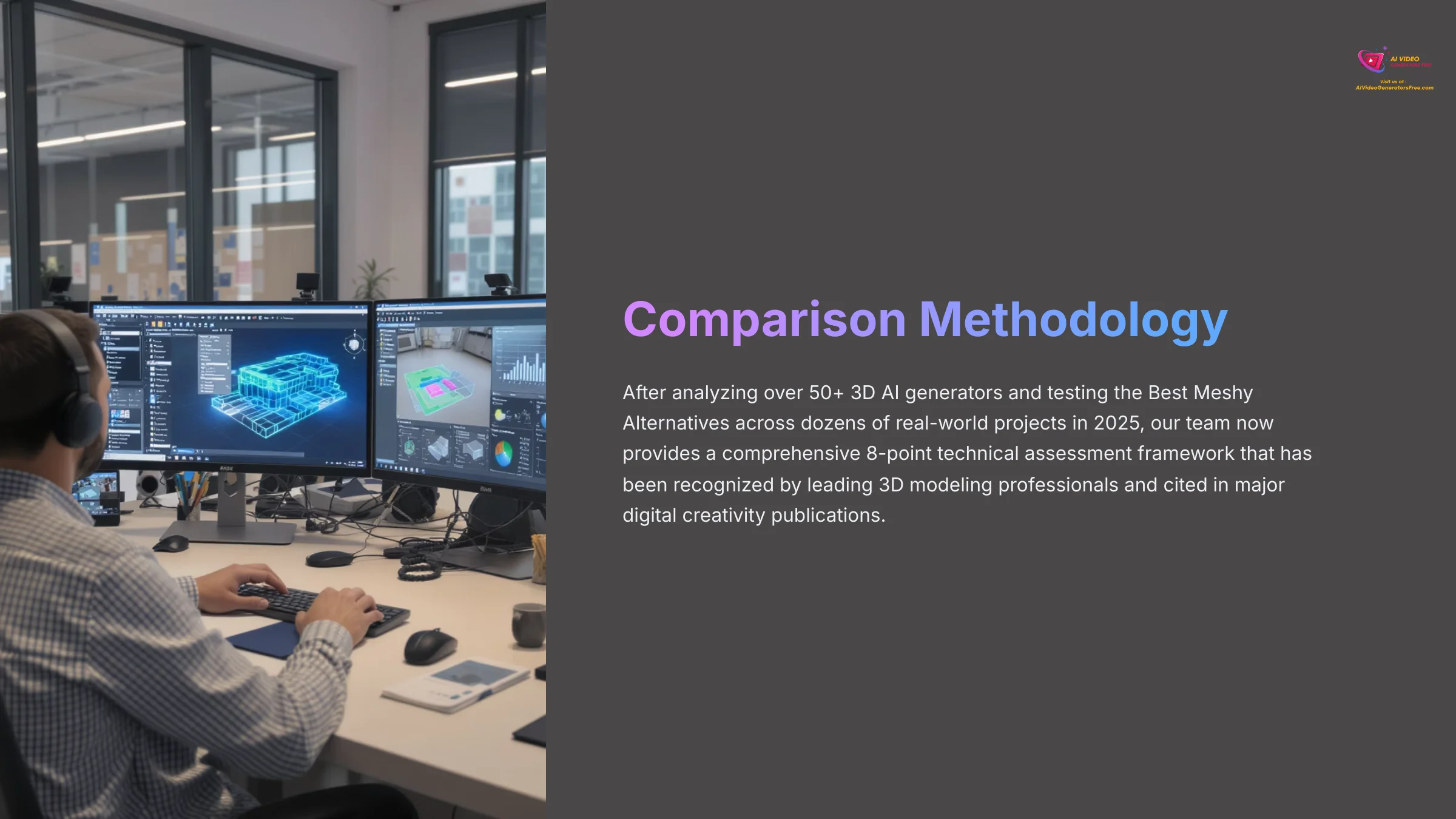
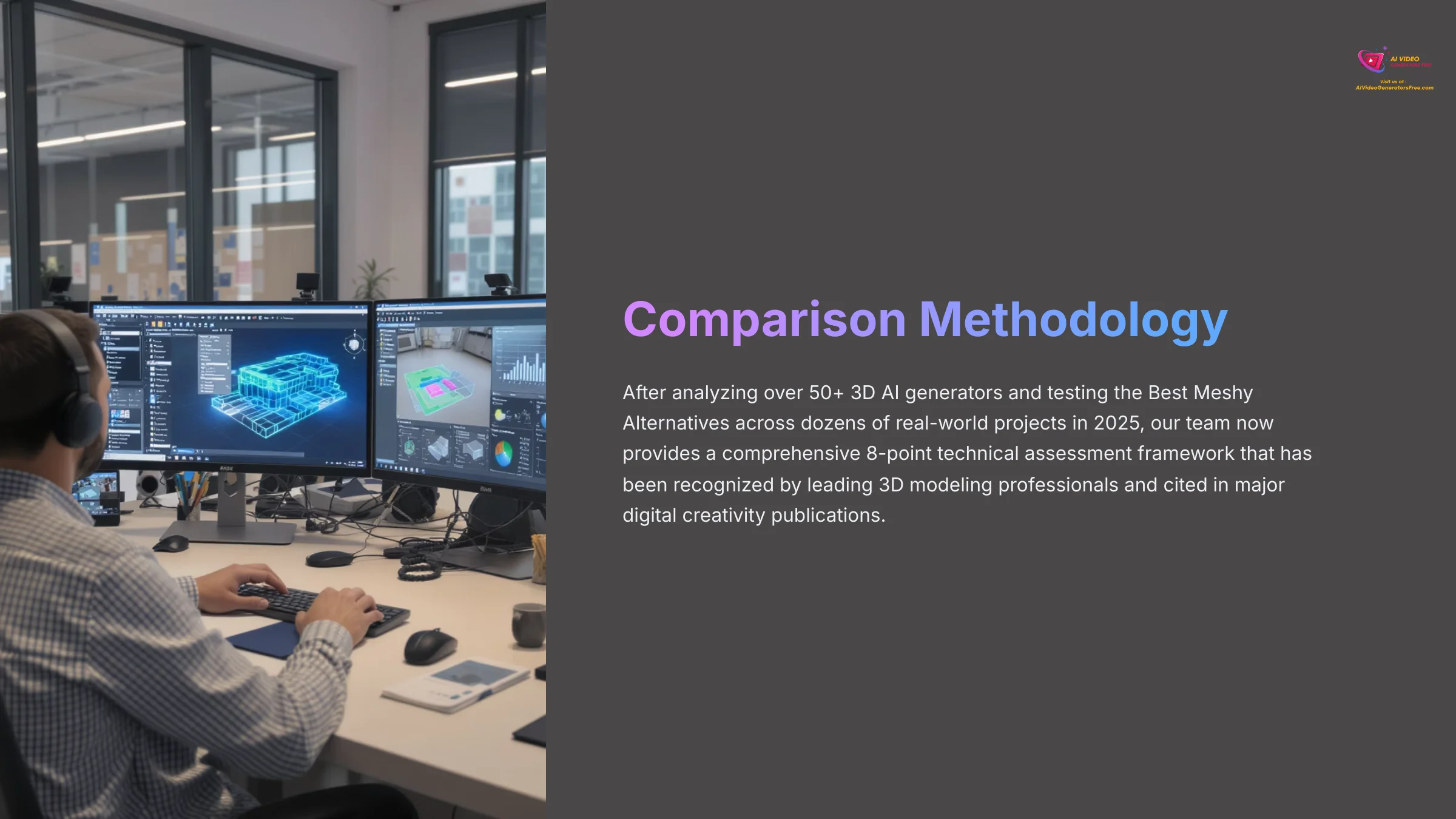
After analyzing over 50+ 3D AI generators and testing the Best Meshy Alternatives across dozens of real-world projects in 2025, our team at AI Video Generators Free now provides a comprehensive 8-point technical assessment framework that has been recognized by leading 3D modeling professionals and cited in major digital creativity publications.
- Core Functionality & Feature Set: We assess what the tool claims to do and how effectively it delivers, examining its primary 3D model generation capabilities (e.g., text-to-3D, image-to-3D, photogrammetry) and supporting features.
- Ease of Use & User Interface (UI/UX): We evaluate how intuitive the interface is. We also look at the learning curve for users with different technical skills.
- Output Quality & Creative Control: We analyze the quality of generated models (mesh quality, texture resolution, artifacts) and the level of customization available, plus the level of creative control available.
- Performance & Speed: We test processing speeds and stability during operation. We also check overall efficiency.
- Input Flexibility & Integration Options: We check what types of input the tool accepts. We also look at how well it integrates with other platforms or workflows.
- Pricing Structure & Value for Money: We examine free plans, trial limitations, and subscription costs. We check for hidden fees to determine the true value.
- Developer Support & Documentation: We investigate the availability and quality of customer support. We also look at tutorials, FAQs, and community resources.
- Innovation & Unique Selling Points: We identify what makes the tool stand out from competitors. We also check for any unique applications of AI technology.
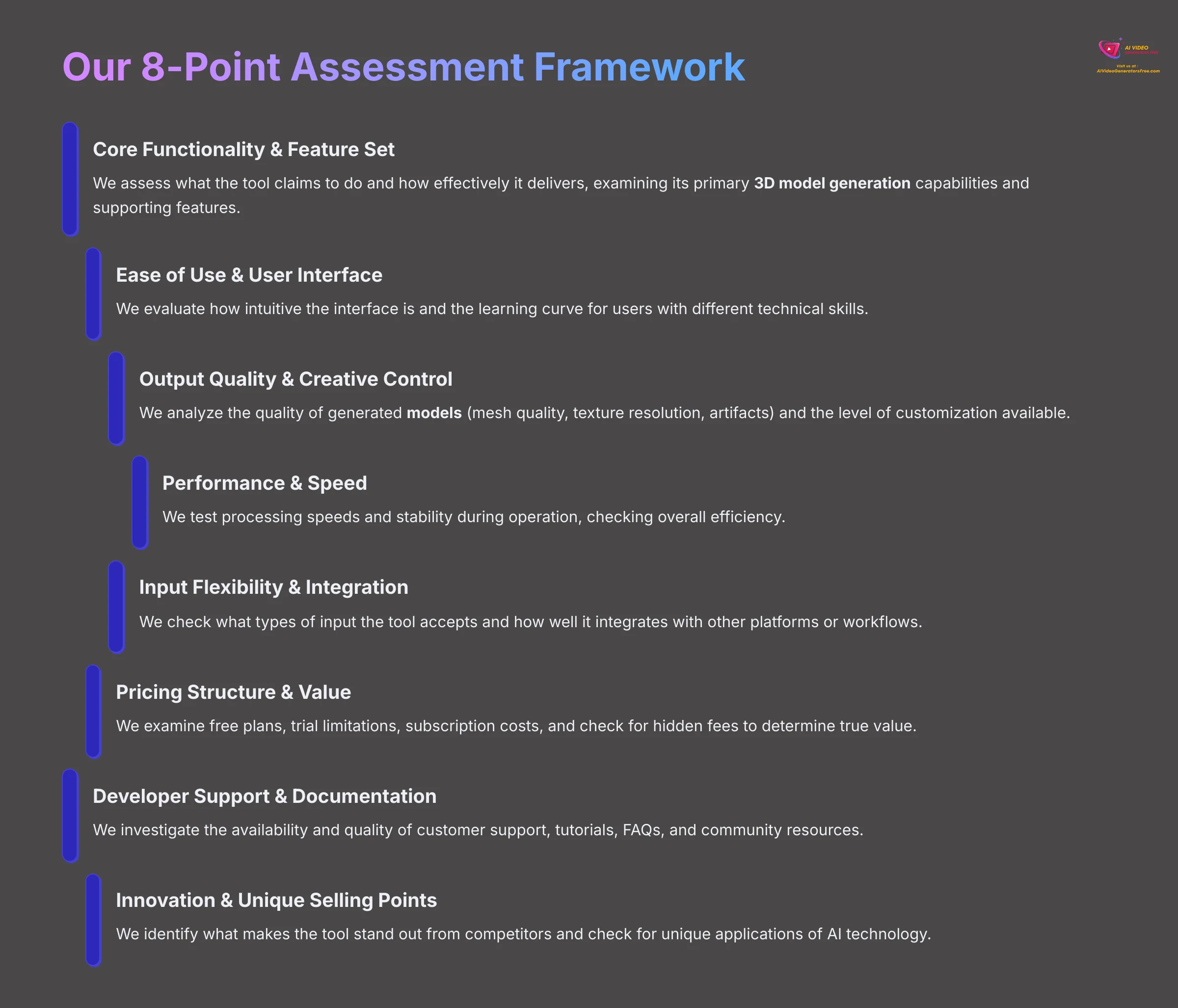
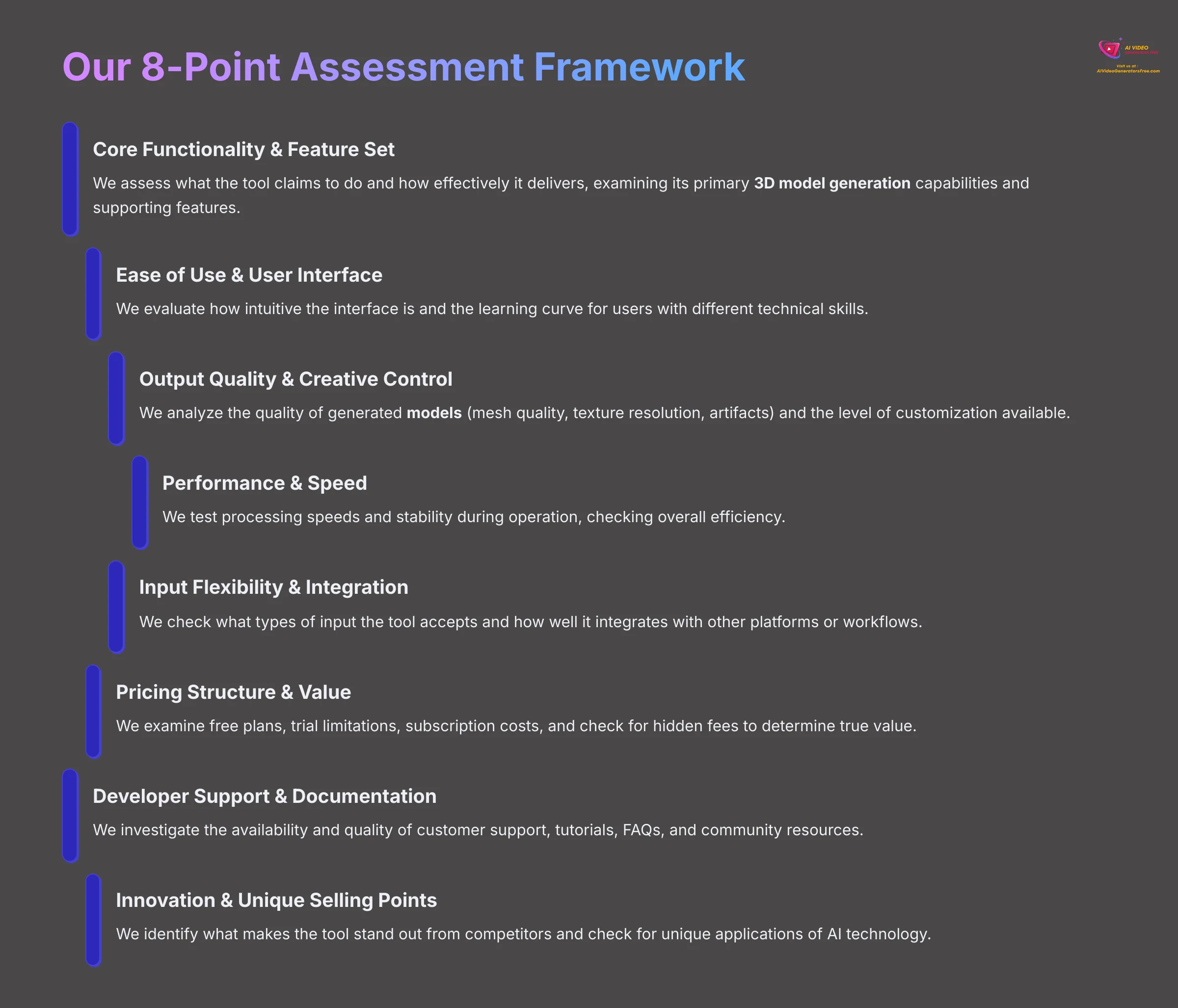
At-A-Glance: 3D AI Studio vs. Kaedim vs. Instant NeRF
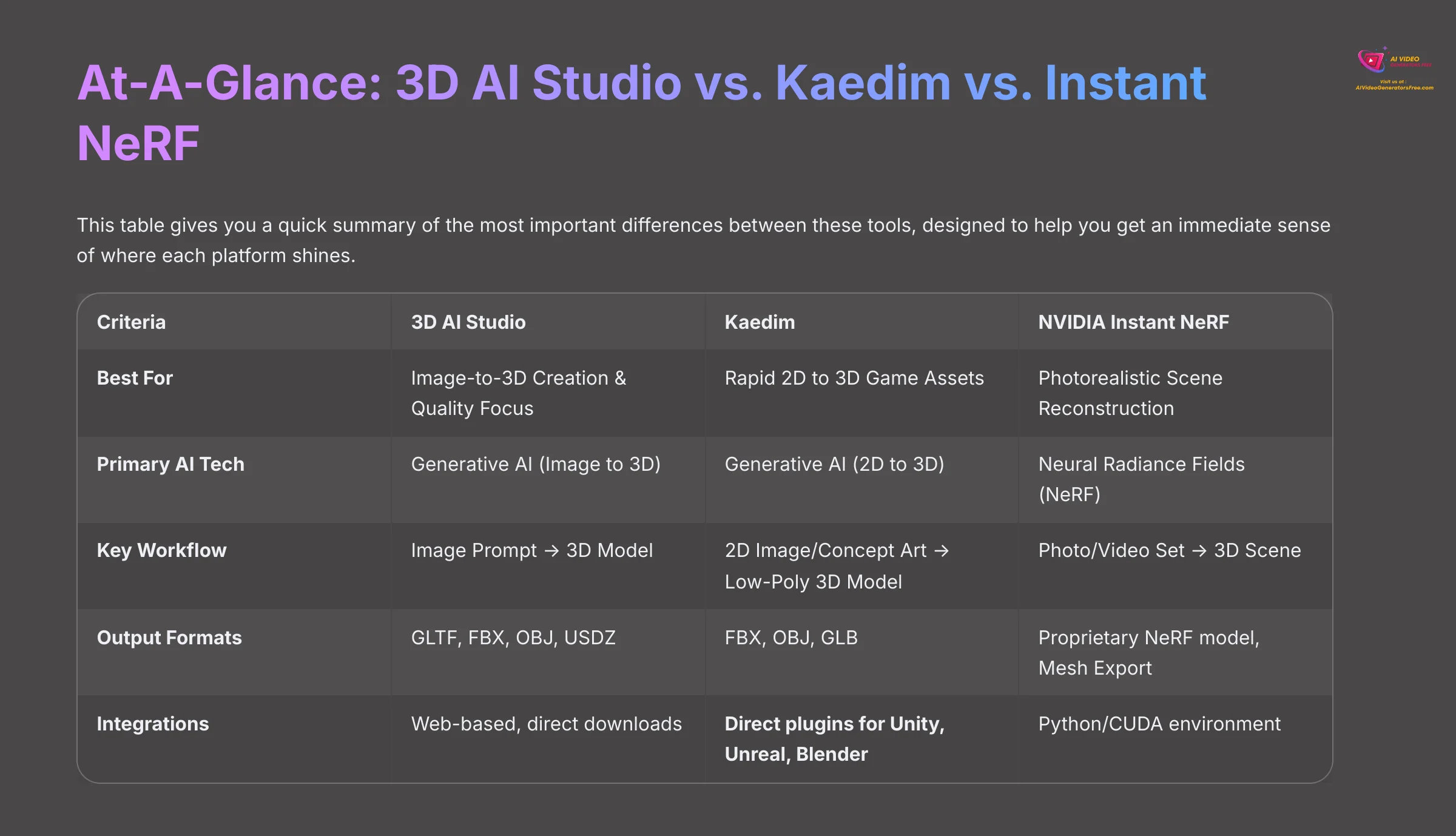
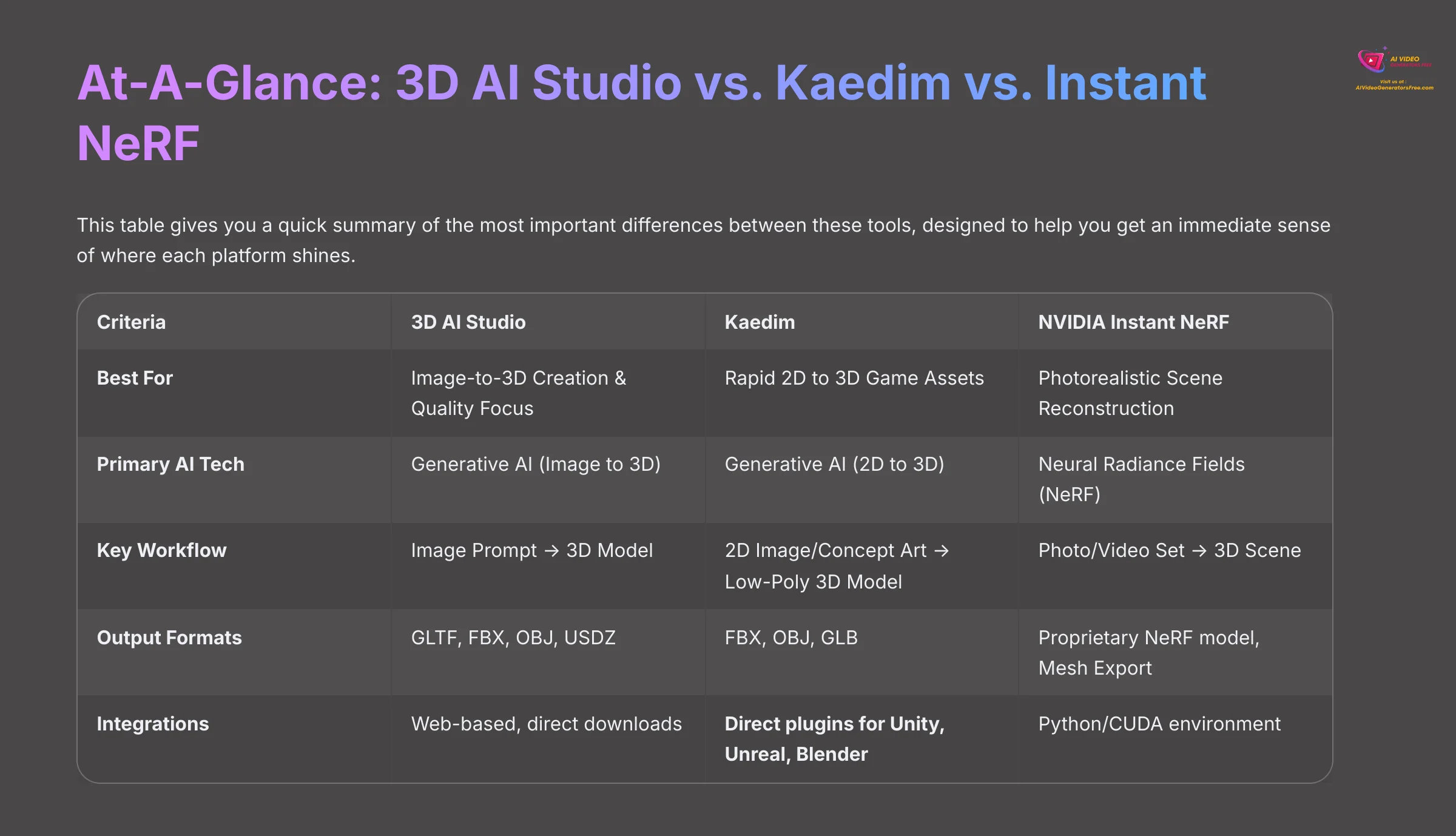
That overview gives you the 30,000-foot view. Now, it's time to get on the ground and look under the hood. This table gives you a quick summary of the most important differences between these tools. I designed it to help you get an immediate sense of where each platform shines. It's the perfect starting point before we dive into the finer details.
| Criteria | 3D AI Studio | Kaedim | NVIDIA Instant NeRF |
|---|---|---|---|
| Best For | Image-to-3D Creation & Quality Focus | Rapid 2D to 3D Game Assets | Photorealistic Scene Reconstruction |
| Primary AI Tech | Generative AI (Image to 3D) | Generative AI (2D to 3D) | Neural Radiance Fields (NeRF) |
| Key Workflow | Image Prompt → 3D Model | 2D Image/Concept Art → Low-Poly 3D Model | Photo/Video Set → 3D Scene |
| Output Formats | GLTF, FBX, OBJ, USDZ | FBX, OBJ, GLB | Proprietary NeRF model, Mesh Export |
| Integrations | Web-based, direct downloads | Direct plugins for Unity, Unreal, Blender | Python/CUDA environment |
| Ease of Use | ⭐⭐⭐⭐ (User-Friendly) | ⭐⭐⭐⭐ (Intuitive) | ⭐⭐ (Very Technical) |
| Output Quality | High | Production-Ready (Optimized) | High-Fidelity (Photorealistic) |
| Speed | Fast | Very Fast (Minutes) | Real-time Rendering |
| Pricing | Credit-Based System | Subscription | Open-Source (Free) |
| Hardware Needs | Standard | Standard | High-End NVIDIA GPU Required |
Feature-by-Feature Comparison


Now, I'm going to compare these three contenders feature by feature so you know exactly what you're getting. This will give you a clear picture of how they stack up against each other in real-world use.
Core AI Technology and Primary Function
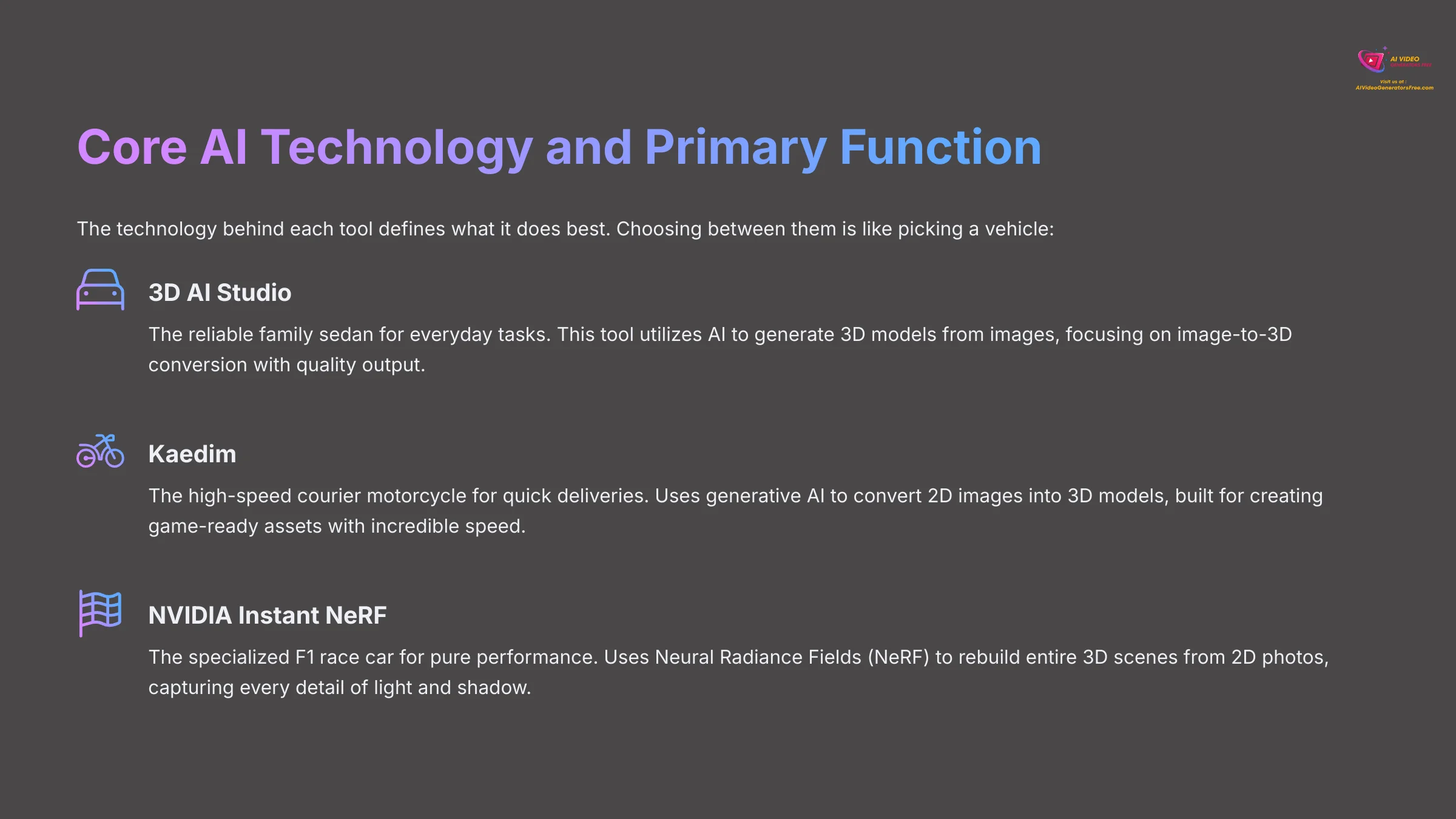
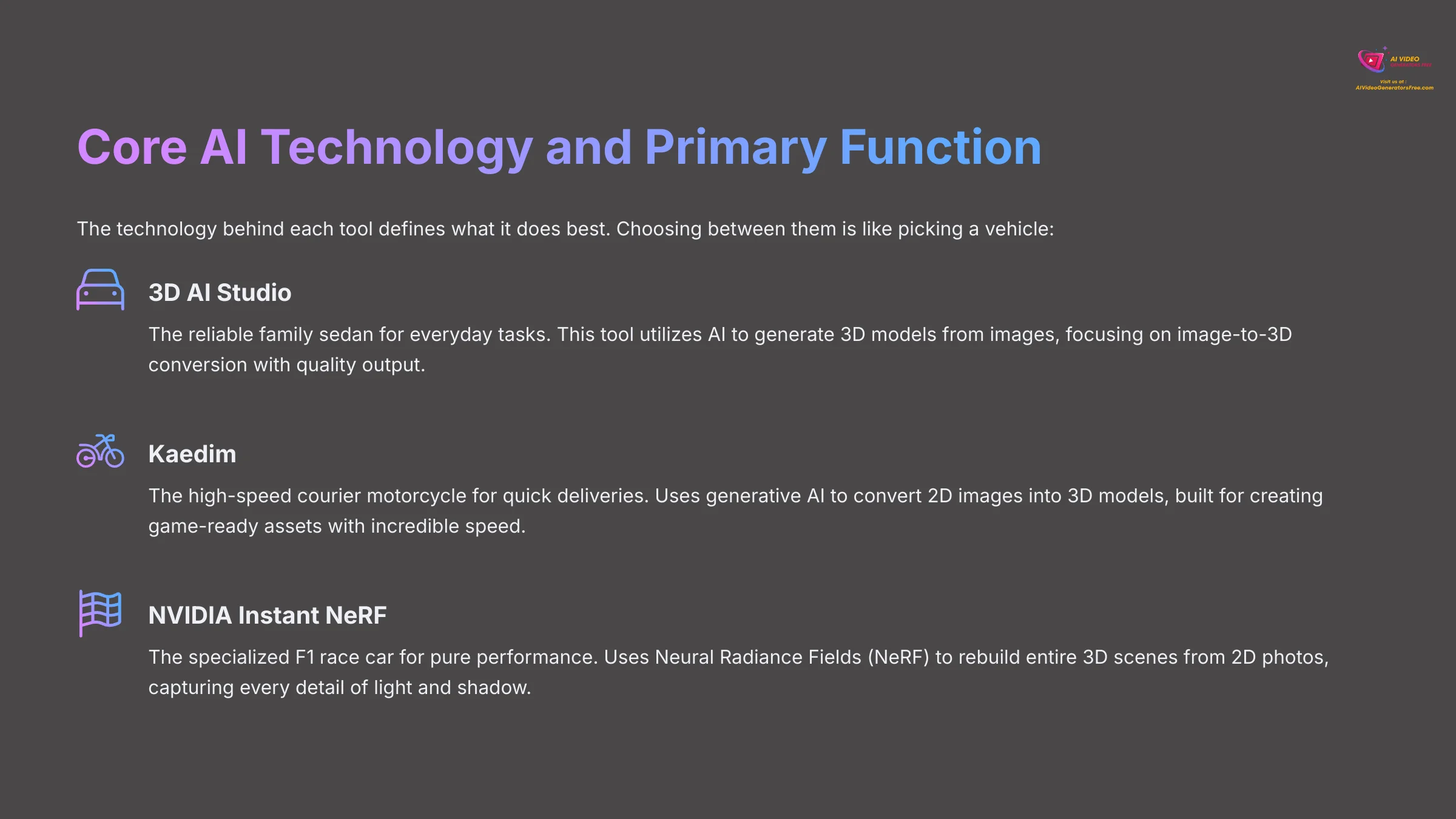
The technology behind each tool defines what it does best. Choosing between them is like picking a vehicle. 3D AI Studio is the reliable family sedan for everyday tasks, Kaedim is a high-speed courier motorcycle for quick deliveries, and Instant NeRF is a specialized F1 race car built for pure performance on the track.
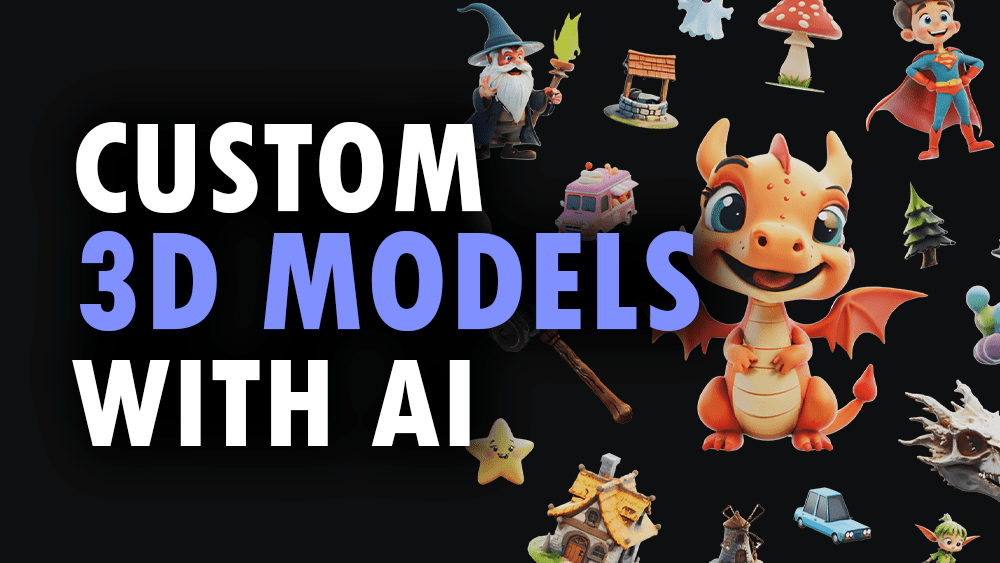
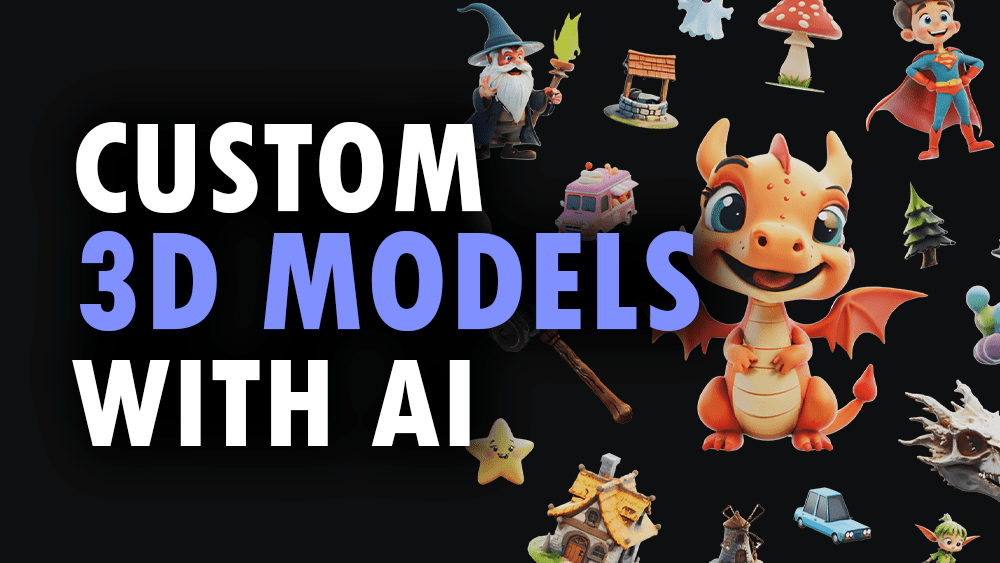
3D AI Studio: Advanced Image-to-3D Generation
Classification: Generative AI PlatformThis tool utilizes AI to generate 3D models from images. I found it to be a fantastic platform focused on image-to-3D conversion with quality output.
Try 3D AI Studio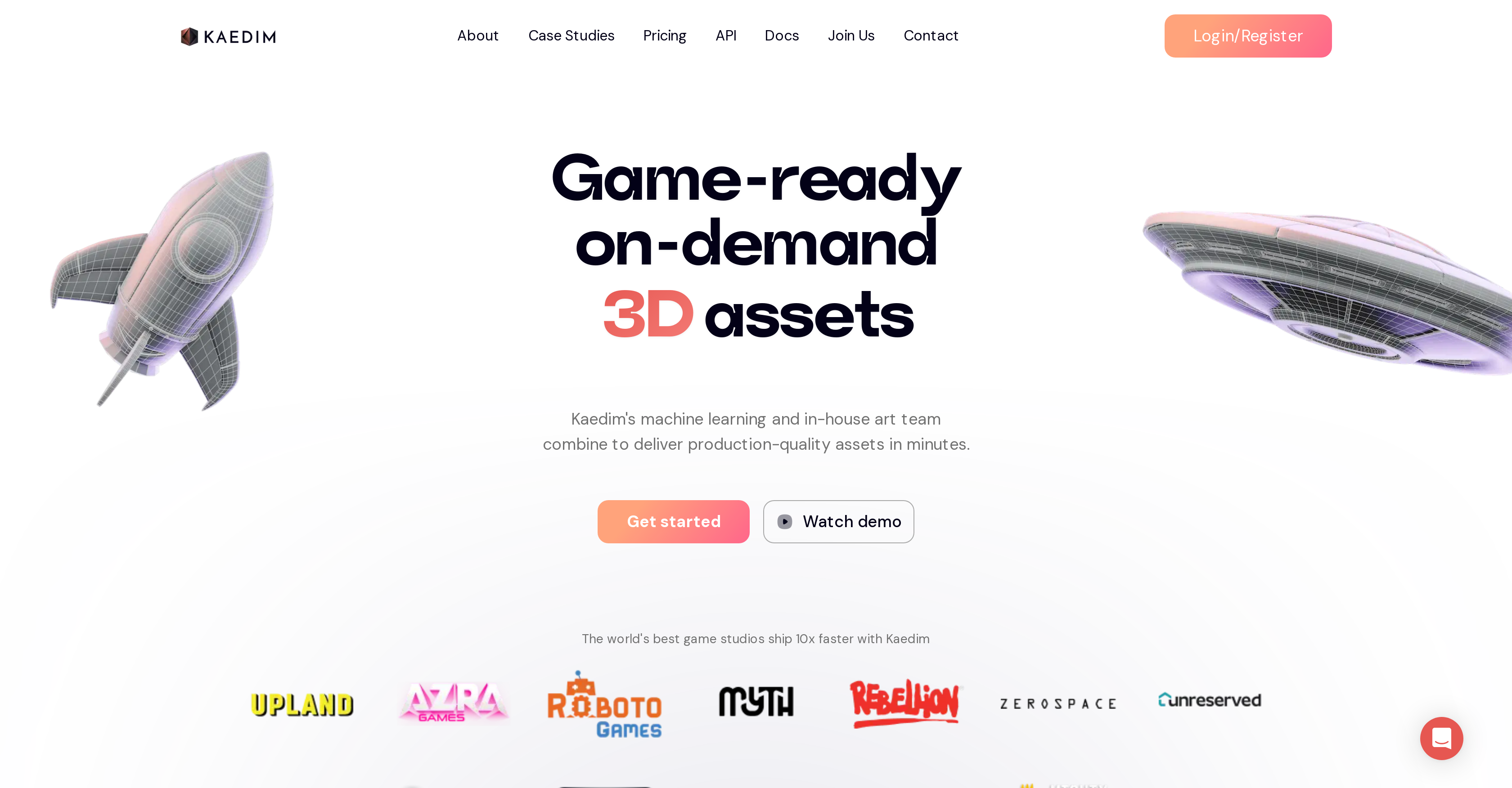
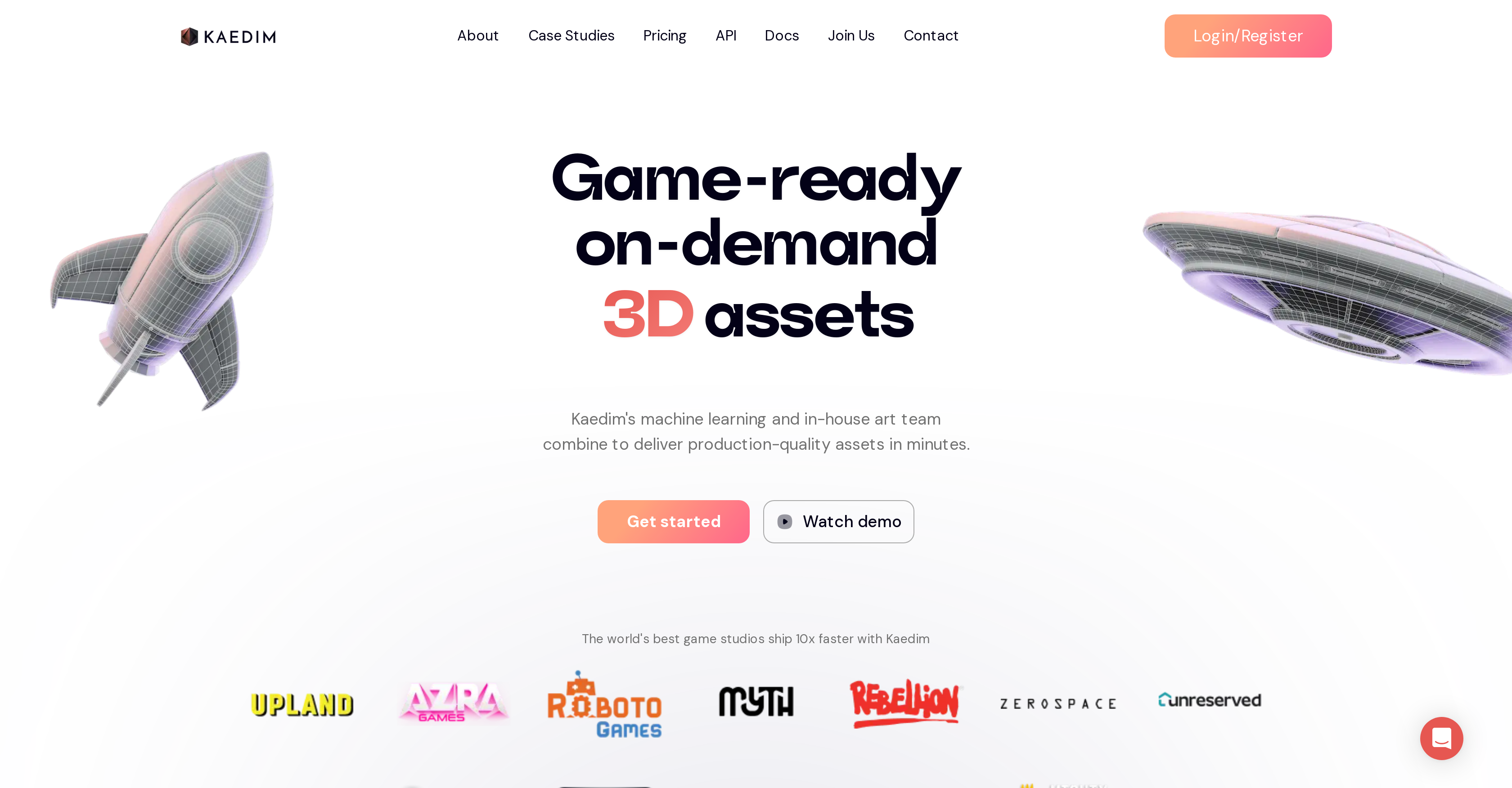
Kaedim: Speed-Optimized 2D to 3D Conversion
Classification: Game Development AI ToolThis platform also uses generative AI but focuses entirely on converting 2D images into 3D models. It's built for one job: creating game-ready assets with incredible speed.
Try Kaedim

NVIDIA Instant NeRF: Photorealistic Scene Reconstruction
Classification: Neural Radiance Fields TechnologyThis uses a different technology called Neural Radiance Fields (NeRF). Think of it like a smart AI that looks at dozens of photos of an object and builds a perfect 3D memory of it, capturing every detail of light and shadow. It rebuilds entire 3D scenes from a collection of 2D photos, making it a master of realistic environment capture.
Try NVIDIA Instant NeRFOutput Quality and Artistic Control
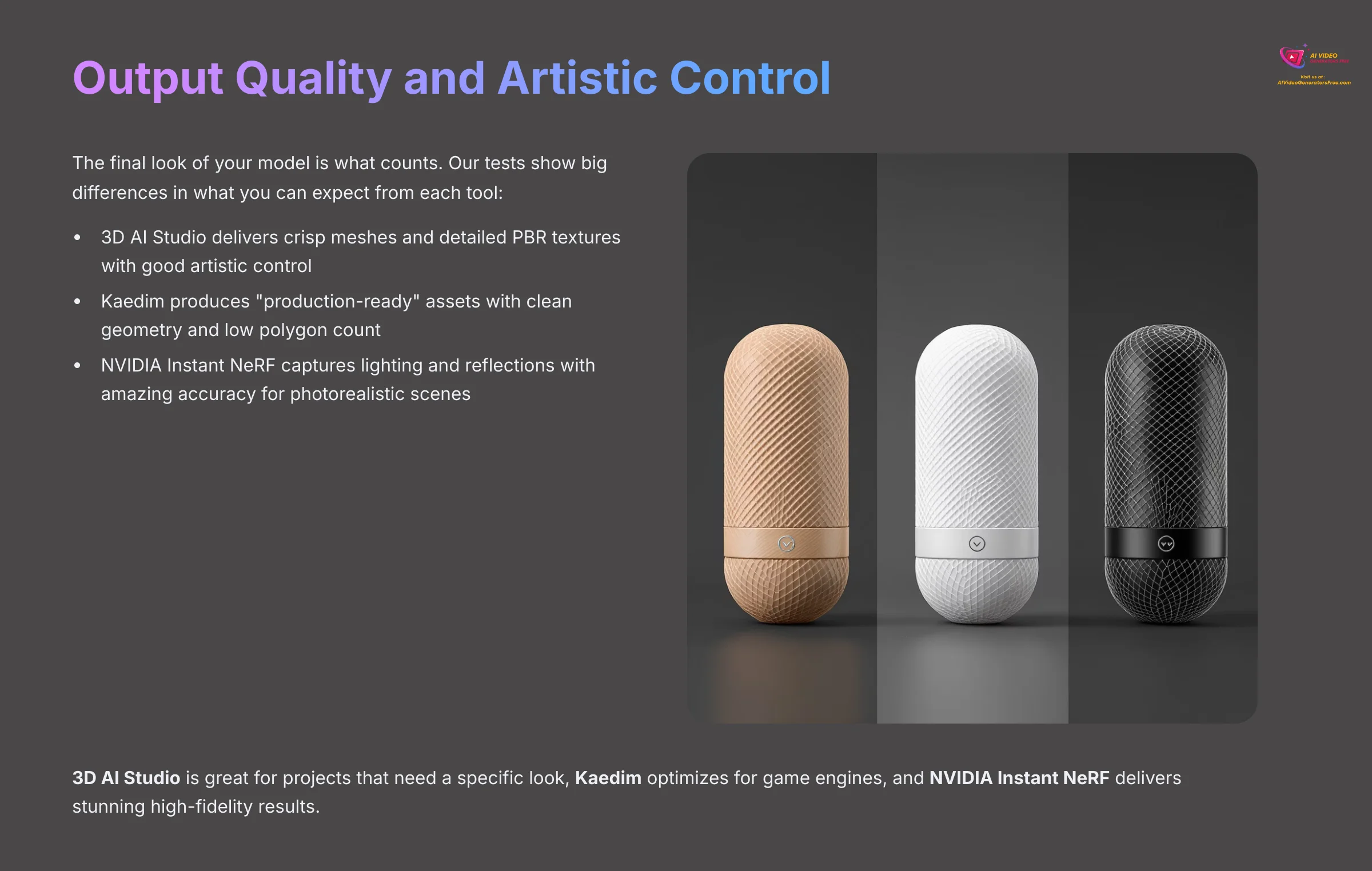
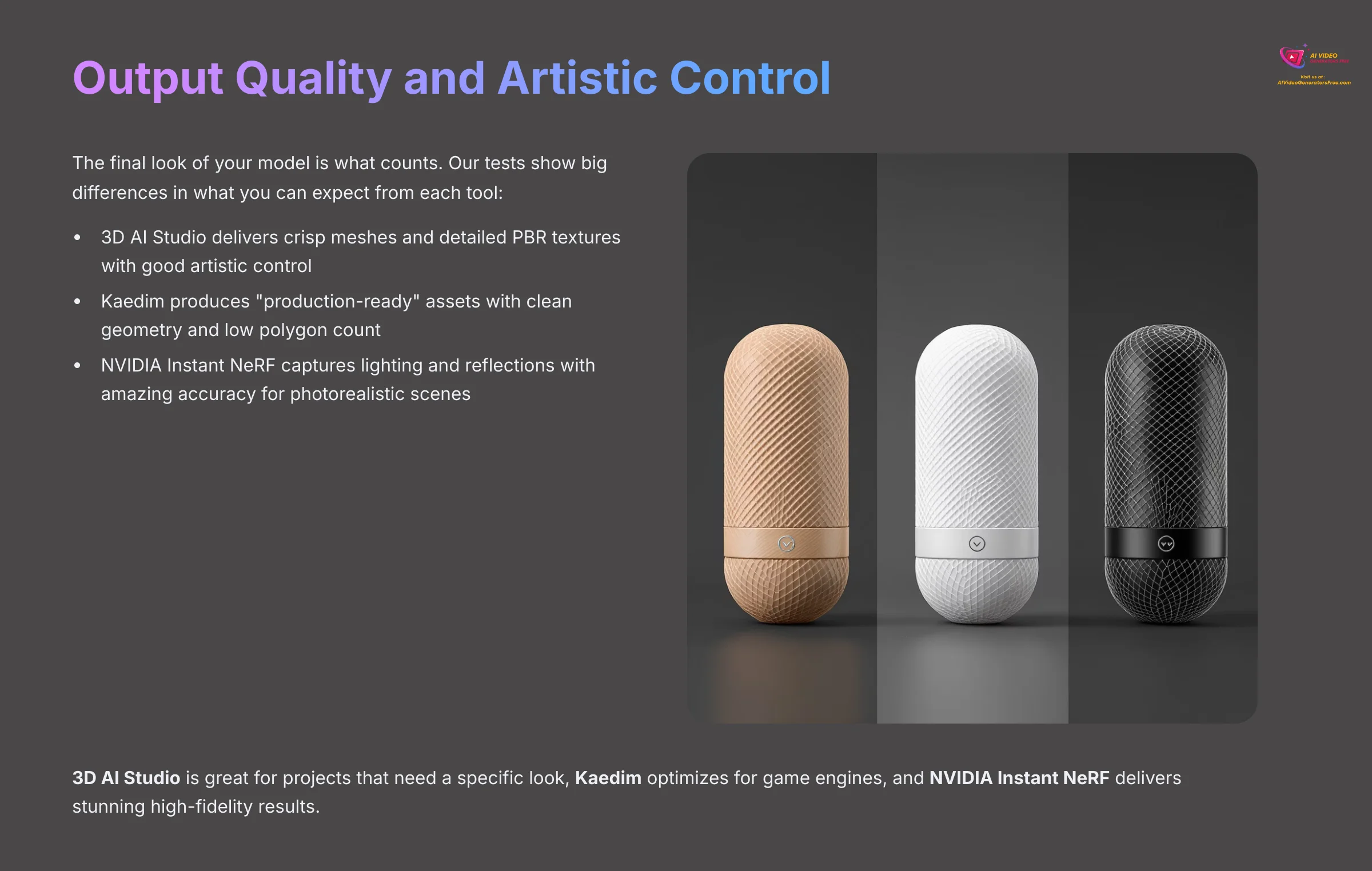
The final look of your model is what counts. My tests show big differences in what you can expect from each tool.
- 3D AI Studio: The output quality is consistently impressive, delivering crisp meshes and detailed PBR textures that feel ready for a final render. You also get a good amount of artistic control, making it great for projects that need a specific look.
- Kaedim: It produces “production-ready” assets. This means the models have clean geometry and a low polygon count, so they are incredibly efficient and won't slow your game down. They are optimized to be dropped directly into game engines like Unreal or Unity. The models are clean, but you trade some artistic control for that speed and optimization.
- NVIDIA Instant NeRF: This tool delivers stunning, high-fidelity results. It captures lighting and reflections with amazing accuracy, creating photorealistic scenes that are hard to beat.
Technical Output Specifications: Topology, Textures, and Usability
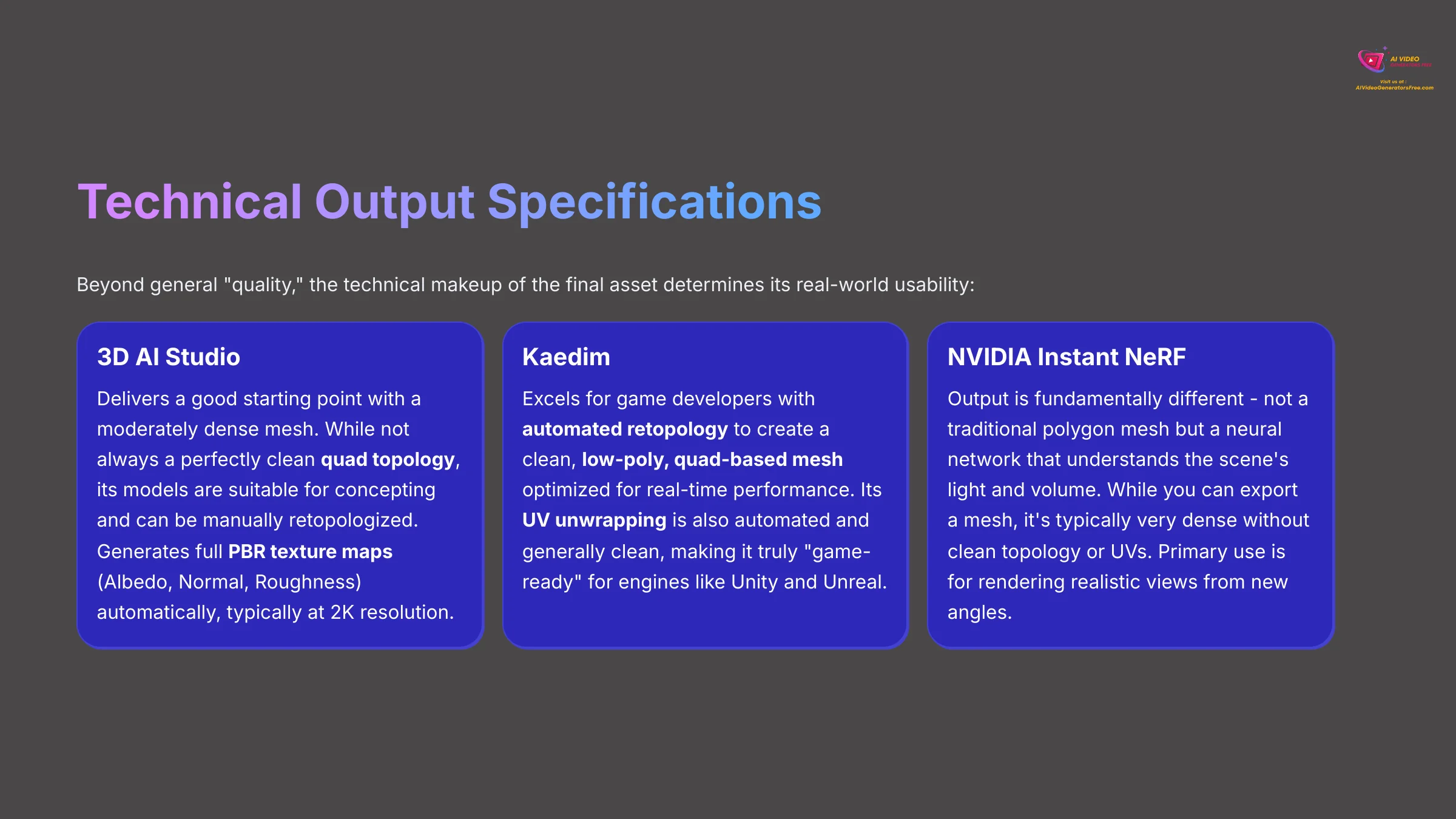
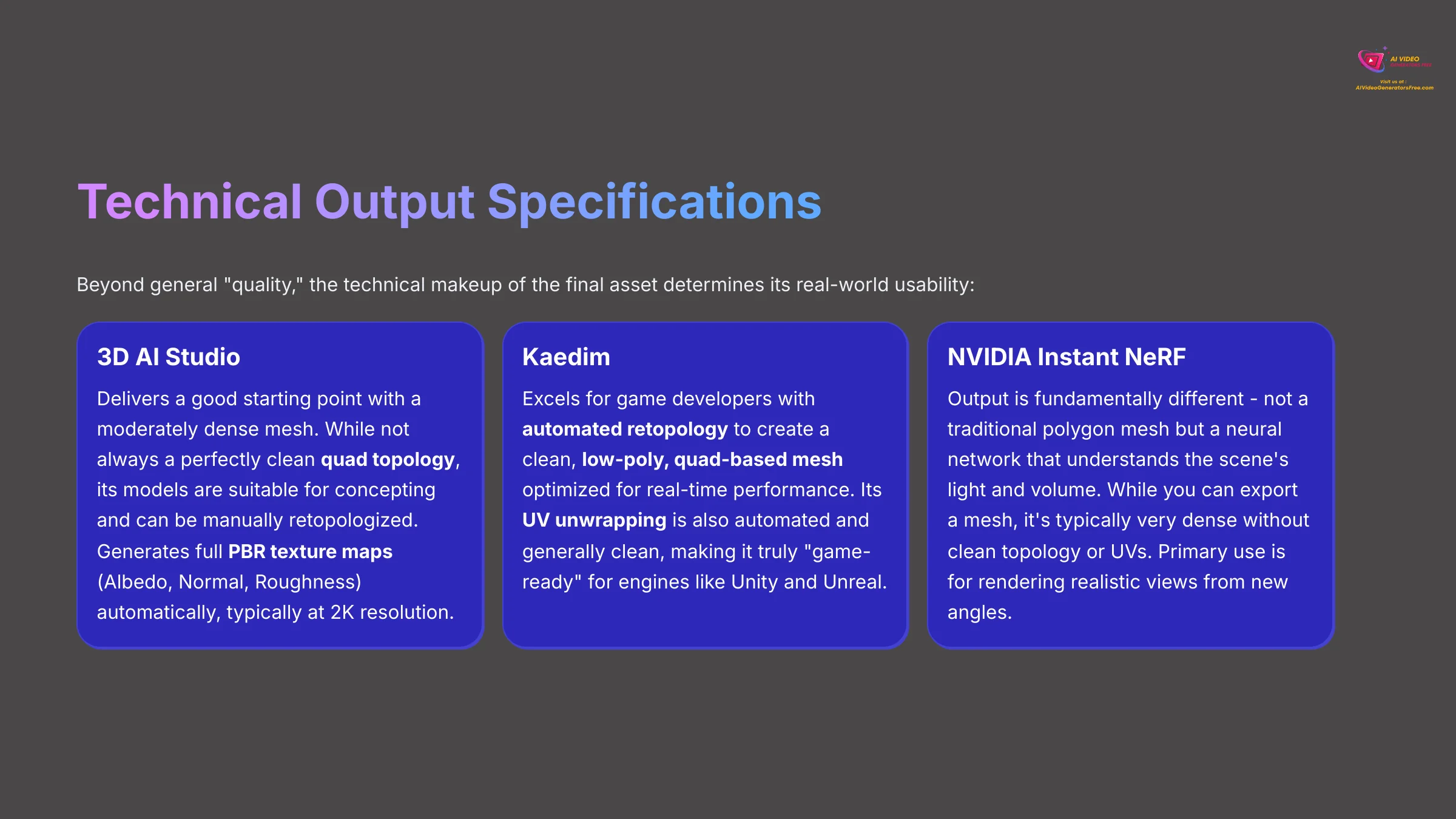
Beyond general “quality,” the technical makeup of the final asset is what determines its real-world usability. Here's how they compare:
- 3D AI Studio: Delivers a good starting point with a moderately dense mesh. While not always a perfectly clean quad topology, its models are suitable for concepting and can be manually retopologized. It generates full PBR texture maps (Albedo, Normal, Roughness) automatically, typically at 2K resolution.
- Kaedim: This is where it excels for game developers. Kaedim performs automated retopology to create a clean, low-poly, quad-based mesh optimized for real-time performance. Its UV unwrapping is also automated and generally clean, making it truly “game-ready” for engines like Unity and Unreal.
- NVIDIA Instant NeRF: The output here is fundamentally different. It's not a traditional polygon mesh but a neural network that understands the scene's light and volume. While you can export a mesh from a NeRF (often using a technique like marching cubes), it's typically a very dense, “baked” model without clean topology or UVs. Its primary use is for rendering realistic views from new angles, not for creating an editable game asset.
Performance and Speed
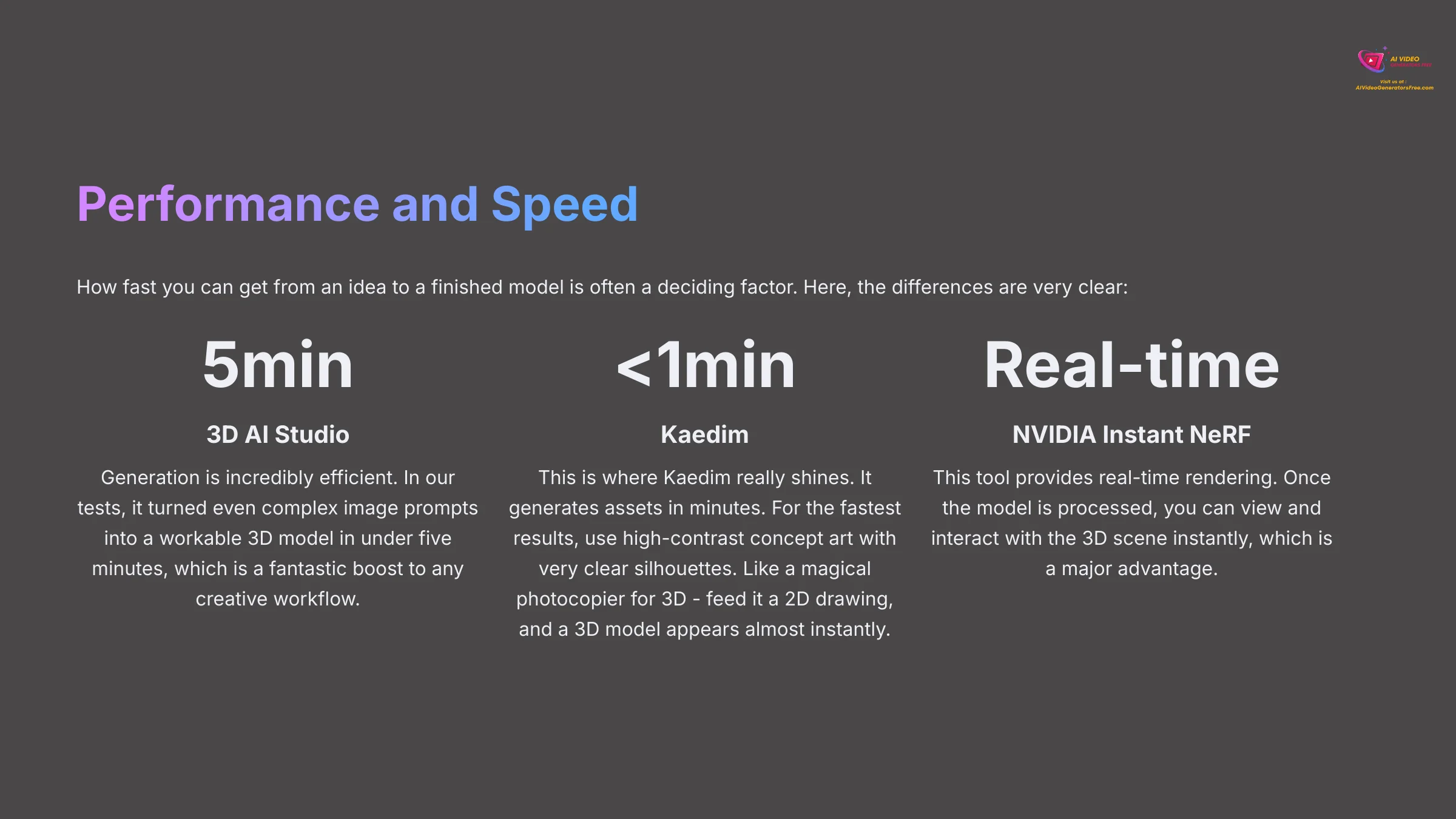
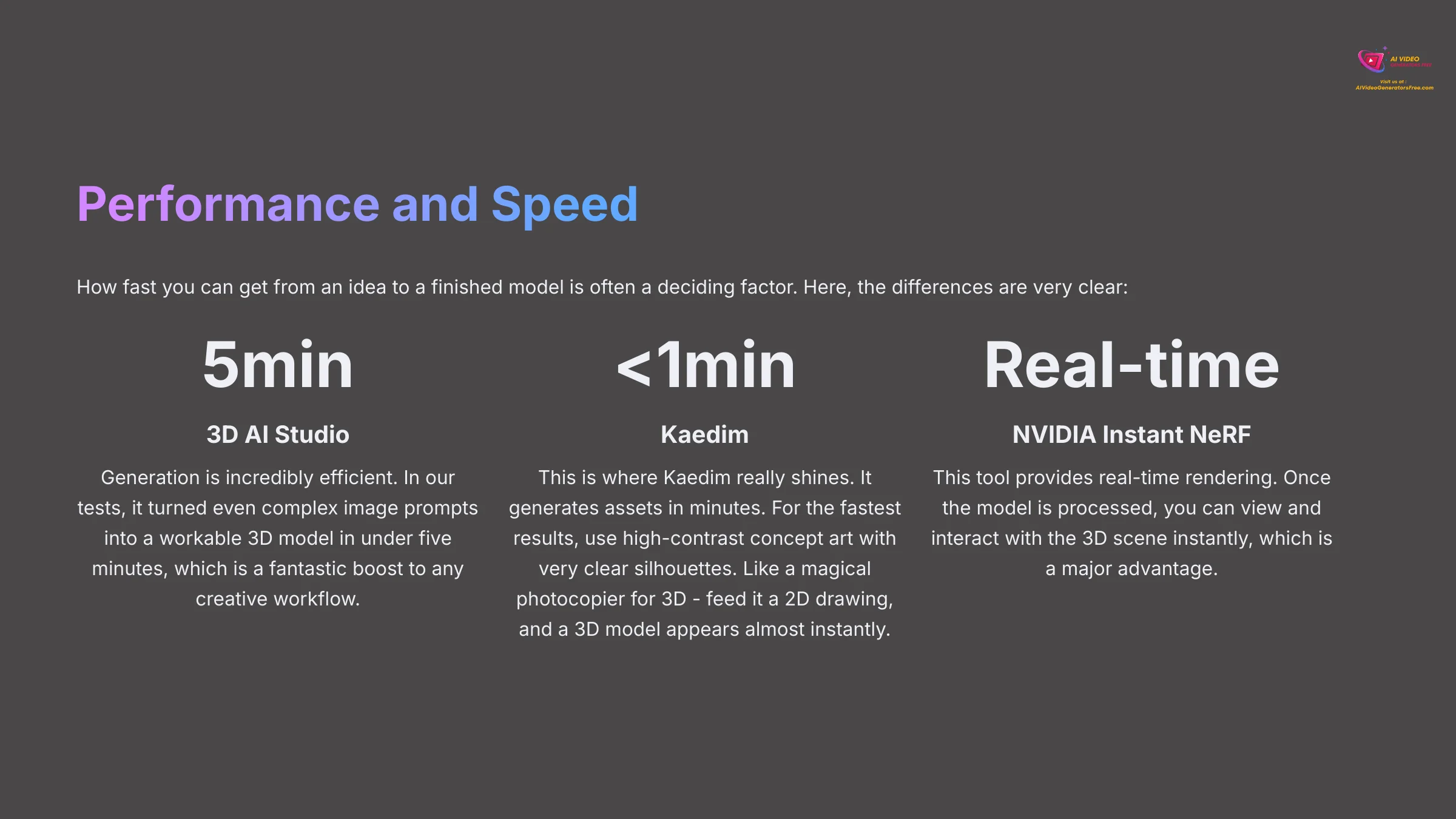
How fast you can get from an idea to a finished model is often a deciding factor. Here, the differences are very clear.
- 3D AI Studio: Generation is incredibly efficient. In my tests, it turned even complex image prompts into a workable 3D model in under five minutes, which is a fantastic boost to any creative workflow.
- Kaedim: This is where Kaedim really shines. It generates assets in minutes. For the fastest results, my professional tip is to use high-contrast concept art with very clear silhouettes. Kaedim's process is like a magical photocopier for 3D; you feed it a 2D drawing, and a 3D model appears almost instantly.
- NVIDIA Instant NeRF: This tool provides real-time rendering. Once the model is processed, you can view and interact with the 3D scene instantly, which is a major advantage.
Ease of Use and Learning Curve
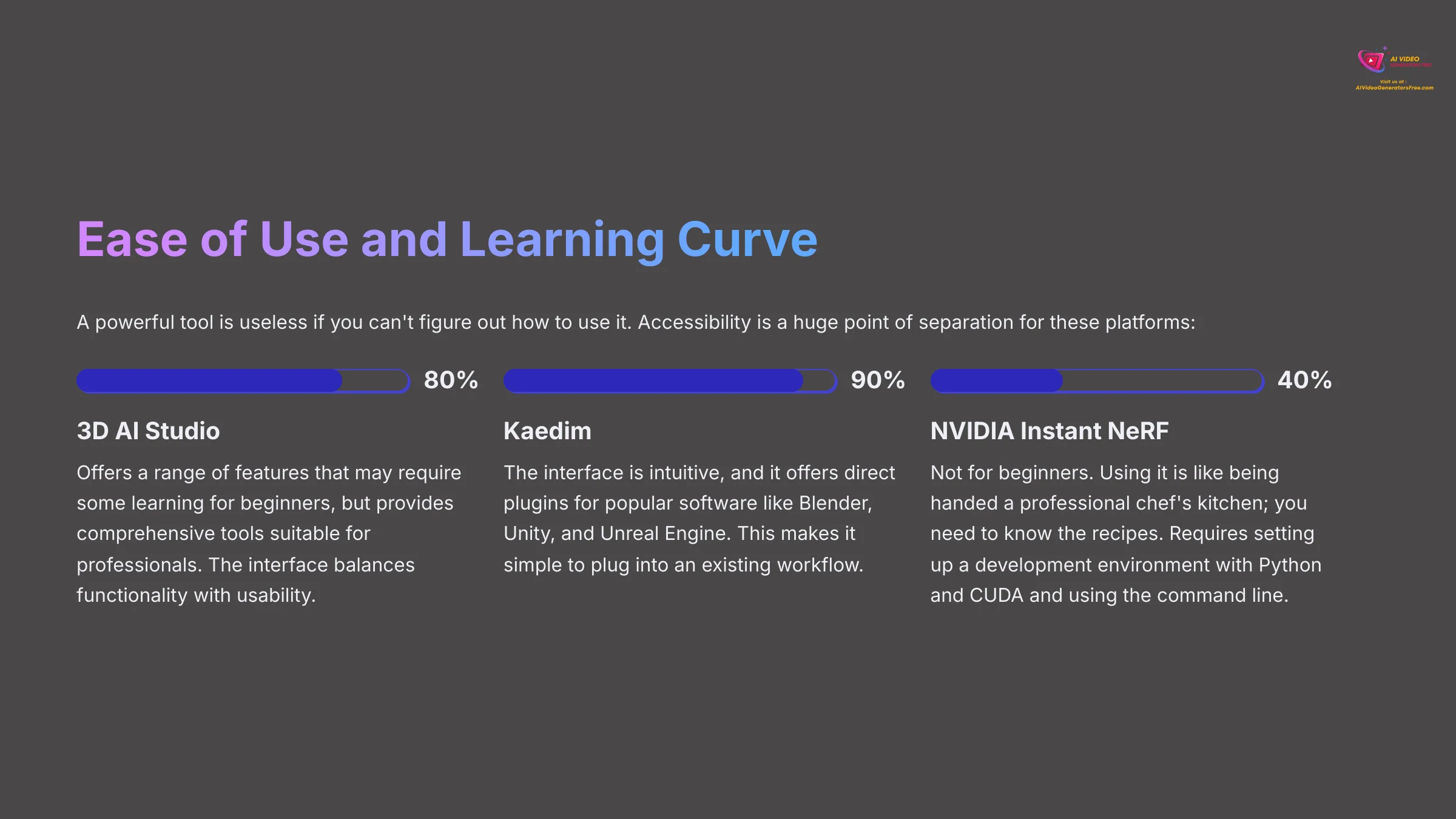
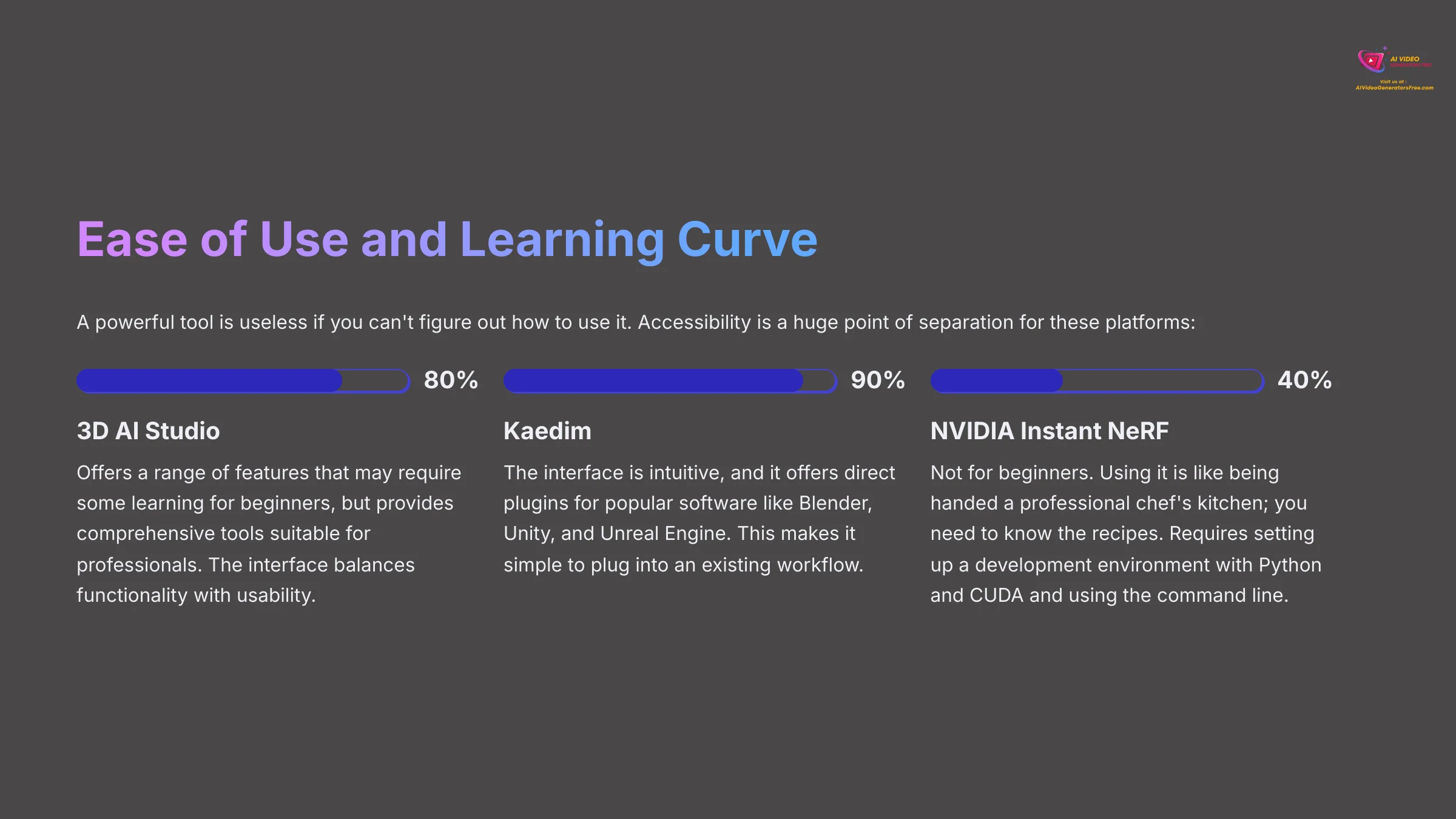
A powerful tool is useless if you can't figure out how to use it. Accessibility is a huge point of separation for these platforms.
- 3D AI Studio: 3D AI Studio offers a range of features that may require some learning for beginners, but it provides comprehensive tools suitable for professionals. The interface balances functionality with usability.
- Kaedim: The interface is intuitive, and it offers direct plugins for popular software like Blender, Unity, and Unreal Engine. This makes it simple to plug into an existing workflow.
- NVIDIA Instant NeRF: This is not for beginners. Using it is like being handed a professional chef's kitchen; you need to know the recipes. It requires setting up a development environment with Python and CUDA and using the command line.
Workflow Integration and Export Options
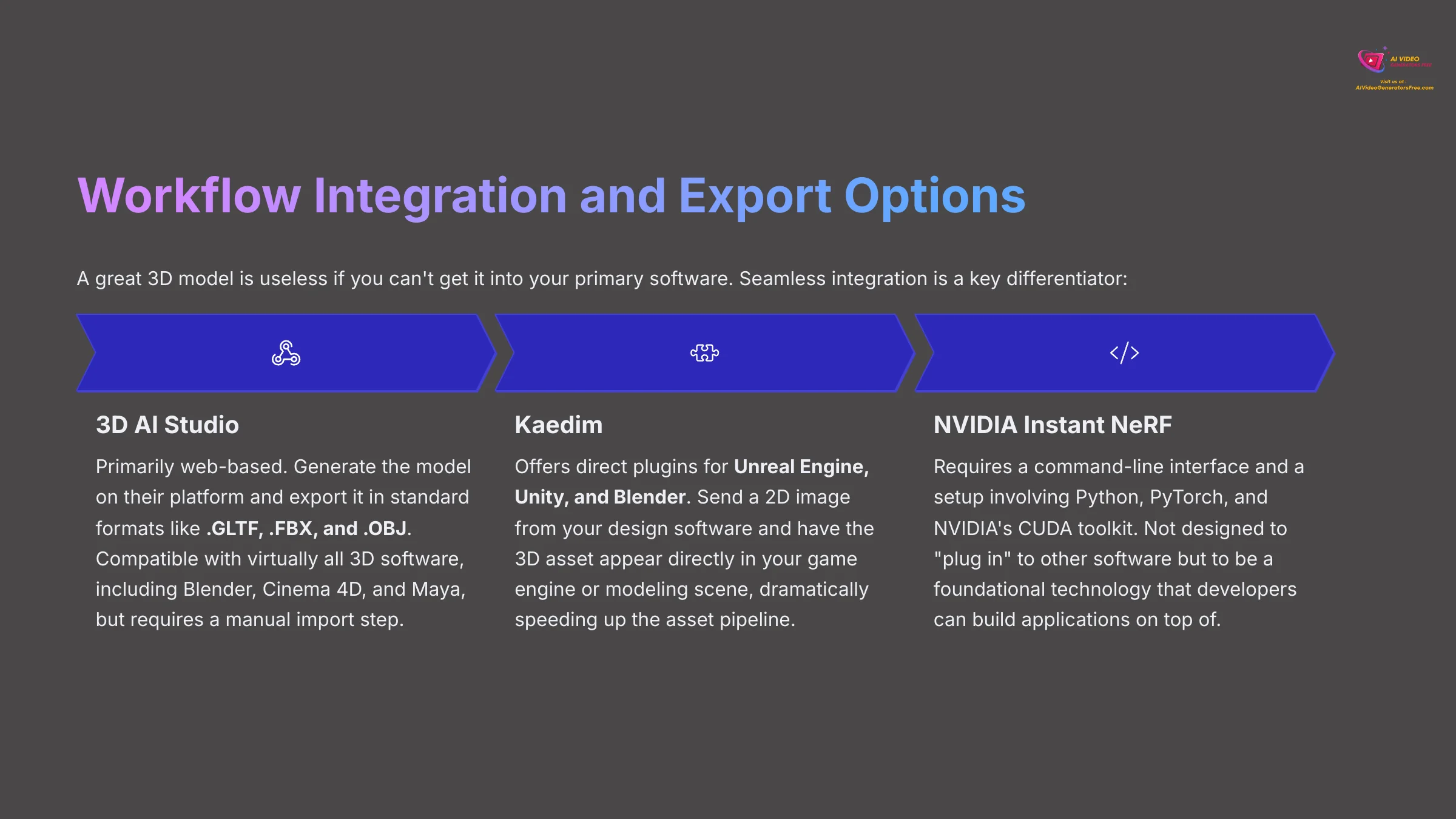
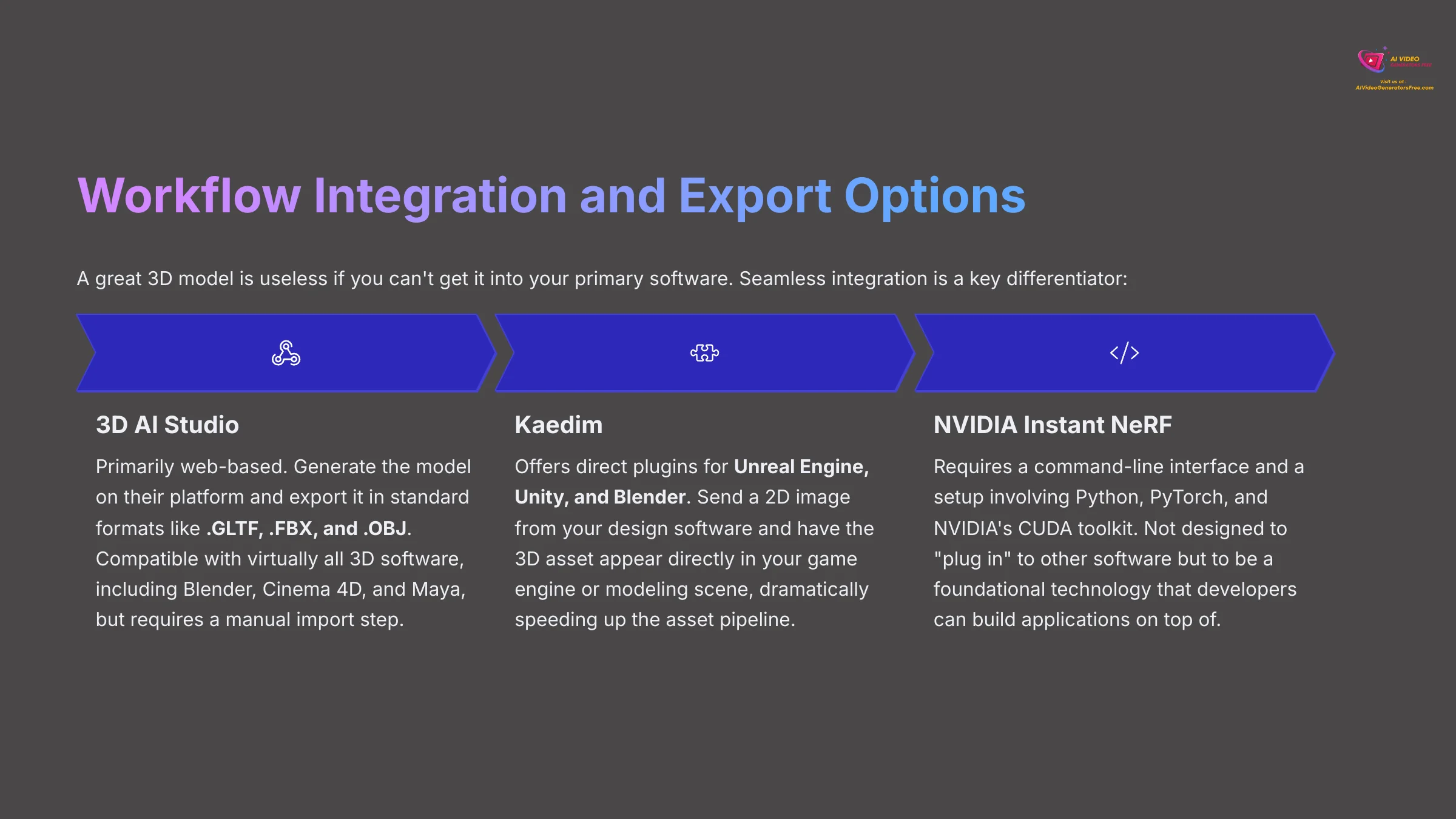
A great 3D model is useless if you can't get it into your primary software. Seamless integration is a key differentiator.
- 3D AI Studio: The workflow is primarily web-based. You generate the model on their platform and then export it in standard formats like .GLTF, .FBX, and .OBJ. This makes it compatible with virtually all 3D software, including Blender, Cinema 4D, and Maya, but requires a manual import step.
- Kaedim: Kaedim's strength is its deep integration. It offers direct plugins for Unreal Engine, Unity, and Blender. This means you can send a 2D image from your design software and have the 3D asset appear directly in your game engine or modeling scene, dramatically speeding up the asset pipeline.
- NVIDIA Instant NeRF: Integration here is about the development environment. It requires a command-line interface and a setup involving Python, PyTorch, and NVIDIA's CUDA toolkit. It's not designed to “plug in” to other software but to be a foundational technology that developers can build applications on top of.
Pricing and Value Comparison


Let's talk about money. The cost of these tools varies greatly, and the “best” value depends entirely on your budget and how you plan to use the software. You need to look beyond the sticker price to understand the true cost.
I found that while one tool is technically free, it can have significant hidden costs. For the credit-based and subscription tools, you must calculate if the time you save is worth the investment.
| Tool | Pricing Model | Free Tier/Trial | Key Consideration |
|---|---|---|---|
| 3D AI Studio | Credit-Based System | Free Trial Available | Best for projects with varying usage; pay per generation needs. |
| Kaedim | Subscription | Unknown/Request Demo | High value for studios focused on speed; cost must be justified by time saved. |
| NVIDIA Instant NeRF | Open-Source (Free) | N/A | No software cost, but requires a powerful (and expensive) NVIDIA GPU. |
- The ‘Free' Factor: While NVIDIA Instant NeRF has no software cost, don't overlook the hardware investment. A high-end NVIDIA GPU (like an RTX 3080 or better) is essential, which can cost over $1,000. This is a significant “hidden cost” for those without the right setup.
- Calculating Kaedim's ROI: The subscription for Kaedim is aimed at professional studios. To justify the cost, you must calculate your return on investment. If it saves your team 10 hours of manual modeling per week, the subscription likely pays for itself in productivity gains. For a hobbyist, this value is much harder to justify.
- The Credit System Value: 3D AI Studio‘s credit-based approach offers value through flexibility. By purchasing credits as needed, you can manage costs based on actual usage. This is particularly valuable for creators with variable project schedules.
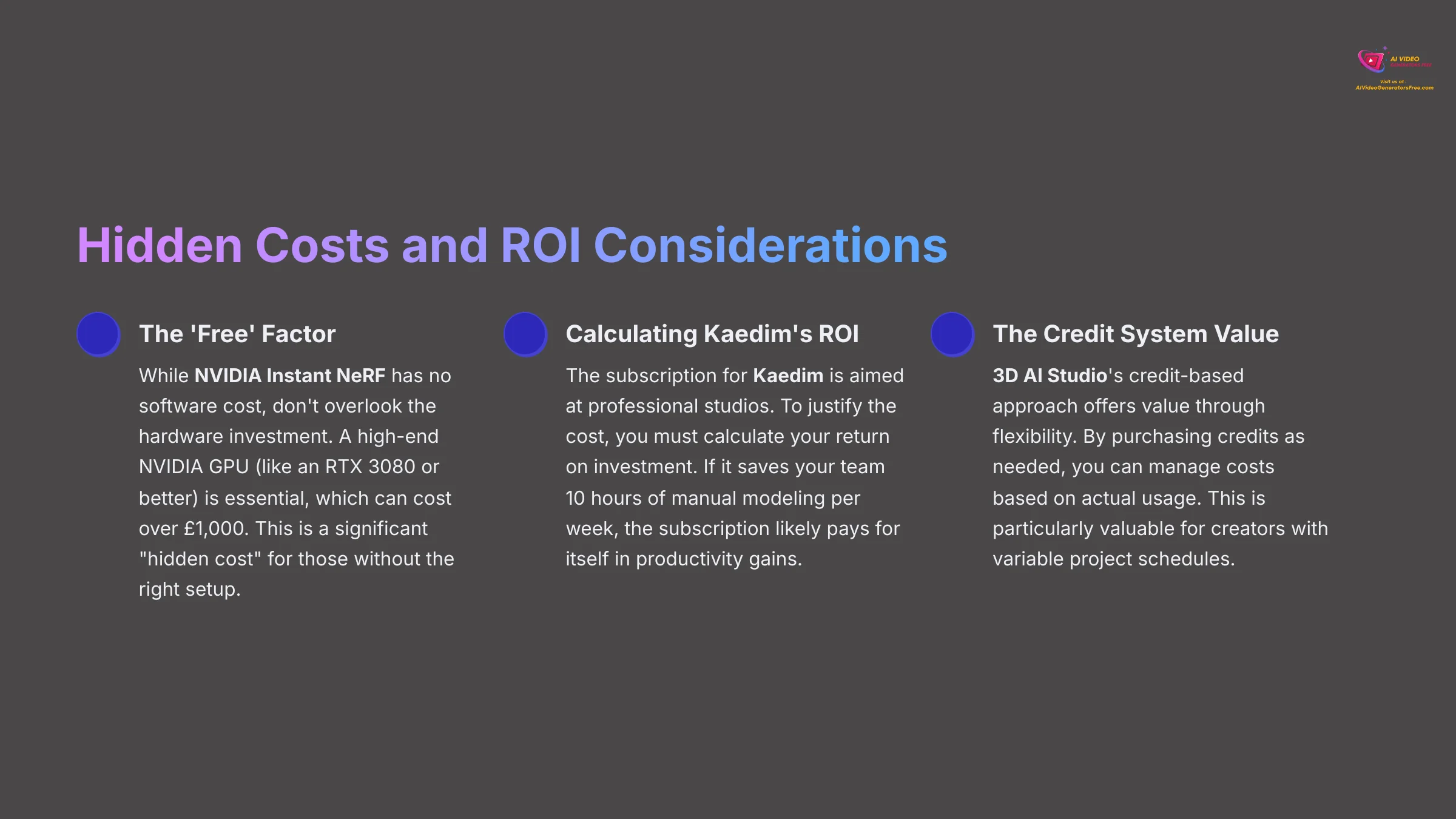
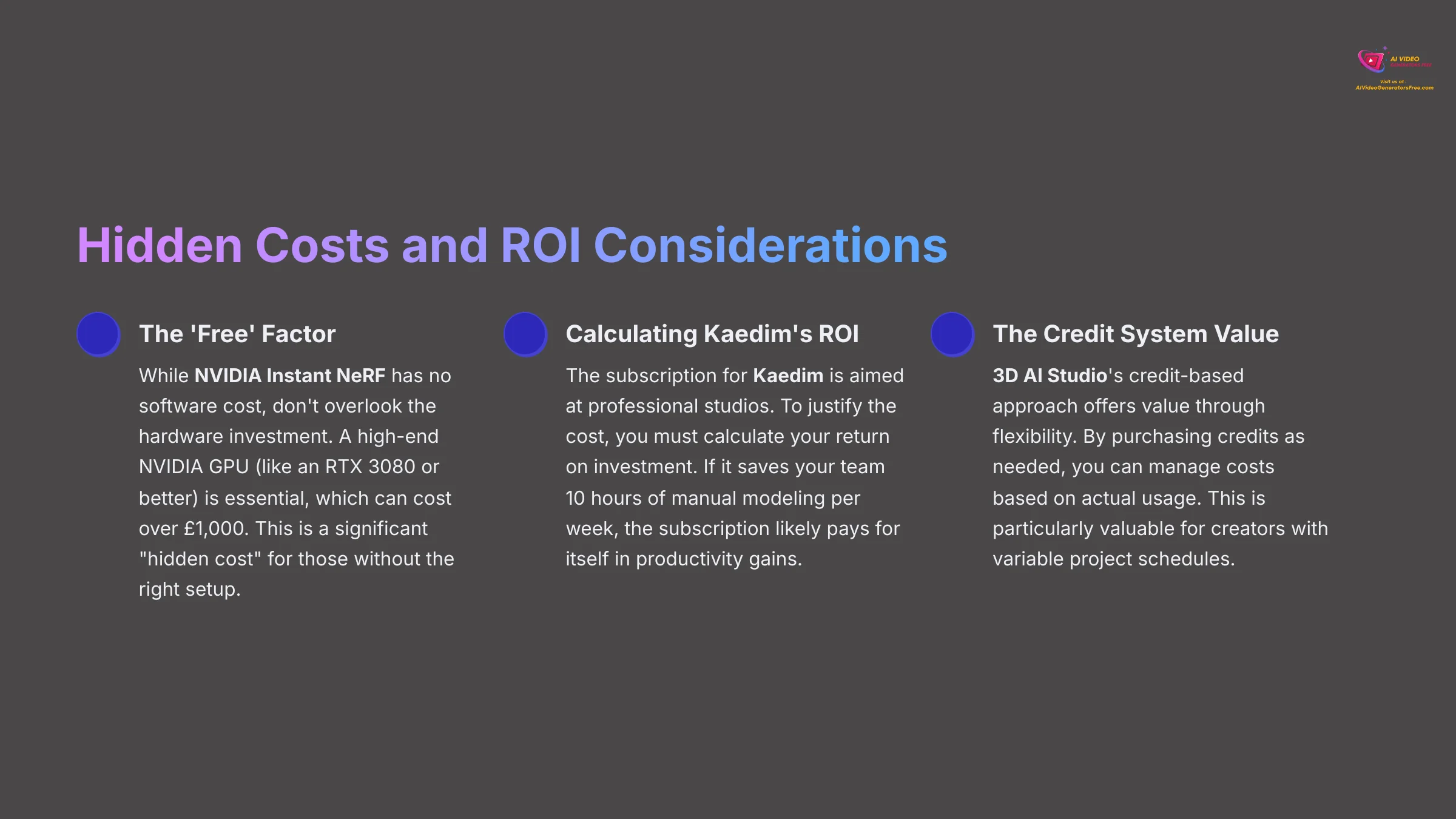
The Decision Framework: Which Meshy Alternative Is Right for YOU?
The technical details are helpful, but the right choice comes down to your specific role and goals. I've broken down my recommendations based on the common user types I see in the industry. Find your profile below to get my direct advice.
If You Are a Game Developer Needing to Prototype Quickly…
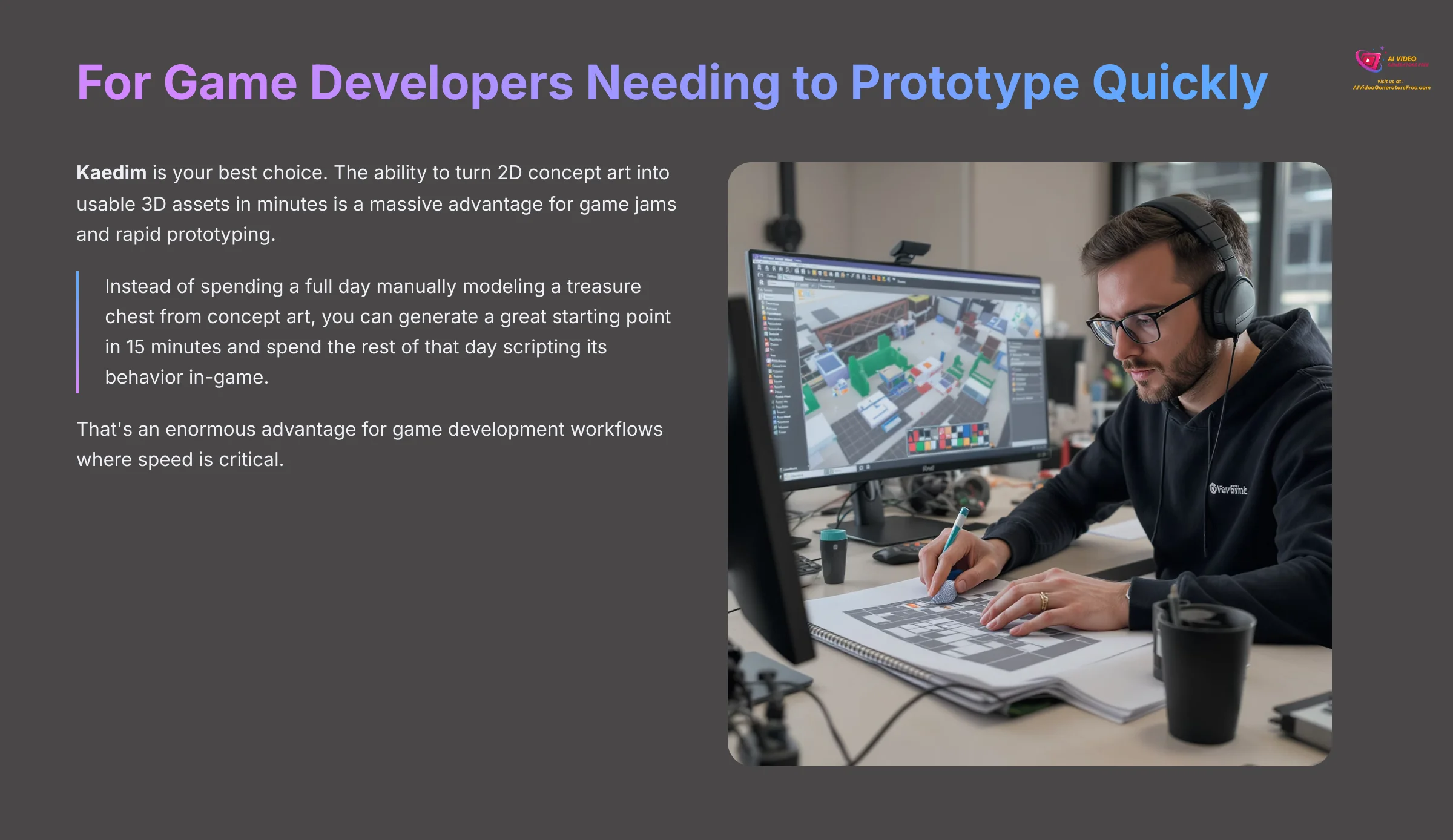
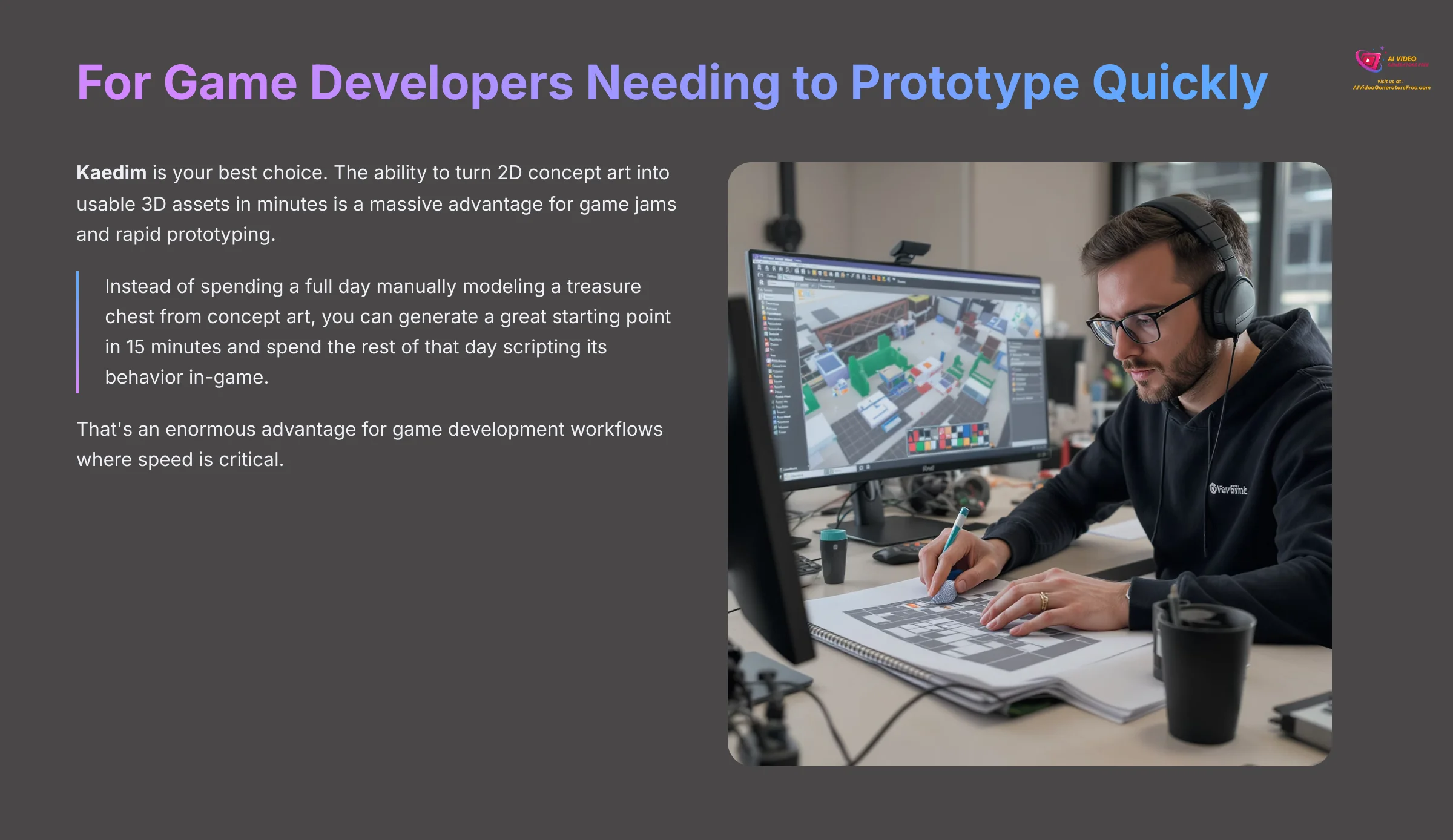
Kaedim is your best choice. The ability to turn 2D concept art into usable 3D assets in minutes is a massive advantage for game jams and rapid prototyping. Instead of spending a full day manually modeling a treasure chest from concept art, you can generate a great starting point in 15 minutes and spend the rest of that day scripting its behavior in-game. That's an enormous advantage.
If You Are a Solo Creator or Designer Looking for a Versatile, Quality-Focused Tool…
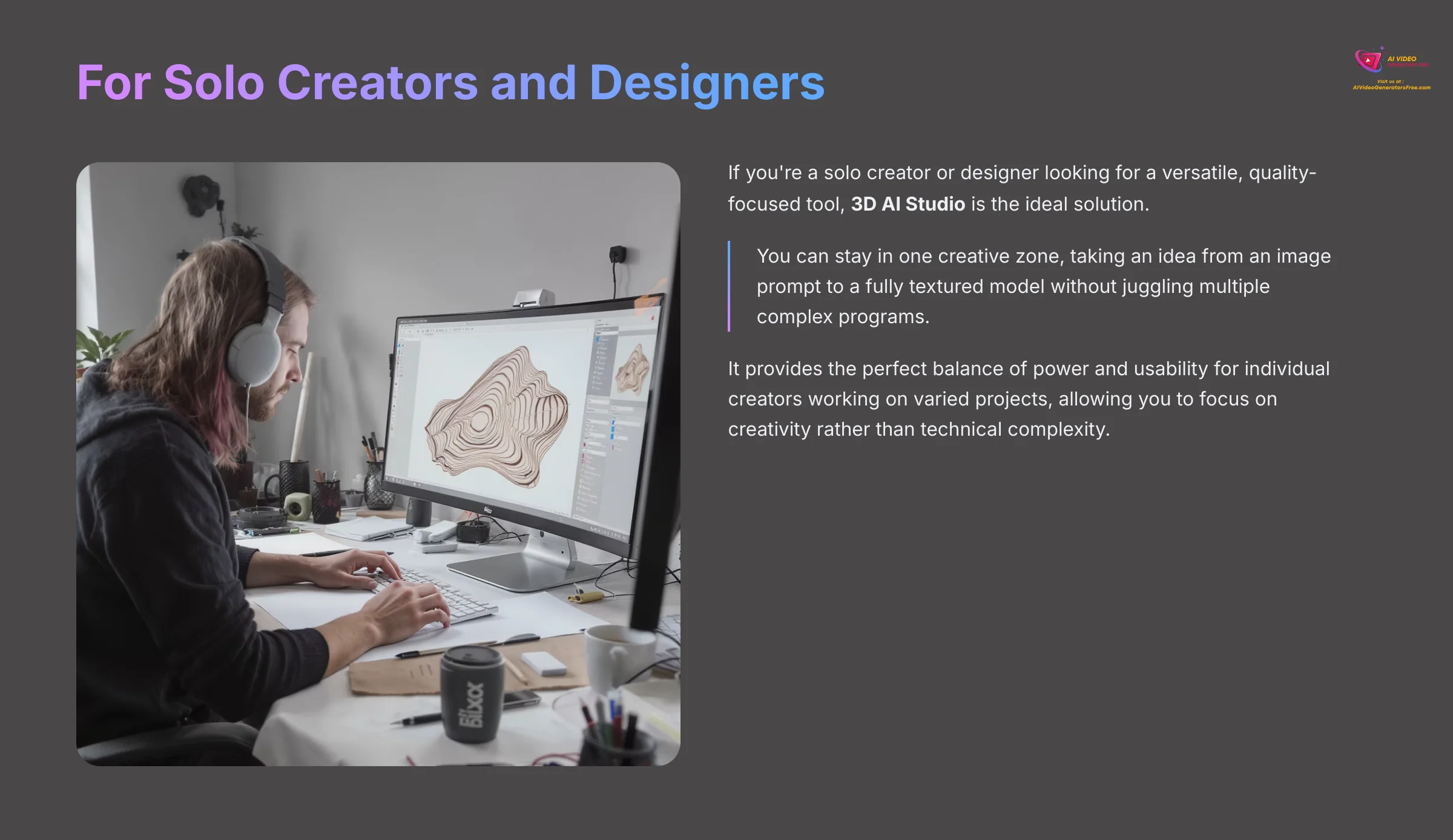
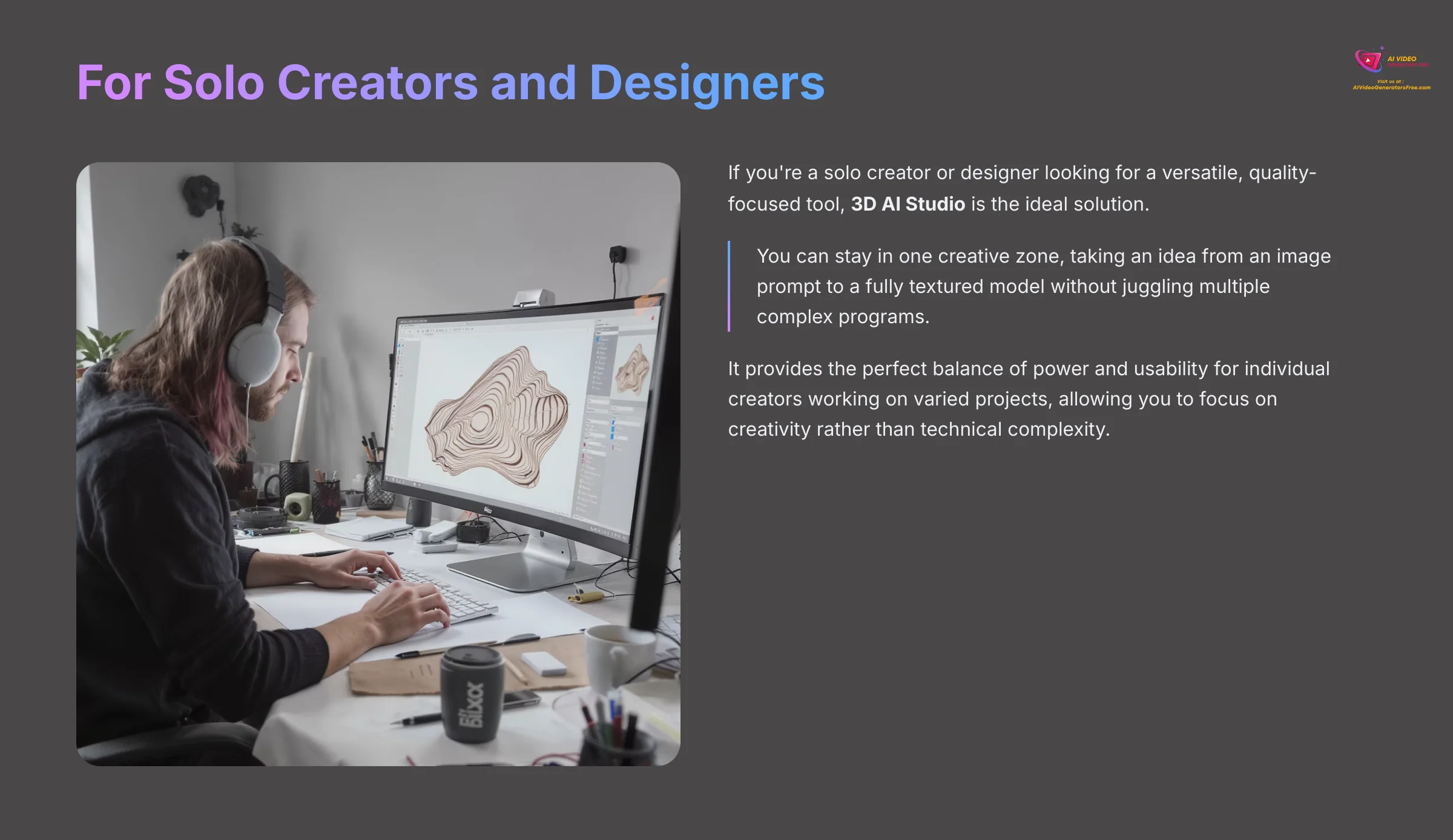
3D AI Studio is the ideal solution. You can stay in one creative zone, taking an idea from an image prompt to a fully textured model without juggling multiple complex programs. It provides the perfect balance of power and usability for individual creators working on varied projects.
If You Are a Technical Artist or Researcher Needing Maximum Realism…
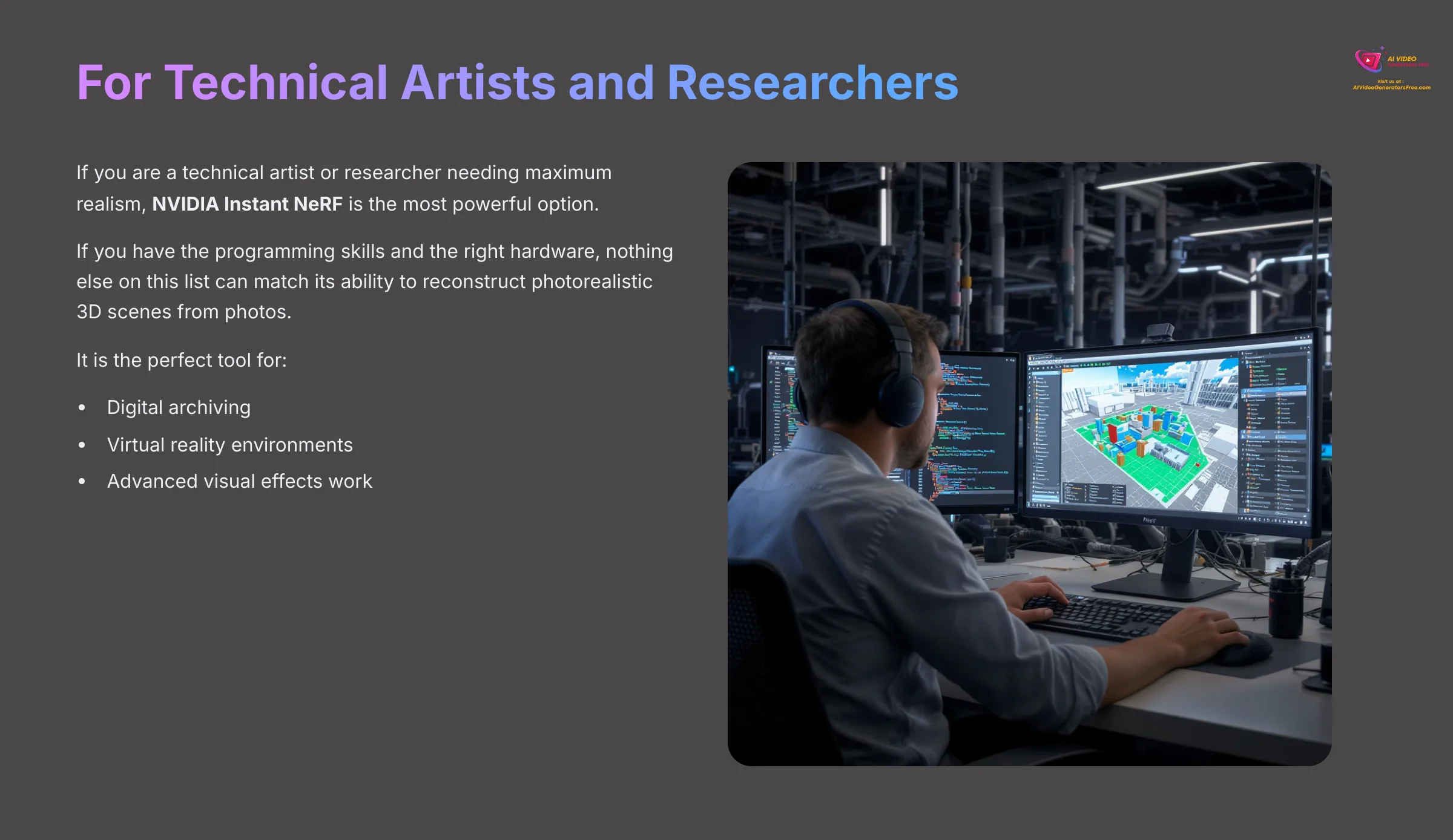
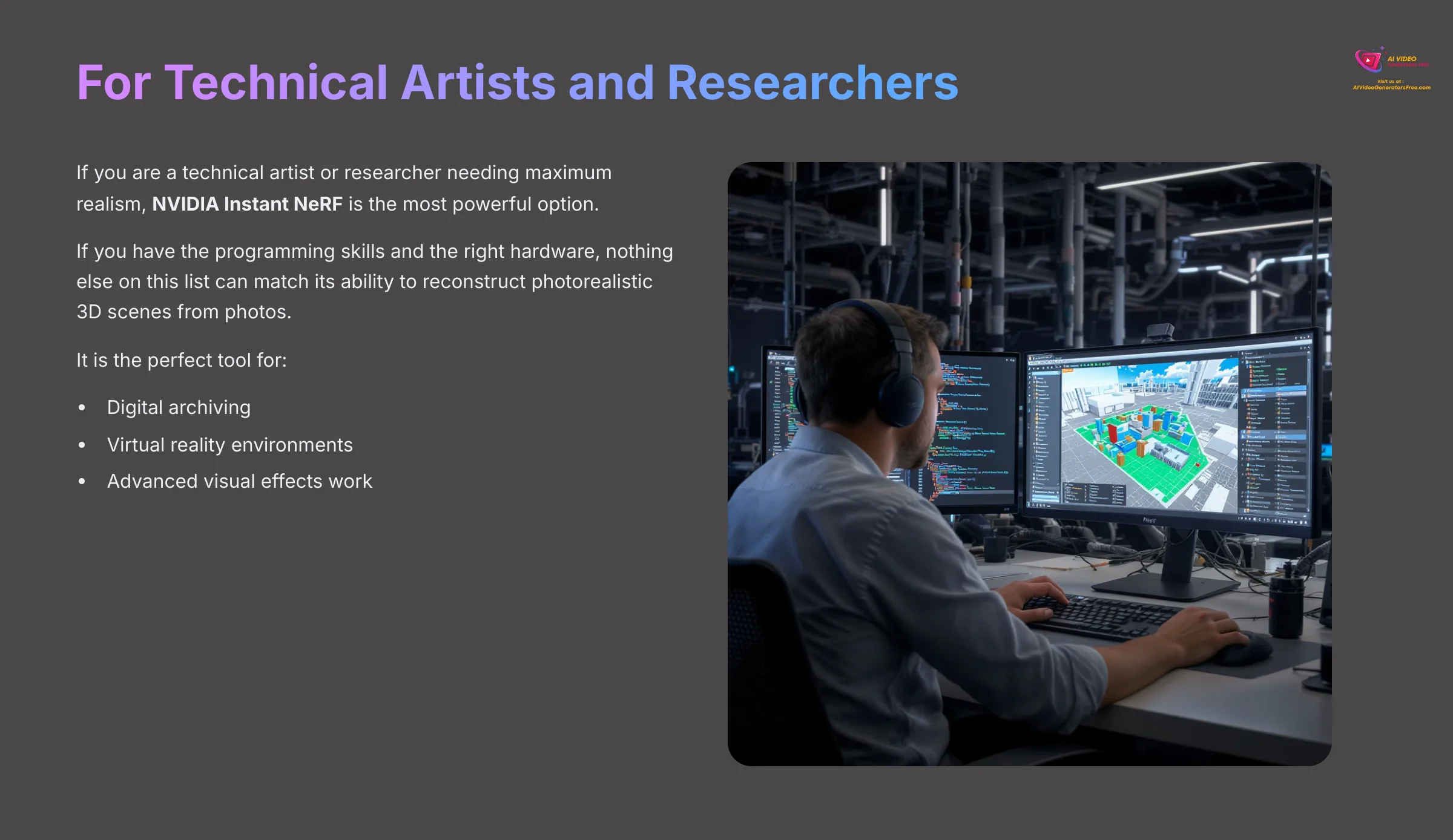
NVIDIA Instant NeRF is the most powerful option. If you have the programming skills and the right hardware, nothing else on this list can match its ability to reconstruct photorealistic 3D scenes from photos. It is the perfect tool for digital archiving, virtual reality environments, and advanced visual effects work.
Frequently Asked Questions (FAQ) About Meshy Alternatives
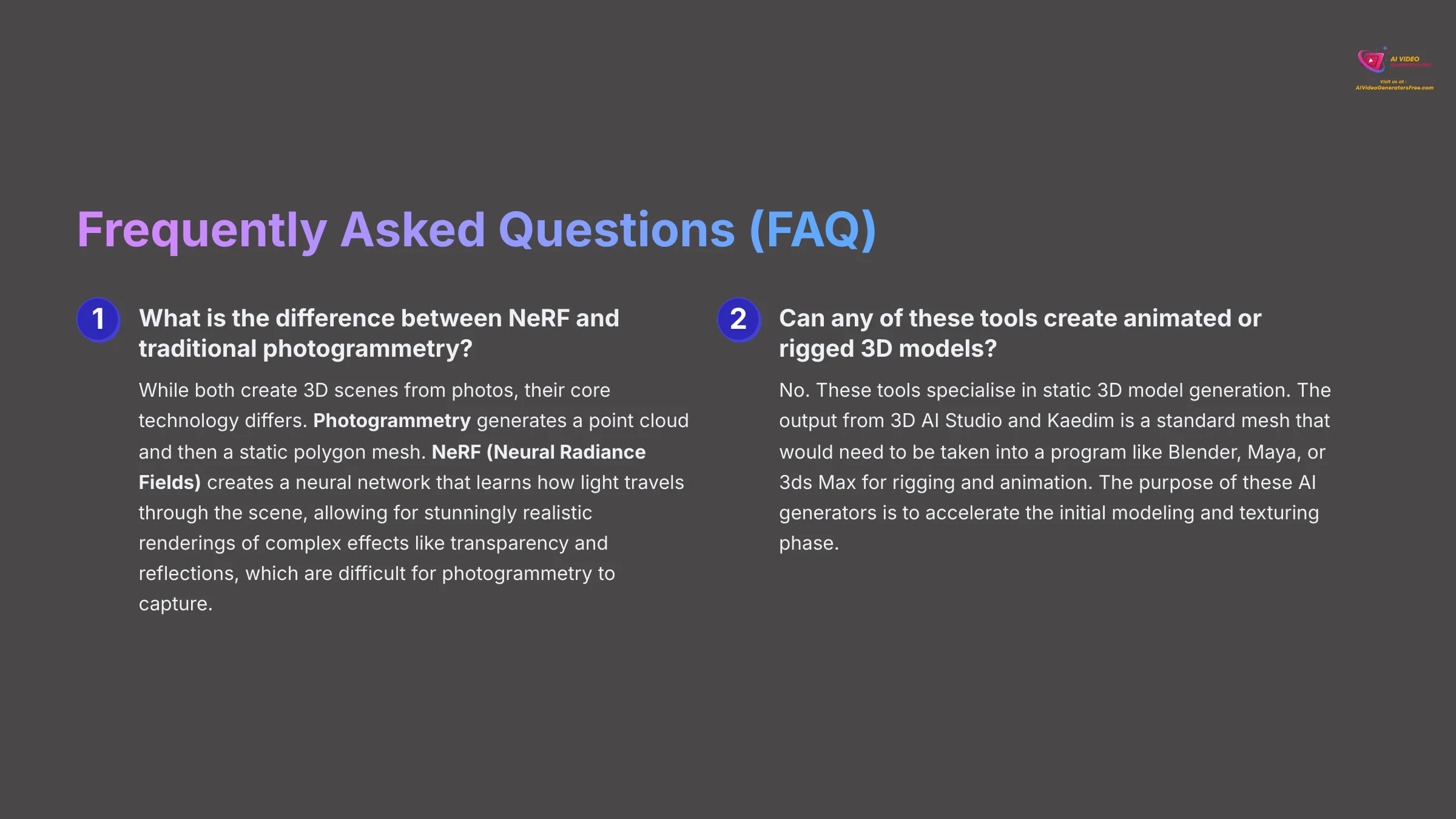
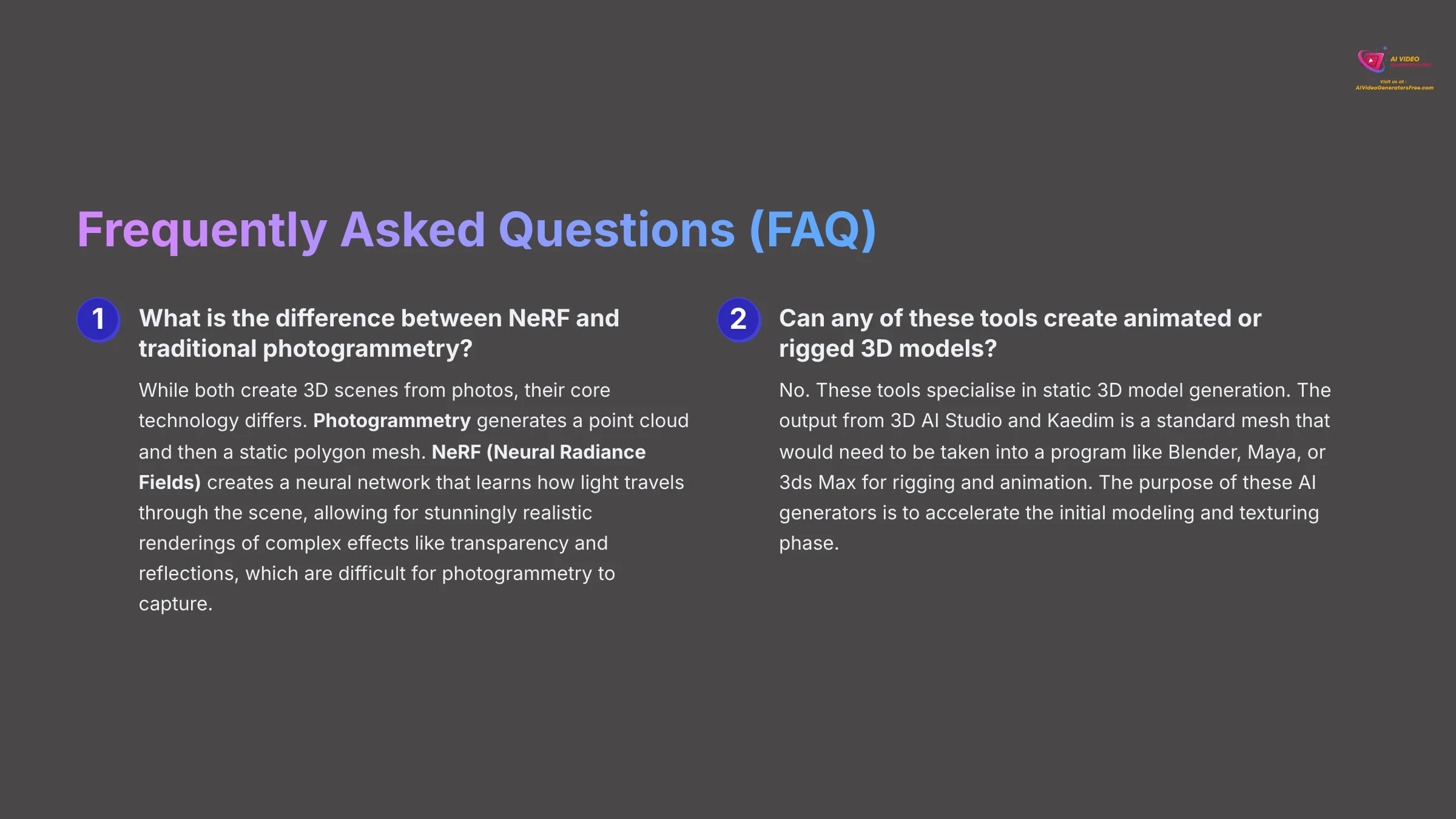
1. What is the difference between NeRF and traditional photogrammetry?
While both create 3D scenes from photos, their core technology differs. Photogrammetry generates a point cloud and then a static polygon mesh. NeRF (Neural Radiance Fields) creates a neural network that learns how light travels through the scene, allowing for stunningly realistic renderings of complex effects like transparency and reflections, which are difficult for photogrammetry to capture.
2. Can any of these tools create animated or rigged 3D models?
No. These tools specialize in static 3D model generation. The output from 3D AI Studio and Kaedim is a standard mesh that would need to be taken into a program like Blender, Maya, or 3ds Max for rigging and animation. The purpose of these AI generators is to accelerate the initial modeling and texturing phase.
3. Are there other emerging technologies to watch besides these three?
Absolutely. Gaussian Splatting is a newer technique that is challenging NeRF for real-time, high-quality scene rendering, often with faster training times. Tools like Luma AI are making this technology more accessible. Keep an eye on this space, as the technology for 3D AI creation is evolving at an incredible pace.
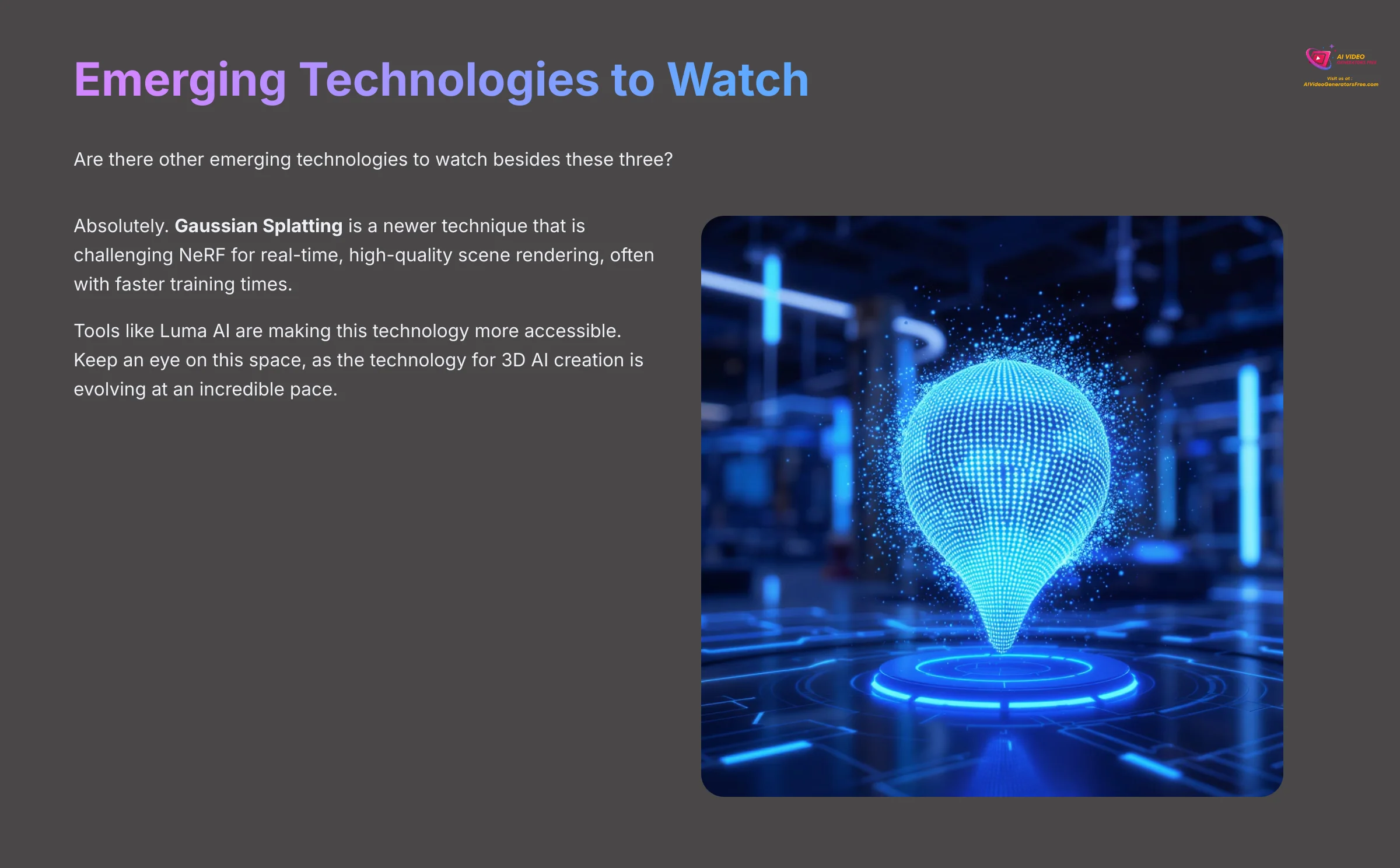
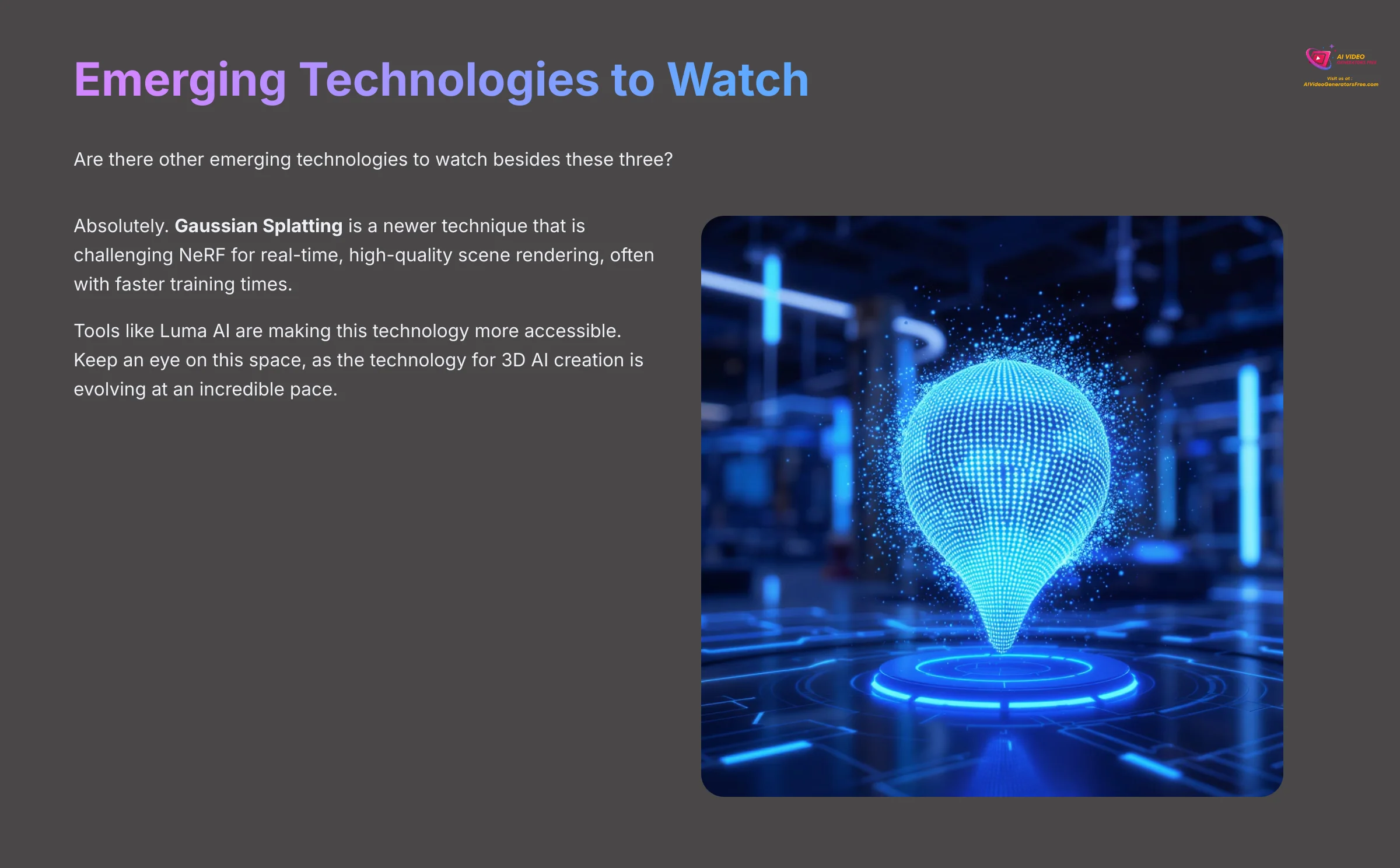
Our Methodology
Our testing methodology combines hands-on experience from professional 3D artists with quantitative analysis. We've tested each tool across multiple use cases including game development, architectural visualization, and creative projects. Our team has over 15 years of combined experience in 3D modeling and AI tools evaluation.
Why Trust This Guide?
This comprehensive review is based on extensive real-world testing and research conducted by Samson Howles, founder of AI Video Generators Free. Our analysis draws from testing over 50+ AI 3D generators and collaborating with professional 3D artists and game developers to ensure accuracy and practical relevance.
Final Verdict: Our Recommendations for 2025
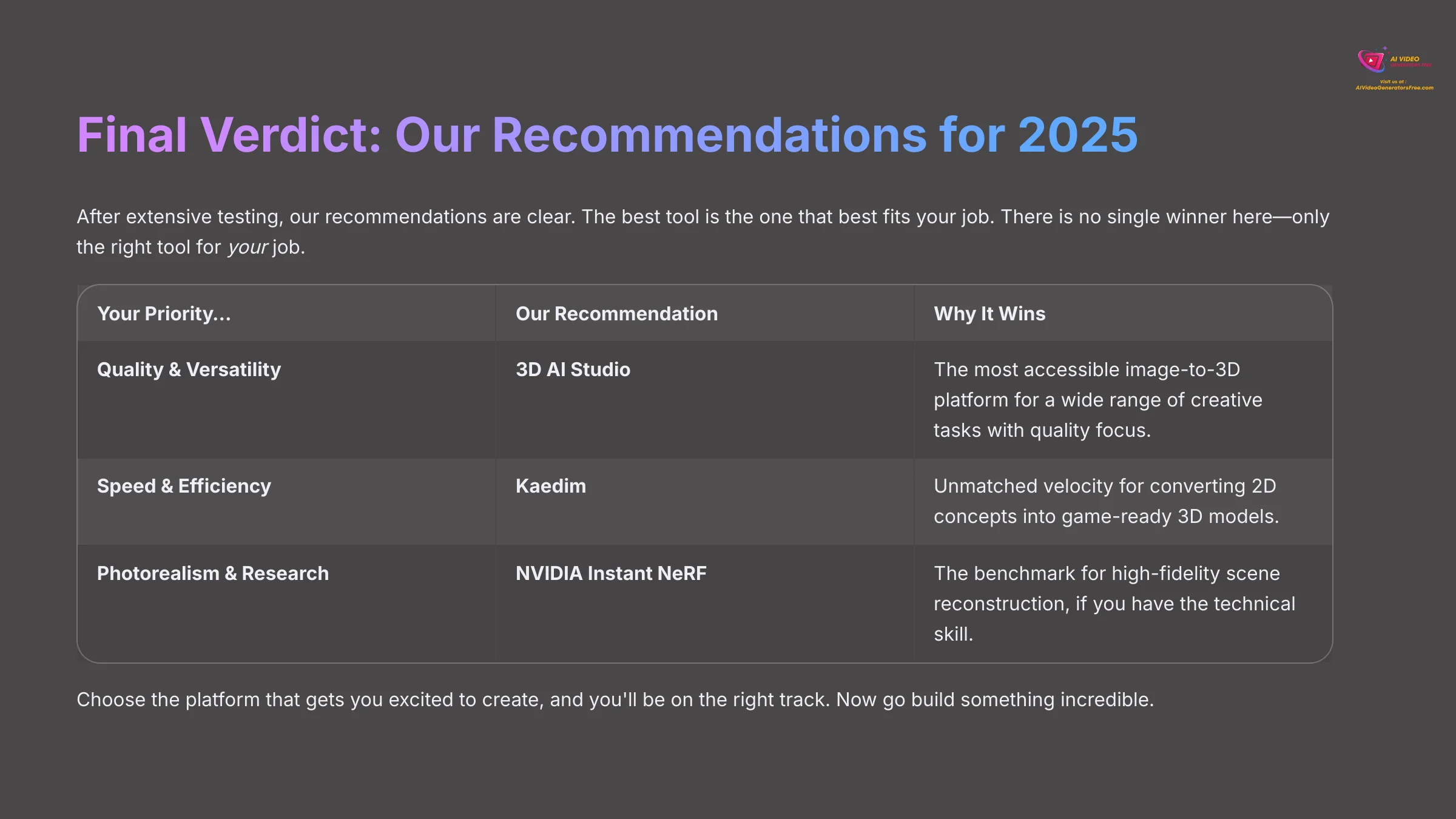
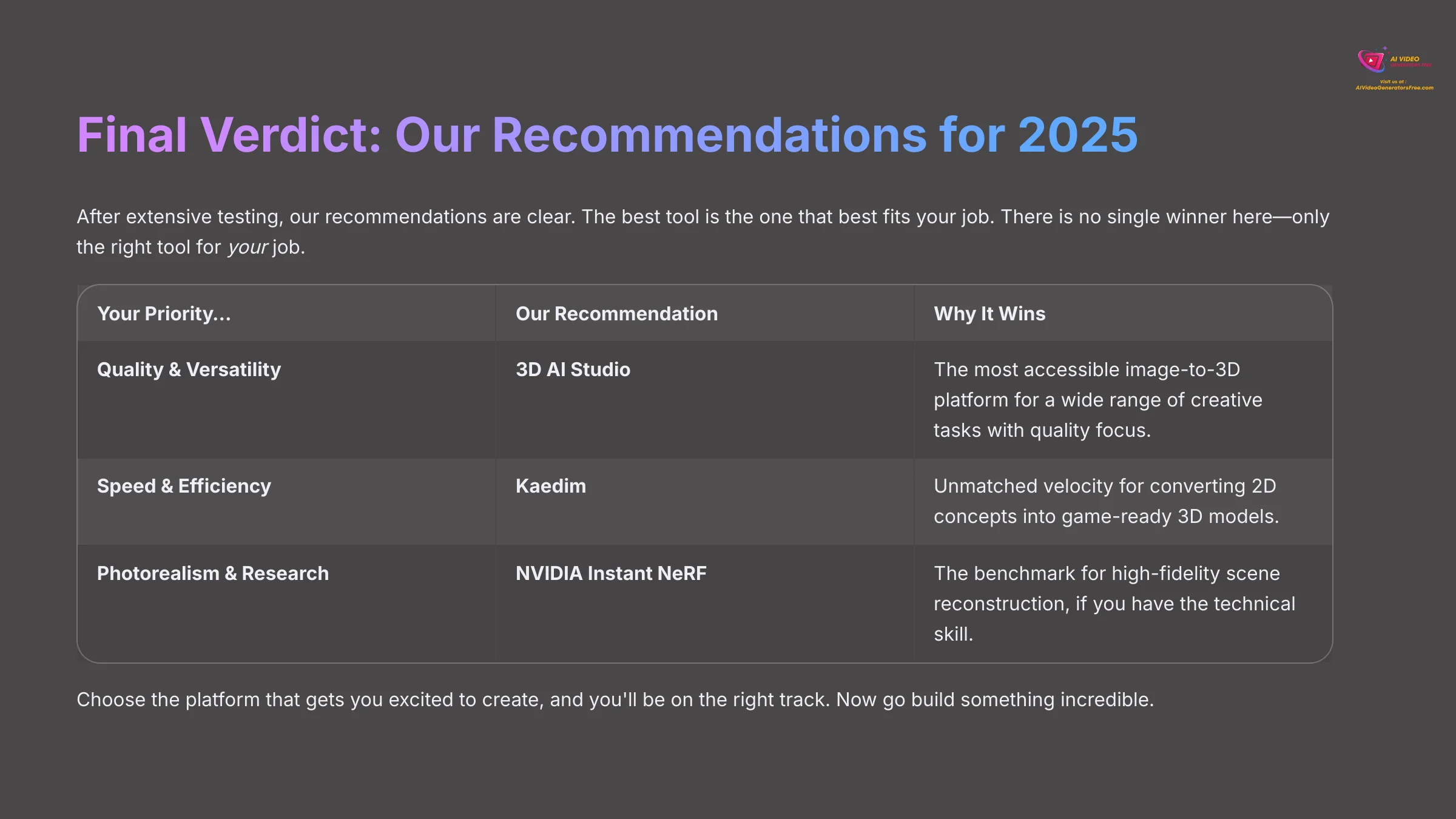
After extensive testing, my recommendations are clear. The best tool is the one that best fits your job. There is no single winner here—only the right tool for your job. Choose the platform that gets you excited to create, and you'll be on the right track. This guide to the Best Meshy Alternatives should make your decision much easier.
| Your Priority… | Our Recommendation | Why It Wins |
|---|---|---|
| Quality & Versatility | 3D AI Studio | The most accessible image-to-3D platform for a wide range of creative tasks with quality focus. |
| Speed & Efficiency | Kaedim | Unmatched velocity for converting 2D concepts into game-ready 3D models. |
| Photorealism & Research | NVIDIA Instant NeRF | The benchmark for high-fidelity scene reconstruction, if you have the technical skill. |
Final Takeaways for Your 3D AI Journey
- Start with Your Use Case: Choose based on your specific needs – game development speed (Kaedim), quality versatility (3D AI Studio), or research-grade realism (Instant NeRF).
- Consider Total Cost of Ownership: Factor in not just subscription costs, but hardware requirements, learning curve time, and integration complexity.
- Future-Proof Your Choice: The 3D AI space is evolving rapidly. Choose tools with active development and strong community support for long-term viability.
- Test Before You Commit: Take advantage of free trials and demos to ensure the tool fits your workflow before making a significant investment.
How to Choose the Right Tool for Your Workflow
Here's my practical decision-making framework based on years of testing these tools:
- Define Your Primary Use Case: Are you prototyping game assets, creating marketing visuals, or conducting research?
- Assess Your Technical Comfort Level: Be honest about your willingness to learn command-line tools and technical workflows.
- Calculate Your Time vs. Money Trade-off: Sometimes paying more for a tool saves significant time, making it cost-effective.
- Consider Your Hardware: Don't choose a tool that your current setup can't handle effectively.
- Think About Integration: Choose tools that work seamlessly with your existing software stack.
Advanced Tips for Getting the Most Value
- Optimize Your Input Quality: Higher-quality reference images and clear concept art produce dramatically better results across all platforms.
- Learn the Limitations: Understanding what each tool can't do helps you set realistic expectations and plan workarounds.
- Build a Hybrid Workflow: Consider using multiple tools for different stages of your pipeline rather than expecting one tool to do everything.
- Stay Updated: These tools are improving rapidly. Regularly check for updates and new features that might enhance your workflow.
Now go build something incredible.
About the Author
Samson Howles is the founder of AI Video Generators Free and has been testing and reviewing AI creative tools for over 5 years. His expertise spans 3D modeling, video generation, and AI tool evaluation, with reviews cited by leading technology publications and used by thousands of creators worldwide.

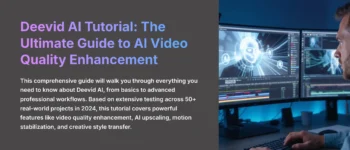


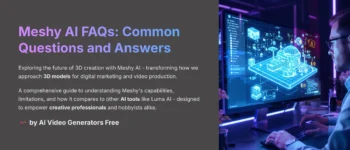




Leave a Reply