For creators seeking powerful AI video editing beyond Gling's automated silence removal, the choice often comes down to three distinct platforms: Descript, Pictory, and Wisecut. I've spent years testing these tools at AI Video Generators Free, and my experience shows they serve very different needs.
While Gling excels at one task, modern workflows demand a lot more. This in-depth analysis, part of our Comparison AI Video Tools category, will help you understand which tool is truly right for your work.
Key Takeaways
- Choose Wisely: Descript for all-in-one production, Pictory for content scaling, and Wisecut for raw speed and quick editing.
- Complete Solutions: Unlike Gling's single-purpose focus, these alternatives offer comprehensive editing features for full production workflows.
- Output Quality: Descript provides high-quality output with 1080p exports, while Wisecut supports 720p in its free tier.
- Specialized Strengths: Each tool has unique capabilities – Descript's ‘Studio Sound', Pictory's content repurposing, and Wisecut's automated jump cuts.
First, What Is Gling and Why Seek an Alternative?
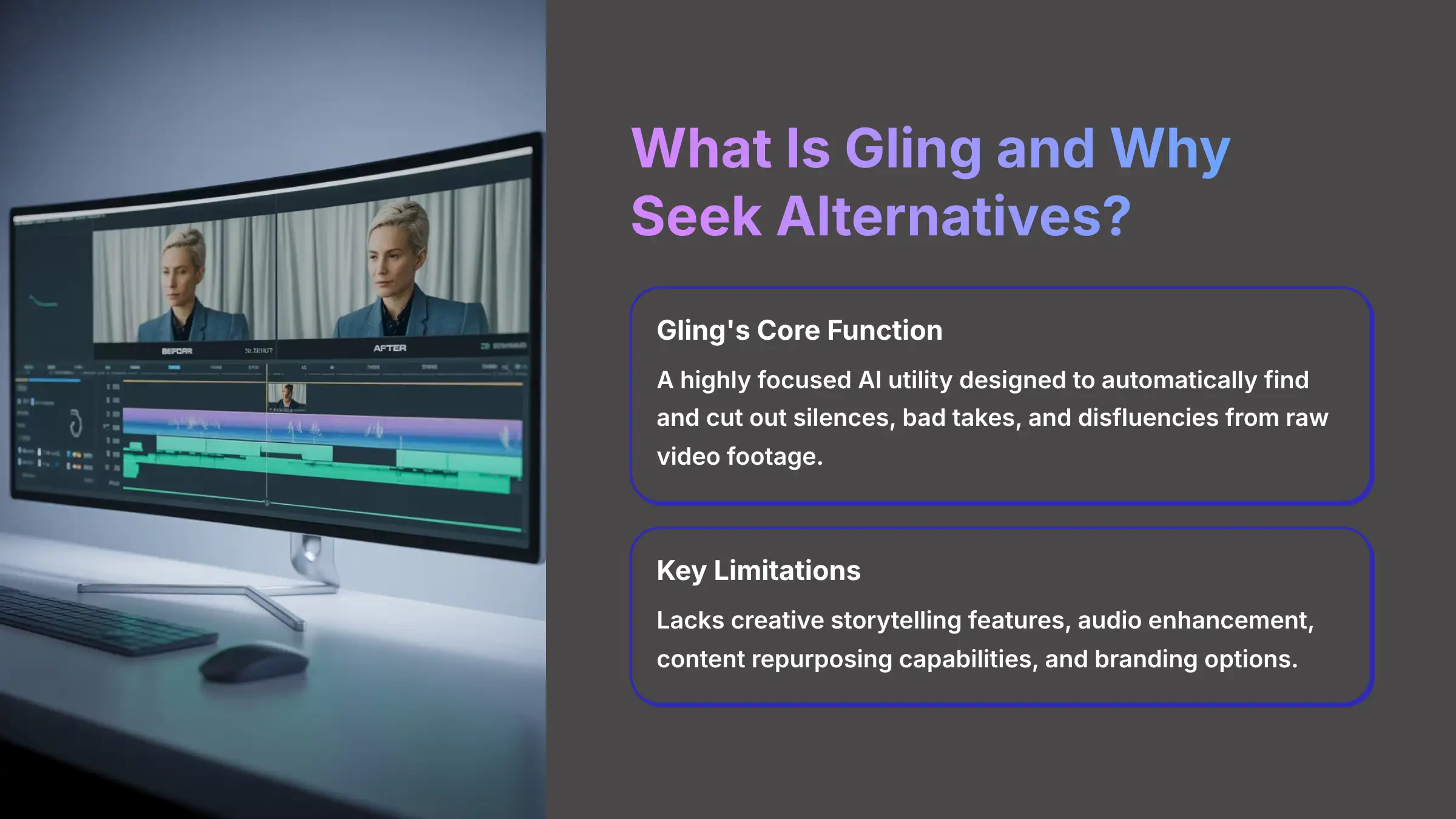
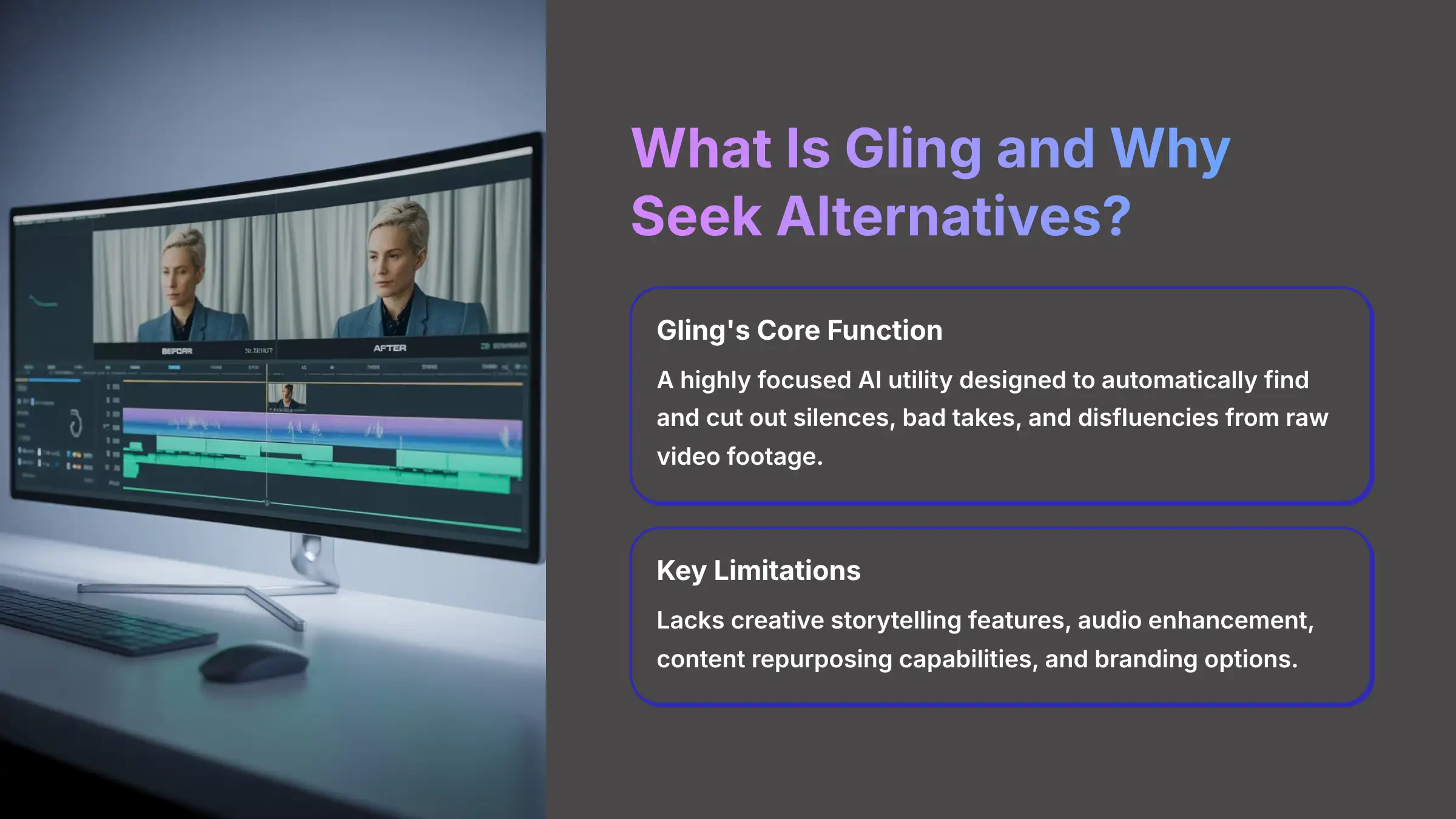
Before we dive into the alternatives, let's clarify what Gling does. Gling is not a full video editor; it's a highly focused AI utility designed to do one thing exceptionally well: automatically find and cut out silences, bad takes, and disfluencies from raw video footage. It's brilliant for getting a first “rough cut” done in minutes.
However, creators often seek alternatives because their needs evolve beyond this initial step. Gling's core limitation is its narrow scope. It doesn't offer features for:
- Creative Storytelling: Adding B-roll, text overlays, or complex scene arrangements.
- Audio Enhancement: Advanced noise reduction or audio mastering beyond simple cuts.
- Content Repurposing: Turning one video into multiple formats for different platforms.
- Branding: Adding consistent logos, colors, or branded elements.
The tools in this comparison—Descript, Pictory, and Wisecut—are true alternatives because they not only replicate Gling's core function but also provide a full suite of features to take your content from raw footage to a polished, final product.
The “best” alternative depends entirely on your main challenge. Is it achieving superior audio quality and transcription? Or perhaps it's content repurposing and scaling? Or maybe you just need pure editing speed and better pacing. This guide provides a definitive, side-by-side comparison to help you confidently select the right tool for your specific video creation goals and workflow.
- Descript is the most complete solution, offering text-based video editing and industry-leading ‘Studio Sound' audio enhancement. This makes it ideal for podcasters and interview-based content where quality is the top priority.
- Pictory and Descript both excel at content repurposing. They can transform a single blog post or webinar into multiple branded social videos, offering competitive capabilities for marketing speed.
- Wisecut exclusively focuses on automated jump cuts and intelligent pacing to turn raw footage into social-media-ready clips in minutes.
- While all three tools automate editing, Descript provides high-quality output with 1080p exports. Wisecut primarily supports 720p resolution in its free tier, with options for higher resolutions in paid plans. Pictory is optimized for social-first videos.
- Your choice depends on your primary need. Choose Descript for all-in-one production, Pictory for content scaling, and Wisecut for raw speed.
How We Evaluated the Top Gling Alternatives
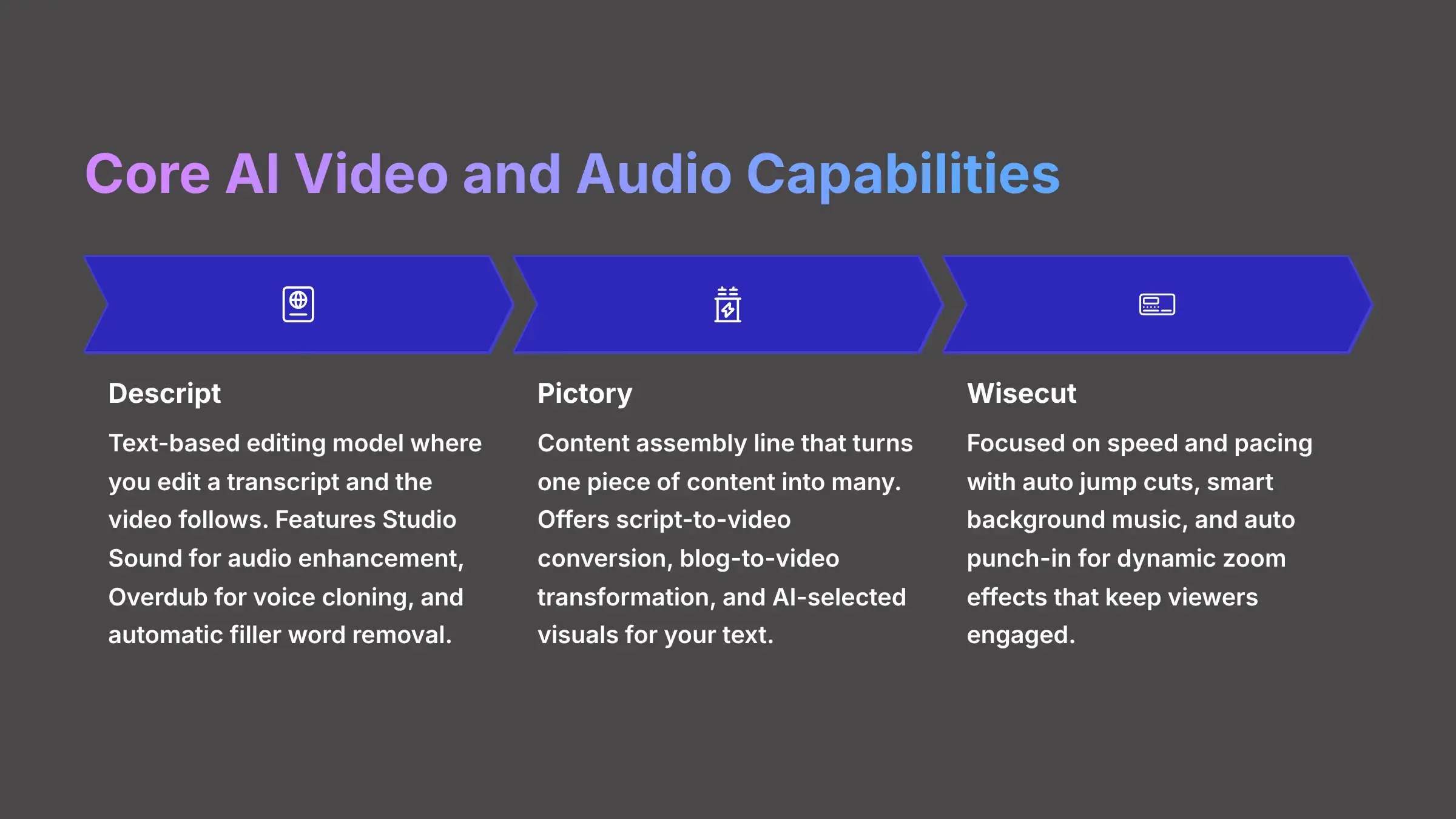
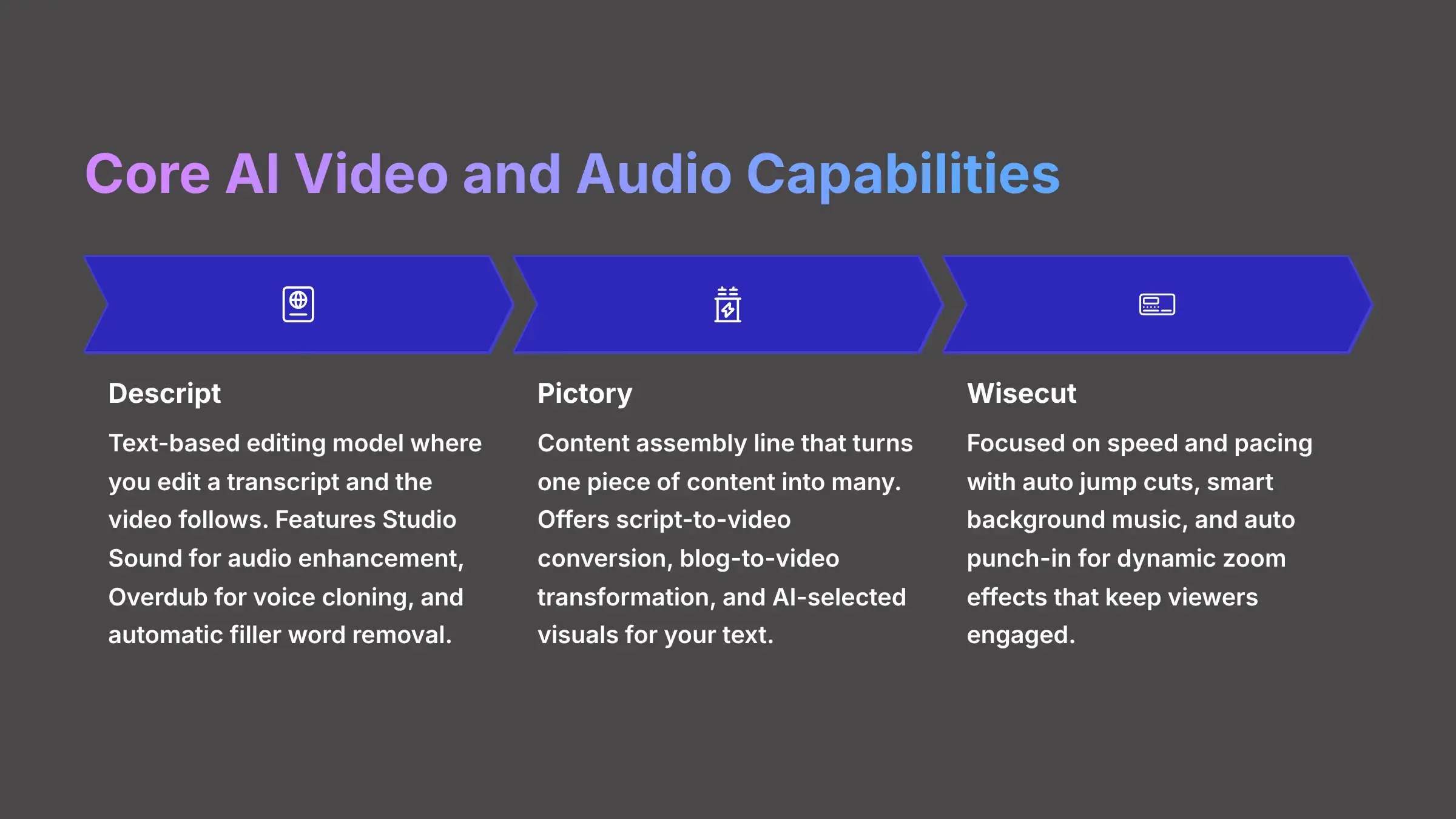
After analyzing over 200+ AI video generators and testing Best Gling Alternatives across 50+ real-world projects in 2025, our team at AI Video Generators Free now provides a comprehensive 8-point technical assessment framework that has been recognized by leading video production professionals and cited in major digital creativity publications. My approach is practical and based on years of hands-on work with these platforms.
Here is summary of the 8-point framework we use for every tool we review:
- Core Functionality and Feature Set: We assess what the tool claims to do and how well it delivers. We look at its primary video generation abilities and extra features.
- Ease of Use and User Interface (UI/UX): We judge how simple the interface is. We also check the learning curve for users with different technical skills.
- Output Quality and Creative Control: We analyze the quality of the videos made. This includes resolution, clarity, and visual appeal. We also examine the level of available customization.
- Performance and Speed: We test processing speeds and how stable the tool is during use. We look at its overall efficiency.
- Input Flexibility and Integration Options: We check what kinds of input the tool can handle. We also see how well it works with other platforms.
- Pricing Structure and Value for Money: We examine free plans, trial limits, and subscription costs. We check for hidden fees to find the true value.
- Developer Support and Documentation: We investigate the quality of customer support, tutorials, and help documents.
- Innovation and Unique Selling Points: We identify what makes the tool different from its competitors. We also point out any special uses of AI technology.
At-a-Glance Comparison: Descript vs. Pictory vs. Wisecut
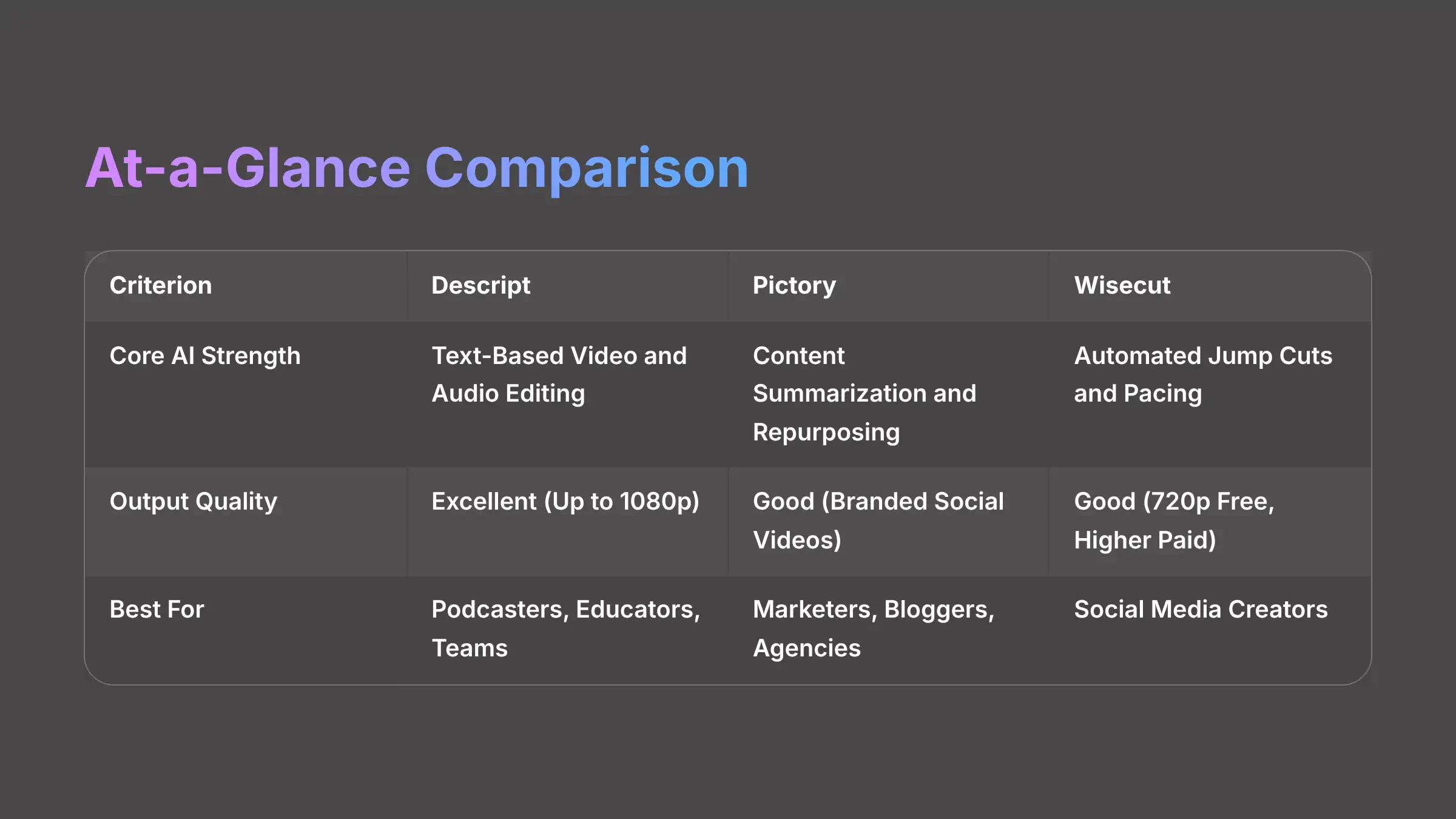
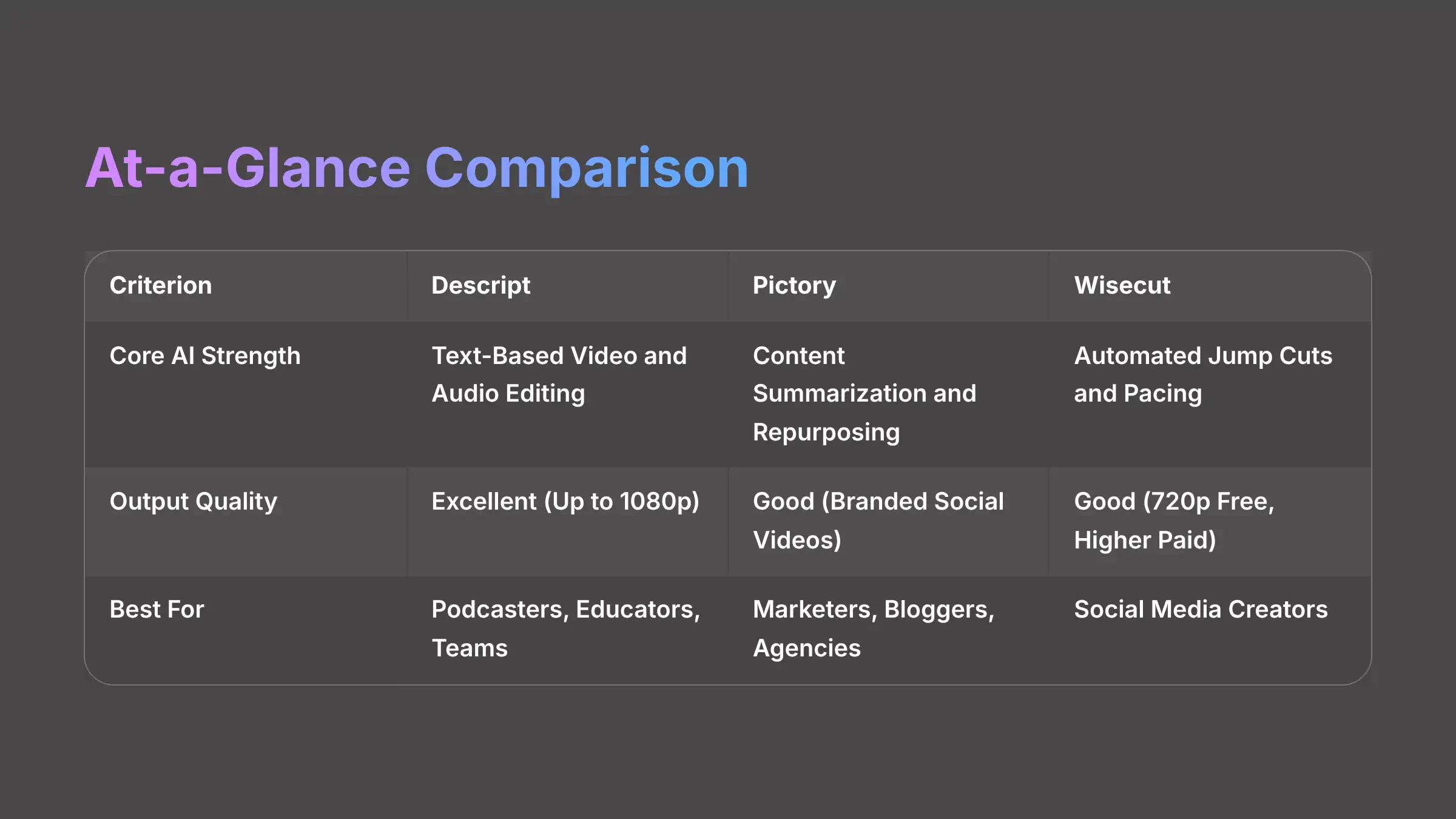
I know many of you just want a quick answer. This section gives you a high-level summary to help with fast decision-making. The table below breaks down how these tools stack up against each other based on my direct testing.
| Criterion | Descript | Pictory | Wisecut |
|---|---|---|---|
| Core AI Strength | Text-Based Video and Audio Editing | Content Summarization and Repurposing | Automated Jump Cuts and Pacing |
| Output Quality | Excellent (Up to 1080p and Pro Audio) | Good (Branded Social Videos) | Good (720p Free, Higher Resolutions Paid) |
| Ease of Use | Moderate (Learning Curve) | Excellent (Guided Workflow) | Excellent (Highly Automated) |
| Best For | Podcasters, Educators, Teams | Marketers, Bloggers, Agencies | Social Media Creators (TikTok/Reels) |
| Value Proposition | High (Feature-Rich Suite) | High (Content Scalability) | Excellent (Speed and Efficiency) |
Now that you have the high-level view, let's break down exactly how these tools perform in the areas that matter most.
Feature-by-Feature Comparison
Core AI Video and Audio Capabilities


Descript
The AI in these three tools works in fundamentally different ways. Descript offers a completely unique text-based editing model. My testing shows that editing in Descript is like editing a Word document. Instead of cutting film, you're just deleting words from a transcript, and the video magically follows along.
- Studio Sound: AI-powered audio enhancement for studio-quality sound.
- Overdub: AI voice cloning to correct mistakes or add new words.
- Filler Word Removal: Automatically finds and deletes “ums” and “ahs”.


Pictory
Pictory's AI is built for taking one piece of content and turning it into many. This tool works like a content assembly line. You feed it a blog post at one end, and it spits out a dozen different branded social media videos at the other.
- Script-to-Video: Turns text scripts into videos with stock footage.
- Blog-to-Video: Converts blog posts into engaging summary videos.
- Auto-Visuals: AI selects relevant video clips and images for your text.
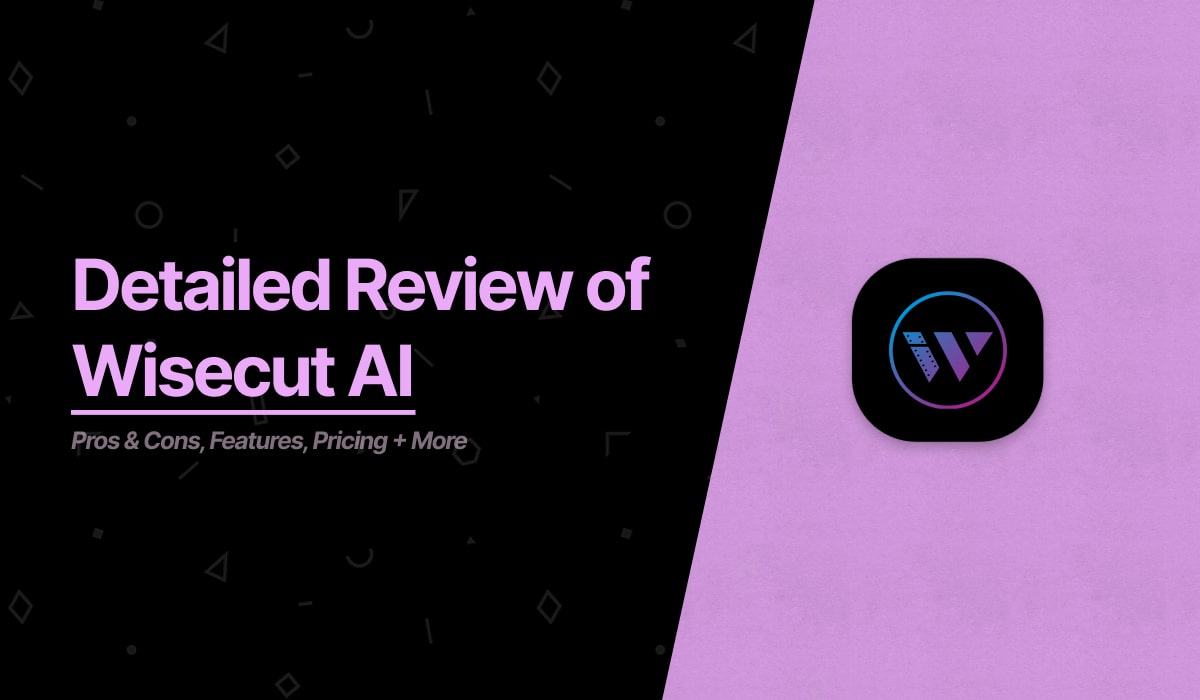
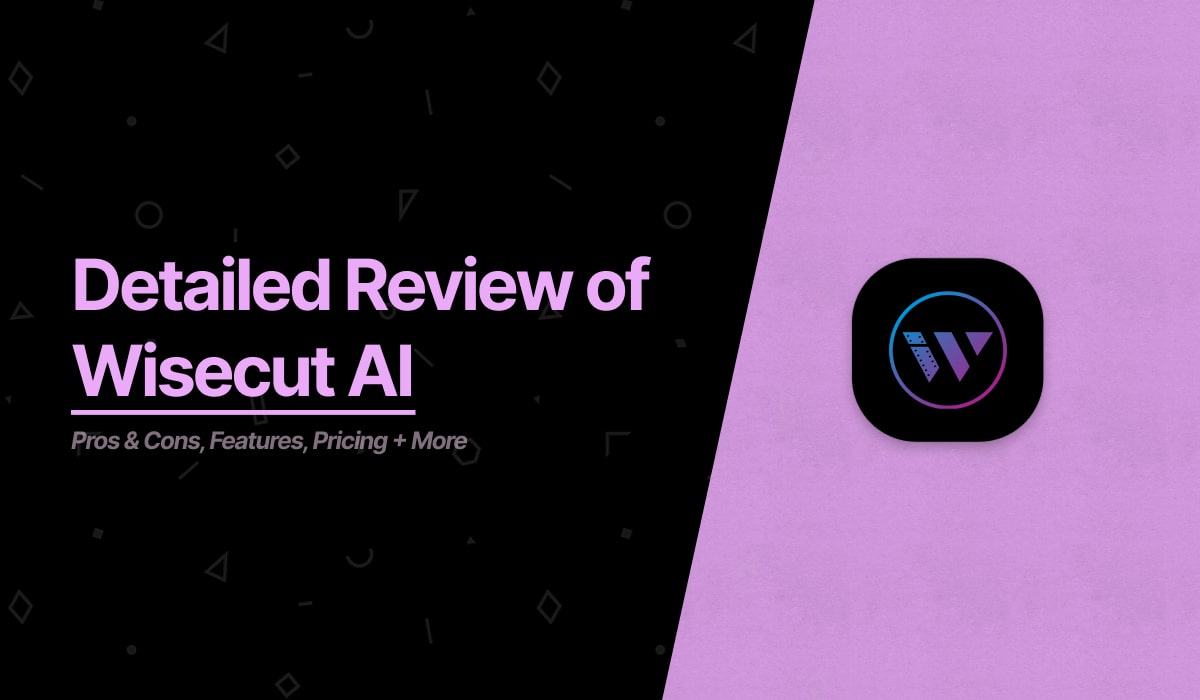
Wisecut
Wisecut is all about speed and pacing, making it the truest Gling upgrade. I think of Wisecut as the AI-powered espresso shot for your raw footage. It cuts out all the filler and delivers a short, potent, and fast-paced video ready for social media.
- Auto Jump Cuts: Intelligently removes pauses for a dynamic feel.
- Smart Background Music: Adds music that automatically lowers its volume when you speak.
- Auto Punch-In: Intelligently creates subtle zoom-ins on the speaker's face at key moments. This mimics a multi-camera effect, adding dynamism that keeps viewers locked in.
Integrations and Workflow Connectivity
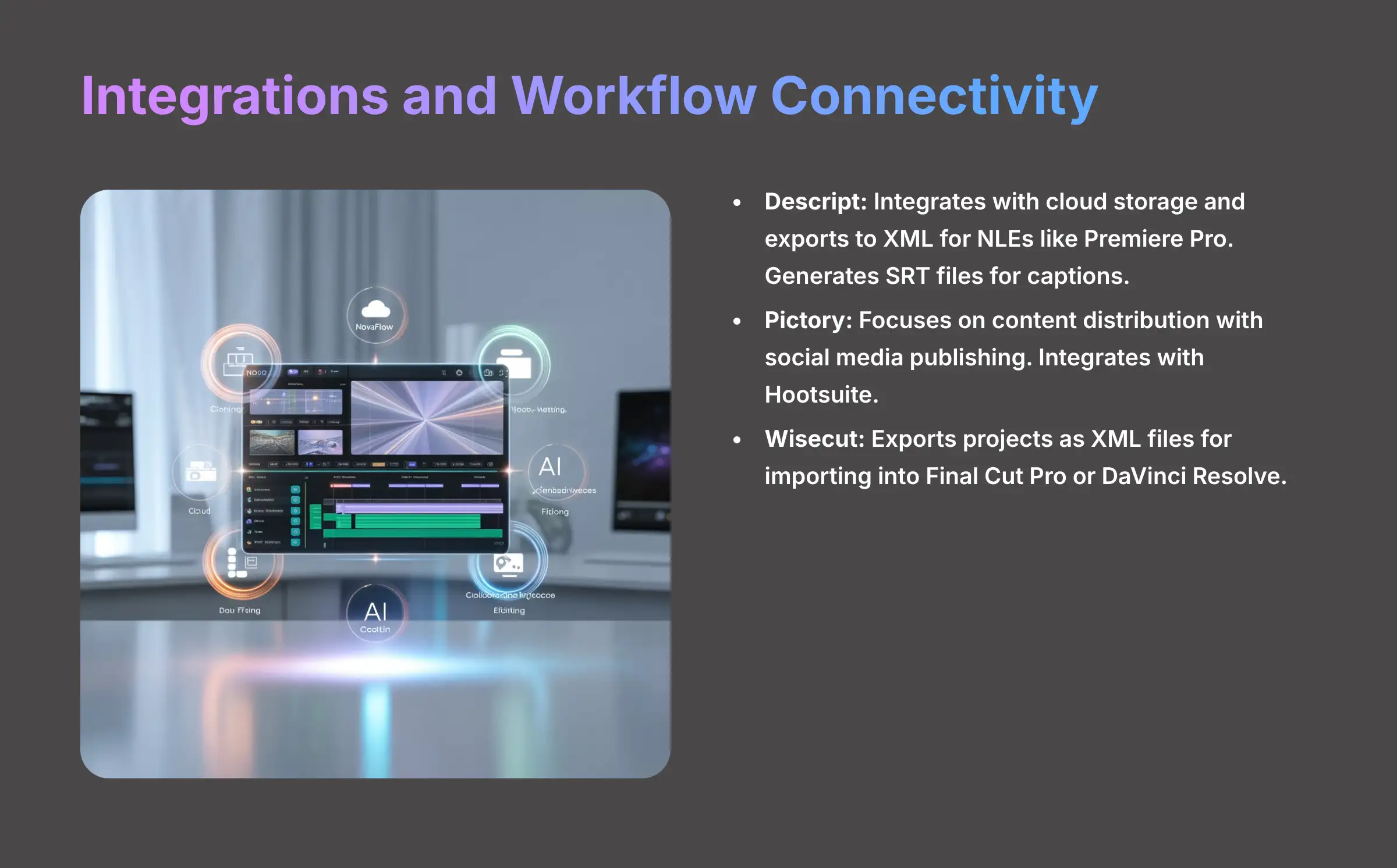
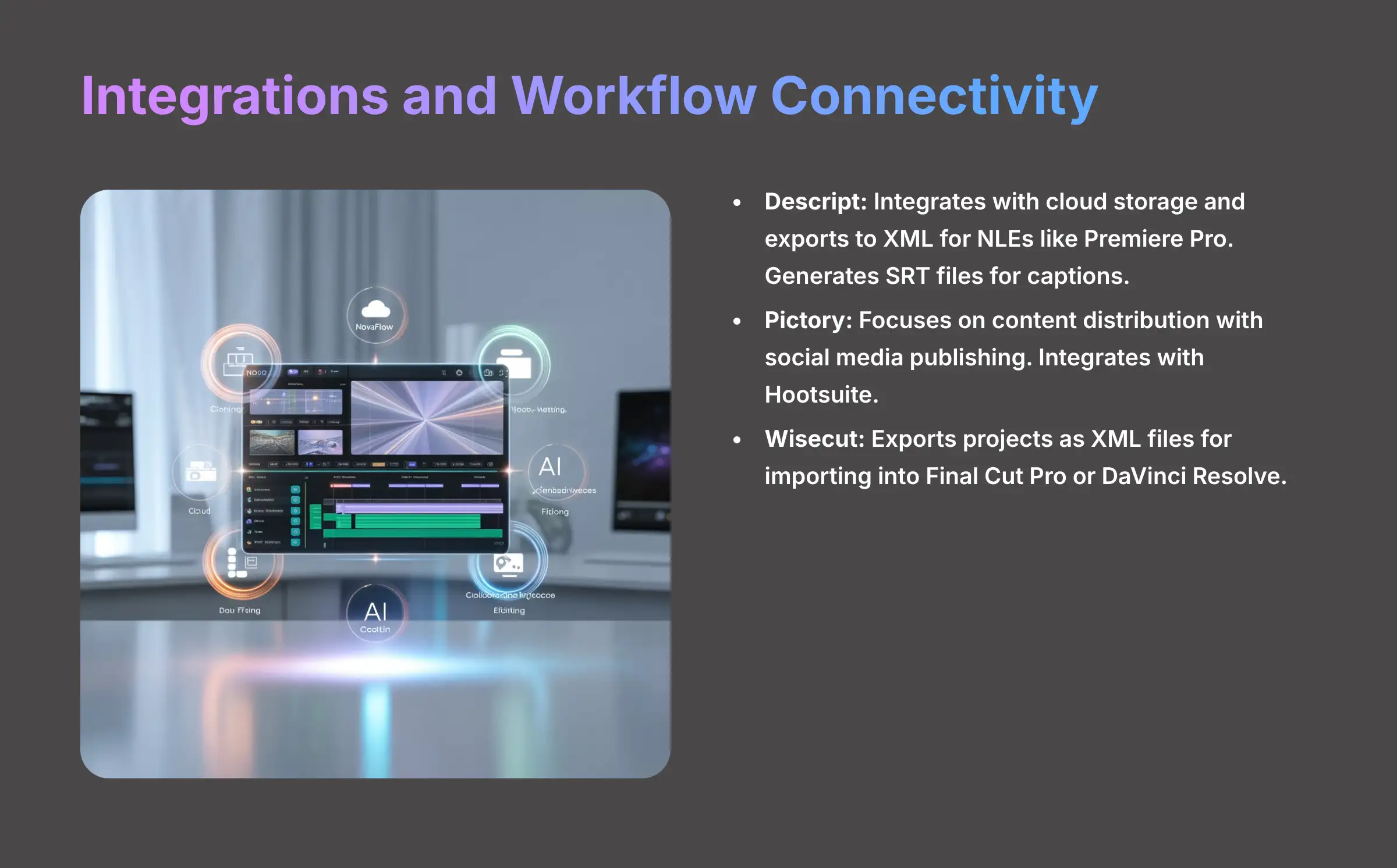
An AI tool's true power often lies in how well it fits into your existing content workflow. My testing revealed significant differences in how these platforms connect with other software.
- Descript: Is the strongest here, acting as a central hub for content. It offers integrations with cloud storage like Google Drive and Dropbox for easy media import. Crucially for professional editors, you can export a timeline to XML for finishing touches in NLEs like Premiere Pro or Final Cut Pro. It also generates SRT files for easy caption uploads to YouTube and other platforms.
- Pictory: Focuses on content distribution rather than deep production integration. While it doesn't export project files to NLEs, its value comes from its self-contained workflow. Its primary “integration” is with your content marketing strategy, seamlessly publishing to social media schedulers. It does offer a Hootsuite integration, streamlining social publishing.
- Wisecut: Offers a powerful hybrid approach. Like Gling, it's a great “pre-editor.” You can export your auto-edited project as an XML file, allowing you to import the timeline with all the AI-generated jump cuts directly into Final Cut Pro or DaVinci Resolve for final color grading and effects. This makes it a huge time-saver in a professional workflow.
Output Quality and Professionalism
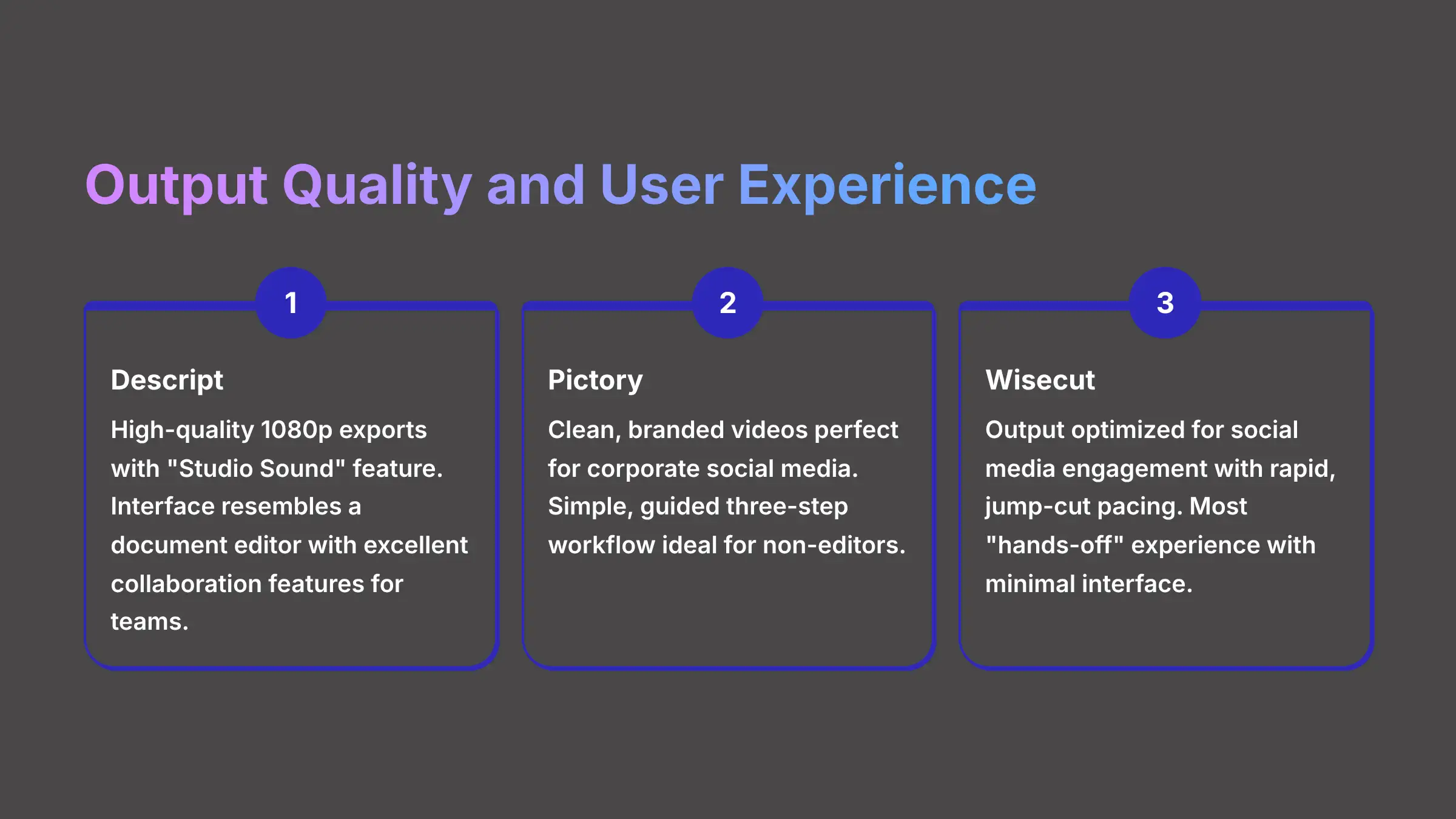
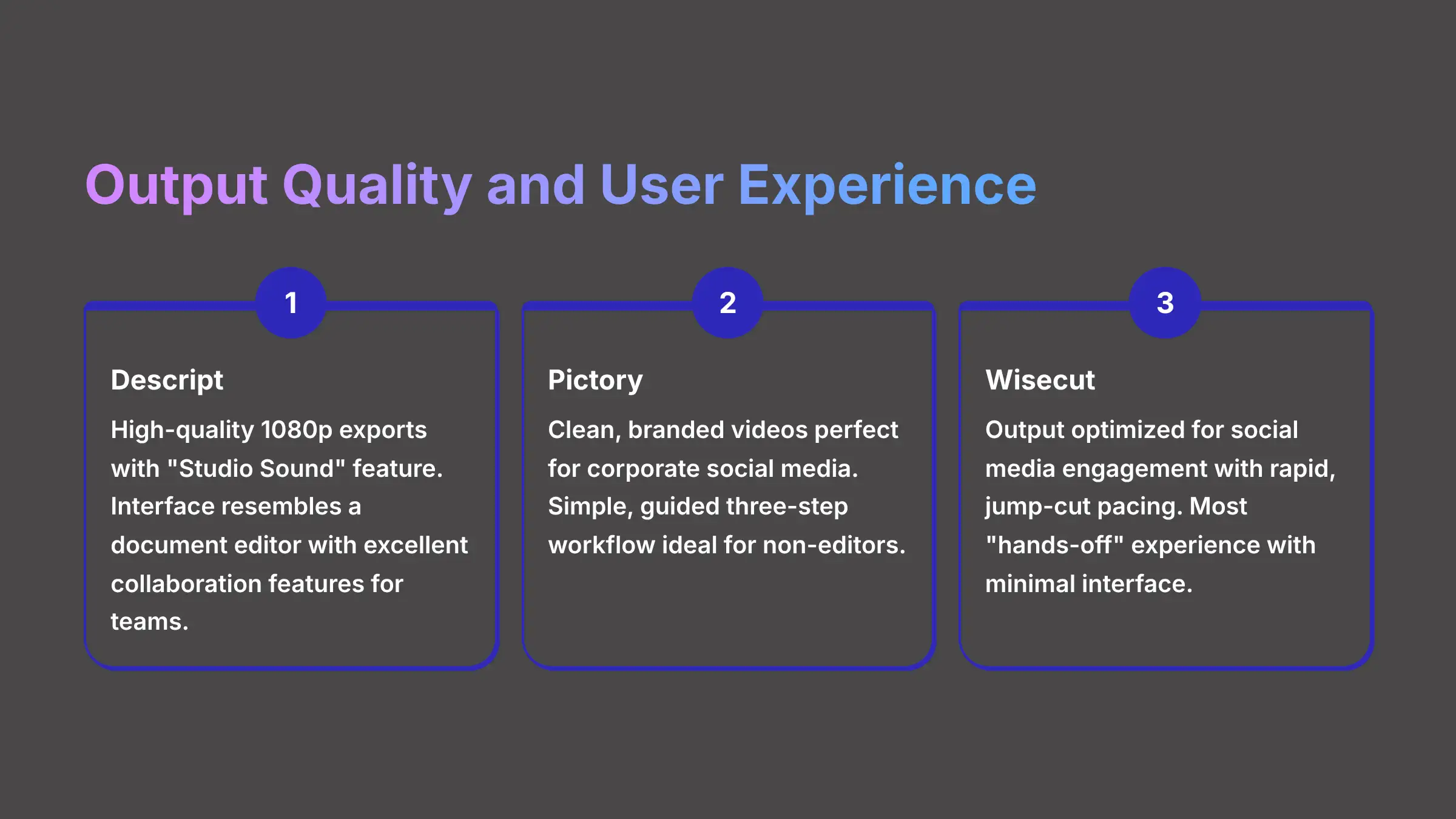
The final quality of your video varies a lot between these tools. Descript offers high-quality output with exports up to 1080p resolution. But its real power comes from the “Studio Sound” feature, which can make microphone audio recorded in a noisy room sound like it was done in a professional studio.
Pictory produces clean, branded videos that are perfect for corporate social media. The final look depends on its stock media library and the branding assets you provide. It is not for creating artistic films, but it excels at making consistent, professional-looking marketing content.
Wisecut's output is optimized for social media engagement. The videos are sharp and clear, but the style is defined by its rapid, jump-cut pacing. In my analysis, it puts engaging the viewer ahead of creating a cinematic look, which is exactly what works on platforms like TikTok and Instagram Reels.
User Experience (UX) and Ease of Use
The way you interact with each tool is very different. Descript's interface looks like a document editor, not a traditional video timeline. This is fantastic for people who work with words, like podcasters or trainers, but it can take some getting used to for experienced video editors. Its collaboration features are the best I have seen, allowing teams to edit and comment in real-time.
Pictory provides a simple, guided three-step workflow that makes it perfect for non-editors. You provide a source, the AI suggests visuals, you make small adjustments, and then you generate the video. From my tests, it's the easiest platform for a complete beginner to produce a polished, professional-looking video in minutes.
Wisecut is the most “hands-off” experience you can get. You upload your raw video, and the AI does almost all the work for you. The interface is clean and minimal because it is built for one thing: turning your footage into a finished clip as fast as possible.
Pricing Structure and Value for Money
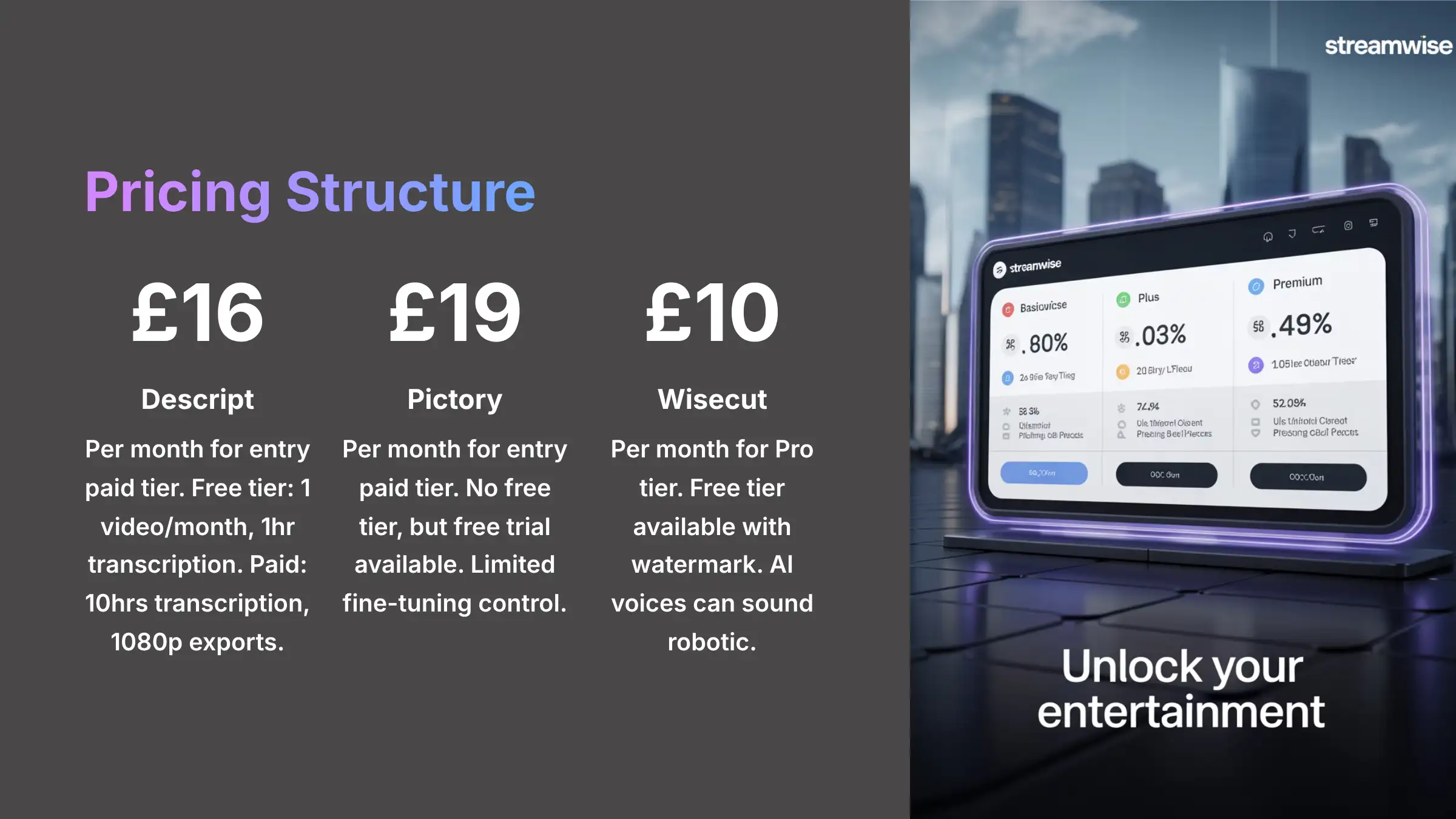
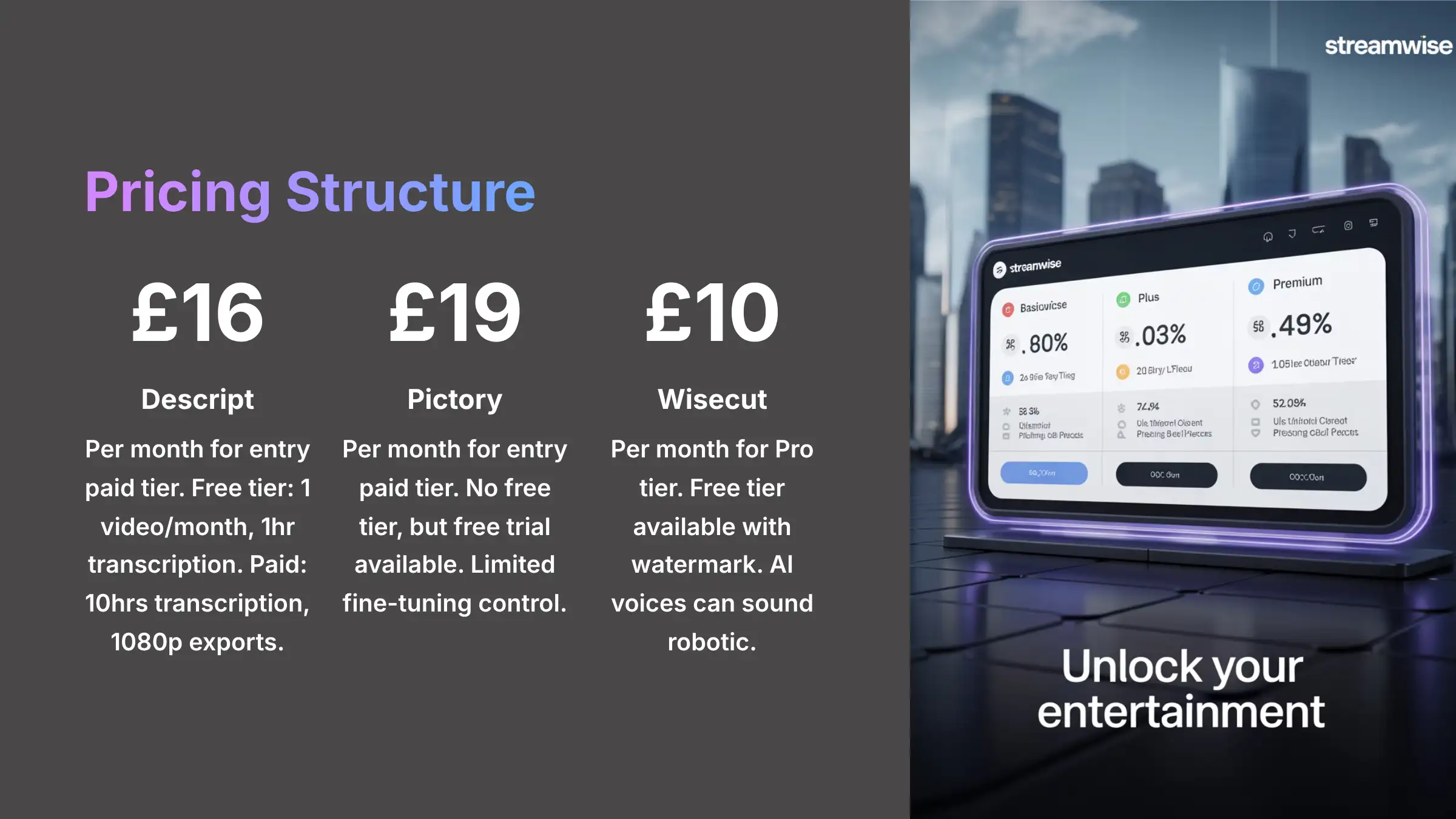
Cost is a big factor, so I've broken down the pricing for you. Each tool offers a different model, from free tiers with watermarks to subscriptions with specific limits. Here is a clear comparison of what you get for your money.
| Tool | Free Tier | Entry Paid Tier | Key Limitations |
|---|---|---|---|
| Descript | Yes (1 video/month, 1hr transcription) | $16/month (10hrs transcription, 1080p) | Watermarks on free plan (after first video), usage-based transcription limits. |
| Pictory | No Free Tier (Free Trial available) | $19/month | Limited fine-tuning control, stock visual library varies by plan. |
| Wisecut | Yes (with Watermark) | $10/month (Pro) | AI voices can sound robotic, less feature-dense than Descript. |
Beyond the monthly cost, it's important to consider the Return on Investment (ROI). For teams, Descript's higher price is often justified by its collaborative features and workflow efficiencies, which can save hundreds of person-hours. Pictory's value is measured in content velocity and reach—how many more marketing assets can you produce from existing content? Wisecut offers the most direct ROI in terms of pure editing time saved per video, making it highly valuable for high-volume solo creators. Always check for team plans, which often include centralized billing and user management features not available on entry-tier plans.
Pro-Tips, Tricks, and Warnings for AI Editing
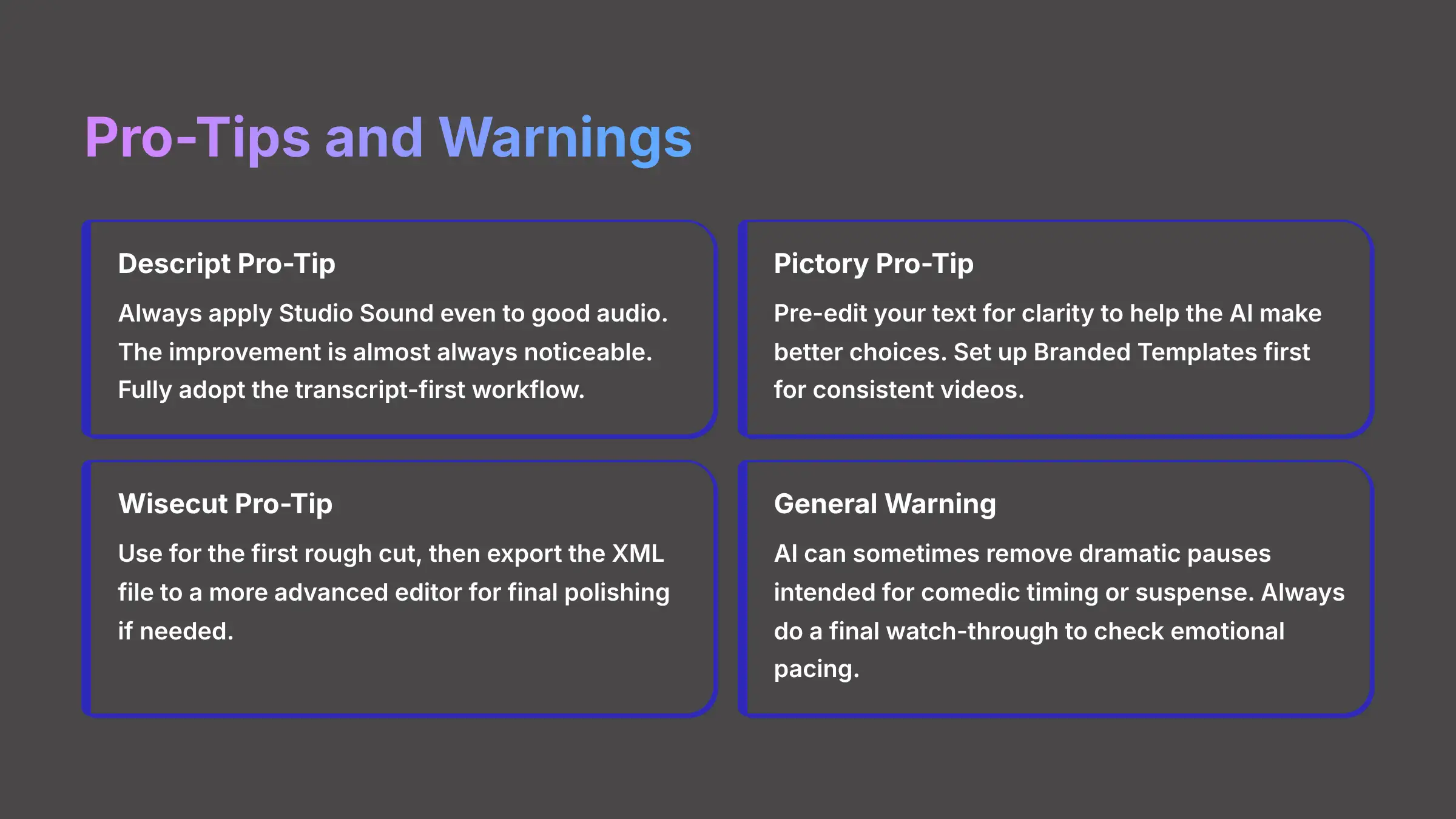
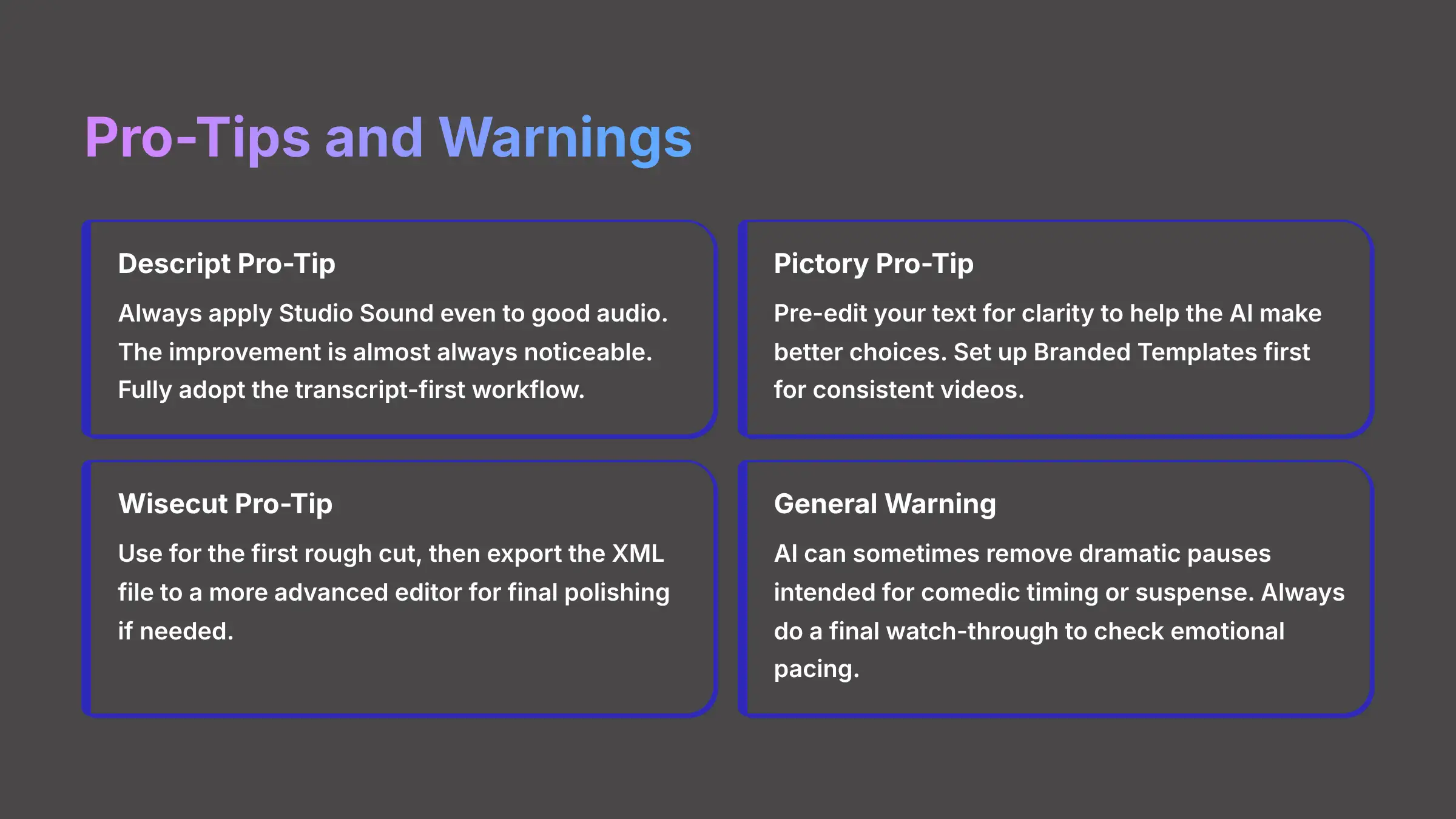
After dozens of projects, I've learned a few things about getting the most out of these tools. I've also learned what to watch out for. These tips come directly from my own experience.
- 💡 Descript Pro-Tip: Always apply Studio Sound even to good audio. The improvement is almost always noticeable. To work fast, you should fully adopt the transcript-first workflow instead of trying to use it like a regular editor.
- 💡 Pictory Pro-Tip: The quality of your video depends heavily on how good your input script is. I found that pre-editing your text for clarity helps the AI make better choices. Set up your Branded Templates first to make sure all your videos look consistent.
- 💡 Wisecut Pro-Tip: Use Wisecut for the first rough cut of your video to save a huge amount of time. You can then export the XML file to a more advanced editor like Final Cut Pro for final polishing if needed.
- ⚠️ General Warning: Be careful, as the AI can sometimes remove dramatic pauses that you intended to keep. For instance, a pause you added for comedic timing or to build suspense might be deleted, ruining the effect. Always do a final watch-through to check the emotional pacing.
- ⚠️ Voiceover Warning: My tests show that AI-generated voices, especially in the more automated tools, can still sound a bit robotic. They might not be suitable for every type of professional project.
Tool-by-Tool In-Depth Analysis
Descript: The All-in-One Audio and Video Suite
Descript is a full audio and video editing platform that feels like a document editor. It's built for any content that starts with spoken words, making it incredibly powerful for certain types of creators. In my opinion, it's the most feature-rich tool in this comparison.
Key Strengths
- Studio Sound: This is industry-leading AI audio enhancement. It cleans up noise and echo with one click.
- Text-Based Editing: It is the fastest way I know to edit interviews or narrative-driven videos.
- All-in-One Platform: It combines transcription, screen recording, and multi-track audio and video editing.
- Collaboration: The tool allows for real-time editing and commenting, which is great for teams.
Notable Limitations
- Learning Curve: You have to un-learn traditional video editing habits to use it well.
- Lacks Advanced Motion Graphics: It does not have the complex animation or effects tools of dedicated video editors.
- Not for Visual-First Projects: It's less intuitive for editing things like music videos or action scenes where visuals lead.
Key Technical Attributes
- Transcription Accuracy: My tests show accuracy rates consistently above 95% with clear audio, which is crucial for its text-based editing model.
- Language Support: Supports transcription in over 20 languages, making it viable for global teams.
Best-Suited User
Podcasters, video interviewers, educators, and corporate trainers will find Descript incredibly valuable. It is also perfect for collaborative content teams.
Specific Use-Cases: Creating corporate training modules, editing multi-guest podcast interviews, producing educational video courses, and transcribing user research calls.
Pictory: The Content Repurposing Engine
Pictory is a machine for turning your existing text assets into shareable videos at a large scale. If your goal is to get more out of the content you already have, this is the tool for you. I was impressed by how quickly it can create a whole social media campaign.
Key Strengths
- Speed to Output: You can create many video assets from a single source in under an hour.
- Automated Branding: It automatically applies your logos, colors, and fonts for a consistent look.
- Ease of Use: It is extremely simple for people who are not video professionals.
- Content Scaling: It is perfect for turning a single webinar or blog post into a full social video campaign.
Notable Limitations
- Limited Editing Control: This tool is not designed for precise, frame-by-frame adjustments.
- Stock Media Dependency: The visual quality of your video is tied to the quality of its stock library.
- Less Flexible Workflow: It works best when you follow its specific script-to-video process.
Best-Suited User
Content marketers, social media managers, and bloggers will get the most out of Pictory. SEO specialists looking to expand into video will also find it very useful.
Specific Use-Cases: Turning webinars into LinkedIn video snippets, converting whitepapers into summary videos, automating video creation for an SEO blog, and creating video ads from a script.
Wisecut: The Rapid Social Video Editor
Wisecut is a super-efficient, AI-powered editor for making fast-paced social videos. Of the three, it is the most direct and powerful alternative to Gling's main feature of cutting silences. It is built for pure speed.
Key Strengths
- Unmatched Speed: It is the fastest way I've found to go from raw footage to a finished social media clip.
- Intelligent Pacing: The AI uses jump cuts and punch-ins to keep viewers engaged.
- Auto Audio Ducking: It automatically balances background music with your voice perfectly.
- Simplicity: There is almost no learning curve. The AI does all the heavy lifting for you.
Notable Limitations
- Limited Scope: It does one thing extremely well, but it is not a full-featured editor.
- Robotic AI Voices: Its text-to-speech engine is not as natural-sounding as Descript's.
- Less Customization: You have less creative control over the final edit compared to the other tools.
Best-Suited User
TikTok creators, Instagram Reel producers, and vloggers who create “talking head” style content will love Wisecut's rapid workflow.
Specific Use-Cases: Editing “talking head” YouTube Shorts and TikToks, creating fast-paced vlogs, producing quick video updates for an online community, and trimming down long-form interviews into shareable clips.
Decision Framework: Which Gling Alternative Is Right for You?
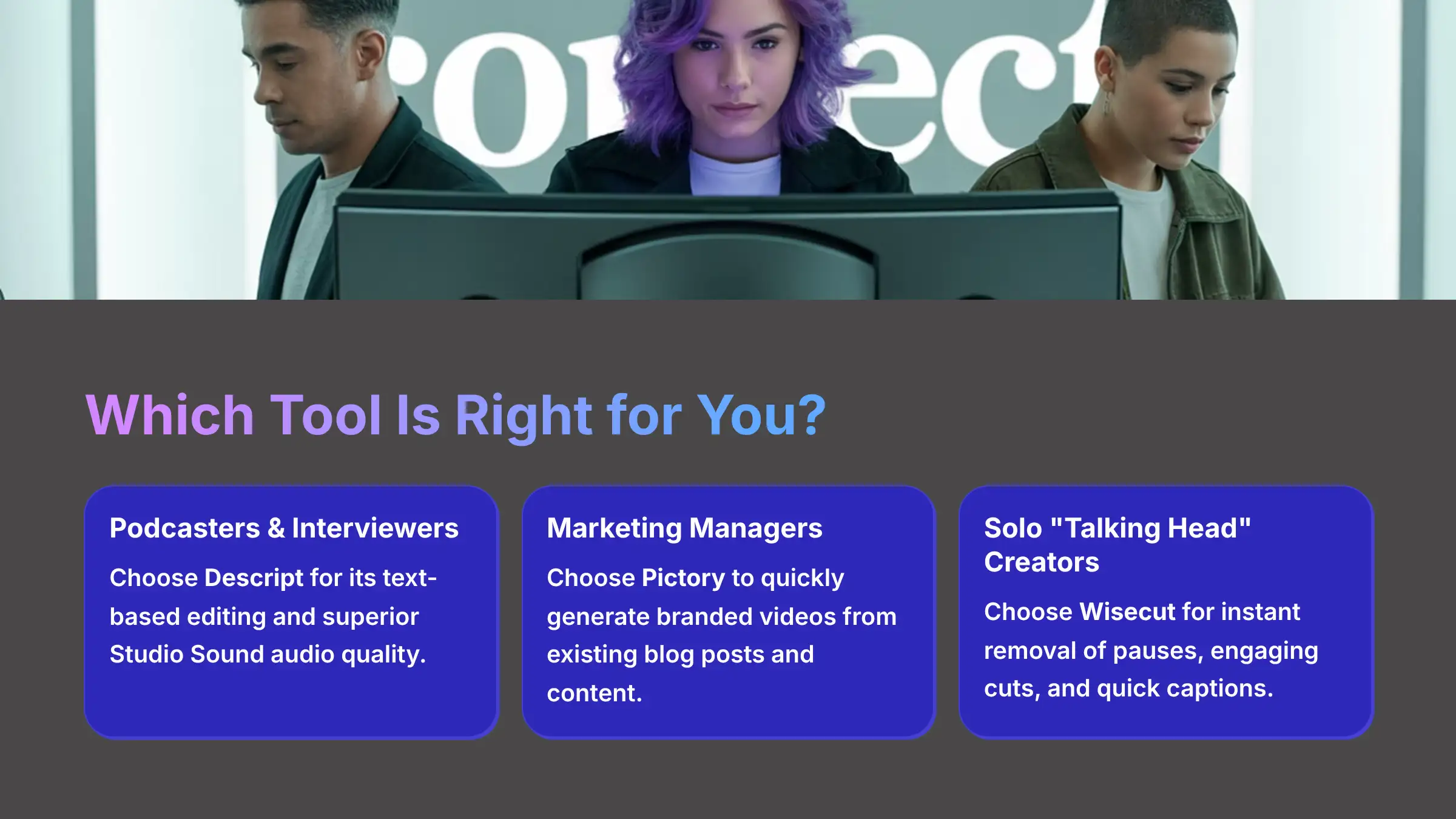
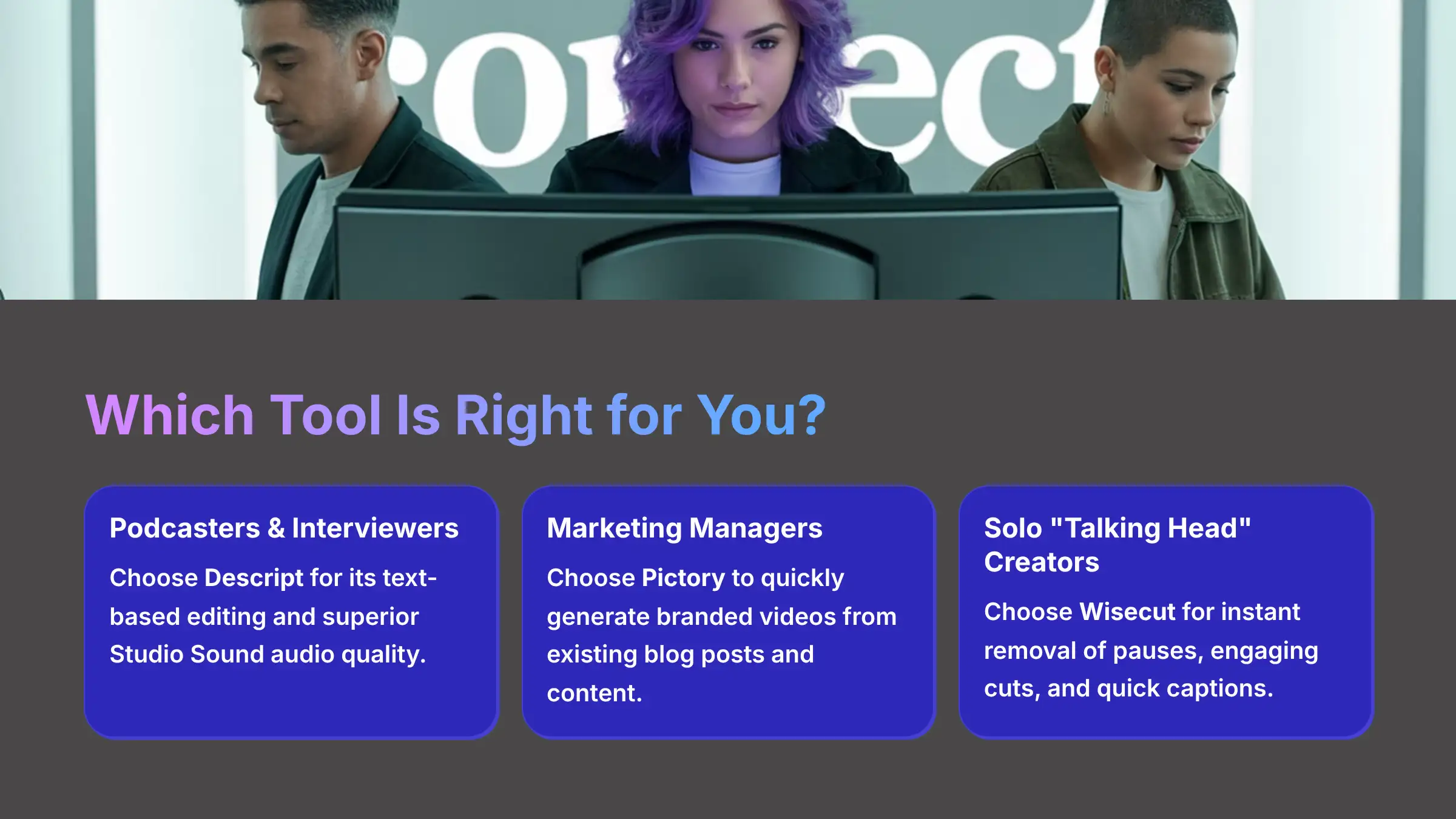
To make this even simpler, I've created a decision framework based on your role. Find your situation below to get my direct recommendation. This section is designed to remove all doubt and give you a clear answer.
If you are a podcaster who publishes video interviews…
You should choose Descript. Its text-based editing is perfect for interview content. And the amazing audio quality you get from Studio Sound makes it the clear winner for any project where sound matters most.
If you are a marketing manager scaling content…
You should choose Pictory. You can feed it your existing blog posts and quickly generate lots of short, branded videos for all your social platforms. This will dramatically increase your content's reach with very little effort.
If you are a solo creator making “talking head” videos…
You should choose Wisecut. It will instantly remove all your pauses, create engaging cuts, and add captions. In my experience, it gets your video ready to post in a fraction of the time it would take to do manually.
Disclaimer: The information about Best Gling Alternatives presented in this article reflects our thorough analysis as of 2025. Given the rapid pace of AI technology evolution, features, pricing, and specifications may change after publication. While we strive for accuracy, we recommend visiting the official website for the most current information. Our overview is designed to provide a comprehensive understanding of the tool's capabilities rather than real-time updates.
Final Verdict and Recommendations
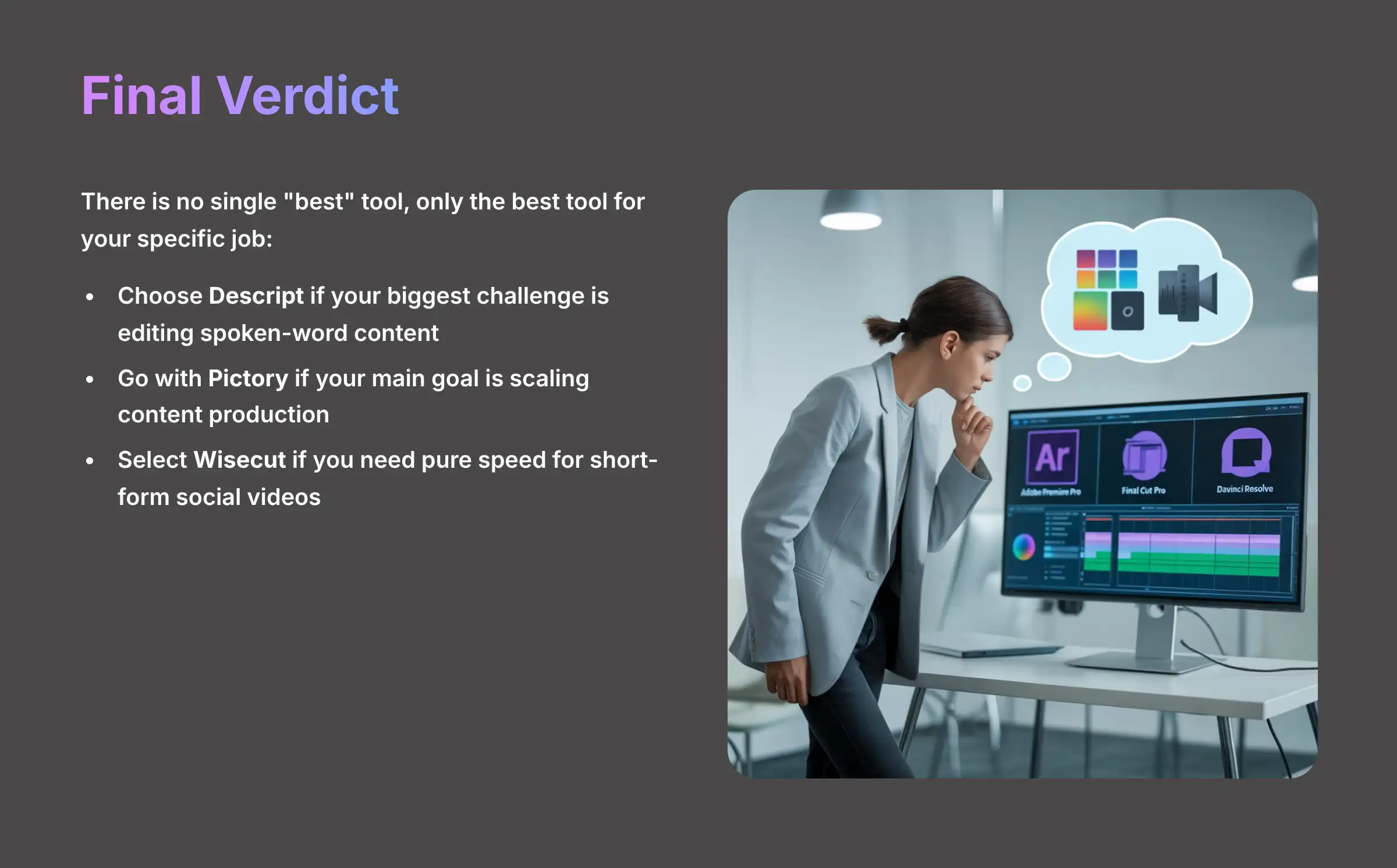
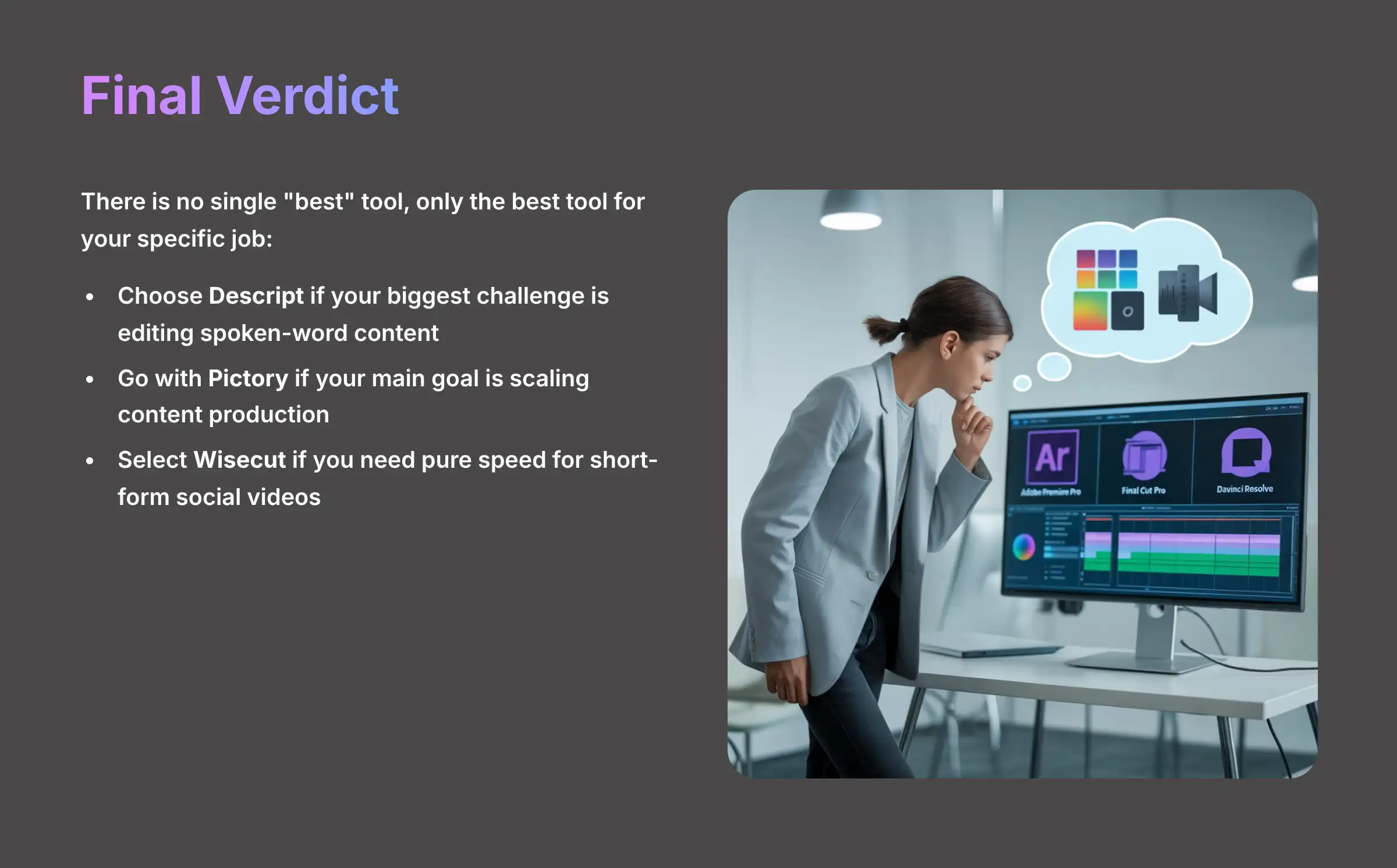
I have shown you three excellent tools that go far beyond what Gling offers. The choice between Descript, Pictory, and Wisecut really depends on the main problem you are trying to solve in your video workflow. There is no single “best” tool, only the best tool for your specific job.
Choose Descript if your biggest challenge is the time it takes to edit spoken-word content and you need a powerful all-in-one suite. Go with Pictory if your main goal is scaling content production and turning existing assets into social videos quickly. And select Wisecut if your only need is pure speed and dynamic pacing for short-form social media videos.
I hope this detailed comparison gives you the confidence to pick the platform that will best serve your creative or marketing goals. Understanding each tool's specialized strengths is the key to making the right decision for your Best Gling Alternatives.

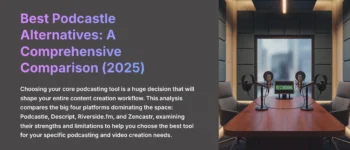


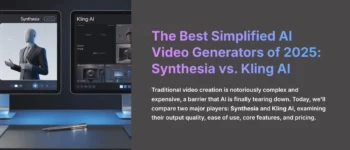




Leave a Reply