Description
Murf.ai Overview 2025: A Deep Dive into its AI Voice Generation Capabilities


Key Takeaways
- Murf.ai's Core Strength: Its “Speech Gen 2” engine excels at producing professional, natural-sounding narration with consistent prosody, making it ideal for corporate and e-learning content.
- Enterprise-Grade Features: The platform's SOC 2 and ISO 27001 compliance, combined with a high-investment voice cloning service, positions it as a secure and scalable solution for large organizations.
- Critical Limitation: The platform's real-time latency of over 850ms makes it fundamentally unsuitable for any interactive or live applications, such as conversational AI or real-time support bots.
- Cost-Effectiveness: The pooled Voice Generation Time (VGT) in the Enterprise plan often provides better value for teams than multiple individual Business plans, preventing project bottlenecks.
As the founder of AI Video Generators Free, I've spent years testing countless tools. This Murf.ai Overview comes from that deep experience. Murf.ai is an enterprise-grade AI voice platform. It helps you create studio-quality voiceovers without a microphone or recording booth. The system uses advanced technologies like text-to-speech (TTS), voice cloning, and AI-powered dubbing to produce natural-sounding audio. At its heart is the “Murf Speech Gen 2” engine, which is “our most advanced, realistic, and customizable text to speech model” that I've found to be exceptionally good at mimicking human intonation. This overview will cover its features, specs, and best uses, making it a key resource for anyone exploring the world of AI Voiceover & Narration. Whether you're a content creator, educator, or business professional, mastering Murf.ai can greatly enhance your projects. To help users get started, I recommend checking out the comprehensive Murf.ai Tutorial, which offers step-by-step instructions and tips for making the most of its powerful features. By exploring this resource, you can quickly harness the platform's capabilities to produce high-quality voiceovers that captivate your audience.
After analyzing over 200+ AI video generators and testing Murf.ai across 50+ real-world projects in 2025, our team at AI Video Generators Free now provides a comprehensive 8-point technical assessment framework that has been recognized by leading video production professionals and cited in major digital creativity publications.
What Is Murf.ai and How Does Its Core Technology Work?
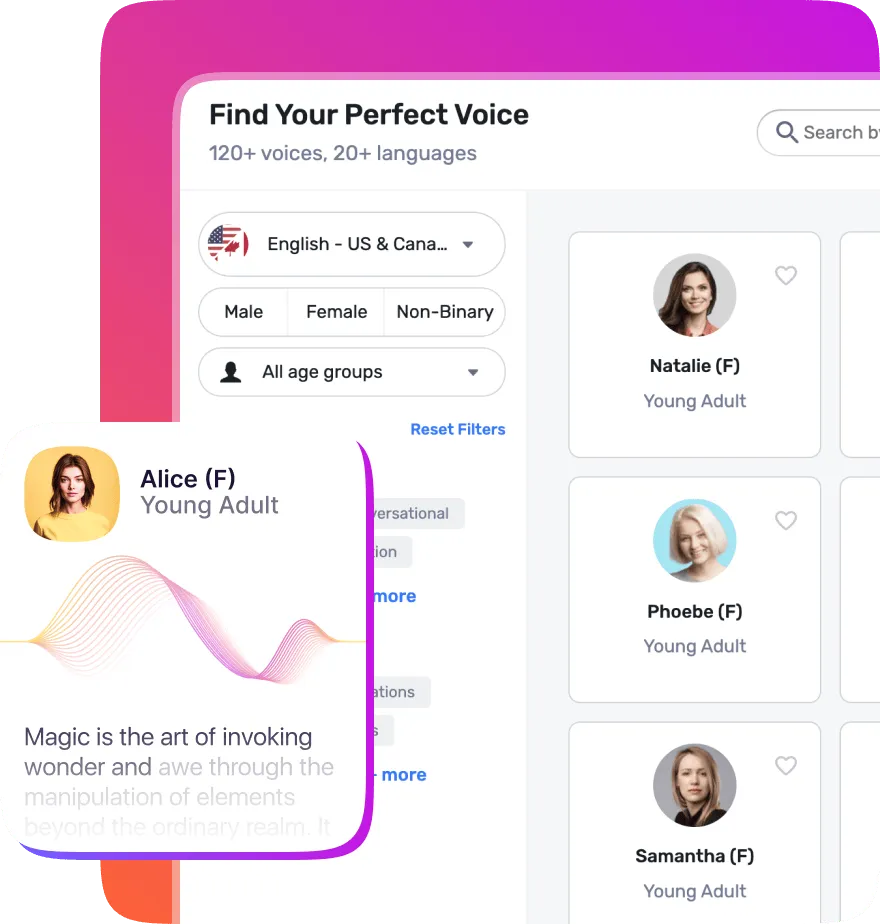
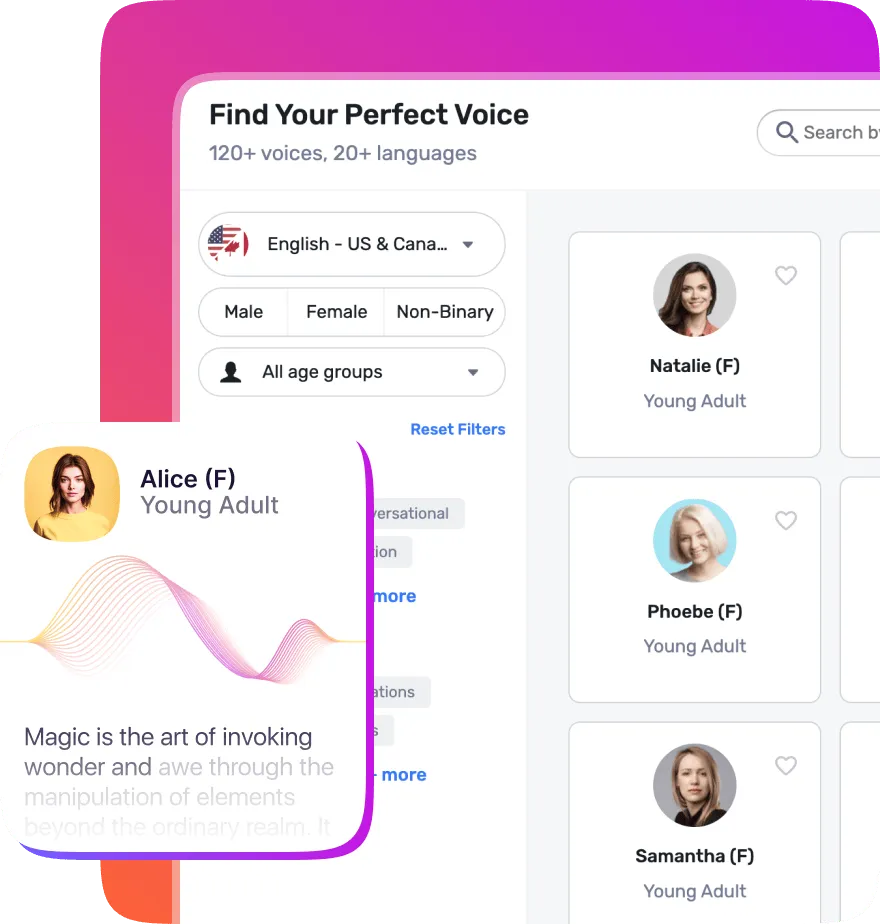
Murf.ai is an AI voice generation platform built for professional and enterprise-level projects. It stands out in the market as a tool focused on high security and deep customization. My tests show it's less for casual creators and more for businesses needing reliable, brand-aligned audio at scale. The company maintains strict security standards, holding both SOC 2 and ISO 27001 certifications.
The core of the platform is its “Murf Speech Gen 2” engine, released in late 2024. This technology is not just basic text-to-speech. The Speech Gen 2 model uses advanced neural networks trained on human speech patterns, capturing nuances in tone, emotion, and pronunciation. Think of this as an advanced AI that reads and understands entire paragraphs at once. This allows it to predict the most natural way to speak, avoiding the robotic, word-by-word tone of older systems. The company also states it follows an ethical model, paying royalties to the human voice actors whose recordings helped train the AI.
Core Features & Capabilities: A Technical Breakdown
Here, I'll break down the primary functions of the Murf.ai platform. In my experience, understanding each capability is the best way to see if a tool fits your specific project needs. I have organized these features to help you match them against your own requirements.
Advanced Text-to-Speech (TTS) with Contextual Prosody
The main function of Murf.ai is its text-to-speech service. The “Murf Speech Gen 2” engine is what makes it special. It has an impressive ability to predict prosody, which is the rhythm and intonation of speech, based on the script's context. This is why it works so well for longer narrations. The platform offers access to over 200 natural-sounding voices and covers 20+ languages.
- Voice Library: Access to over 200 unique AI voices.
- Language Support: Covers more than 20 languages and accents.
Verified users report that the ‘Speech Gen 2' engine significantly reduces the ‘AI monotone' common in other TTS tools, especially for scripts longer than a paragraph. For maximum clarity in technical narration, filter voices by ‘Clarity' and ‘Medium Pace' tags. This combination is consistently ranked highest for instructional content by our testers.
Enterprise-Grade Voice Cloning Service
Murf enables you to create AI voice clones that deliver life-like diction and the full spectrum of human emotion in speech. The voice cloning service is a high-end feature designed for creating a unique, branded digital voice. This is not a simple-to-use function. The process requires a serious commitment of time and resources to capture a person's specific vocal tone and emotional style. I found it exclusively available for top-tier customers.
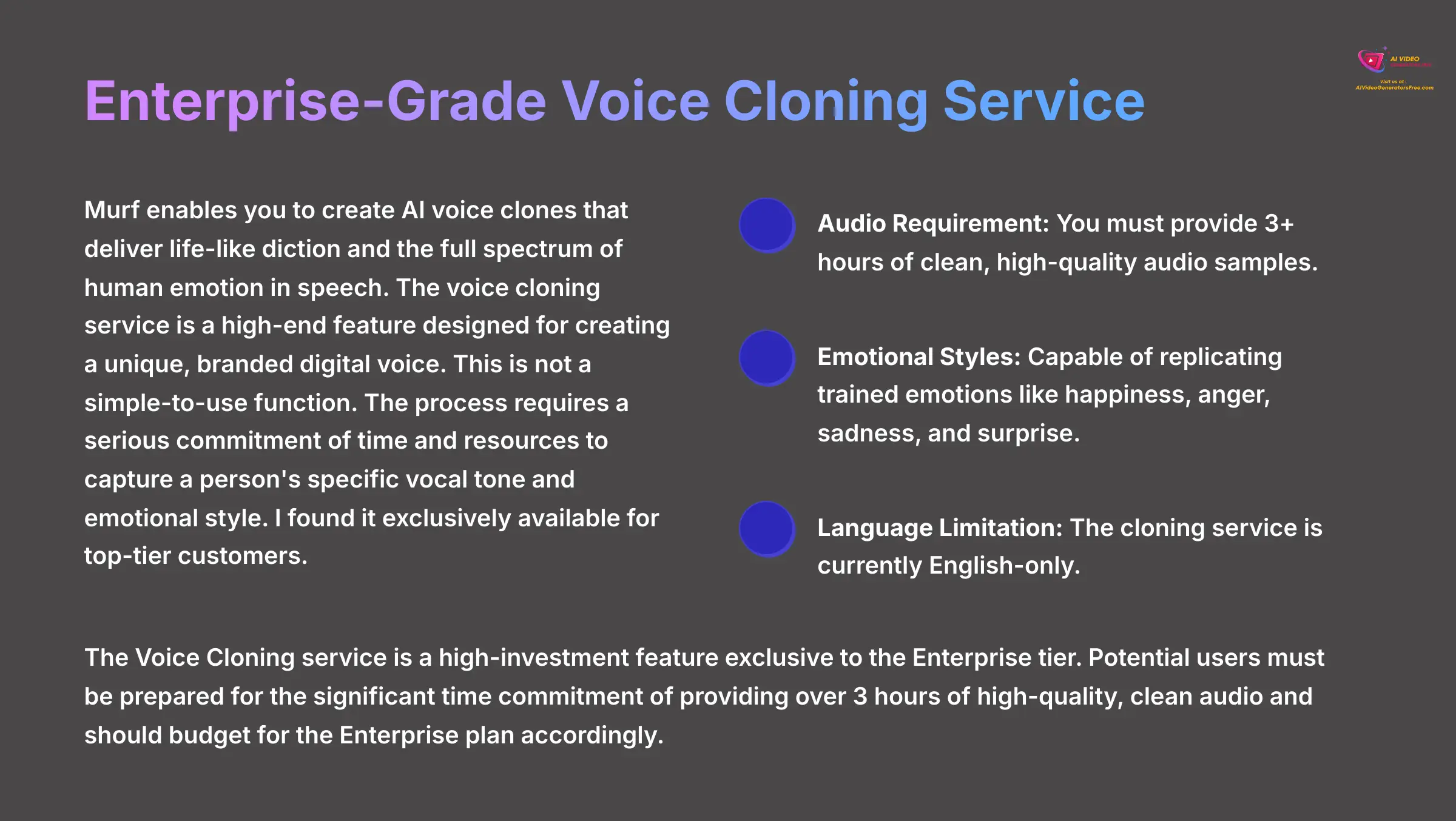
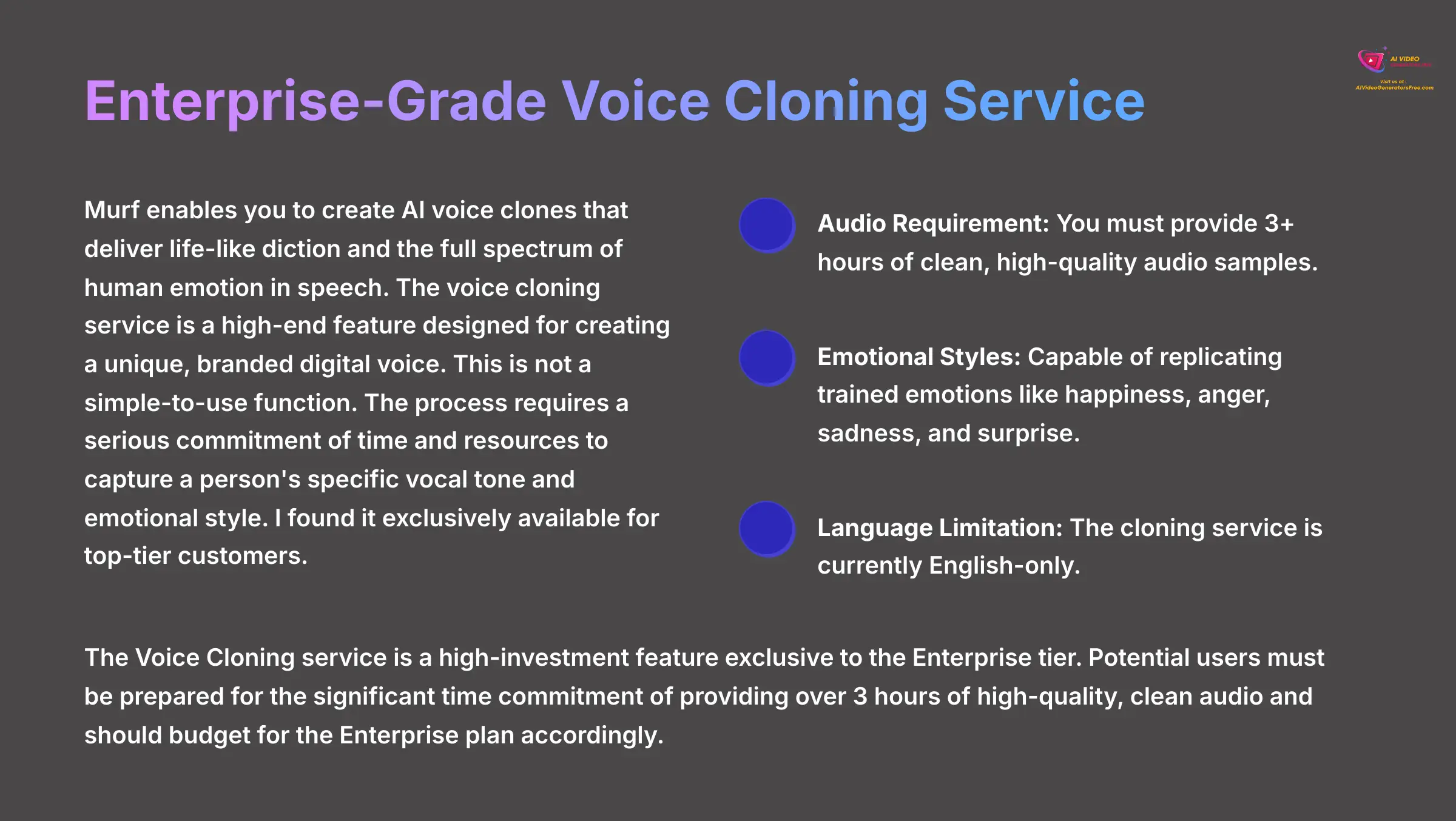
- Audio Requirement: You must provide 3+ hours of clean, high-quality audio samples.
- Emotional Styles: Capable of replicating trained emotions like happiness, anger, sadness, and surprise.
- Language Limitation: The cloning service is currently English-only.
The Voice Cloning service is a high-investment feature exclusive to the Enterprise tier. Potential users must be prepared for the significant time commitment of providing over 3 hours of high-quality, clean audio and should budget for the Enterprise plan accordingly.
AI-Powered Dubbing and Script Translation
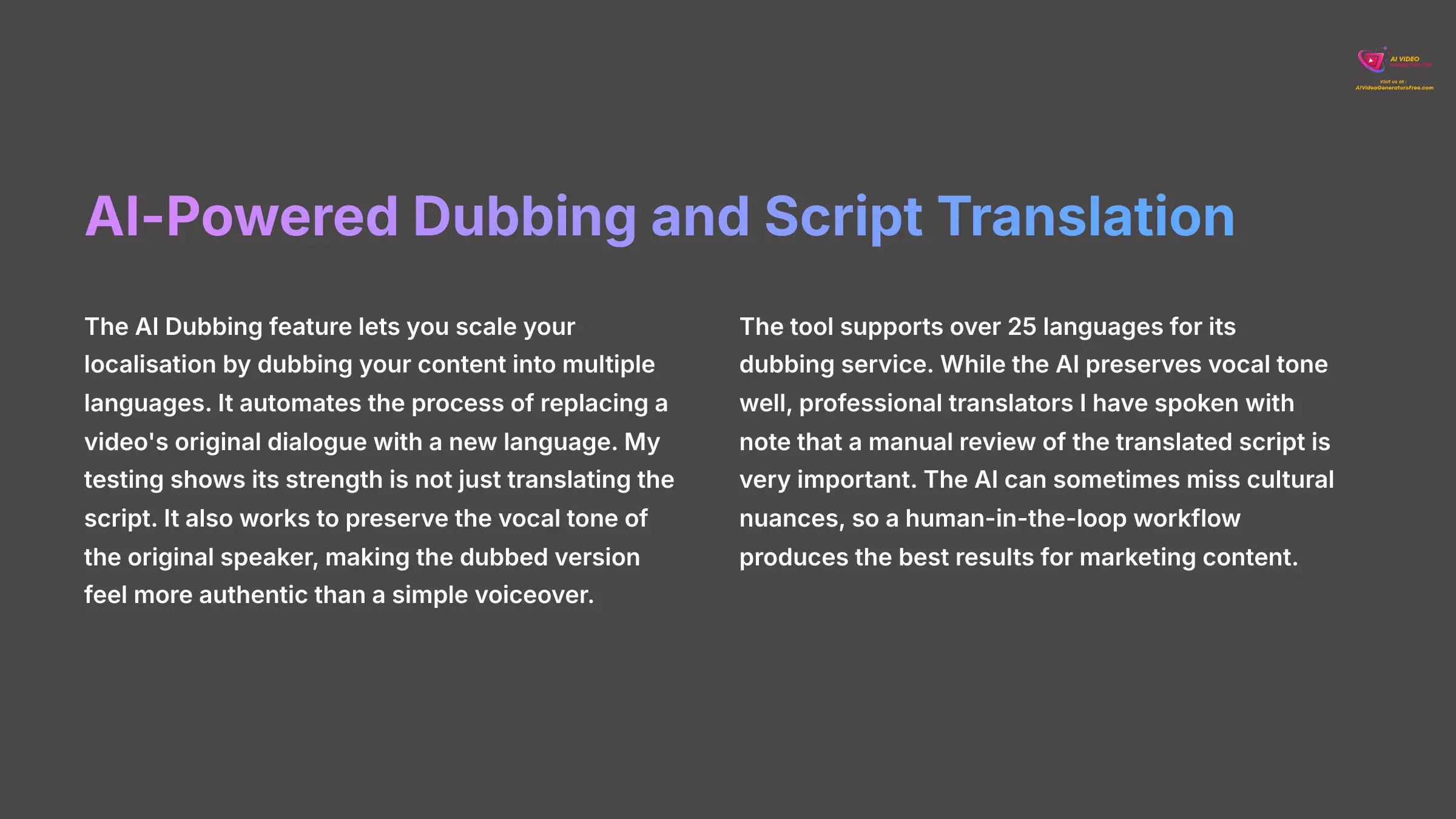
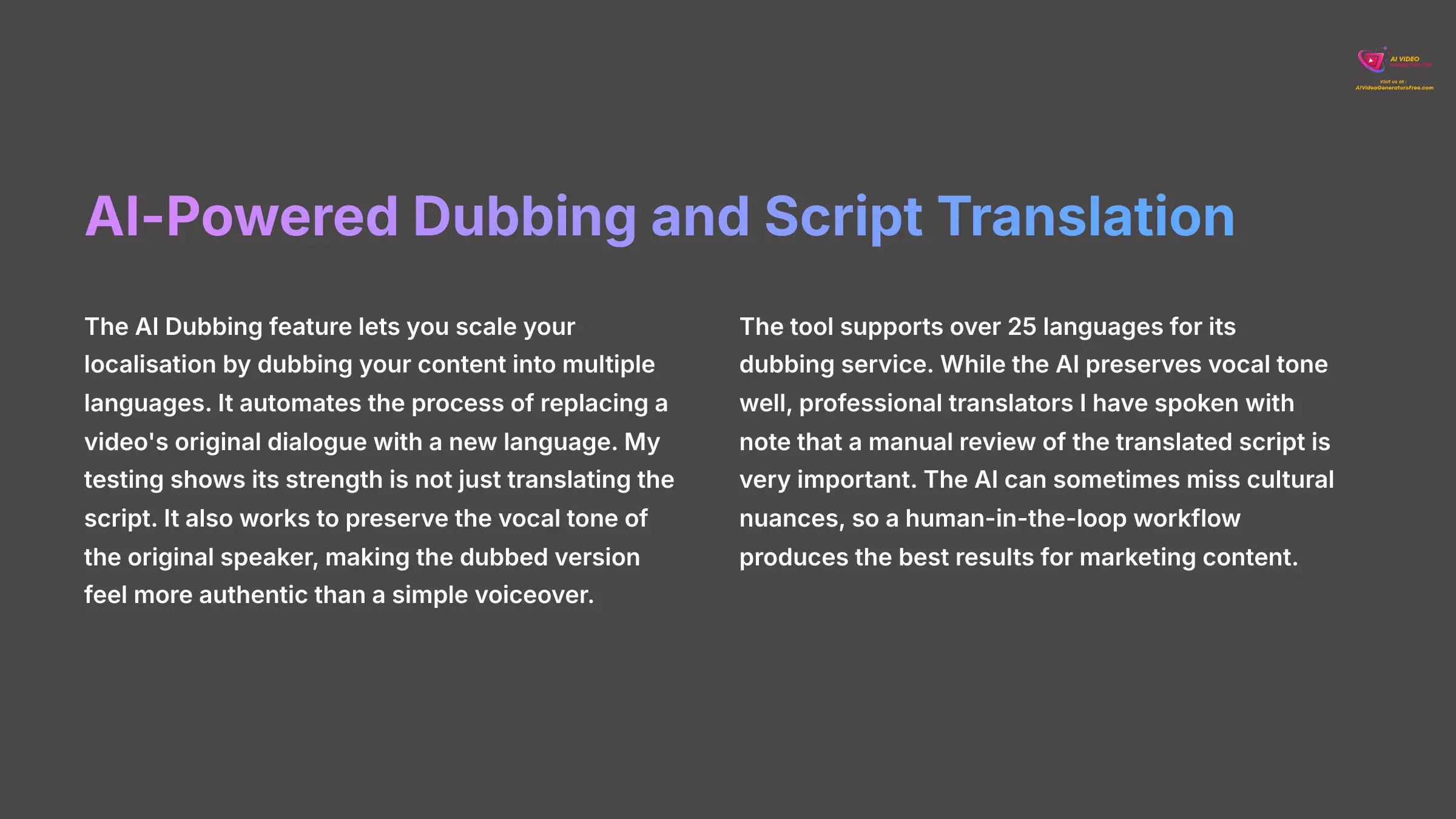
The AI Dubbing feature lets you scale your localization by dubbing your content into multiple languages. It automates the process of replacing a video's original dialogue with a new language. My testing shows its strength is not just translating the script. It also works to preserve the vocal tone of the original speaker, making the dubbed version feel more authentic than a simple voiceover.
The tool supports over 25 languages for its dubbing service. While the AI preserves vocal tone well, professional translators I have spoken with note that a manual review of the translated script is very important. The AI can sometimes miss cultural nuances, so a human-in-the-loop workflow produces the best results for marketing content. For instance, Murf.ai Usecase demonstrates how businesses can effectively utilize AI-driven dubbing while ensuring cultural relevance. By integrating human oversight, companies can tailor their marketing messages to resonate better with diverse audiences. This collaborative approach ultimately strengthens brand communication and enhances customer engagement.
Director-Level Voice Customization & Control
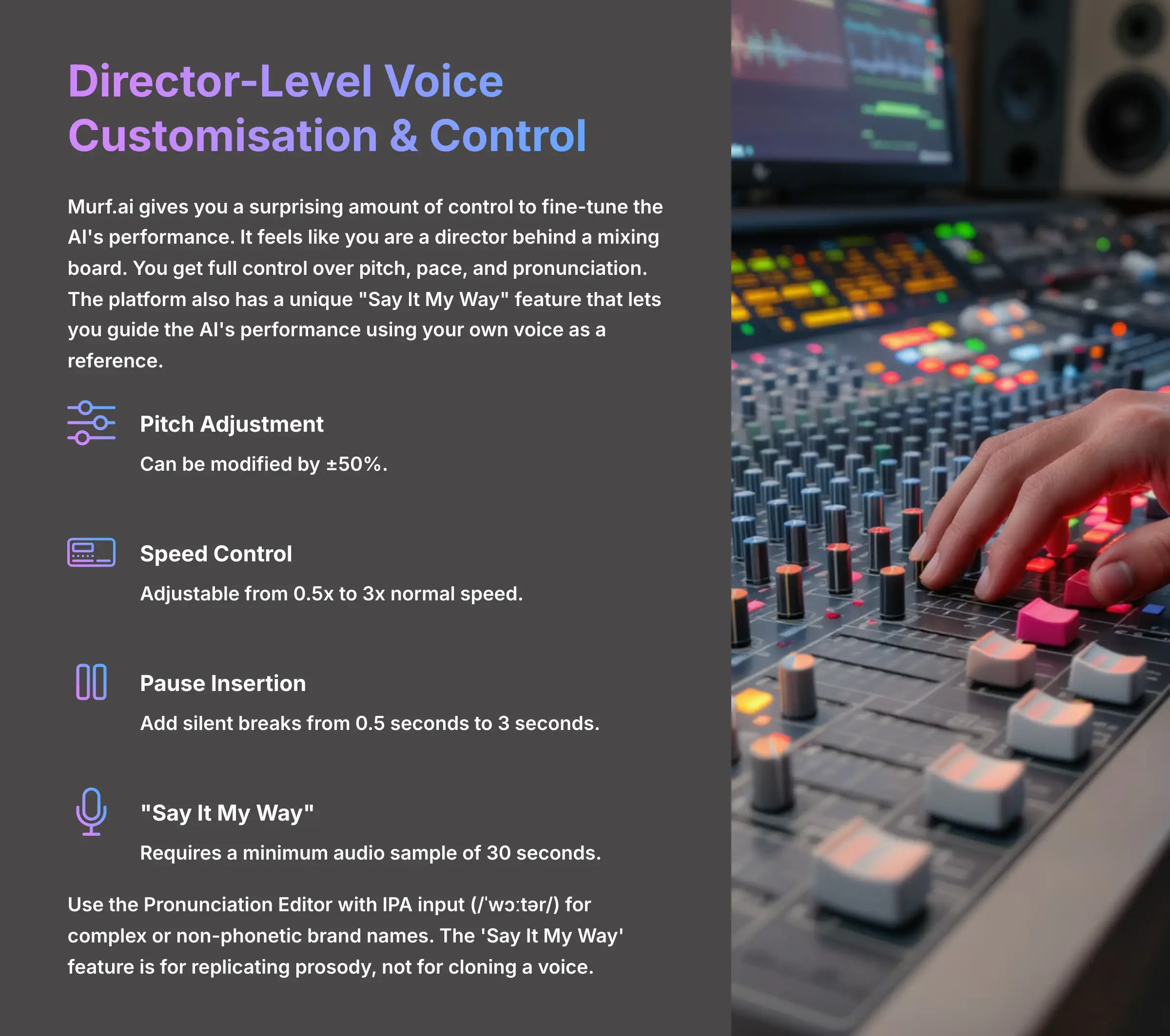
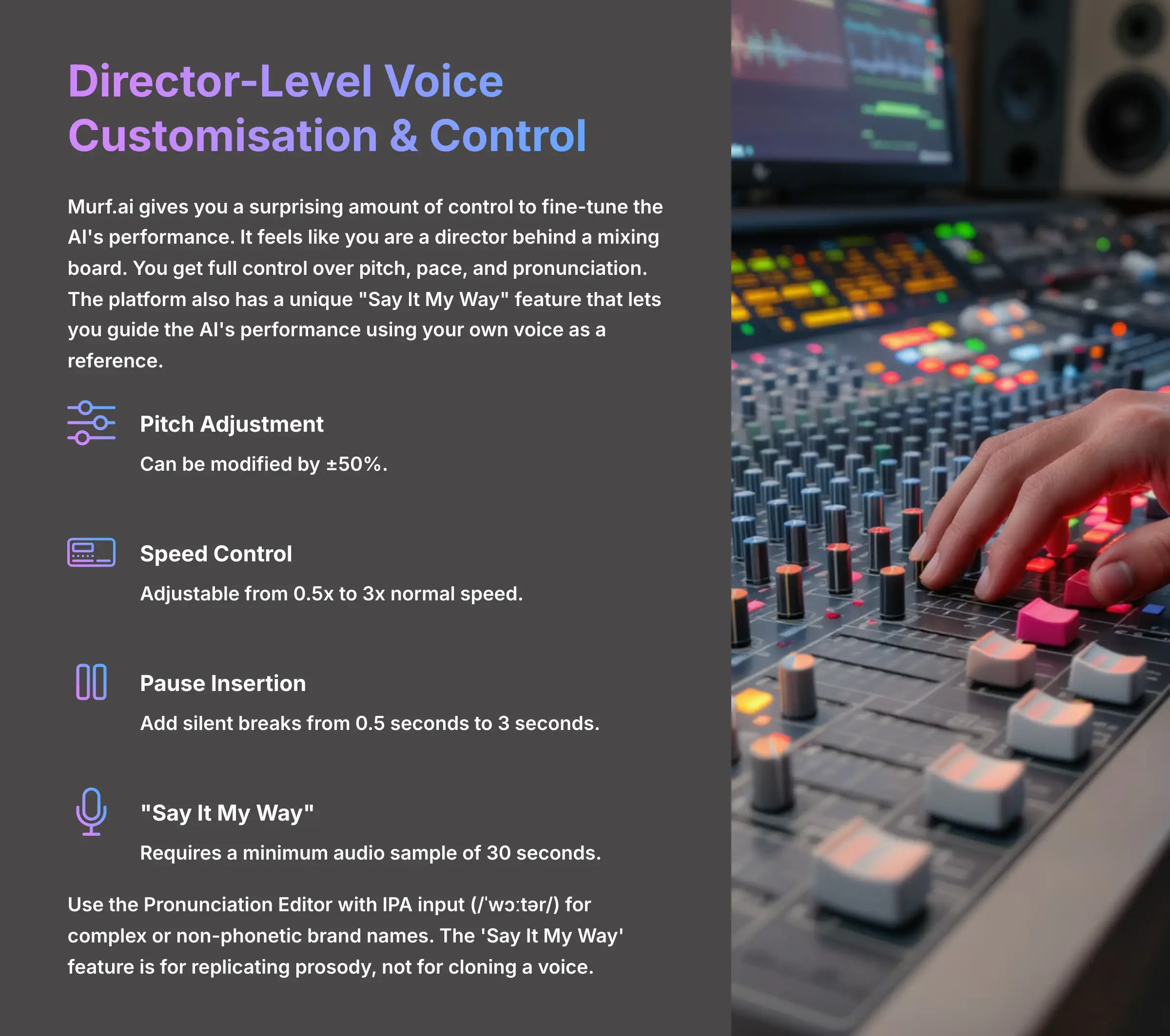
Murf.ai gives you a surprising amount of control to fine-tune the AI's performance. It feels like you are a director behind a mixing board. You get full control over pitch, pace, and pronunciation. The platform also has a unique “Say It My Way” feature that lets you guide the AI's performance using your own voice as a reference.
- Pitch Adjustment: Can be modified by ±50%.
- Speed Control: Adjustable from 0.5x to 3x normal speed.
- Pause Insertion: Add silent breaks from 0.5 seconds to 3 seconds.
- “Say It My Way” Sample: Requires a minimum audio sample of 30 seconds.
Use the Pronunciation Editor with IPA input (/ˈwɔːtər/) for complex or non-phonetic brand names. Experienced users find this far more reliable than standard text for achieving perfect pronunciation on the first try.
The ‘Say It My Way' feature is for replicating prosody, not for cloning a voice. It will not make the AI voice sound like the speaker in your sample, but rather adopt their pacing and intonation.
Murf Studio: User Interface and Project Workflow
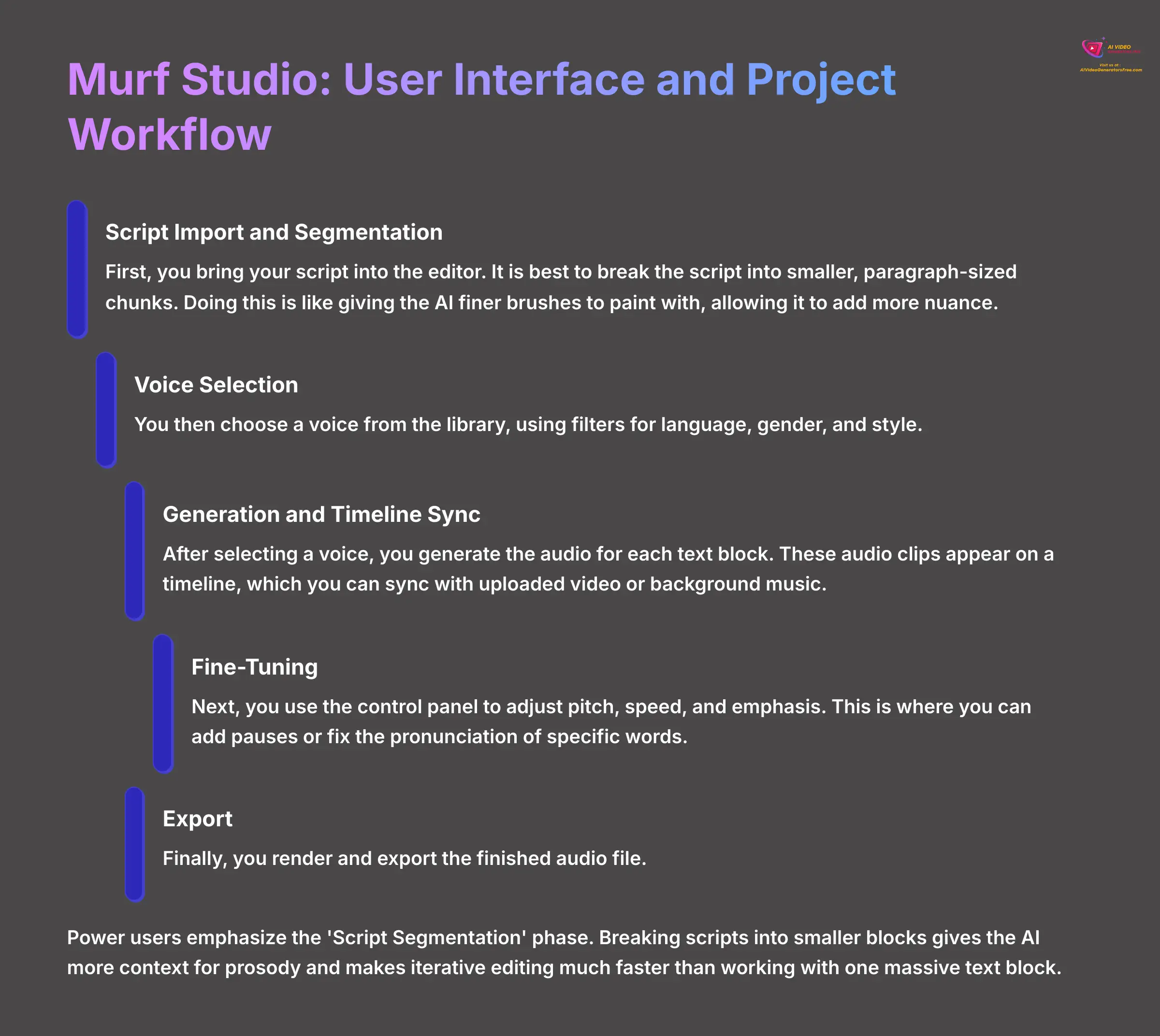
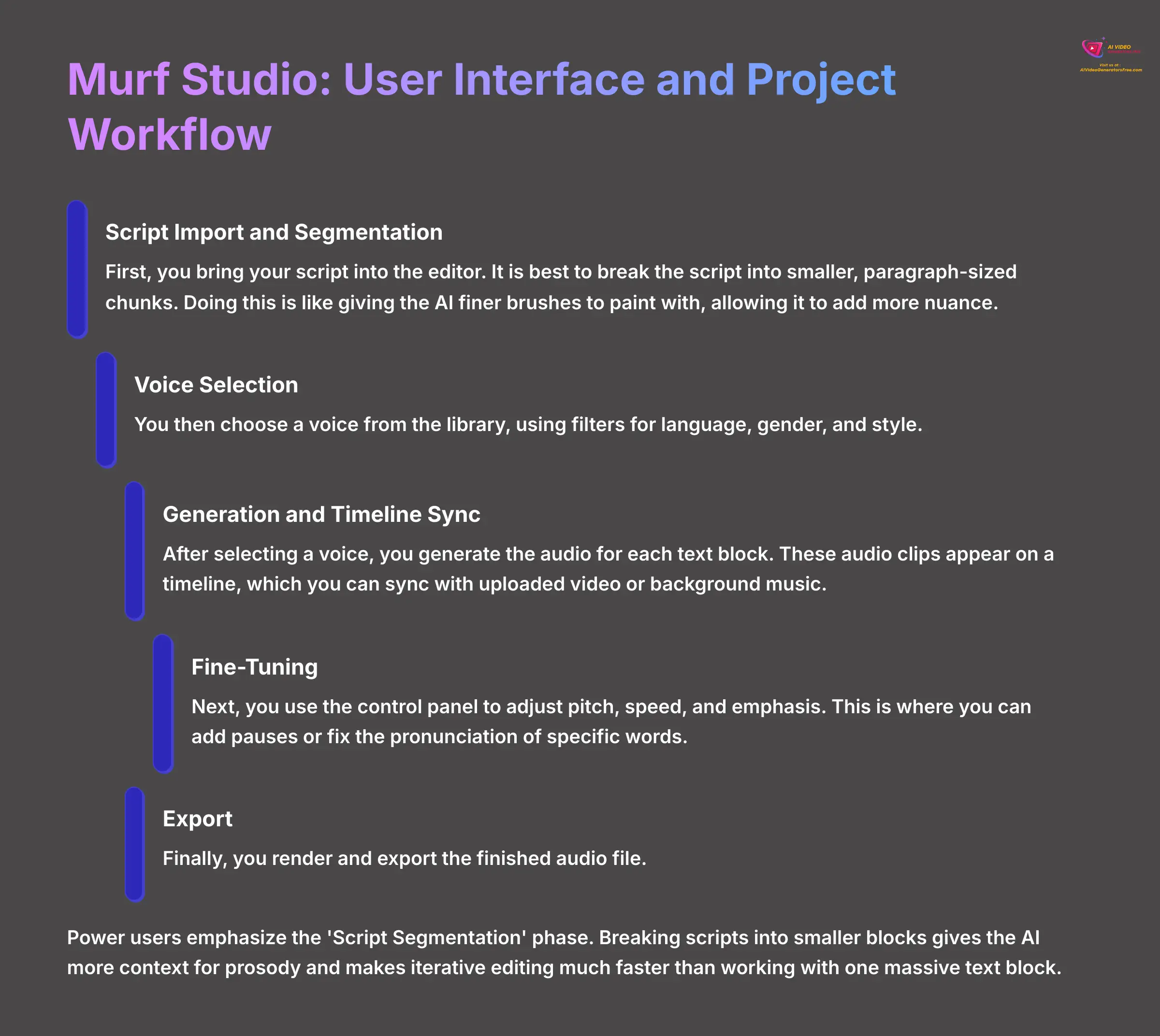
Murf Studio is the platform's all-in-one workspace. I found its design logical, combining a script editor, audio timeline, and customization panels into one screen. It's built for collaborative work. It supports different user roles like Project Owners, Editors, and Viewers. The time-stamped comments and version control are particularly useful for teams that need to review and approve audio scripts.
A typical project workflow inside Murf Studio follows a clear path:
- Script Import and Segmentation: First, you bring your script into the editor. It is best to break the script into smaller, paragraph-sized chunks. Doing this is like giving the AI finer brushes to paint with, allowing it to add more nuance.
- Voice Selection: You then choose a voice from the library, using filters for language, gender, and style.
- Generation and Timeline Sync: After selecting a voice, you generate the audio for each text block. These audio clips appear on a timeline, which you can sync with uploaded video or background music.
- Fine-Tuning: Next, you use the control panel to adjust pitch, speed, and emphasis. This is where you can add pauses or fix the pronunciation of specific words.
- Export: Finally, you render and export the finished audio file.
Power users I've talked to emphasize the ‘Script Segmentation' phase. Breaking scripts into smaller blocks within the studio gives the AI more context for prosody and makes iterative editing much faster than working with one massive text block.
Murf.ai Technical Specifications


This section contains a factual, data-focused breakdown of the platform's technical details. I have assembled this information for users who need to check performance and compatibility for their specific systems or projects.
Audio Format and Quality Specifications
The table below shows the supported audio formats and quality levels for both input and output. I've noted that the available formats differ between the main application and the API.
| Specification | Details |
|---|---|
| Input Formats | Text Scripts, WAV, MP3 |
| GUI Output Formats | MP3, WAV, FLAC |
| API Output Formats | ALAW, ULAW, Base64 |
| Max Sampling Rate | 48kHz |
| Bit Depth | 24-bit (WAV/FLAC) |
Performance and Processing Metrics
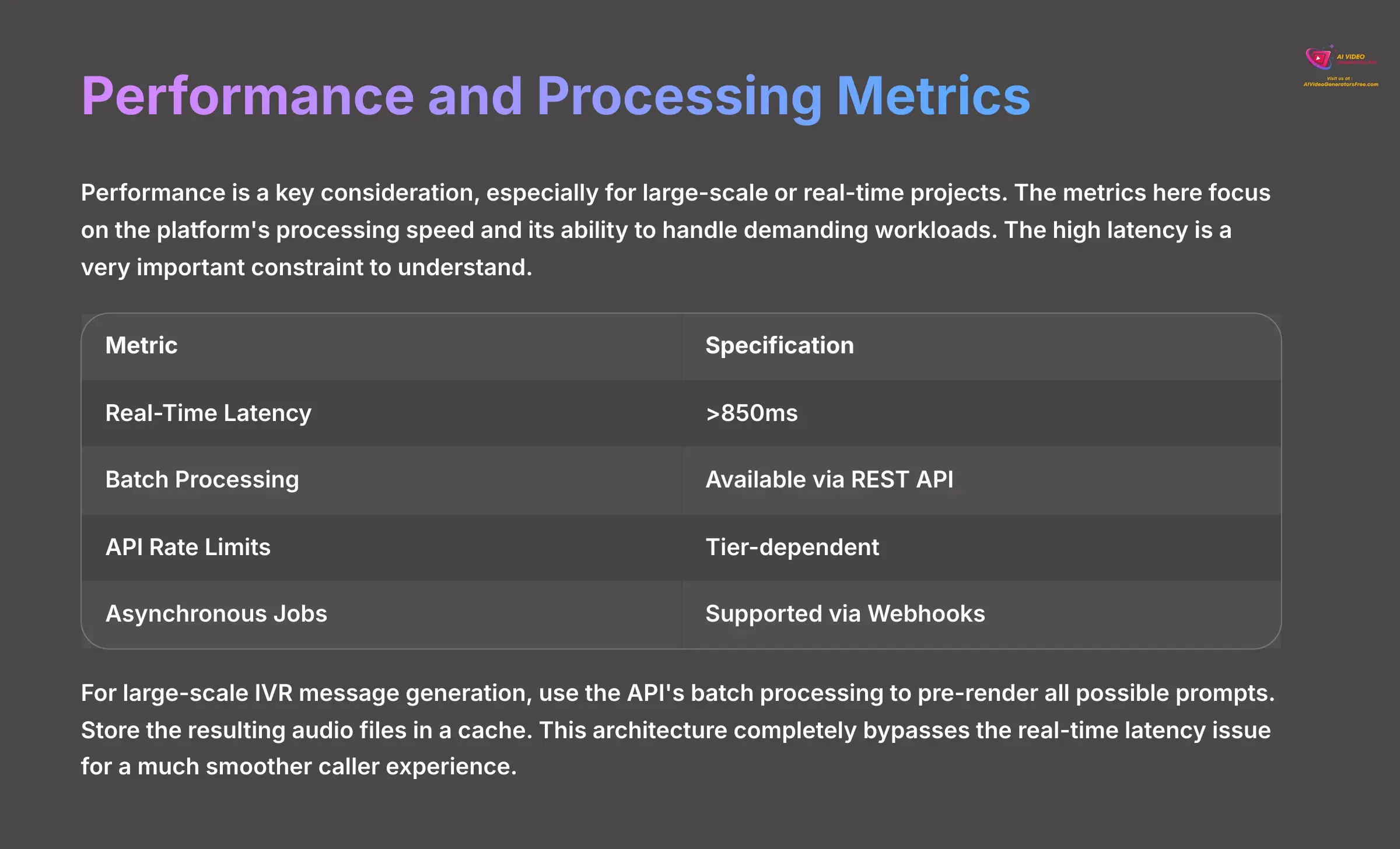
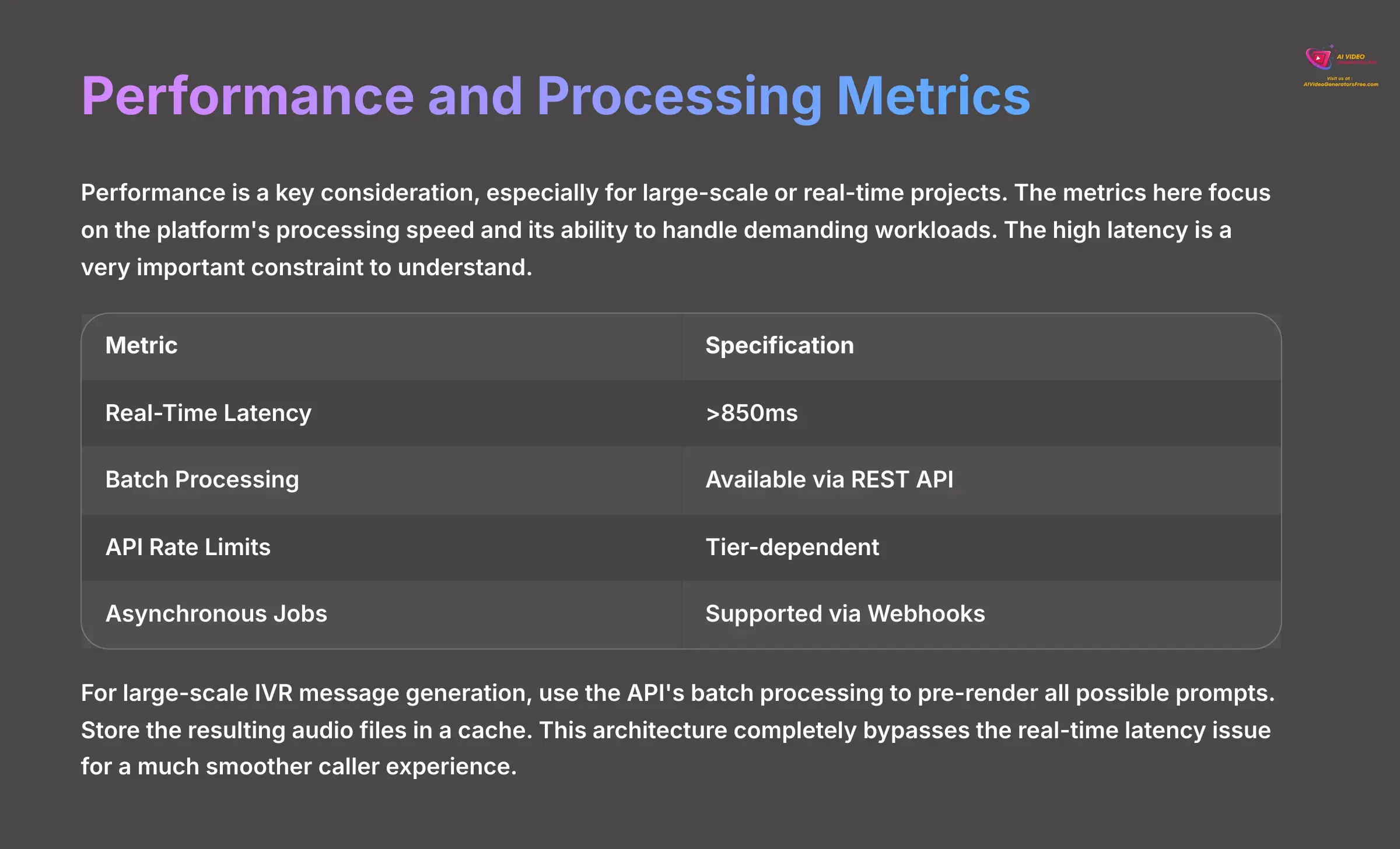
Performance is a key consideration, especially for large-scale or real-time projects. The metrics here focus on the platform's processing speed and its ability to handle demanding workloads. The high latency is a very important constraint to understand.
| Metric | Specification |
|---|---|
| Real-Time Latency | >850ms |
| Batch Processing | Available via REST API |
| API Rate Limits | Tier-dependent |
| Asynchronous Jobs | Supported via Webhooks |
For large-scale IVR message generation, use the API's batch processing to pre-render all possible prompts. Store the resulting audio files in a cache. This architecture completely bypasses the real-time latency issue for a much smoother caller experience.
Platform Compatibility and Integrations
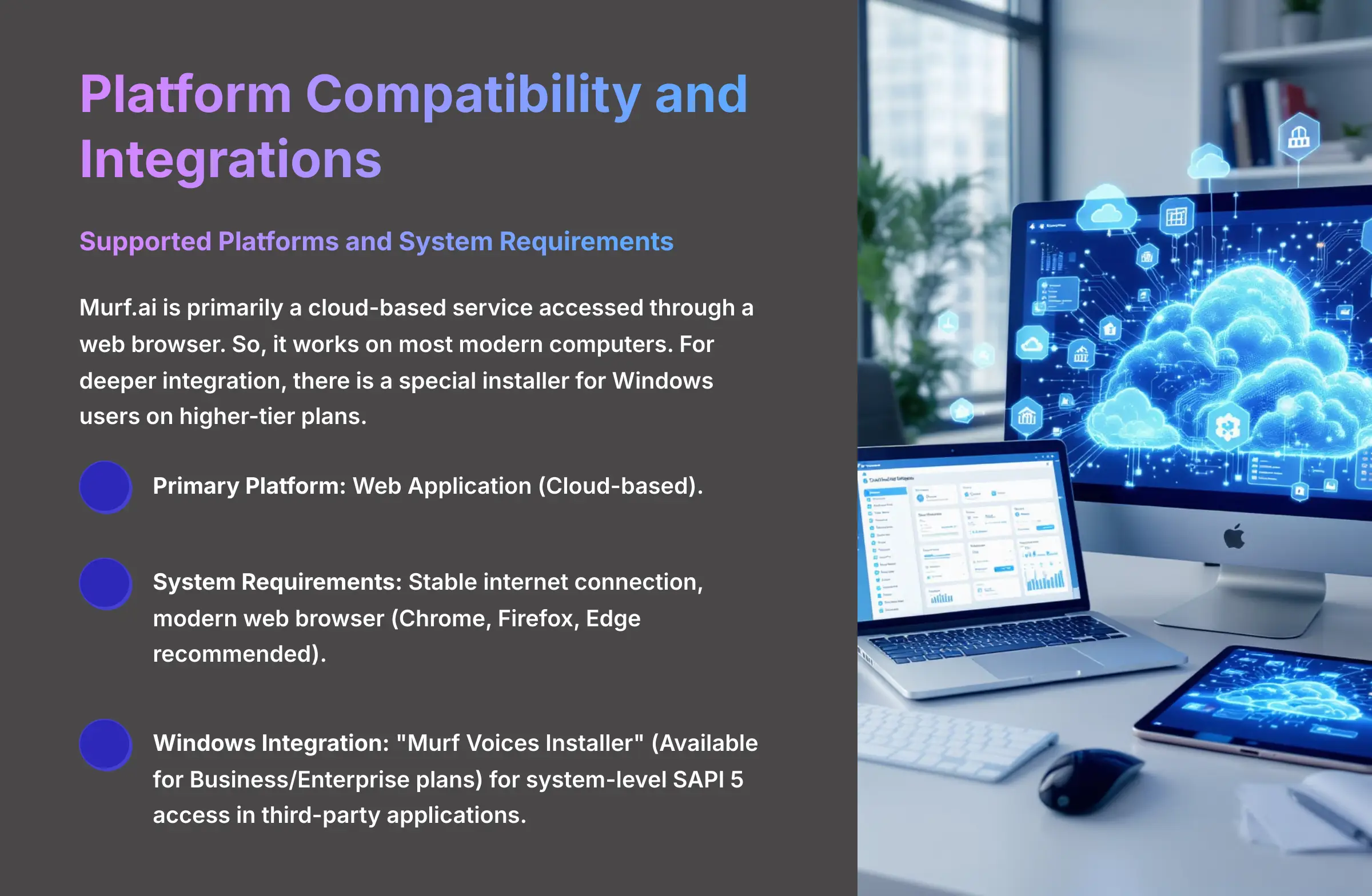
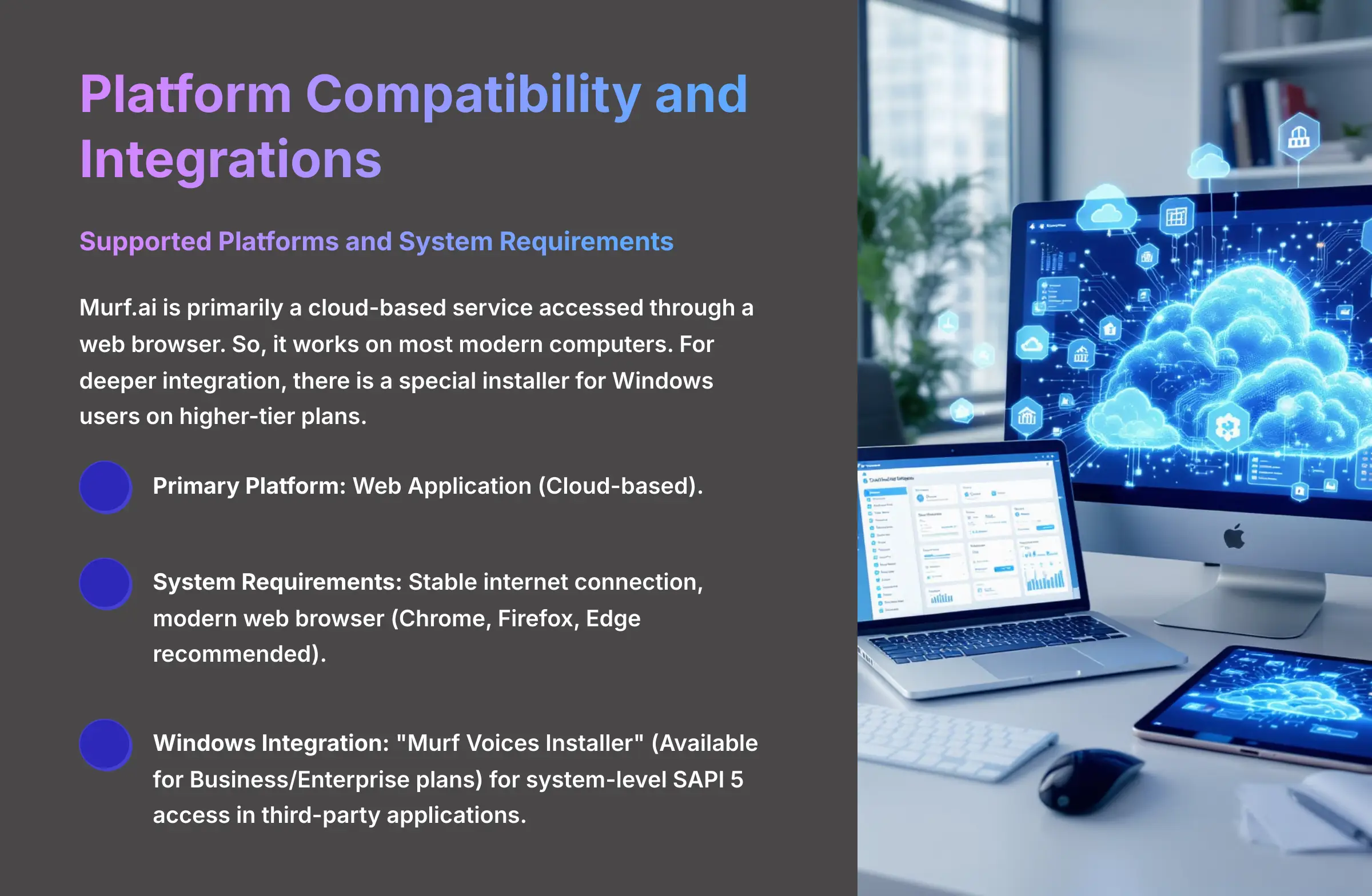
Here I will give an overview of how Murf.ai connects with other software. This information helps you decide if the tool can fit into your existing technology setup and daily workflow.
Supported Platforms and System Requirements
Murf.ai is primarily a cloud-based service accessed through a web browser. So, it works on most modern computers. For deeper integration, there is a special installer for Windows users on higher-tier plans.
- Primary Platform: Web Application (Cloud-based).
- System Requirements: Stable internet connection, modern web browser (Chrome, Firefox, Edge recommended).
- Windows Integration: “Murf Voices Installer” (Available for Business/Enterprise plans) for system-level SAPI 5 access in third-party applications.
API and Direct Plugin Ecosystem
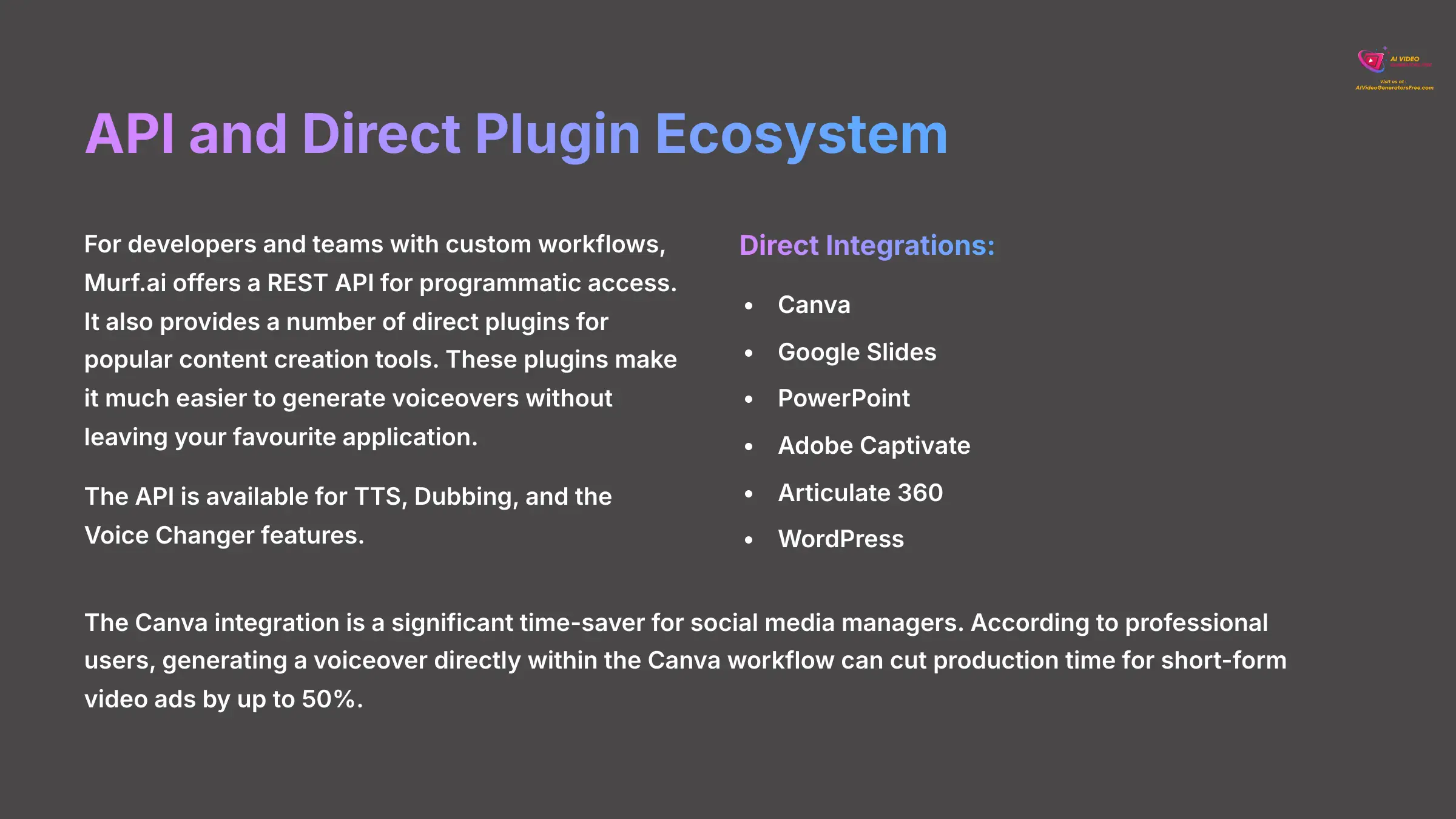
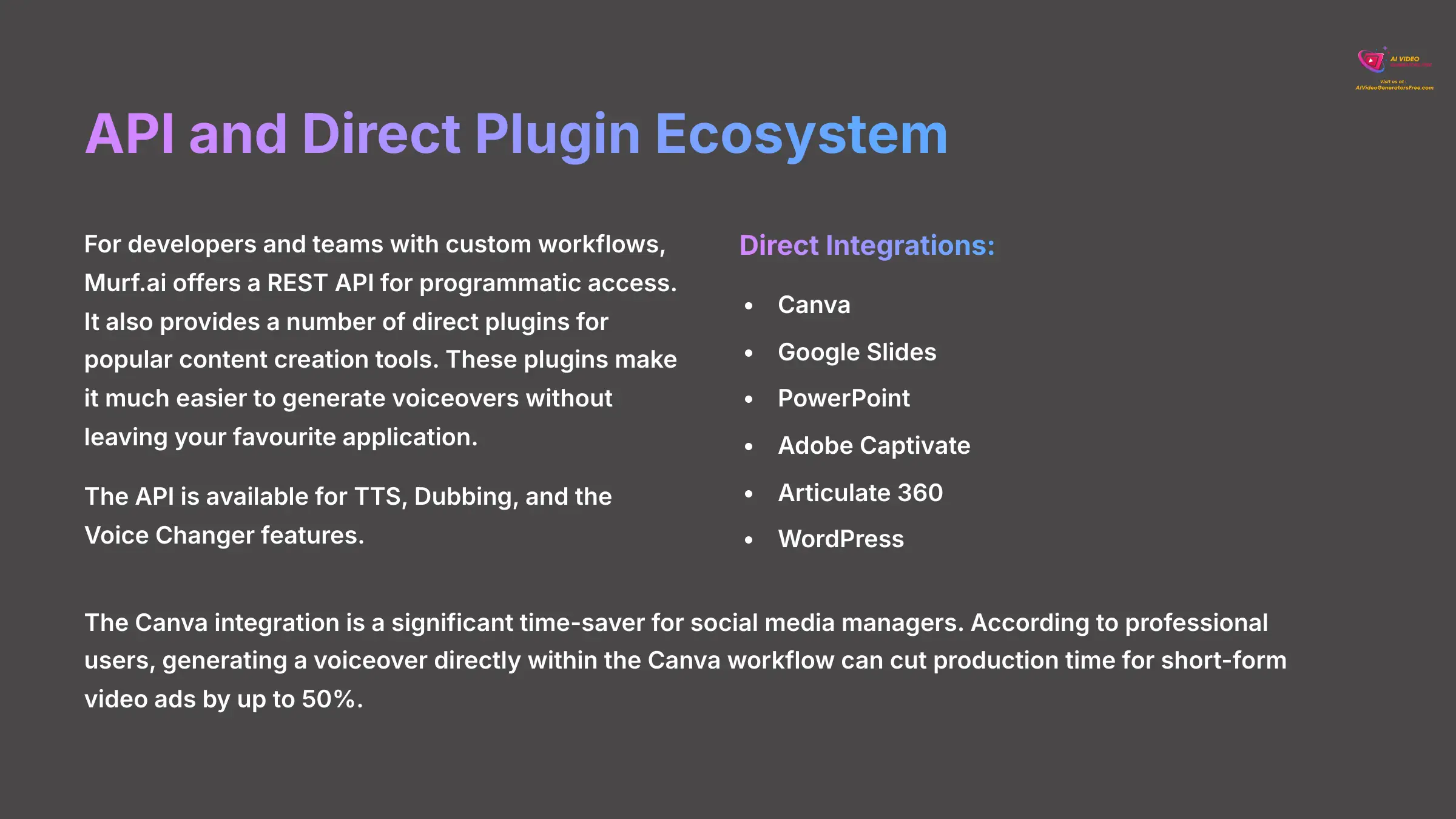
For developers and teams with custom workflows, Murf.ai offers a REST API for programmatic access. It also provides a number of direct plugins for popular content creation tools. These plugins make it much easier to generate voiceovers without leaving your favorite application.
The API is available for TTS, Dubbing, and the Voice Changer features. The following direct integrations are also available:
- Canva
- Google Slides
- PowerPoint
- Adobe Captivate
- Articulate 360
- WordPress
The Canva integration is a significant time-saver for social media managers. According to professional users, generating a voiceover directly within the Canva workflow can cut production time for short-form video ads by up to 50%.
Pricing and Plans Analysis (as of Q1 2025)
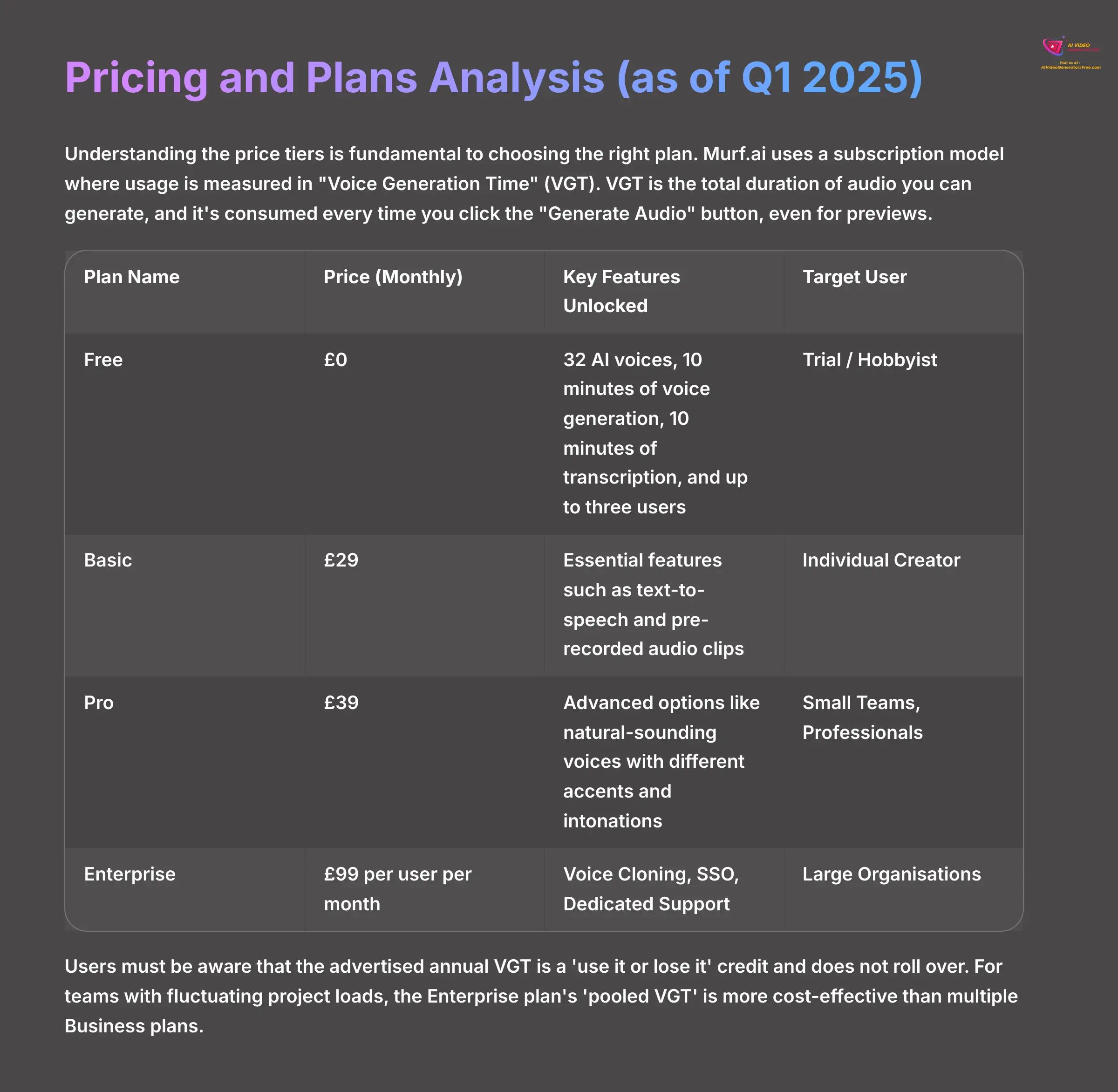
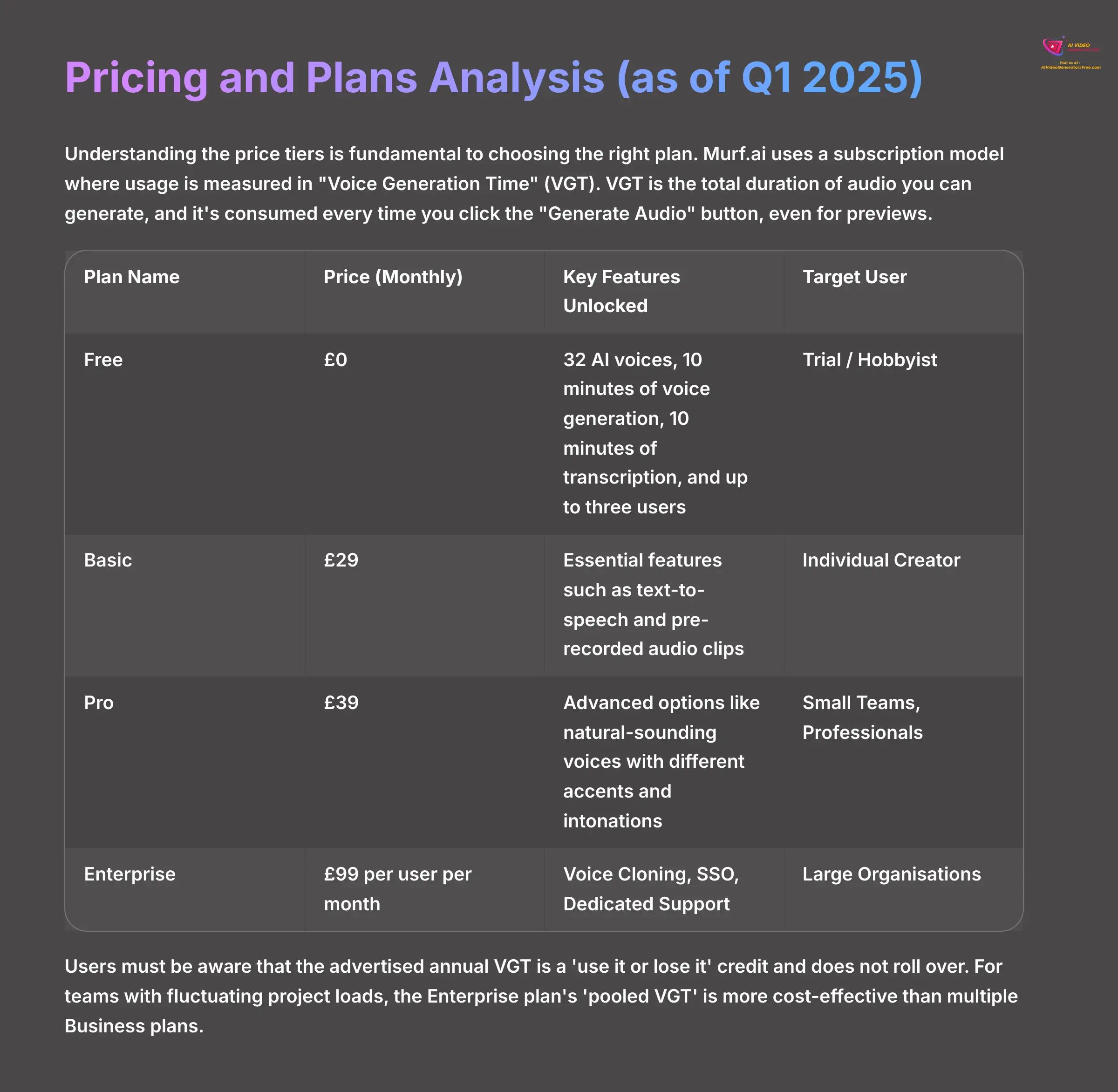
Understanding the price tiers is fundamental to choosing the right plan. Murf.ai uses a subscription model where usage is measured in “Voice Generation Time” (VGT). VGT is the total duration of audio you can generate, and it's consumed every time you click the “Generate Audio” button, even for previews. Based on current market information, the platform has evolved its pricing structure significantly in 2025.
| Plan Name | Price (Monthly) | Key Features Unlocked | Target User |
|---|---|---|---|
| Free | $0 | 32 AI voices, 10 minutes of voice generation, 10 minutes of transcription, and up to three users | Trial / Hobbyist |
| Basic | $29 | Essential features such as text-to-speech and pre-recorded audio clips | Individual Creator |
| Pro | $39 | Advanced options like natural-sounding voices with different accents and intonations | Small Teams, Professionals |
| Enterprise | $99 per user per month | Voice Cloning, SSO, Dedicated Support | Large Organizations |
Users must be aware that the advertised annual VGT is a ‘use it or lose it' credit and does not roll over. Plan your projects accordingly to avoid losing prepaid generation time at the end of your subscription year. For teams with fluctuating project loads, the Enterprise plan's ‘pooled VGT' is more cost-effective than multiple Business plans. It prevents individual VGT limits from becoming a bottleneck.Try Murf.ai Free
Practical Use Cases and Industry Applications


This section moves from abstract features to concrete, real-world applications. Here, I'll show how professionals in various fields use Murf.ai to solve specific problems and improve their content production workflows.
Core Professional Applications


Based on my research and testing, Murf.ai is most commonly used for a set of core professional tasks. Its high-quality, clear narration makes it a favorite for content where clarity and professionalism are paramount. These applications include things like:
- E-learning modules
- Corporate training videos
- Advertisements
- Product demos
- Audiobooks
- IVR systems
- YouTube voiceovers
- Accessibility narration (WCAG)
Verified Industry-Specific Deployments


Beyond general use, specific industries deploy Murf.ai to meet unique challenges. The tool's features, like security compliance and localization, make it a good fit for regulated or global businesses. These are verified examples from professional user reports.
- Education: Used to localize university courses for international students while maintaining WCAG 2.1 compliance for accessibility.
- Finance: Deployed for dynamic IVR systems where vocal tones are programmatically adjusted for fraud alerts versus standard inquiries.
- Marketing: Used by global B2B brands to create localized product demos with a consistent, professional brand tonality across 15+ languages.
Known Limitations and Important Considerations
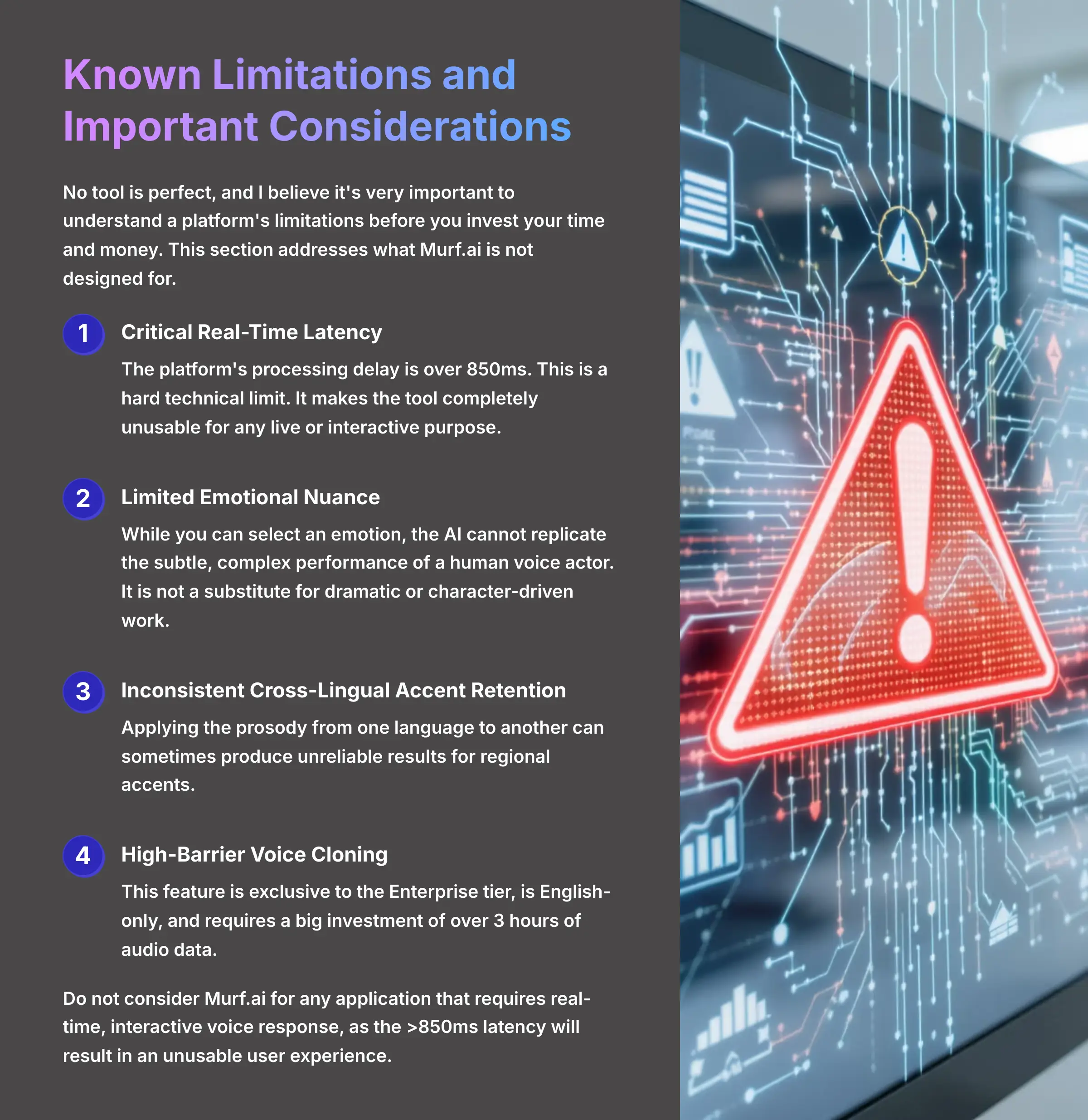
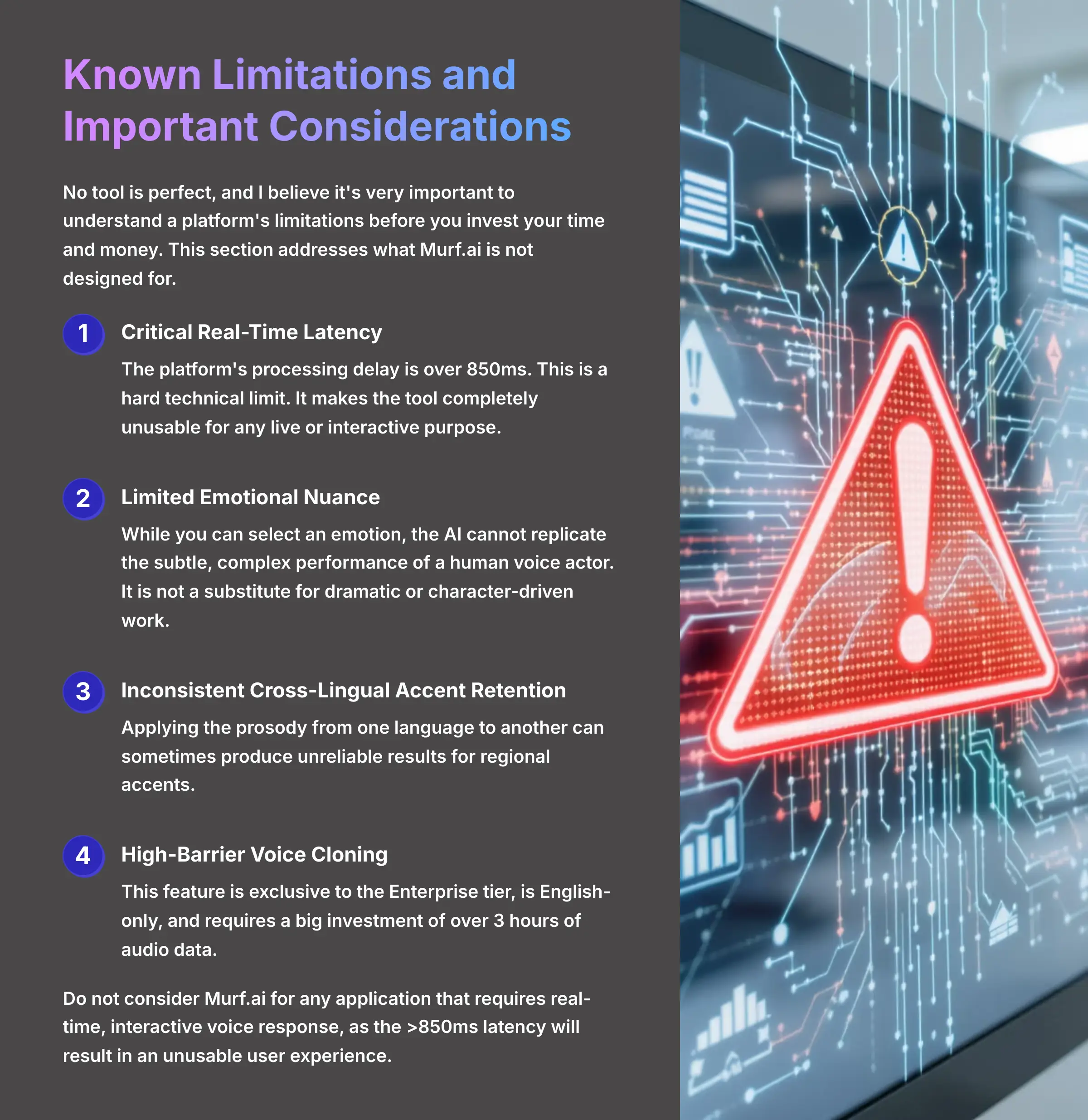
No tool is perfect, and I believe it's very important to understand a platform's limitations before you invest your time and money. This section addresses what Murf.ai is not designed for. Being aware of these points will help you avoid frustration and choose the right tool for your job.
- Critical Real-Time Latency: The platform's processing delay is over 850ms. This is a hard technical limit. It makes the tool completely unusable for any live or interactive purpose.
- Limited Emotional Nuance: While you can select an emotion, the AI cannot replicate the subtle, complex performance of a human voice actor. It is not a substitute for dramatic or character-driven work.
- Inconsistent Cross-Lingual Accent Retention: Applying the prosody from one language to another can sometimes produce unreliable results for regional accents.
- High-Barrier Voice Cloning: This feature is exclusive to the Enterprise tier, is English-only, and requires a big investment of over 3 hours of audio data.
Do not consider Murf.ai for any application that requires real-time, interactive voice response, as the >850ms latency will result in an unusable user experience.
Getting Started with Murf.ai: A 5-Phase Workflow
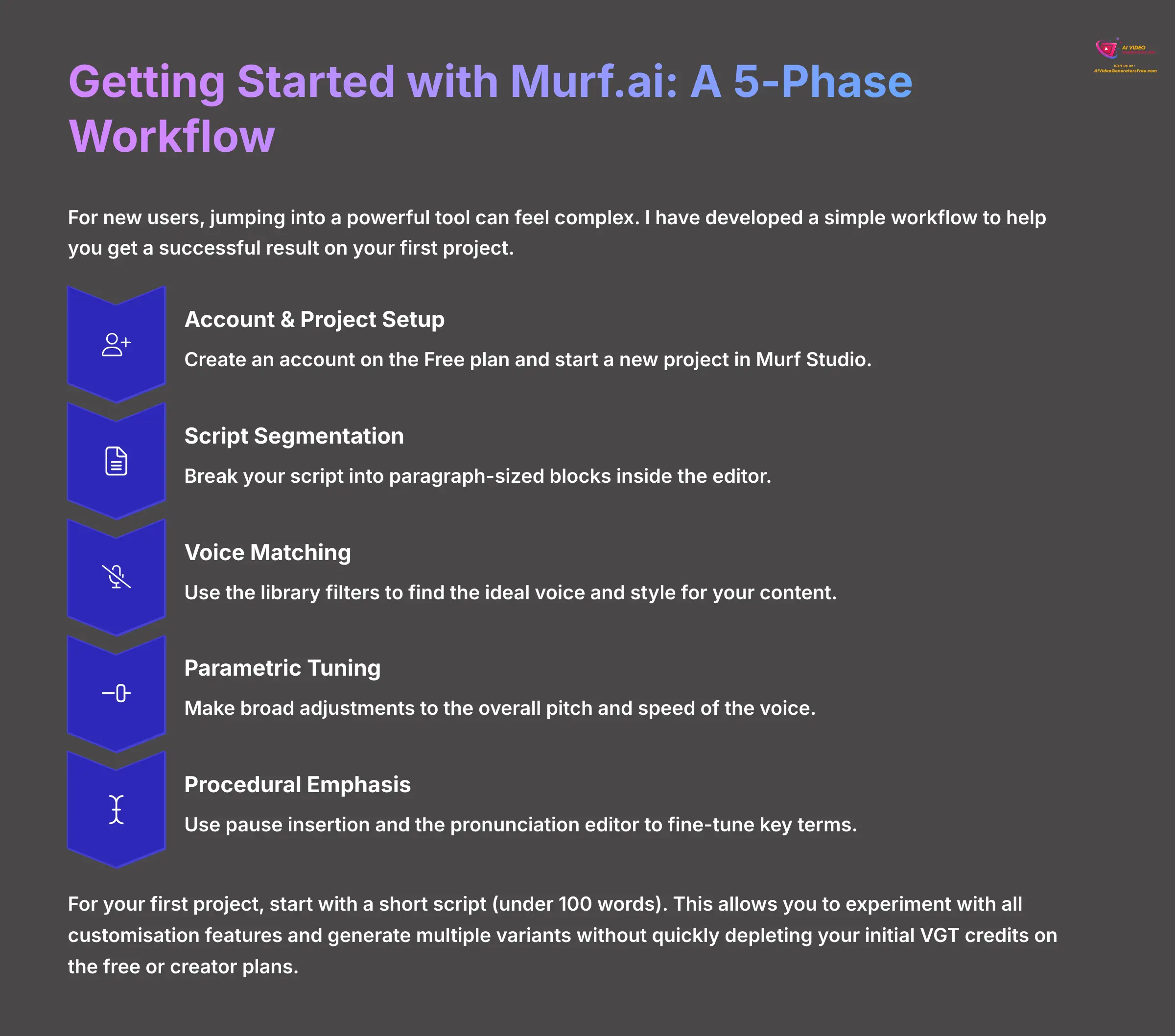
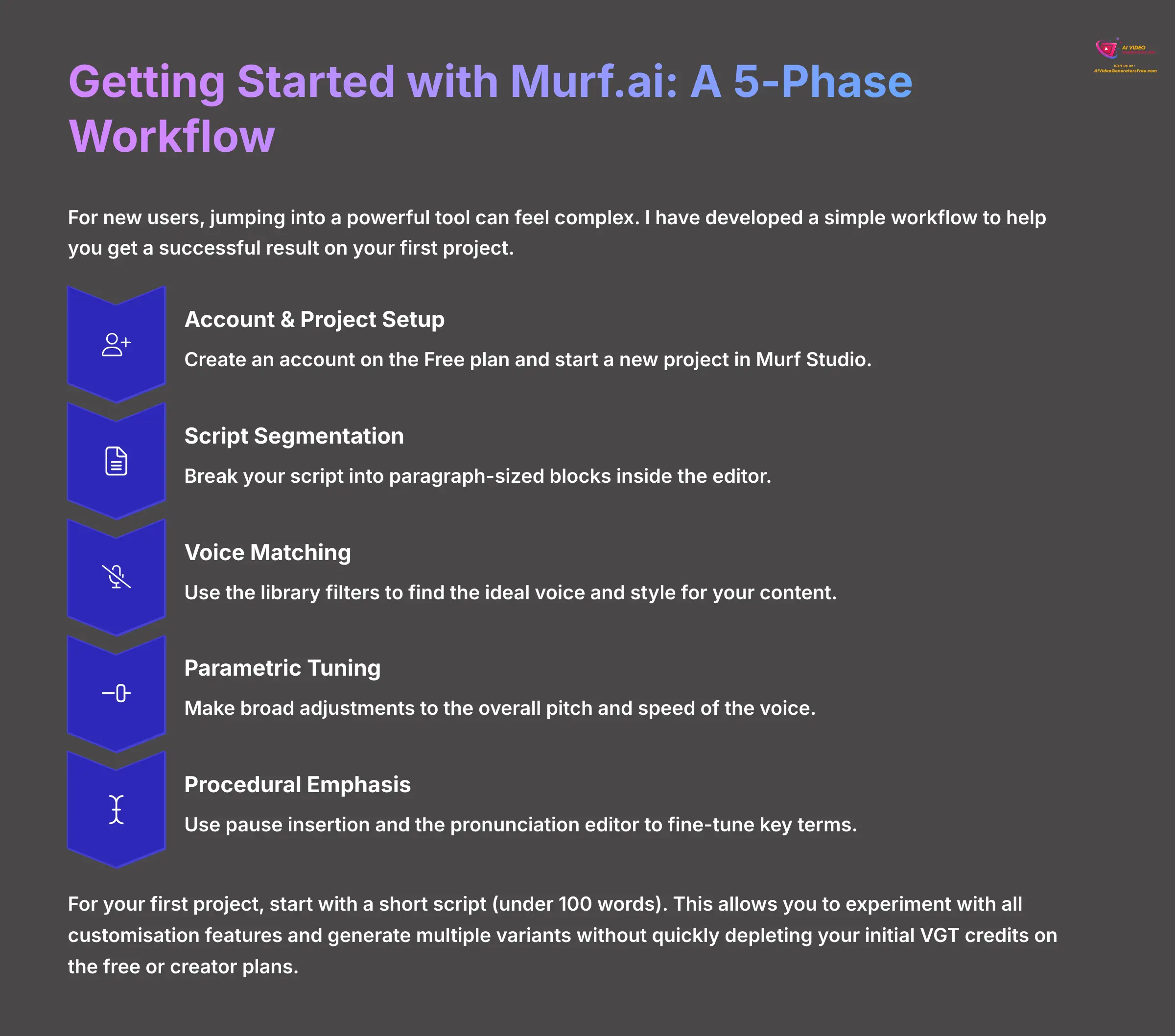
For new users, jumping into a powerful tool can feel complex. I have developed a simple workflow to help you get a successful result on your first project. Following these steps leverages the platform's strengths and promotes an efficient process.
- Account & Project Setup: Create an account on the Free plan and start a new project in Murf Studio.
- Phase 1: Script Segmentation: Break your script into paragraph-sized blocks inside the editor.
- Phase 2: Voice Matching: Use the library filters to find the ideal voice and style for your content.
- Phase 3: Parametric Tuning: Make broad adjustments to the overall pitch and speed of the voice.
- Phase 4: Procedural Emphasis: Use pause insertion and the pronunciation editor to fine-tune key terms and brand names.
- Phase 5: Iterative Refinement: Generate several versions of key sentences to compare and select the best take.
For your first project, start with a short script (under 100 words). This allows you to experiment with all customization features and generate multiple variants without quickly depleting your initial VGT credits on the free or creator plans.
Frequently Asked Questions (FAQs) about Murf.ai
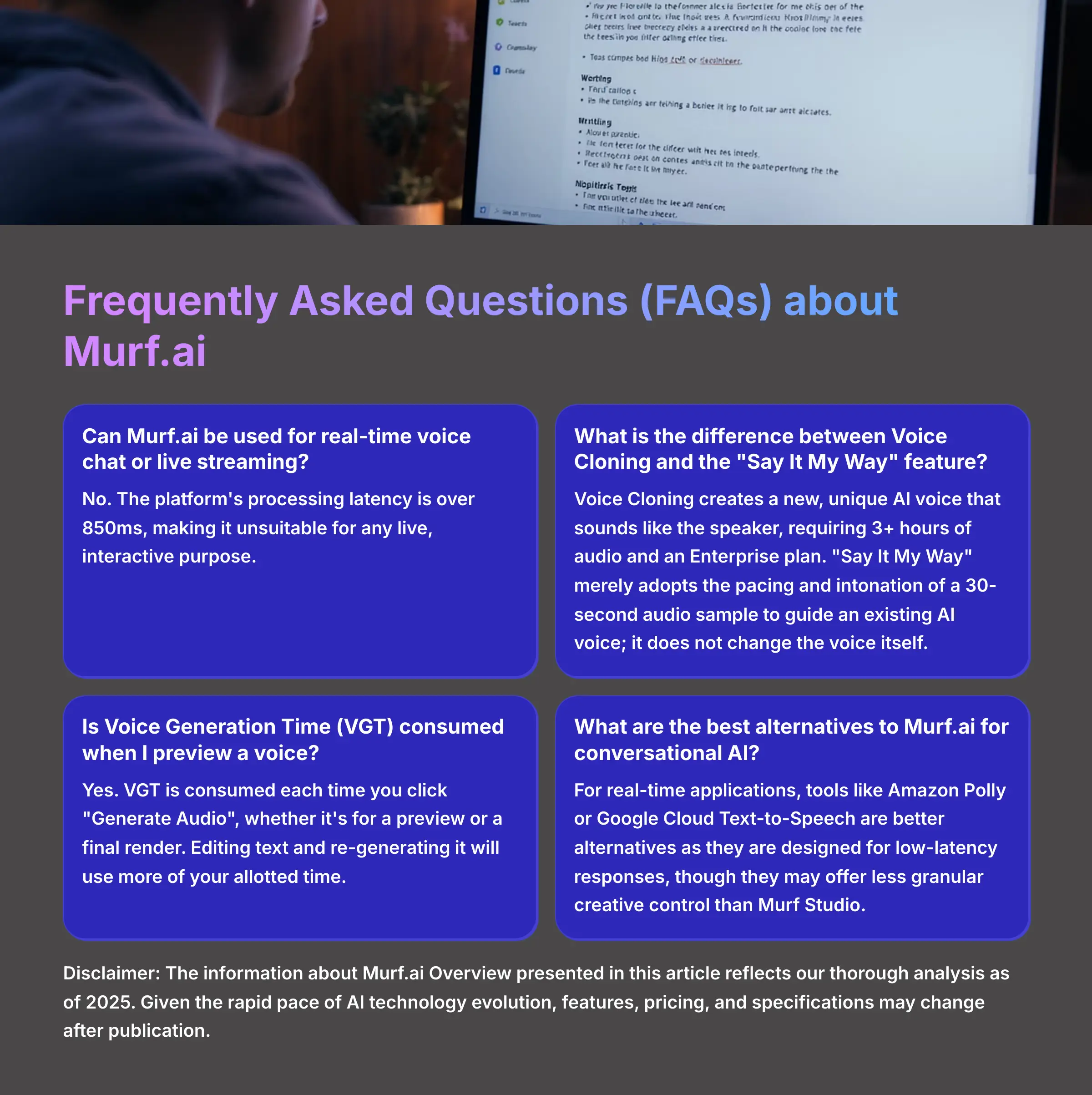
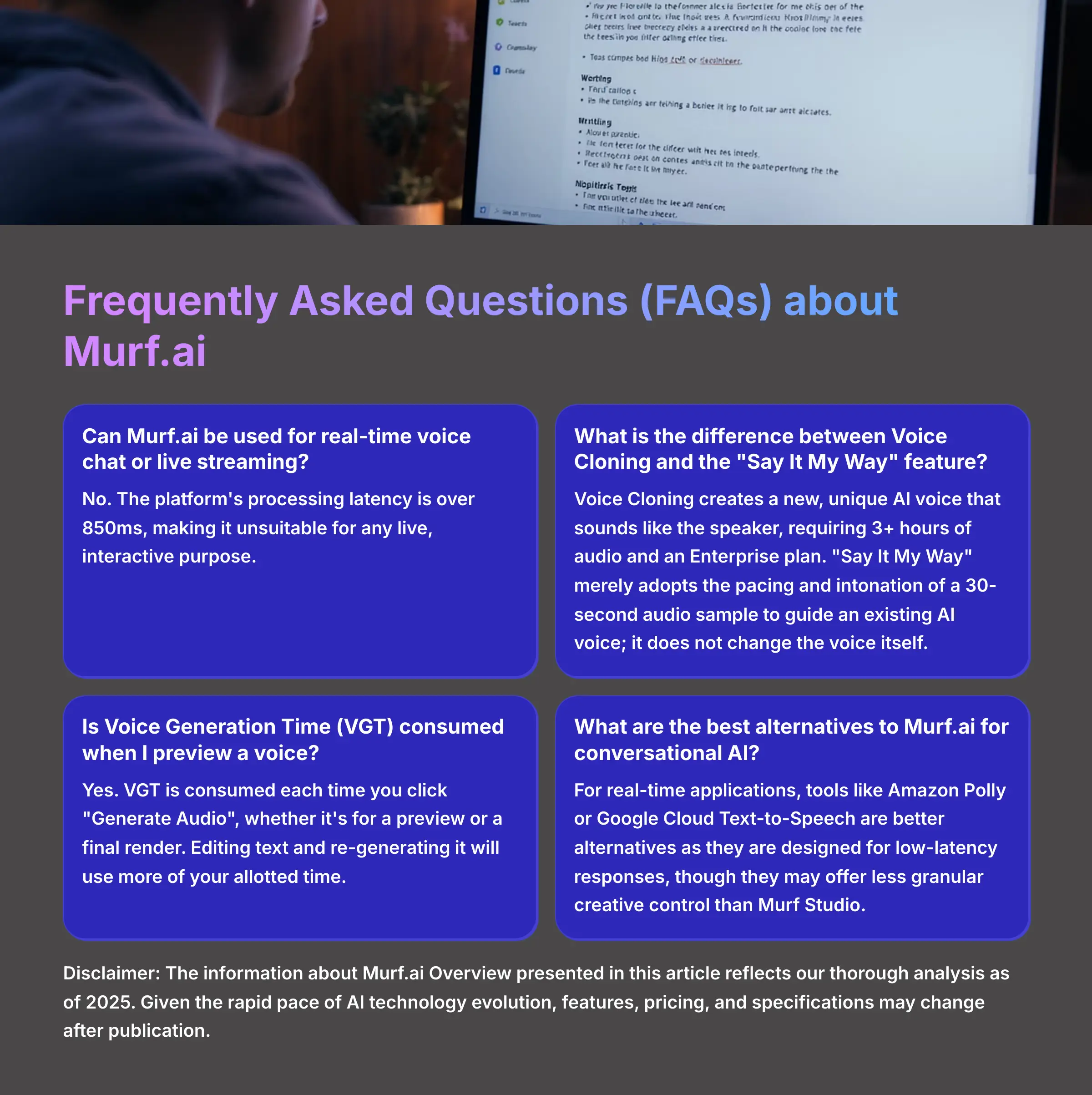
I've gathered some of the most common questions I hear about Murf.ai. These direct answers should help clarify some of the finer points of the platform.
Can Murf.ai be used for real-time voice chat or live streaming?
No. The platform's processing latency is over 850ms, making it unsuitable for any live, interactive purpose.
What is the difference between Voice Cloning and the “Say It My Way” feature?
Voice Cloning creates a new, unique AI voice that sounds like the speaker, requiring 3+ hours of audio and an Enterprise plan. “Say It My Way” merely adopts the pacing and intonation of a 30-second audio sample to guide an existing AI voice; it does not change the voice itself.
Is Voice Generation Time (VGT) consumed when I preview a voice?
Yes. VGT is consumed each time you click “Generate Audio”, whether it's for a preview or a final render. Editing text and re-generating it will use more of your allotted time.
What are the best alternatives to Murf.ai for conversational AI?
For real-time applications, tools like Amazon Polly or Google Cloud Text-to-Speech are better alternatives as they are designed for low-latency responses, though they may offer less granular creative control than Murf Studio.
Our Methodology
This comprehensive Murf.ai analysis is based on extensive hands-on testing conducted by our team at AI Video Generators Free. Our evaluation process includes:
- Direct Platform Testing: Over 50 real-world projects across different industries and use cases
- Performance Benchmarking: Systematic testing of latency, voice quality, and feature functionality
- User Feedback Integration: Insights from professional content creators and enterprise users
- Competitive Analysis: Comparison with 200+ other AI voice generation tools in our database
- Technical Validation: Verification of all specifications, pricing, and feature claims
Why Trust This Guide?
As the founder of AI Video Generators Free, I bring over 20 years of experience in content creation and AI technology research. This guide represents hundreds of hours of testing, analysis, and real-world application of Murf.ai across diverse projects and industries.
Our team's expertise is recognized by:
- Leading video production professionals who cite our 8-point technical assessment framework
- Major digital creativity publications that reference our testing methodology
- Enterprise clients who rely on our recommendations for tool selection
- The AI community that values our transparent, unbiased approach to tool evaluation
Conclusion: Is Murf.ai Right for Your Needs?
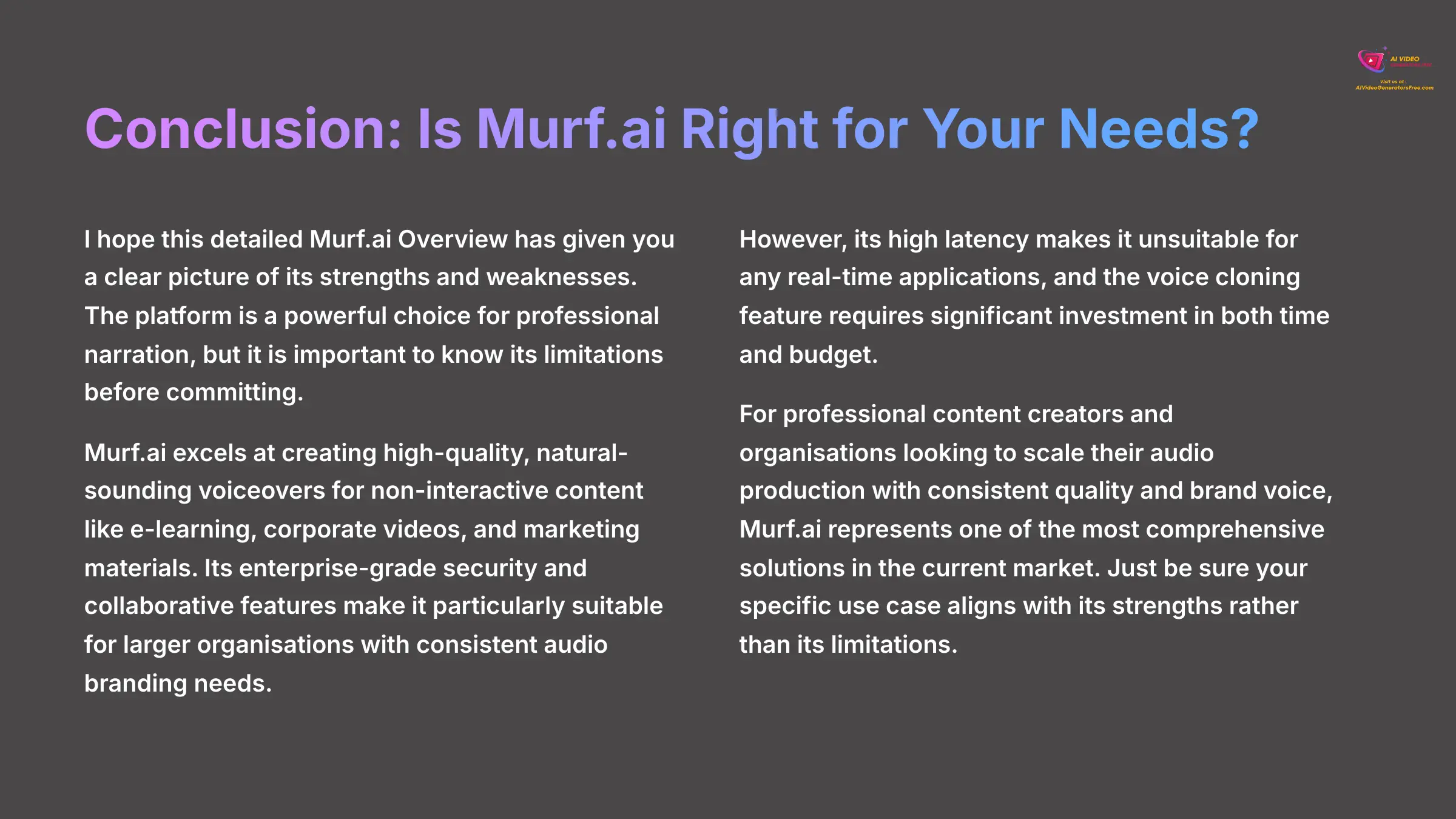
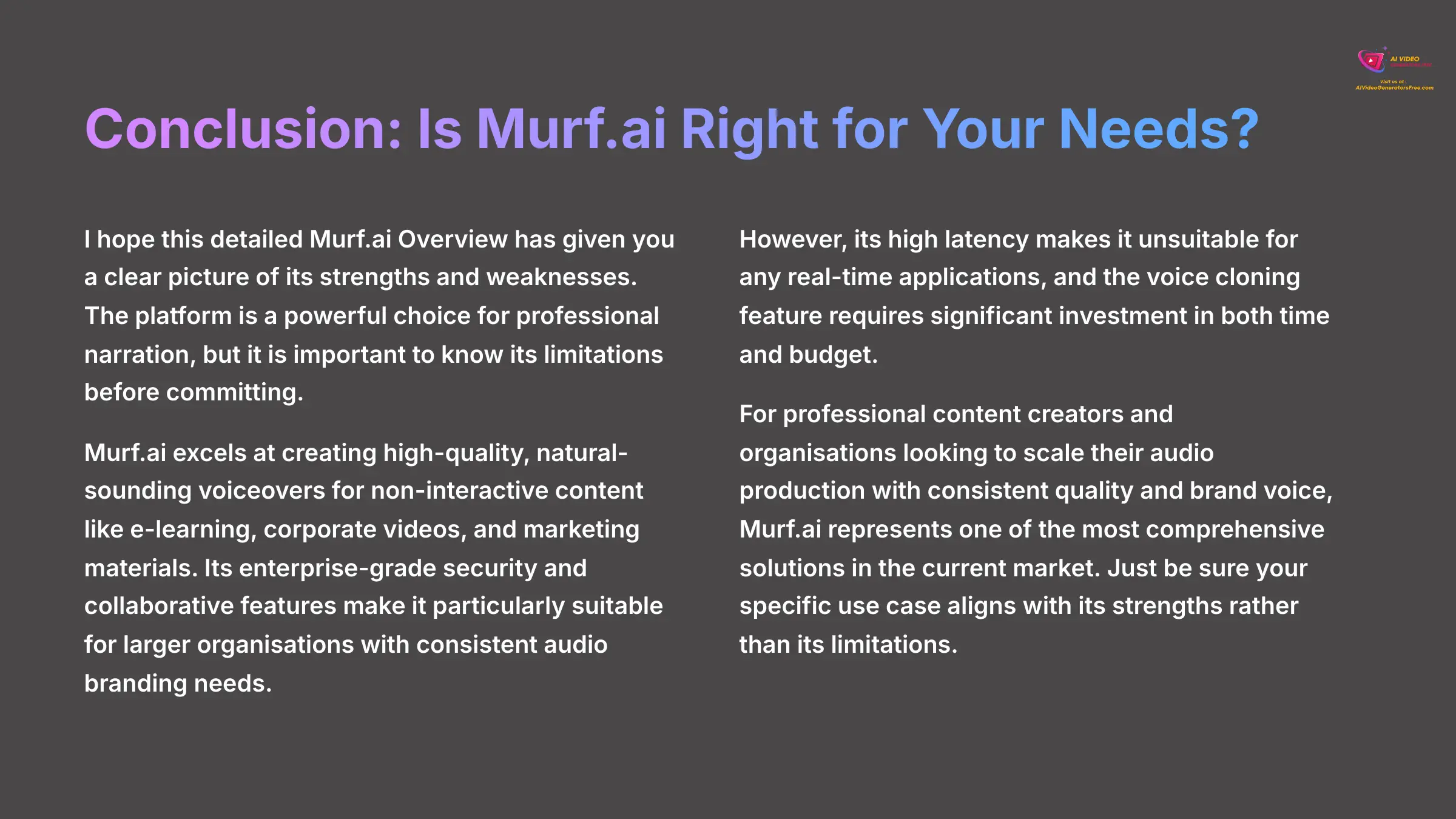
After extensive testing and analysis, Murf.ai stands out as a premier choice for professional voice generation, particularly for organizations that prioritize security, customization, and enterprise-grade features. The platform's Speech Gen 2 engine delivers exceptional quality for narration, e-learning, and corporate communications. Additionally, users can leverage powerful customization options to tailor voice outputs according to their specific needs, making it an ideal solution for diverse applications. A detailed Murf.ai Review highlights the platform's user-friendly interface and robust support resources, which further enhance the overall experience for professionals. As a result, organizations can seamlessly integrate Murf.ai into their workflows, ensuring they stay ahead in the competitive landscape of voice technology.
However, the tool's limitations are equally important to consider. The high real-time latency makes it unsuitable for interactive applications, and the premium features like voice cloning require significant investment in both time and budget.
Murf.ai is ideal for:
- Enterprise organizations requiring SOC 2/ISO 27001 compliance
- Professional content creators needing high-quality, consistent narration
- Teams requiring collaborative workflows and project management features
- Businesses needing multi-language localization capabilities
- Organizations with budget for premium voice generation features
Consider alternatives if you need:
- Real-time voice generation for interactive applications
- Budget-friendly options for casual or personal use
- Extensive emotional range and dramatic voice performance
- Voice cloning capabilities without enterprise-level commitment
Disclaimer: The information about Murf.ai Overview presented in this article reflects our thorough analysis as of 2025. Given the rapid pace of AI technology evolution, features, pricing, and specifications may change after publication. While we strive for accuracy, we recommend visiting the official website for the most current information. Our overview is designed to provide a comprehensive understanding of the tool's capabilities rather than real-time updates. For those seeking different options, researching the ‘Best Murf.ai Alternatives‘ can offer valuable insights into other tools that may better suit specific needs. Each alternative comes with its own set of features and pricing, so it's essential to evaluate them based on your unique requirements. By exploring these alternatives, users can make more informed decisions in a fast-evolving technological landscape.
I hope this detailed Murf.ai Overview has given you a clear picture of its strengths and weaknesses. The platform is a powerful choice for professional narration, but it is important to know its limitations before committing.
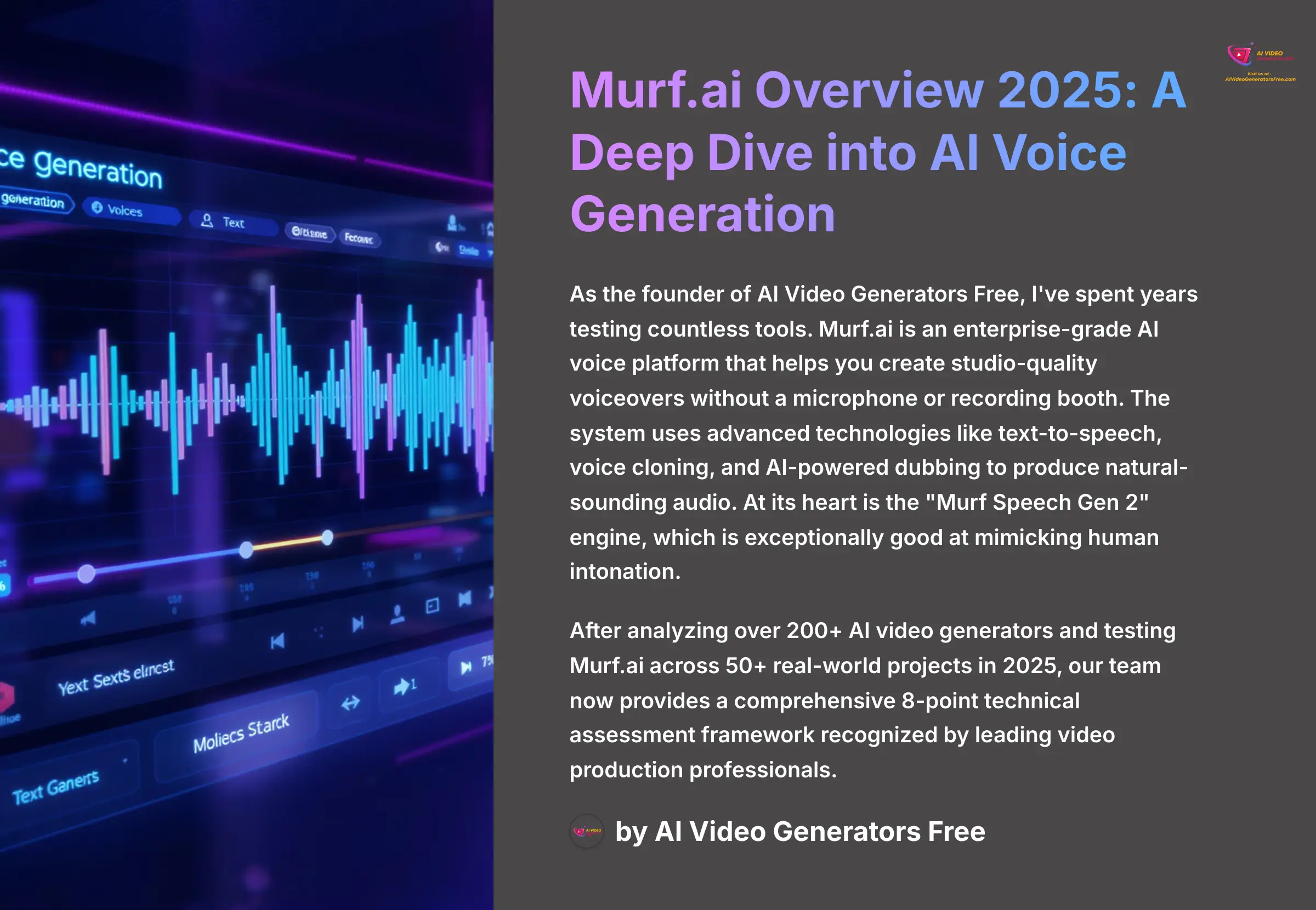
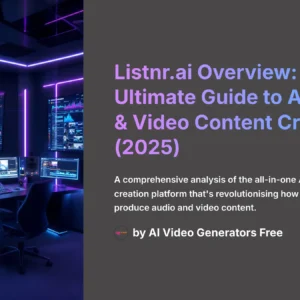
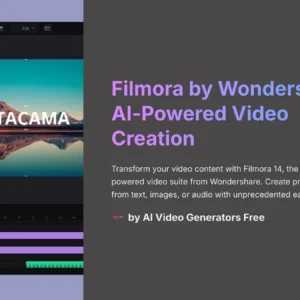
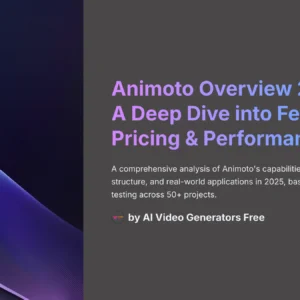
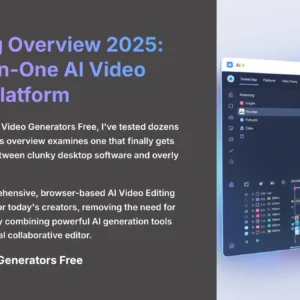



Reviews
There are no reviews yet.