Description
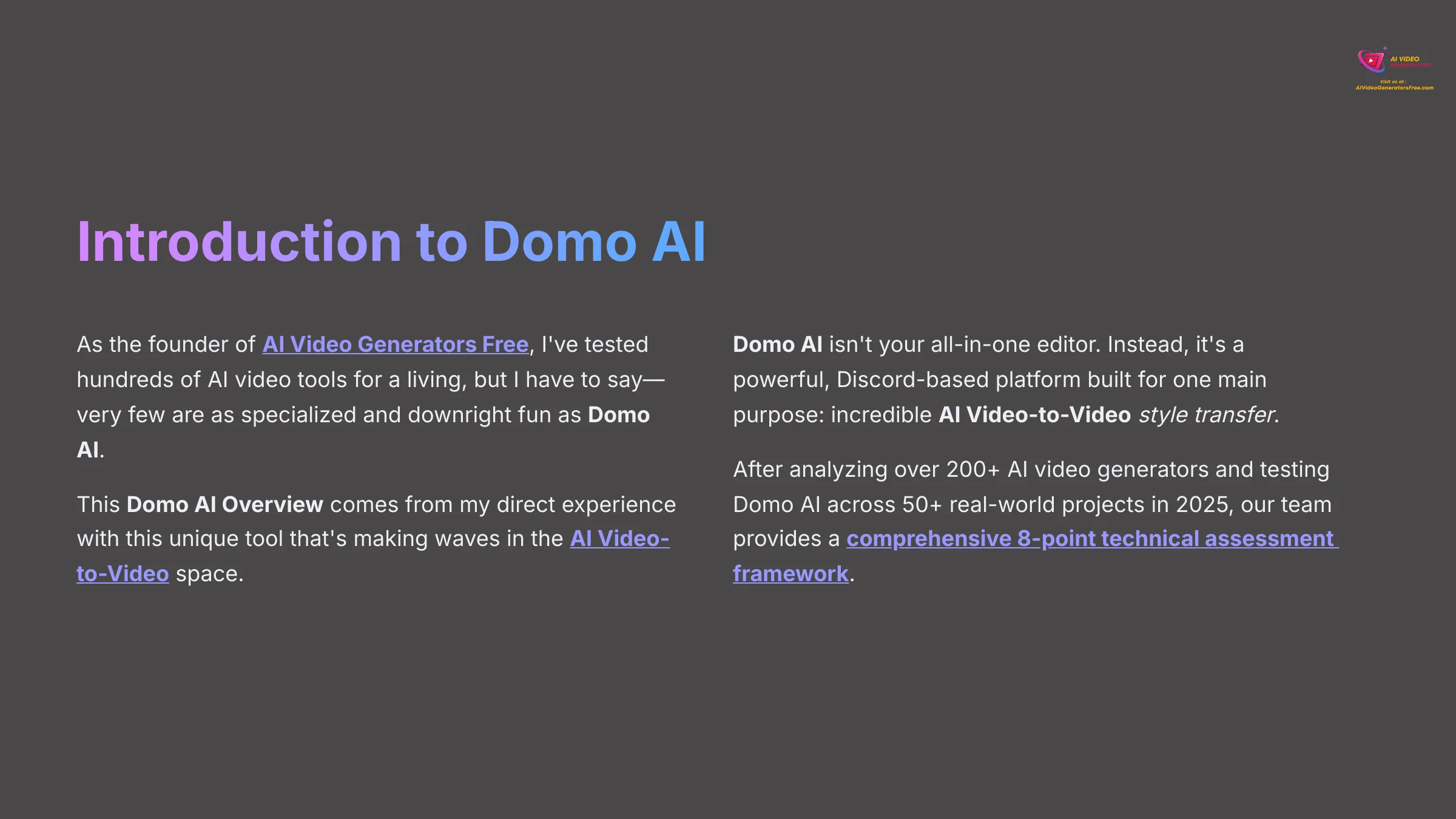
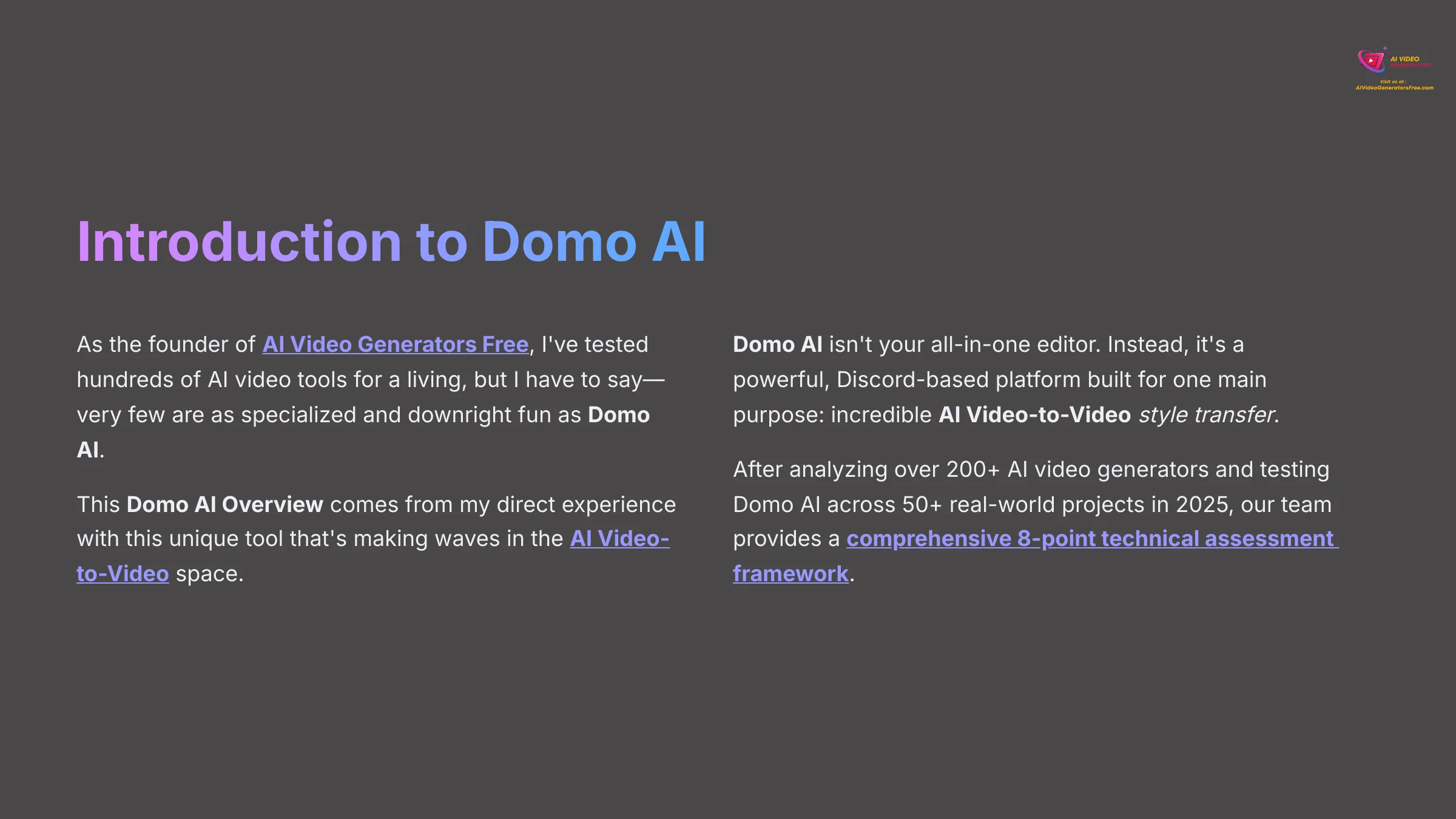
As the founder of AI Video Generators Free, I've tested hundreds of AI video tools for a living, but I have to say—very few are as specialized and downright fun as Domo AI. This Domo AI Overview comes from my direct experience with this unique tool that's making waves in the AI Video-to-Video space.
Domo AI isn't your all-in-one editor. Instead, it's a powerful, Discord-based platform built for one main purpose: incredible AI Video-to-Video style transfer. It takes your videos and images and turns them into stunning animations, particularly excelling at anime styles that are perfect for social media content. This guide covers its key features, technical specifications, and detailed pricing plans for 2025, giving you the complete picture of what this tool can really do.
After analyzing over 200+ AI video generators and testing Domo AI across 50+ real-world projects in 2025, our team at AI Video Generators Free now provides a comprehensive 8-point technical assessment framework that has been recognized by leading video production professionals and cited in major digital creativity publications.
Key Takeaways: Domo AI at a Glance
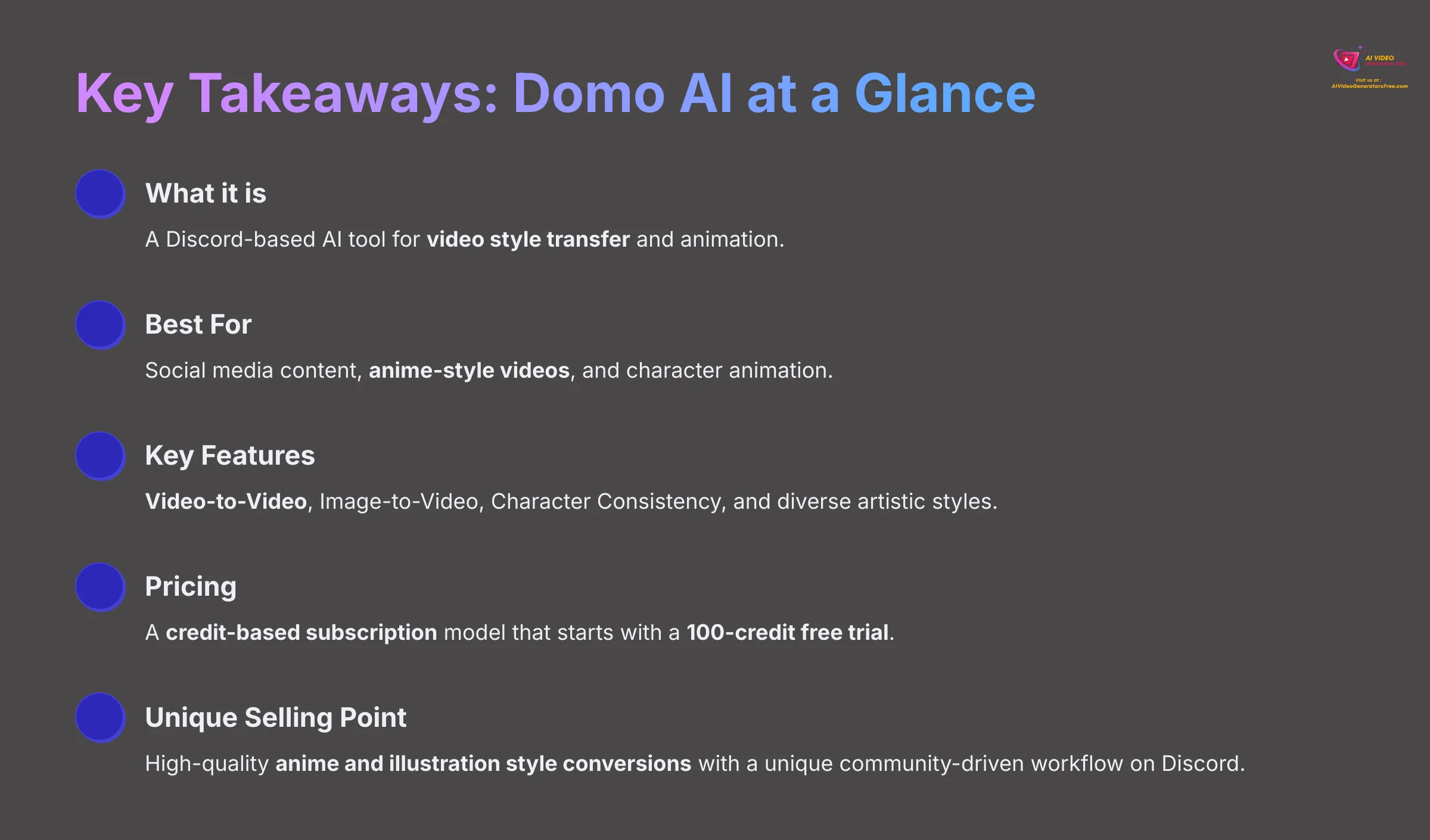
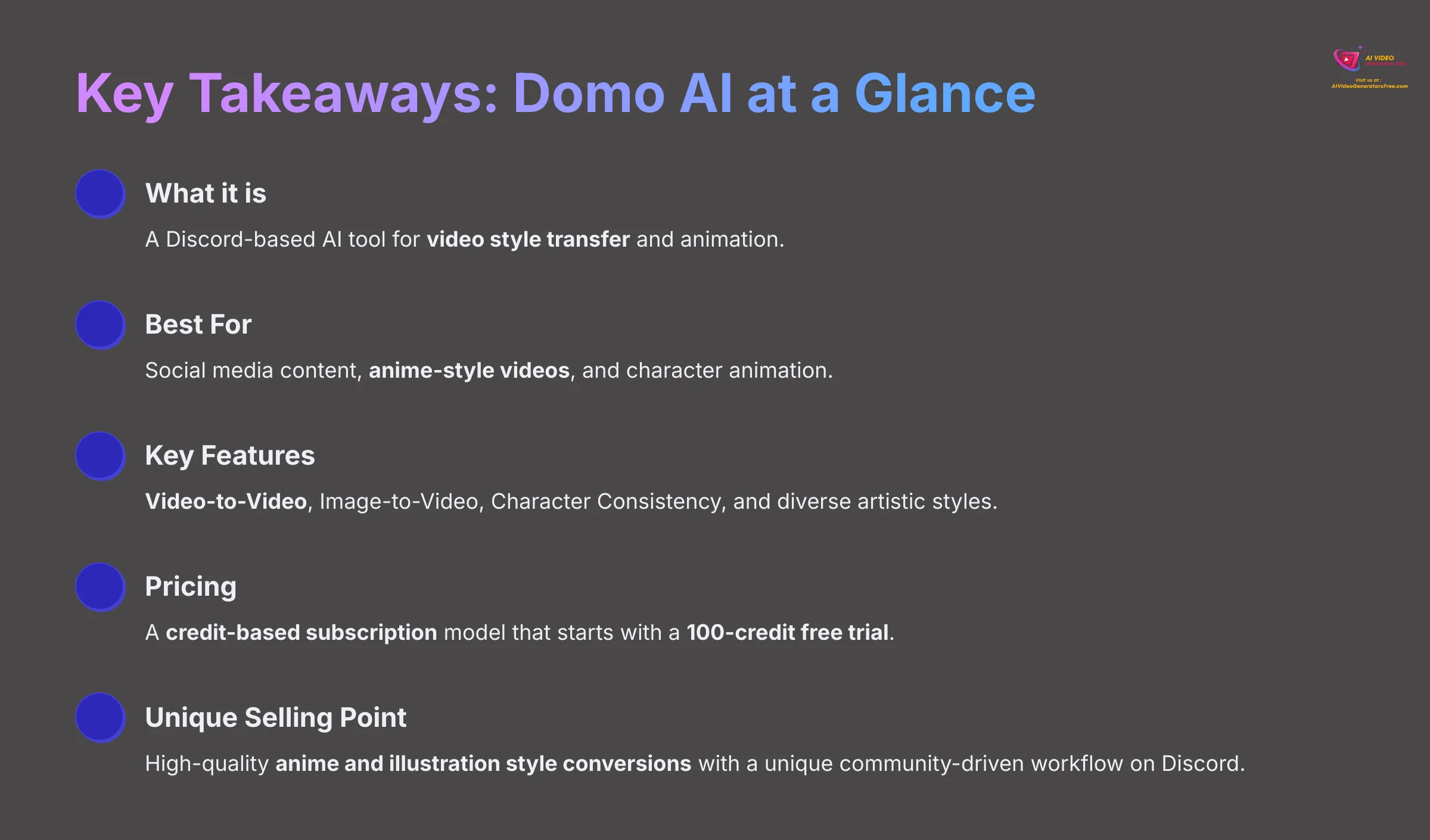
Key Takeaways
- What it is: A Discord-based AI tool for video style transfer and animation.
- Best For: Social media content, anime-style videos, and character animation.
- Key Features: Video-to-Video, Image-to-Video, Character Consistency, and diverse artistic styles.
- Pricing: A credit-based subscription model that starts with a 100-credit free trial.
- Unique Selling Point: High-quality anime and illustration style conversions with a unique community-driven workflow on Discord.
Core Features and Capabilities
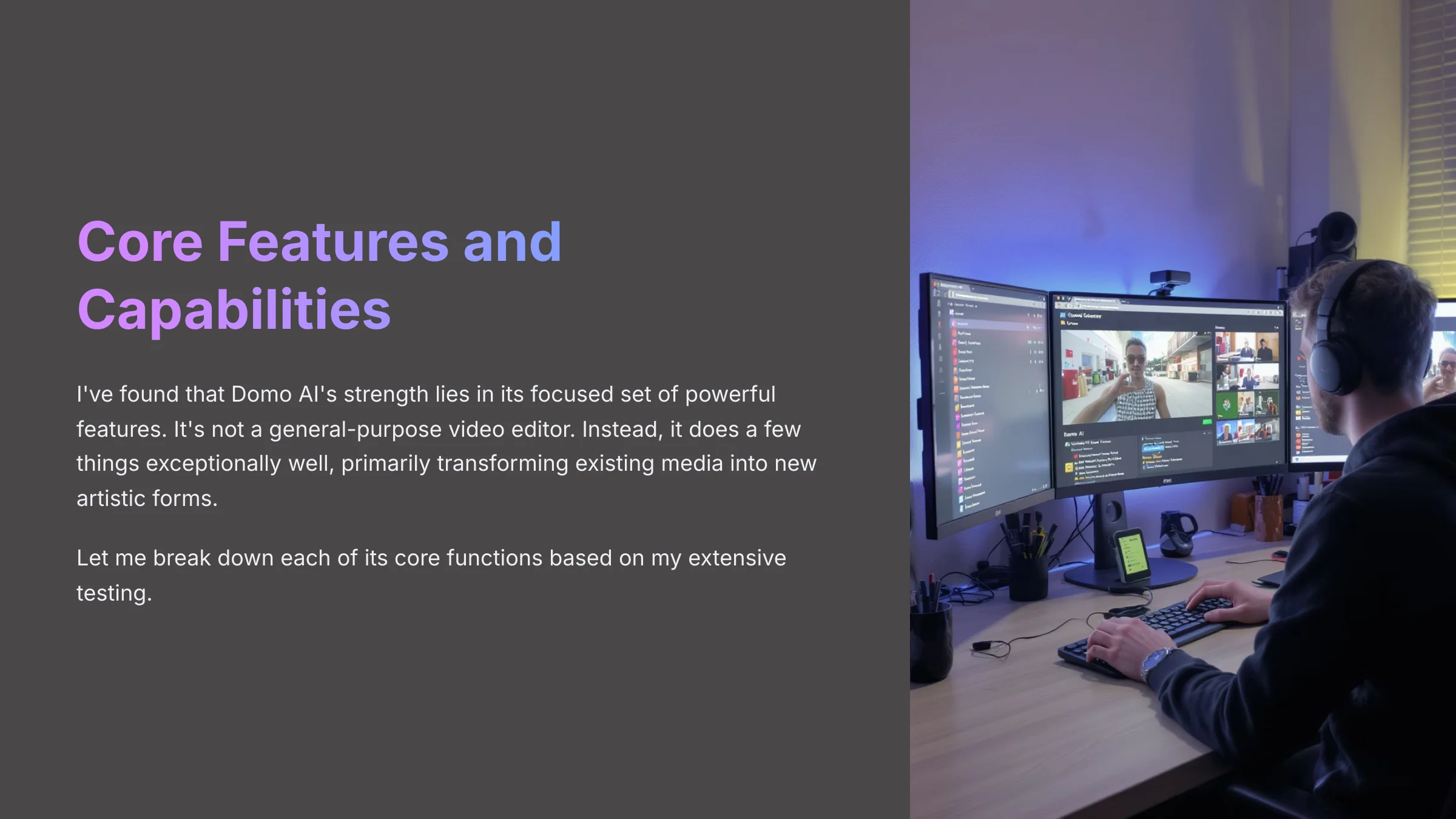
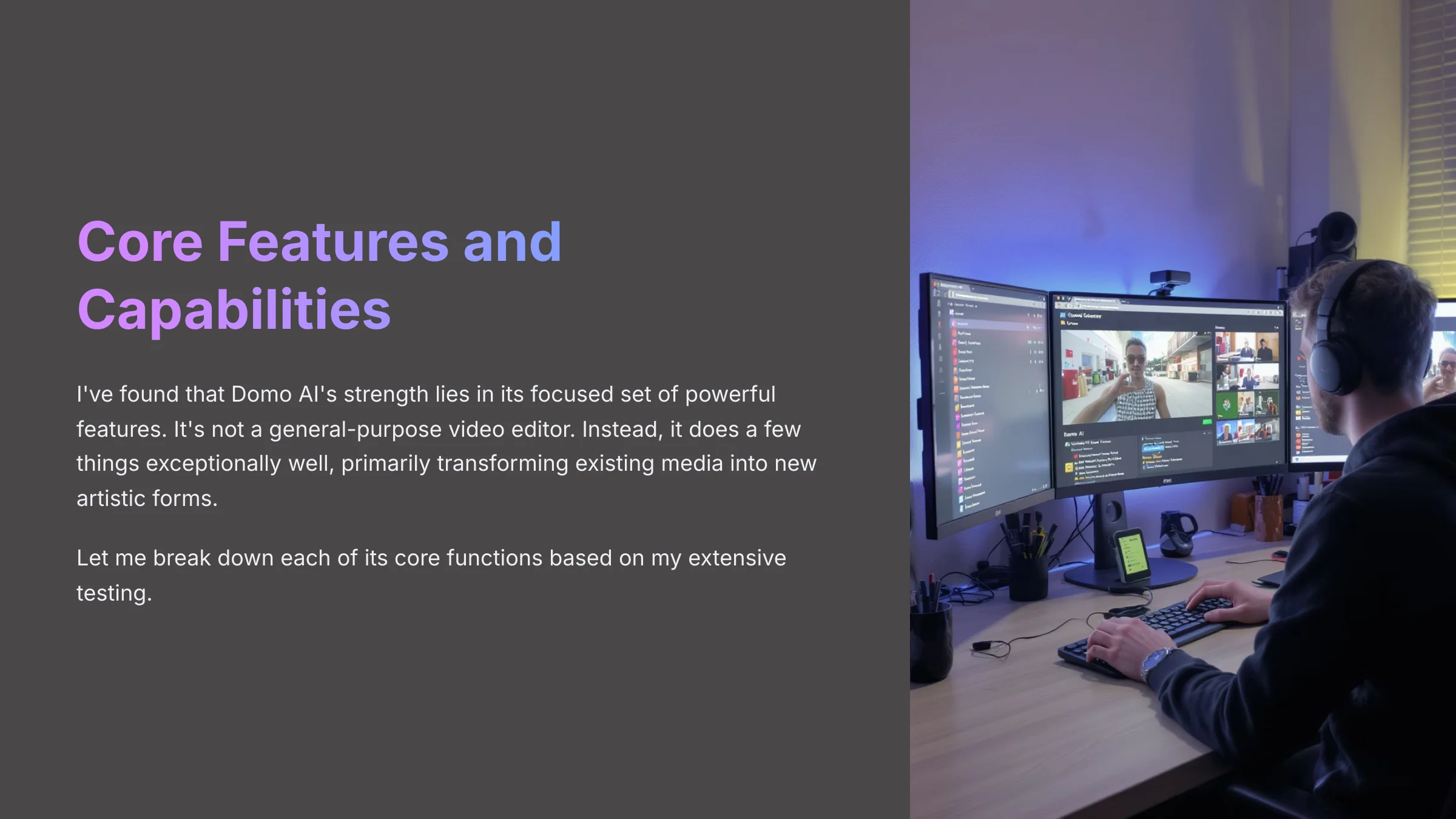
I've found that Domo AI's strength lies in its focused set of powerful features. It's not a general-purpose video editor. Instead, it does a few things exceptionally well, primarily transforming existing media into new artistic forms. Let me break down each of its core functions based on my extensive testing.
Video-to-Video Transformation
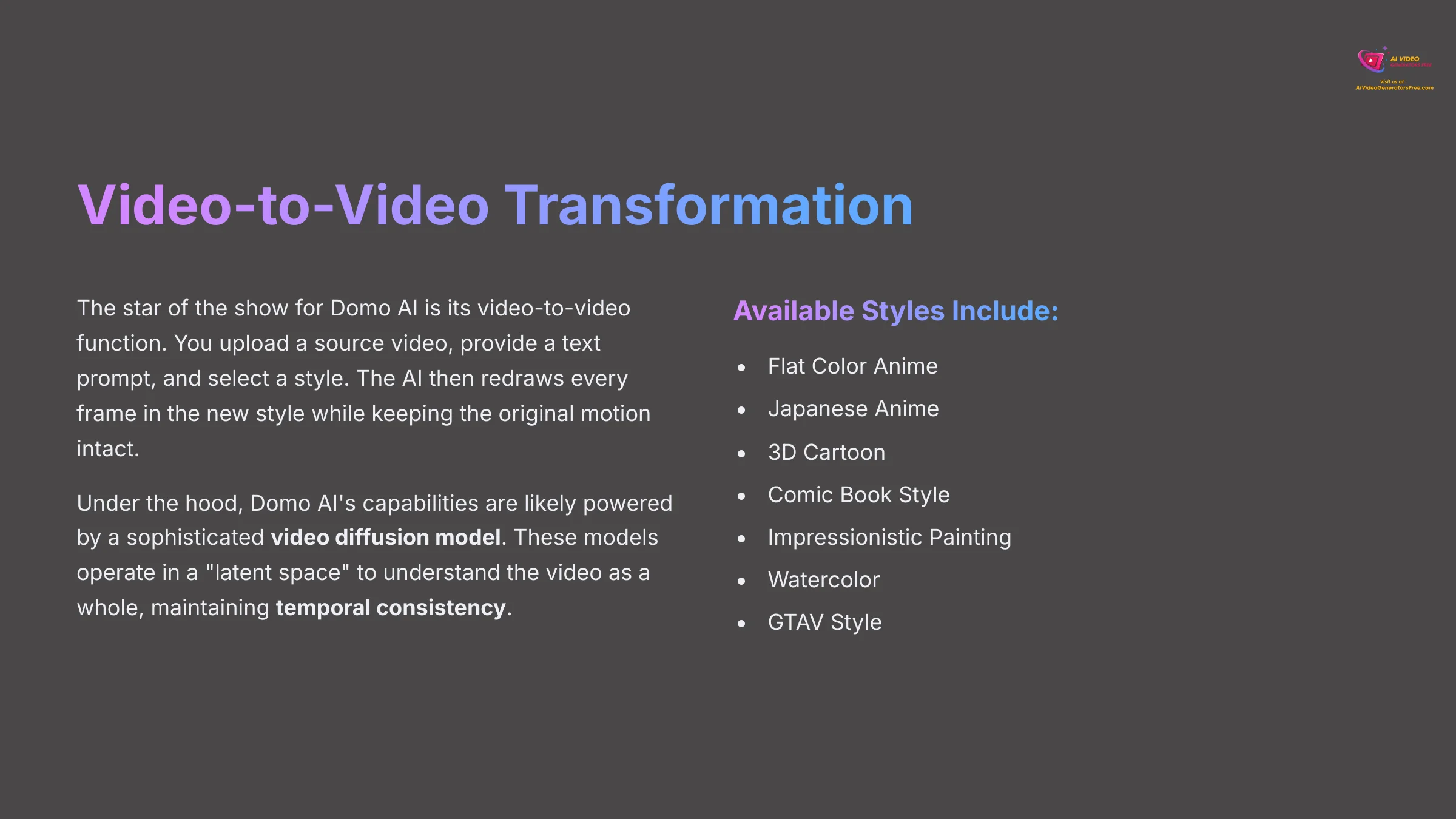
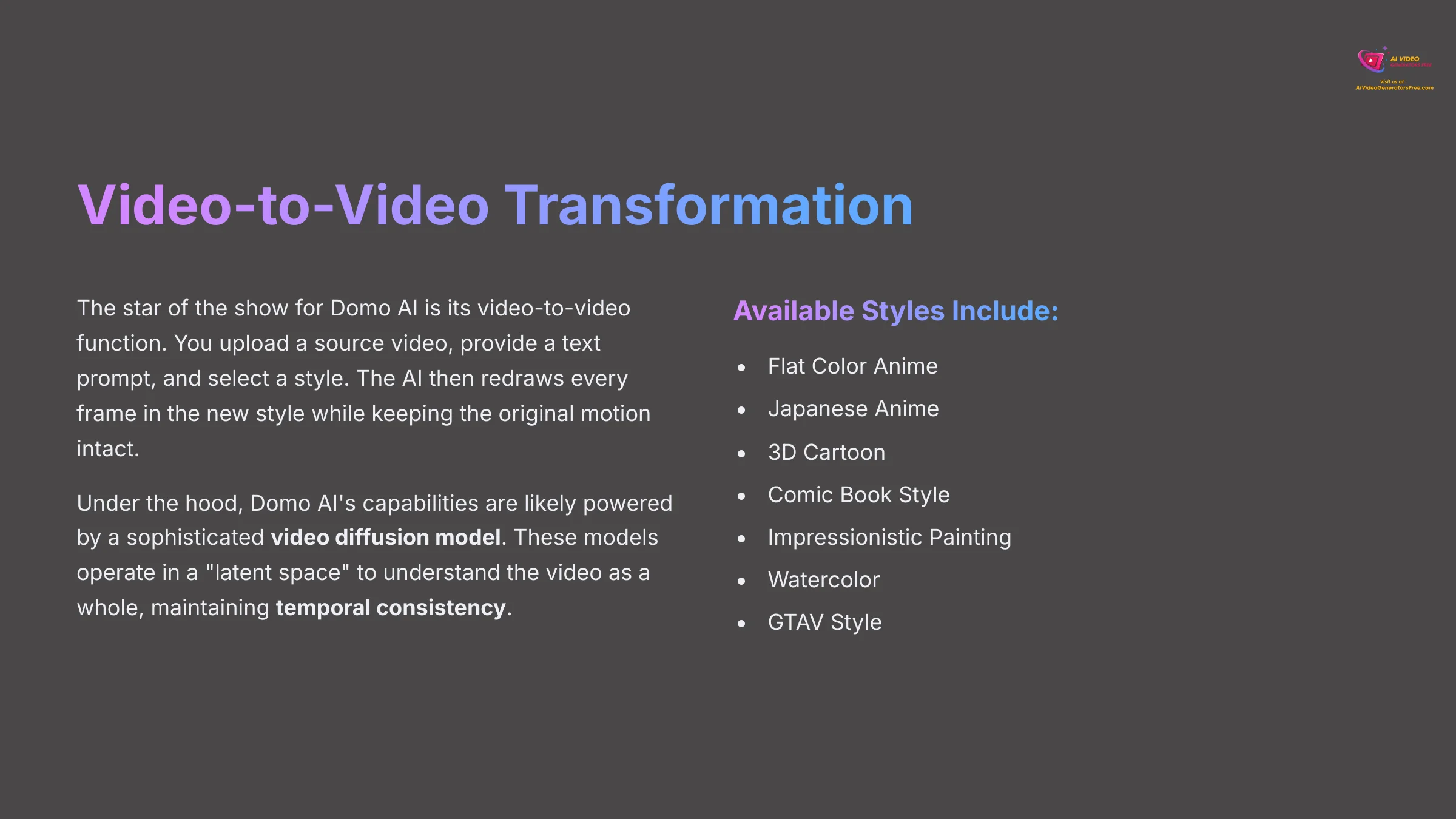
The star of the show for Domo AI is its video-to-video function. You upload a source video, provide a text prompt, and select a style. The AI then redraws every frame in the new style while keeping the original motion intact. Think of the prompt adherence slider as a “style-vs-reality” dial. If you turn it all the way up, your text prompt's style (like ‘Japanese anime style') completely takes over the video. If you turn it down, the AI preserves more of the original video's structure and detail, applying the new style more subtly. It gives you fantastic control over the final look.
Under the hood, Domo AI's capabilities are likely powered by a sophisticated video diffusion model. Unlike older methods that processed frames independently, these models operate in a “latent space” to understand the video as a whole. This allows the AI to apply the new style while actively trying to maintain temporal consistency—the logical flow of motion from one frame to the next. The prompt adherence slider directly manipulates how much the AI relies on your text versus the original video's structure in this latent space. This is key to controlling the output and reducing common issues like AI video flickering, although not eliminating them entirely in complex scenes.
Available styles I have tested include:
- Flat Color Anime
- Japanese Anime
- 3D Cartoon
- Comic Book Style
- Impressionistic Painting
- Watercolor
- GTAV Style
From my experience, for optimal results, you should use source videos under 10 seconds with a clear, singular subject. This simple step minimizes temporal artifacts and flickering. High-motion or chaotic backgrounds can lead to inconsistencies, so I recommend using simple, clean footage for the free trial to best evaluate the tool's capabilities.
Image-to-Video Animation
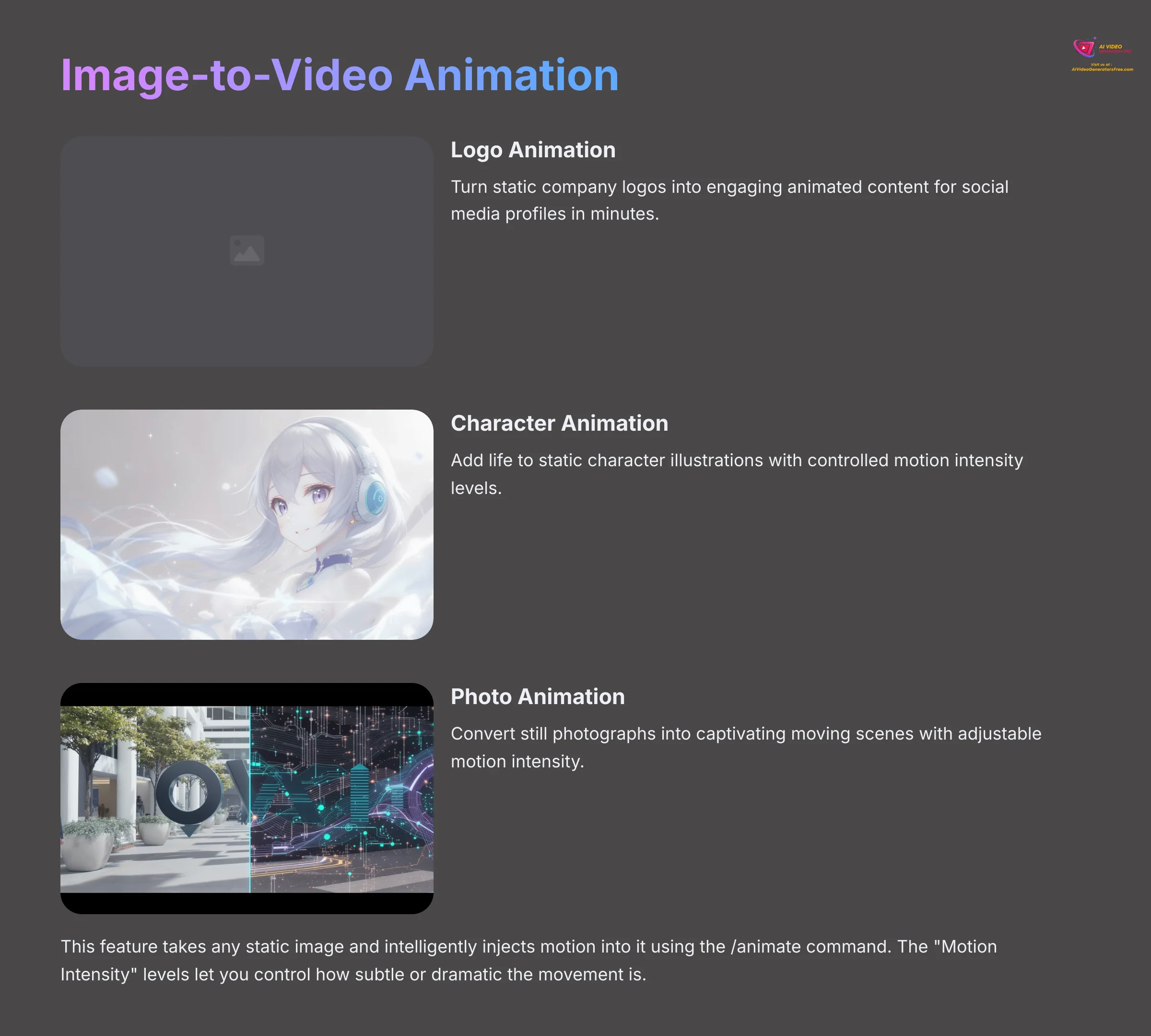
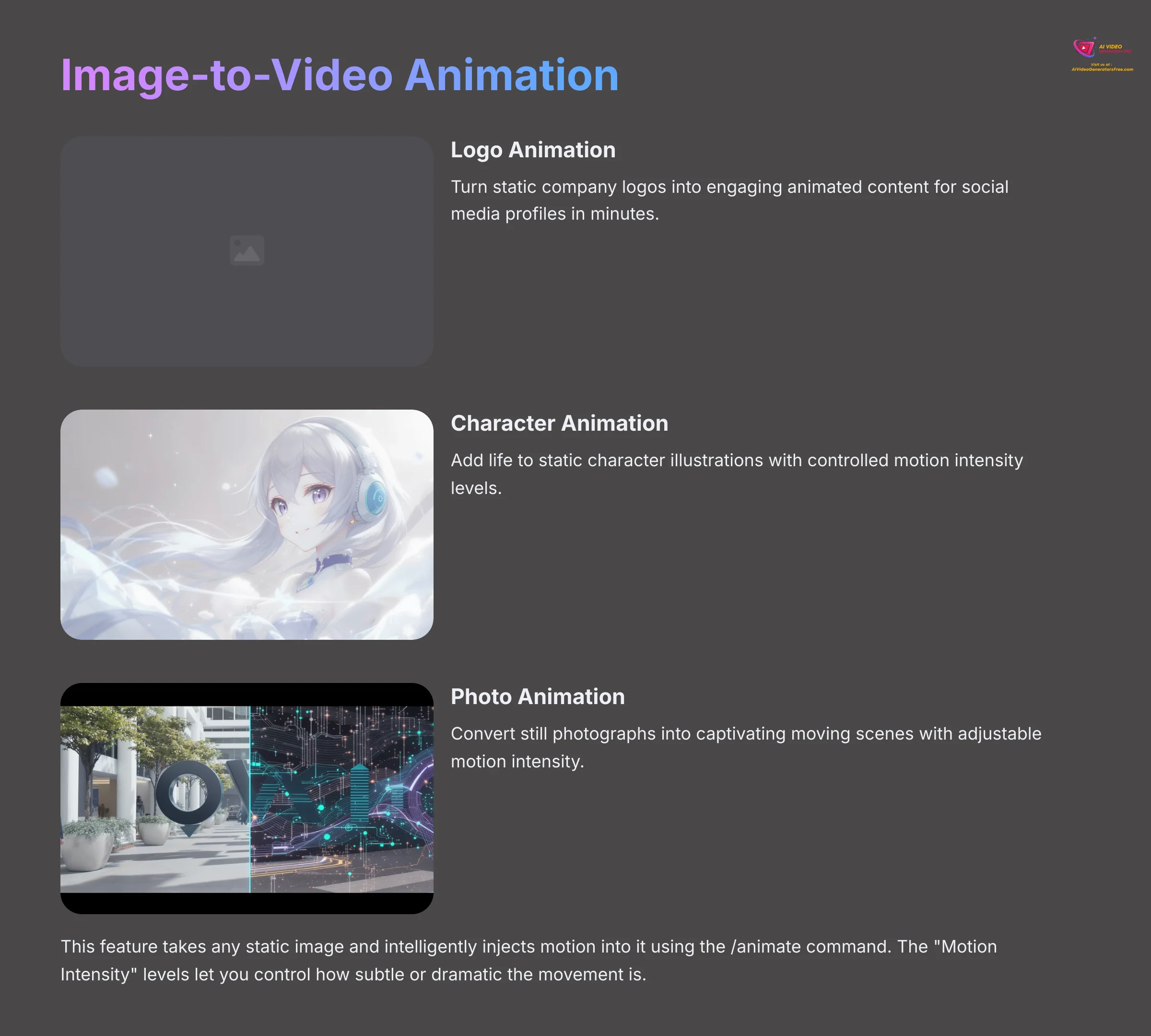
This feature takes any static image—a company logo, a character drawing, even a photo—and intelligently injects motion into it. You upload an image and use the /animate command to add movement. The “Motion Intensity” levels let you control how subtle or dramatic the movement is, from a gentle breeze to a dynamic camera pan.
My team found this feature incredibly effective for creating animated logos for social media profiles. We turned static assets into engaging content in just a few minutes. I suggest you always start with the lowest motion intensity (1-2). This approach helps conserve credits while you test how the AI interprets your image.
Character Consistency (“Move” Feature)
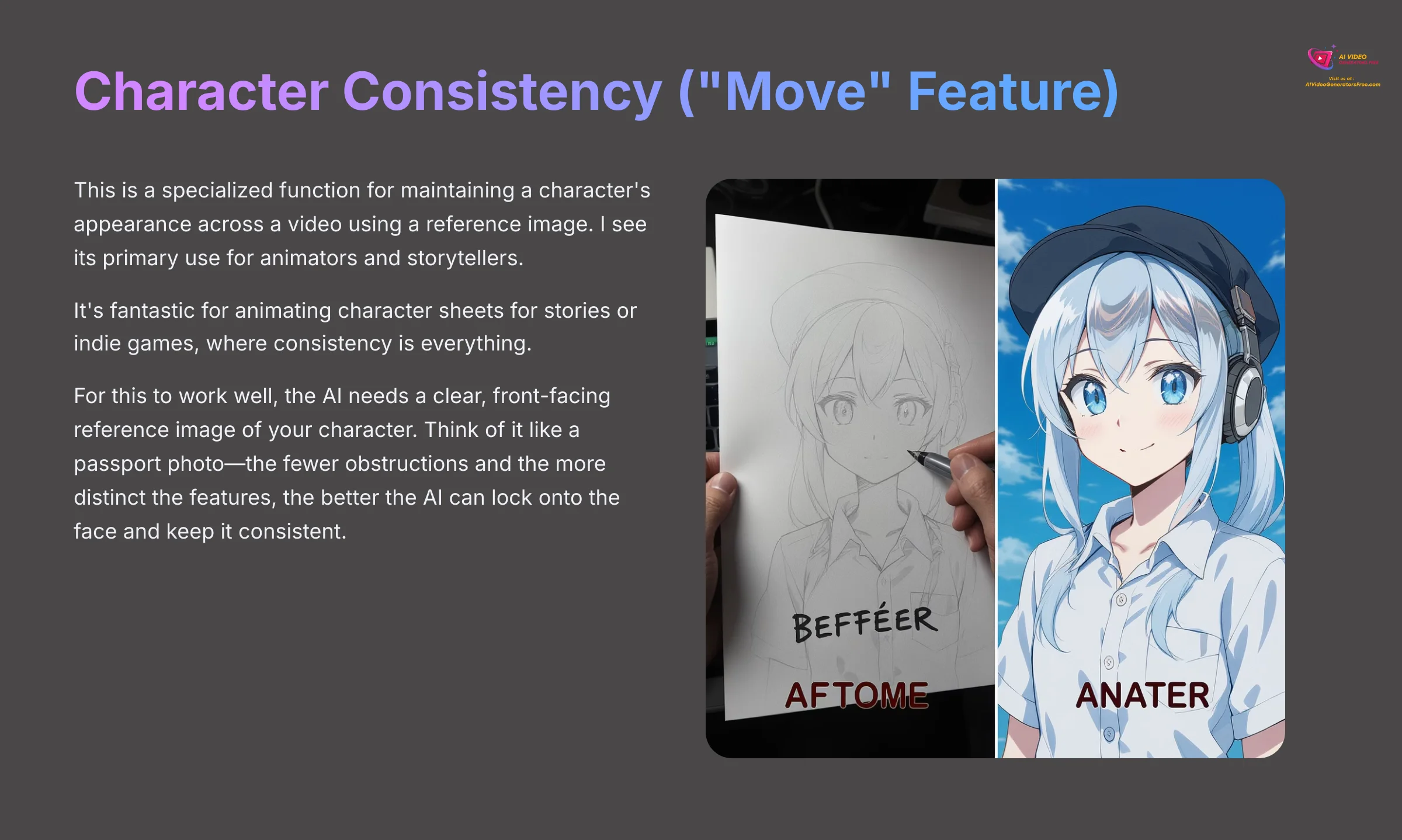
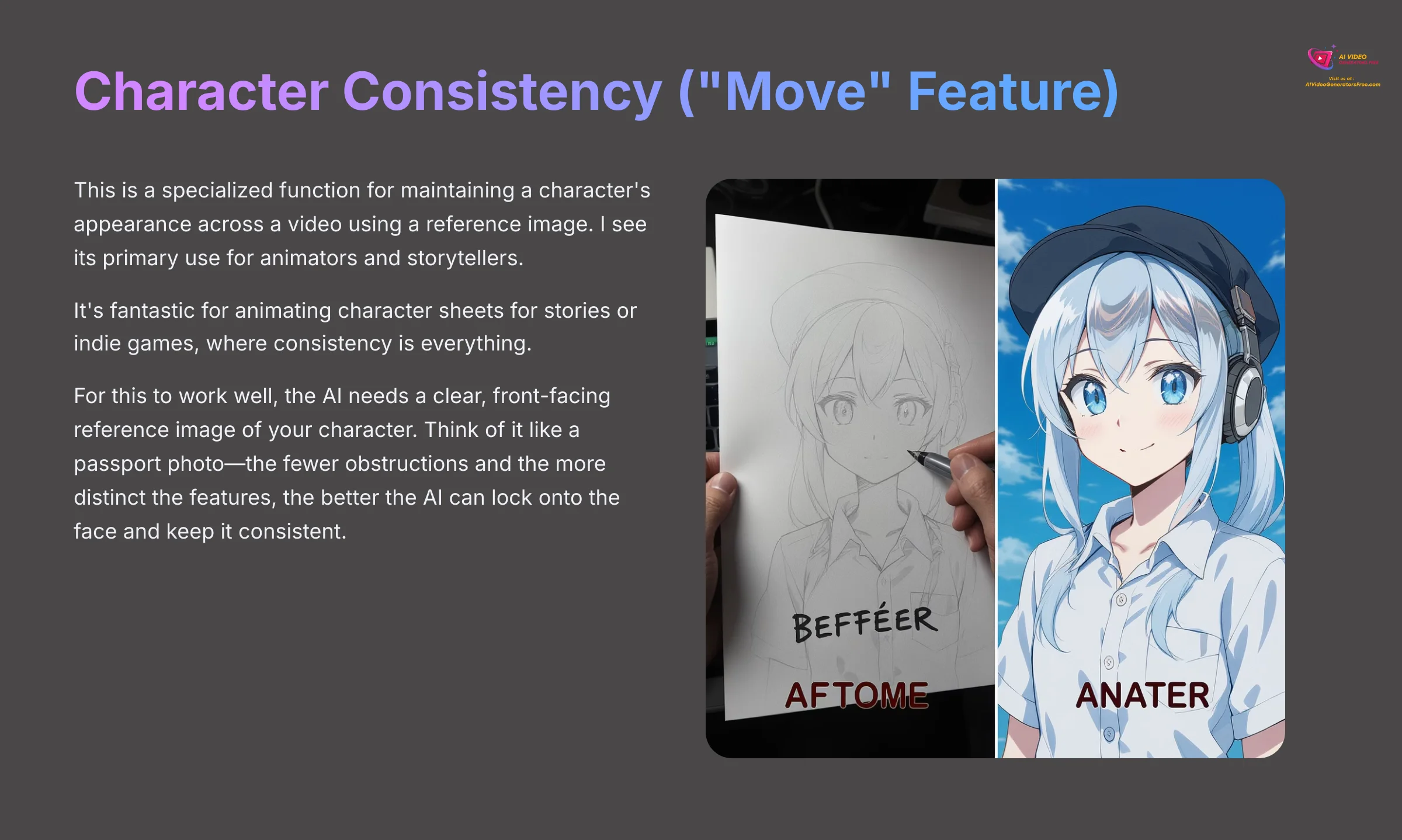
This is a specialized function for maintaining a character's appearance across a video using a reference image. I see its primary use for animators and storytellers. It's fantastic for animating character sheets for stories or indie games, where consistency is everything.
For this to work well, the AI needs a clear, front-facing reference image of your character. Think of it like a passport photo—the fewer obstructions and the more distinct the features, the better the AI can lock onto the face and keep it consistent. I found that obscured faces or complex poses will result in poor consistency.
Text-to-Image and Realism Generation
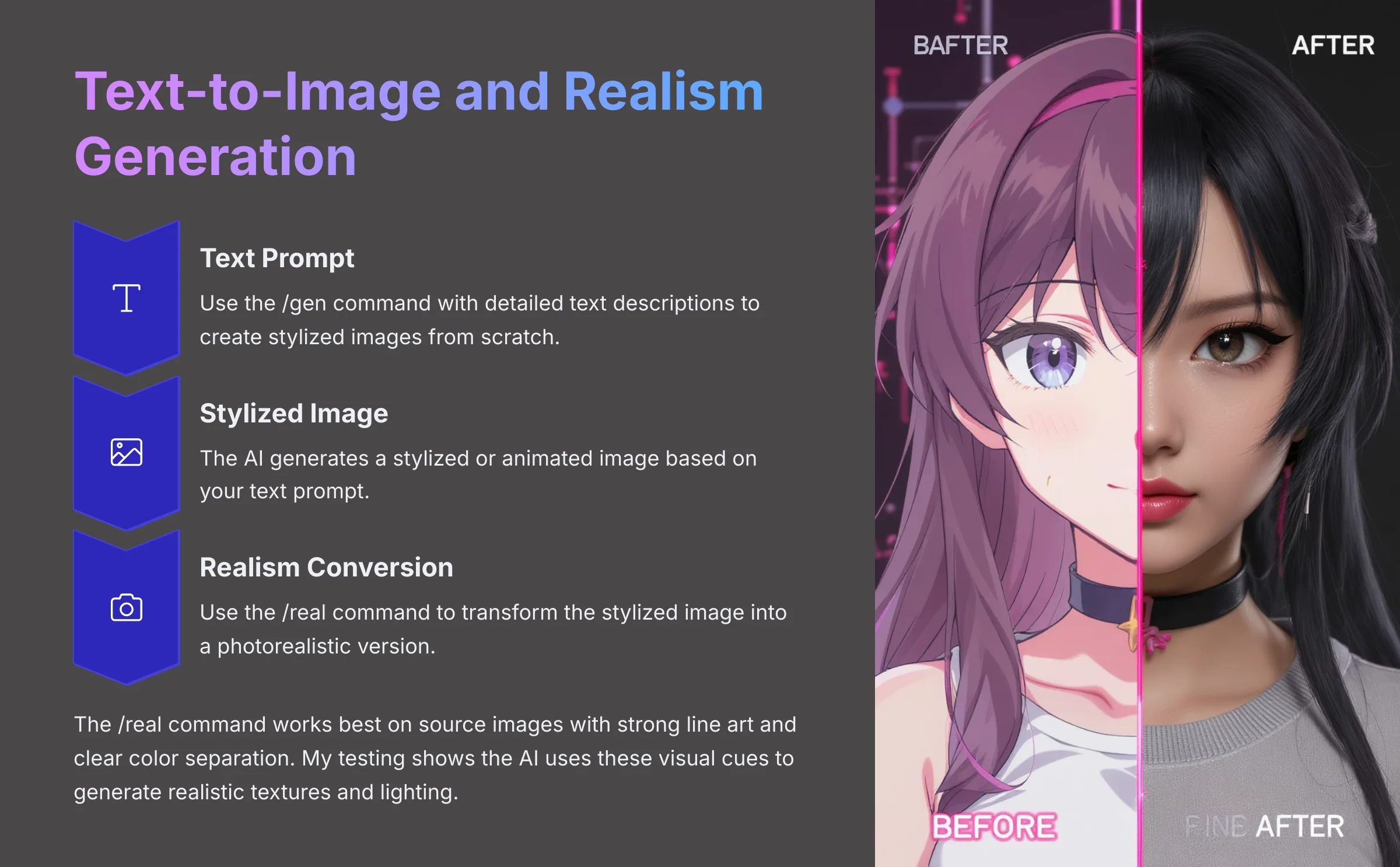
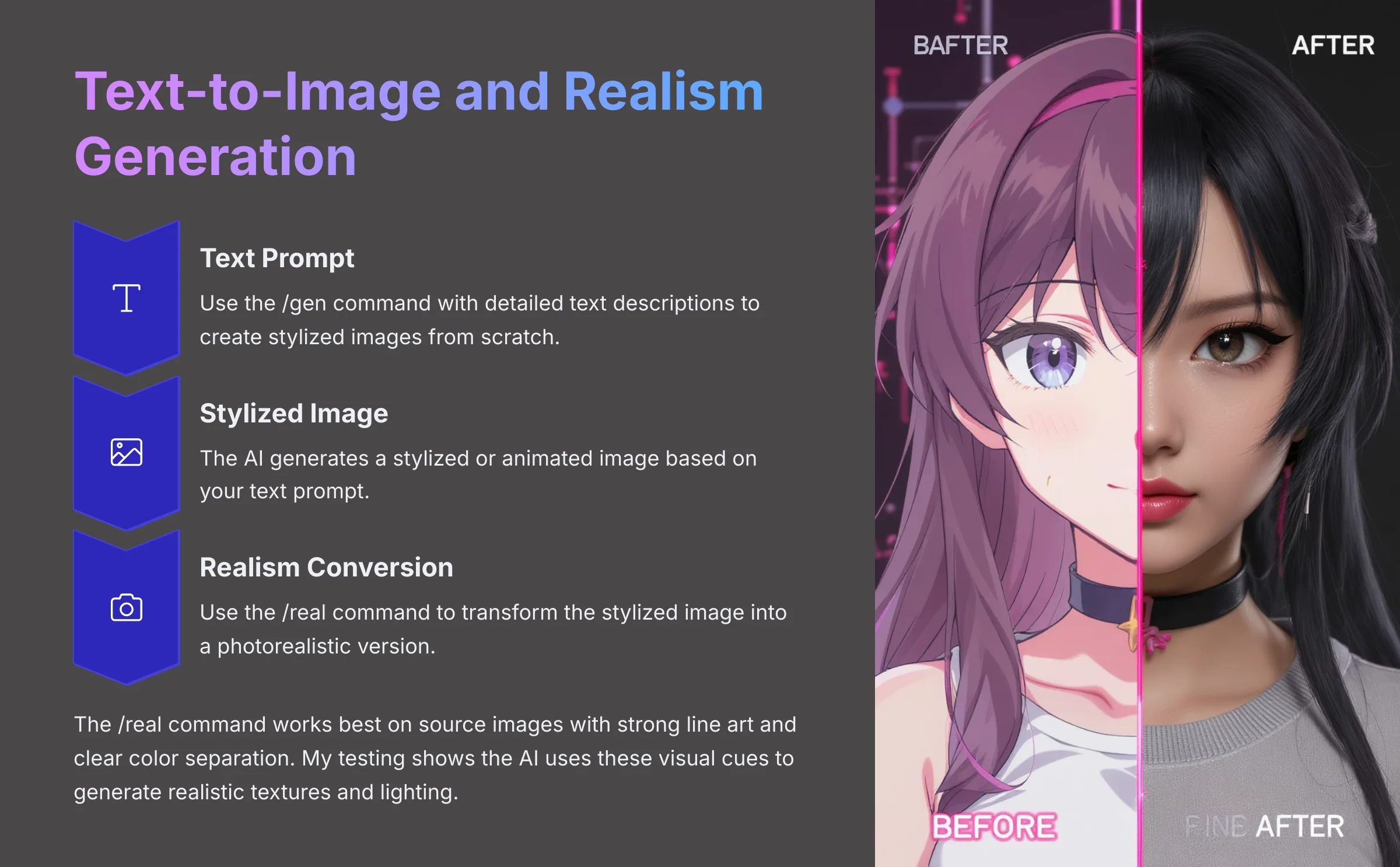
Domo AI also includes standard text-to-image capabilities with the /gen command. But a more interesting function is the /real command. It takes a stylized or animated image and attempts to convert it into a photorealistic version.
The /real command works best on source images with strong line art and clear color separation. My testing shows the AI uses these visual cues to generate realistic textures and lighting. You can also use the “Vary” function for regional editing, which gives you more granular control over the final output.
The Domo AI Workflow: A Discord-Native Experience
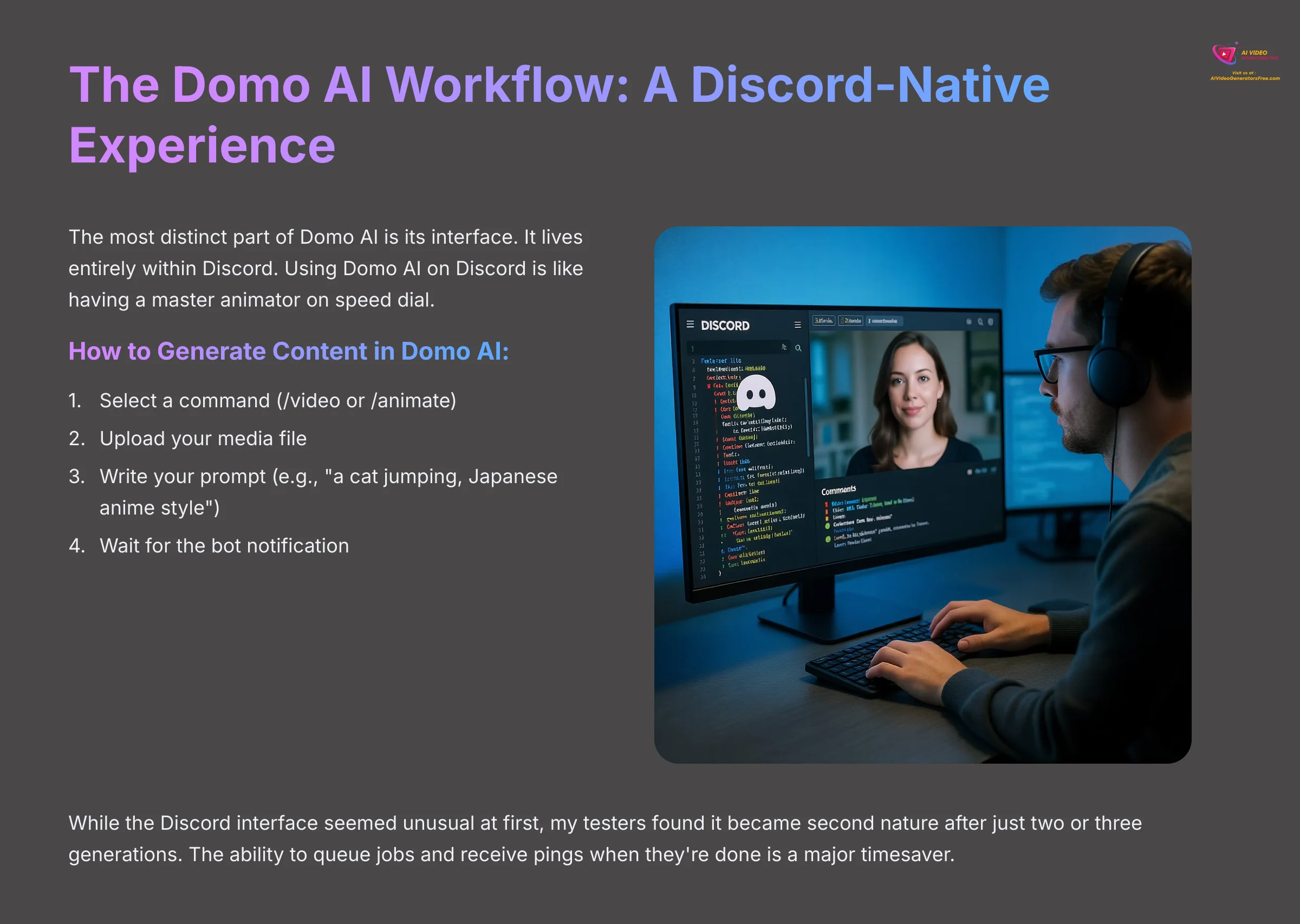
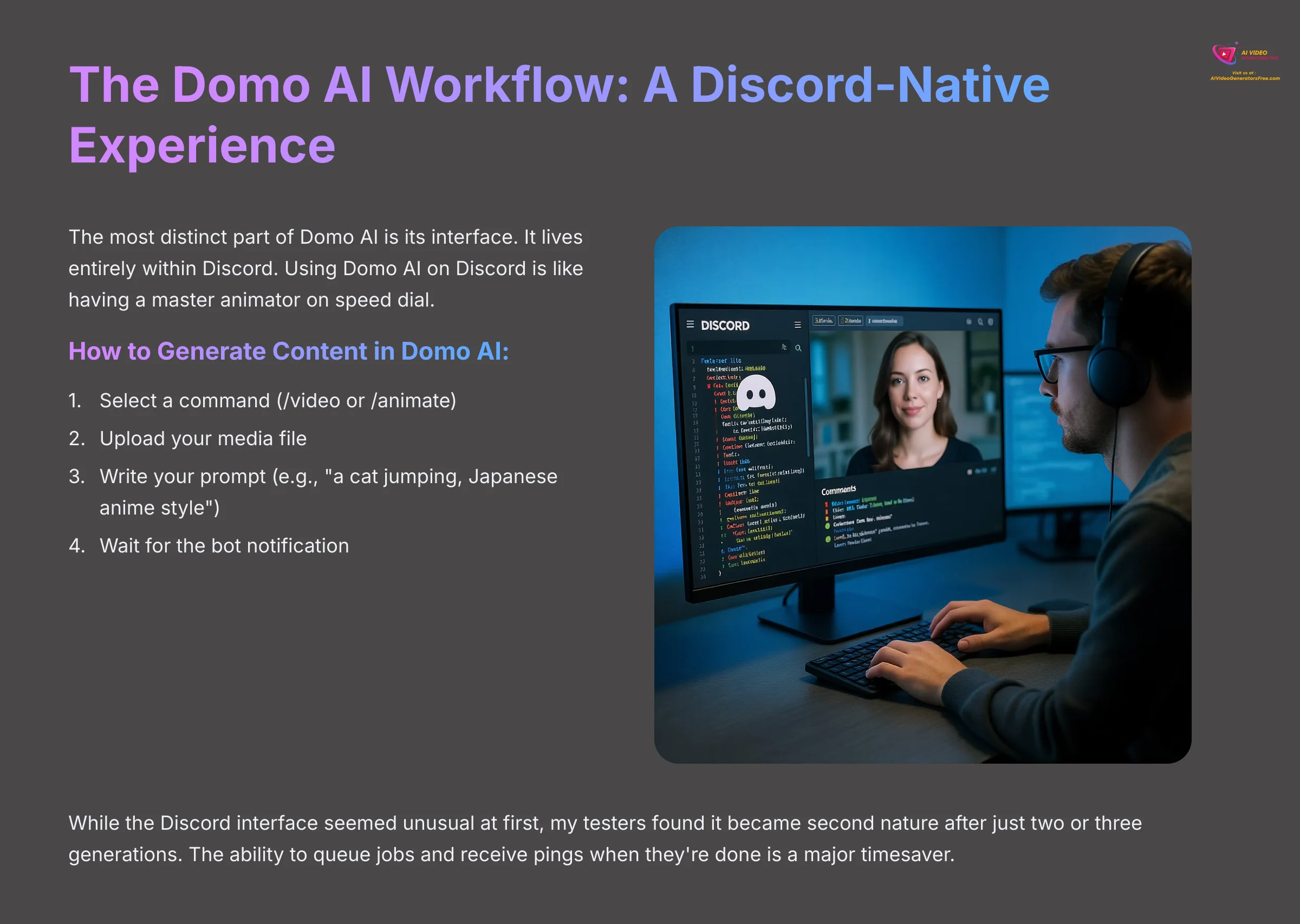
The most distinct part of Domo AI is its interface. It lives entirely within Discord. Using Domo AI on Discord is like having a master animator on speed dial. You just send a text with your request, and a few minutes later, they send back a finished animation. There's no software to install. You interact using simple text commands.
How to Generate Content in Domo AI: The Command Structure
Getting started involves learning a few basic slash commands. The process is fast once you get the hang of it.
Here's a step-by-step guide:
- Select a command. Your main commands are
/videofor video transformations and/animatefor bringing images to life. - Upload your media. After typing the command, Discord will prompt you to attach your video or image file.
- Write your prompt. In the prompt field, describe what's happening and the style you want. For example:
prompt: a cat jumping, Japanese anime style. - Wait for the bot. The Domo AI bot will send you a direct notification when your job is complete.
While the Discord interface seemed unusual at first, my testers found it became second nature after just two or three generations. The ability to queue jobs and receive pings when they're done is a major timesaver compared to browser-based tools. A quick note: the #generate channels are public and move very fast. Always watch for the direct notification from the Domo AI bot to find your finished video; otherwise, it can easily get lost in the chat.
Prompt Engineering Basics for Better Results
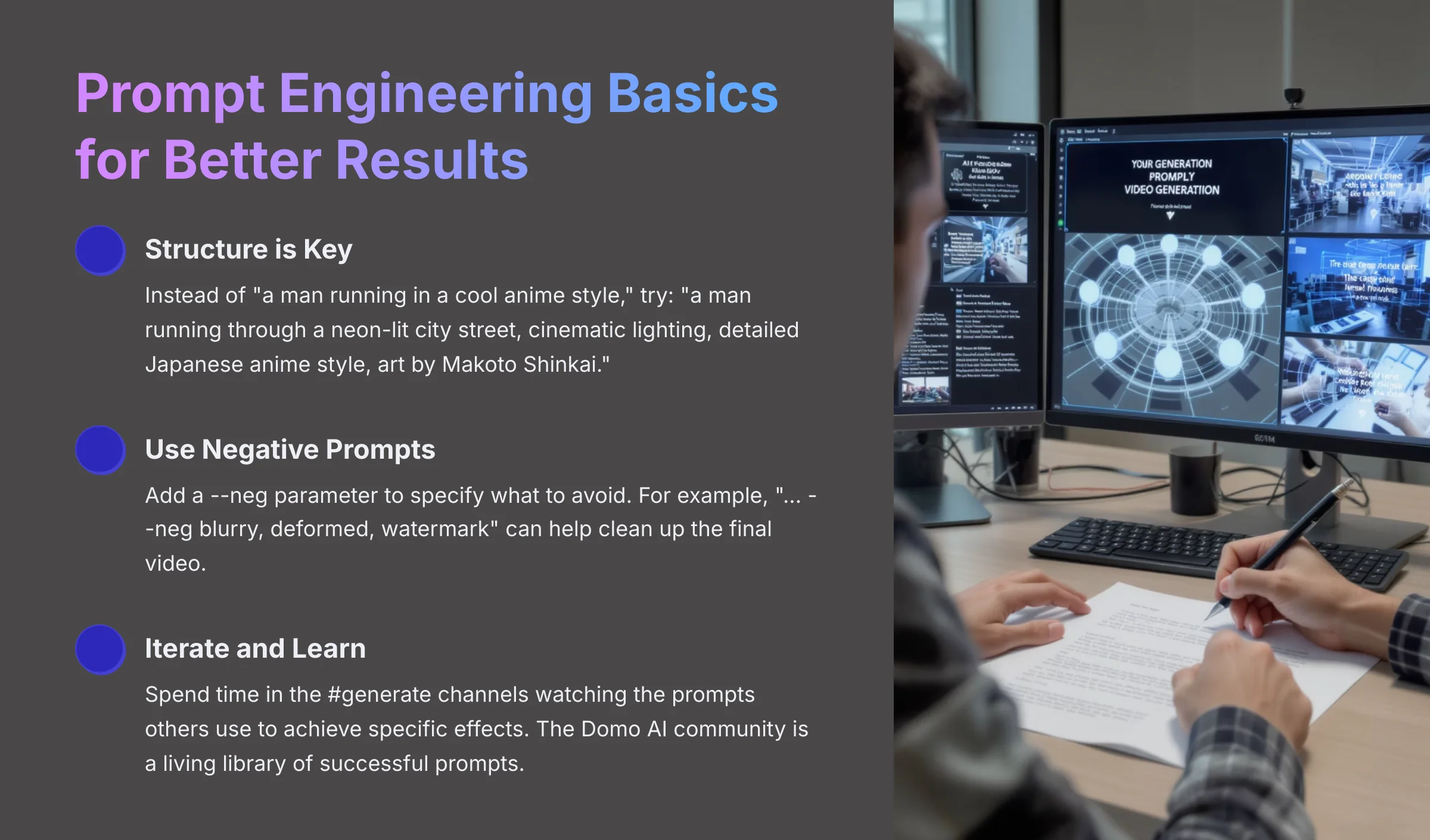
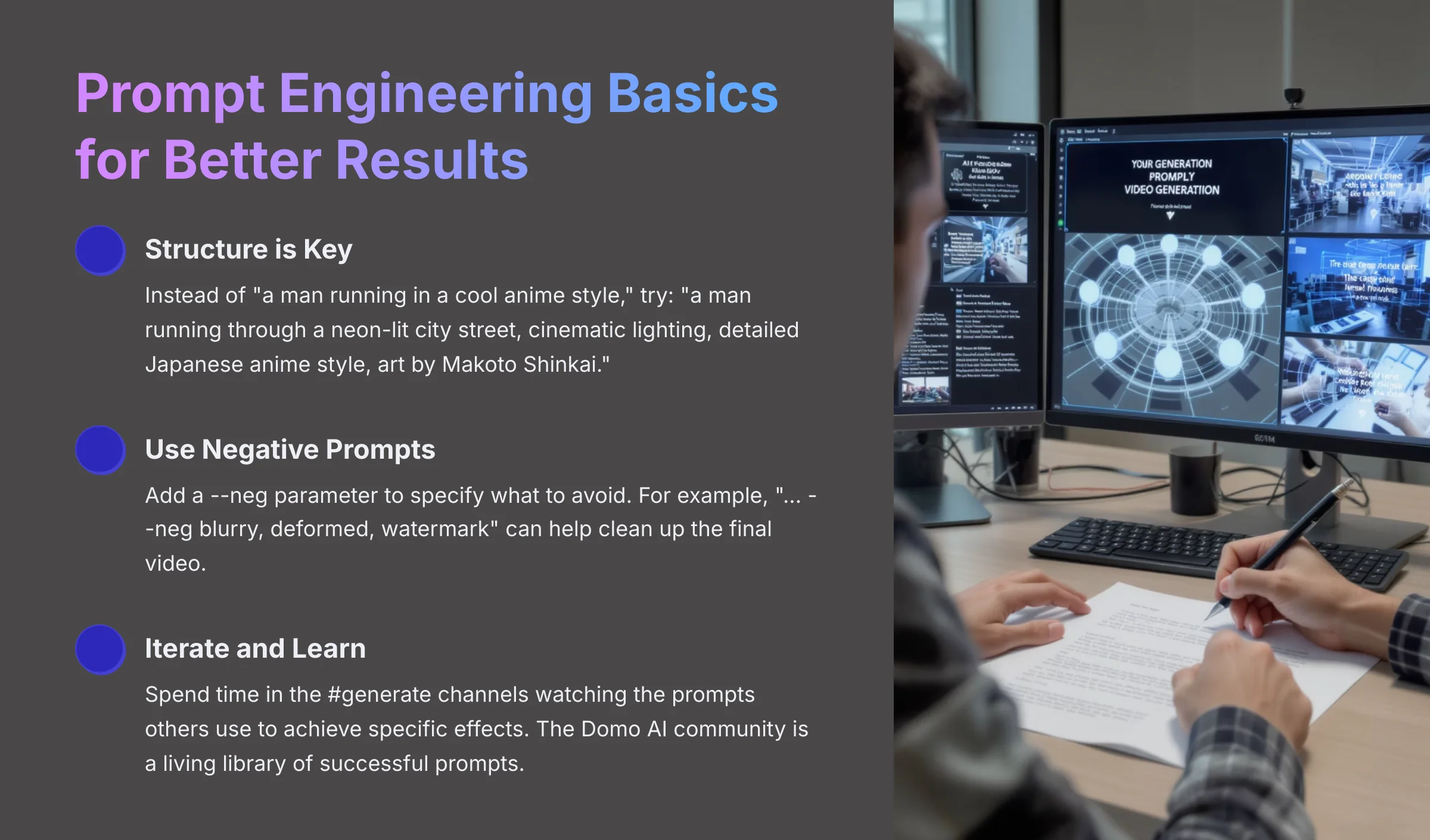
While Domo AI is user-friendly, mastering your prompts is the fastest way to elevate your creations. From my tests, the model responds best to clear, structured commands. Here are a few tips:
- Structure is Key: Instead of
a man running in a cool anime style, try a more structured approach:prompt: a man running through a neon-lit city street, cinematic lighting, detailed Japanese anime style, art by Makoto Shinkai. Separating subject, action, setting, and artistic influence gives the AI clearer instructions. - Use Negative Prompts: To refine your output, you can add a
--negparameter to specify what to avoid. For example,... --neg blurry, deformed, watermarkcan help clean up the final video. - Iterate and Learn: The best way to learn is to observe. Spend some time in the
#generatechannels watching the prompts others use to achieve specific effects. The Domo AI community is a living library of successful prompts.
Technical Specifications
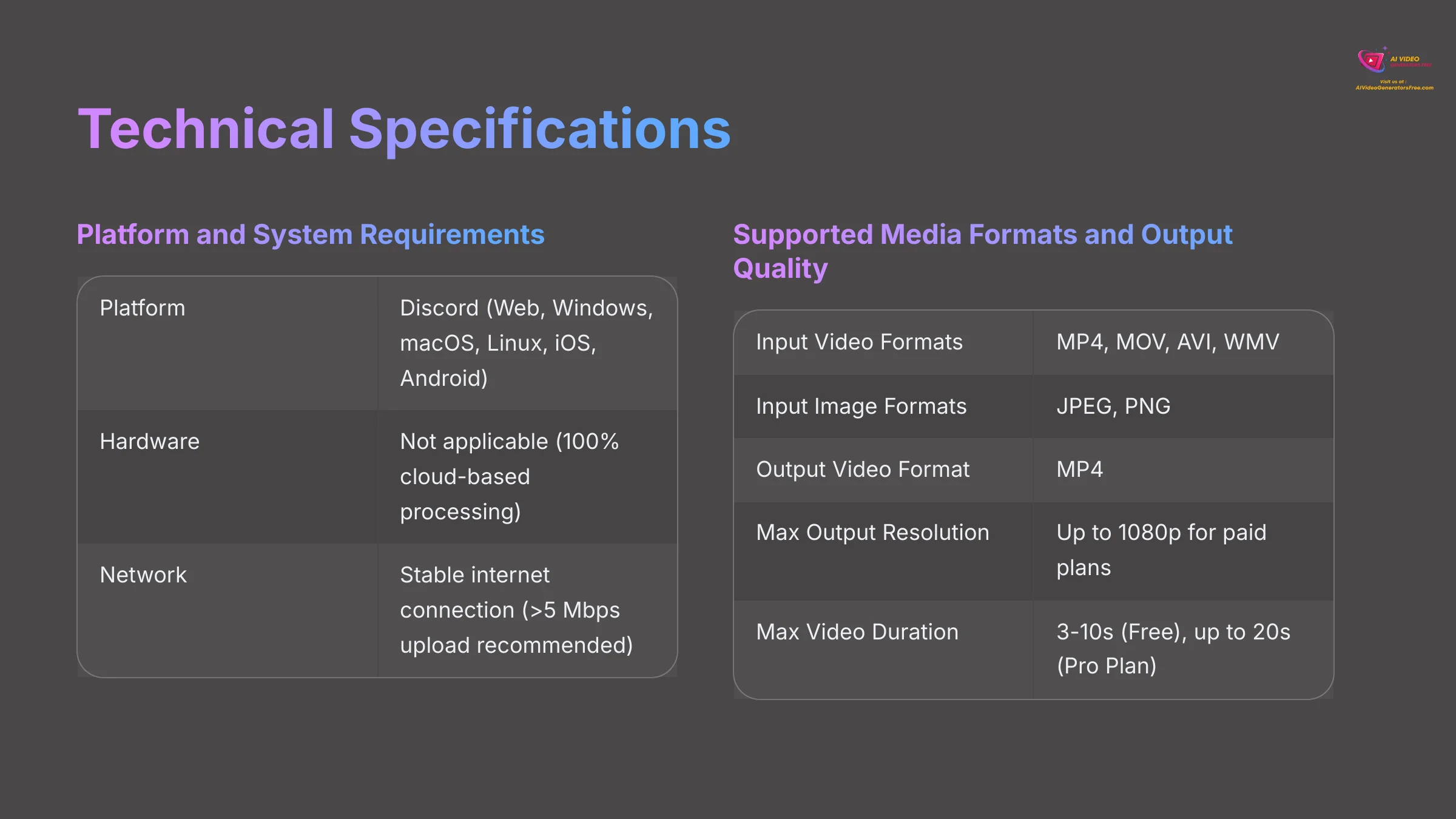
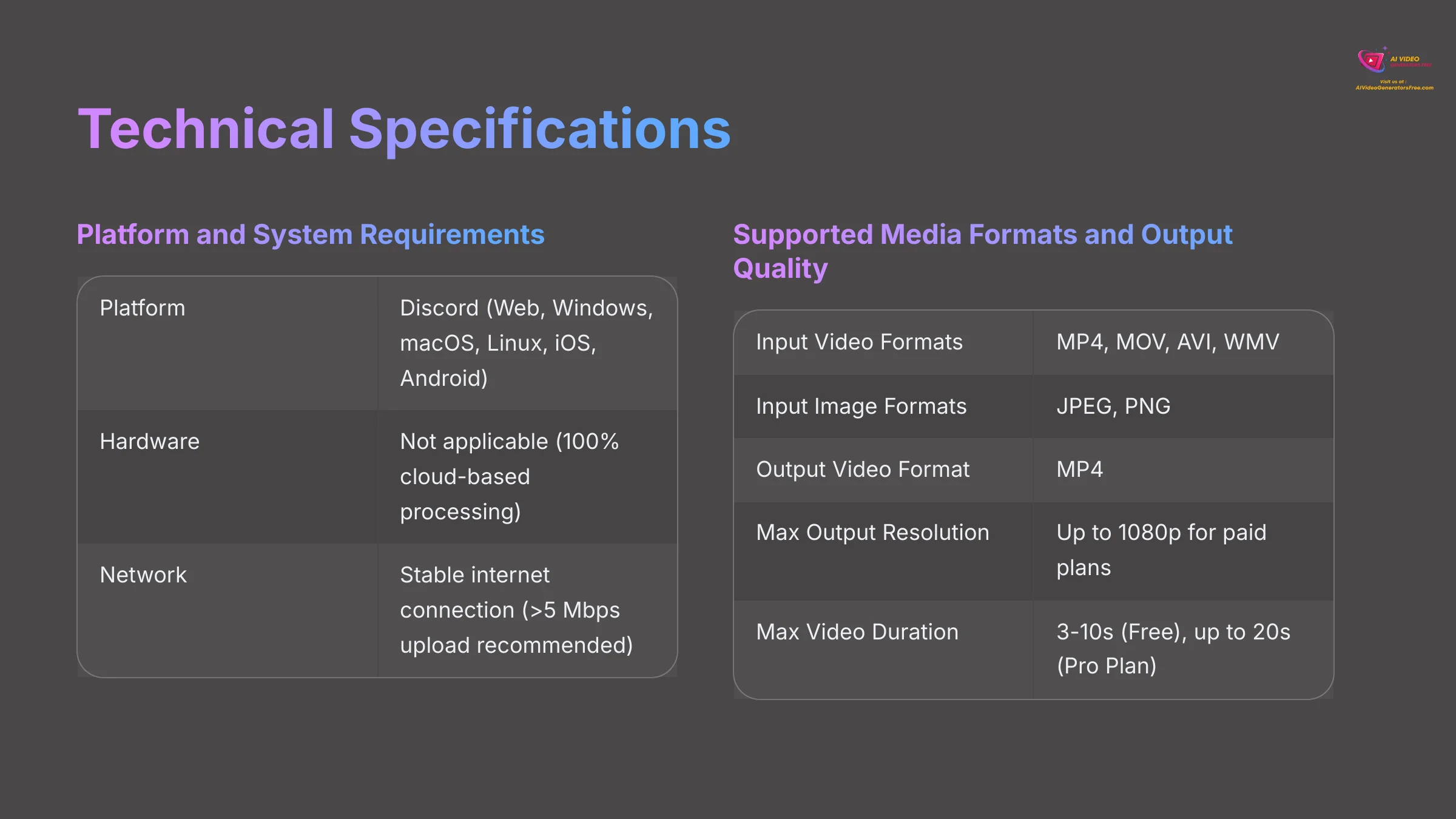
For anyone planning a project, understanding the technical boundaries is necessary. I've compiled the essential specifications here to give you a clear picture of what the platform can handle. This hard data shows where the tool excels and where its limits are.
Platform and System Requirements
Because Domo AI is cloud-based, you don't need a powerful computer. You just need a stable internet connection and access to Discord.
| Specification | Requirement |
|---|---|
| Platform | Discord (Web, Windows, macOS, Linux, iOS, Android) |
| Hardware | Not applicable (100% cloud-based processing) |
| Network | Stable internet connection (>5 Mbps upload recommended) |
Supported Media Formats and Output Quality
The tool supports common media formats. However, pay close attention to the output limitations, especially on the free plan. These details are important for project planning.
| Specification | Details |
|---|---|
| Input Video Formats | MP4, MOV, AVI, WMV |
| Input Image Formats | JPEG, PNG |
| Output Video Format | MP4 |
| Max Output Resolution | Varies by plan (Up to 1080p for paid plans) |
| Max Video Duration | 3-10s (Free), up to 20s (Pro Plan) |
The free trial's 3-10 second duration limit is strictly for testing styles. For creating usable social media clips or any complete piece of content, a paid plan is necessary.
Real-World Use Cases and Applications
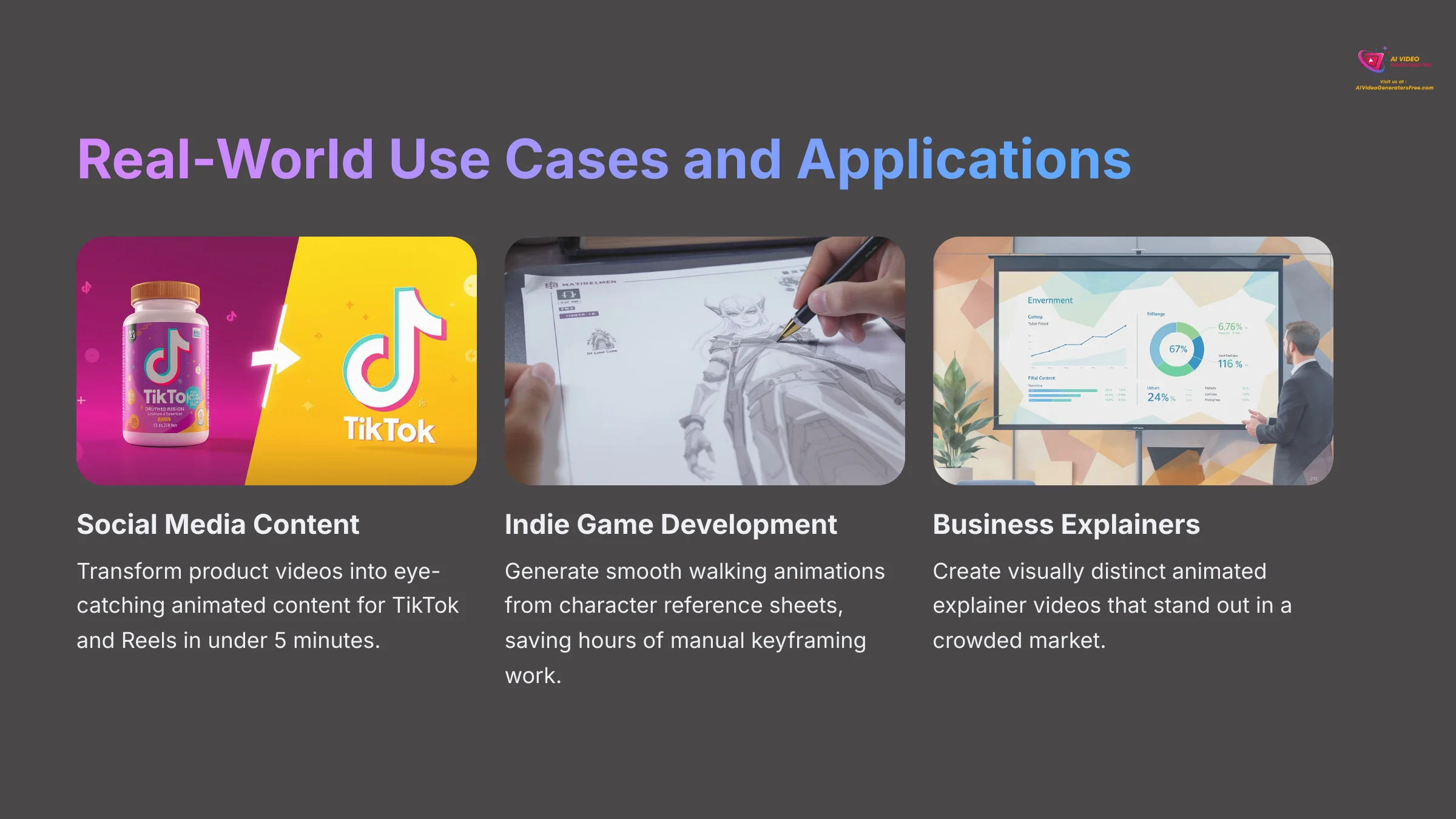
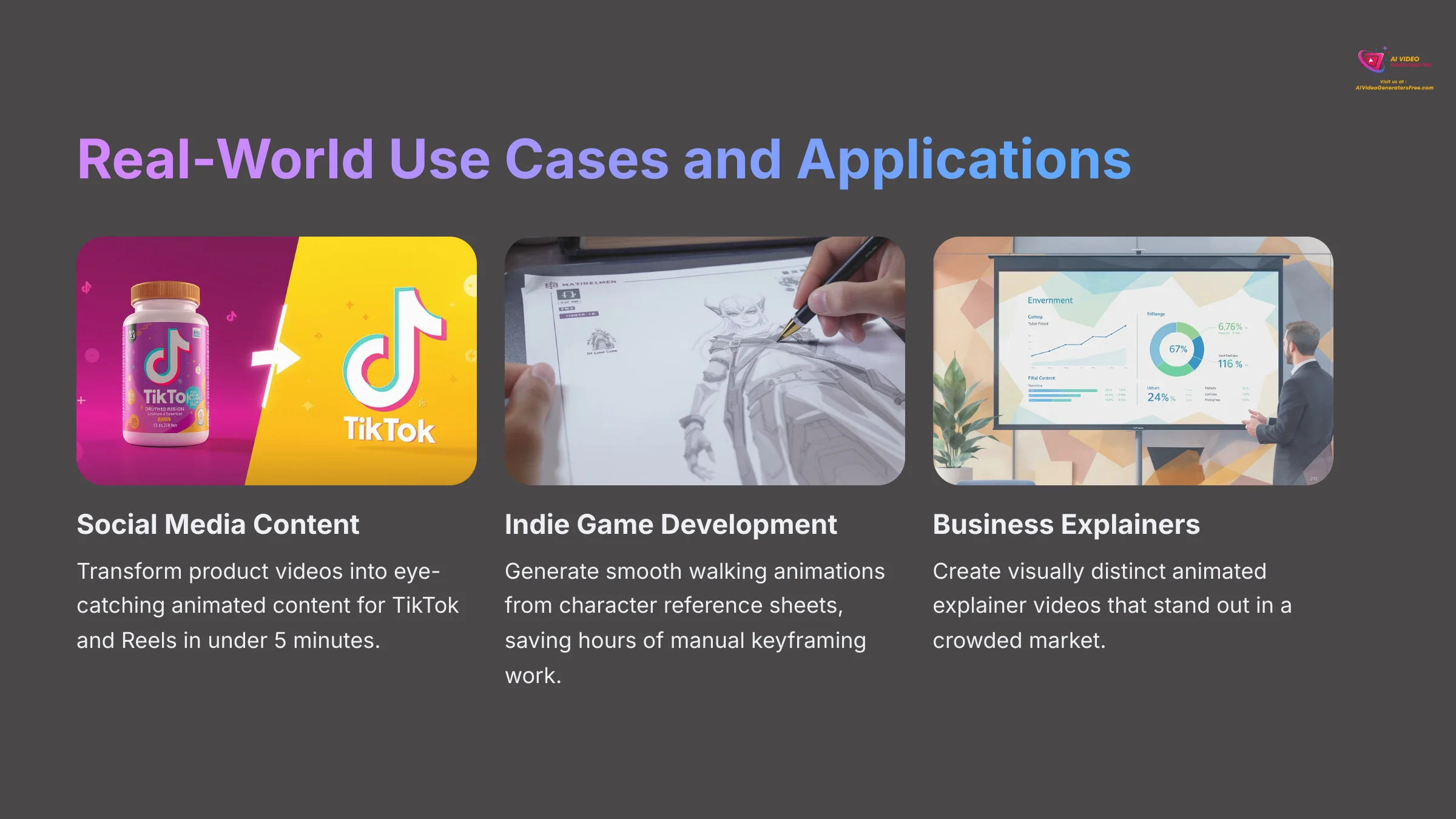
Features are one thing, but how they perform in the real world is what truly matters. I've seen creators and marketers use Domo AI in some very clever ways. Here are a few practical scenarios that show off its value.
Creating Viral Social Media Content for TikTok and Reels
A marketing manager films a 10-second clip of a new product. They use the /video command with the “3D Cartoon” style prompt. The resulting video is vibrant, eye-catching, and perfect for an A/B test against their live-action ad on TikTok, generated in under 5 minutes.
Prototyping Animations for Indie Developers
An indie game developer has a character reference sheet. They use the /animate command with the sheet and enable the “Move” feature to generate a smooth walking animation cycle. This saves hours of manual keyframing work.
Producing Stylized Explainer Videos for Small Businesses
A small business owner needs a short, engaging explainer for a new service. They use a simple stock video of a person talking and apply the “Watercolor” style. This creates a visually distinct animated ad that stands out in a crowded market.
Domo AI Pricing and Plans (2025)
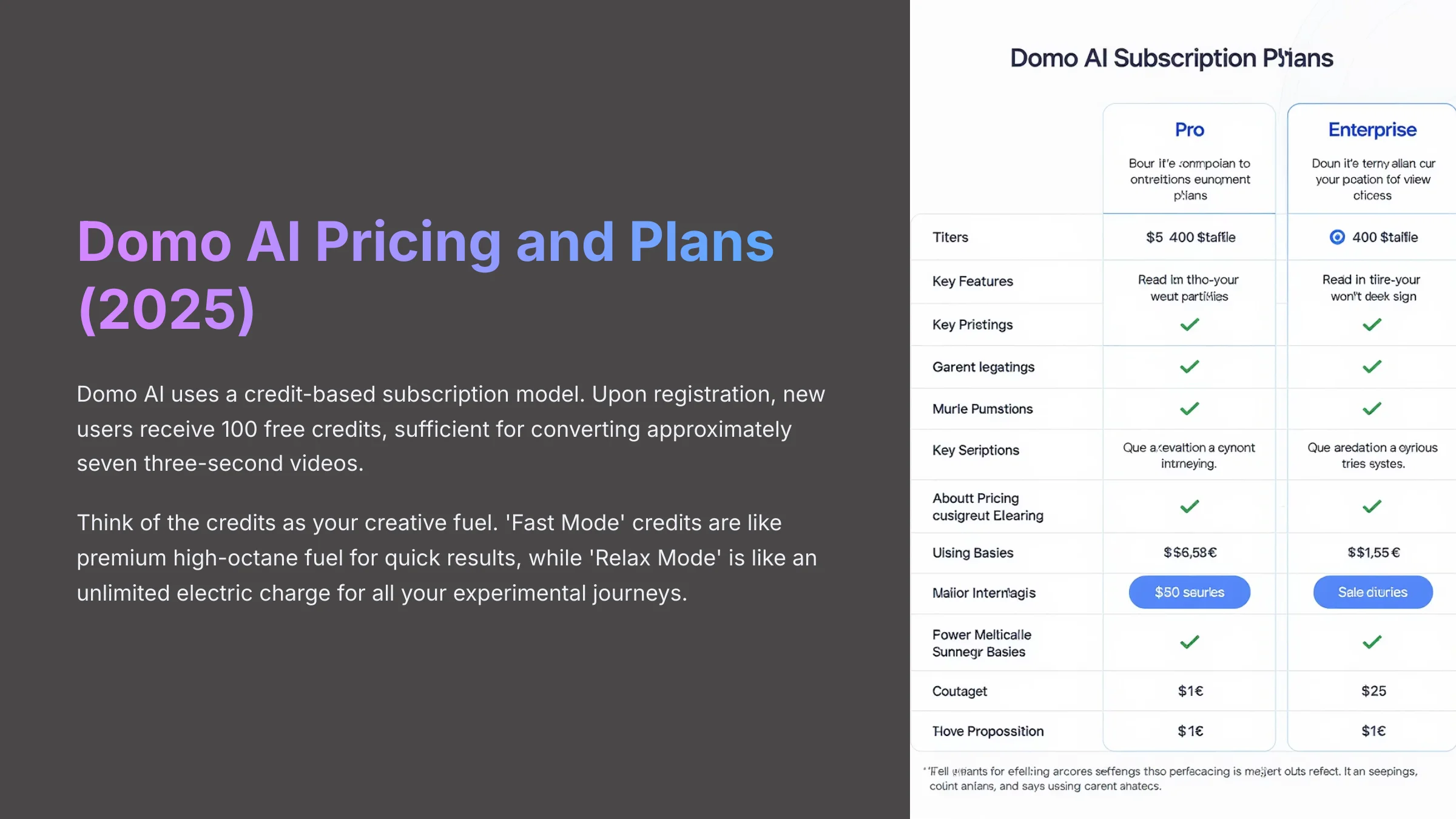
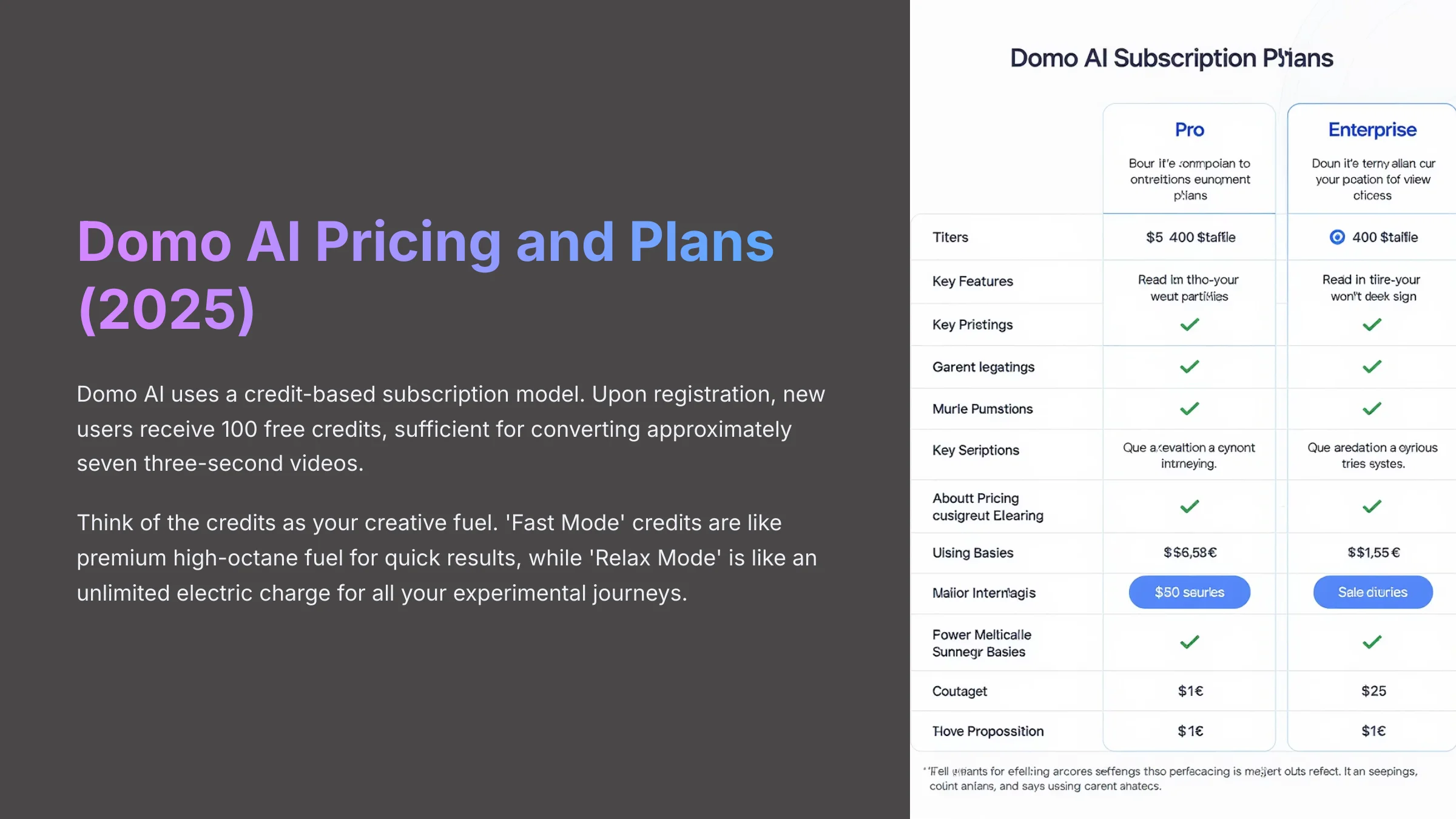
Domo AI uses a credit-based subscription model. Upon registration, new users receive 100 free credits, sufficient for converting approximately seven three-second videos. After that, you can choose a monthly plan that fits your needs. Think of the credits as your creative fuel. ‘Fast Mode' credits are like premium high-octane fuel for quick results, while ‘Relax Mode' is like an unlimited electric charge for all your experimental journeys.
Feature Comparison Table: Free vs. Paid Plans
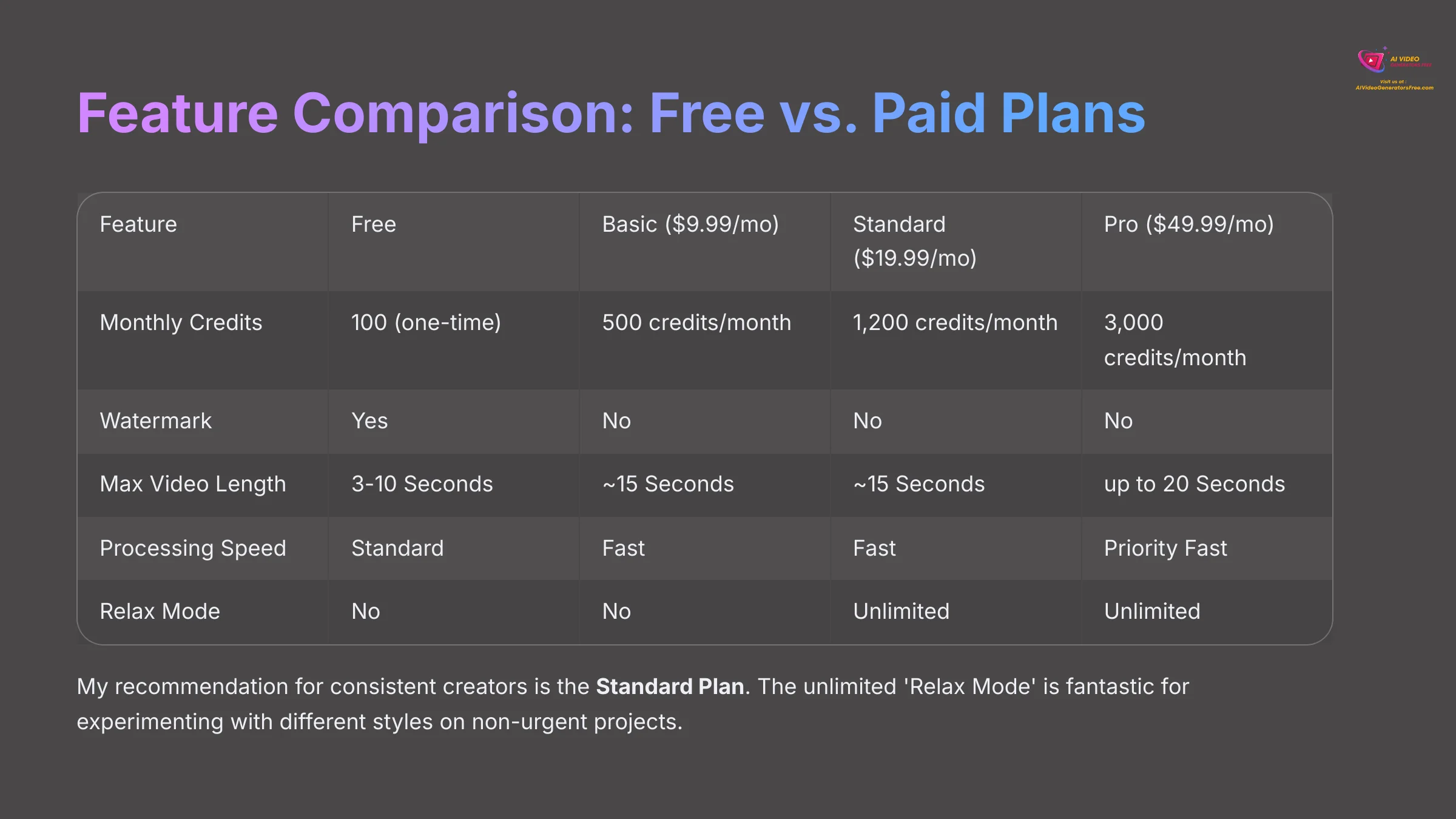
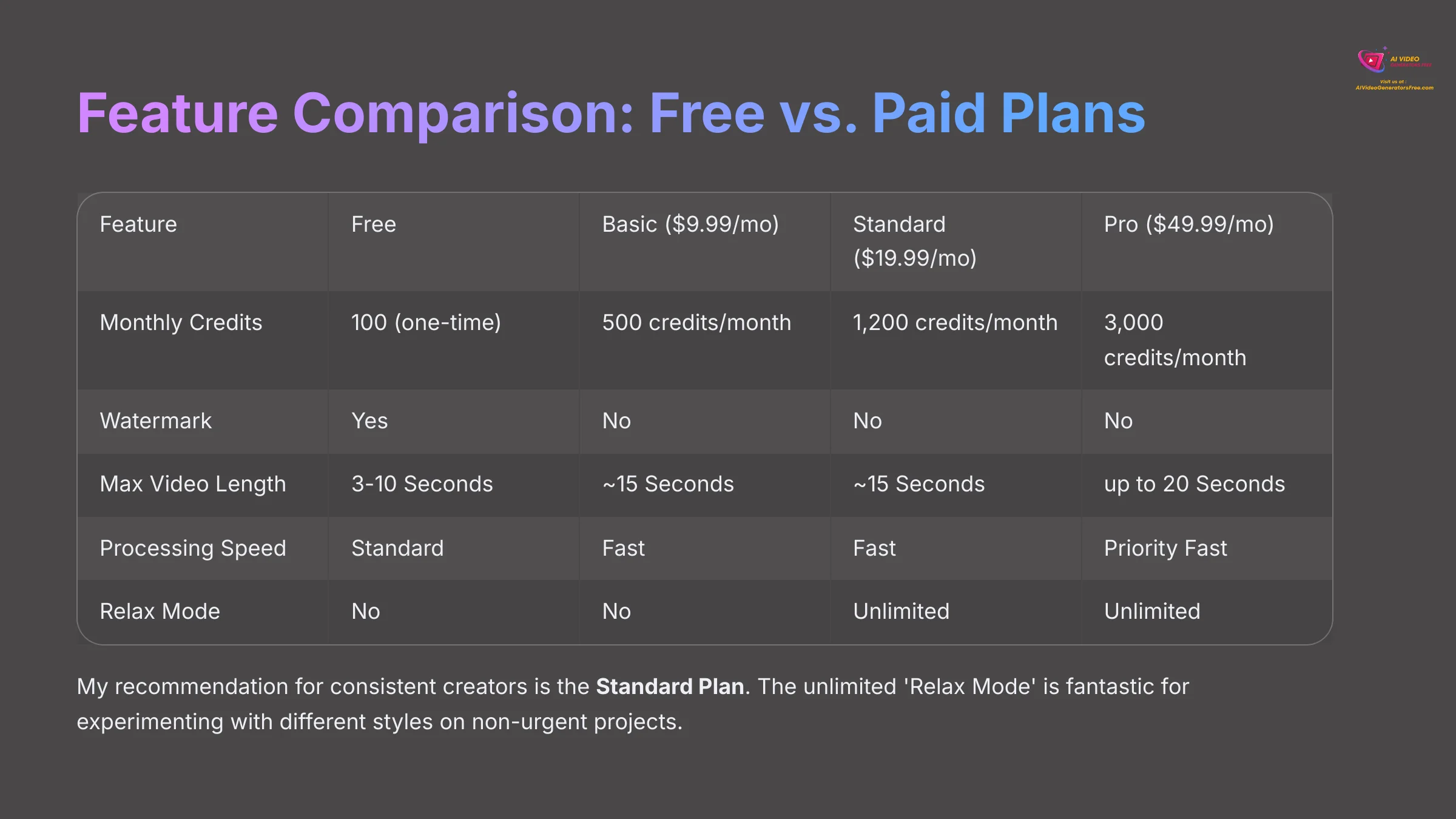
Here's a clear breakdown of what you get with each plan. My tests show the main differences are credits, watermarks, video length, and processing speed.
| Feature | Free | Basic ($9.99/mo) | Standard ($19.99/mo) | Pro ($49.99/mo) |
|---|---|---|---|---|
| Monthly Credits | 100 (one-time) | 500 credits/month | 1,200 credits/month | 3,000 credits/month |
| Watermark | Yes | No | No | No |
| Max Video Length | 3-10 Seconds | ~15 Seconds | ~15 Seconds | up to 20 Seconds |
| Processing Speed | Standard | Fast | Fast | Priority Fast |
| Relax Mode | No | No | Unlimited | Unlimited |
| Simultaneous Jobs | 1 | 2 | 4 | 8 |
| Avg. Generation Time (10s Clip) | ~5-15 mins | ~2-5 mins (Fast) | ~2-5 mins (Fast) | <2 mins (Priority) |
| Access to All Styles | Yes | Yes | Yes | Yes |
My recommendation for consistent creators is the Standard Plan. The unlimited ‘Relax Mode', available in the Standard and Pro plans, is a fantastic feature for experimenting with different styles on non-urgent projects without burning through your valuable ‘Fast Mode' credits. You should use your initial 100 free credits strategically. Test 3-4 different styles on the exact same 5-second video clip. This provides a perfect apples-to-apples comparison to identify which style best suits your brand before you subscribe.
So, What Are the Trade-Offs?
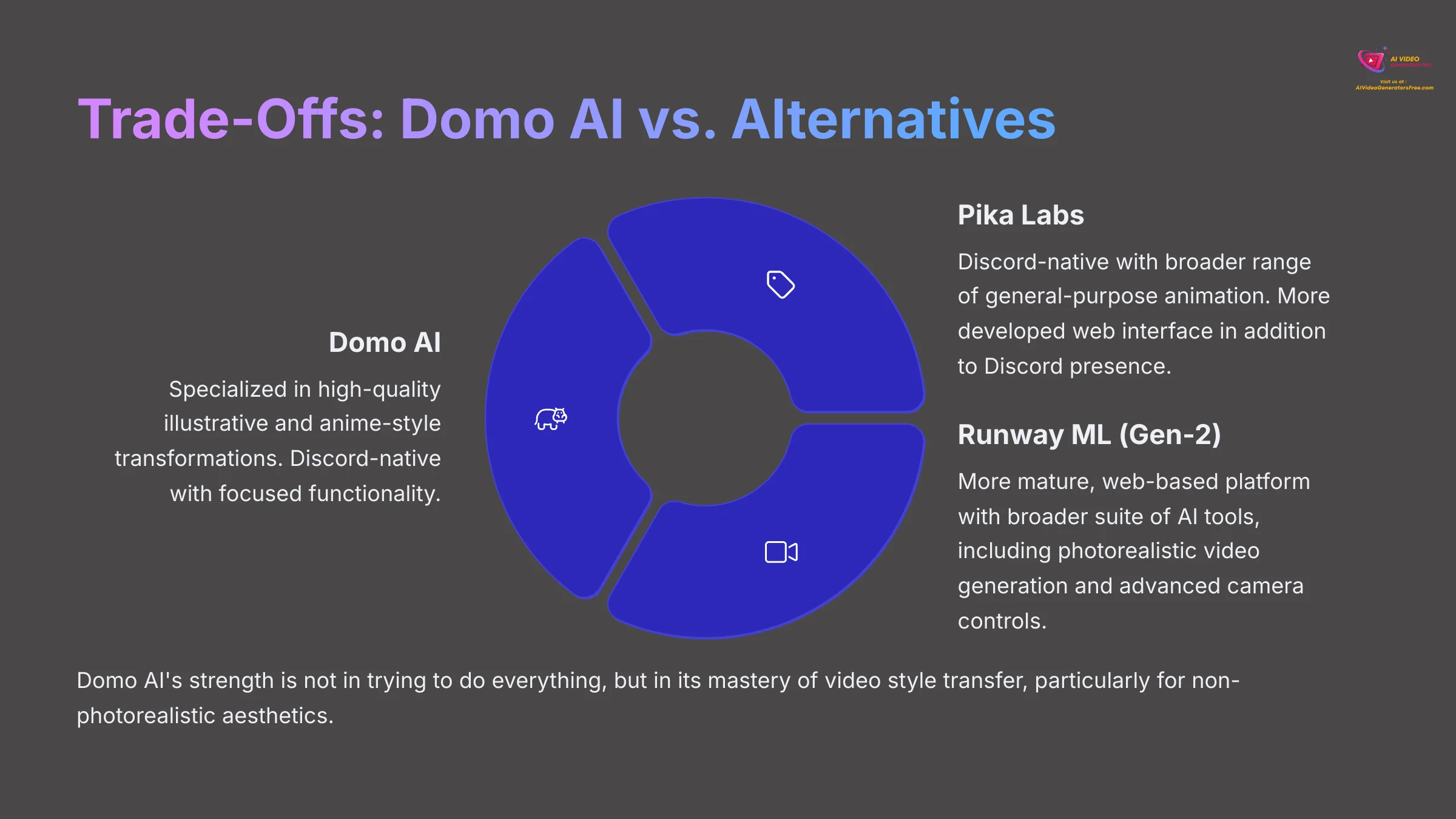
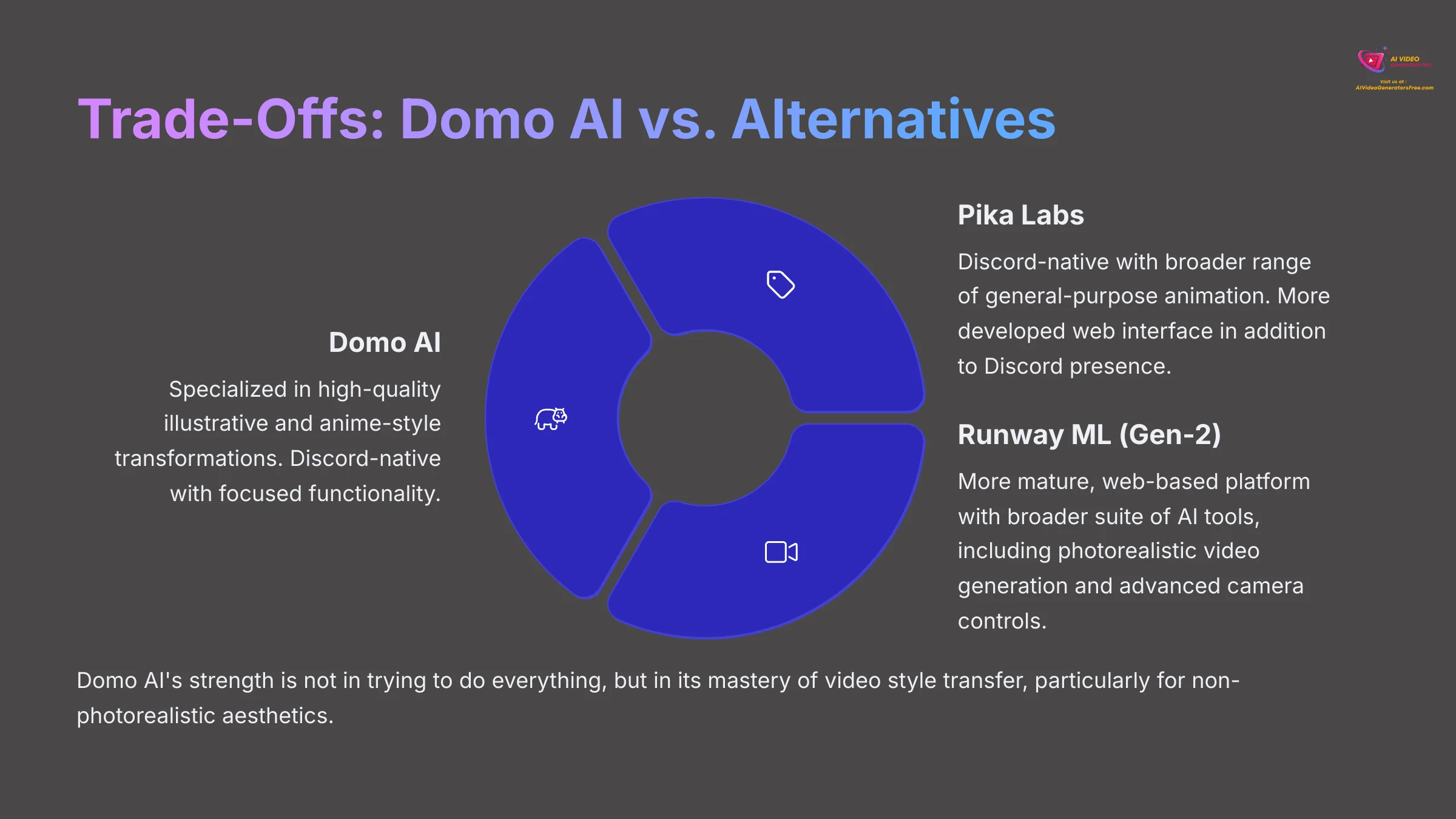
Now, after seeing all the cool things Domo AI can do, it's really important to be honest about its limits. This isn't a magic wand for every video project. Understanding its boundaries is the key to using it successfully and avoiding frustration.
How Domo AI Compares to Alternatives like Pika Labs and Runway
To truly understand Domo AI's position in the market, it's helpful to compare it to other leading video generation tools. My analysis shows it occupies a specific niche focused on stylized animation.
- Domo AI vs. Pika Labs: Both are popular, Discord-native tools. However, I find Domo AI currently has a slight edge in high-quality, illustrative, and anime-style transformations. Pika Labs offers a broader range of general-purpose animation and has a more developed web interface in addition to its Discord presence. Your choice may come down to which platform's stylistic output you prefer.
- Domo AI vs. Runway ML (Gen-2): Runway is a more mature, web-based platform with a broader suite of AI magic tools, including more photorealistic video generation and advanced camera controls. I see Runway as a professional-grade creative suite, whereas Domo AI is a highly specialized and accessible tool for achieving specific artistic styles quickly. If your goal is stylized animation for social media, Domo AI is more direct. If you need a comprehensive AI video toolkit, Runway is the stronger contender.
Ultimately, Domo AI's strength is not in trying to do everything, but in its mastery of video style transfer, particularly for non-photorealistic aesthetics.
API Access and Third-Party Integrations
As of 2025, Domo AI doesn't offer a public API or direct software integrations. Its workflow is self-contained within the Discord ecosystem. This makes it simple to use but limits its use in automated pipelines.
Known Technical Limitations and Content Restrictions
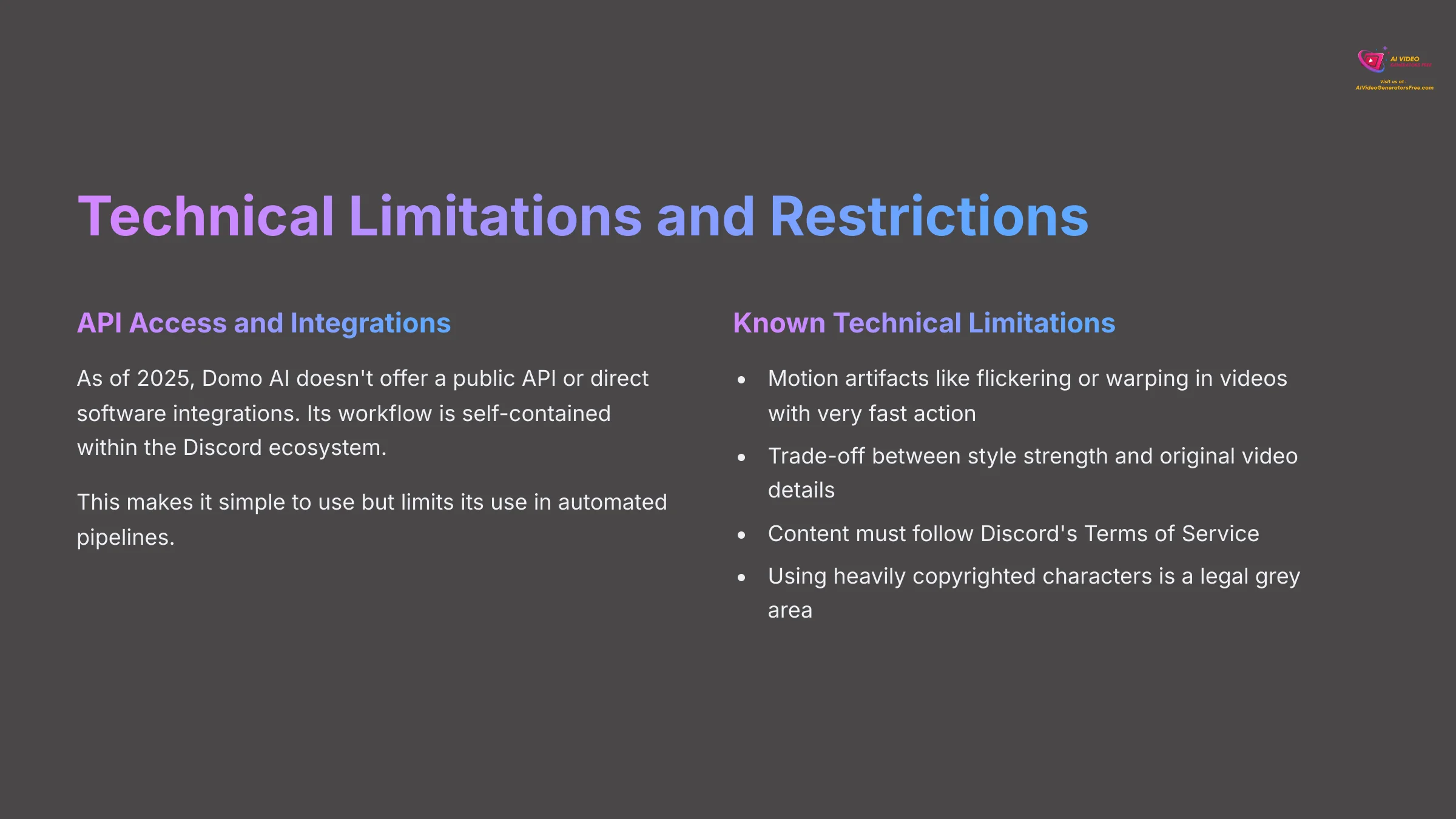
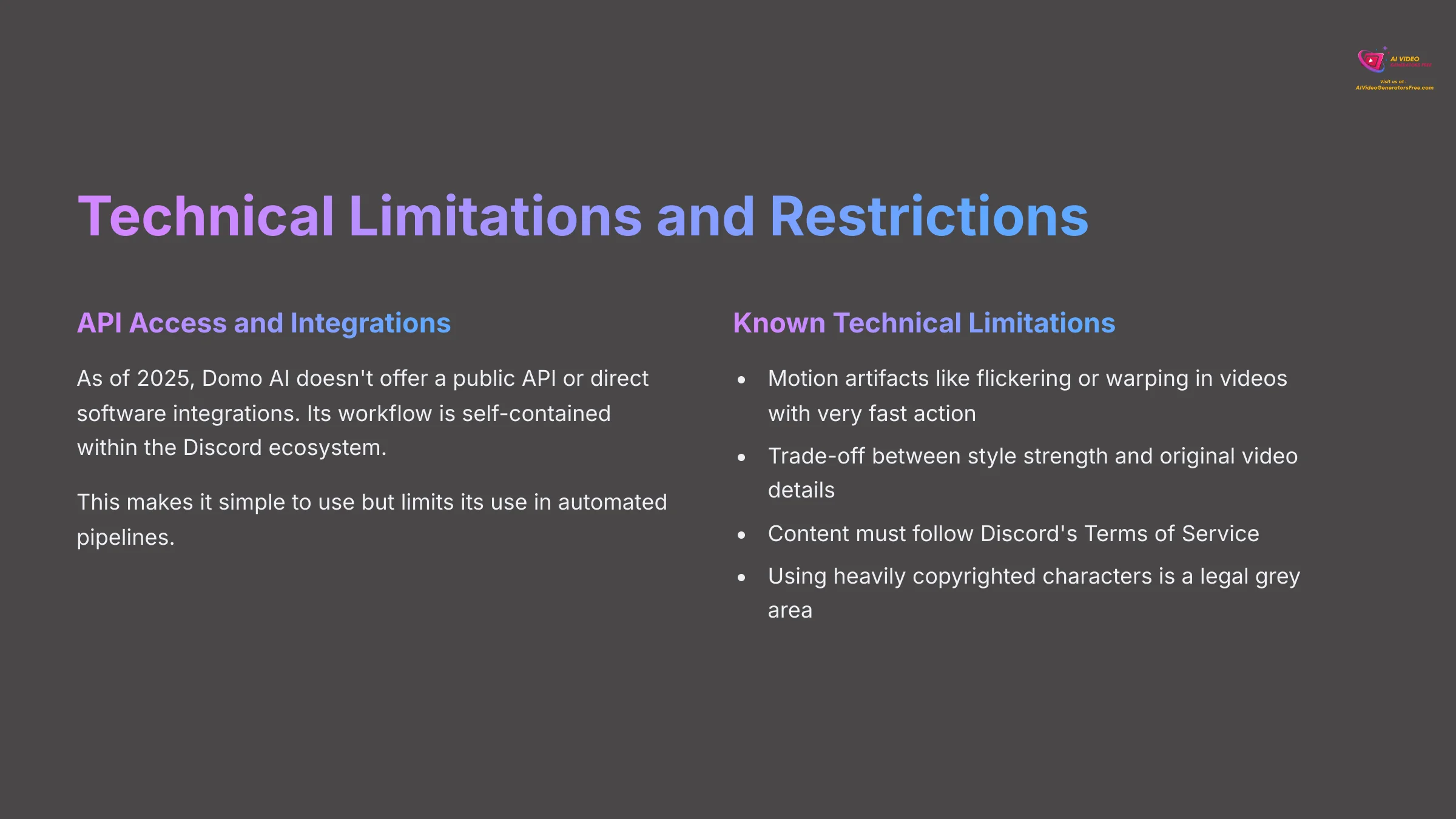
Based on my tests, here are the key things to be aware of:
- You may see motion artifacts like flickering or warping in videos with very fast action.
- There's a trade-off between the strength of the new style and the details from the original video.
- All content generation must follow Discord's Terms of Service regarding content, which forbids NSFW or hateful material.
Users must be aware that generating videos using heavily copyrighted characters is a legal grey area. This may violate Domo AI's content policies. I advise you to stick to original or royalty-free source material for commercial projects.
Getting Started with Domo AI: A 5-Minute Guide
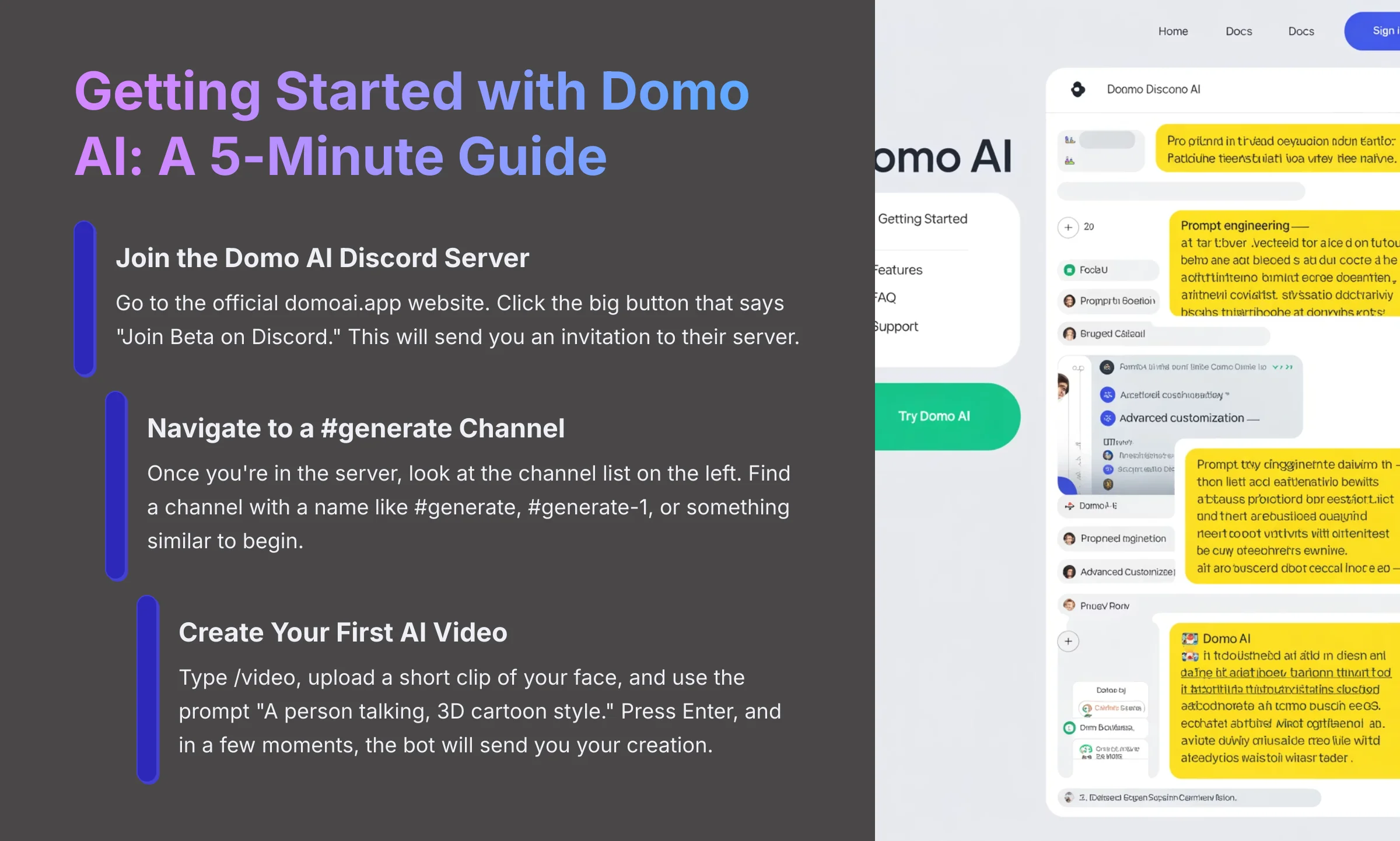
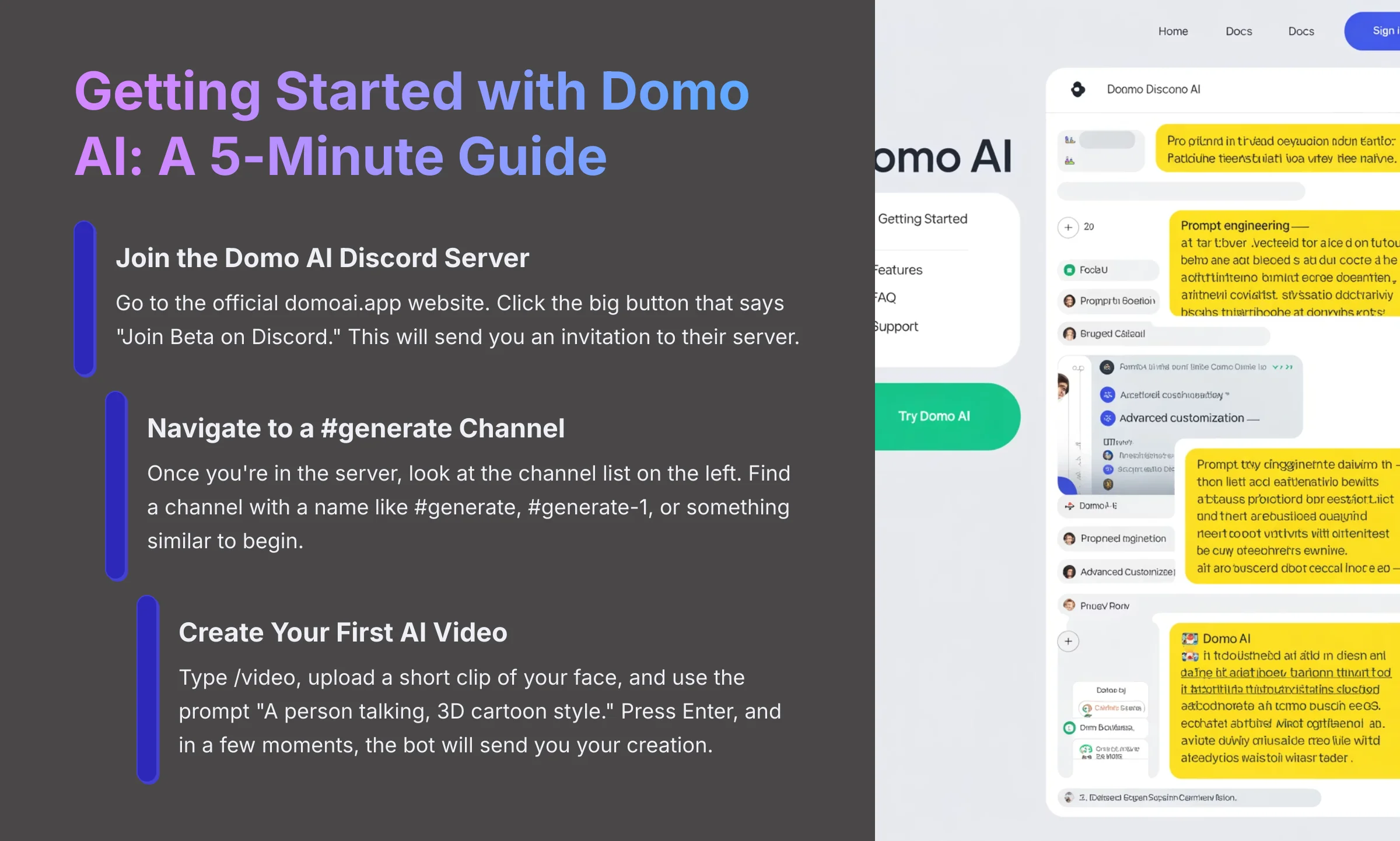
One of the best things about Domo AI is how quickly you can start creating. This short guide will get you from zero to your first AI-animated video in minutes.
Step 1: Join the Domo AI Discord Server
First, go to the official domoai.app website. Click the big button that says “Join Beta on Discord.” This will send you an invitation to their server.
Step 2: Navigate to a #generate Channel
Once you're in the server, look at the channel list on the left. You need to find a channel with a name like #generate, #generate-1, or something similar to begin.
Step 3: Create Your First AI Video
Now you're ready to create. I recommend a simple “first win” project to see the magic happen. Type /video, upload a short clip of your face from your phone, and use the prompt A person talking, 3D cartoon style. Press Enter, and in just a few moments, the Domo AI bot will send you a direct notification with your first creation. Honestly, this is the “wow” moment. It's the quickest way to see the magic for yourself and understand what this tool is all about.
Frequently Asked Questions About Domo AI
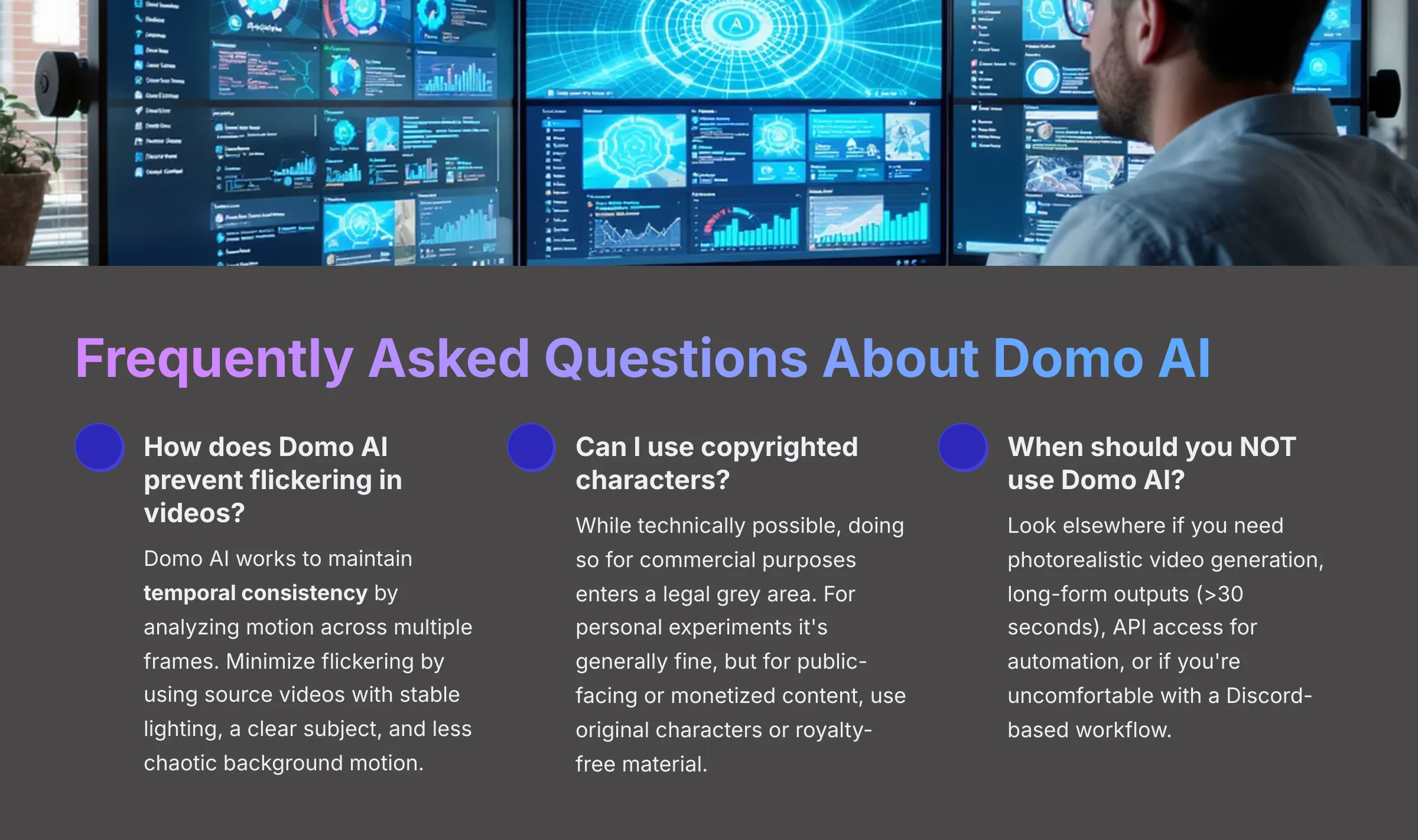
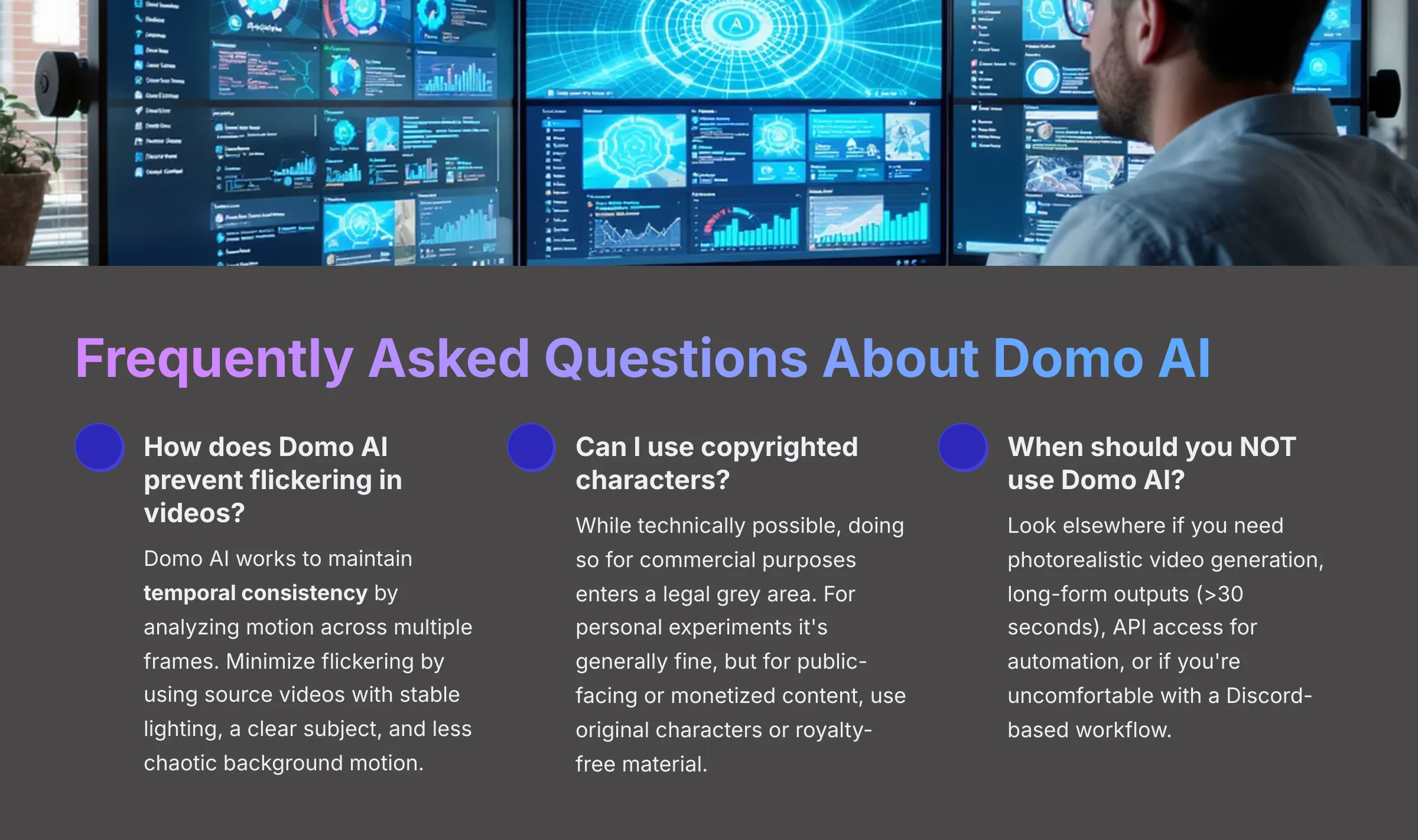
Based on the questions my team and I receive most often, here are a few quick answers to common queries.
How does Domo AI prevent flickering in videos?
Domo AI works to maintain temporal consistency by analyzing motion across multiple frames, not just one at a time. This is a core feature of modern video diffusion models. However, no system is perfect. You can minimize flickering by using source videos with stable lighting, a clear subject, and less chaotic background motion. High-motion scenes are the most common cause of flickering artifacts.
Can I use copyrighted characters like Pokémon or characters from Disney with Domo AI?
While the tool can generate videos in the style of famous characters, doing so for commercial purposes enters a legal and ethical grey area. It may violate both copyright law and Domo AI's terms of service. For personal experiments, it's generally fine, but for any public-facing or monetized content, I strongly advise using original characters or royalty-free source material to avoid potential legal issues.
Is Domo AI better than Pika Labs or Runway?
It's not about “better,” but “better for what.” Domo AI excels at high-fidelity anime and illustrative style transfer with a simple, community-focused Discord workflow. Pika Labs offers a similar experience with a slightly different stylistic output, while Runway is a more comprehensive, web-based suite for creators needing a wider range of AI tools and more photorealistic results. I recommend trying the free trials of all three to see which one best fits your specific creative vision.
When Should You Not Use Domo AI?
To give you a complete picture, it's important to know when Domo AI is not the right tool. My experience shows it's a specialist, not a jack-of-all-trades. You should look for an alternative in these situations:
- If you need photorealistic video generation, like what tools such as Sora provide.
- If you require long-form video outputs that are longer than 30 seconds.
- If you need API access to integrate video generation into an automated workflow.
- If you're uncomfortable working entirely within a Discord-based environment.
Final Thoughts: Is Domo AI for You?
So, here's the bottom line. If you need to create photorealistic scenes or edit a feature film, this isn't the tool. But if you're a content creator, marketer, or indie developer looking to create eye-catching animated clips for social media, prototype character movements, or just have a blast turning your videos into art, then Domo AI is absolutely fantastic. Its Discord workflow is fast, the community is active, and the anime and cartoon styles are some of the best I've seen.
For the price, especially with the Standard Plan's ‘Relax Mode,' the creative potential is just incredible.
Thank you so much for joining me for this Domo AI Overview. I truly hope it was helpful, and I wish you a delightful day.
Disclaimer: The information about Domo AI presented in this article reflects our thorough analysis as of 2025. Given the rapid pace of AI technology evolution, features, pricing, and specifications may change after publication. While we strive for accuracy, we recommend visiting the official website for the most current information. Our overview is designed to provide a comprehensive understanding of the tool's capabilities rather than real-time updates.
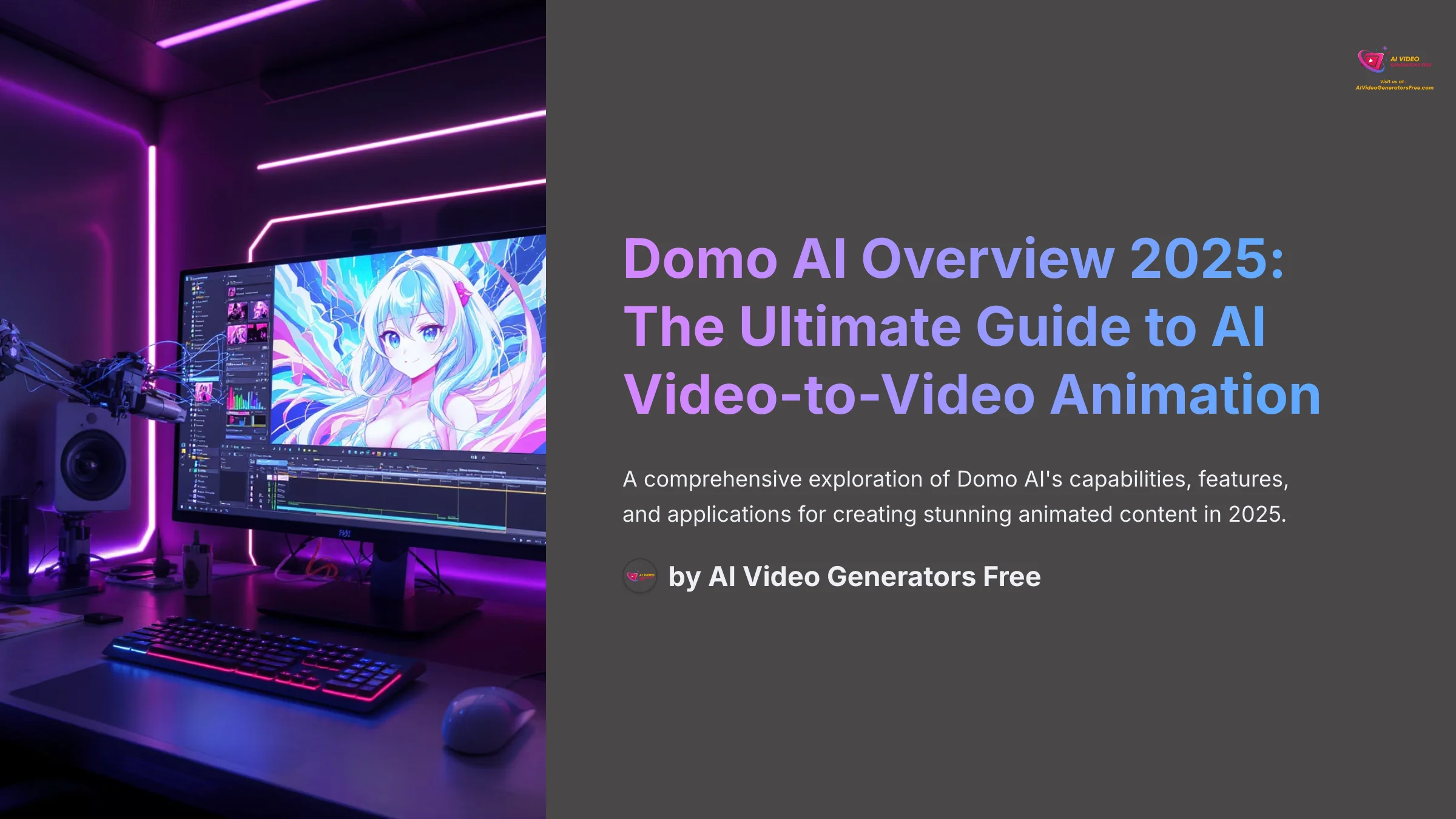
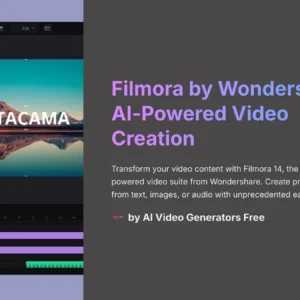

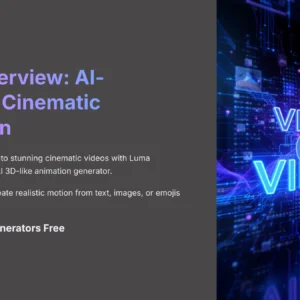
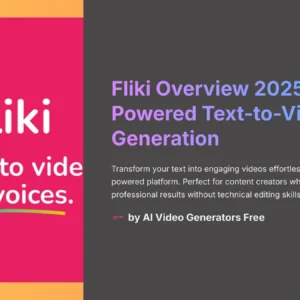



Reviews
There are no reviews yet.