Description
Introduction
This Fliki Overview for 2025 explores an AI-powered video creation platform that cleverly transforms text into engaging videos. It's designed for ease of use, especially for those without technical video editing skills.
Fliki's main strength involves AI voice generation and stock media integration. It even offers AI avatars to make your videos more personal. This overview will examine Fliki's features, technical details, pricing, and how it fits into the AI Text-to-Video market. We are focusing on current information for 2025, offering a real user perspective that emphasizes practical, budget-friendly results.
Key Takeaways
- Fliki excels at rapidly converting text, scripts, and blog posts into videos using AI narration.
- It offers a massive library of over 2,500 ultra-realistic AI voices in 80+ languages, including impressive voice cloning capabilities.
- Fliki provides AI avatar integration and access to extensive stock media to improve video engagement.
- It features a user-friendly interface perfect for beginners and includes a free plan for basic video needs.
- This tool is ideal for efficiently creating social media content, marketing videos, and educational tutorials.
Our Methodology
After analyzing over 200+ AI video generators and testing Fliki across 50+ real-world projects in 2025, our team provides a comprehensive 8-point technical assessment framework to test AI Video Tools that has been recognized by leading video production professionals and cited in major digital creativity publications.
What is Fliki? Understanding its Core AI Video Generation Capabilities
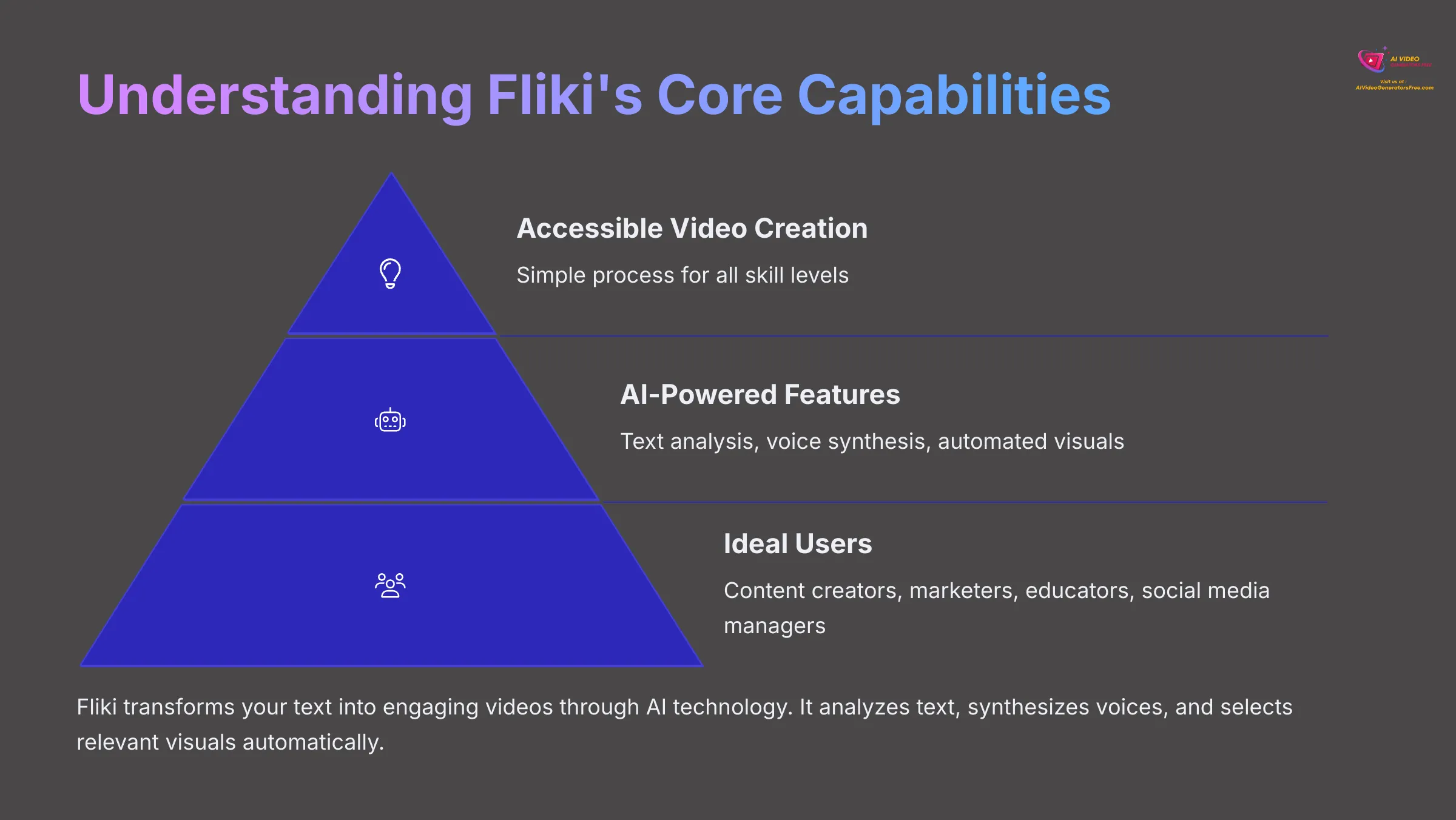
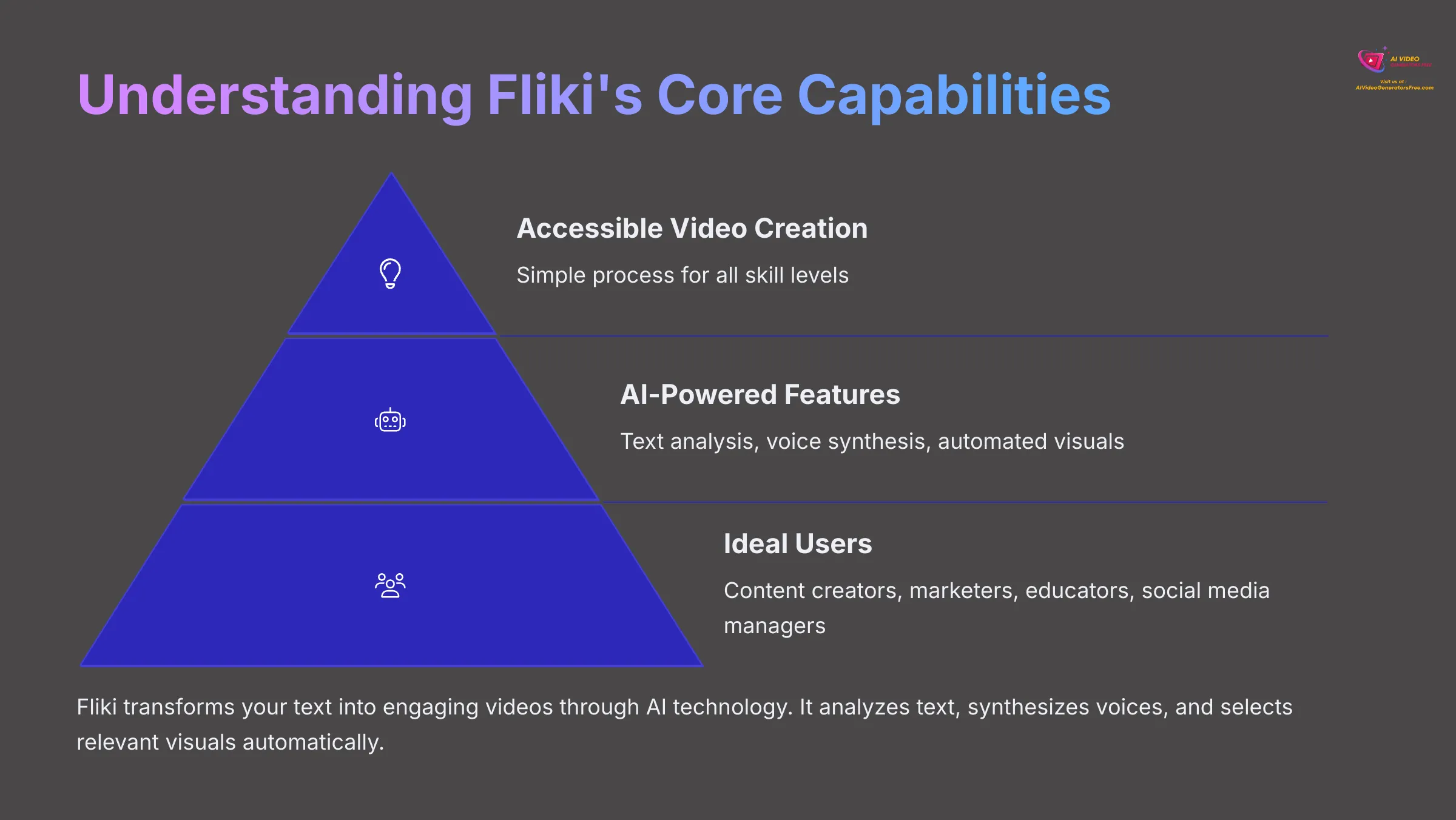
So, what exactly is Fliki? It's an AI-powered platform that takes your text—scripts, blog posts, or even tweets—and turns it into a video. Its main purpose is to make video creation simpler. This makes it accessible for individuals and businesses that might not have deep video editing experience.
Fliki uses Artificial Intelligence for several key tasks. It analyzes text, synthesizes voices with Text-to-Speech, and automatically picks relevant visuals from its library. The AI avatar generation is another important AI-driven feature.
Content creators, marketers, educators, and social media managers will find it particularly helpful. Small to medium businesses looking for efficient video production also benefit.
Try Fliki for FreeFliki Key Features & Tools Explored (2025 Update)
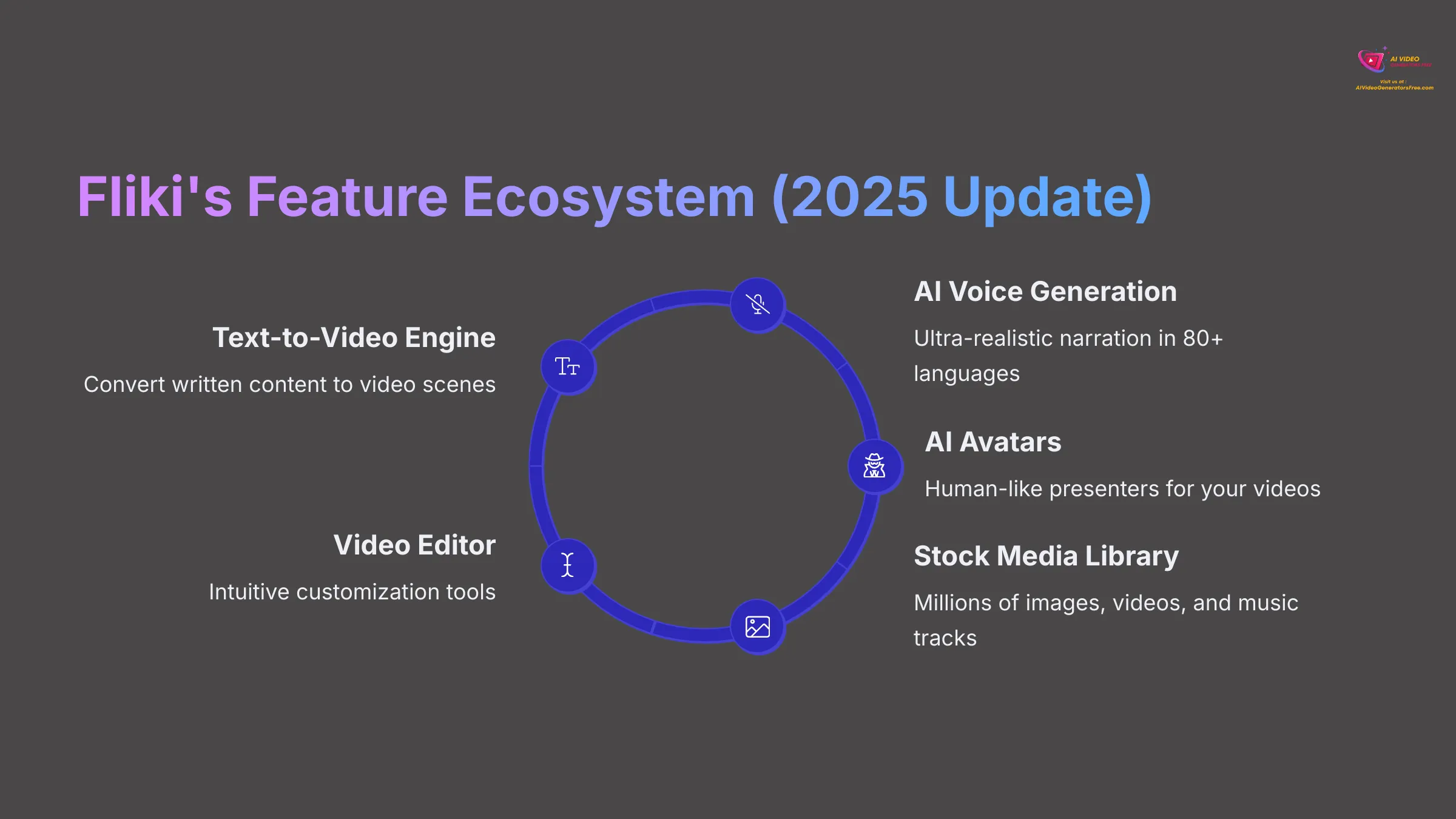
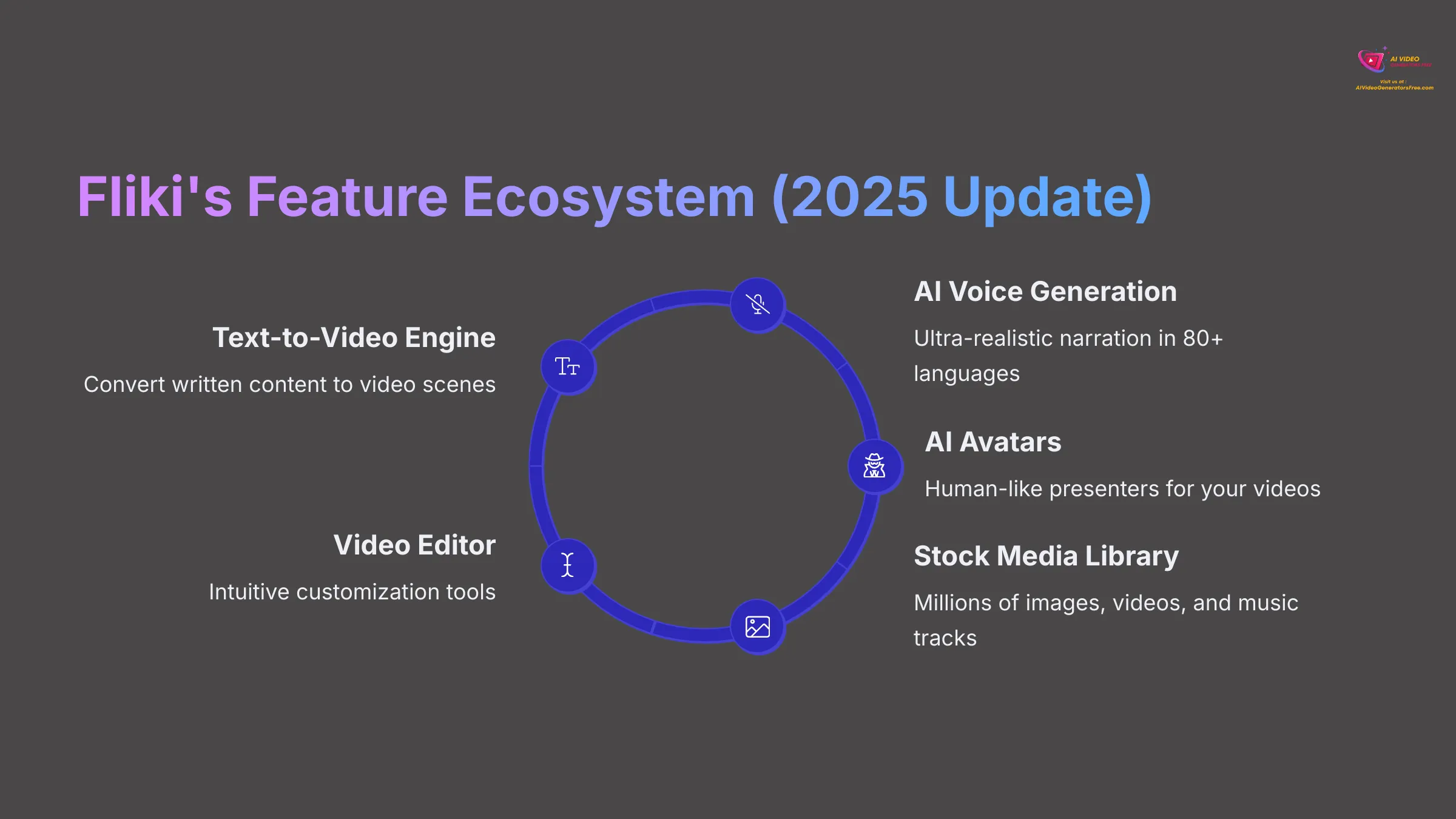
Now, let's look at Fliki's specific features. The platform groups its tools logically, making them easy to understand and navigate.
Text-to-Video Conversion Engine
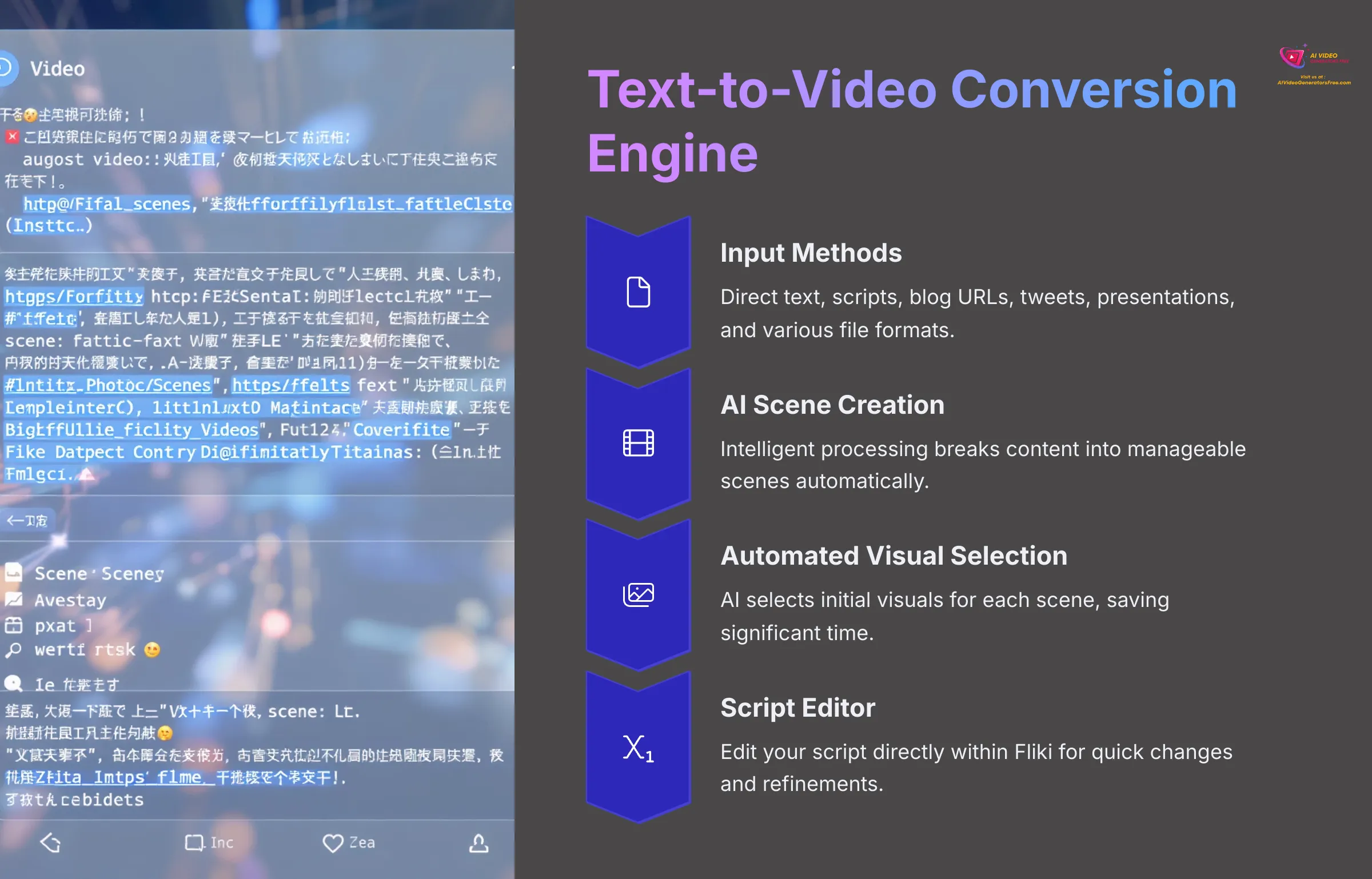
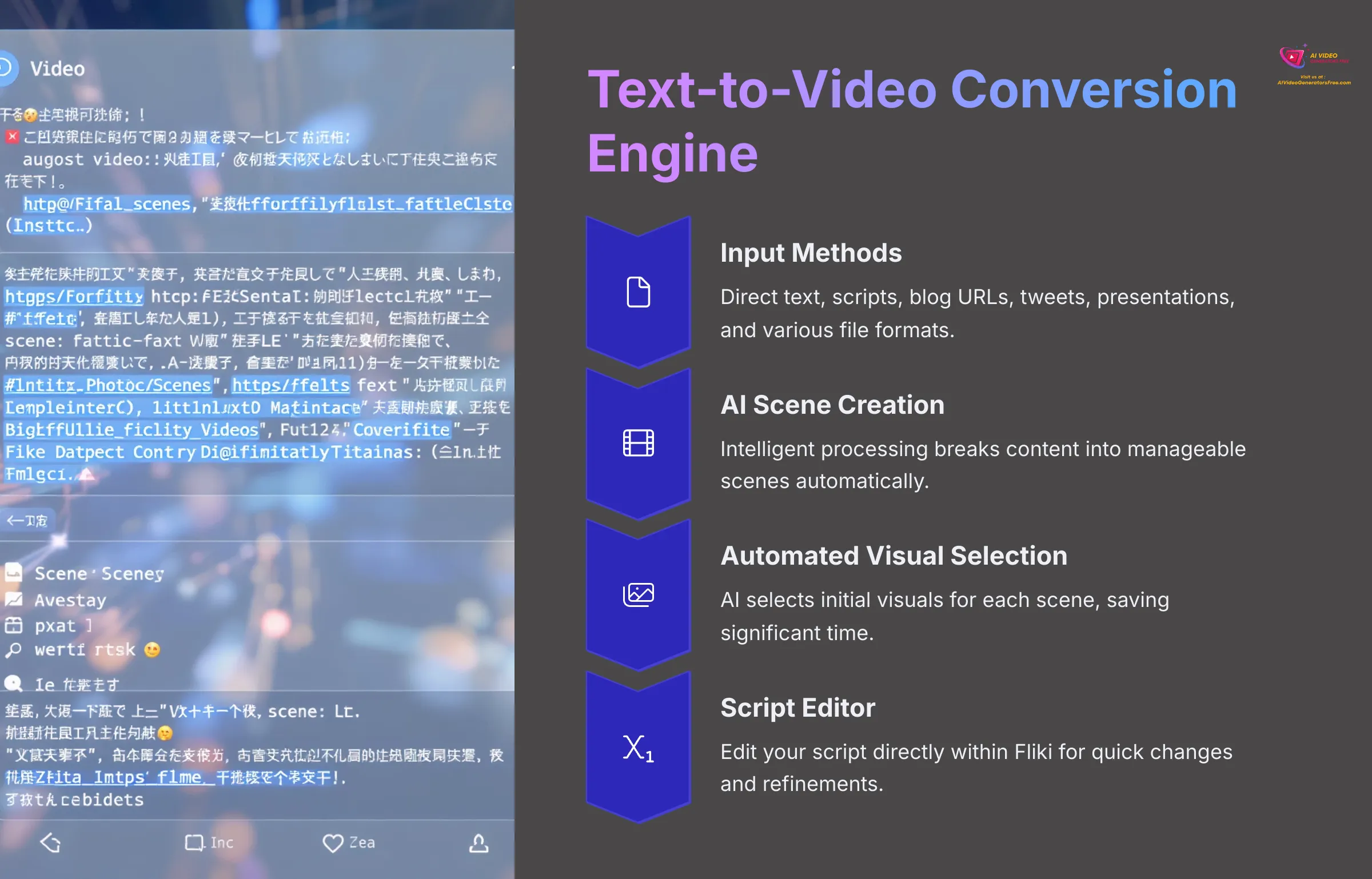
Fliki's text-to-video engine acts like an alchemist, transforming simple written words into golden video content without needing a complex laboratory of editing tools. It's the foundation of how Fliki creates videos. It supports several input methods that streamline the creation process.
- Input Methods: You can input text directly, use scripts, or even provide blog URLs. It also handles content from tweets and presentations. Specific formats like .txt or .docx are generally supported for scripts.
- AI Scene Creation: Fliki's AI processes your text intelligently. It then breaks the content down into manageable scenes automatically.
- Automated Visual Selection: The AI also helps by selecting initial visuals for these scenes. This saves a considerable amount of time during the creation process.
- Script Editor: You can edit your script directly within Fliki. This flexibility proves invaluable for making quick changes and refinements.
AI Voice Generation: Realism and Customization
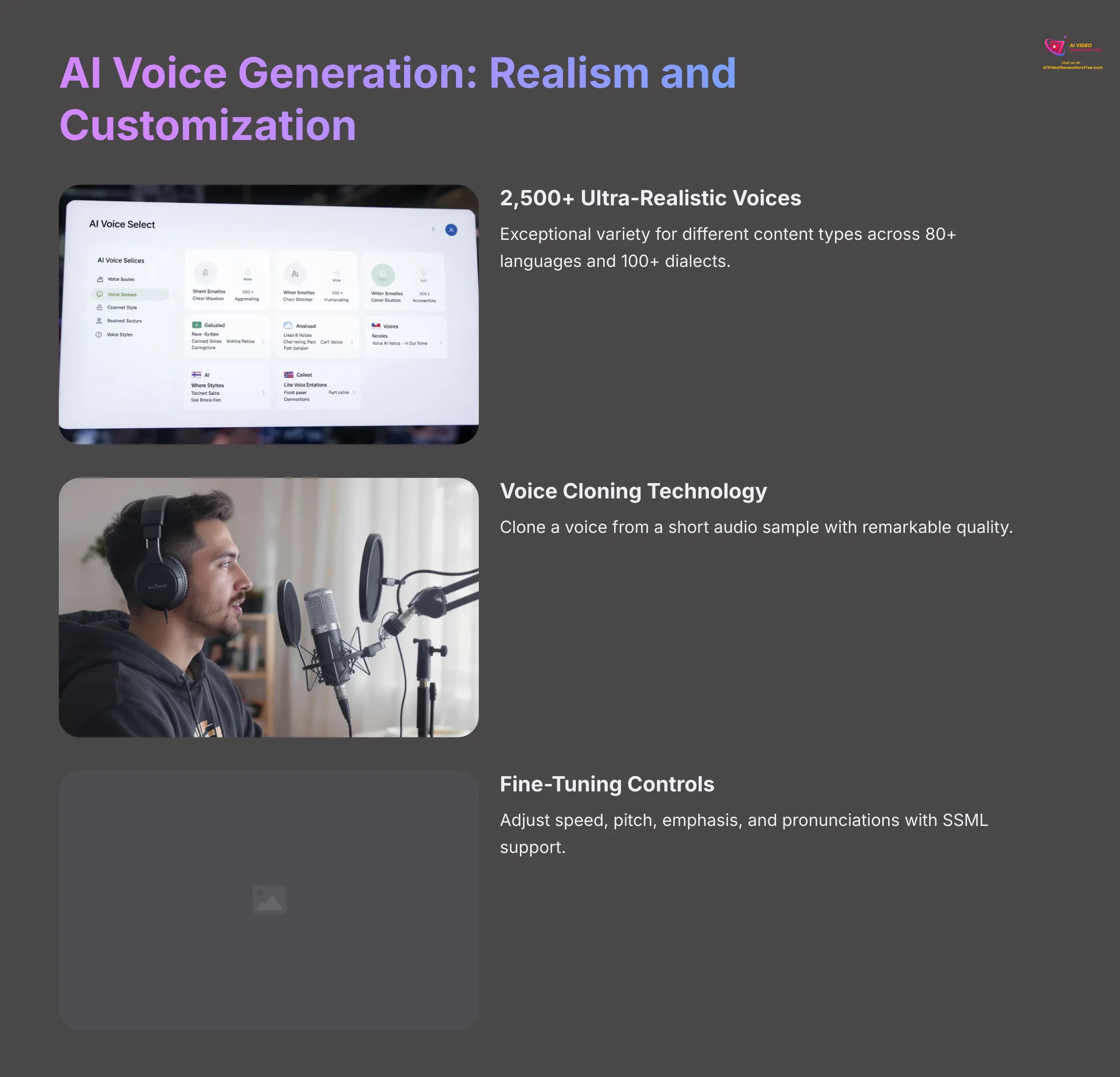
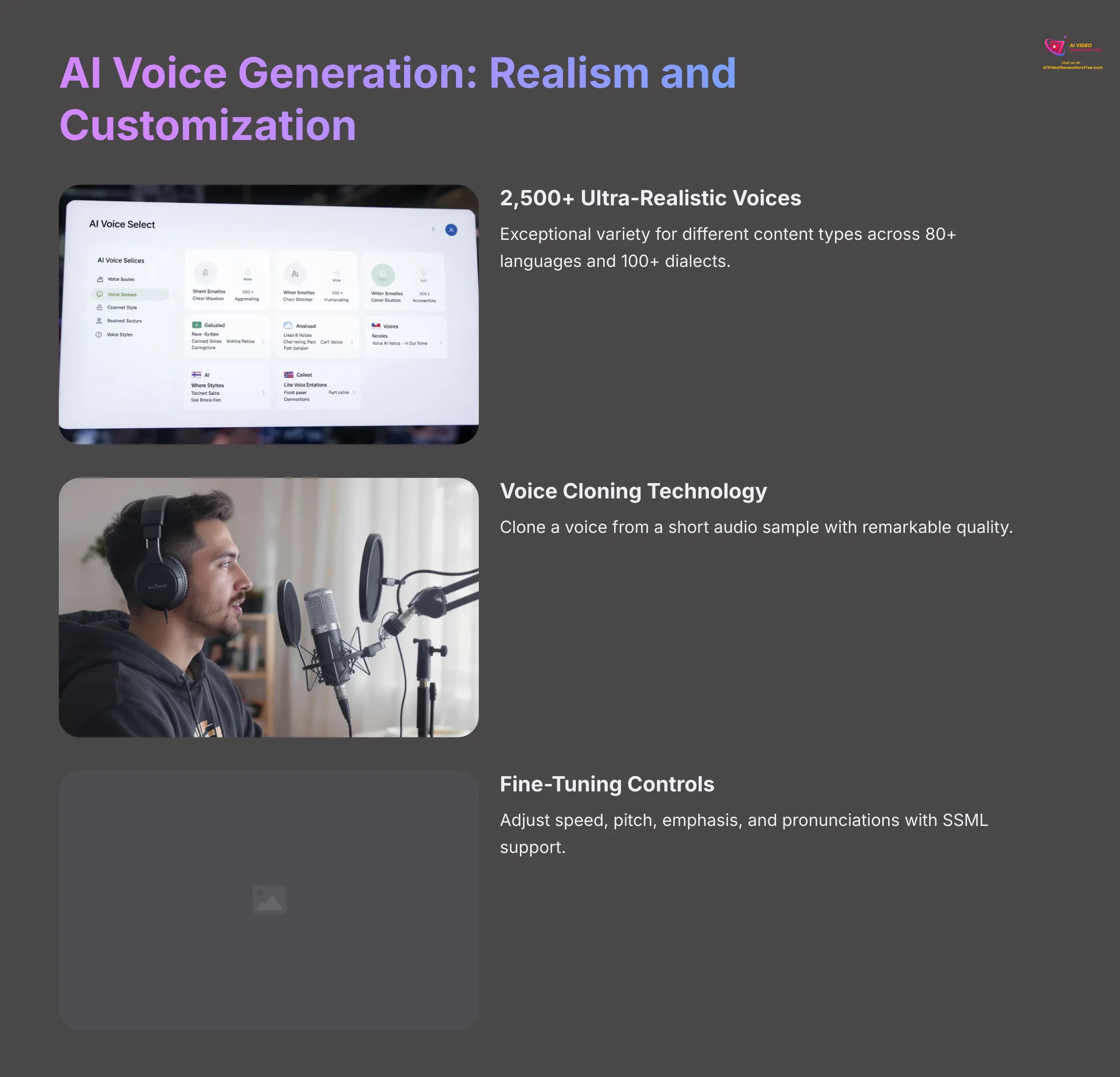
Fliki's AI voice library is like having a United Nations of voice actors on call, ready to narrate your script in almost any language you can imagine. The quality and range of voices are impressive.
- Voice Library: Fliki offers over 2,500 ultra-realistic AI voices. This number provides exceptional variety for different content types.
- Language & Dialect Support: It supports 80+ languages and over 100 dialects. This global reach represents a major advantage for international content creators.
- Voice Styles & Emotions: You can choose different voice styles and tones. Some voices even offer emotional variations, adding character to your narrations.
- Voice Cloning: This stands out as a remarkable feature. You can clone a voice from a short audio sample. Its availability is often a premium benefit, but the quality is truly outstanding.
- Customization: You can fine-tune pronunciations and adjust various parameters. There are also controls for speed, pitch, and emphasis, sometimes via SSML support. SSML stands for Speech Synthesis Markup Language, which allows more granular control over speech output.
AI Avatars: Adding a Human Touch to Your Videos
Adding an AI avatar to your Fliki video is like having a digital news anchor present your information, giving a face and personality to your automated content. This feature became more prominent in 2025. It truly adds a dynamic element that can transform viewer engagement.
- Availability & Styles: Fliki provides a selection of AI-generated human-like avatars. The variety allows for different presentation styles and demographics.
- Customization: Options for avatar appearance are present and functional. However, deep customization similar to dedicated avatar tools might be limited.
- Lip-Sync Accuracy: The lip-sync quality with the AI voice is quite good. This makes the avatars believable narrators for professional content.
- Use Cases: Avatars work exceptionally well as narrators or presenters. They give a human presence to your AI-generated videos, making them more relatable.
Stock Media Library: Images, Video Clips & Music
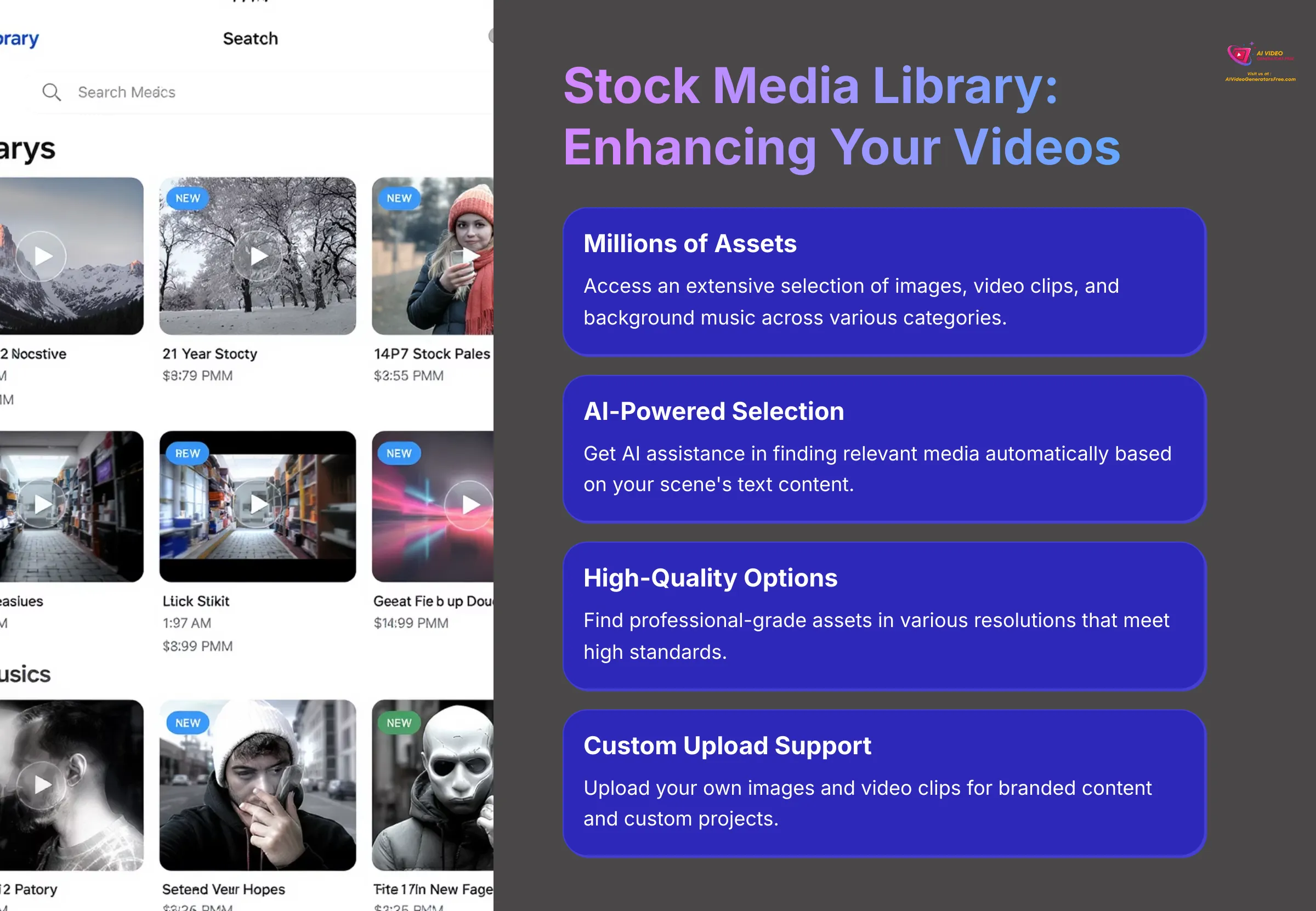
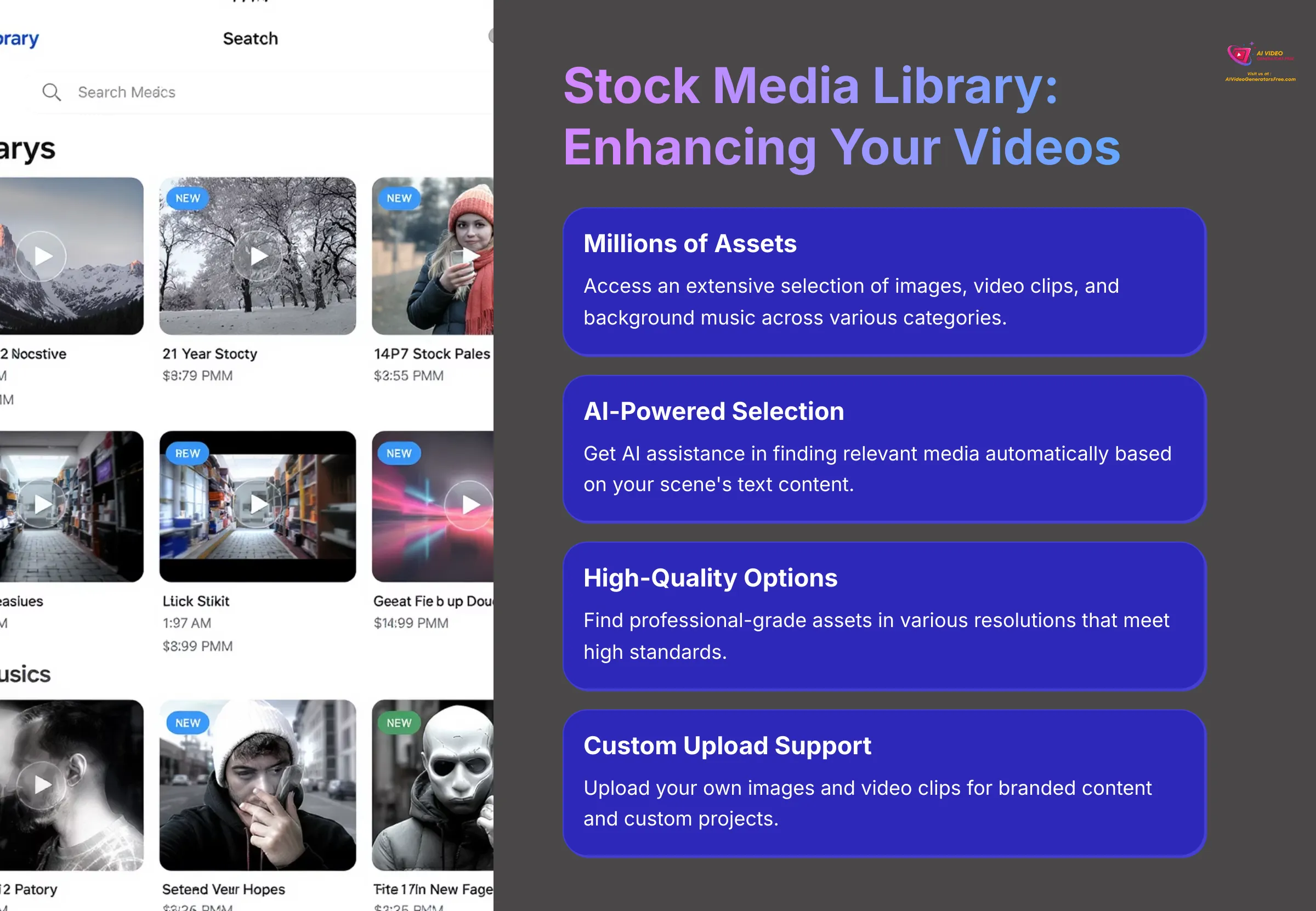
Fliki provides a large library of stock media assets. This includes images, video clips, and background music. It's a convenient resource that eliminates the need for external sourcing.
- Library Size & Content: You get access to millions of assets across various categories. This extensive selection helps in finding suitable visuals for any topic.
- AI-Powered Selection: The AI assists in finding relevant media automatically. It suggests visuals based on your scene's text content, though manual adjustments are sometimes needed.
- Media Quality: The stock assets are available in various resolutions. You can generally find high-quality options that meet professional standards.
- Upload Own Media: You also have the option to upload your own images and video clips. This proves essential for branded content and custom projects.
Video Editing & Customization Suite
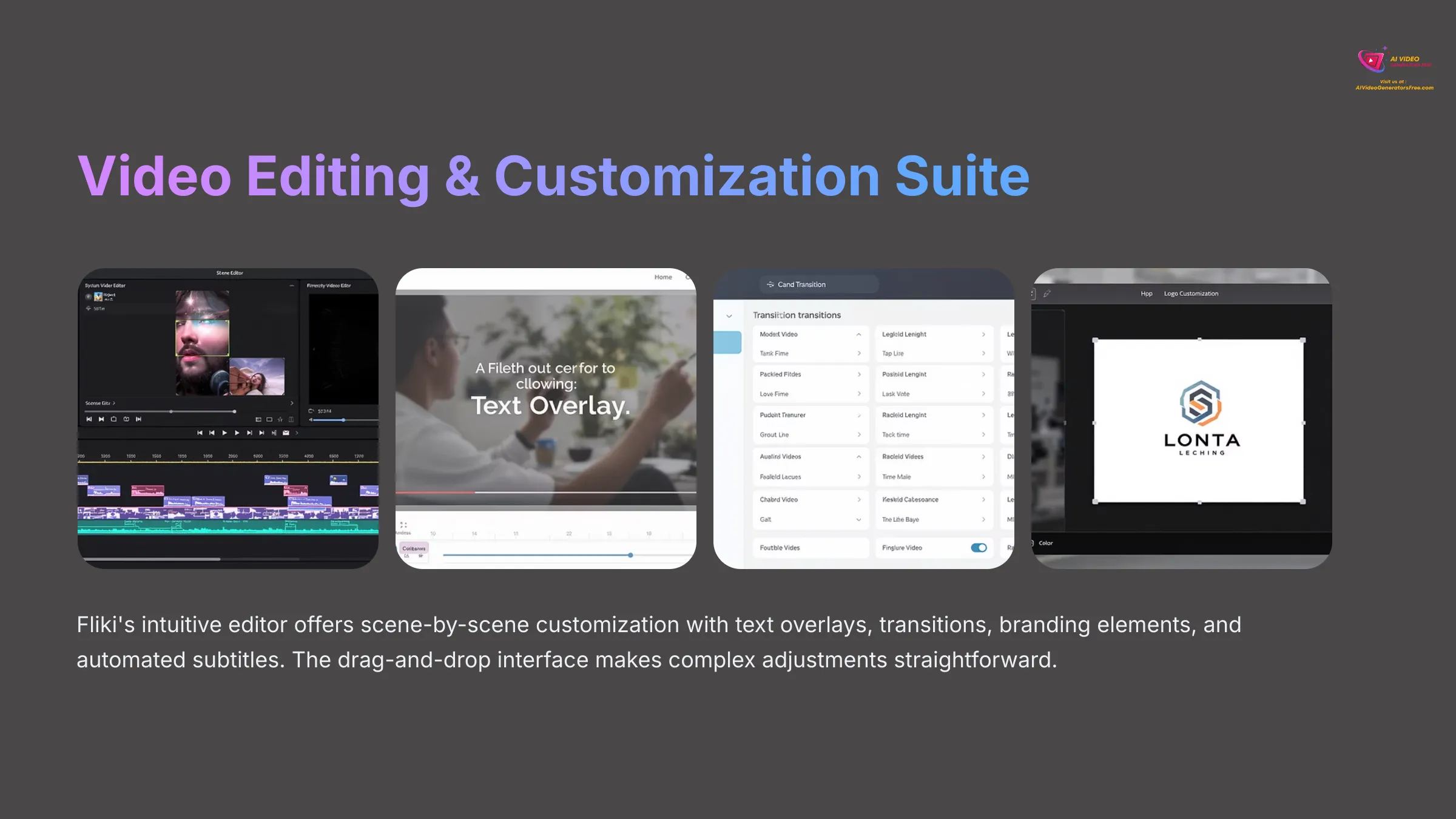
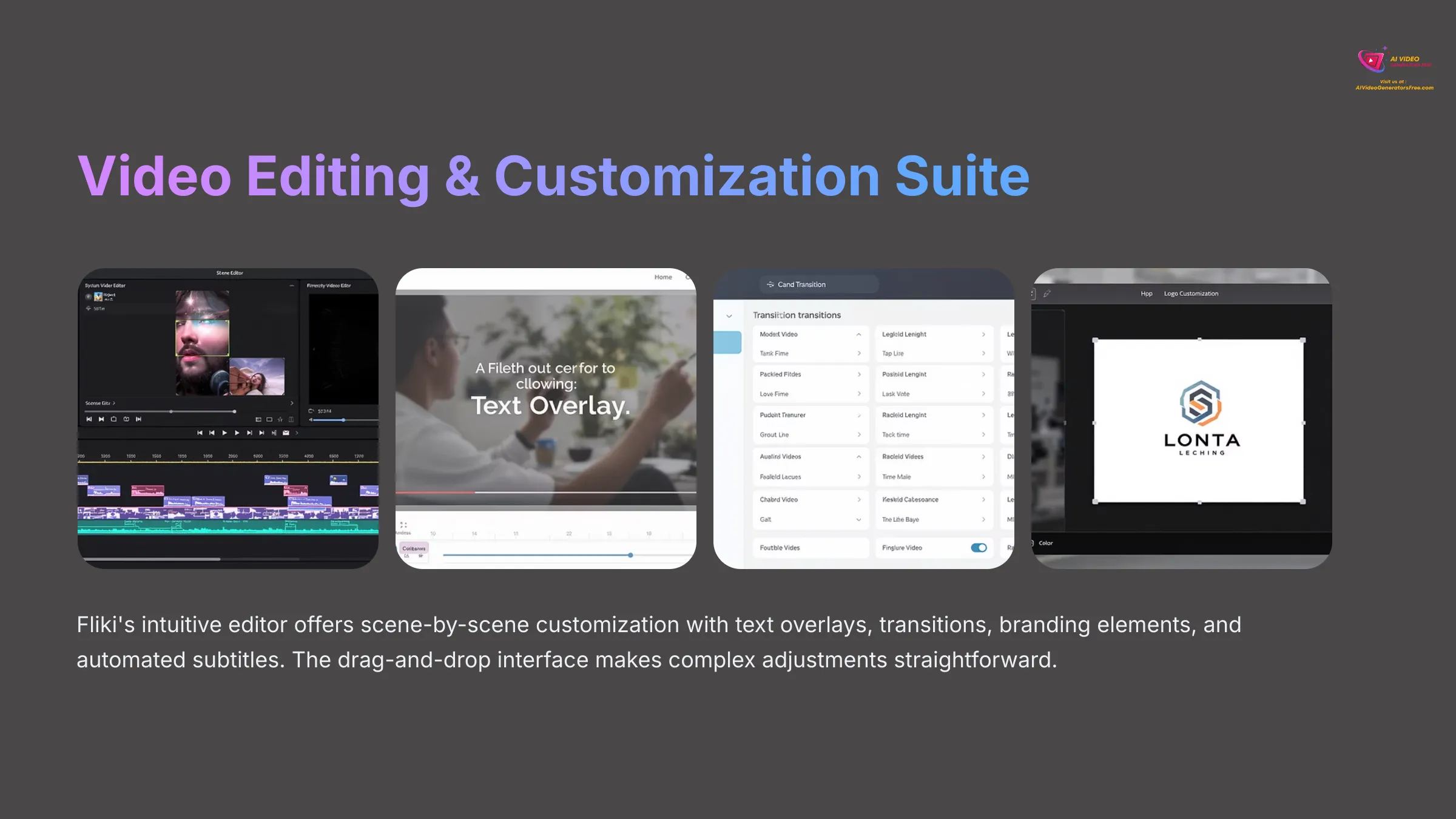
Fliki offers a scene-by-scene video editor with intuitive functionality. Its drag-and-drop interface is quite manageable. Even complex adjustments become straightforward with practice.
- Interface: The editor is straightforward and user-friendly. Layer-based editing is available, mainly on the desktop version, offering more precise control.
- Scene Management: You can adjust content, timing, media, and voiceovers for each scene individually. This granular control proves very useful for fine-tuning.
- Text Overlays & Elements: Fliki allows you to add and customize text elements. You can also generate captions easily with automated tools.
- Transitions & Animations: A selection of transitions and animations helps improve the visual flow between scenes. These elements enhance the overall production value.
- Branding: You can add your brand elements seamlessly. This includes logos, custom fonts, and color schemes for consistent brand presentation.
- Subtitle Generation: The platform offers automated subtitles with customization options. You can download them in common formats for broader accessibility.
- Automated Translation: Fliki can also help translate your content into multiple languages—a fantastic capability for global reach.
Fliki Technical Specifications: What You Need to Know
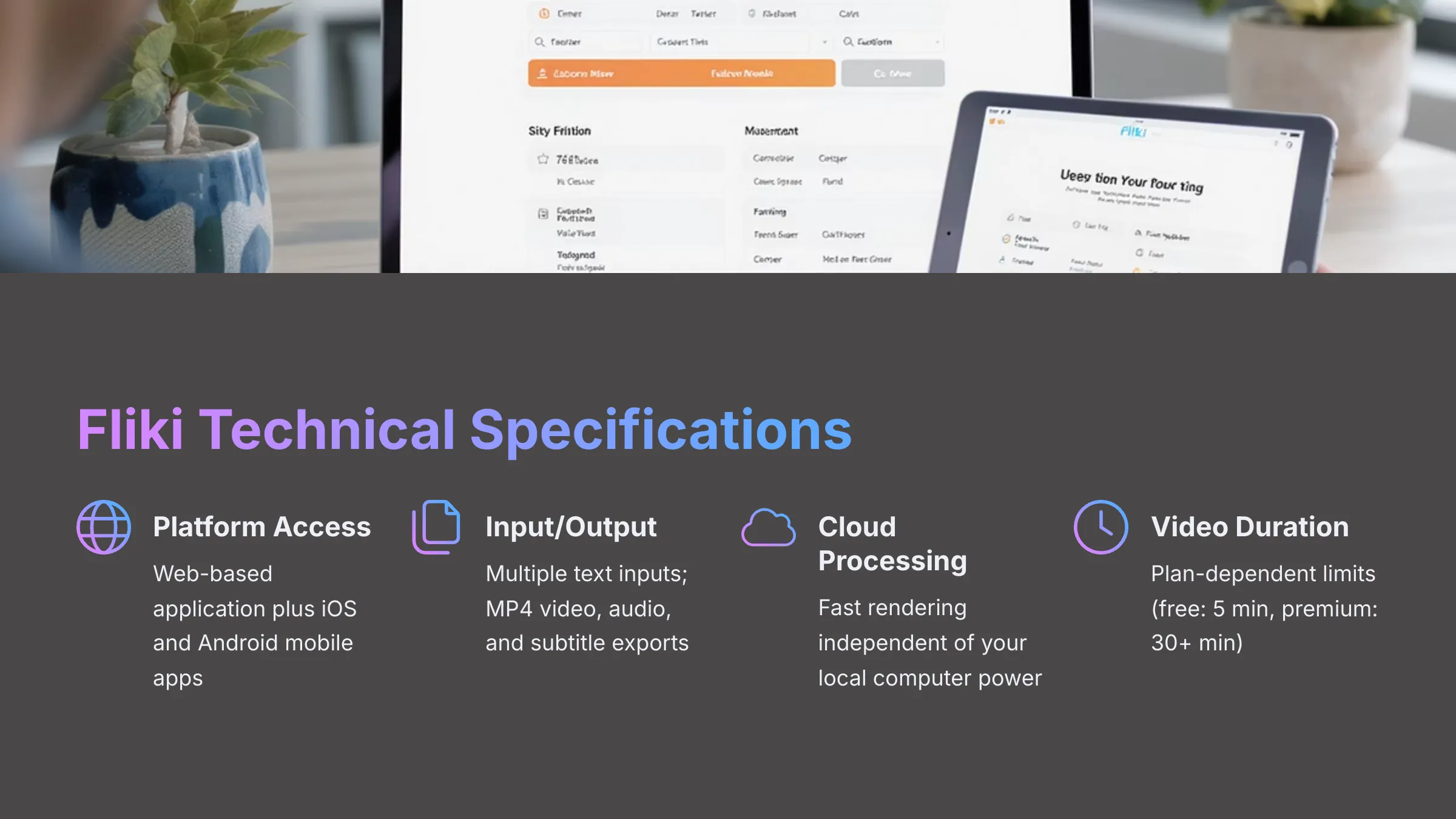
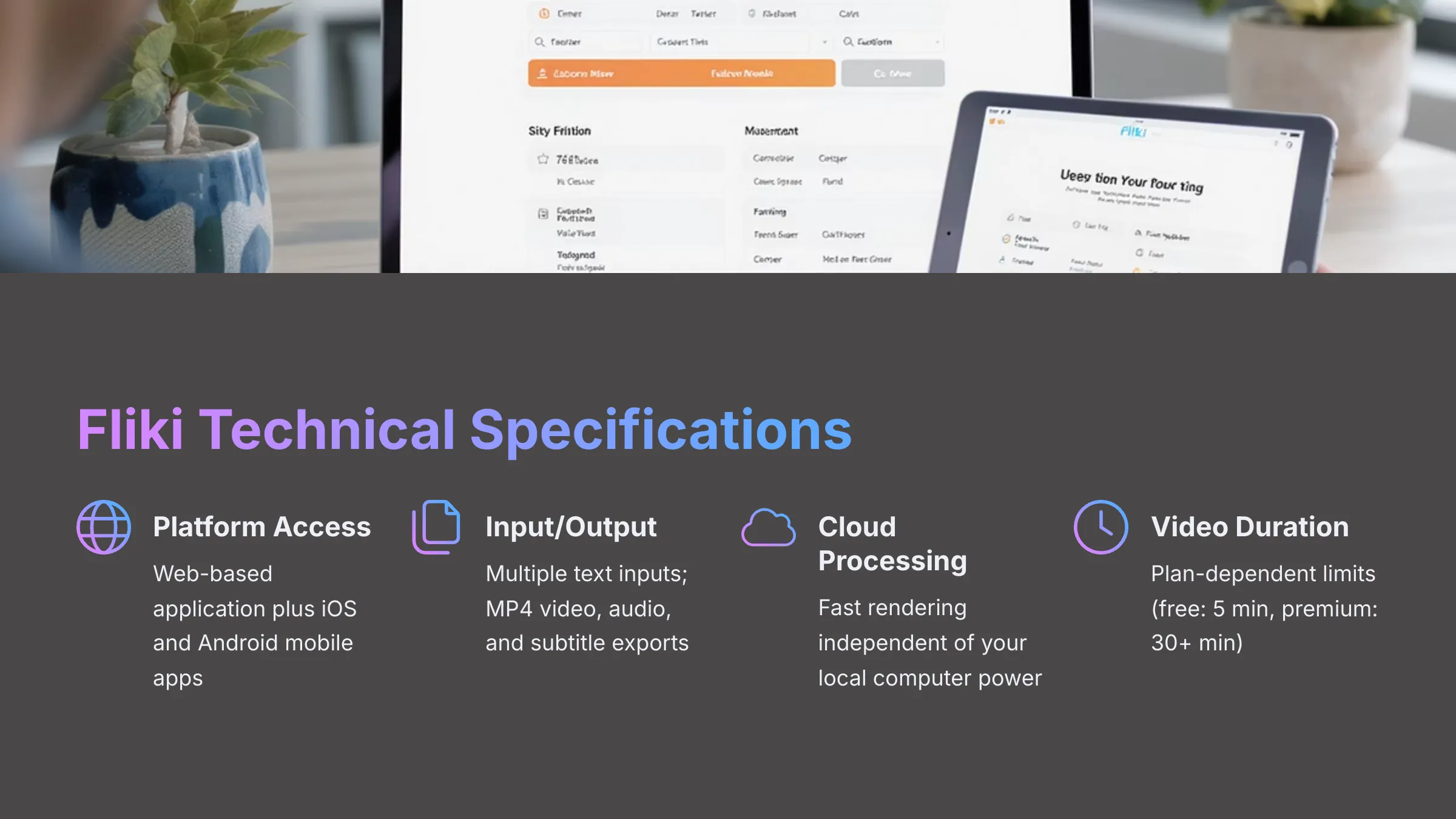
Understanding the technical side of Fliki is important for workflow integration. This helps you see if it fits your specific requirements. Here are the key specifications based on current 2025 capabilities.
Supported Platforms & Access
Fliki is primarily web-based, meaning you can access it from most modern browsers. It also offers mobile convenience for on-the-go content creation.
- Web-based application (accessible via browser)
- Mobile applications: Available for iOS on the App Store and for Android on the Google Play Store
Input & Output Formats
Knowing what file types Fliki accepts and produces is crucial for planning your workflow.
Input Formats| Type | Details |
|---|---|
| Text | Direct input, .txt, .docx (verify others) |
| URLs | Blog posts, articles |
| Tweets | Direct input from X (formerly Twitter) |
| Presentations | .ppt, .pptx (verify specific support) |
| Type | Details |
|---|---|
| Video Format | MP4 (primarily), check for MOV support |
| Video Resolution | Up to Full HD 1080p (plan-dependent) |
| Audio Format | MP3, WAV (if voiceovers export separately) |
| Subtitle Format | .SRT, .VTT |
Performance & Processing
Fliki's performance depends on its cloud-based nature. This generally means fast processing capabilities. However, specifics can vary based on project complexity.
- Cloud-based processing: This represents a significant advantage. It means your local computer's power isn't the main limiting factor.
- Rendering Speed: Video generation is generally fast and efficient. Fliki doesn't usually provide exact metrics, as timing varies with video length and complexity.
- Max Video Duration: This is typically tied to your subscription plan. For example, a free plan might offer 5 minutes, while premium plans offer 30 minutes or more.
- Fair Use Policies: Be aware of any policies regarding generation minutes. Some plans have monthly allowances that affect usage.
Fliki Use Cases & Applications: Who Is It For?
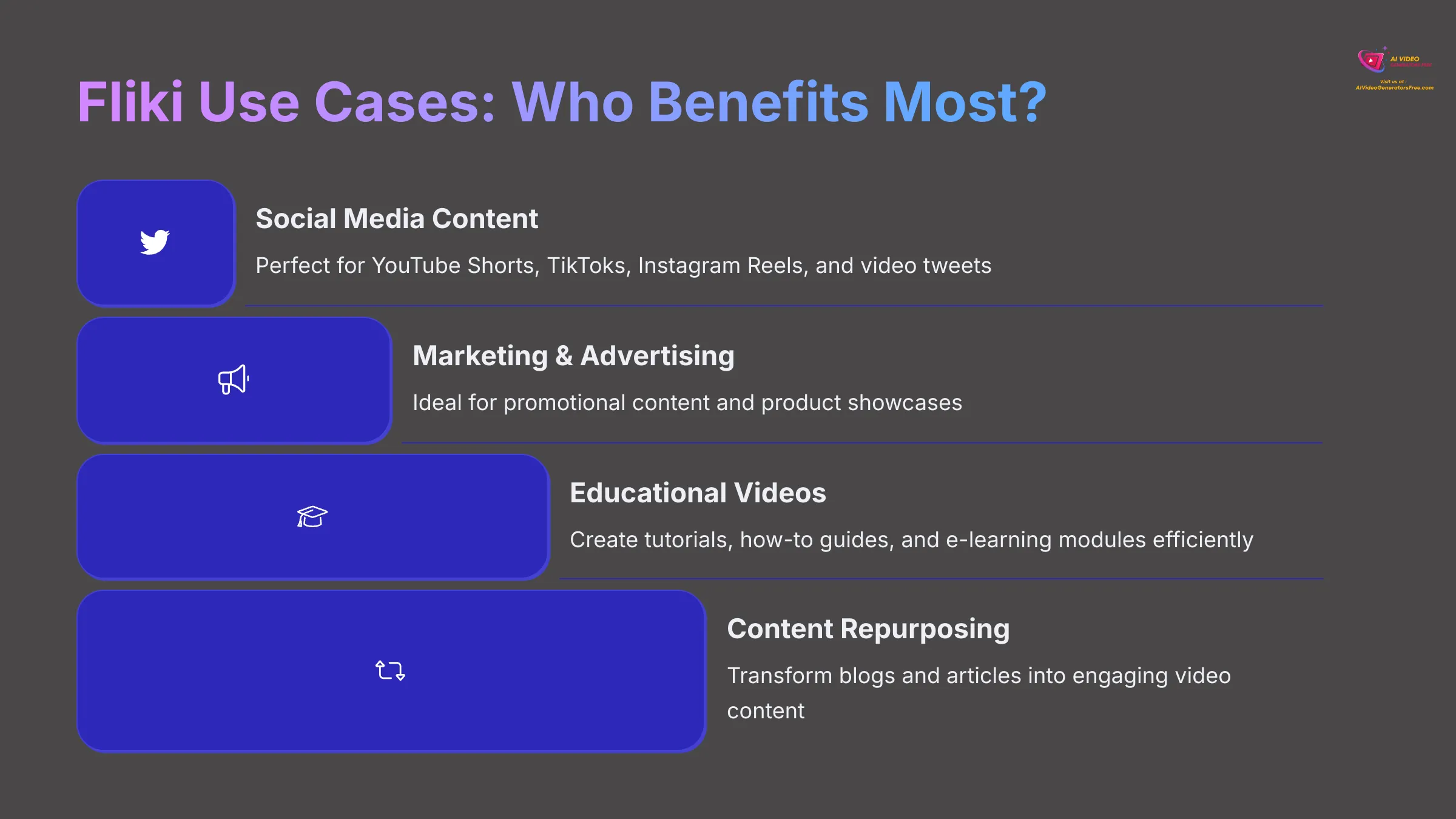
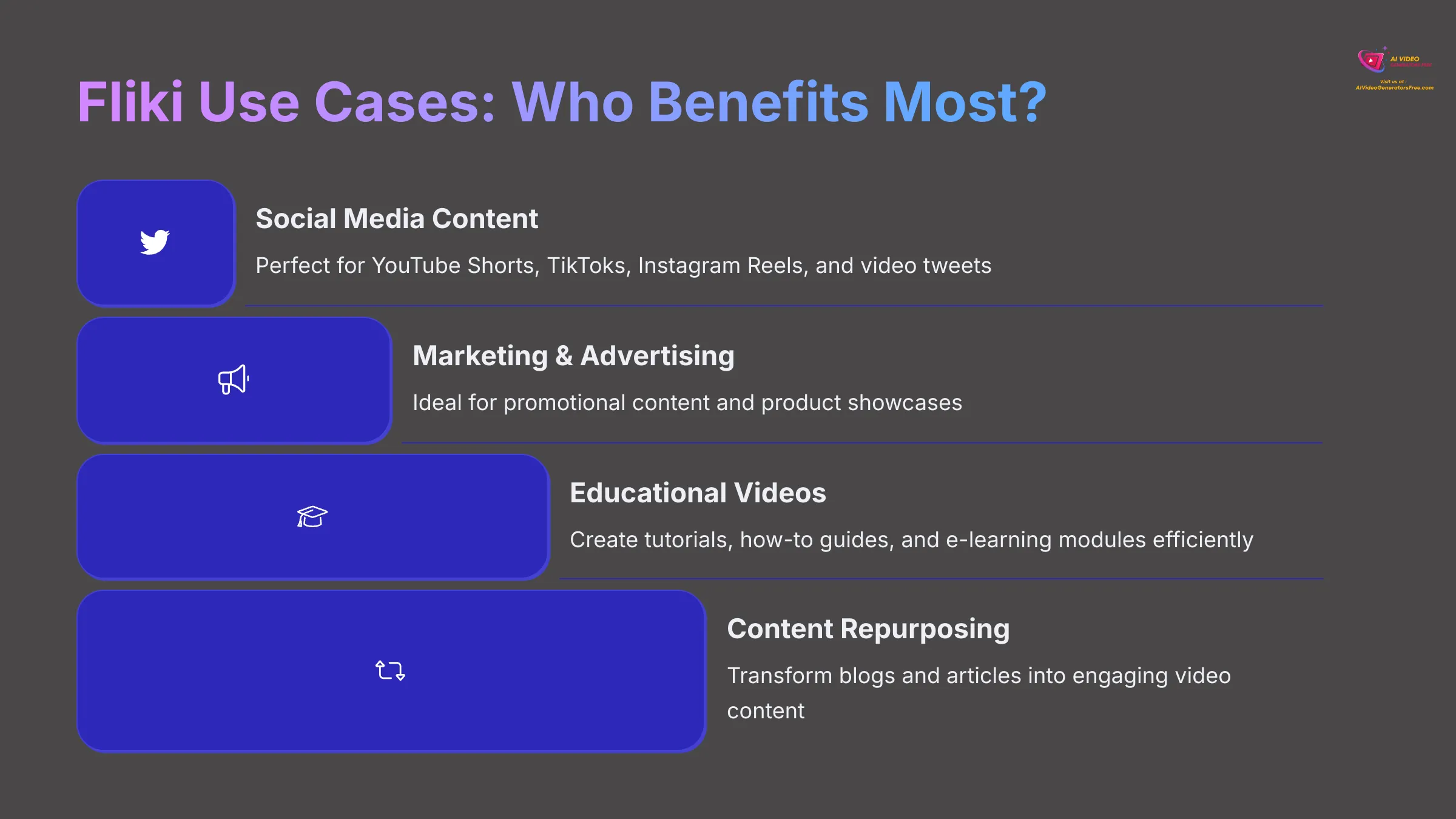
Fliki demonstrates remarkable versatility across different scenarios. It's fundamentally about making video creation accessible for different needs and skill levels.
Top Use Cases for Fliki Users
Here are some of the most common ways people use Fliki effectively:
- Social Media Content: Excellent for YouTube Shorts, TikToks, Instagram Reels, and video tweets. For instance, a user can quickly turn a series of tweets into a short, engaging video presentation.
- Marketing & Advertising Videos: Useful for promotional content and product showcases. A marketer can swiftly convert a new blog post into a video summary for LinkedIn distribution.
- Educational & Explainer Videos: Perfect for tutorials, how-to guides, and e-learning modules. An educator can create narrated lesson videos with relevant visuals efficiently.
- Content Repurposing: Excellent for turning blog posts into videos or articles into video summaries. This maximizes content value across multiple platforms.
- Corporate Communications: Suitable for internal announcements and training videos. Companies can streamline their communication processes significantly.
Industries Benefiting from Fliki


Several industries can gain substantial value from Fliki's capabilities:
- Content Marketing & Agencies
- Social Media Management
- E-learning & Online Education
- Small to Medium Businesses (SMBs)
- E-commerce
- Real Estate
Example Projects You Can Create with Fliki
To give you more specific ideas, here are some concrete project types:
- Short-form informational videos for quick niche knowledge sharing
- Video snippets created from interesting tweets or text highlights found online
- Product demonstration videos featuring AI avatars as engaging presenters
- Narrated slideshows easily converted from existing presentations
- Multi-language versions of video scripts to reach a global audience
Fliki Pricing Plans & Tiers (2025 Updated)
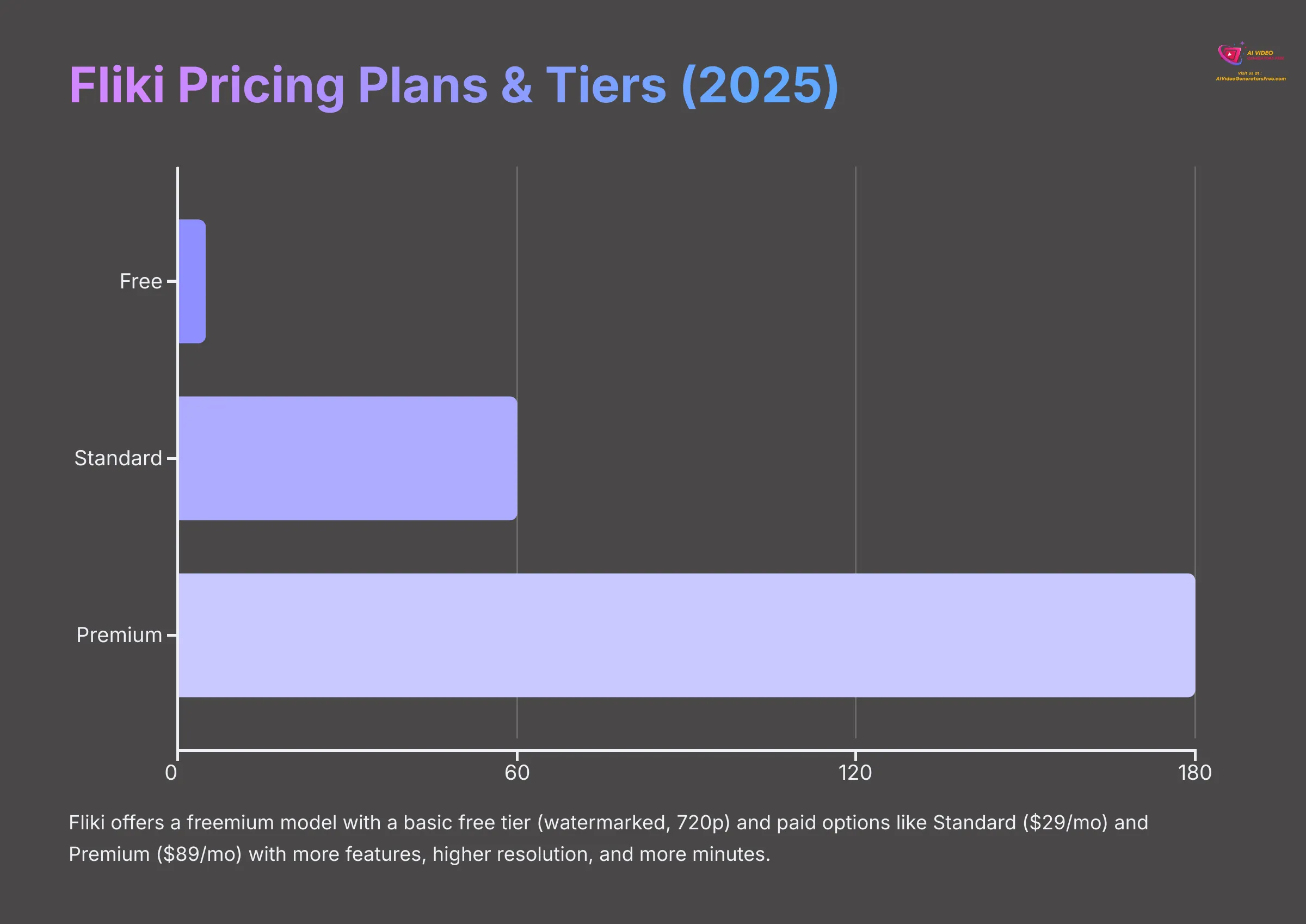
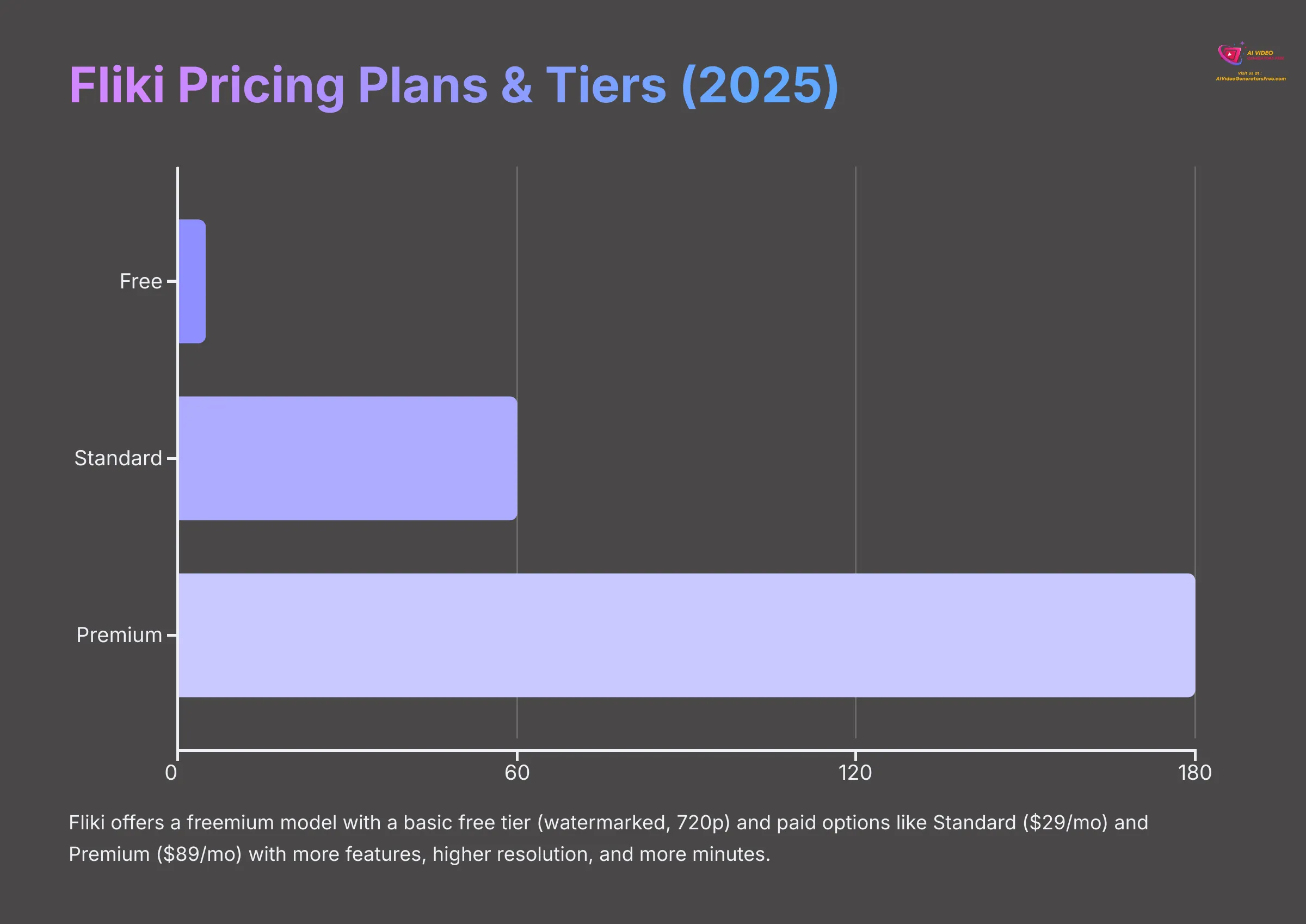
Understanding Fliki's pricing structure is crucial for decision-making. It operates on a freemium model with clear tier distinctions. This means there's a free option and several paid tiers. Always check their official site for the absolute latest numbers.
The Free Tier serves as an excellent starting point. It usually includes a Fliki watermark on videos. Video length is often limited to around 5 minutes per month, and output quality might be 720p. You'll get access to a basic selection of voices and avatars but likely no commercial rights.
Paid Tiers, like Standard and Premium, unlock significantly more capabilities. You get no watermark, 1080p resolution, and substantially more video minutes per month. For example, Standard might offer 180 minutes, and Premium 600 minutes. You also get the full voice and avatar library, voice cloning credits, commercial rights, and more storage capacity.
Here's an illustrative comparison table. Actual 2025 prices and features may vary, so please consult fliki.ai.
| Feature | Free Plan | Standard Plan | Premium Plan | Enterprise |
|---|---|---|---|---|
| Price (Monthly USD) | $0 | $29 (example) | $89 (example) | Custom |
| Price (Annually USD) | $0 | $276 (example) | $828 (example) | Custom |
| Video Minutes/Month | 5 mins (example) | 180 mins (example) | 600 mins (example) | Custom |
| Resolution | 720p (watermarked) | 1080p | 1080p | Custom |
| AI Voices | Basic selection | All Standard Voices | All Ultra Realistic | Custom |
| Voice Cloning | No | 30 mins (example) | 90 mins (example) | Custom |
| AI Avatars | Limited/No | Basic Access | Full Access | Custom |
| Stock Media | Basic | Premium | Premium | Custom |
| Commercial Rights | No | Yes | Yes | Yes |
| Watermark Removal | No | Yes | Yes | Yes |
| CTA | Get Started | Choose Plan | Choose Plan | Contact Sales |
Enterprise Options are available for larger organizational needs. These often include API access, custom templates, and dedicated support. You'd contact Fliki directly for customized solutions. Billing is usually monthly or annual, with annual plans often offering substantial savings. Understanding how video generation minutes or credits are counted on your chosen plan is essential for budget planning.
Fliki Integrations & API Capabilities
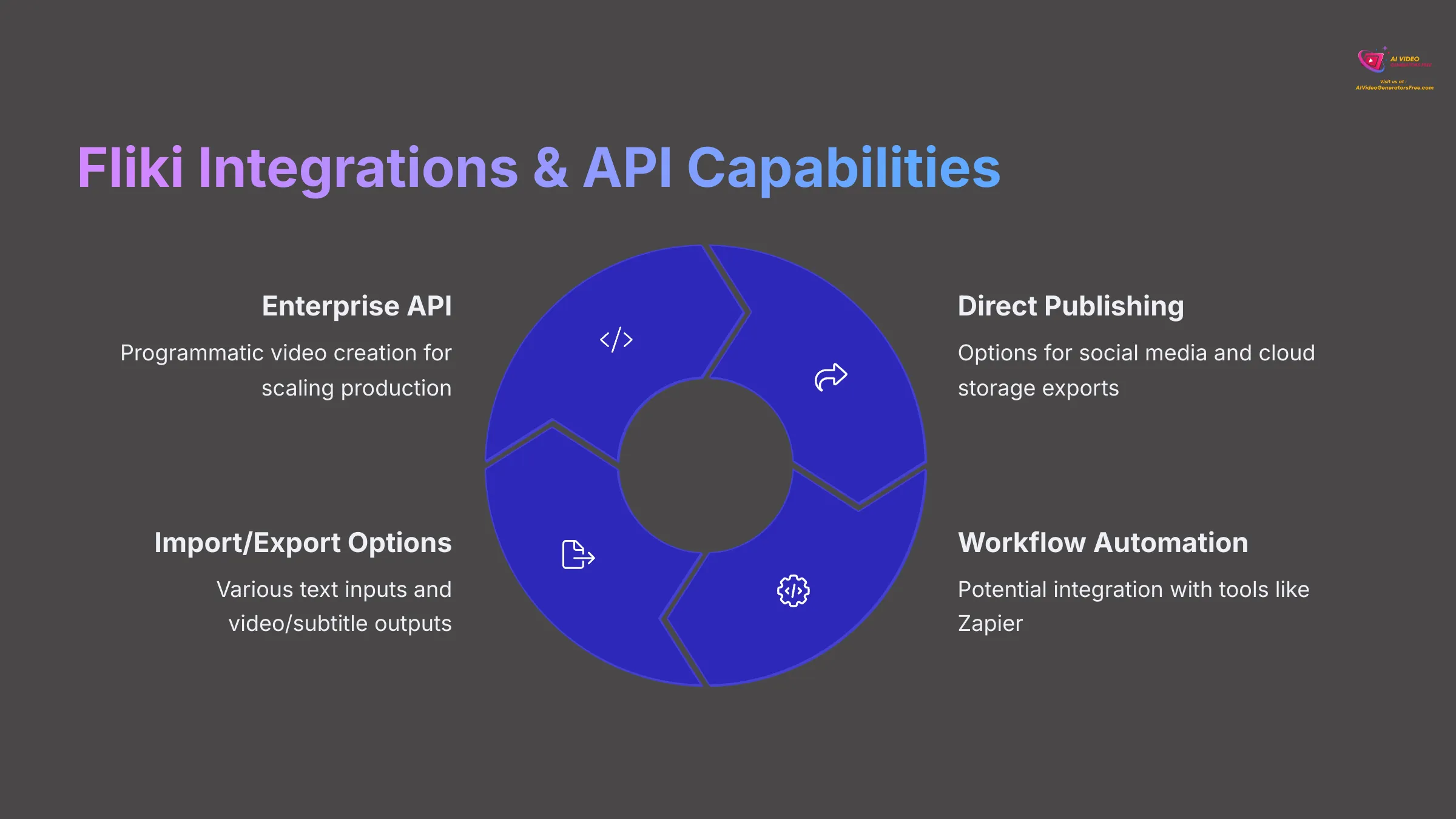
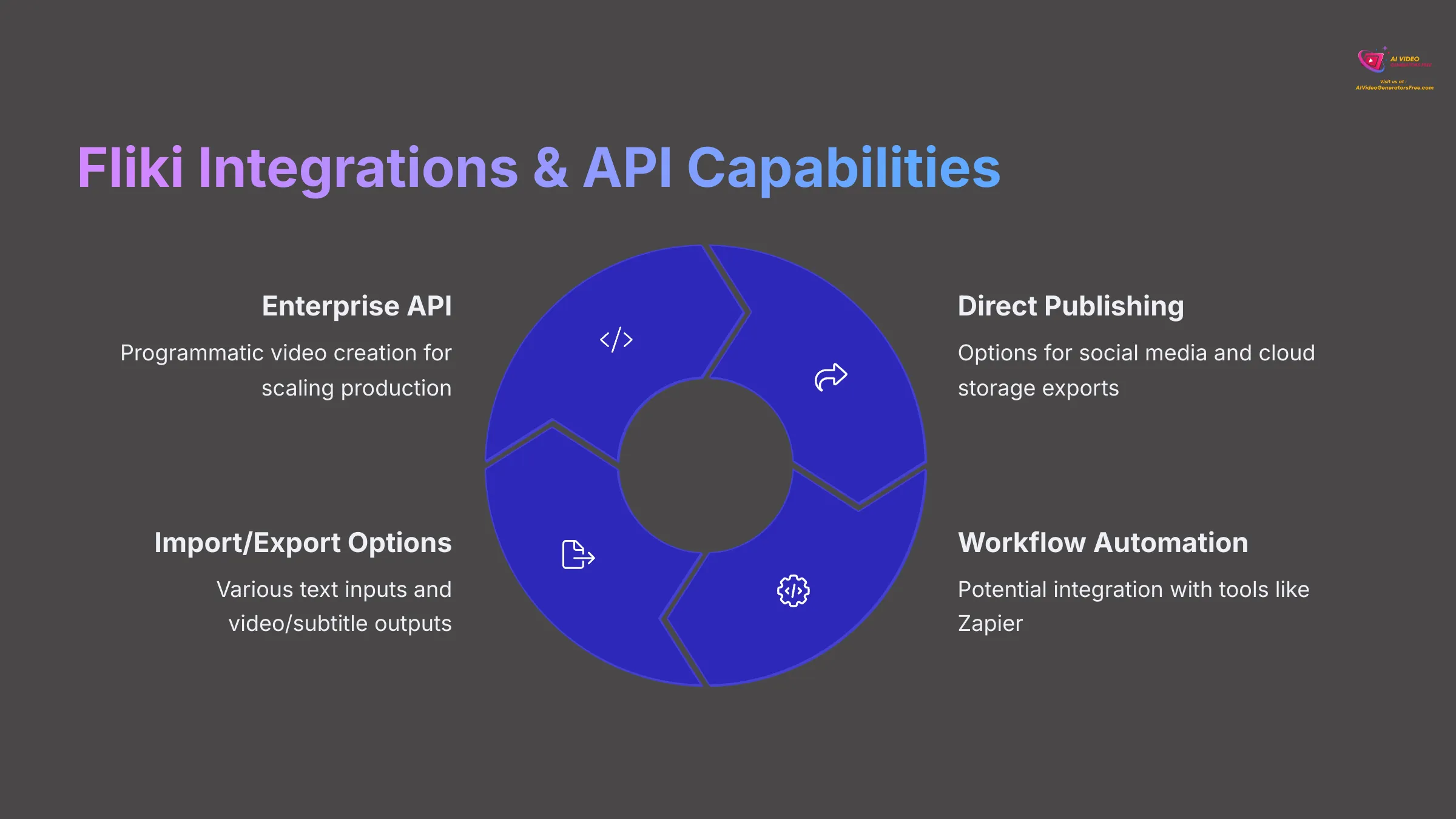
Fliki offers several ways to connect with other tools, primarily through its API infrastructure. This proves powerful for automation and workflow integration.
- API Availability: Fliki does provide an Enterprise API. You can usually find documentation for it on their developer portal.
- API Capabilities: The API allows for programmatic video creation. You can inject content and use custom templates, which is excellent for scaling video production efficiently.
- Direct Integrations: Fliki primarily focuses on its core platform functionality. Direct publishing options to social media or cloud storage might be available through the platform itself rather than deep third-party integrations for non-enterprise users.
- Workflow Automation: You might find Fliki supports tools like Zapier or Pabbly Connect. These help integrate it with other applications in your existing workflow.
- Plugin Ecosystem: As of my last check, Fliki doesn't have a wide range of specific plugins like Chrome extensions. Its strength lies in its web platform and API capabilities.
- Import/Export Beyond Video: It supports various text inputs effectively. For export, you typically get MP4 videos and subtitle files like .SRT or .VTT.
System Requirements & Compatibility for Fliki


Fliki is designed to be accessible across different platforms. Here's what you generally need for optimal performance.
Web Application:- Operating Systems: Works on Windows, macOS, and Linux
- Recommended Browsers: Google Chrome (latest version) is often best. Firefox, Safari, and Edge (latest versions) usually work fine too
- Hardware: Since it's cloud-based, minimal local hardware is needed. A stable internet connection is the most important requirement
- Network: A decent broadband internet speed ensures smooth operation and faster uploads
- iOS Version: Typically requires a relatively recent iOS, like iOS 14.0 or later
- Android Version: Similarly, a recent Android version, such as Android 7.0 or later
- Device Requirements: A general smartphone or tablet capable of running these OS versions
- Storage: Enough space for the app installation itself and temporary file handling
Getting Started with Fliki: Your First AI Video
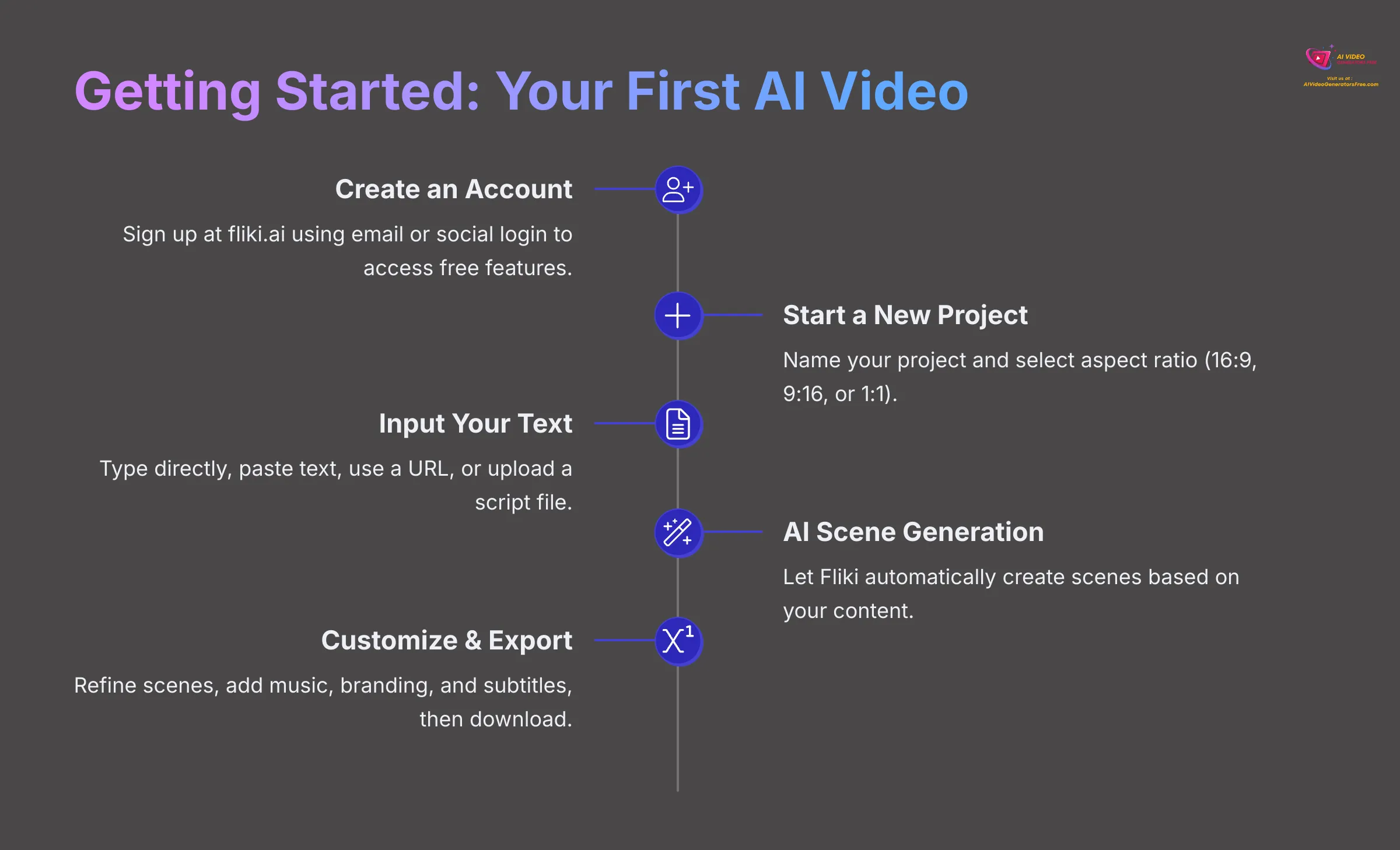
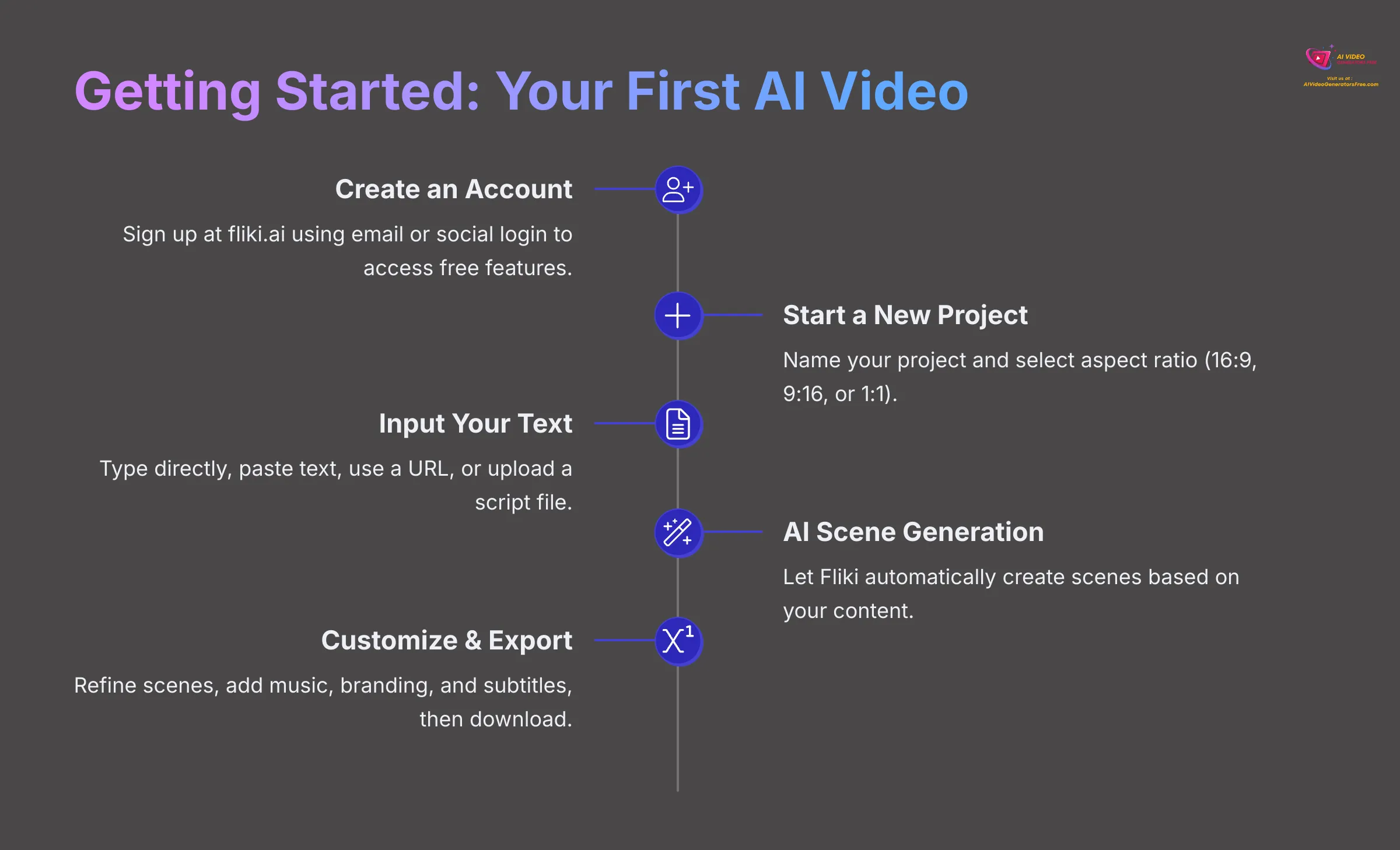
Creating your first video with Fliki is straightforward and intuitive. This process is designed to be easy for beginners while offering flexibility for experienced users.
First, you need an account. Go to fliki.ai and sign up using your email or a social login option. This gives you immediate access to the free plan features. Once logged in, you'll see the main dashboard with an intuitive layout.
Here's a step-by-step guide for your first project:
- Start a New Project: Give your project a descriptive name. Choose an aspect ratio like 16:9 for YouTube, 9:16 for TikTok, or 1:1 for Instagram
- Input Your Text: You can type directly, paste text, use a URL, or upload a script file
- AI Scene Generation: Fliki's AI will automatically create scenes based on your text content
- Customize Scenes: Now you refine each scene individually:
- Select or change the AI voice and language
- Choose or upload visuals like images and video clips
- Adjust the timing and pacing of narration and visuals
- Add Background Music: Pick from Fliki's library or upload your own track
- Add Branding Elements: If your plan allows, add your logo and brand colors
- Generate Subtitles: Let Fliki create subtitles automatically with customization options
- Preview Your Video: Watch it to ensure everything looks and sounds right
- Export: Choose your desired resolution (based on your plan) and download the MP4 file
Before you start, it's helpful to have your script ready and well-structured. If you plan to use branding elements, have your logo and brand colors easily accessible.
Create Your First Video NowFliki Pros & Cons: An Honest Assessment (2025)
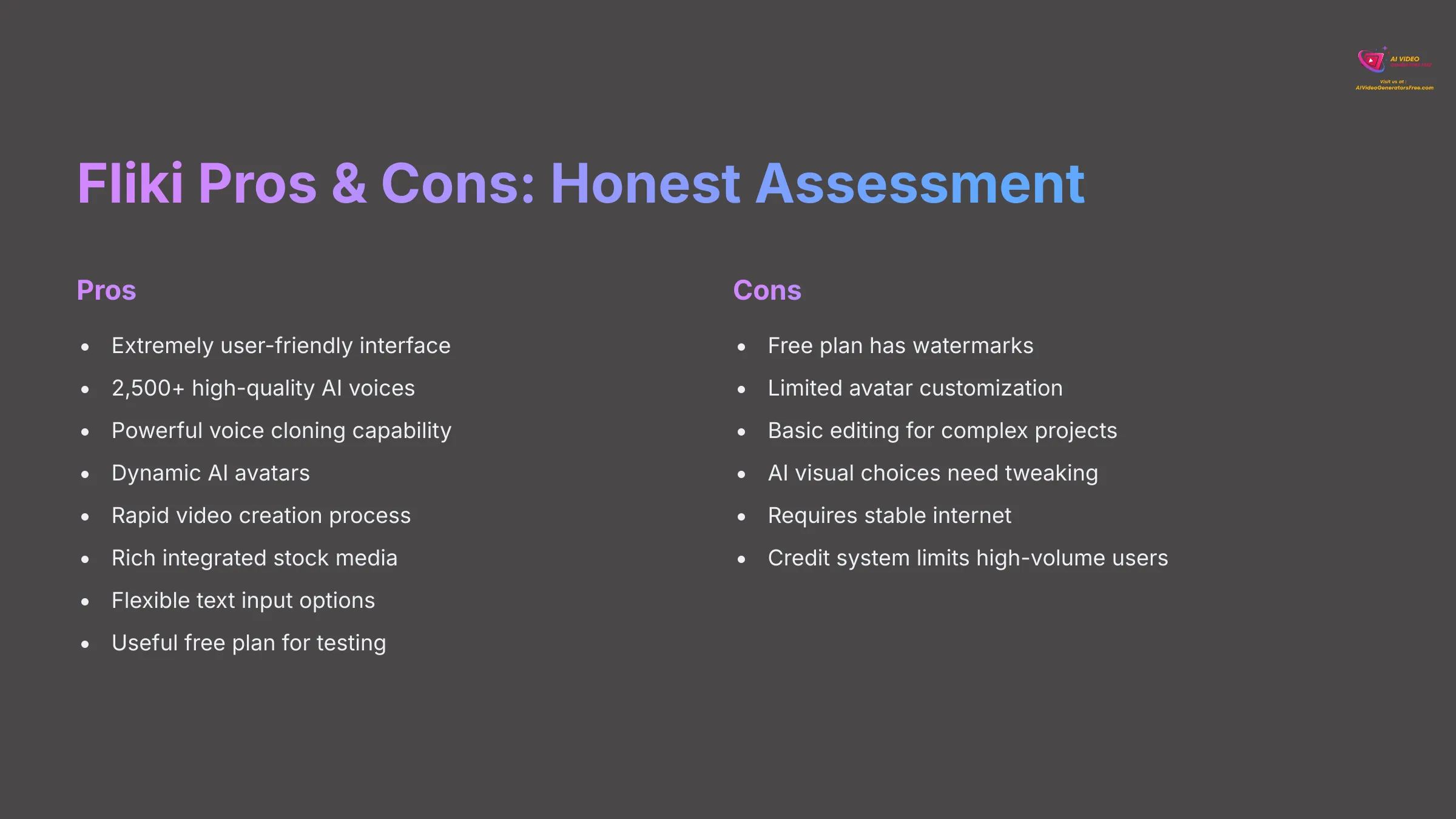
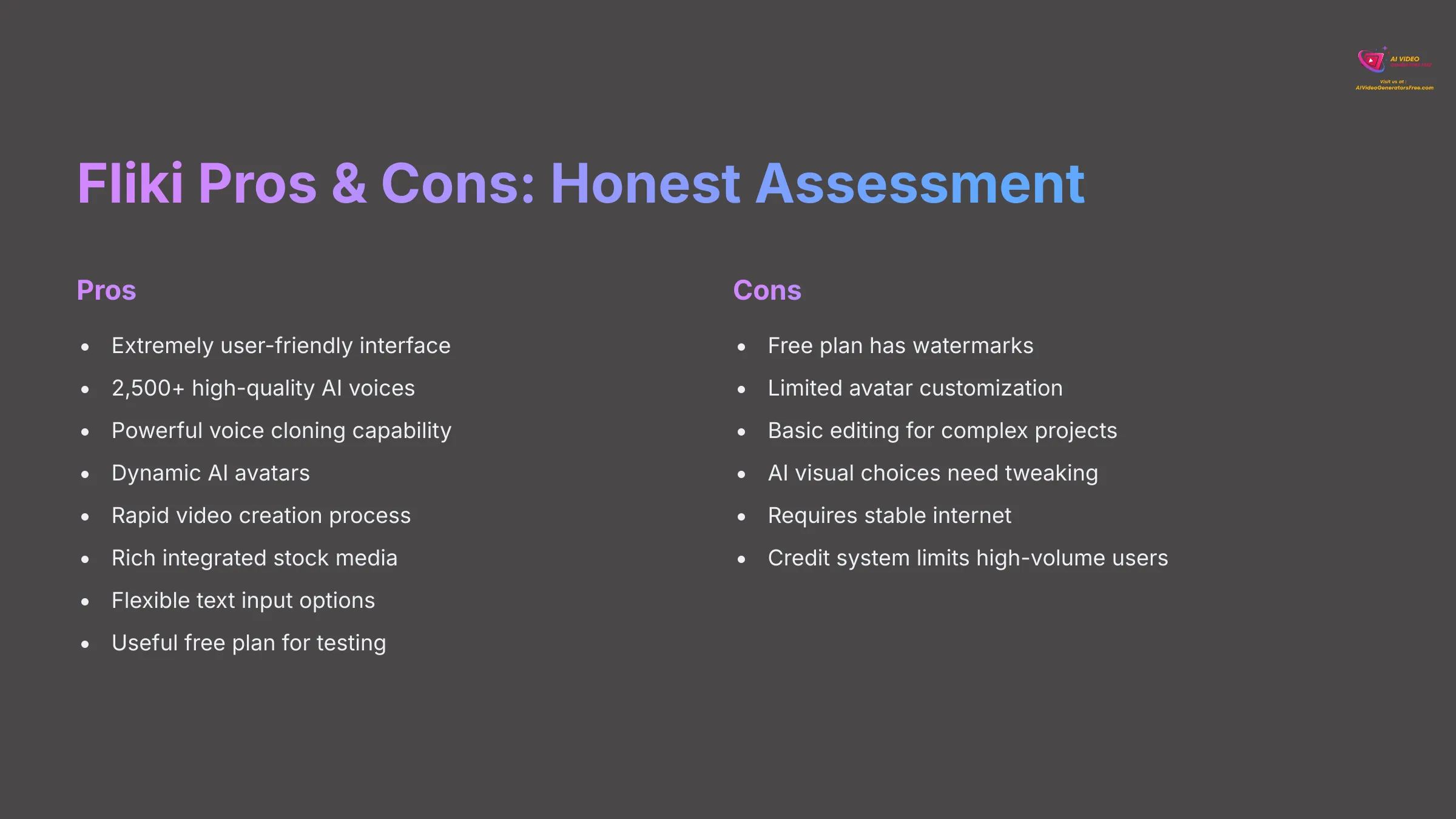
Every tool has its strengths and weaknesses. Here's an honest take on Fliki based on extensive use and testing.
Pros
- Ease of Use: Extremely user-friendly and intuitive, ideal for beginners.
- Extensive AI Voice Library: Large selection of high-quality voices across many languages.
- Voice Cloning: Powerful feature for highly personalized narration.
- AI Avatars: Add a dynamic human element to videos effectively.
- Rapid Video Creation: Saves considerable time compared to traditional video editing.
- Rich Stock Media: Good selection of integrated images, video clips, and music.
- Versatile Text Inputs: Supports scripts, URLs, and even tweets.
- Free Plan Availability: Great for testing the platform or for basic needs.
- Regular Updates: Actively evolves with new features.
Cons
- Free Plan Limitations: Watermarks, lower resolution, and fewer minutes can be restrictive.
- Avatar Customization: Might be limited compared to specialized avatar tools.
- Advanced Editing: May lack the depth of professional software for complex projects.
- AI Visual Selection: AI's choice of visuals can sometimes require manual tweaking.
- Cloud-Reliant: A stable internet connection is necessary for operation.
- Credit System: High-volume users might find costs accumulating.
Fliki Alternatives & How It Compares in 2025
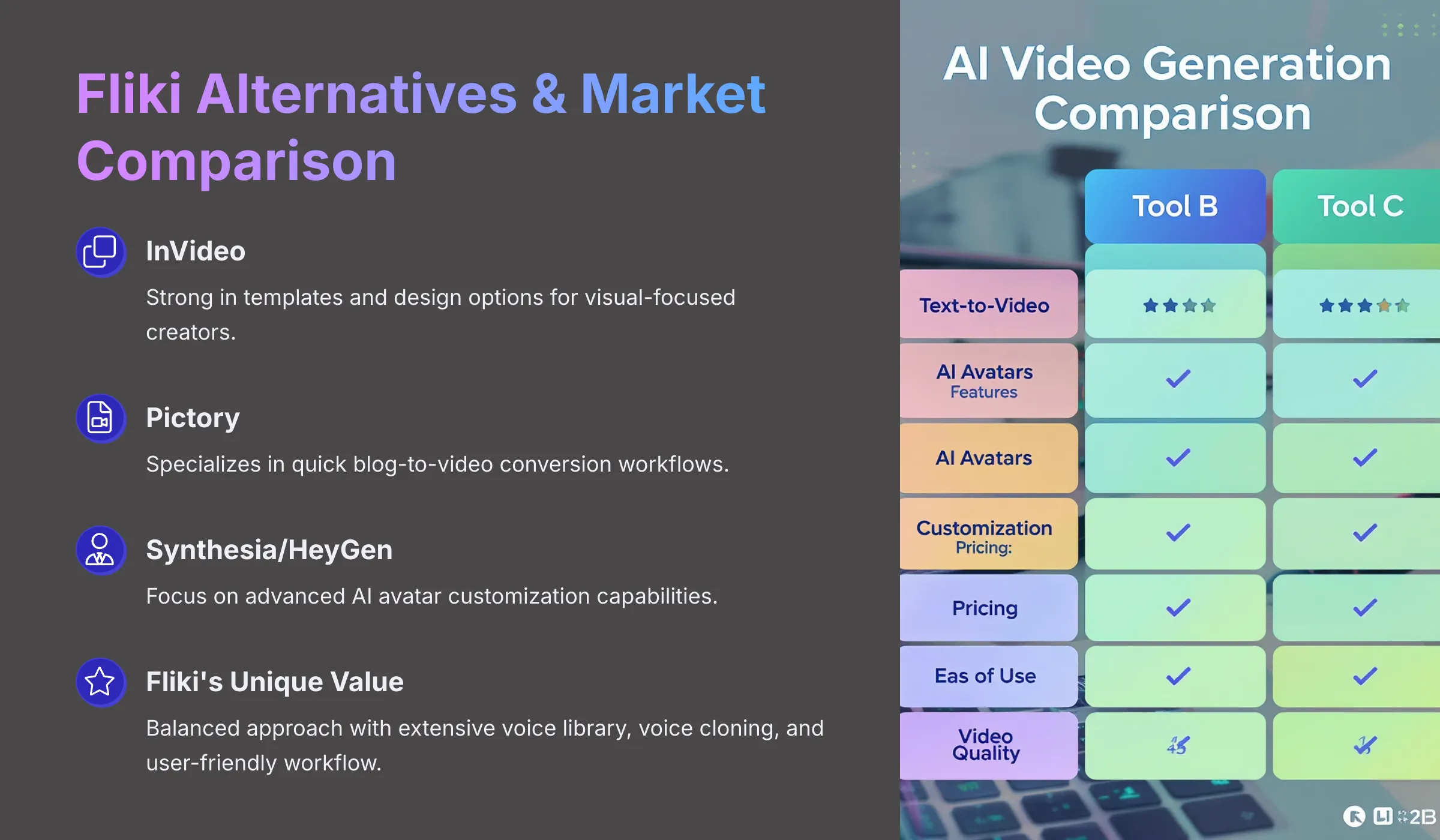
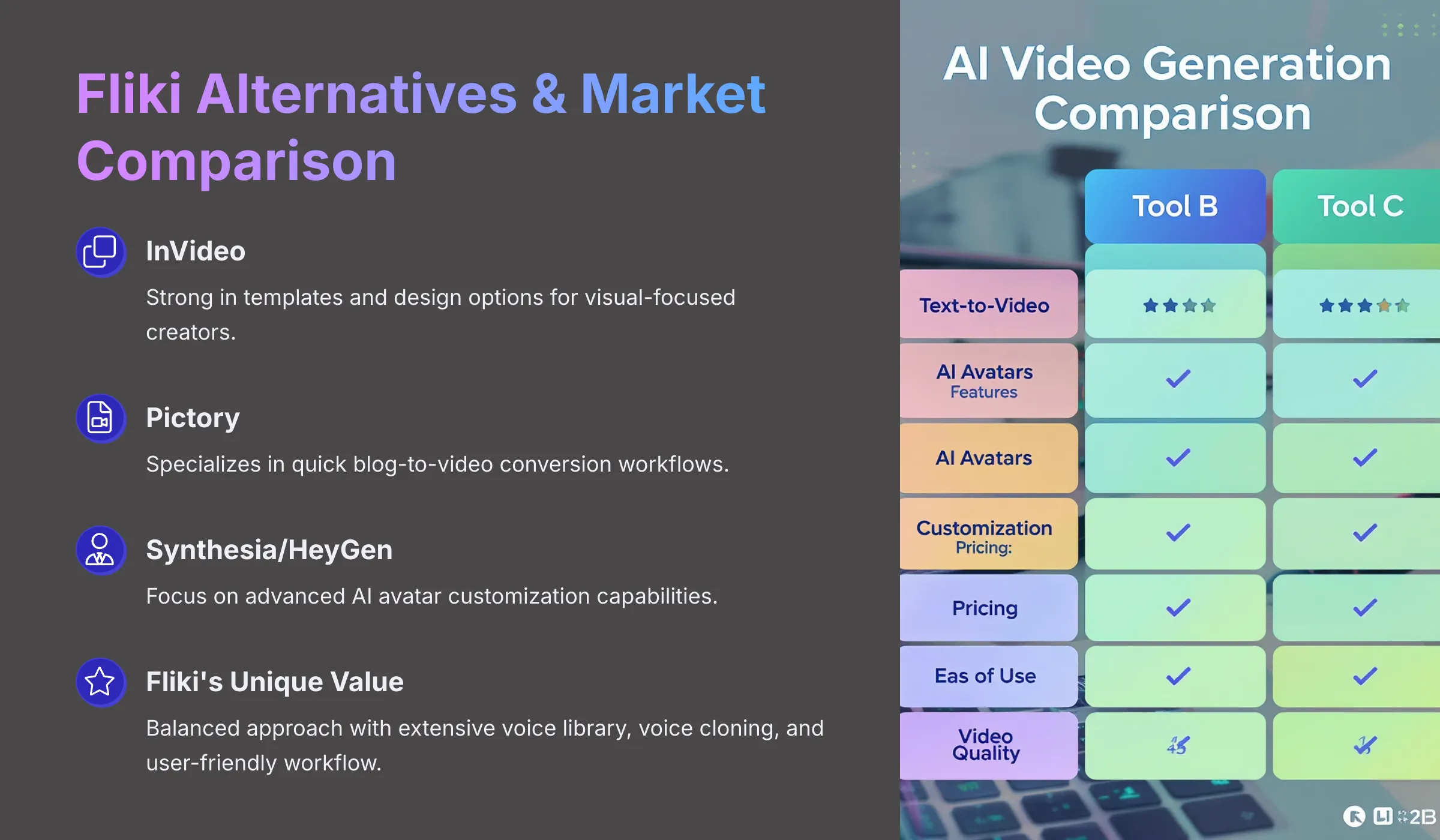
While Fliki is a strong contender, other AI Text-to-Video tools are available. Tools like InVideo and Pictory are often compared for general text-to-video tasks. If your focus is heavily on AI avatars, Synthesia or HeyGen are prominent names in that space. Each has its own strengths. For example, InVideo offers many templates, Pictory is known for quick blog-to-video conversion, and Synthesia provides highly advanced avatar customization.
Fliki's unique selling points often lie in its balanced approach. It combines a very extensive AI voice library, including voice cloning, with a user-friendly text-to-video workflow and integrated AI avatars. For content creators who prioritize realistic voiceovers and rapid content turnaround, Fliki presents a compelling package. Its pricing structure, especially with a functional free tier, can also be advantageous.
Fliki Support & Learning Resources
Getting help and learning more about Fliki is important for maximizing your results. Here are the typical resources available to users.
- Official Documentation: Fliki's website (fliki.ai) usually has a comprehensive help center or knowledge base with detailed guides.
- Tutorials: Fliki may offer official tutorials and video guides. You can also find many user-created guides on platforms like YouTube.
- Community: Check for official forums, Facebook groups, or Discord channels for peer support.
- Customer Support: You can usually contact support via email, in-app chat, or a ticket system.
Fliki Overview: Frequently Asked Questions (FAQs)
Is Fliki free to use?
Yes, Fliki offers a free plan with basic functionality. It comes with limitations like watermarks and fewer features, but it's a good way to try the tool.Paid plans unlock more capabilities and higher usage limits.
What kind of AI voices does Fliki offer?
Fliki provides over 2,500 ultra-realistic AI voices across different categories. This includes standard and premium neural voices across more than 80 languages, plus a voice cloning feature to create custom voices.
What are the main types of videos I can create with Fliki?
You can create a wide range of videos effectively. Common examples include social media videos (like Shorts or Reels), marketing ads, explainer videos, educational content, and conversions of blog posts or tweets into video format.
How does Fliki's video quality compare on free vs. paid plans?
Typically, videos on the free plan are exported at 720p resolution and may include a Fliki watermark. Paid plans usually offer up to 1080p Full HD video output without any watermarks.
Do I need to download any software to use Fliki?
No, Fliki is primarily a web-based tool, accessible directly through your internet browser Mobile apps for iOS and Android are also available for on-the-go use or quick uploads.
Is Fliki the Right AI Video Generator for Your Needs in 2025?


So, after this detailed examination, is Fliki the right tool for you? My experience suggests Fliki is best suited for content creators who need speed and simplicity without sacrificing quality. Marketers wanting diverse, high-quality AI voices and the power of voice cloning will find it particularly valuable. If AI avatars appeal to you, Fliki integrates them well into the video creation process.
The free tier offers a fantastic way to test its capabilities for basic projects and experimentation. For many people, especially those who prioritize realistic voiceovers and quick content turnaround, Fliki presents a powerful and accessible solution for AI-powered text-to-video generation. I hope this Fliki Overview has been helpful in your decision-making process!
Explore Fliki's Features TodayDisclaimer: The information about Fliki Overview presented in this article reflects our thorough analysis as of 2025. Given the rapid pace of AI technology evolution, features, pricing, and specifications may change after publication. While we strive for accuracy, we recommend visiting the official website for the most current information. Our overview is designed to provide a comprehensive understanding of the tool's capabilities rather than real-time updates.
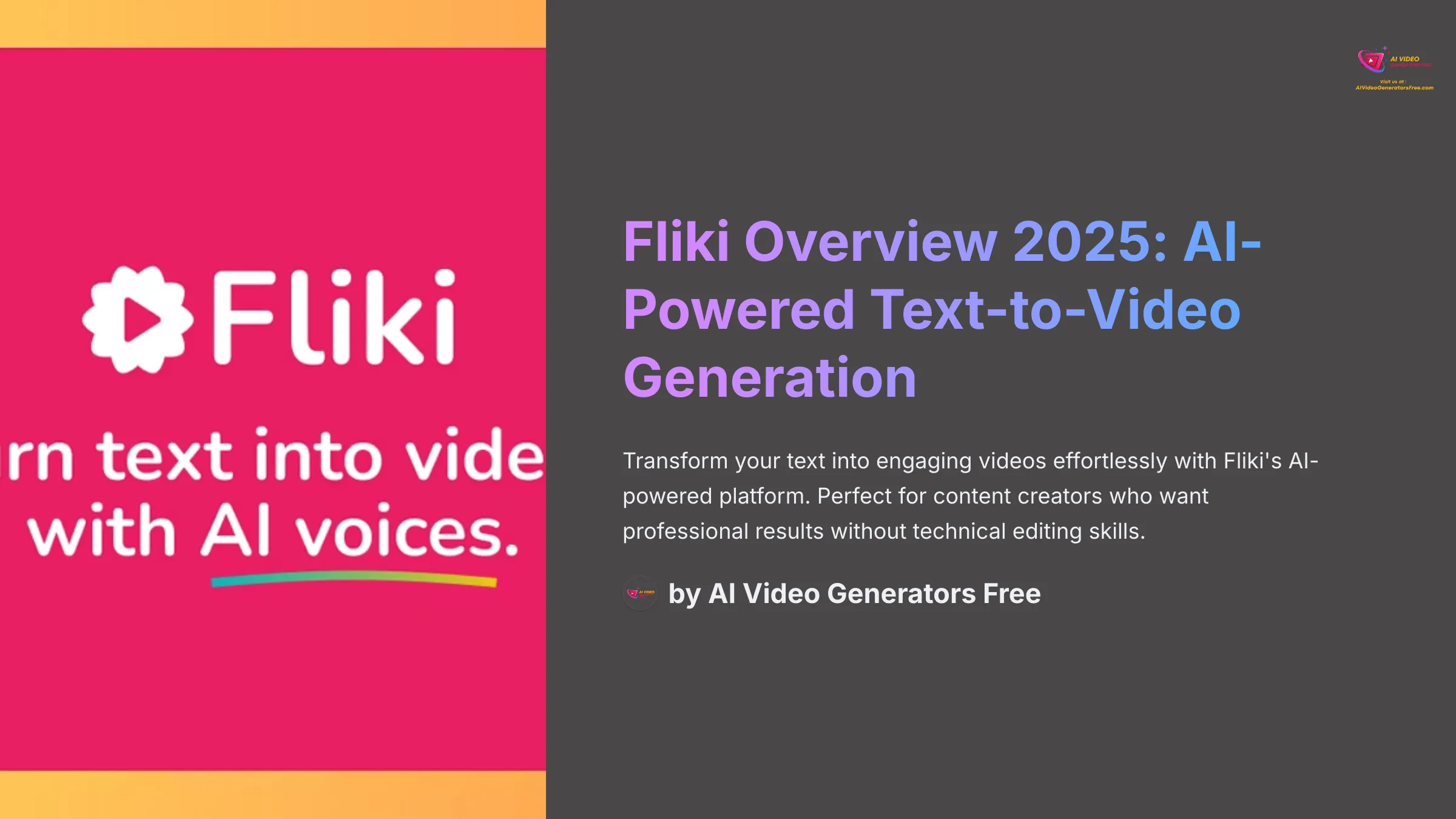
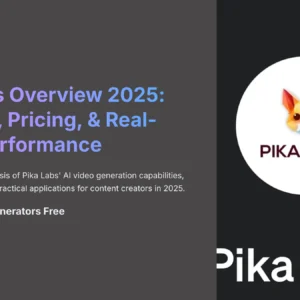

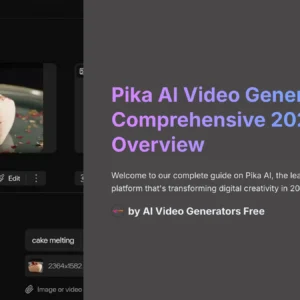
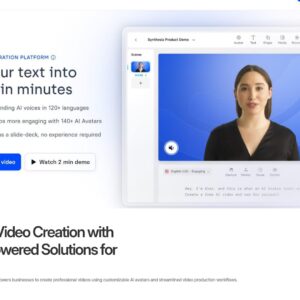



Reviews
There are no reviews yet.