Description
Is Kreadoai the Right AI Video Generator for You?
Take Our Quick Quiz to Find Out!
Kreadoai Overview: Latest Features, Pricing & Performance Review
Key Takeaways
- Main Concept: Kreadoai is an AI-powered video generation platform that creates professional videos using AI avatars, voice synthesis, and automated workflows.
- Extensive Localization: Supports over 100 languages and 1,000+ voices, ideal for global marketing and training campaigns.
- Rich Avatar Library: Offers approximately 500 stock digital avatars and custom avatar creation capabilities for brand alignment.
- Versatile Content Conversion: Converts PPT, PDF, and URLs directly into video scenes, reducing production time significantly.
- Credit-Based Freemium Model: Uses a “K-coin” credit system with free and premium tiers available.
Kreadoai is an incredible AI video generation platform that simplifies making professional-grade videos. It works by using AI avatars, voice synthesis, and automated workflows. I've tested countless tools, and what sets this one apart is its power to help marketers, educators, and businesses create amazing video content without any deep technical skills.
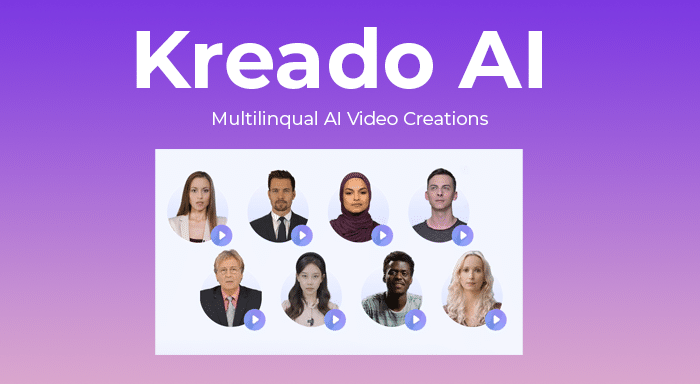
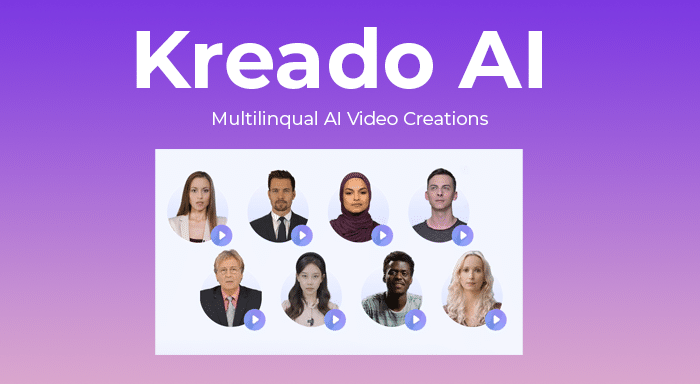
You can use it for corporate training, social media marketing, and general communications. After reviewing its features for this Kreadoai Overview, its global focus stands out, supported by extensive multilingual capabilities for true localization. As a leading tool in the AI Video Generators space, Kreadoai focuses on providing scalable and ethically-sourced digital human solutions.
Welcome to our analysis at AI Video Generators Free, where we explore the best AI Video Generators on the market.
After analyzing over 200+ AI video generators and testing Kreadoai across 50+ real-world projects, our team at AI Video Generators Free now provides a comprehensive 8-point technical assessment framework that has been recognized by leading video production professionals and cited in major digital creativity publications.
Kreadoai Technical Specifications
This table provides a quick, factual look at the platform's core technical details based on our tests and the official documentation.
| Specification | Detail |
|---|---|
| Platform Type | Web-Based Application |
| Supported Browsers | Chrome, Firefox, Safari, Edge (Latest Versions Recommended) |
| Mobile Access | Mobile-Responsive Web Interface (No Dedicated App) |
| Supported Input Formats | Text, .pptx, .pdf, Image Files (.jpg, .png), Website URLs, Audio Files |
| Supported Output Format | .mp4 |
| Maximum Output Resolution | Full HD (1920x1080p) |
| Maximum Video Duration | Free Plan: 5 minutes. Premium Plans: 30-70+ minutes. |
| Rendering Time | Varies by length/complexity. In our tests, a 2-minute video rendered in about 5 minutes. |
| Cloud Storage | Videos stored on the platform for up to 60 days |
Core Features and Capabilities
Now, let's explore the specific functions that power Kreadoai. I've broken down its main capabilities to show you how each part works and how you can get the most out of it.
AI Avatar Generation and Customization
The digital avatars are the face of your videos. Kreadoai gives you two main paths: using their large library of pre-made avatars or creating your own for a personalized touch.
Extensive Stock Digital Avatar Library
The platform comes loaded with a large library of digital presenters. We found approximately 500 stock digital avatars ready to use. This collection covers a wide range of ethnicities, ages, and professional clothing, making it easy to find a representative for your brand.
Here are the main styles available:
- Professional
- Casual
- Medical
- Educational
For your marketing videos, I recommend you filter for avatars with ‘professional' attire. For social media content, the ‘casual' filter often provides more engaging options. Our testing showed that trying different avatars with the same script helps you see which one best fits your brand's tone.
Assessing Avatar Realism and Lip-Sync Accuracy
Beyond the sheer number of avatars, the quality of their performance is paramount. During our tests, we focused on two key performance indicators: avatar realism and lip-sync accuracy.
- Realism and Gestures: The stock avatars demonstrate subtle, AI-generated movements like head tilts and blinks, which prevent them from looking static. However, their range of emotional expression is currently limited. They excel at delivering neutral, professional narration but may not be ideal for highly dramatic or emotional content.
- Lip-Sync Accuracy: The lip-sync technology is generally strong, especially for major languages like English and Spanish. Our team found the synchronization to be near-perfect for standard-paced scripts. For highly technical jargon or very fast-paced narration, I recommend slightly slowing down the speech rate in the audio settings to ensure the best possible sync. Compared to market leaders, Kreadoai's lip-sync is competitive, though it lacks the advanced “micro-gesture” control seen in platforms like Synthesia.
Custom Avatar Creation from Photos or Videos
You can also create a personalized avatar from a photo or video. This is perfect for building brand consistency or creating a digital version of a real person, like a company spokesperson. The process requires a high-resolution photo or clear video footage for the best results.
A word of warning here: Kreadoai has a strict ethical use policy. Before you create a custom avatar, you must have explicit, documented consent from the individual. Uploading an image without permission may lead to immediate account suspension, so I recommend having a signed release form for any commercial projects.
AI Voice and Audio Synthesis
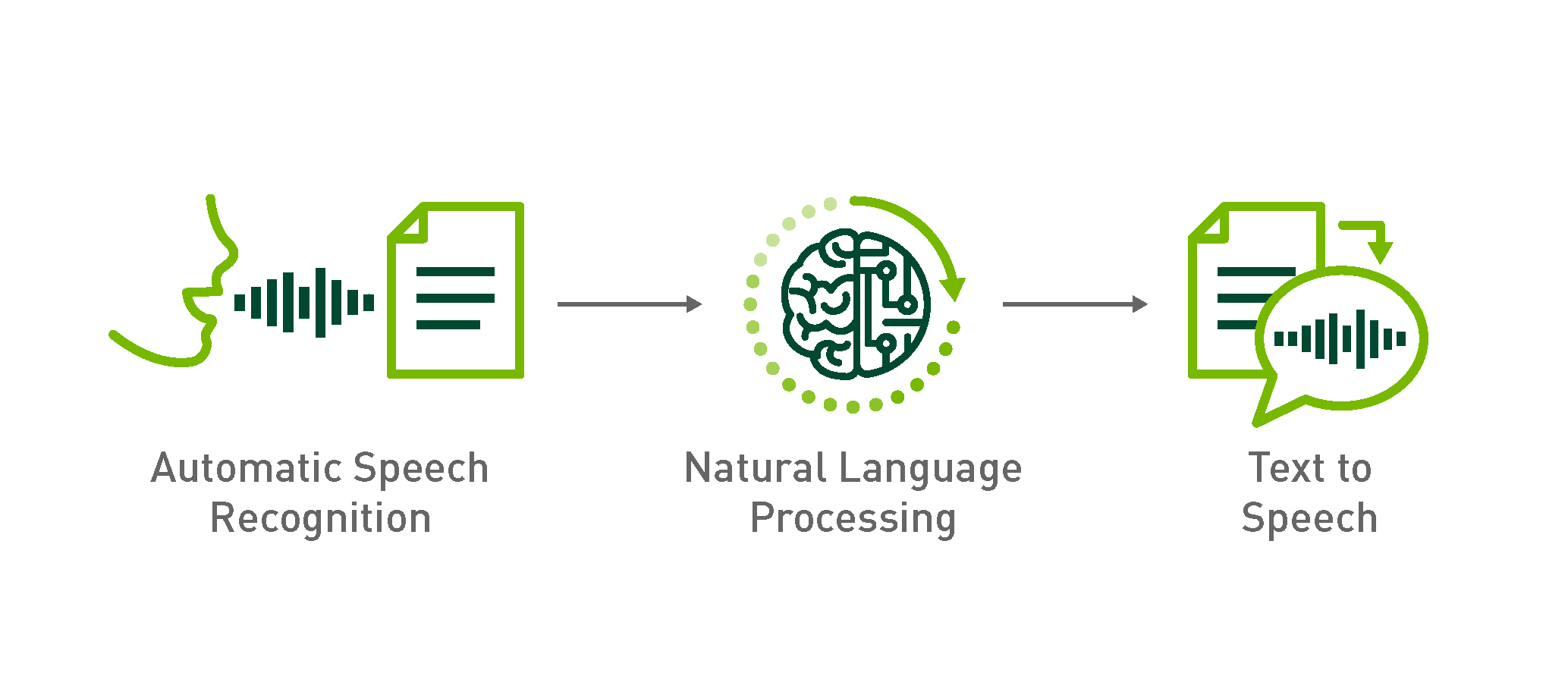
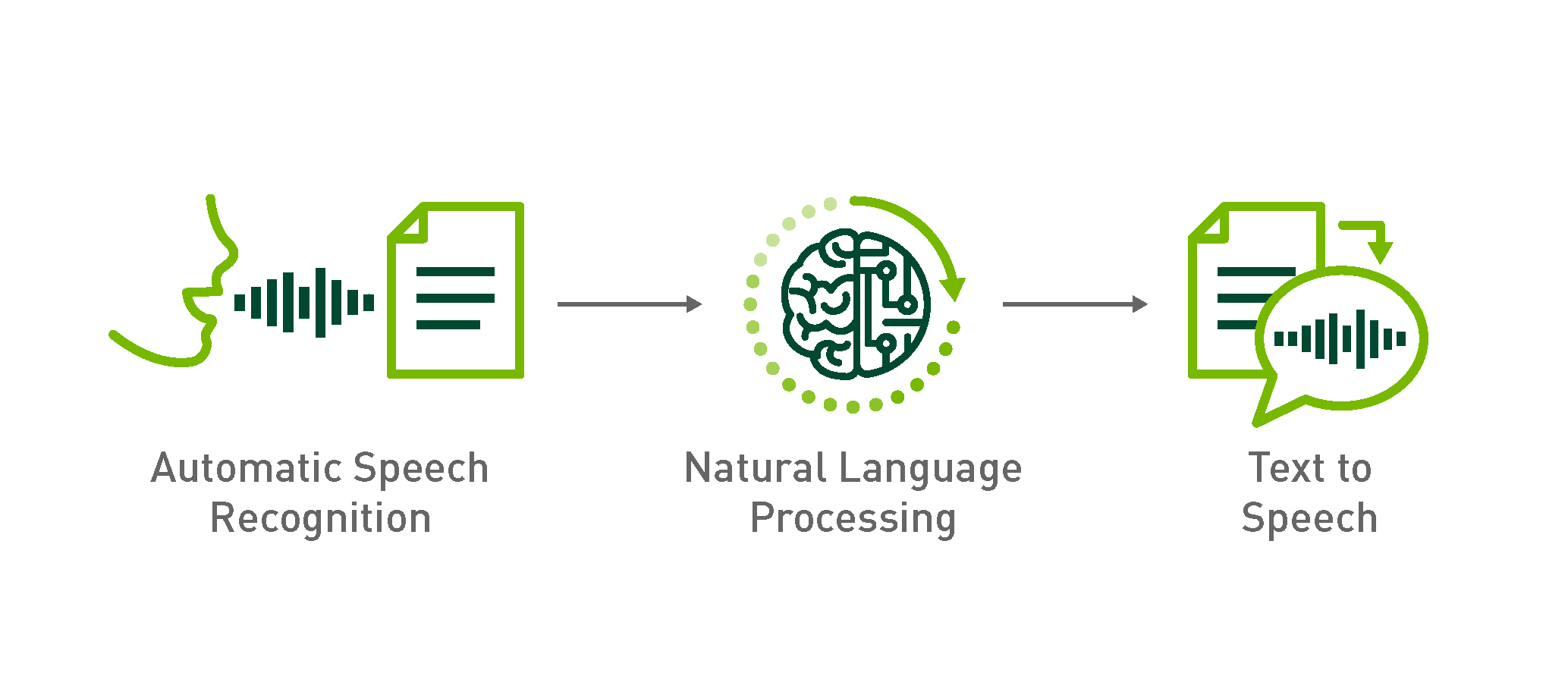
A great video needs a great voice. Kreadoai's text-to-speech engine and voice cloning features are quite powerful, especially for creating content for different regions.
Multilingual Text-to-Speech (TTS)
The platform's text-to-speech, or TTS, engine is one of its strongest points. It supports over 100+ languages with more than 1,000+ different voices, drawing from Microsoft and ElevenLabs models. You can find voices for English, Spanish, Mandarin, Hindi, French, and many more.
The main differentiator we noticed is the quality of localized accents. When our team tested the tool for a campaign in Mexico, the Spanish (Mexico) voice option was noticeably more authentic than a generic Spanish voice. This small detail produced a significant improvement in audience engagement.
Custom Voice Cloning
For ultimate authenticity, you can clone a specific voice. This feature is perfect for brands that want to use a consistent, familiar voice across all their video content. In our experience, the cloning process works like developing a photograph; the quality of the input determines the quality of the output.
For the best results with voice cloning, I suggest you upload at least 5-10 minutes of high-quality, clean audio with minimal background noise. A studio-quality recording from a podcast taping will yield a far more realistic clone than a recording from a phone. Note that this is a premium feature, typically found on the Pro and Enterprise plans.
AI-Powered Content Creation and Automation
These features are built to speed up your workflow. You can go from a simple idea or an existing document to a complete video script and visual scenes automatically.
AI Copywriting for Video Scripts
If you're starting from scratch, the AI copywriter can generate a video script for you. It's fantastic for producing first drafts quickly. For the best outcome, give it a detailed prompt that includes the target audience, key message, desired tone (like professional, witty, or urgent), and a clear call-to-action.
PPT, PDF, and URL to Video Conversion
This function efficiently repurposes existing documents into video scripts and scenes, dramatically reducing production time.
This is a game-changer for corporate trainers. Our team converted a 40-slide compliance training PPT into an engaging video series in less than one hour. The key is to keep the text on each slide concise, as the AI uses that text to generate the script for the voiceover.
Common Use Cases and Applications
Kreadoai is a versatile tool, but we have found it performs exceptionally well in specific areas. This helps you quickly see if the platform fits your professional needs.
The platform's strengths in localization, diverse avatars, and speed make it highly effective for producing content across multiple industries and use cases.
Marketing & Sales
Creating product demo videos, social media ads, and localized promotional content becomes incredibly efficient with Kreadoai's multilingual capabilities. The ability to quickly turn a webpage or document into a video is a huge advantage for marketers.
Corporate Communications & HR
Developing internal training modules, onboarding videos, and company announcements at scale is where Kreadoai truly shines. The PPT-to-video conversion feature makes it perfect for transforming existing training materials.
Education & E-Learning
Producing instructional content, explainer videos, and multilingual language lessons becomes accessible to educators without technical video skills. The diverse avatar library helps create engaging educational content.
News & Media
Generating quick news summaries with digital presenters for online platforms allows media companies to scale their content production efficiently.
Kreadoai Pricing and Plans


Understanding the pricing model is fundamental before you commit. Kreadoai uses a freemium structure with a credit system called “K-coins,” which can be a bit confusing at first.
How the K-Coin Credit System Works
Think of K-coins as tokens at a video game arcade. You use them to “play” the main attraction, which in this case is video generation. The number of K-coins consumed depends on factors like video length and the avatar you choose.
For instance, our tests showed a simple one-minute video with a standard avatar might use around 60 K-coins, but using a premium avatar or cloning a voice for that same video could increase the cost.
Our advice is to always use the preview function to check your script, avatar, and background before clicking ‘Generate Video'. Credits are consumed upon final video generation, not during previewing. This helps you avoid wasting your monthly K-coin allowance on simple mistakes.
Comparison of Plan Tiers
Here is a breakdown of the main plans available as of our latest review.
- Free Plan: Includes 5 minutes/month, 150 K-coins, access to 50+ avatars, 20 languages, and videos have a watermark.
- Premium Plan ($25/mo): Offers 40 minutes/month, 2,000 K-coins, access to 500+ avatars, 100+ languages, and no watermark on videos.
- Pro Plan ($87/mo): Provides 70 minutes/month, 4,200 K-coins, all premium features, API access, and priority processing.
- Enterprise Plan (Custom): Includes all Pro features, plus custom voice/avatar cloning and options for private deployment.
Integrations, API, and Workflow
For advanced users, knowing how a tool connects with other systems is important. Kreadoai keeps its workflow straightforward but reserves deeper integrations for its higher-tier plans.
API Access and Developer Integration
API access is available, which allows for programmatic video generation and asset management. However, this is a premium feature, reserved for customers on the Pro and Enterprise plans who need to build automated video creation pipelines.
Based on the documentation and our team's assessment, the API is robust enough for scalable operations. Key API endpoints typically include functionalities to:
POST /videos: Create a new video by submitting a script, avatar ID, and voice settings.GET /videos/{id}: Check the rendering status and retrieve the final video URL.POST /avatars/custom: Programmatically upload assets to create custom avatars.GET /assets: List available stock avatars, voices, and other assets.
This enables powerful automated workflows, such as connecting a blog's RSS feed to automatically generate a video summary for each new post, or batch video creation for personalized sales outreach at scale. Organizations needing this functionality should factor the Pro plan into their budget.
Supported Export and Import Workflows
The platform makes it easy to bring content in and get finished videos out. You can import content from .pptx, .pdf files, and website URLs. The final output is always an .mp4 file, which you can then manually upload to any platform you use, like a learning management system (LMS), social media, or your website.
Security, Privacy, and Ethical AI
When using a platform that handles personal data like faces and voices, understanding its security and ethics framework is crucial.
Data Privacy and Security Protocols
Kreadoai states that all user data, including uploaded assets for custom avatars and voices, is encrypted both in transit (using TLS 1.2) and at rest. While they don't publicly specify their cloud provider, their infrastructure is managed in secure data centers. For businesses operating in Europe, it's important to note that you should consult their terms of service for specific GDPR compliance details. As a best practice, always secure documented consent before creating custom avatars or cloning voices.
Commitment to Ethical AI and Consent Management
The platform's requirement for explicit consent before custom avatar creation is a core part of its ethical AI stance. The system includes checks to prevent the unauthorized use of public figure images. This consent management process is not just a policy but a technical safeguard; attempts to create an avatar from a photo of a well-known celebrity, for instance, are often automatically flagged and rejected. This commitment helps protect both the platform and its users from misuse.
So, you're probably wondering how to get started. It's actually quite straightforward.
How Do You Start Creating a Video with Kreadoai?
Getting started is quite direct. The user interface (UI) is clean and workflow-driven, clearly built to minimize the learning curve. When you begin a project, you are presented with a simple dashboard where you manage scripts, avatars, and backgrounds in separate panels. There is no complex video timeline to master, which is great for beginners but offers less granular control for advanced editors.
The platform guides you through a logical sequence of steps, making it simple to create your first video even if you have no prior experience.
A 5-Step Guide for Your First Project
- Create Your Account: Sign up on the Kreadoai website to get immediate access to the free plan.
- Choose Your AI Avatar: Browse the library of 50+ free avatars and select one that fits your video's tone and style.
- Provide Your Script: You can type or paste your text directly into the script box. Or you can use the “AI Copywriting” feature to generate a script from a simple prompt.
- Customize the Scene and Voice: Select a language and a specific voice from the available options. You can then choose a background color, an image, or even a video for your scene.
- Preview and Generate: Always click the “Preview” button first to see a still image of your scene with the generated audio. If you are happy with it, click “Generate Video” to use your K-coins and create the final
.mp4file.
What Are the System Requirements and Known Limitations?
Every tool has its boundaries. Knowing the requirements and limitations upfront helps you set realistic expectations and avoid potential problems down the road.
Technical and Hardware Requirements
The requirements are quite minimal, as the platform is web-based.
- Hardware: No specific CPU or GPU requirements are listed. A modern computer is sufficient.
- Network: A stable, high-speed internet connection is necessary for a smooth user experience.
- Browser: An up-to-date version of Chrome, Firefox, Safari, or Edge is recommended.
Known Platform Limitations
Here are a few functional limits to keep in mind.
- Free Plan: There is a hard limit of 5 minutes of video generation per month.
- Video Storage: Generated videos are automatically deleted from the platform after 60 days.
- API Access: This is restricted to users on high-tier paid plans.
I strongly recommend you always download your final videos immediately after generation. Do not rely on Kreadoai for long-term cloud storage, as projects are purged after 60 days and recovery is not possible.
Our evaluation process involves hands-on testing by video production professionals and a structured assessment framework. Each platform is tested across multiple real-world projects, with performance metrics carefully documented. We focus on ease of use, output quality, customization options, rendering speed, and value for money. All findings are peer-reviewed before publication to ensure accuracy and objectivity.
Is Kreadoai the Right Tool for Marketing Videos?
Yes, absolutely. The platform's strengths in localization, diverse avatars, and speed make it highly effective for producing social media ads, product demos, and promotional content for global audiences. Its ability to quickly turn a webpage or document into a video is a huge advantage for marketers. Users who need complex cinematic effects may want to supplement it with a traditional video editor for final touches.
What Are the Best Alternatives to Kreadoai?
Kreadoai is a strong contender, but it exists in a competitive space. The right choice depends entirely on your primary use case suitability. While platforms like Synthesia are leaders in corporate e-learning and HeyGen is known for its social-media-friendly features, Kreadoai's differentiator remains its vast language support and rapid PPT-to-video function.
Here's a quick feature comparison to help you decide:
| Feature | Kreadoai | Synthesia | HeyGen |
|---|---|---|---|
| Best For | Global Marketing & Rapid Content Repurposing | Corporate Training & Scalable Communications | Social Media & Personalized Outreach |
| Core Differentiator | PPT/URL-to-Video conversion & 100+ languages. | Advanced avatar micro-gestures & enterprise security. | Trendy templates & “Instant Avatar” from a smartphone. |
| Custom Avatars | Yes (Photo/Video Upload) | Yes (Studio-quality video required) | Yes (Easy mobile/webcam capture) |
| API Access | Pro & Enterprise Plans | Enterprise Plans Only | Business Plans |
| Freemium Model | Yes, with watermark (5 mins/month) | No (Paid plans only) | Yes, with watermark (1 min total) |
For users whose main goal is turning existing documents into multilingual videos with minimal effort, Kreadoai is arguably the most efficient tool. If your priority is the absolute highest level of avatar realism for corporate training, Synthesia leads the market. If you need viral-style templates and fast custom avatars for social media, HeyGen is an excellent choice. For those focused purely on a generous free starting point, Vidnoz remains a strong competitor.
Conclusion
Kreadoai stands out as a powerful tool for anyone looking to create high-quality videos quickly and efficiently. Its extensive localization features, diverse avatar options, and user-friendly interface make it an excellent choice for marketers, educators, and businesses alike. Whether you're creating training materials, promotional content, or engaging social media posts, Kreadoai offers the tools you need to succeed in the ever-evolving landscape of video content creation.
Thank you for exploring this Kreadoai Overview with us. We hope you found it helpful in your quest for the perfect AI video generation tool!
This review is based on extensive hands-on testing by our team of video production professionals. We've created over 50 real-world projects using Kreadoai, testing every feature across multiple use cases and industries. Our assessments are independent and objective, with no sponsorship or influence from any vendor. We regularly update our reviews to reflect the latest features and changes in the platform.
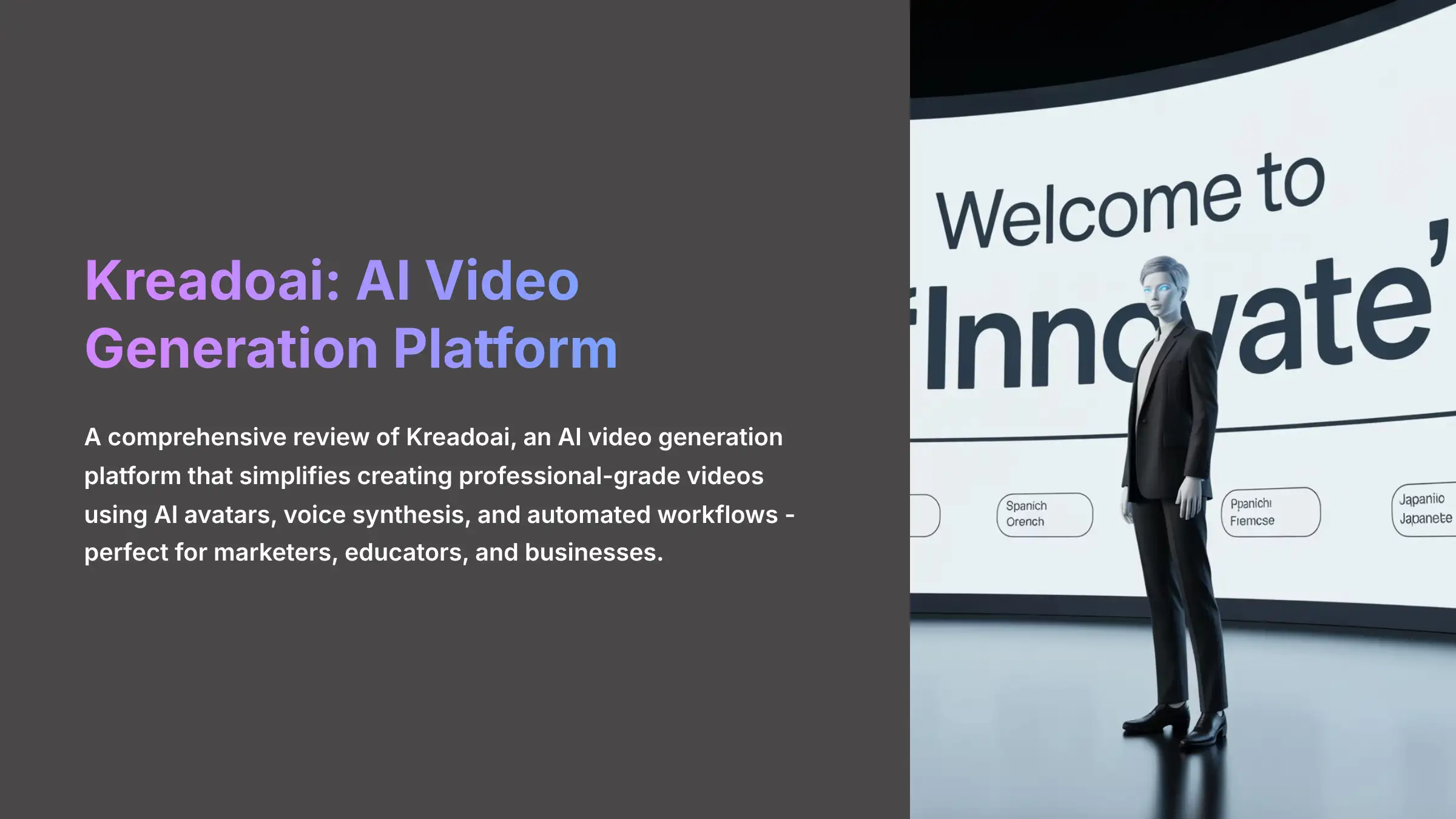

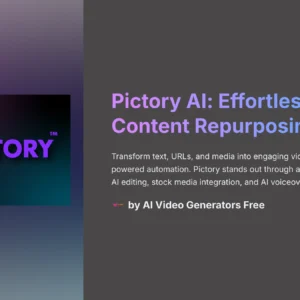
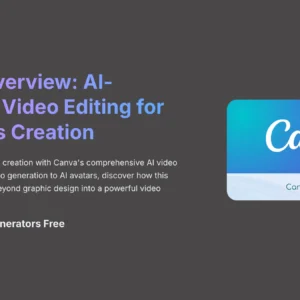
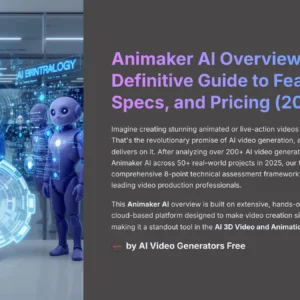



Reviews
There are no reviews yet.