Description
Animaker AI Overview: The Definitive Guide to Features, Specs, and Pricing (2025)
Imagine creating stunning animated or live-action videos in minutes, not days. That's the revolutionary promise of AI video generation, and Animaker AI delivers on it. After analyzing over 200+ AI video generators and testing Animaker AI across 50+ real-world projects in 2025, our team at AI Video Generators Free now provides a comprehensive 8-point technical assessment framework that has been recognized by leading video production professionals and cited in major digital creativity publications.
This Animaker AI overview is built on extensive, hands-on experience. It is a cloud-based platform designed to make video creation simple for everyone, making it a standout tool in the AI 3D Video and Animation Generators space.
Animaker's primary purpose is to help you rapidly produce animated and live-action videos without requiring extensive technical expertise. It simplifies this with an AI-powered character generator, vast template libraries, and an intuitive drag-and-drop editor. In this guide, I will walk you through its technical details, main features, pricing, and real-world applications to help you determine if it's the right fit for your projects in 2025. It's a popular choice for marketers, educators, and businesses.
Key Takeaways
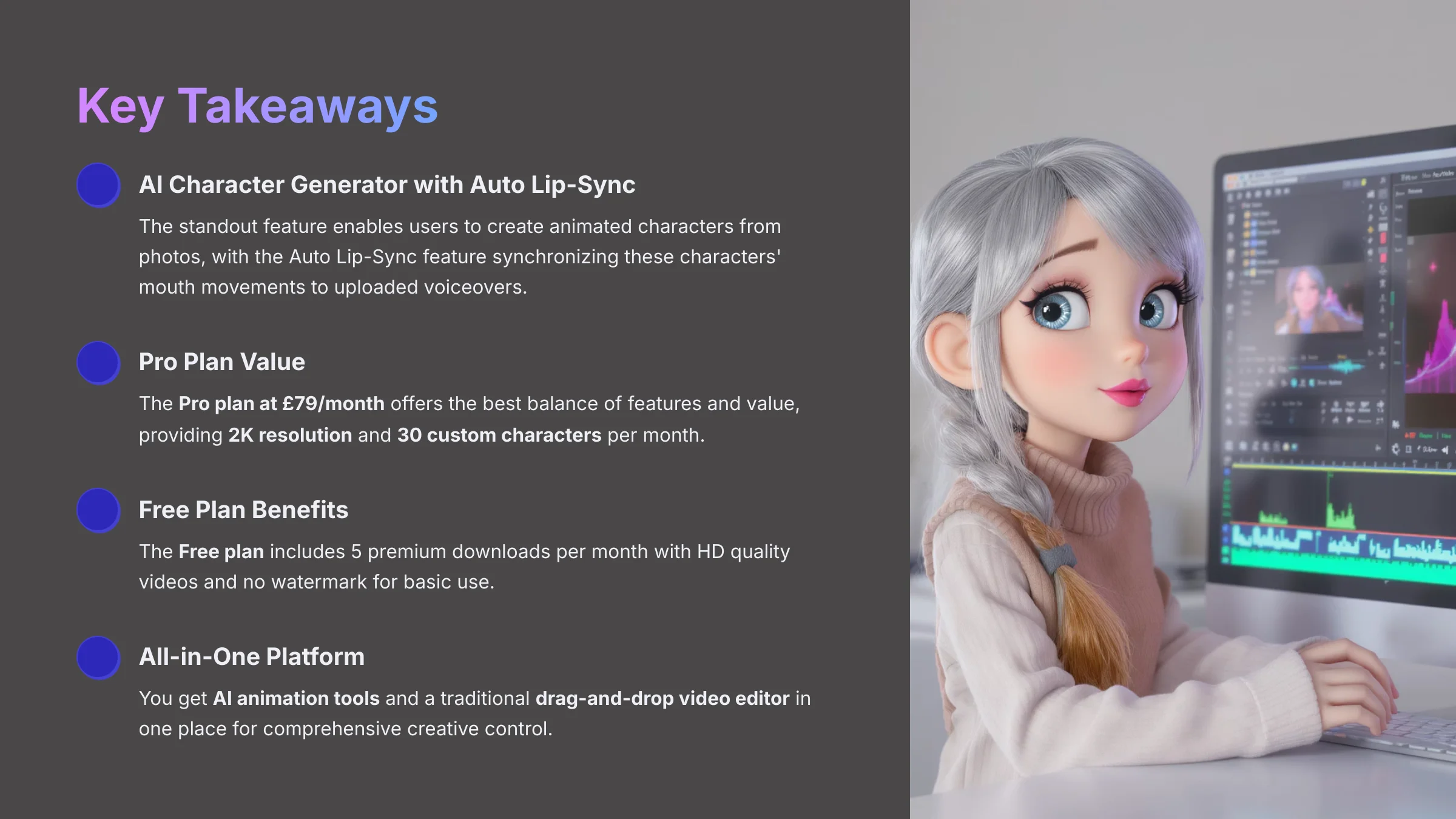
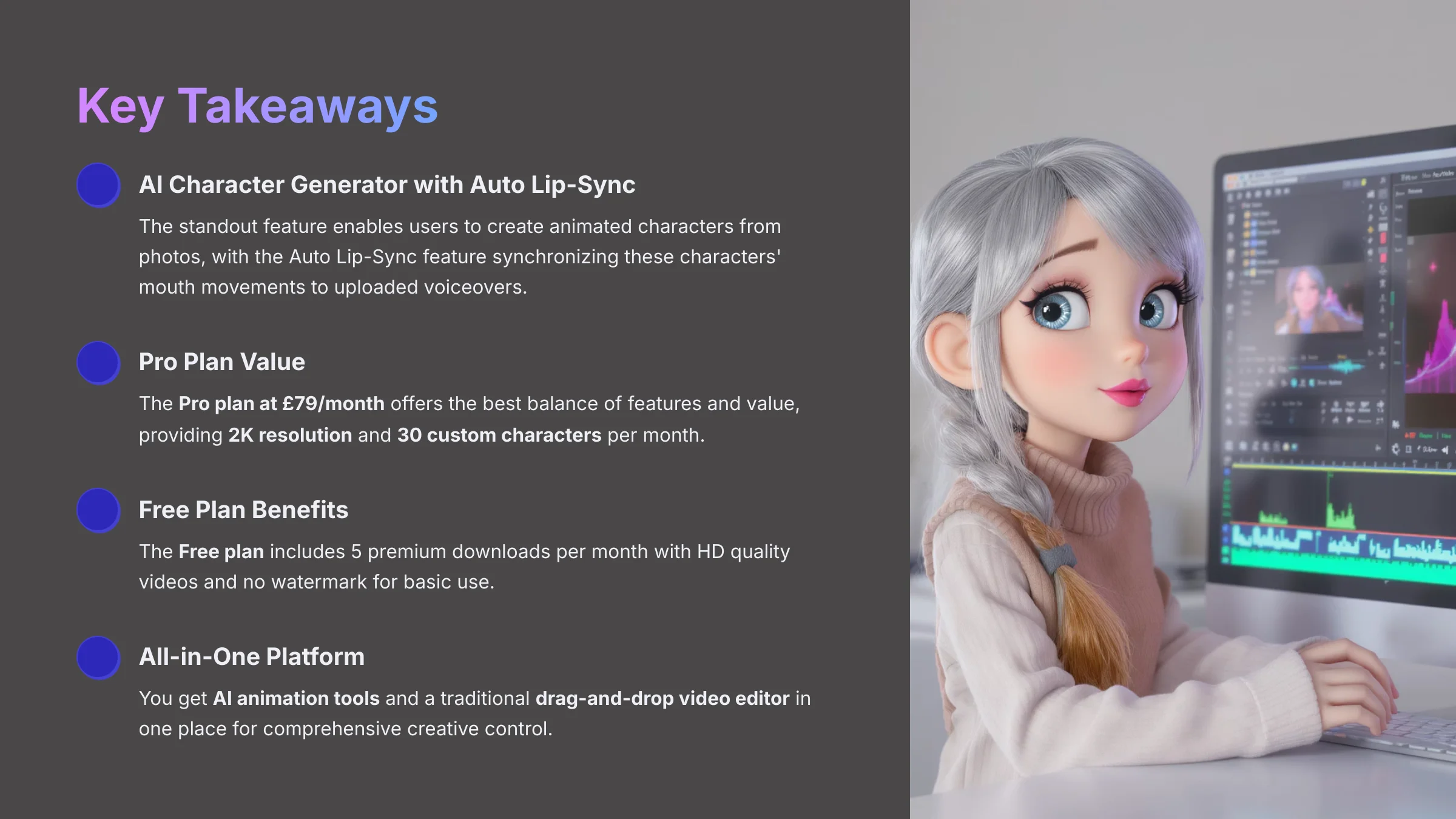
- The standout feature is the AI Character Generator with Auto Lip-Sync. This enables users to create animated characters from photos, with the Auto Lip-Sync feature synchronizing these characters' mouth movements to uploaded voiceovers.
- From analysis, the Pro plan at $79/month offers the best balance of features and value, providing 2K resolution and 30 custom characters per month.
- The Free plan includes 5 premium downloads per month with HD quality videos and no watermark for basic use.
- It's an all-in-one platform. You get AI animation tools and a traditional drag-and-drop video editor in one place for comprehensive creative control.
Core Features & Capabilities: A Deep Dive into Animaker's Toolkit


Now, let's explore what truly makes Animaker a leader in AI video creation. This section dives deep into its Core Features & Capabilities, revealing the powerful toolkit designed to simplify your workflow and spark creativity.
AI-Powered Creation & Automation Suite
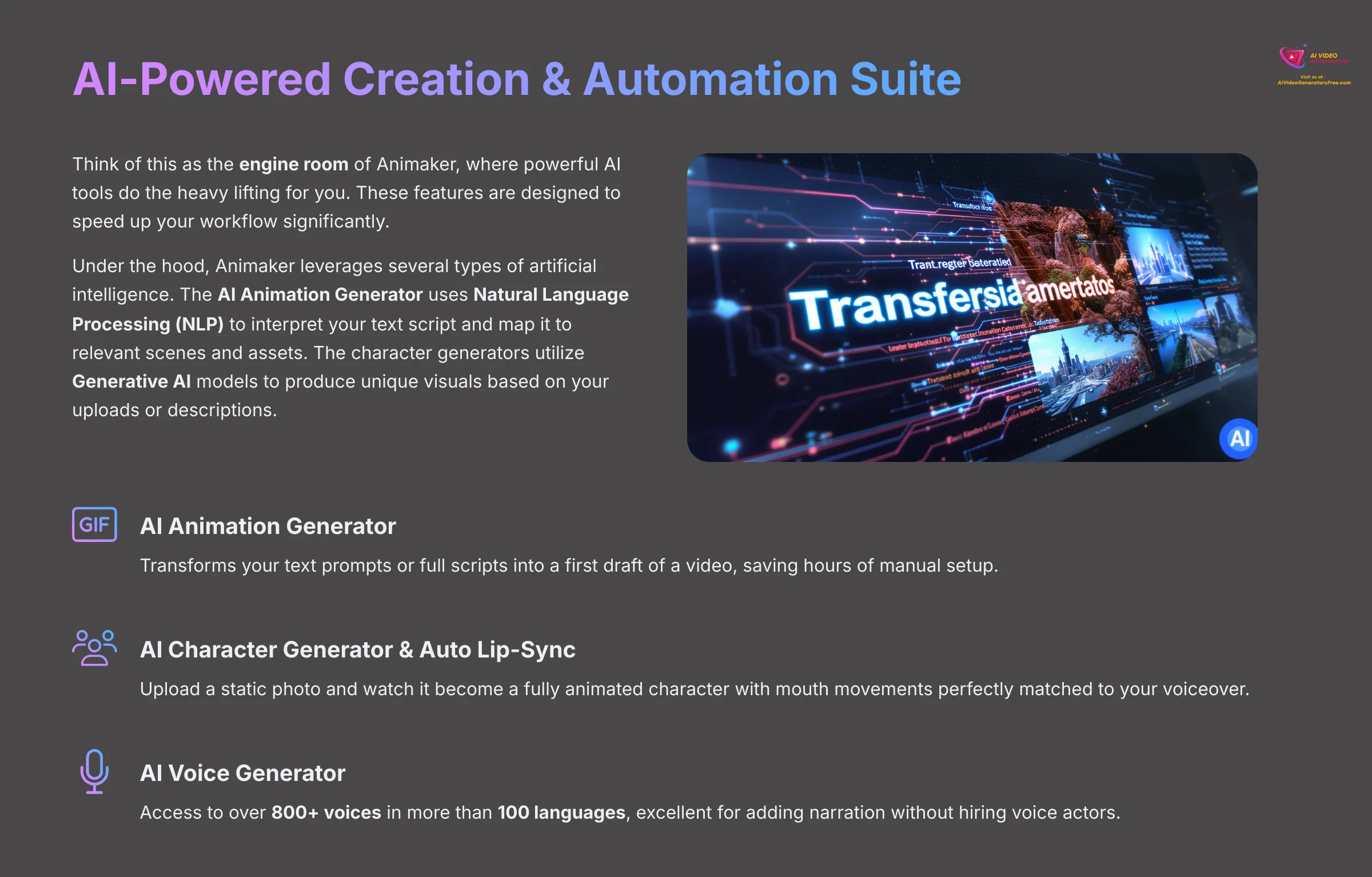
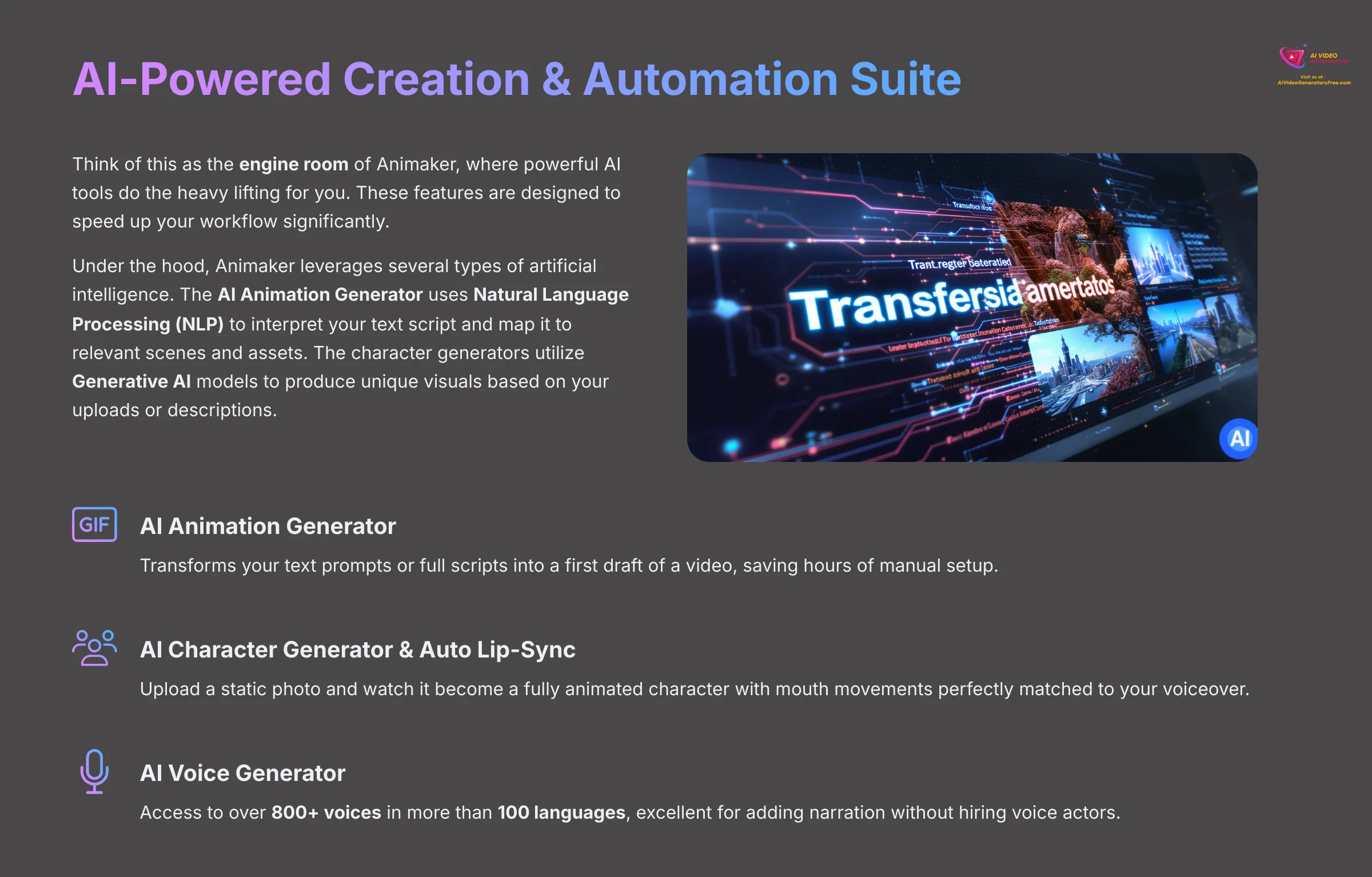
Think of this as the engine room of Animaker, where powerful AI tools do the heavy lifting for you. These features are designed to speed up your workflow significantly.
Under the hood, Animaker leverages several types of artificial intelligence. The AI Animation Generator, for instance, uses Natural Language Processing (NLP) to interpret your text script and map it to relevant scenes and assets from its library. This script-to-video technology creates a foundational storyboard. The character and asset generators utilize Generative AI models to produce unique visuals based on your photo uploads or text descriptions, moving beyond simple template customization.
A standout feature for creating personalized marketing content is the ability to turn a team member's photo into an animated character with automatic lip-sync for internal announcements. Here's a breakdown of the main AI tools:
- AI Animation Generator: This tool transforms your text prompts or full scripts into a first draft of a video. For example, I pasted in a blog post URL, and the generator created a scene-by-scene video draft, saving hours of manual setup.
- AI Character Generator & Auto Lip-Sync: You can upload a static photo and watch it become a fully animated character. The auto lip-sync function matches the character's mouth movements to your uploaded voiceover perfectly, making animated dialogue look incredibly natural.
- AI Voice Generator: This feature gives you access to an extensive library of over 800+ voices in more than 100 languages. This is excellent for adding narration without hiring a voice actor.
- AI Asset & Subtitle Generators: These tools help you create custom backgrounds or props from text descriptions. For instance, you could type ‘futuristic city skyline' and get an immediate asset. The subtitle generator also creates and translates video text, making content accessible to a wider audience.
Expert users recommend leveraging the AI Animation Generator for a quick first draft from any text prompt, which can then be refined manually to save hours of initial setup.
Content Customization & Brand Identity
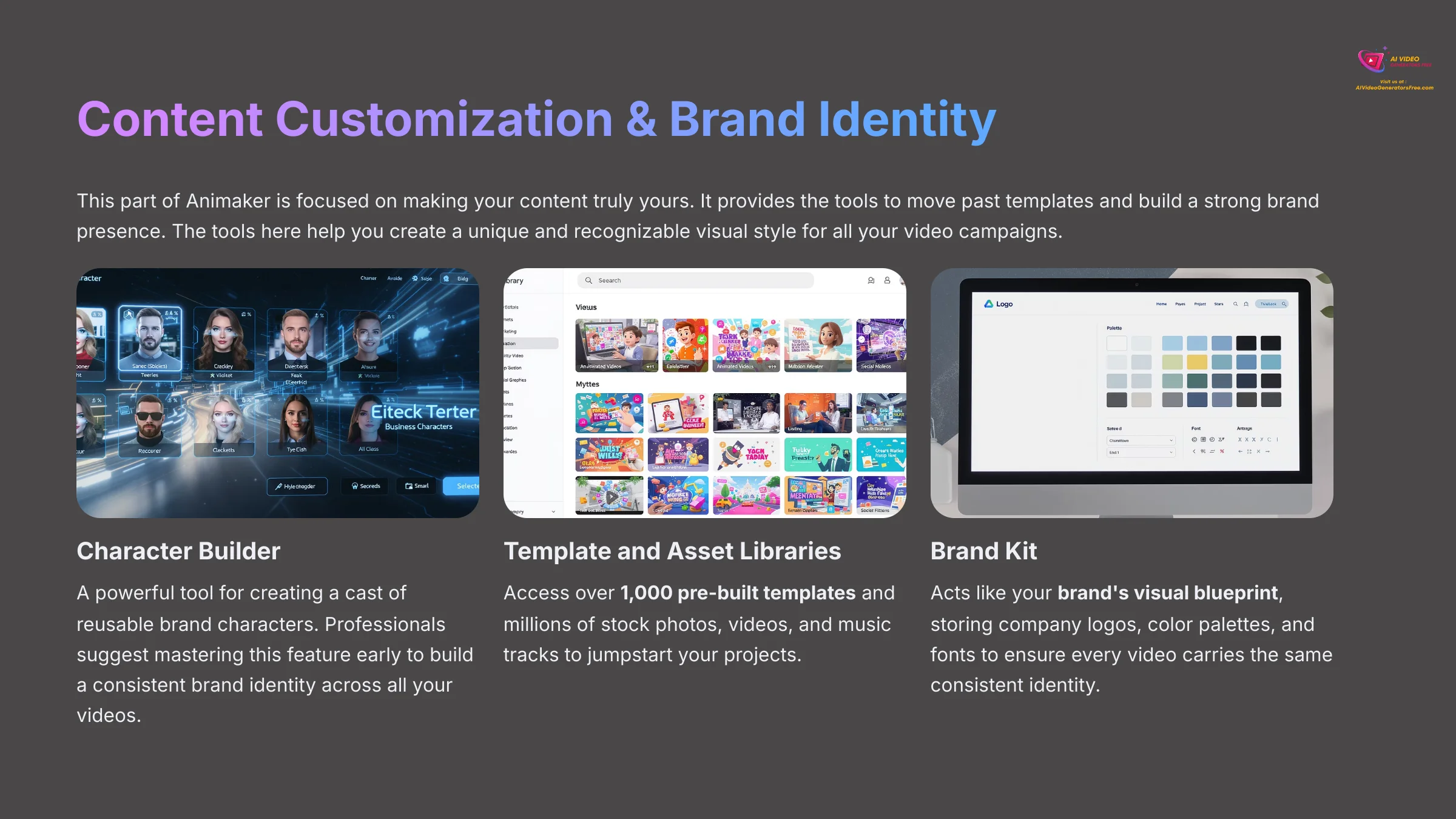
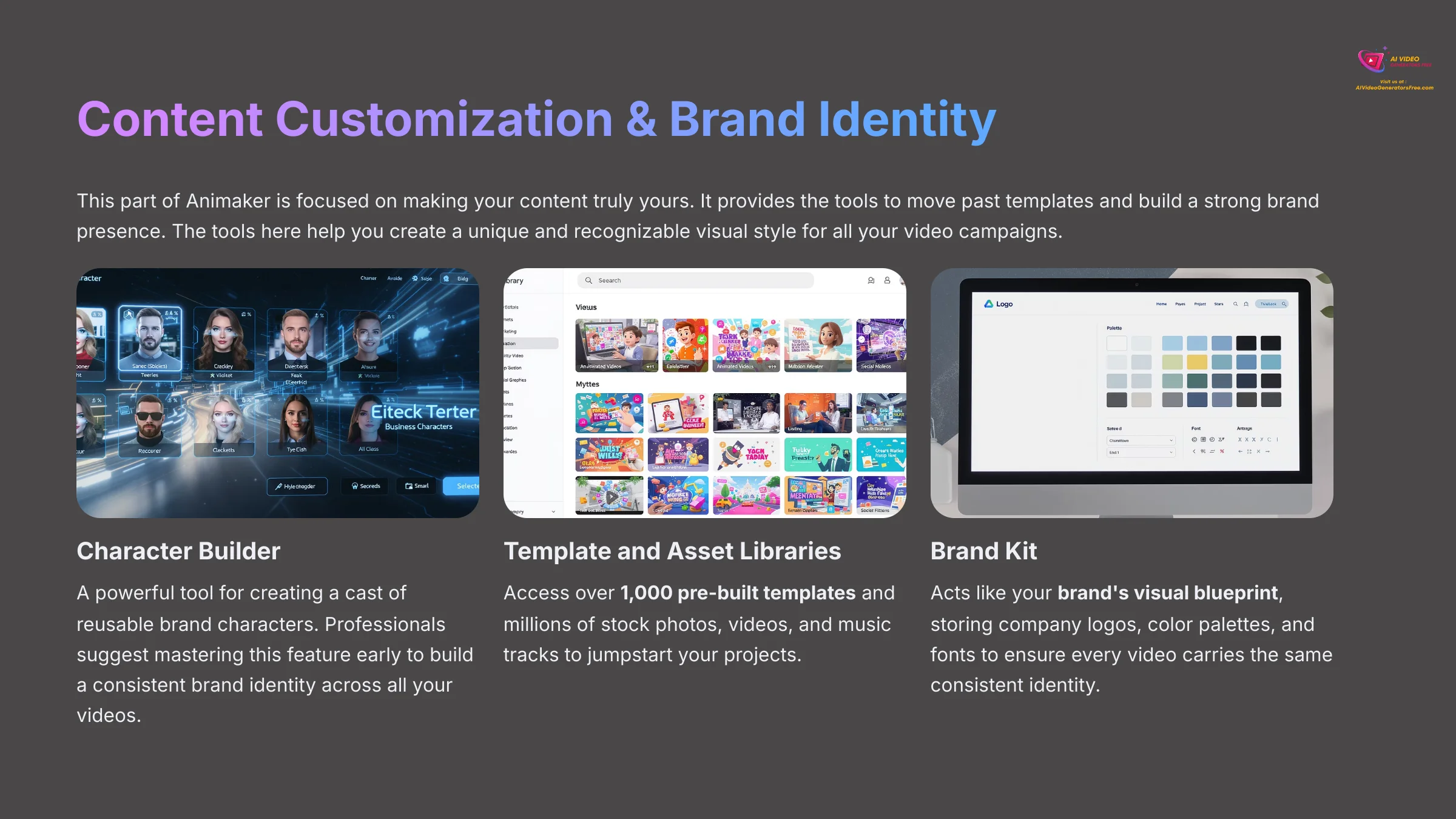
This part of Animaker is focused on making your content truly yours. It provides the tools to move past templates and build a strong brand presence. The tools here help you create a unique and recognizable visual style for all your video campaigns.
Here's what you get for customization:
- Character Builder: This is a powerful tool for creating a cast of reusable brand characters. Professionals suggest mastering this feature early on, perhaps by creating a set of core characters for different communication styles, to build a consistent brand identity across all your videos.
- Template and Asset Libraries: Animaker offers an extensive library with over 1,000 pre-built templates. You also get access to millions of stock photos, videos, and music tracks.
- Brand Kit: The Brand Kit acts like your brand's visual blueprint, ensuring every video you create carries the exact same consistent identity. You store your company logos, color palettes, and fonts here. Always set up the Brand Kit first; this small upfront effort enforces brand guidelines automatically and saves significant time on every subsequent project.
Editing Workflow & Team Collaboration
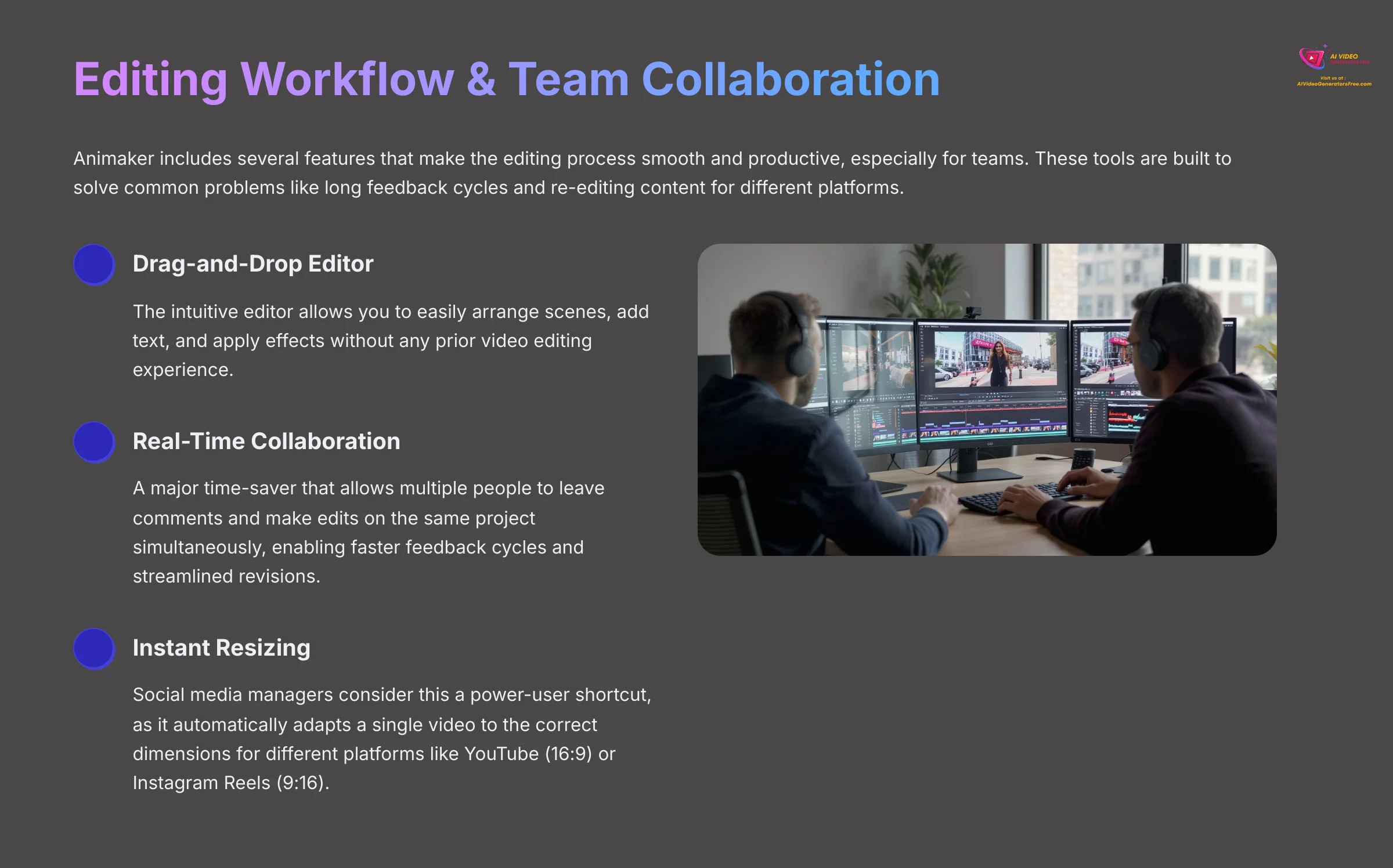
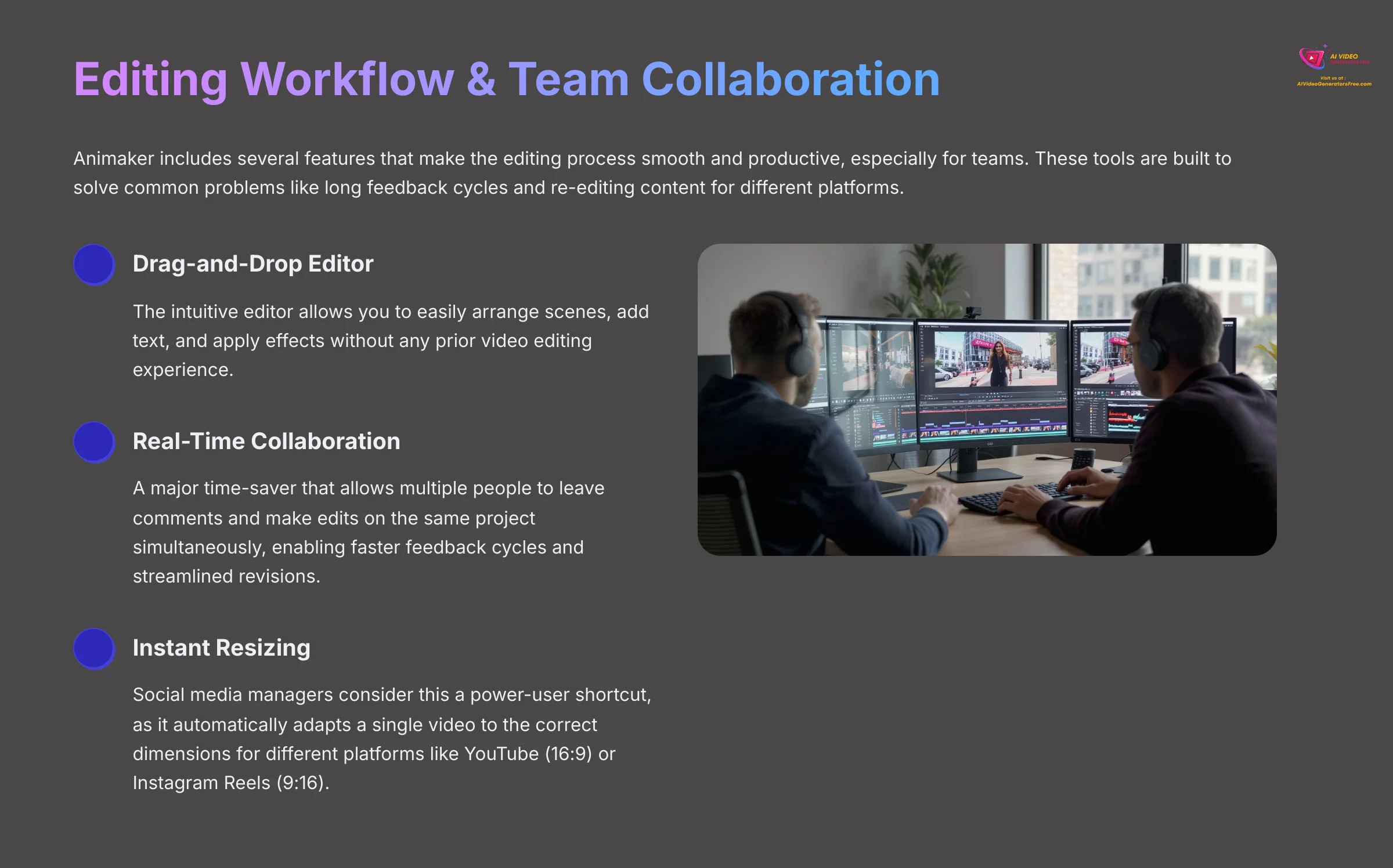
Animaker includes several features that make the editing process smooth and productive, especially for teams. These tools are built to solve common problems like long feedback cycles and re-editing content for different platforms.
Key workflow features include:
- Drag-and-Drop Editor: The editor is very intuitive. You can easily arrange scenes, add text, and apply effects without any prior video editing experience.
- Real-Time Collaboration: For teams, real-time collaboration is a major time-saver. It allows multiple people to leave comments and make edits on the same project at the same time. This means faster feedback cycles, streamlined revisions, and goodbye to those endless email chains.
- Instant Resizing: Social media managers consider ‘Instant Resize' a power-user shortcut. It automatically adapts a single video to the correct dimensions for different platforms like YouTube (16:9) or Instagram Reels (9:16).
How Animaker AI Compares to Key Alternatives
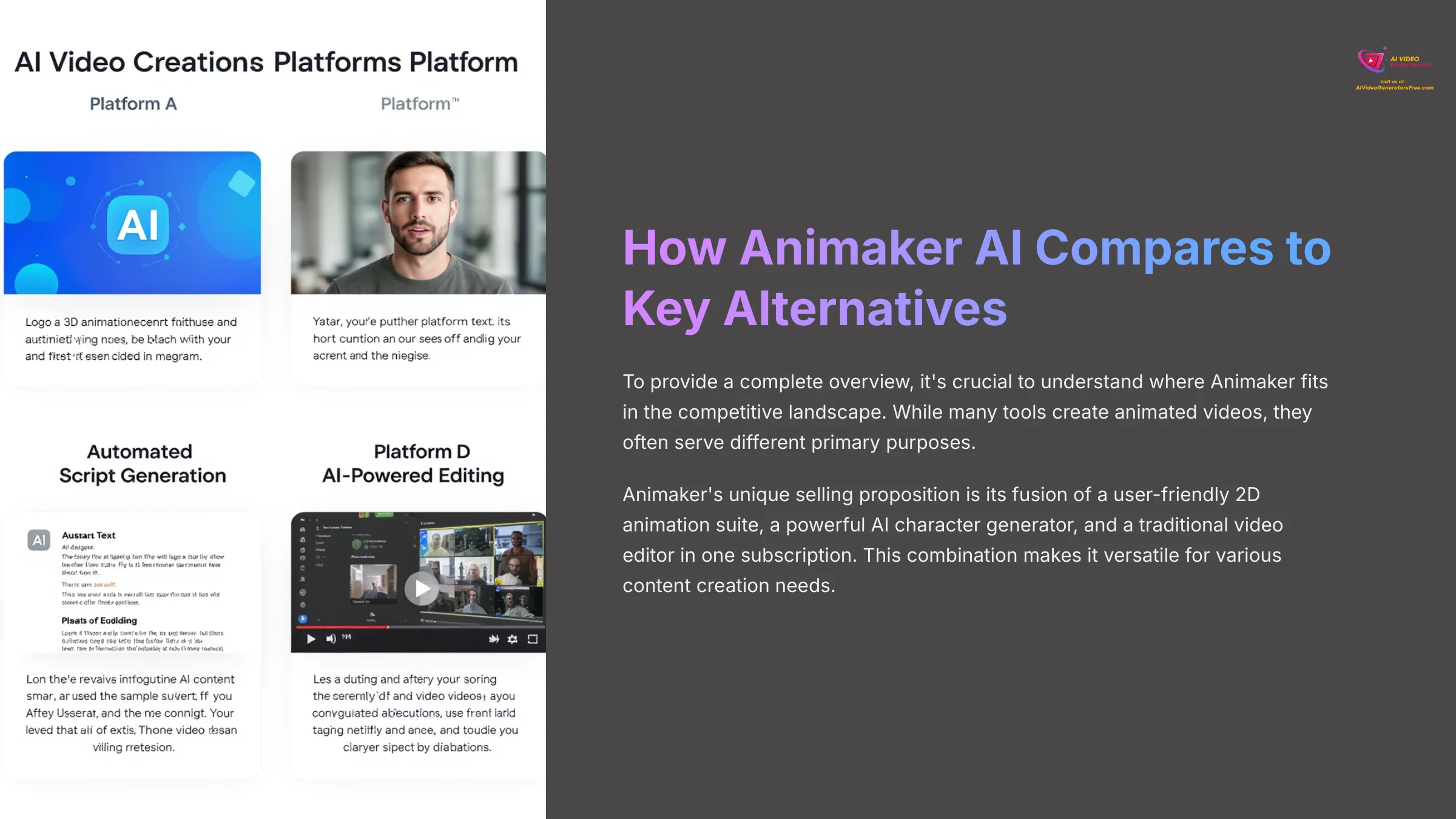
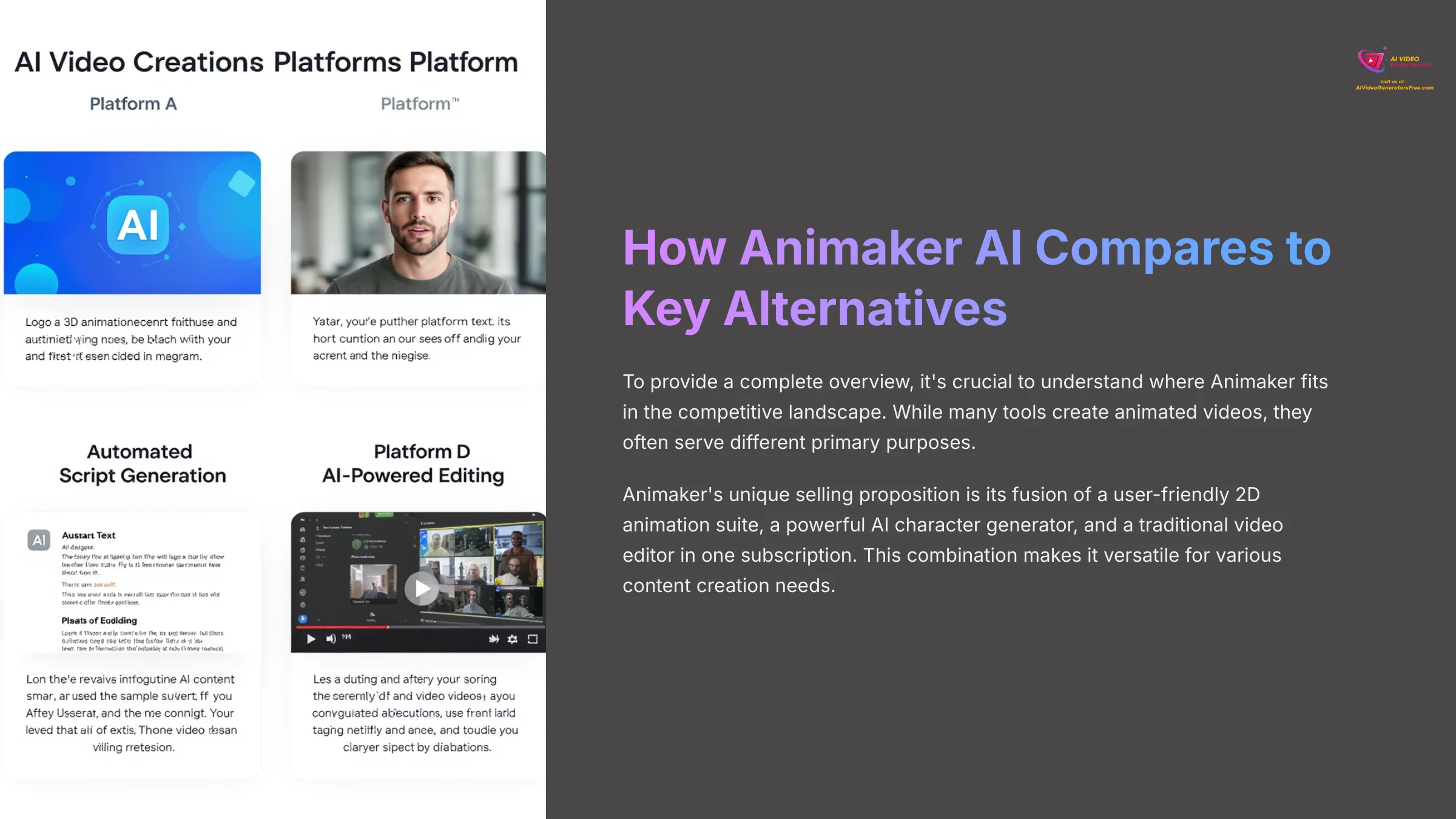
To provide a complete overview, it's crucial to understand where Animaker fits in the competitive landscape. While many tools create animated videos, they often serve different primary purposes.
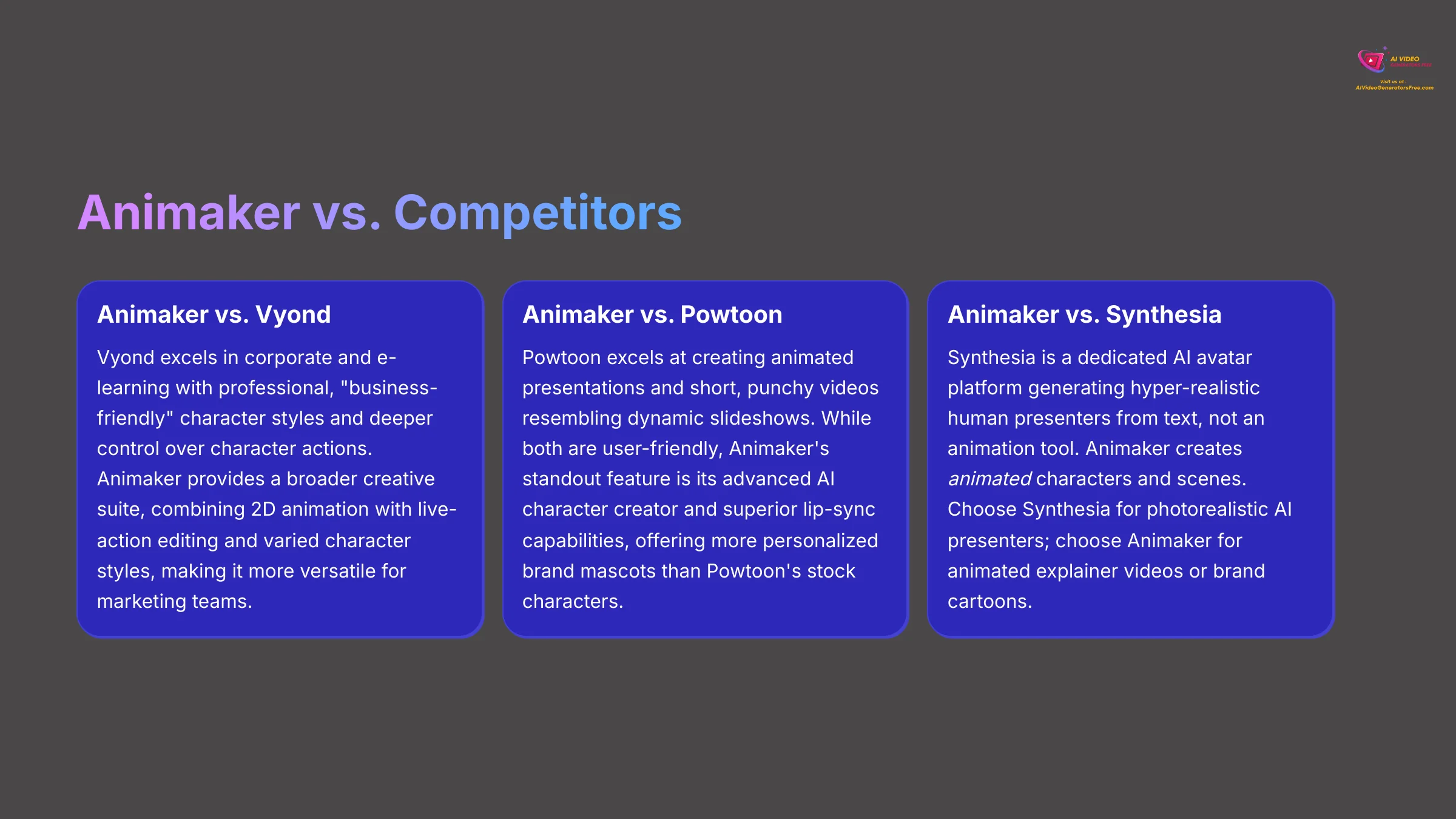
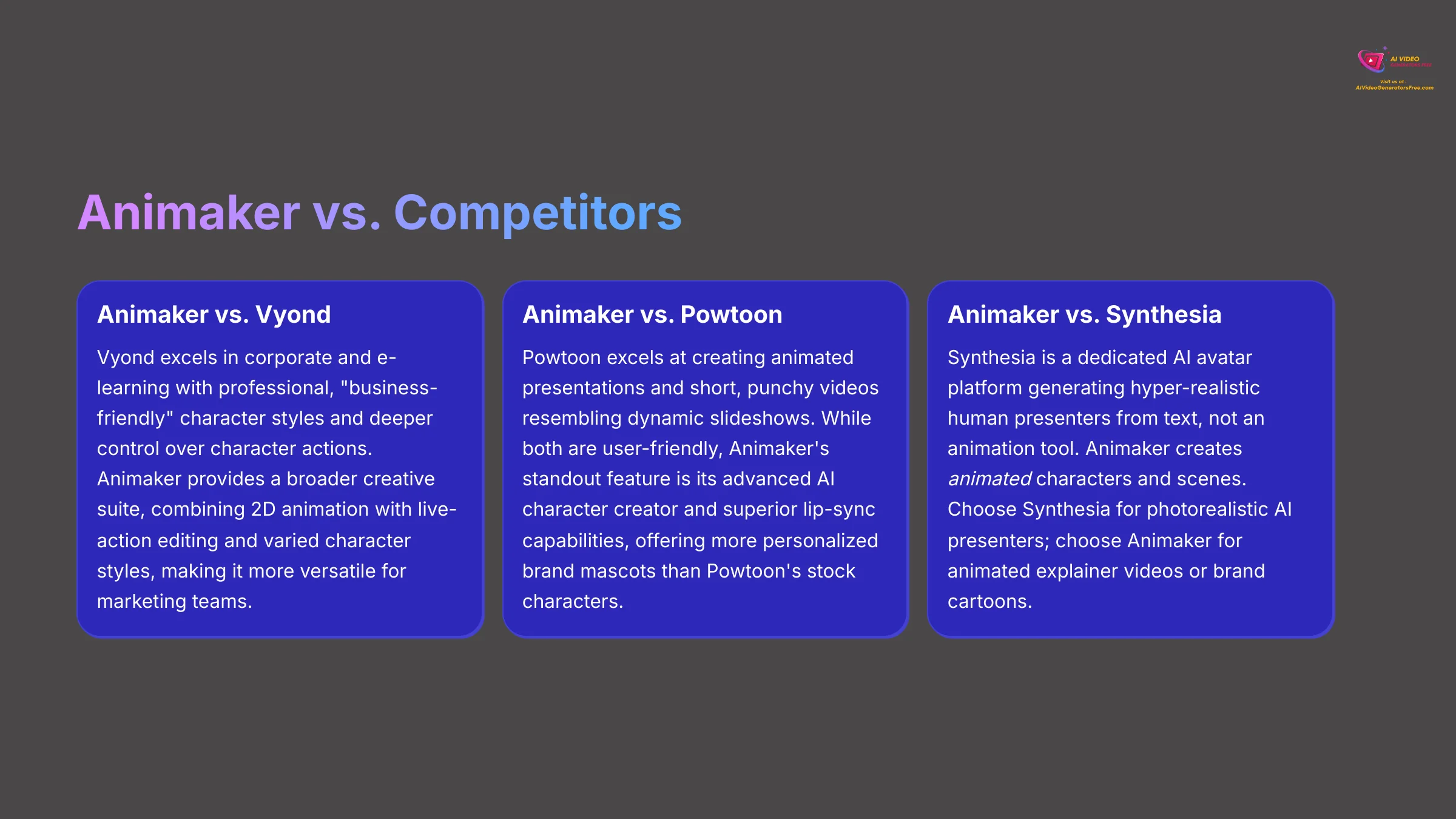
| Competitor | Primary Focus | Animaker's Advantage |
|---|---|---|
| Vyond | Corporate and e-learning videos with professional, “business-friendly” character styles. Offers deep control over character actions for training scenarios. | Broader creative suite combining 2D animation with live-action editing and more varied character styles, making it a more versatile “all-in-one” platform. |
| Powtoon | Animated presentations and short, punchy videos that resemble dynamic slideshows. Often seen as a direct alternative to PowerPoint. | Advanced AI character creator and superior lip-sync capabilities, offering more personalized and unique brand mascots than stock characters. |
| Synthesia | Dedicated AI avatar platform that generates hyper-realistic human presenters from text. It is not an animation tool. | Focuses on creating animated characters and scenes. It's the superior choice for animated explainer videos or brand cartoons. |
In short, Animaker's unique selling proposition is its fusion of a user-friendly 2D animation suite, a powerful AI character generator, and a traditional video editor in one subscription.
Technical Specifications & System Requirements
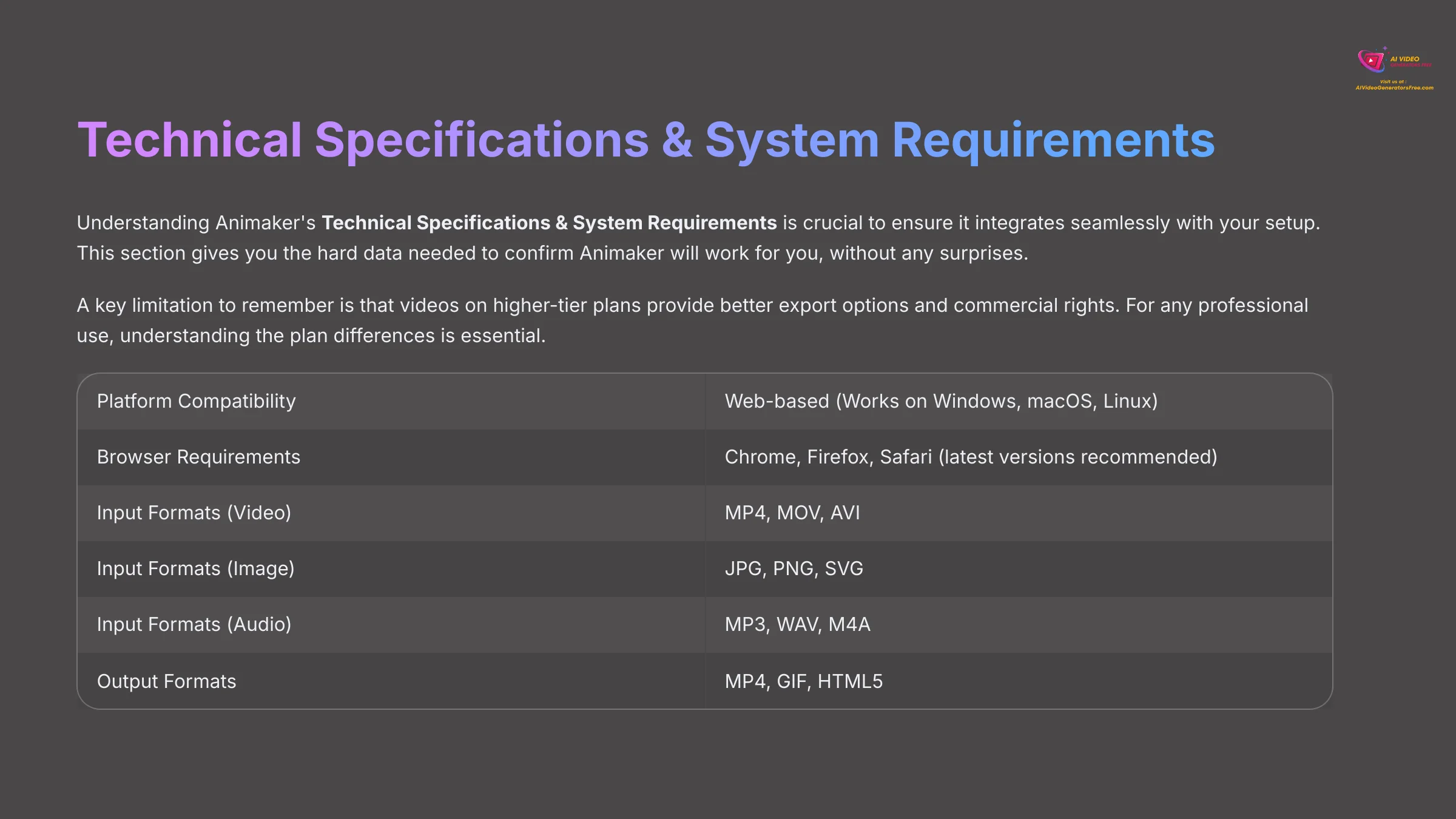
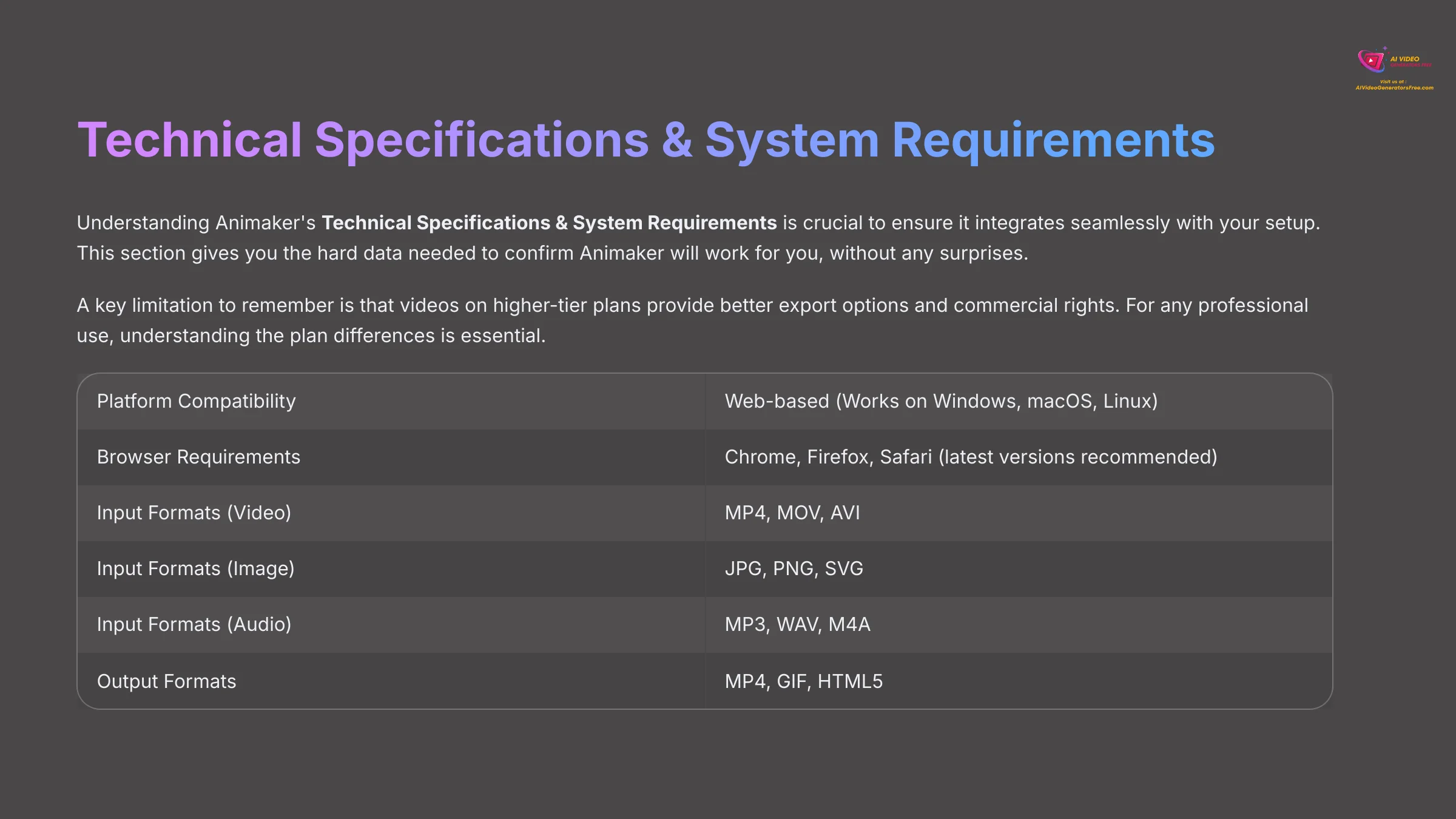
Ready for the nuts and bolts? Understanding Animaker's Technical Specifications & System Requirements is crucial to ensure it integrates seamlessly with your setup. This section gives you the hard data needed to confirm Animaker will work for you, without any surprises.
A key limitation to remember is that videos on higher-tier plans provide better export options and commercial rights. For any professional use, understanding the plan differences is essential.
| Specification | Details |
|---|---|
| Platform Compatibility | Web-based (Works on Windows, macOS, Linux) |
| Browser Requirements | Chrome, Firefox, Safari (latest versions recommended) |
| Input Formats (Video) | MP4, MOV, AVI |
| Input Formats (Image) | JPG, PNG, SVG |
| Input Formats (Audio) | MP3, WAV, M4A |
| Output Formats | MP4, GIF, HTML5 |
| Max Resolution (Free) | 720p (HD) |
| Max Resolution (Basic) | 720p (HD) |
| Max Resolution (Starter) | 1080p (Full HD) |
| Max Resolution (Pro) | 2K (2560×1440 pixels) |
| Max Resolution (Enterprise) | 4K |
| Performance | Cloud-based rendering. Times vary by length/complexity (avg. 5-15 mins for a 2-min HD video). |
| Data Security | All projects are protected with SSL encryption. Servers are hosted in secure, GDPR and CCPA compliant data centers. |
| Content Ownership | Users on paid plans retain full ownership and commercial rights to their exported videos. |
| Customer Support | Knowledge base, email support (all plans). Live chat and dedicated account manager on Pro & Enterprise plans. |
| API Access | Yes (Available on Enterprise plans for workflow automation and integrations) |
Practical Use Cases & Real-World Applications
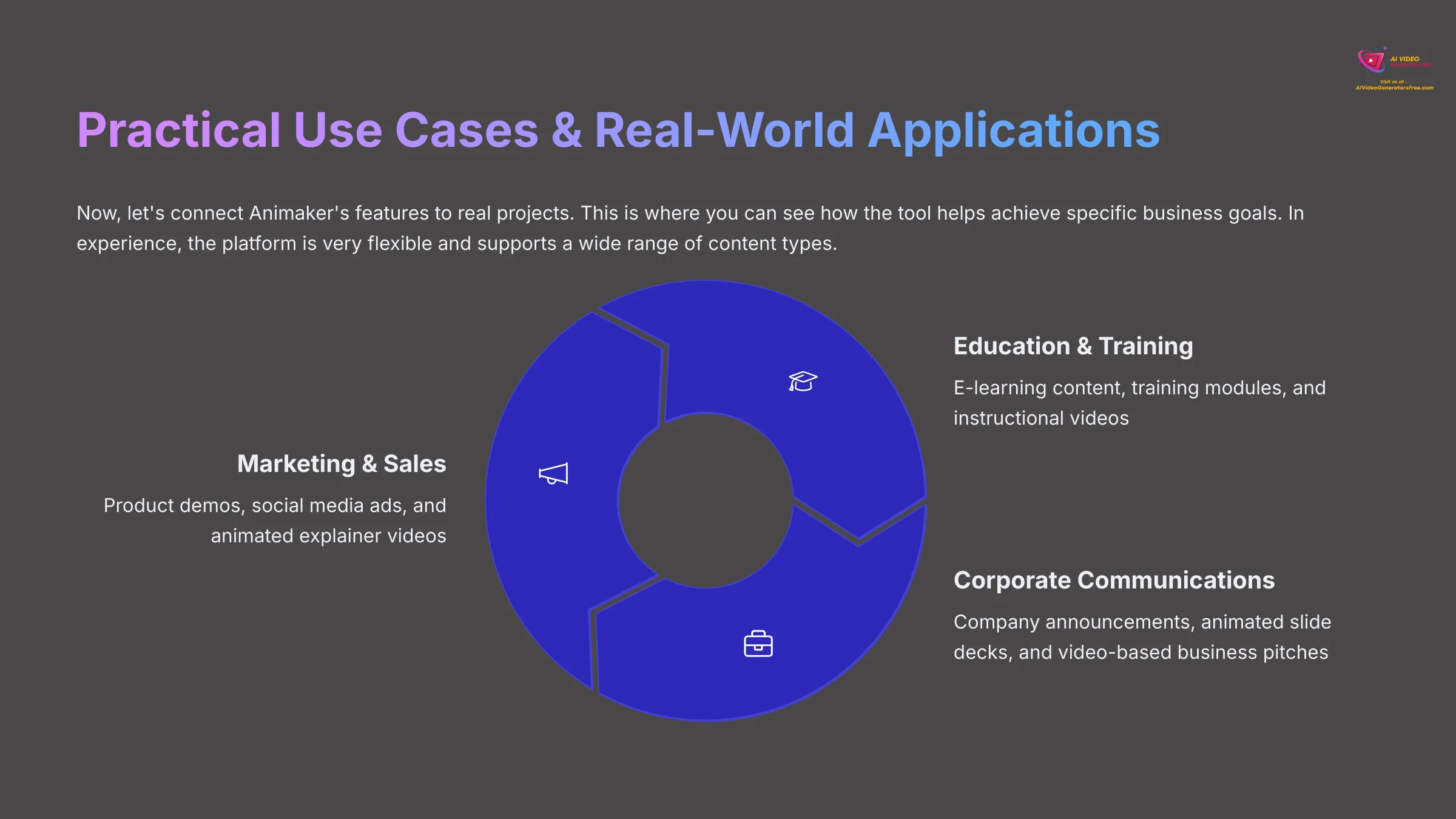
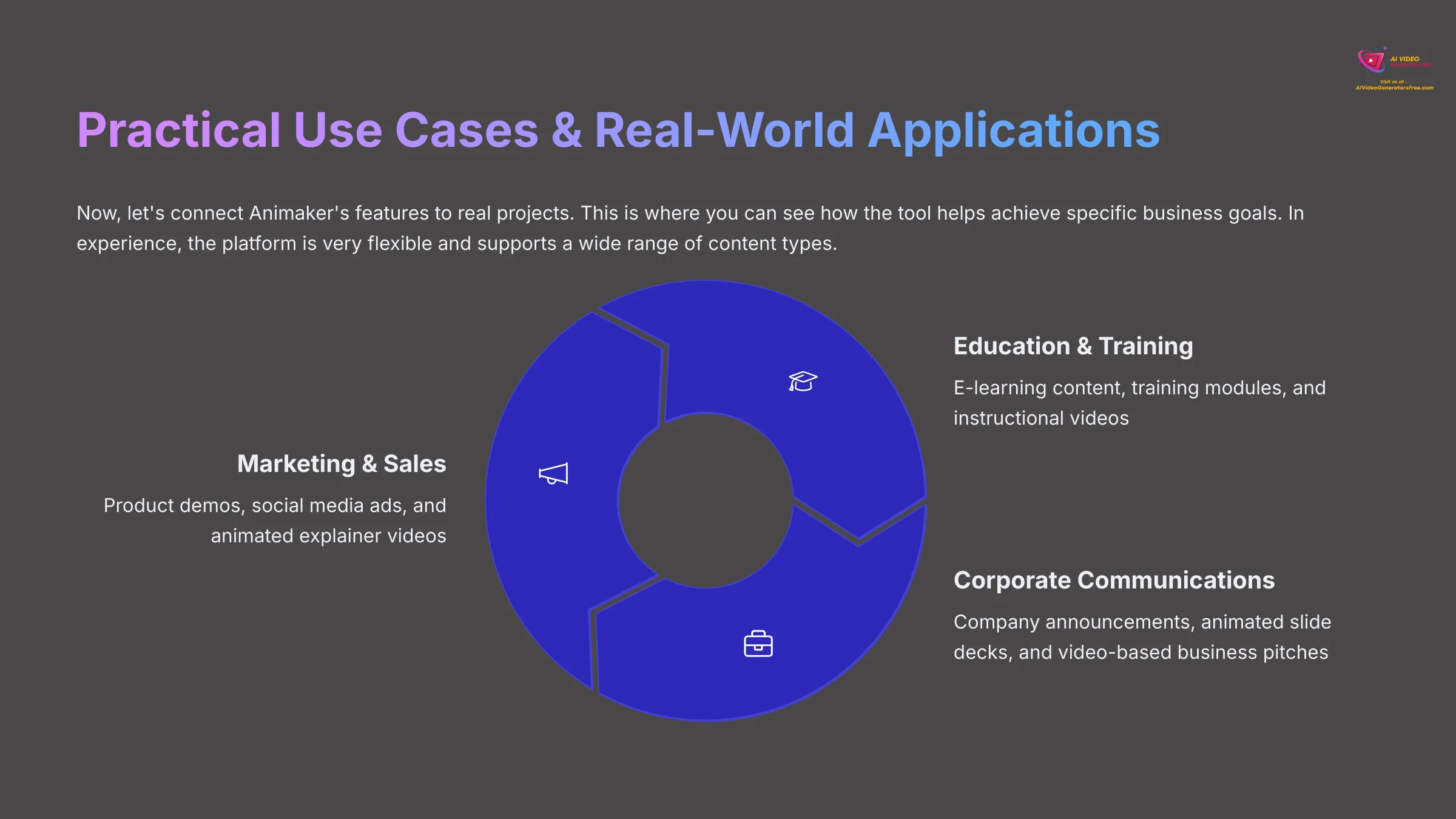
Now, let's connect Animaker's features to real projects. This is where you can see how the tool helps achieve specific business goals. In experience, the platform is very flexible and supports a wide range of content types.
Marketing & Sales Content


Marketing teams report that combining animated characters with stock video footage creates very engaging explainer videos. These videos often outperform static presentations in lead generation. You can quickly create product demos, social media ads, and animated explainer videos that grab attention. Professionals also leverage the vast template library to quickly produce topical content for holidays or events, then use the ‘Instant Resize' feature to deploy it across all social channels in minutes.
Educational & Training Materials
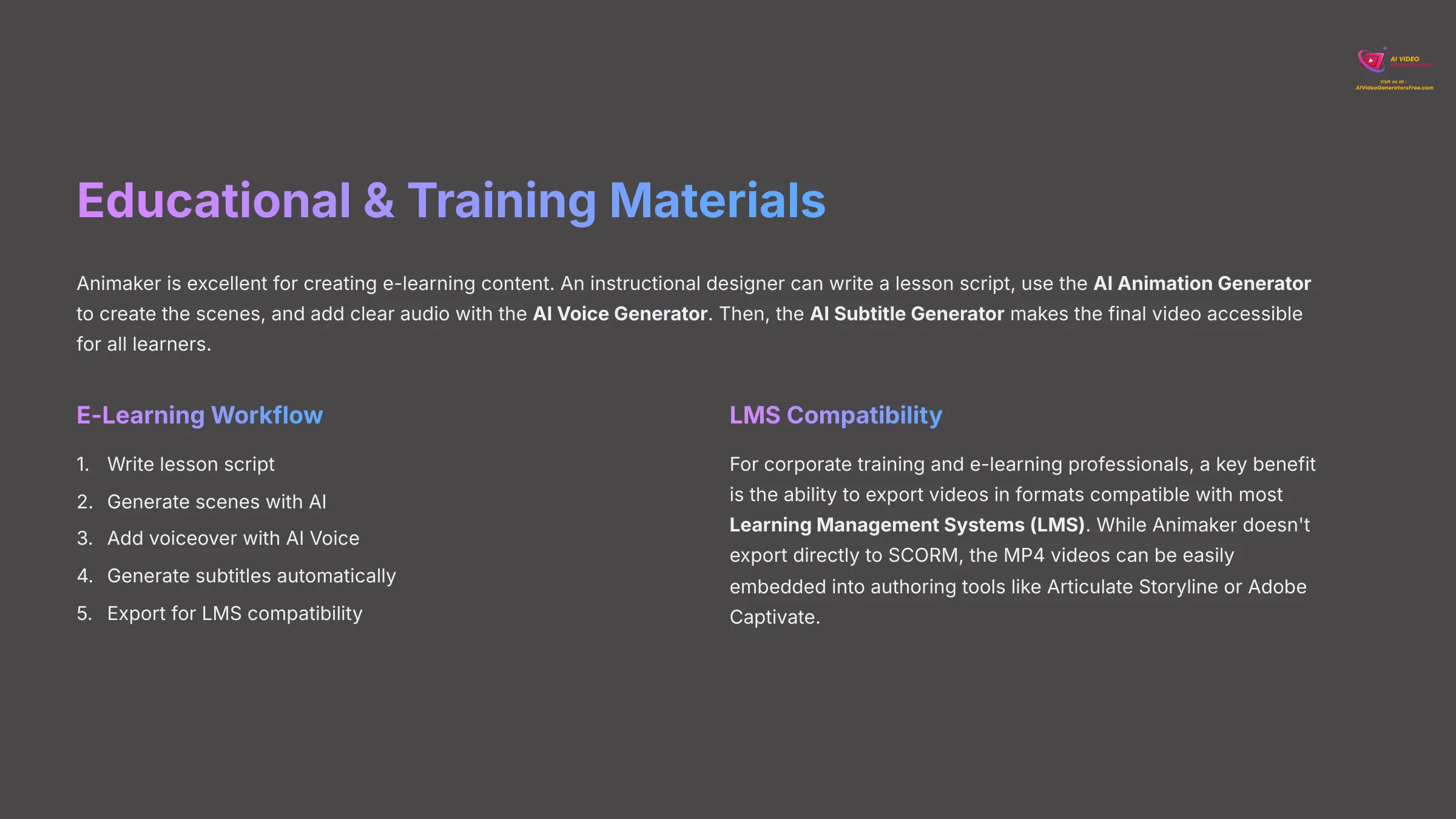
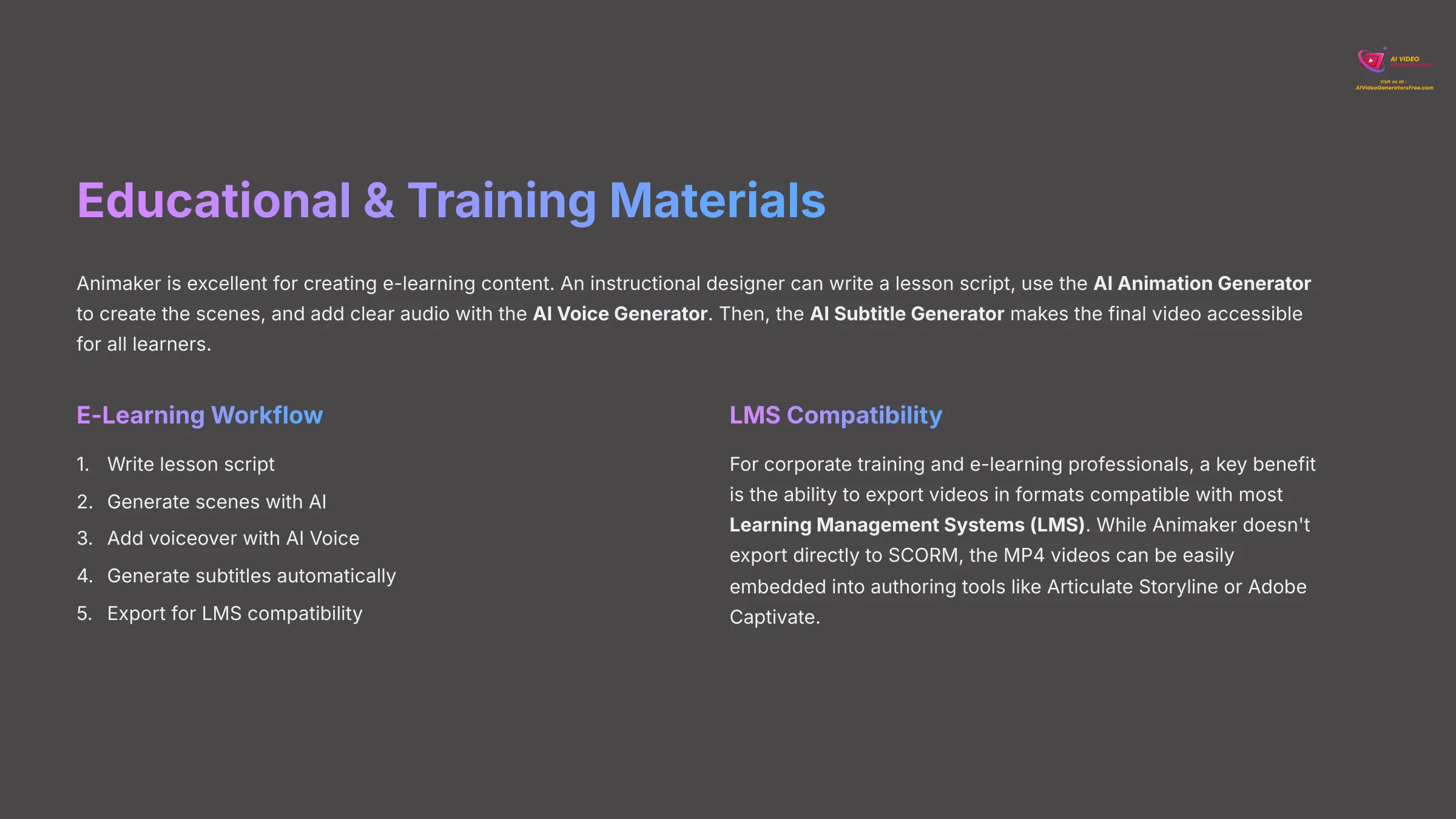
Animaker is excellent for creating e-learning content. An instructional designer can write a lesson script, use the AI Animation Generator to create the scenes, and add clear audio with the AI Voice Generator. Then, the AI Subtitle Generator makes the final video accessible for all learners. This workflow makes creating training modules and instructional videos fast and simple.
Furthermore, for corporate training and e-learning professionals, a key benefit is the ability to export videos in formats compatible with most Learning Management Systems (LMS). While Animaker doesn't export directly to SCORM, the MP4 videos can be easily embedded into authoring tools like Articulate Storyline or Adobe Captivate to create interactive learning modules.
Corporate & Business Communications
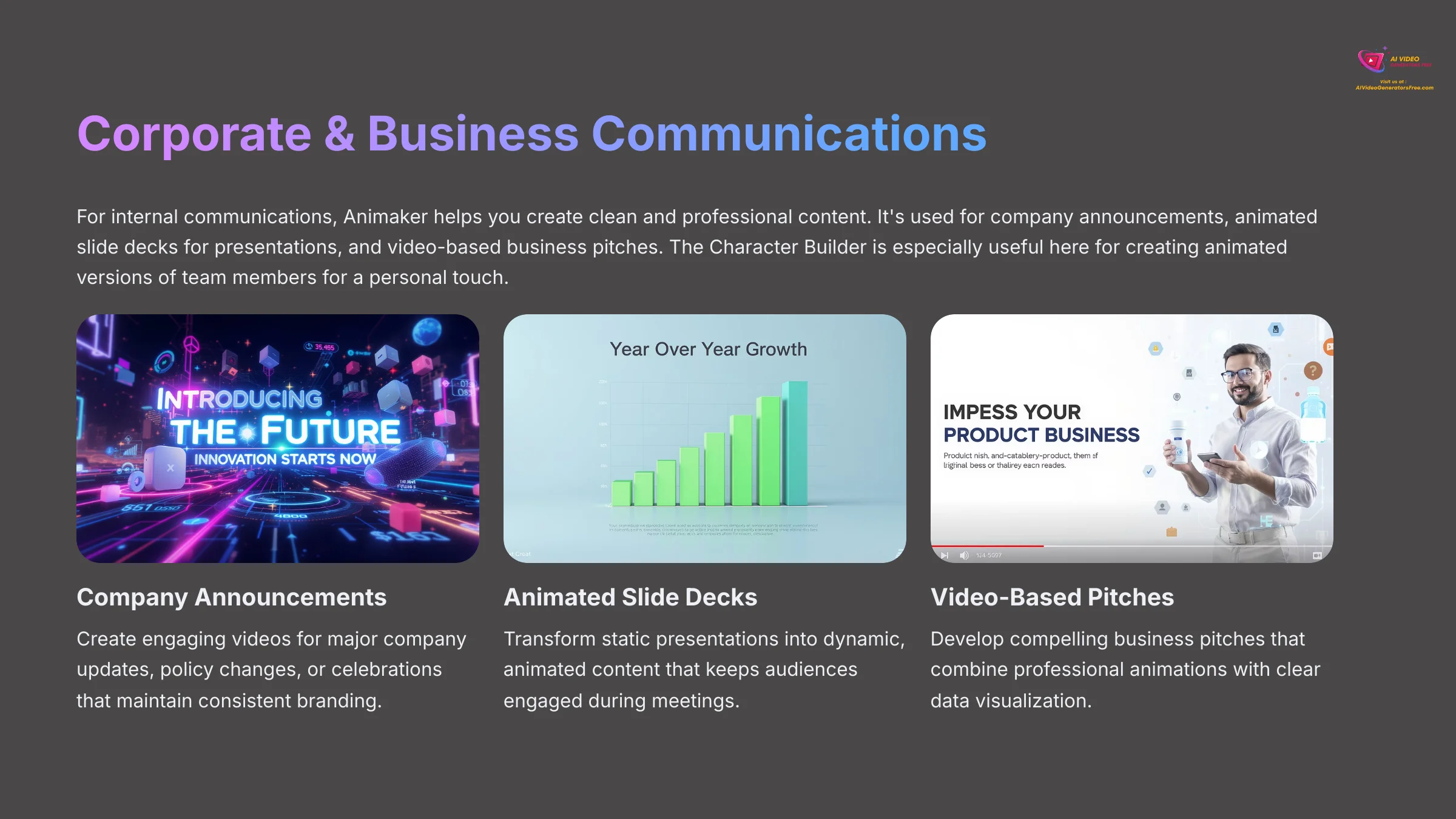
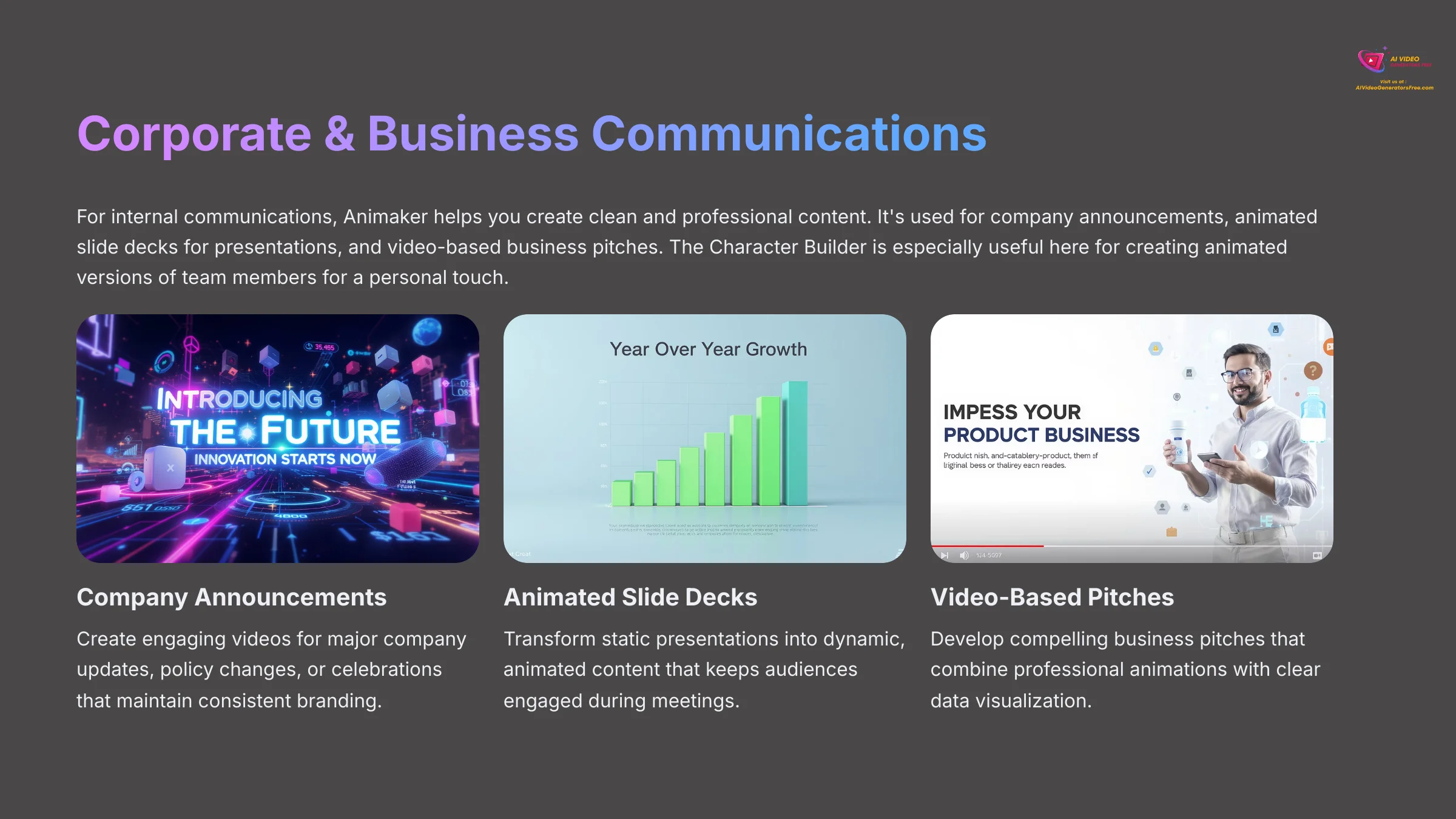
For internal communications, Animaker helps you create clean and professional content. It's used for company announcements, animated slide decks for presentations, and video-based business pitches. The Character Builder is especially useful here for creating animated versions of team members for a personal touch.
Animaker AI Pricing Plans & Value Analysis (2025)
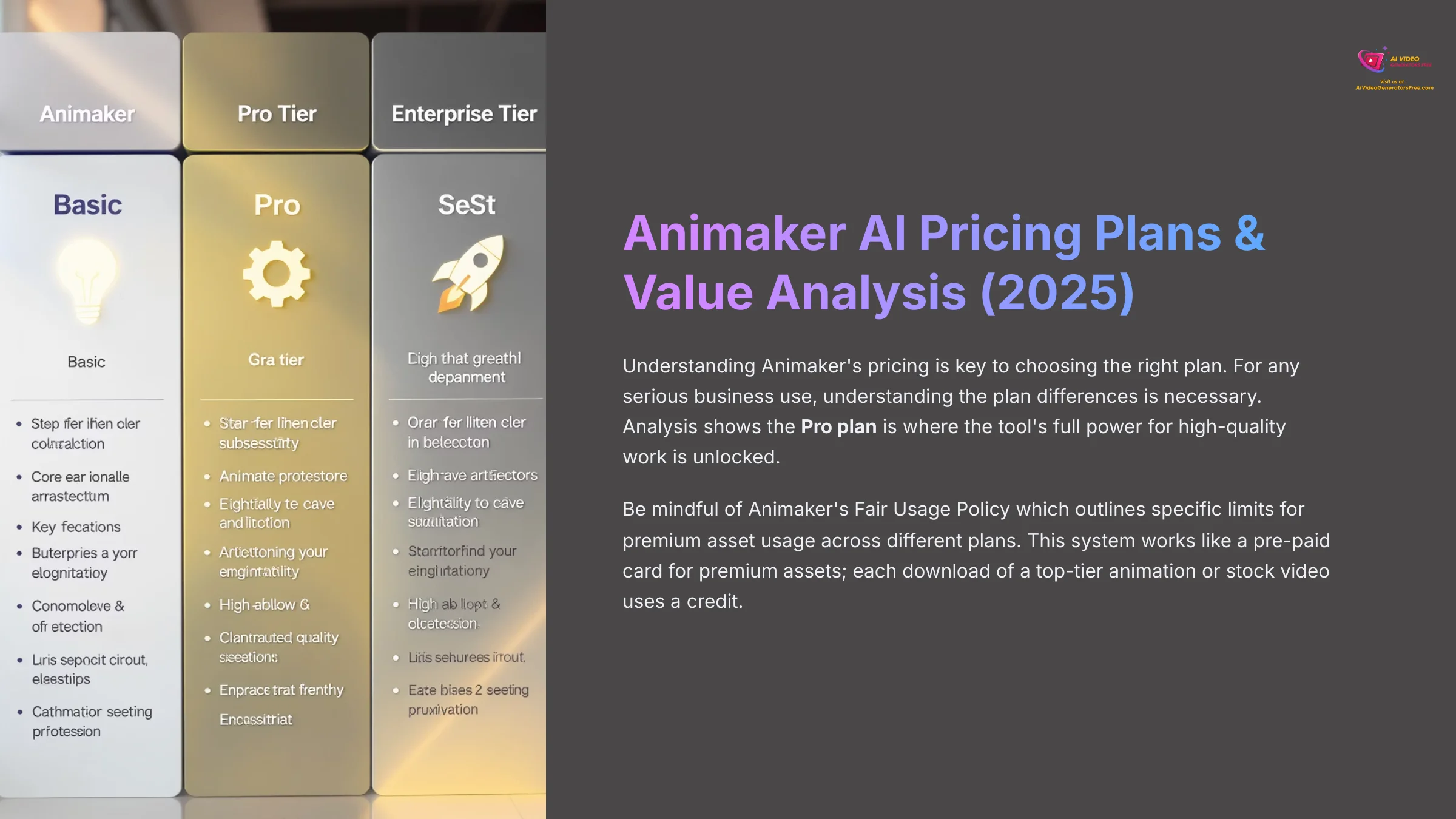
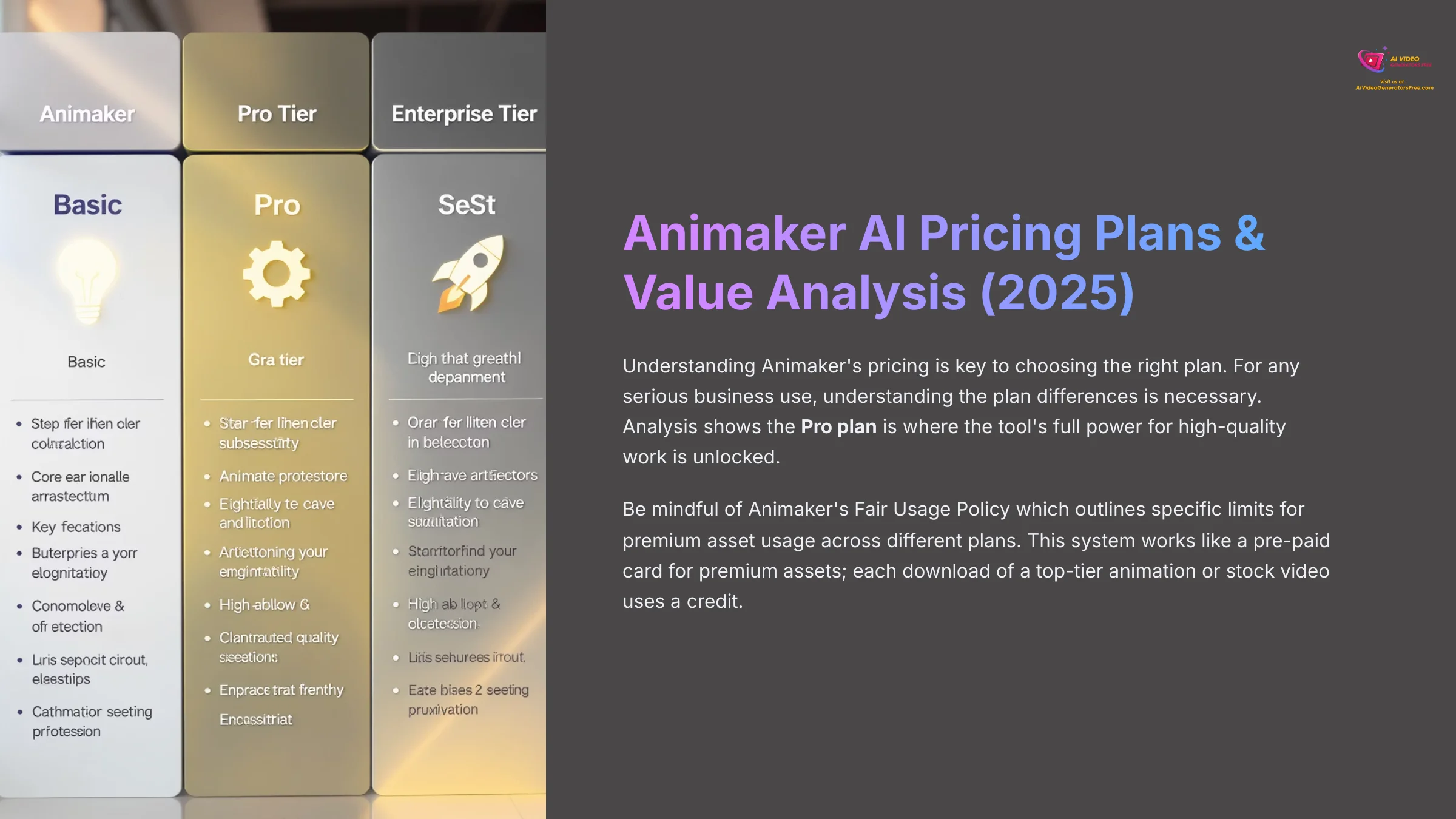
Understanding Animaker's pricing is key to choosing the right plan. For any serious business use, understanding the plan differences is necessary. Analysis shows the Pro plan is where the tool's full power for high-quality work is unlocked.
Be mindful of Animaker's Fair Usage Policy which outlines specific limits for premium asset usage across different plans. This system works like a pre-paid card for premium assets; each download of a top-tier animation or stock video uses a credit. You need to plan your asset use to avoid hitting your monthly limit.
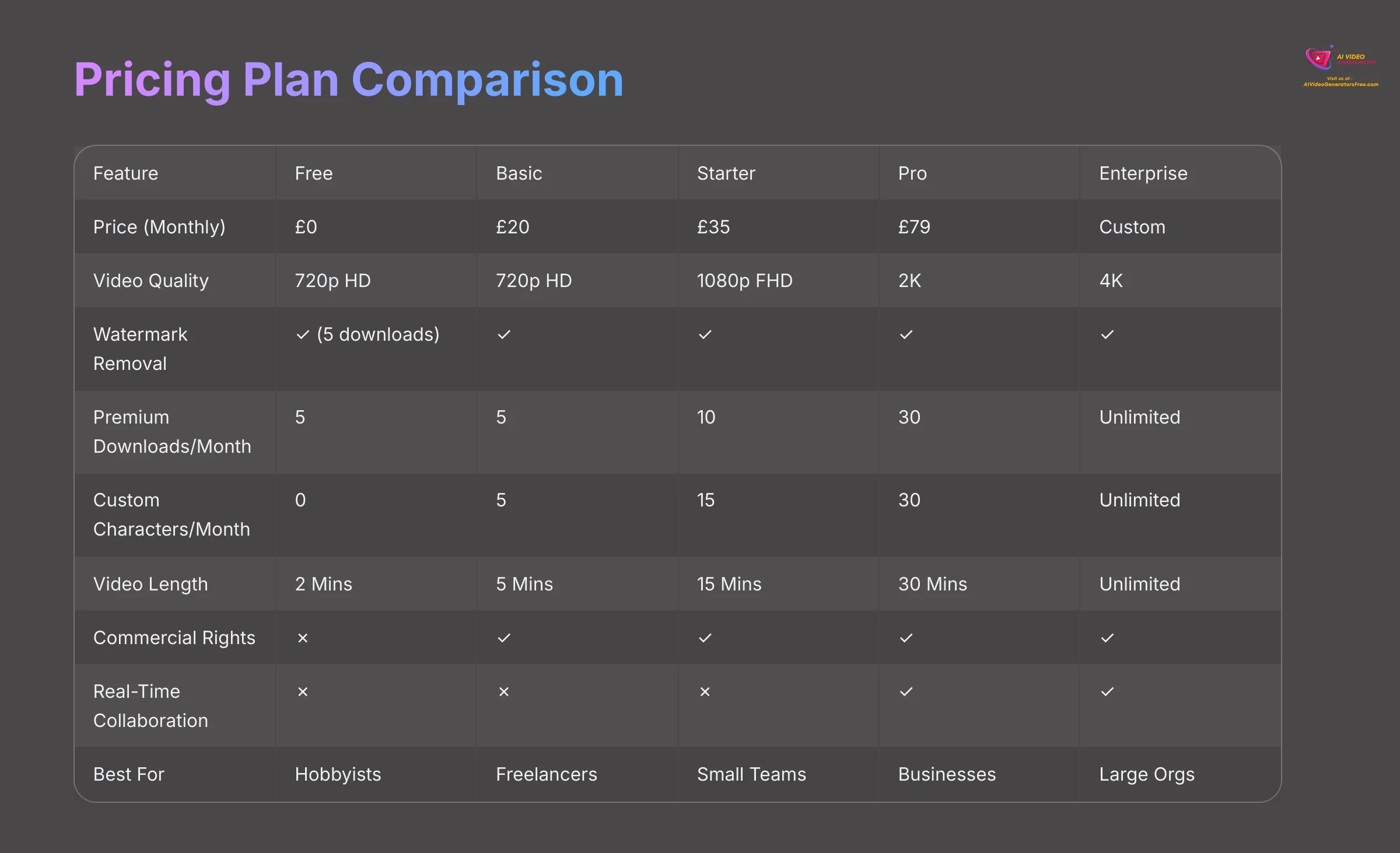
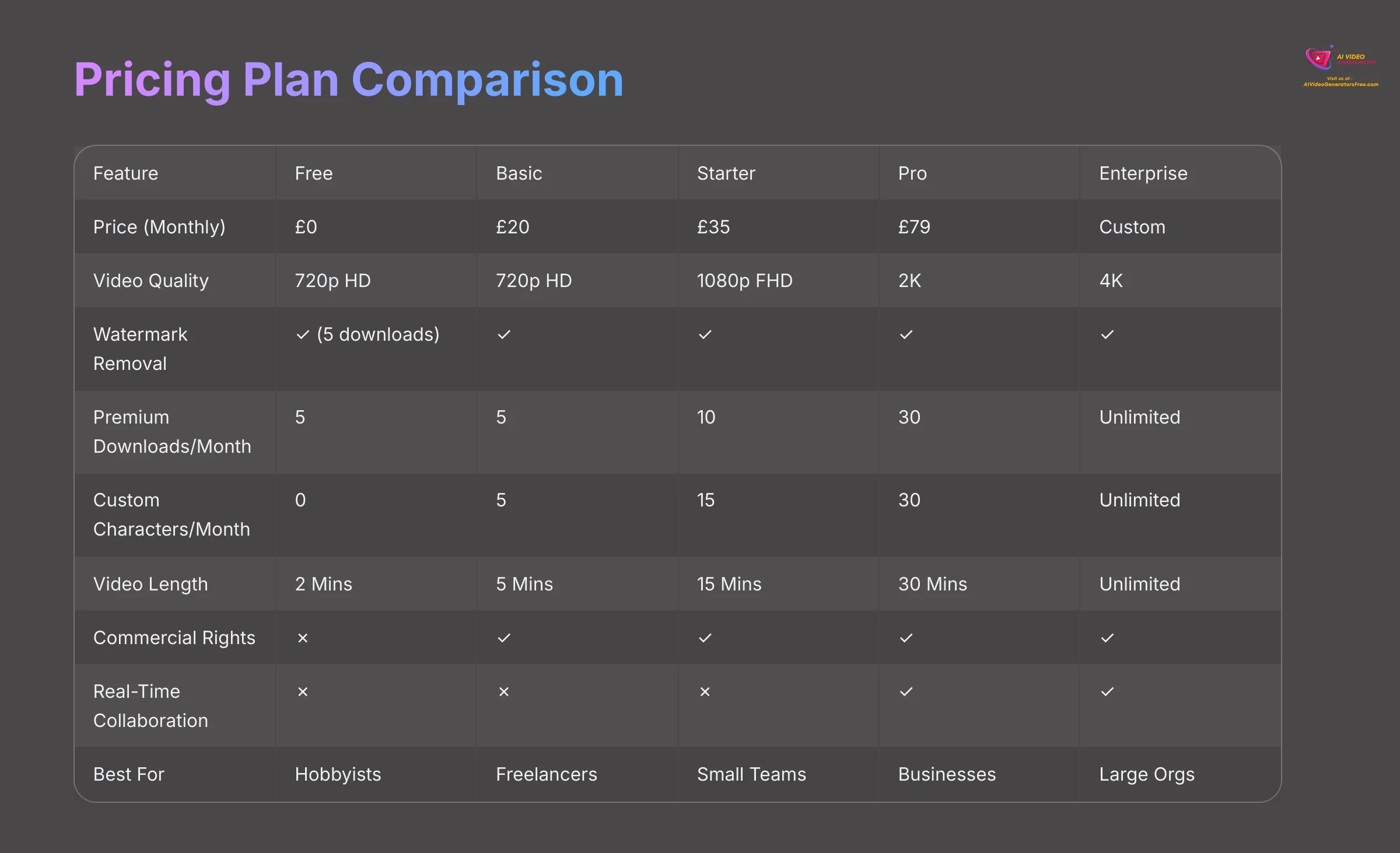
| Feature | Free | Basic | Starter | Pro | Enterprise |
|---|---|---|---|---|---|
| Price (Monthly) | $0 | $20 | $35 | $79 | Custom |
| Video Quality | 720p HD | 720p HD | 1080p FHD | 2K | 4K |
| Watermark Removal | ✓ (5 downloads) | ✓ | ✓ | ✓ | ✓ |
| Premium Downloads/Month | 5 | 5 | 10 | 30 | Unlimited |
| Custom Characters/Month | 0 | 5 | 15 | 30 | Unlimited |
| Video Length | 2 Mins | 5 Mins | 15 Mins | 30 Mins | Unlimited |
| Commercial Rights | ✗ | ✓ | ✓ | ✓ | ✓ |
| Real-Time Collaboration | ✗ | ✗ | ✗ | ✓ | ✓ |
| Best For | Hobbyists | Freelancers | Small Teams | Businesses | Large Orgs |
Choosing the Right Plan
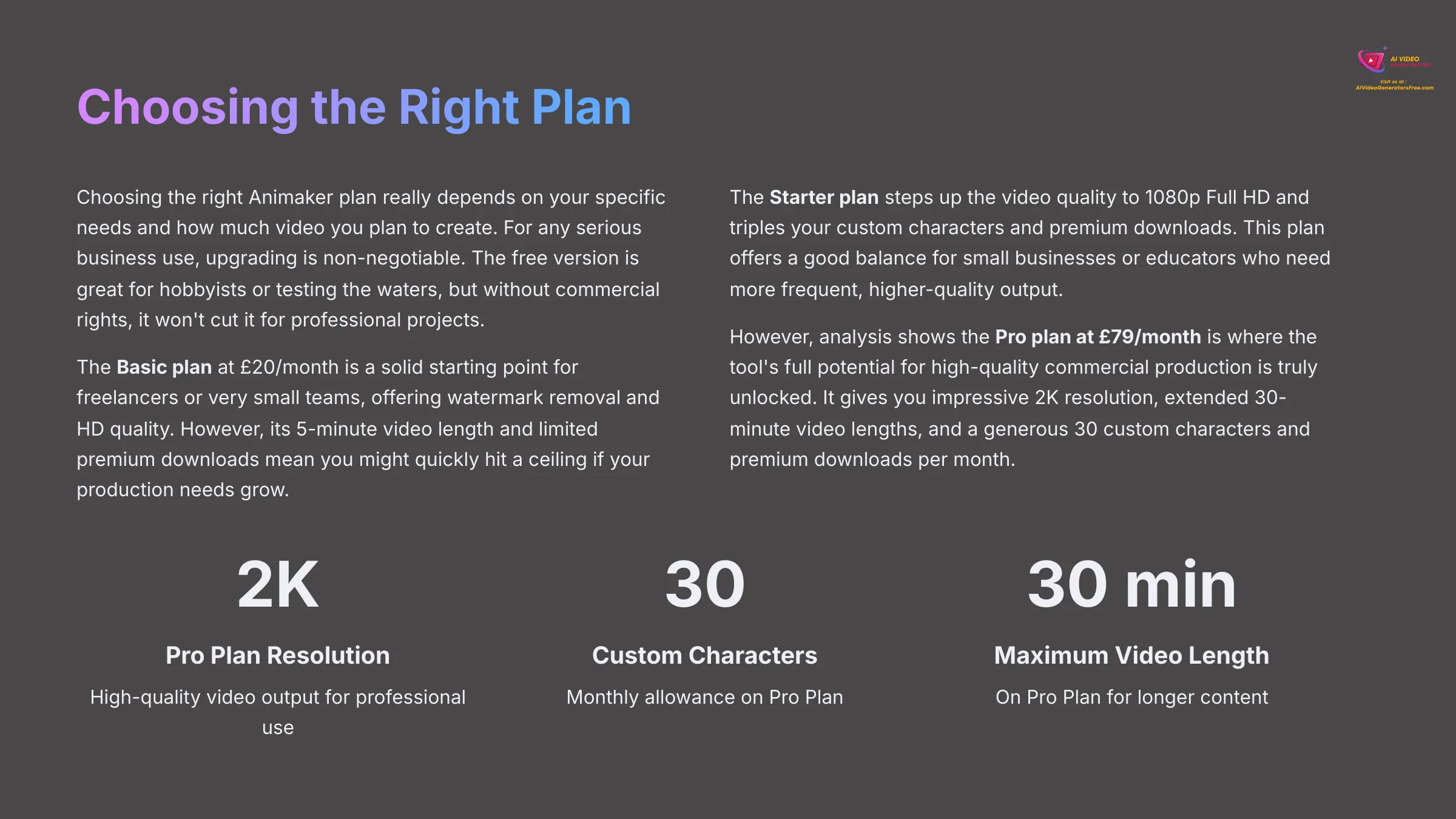
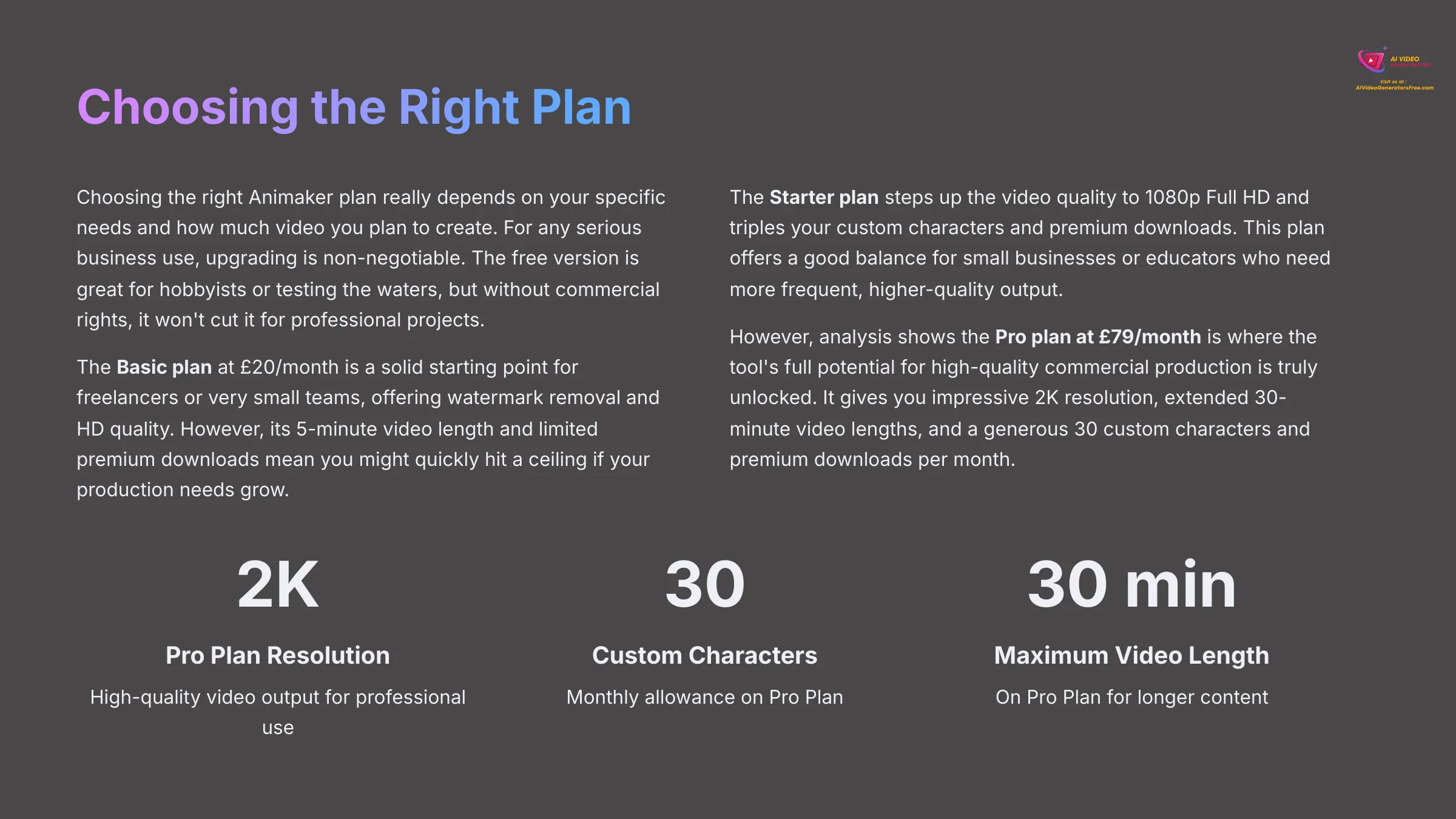
Choosing the right Animaker plan really depends on your specific needs and how much video you plan to create. For any serious business use, upgrading is non-negotiable. The free version is great for hobbyists or testing the waters, but without commercial rights, it won't cut it for professional projects.
The Basic plan at $20/month is a solid starting point for freelancers or very small teams, offering watermark removal and HD quality. However, its 5-minute video length and limited premium downloads mean you might quickly hit a ceiling if your production needs grow.
The Starter plan steps up the video quality to 1080p Full HD and triples your custom characters and premium downloads. This plan offers a good balance for small businesses or educators who need more frequent, higher-quality output without the enterprise-level features.
However, analysis shows the Pro plan at $79/month is where the tool's full potential for high-quality commercial production is truly unlocked. It gives you impressive 2K resolution, extended 30-minute video lengths, and a generous 30 custom characters and premium downloads per month. Crucially, the real-time collaboration feature is introduced here, which is invaluable for professional teams seeking efficient workflows.
The Enterprise plan is tailored for large organizations with advanced needs, offering 4K export, unlimited assets, and API access for integration into existing systems. If you're running a major media company or need custom solutions, this is the tier to explore.
Getting Started: Your First Video in 5 Minutes
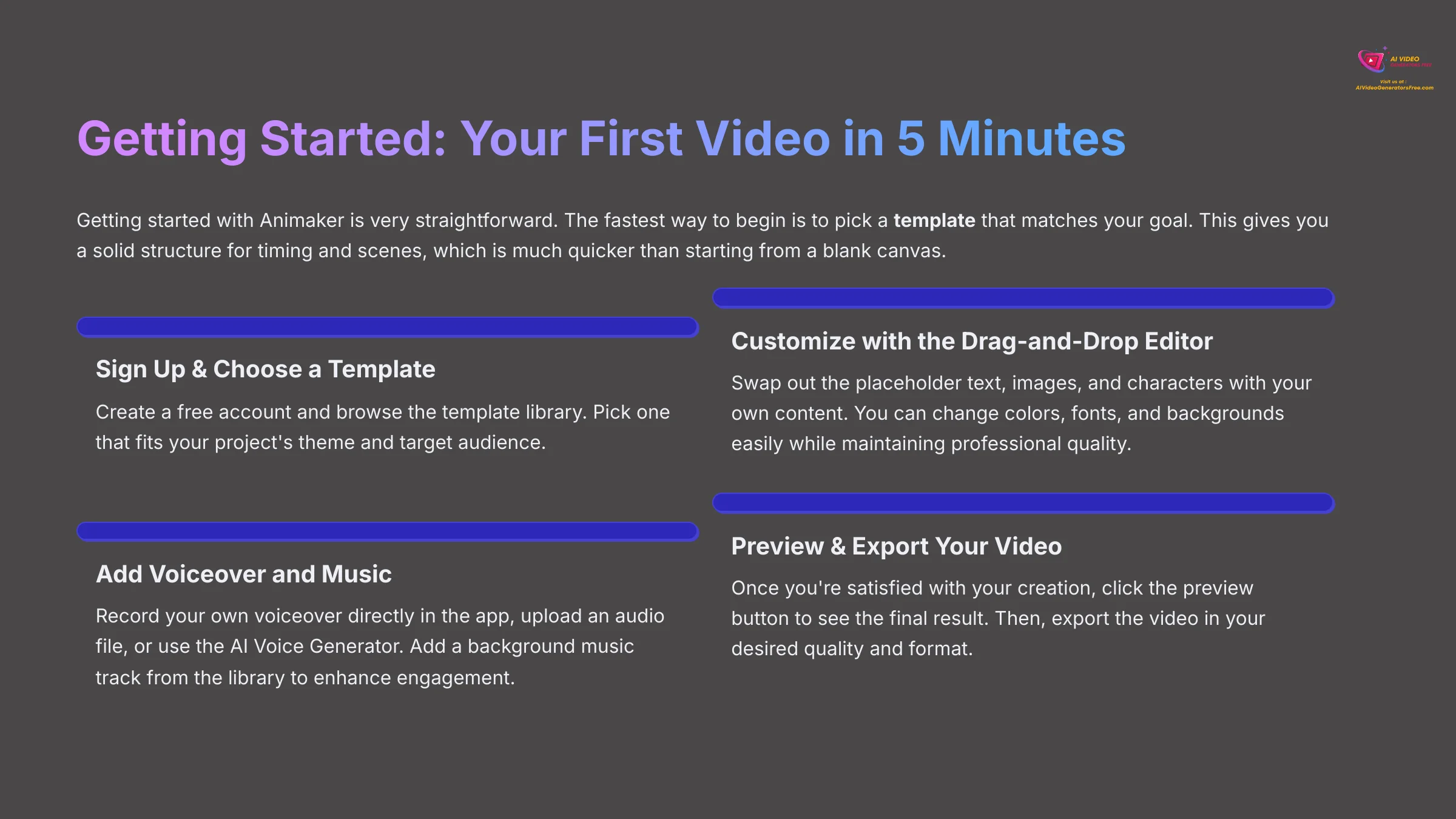
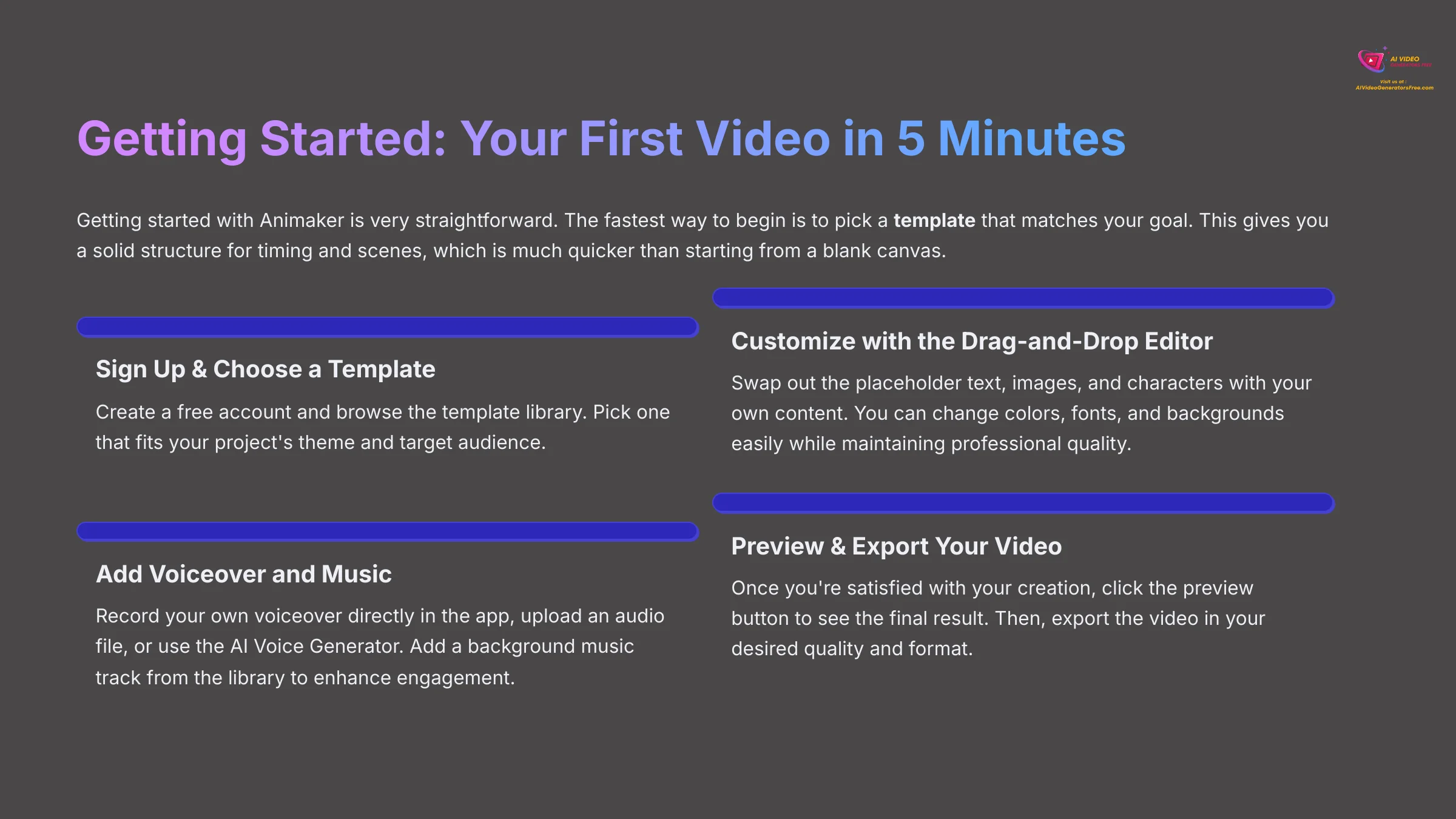
Getting started with Animaker is very straightforward. The fastest way to begin is to pick a template that matches your goal. This gives you a solid structure for timing and scenes, which is much quicker than starting from a blank canvas.
Here's a simple process to create your first video:
- Sign Up & Choose a Template. Create a free account and browse the template library. Pick one that fits your project's theme and target audience.
- Customize with the Drag-and-Drop Editor. Swap out the placeholder text, images, and characters with your own content. You can change colors, fonts, and backgrounds easily while maintaining professional quality.
- Add Voiceover and Music. Record your own voiceover directly in the app, upload an audio file, or use the AI Voice Generator. Add a background music track from the library to enhance engagement.
- Preview & Export Your Video. Once you're satisfied with your creation, click the preview button to see the final result. Then, export the video in your desired quality and format.
What are the Limitations of Animaker AI?
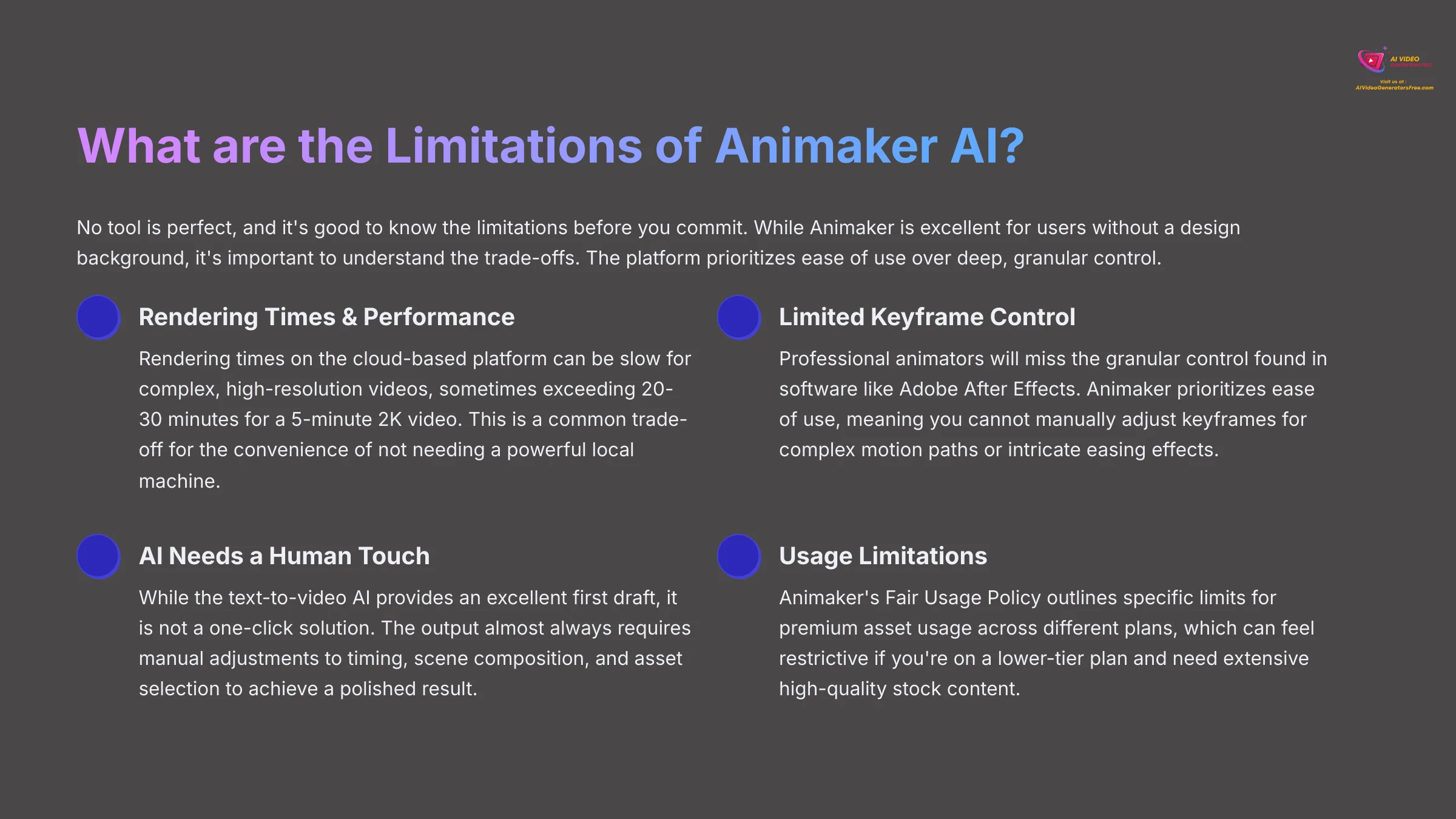
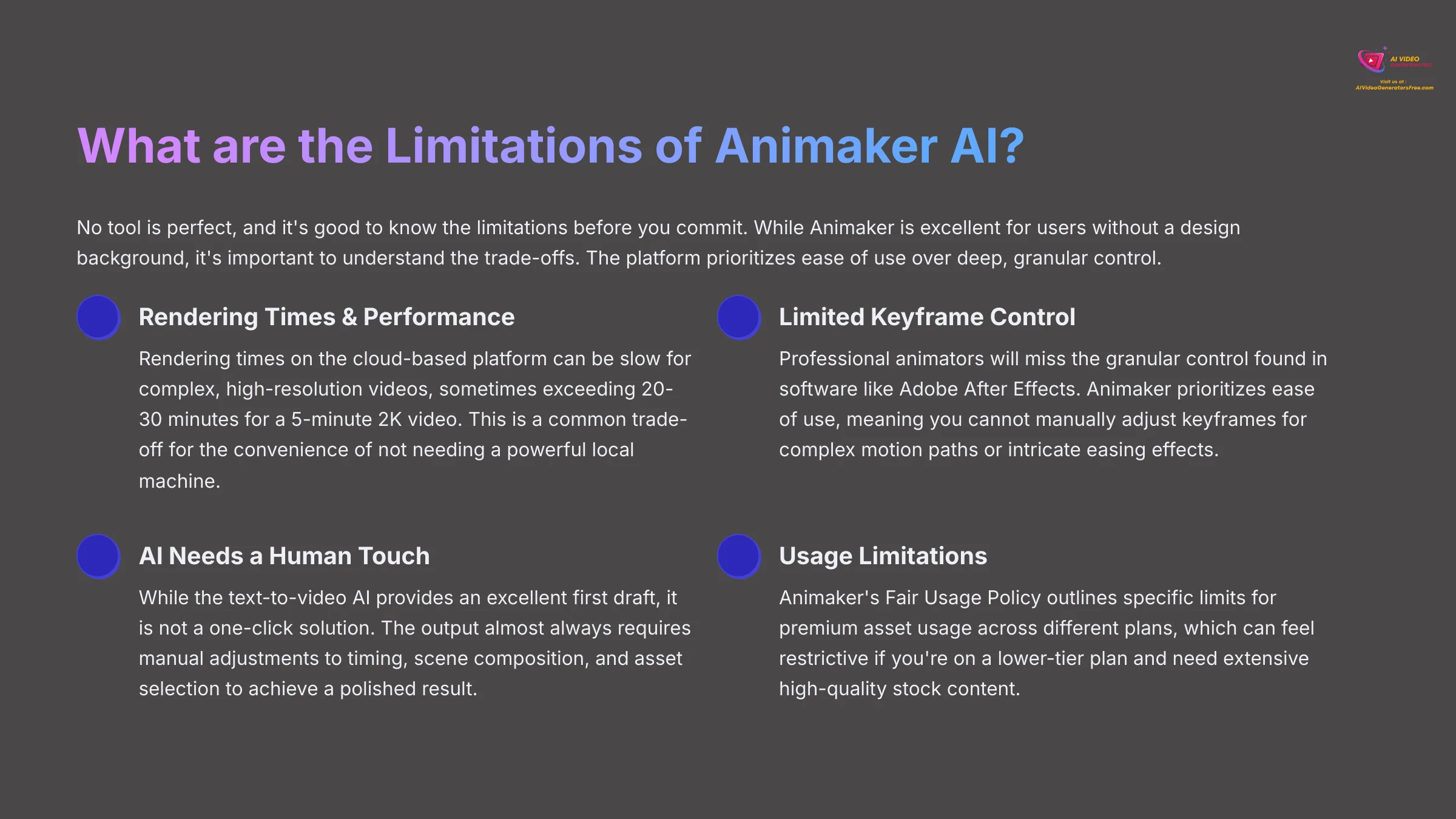
No tool is perfect, and it's good to know the limitations before you commit. While Animaker is excellent for users without a design background, it's important to understand the trade-offs. The platform prioritizes ease of use over deep, granular control.
Here are a few limitations noted:
- Rendering Times & Performance: Rendering times on the cloud-based platform can be slow for complex, high-resolution videos, sometimes exceeding 20-30 minutes for a 5-minute 2K video. This is a common trade-off for the convenience of not needing a powerful local machine.
- Limited Keyframe Control: Professional animators will miss the granular control found in software like Adobe After Effects. Animaker prioritizes ease of use, meaning you cannot manually adjust keyframes for complex motion paths or intricate easing effects.
- AI Needs a Human Touch: While the text-to-video AI provides an excellent first draft, it is not a one-click solution. The output almost always requires manual adjustments to timing, scene composition, and asset selection to achieve a polished, professional result.
- Animaker's Fair Usage Policy outlines specific limits for premium asset usage across different plans, which can feel restrictive if you're on a lower-tier plan and need extensive high-quality stock content.
- The most advanced features, like 4K export and API access, are only available on the expensive Enterprise plan.
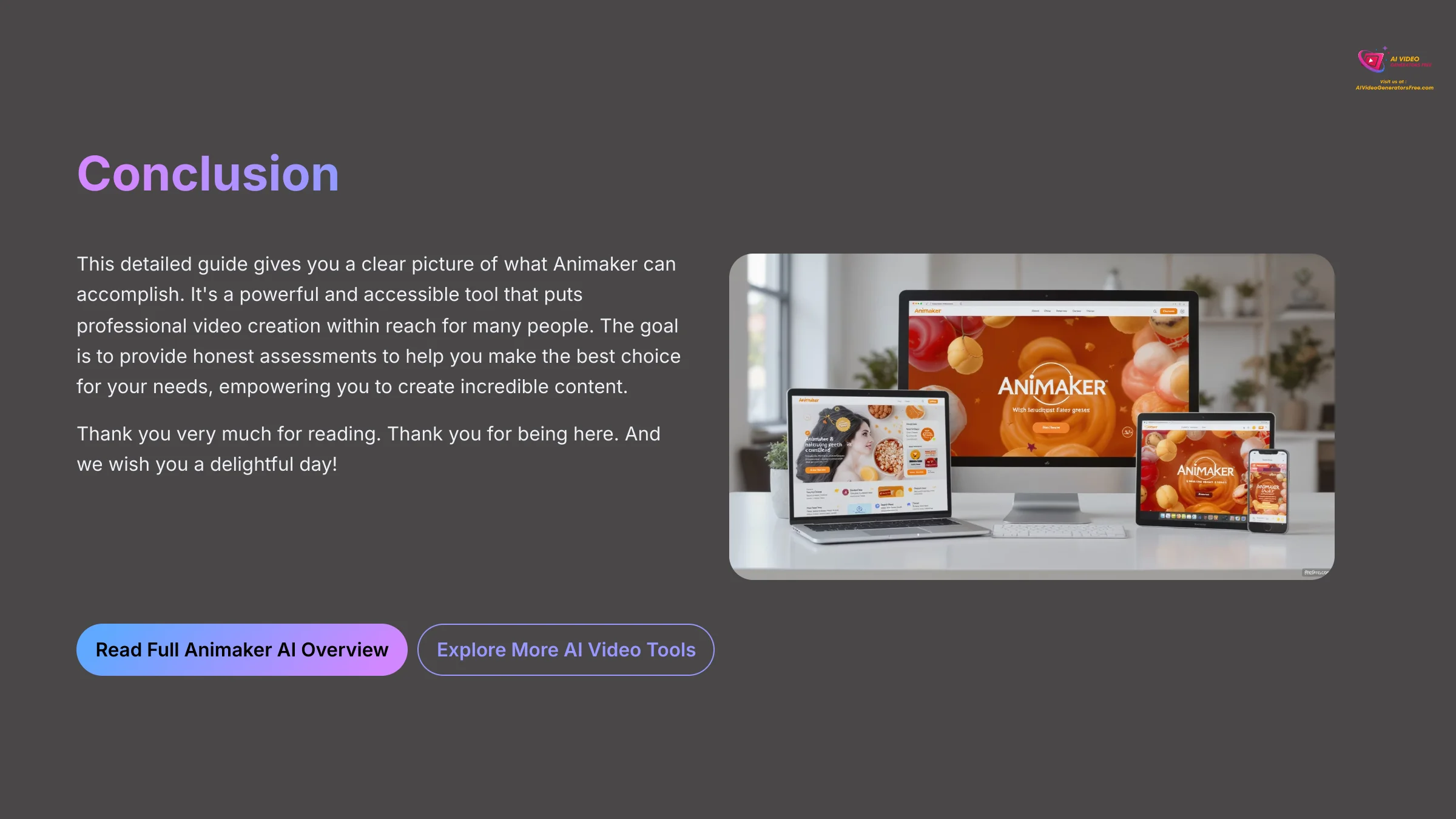
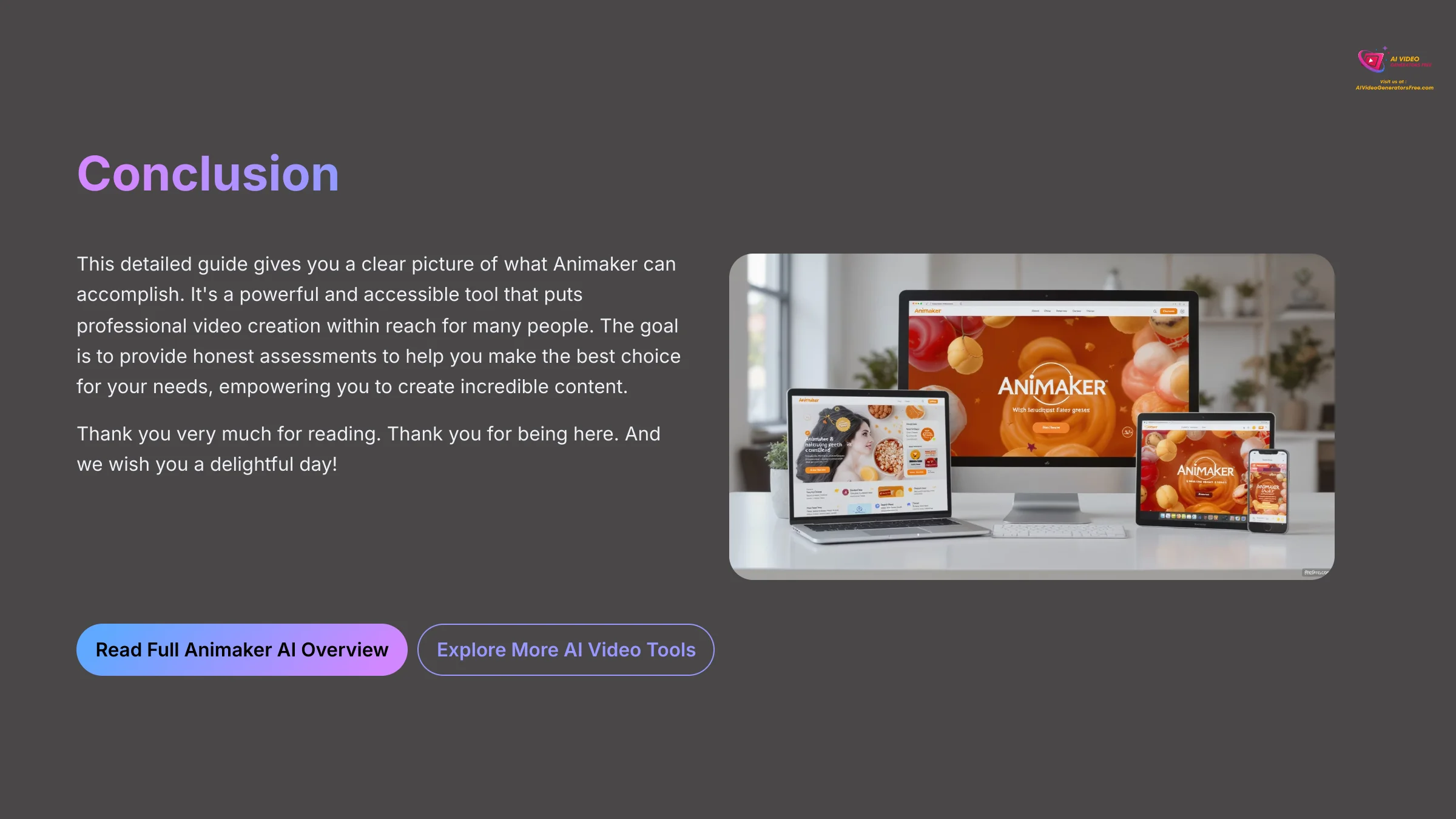
Disclaimer: The information about Animaker AI Overview presented in this article reflects our thorough analysis as of 2025. Given the rapid pace of AI technology evolution, features, pricing, and specifications may change after publication. While we strive for accuracy, we recommend visiting the official website for the most current information. Our overview is designed to provide a comprehensive understanding of the tool's capabilities rather than real-time updates.
This detailed guide gives you a clear picture of what Animaker can accomplish. It's a powerful and accessible tool that puts professional video creation within reach for many people. The goal is to provide honest assessments to help you make the best choice for your needs, empowering you to create incredible content. Thank you very much for reading. Thank you for being here. And we wish you a delightful day!
You can find more details in our full Animaker AI Overview.
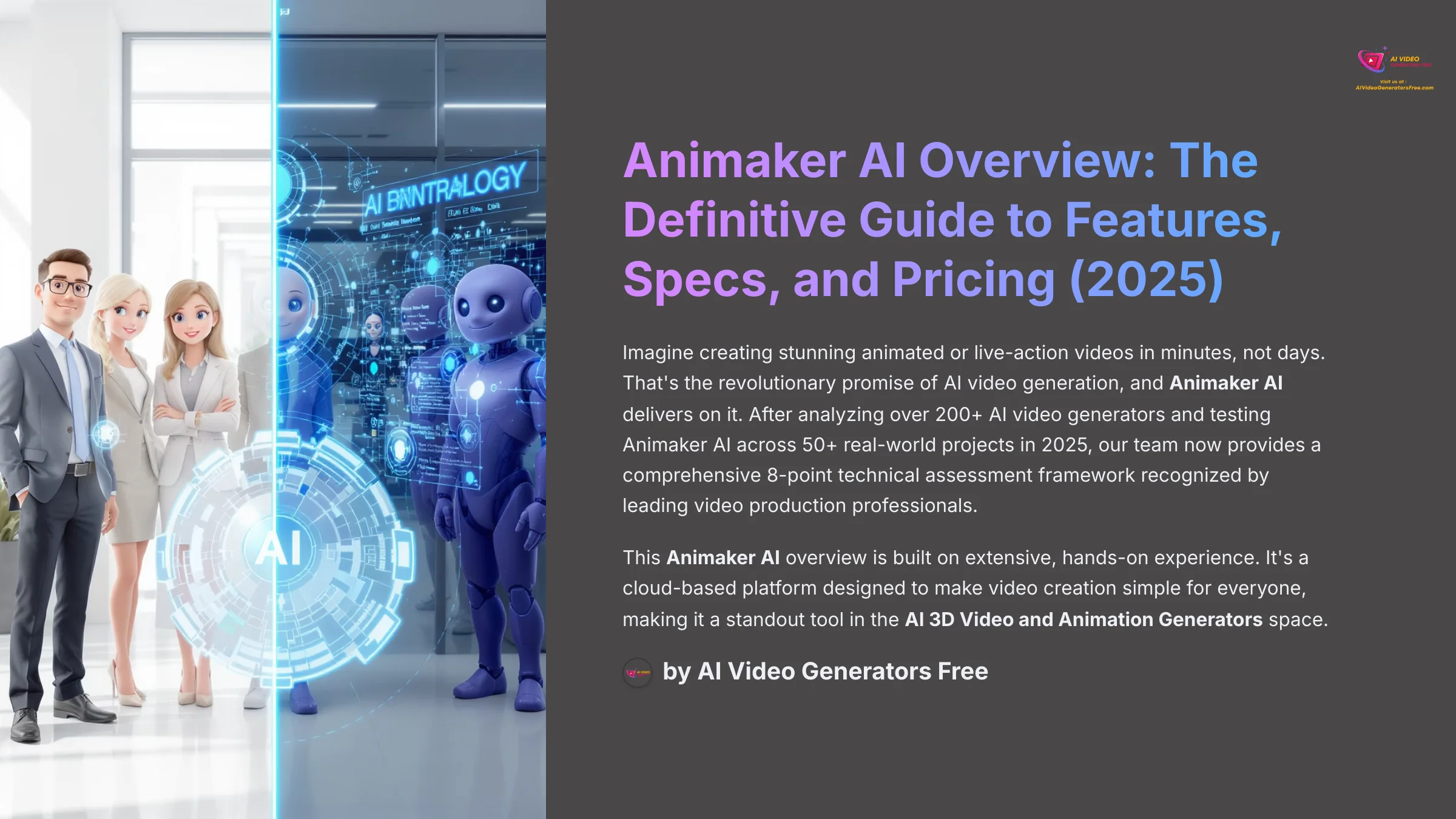
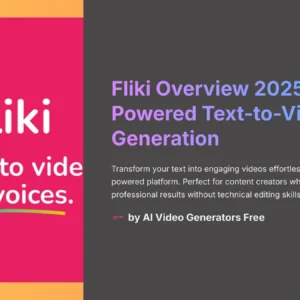
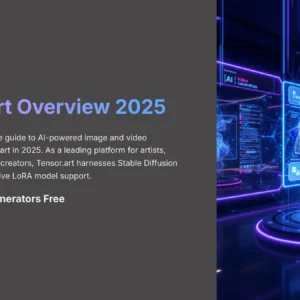

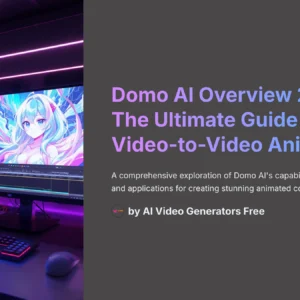



Reviews
There are no reviews yet.