Description
Hello! I'm Samson Howles, founder of AI Video Generators Free. For years, my team and I have explored the evolving world of AI Video Generators. Today, I'm sharing my HeyGen Overview. This platform is an AI-powered video generation platform that stands out in 2025. It lets you create professional videos with realistic AI avatars very quickly. Many businesses, marketers, educators, and content creators find HeyGen incredibly helpful for efficient video production.
We'll examine its key features, technical details, use cases, and pricing structures. You'll also learn how to get started with text-to-video, voice cloning, video translation, and customizable templates. My experience shows this tool is a significant player in the AI video space.
After analyzing over 200+ AI video generators and testing HeyGen across 50+ real-world projects in 2025, our team at AI Video Generators Free now provides a comprehensive 8-point technical assessment framework that has been recognized by leading video production professionals and cited in major digital creativity publications.
Key Takeaways
- HeyGen excels at creating realistic AI avatar videos for marketing, training, and content creation with minimal effort.
- Offers extensive customization with 100+ stock avatars, custom avatar creation, and voice cloning in over 40 languages.
- Features a flexible pricing model, including a free starter plan and scalable enterprise solutions for 2025.
- Core capabilities include text-to-video, AI-powered scripting, global video translation, and over 300 customizable templates.
What is HeyGen? Understanding the AI Video Generation Platform
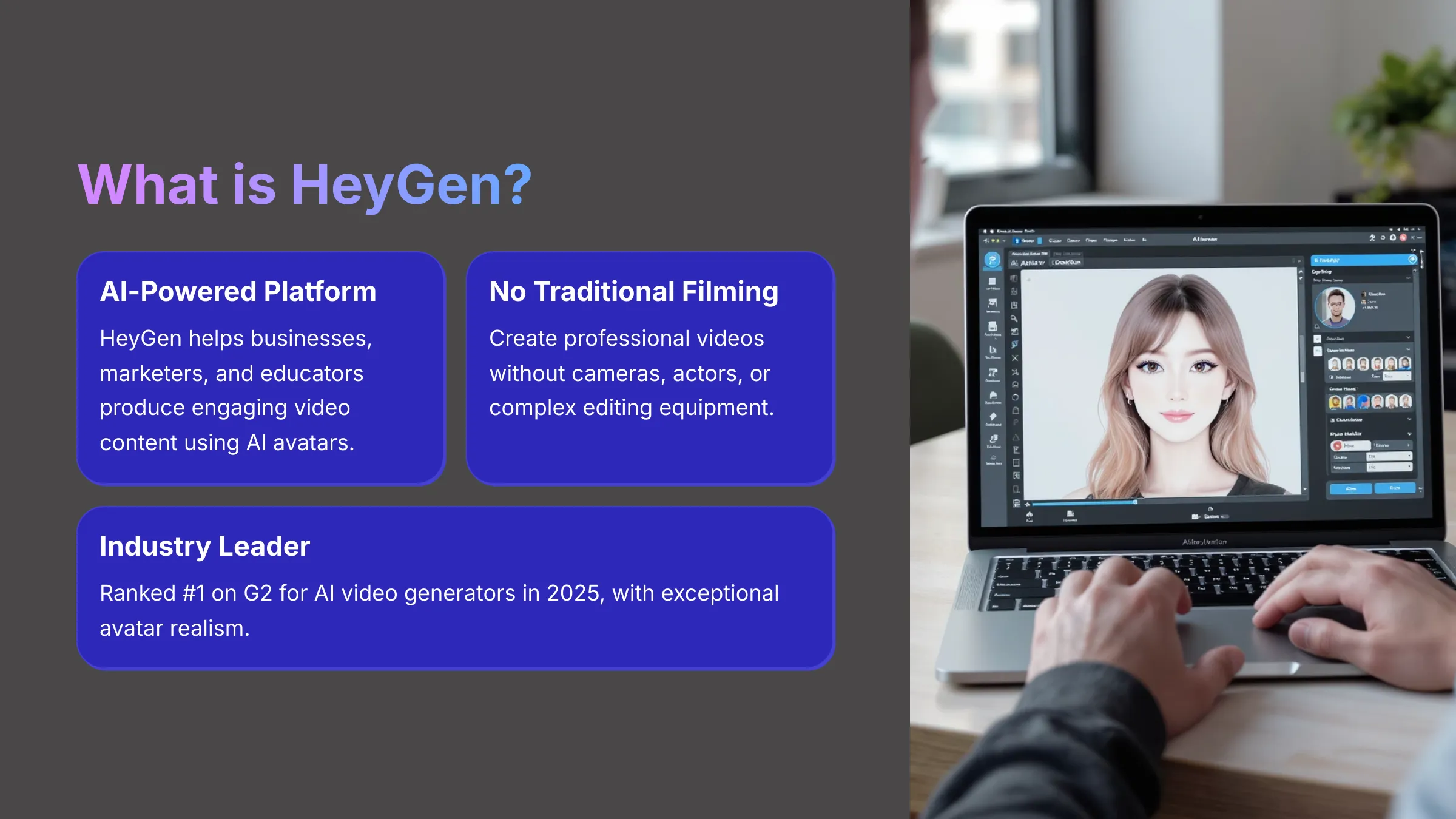
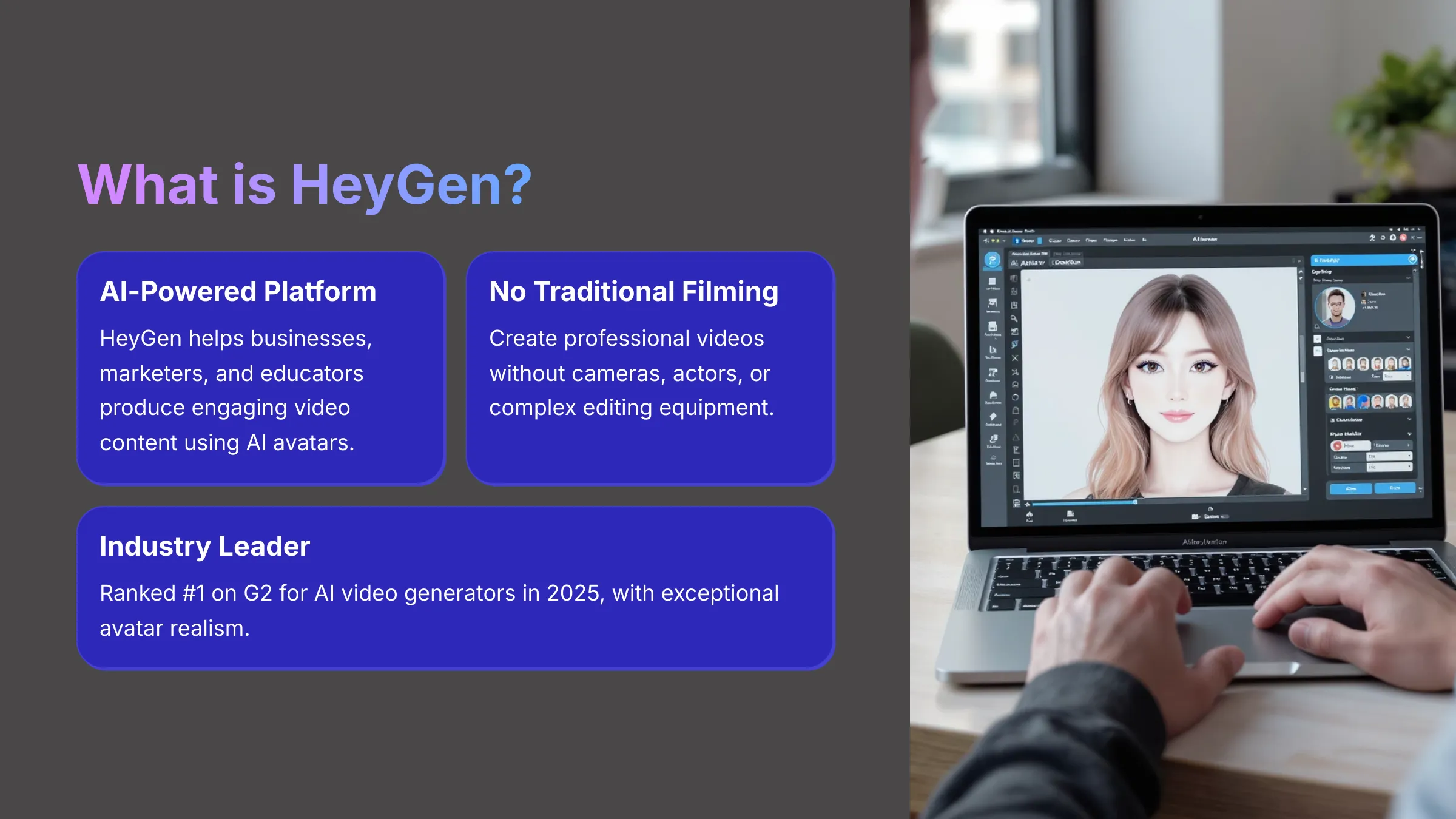
HeyGen is an AI-powered video generation platform designed to help users like businesses, marketers, and educators produce engaging video content. They can do this using AI avatars without needing traditional filming setups. I've tested many AI video tools, and HeyGen makes its mark with exceptional avatar realism and remarkable simplicity.
It fits into the broader category of “AI Video Generators” by offering a streamlined approach to creating videos that would otherwise require substantial resources. My analysis shows its G2 #1 ranking in 2025 for AI video generators is well-earned, especially considering its user-friendly design. This platform truly helps people create videos quickly and efficiently.
Company Background and Vision
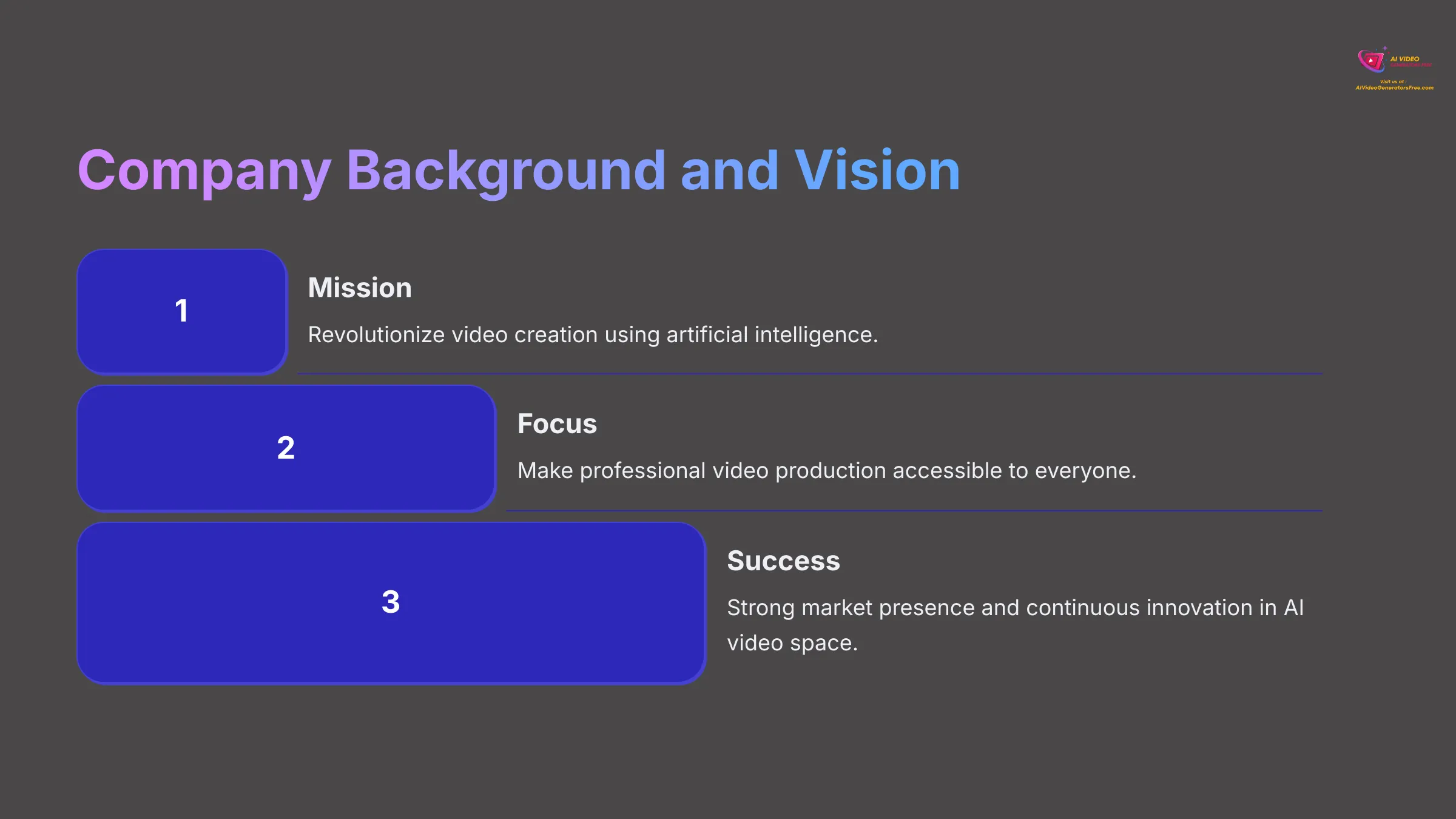
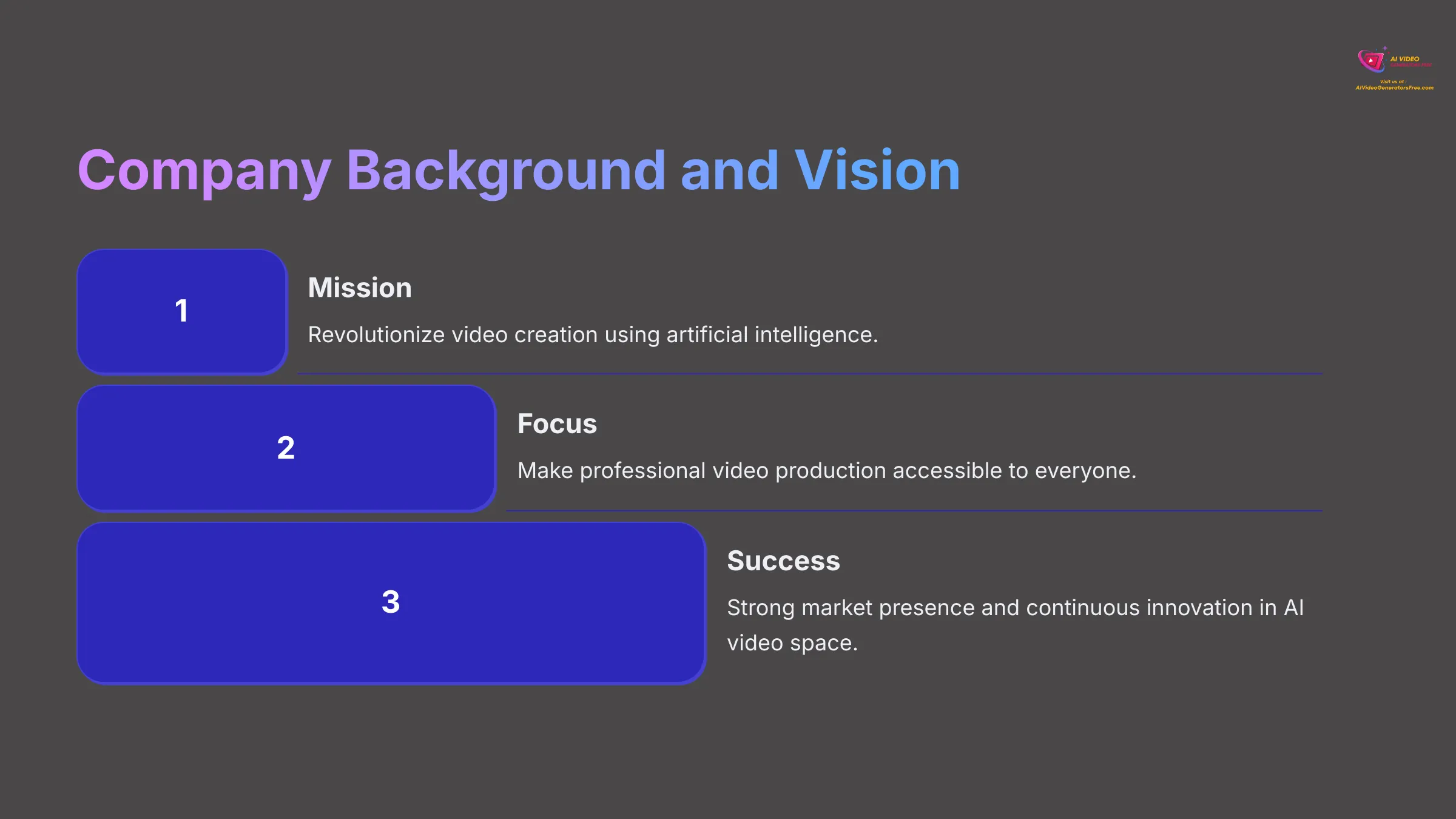
While specific founding details of HeyGen aren't widely public, their mission is clearly to revolutionize video creation using artificial intelligence. They focus on making video production accessible to everyone. Their current strong market presence speaks to their success in this vision. My experience suggests they're a company pushing innovation boundaries in this space.
Core Technology: The AI Behind Realistic Avatars and Voices
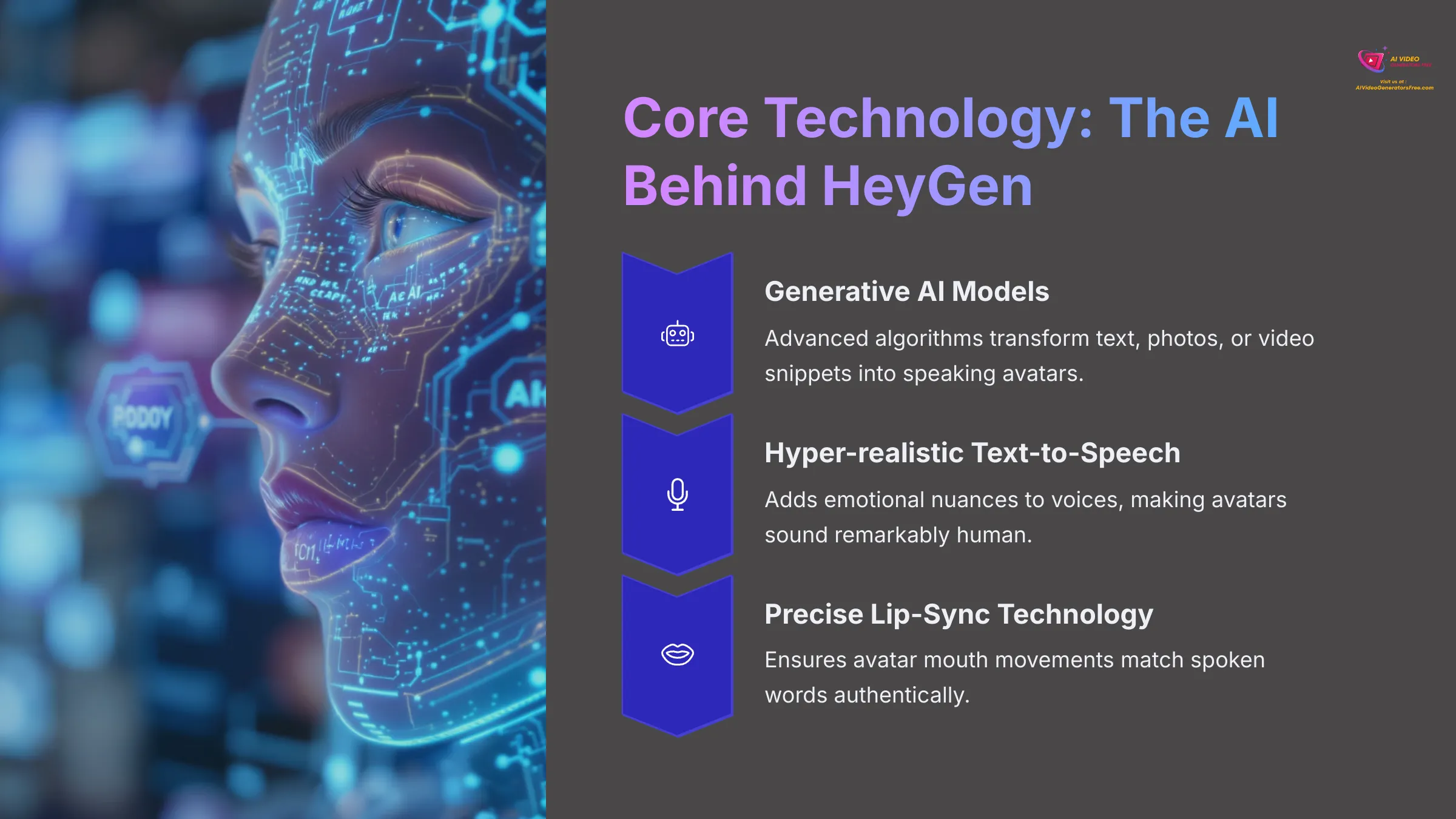
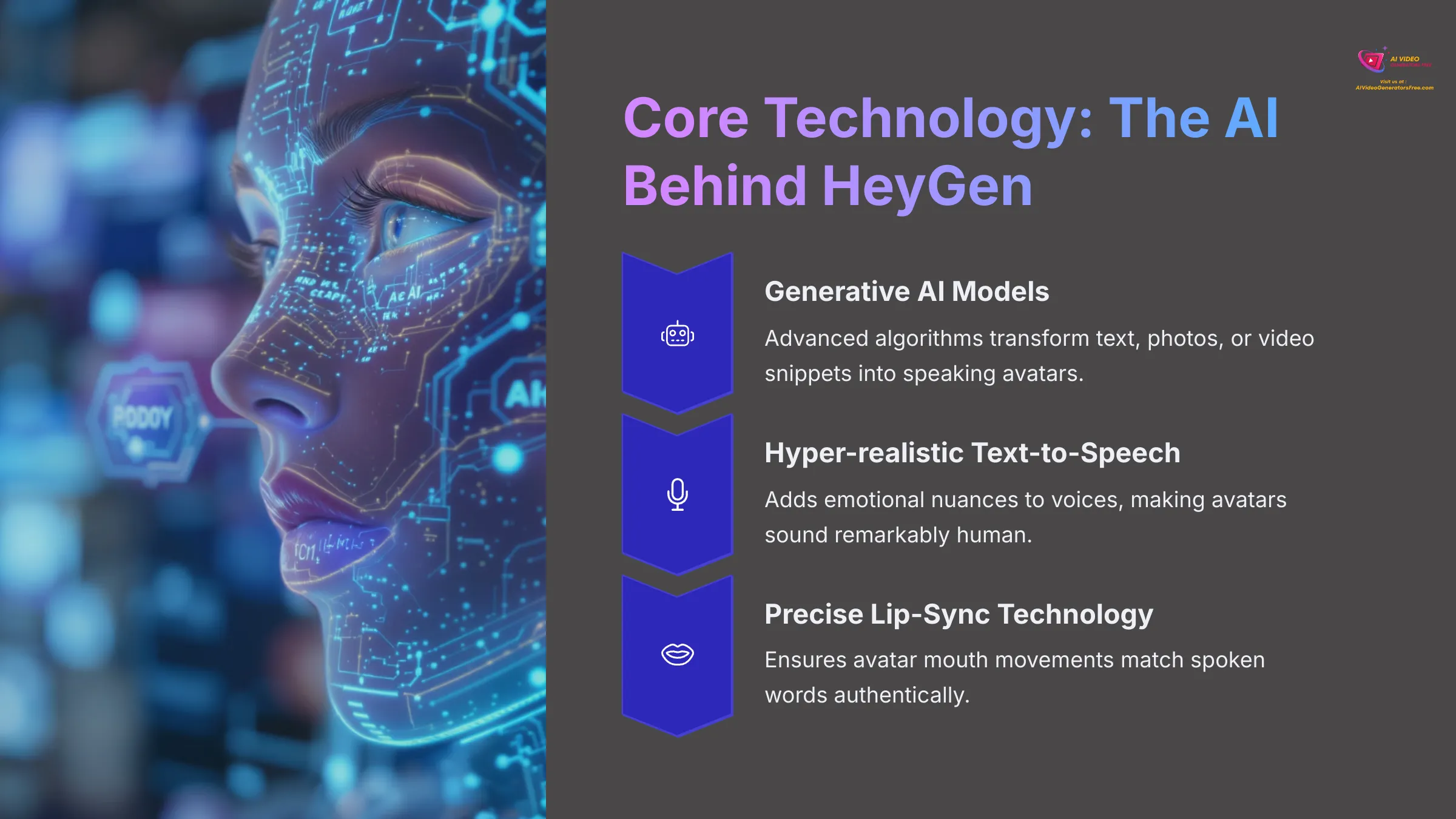
HeyGen uses advanced Artificial Intelligence (AI), specifically Generative AI models, to power its features. Think of these AI models as highly skilled digital artists and voice actors working together seamlessly. The key AI components include:
- Sophisticated algorithms for AI avatar creation. This means it can transform text descriptions, photos, or video snippets into speaking avatars.
- Hyper-realistic Text-to-Speech (TTS) that can add emotional nuances to voices. This makes the avatars sound remarkably human.
- Precise lip-sync technology that ensures avatar mouth movements match spoken words authentically.
The exact names of AI models HeyGen uses are generally not public—this is common for tech companies. But what matters is the result: believable avatars and clear voices. My tests confirm the quality is genuinely impressive.
HeyGen's Evolution: Key Milestones and Updates in 2025


HeyGen has shown significant growth, especially throughout 2024 and 2025. A major highlight is its G2 #1 AI Video Generator award in 2025. This award demonstrates its strong market position.
Recent updates have focused on continuous platform improvements. For example, I've noticed enhancements in avatar realism and expanded language support. While a detailed public list of every single update with dates isn't always available, the platform's current features show a clear development path. This dedication to improvement keeps HeyGen relevant and useful.
Why Choose HeyGen? Key Benefits for Content Creators and Businesses
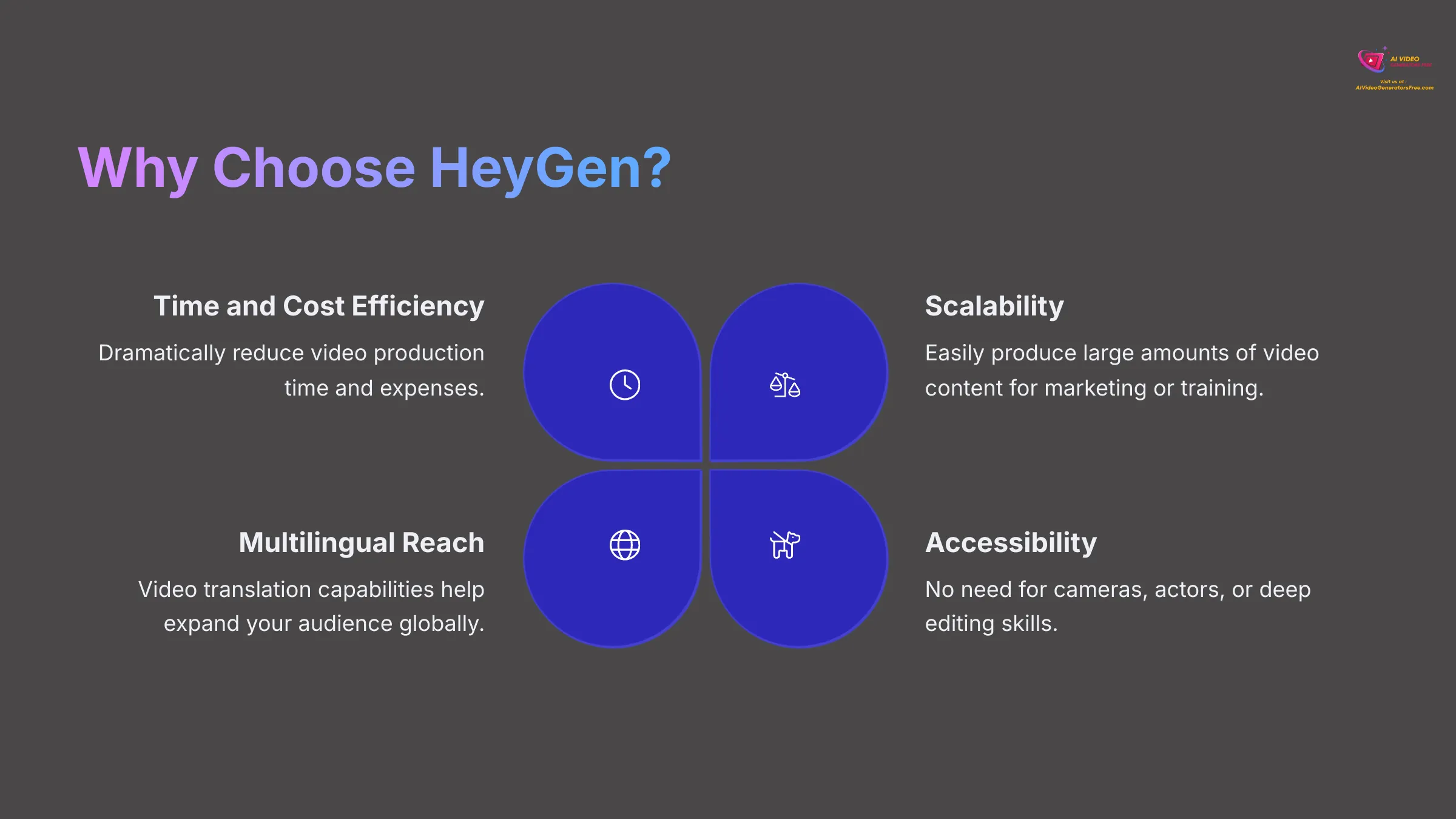
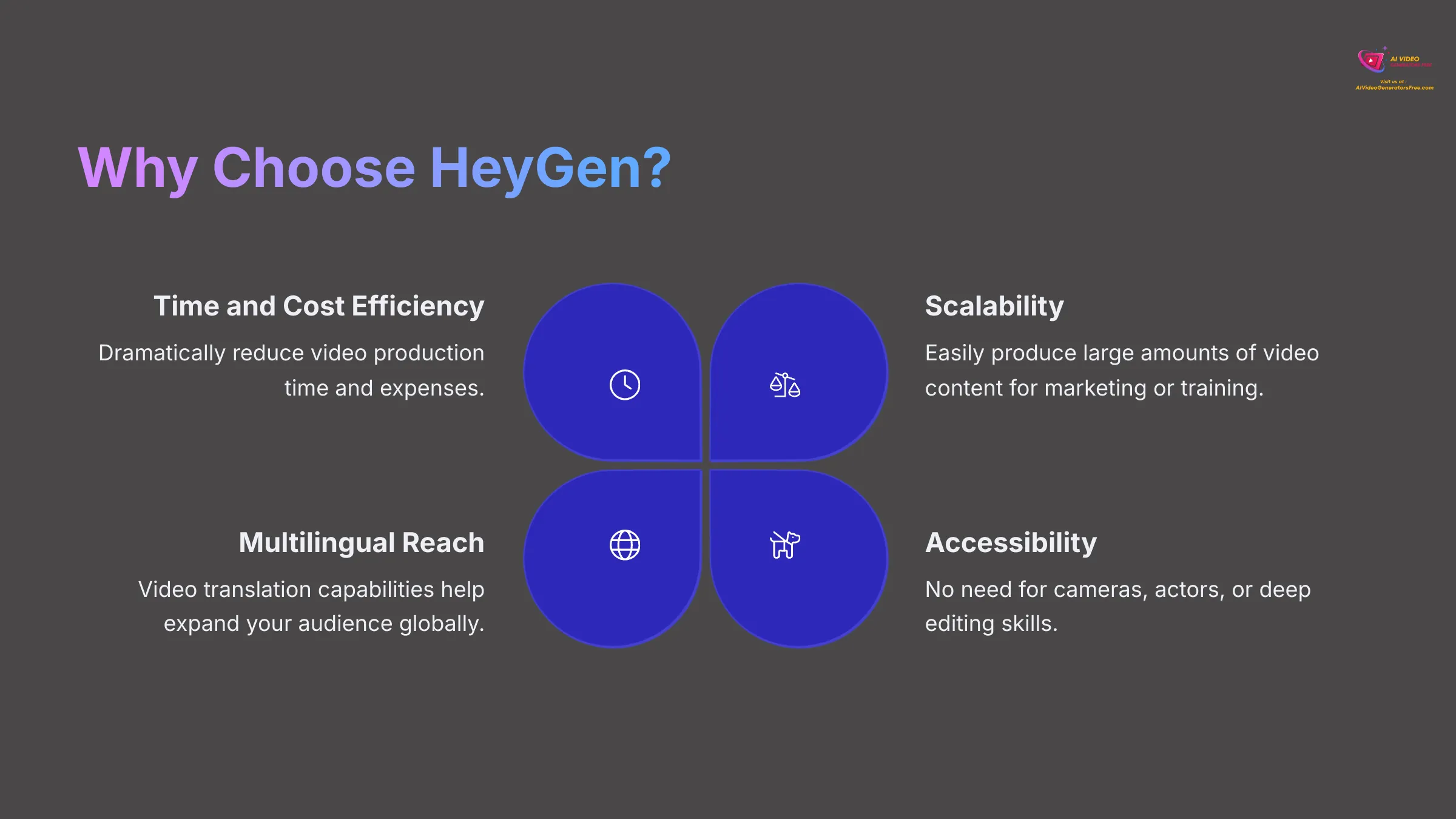
I've found HeyGen offers numerous practical advantages. These benefits appeal to both individual content creators and larger businesses. Here are some key points:
- Time and Cost Efficiency: You can dramatically reduce video production time. It also cuts down expenses compared to hiring actors and film crews. My projects often get completed much faster.
- Scalability: It's incredibly easy to produce large amounts of video content. This proves useful for big marketing campaigns or extensive training programs.
- Accessibility: You don't need cameras, actors, or deep editing skills. The platform itself becomes your studio.
- Engagement: The realistic AI avatars help create more engaging content. People tend to connect better with human-like presence.
- Personalization: You can tailor messages using custom avatars and voice cloning. This gives a personal touch to your videos.
- Multilingual Reach: The video translation capabilities help expand your audience globally. You can reach people in their native language.
- Ease of Use: HeyGen has a remarkably user-friendly interface. This aligns with our focus at AI Video Generators Free on finding tools that are simple to learn.
Deep Dive: HeyGen's Core Features and Capabilities (2025 Update)
Now, let's examine more closely what HeyGen can do. My team and I have tested these features extensively. We always aim for unwavering honesty in our assessments. HeyGen packs powerful tools into one platform. These tools are designed to make professional video creation accessible.
AI Avatar Generation: Your Digital Spokesperson
AI Avatars are HeyGen's main feature. Think of HeyGen's AI avatars as your personal troupe of digital actors—ready to perform any script you give them, without needing casting calls or film sets. I've found these avatars to be quite versatile.
- Stock Avatars: HeyGen offers a library of 100+ diverse, pre-built AI avatars. These include various ethnicities, ages, and styles. This makes it easy to find an avatar that fits your message.
- Custom Avatars: You can also create your own unique avatars.
- Photo Avatars: You can transform a single uploaded image into an animated talking avatar. It's quite effective for quick, personalized touches.
- Video Avatars (Instant Avatar): You can create highly personalized avatars by uploading a video of yourself. For best results, HeyGen usually suggests a short video, perhaps 2 minutes, ideally in 4K with good lighting, like against a greenscreen. My testing shows good source video makes a significant difference.
- Generative Avatars/Talking Photos: This feature allows you to animate still photos. You can also generate unique avatar styles, adding another layer of creativity.
- Basic avatar customization, like clothing choices, is also available.
Text-to-Speech (TTS) and Voice Capabilities
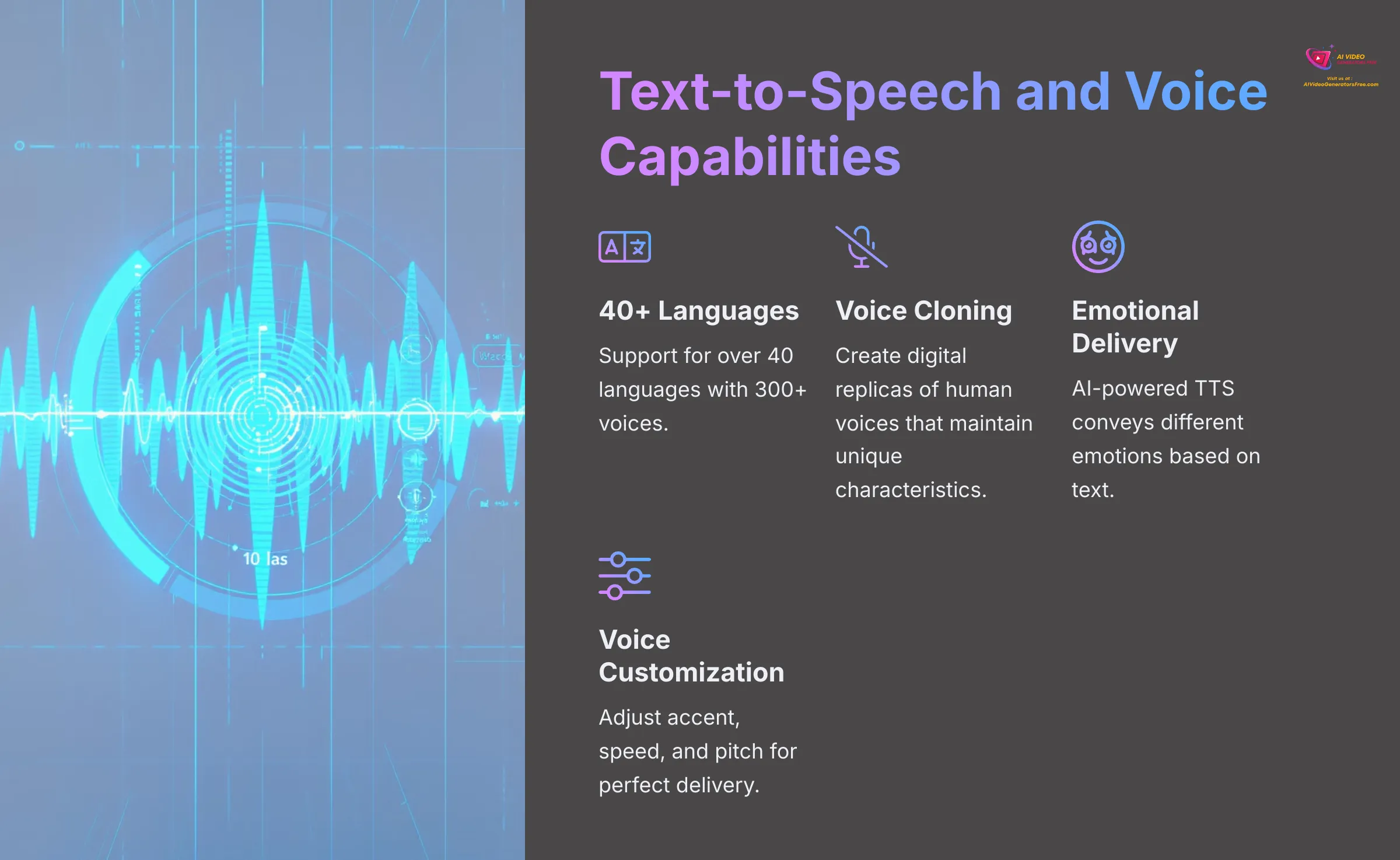
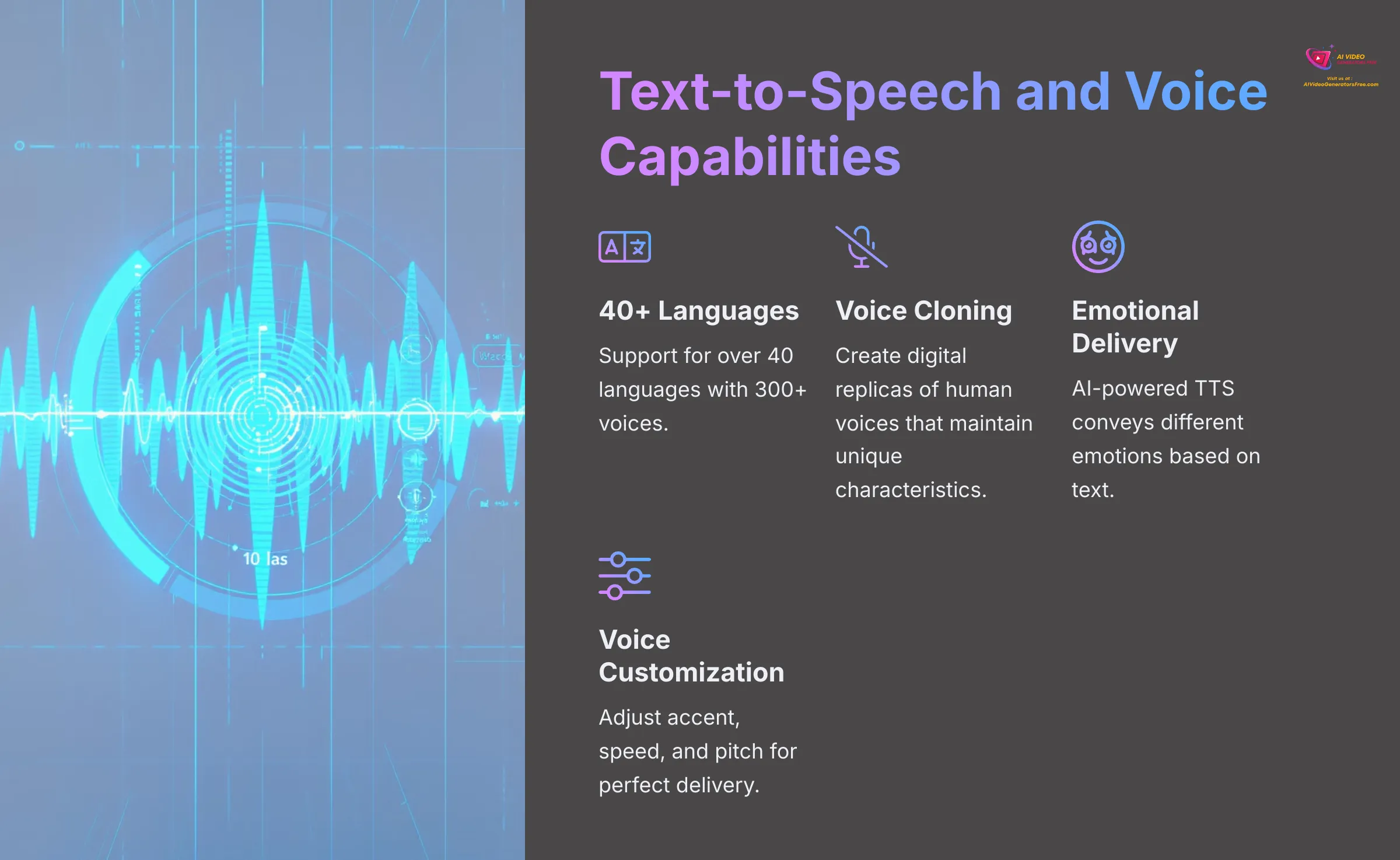
HeyGen's Text-to-Speech (TTS) functionality is central to bringing avatars to life. It converts your written scripts into natural-sounding speech for avatars. The quality of these voices is a key part of the platform's appeal.
- Multilingual Support: It supports over 40+ languages and provides access to more than 300+ voices. This range allows for great flexibility in reaching different audiences.
- Voice Library: The variety of distinct voices helps you find the right tone for your content.
- Voice Cloning: This is a powerful feature. Voice cloning in HeyGen is like taking a perfect vocal fingerprint—it captures the unique essence of a voice and allows your AI avatar to speak with that specific intonation and style.
- You can create a digital replica of human voices. Different plans might offer different levels of voice cloning quality or speed.
- This feature also supports multiple languages for cloned voices.
- Emotional Delivery: The AI-powered TTS can convey different emotions based on text. This adds realism to avatar speech.
- Adjustments: You can also customize accent, speed, and pitch of voices. I find these controls useful for fine-tuning delivery.
Video Translation: Go Global with Your Content
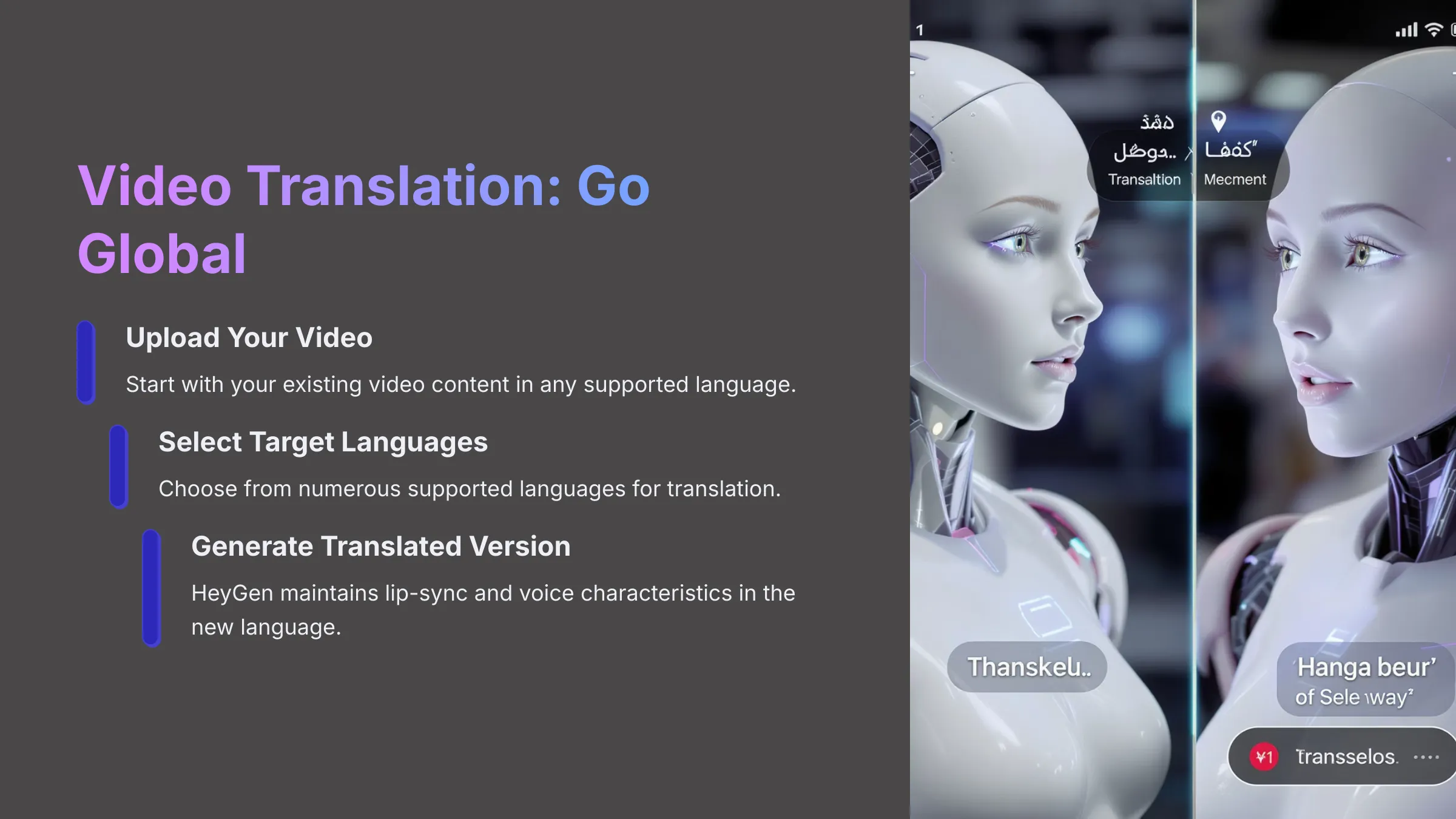
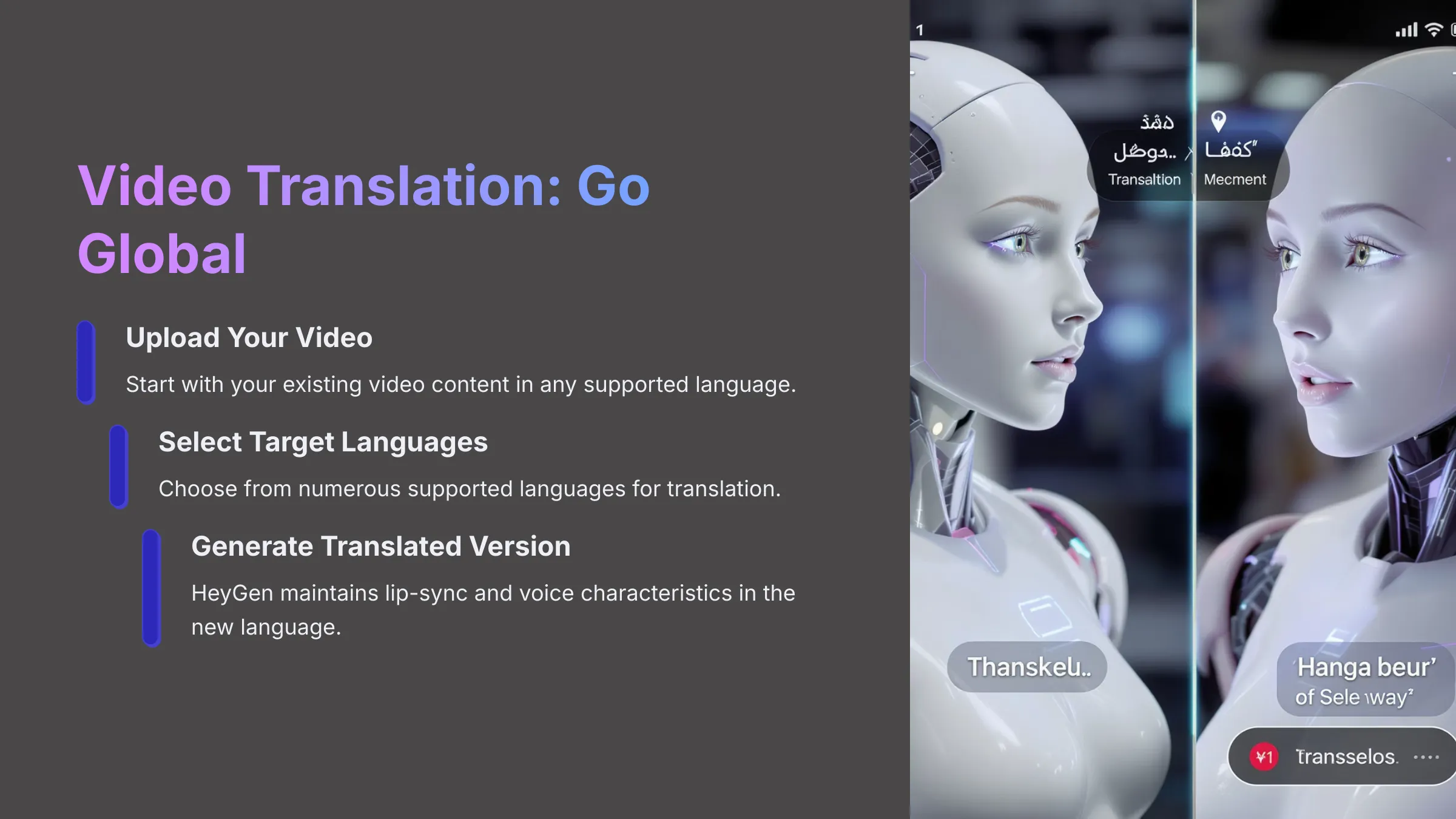
The video translation feature in HeyGen is designed to help you reach audiences worldwide. It takes your existing videos and translates them into multiple languages. I've seen this work quite well for localizing marketing materials or training content.
It aims to maintain lip-sync with new languages. The system also works to keep speaker voice characteristics when possible. Sometimes it generates new, natural-sounding voices in target languages that are correctly lip-synced. The number of supported languages for translation is extensive, aligning with its TTS capabilities.
Templates and Scene Creation
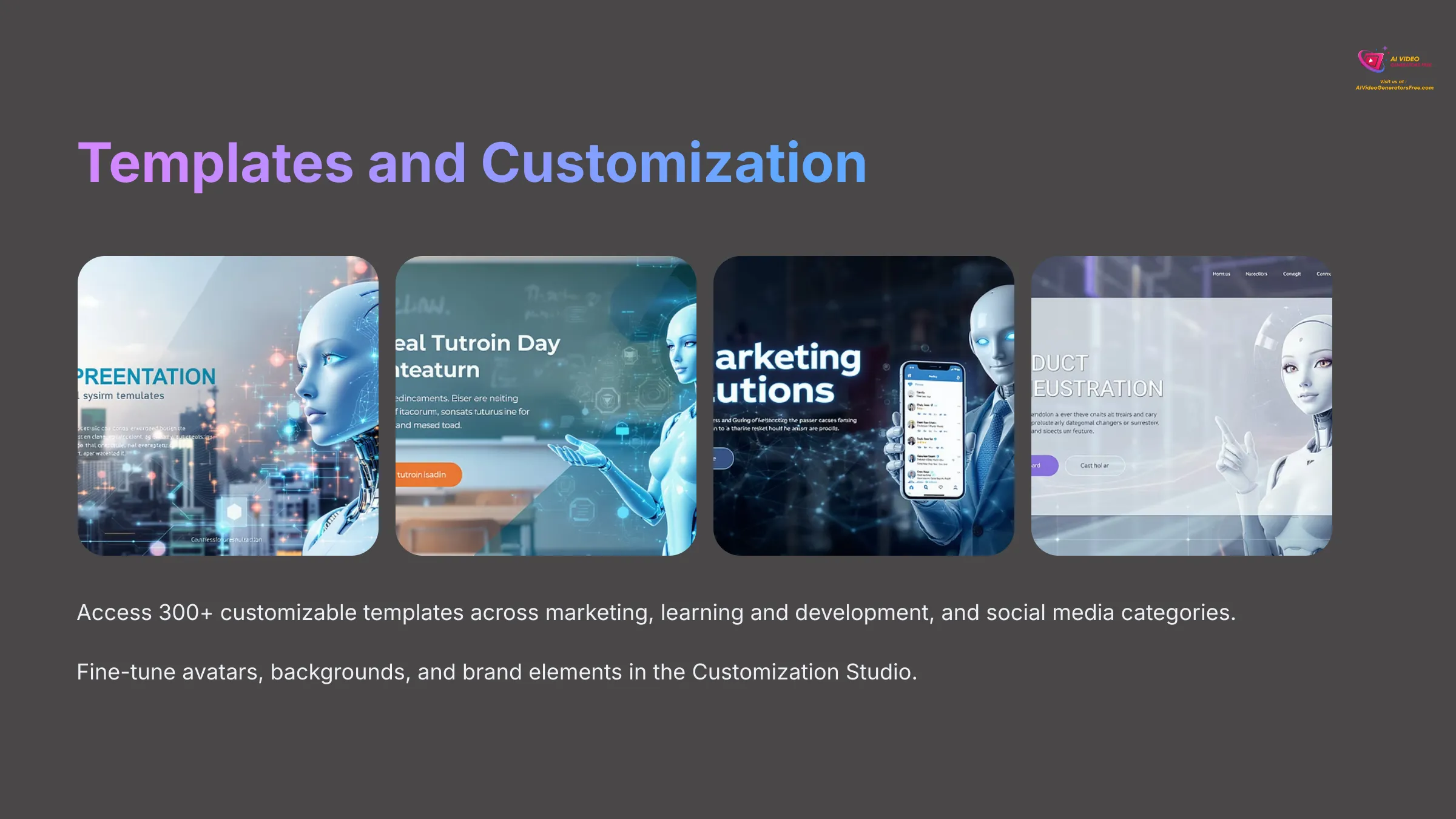
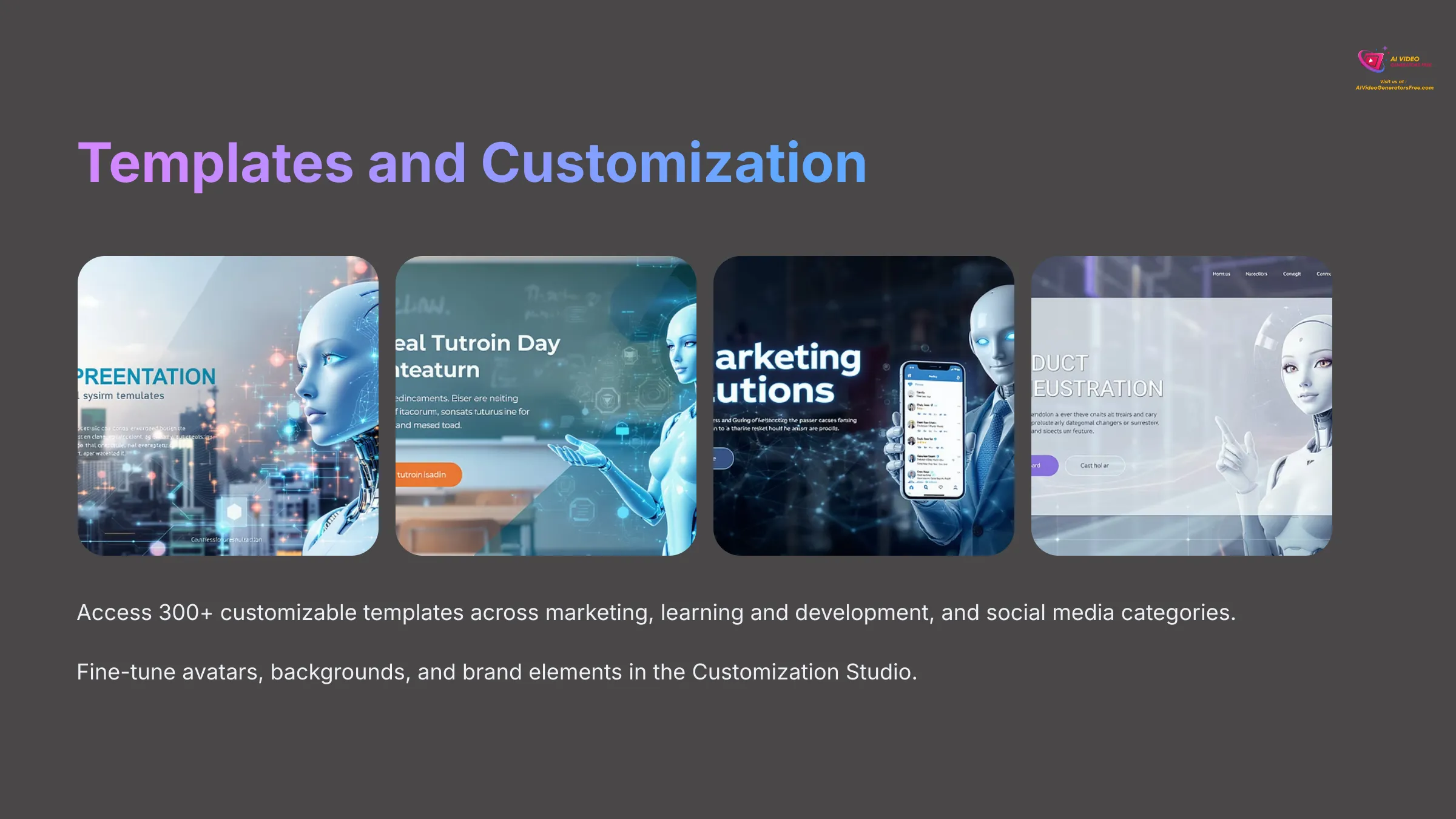
HeyGen provides excellent tools for structuring your videos quickly. Professionally Designed Templates are a big part of this. My team appreciates these starting points.
- The platform includes a library of 300+ customizable video templates. These templates are like architectural blueprints for your videos—they provide solid structure and design, which you can then customize with your own content and branding, saving you from building from scratch.
- These templates cover various categories, like marketing, learning and development (L&D), and social media.
- You have the ability to change video backgrounds. You can also upload your own images or videos to use as backgrounds.
- It's possible to add images, video clips, and text overlays to your scenes. This helps create more dynamic and informative videos.
Customization Studio: Fine-Tuning Your Videos
Beyond basic templates, HeyGen offers a Customization Studio. This is where you can really make your videos unique and align them with your brand. I spend considerable time here when I want specific results.
- Avatar Customization: You can fine-tune avatar clothing and sometimes appearance details. You also have control over gestures, movements, and facial expressions to match your video's tone.
- On-Screen Elements: You can adjust positioning and styling of text, images, and logos within video frames.
- Brand Kit: Many paid plans include a Brand Kit. Here, you can upload logos, brand colors, and fonts. This ensures all your videos have consistent look and feel. From my research, the Brand Kit is available on Creator plans and higher tiers.
- Motion Controls: HeyGen provides controls for avatar gestures and aims for natural movements. These specific controls can help make avatar delivery more convincing.
Interactive Avatars: Engaging Your Audience
HeyGen also offers Interactive Avatars. This is a more advanced feature. It allows avatars to have real-time, conversational interactions. These interactions can be based on user input or follow predefined scripts.
I see great potential here for things like interactive FAQs on websites. They could also be used for customer service bots or personalized learning modules. This feature is typically available on higher-tier plans or through API usage. For instance, “Custom Interactive Avatar” options are usually part of Creator plans and above.
AI Scripting (ScriptGen AI): Content Creation Assistance
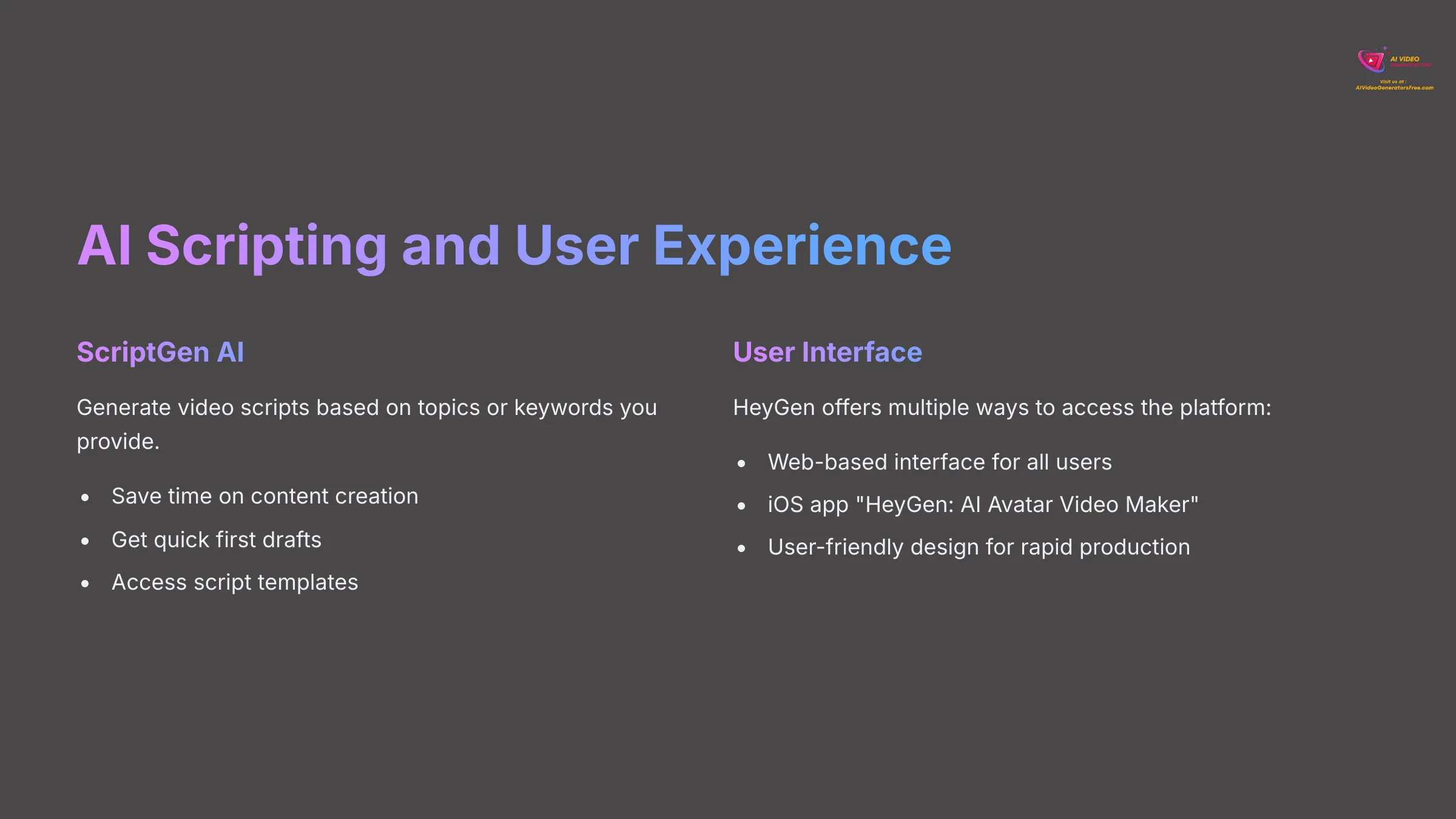
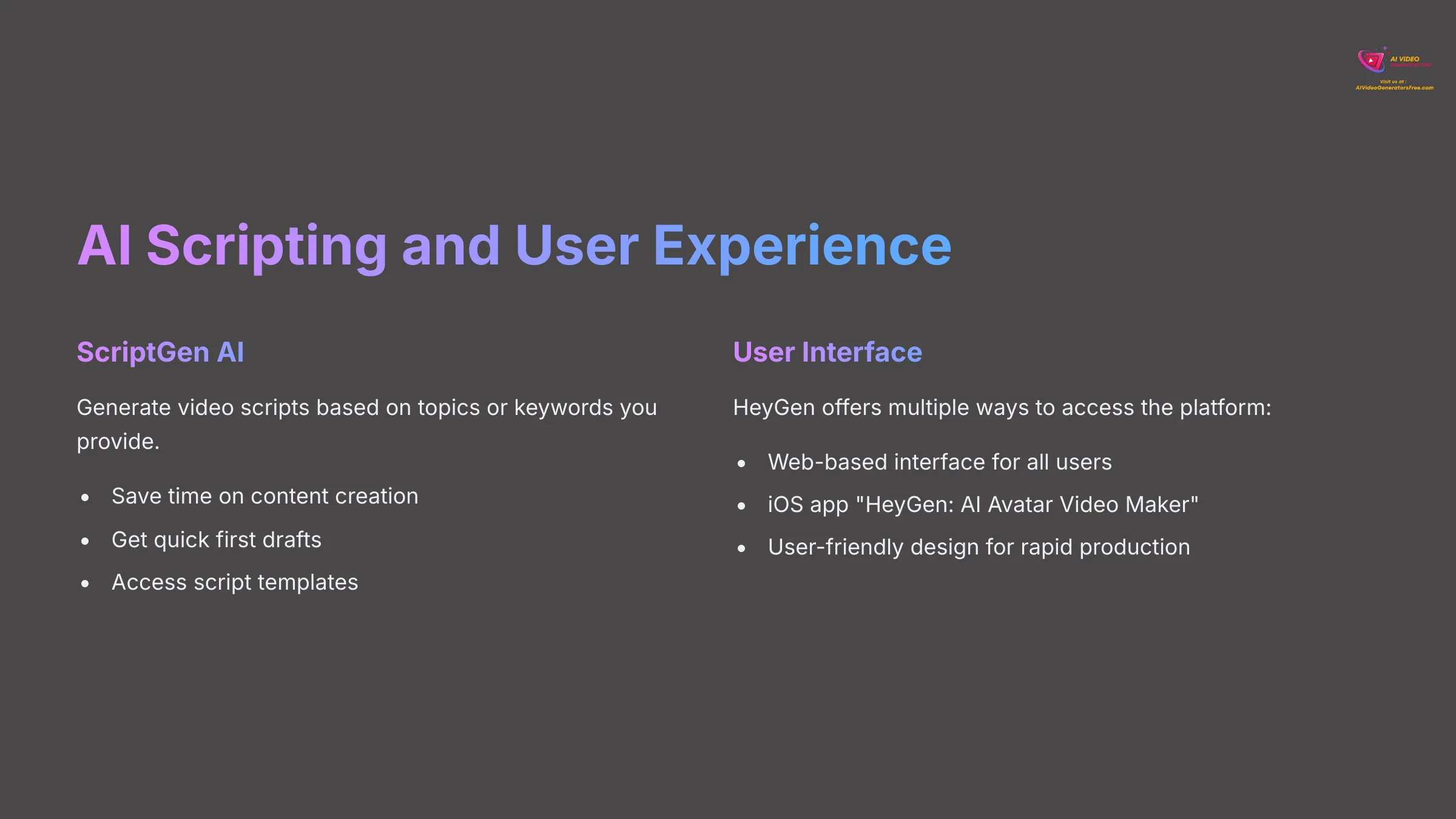
If you need help writing video scripts, HeyGen includes ScriptGen AI. This AI scripting feature helps you generate video scripts based on topics or keywords you provide. My team finds this useful for brainstorming or getting first drafts quickly.
The platform might also offer script templates. These can further streamline the scriptwriting process. The main benefit is saving time and effort, especially if writing isn't your strong suit.
User Interface (UI) and User Experience (UX)
HeyGen's interface is primarily web-based. There's also a dedicated mobile app called “HeyGen: AI Avatar Video Maker” for iOS users. As of my latest review, an Android app wasn't as prominently featured.
The general feedback, and my own experience, is that the UI is user-friendly and intuitive. It's designed for rapid video production, even if you're not a video editing expert. This aligns with our goal at AI Video Generators Free to highlight tools that offer simple tutorials and are easy to grasp. Features like drag-and-drop functionality often contribute to this positive experience.
HeyGen Technical Specifications: What You Need to Know
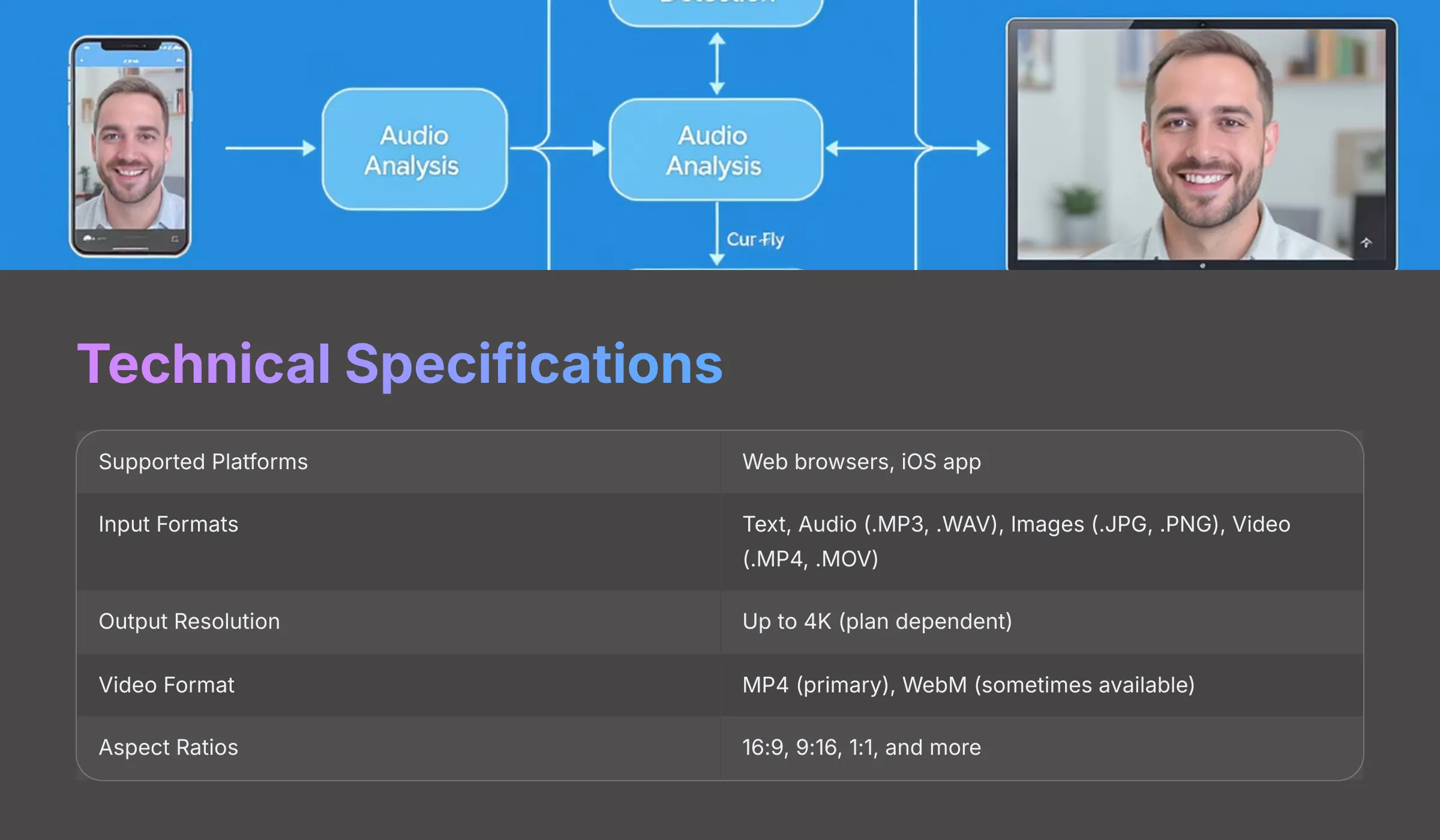
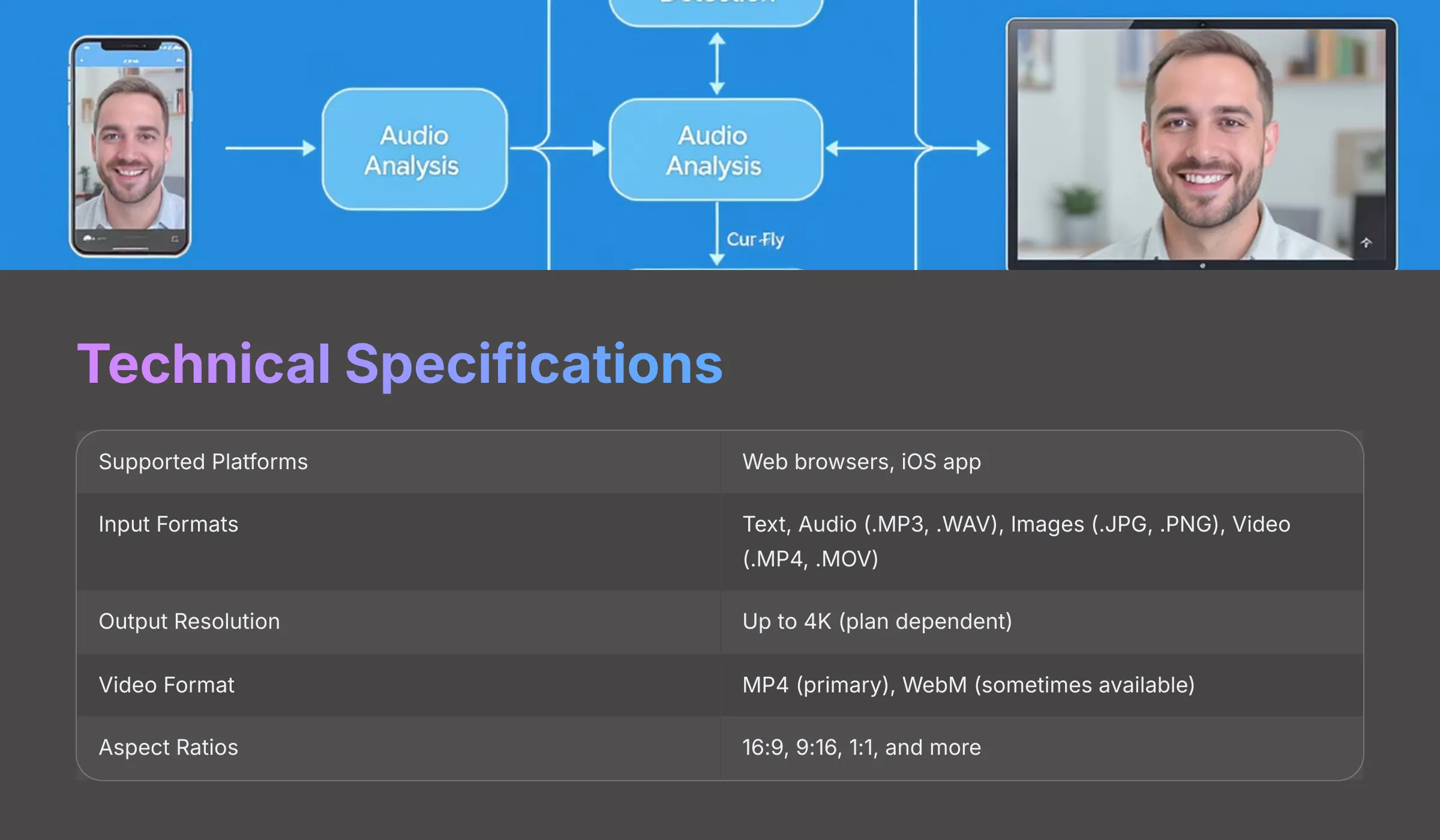
Understanding HeyGen's technical details is important for anyone considering it. These specifications tell you about compatibility, what you can input, and what you get out. I always examine these closely.
Supported Platforms and Accessibility
Knowing where you can use HeyGen is the first step. Here's what I've found:
- Web: HeyGen is accessible via modern web browsers. Chrome, Edge, and Firefox are generally good choices.
- Mobile: There's an iOS application named “HeyGen: AI Avatar Video Maker.” Information on a widely available Android app has been less clear in my recent checks.
This setup means most users can access HeyGen easily with a standard computer or an iPhone.
Input Requirements: Formats and Asset Types
To create videos, you'll need to provide HeyGen with some materials. The platform accepts various types of input:
- Text: This is for your scripts that AI avatars will speak.
- Voice/Audio: You can upload audio files, often in formats like .MP3 or .WAV. This is for voice cloning or if you want avatars to sync to pre-recorded audio.
- Images: For custom photo avatars, backgrounds, or other visual elements in your videos. Common formats like .JPG and .PNG are usually supported.
- Video: For creating custom video avatars or for use as elements within your scenes. Formats like .MP4 or .MOV are typical. There might be suggestions or limits on resolution or duration for uploads, especially for avatar creation.
While HeyGen supports common formats, it's always a good idea to check their latest documentation for a full list if you have very specific file types.
Output Options: Video Formats, Resolution, and Quality
What HeyGen produces is key to its value. Here are the details on video output:
- Video Resolution: HeyGen can export videos up to 4K resolution. However, maximum resolution often depends on your subscription plan. For example, Free plans might be limited to 720p, Creator plans to 1080p, while Team and Enterprise plans typically offer 4K.
- Video Codecs/Containers: The most common export format is MP4, which is widely compatible. Other options like WebM might be available in some cases.
- Frame Rates (FPS): Specific frame rate options, like 30fps or 60fps, might also be tied to different plans or settings.
- Aspect Ratios: HeyGen supports common aspect ratios like 16:9 (for YouTube), 9:16 (for social media stories), and 1:1 (for Instagram posts).
- Watermarks: Videos created with Free plans or lower-tier plans usually have HeyGen watermarks. Higher-tier plans, like Creator plans and up, typically offer watermark removal.
Having clear output options is vital, and my analysis shows HeyGen provides flexibility here, especially with paid plans.
Performance Metrics (General Overview)
The time it takes to generate videos can vary. It depends on video length, scene complexity, and current server load on HeyGen's side. Specific, published benchmarks like “X minutes of video render in Y minutes” aren't commonly provided by these types of platforms.
However, HeyGen often states that paid plans (like Creator, Team, and Enterprise) offer “Fast,” “Faster,” or “Fastest” video processing speeds compared to “Standard” speed on Free plans. My experience generally confirms that investing in paid plans leads to quicker generation times.
HeyGen Use Cases: Real-World Applications in 2025
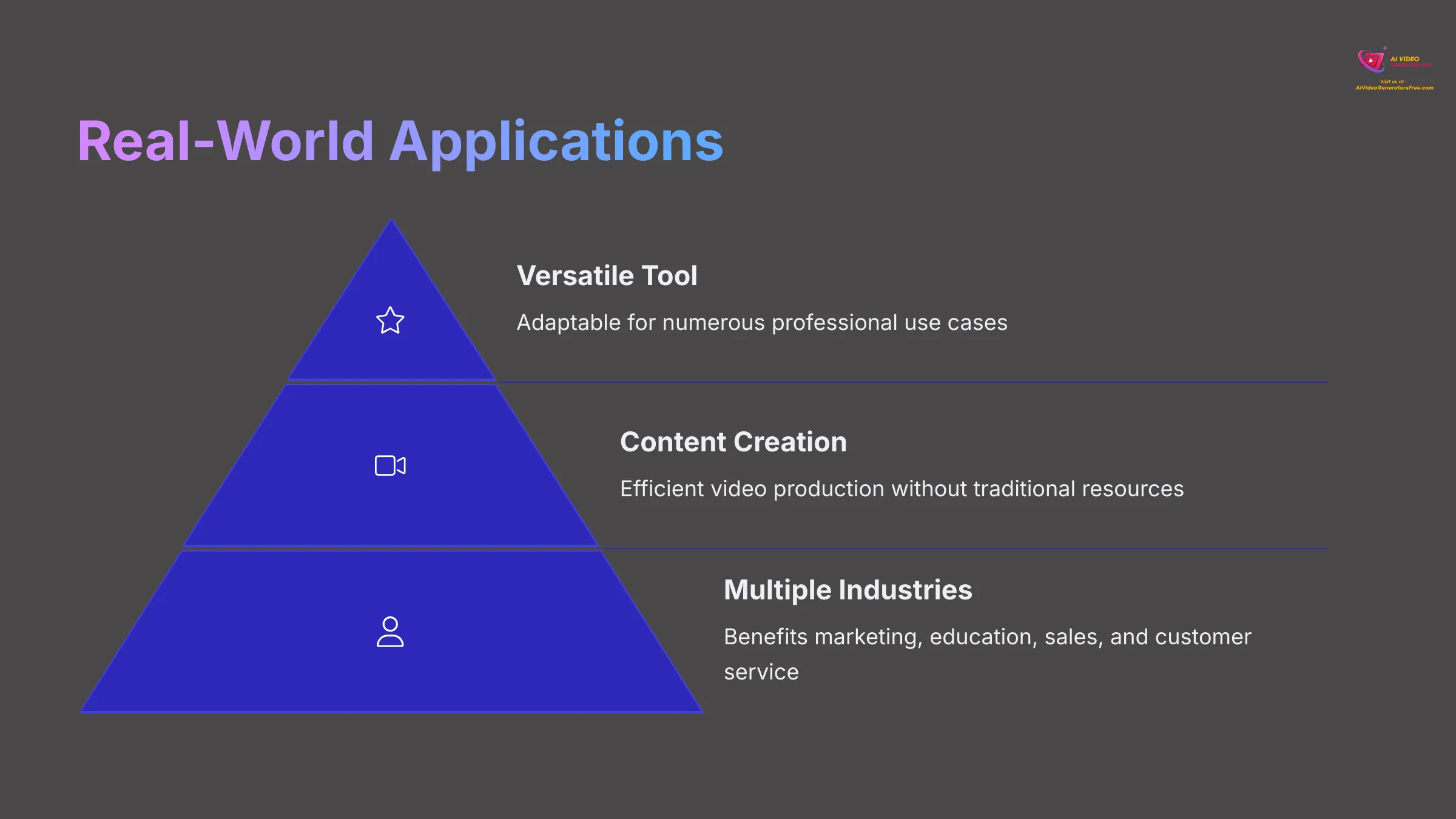
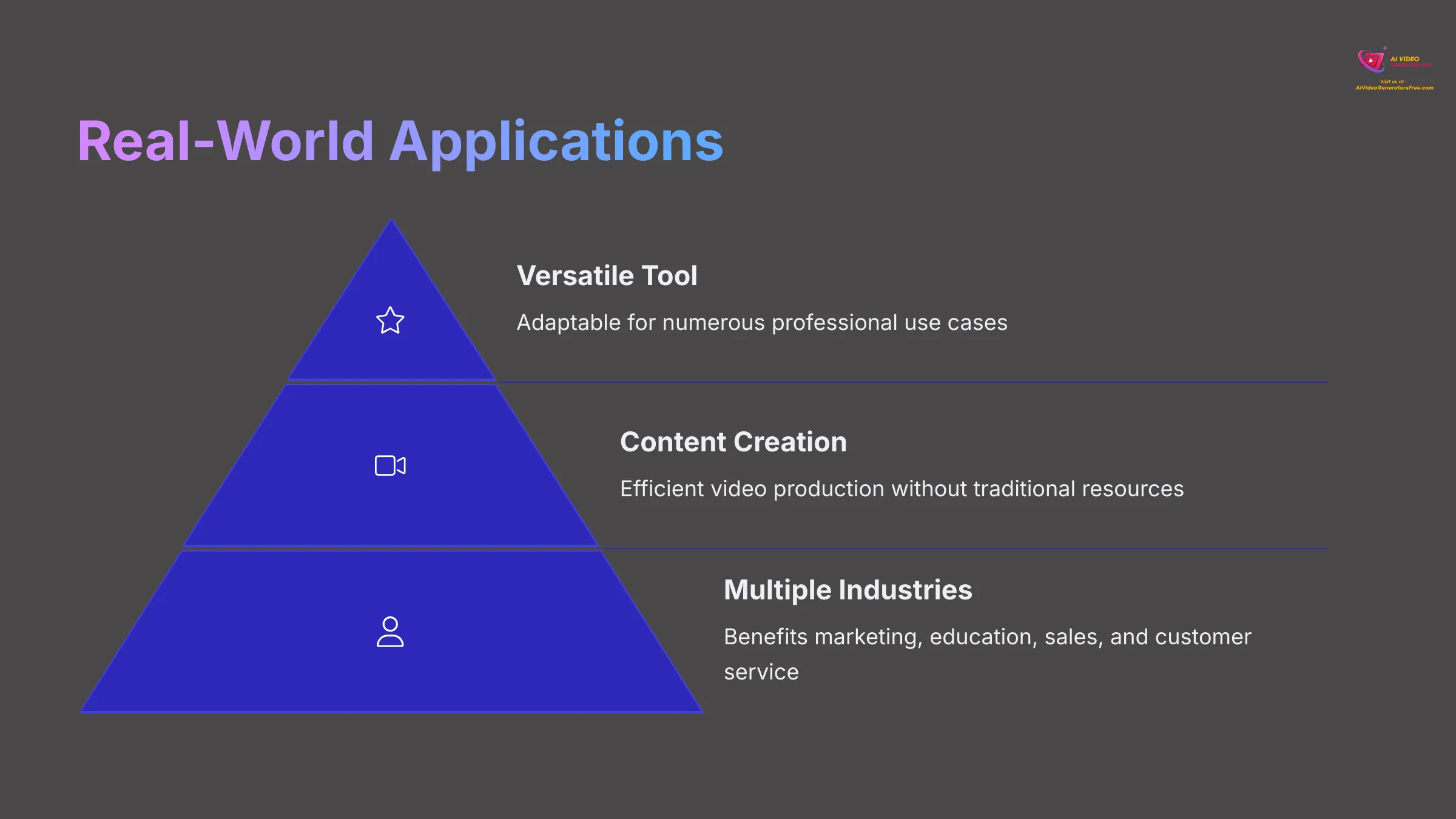
HeyGen is a versatile tool. I've seen it used effectively in many different ways by various professionals in 2025. Its features lend themselves well to creating a wide range of video content quickly and efficiently. Here are some common real-world applications.
Marketing and Sales


In marketing and sales, video is king, and HeyGen helps create it without big production budgets.
- Promotional Videos & Advertisements: You can quickly make engaging ads for social media platforms or your website.
- Product Demonstrations & Walkthroughs: AI avatars can showcase product features and explain benefits clearly. I've seen a real estate company use an AI avatar to give virtual property tours.
- Personalized Video Outreach: Crafting tailored video messages for sales prospects or customer engagement can make a big impact.
- Social Media Content: It's great for generating steady streams of short video content needed for various social media channels.
Corporate Training and E-Learning
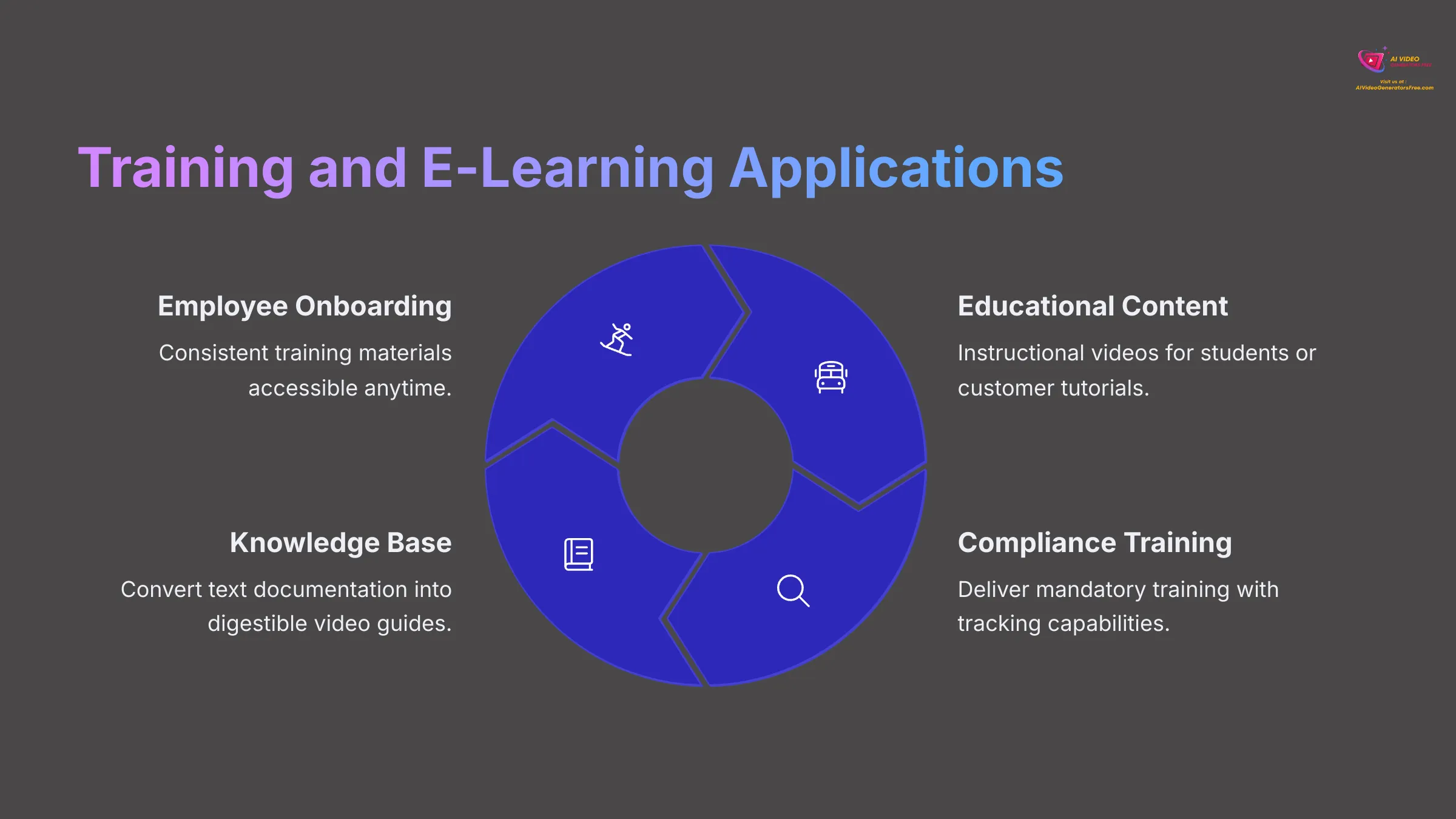
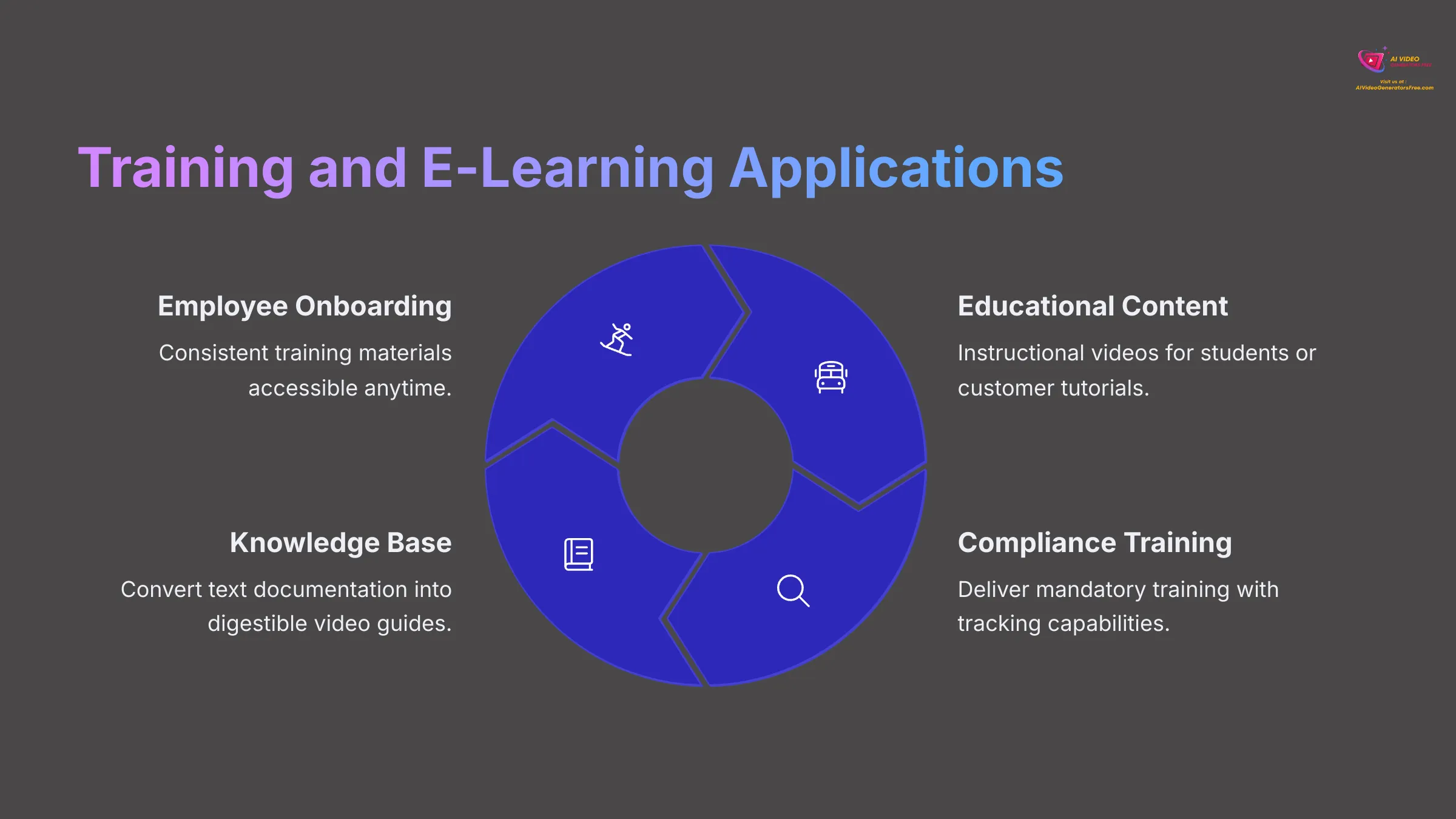
For education and corporate training, HeyGen offers a way to make learning materials more engaging and scalable.
- Employee Onboarding & Training Modules: Companies can develop consistent training materials that new hires can access anytime. For example, an HR department might create a series of onboarding videos with the same AI avatar trainer for consistency.
- Educational Content & Tutorials: Educators can create instructional videos for students, or businesses can make tutorials for their customers.
- Compliance Training: Delivering mandatory training with AI avatars can be effective, and some systems allow for tracking completion.
- Knowledge Base Videos: It's a smart way to convert text-heavy documentation into easier-to-digest video guides.
Personalized Communication and Customer Service
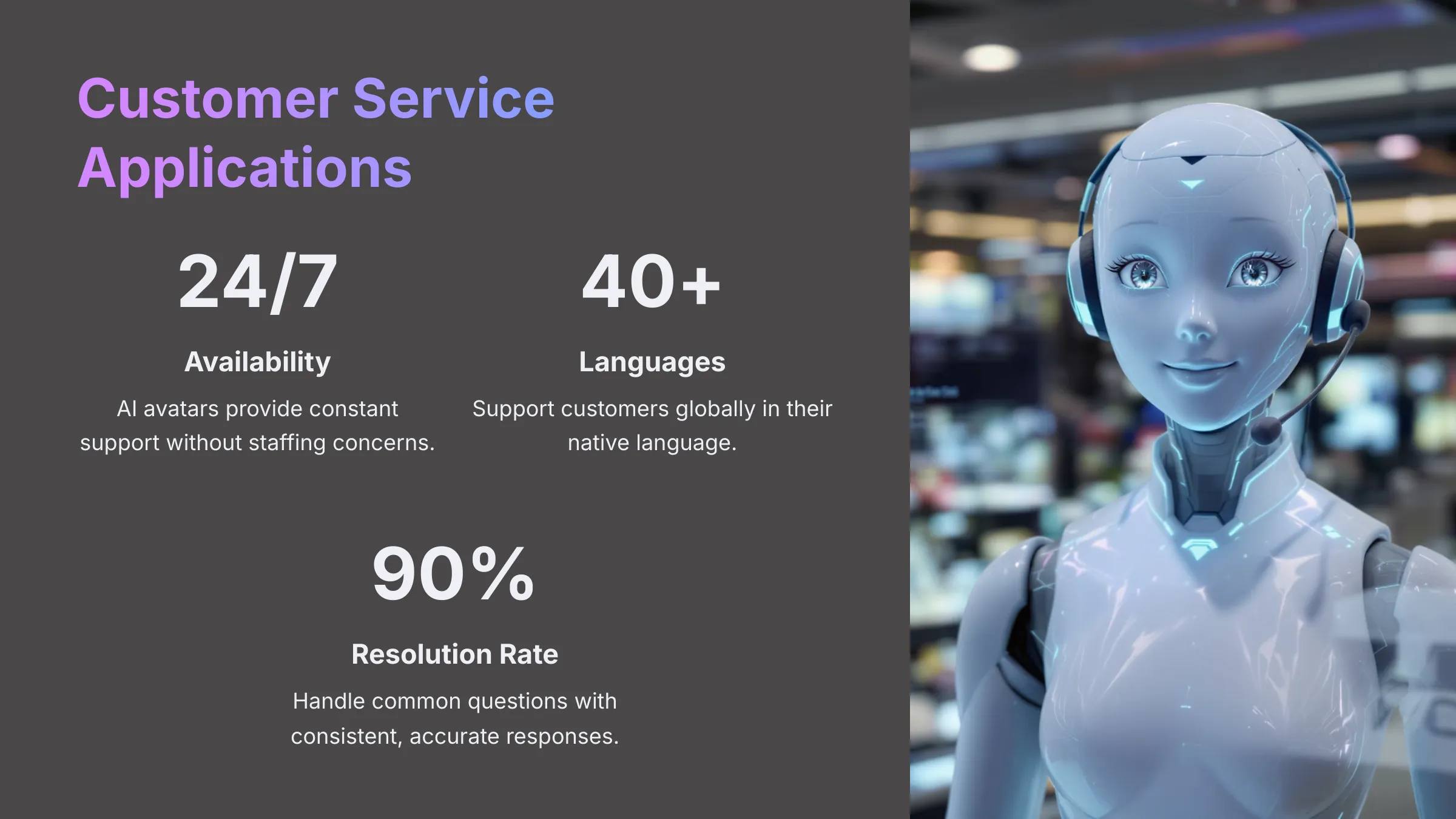
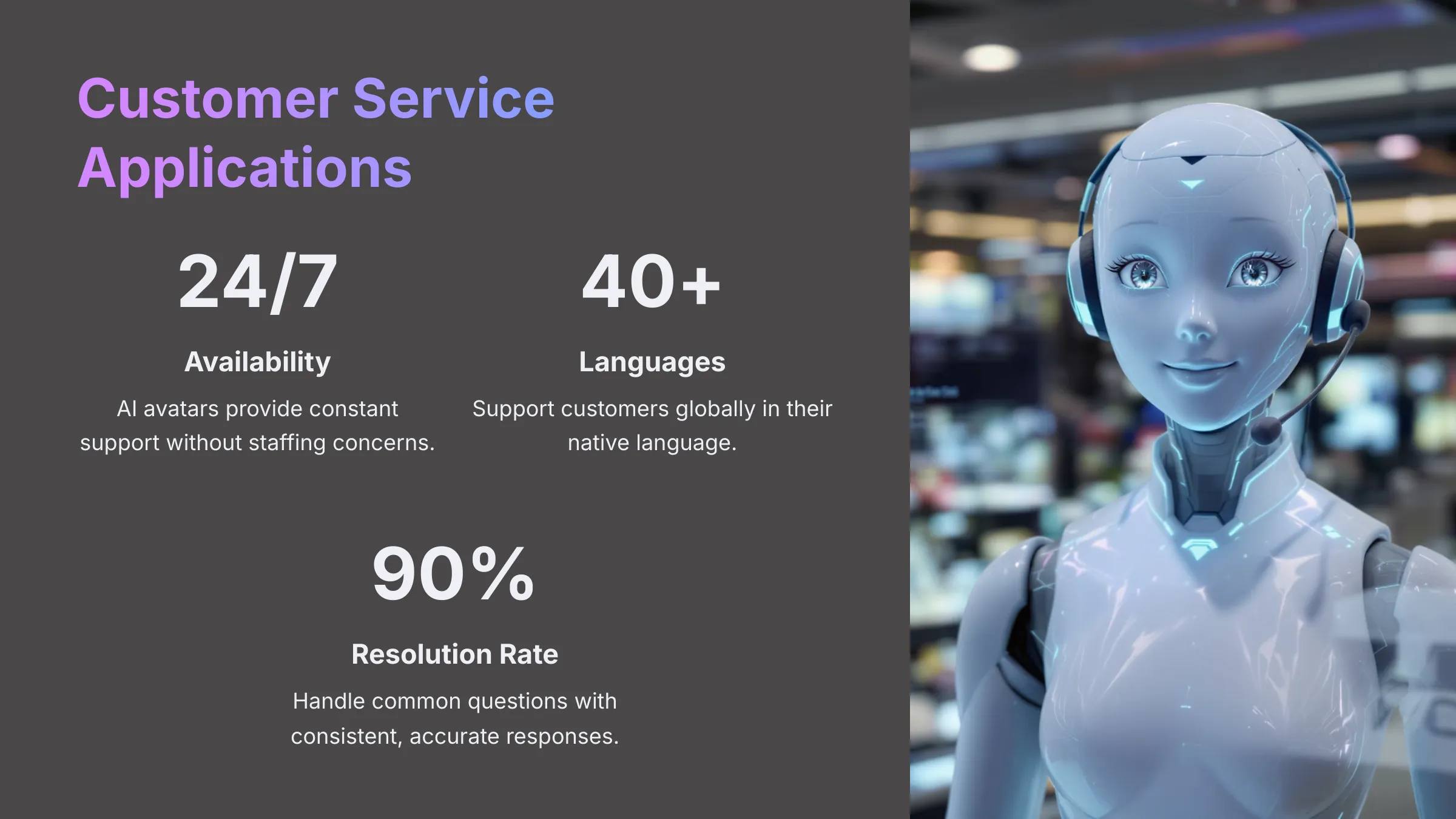
HeyGen can also be used to enhance customer interactions and provide support.
- Personalized Welcome Videos: Sending personalized welcome videos to new customers or users can create positive first impressions.
- FAQ Videos: AI avatars can answer frequently asked questions, saving staff time and providing instant answers to users. An e-commerce site might use an AI avatar to explain return policies clearly.
- Customer Support Explanations: For common issues, AI avatars can provide visual guidance for troubleshooting steps.
- If you use interactive avatar features or API, you could even set up basic AI chatbots for websites.
Content Creation and Podcasting (Visual Element)
Content creators can also find value in HeyGen for adding visual elements or repurposing content.
- You can create “talking head” segments for video podcasts, using AI avatars instead of filming people.
- It allows for generating video versions of blog posts or articles. I know a blogger who converts their popular articles into short explainer videos using AI avatars, expanding their reach.
- AI avatars can also be used for character narration in storytelling projects.
HeyGen Pricing and Plans (Updated for 2025)
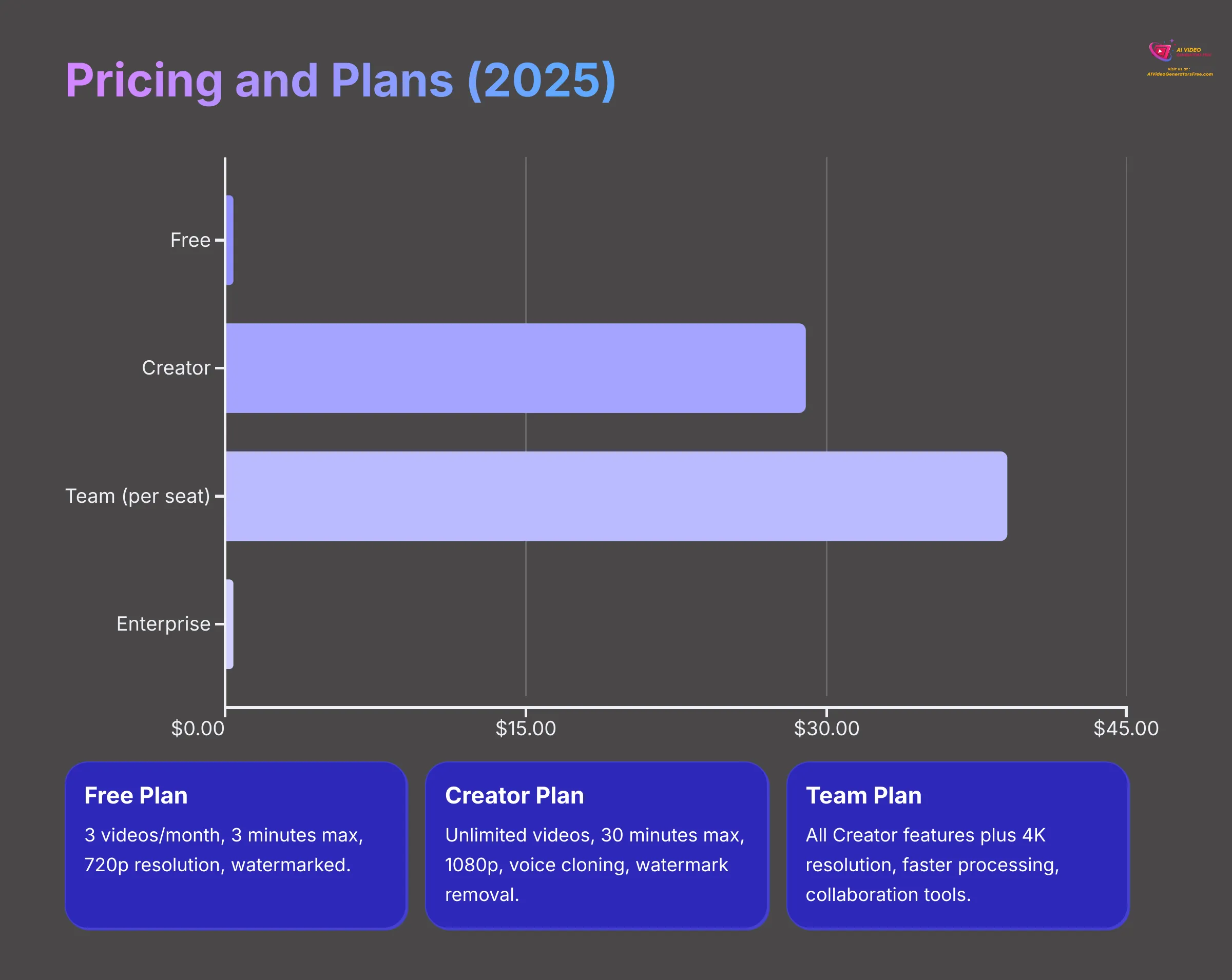
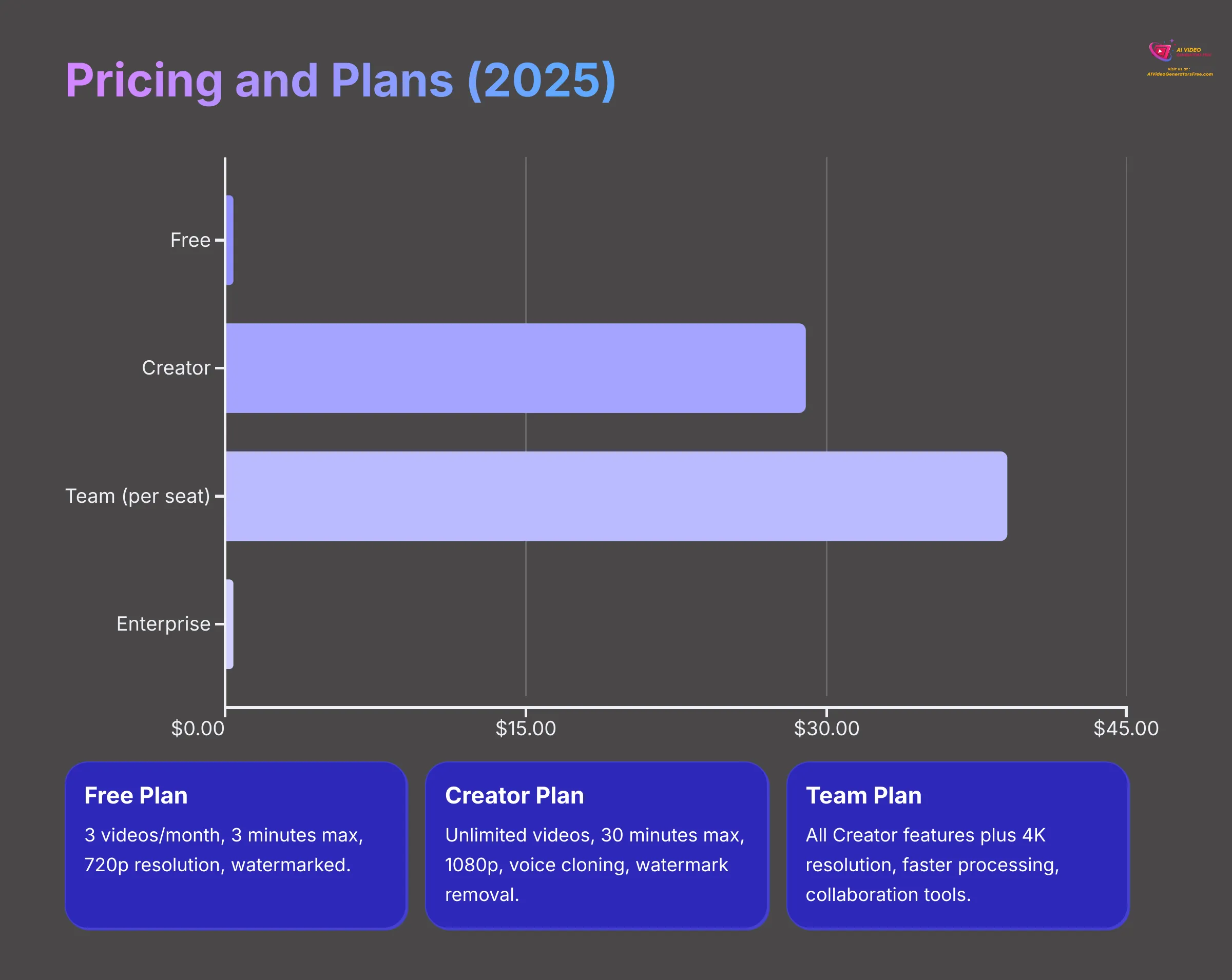
Understanding HeyGen's pricing is key to deciding if it's the right fit for you. My team at AI Video Generators Free always focuses on free and budget-friendly options, so I pay close attention to these details. HeyGen's 2025 pricing structure is designed to cater to different user needs, from individuals to large enterprises. I aim for unwavering honesty in presenting this.
Overview of HeyGen's Subscription Model
HeyGen uses a tiered subscription model. This means there are different plans with varying features and limits. You can usually choose between monthly or annual billing. Opting for annual plans often comes with discounts, which is something I always look out for.
| Plan | Cost (Monthly Estimate) | Key Features |
|---|---|---|
| Free | $0 / month | ~3 videos/month (up to 3 min), 720p resolution, Watermarked, 500+ Stock Avatars, 1 Custom Video Avatar. |
| Creator | ~$29 / month | Unlimited videos (up to 30 min), 1080p resolution, No Watermark, 700+ Stock Avatars, Voice Cloning, Brand Kit. |
| Team | ~$39 / seat / month | All Creator features + 4K resolution, Faster processing, Workspace collaboration, 2+ seats, 2+ custom avatars. |
| Enterprise | Custom Pricing | All Team features + Unlimited duration, Fastest processing, SAML/SSO, Priority support, Dedicated CSM. |
Understanding Credits and Add-ons (If Applicable)
While HeyGen's 2025 pricing seems more focused on feature limits per plan rather than complex, visible credit systems for core video generation, some aspects might involve credit-like consumption or add-ons. For instance, the “Pay as you grow” mention for Team plans suggests that you might be able to add more resources or seats as needed, possibly at additional cost.
If you need features beyond your current plan, like extra custom avatars or more seats, these are usually handled either by upgrading your plan or through specific add-on purchases. It's always best to check exact terms on HeyGen's pricing page for clarity on how overages or additional premium features are managed.
Integrations and API: Connecting HeyGen to Your Workflow
Being able to connect HeyGen with other tools and systems is important for many users. This allows for smoother workflows and can automate parts of the video creation process. I've looked into how HeyGen handles this.
HeyGen API: Custom Video Generation Solutions
HeyGen offers API access for developers. This is great for businesses that want to build custom video generation solutions or integrate HeyGen's capabilities directly into their own applications. My research shows key API functionalities include:
- Avatar Video API
- Video Translation API
- Interactive Avatars API
Using the API, you could automate creation of personalized marketing videos or integrate interactive AI avatars into customer support apps. For those with development resources, the API opens up many possibilities. You can usually find detailed developer documentation on HeyGen's website. Using the API, you could automate creation of personalized marketing videos or integrate interactive AI avatars into customer support apps. For those with development resources, the API opens up many possibilities. You can usually find detailed developer documentation on HeyGen's website. Additionally, businesses can leverage HeyGen's capabilities to create engaging content tailored to individual customer preferences, enhancing user experience and satisfaction. Another compelling HeyGen Usecase is in the education sector, where interactive avatars can serve as virtual tutors, providing students with personalized learning experiences. The flexibility of the API allows for seamless integration into various platforms, making it a valuable tool for diverse industries.
Native Integrations (e.g., Zapier)
For users who want to connect HeyGen without custom coding, there are native integrations. A key one is Zapier. HeyGen's integration with Zapier allows you to connect it with thousands of other applications. For example, you could set up a Zapier workflow (a “Zap”) to automatically create HeyGen videos whenever new blog posts are published on your website.
My analysis also noted that a Mendix integration module is available on the Mendix marketplace. This allows users to manage avatars and video generation within Mendix applications, which is useful for enterprise users. Such integrations significantly enhance workflow automation.
Export and Import Workflows
The basic workflow in HeyGen involves importing your assets—like scripts, images, and audio recordings—and then exporting final videos. As mentioned in Technical Specifications, you can prepare these assets in common formats.
When it comes to exporting, HeyGen typically provides videos in standard file formats like MP4. These files can then be easily used in any video editing software, such as Adobe Premiere Pro or Final Cut Pro, if you need to incorporate them into larger projects. While direct plugins for specific editing software might not always be primary features, standard file export offers good compatibility for professional video production pipelines.
Getting Started with HeyGen: Your First AI Video
Creating your first AI video with HeyGen is quite straightforward. The platform is designed to be user-friendly, which aligns with our “Simplest Tutorials” approach at AI Video Generators Free. Here's a simple guide to get you started. Creating your first AI video with HeyGen is quite straightforward. The platform is designed to be user-friendly, which aligns with our “Simplest Tutorials” approach at AI Video Generators Free. Here's a simple guide to get you started. Once you’ve familiarized yourself with the interface, you can dive into creating captivating content in no time. If you encounter any questions along the way, be sure to check the HeyGen FAQs for quick answers and tips. This resource can help you troubleshoot common issues and maximize your experience on the platform. Once you're familiar with the interface, you can explore various templates and customize them to suit your needs. To enhance your experience, make sure to check out our detailed HeyGen Tutorial, which provides step-by-step instructions and tips for maximizing the platform's features. With a little creativity, you'll be able to produce engaging AI videos in no time.
Step 1: Account Creation and Sign-Up
First, you'll need an account. You can usually sign up on the HeyGen website or through their mobile app. Upon signing up, you often get immediate access to their Free plan. This allows you to explore basic features without any initial cost. A link to their sign-up page is typically prominent on their homepage.
Step 2: Navigating the HeyGen Dashboard
Once you're logged in, you'll see the HeyGen dashboard. Take a moment to look around. You'll usually find main areas like:
- The template library, where you can browse pre-designed video layouts.
- An avatar selection area, to choose stock avatars or manage your custom ones.
- A project creation section, where you start new videos.
- Your account settings.
Getting familiar with these areas will make your video creation process smoother.
Step 3: Creating Your First Video Project (Simple Walkthrough)
Now, let's make a simple video. Here are the general steps:
- Choose a template or start from scratch. Templates give you a head start.
- Select an AI avatar. You can pick from the stock library or use one you've previously created.
- Input your script. You can type it, paste it in, or use the AI Script Gen feature if you need help writing.
- Customize voice, language, and basic scene elements. Choose the voice, language, and make small adjustments to backgrounds or text.
- Preview your video. Always watch a preview to see how it looks and sounds.
- Generate and export the video. Once you're happy, generate the final video. You can then download it.
This path is usually the quickest way to produce your first piece of content.
Essential Resources Needed (Script, Images, etc.)
Before you start creating, it helps to have a few things ready:
- A script or the text content your avatar will speak.
- Optionally, any images or video footage you want to use for custom avatar creation, or as elements within your video scenes.
- Optionally, voice recordings if you plan to use the voice cloning feature.
- Your brand assets (like your logo and brand colors) if your plan includes a Brand Kit and you want to use it.
Having these resources prepared will make the video creation process much faster.
Final Thoughts: Is HeyGen the Right AI Video Generator for You in 2025?
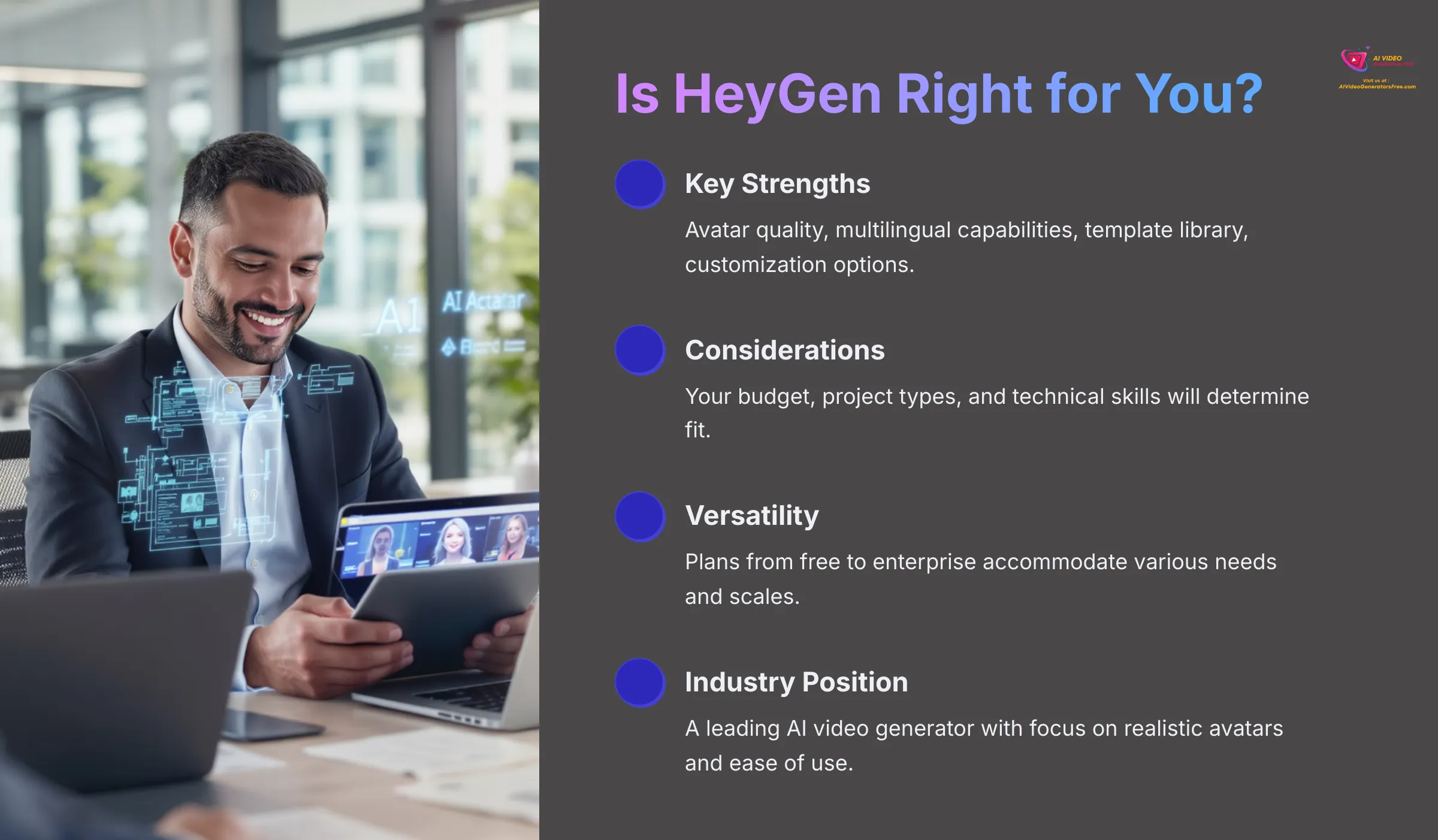
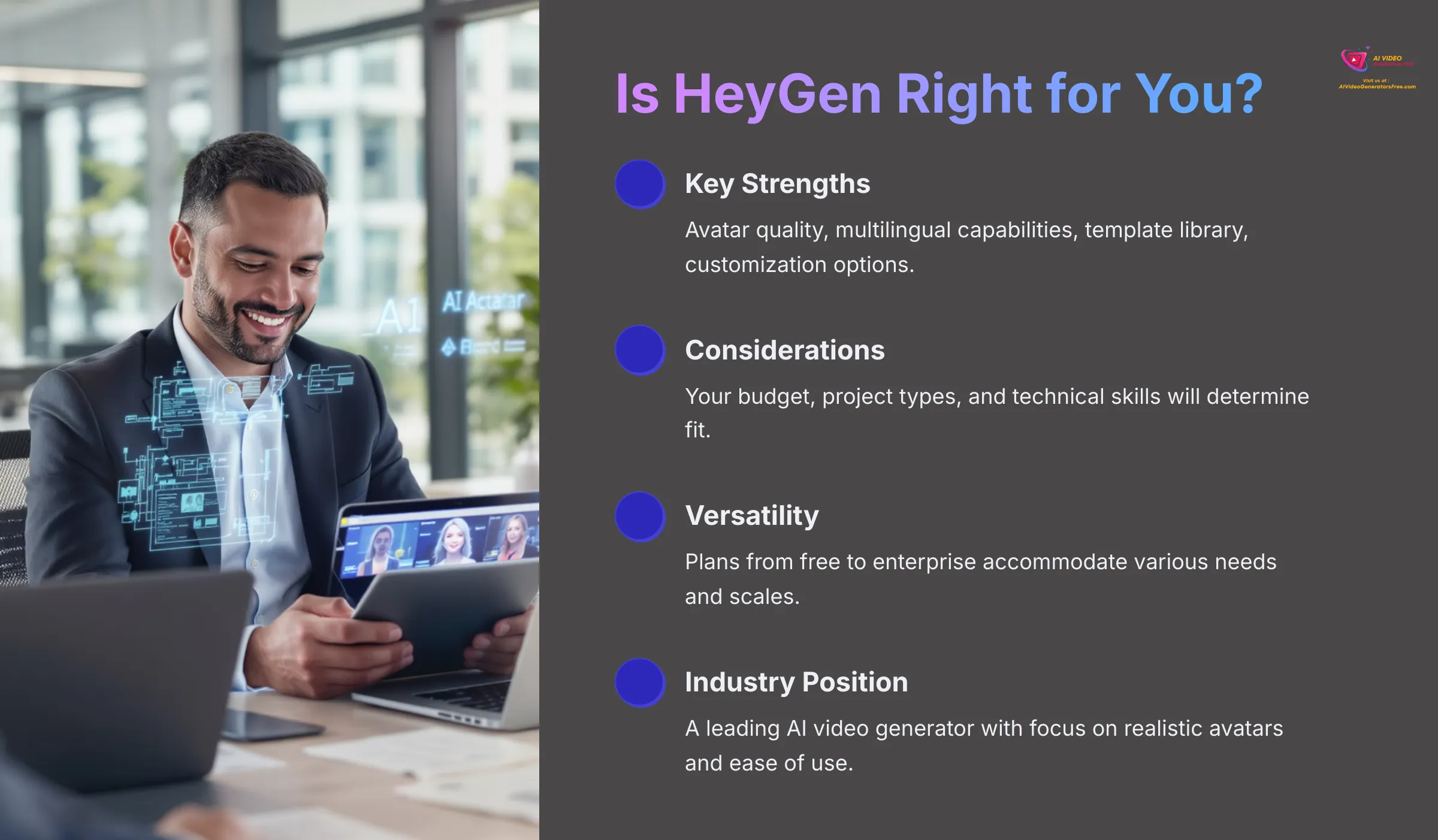
So, after examining HeyGen's features, capabilities, and how it works, the big question is: Is it the right AI video generator for you in 2025? My experience shows HeyGen is a very capable and versatile tool. It has strong focus on creating realistic AI avatars and is generally praised for its ease of use. So, after examining HeyGen's features, capabilities, and how it works, the big question is: Is it the right AI video generator for you in 2025? My experience shows HeyGen is a very capable and versatile tool. It has strong focus on creating realistic AI avatars and is generally praised for its ease of use. So, after examining HeyGen's features, capabilities, and how it works, the big question is: Is it the right AI video generator for you in 2025? My experience shows HeyGen is a very capable and versatile tool. It has strong focus on creating realistic AI avatars and is generally praised for its ease of use. Additionally, its unique features make it suitable for various applications, from marketing to education. If you're considering leveraging AI technology in your projects, you will find that this HeyGen Review highlights its strengths and how it sets itself apart from other tools in the market. Ultimately, the decision will depend on your specific needs and how well HeyGen aligns with your goals.
Its key strengths definitely include avatar quality, extensive multilingual capabilities through TTS and translation, good template library, and solid customization options. To decide if it fits your needs, consider your budget, the types of video projects you do, and your technical skills. HeyGen offers plans from free to enterprise, so there's likely a tier that could work. To help you decide further, here are answers to some frequently asked questions about HeyGen.
Frequently Asked Questions (FAQs) about HeyGen
Here are some common questions I get about HeyGen. I hope these answers provide additional clarity.
How realistic are HeyGen's AI avatars?
HeyGen is known for producing AI avatars with a high degree of realism. This realism comes from a combination of factors. These include accurate lip-sync technology, natural-sounding Text-to-Speech (TTS) voices, and an increasing variety in avatar appearance and expressions. While AI avatar technology is always improving, my tests show HeyGen is among the leaders in this area.
Can I use my own voice with HeyGen avatars?
Yes, you can use your own voice with HeyGen avatars. This is done through the Voice Cloning feature. This feature is typically available on their Creator plan and higher tiers. It allows you to create digital replicas of your voice, which can then be used by any avatar, adding strong elements of personalization or brand consistency to your videos.
What is the maximum video length HeyGen supports?
The maximum video length HeyGen supports varies depending on the subscription plan you choose. For instance:
- The Free plan often limits videos to around 3 minutes.
- The Creator and Team plans typically allow for longer videos, often up to 30 minutes.
- The Enterprise plan may offer unlimited video duration or custom limits based on agreements.
It's always best to check specifics of each plan on their pricing page.
Is HeyGen suitable for creating videos in languages other than English?
Yes, HeyGen is very suitable for creating videos in languages other than English. It supports over 40+ languages for Text-to-Speech (TTS). This means your avatars can speak fluently in many different languages. Additionally, HeyGen offers video translation features, allowing you to translate existing video content into various languages, complete with appropriate lip-sync.
Does HeyGen offer a free trial or a completely free plan?
Yes, HeyGen offers a Free plan. This plan allows you to use many core features but comes with certain limitations. These limitations often include watermarks on your videos, lower video output resolution (like 720p), and limited video creation credits or minutes per month. This Free plan is a great way to test the platform. Details on specific, time-limited trials of paid features should be checked on their website, but the Free plan itself provides ongoing access.
What are the main alternatives to HeyGen if I need different features or pricing?
If HeyGen doesn't quite fit your specific needs or budget, the AI video landscape is quite broad. For users who might need more traditional video editing capabilities combined with some AI features, tools like Descript could be an option. If your focus is on AI animation that goes beyond human-like avatars, platforms such as RunwayML offer different creative possibilities. The best alternative really depends on your unique requirements. I encourage you to explore our comparison tools at AI Video Generators Free for more in-depth looks at various options.
Disclaimer: The information about HeyGen presented in this article reflects our thorough analysis as of 2025. Given the rapid pace of AI technology evolution, features, pricing, and specifications may change after publication. While we strive for accuracy, we recommend visiting the official HeyGen website for the most current information. Our overview is designed to provide comprehensive understanding of the tool's capabilities rather than real-time updates.
I hope this overview has been helpful. Finding the right AI video tool can really make a difference in your content creation. If you're looking for more details, check out our full HeyGen Overview on the site. Thank you for joining me today!
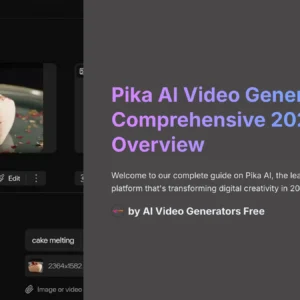

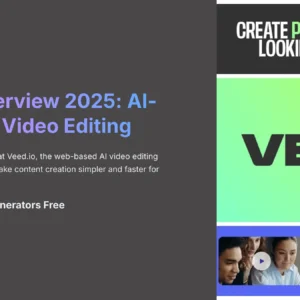




Reviews
There are no reviews yet.