Description
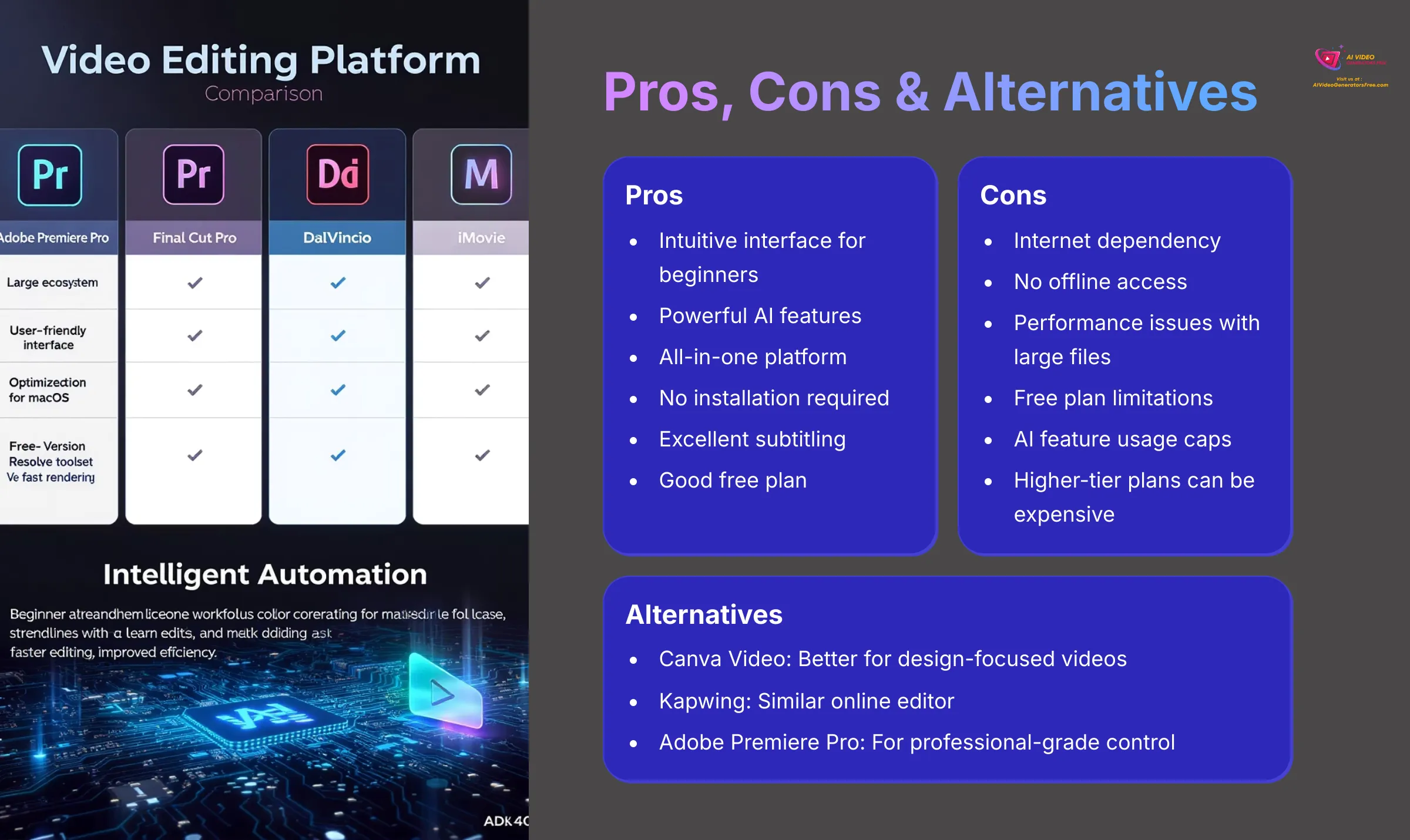
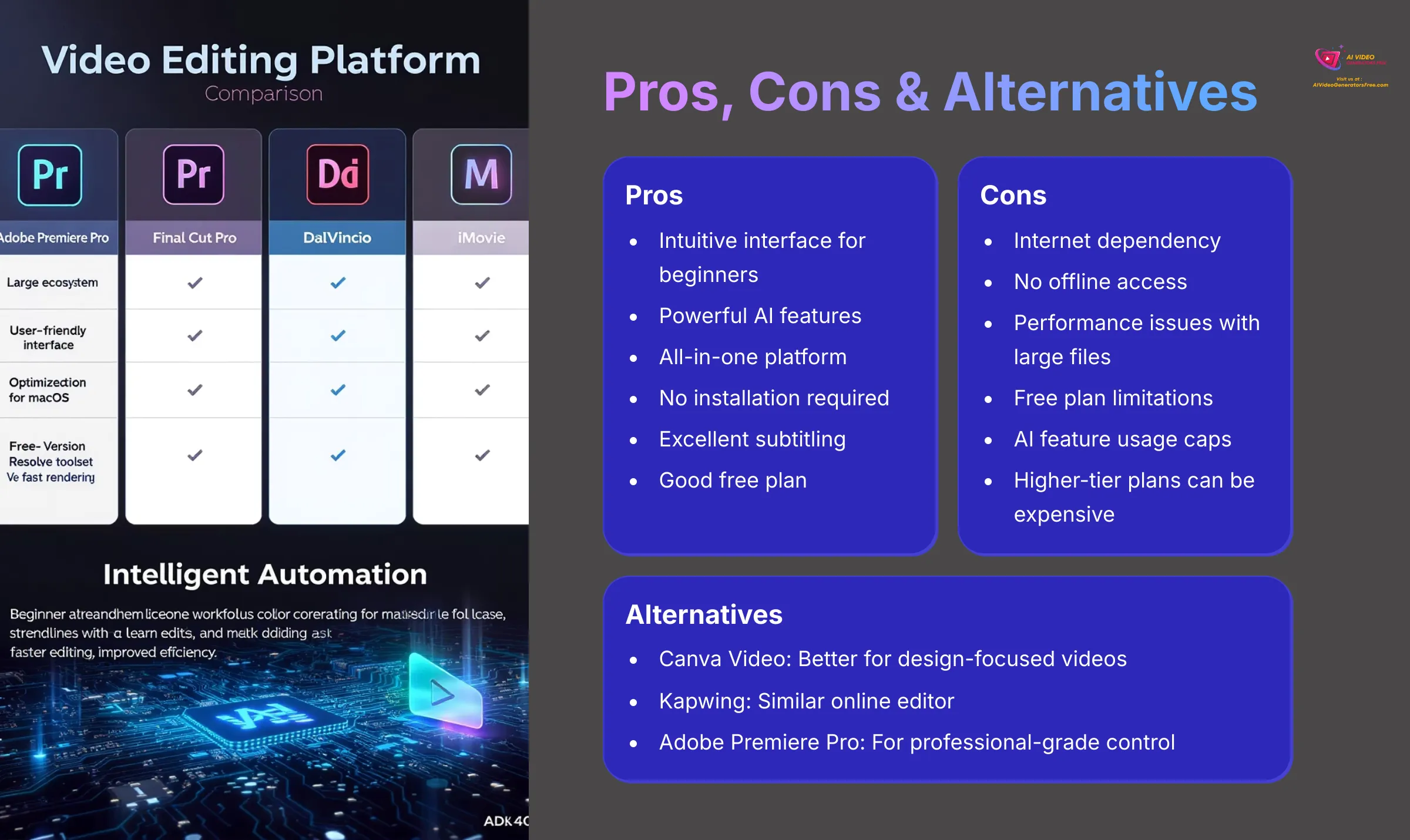
Veed.io Overview: AI Video Editor In-Depth Review (2025)
Veed.io is a leading web-based AI video editing platform built to make video creation simpler and faster for everyone in 2025. It gives you practical ways to produce videos quickly, without needing lots of technical skill. This is really helpful today, with so much content being made. This overview of Veed.io falls within our AI Video Editing series, offering an in-depth look at tools transforming video production.
Veed.io offers a comprehensive set of AI-driven features. These include tools like text-to-video, auto-subtitling, AI avatars, and Magic Cut. These features help with workflow automation and content accessibility. They also make multi-platform content repurposing much easier. It's positioned as an all-in-one solution for individuals, marketers, and content creators. Founded in 2018, Veed.io has grown steadily. This overview will cover Veed.io's main capabilities, its technical specifications, feature sets, real-world use cases, detailed pricing plans in 2025, how it connects with other tools, system needs, and a practical getting started guide.
Key Takeaways
- Veed.io simplifies video editing with a user-friendly web-based interface and powerful AI automation tools, making it accessible for all skill levels.
- Key AI features in 2025 include AI Agent editing, AI Dubbing with lip-sync, AI Avatars, and Magic Cut, which automates complex editing tasks.
- It offers flexible pricing, including a Free tier with watermarked 720p exports, and paid plans that unlock up to 4K resolution and advanced features.
- The platform is ideal for marketers and content creators needing quick, professional-looking videos for social media, marketing campaigns, and educational content.
What is Veed.io? Understanding the AI Video Editor
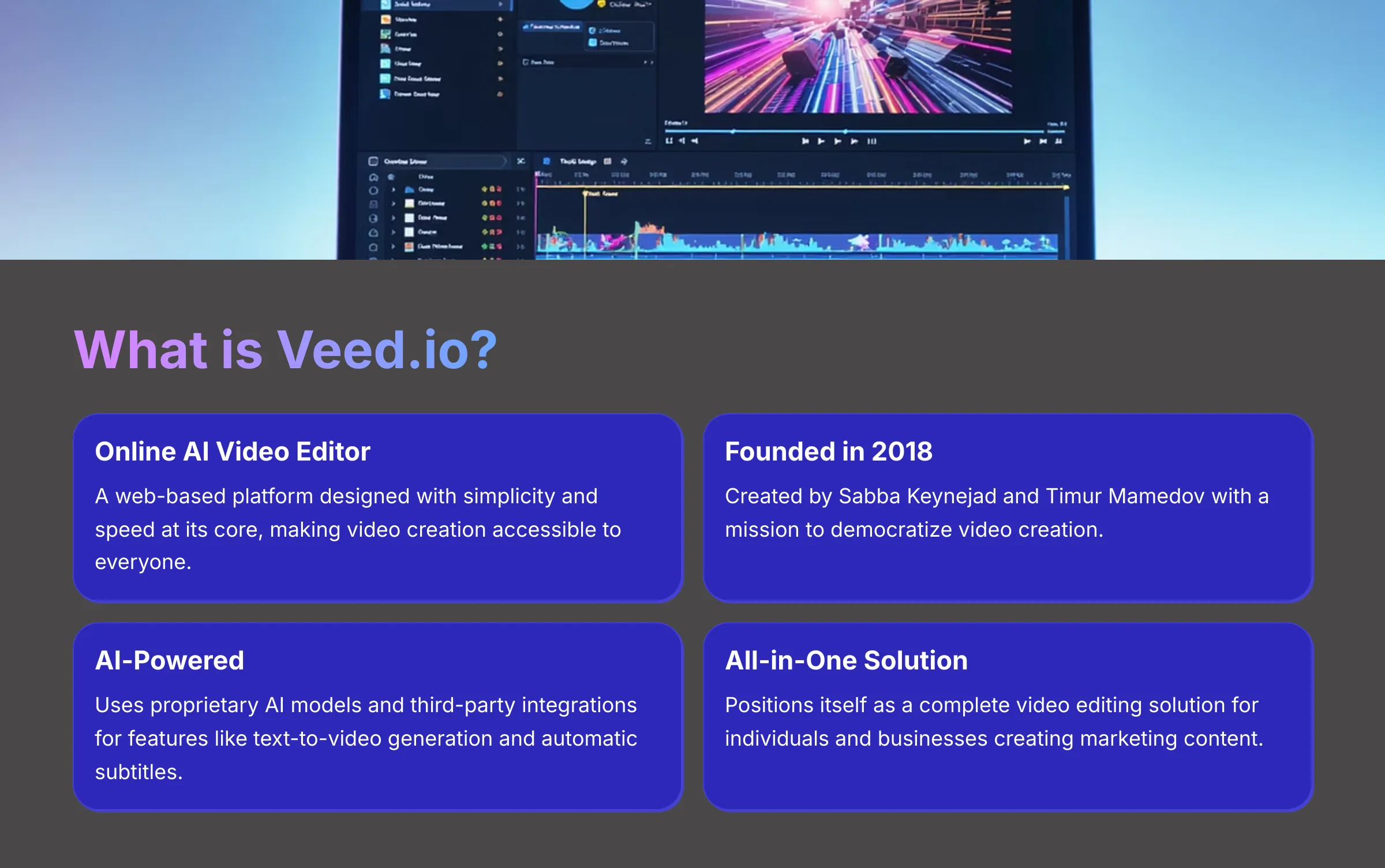
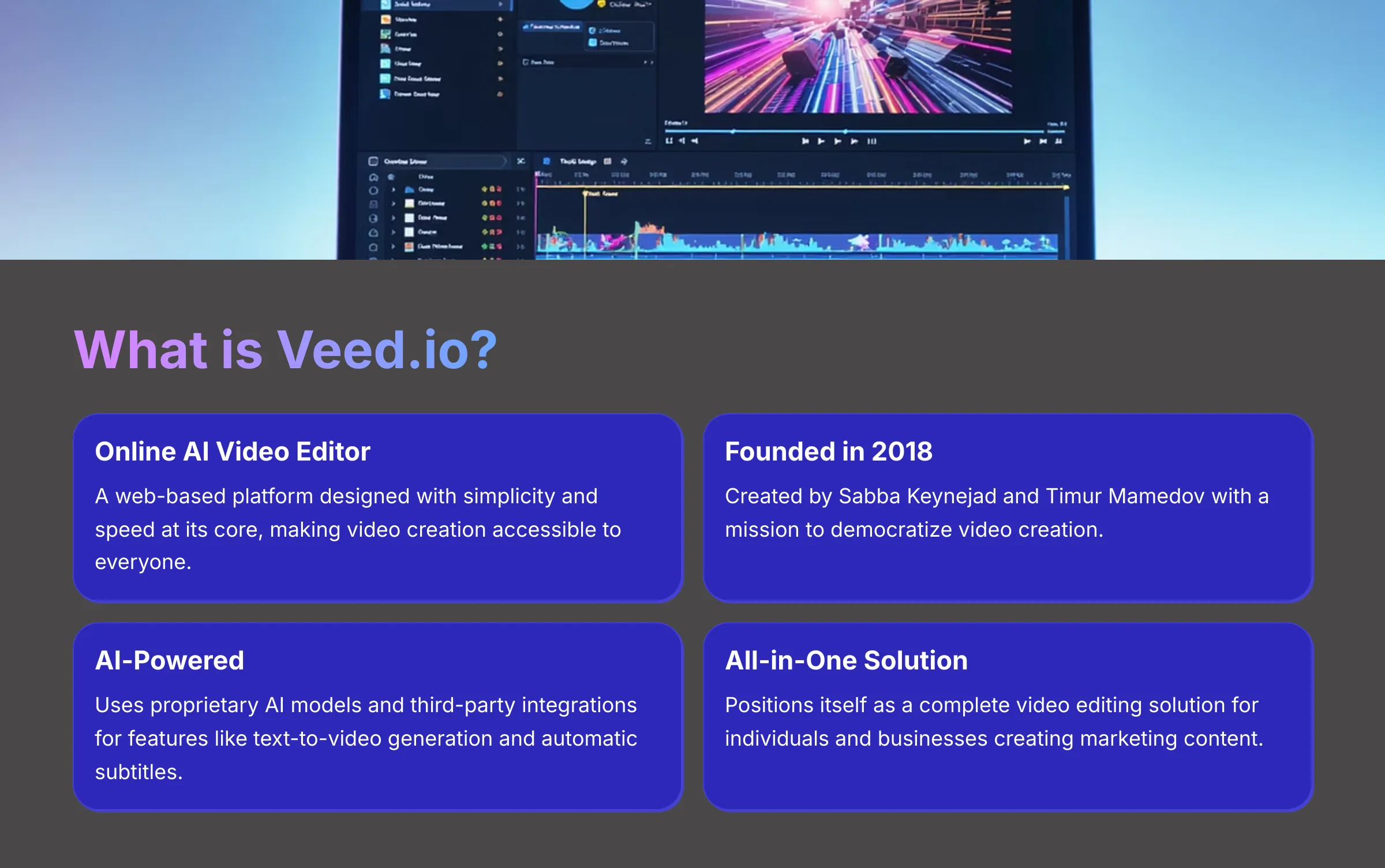
So, what exactly is Veed.io? It's an online AI video editing platform designed with simplicity and speed at its core. I've seen many tools, and Veed.io really focuses on making video creation accessible to everyone.
The company behind it is VEED Ltd., founded by Sabba Keynejad and Timur Mamedov in 2018. Their mission, as I understand it, is to democratize video creation and make it available to more people. Veed.io uses a combination of proprietary AI models and third-party integrations to power features like text-to-video generation, automatic subtitles, AI avatars, voice cloning, and AI dubbing.
In the competitive video editing market, Veed.io positions itself as an all-in-one video editing solution for a wide range of users, from individuals working on personal projects to businesses creating marketing content. Its accessibility and intuitive design are key selling points. When I compare it to more traditional, complex editors like Adobe Premiere Pro or Final Cut Pro, its ease of use stands out significantly.
Try Veed.io For FreeVeed.io Key Features & Capabilities in 2025: A Comprehensive Breakdown
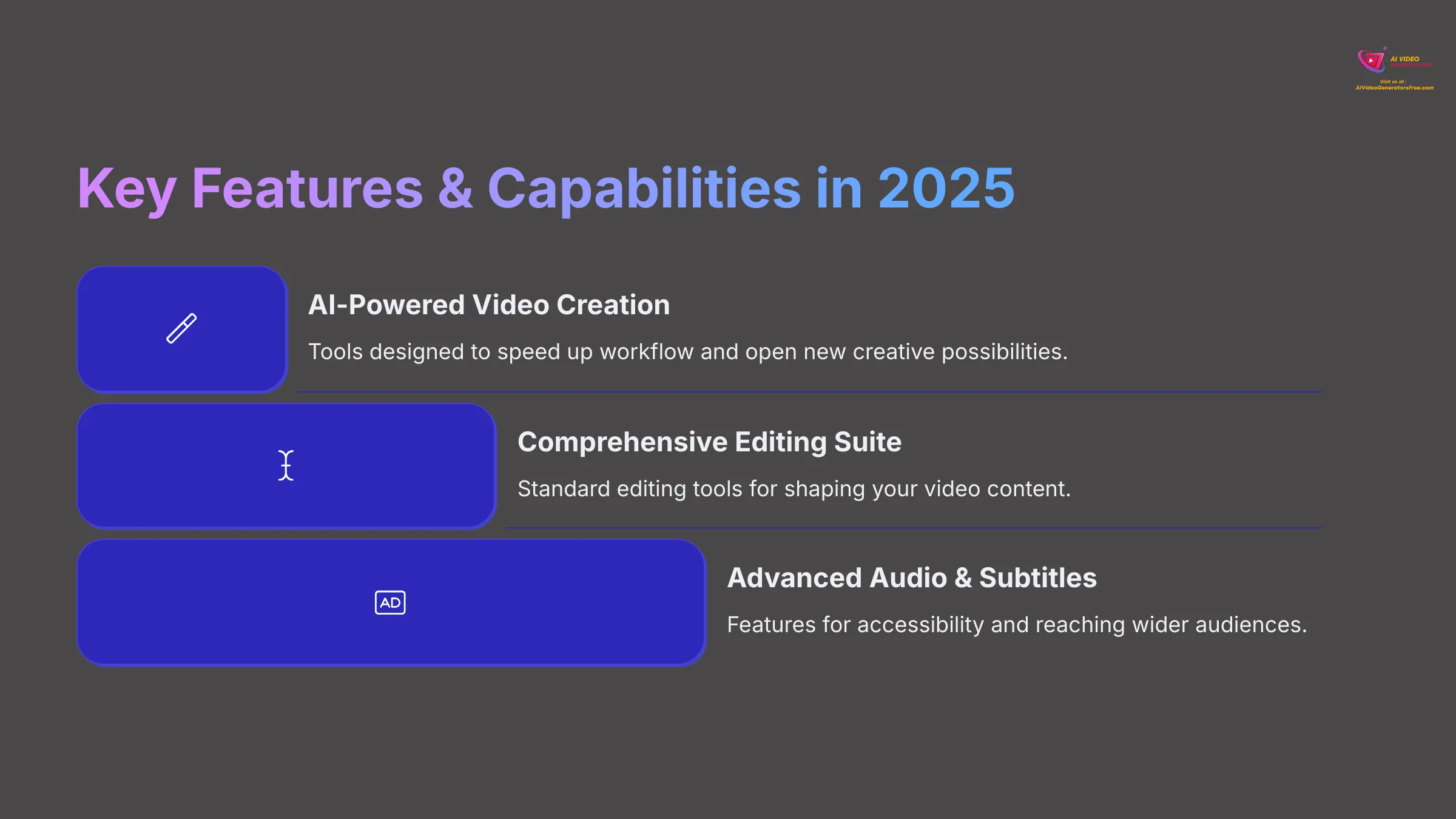
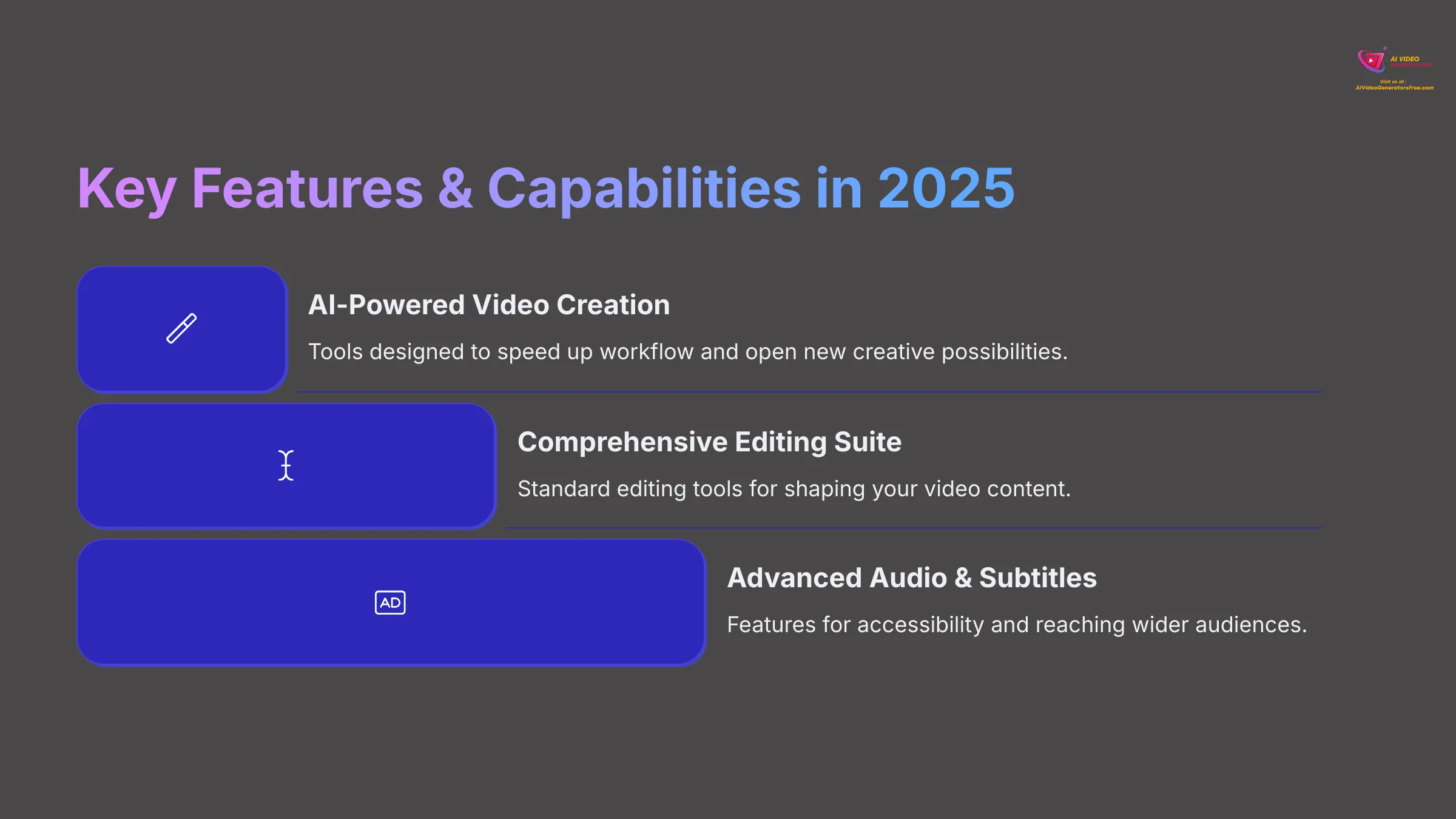
Veed.io packs an impressive array of features designed to streamline video creation. I'll break down its main capabilities in 2025, showing you what it can do and how these features help in practical ways. For instance, its Magic Cut feature automatically removes silences and filler words, which can save considerable editing time. Its AI Dubbing tool can translate and dub videos into over 29 languages with lip-sync technology.
AI-Powered Video Creation & Editing Tools
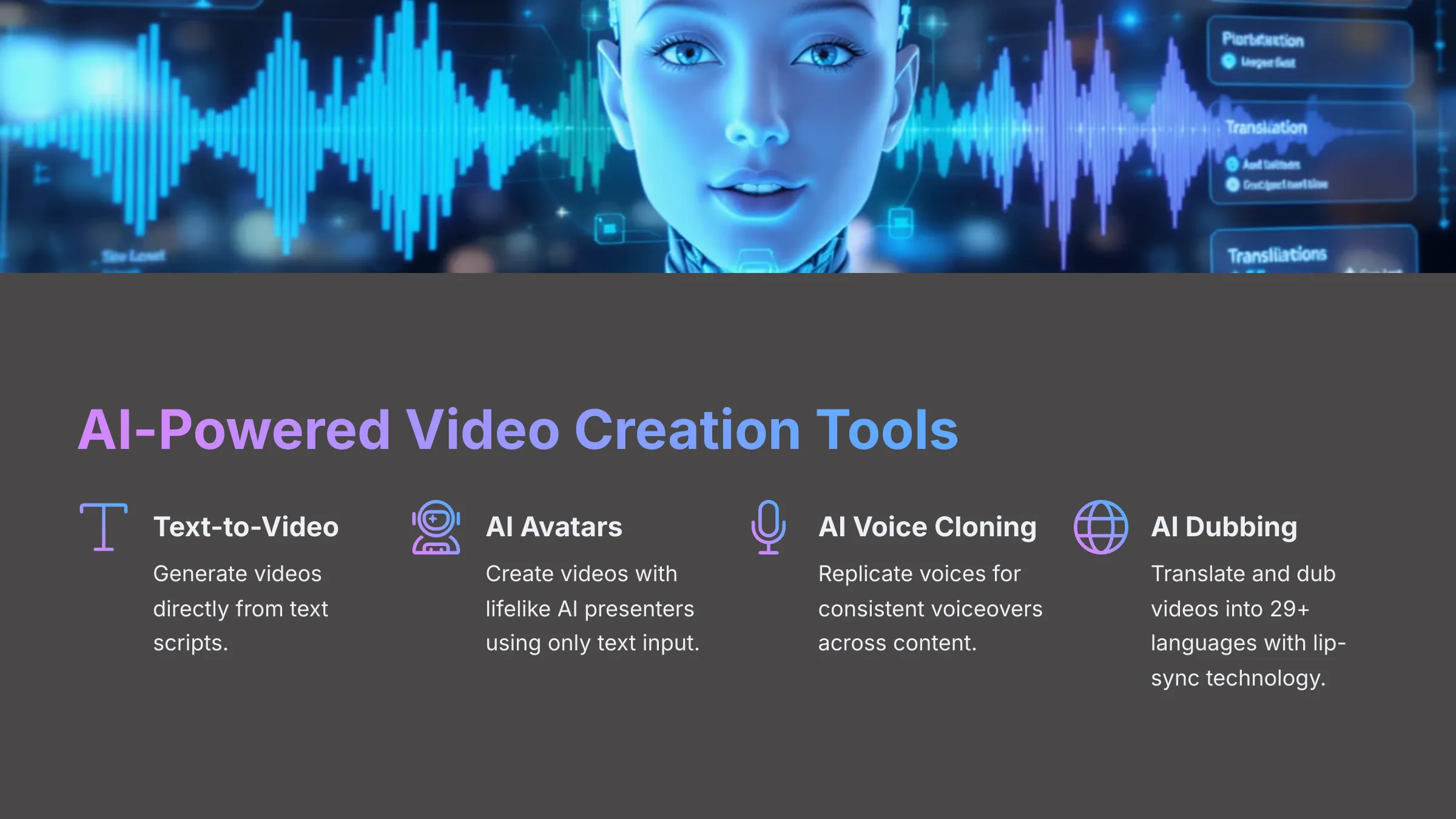
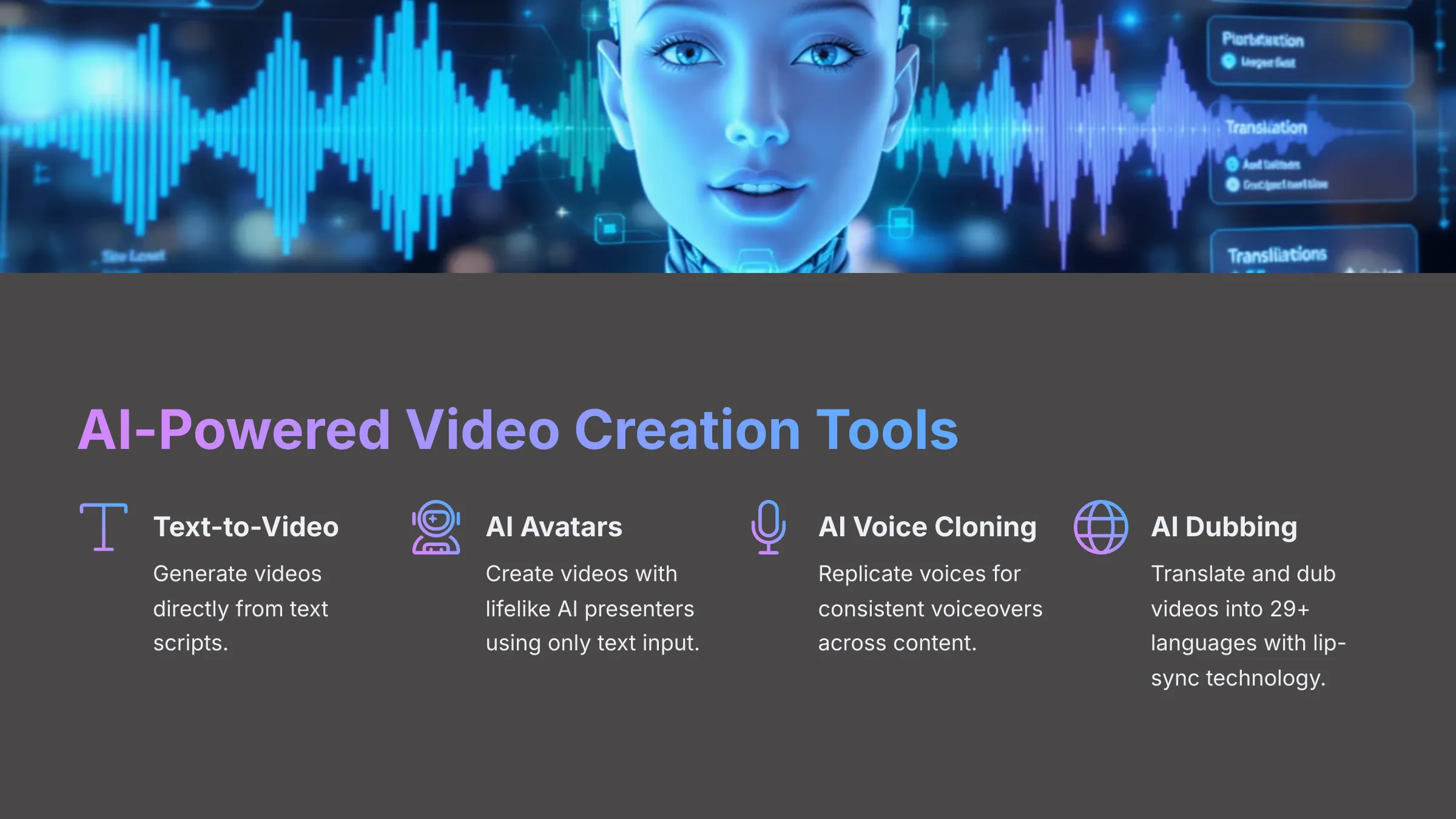
Veed.io really shines with its AI tools, designed to speed up your workflow and open new creative possibilities. I've tested many of these and found them quite effective for specific tasks.
- Text-to-Video: Generate videos directly from text scripts. I find this incredibly useful for quickly creating content from blog posts, articles, or social media captions.
- AI Avatars: Create videos with lifelike AI presenters using only text input. This means you can make professional-looking videos without filming yourself, which is excellent for consistent branding.
- AI Voice Cloning: Replicate voices for consistent voiceovers across your content. If you need to update audio or maintain uniform narration, this is a handy tool.
- AI Dubbing & Translation: Translate and dub videos into over 29 languages with lip-sync technology. This is fantastic for reaching global audiences and localizing your content effectively.
- Magic Cut: This AI-driven tool automatically removes silences and filler words. In my testing, this saved remarkable amounts of manual editing time and resulted in cleaner final videos.
- AI Agent (New in 2025): Edit videos using natural language commands. This makes editing faster and more intuitive for common tasks. It's like having an assistant editor you can instruct with simple text.
- Edit with Script (New in 2025): Edit your video by simply modifying the text transcript. Removing mistakes or entire sections becomes as easy as deleting text.
- Clips (New in 2025): This AI tool generates short, social-media-ready clips from your longer videos. I see this as a great time-saver for repurposing content across different platforms.
- Eye Contact Correction: An AI tool that ensures the presenter in your video maintains eye contact with the camera. This helps create more engaging and professional-looking talking head videos.
- AI Background Remover (Video): Instantly remove or replace video backgrounds without a green screen. This is very practical for creating professional scenes quickly.
- AI Image Generator: Create images from text prompts directly within Veed. It's useful for quickly sourcing custom visuals for your videos.
- AI Script Generator: Generate video scripts based on topics or keywords. This can help overcome writer's block and kickstart your video projects.
Comprehensive Video Editing Suite
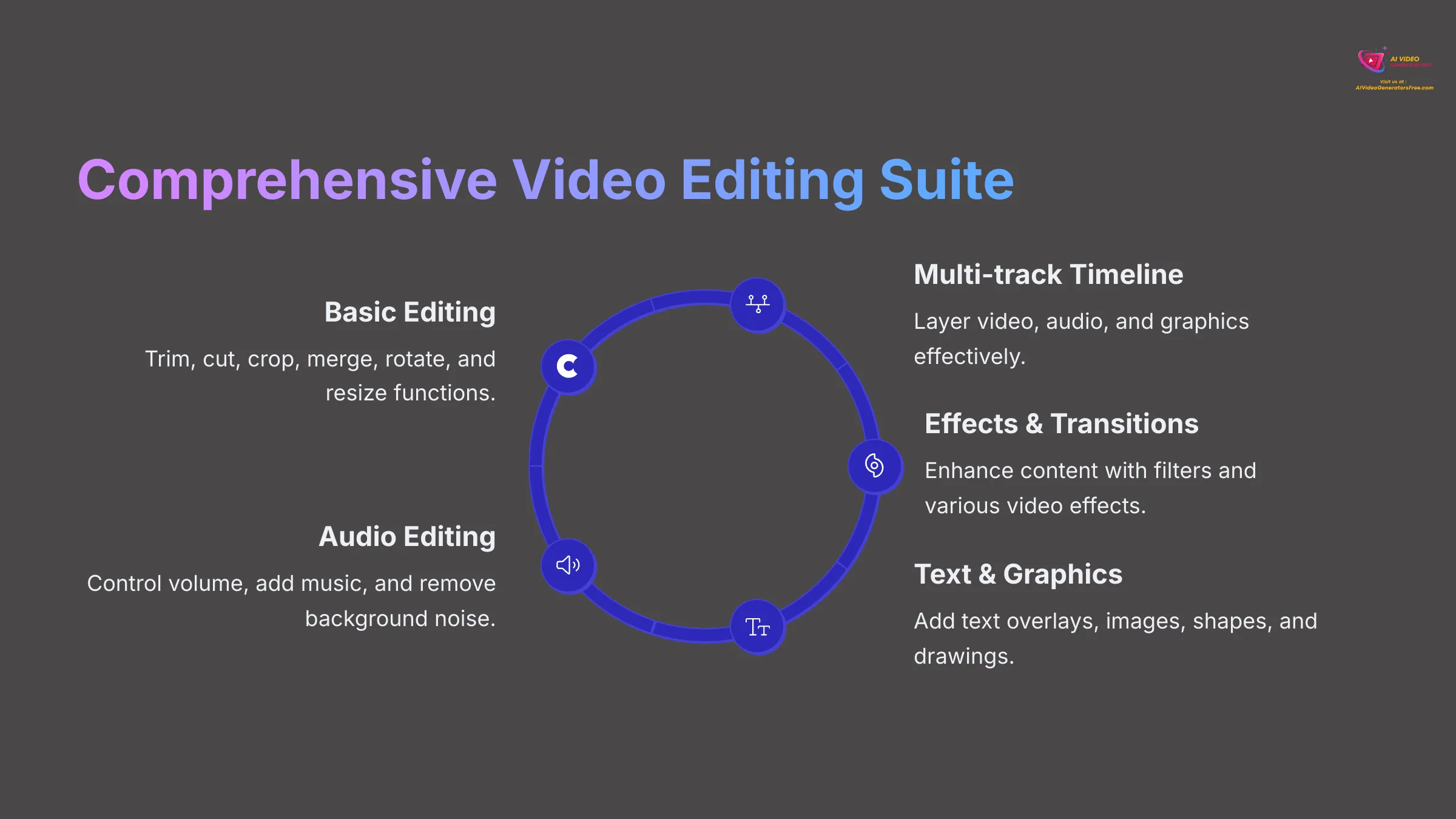
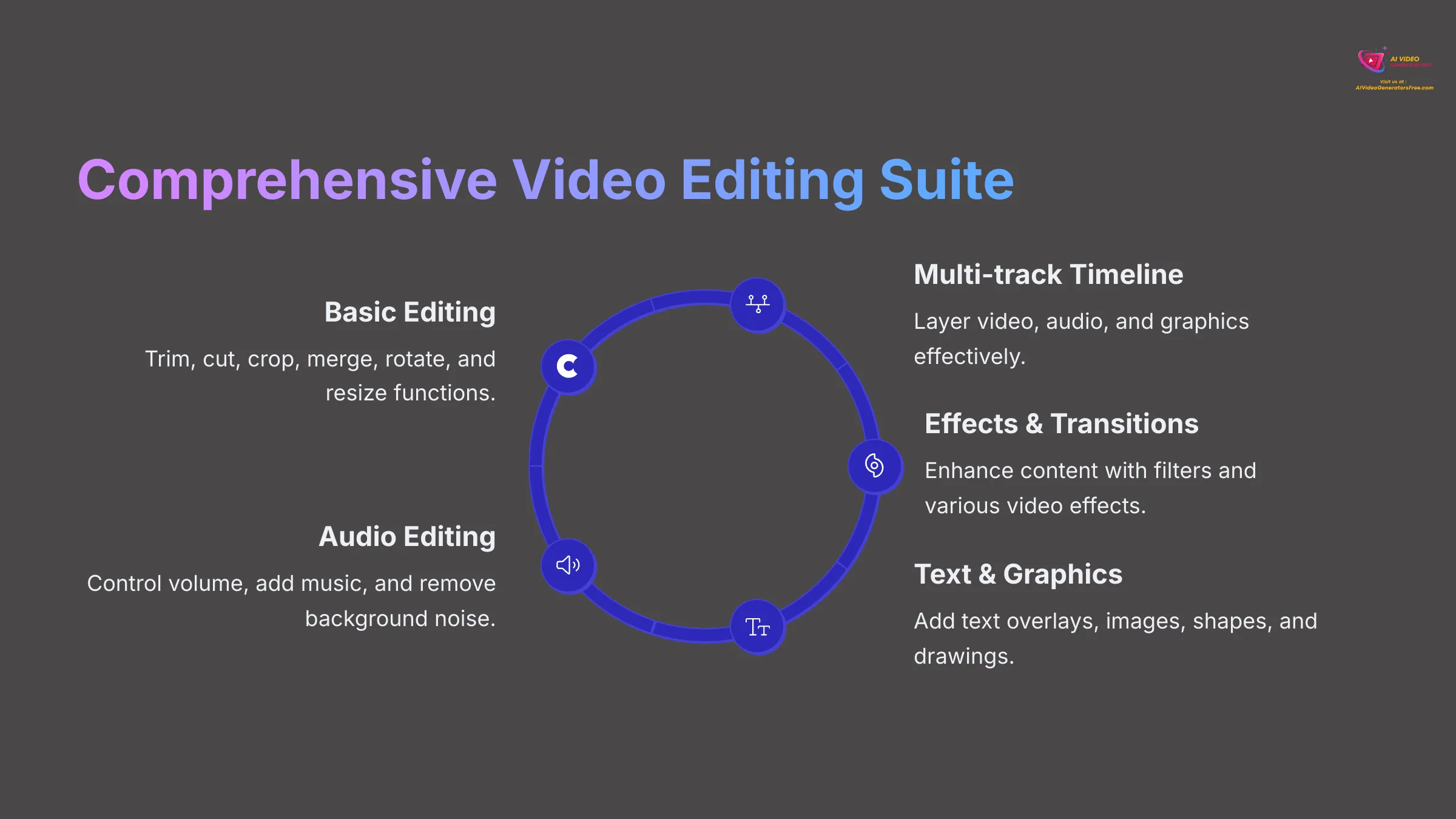
Beyond the AI features, Veed.io offers a solid set of standard editing tools. These are the fundamental functions you'd expect for shaping your video content.
Standard tools include trim, cut, crop, merge, rotate, and resize functions. It features multi-track timeline editing, allowing you to layer video, audio, and graphics effectively. You get access to transitions, filters, and various video effects to enhance your content. There are tools for text overlays, adding images, shapes, and even drawing directly on your video. Audio editing includes volume control, options to add music and sound effects, plus the ability to record voiceovers. A particularly useful feature is its ability to remove background noise from audio, leading to clearer sound quality.
Advanced Audio & Subtitle Management
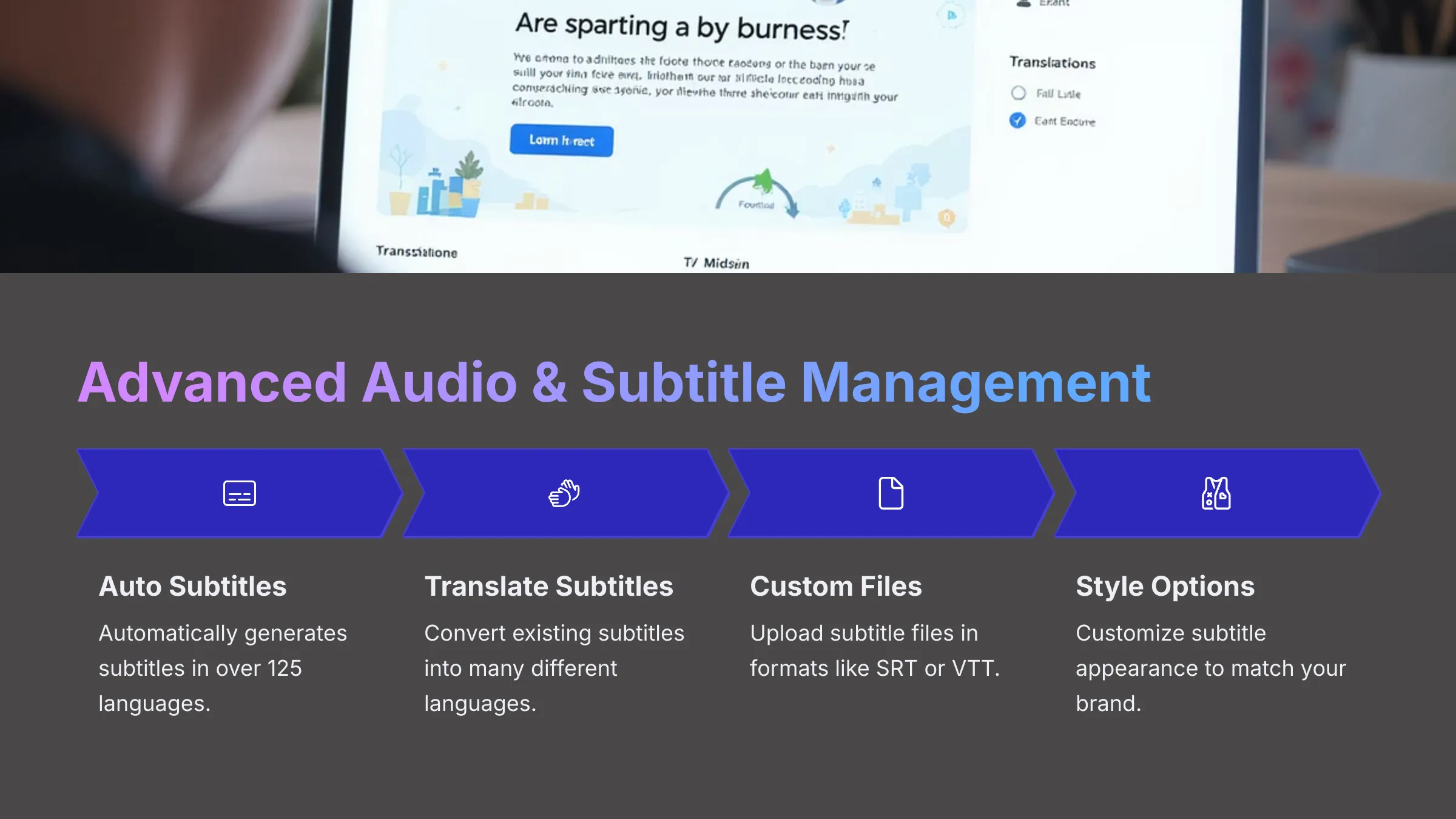
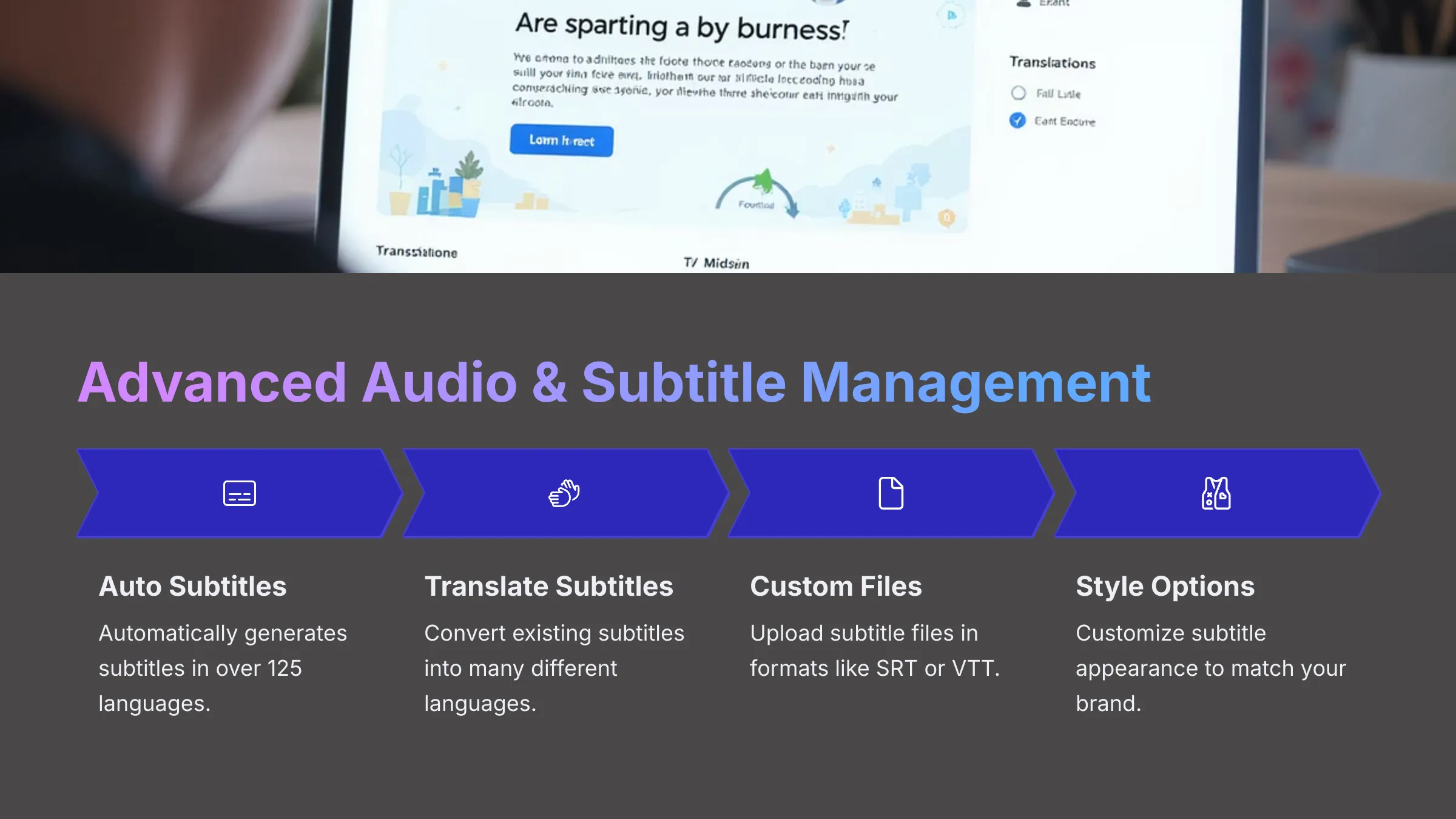
Veed.io pays careful attention to audio and subtitles, which is crucial for accessibility and reaching wider audiences. I've been impressed by its subtitling accuracy and language support. This feature not only enhances the viewing experience for those who are hearing impaired but also caters to non-native speakers by providing clearer comprehension. Moreover, Veed. io allows users to add automatic subtitles to videos, streamlining the editing process and saving valuable time. The platform's user-friendly interface further ensures that anyone can easily utilize these functionalities, making video content more inclusive and engaging.
- Auto Subtitles & Transcription: Automatically generates subtitles and transcribes audio in over 125 languages. It's generally accurate and fast.
- Translate Subtitles: Translate existing subtitles into many different languages.
- Upload custom subtitle files in formats like SRT or VTT.
- Style and customize the appearance of your subtitles to match your brand.
- Integration with a royalty-free stock audio library for background music and sound effects.
Recording & Media Libraries
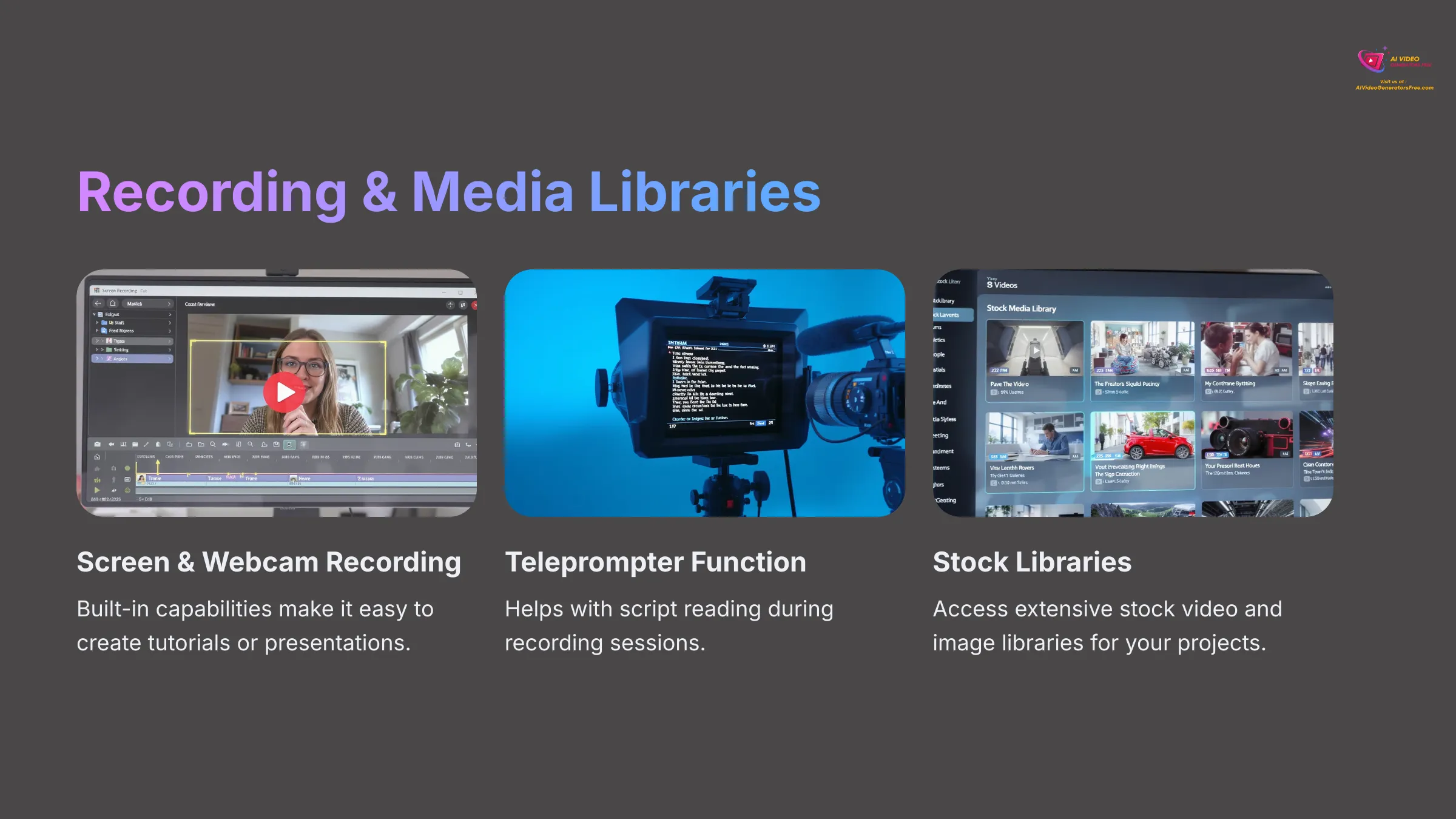
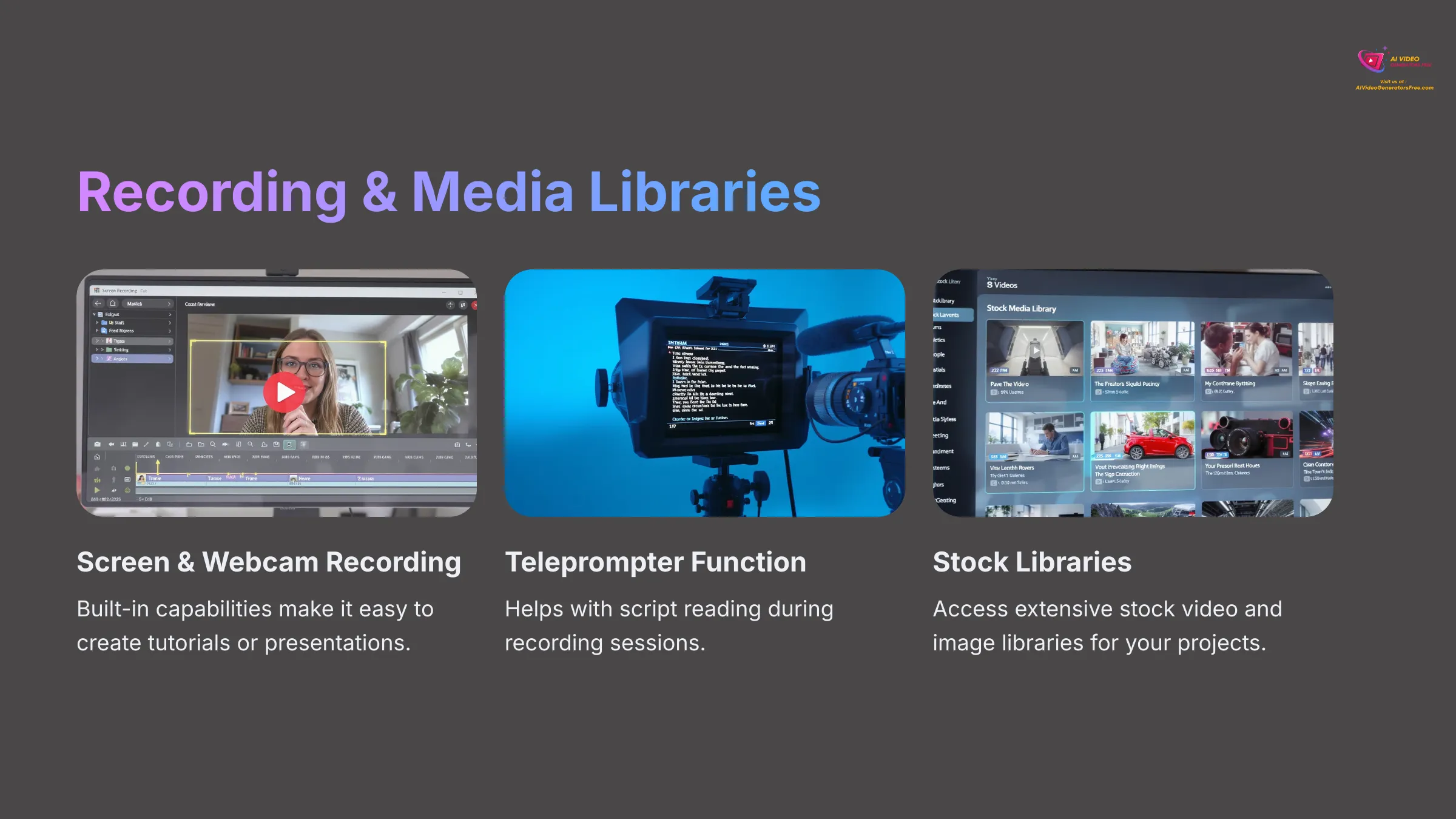
For creating content from scratch or supplementing your own materials, Veed.io provides recording tools and media assets. The teleprompter feature is particularly nice for solo creators.
Built-in screen and webcam recording capabilities make it easy to create tutorials or presentations. The teleprompter function helps with script reading during recording sessions. You get access to extensive stock video and image libraries to enhance your projects with professional-quality assets.
Branding & Customization Options
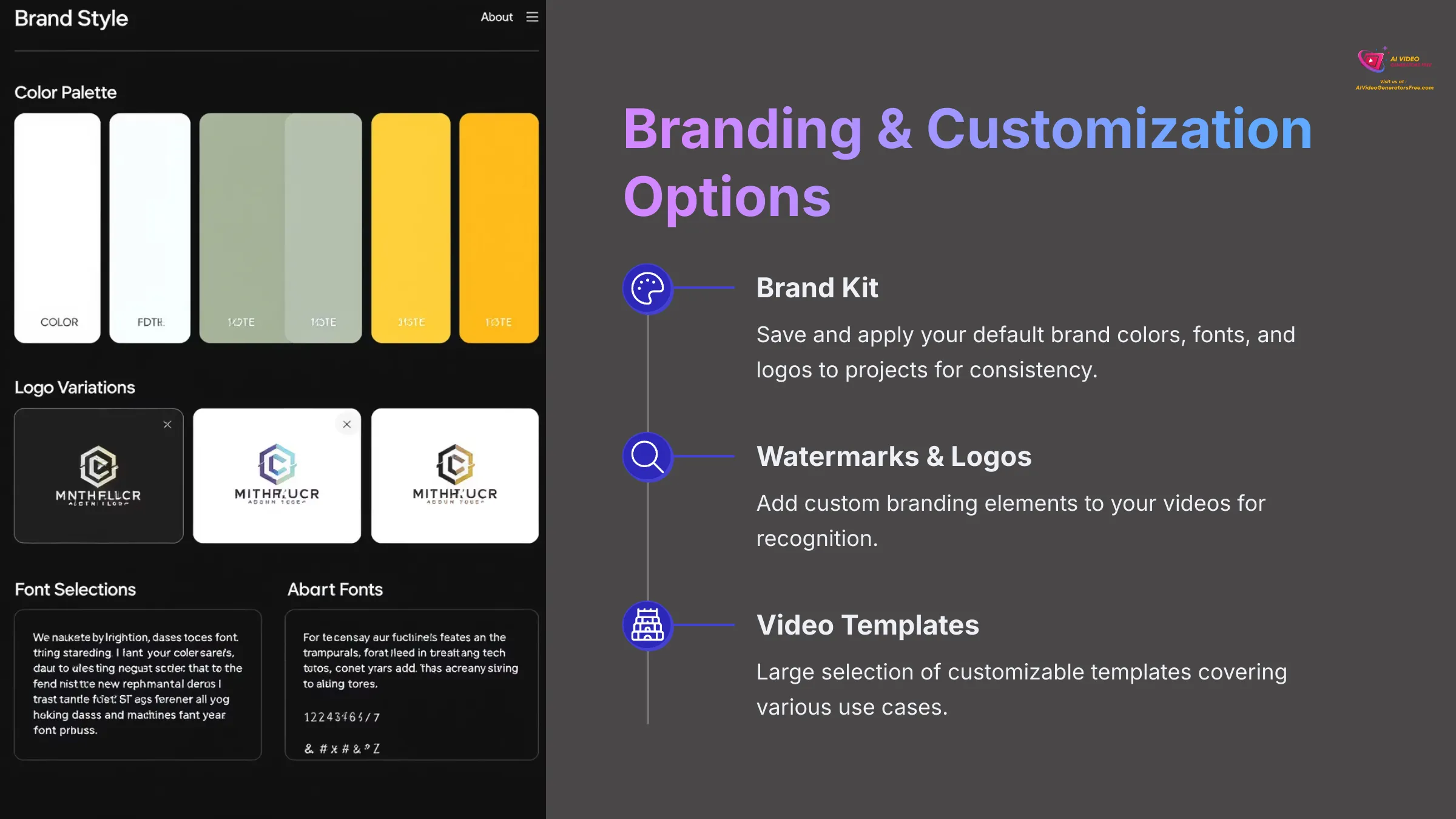
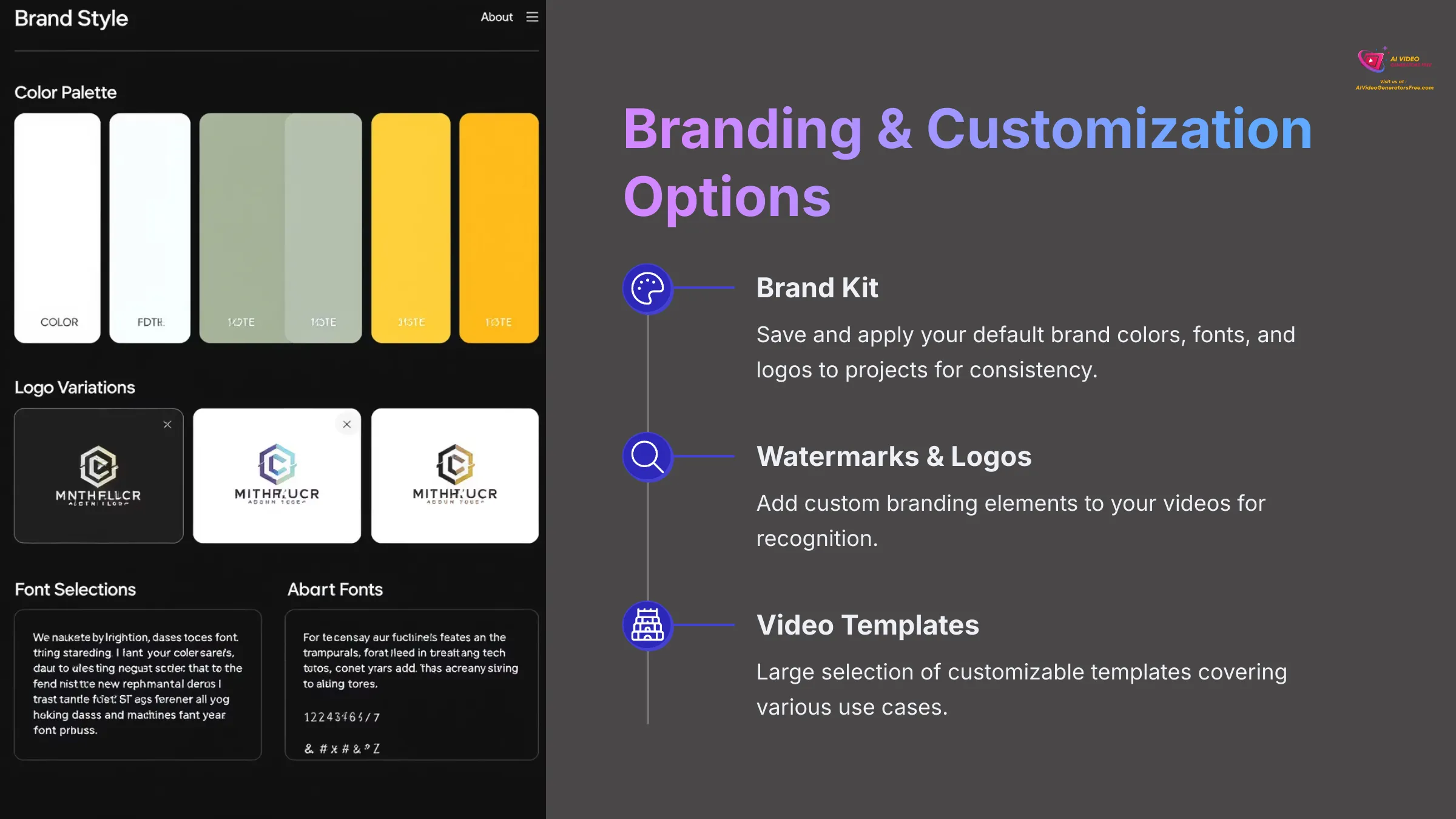
Maintaining consistent brand appearance is straightforward with Veed.io's branding features. Small businesses and marketers will appreciate these tools.
- Brand Kit: Save and apply your default brand colors, fonts, and logos to projects for consistency.
- Add watermarks and custom logos to your videos for brand recognition.
- Large selection of customizable video templates covering various use cases, providing excellent starting points for projects.
Collaboration Features for Teams
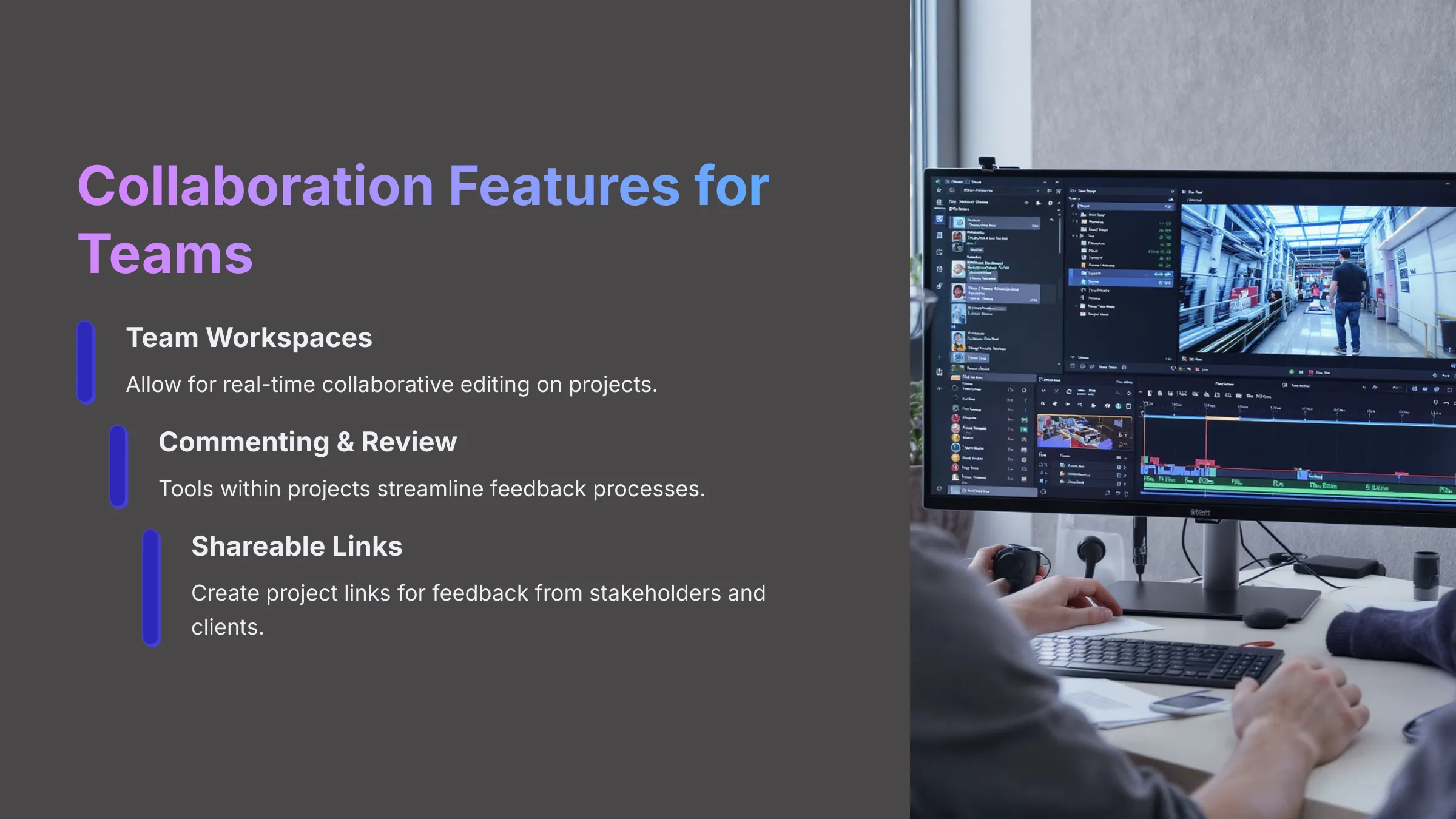
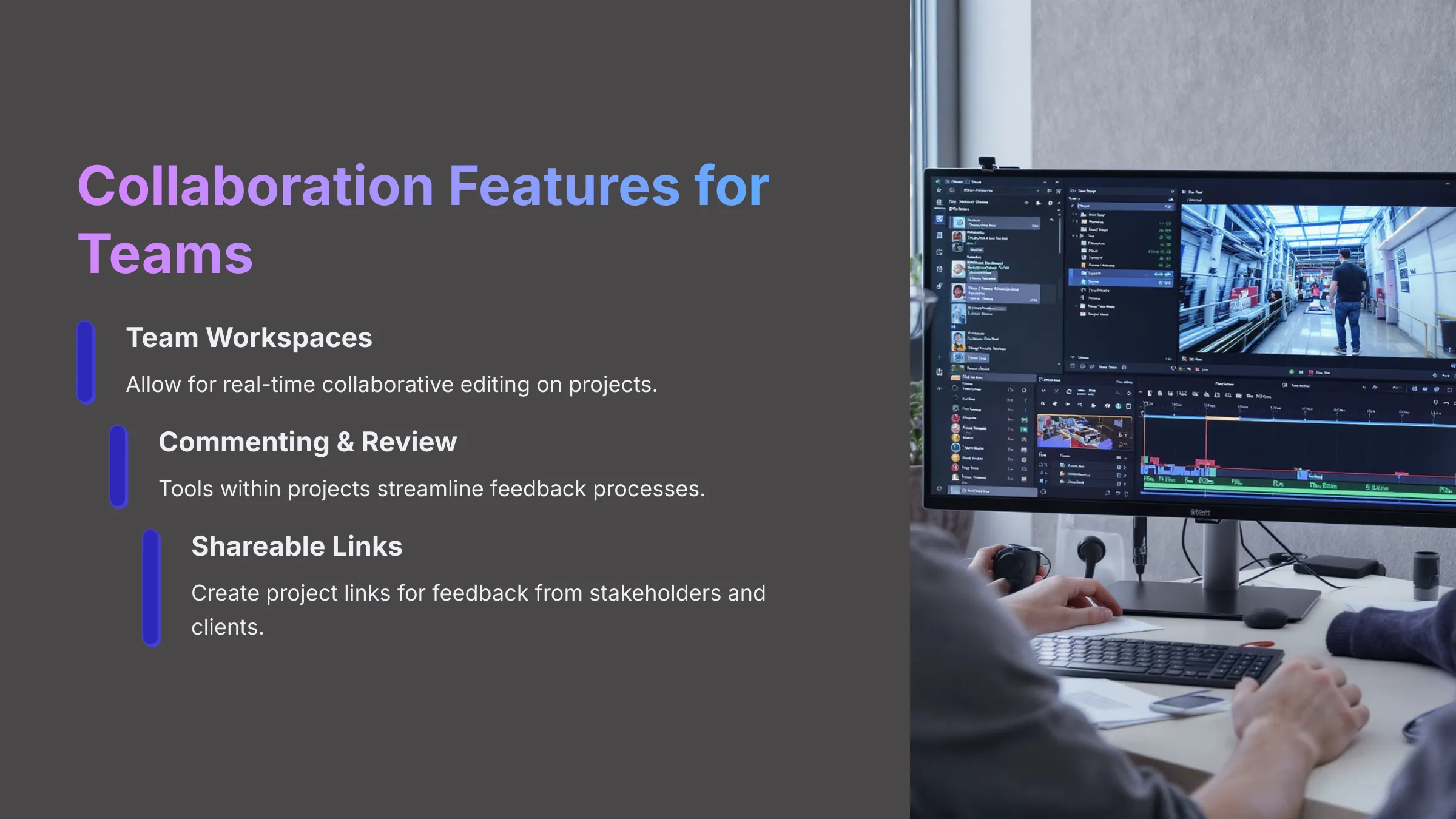
If you work in a team environment, Veed.io offers tools to help you collaborate effectively. This is becoming increasingly important as video projects involve multiple stakeholders.
Team workspaces allow for real-time collaborative editing on projects. Commenting and review tools within projects themselves streamline feedback processes. You can create shareable project links for feedback and review from stakeholders and clients.
User Interface (UI) and Workflow
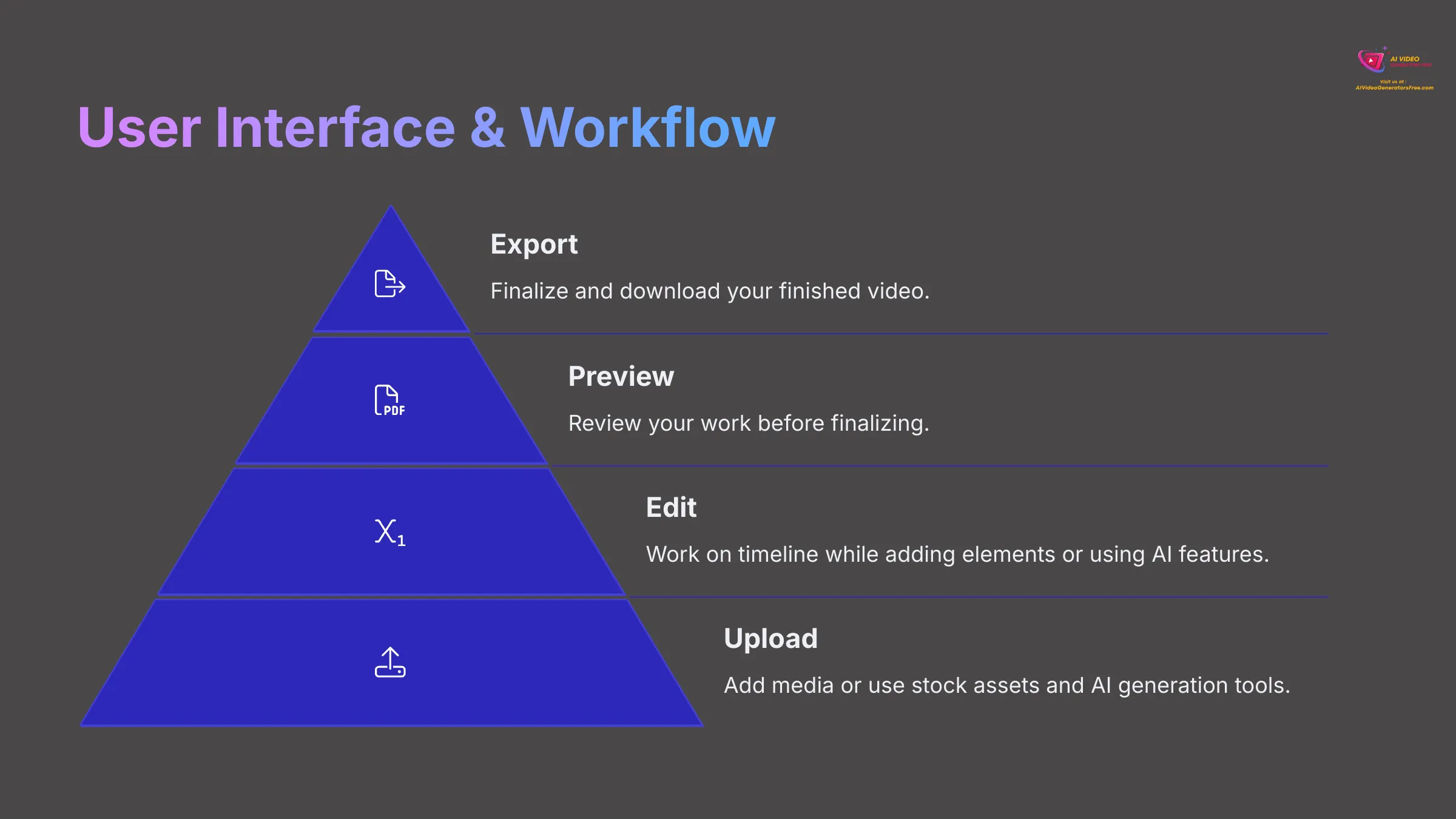
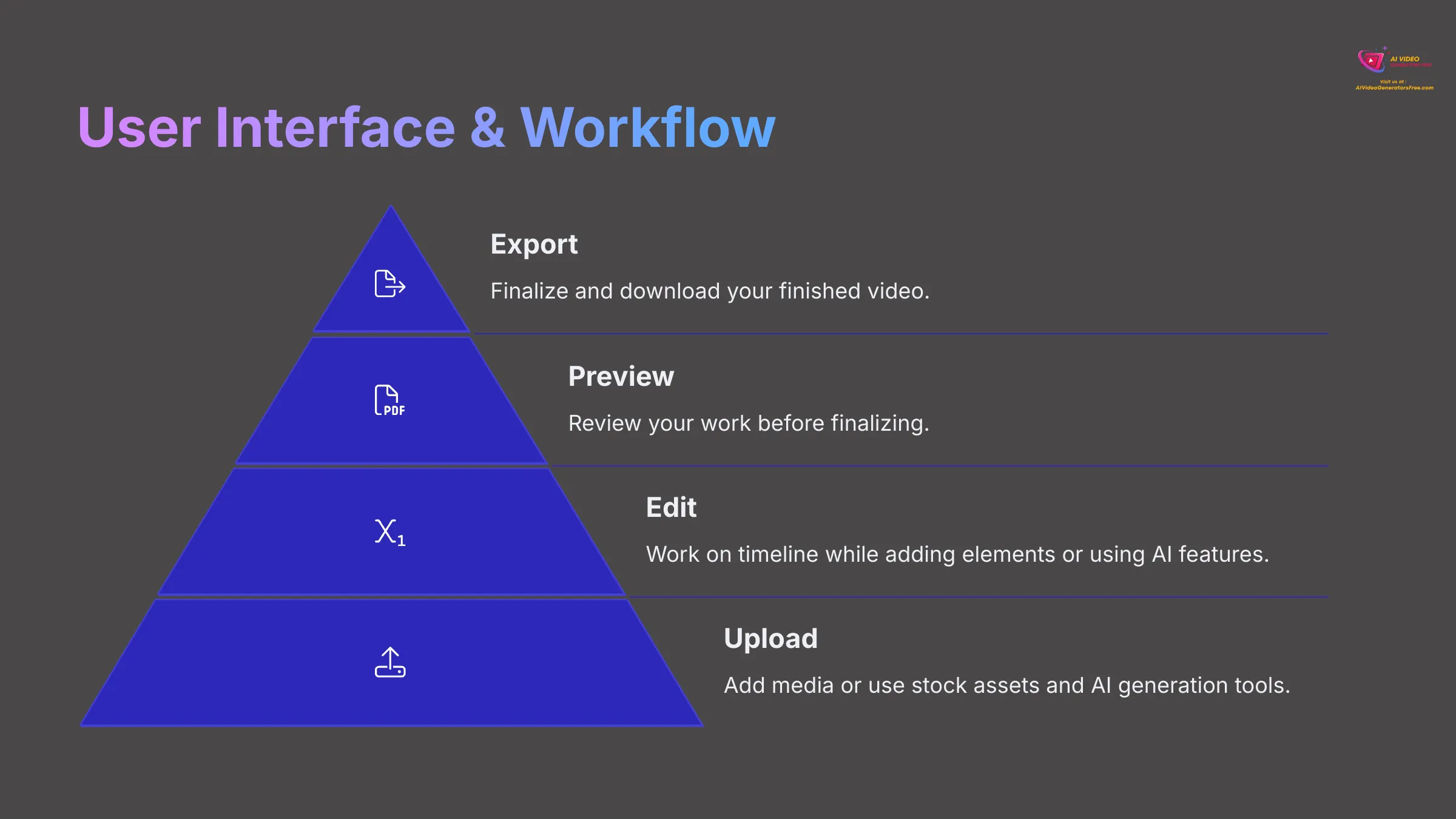
Veed.io's interface is one of its strongest points. It features a web-based, intuitive drag-and-drop interface that I found very easy to pick up. The typical workflow is straightforward: upload your media or use stock assets and AI generation tools, edit on the timeline while adding elements or using AI features, preview your work, then export your finished video. I believe it's well-suited for both beginners and users with some editing experience who want a faster, more efficient tool.
Output Options & Formats
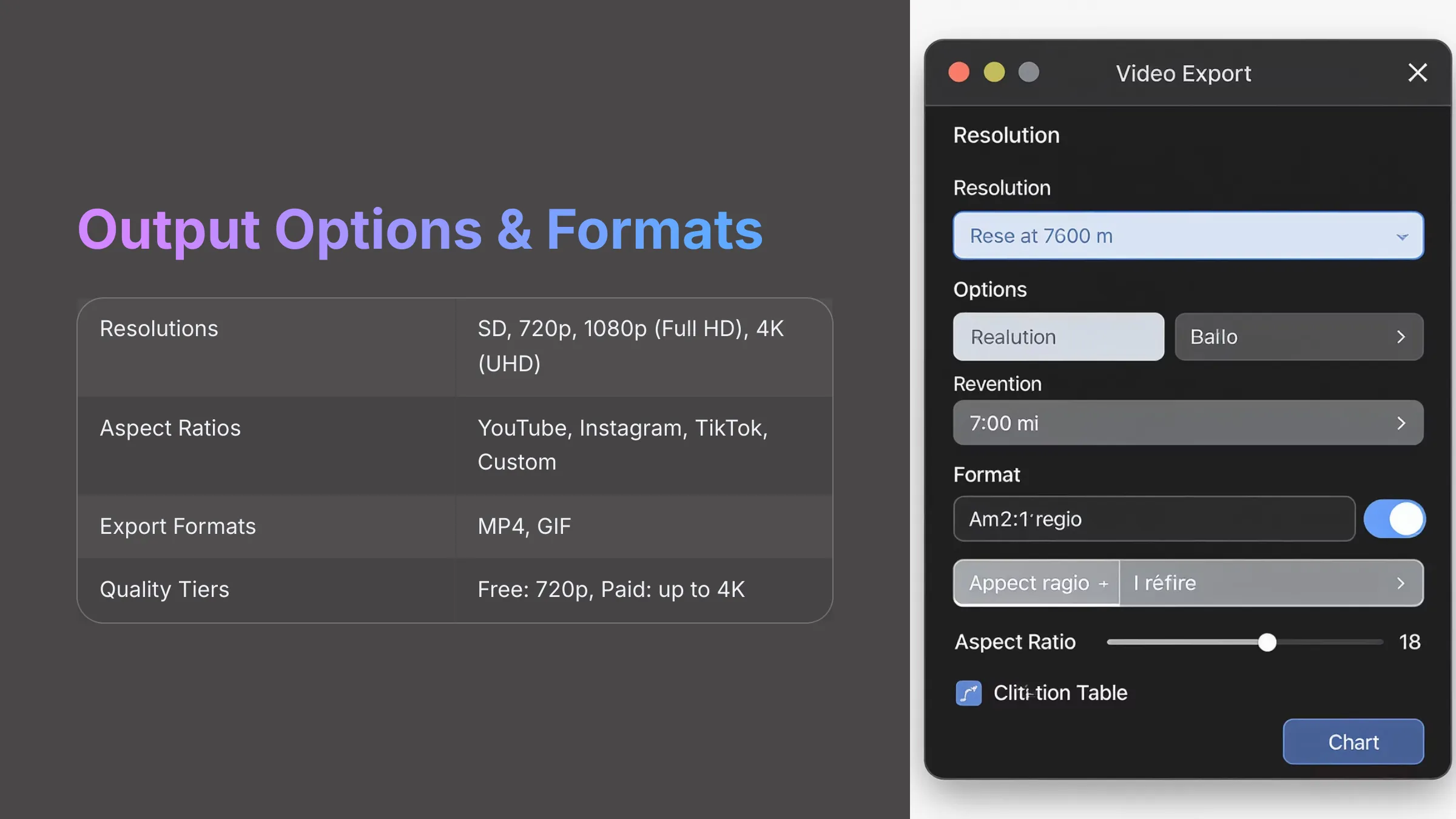
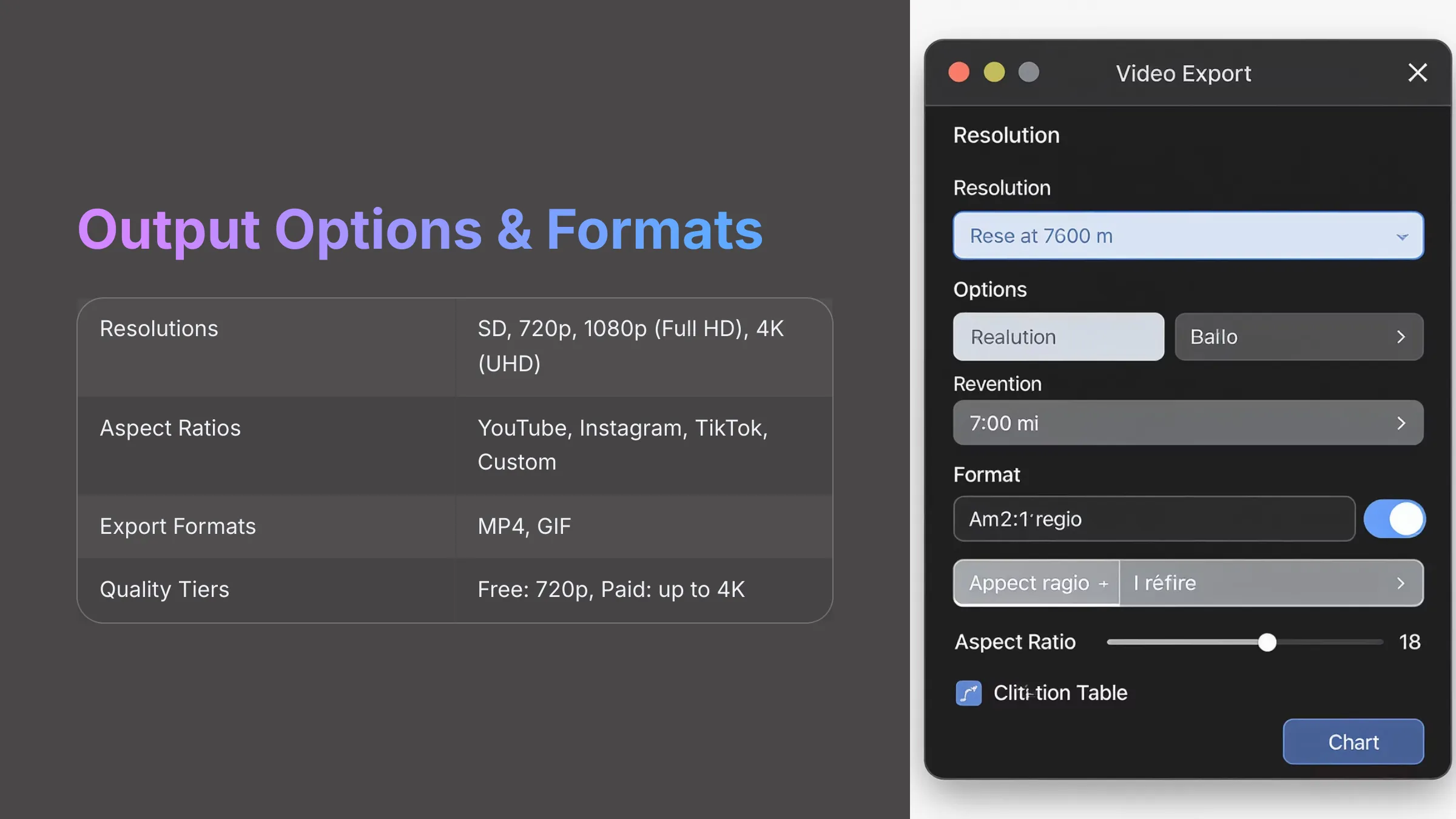
Veed.io provides a comprehensive range of output options, crucial for ensuring your video looks good across different platforms.
- Resolutions: Export in SD, 720p, 1080p (Full HD), and 4K (UHD). Keep in mind that 1080p and 4K are usually tied to paid plans.
- Aspect Ratios: Pre-set aspect ratios for popular platforms like YouTube, Instagram, and TikTok, plus custom aspect ratio options.
- Supported Export Formats: Primary export formats are MP4 and GIF.
Veed.io Technical Specifications: What You Need to Know
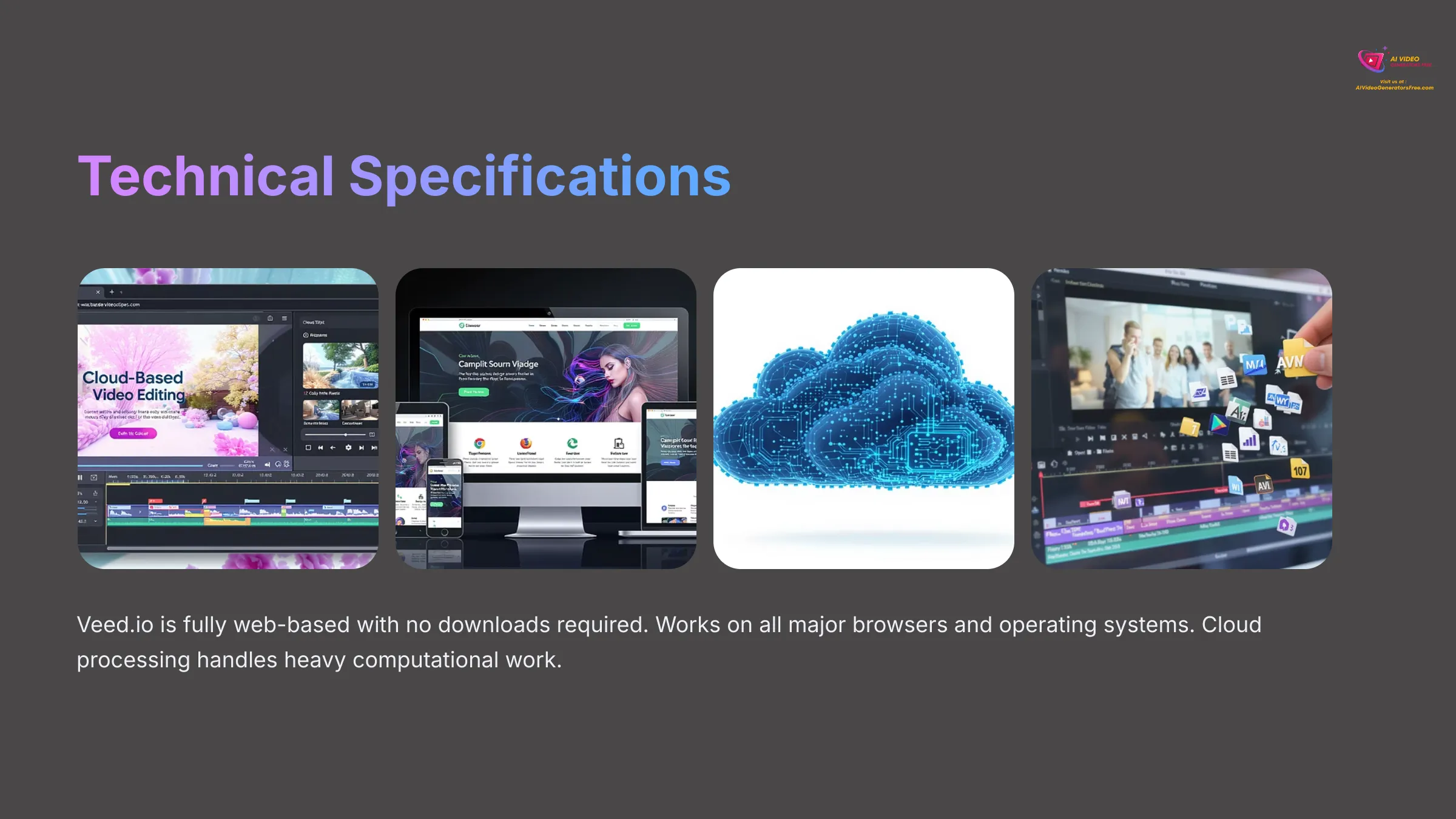
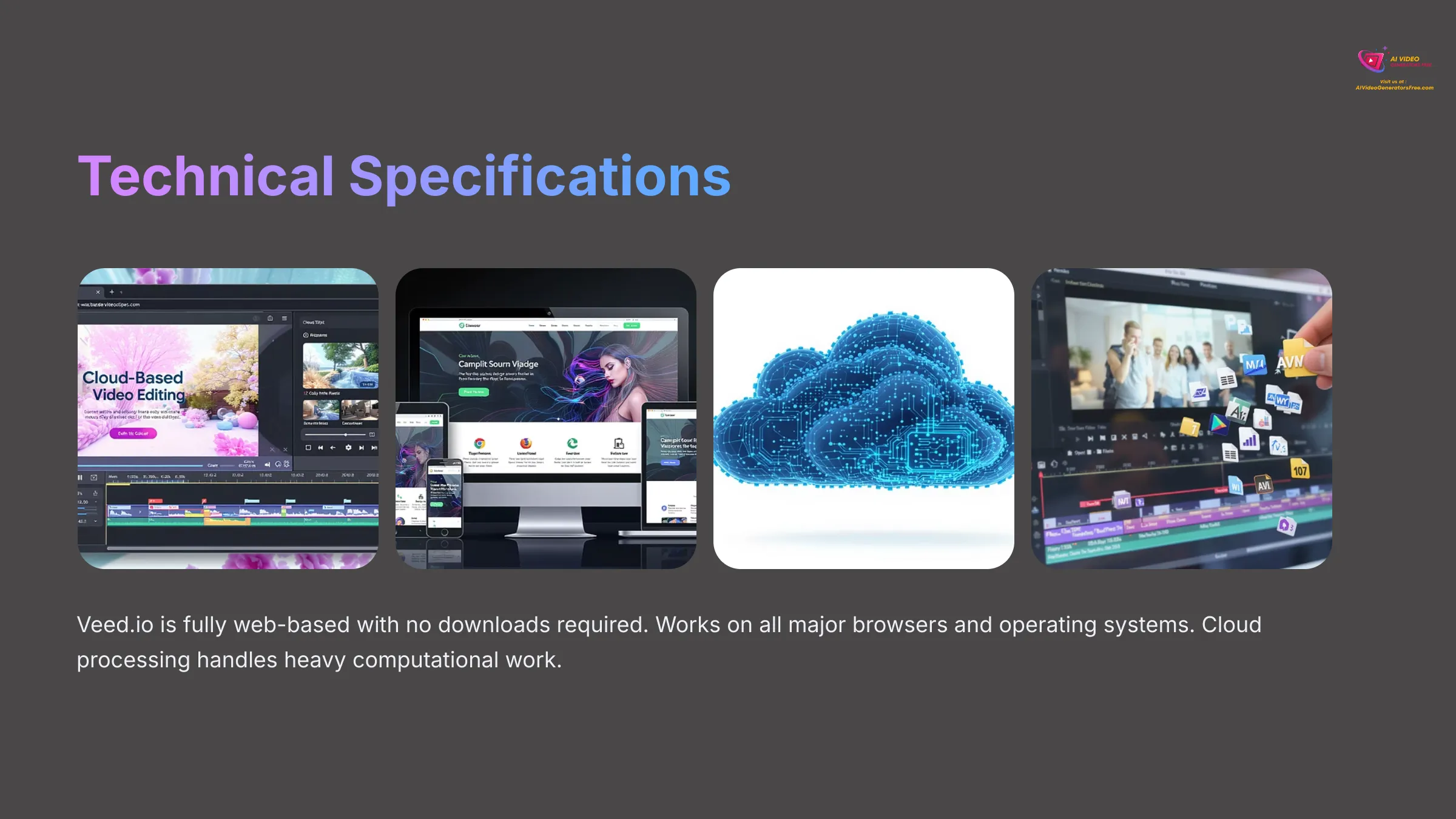
Understanding these technical details will help you determine if Veed.io fits your setup and requirements.
Supported Platforms & System Requirements
- Platform: Veed.io is fully web-based, meaning you don't need to download or install any software. You access it through your internet browser.
- Compatible Browsers: Works best on the latest versions of Chrome (which I recommend), Firefox, Safari, and Edge.
- Operating Systems: Because it's browser-based, you can use it on Windows, macOS, and Linux, as long as you have a compatible browser.
- Hardware: You don't need a high-end computer because all heavy processing happens in the cloud. A modern computer that can run a browser smoothly is sufficient.
- Internet Connection: A stable and reasonably fast internet connection is crucial for uploading media, real-time editing, and exporting videos. Aim for at least 5 Mbps upload and download speeds for optimal performance.
Supported Input Formats
Veed.io accepts a wide variety of file types, providing flexibility when working with different media sources.
- Video: Common formats like MP4, MOV, AVI, WebM, MKV, WMV, and FLV are supported.
- Audio: You can use MP3, WAV, AAC, M4A, OGG, and other popular audio formats.
- Image: JPG, PNG, GIF, WebP, and SVG image files work seamlessly.
Performance Metrics & Cloud Processing
Rendering times for your videos will vary depending on video length, edit complexity, chosen resolution, and current server load. The benefit of cloud-based processing is significant—think of it like sending your raw ingredients to a master chef with a professional kitchen. They handle all the complex cooking while your home kitchen stays clean. This way, Veed.io offloads heavy computational work from your device, allowing even modest computers to handle sophisticated video editing tasks.
Practical Use Cases: How Can You Leverage Veed.io?
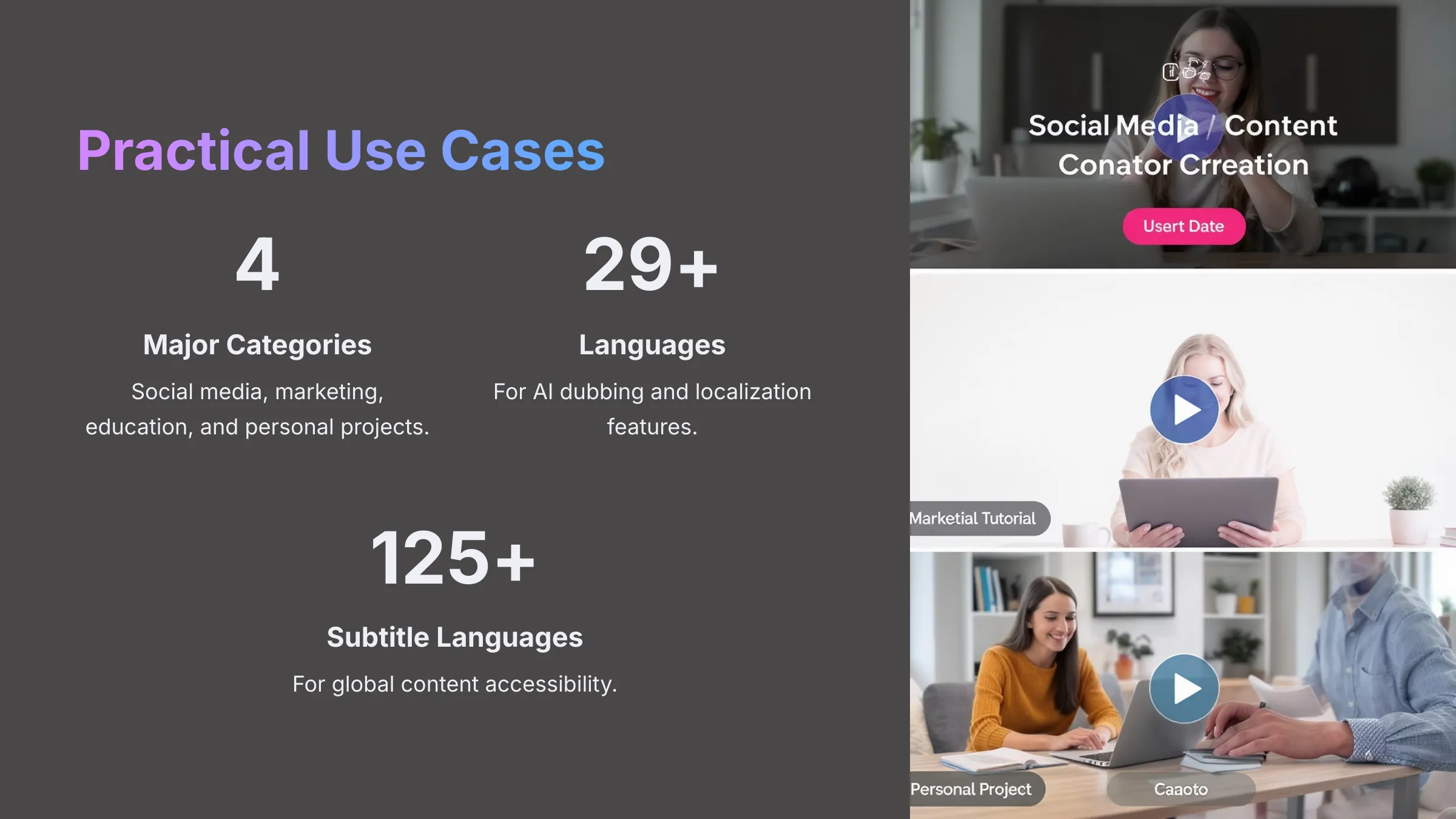
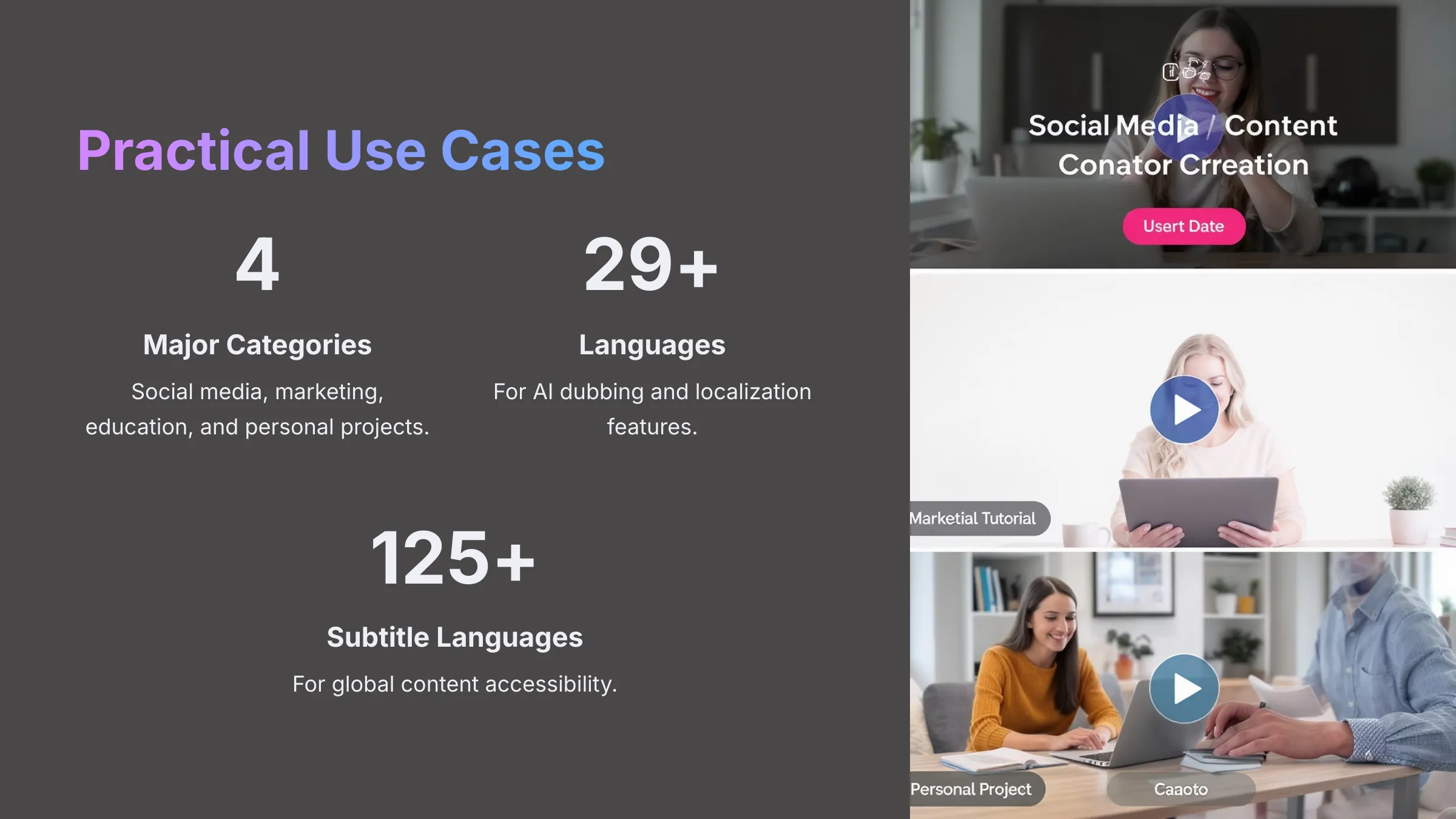
Veed.io is a versatile tool that I've seen used effectively in many real-world scenarios. Its strength lies in making video creation quick and accessible for various needs. For instance, a marketer could create a product demo video using screen recording, add AI-generated voiceover in multiple languages, then use the ‘Clips' feature to generate short snippets for social media distribution.
For Social Media Content Creators
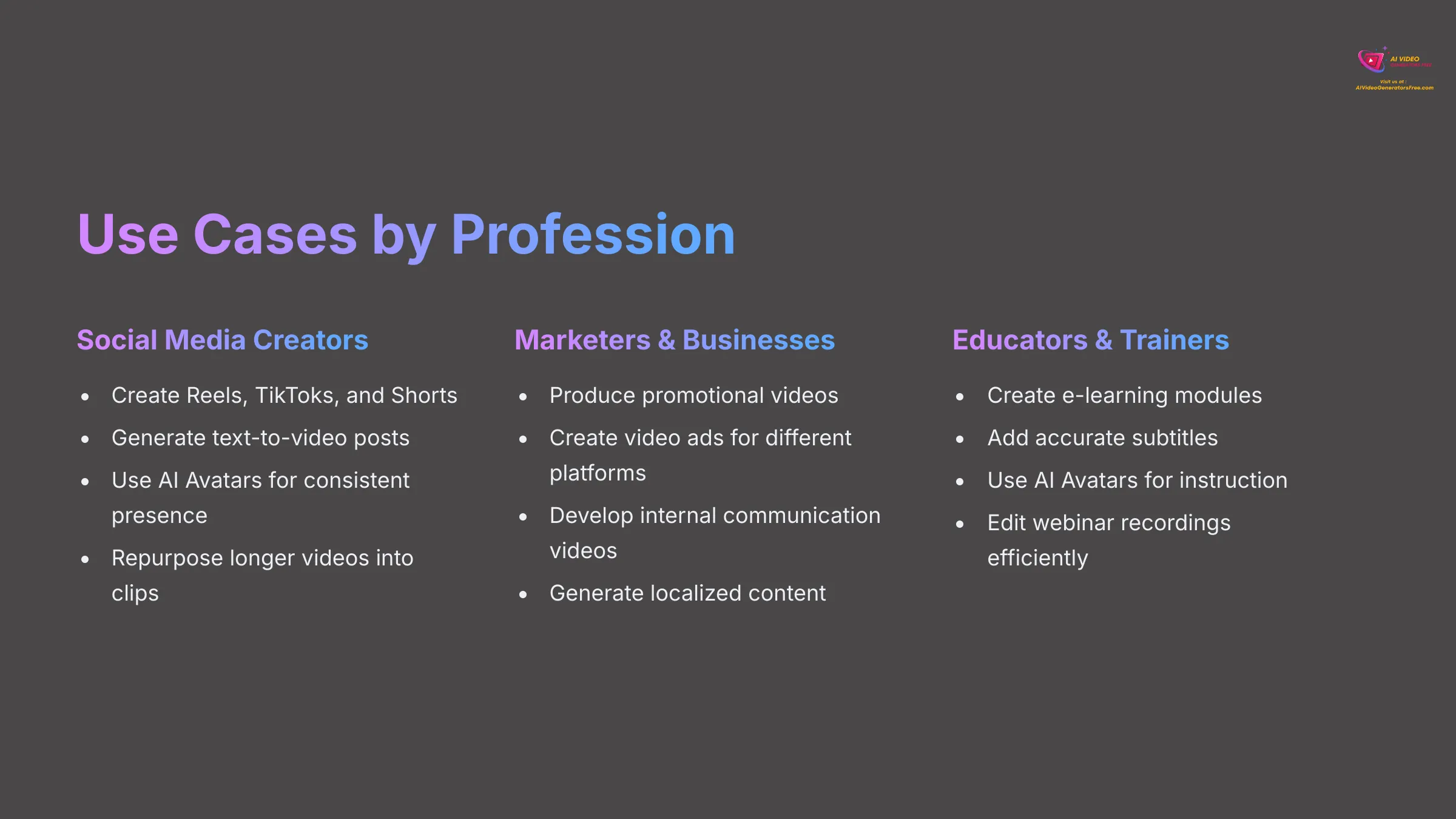
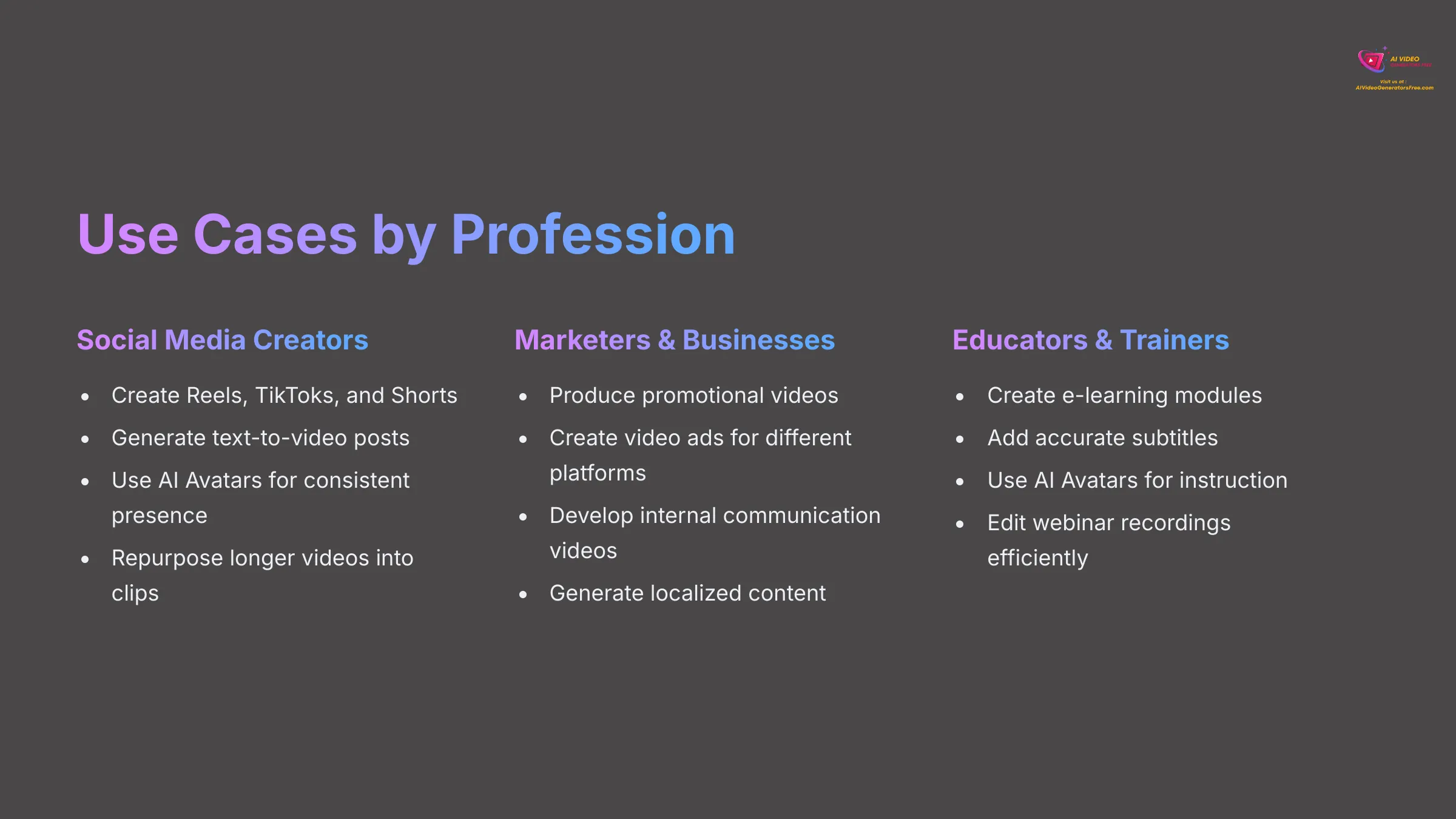
Social media thrives on video content, and Veed.io offers many tools perfect for creators on these platforms.
Quickly create engaging Reels, TikToks, and Shorts using trending audio and automatic captions. Generate text-to-video posts from blog content or simple announcements. Use AI Avatars for consistent channel presence without needing to be on camera. Repurpose longer videos into short, shareable clips using the AI Clips feature. Add animated subtitles and progress bars to grab attention and improve engagement rates.
For Marketers and Businesses
Marketers and businesses need professional-looking videos without spending excessive time or money. Veed.io can certainly help achieve these goals.
Produce promotional videos, product demos, and explainer videos with a polished, professional appearance. Create video ads optimized for different platforms with quick aspect ratio changes. Develop internal communication videos, training materials, and presentations using AI voiceovers and avatars. Generate localized video content for global markets using AI Dubbing and subtitle translation features. Use the Brand Kit to maintain consistent branding across all video assets.
For Educators and Trainers
Educators and trainers can use Veed.io to create engaging and accessible learning materials. The subtitling features are particularly valuable for educational content.
Create e-learning modules, tutorial videos, and how-to guides using screen recording and annotations. Add accurate subtitles and transcriptions to make content accessible to wider audiences, including those with hearing impairments or learning in a second language. Use AI Avatars to deliver instructional content in a consistent and engaging manner. Edit webinar recordings efficiently with Magic Cut to remove unnecessary pauses or dead air.
For Personal Projects & Individual Use
Even for personal projects, Veed.io offers a simple way to edit and enhance videos without the intimidation factor of traditional software.
Edit family videos, travel vlogs, or hobby-related content with professional results. Create video slideshows with photos and music to share memories effectively. Generate GIFs from short video clips for fun or social sharing.
Veed.io Pricing & Plans (2025 Updated)
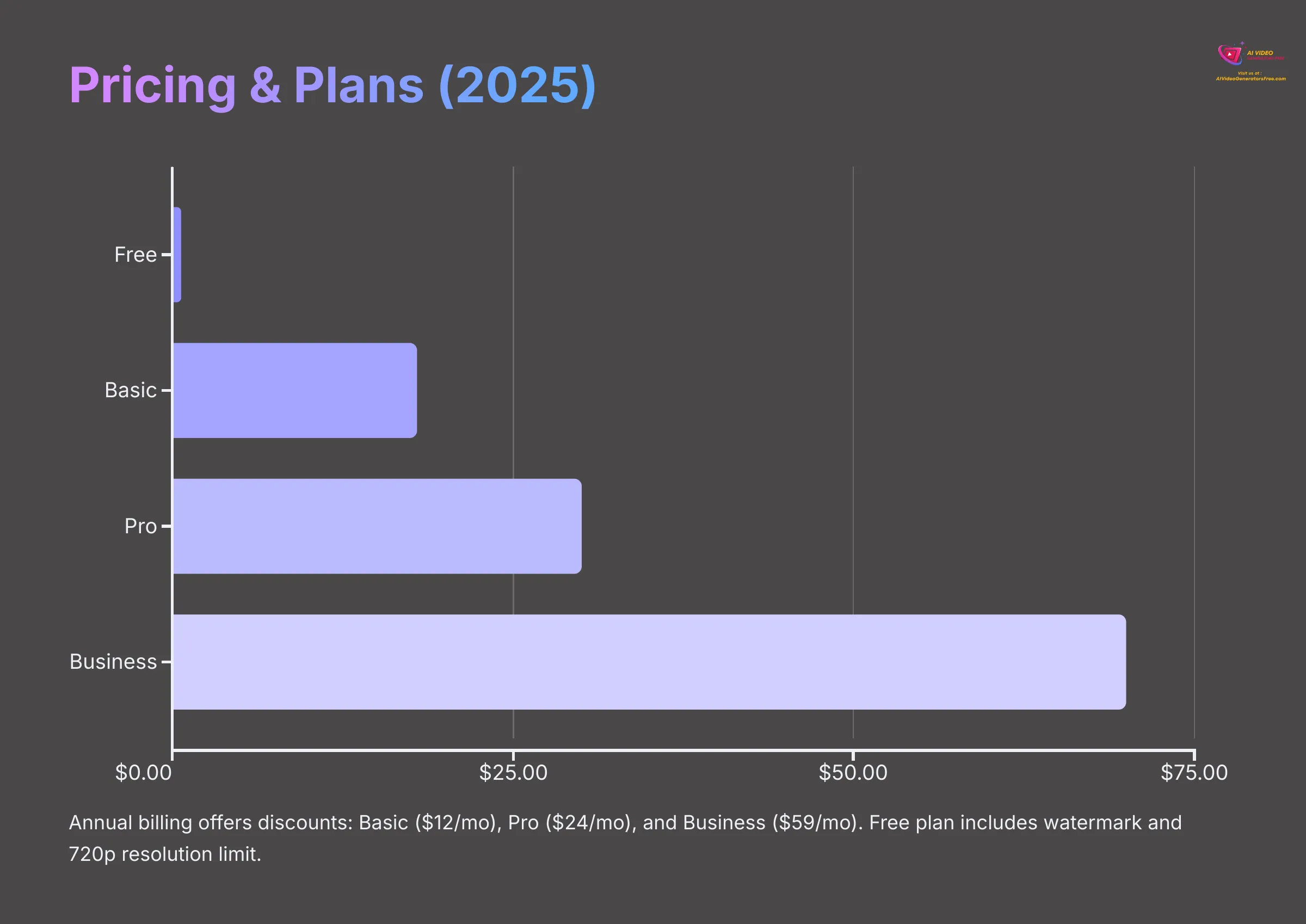
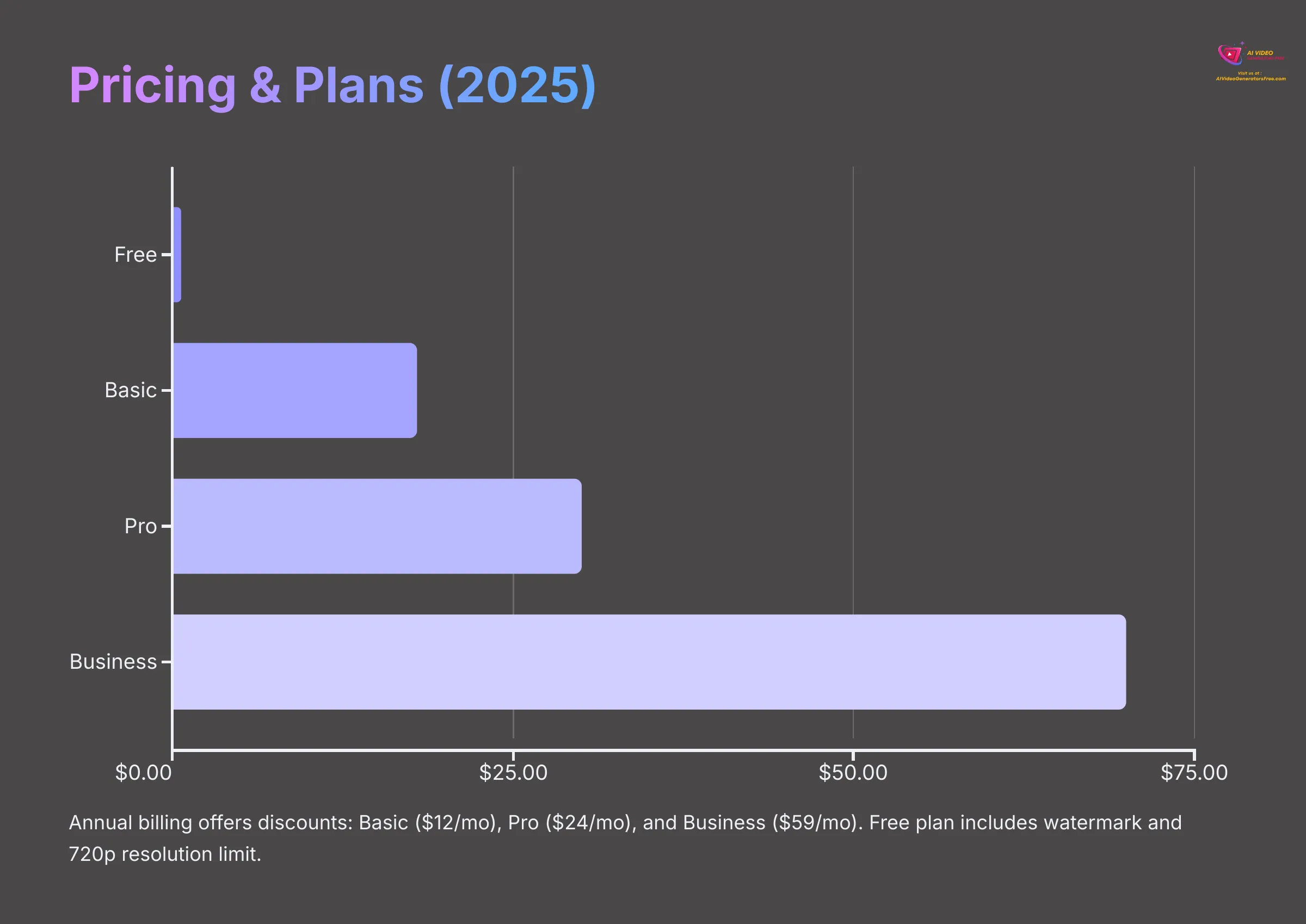
Understanding Veed.io's pricing structure is important for making an informed decision. My brand, AI Video Generators Free, always tries to highlight free and budget-friendly options. I'll present the most current 2025 information available. Remember that prices and features can change, so always check their official website for the latest details.
Overview of Veed.io's Subscription Tiers
Veed.io typically offers a subscription model with options to pay monthly or annually, with discounts available for annual commitments. This is a common approach for cloud-based video editing services.
Detailed Plan Comparison
To make comparison easy, here's a table outlining the typical features for each plan based on 2025 data:
| Feature | Free Plan | Basic Plan | Pro Plan | Business/Enterprise Plan |
|---|---|---|---|---|
| Price (Monthly/Annual) | $0 | $18/$12 per month | $30/$24 per month | $70/$59 per month/Custom |
| Watermark | Veed Watermark | No Watermark | No Watermark | No Watermark |
| Max Export Resolution | 720p | 1080p (Full HD) | 4K (UHD) | 4K (UHD) or Custom |
| Max Export Length | 10 min | 25 min | 2 hours | Unlimited/Custom |
| Storage | 2GB | 20GB | 100GB | Custom |
| AI Subtitle Minutes/Month | 30 mins | 120 mins | 720 mins | Custom |
| Text-to-Speech Minutes/Month | Limited | Increased | Generous | Custom |
| AI Avatar Access & Minutes | Limited/None | Limited Access | 60 mins/year | Custom |
| AI Voice Cloning | No | No | Included | Custom |
| AI Dubbing | Limited/None | Limited Access | 60 mins/month | Custom |
| Magic Cut | Limited | Yes | Yes | Yes |
| AI Agent | Limited/None | Yes | Yes | Yes |
| Edit with Script | Limited/None | Yes | Yes | Yes |
| Clips Feature | Limited/None | Yes | Yes | Yes |
| Stock Media Access | Limited Selection | Basic Stock Access | Premium Stock Access | Premium Stock Access |
| Brand Kit | No | Limited | Yes | Yes |
| Team Collaboration Seats | 1 | 1 | 1-5 | Custom |
| Teleprompter | Yes | Yes | Yes | Yes |
| Background Remover | Limited (Image only) | Video & Image | Video & Image | Video & Image |
| Download Subtitles (SRT) | Yes | Yes | Yes | Yes |
| Priority Support | No | Standard Support | Priority Support | Dedicated Support |
| API Access | No | No | Limited/Add-on | Yes |
| CTA | Get Started | Choose Basic | Choose Pro | Contact Sales |
Note: Specific prices and limits are examples for 2025 structure and should be verified on Veed.io's official website.
Understanding the Free Plan: What Can You Do Without Paying?
The Free plan from Veed.io is a solid starting point that allows you to test many core features effectively. You can edit short videos for personal use with basic tools and explore the platform's capabilities. However, it's important to understand its limitations: exported videos will have a Veed watermark, export resolution is capped at 720p, maximum video length is around 10 minutes, you get limited AI credits or access to AI features, and there's a small upload limit of approximately 1GB. From my experience, it's an excellent way to test core functionalities and determine if Veed.io feels right for your needs.
Paid Plans (Basic, Pro, Business): Unlocking Advanced Capabilities
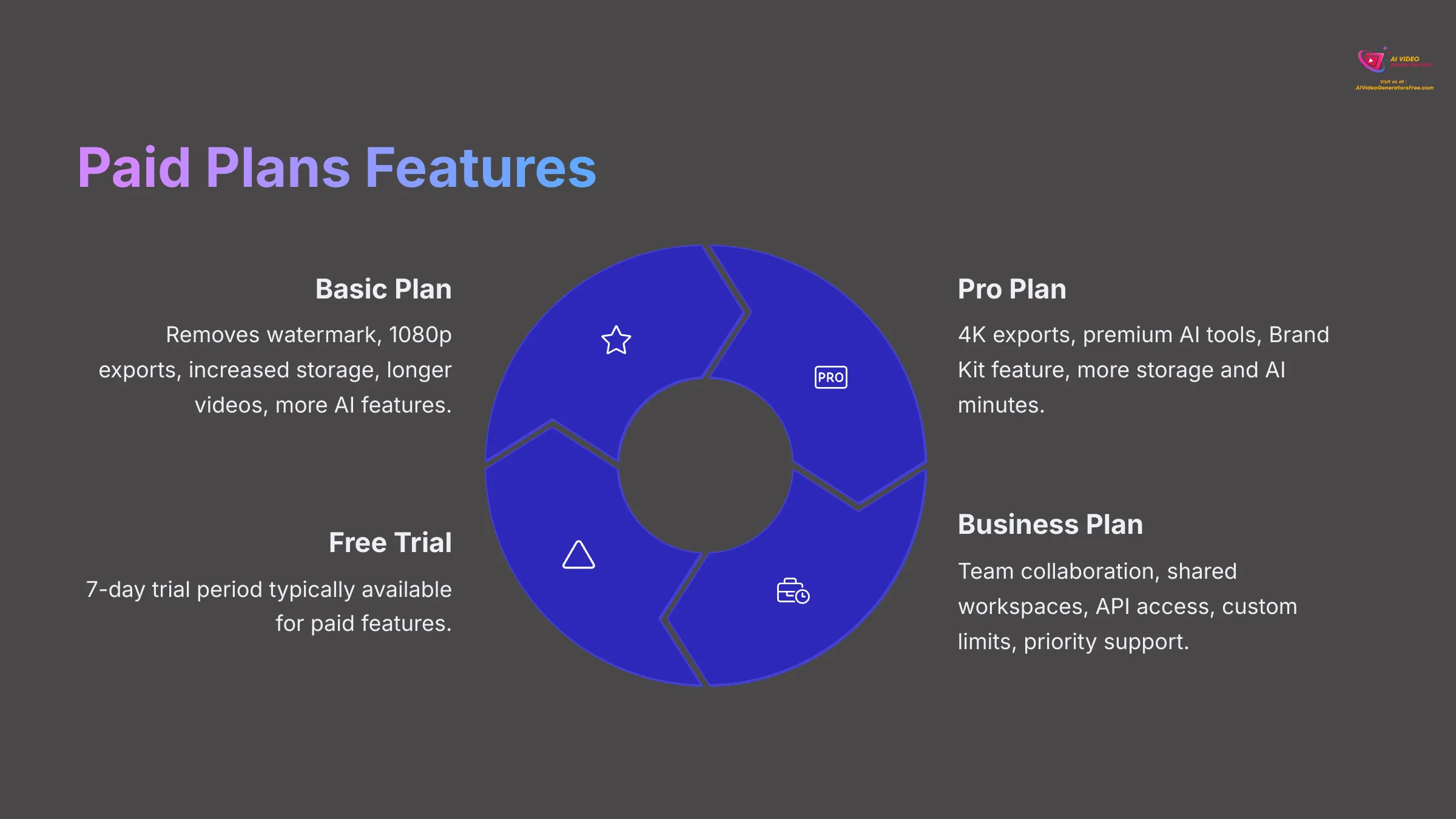
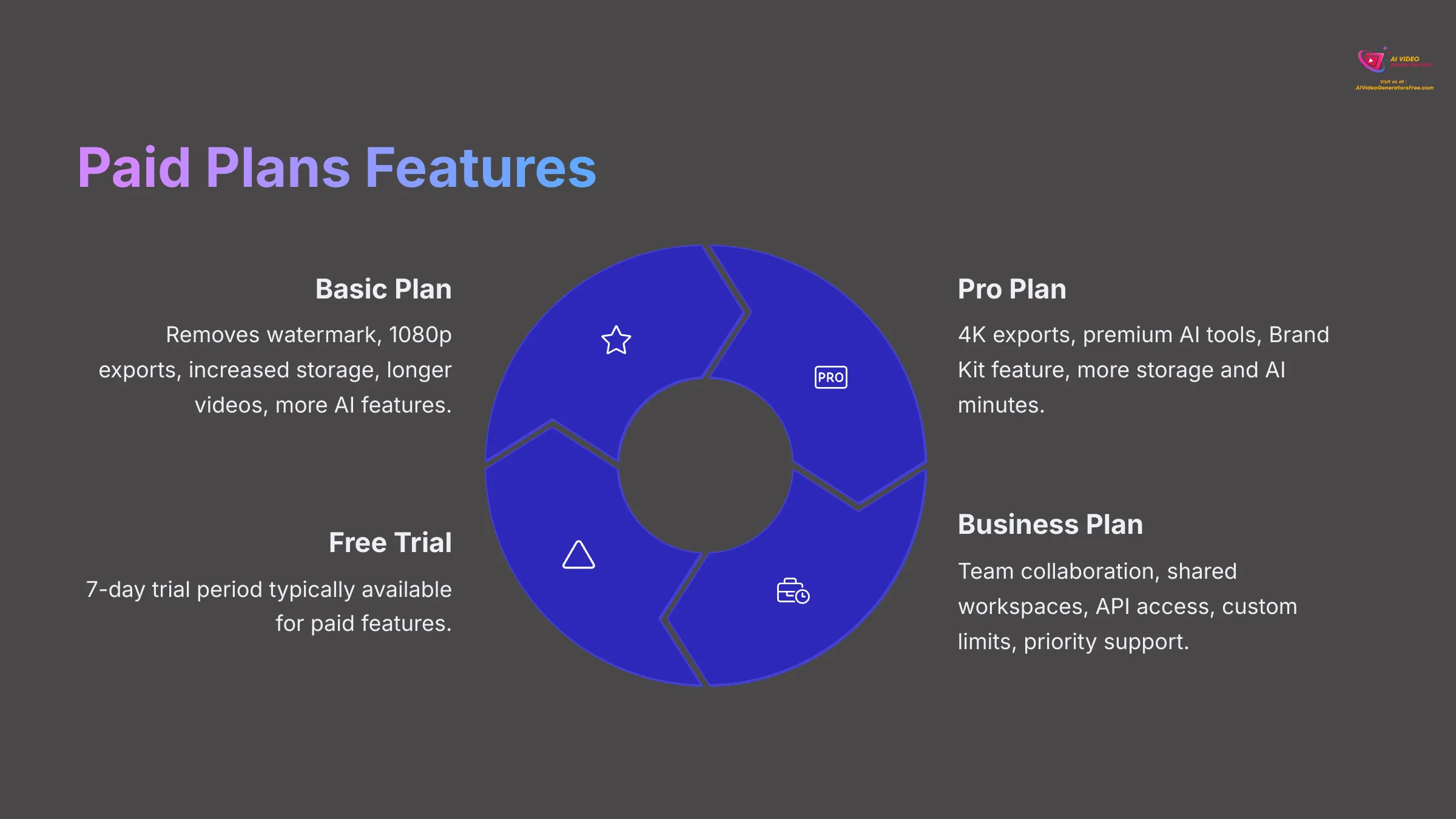
Moving to paid plans unlocks significantly more power and flexibility.
The Basic Plan typically removes the watermark and allows for 1080p exports. You get increased storage, longer video lengths, and access to more AI features. I see this as a good option for individuals who need more professional-looking output.
The Pro Plan is where things get serious, usually offering 4K export capabilities, premium AI tools like AI Avatars and Voice Cloning, the Brand Kit feature, and substantially more storage and AI minutes. This plan targets serious content creators and marketers.
The Business/Enterprise Plan is designed for teams and larger organizations, emphasizing team collaboration features, shared workspaces, API access, custom limits for storage and features, and priority support.
Is There a Free Trial for Paid Features?
Veed.io sometimes offers free trials for its paid plans, often a 7-day trial period. It's best to check their website for current offers. The Free plan itself acts as an extended trial for many basic functions. Some companies also offer money-back guarantees for a certain period after subscribing, which is worth investigating.
Veed.io Integrations & API Capabilities
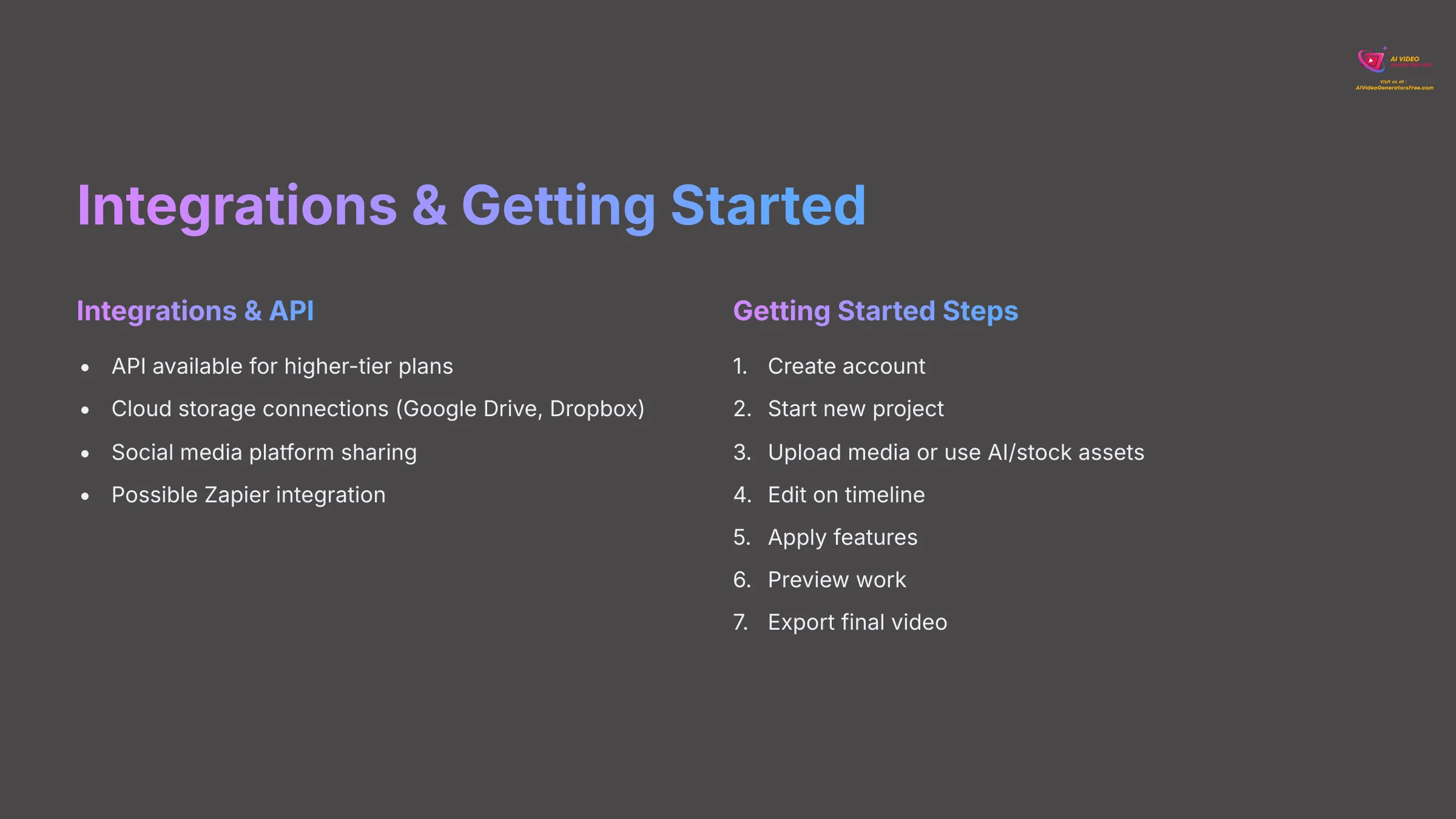
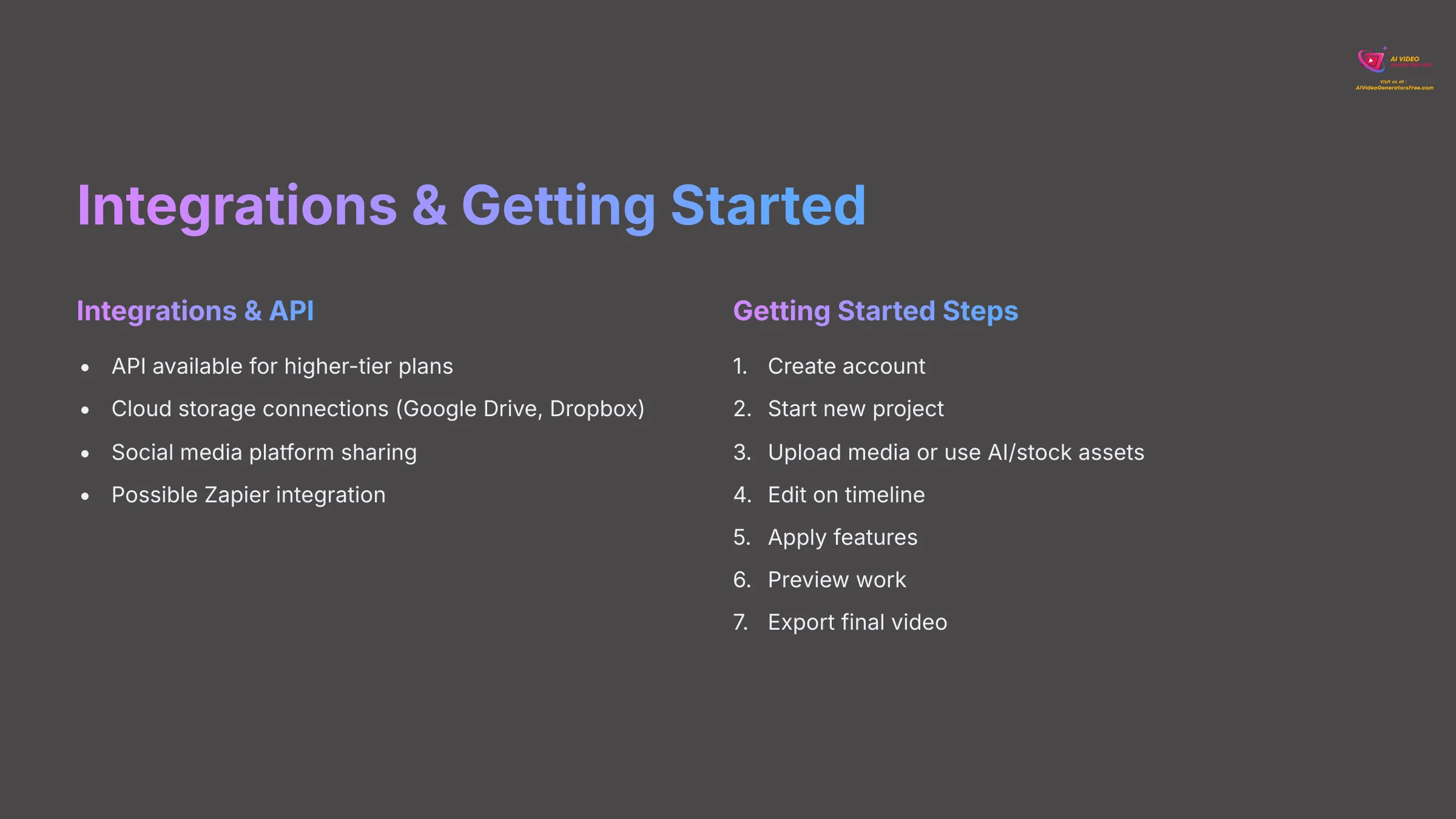
How Veed.io connects with other tools and platforms can be a deciding factor for some users. These integrations aim to streamline your existing workflow.
Does Veed.io Offer an API?
Yes, Veed.io generally offers an API, typically available for higher-tier or Enterprise plans. The main purpose of the API is to allow developers to integrate Veed's rendering and editing capabilities into other applications or custom workflows. For example, they have a VEED API Node library. Typical API endpoints might include video rendering requests and status checks, with authentication usually handled via API keys.
Native Integrations and Connected Apps
Veed.io aims to connect with tools you might already use in your workflow.
- Cloud Storage: Integrations with services like Google Drive or Dropbox allow for easier import and export of media files.
- Social Media Platforms: Direct sharing or export options for platforms like YouTube, TikTok, Instagram, Facebook, and LinkedIn.
- Workflow Tools: If there's an official Veed integration, it could connect with Zapier, opening up numerous automation possibilities.
Streamlining Export & Import Workflows
The process of getting media into and out of Veed.io is designed to be simple and efficient. You can upload media directly from your local device or through cloud storage integrations if available. For exporting, you can download your finished video directly or generate shareable links for easy distribution.
Getting Started with Veed.io: Your First Project
Veed.io is known for its ease of use, so getting started is usually straightforward. Here's a simple guide to your first project, aligning with our “Simplest Tutorials” promise at AI Video Generators Free. You'll primarily need your video/audio files, a script if you're using AI voice or avatar features, and a stable internet connection.
- Create Your Veed.io Account: Sign up on the Veed.io website using your email address, or often with a Google or other social media account. Since it's web-based, you don't need to install any software—just log in through your browser.
- Dashboard Overview & Starting a New Project: Once logged in, you'll see the main dashboard with a clear layout showing your existing projects and options to start new ones. To begin, click the “Create Project” button or similar prompt.
- Uploading Media or Using AI/Stock Assets: You have several options: upload your own video, audio, or image files; record your screen or webcam directly within Veed.io; pull assets from Veed.io's stock media library; or generate content using AI tools like Text-to-Video or AI Avatar.
- Navigating the Timeline Editor: The timeline is where you'll do most of your editing. Basic functions include trimming clips, cutting out unwanted parts, and arranging clips in sequence. You can add new tracks for overlaying audio, text, or other graphic elements.
- Applying Key Features: Try adding text to your video or perhaps an AI Avatar. Experiment with auto-subtitles or use an AI tool like Magic Cut to clean up silences. You could also try removing a background if your plan supports it.
- Previewing Your Work: Veed.io has a preview function that I always recommend using frequently to see how your edits look in real-time.
- Exporting Your Final Video: When you're happy with your video, go to the export section. Here, you can select the resolution (like 720p, 1080p) and format (usually MP4 or GIF). The export process will render your video, and you'll be able to download it.
Veed.io Pros & Cons: An Honest Assessment
Every tool has its strengths and weaknesses. My aim here is to give you a balanced view, reflecting our “Unwavering Honesty” at AI Video Generators Free. This should help you decide if Veed.io aligns with your specific needs. In addition to examining Veed.io's capabilities, it's important to explore the best alternatives to veed that may offer features more suited to your requirements. By considering other options, you can ensure that you find a tool that not only meets your expectations but also enhances your overall video creation experience. Ultimately, the right choice will depend on your specific use case and preferences.
Advantages (Pros)
- Unmatched Ease of Use: I find its interface extremely intuitive and genuinely great for beginners who might feel overwhelmed by complex software.
- Powerful AI Features: The extensive suite of AI tools (like Avatars, Dubbing, Magic Cut, Text-to-Video) significantly speeds up many editing workflows.
- Comprehensive All-in-One Platform: It brings editing, recording, AI generation, and stock media together in one online space.
- No Installation Required: Being fully web-based means you can access it from anywhere with an internet connection.
- Excellent Subtitling & Transcription: My tests show its auto-subtitling is fast, generally accurate, and supports many languages.
- Good Free Plan: The free tier allows users to test many core features effectively before committing to a paid plan.
- Regular Updates & New Features: Veed.io is actively developed. New features like the AI Agent were introduced for 2025, showing ongoing improvement.
Potential Drawbacks (Cons)
- Internet Dependency: You absolutely need a stable and fast internet connection for smooth operation.
- Limited Offline Access: Because it's web-based, there are no offline editing capabilities. If your internet is down, you can't work.
- Performance: With very large files or extremely complex projects, it can sometimes be slower. Performance can also depend on current server load.
- Free Plan Limitations: The watermark, lower resolution, and restricted feature access on the Free plan can be quite limiting for professional use.
- AI Feature Credits/Limits: Even on some paid plans, certain AI features might still have usage caps or monthly allowances.
- Cost: The higher-tier plans can be relatively expensive for individual users or those with very light video editing needs.
Veed.io Frequently Asked Questions (FAQs)
Is Veed.io truly free to use?
Yes, Veed.io offers a Free plan that's a good way to try out the platform. However, this plan has key limitations: your videos will have a Veed watermark, exports are typically limited to 720p resolution and a 10-minute maximum length, and access to some AI features is restricted. You can use it for testing or very basic personal projects.
What is the maximum video length Veed.io can handle?
The maximum video length depends on your subscription plan. The Free plan might allow up to 10 minutes, the Basic plan could extend this to 25 minutes, and the Pro plan might offer up to 2 hours or longer for current 2025 limits. Always check the specifics of each plan.
Can I use Veed.io on my mobile device?
Veed.io is web-based, so it might load on a mobile browser. However, it's optimized for desktop browser use. For the best editing experience with all tools and features easily accessible, I strongly recommend using it on a computer. You might be able to do some light viewing or commenting on mobile, but full editing is best on desktop.
How does Veed.io's AI compare to other AI video editors?
Veed.io's AI stands out for its breadth of integrated AI tools. It offers a wide range including AI avatars, advanced AI dubbing, script-based editing, and its Magic Cut auto-editing feature. These are generally easy to implement within your workflow. While other tools might specialize in one AI area, Veed.io aims to be a strong all-rounder for AI-assisted video editing.
Does Veed.io own the content I create?
No, you retain ownership of your original content that you upload and create on Veed.io. Veed.io's terms of service typically clarify this. It's a common concern, and reputable platforms ensure users keep rights to their own material.
What kind of support does Veed.io offer?
Veed.io usually provides several support channels: a help center or knowledge base with articles and FAQs, email support, chat support (often prioritized for users on paid plans), and enterprise clients may receive dedicated support or account managers.
Are the AI Avatars in Veed.io customizable?
The AI Avatars in Veed.io offer some level of customization. You can typically choose from a selection of pre-set avatars and select different voice options for them. Fully personalized AI avatars (based on your own likeness) might be available depending on the specific subscription tier, often being a feature of higher-end or enterprise plans.
Veed.io Alternatives: How Does It Stack Up in the AI Video Editing Landscape?
It's always good to know what other options are available. Veed.io operates in a competitive space, and while I won't do exhaustive reviews here, comparing it briefly to a few others can give you context. Veed's key differentiation often lies in its blend of ease of use with a comprehensive set of integrated AI features, like advanced dubbing and readily available avatars.
Veed.io vs. Canva Video
Canva is incredibly popular and has strong design capabilities with good basic video editing features. It's excellent for quick social media graphics that include video elements. Veed.io, on the other hand, is more video-editing-centric and generally offers more advanced AI video features plus a more developed timeline editing experience specifically for video. If your primary need is sophisticated video AI tools, Veed.io often has the edge.
Visit CanvaVeed.io vs. Kapwing
Kapwing is another strong online video editor, also known for its ease of use and collaborative features. Both are excellent for similar tasks. The best choice might come down to specific AI tools you need—one might have a more advanced version of a particular feature, or the user interface of one might just click better with you. I'd suggest checking the most current feature sets of both, as they evolve rapidly. Veed.io has been pushing its AI Avatar and AI Dubbing capabilities particularly hard.
Visit KapwingVeed.io vs. Traditional Editors (e.g., Adobe Premiere Pro)
This isn't really a direct comparison, as they serve different needs. Traditional editors like Adobe Premiere Pro offer immense depth, granular control, and professional-grade power, but they also come with a steep learning curve and higher cost. Veed.io focuses on speed, simplicity, and AI automation. It's for users who want to create good-looking videos quickly without needing to become expert video editors.
Is Veed.io the Right AI Video Editor for Your Needs in 2025?
So, after examining all these details, how do you decide if Veed.io is right for you in 2025? From my real user perspective, Veed.io is a strong contender if you value ease of use and a comprehensive suite of AI features designed to make video creation faster and more accessible. It's particularly good for individuals, marketers, and content creators who need to produce professional-looking videos for social media, marketing, or educational purposes without a steep learning curve.
If you need to quickly turn text into video, create content with AI avatars, automatically subtitle and translate your videos into many languages, or clean up recordings with tools like Magic Cut, Veed.io has a lot to offer. The free plan is an excellent way to test its core functions. Consider your budget, the specific features you need, and how much you value speed and automation. I believe it helps many people achieve their video goals efficiently.
Check Out Veed.io TodayDisclaimer: The information about Veed.io presented in this article reflects our thorough analysis as of 2025. Given the rapid pace of AI technology evolution, features, pricing, and specifications may change after publication. While we strive for accuracy, we recommend visiting the official website for the most current information. Our overview is designed to provide comprehensive understanding of the tool's capabilities rather than real-time updates.
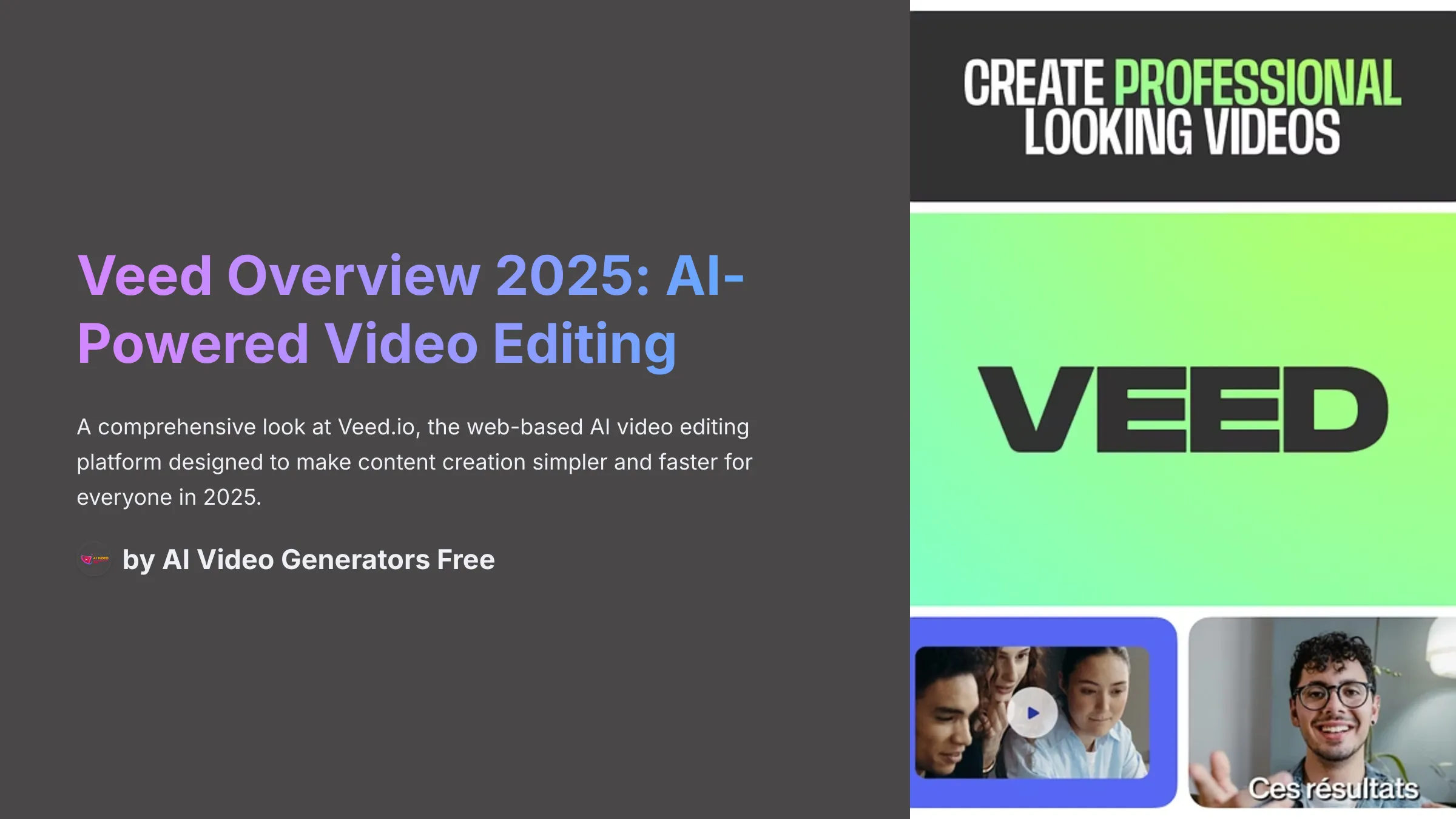
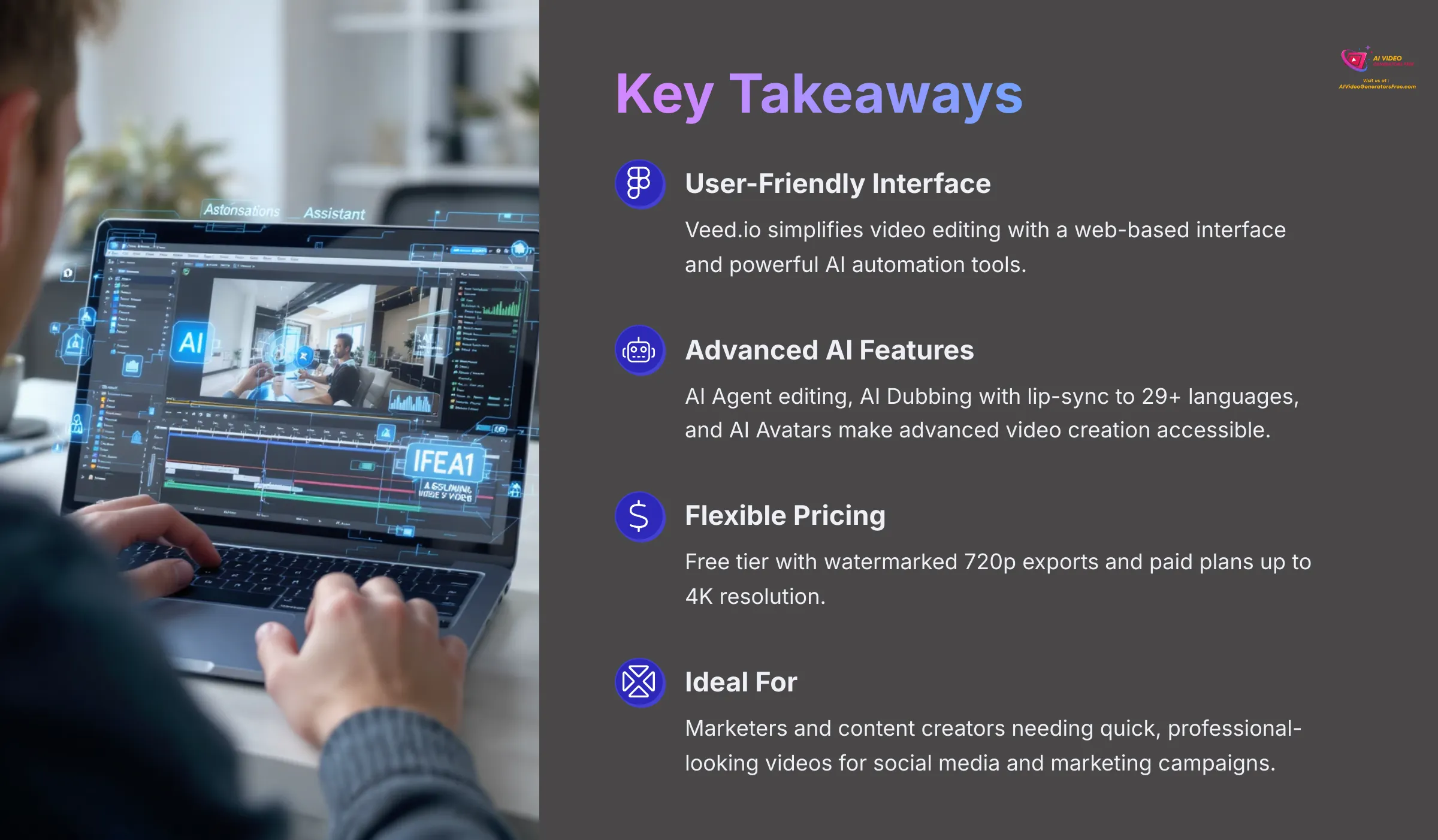
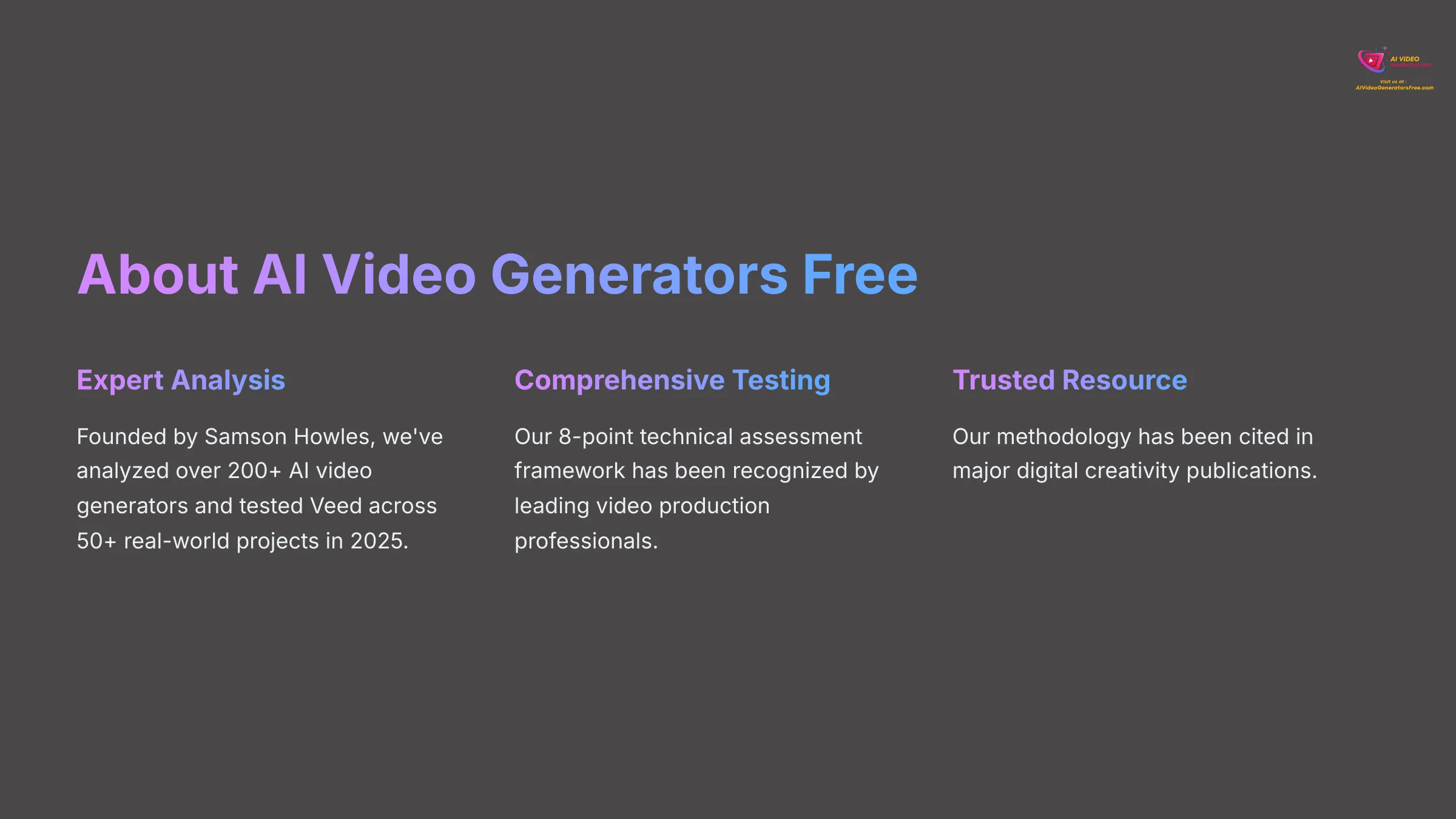
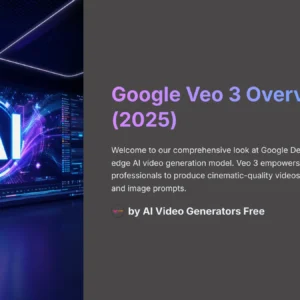

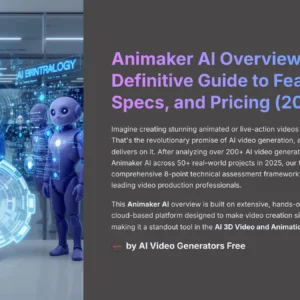



Reviews
There are no reviews yet.