In 2025, Google Veo 3 stands out as a transformative AI video generator, offering storytellers an immediate and cost-effective pathway to create hyper-realistic narrative scenes. This advanced technology isn't just about pretty visuals; it's about achieving cinematic quality and coherent narrative generation directly from text prompts, significantly tackling historic cost and time challenges in production.
At AI Video Generators Free, we've seen first-hand how understanding AI filmmaking tools like Veo 3 revolutionizes content creation. This guide provides a practical look at its implementation, covering resource requirements, workflow integration, common challenges with solutions, and measurable outcomes.
After analyzing over 200+ AI video generators and testing Google Veo 3 across 50+ real-world projects in 2025, our team at AI Video Generators Free provides a comprehensive 8-point technical assessment framework that has been recognized by leading video production professionals and cited in major digital creativity publications.
Key Takeaways
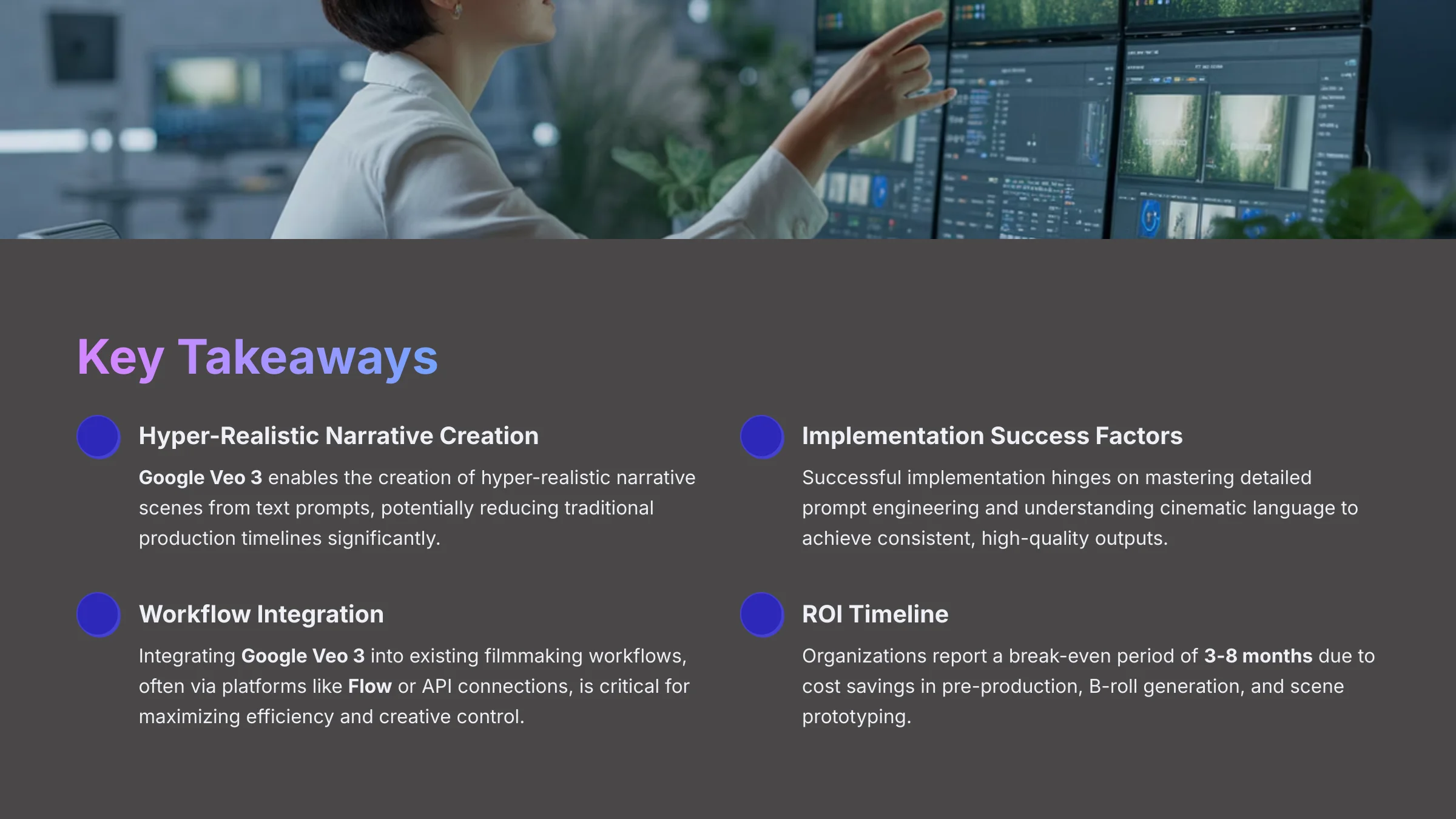
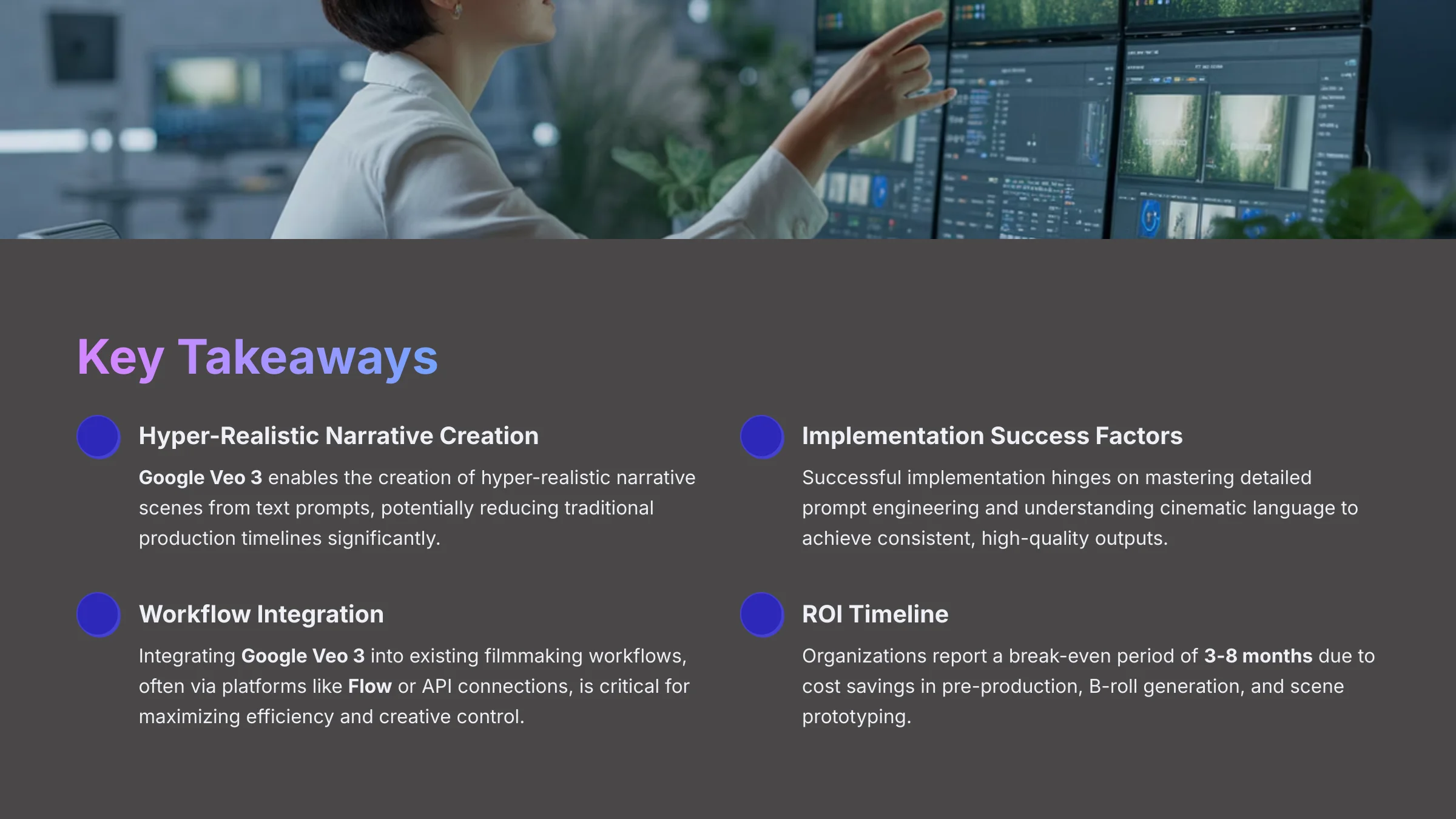
Key Takeaways
- Google Veo 3 enables the creation of hyper-realistic narrative scenes from text prompts, potentially reducing traditional production timelines significantly.
- Successful implementation hinges on mastering detailed prompt engineering and understanding cinematic language to achieve consistent, high-quality outputs.
- Integrating Google Veo 3 into existing filmmaking workflows, often via platforms like Flow or API connections, is critical for maximizing efficiency and creative control.
- Key challenges include maintaining character consistency and achieving complex physics, which can be mitigated through iterative prompting and using reference assets.
- Organizations report a break-even period of 3-8 months due to cost savings in pre-production, B-roll generation, and scene prototyping.
Understanding Google Veo 3: Core Capabilities for Hyper-Realistic Narrative Storytelling
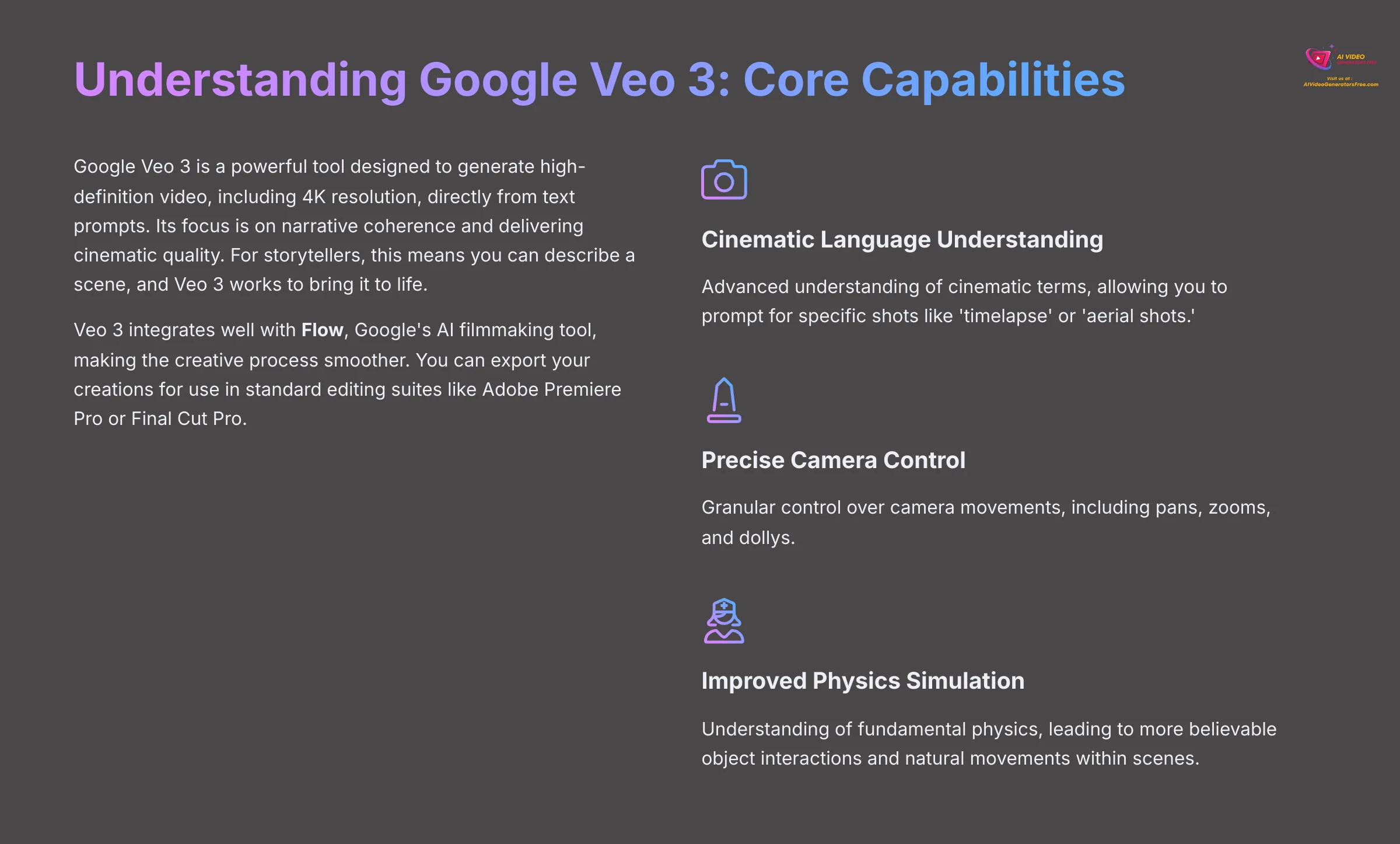
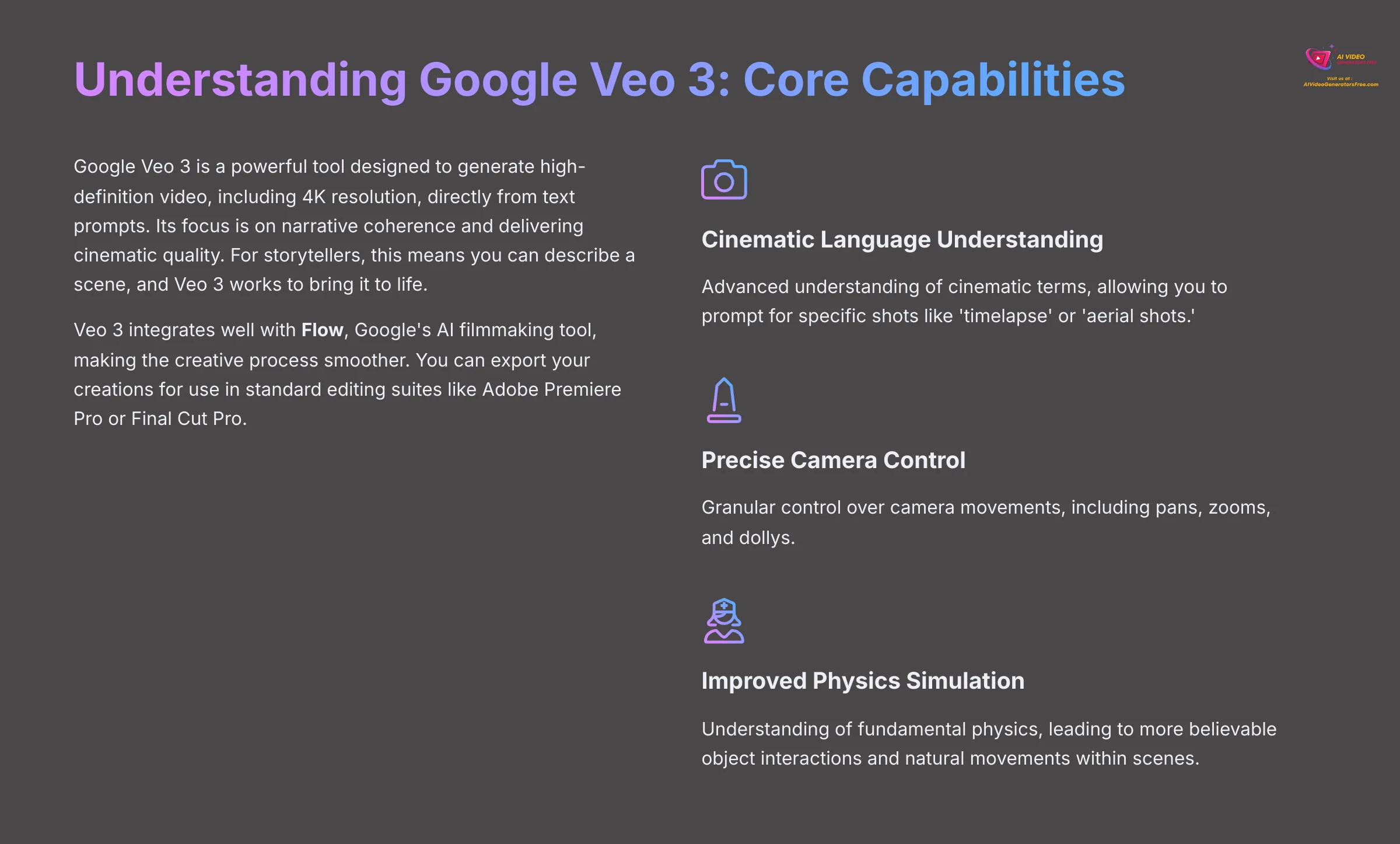
Google Veo 3 is a powerful tool designed to generate high-definition video, including 4K resolution, directly from text prompts. Its focus is on narrative coherence and delivering cinematic quality. For storytellers, this means you can describe a scene, and Veo 3 works to bring it to life.
Veo 3 offers a range of core capabilities vital for storytellers:
- Cinematic Language Understanding: It demonstrates an advanced understanding of cinematic terms, allowing you to prompt for specific shots like ‘timelapse' or ‘aerial shots.'
- Precise Camera Control: You gain granular control over camera movements, including pans, zooms, and dollys.
- Improved Physics Simulation: It understands fundamental physics, leading to more believable object interactions and natural movements within scenes.
- Enhanced Character Consistency: A standout feature is its approach to character consistency, employing advanced AI models that help keep characters looking the same across different scenes. This has always been a big hurdle for AI video.
- Native Audio Integration: For dialogue, sounds, and music, native audio integration is a significant step forward, potentially reducing post-production sound design workload.
- Editing Capabilities: It can even edit existing videos or generate content from images, providing versatility.
Google Veo 3 integrates well with Flow, Google's AI filmmaking tool, making the creative process smoother. Plus, you can export your creations for use in standard editing suites like Adobe Premiere Pro or Final Cut Pro. It's also designed to work with assets you provide or those generated by tools like Imagen 3.
For instance, it can interpret prompts like "slow dolly zoom on a character's face showing subtle emotion change" and generate scenes longer than one minute. Think of Veo 3 as an AI cinematographer and editor that understands your script's visual language.
While it's incredibly capable, it's a tool to augment your creative direction, not fully replace it.
Implementation Rationale: Why Storytellers Are Adopting Google Veo 3 in 2025
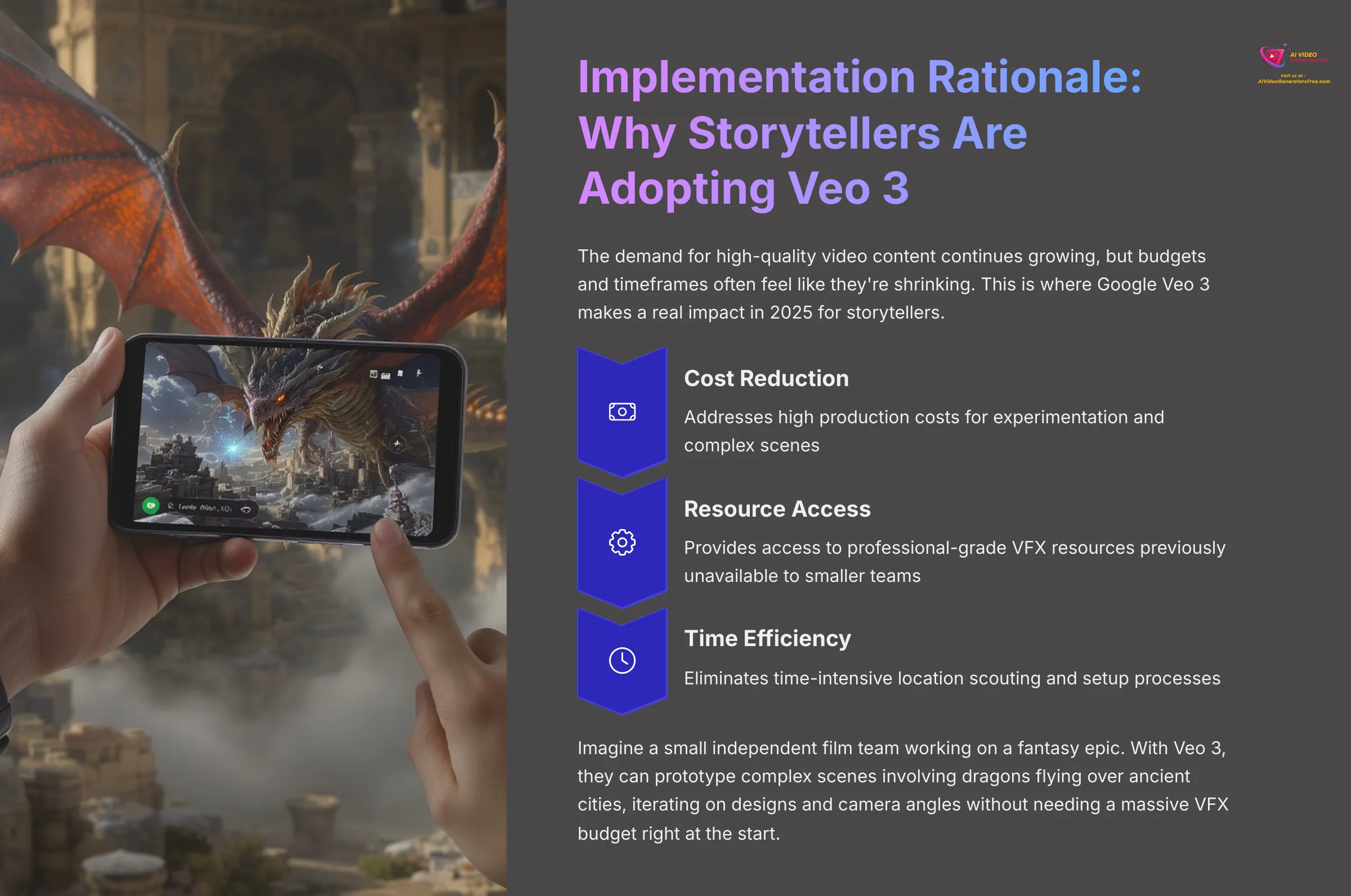
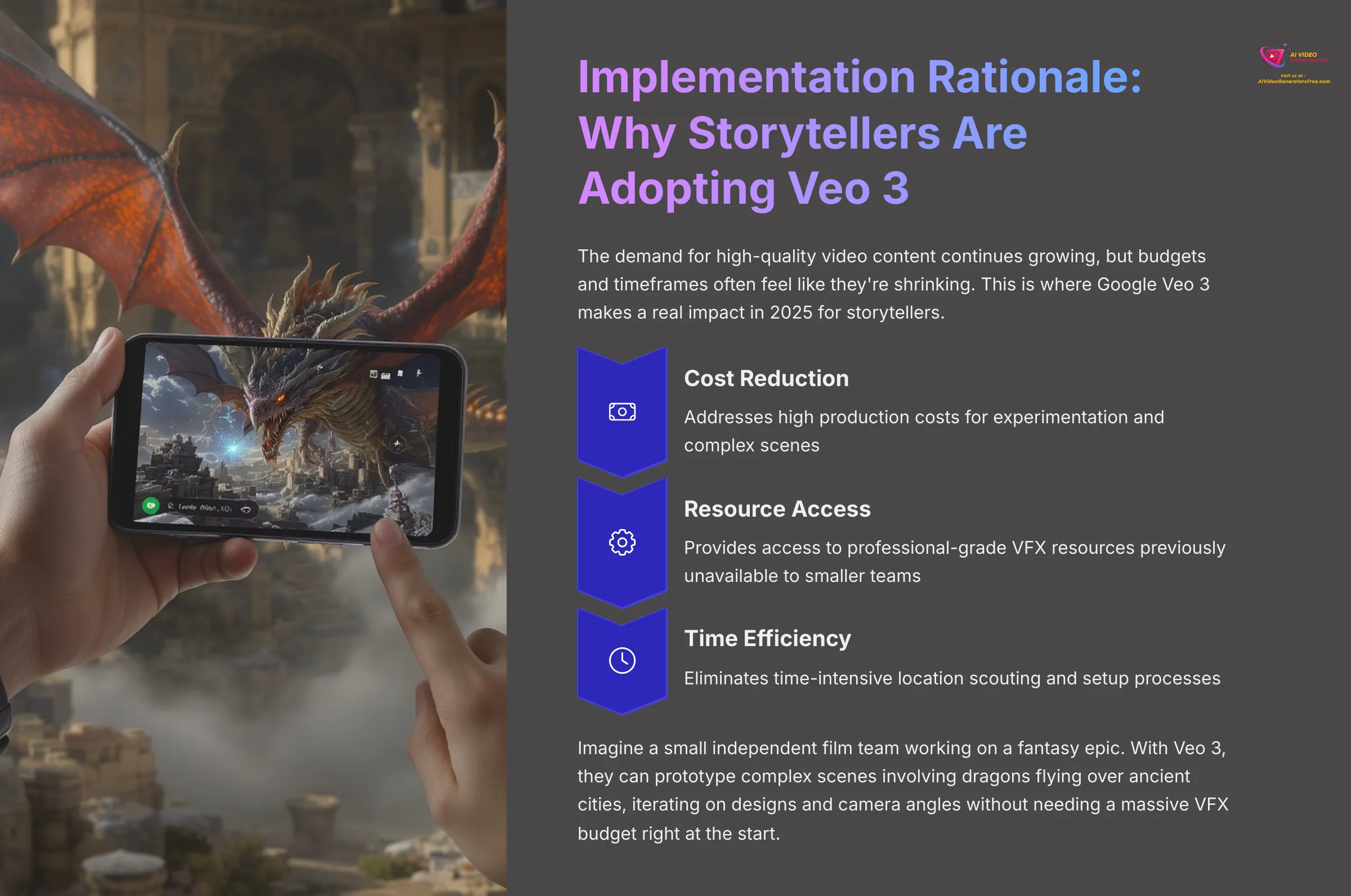
The demand for high-quality video content continues growing, but budgets and timeframes often feel like they're shrinking. This is where Google Veo 3 makes a real impact in 2025 for storytellers.
Many users are looking for cost-effective ways to handle pre-visualization and generate bespoke B-roll without breaking the bank. Google Veo 3 directly addresses several key storytellers' challenges:
- High production costs for experimentation and complex scenes
- Limited access to professional gear and VFX resources
- Time-intensive location scouting and setup
Imagine a small independent film team working on a fantasy epic. Traditionally, prototyping a complex scene involving a dragon flying over an ancient city would require extensive pre-visualization, costly concept art, and even test VFX shots often breaking their budget. With Veo 3, they can now prototype that very scene, iterating on dragon designs, cityscapes, and camera angles, all without needing a massive VFX budget right at the start.
This capability acts as a great equalizer, democratizing access to high-quality filmmaking tools. It helps you visualize ideas faster, enabling quicker creative iteration and greater budgetary control. Your expertise and unique narrative voice remain the undeniable drivers.
Prerequisites and Resource Planning for Google Veo 3 Implementation
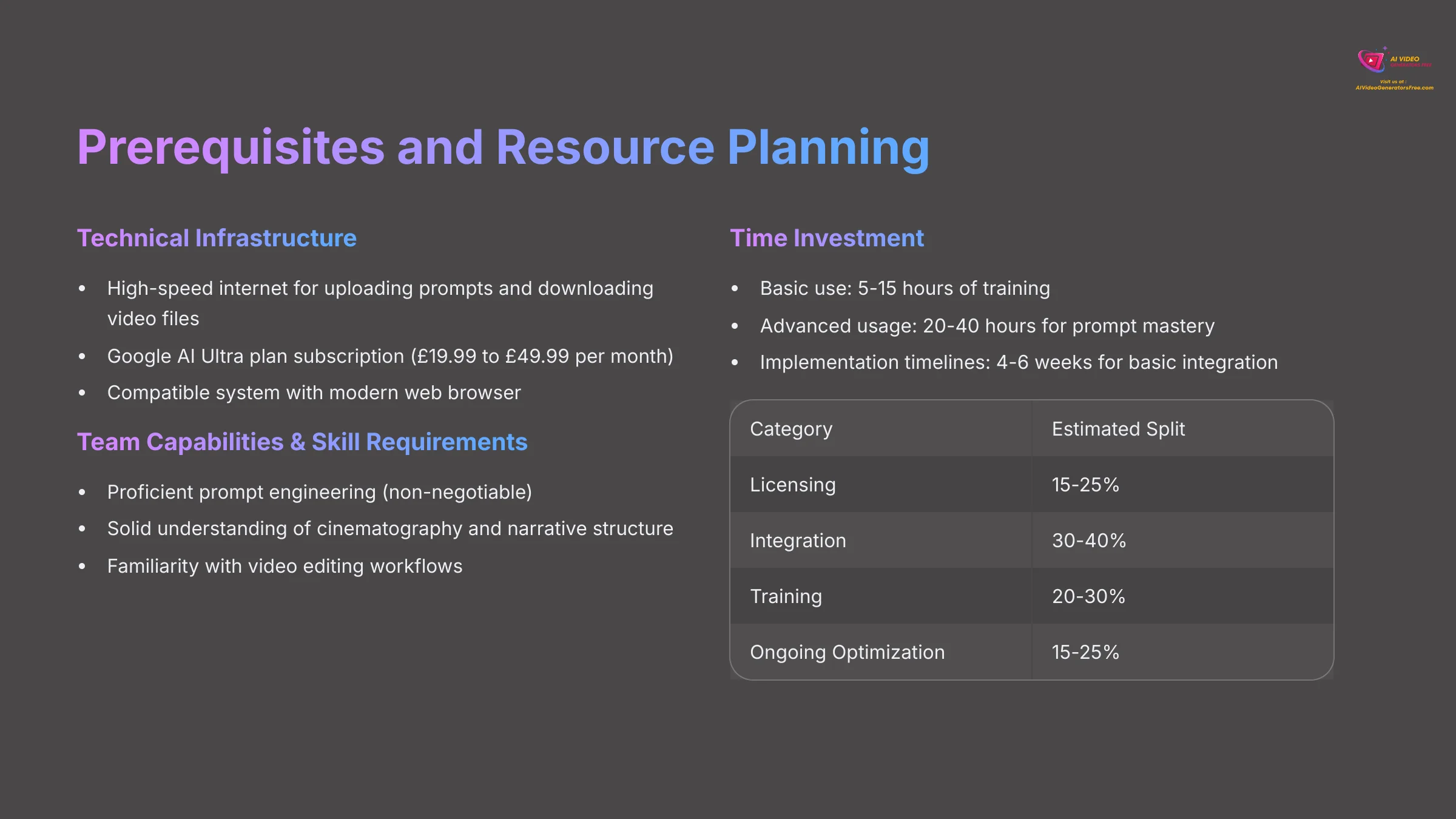
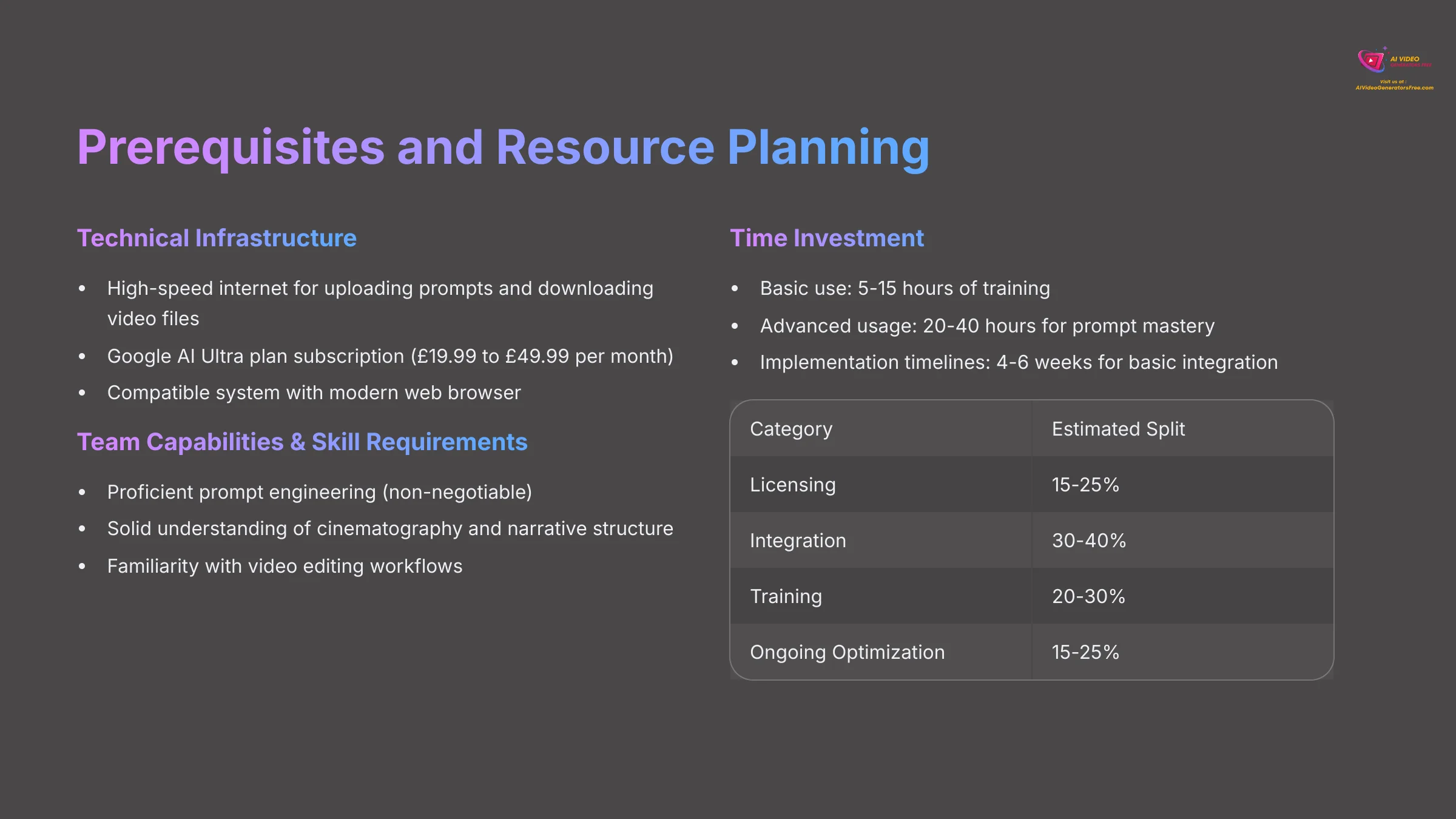
Before jumping into using Google Veo 3, it's good to understand what you'll need based on testing and what organizations are finding.
Technical Infrastructure:
- High-speed internet: This is a must for uploading prompts and downloading video files.
- Google AI Ultra plan subscription: Access to Veo 3 typically comes through this plan, with pricing ranging from $19.99 to $49.99 per month.
- Compatible system: Primarily cloud-based access, so a modern web browser is key. GPU acceleration isn't strictly required by you for the cloud tool, but a good local machine always helps your overall workflow efficiency.
Team Capabilities & Skill Requirements:
- Crucial: Proficient prompt engineering is non-negotiable. You also need a solid understanding of cinematography and narrative structure.
- Important: Familiarity with video editing workflows in tools like Adobe Premiere Pro or Final Cut Pro is very beneficial.
- Consider roles like a project manager, a creative director, and perhaps a technical integrator if you plan on using APIs.
- Training: Basic use requires about 5-15 hours. For advanced usage and prompt mastery, expect 20-40 hours. Prioritize prompt engineering training.
Time Investment:
- Learning curve: You can get basic results fairly quickly. However, achieving true mastery, especially for nuanced narrative work, can take weeks or even months.
- Implementation timelines: For basic integration into a workflow, think 4-6 weeks. For more complex enterprise-level setups using APIs, it could be 3-6 months.
Budget Considerations:
Here are typical budget splits observed:
| Category | Estimated Split |
|---|---|
| Licensing | 15-25% |
| Integration (if needed) | 30-40% |
| Training | 20-30% |
| Ongoing Optimization | 15-25% |
Starting with a pilot project to accurately figure out your specific resource needs is always recommended. Plan carefully for custom integration to avoid hidden costs. Also, confirm your internet bandwidth can handle large, high-resolution video file uploads and downloads.
Step-by-Step Implementation Guide: Bringing Your Narrative Scenes to Life with Veo 3
A phased approach works best for creating hyper-realistic narrative scenes with Google Veo 3.
Phase 1: Requirements Gathering & Conceptualization for AI
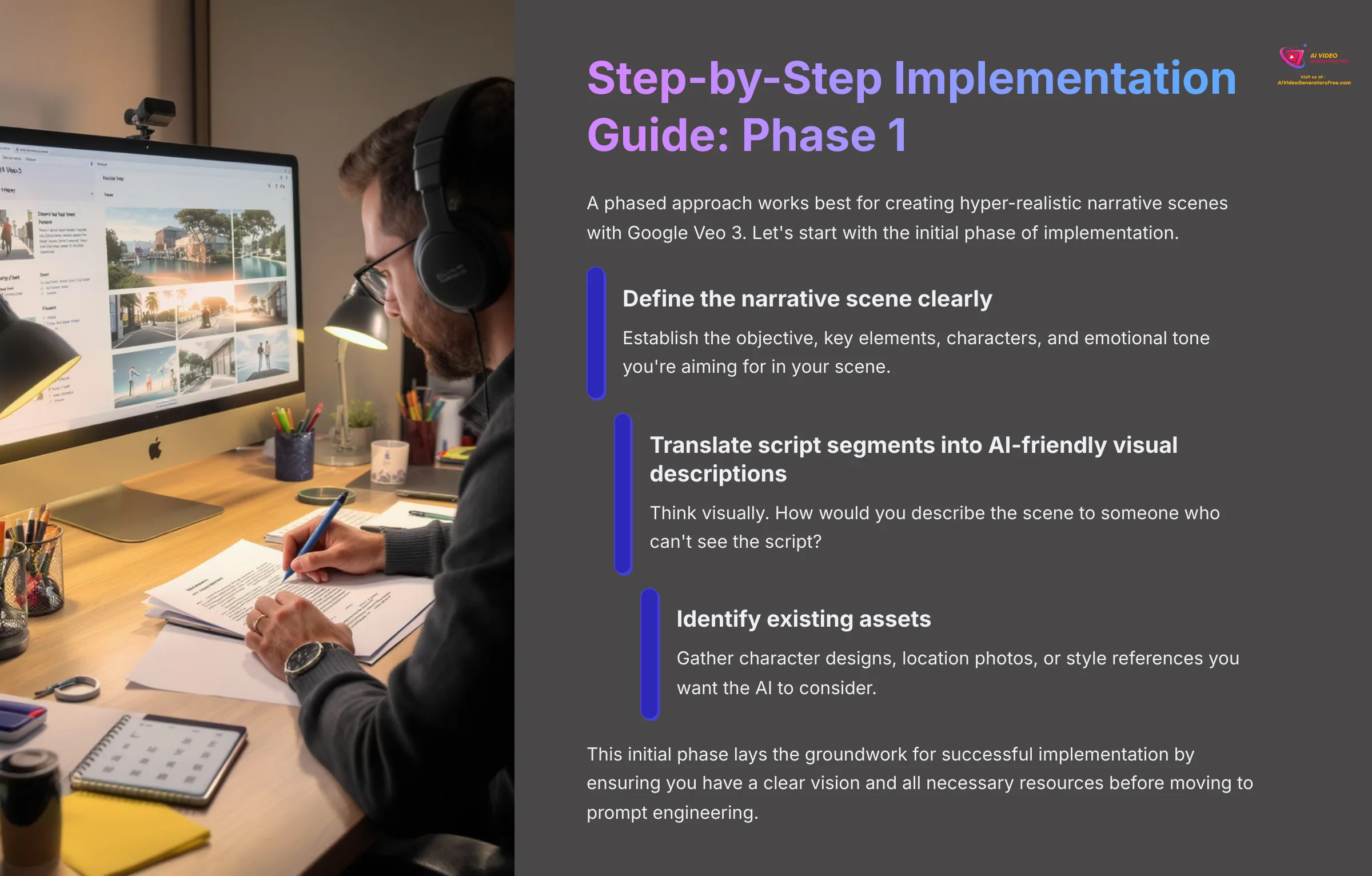
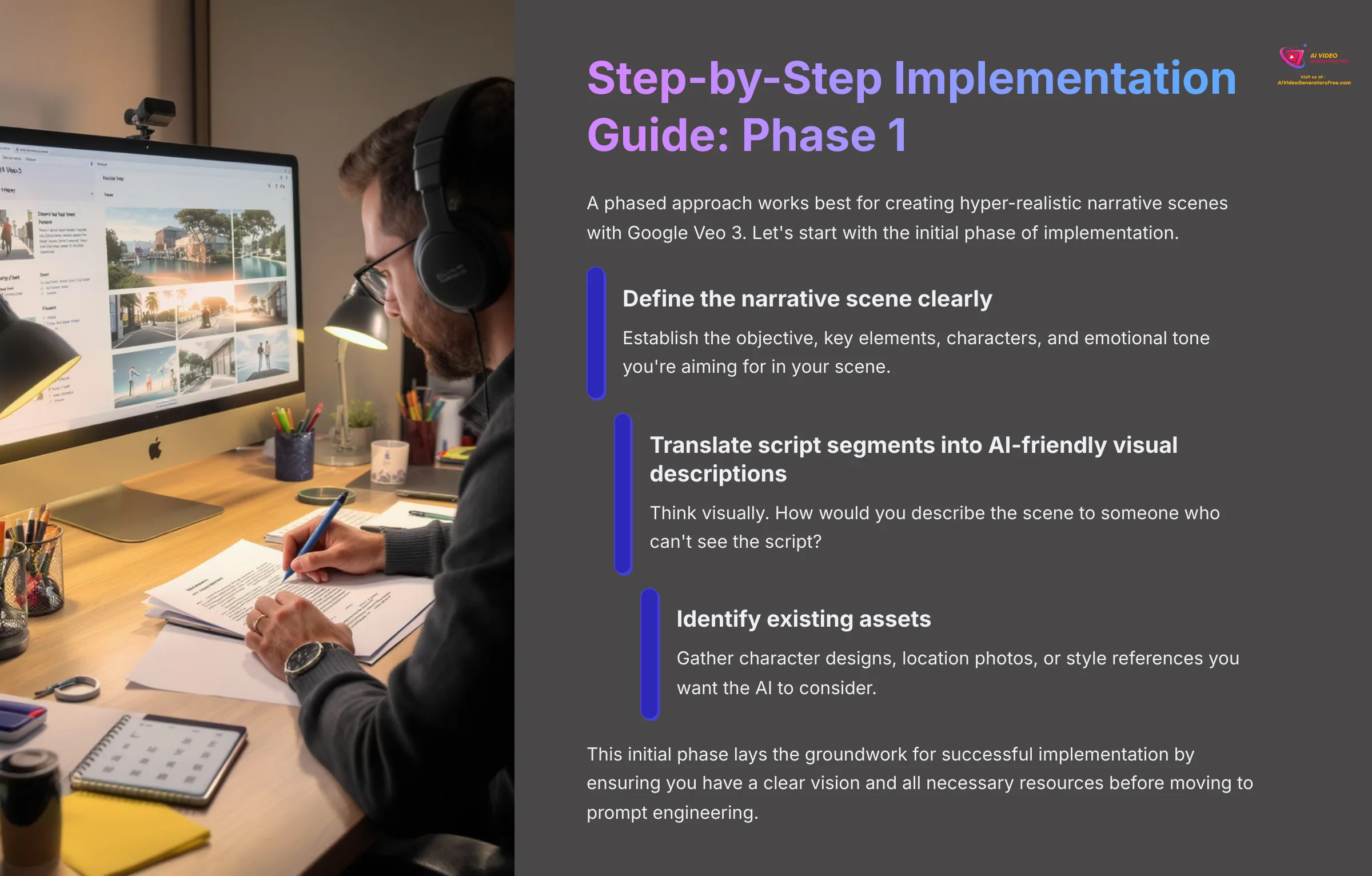
- Define the narrative scene clearly. What is the objective? What are the key elements, characters, and the emotional tone you're aiming for?
- Translate script segments into AI-friendly visual descriptions. Think visually. How would you describe the scene to someone who can't see the script?
- Identify existing assets. Do you have character designs, location photos, or style references you want the AI to consider? Gather them.
Phase 2: Mastering Prompt Engineering for Cinematic Storytelling
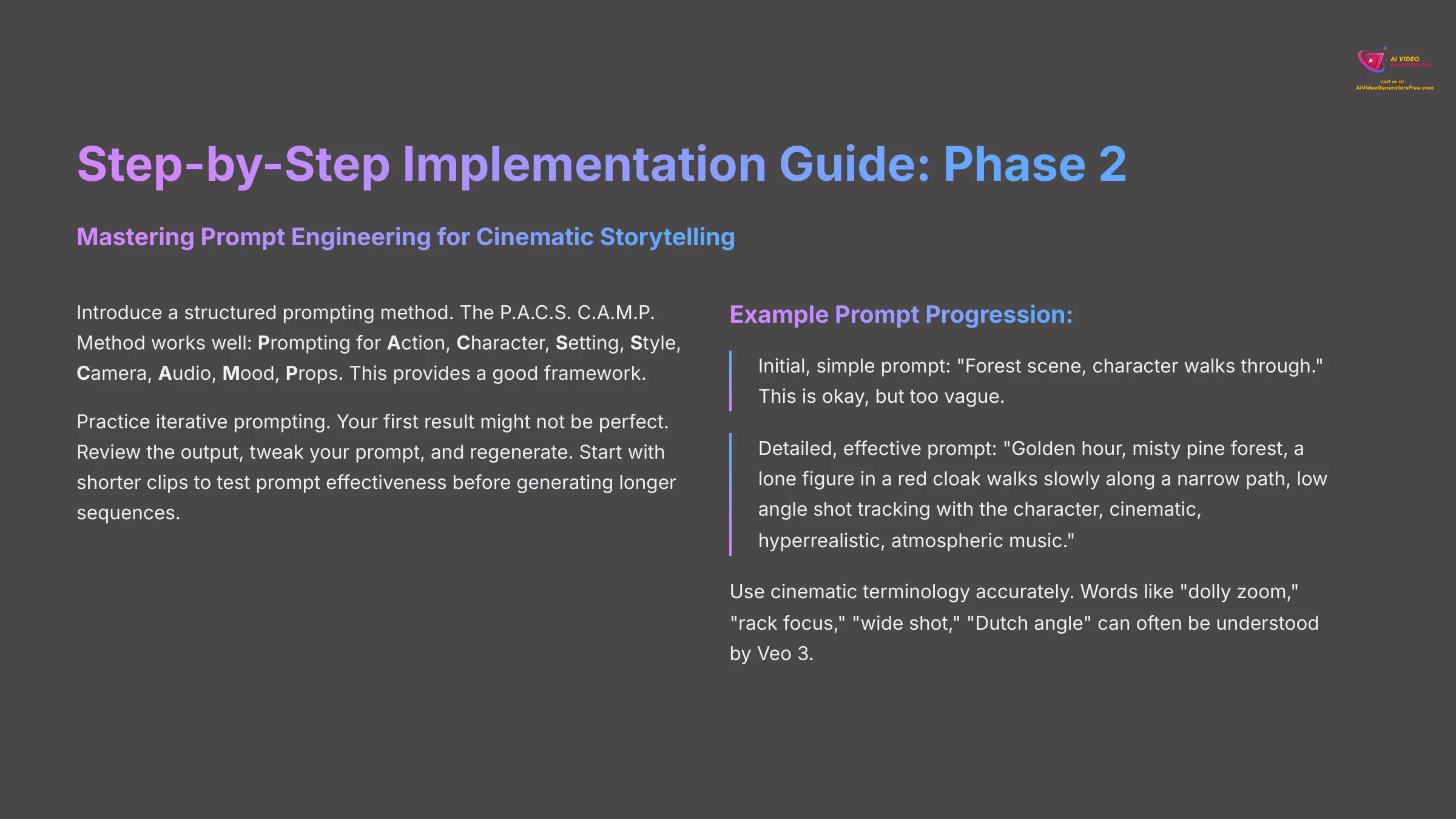
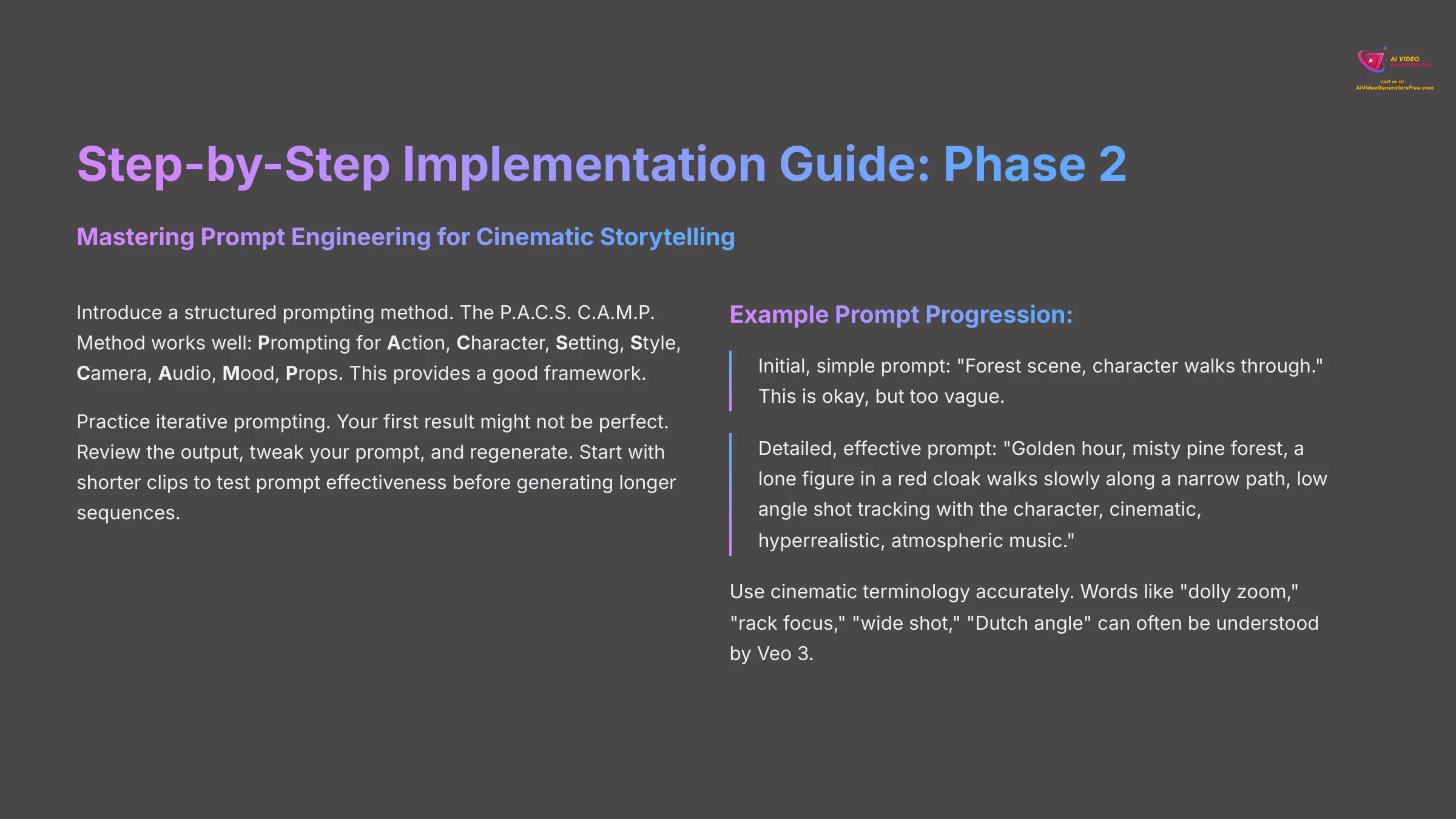
- Introduce a structured prompting method. The P.A.C.S. C.A.M.P. Method works well: Prompting for Action, Character, Setting, Style, Camera, Audio, Mood, Props. This provides a good framework.
Here's an example prompt progression:
- Initial, simple prompt:
"Forest scene, character walks through."This is okay, but too vague. - Detailed, effective prompt:
"Golden hour, misty pine forest, a lone figure in a red cloak walks slowly along a narrow path, low angle shot tracking with the character, cinematic, hyperrealistic, atmospheric music."See the difference?
- Practice iterative prompting. Your first result might not be perfect. Review the output, tweak your prompt, and regenerate. Starting with shorter clips, maybe 10-15 seconds, to test prompt effectiveness before generating longer sequences works well.
- Use cinematic terminology accurately. Words like “dolly zoom,” “rack focus,” “wide shot,” “Dutch angle” can often be understood by Veo 3.
Phase 3: Scene Generation & Iteration with Veo 3
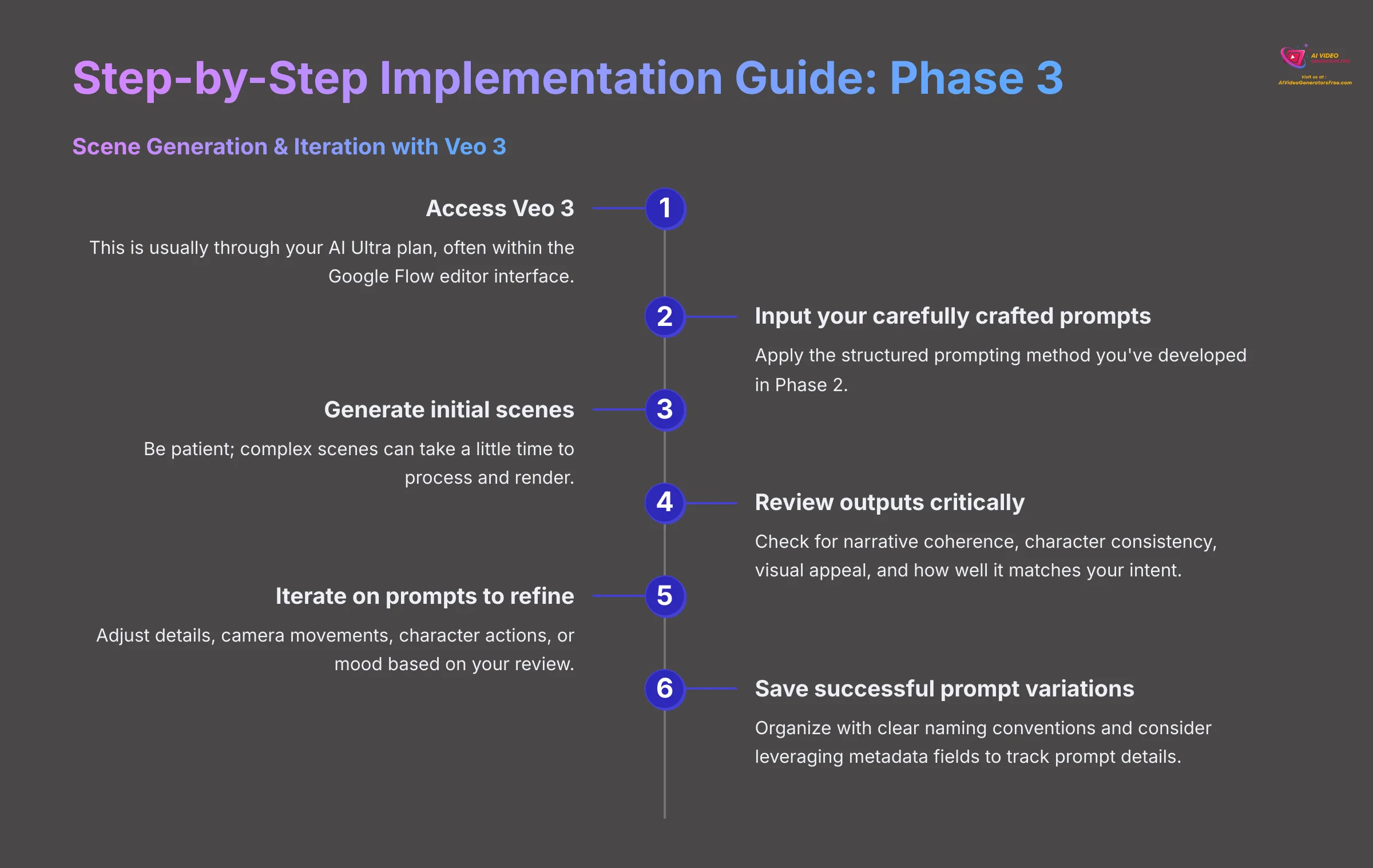
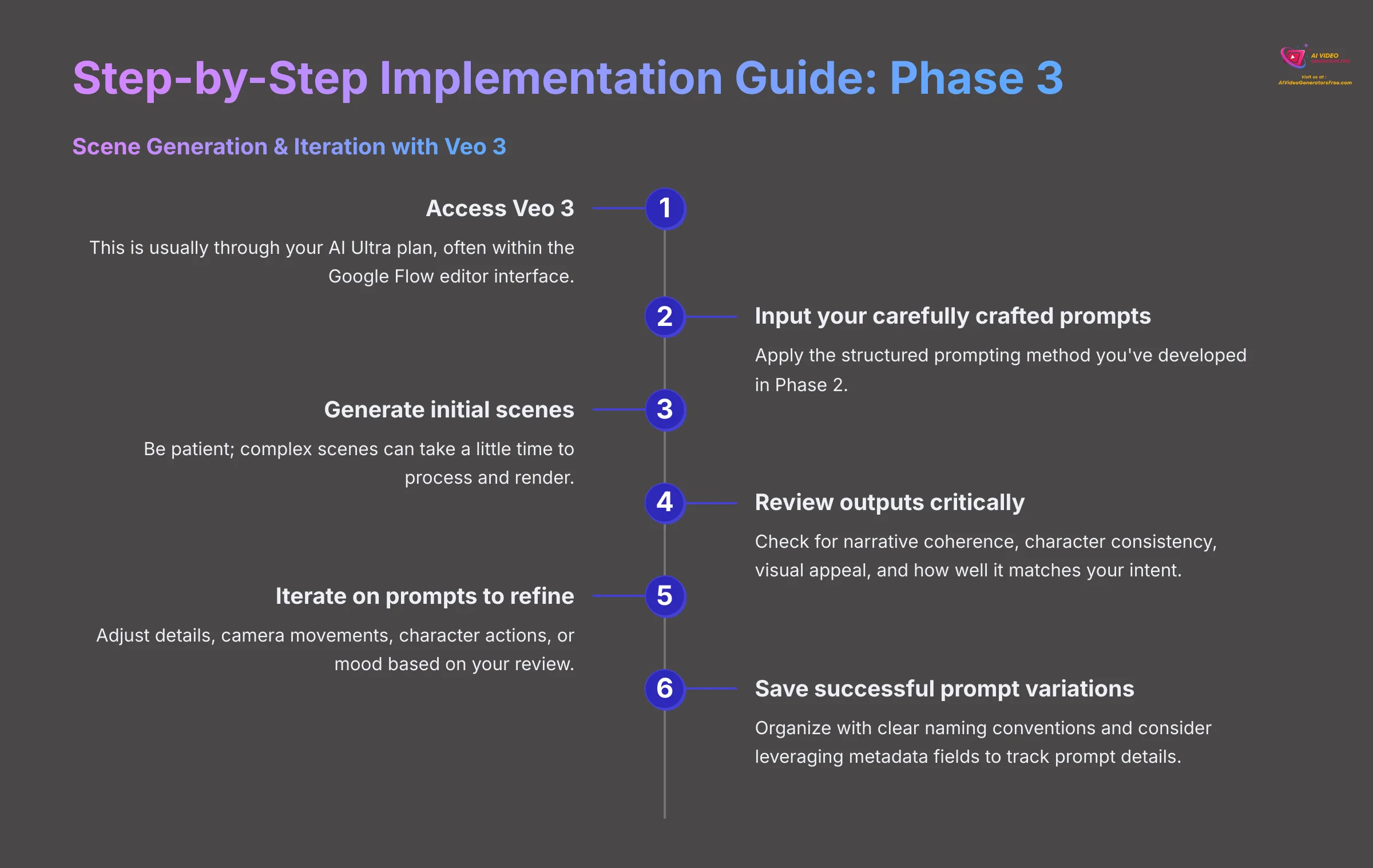
- Access Veo 3. This is usually through your AI Ultra plan, often within the Google Flow editor interface.
- Input your carefully crafted prompts.
- Generate initial scenes. Be patient; complex scenes can take a little time.
- Review outputs critically. Check for narrative coherence, character consistency, visual appeal, and how well it matches your intent.
- Iterate on prompts to refine. Adjust details, camera movements, character actions, or mood.
- Save successful prompt variations and generated clips. Organize these with clear naming conventions and consider leveraging metadata fields to track prompt details, iteration numbers, and key features. This builds a valuable library of what works.
Phase 4: Integration and Post-Production
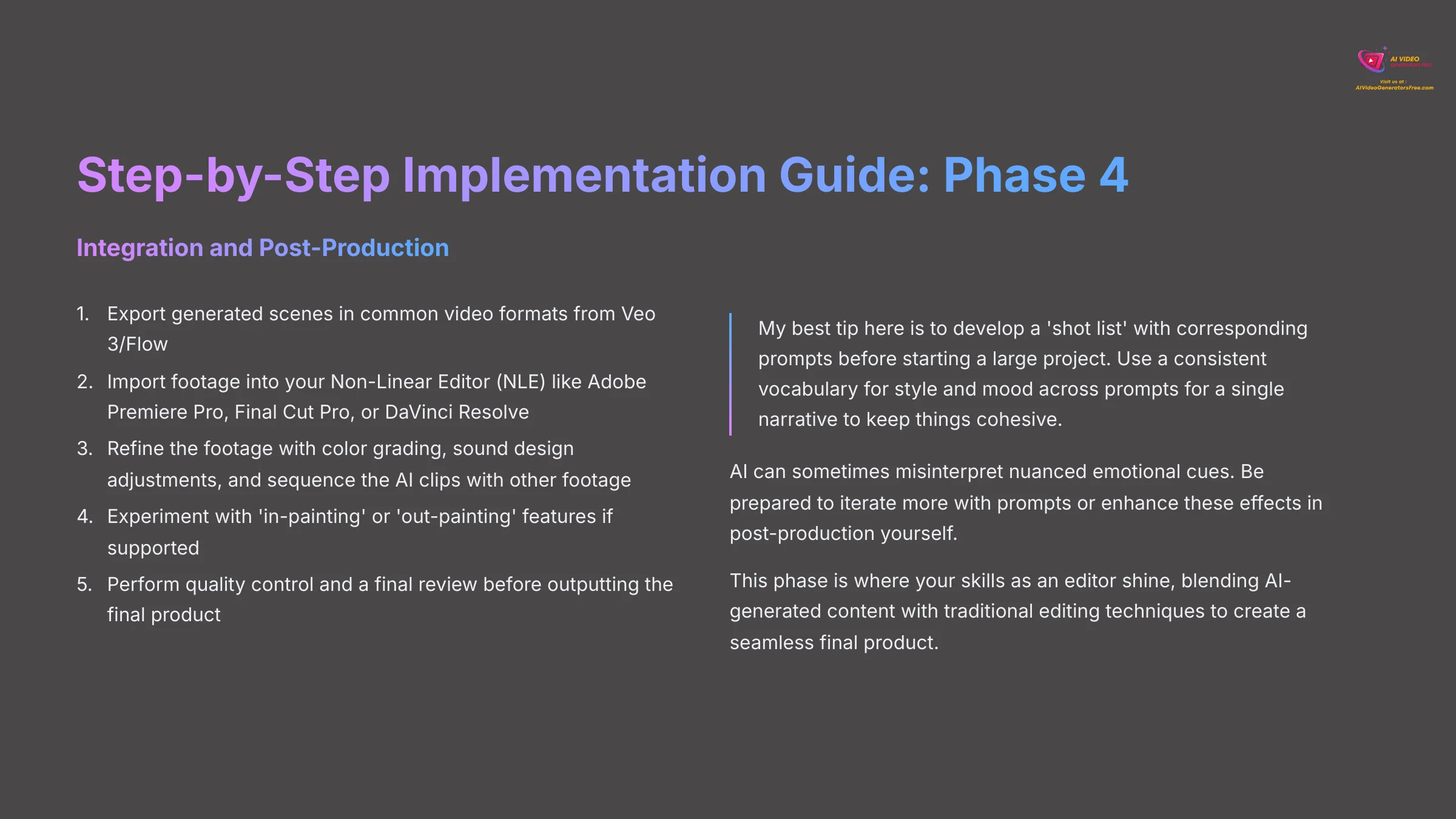
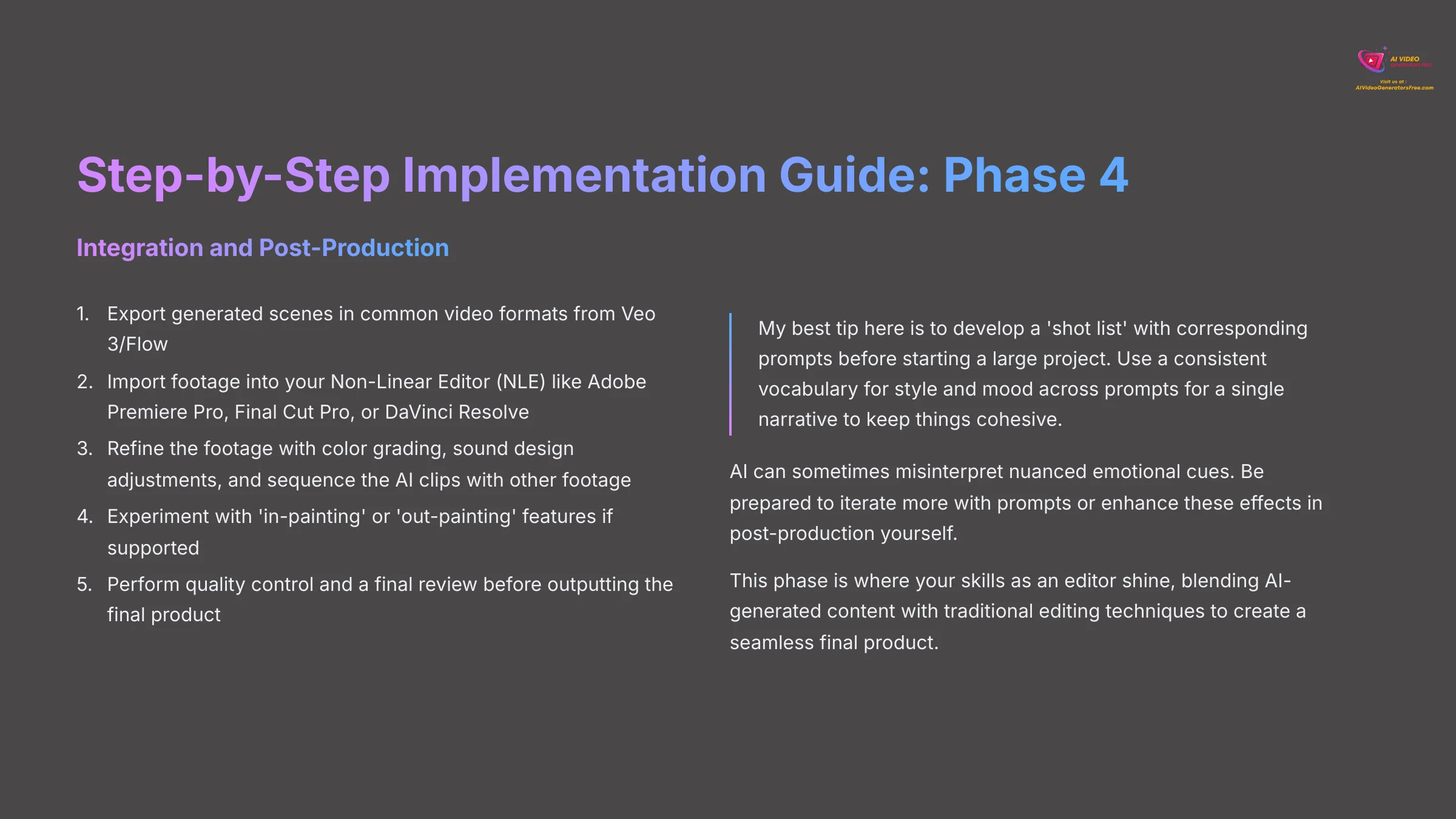
- Export generated scenes. Veo 3/Flow usually offers common video formats.
- Import footage into your Non-Linear Editor (NLE). This could be Adobe Premiere Pro, Final Cut Pro, DaVinci Resolve, etc.
- Refine the footage. This is where your skills as an editor shine. You'll likely perform color grading, adjust sound design, and sequence the AI clips with other footage. If Veo 3 or Google Flow supports features like ‘in-painting' (filling in a specific area of a frame) or ‘out-painting' (extending the scene beyond the original frame), experiment with these for nuanced adjustments.
AI can sometimes misinterpret nuanced emotional cues. Be prepared to iterate more with prompts or enhance these effects in post-production yourself.
- Perform quality control and a final review. Make sure everything meets your standards before you output the final product.
My best tip here is to develop a ‘shot list' with corresponding prompts before starting a large project. Use a consistent vocabulary for style and mood across prompts for a single narrative to keep things cohesive.
Workflow Integration: Embedding Google Veo 3 into Your Content Creation Pipeline
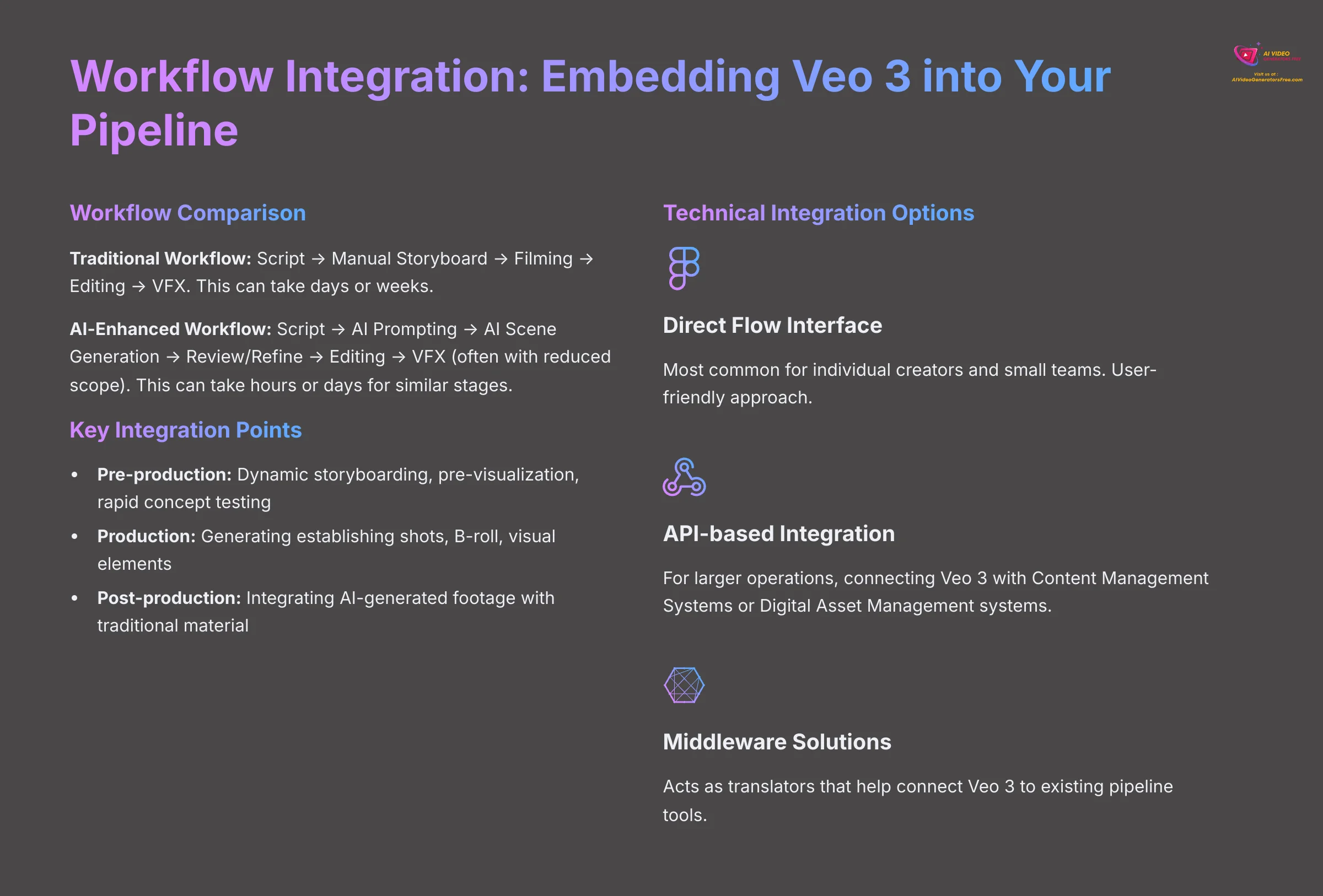
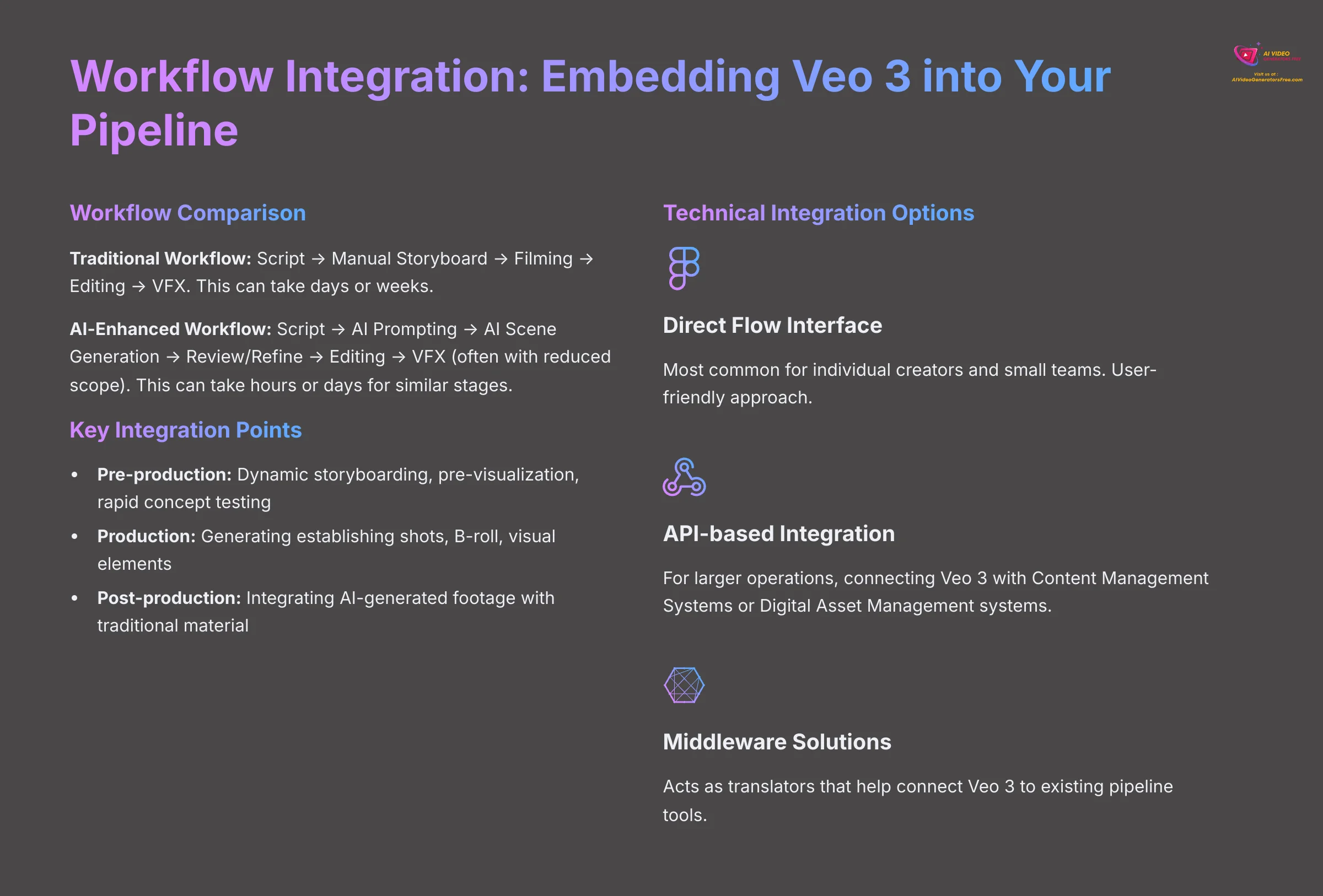
Once you're comfortable generating scenes, the next step is thinking about how Google Veo 3 fits into your broader content creation pipeline. Starting by integrating Veo 3 for one specific part of your workflow, like B-roll generation, is a good way to begin.
Let's compare workflows:
- Traditional Workflow: Script → Manual Storyboard → Filming → Editing → VFX. This can take days or weeks.
- AI-Enhanced Workflow: Script → AI Prompting → AI Scene Generation → Review/Refine → Editing → VFX (often with reduced scope). This can take hours or days for similar stages.
Here are key integration points where Veo 3 adds value:
- Pre-production: Use it for dynamic storyboarding, pre-visualization of complex shots, and rapid concept testing.
- Production: It's great for generating establishing shots, specific B-roll, unique visual elements, or even character animations.
- Post-production: You can seamlessly integrate AI-generated footage with traditionally shot material.
For technical integration, there are several ways to go:
- Direct use via Google Flow interface: Most common for individual creators and small teams. It's user-friendly.
- API-based integration: For larger operations, using the API allows Veo 3 to connect with Content Management Systems (CMS) or Digital Asset Management (DAM) systems.
- Middleware solutions: These are like translators that help connect Veo 3 to existing pipeline tools.
- Webhooks: These can be used for automated processing, triggering Veo 3 to generate content based on an event in another system (think of them as automated notifications that kick off a task).
For instance, a marketing agency might integrate Veo 3 via API with their CMS. When a new product description is entered, Veo 3 could automatically generate multiple short video variations for different social media platforms, each tailored with slightly varied visuals based on the core description and pre-defined prompt templates.
The typical tool ecosystem involves Veo 3 and Google Flow, possibly Imagen 3 for creating specific still assets for reference, and then your standard NLEs for final editing.
Common Implementation Challenges and Proven Solutions for Google Veo 3 Users
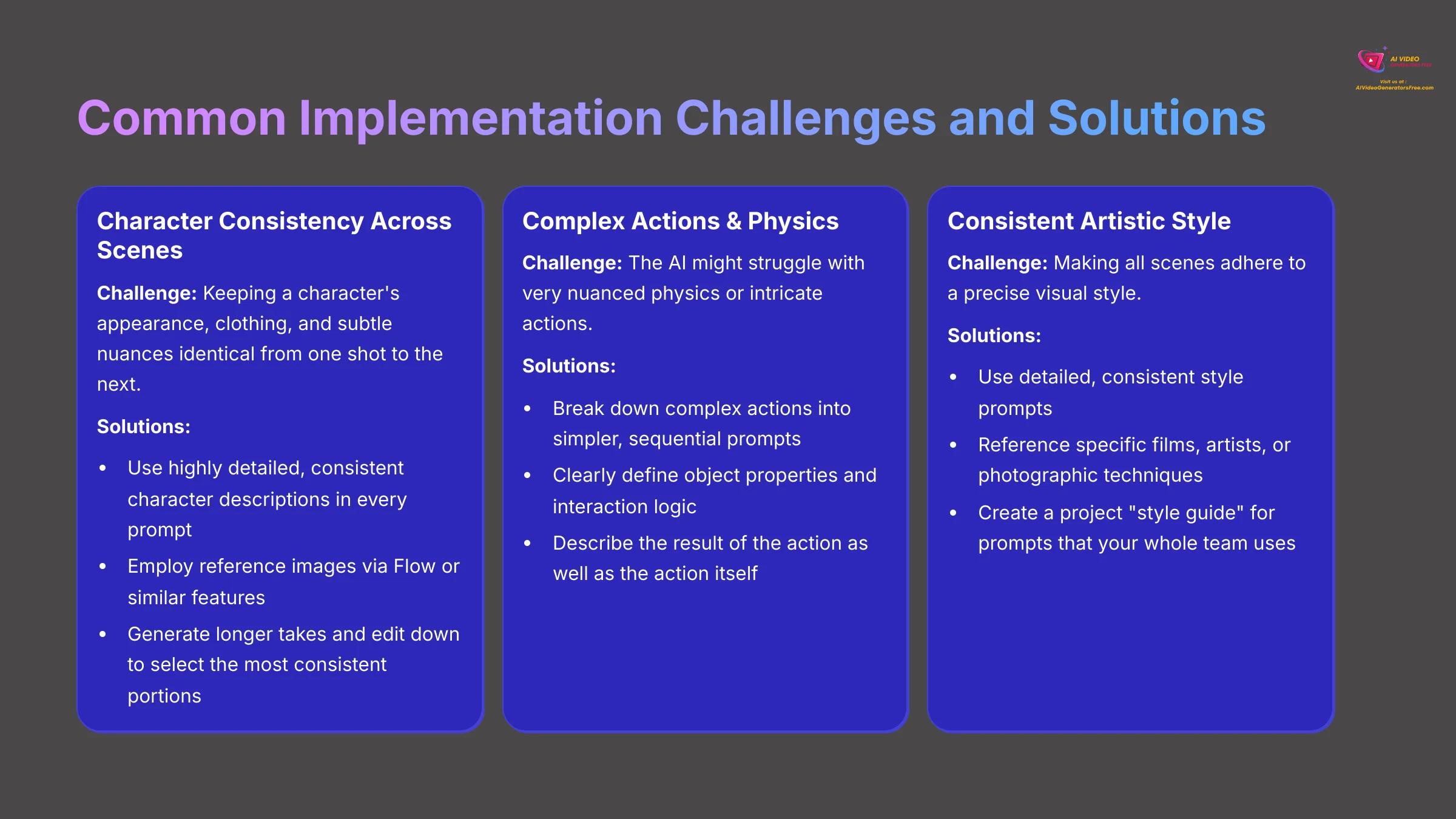
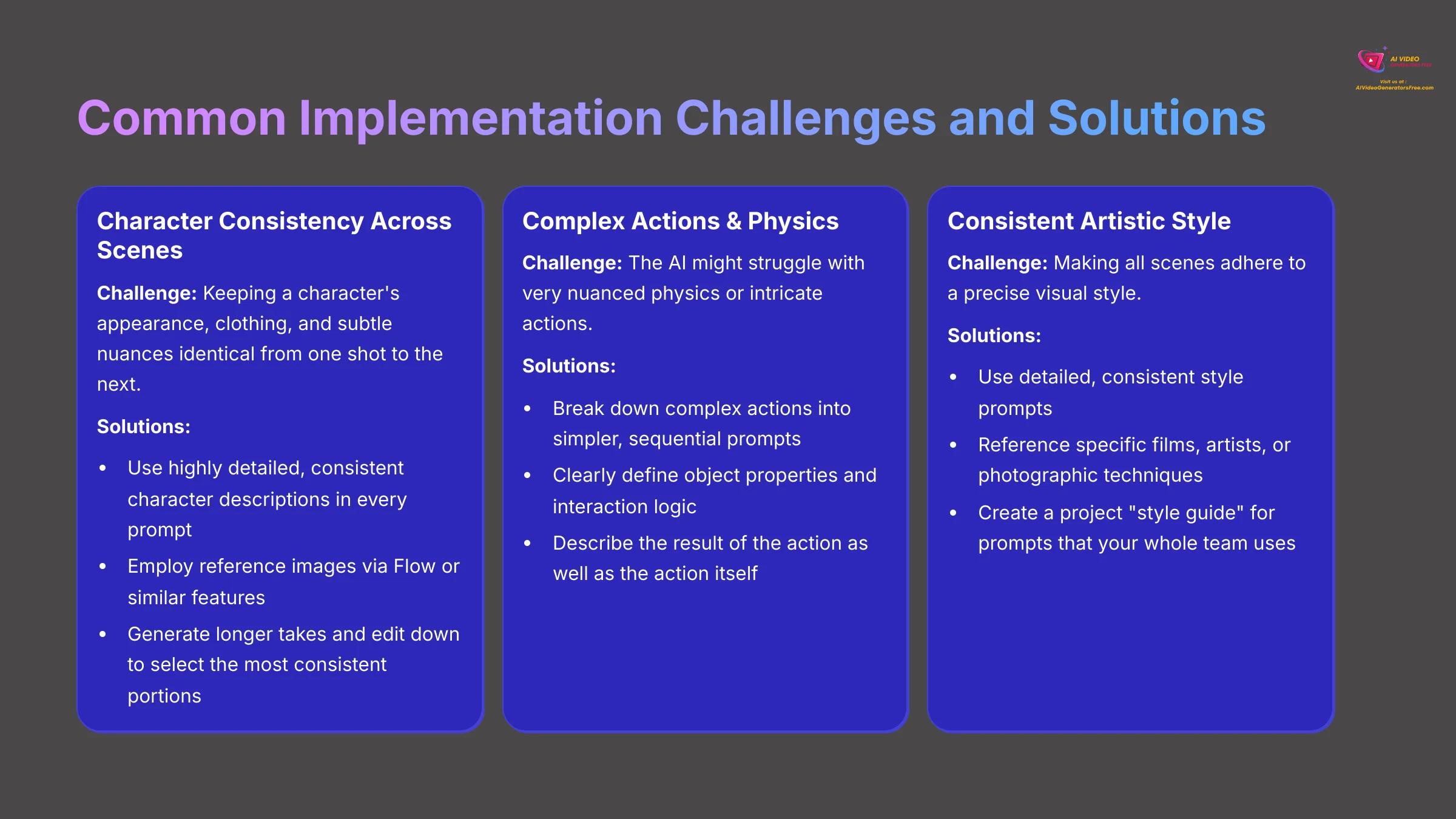
Even with a tool as advanced as Google Veo 3, you're likely to encounter some challenges during implementation. Here are common ones and how to tackle them.
Challenge 1: Maintaining Character Consistency Across Scenes
- Description: This is a classic AI video issue – keeping a character's appearance, clothing, and subtle nuances identical from one shot to the next.
- Solutions:
- Google Veo 3 employs advanced AI models to maintain character consistency across scenes.
- Use highly detailed, consistent character descriptions in every prompt.
- Employ reference images via Flow or similar features if available.
- Consider generating longer takes and then editing them down to select the most consistent portions.
Challenge 2: Achieving Highly Specific/Complex Actions & Physics
- Description: The AI might sometimes struggle with very nuanced physics or non-standard, intricate actions.
- Solutions:
- Break down complex actions into simpler, sequential prompts.
- Clearly define object properties and interaction logic in your prompt.
- Try describing the result of the action as well as the action itself.
Challenge 3: Consistent Artistic Style or Mood
- Description: Making all scenes adhere to a precise visual style can be tricky.
- Solutions:
- Use detailed, consistent style prompts.
- Reference specific films, artists, or photographic techniques in your prompts.
- Create a project “style guide” for prompts that your whole team uses.
Challenge 4: Integration with Existing Content Workflows
- Description: Getting Veo 3 outputs to smoothly fit into established pipelines can sometimes be a hurdle.
- Solutions:
- Develop custom middleware or API connectors if you have the resources.
- Plan your integration points carefully before you start.
- Roll out the integration in phases, starting with a less critical part of the workflow.
Challenge 5: User Resistance & Adoption
- Description: Sometimes, team members can be hesitant to adopt new AI tools.
- Solutions:
- Implement gradually.
- Communicate clearly, focusing on how AI augments human creativity rather than replacing it.
- Showcase early wins and benefits to build enthusiasm.
- Provide adequate training and support.
A final warning: Be mindful of potential AI biases in character generation and actively work to counter them in your prompts.
Industry-Specific Adaptations: Google Veo 3 in Film & Entertainment


Veo 3's impact on Film & Entertainment is particularly interesting. Here's how it's being adapted:
Independent Filmmakers:
- Cost-effective pre-visualization: Indie filmmakers can now prototype ambitious scenes that were previously out of reach financially.
- High-quality B-roll/establishing shots: Access to cinematic shots that usually require expensive gear or travel is a game-changer.
- Prototyping VFX-heavy sequences: They can test out complex effects before committing to expensive CGI work.
- Creating shorts or web series scenes: Entire short films or specific scenes can be generated, especially for styles like dream sequences.
Larger Studios & Production Houses:
- Rapid dynamic storyboards and animatics (moving storyboards): For blockbuster pre-production, Veo 3 can rapidly create moving storyboards that bring static panels to life.
- Placeholder visuals: Generated footage can be used in editing workflows while live-action or final CGI is still in production.
- Exploring visual styles: Studios can quickly test multiple visual approaches for a scene.
- Augmenting backgrounds or creating digital “extras”: This can be useful for crowd scenes or complex background environments.
Narrative Genre Considerations:
Creating a glossary of genre-specific visual terms to use in prompts is very helpful.
- Sci-Fi/Fantasy: Veo 3 is fantastic for generating otherworldly landscapes, fantastical creatures, and complex visual effects.
- Historical Drama: It can help visualize period-accurate settings, costumes, and even props.
- Thriller/Horror: This is where Veo 3 excels at crafting atmospheric, moody scenes with specific lighting and camera work.
You can even use Veo 3 to test out “impossible shots” that would be too difficult or expensive to film traditionally. For example, visualizing a character walking on the surface of the sun or a sentient cloud formation engaging in a dialogue would be practically ‘impossible' to film, but are achievable with precise AI prompting.
A key thing to watch is that AI-generated content must align with the overall artistic vision.
Measuring Success: Expected Outcomes & ROI for Google Veo 3 Implementation
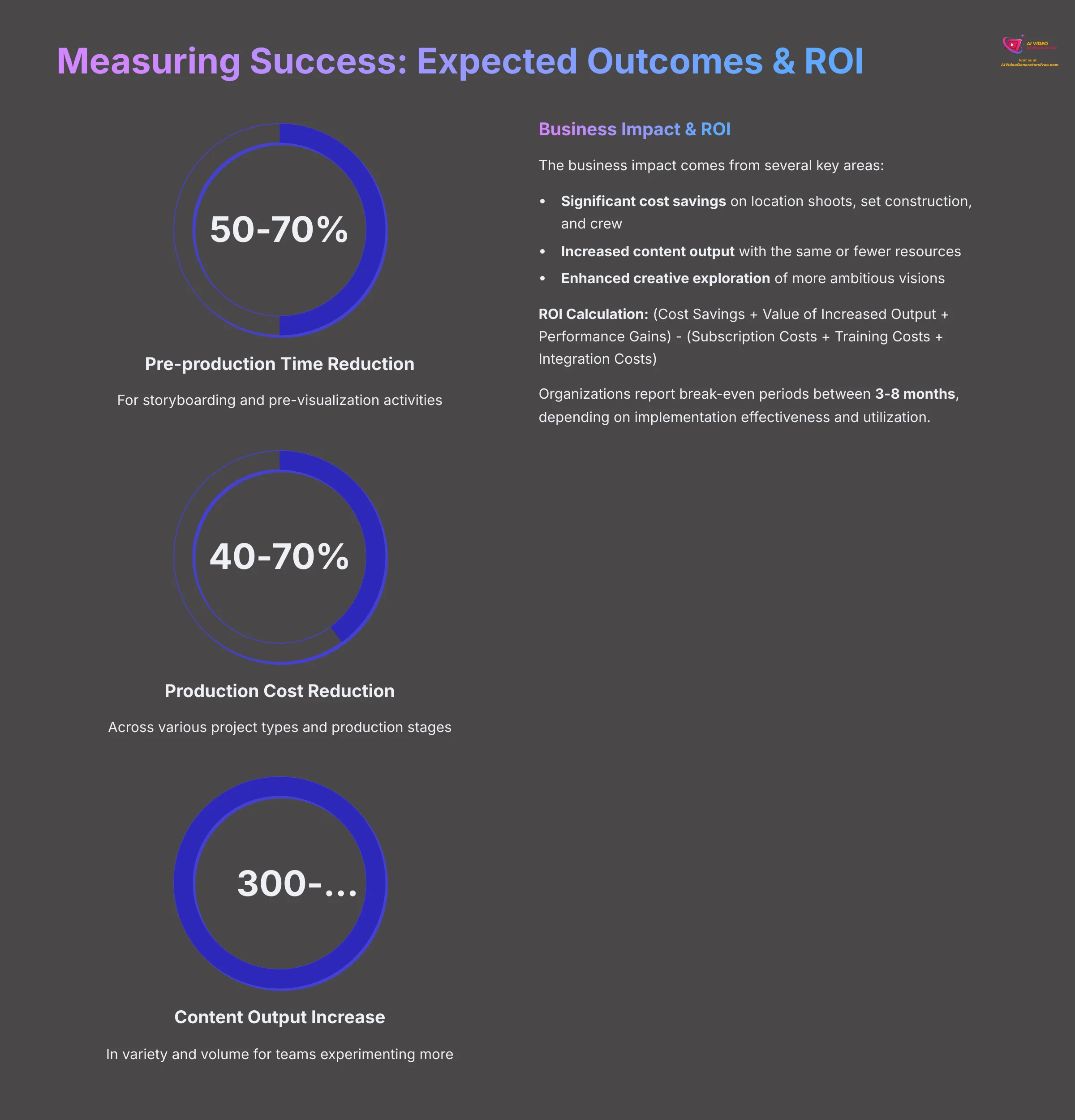
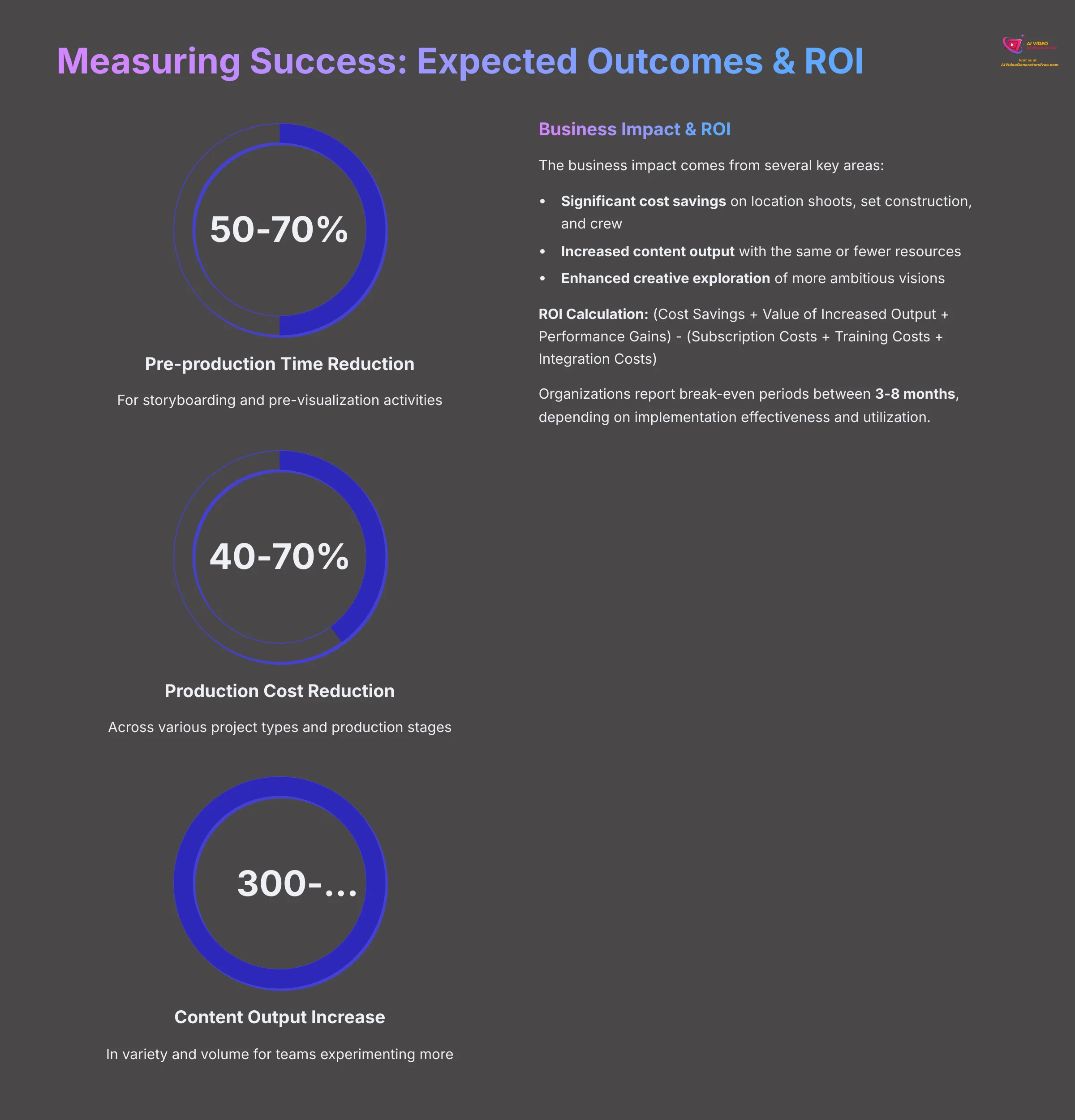
When you implement a new tool like Google Veo 3, you want to know what success looks like. Tracking metrics from a pilot project to establish a baseline before wider adoption is always recommended.
Efficiency Gains:
Based on testing and early industry reports, the efficiency gains can be quite significant.
- Reduced pre-production time: For storyboarding and pre-visualization, expect a 50-70% reduction in time.
- Faster scene prototyping: What used to take days or weeks can now often be done in hours.
- Potential overall video production time reduction by as much as 60-80% for certain types of projects.
- This leads to a reduction in production costs, often in the range of 40-70%.
Quality & Output Improvements:
- Enhanced cinematic quality and realism: Veo 3 gives access to shots and styles that might have been too expensive before.
- Greater prompt adherence and visual accuracy: Veo 3 is noted for its strength in understanding and translating prompts effectively.
- An increase in content variety and output volume by 300-500% in some cases, as teams can experiment more.
Business Impact & ROI:
The business impact comes from several areas.
- Significant cost savings: Think about savings on location shoots, set construction, and crew, especially for B-roll or pre-visualization.
- Increased content output: You can produce more with the same or even fewer resources.
- Enhanced creative exploration: You can pursue more ambitious visions.
- ROI Calculation: (Cost Savings + Value of Increased Output + Performance Gains) – (Subscription Costs + Training Costs + Integration Costs).
- Break-even periods: Organizations report break-even periods between 3-8 months.
Remember, ROI depends on effective implementation and how well you utilize the tool. Focus ROI not just on cost savings but also on ‘value unlocked', like faster time-to-market or the ability to pursue more creative projects.
Best Practices & Optimization Tips for Mastering Google Veo 3 in Narrative Creation
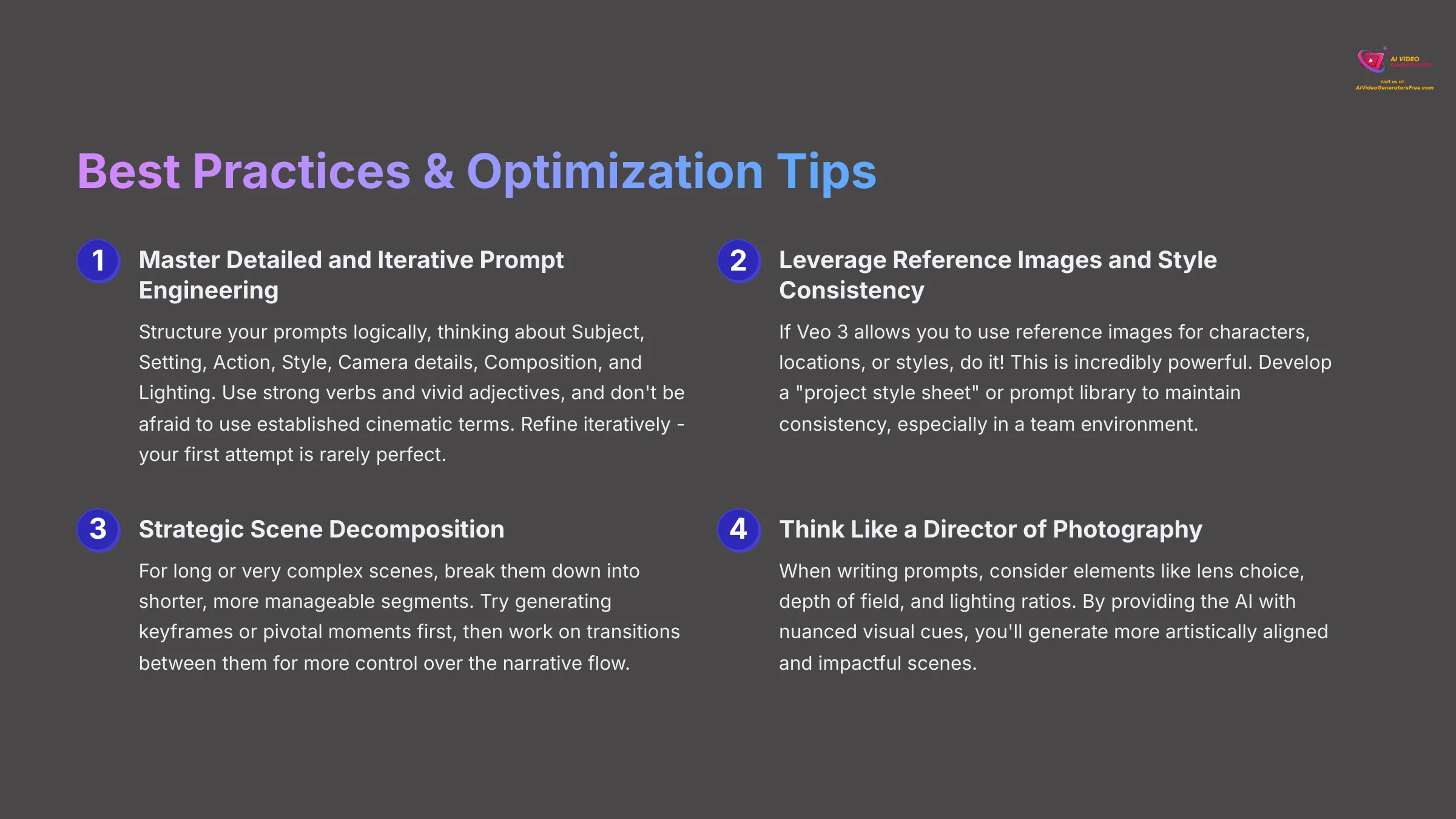
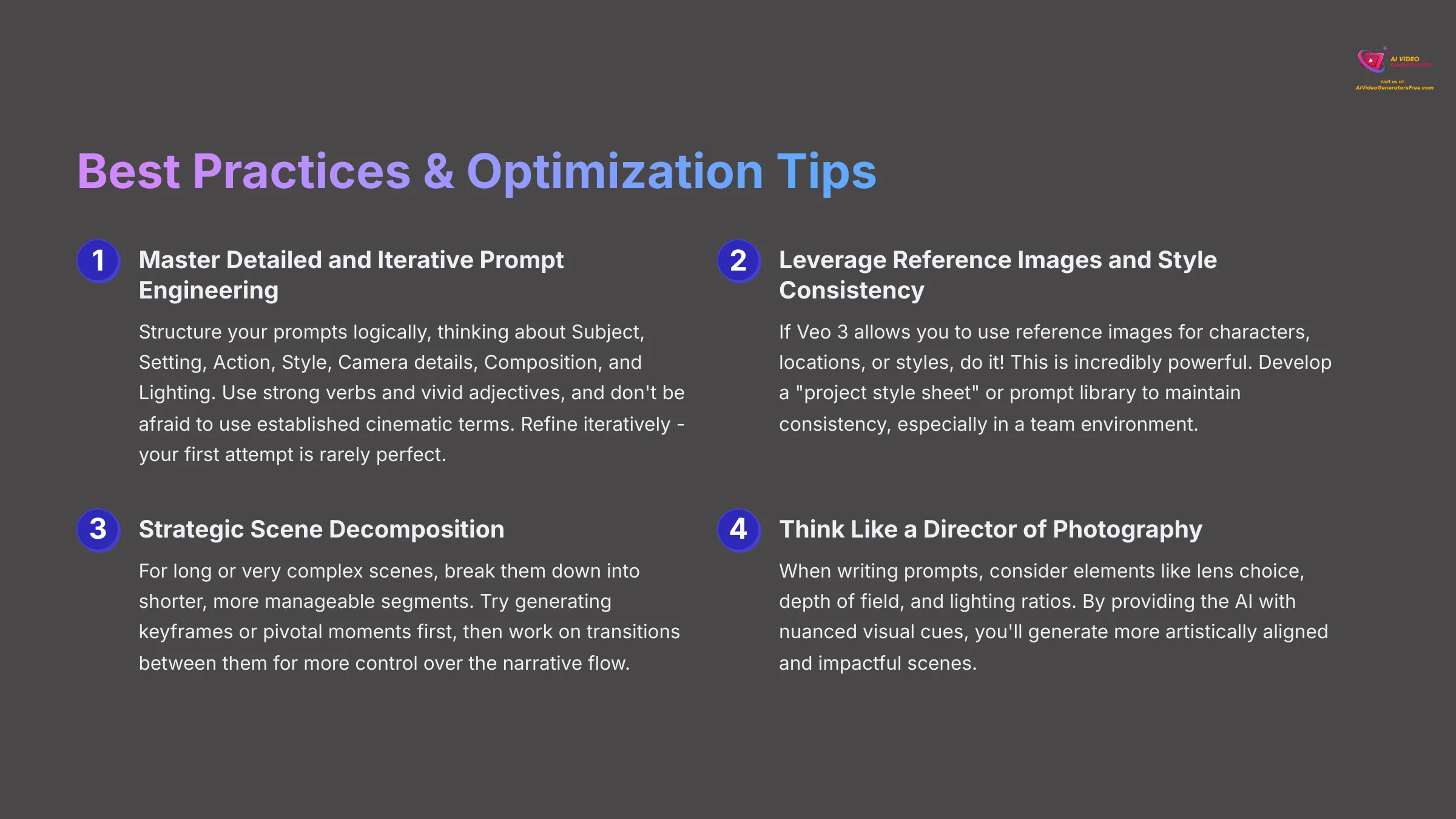
To truly get the most out of Google Veo 3 for your narrative projects, these best practices and optimization tips are key.
- Master Detailed and Iterative Prompt Engineering:
- Structure your prompts logically. Think about Subject, Setting, Action, Style, Camera details, Composition, Lighting, and other specific details.
- Use strong verbs and vivid adjectives. Don't be afraid to use established cinematic terms.
- Refine iteratively. Your first attempt is rarely perfect. Start simple, then add complexity based on results.
- Experiment with negative prompting if the tool supports it.
- Leverage Reference Images and Style Consistency Techniques:
- If Veo 3 allows you to use reference images for characters, locations, or styles, do it! This is incredibly powerful.
- Develop a “project style sheet” or prompt library. This helps maintain consistency, especially in a team.
- Strategic Scene Decomposition:
- For long or very complex scenes, break them down into shorter, more manageable segments.
- Try generating keyframes or pivotal moments first, then work on transitions between them.
- Continuous Learning and Adaptation:
- Stay updated on new Veo 3 features and techniques.
- Join user communities or forums for shared learning.
- Save and catalogue successful prompt components and stylistic phrases.
- Implement Prompt Libraries and Style Guides:
- For teams, establishing standardized prompts for recurring elements protects consistency and quality.
When writing prompts, try to think like a Director of Photography. By considering elements like lens choice, depth of field, lighting ratios, and how they affect the story, you provide the AI with the nuanced visual cues it needs to generate more artistically aligned and impactful scenes.
Always specify your desired resolution and aspect ratio in your prompts if those are critical. Be mindful of ethical considerations, potential biases in AI, and responsible use when generating hyper-realistic scenes.
Scaling Your Google Veo 3 Usage: From Short Clips to Feature Film Assistance
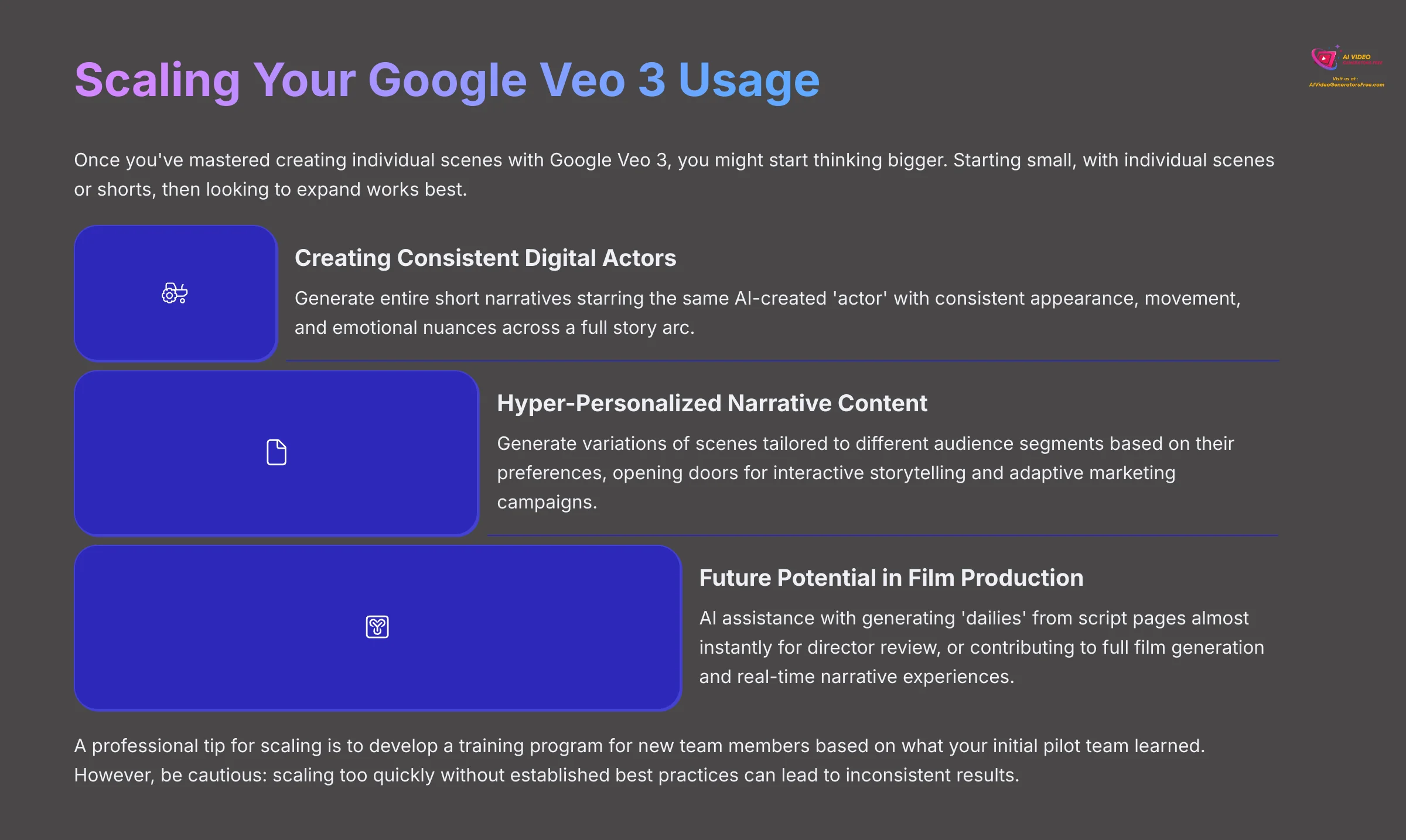
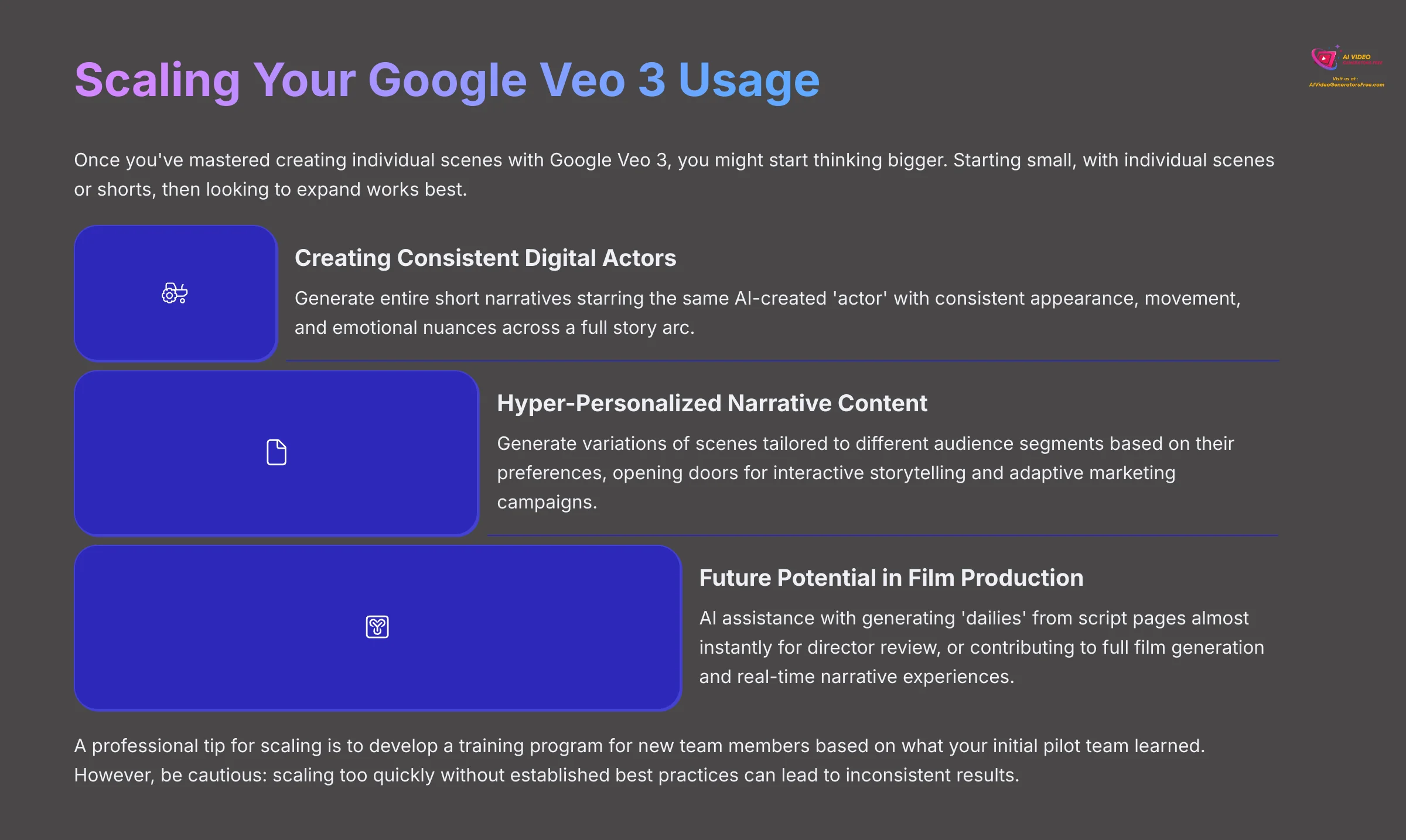
Once you've mastered creating individual scenes with Google Veo 3, you might start thinking bigger. Starting small, with individual scenes or shorts, then looking to expand works best. For team adoption, pilot Veo 3 with a small, enthusiastic team and then let them share their knowledge and best practices.
Full workflow integration becomes more important as you scale. This means Veo 3 isn't just a standalone tool but a connected part of your pre-production, production, and post-production pipeline.
Here are some advanced applications emerging:
- Creating Consistent Digital Actors: Beyond just character consistency, some filmmakers are now generating entire short narratives starring the same AI-created ‘actor.' With meticulous prompt engineering and Veo 3's advanced features, you can generate multiple scenes, keeping consistent appearance, movement, and even subtle emotional nuances from your digital cast across a full story arc.
- Hyper-Personalized Narrative Content: Imagine generating variations of scenes tailored to different audience segments based on their preferences or data. This opens doors for interactive storytelling, adaptive marketing campaigns, or even unique training modules.
- Future Potential in Film Production: Looking further into the future, we might see AI assisting with generating ‘dailies' from script pages almost instantly for director review, or even contributing to full film generation and real-time narrative experiences for virtual reality, offering unprecedented creative speed.
A professional tip for scaling is to develop a training program for new team members based on what your initial pilot team learned. However, be cautious: scaling too quickly without established best practices and robust quality control can lead to inconsistent results and frustration.
FAQs: Implementing Google Veo 3 for Hyper-Realistic Narrative Scenes
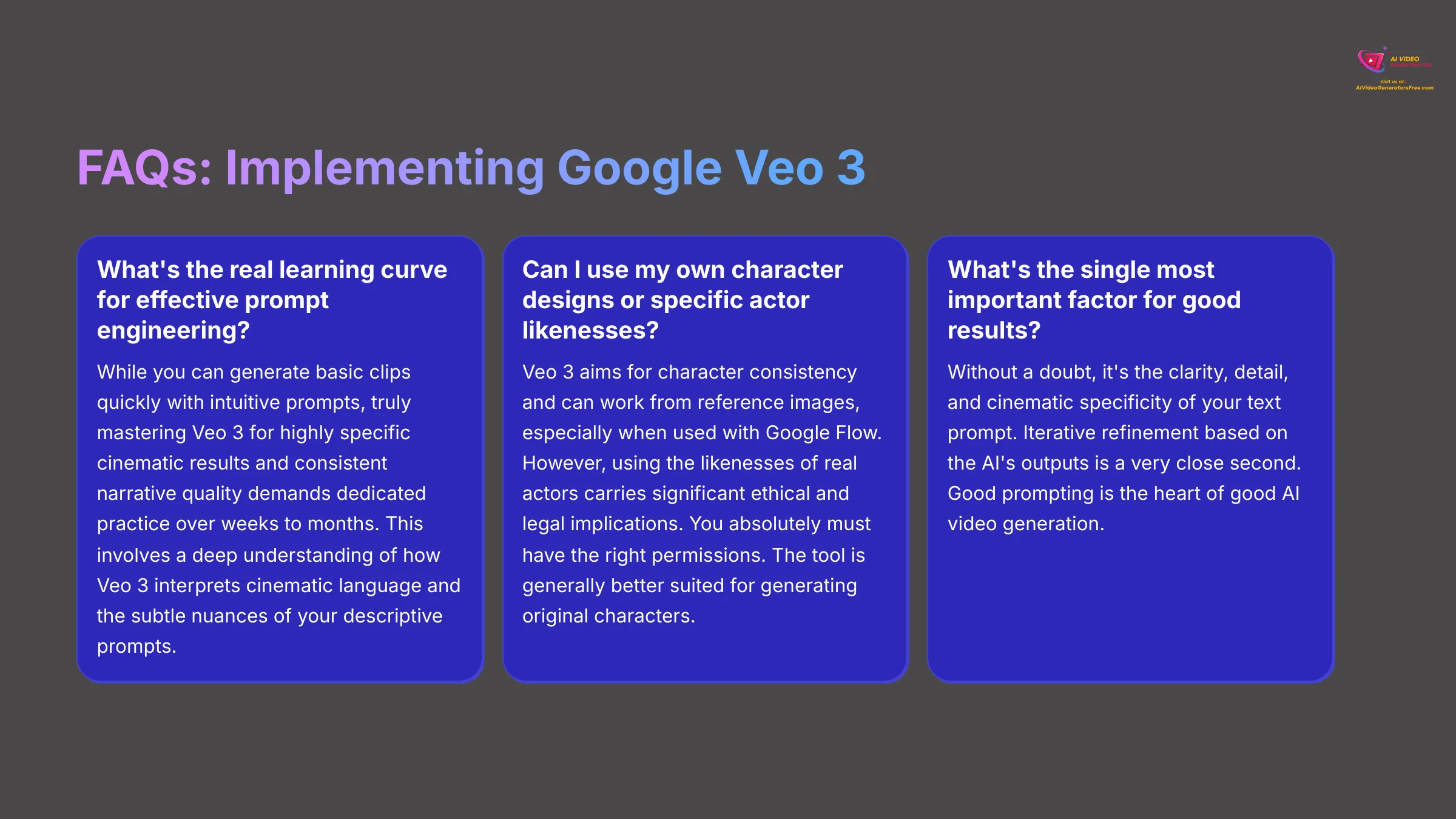
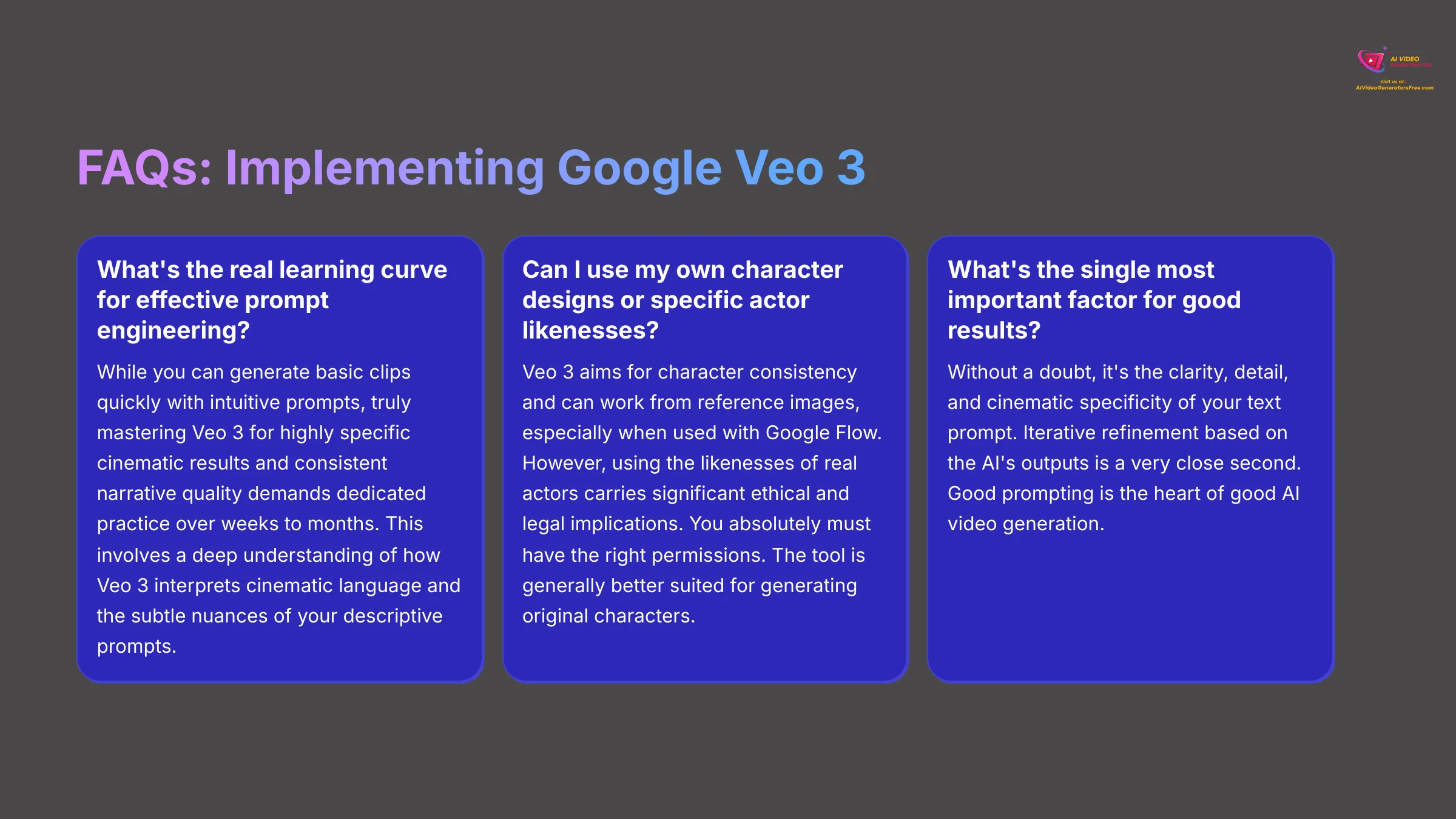
Here are common questions about implementing Google Veo 3 for creating hyper-realistic narrative scenes:
Q1: What's the real learning curve for effective prompt engineering with Veo 3 for narrative?
While you can generate basic clips quickly with intuitive prompts, truly mastering Veo 3 for highly specific cinematic results and consistent narrative quality demands dedicated practice over weeks to months. This involves a deep understanding of how Veo 3 interprets cinematic language and the subtle nuances of your descriptive prompts.
Q2: Can I use my own character designs or specific actor likenesses with Veo 3?
Veo 3 aims for character consistency and can work from reference images, especially when used with Google Flow. However, using the likenesses of real actors carries significant ethical and legal implications. You absolutely must have the right permissions. The tool is generally better suited, and safer, for generating original characters based on detailed descriptions or your own reference art.
Q3: How does Google Veo 3 compare to other AI video tools for narrative storytelling?
From testing, Veo 3's strengths for narrative work lie in its advanced understanding of cinematic language, its capability for longer coherent scene generation (often beyond one minute), its features for character consistency, and its approach to native audio integration. When combined with Google Flow, it offers a particularly compelling package for storytellers.
Q4: What's the single most important factor for getting good results from Veo 3 for a story?
Without a doubt, it's the clarity, detail, and cinematic specificity of your text prompt. Iterative refinement based on the AI's outputs is a very close second. Good prompting is the heart of good AI video generation.
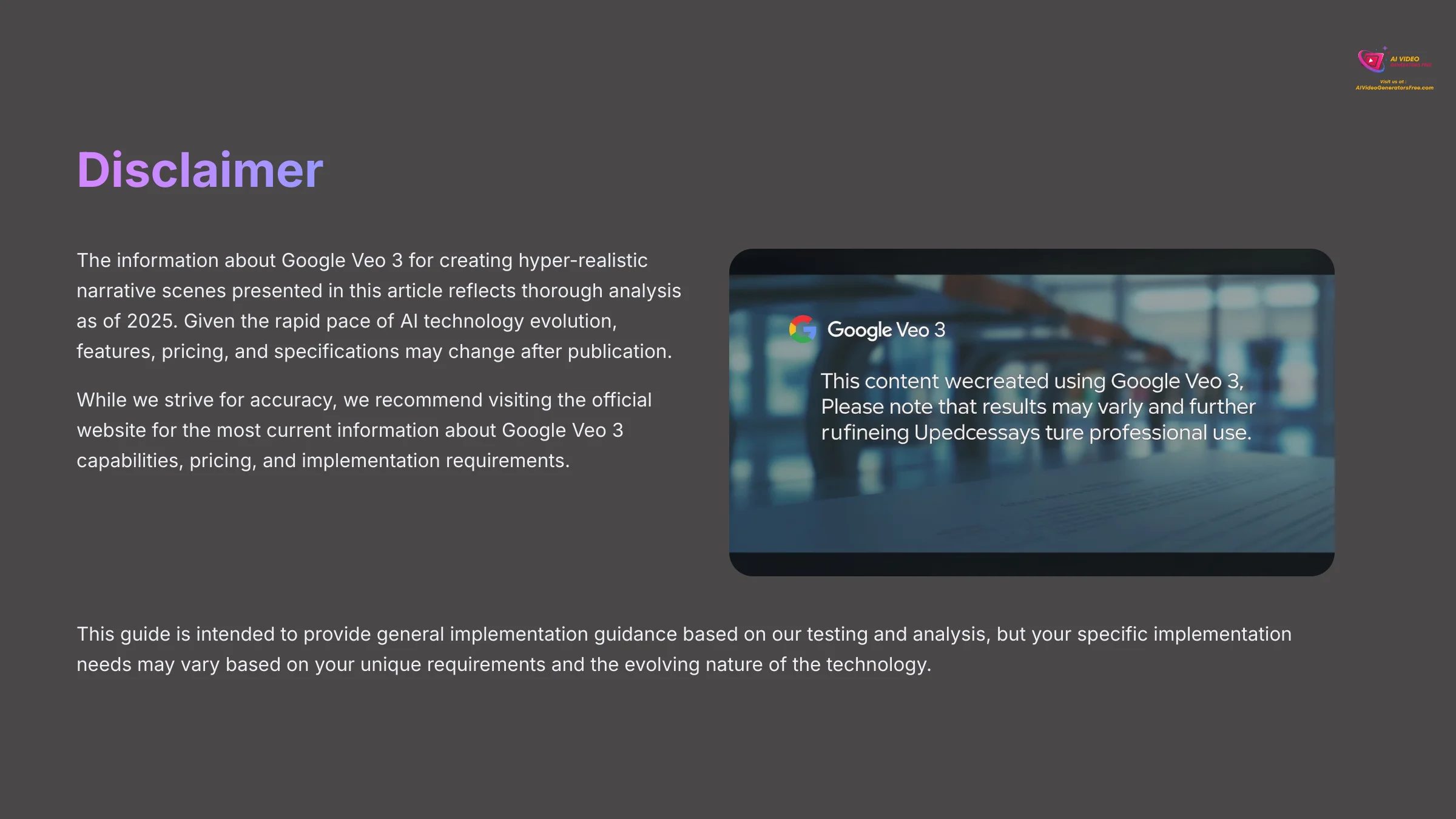
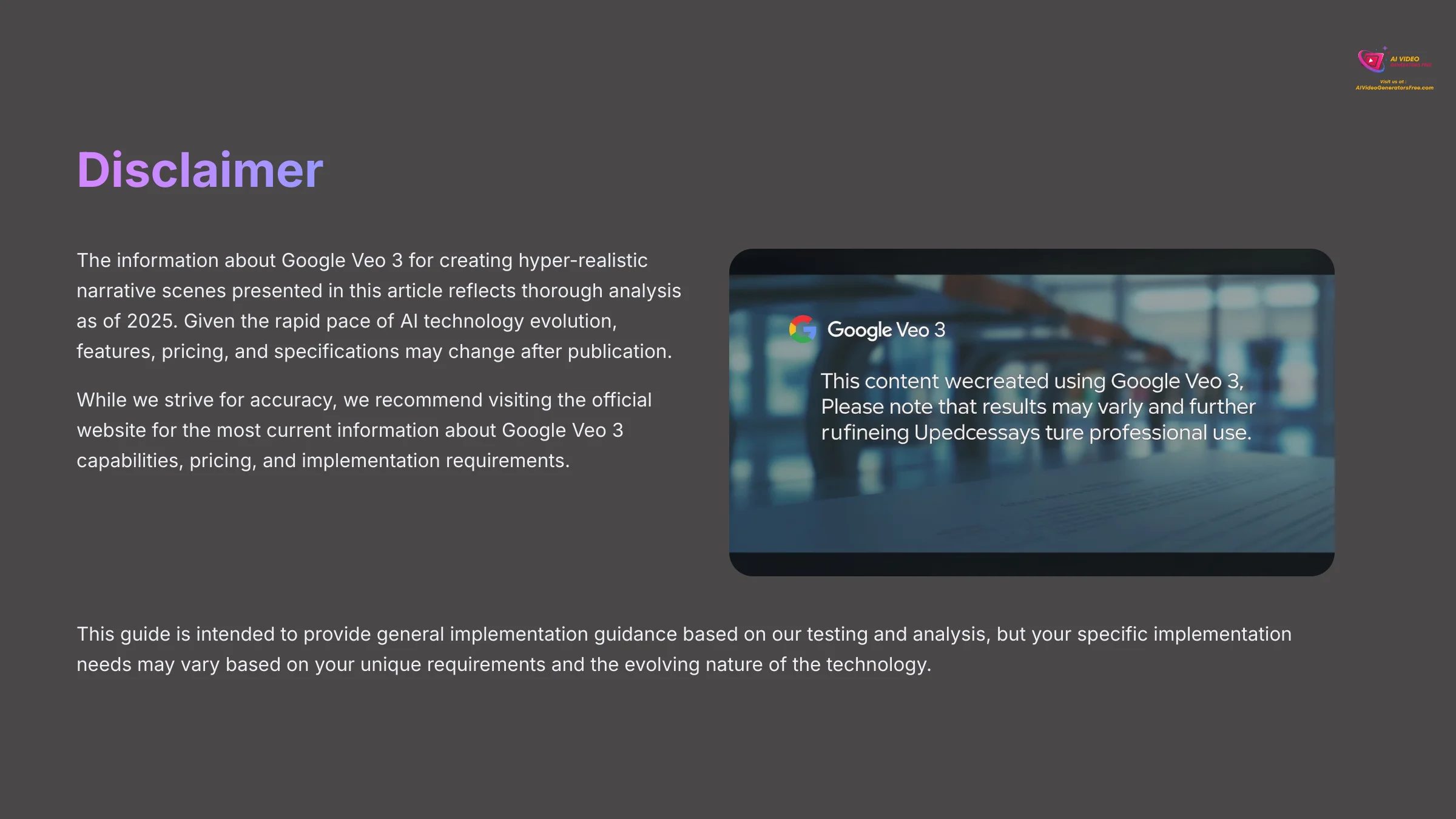
Disclaimer: The information about Google Veo 3 for creating hyper-realistic narrative scenes presented in this article reflects thorough analysis as of 2025. Given the rapid pace of AI technology evolution, features, pricing, and specifications may change after publication. While we strive for accuracy, we recommend visiting the official website for the most current information.
This detailed look at implementing Google Veo 3 for narrative scenes opens up incredible new possibilities for storytellers. Keep experimenting, keep learning, and keep creating!
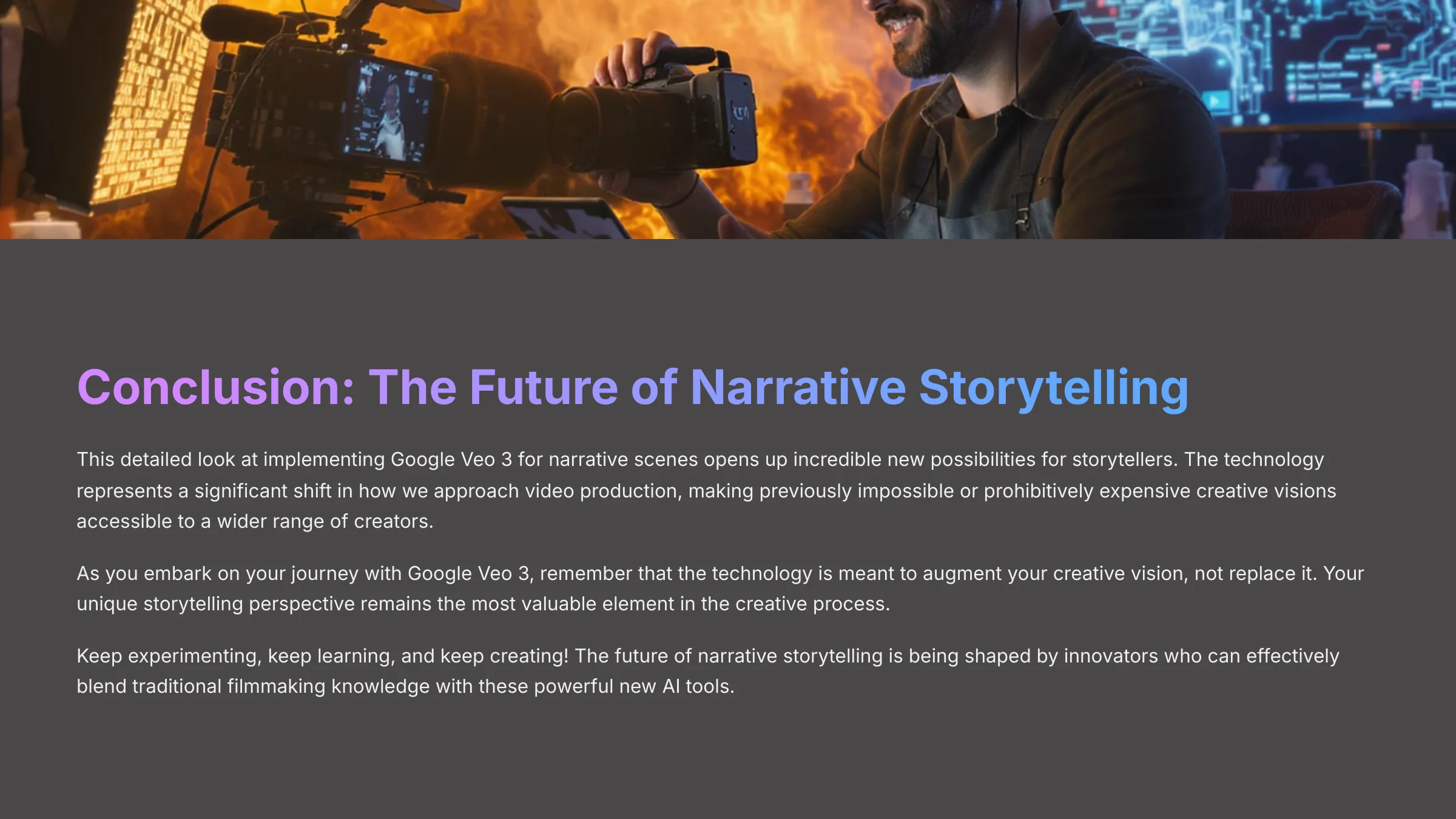
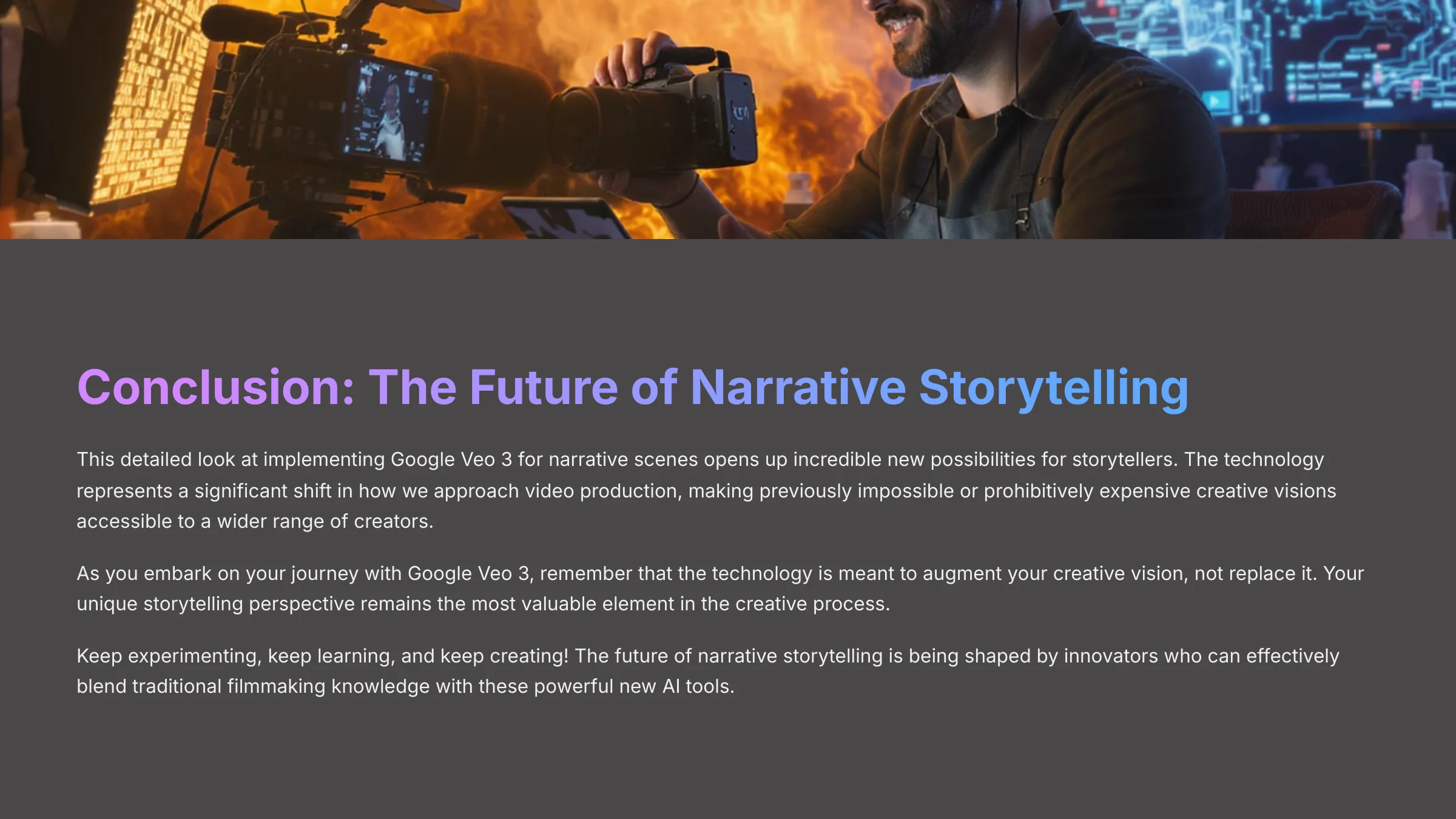
You can find more information about tools like this, including our Google Veo 3 Usecase overview, on our website. Thank you very much for reading. Thank you for being here. And I wish you a delightful day.


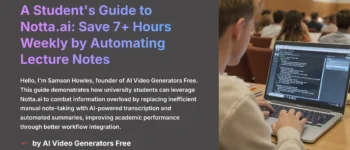
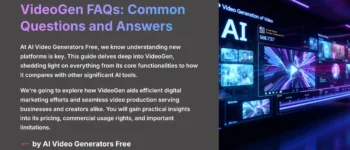





Leave a Reply