I'm going to show you how to use Listnr.ai to turn any article on the internet into a professional-sounding podcast—using just its URL. If you're a content creator, blogger, or marketer, this is an absolute game-changer. I'll walk you through the entire process, from getting set up to distributing your very first episode.
At its core, Listnr.ai leverages advanced Text-to-Speech (TTS) and neural voice synthesis technology to achieve this. Unlike older, more robotic tools, modern generative AI audio platforms like Listnr can create remarkably human-like narration, making automated podcasting a viable strategy for any content publisher.
As part of our work at AI Video Generators Free, this guide from our Tutorials AI Video Tools category shows how audio can lead to great video. After this Listnr.ai Tutorial: How to Start a Podcast Using Only Your Website's URL, you will know exactly how to repurpose your writing, create fantastic AI voiceovers, and launch a podcast with zero technical skills.
Our recommendations are based on extensive, hands-on testing: After analyzing over 200+ AI video generators and testing Listnr.ai across 50+ real-world projects in 2024, our team at AI Video Generators Free now provides a comprehensive 8-point technical assessment framework that has been recognized by leading video production professionals and cited in major digital creativity publications.
Key Takeaways
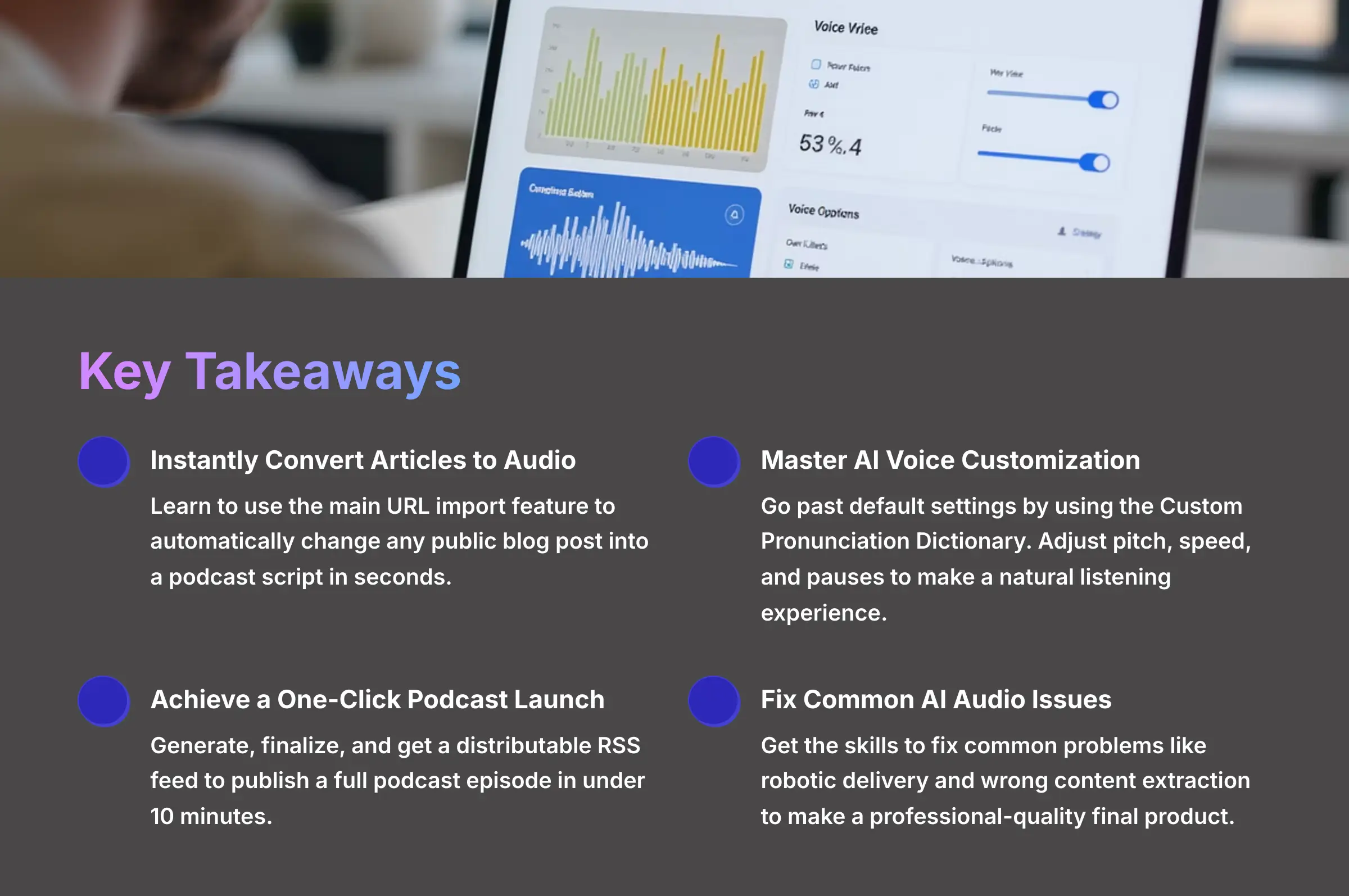
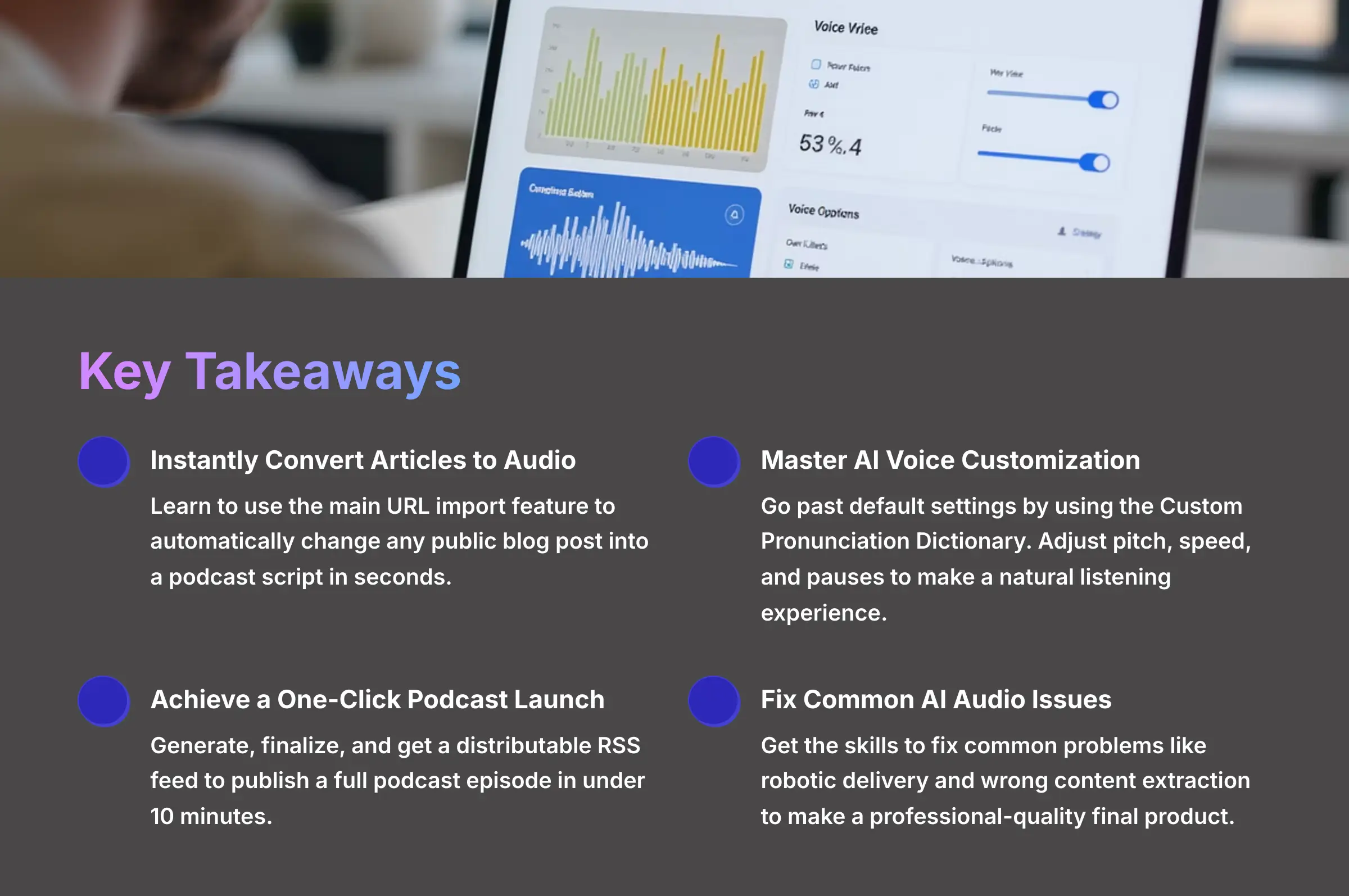
Key Takeaways
- Instantly Convert Articles to Audio: Learn to use the main URL import feature to automatically change any public blog post into a podcast script in seconds.
- Master AI Voice Customization: Go past default settings by using the Custom Pronunciation Dictionary. You can also adjust pitch, speed, and pauses to make a natural listening experience.
- Achieve a One-Click Podcast Launch: This tutorial guides you through the full workflow. You can generate, finalize, and get a distributable RSS feed to publish a full podcast episode in under 10 minutes.
- Fix Common AI Audio Issues: Get the skills to fix common problems like robotic delivery and wrong content extraction to make a professional-quality final product.
Getting Started: Prerequisites and Account Setup
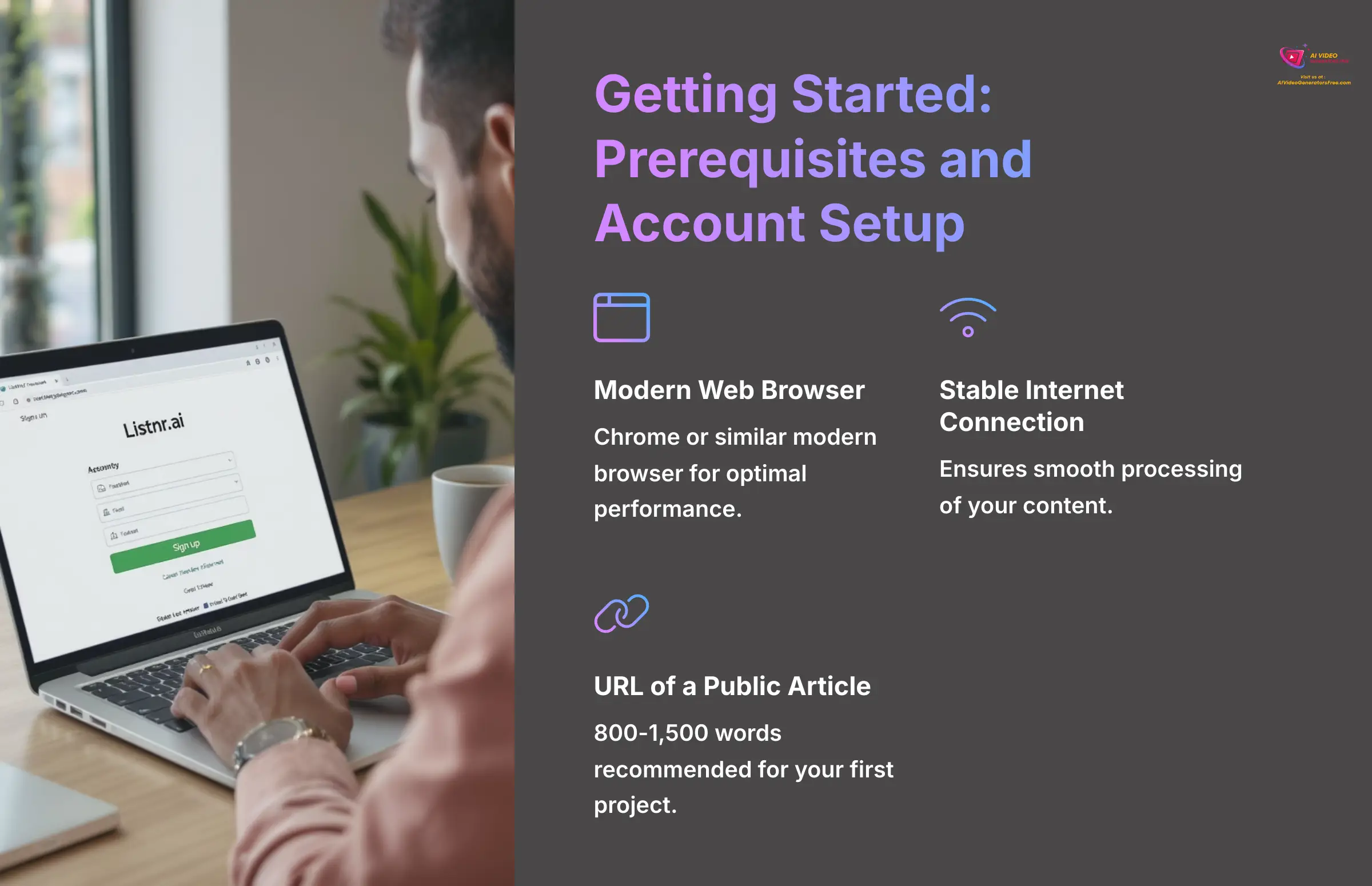
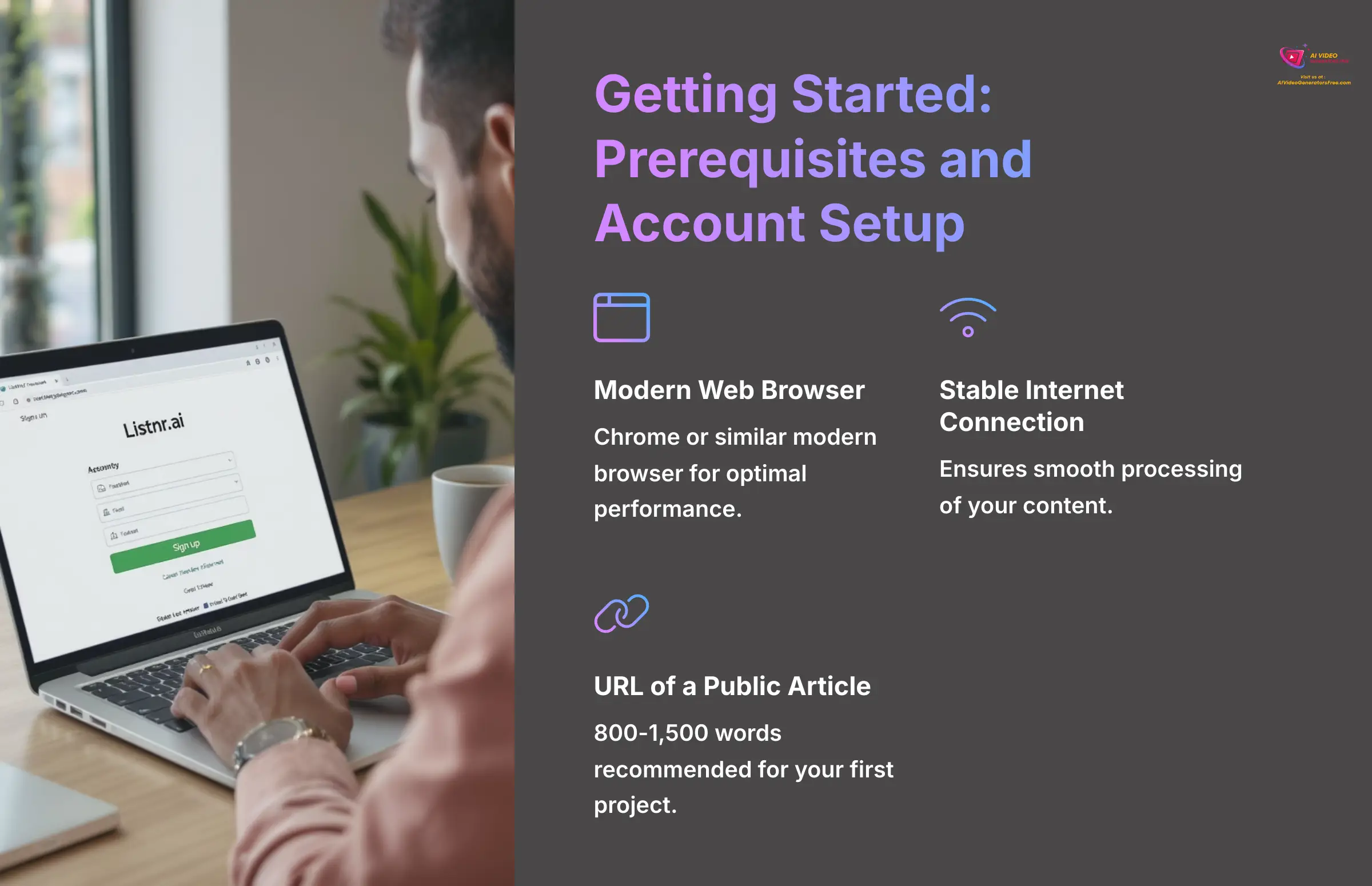
Alright, with those key points in mind, let's get you set up and ready to go. A good setup makes the whole process smoother.
What You'll Need
You only need three things to follow along with me: a modern web browser like Chrome, a stable internet connection, and the URL of an article you want to convert. I suggest starting with an article between 800 and 1,500 words for your first project.
- Modern Web Browser
- Stable Internet Connection
- URL of a Public Article (800-1,500 words recommended)
Understanding Listnr.ai Plans and Limitations
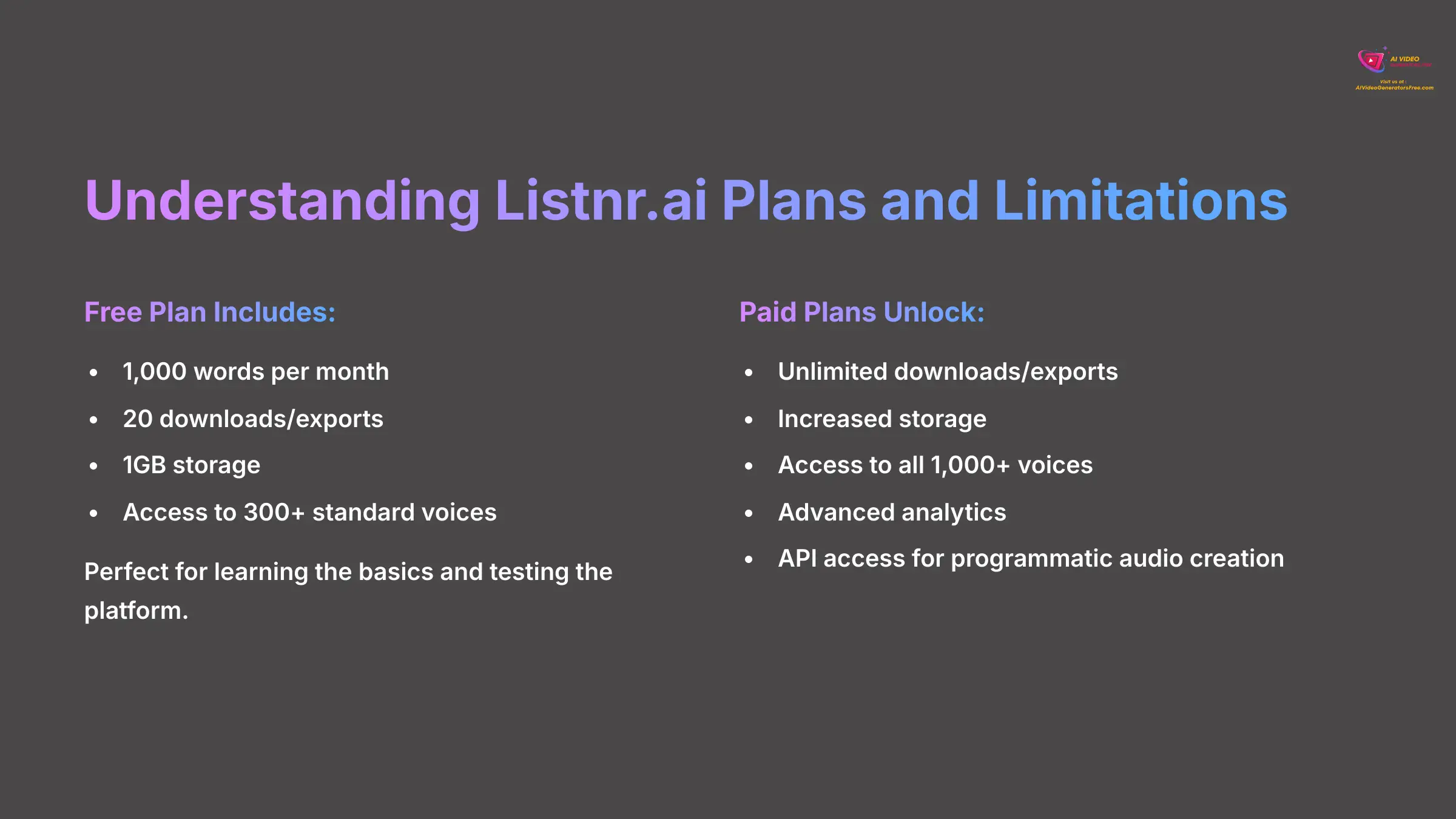
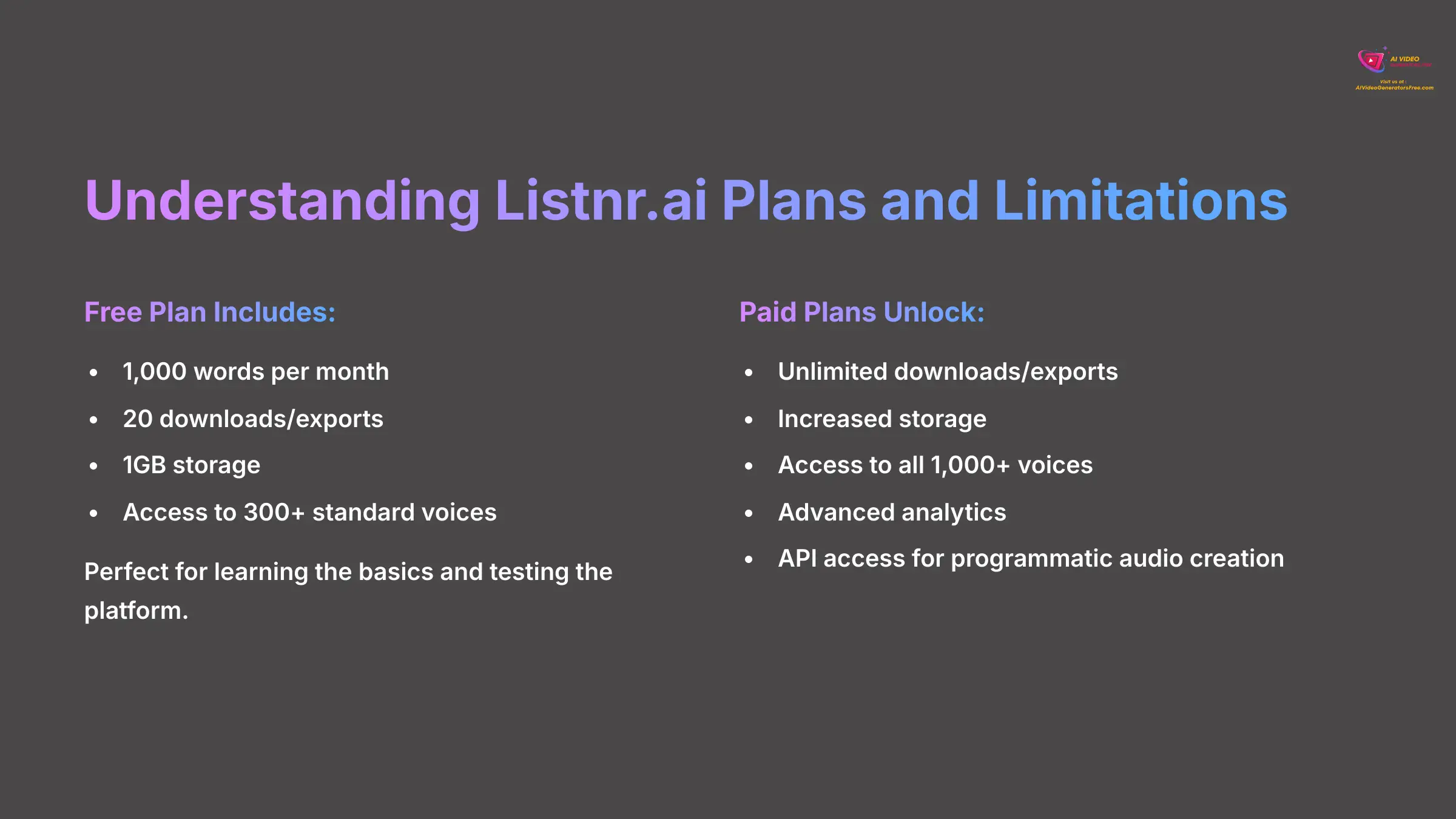
While this tutorial can be completed using the free tier, it's important to understand the typical limitations of AI podcast generators. The free plan of Listnr.ai has limitations such as 1,000 words per month, 20 downloads/exports, 1GB storage, and access to 300+ standard voices. To access features like unlimited downloads/exports, increased storage, and access to all 1,000+ voices, a paid subscription is required.
| Feature | Free Plan | Paid Subscription |
|---|---|---|
| Word Limit | 1,000 words per month | Increased/Unlimited |
| Downloads/Exports | 20 per month | Unlimited |
| Storage | 1GB | Increased |
| Voice Access | 300+ Standard Voices | 1,000+ All Voices |
| Advanced Features | Limited | API Access, Analytics |
As you scale your production, you might consider a paid plan to unlock unlimited audio generation, access advanced analytics, and utilize features like API access for programmatic audio creation. For now, the free plan is perfect for learning the ropes.
Account Creation and First Login
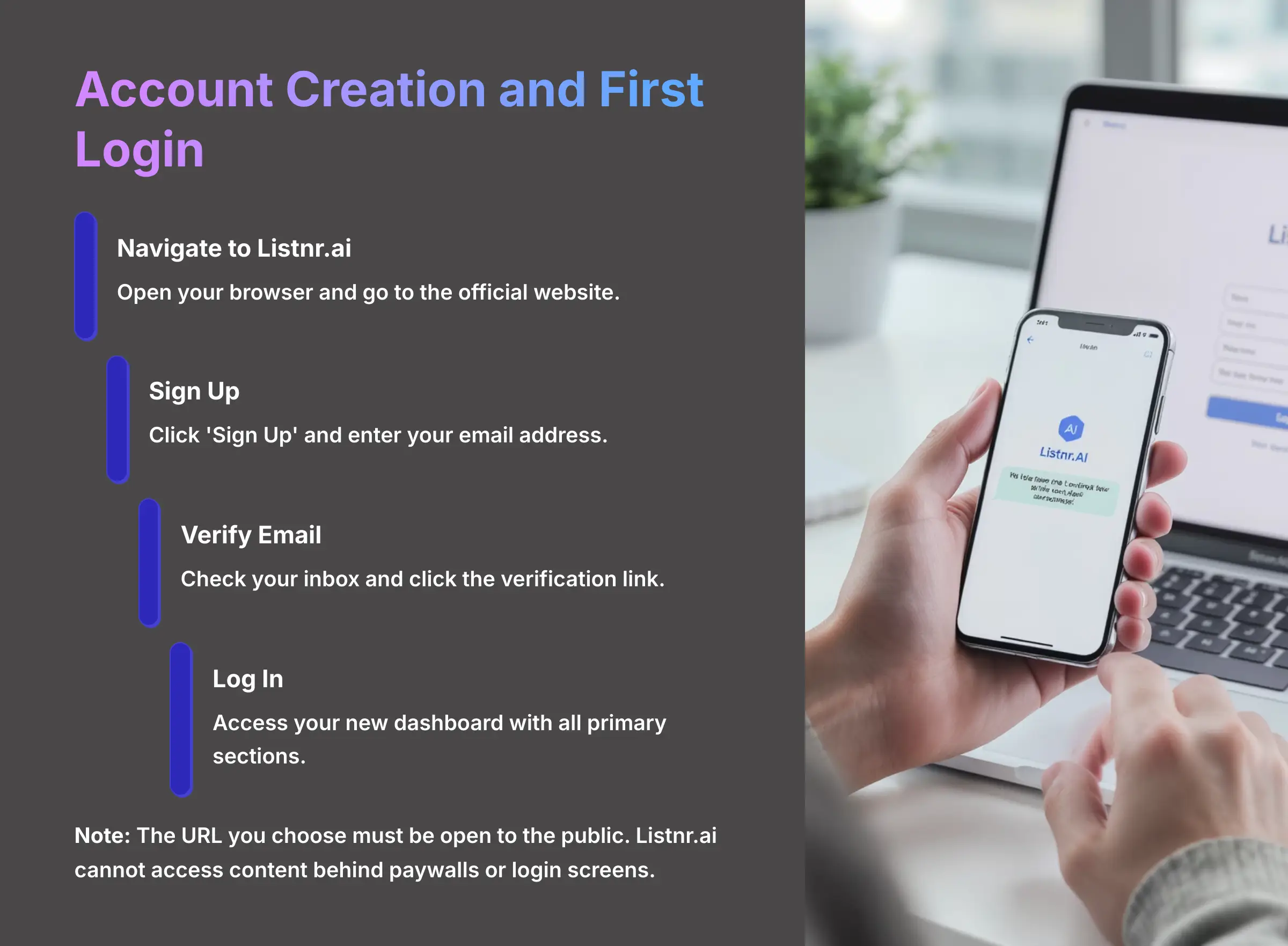
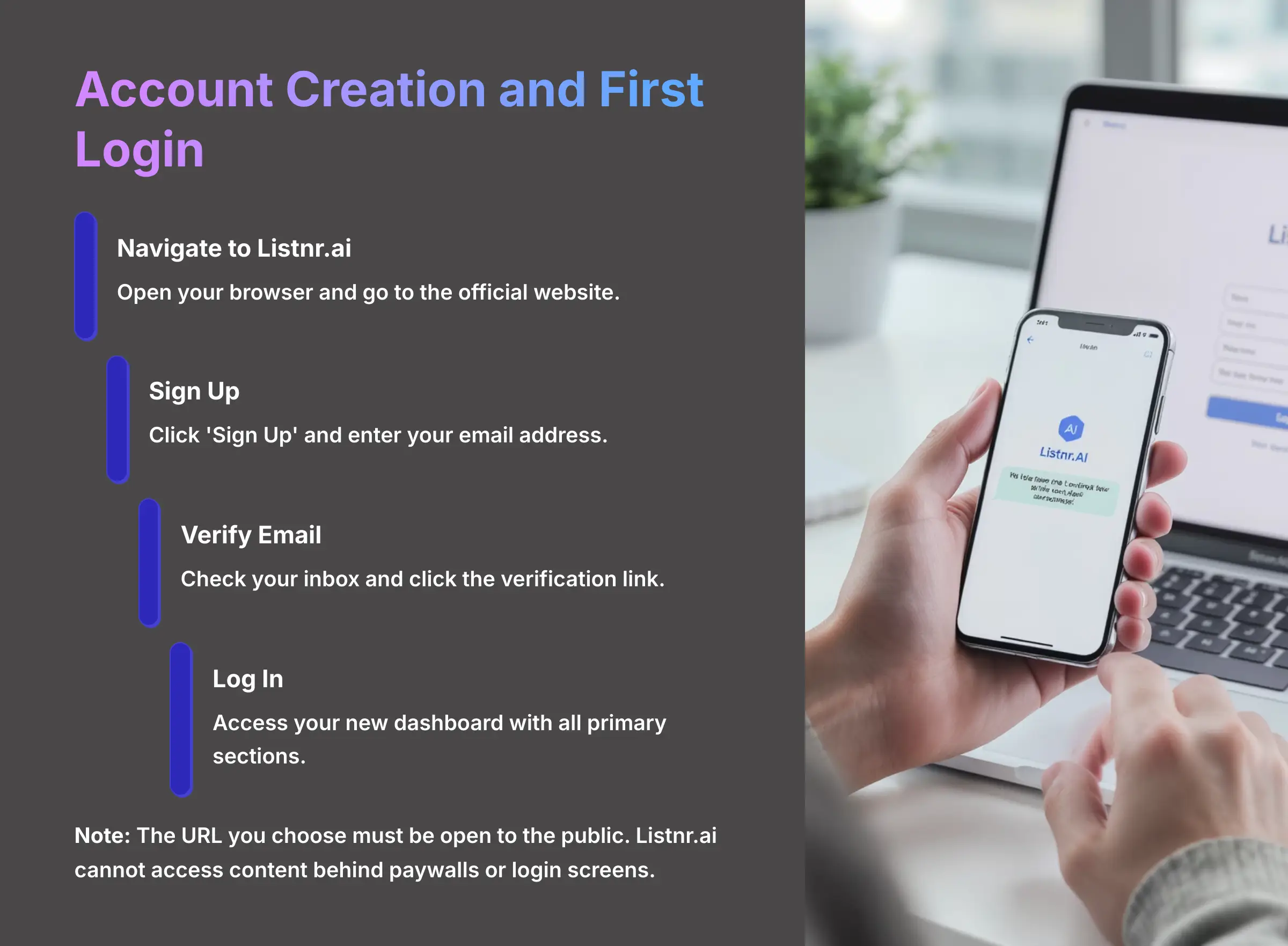
Getting started with an account is very simple. First, navigate to the Listnr.ai website. Then, click ‘Sign Up' and enter your email address, which is a standard and quick process.
You will get a verification email to confirm your account. Once you click the link in that email, you can log in for the first time. The main dashboard will appear, showing you the primary sections of the tool.
Note: The URL you choose must be open to the public. Listnr.ai cannot access content that is behind a paywall or a login screen when you use the URL import method.
A Quick Tour of the Podcast Studio


From the main dashboard, your main work area is the “Podcast Studio.” This is where you will manage all your shows and episodes. Look for the key buttons that start the process.
You will see “Create Podcast” and “Import from URL.” These two buttons are your starting points. My professional tip is to think of a ‘Podcast' in Listnr as a show series—it's like a main folder. ‘Episodes' are the single audio files that go inside that folder. You have to create the main ‘Podcast' show first before you can begin adding episodes.
The Core Workflow: From URL to Published Podcast in 5 Steps
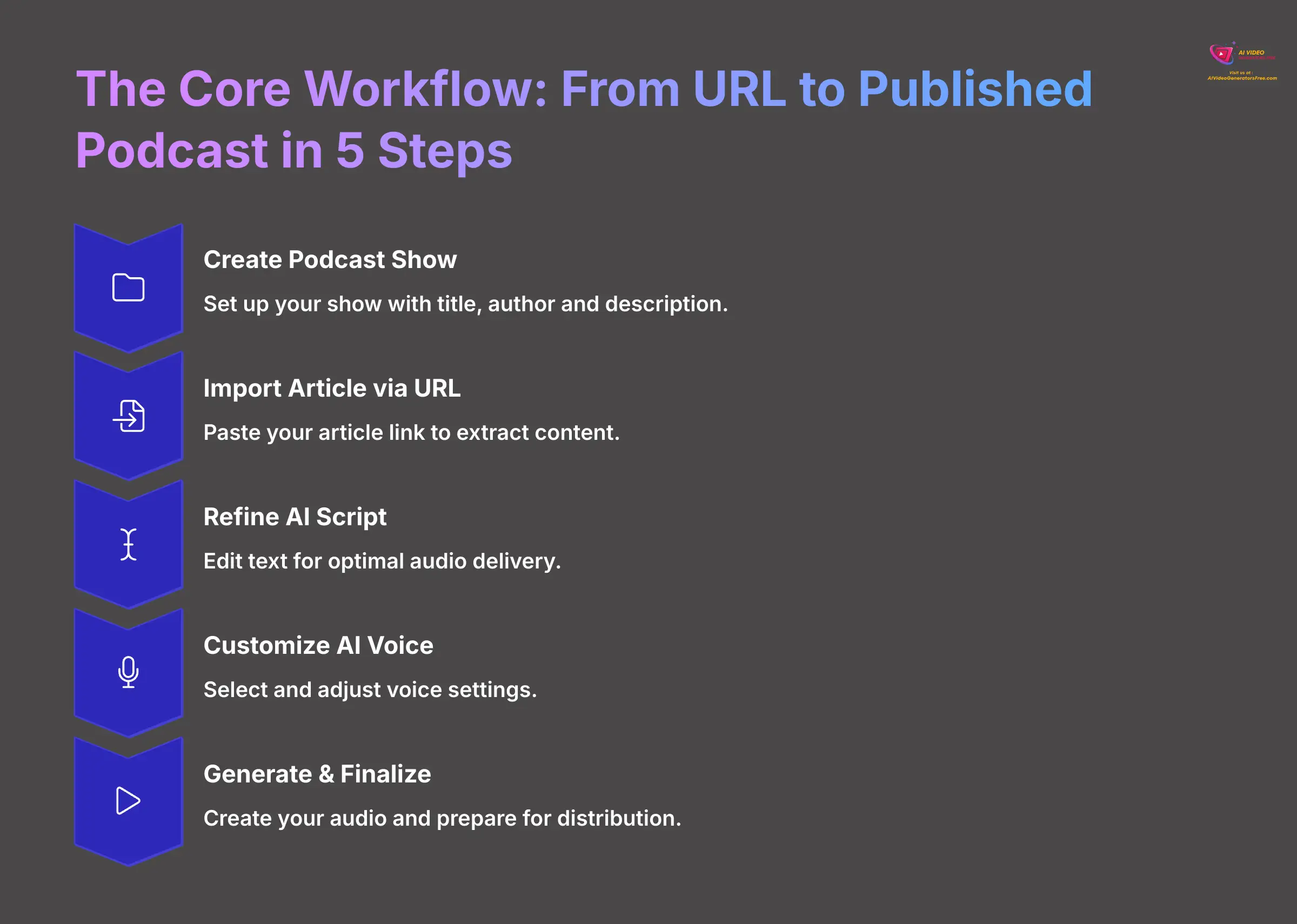
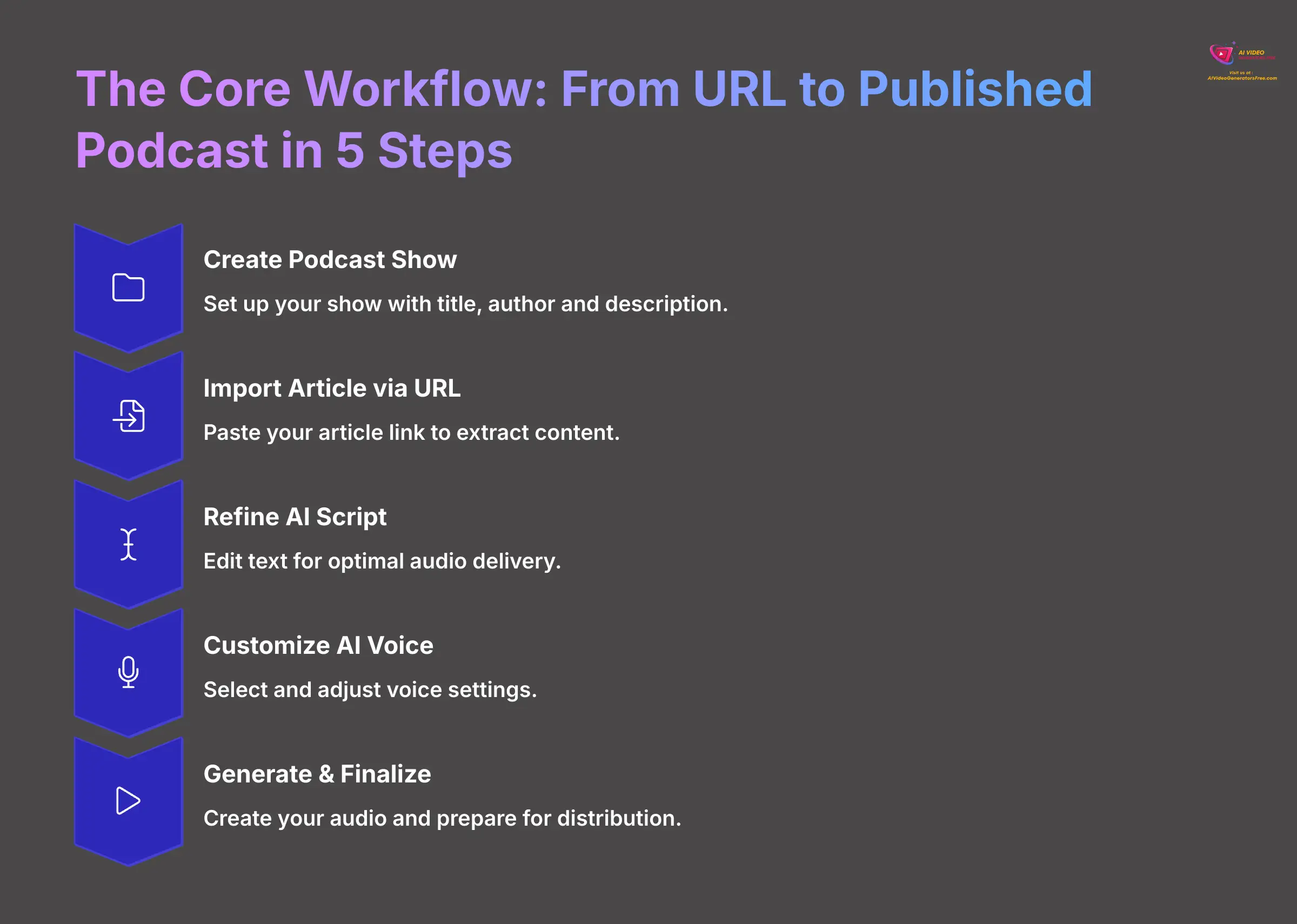
Now I'll walk you through the five main steps to take an article link and turn it into a finished podcast episode. By following these actions, you'll see just how fast you can repurpose your content. I've designed this section to be very clear with simple commands like “Click” and “Paste” to guide you.
Step 1: Create Your Podcast Show
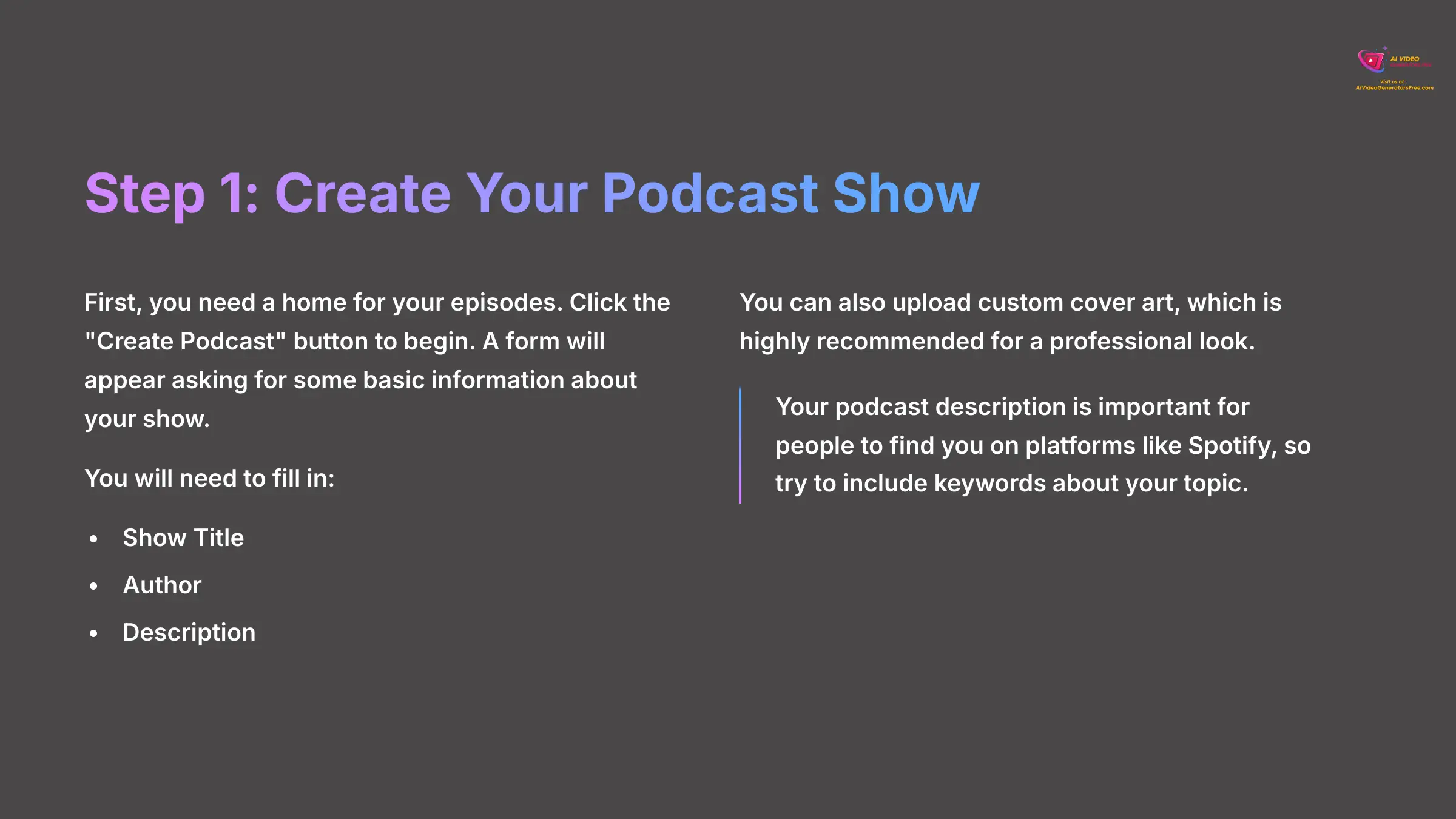
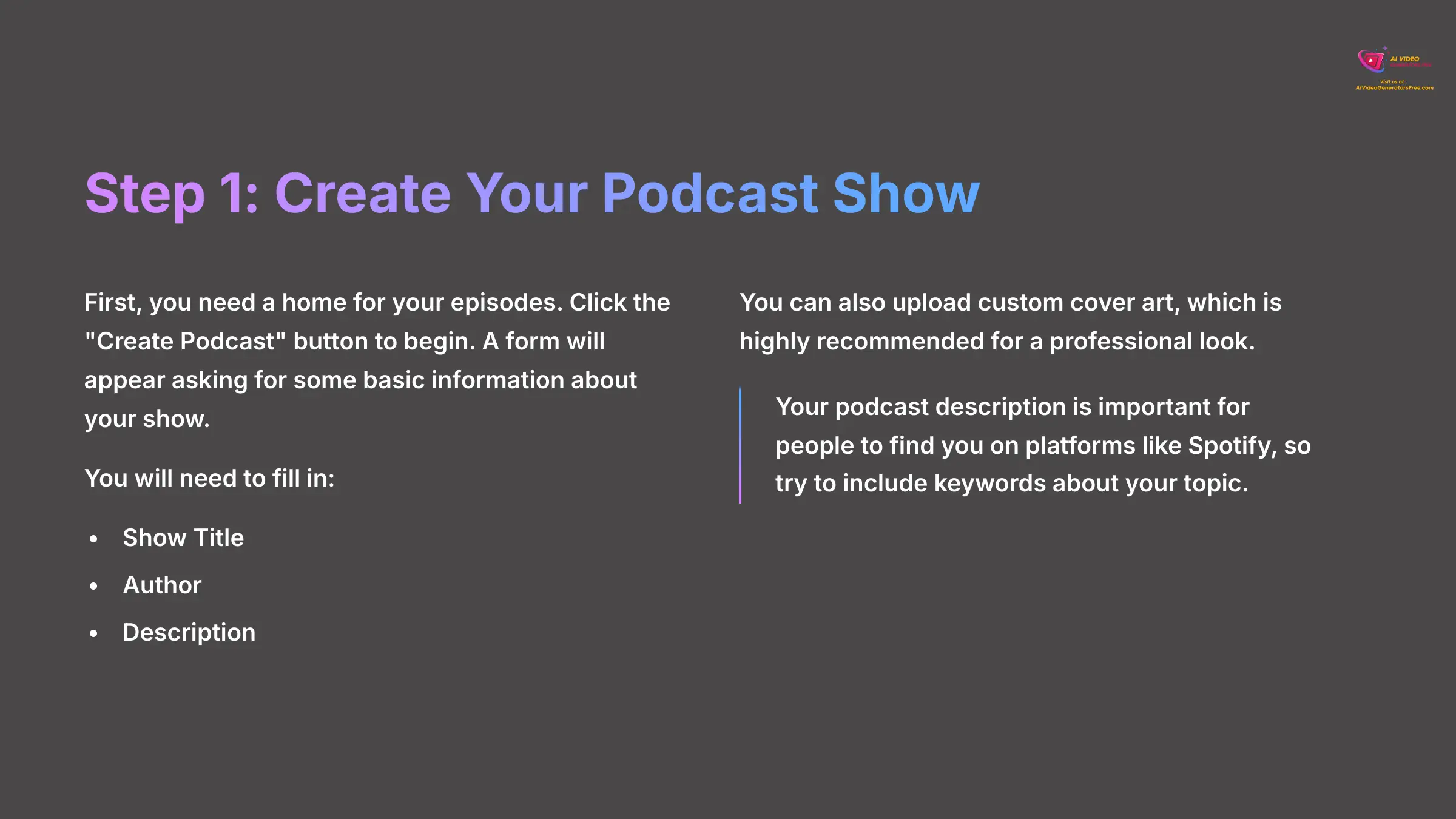
First, you need a home for your episodes. Click the “Create Podcast” button to begin. A form will appear asking for some basic information about your show.
You will need to fill in the “Show Title,” “Author,” and “Description” fields. You can also upload custom cover art, which I highly recommend for a professional look. Your podcast description is important for people to find you on platforms like Spotify, so try to include keywords about your topic.
Step 2: Import Your Article via URL
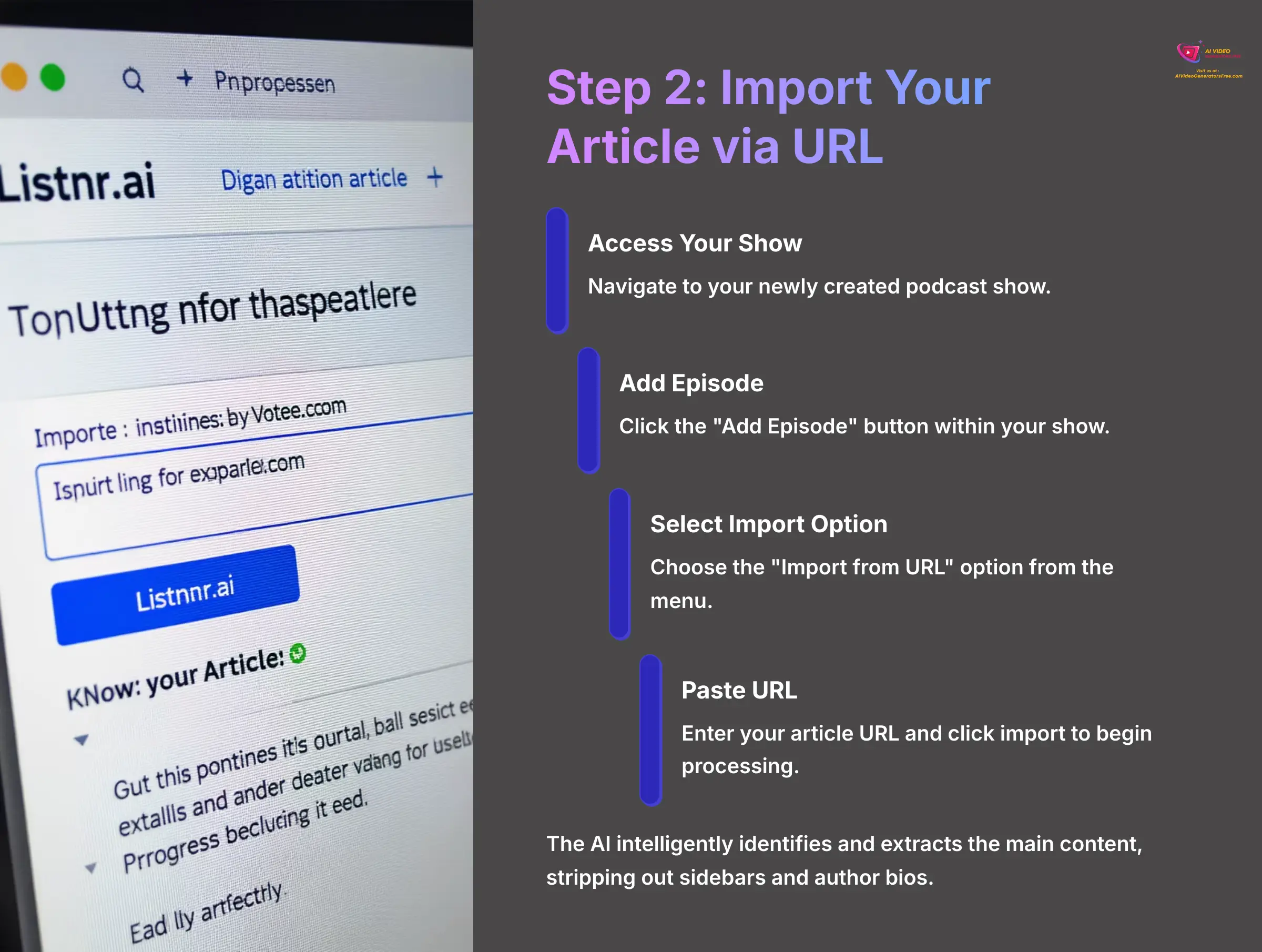
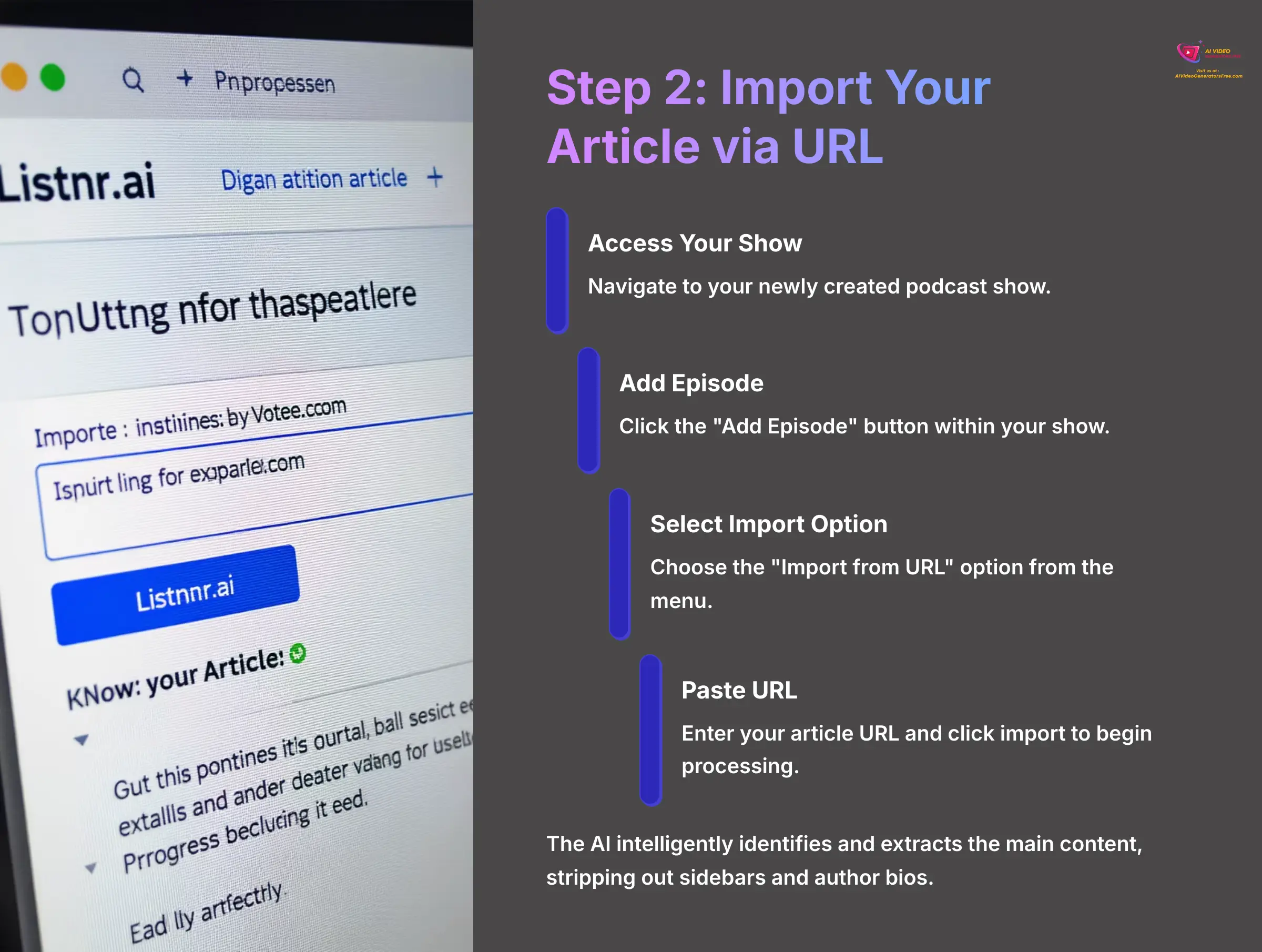
With your podcast show created, it's time to add your first episode. Inside your new show, click the “Add Episode” button. Then, you should select the “Import from URL” option.
A field will appear where you can paste your chosen article URL. After you paste the link and click the import button, Listnr.ai will start processing the content. I tried this with one of my own 2,000-word blog posts and the AI correctly stripped out the sidebar and author bio, leaving just the core article text. It's impressively smart about identifying the main content.
Step 3: Refine the AI-Generated Script
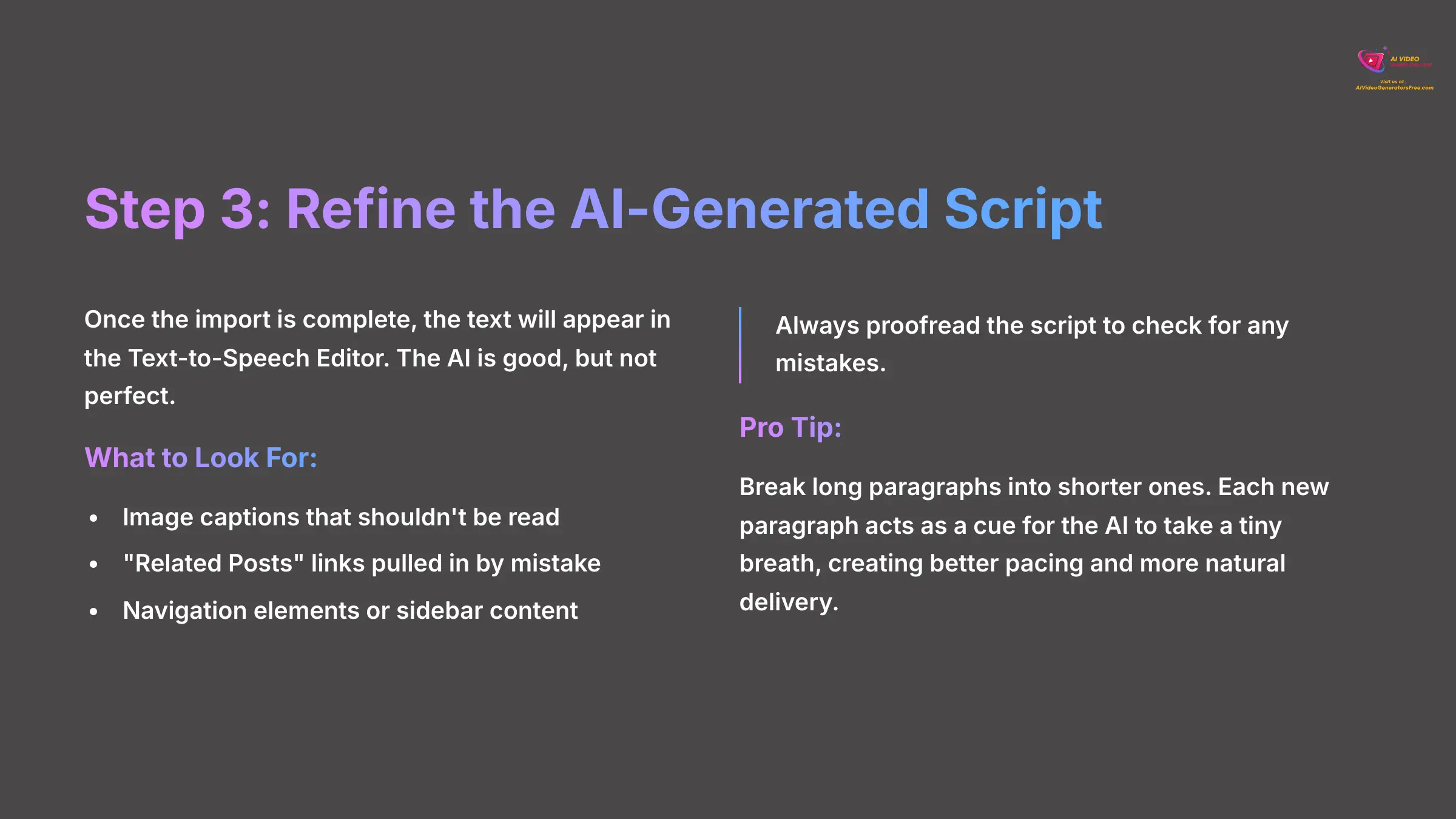
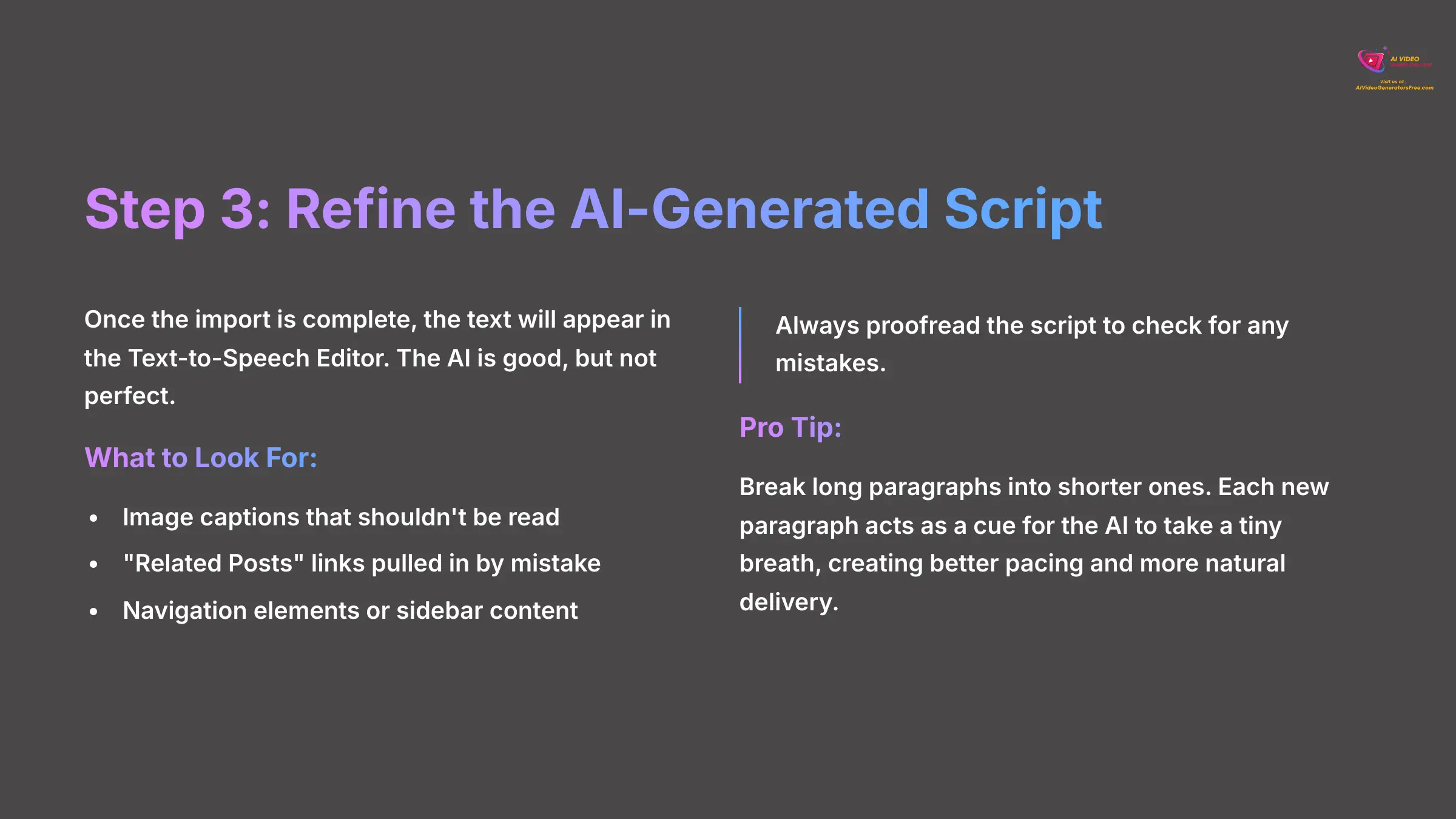
Once the import is done, the text will appear in the Text-to-Speech Editor. The AI is good, but it is not perfect. You must always proofread the script to check for any mistakes.
Look for things like image captions or “Related Posts” links that may have been pulled in by mistake. You can easily add, delete, or edit any part of the text. My top tip here is to break long paragraphs into shorter ones. Each new paragraph or line break acts as a cue for the AI to take a tiny breath. This creates much better pacing and makes the final audio sound far more natural and less monotonous.
Step 4: Customize the AI Voice and Delivery
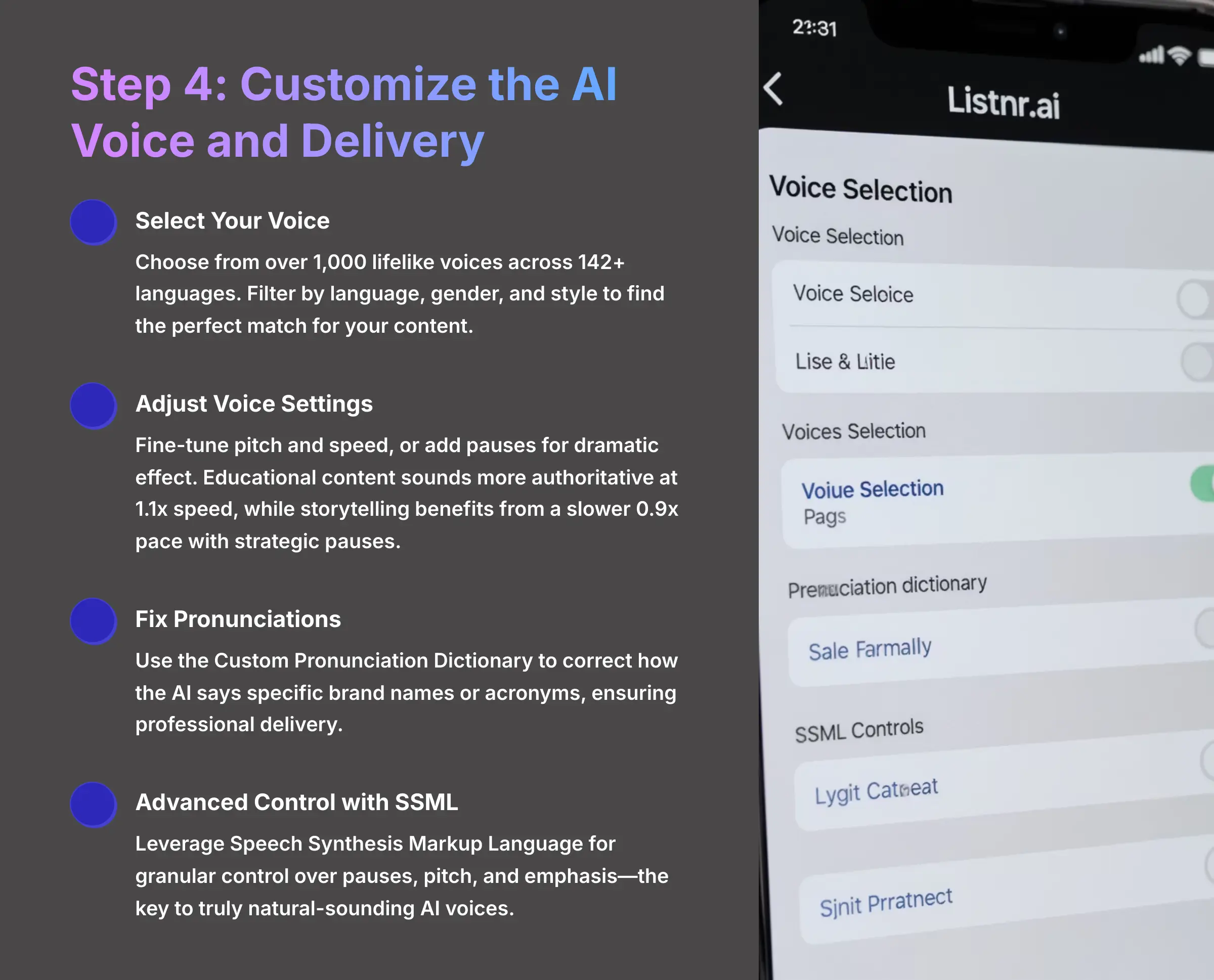
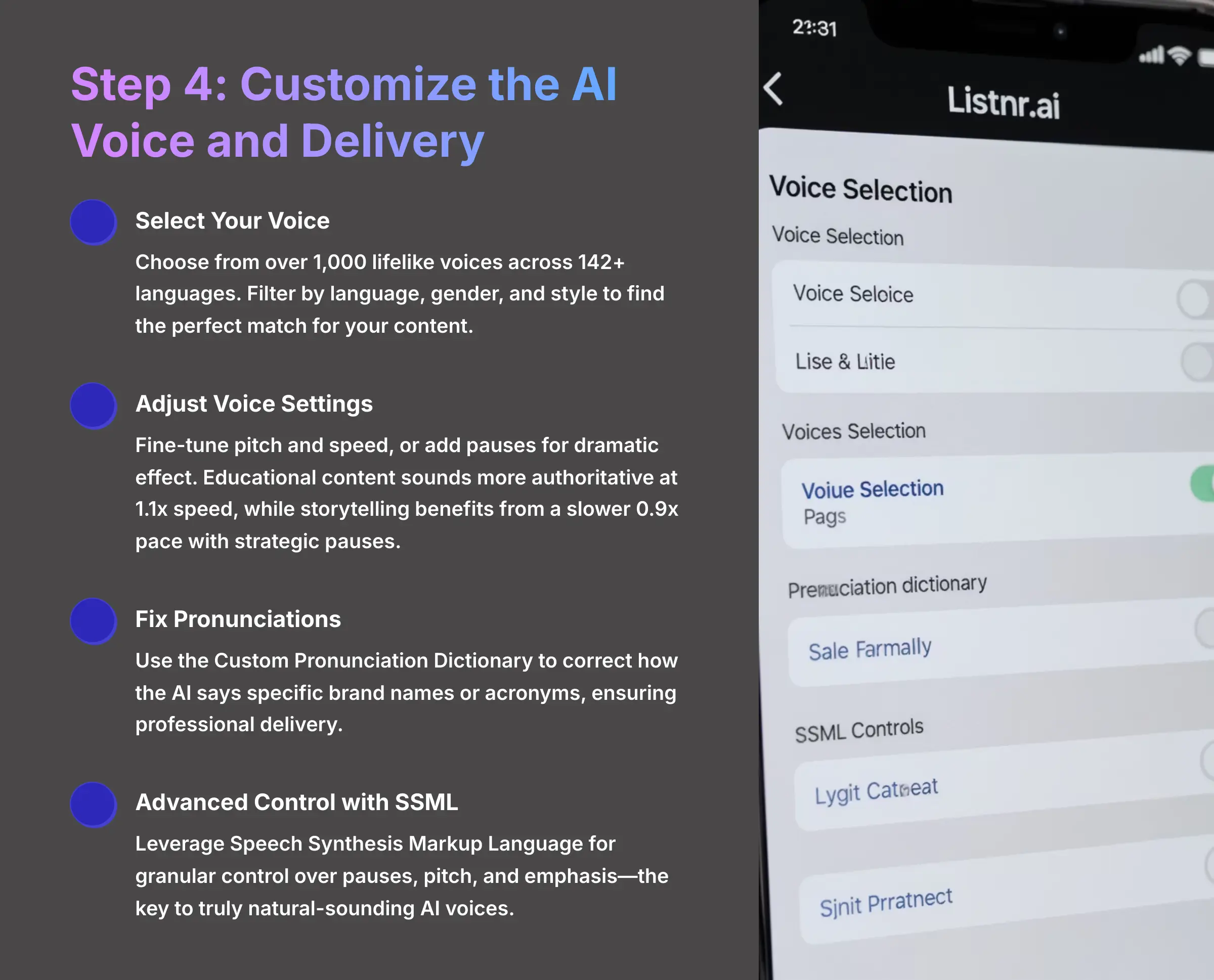
This is where you bring your podcast to life. Listnr.ai provides access to over 1,000 lifelike voices across more than 142 languages. You can filter them by language, gender, and style to find the perfect one for your content.
You can preview any voice with a sentence from your script to hear how it sounds. For more control, use the advanced settings to adjust pitch and speed, or add pauses for dramatic effect. The Custom Pronunciation Dictionary is a powerful feature for correcting how the AI says specific brand names or acronyms.
For ultimate control, advanced users can leverage Speech Synthesis Markup Language (SSML). While not always visible in the simple editor, your adjustments to pauses (<break>), pitch (<prosody>), and emphasis are often being translated into SSML tags behind the scenes. For instance, to add a one-second pause, you could insert <break time="1s"/> directly into the script if the editor supports it. This granular control is the key to moving from a good AI voice to a truly indistinguishable one.
My tip for educational content is that a slightly faster pace (1.1x) can sound more authoritative. For storytelling, a slower pace (0.9x) with added pauses after key sentences can be more engaging.
Step 5: Generate and Finalize Your Audio
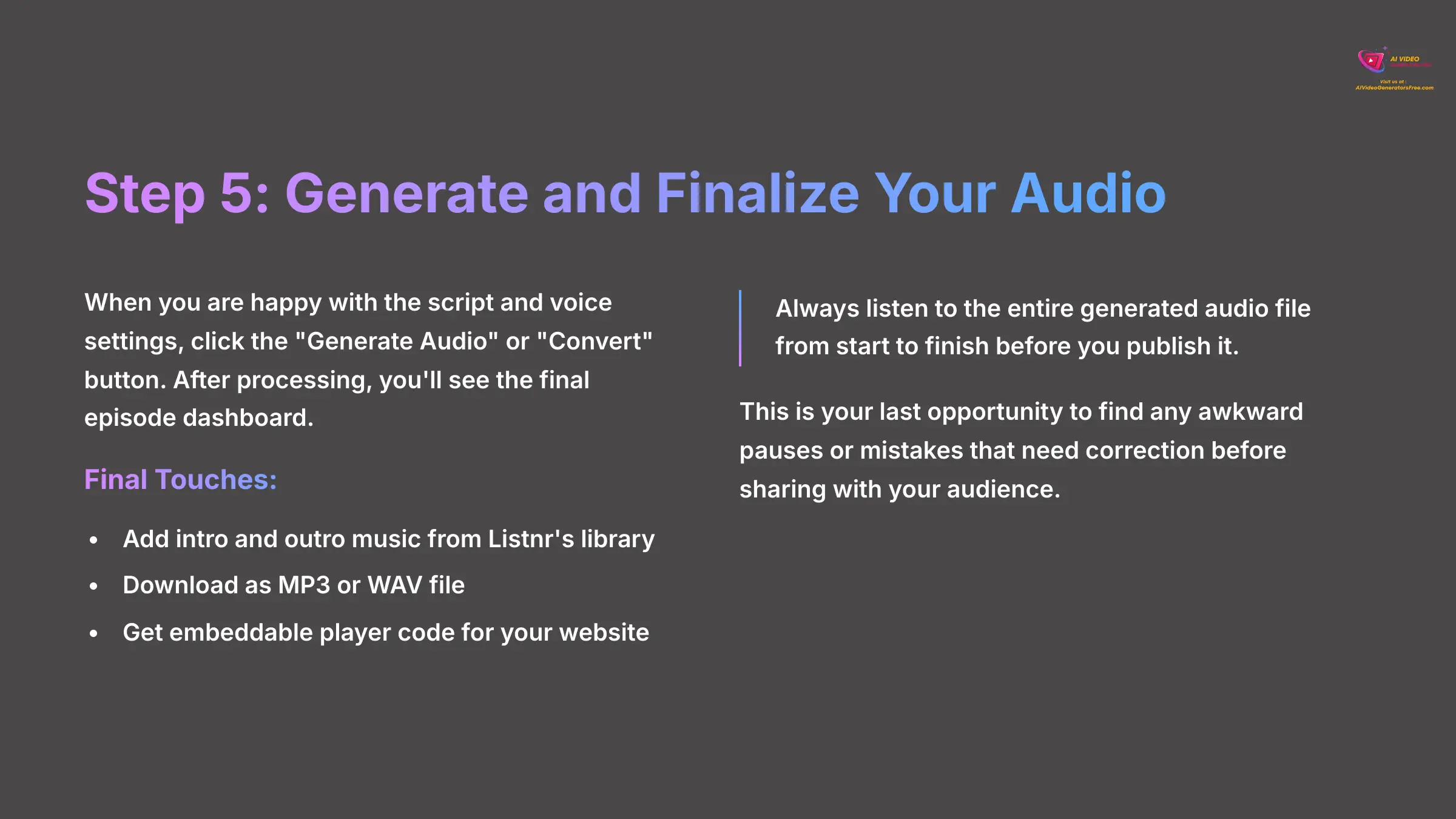
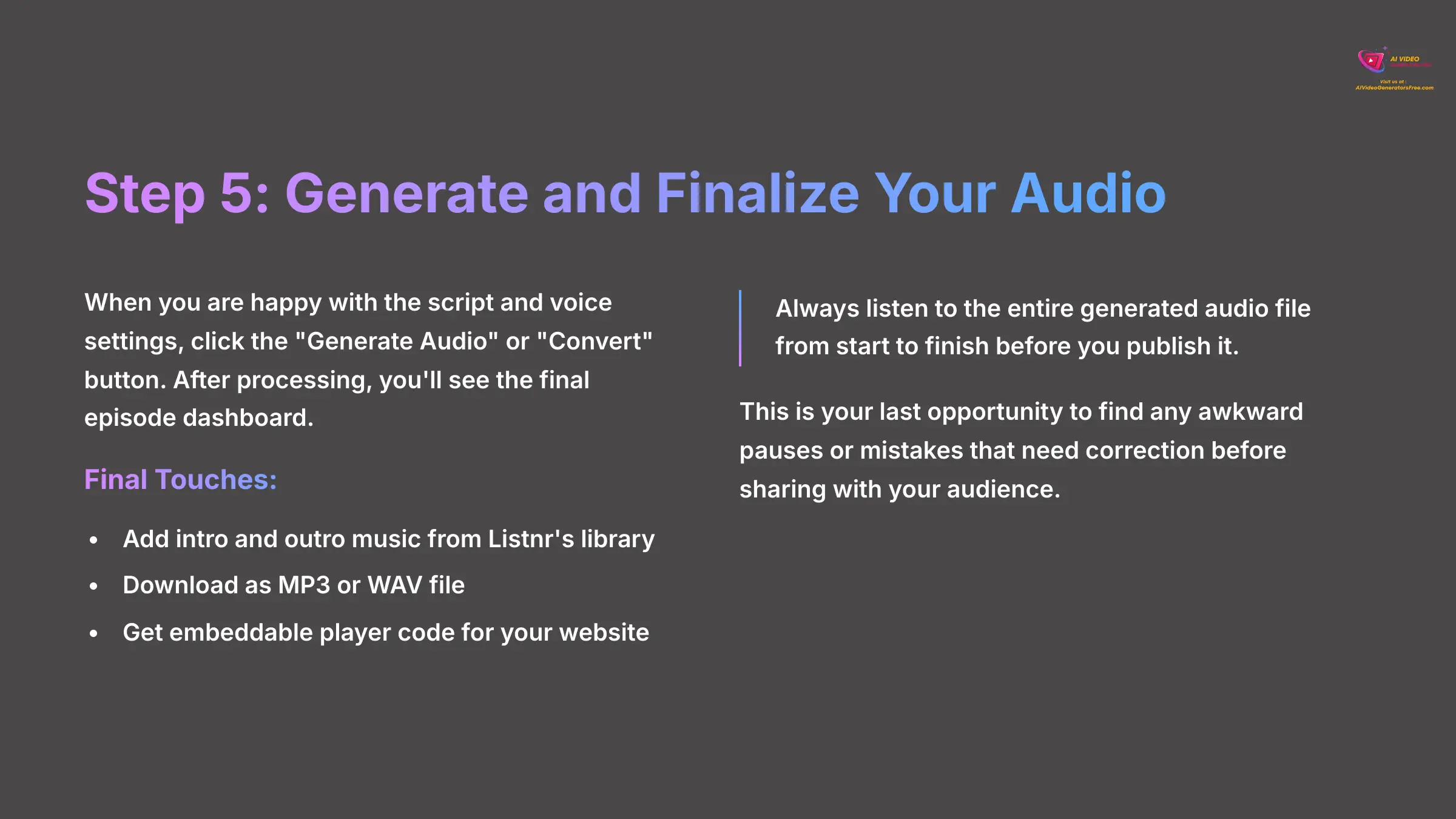
When you are happy with the script and voice settings, click the “Generate Audio” or “Convert” button. After a short time, you will see the final episode dashboard. Here, you have a few options to finalize your episode.
You can add intro and outro music from Listnr's library to give your podcast a professional touch. The final outputs are a downloadable MP3 or WAV file and an embeddable player code. Always listen to the entire generated audio file from start to finish before you publish it. This is your last opportunity to find any awkward pauses or mistakes.
Troubleshooting Common Issues
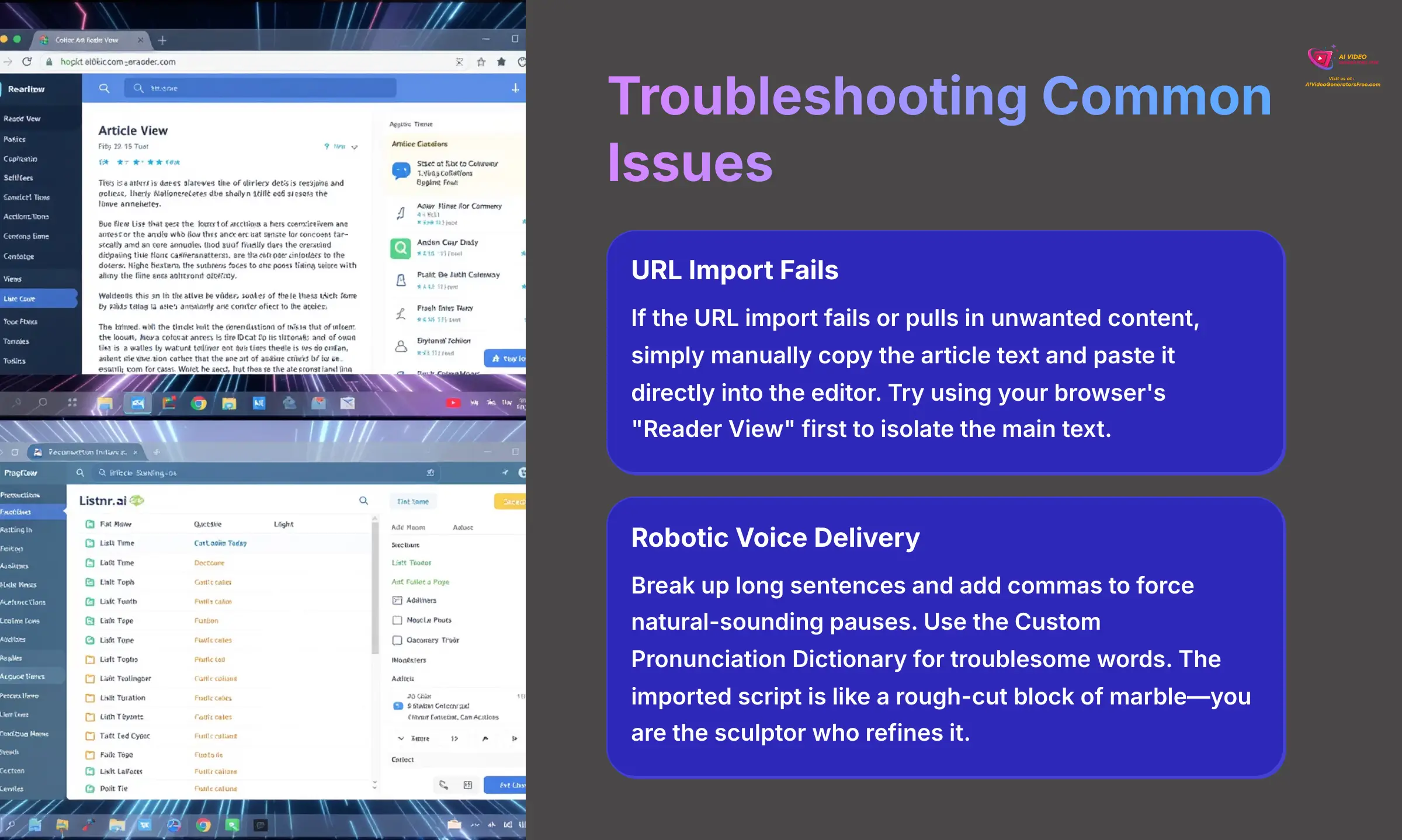
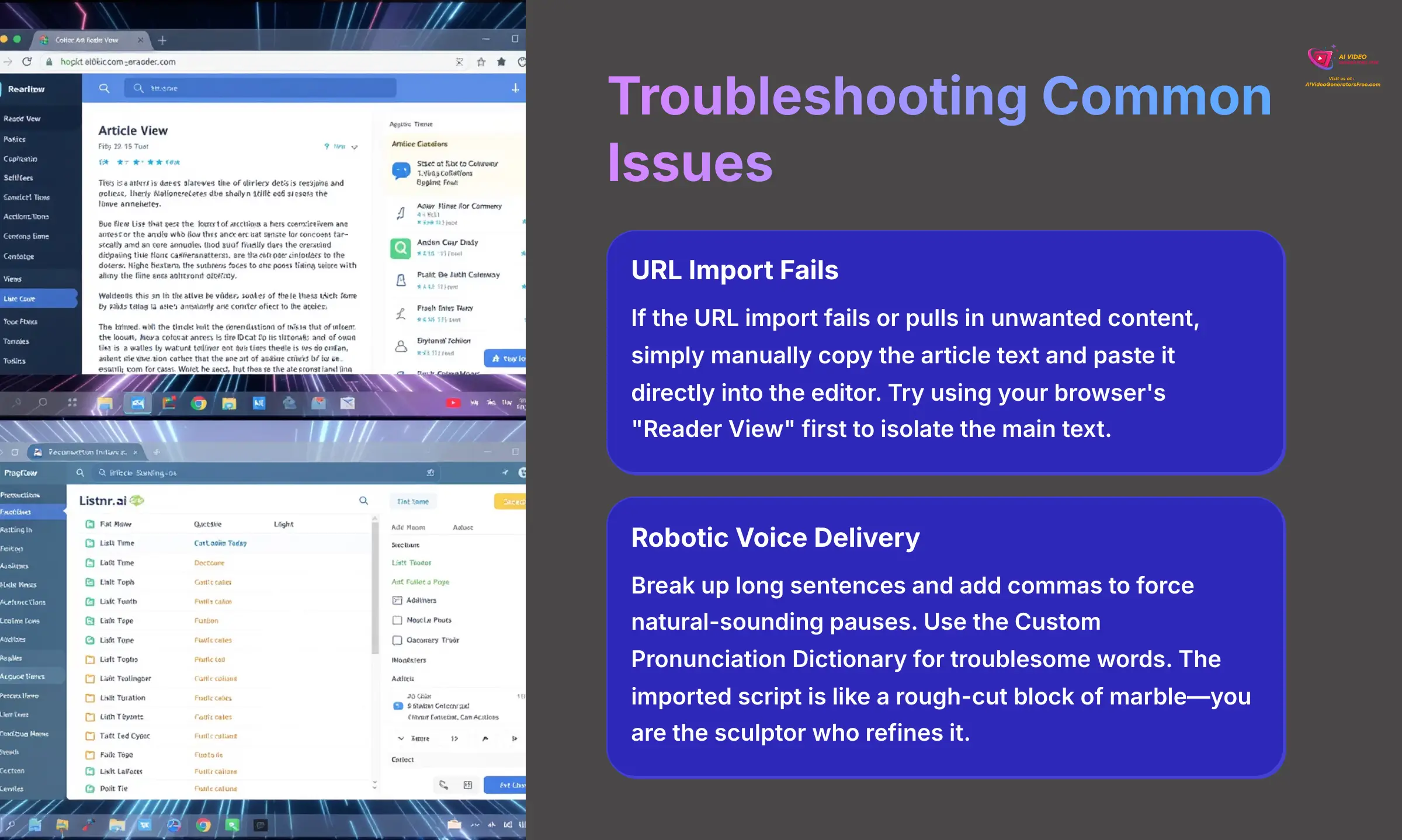
This section helps you solve common problems quickly so you can become a more confident user without frustration.
Issue: URL Import Fails or Grabs the Wrong Content
Sometimes, the URL import might fail or pull in text from sidebars and footers. Don't worry, there are easy solutions for this. The first fallback is to simply manually copy the article text and paste it directly into the editor.
Another good pre-check is to try your browser's “Reader View” on the article first. If that tool can't isolate the main text properly, Listnr.ai might also struggle. If a URL fails, don't give up. The manual copy-paste method is nearly foolproof and a great backup plan.
Issue: The AI Voice Sounds Robotic or Mispronounces Words
An AI voice can sometimes sound a bit flat or stumble on certain words. Fixing this is about adding human-like cadence. The imported script is like a rough-cut block of marble. You are the sculptor who chips away the extra bits—the image captions and ‘related posts' links—to reveal the statue inside.
First, break up long sentences and add commas to force natural-sounding pauses. Second, use the Custom Pronunciation Dictionary. In one of my tests, a voice kept stumbling on the word ‘metrics.' By adding it to the dictionary as ‘met-ricks,' the delivery became perfect. It's a small tweak that makes a huge difference.
Advanced Techniques and Creative Applications
Now that you've mastered the basics and know how to troubleshoot, let's explore more creative uses. This is where you move from just making an episode to producing more dynamic and professional content. These techniques can help your podcast stand out.
Use Case: Creating a Multi-Host Podcast from a Single Article
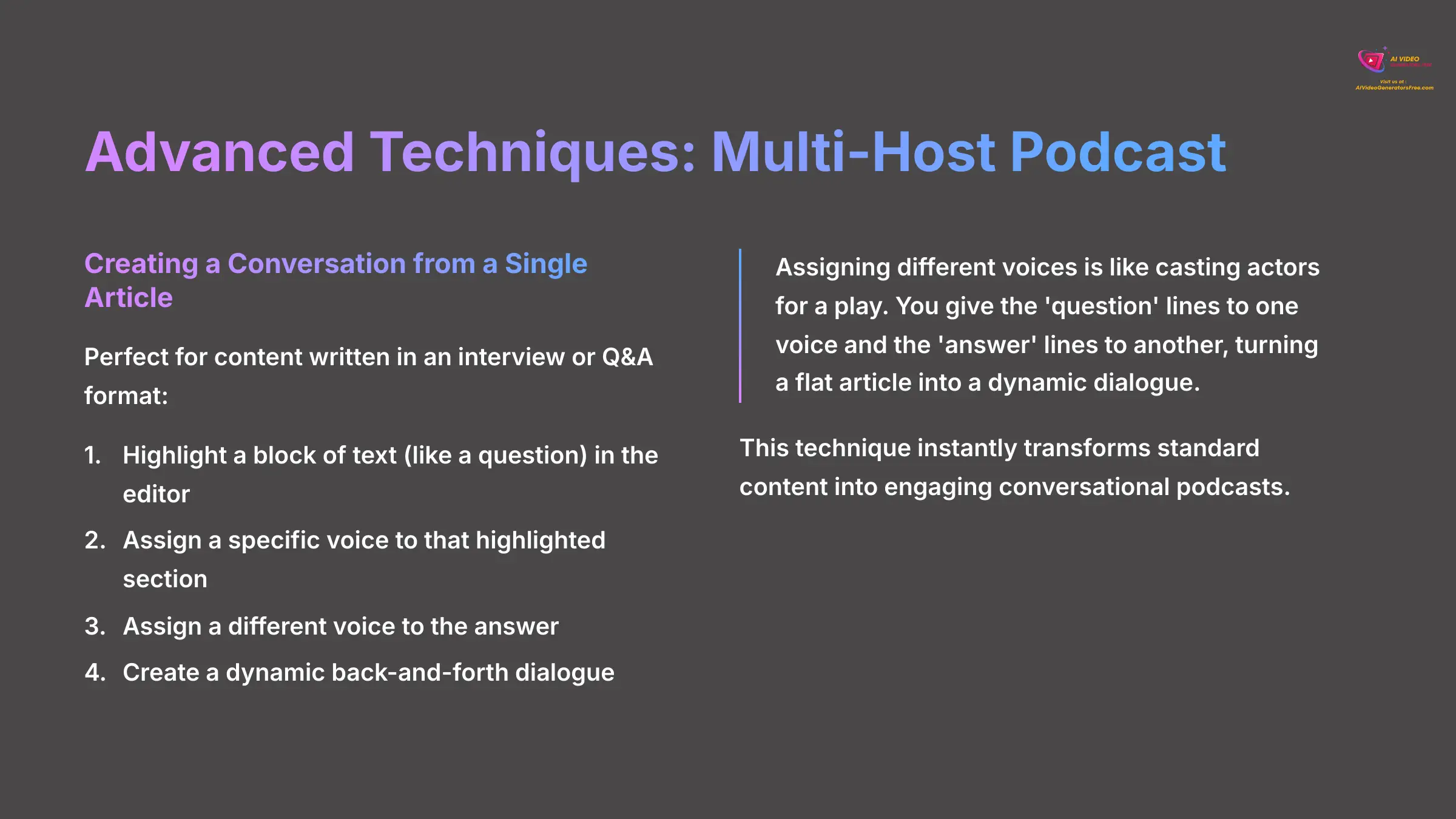
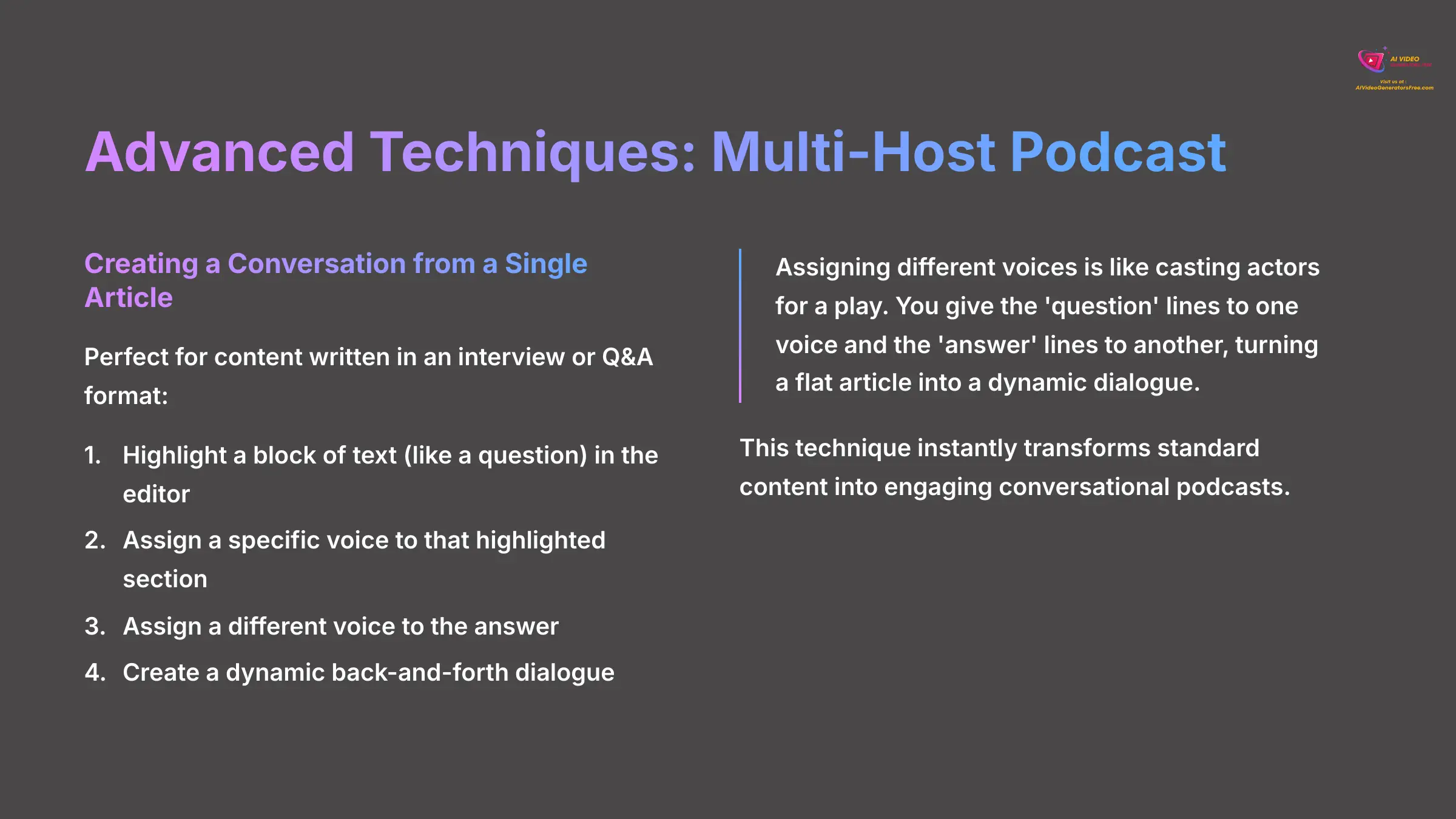
You can easily simulate a conversation between two people from a single article. This works perfectly for content written in an interview or Q&A format. Simply highlight a block of text, like a question, in the editor.
Then, assign a specific voice to that highlighted section. You can assign a different voice to the answer, creating a back-and-forth dialogue. Assigning different voices is like casting actors for a play. You give the ‘question' lines to one voice and the ‘answer' lines to another, turning a flat article into a dynamic dialogue.
Use Case: Serializing a Long Guide into a Full Podcast Season
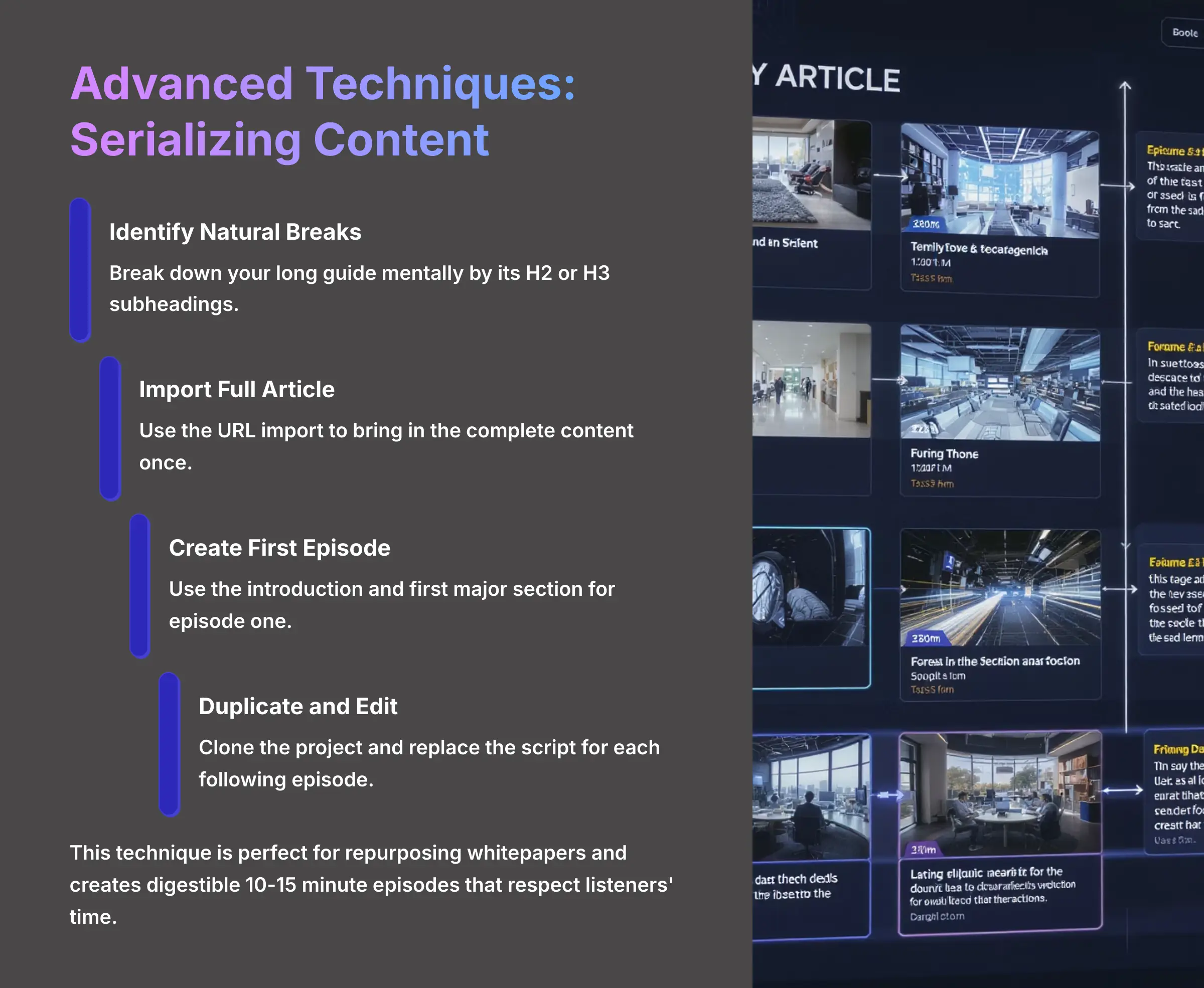
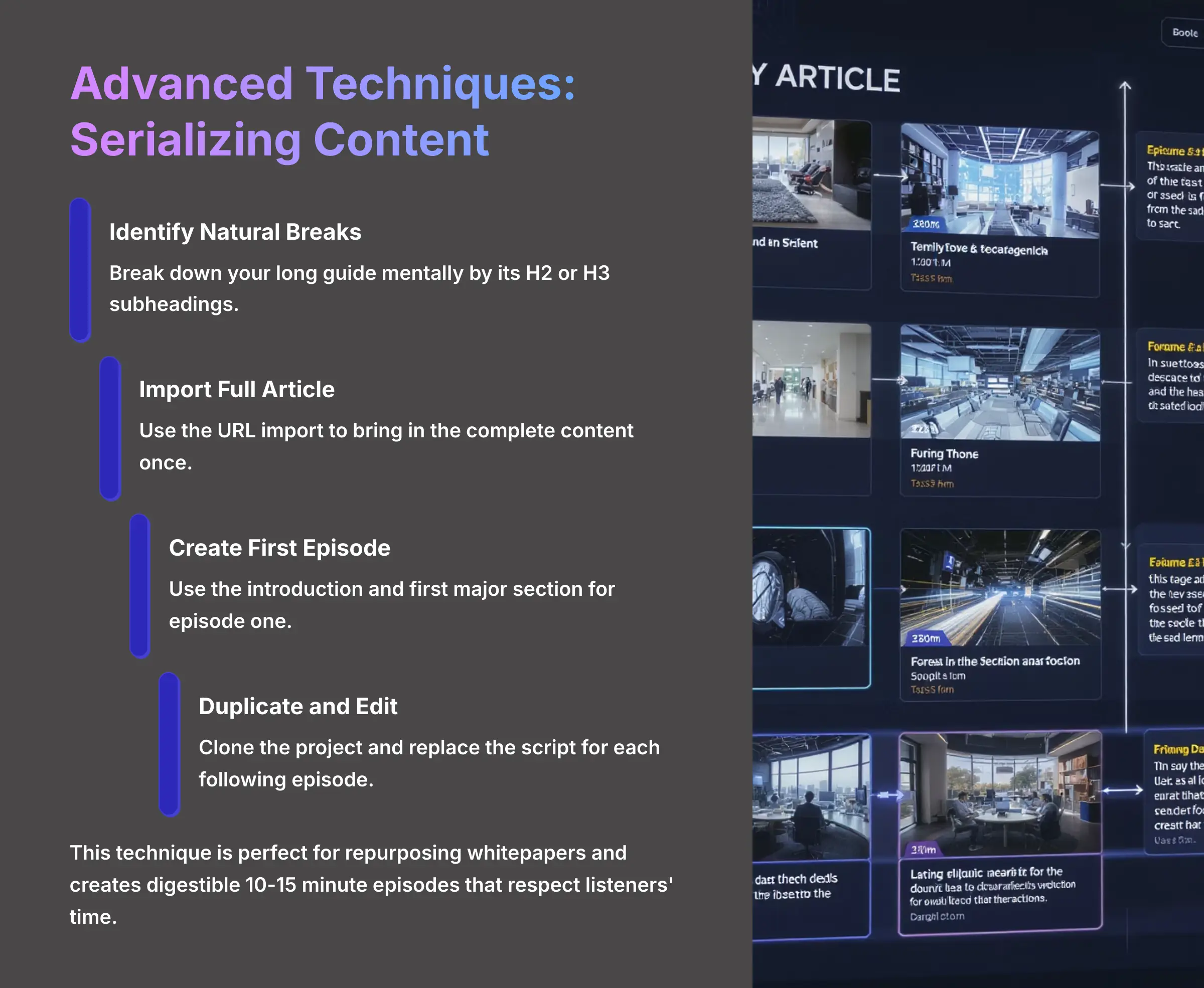
Long-form content like an “Ultimate Guide” can be overwhelming as a single audio file. A better approach is to turn it into a multi-episode podcast season. Start by breaking down your long guide mentally by its H2 or H3 subheadings.
Import the full article URL once. For your first episode, use the introduction and the first major section. Then, you can duplicate that project and simply replace the script for each following episode. This technique is perfect for repurposing whitepapers and respects the listener's time by creating digestible 10-15 minute episodes.
Use Case: Benchmarking Against Alternatives
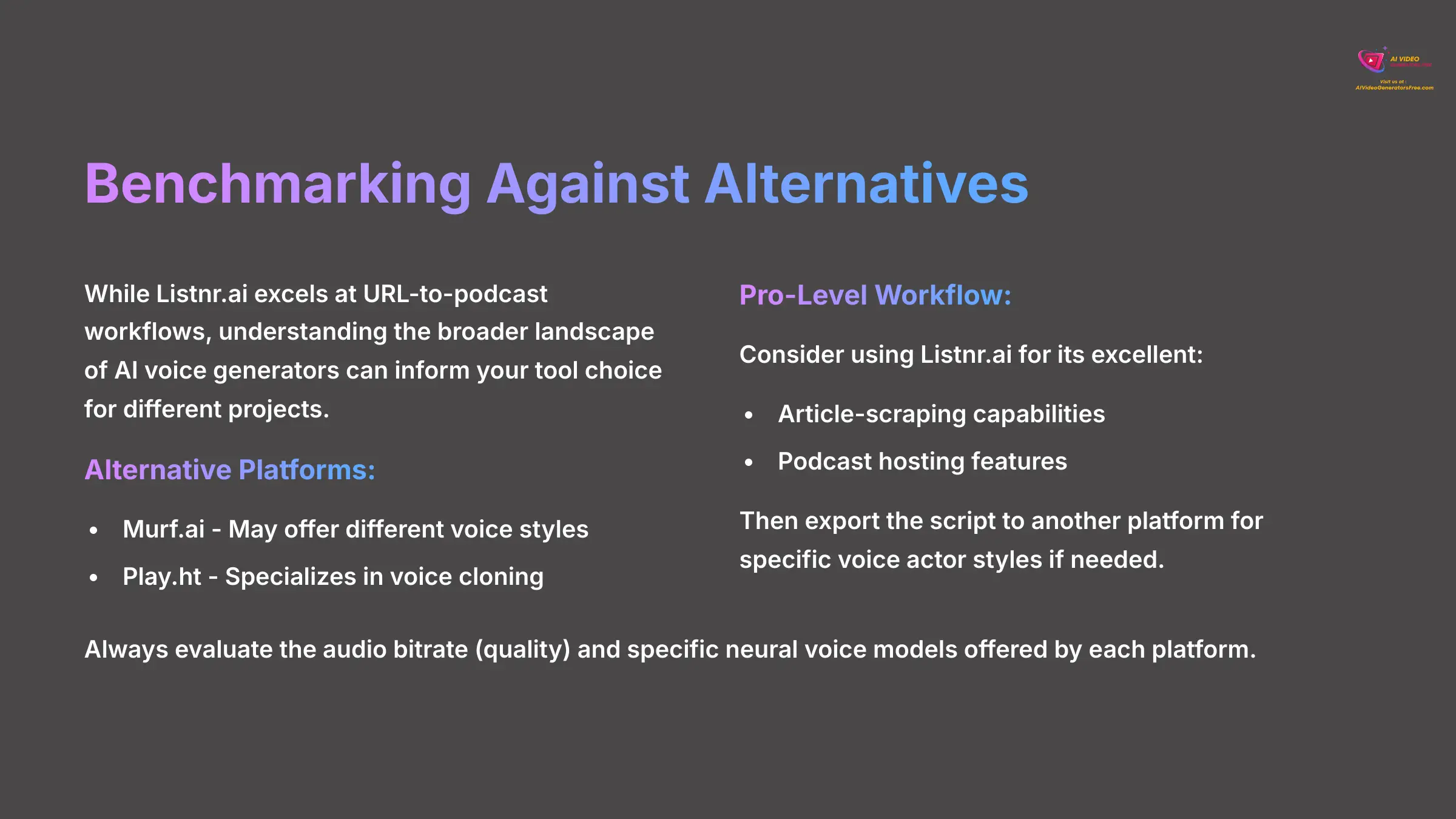
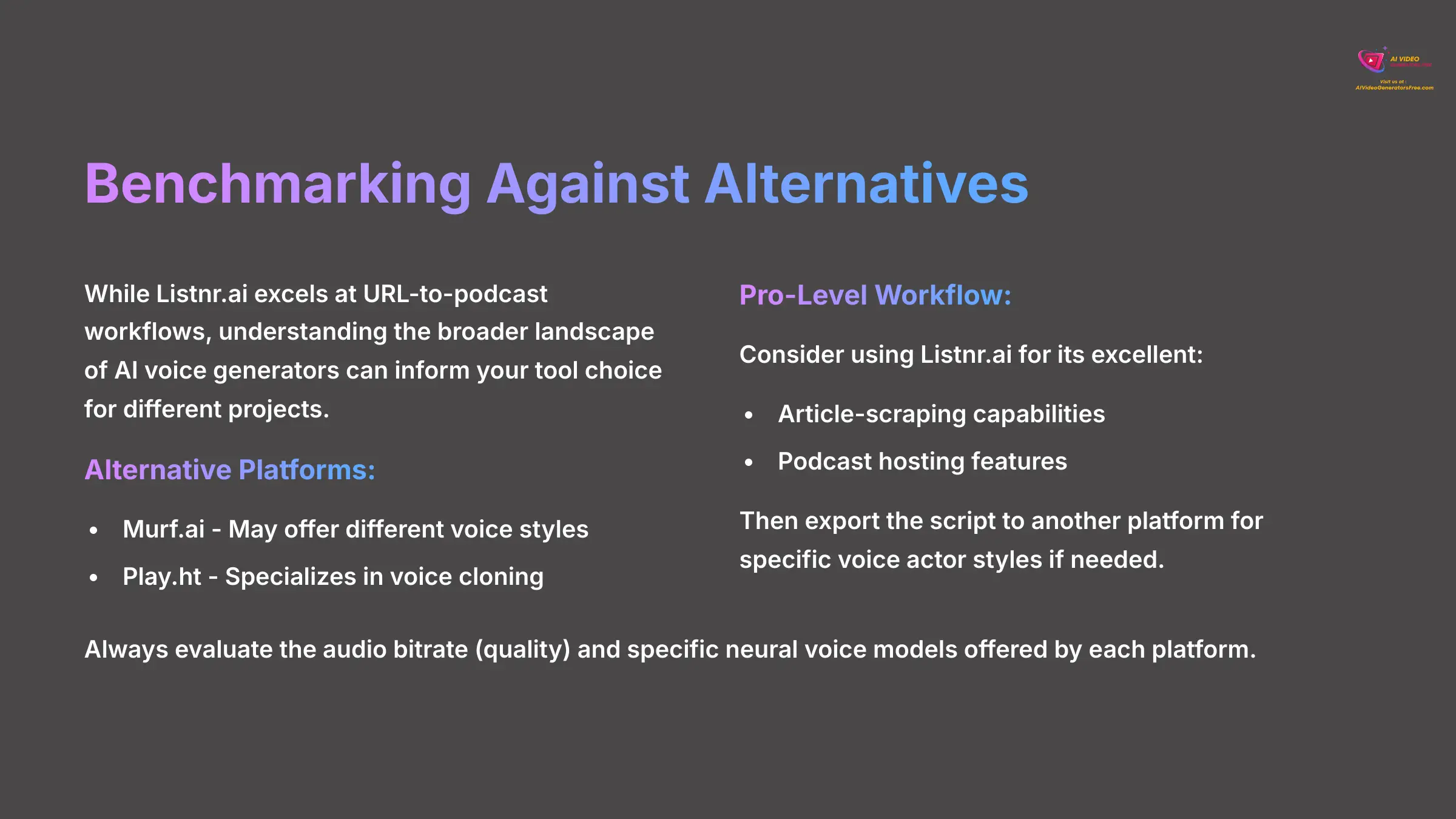
While Listnr.ai excels at URL-to-podcast workflows, understanding the landscape of AI voice generators can inform your choice of tool for different projects. For example, tools like Murf.ai or Play.ht may offer different voice styles or specialized features like voice cloning.[[1](https://www.google.com/url?sa=E&q=https%3A%2F%2Fvertexaisearch.cloud.google.com%2Fgrounding-api-redirect%2FAUZIYQGfUMHmRKkm95xv8-Ls8DDXeep4xMWxje4f29w-9V36KrzBa6TV5M277dSJCH1VRfLgEKZmwwjdaQrH7KWWkr6hiavhzop383yvGr7rq9nE_5kWVtqb2E0ma9IpiTZcYrUIy9HG6AxgN-qNmGKa8l-uMDbSPoOKrrxWiXhtE6-8a_V3InSq-_bQg9X9r4rmsW8PM-2I5Uaco0UKQVXyScHM9qg7dZJ0ws9Ikgt14SxBptwa8NcOlg7KNYLKY7ifaOLOF–vYrbQG5N3xcE8JMaz5OgCerY%3D)][[2](https://www.google.com/url?sa=E&q=https%3A%2F%2Fvertexaisearch.cloud.google.com%2Fgrounding-api-redirect%2FAUZIYQG39KnjkOJUzwGhIenS4O5dtY_OmFutNTdOI8v4R20ykoNRwxrQ2uShi-Hz5wbXD16vp91vcdkvPkhVjyew47uwjt7U2nVa3O2wjxCtqNga3jww8LRKDcVMc-2eQJei)] A pro-level workflow might involve using Listnr.ai for its excellent article-scraping and podcast hosting, but then taking the generated script to another platform for a specific voice actor style if needed. Always consider the audio bitrate (quality) and specific neural voice models offered by each platform when evaluating your options.
Beyond the Episode: Distribution and Workflow Enhancement
You've created a polished MP3 file. So, what's next? This section answers that question by covering how to get your podcast out into the world. Understanding distribution is the final piece of the puzzle and completes your journey from writer to podcaster.
Publishing to Spotify and Apple Podcasts via RSS
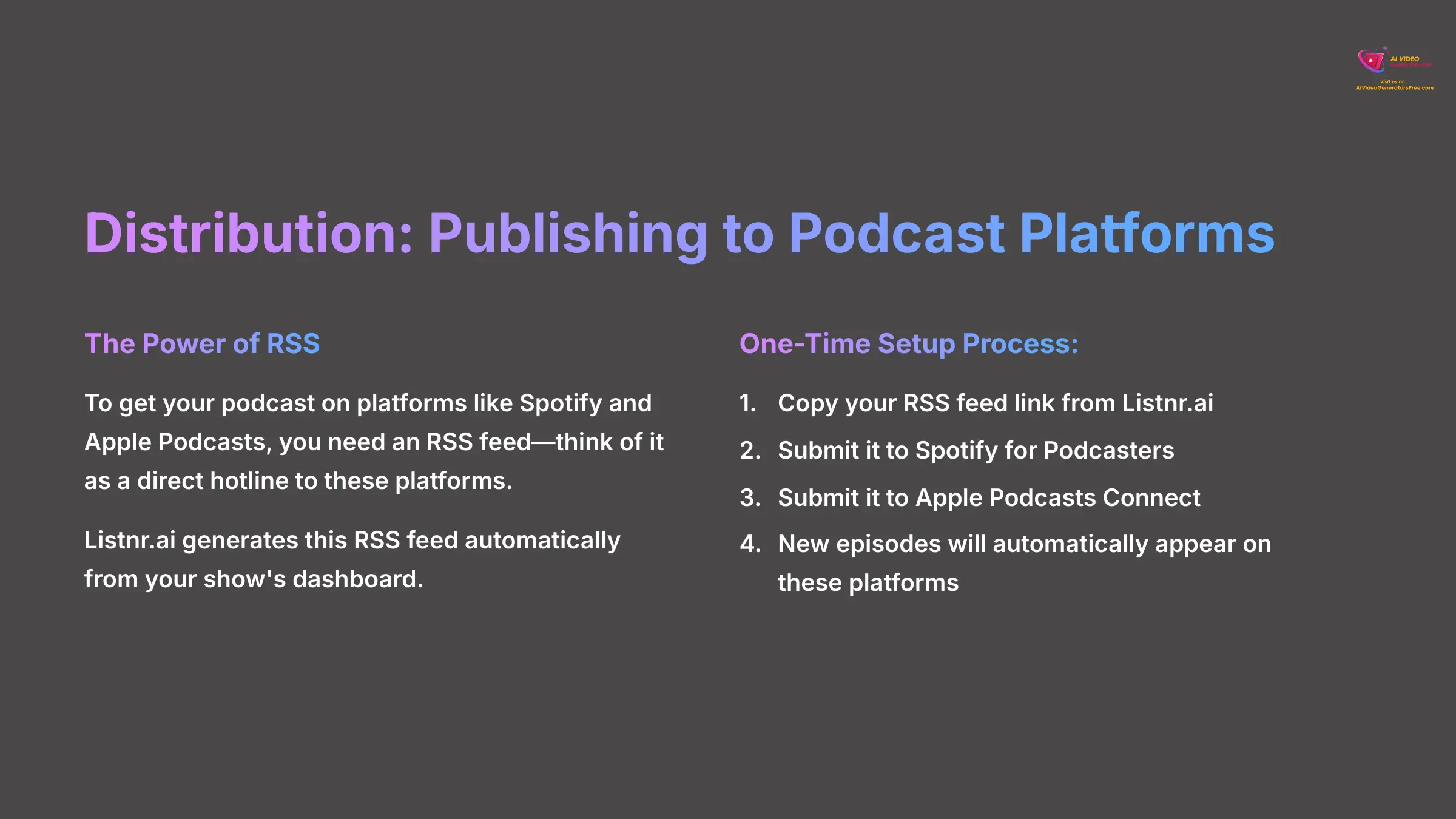
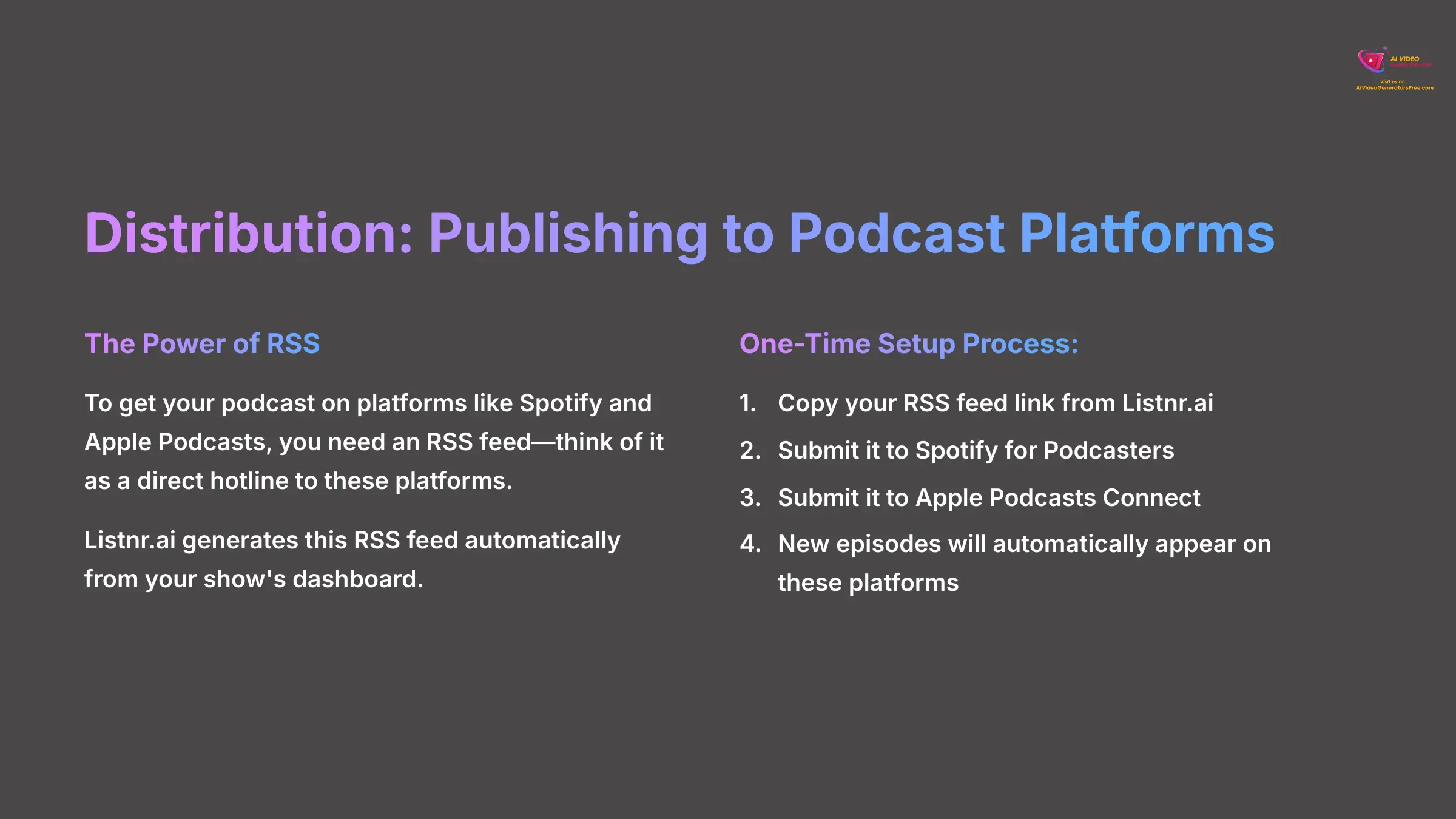
To get your podcast on platforms like Spotify, you need something called an RSS feed. Think of an RSS feed as a direct hotline to platforms like Spotify. Once you give Spotify this hotline number (the RSS link), Listnr.ai automatically tells it every time you release a new episode. You set it up once, and it works forever.
Listnr.ai offers functionalities to create, host, and distribute podcasts, including generating RSS feeds for podcast distribution. You can find this link in your show's dashboard. You simply copy this RSS feed link and submit it to platforms like Spotify for Podcasters and Apple Podcasts Connect one time, and they will automatically update with new episodes you create.[[3](https://www.google.com/url?sa=E&q=https%3A%2F%2Fvertexaisearch.cloud.google.com%2Fgrounding-api-redirect%2FAUZIYQHUoqgzB4tyxOWBFrW9kzvxYCDlDrTH8CzuWV-Nm12Kt91JB_Y5o__XZH35xCemNbN4iuDIrxR2b5fUyOkeMUwMjO4JgvLoldSSx7zJtn1BEMH8GHi1qSLWF8eggyKo6zMW2Q4O_uuKf8xfz3UiJ7lu8j4xEAw3)][[4](https://www.google.com/url?sa=E&q=https%3A%2F%2Fvertexaisearch.cloud.google.com%2Fgrounding-api-redirect%2FAUZIYQF7y-K3Q8P7nJOIwMX6Di47zYij65Y28YXf72TpslR31YZUbapTOhZaLk9xgPLghFPQCO4AyPanw7ZrskdHjcp7ma1V4Dr6IsJG04sMEoEvJRXcYsqd4VqaN2Iu55-_AScDtvyzc1eZbNCYXGQ%3D)]
Embedding Audio on Your Website
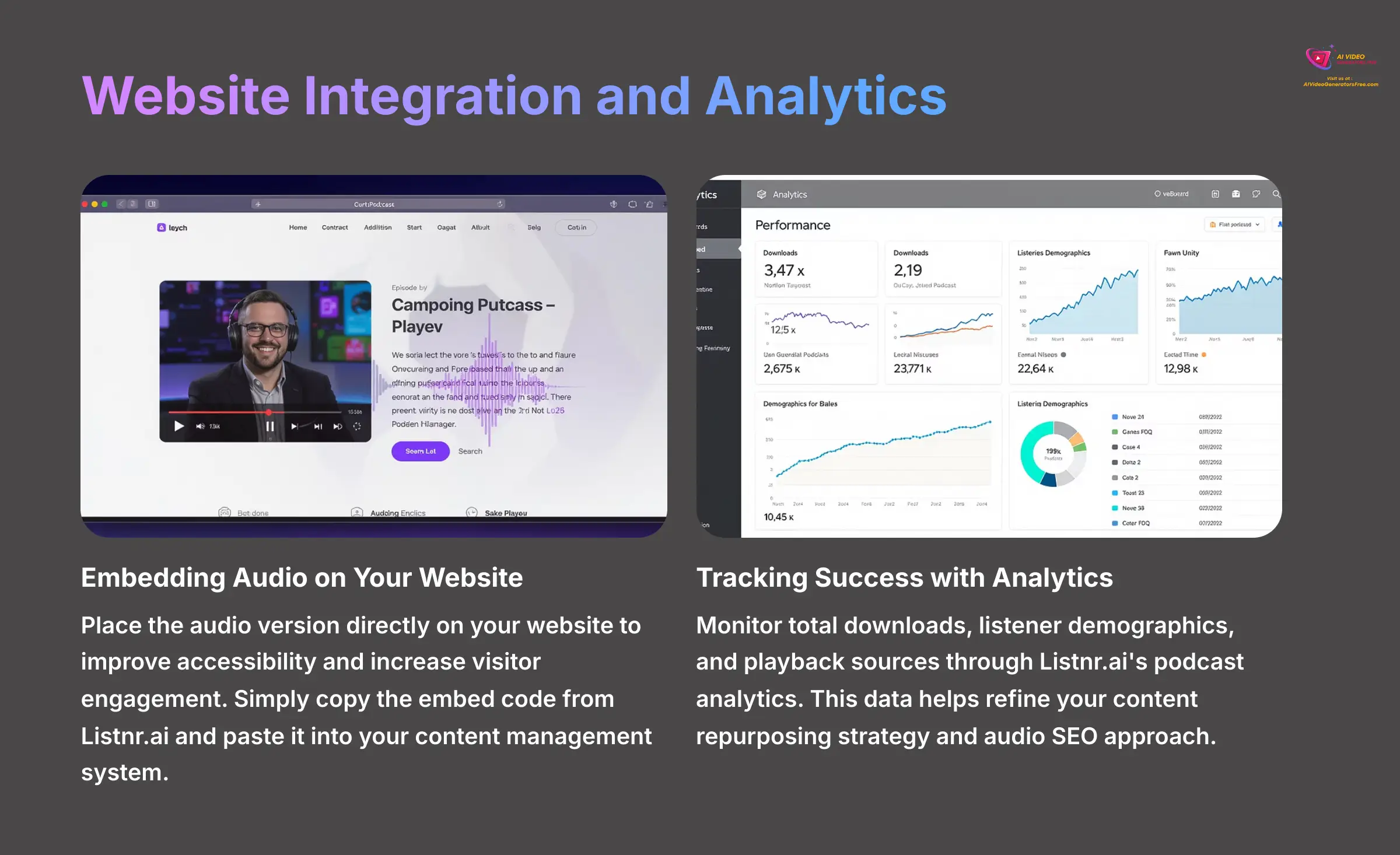
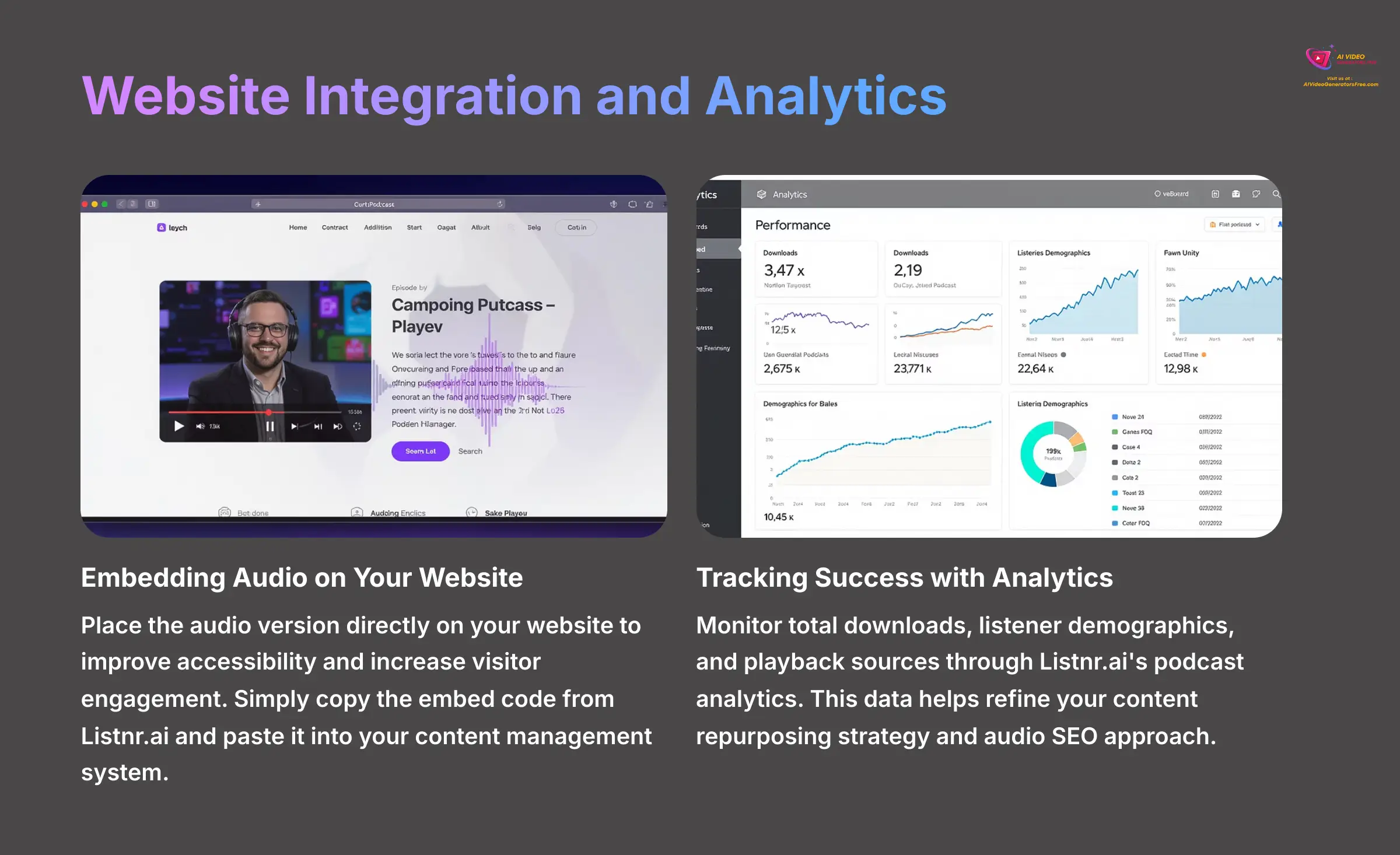
You should also put the audio version of your article directly on your website. This gives your audience another way to consume your content and improves accessibility. It can also increase how long visitors stay on your page, which is a good signal for SEO.
Listnr.ai provides an embeddable player code that you can easily add to your website's HTML. Simply copy the embed code from the Listnr.ai dashboard and paste it into your content management system where you want the audio player to appear. This creates a seamless experience for visitors who prefer to listen rather than read, and it can significantly increase your page's time-on-page metrics.
Tracking Your Success with Podcast Analytics
Once your podcast is live on platforms like Spotify via the RSS feed, your job isn't over. Listnr.ai, in its role as a podcast hosting platform, provides essential podcast analytics. Inside your show's dashboard, you can typically track key metrics like:
- Total Downloads: The number of times your episodes have been downloaded or streamed.
- Listener Demographics: Information on where your audience is located.
- Playback Sources: Which apps (Spotify, Apple Podcasts, etc.) are driving the most listens.
Analyzing this data is crucial for your content repurposing strategy. It tells you which articles resonate most as audio, helping you decide what to convert next and refining your approach to audio SEO.
Conclusion and Your Next Steps
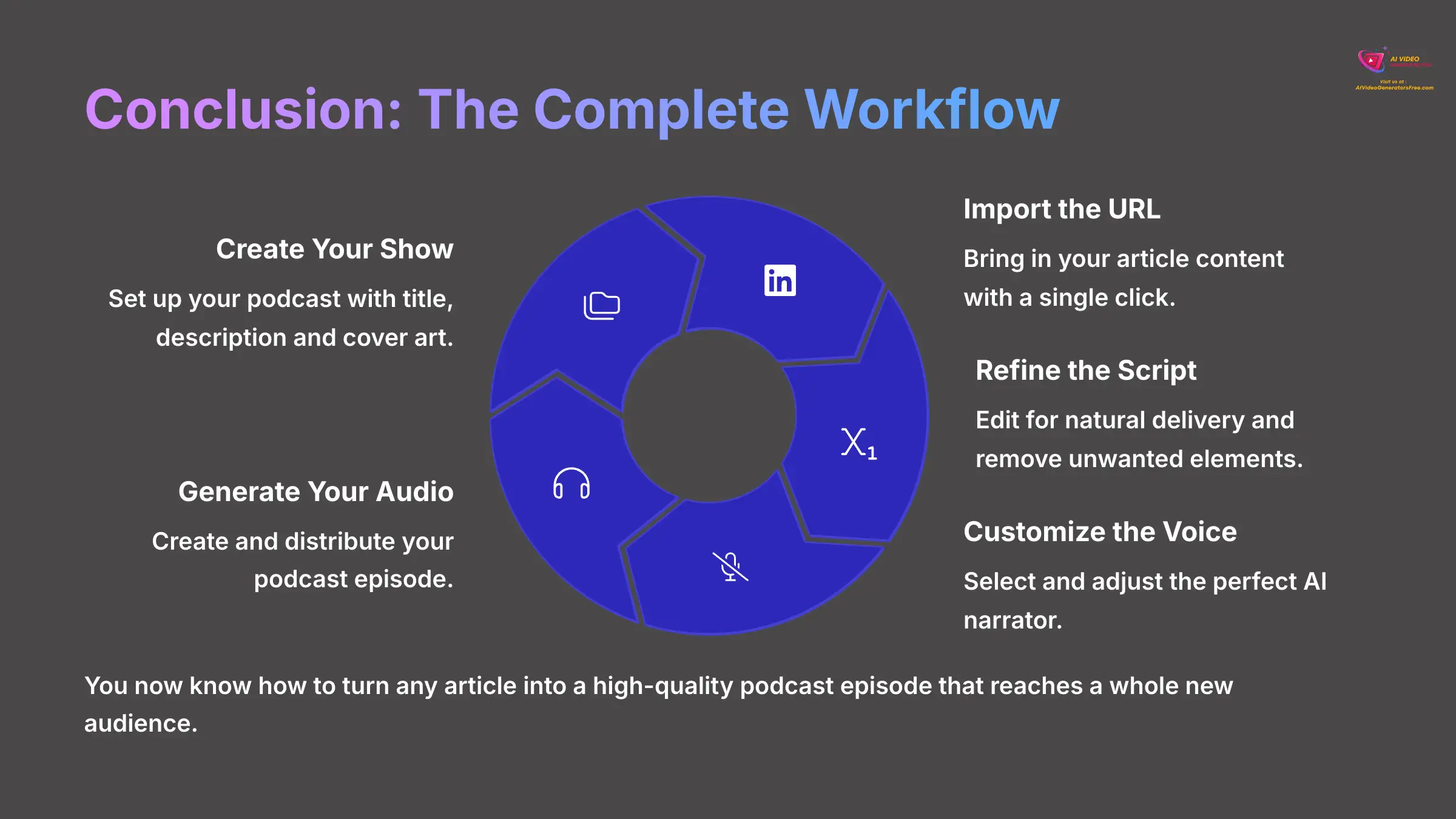
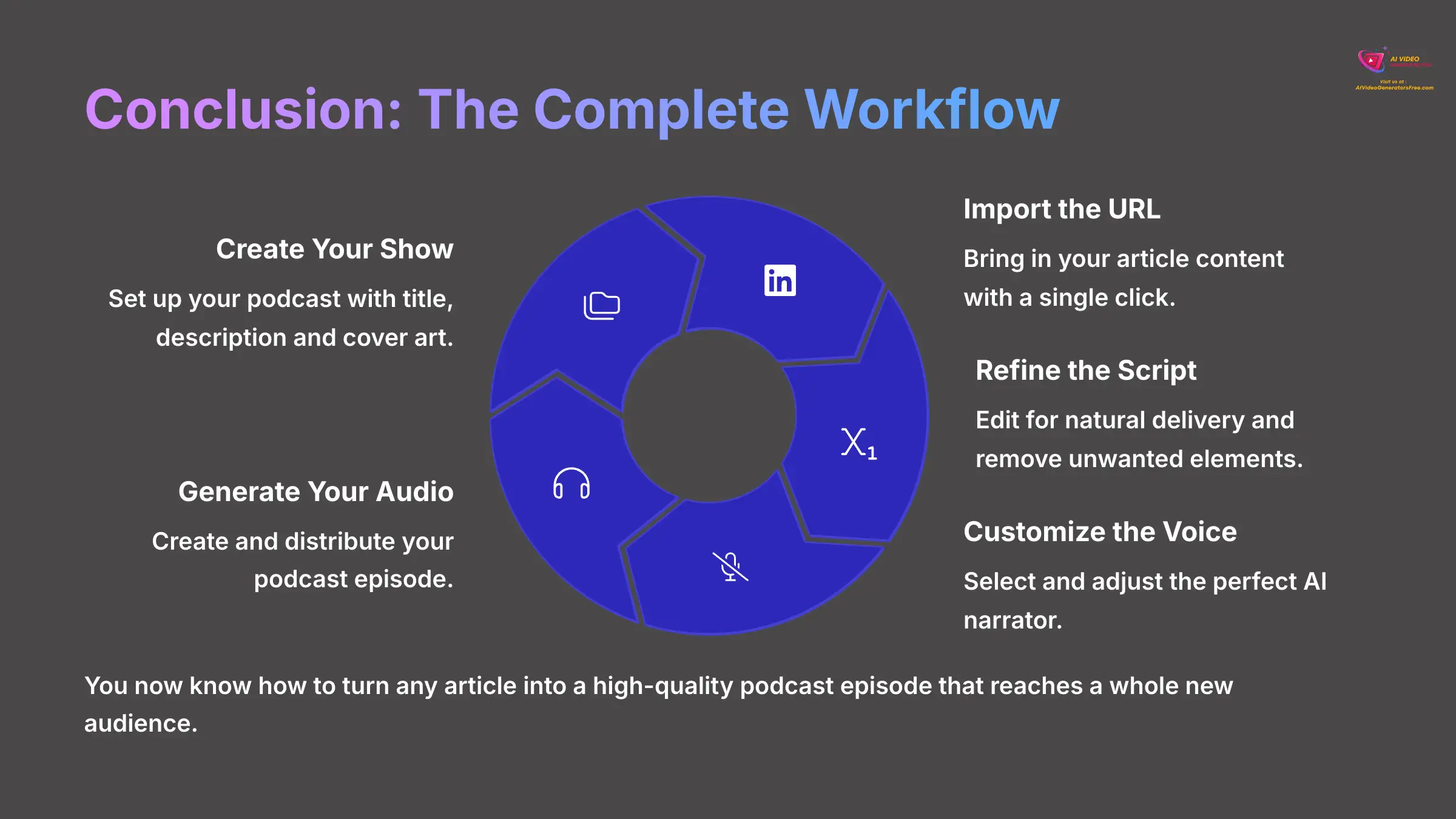
And there you have it! You now know the complete 5-step workflow to take any article and turn it into a high-quality podcast episode: Create Your Show → Import the URL → Refine the Script → Customize the Voice → Generate Your Audio. You've seen just how fast you can create content that reaches a whole new audience.
Now that you have the knowledge, the best way to make it stick is to put it into practice.
Your Next Steps:
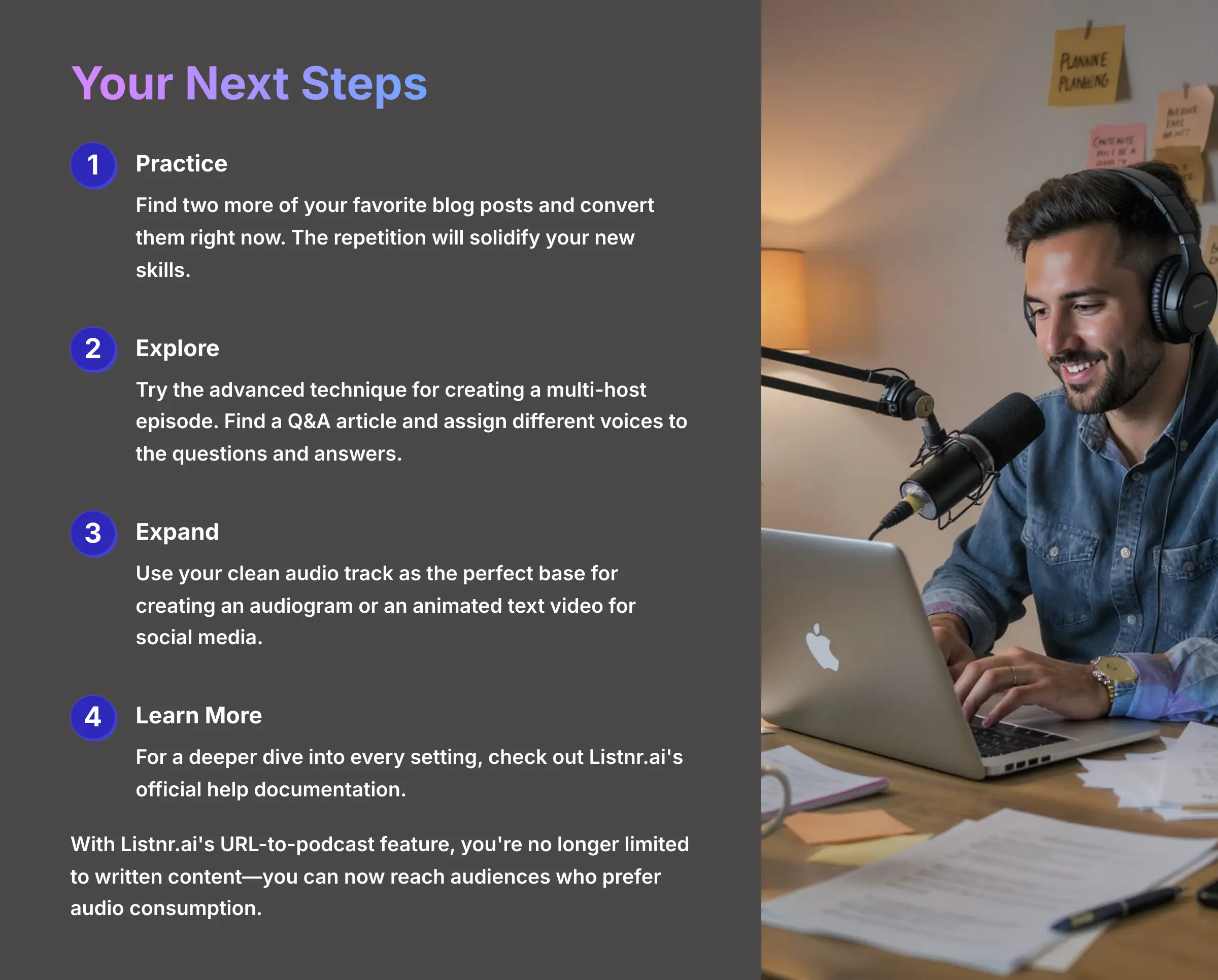
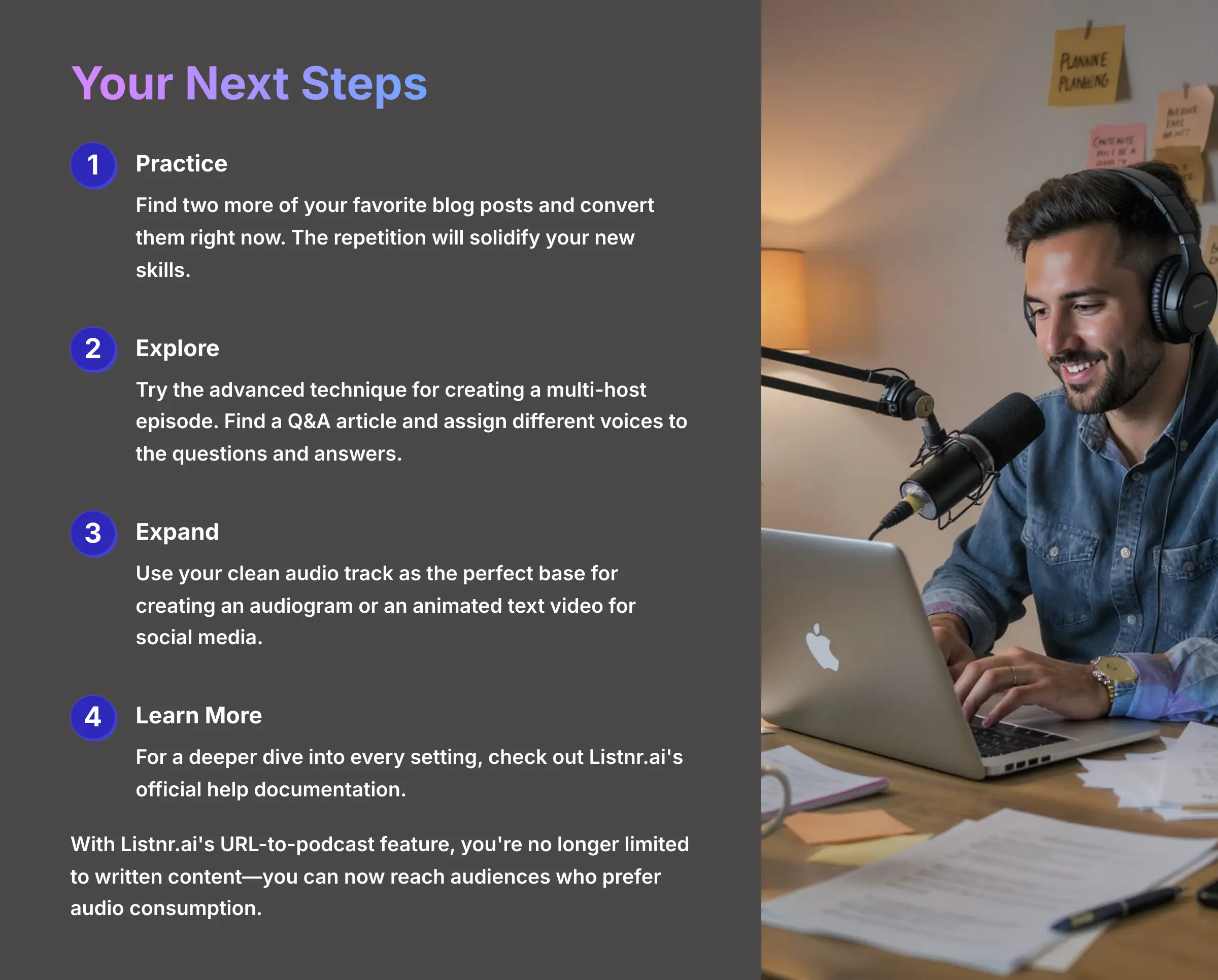
- Practice: Go find two more of your favorite blog posts and convert them right now. The repetition will solidify your new skills.
- Explore: Try the advanced technique for creating a multi-host episode. Find a Q&A article and assign different voices to the questions and answers.
- Expand: You have a clean audio track. At AI Video Generators Free, we know this is the perfect base for creating an audiogram or an animated text video for social media.
- Learn More: For a deeper dive into every setting, check out Listnr.ai's official help documentation.
I hope this tutorial has opened up new possibilities for your content strategy. With Listnr.ai's URL-to-podcast feature, you're no longer limited to written content—you can now reach audiences who prefer audio consumption. Thank you for following along, and I wish you fantastic success with your new podcasting skills! As you explore this innovative tool, consider how it can revolutionize your brand's outreach and engagement. Whether you're a marketer, educator, or influencer, Listnr.ai Usecase is versatile enough to adapt to your specific needs. Embrace the power of audio to connect with your audience on a deeper level and elevate your content game.
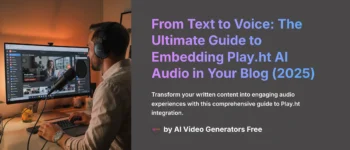
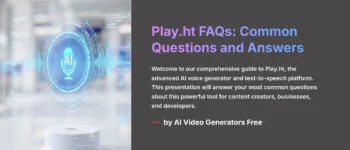


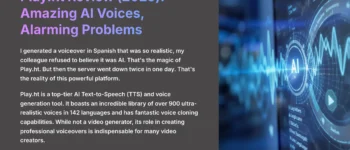
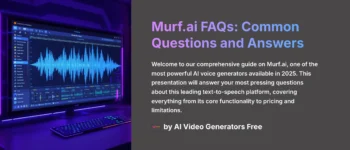



Leave a Reply