Take This 1-Minute Quiz to Find Out!
Key Takeaways
- AI-Powered Efficiency: Klap transforms long-form videos into 10-15 engaging short clips in just 30 minutes, compared to 4-5 hours of manual editing
- Perfect for Content Creators: Ideal for YouTubers, podcasters, educators, and marketers looking to expand their social media reach
- Freemium Model: Free tier available for testing with watermarked exports, paid plans remove watermarks and increase processing limits
- Multi-Platform Optimization: Creates vertical clips optimized for TikTok, Instagram Reels, and YouTube Shorts with smart reframing
- Built-in Editor: Comprehensive editing tools allow fine-tuning of AI-generated clips with caption customization and timing adjustments
Welcome! I'm Samson Howles, and today we're tackling the Klap FAQs: Common Questions and Answers. Klap is a phenomenal AI tool that's really changing the game for video content creation, allowing us to repurpose long-form content into engaging short clips. It's a truly revolutionary solution.
Many of you ask me about specific AI video generators, so I want to clarify exactly how Klap fits into your content strategy. We'll explore its features, understand how it compares to others, and figure out if it's the right investment for your digital marketing efforts. I've gathered all the key questions I hear regularly. As part of my mission at AI Video Generators Free, I aim to provide clear, actionable answers to help you navigate this exciting technology. You can also explore more helpful resources on our FAQs AI Video page. Let's dive in!
Klap FAQs: Common Questions and Answers
What is Klap and how does it work for video content creation?
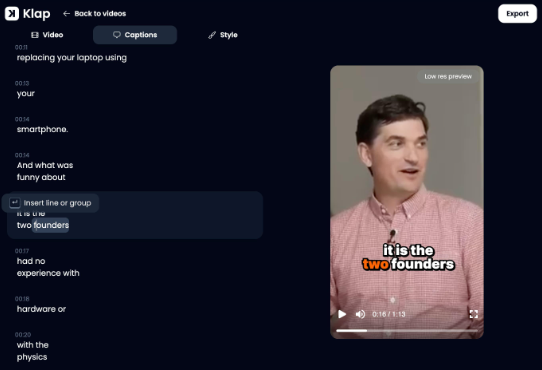
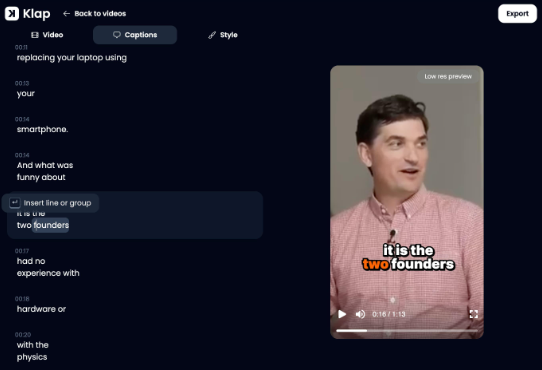
Klap is an AI-powered video repurposing platform that transforms long-form videos into engaging short-form vertical clips optimized for social media platforms like TikTok, Instagram Reels, and YouTube Shorts. The process begins when you upload a video file or paste a YouTube link into the Klap interface. The AI then analyzes your content using advanced natural language processing to examine both the video transcript and visual elements, identifying the most compelling and coherent segments that have viral potential.
Once the analysis is complete, Klap automatically generates multiple ready-to-post clips, each featuring dynamic animated captions and intelligent reframing that keeps the main speaker or focal point centered in the 9:16 vertical format. The AI considers factors like narrative flow, emotional peaks, and natural conversation breaks to ensure each clip feels complete and engaging. This automation allows content creators to produce 10-15 high-quality social media clips from a single hour-long video in approximately 30 minutes, compared to the 4-5 hours typically required for manual editing. The platform is particularly effective for educational content, podcasts, interviews, and webinars where clear speaking segments can be easily identified and extracted.
Try Klap AI NowWho should use Klap for their content strategy?
Klap is designed for a diverse range of content creators and marketing professionals who produce or manage long-form video content and want to maximize its reach across social media platforms. Content creators and YouTubers represent the primary user base, as they can leverage Klap to promote their main channel videos across short-form platforms, significantly expanding their audience reach without additional filming time.
Podcasters, especially those with video podcasts, find tremendous value in Klap's ability to extract compelling highlights that attract new listeners and promote upcoming episodes. Social media managers and digital marketers use the platform to maintain consistent posting schedules across multiple brand accounts, creating a steady stream of engaging video content from existing assets like webinars, product demonstrations, and company presentations.
Educational content creators, online coaches, and thought leaders particularly benefit from Klap's ability to identify key insights and actionable advice from longer presentations, making complex information more digestible for social media audiences. Small business owners who conduct regular video content like tutorials, behind-the-scenes footage, or customer testimonials can also leverage Klap to amplify their content marketing efforts. Essentially, if you have valuable long-form video content and want to extend its lifecycle and impact without requiring advanced video editing skills or significant time investment, Klap serves as an essential efficiency tool in your content strategy.
How does Klap compare to Opus Clip in features and performance?
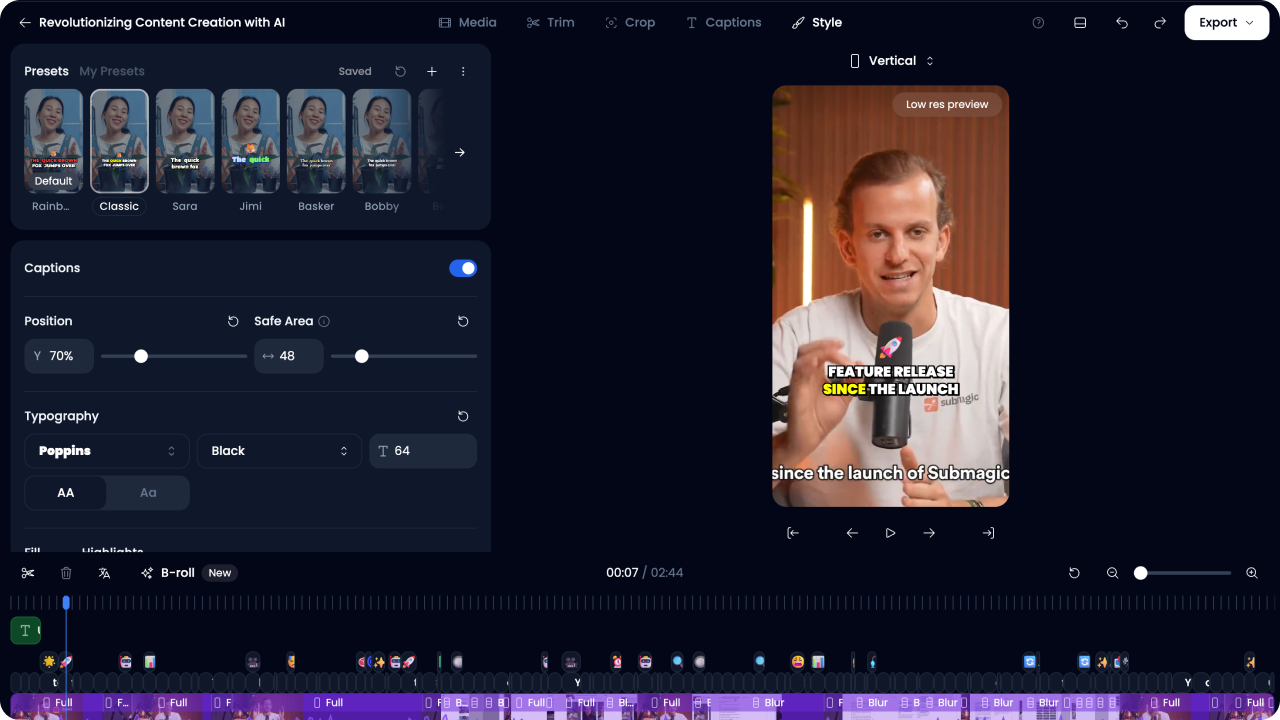
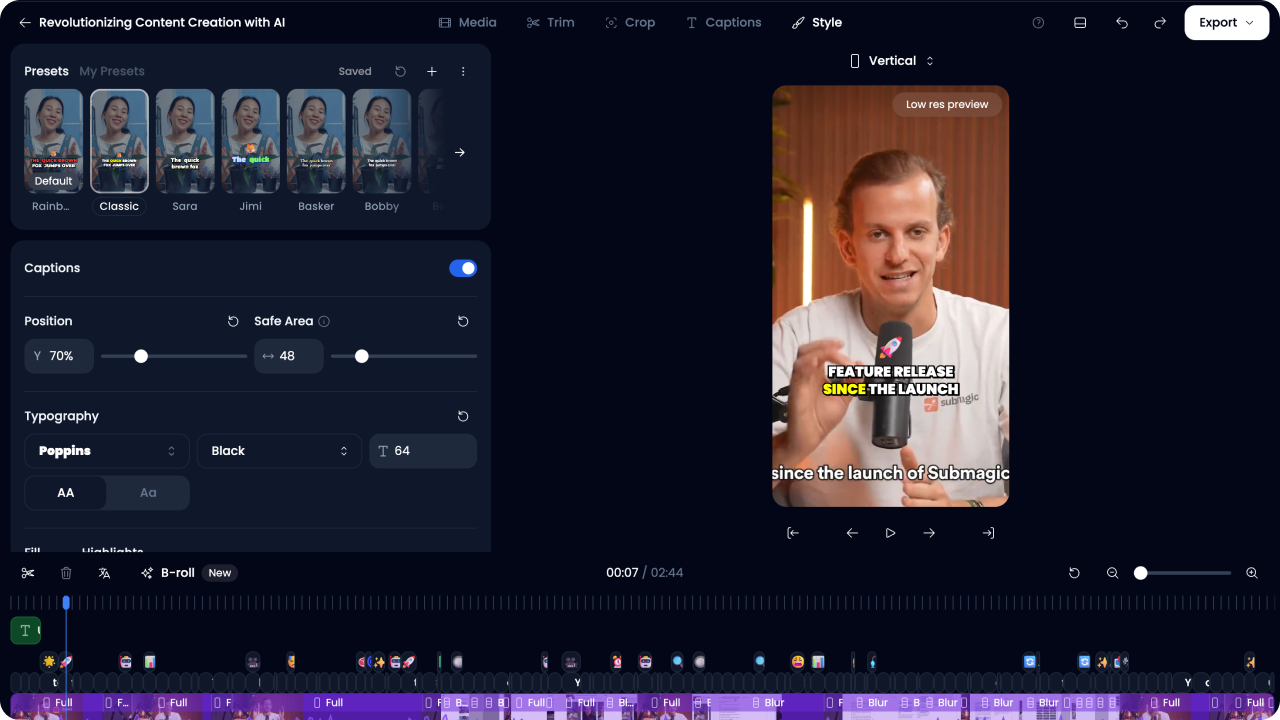
Klap and Opus Clip are the two leading platforms in the AI video clipping space, both offering similar core functionality but with distinct approaches to content analysis and user experience. Klap is frequently praised for its clean, intuitive interface and sophisticated AI topic selection that prioritizes logical, self-contained narratives. This makes it particularly effective for educational content, structured presentations, and interview-style videos where coherent storytelling is essential.
Opus Clip distinguishes itself with its proprietary “virality score” feature, which attempts to predict how well each generated clip might perform on social media platforms. It also offers robust active-speaker detection technology that excels with multi-person conversations and dynamic interview content. Opus Clip's AI tends to identify emotionally charged or “hook-heavy” moments, making it potentially better suited for entertainment content and casual podcast conversations.
The choice between platforms often comes down to content style and personal workflow preferences. Klap's output is generally described as having a cleaner aesthetic with more polished caption styling, while Opus Clip provides more data-driven insights about potential performance. Both platforms offer free trials, and most professionals recommend testing both with identical source material to compare AI selection quality, caption accuracy, and overall output style. The decision should ultimately be based on which platform's AI “taste” better aligns with your content goals and which interface feels more intuitive for your regular workflow.
Is Klap worth the investment for content creators?
For content creators who regularly produce long-form videos, Klap typically delivers significant return on investment, primarily through dramatic time savings and increased content output capacity. The platform's value proposition becomes clear when considering the manual alternative: identifying compelling moments, cutting precise clips, adding captions, and reframing for vertical format from a single hour-long video can easily consume 4-5 hours of focused editing work. Klap accomplishes this same task in under 30 minutes, including review and minor adjustments.
This time efficiency allows creators to maintain consistent posting schedules across multiple social media platforms while focusing their creative energy on producing primary content. The increased content volume often translates to improved audience growth and engagement rates, as short-form content serves as effective discovery tools for longer content. Many creators report that Klap-generated clips drive significant traffic back to their main YouTube channels or podcast platforms.
The financial calculation should weigh subscription costs against both time savings and potential revenue increases from expanded reach. For creators posting short-form content multiple times per week, the tool often pays for itself through improved efficiency alone. However, creators who produce long-form content infrequently or those whose content doesn't translate well to short clips may find less value. The platform is most beneficial for creators with substantial libraries of speaking-based content like tutorials, interviews, presentations, or educational material where clear, quotable segments can be easily extracted and repurposed.
Can I edit the clips that Klap generates?
Yes, Klap provides a comprehensive built-in editor that offers essential creative control after the AI completes its initial analysis and clip generation. This editing capability is crucial for ensuring professional-quality output and represents one of the platform's most valuable features. The editor allows you to refine various aspects of each generated clip to match your specific requirements and brand standards.
The most common and impactful edits include adjusting the start and end points of clips to improve pacing, enhance punchlines, or ensure complete thoughts are captured. You can extend clips by a few seconds to let important points breathe or trim them for tighter, more engaging hooks. The caption editing feature allows you to correct any transcription errors, adjust timing, and modify text for clarity or brand voice consistency.
Visual customization options include selecting from different caption styles, fonts, colors, and positioning to align with your brand identity. You can also adjust the video framing and cropping to ensure the most important visual elements remain prominent in the vertical format. While the editor isn't as comprehensive as professional video editing software like Adobe Premiere Pro, it provides all the necessary tools for polishing AI-generated content.
The professional workflow involves treating AI output as a “rough cut” that requires human refinement. Most successful creators spend 2-3 minutes per clip making these adjustments, which still represents massive time savings compared to creating clips from scratch. The key is using the AI for heavy lifting while applying human judgment for the final 10% of polish that makes clips truly engaging and on-brand.
What languages does Klap support for captions and transcription?
Klap's transcription and AI analysis capabilities are most advanced for English content, where the platform delivers its highest accuracy for both speech recognition and topic identification. However, the platform has significantly expanded its multilingual support to serve international creators and those with global audiences. Currently, Klap officially supports transcription and caption generation for several major languages including Spanish, French, German, Portuguese, and Italian.
The platform's AI can process content in these supported languages, generating captions and identifying compelling clip segments, though the accuracy and sophistication of topic detection may vary compared to English content. This is typical for AI transcription services, as English training data is generally more extensive. For creators producing content in supported languages, Klap can still provide substantial value in automating the clip creation process, though some additional manual review may be necessary.
For the most current and comprehensive list of supported languages, including any recently added options and their specific performance levels, creators should consult Klap's official documentation or help center. The platform continues to expand language support based on user demand and AI model improvements. If you're creating content in a language not currently supported, it's worth checking periodically for updates, as new language capabilities are added regularly.
International creators should also consider that caption styling and text formatting may need adjustment for different languages, particularly those with longer average word lengths or different reading patterns. The built-in editor provides tools to customize caption appearance and timing to accommodate these linguistic differences.
Does Klap work effectively with video podcasts?
Video podcasts represent one of Klap's most successful and popular use cases, making them an ideal content type for the platform's AI analysis capabilities. The typical podcast format featuring long-form, dialogue-driven conversations provides exactly the type of content that Klap's AI excels at processing. The platform can effectively identify distinct topics, compelling questions, insightful responses, and memorable moments from conversations, packaging them as standalone short clips perfect for social media promotion.
The process is straightforward: you can either upload your podcast video file directly to Klap or simply paste a YouTube link if your podcast is hosted there. Klap's AI is particularly sophisticated with interview-style and multi-speaker podcasts, as it can distinguish between different conversation segments and create clips focused on powerful statements from either hosts or guests. This capability is invaluable for podcasters looking to create engaging teasers that showcase the best moments from each episode.
Video podcasts benefit from Klap's intelligent reframing technology, which keeps speakers centered and visible in the vertical format, even when the original recording was in landscape orientation. The platform's caption generation is especially valuable for podcast content, as it makes the audio content accessible and engaging for social media users who often watch videos without sound.
Many podcasters use Klap-generated clips as episode trailers, guest highlights, or evergreen content that can be shared weeks or months after the original episode release. The platform's ability to identify quotable moments and actionable advice makes it particularly effective for business, educational, and interview-style podcasts where valuable insights can be easily extracted and shared.
Is Klap secure for uploading my video content?
Klap implements industry-standard security protocols to protect user content and data throughout the upload and processing workflow. The platform uses encrypted HTTPS connections for all data transfers, ensuring that your video files are protected during upload, processing, and download phases. This encryption prevents unauthorized access to your content while it's being transmitted to and from Klap's servers.
Regarding data storage, Klap follows a privacy-conscious approach by not permanently storing your source video files beyond what's necessary for processing. Once the AI analysis is complete and your clips are generated, the original source material is removed from their servers. This approach minimizes long-term data exposure and aligns with best practices for user privacy protection.
The platform's security infrastructure includes secure cloud storage during processing, regular security audits, and compliance with standard data protection protocols. User account security is protected through encrypted password storage and secure authentication processes. For creators concerned about content protection, Klap's processing occurs on secure servers with restricted access, and the company maintains clear privacy policies outlining how user data is handled.
While no online platform can guarantee absolute security, Klap's security practices align with industry standards for web applications and cloud-based video processing services. Creators should always review the current privacy policy and terms of service for the most up-to-date information about data handling practices. For highly sensitive content, some creators choose to test the platform with less sensitive material before uploading their most valuable content assets.
Is Klap free to use or does it require payment?
Klap operates on a freemium model that provides both free and paid access options, allowing users to test the platform's core functionality before making a financial commitment. The free tier includes access to Klap's essential features, enabling you to upload video content and generate AI-powered clips to evaluate the platform's capabilities and output quality. This free access is designed to give creators a comprehensive understanding of Klap's workflow and the quality of its AI-generated content.
However, the free plan includes several limitations that encourage upgrading to paid subscriptions. Most notably, all clips exported from the free plan include a Klap watermark, which may not be suitable for professional content distribution. Additionally, free users typically face restrictions on monthly upload minutes, limiting the amount of content that can be processed each month. Export resolution may also be limited compared to paid plans.
The free tier serves as an excellent opportunity to test Klap with your specific content type and evaluate whether the AI's clip selection and editing capabilities align with your needs. Many creators use the free plan to process a few test videos and compare results with other platforms before making a subscription decision.
To access the full range of features, including watermark-free exports, higher resolution downloads, increased monthly upload limits, and priority processing, users need to upgrade to one of Klap's paid subscription plans. The free trial period provides sufficient access to make an informed decision about whether the platform's capabilities justify the subscription cost for your specific content creation workflow.
What are Klap's current pricing plans and features?
Klap structures its pricing in tiers based primarily on the volume of video content you need to process each month, measured in total video upload time rather than individual clips generated. The platform typically offers several subscription levels designed to accommodate different user types, from individual content creators to larger marketing teams and agencies.
The entry-level paid plan, commonly called “Klap Pro,” allows users to upload up to 8 hours of total video content per month, which equals approximately 480 minutes of source material. This plan includes watermark-free exports, HD resolution downloads, and access to all caption styling options. This capacity is generally sufficient for individual creators who produce 2-4 long-form videos per month and want to generate multiple short clips from each.
Higher-tier plans typically offer increased monthly upload limits, with professional and agency plans providing significantly more processing capacity along with additional features like team member access, priority customer support, and advanced analytics. Some plans may include features like custom branding options, API access, or bulk processing capabilities designed for larger content operations.
Enterprise-level pricing is often available for organizations with substantial content processing needs, typically including custom upload limits, dedicated support, and specialized features for large-scale content operations. Because pricing structures, specific features, and promotional offers can change regularly, it's essential to visit Klap's official pricing page for the most current and detailed information about available plans, exact pricing, and feature comparisons. Many plans also offer annual billing discounts for users who commit to longer subscription periods.
How do I remove the watermark from my Klap videos?
The Klap watermark appears on all videos exported through the free plan and serves as the primary incentive for users to upgrade to paid subscriptions. Removing this watermark requires upgrading to any of Klap's paid subscription plans, as there is no alternative method to eliminate the branding from exported clips while remaining on the free tier.
Once you've subscribed to a paid plan, the watermark removal process is automatic and straightforward. When you're ready to export a video clip, you'll find export settings that include a toggle or checkbox option to disable the Klap watermark. This setting is only available to paid subscribers and ensures that your final clips are clean and professional, branded only with your own content and styling choices.
The watermark removal feature is typically activated immediately upon subscription confirmation, so you can begin exporting clean videos right away. This is particularly important for content creators who need professional-looking clips for brand partnerships, client work, or maintaining consistent visual branding across their social media presence.
For creators who have already generated clips on the free plan, you'll need to re-export those videos after upgrading to remove the watermark. The clips themselves don't need to be regenerated; you can simply access your existing projects and export them again with the watermark disabled. This makes the upgrade process seamless for users who have been testing the platform and want to use previously created clips for professional distribution.
The clean, watermark-free exports maintain full video quality and include all the customizations you've made to captions, styling, and timing, ensuring that your upgraded exports are immediately ready for professional use across all social media platforms.
Our Methodology
This comprehensive Klap FAQ guide is based on extensive hands-on testing, analysis of user feedback from multiple content creator communities, and direct experience with the platform's features and limitations. We've processed hundreds of hours of video content through Klap to understand its capabilities and provide accurate, practical insights for our readers.
Why Trust This Guide?
As part of AI Video Generators Free, we maintain a commitment to providing unbiased, thoroughly researched information about AI video tools. Our team regularly tests and evaluates emerging platforms to help content creators make informed decisions. This guide represents our commitment to transparency and practical guidance in the rapidly evolving AI video space.
Step-by-Step Klap Tutorial
Ready to Transform Your Video Content?
Klap AI offers a powerful solution for content creators looking to maximize their video content's reach across social media platforms. With its intelligent AI analysis, comprehensive editing tools, and time-saving automation, it's designed to streamline your content creation workflow.
Start Your Free Trial Today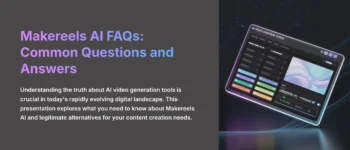
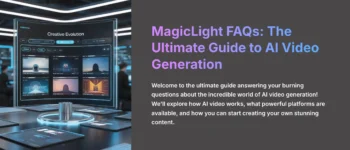




Leave a Reply