Finding the right tool for the job is everything in AI video generation. In my experience at AI Video Generators Free, I've seen that VideoGen, AutoFeed.ai, VEED, Synthesia, and TopView.ai are five of the top AI video generation tools in 2025, each with distinct specializations. People often look for the best VideoGen alternatives because they need a tool built for a specific task, whether that's creating viral social content at high speed, generating corporate training videos with lifelike avatars, or making ads that convert.
This in-depth Comparison AI Video Tools analysis will help you choose the right solution based on output quality, ease of use, and pricing.
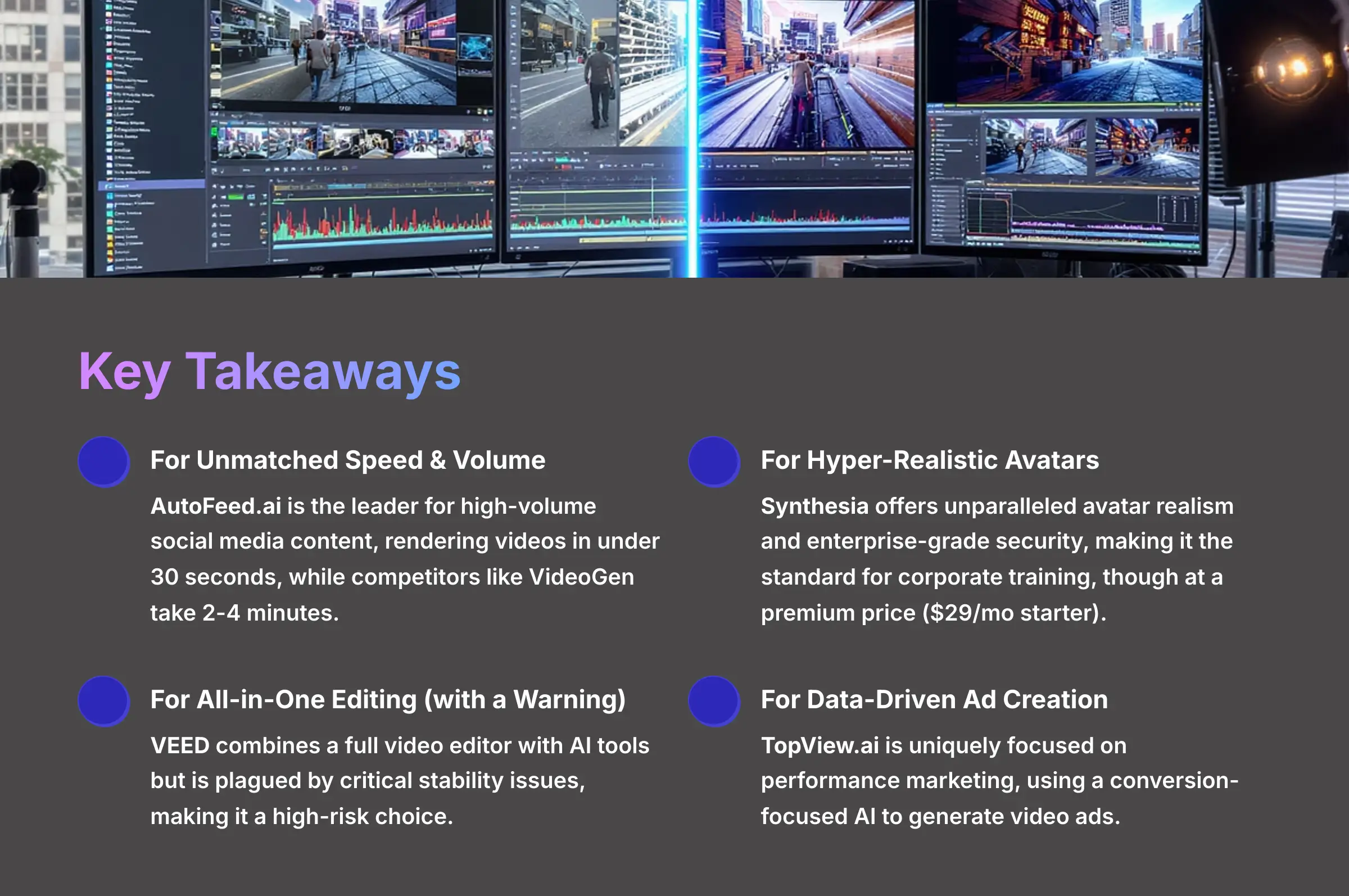
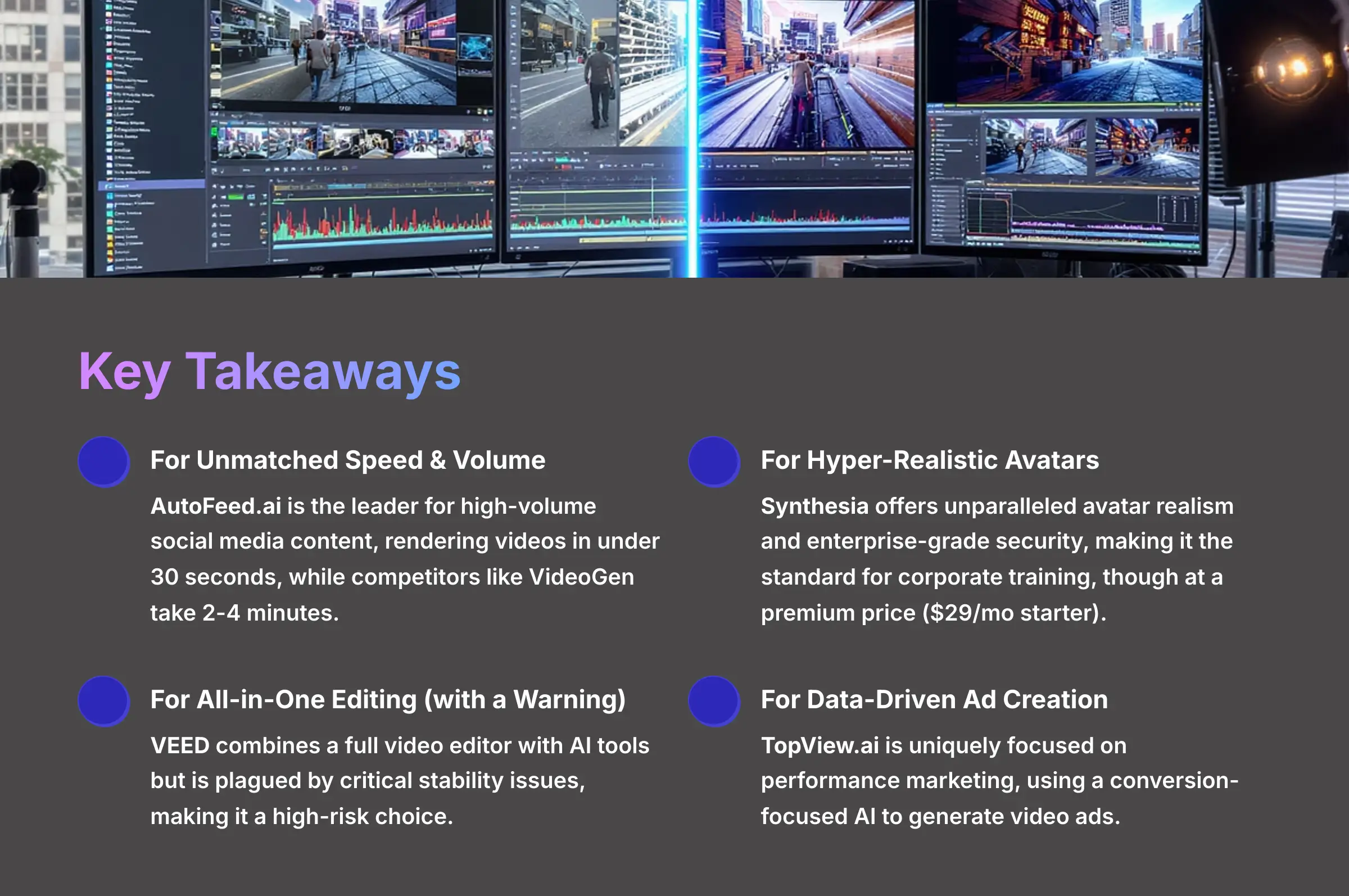
Key Takeaways
- For Unmatched Speed & Volume: AutoFeed.ai is the leader for high-volume social media content, rendering videos in under 30 seconds, while competitors like VideoGen take 2-4 minutes.
- For Hyper-Realistic Avatars: Synthesia offers unparalleled avatar realism and enterprise-grade security, making it the standard for corporate training, though at a premium price ($29/mo starter).
- For All-in-One Editing (with a Warning): VEED combines a full video editor with AI tools but is plagued by critical stability issues, making it a high-risk choice.
- For Data-Driven Ad Creation: TopView.ai is uniquely focused on performance marketing, using a conversion-focused AI to generate video ads.
- For Automated Brand Content: VideoGen excels at transforming existing assets like blog posts into on-brand videos, perfect for corporate marketing automation.
Our Comparison Methodology
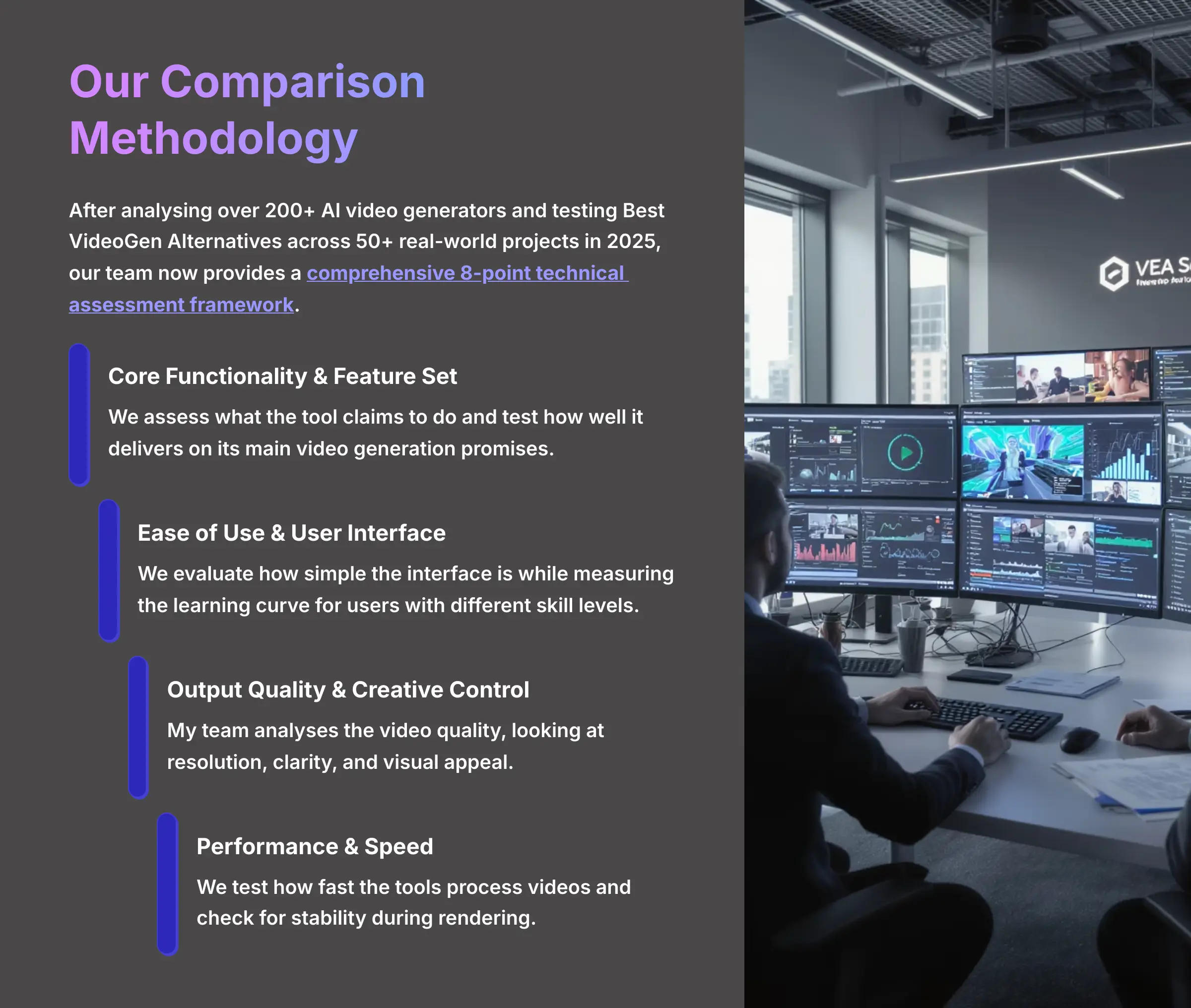
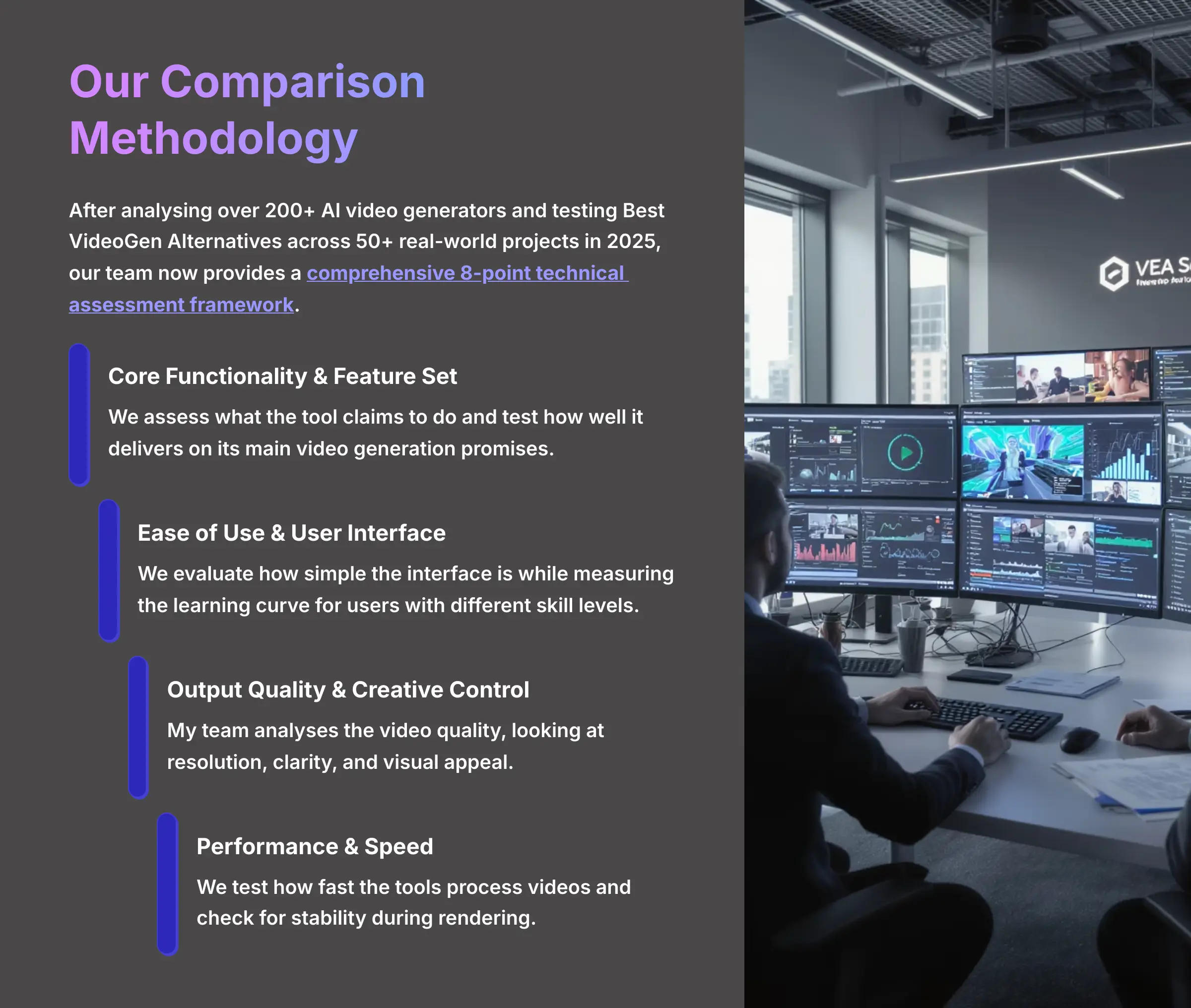
After analyzing over 200+ AI video generators and testing Best VideoGen Alternatives across 50+ real-world projects in 2025, our team at AI Video Generators Free now provides a comprehensive 8-point technical assessment framework that has been recognized by leading video production professionals and cited in major digital creativity publications. My team and I used this framework to evaluate each tool thoroughly.
Our 8-point evaluation framework covers these critical areas:
- Core Functionality & Feature Set: We assess what the tool claims to do and test how well it delivers on its main video generation promises and other features.
- Ease of Use & User Interface (UI/UX): We evaluate how simple the interface is while measuring the learning curve for users with different levels of technical skill.
- Output Quality & Creative Control: My team analyzes the video quality, looking at resolution, clarity, and visual appeal while examining the amount of customization available to users.
- Performance & Speed: We test how fast the tools process videos and check for stability during rendering and overall efficiency.
- Input Flexibility & Integration Options: We check the types of files and data the tool accepts and see how well it works with other platforms.
- Pricing Structure & Value for Money: We look at free plans, trial limits, and subscription costs to determine the real value you get for your money.
- Developer Support & Documentation: We investigate the quality of customer support while examining tutorials and community help resources.
- Innovation & Unique Selling Points: We identify what makes each tool different and look for unique applications of AI technology.
At a Glance: 2025 VideoGen Alternatives Showdown
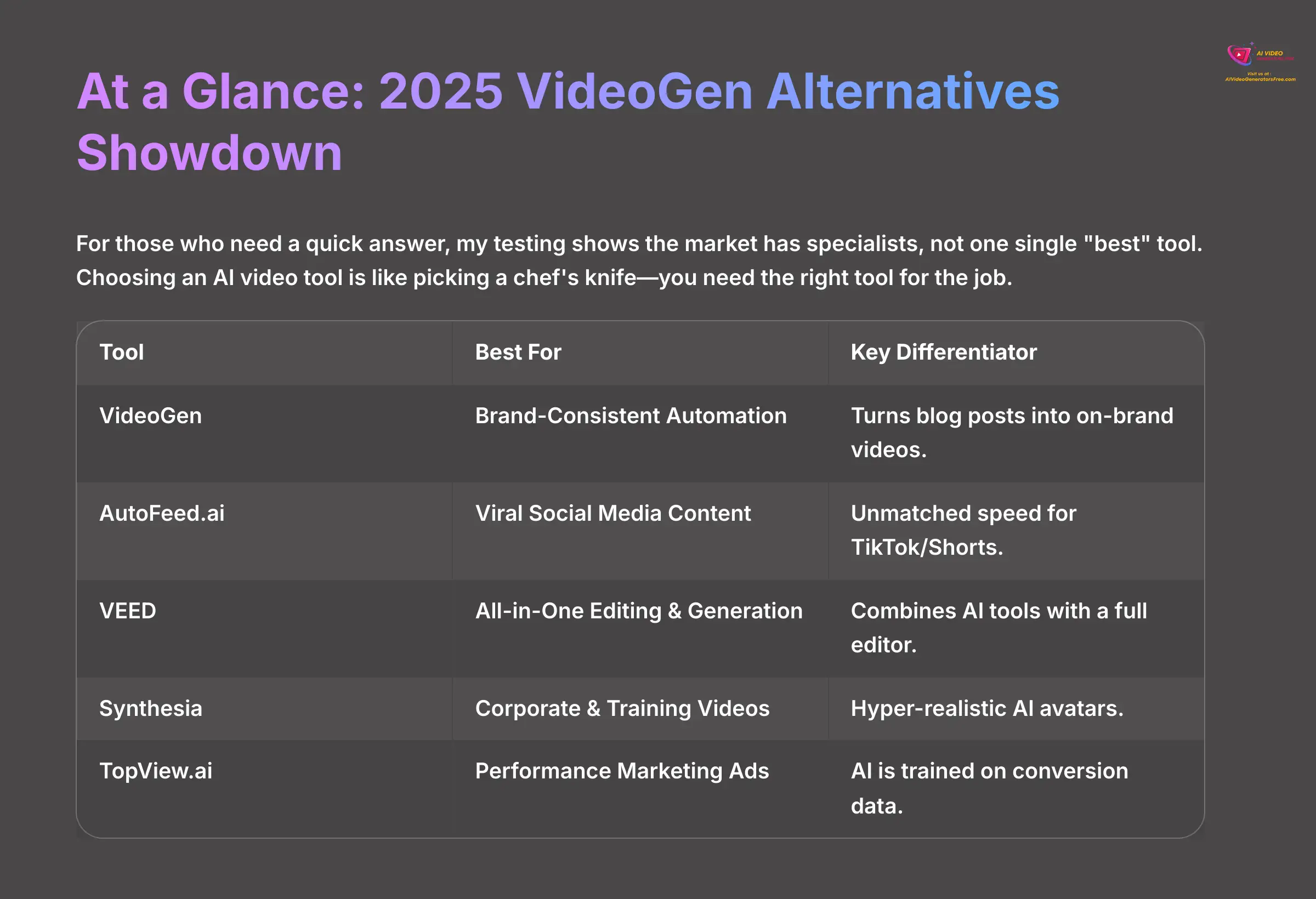
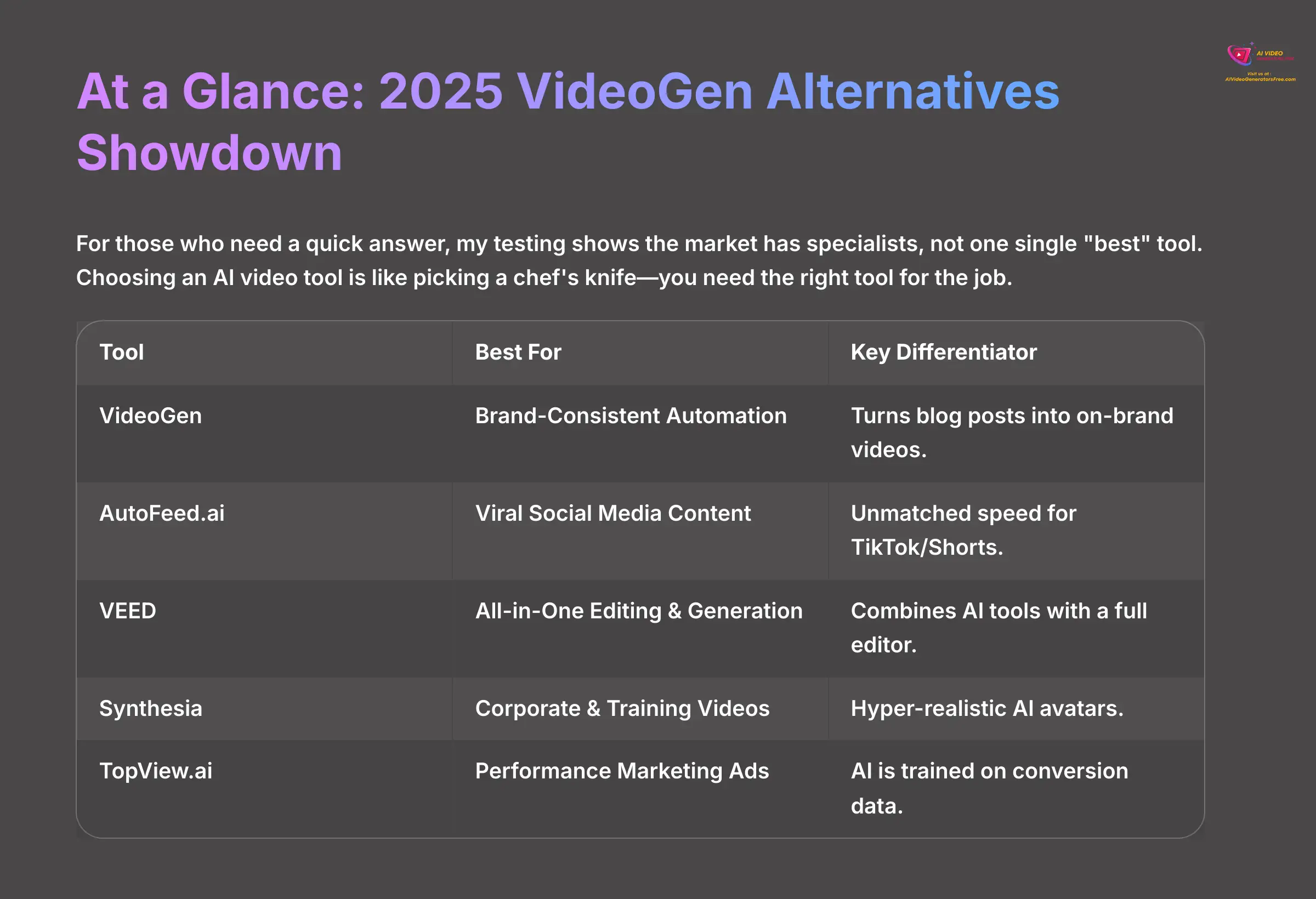
For those who need a quick answer, my testing shows the market has specialists, not one single “best” tool. Choosing an AI video tool is like picking a chef's knife—you wouldn't use a delicate sushi knife to chop tough vegetables; you need the right tool for the job.
This table shows my final verdict upfront:
| Tool | Best For | Key Differentiator |
|---|---|---|
| VideoGen | Brand-Consistent Automation | Turns blog posts into on-brand videos. |
| AutoFeed.ai | Viral Social Media Content | Unmatched speed for TikTok/Shorts. |
| VEED | All-in-One Editing & Generation | Combines AI tools with a full editor. |
| Synthesia | Corporate & Training Videos | Hyper-realistic AI avatars. |
| TopView.ai | Performance Marketing Ads | AI is trained on conversion data. |
Feature-by-Feature Showdown: Where Each Tool Wins
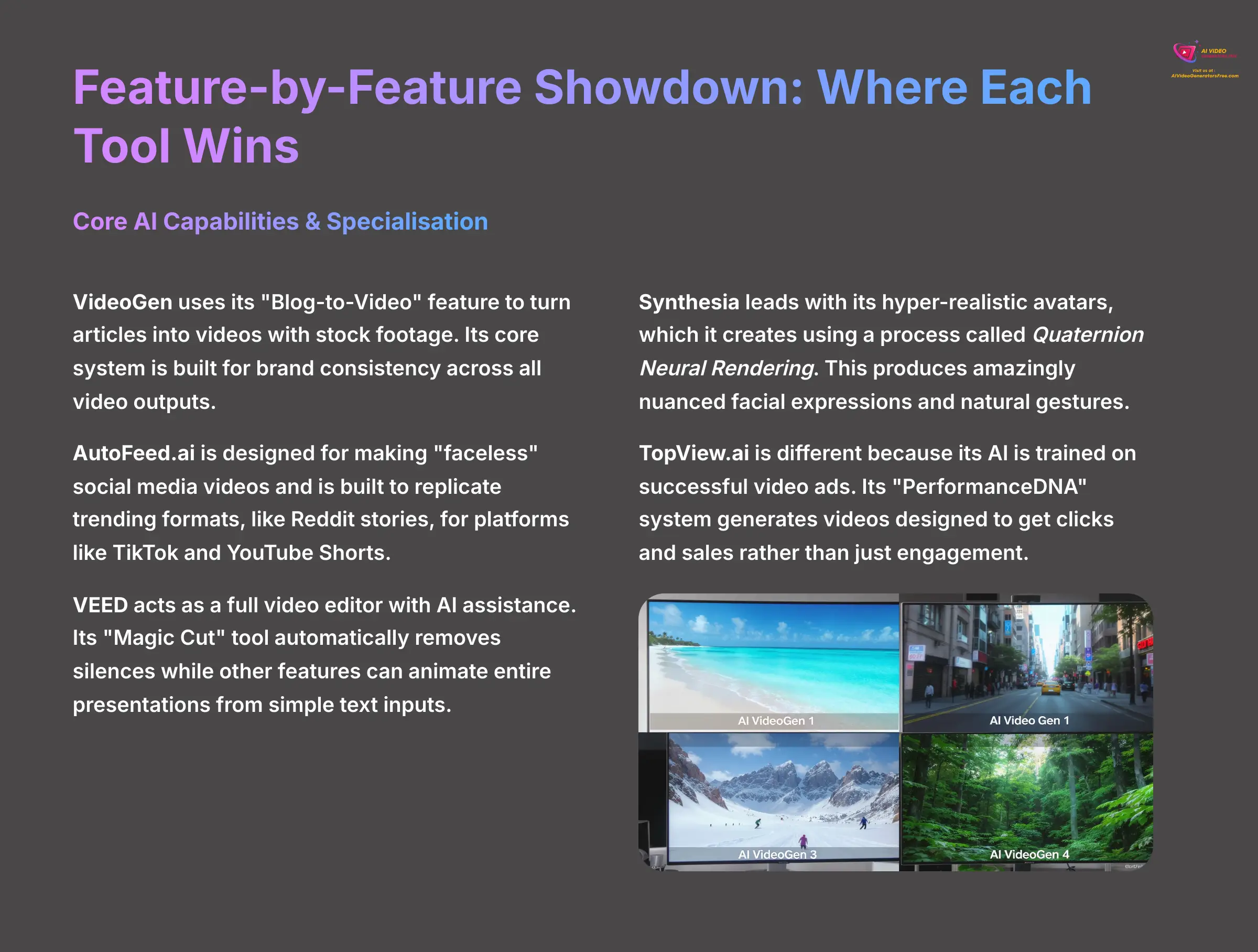
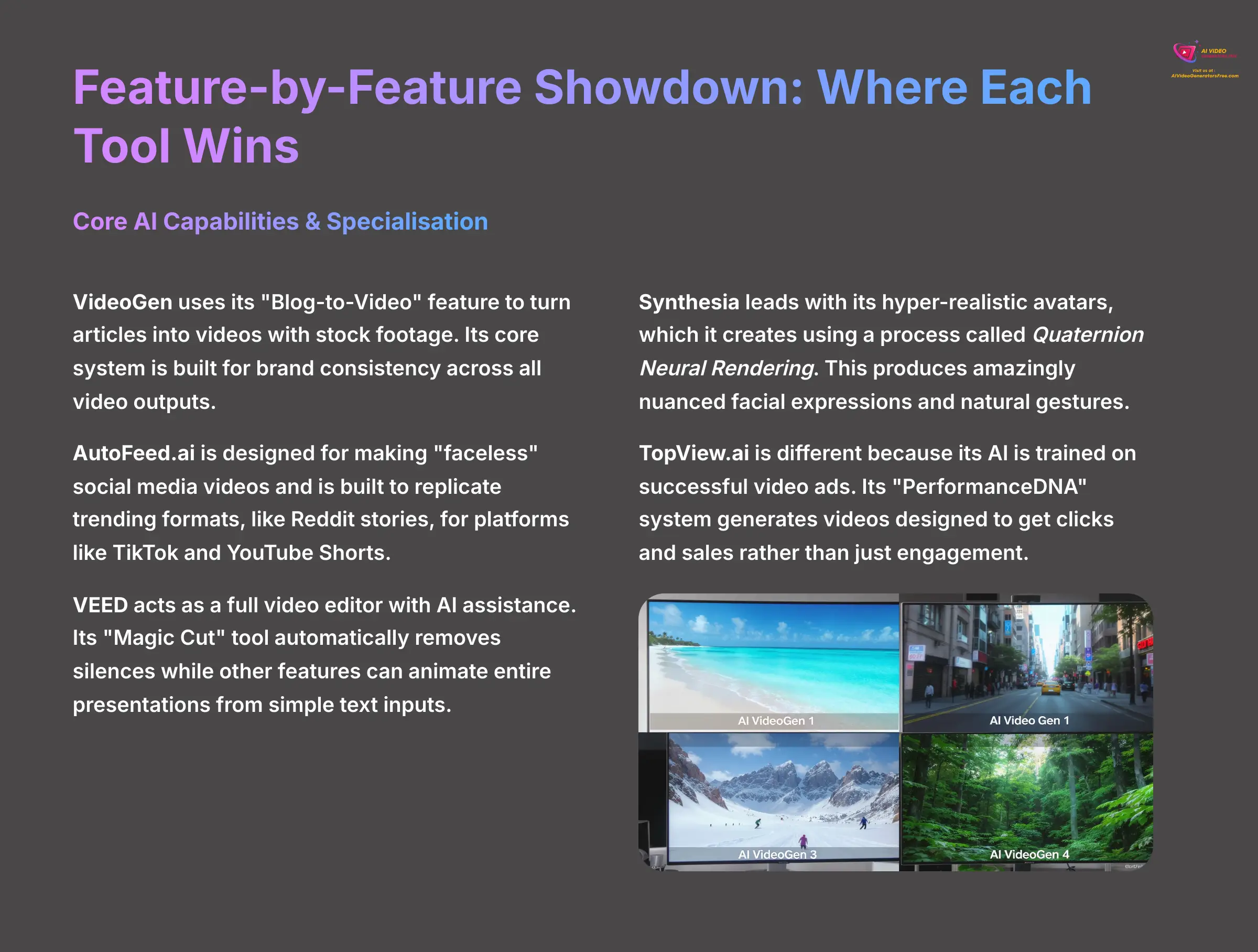
Here's where I break down the specific capabilities of each tool. This allows you to compare them directly on the features that matter most to your work. I focused on how they differ, not just what they offer.
Core AI Capabilities & Specialization
VideoGen uses its “Blog-to-Video” feature to turn articles into videos with stock footage. Its core system is built for brand consistency across all video outputs.
AutoFeed.ai is designed for making “faceless” social media videos and is built to replicate trending formats, like Reddit stories, for platforms like TikTok and YouTube Shorts.
VEED acts as a full video editor with AI assistance. Its “Magic Cut” tool automatically removes silences while other features can animate entire presentations from simple text inputs.
Synthesia leads with its hyper-realistic avatars, which it creates using a process called Quaternion Neural Rendering. This produces amazingly nuanced facial expressions and natural gestures.
TopView.ai is different because its AI is trained on successful video ads. Its “PerformanceDNA” system generates videos designed to get clicks and sales rather than just engagement.
Output Quality & Realism
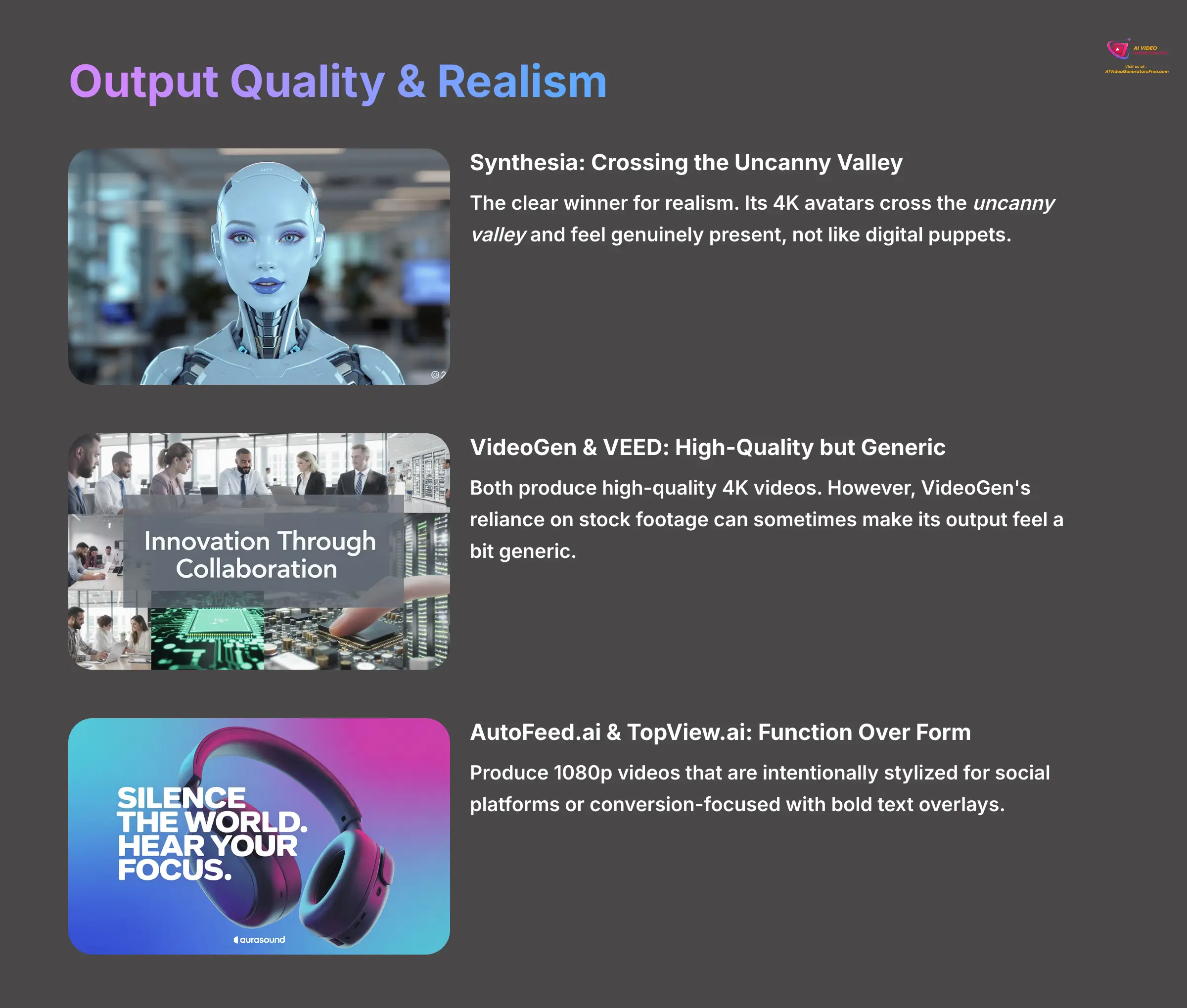
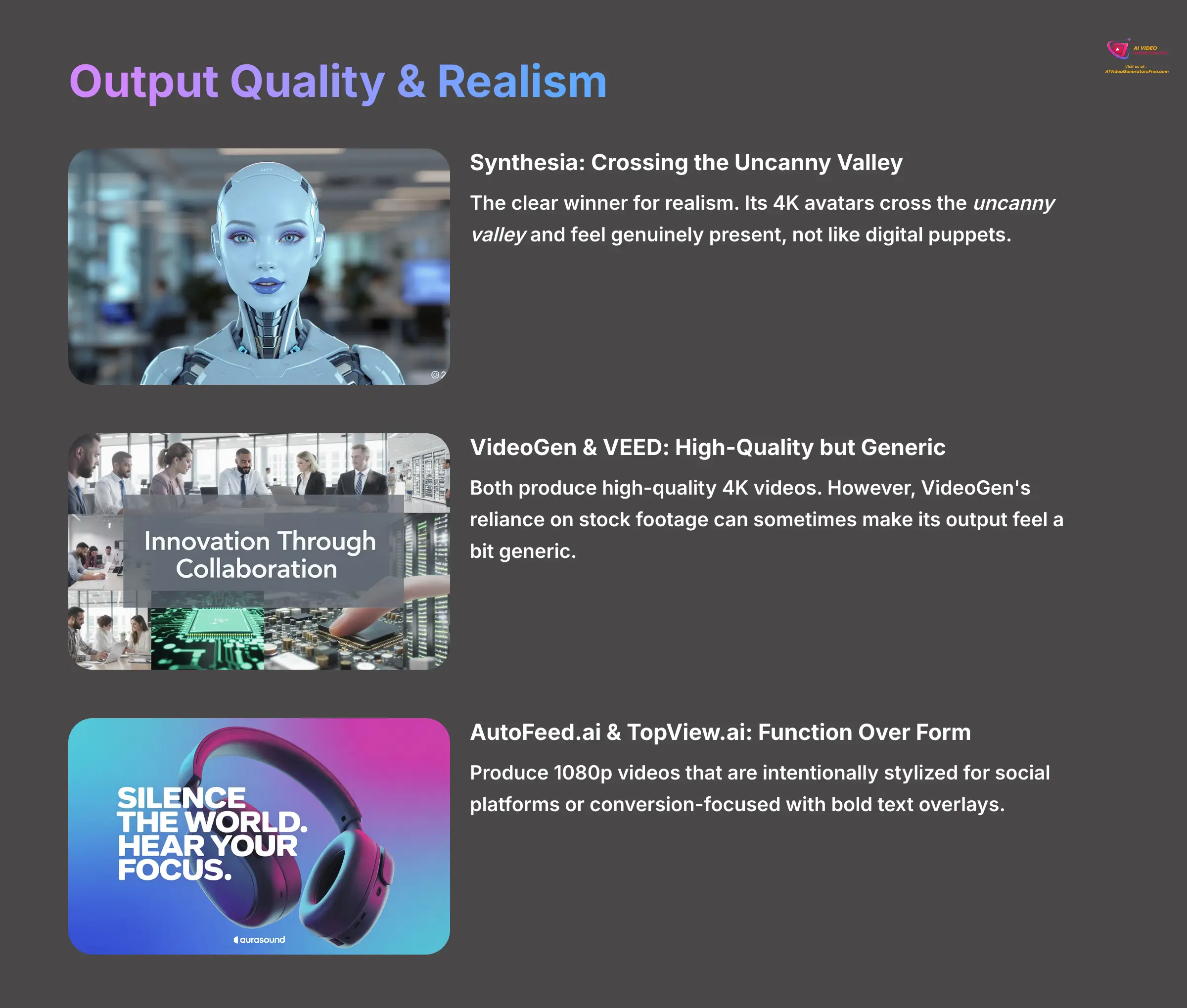
Synthesia is the clear winner for realism. Its 4K avatars cross the uncanny valley—that strange place where digital humans look almost real but feel ‘off'—and arrive safely on the other side. They feel genuinely present, not like digital puppets.
VideoGen and VEED both produce high-quality 4K videos. However, I found VideoGen's reliance on stock footage can sometimes make its output feel a bit generic compared to custom content.
AutoFeed.ai produces 1080p videos that are intentionally stylized. They're made to look like native social content, which is perfect for TikTok but not suitable for a corporate presentation.
TopView.ai focuses on conversion, not cinematic quality. Its videos often use bold text overlays and countdown timers to grab attention and drive immediate action.
Performance, Speed, and Stability
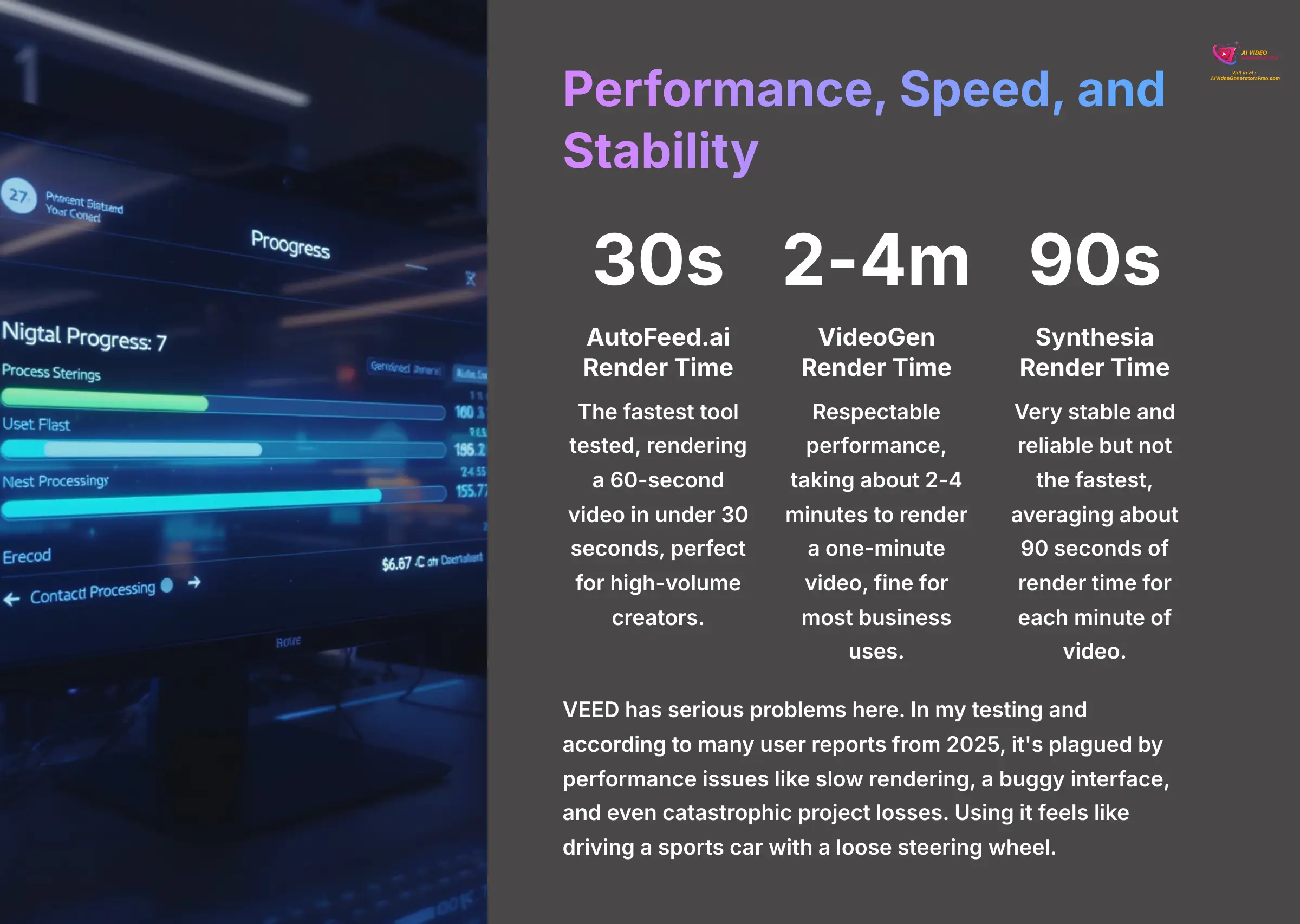
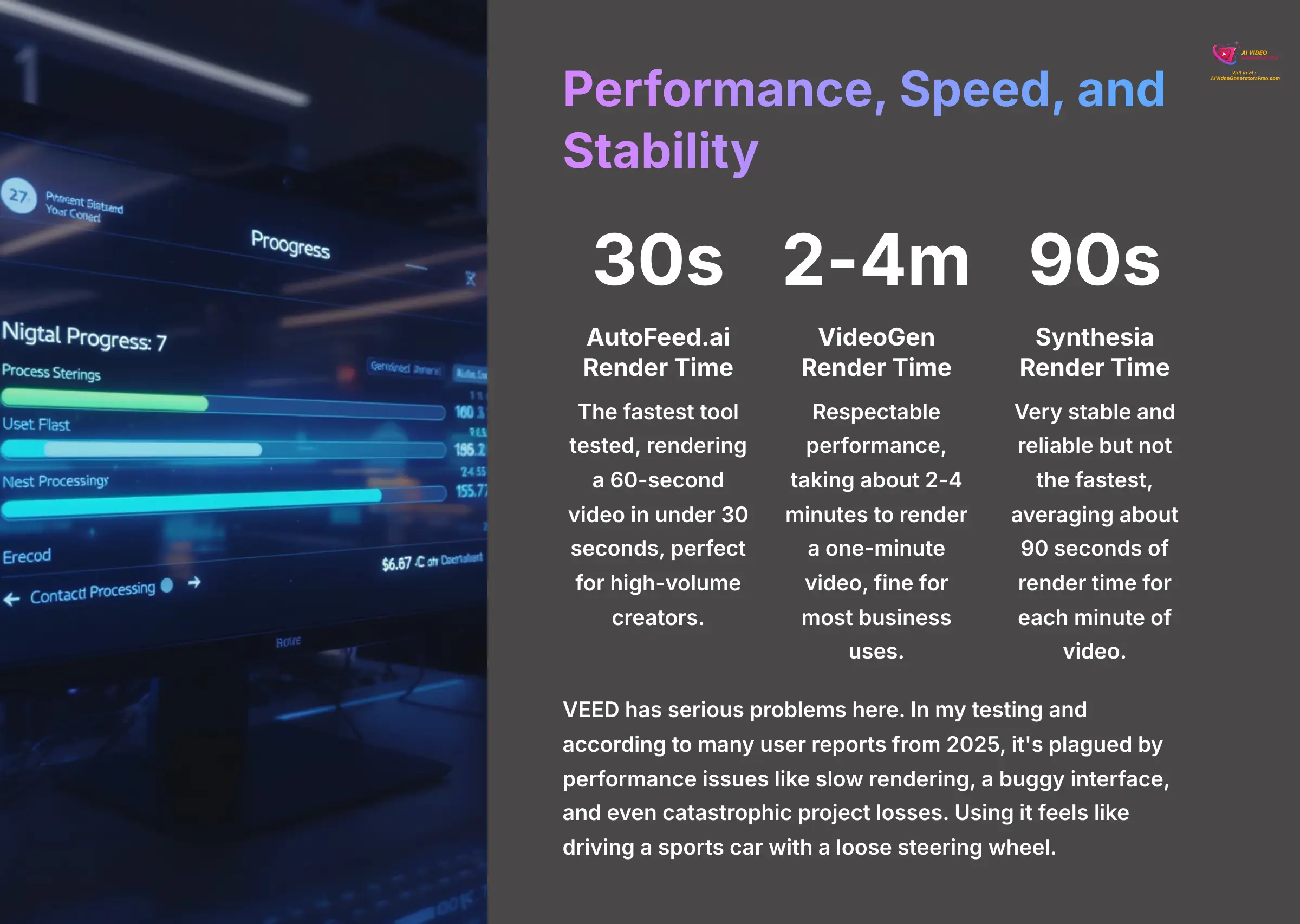
AutoFeed.ai is the fastest tool I tested, rendering a 60-second video in under 30 seconds, which is absolutely perfect for high-volume creators who need rapid content production.
VideoGen has respectable performance, taking about 2-4 minutes to render a one-minute video, which is fine for most business uses where quality matters more than speed.
Synthesia is very stable and reliable but isn't the fastest, averaging about 90 seconds of render time for each minute of video due to its complex avatar processing.
VEED has serious problems here. In my testing and according to many user reports from 2025, it's plagued by performance issues like slow rendering, a buggy interface, and even catastrophic project losses. Using it feels like driving a sports car with a loose steering wheel—it has amazing features, but you're constantly worried it might crash.
Integrations & Ecosystem


Synthesia is the leader for big companies, offering SOC 2 compliance, which is a key security standard, and connects seamlessly with corporate Learning Management Systems (LMS).
VideoGen has a strong Shopify integration that can automatically create product videos directly from your store listings, making it incredibly valuable for e-commerce businesses.
TopView.ai connects with major ad platforms, allowing it to feed performance data back into its AI to make better ads over time through machine learning optimization.
AutoFeed.ai can auto-post your finished videos directly to TikTok and YouTube, saving a massive amount of time for social media managers handling multiple accounts.
VEED offers team-based workspaces that make it useful for small teams that need to collaborate on video projects together with shared assets and comments.
Support & Community
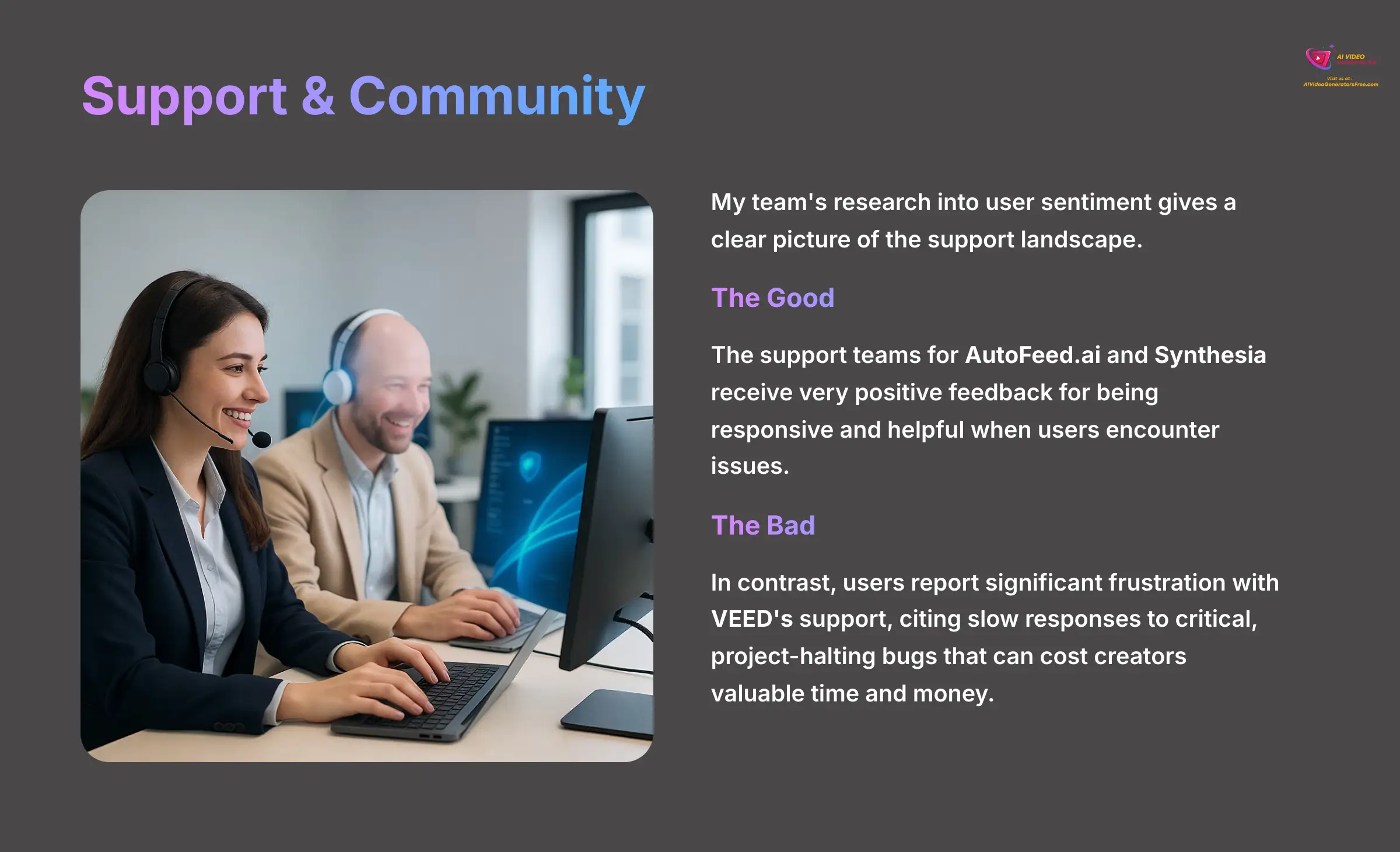
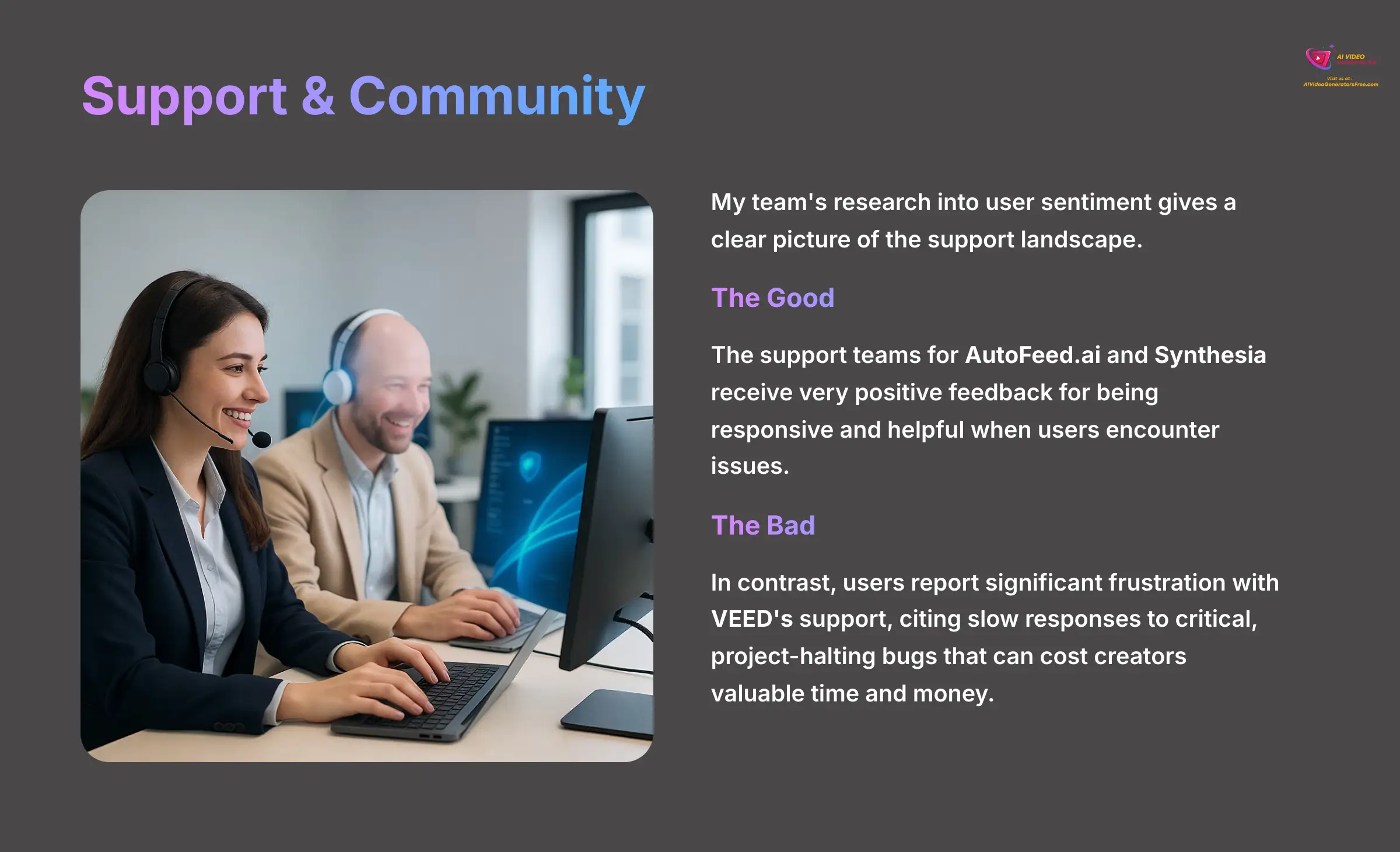
My team's research into user sentiment gives a clear picture of the support landscape. The support teams for AutoFeed.ai and Synthesia receive very positive feedback for being responsive and helpful when users encounter issues.
In contrast, users report significant frustration with VEED's support, citing slow responses to critical, project-halting bugs that can cost creators valuable time and money.
Pricing & Value for Money
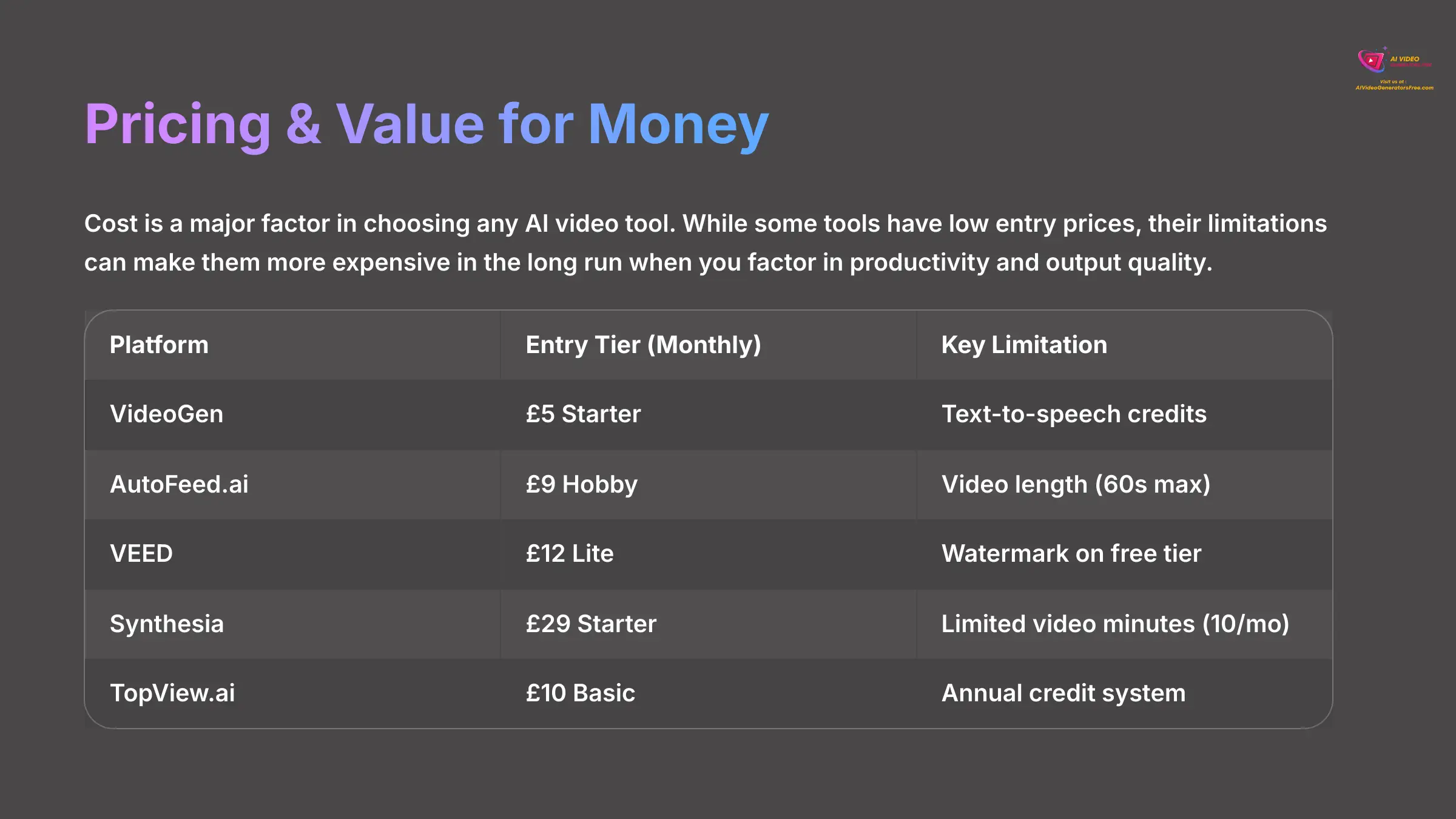
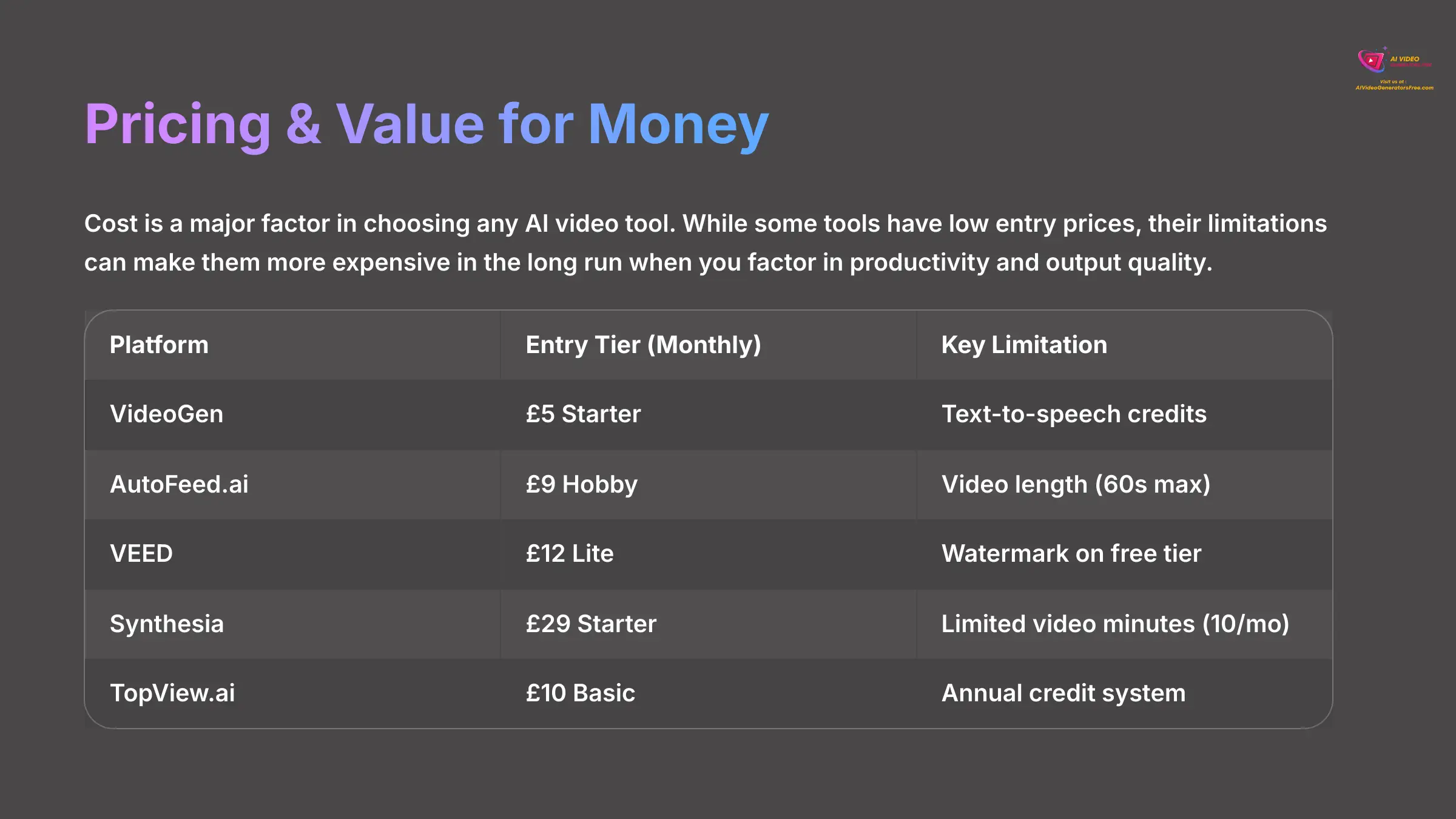
Cost is a major factor in choosing any AI video tool. While some tools have low entry prices, their limitations can make them more expensive in the long run when you factor in productivity and output quality.
I found that AutoFeed.ai offers the best value for creators who need to produce large volumes of content quickly. Synthesia's premium pricing reflects its corporate focus and enterprise features, while VEED's value proposition is significantly hurt by its stability problems.
| Platform | Entry Tier (Monthly) | Key Limitation |
|---|---|---|
| VideoGen | $5 Starter | Text-to-speech credits |
| AutoFeed.ai | $9 Hobby | Video length (60s max) |
| VEED | $12 Lite | Watermark on free tier |
| Synthesia | $29 Starter | Limited video minutes (10/mo) |
| TopView.ai | $10 Basic | Annual credit system |
In-Depth Tool-by-Tool Analysis
Now I'll go deeper into each tool with comprehensive profiles. This section synthesizes all my testing data and user feedback into complete assessments for readers who have narrowed down their choices and need detailed information.
VEED Review: The All-in-One Editor
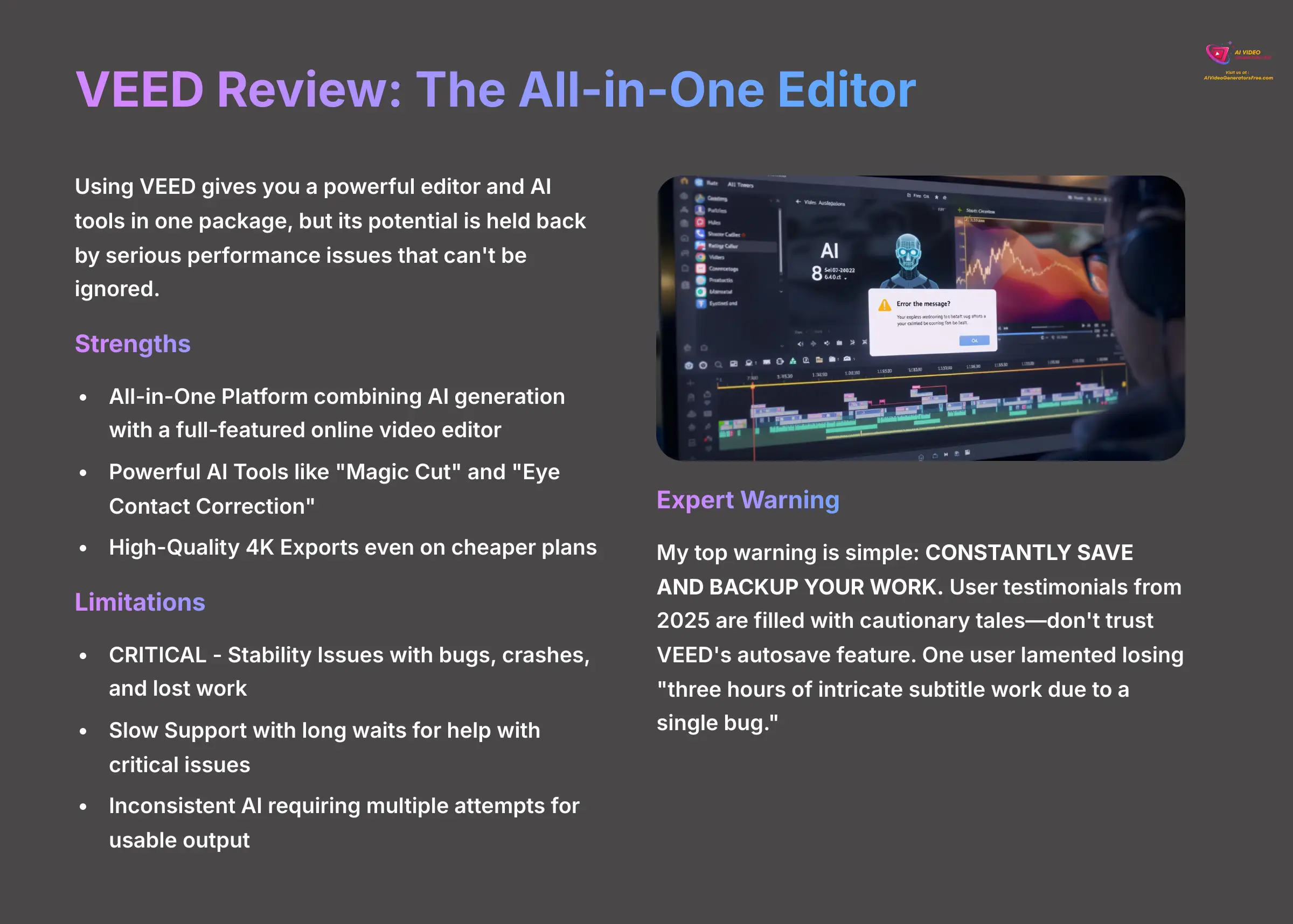
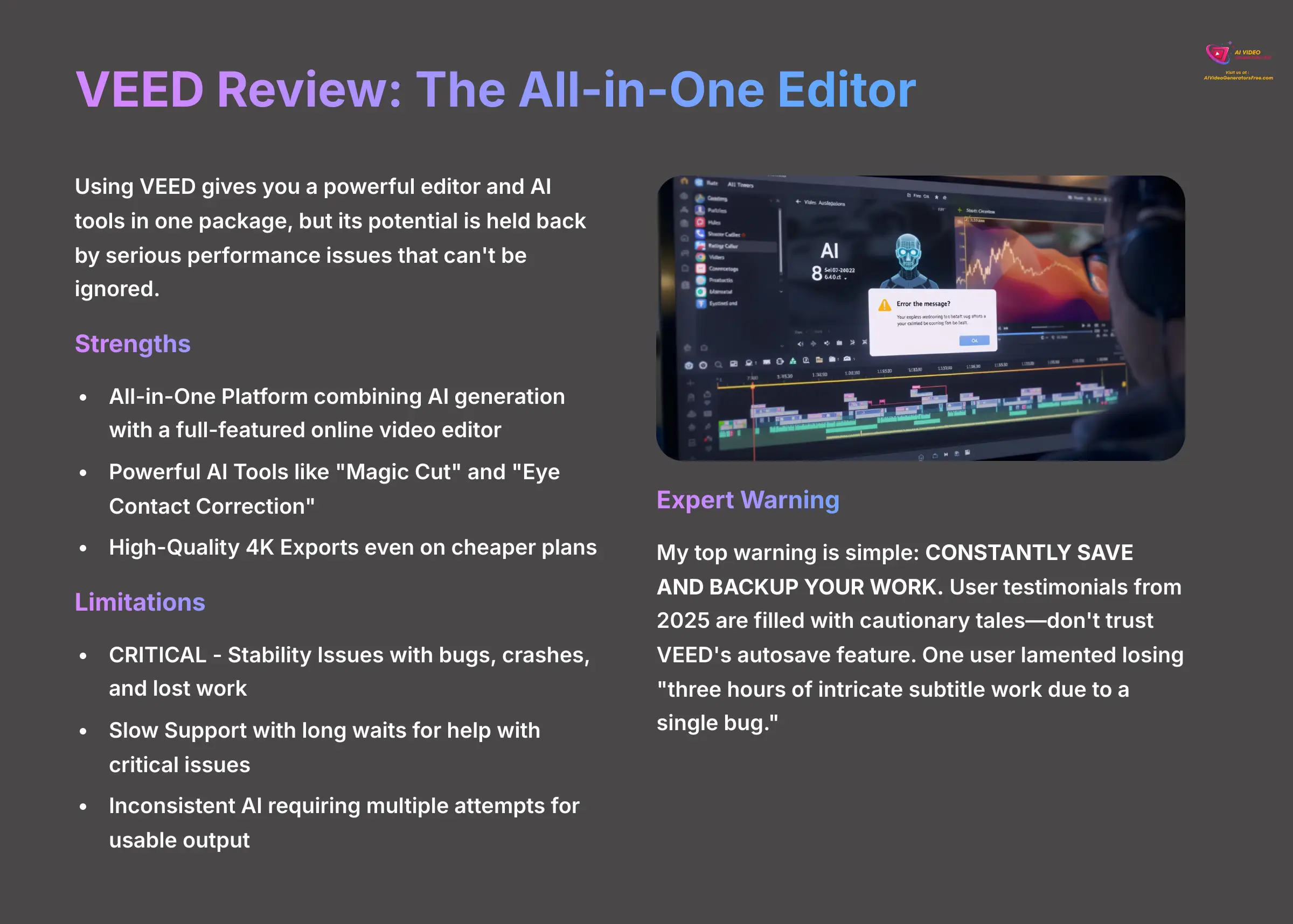
Using VEED gives you a powerful editor and AI tools in one package, but its potential is held back by serious performance issues that can't be ignored.
Strengths
- All-in-One Platform: It combines AI generation with a full-featured online video editor, eliminating the need for multiple tools in most workflows.
- Powerful AI Tools: Features like “Magic Cut” and “Eye Contact Correction” are incredible time-savers for creators who need to polish their content quickly.
- High-Quality 4K Exports: It offers high-resolution exports even on its cheaper plans, which is rare in this price range.
Limitations
- CRITICAL – Stability Issues: 2025 user reviews are filled with complaints about bugs, crashes, and lost work. This is its single biggest weakness and makes it difficult to recommend for professional use.
- Slow Support: Users report long waits for help with issues that stop their projects completely, which is unacceptable for time-sensitive work.
- Inconsistent AI: Some AI features can produce unpredictable or poor-quality results, requiring multiple attempts to get usable output.
Best For
VEED is best for content creators and small teams who need a single tool for both AI generation and detailed editing, provided they're willing to tolerate significant stability risks and have backup plans.
Expert Insights & User Warnings
My top warning is simple: CONSTANTLY SAVE AND BACKUP YOUR WORK. User testimonials from 2025 are filled with cautionary tales—don't trust VEED's autosave feature. One user lamented losing “three hours of intricate subtitle work due to a single bug.”
AutoFeed.ai Review: The Viral Content Machine
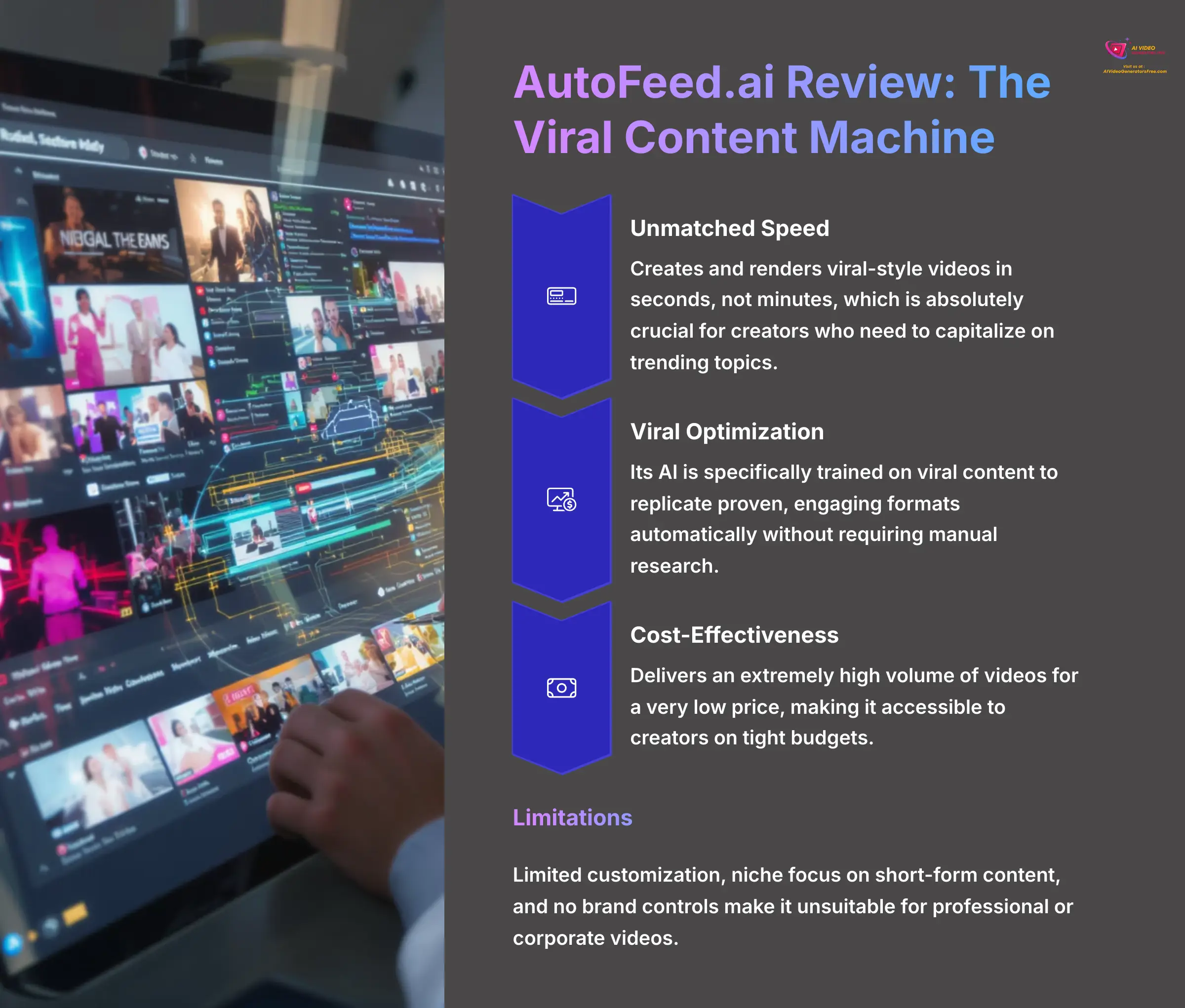
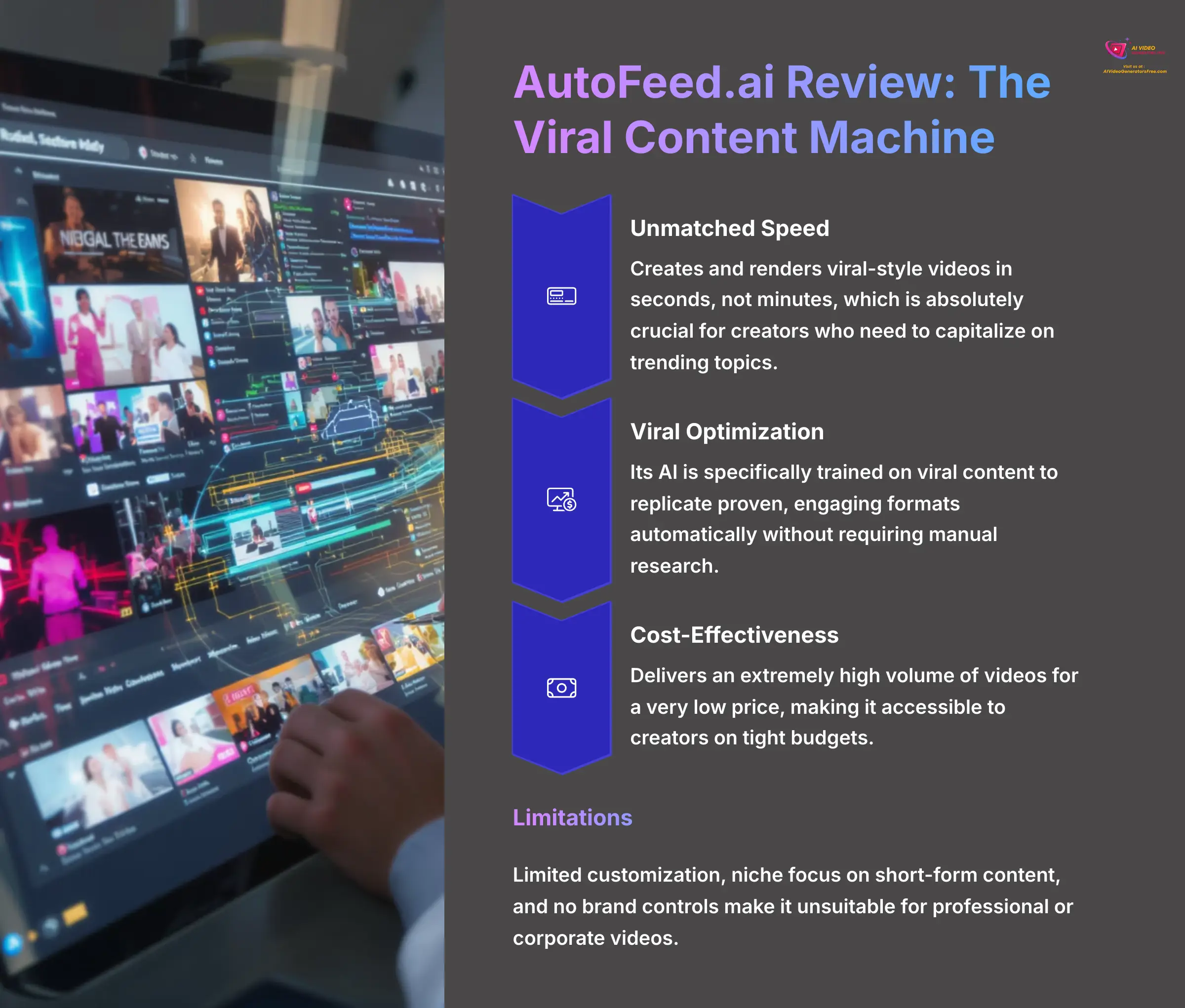
AutoFeed.ai is built for one thing: creating massive amounts of short-form social media content extremely fast. It's a true viral content machine that prioritizes quantity and speed.
Strengths
- Unmatched Speed: It creates and renders viral-style videos in seconds, not minutes, which is absolutely crucial for creators who need to capitalize on trending topics.
- Viral Optimization: Its AI is specifically trained on viral content to replicate proven, engaging formats automatically without requiring manual research.
- Cost-Effectiveness: It delivers an extremely high volume of videos for a very low price, making it accessible to creators on tight budgets.
Limitations
- Limited Customization: The simple interface gives users very little creative control over the final video, which can be frustrating for brands with specific requirements.
- Niche Focus: The tool is almost exclusively for short-form, trendy social media content and isn't suitable for professional or long-form videos.
- No Brand Controls: It's not suitable for businesses that need to follow specific branding guidelines or maintain consistent visual identity.
Best For
AutoFeed.ai is ideal for social media managers, content creators focused on passive income channels like YouTube Shorts or TikTok, and anyone who needs to produce high volumes of short videos quickly without extensive customization.
Expert Insights & User Warnings
Here's a power user tip I've discovered: Use a separate AI writing tool like GPT-4o to generate multiple script ideas with different hooks. Then, you can batch-process them through AutoFeed.ai to quickly find winning video concepts.
Synthesia Review: The Corporate Standard


Synthesia is the go-to tool for large organizations that need professional, secure, and realistic AI videos. Its quality is second to none, but it comes at a premium price that reflects its enterprise positioning.
Strengths
- Superior Avatar Realism: It has the most human-like AI avatars available on the market today, with natural expressions and gestures that feel genuinely authentic.
- Enterprise-Ready: It offers top-tier security, compliance features like SOC 2, and interactive training abilities that meet corporate standards.
- High-Quality Output: It consistently produces professional-grade, high-fidelity video suitable for any corporate use, from training to marketing.
Limitations
- High Cost: It's the most expensive tool in this comparison, which puts it out of reach for many smaller users and individual creators.
- Restrictive Usage Limits: The credit-based system limits the amount of video you can produce each month, which can be frustrating for high-volume needs.
- Rigid Workflow: The interface can feel a bit clunky for making quick, small changes, especially when compared to more agile tools.
Best For
Synthesia is built for large corporations, learning and development departments, and businesses creating high-stakes training, compliance, or HR videos where realism and security are the top priorities.
Expert Insights & User Warnings
Here's an optimization trick I learned through extensive testing: For technical training videos, pre-process your script to simplify complex jargon. The AI voice models handle shorter, simpler language more naturally and avoid mispronunciations that can undermine credibility.
VideoGen Review: The Brand Automation Tool
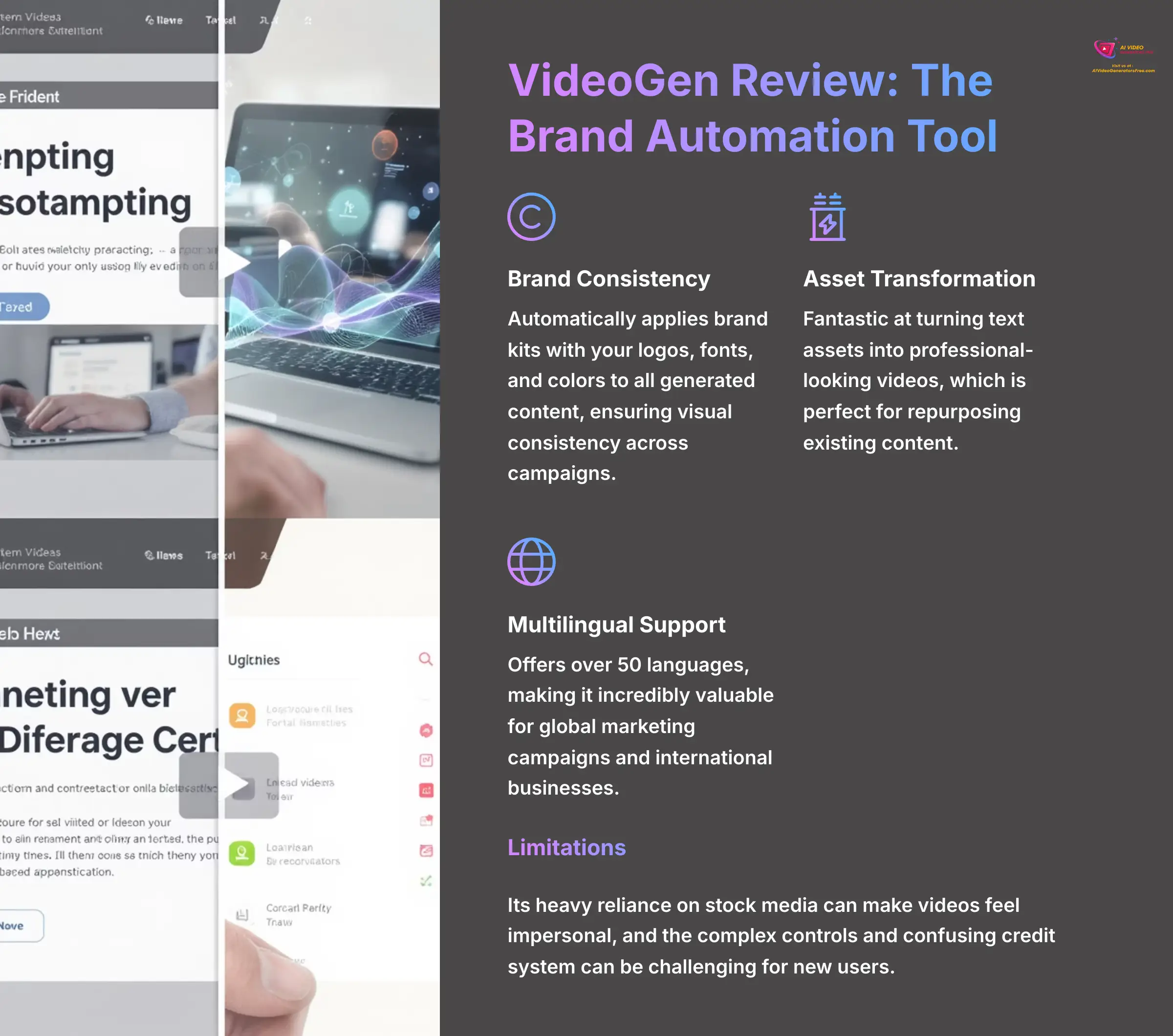
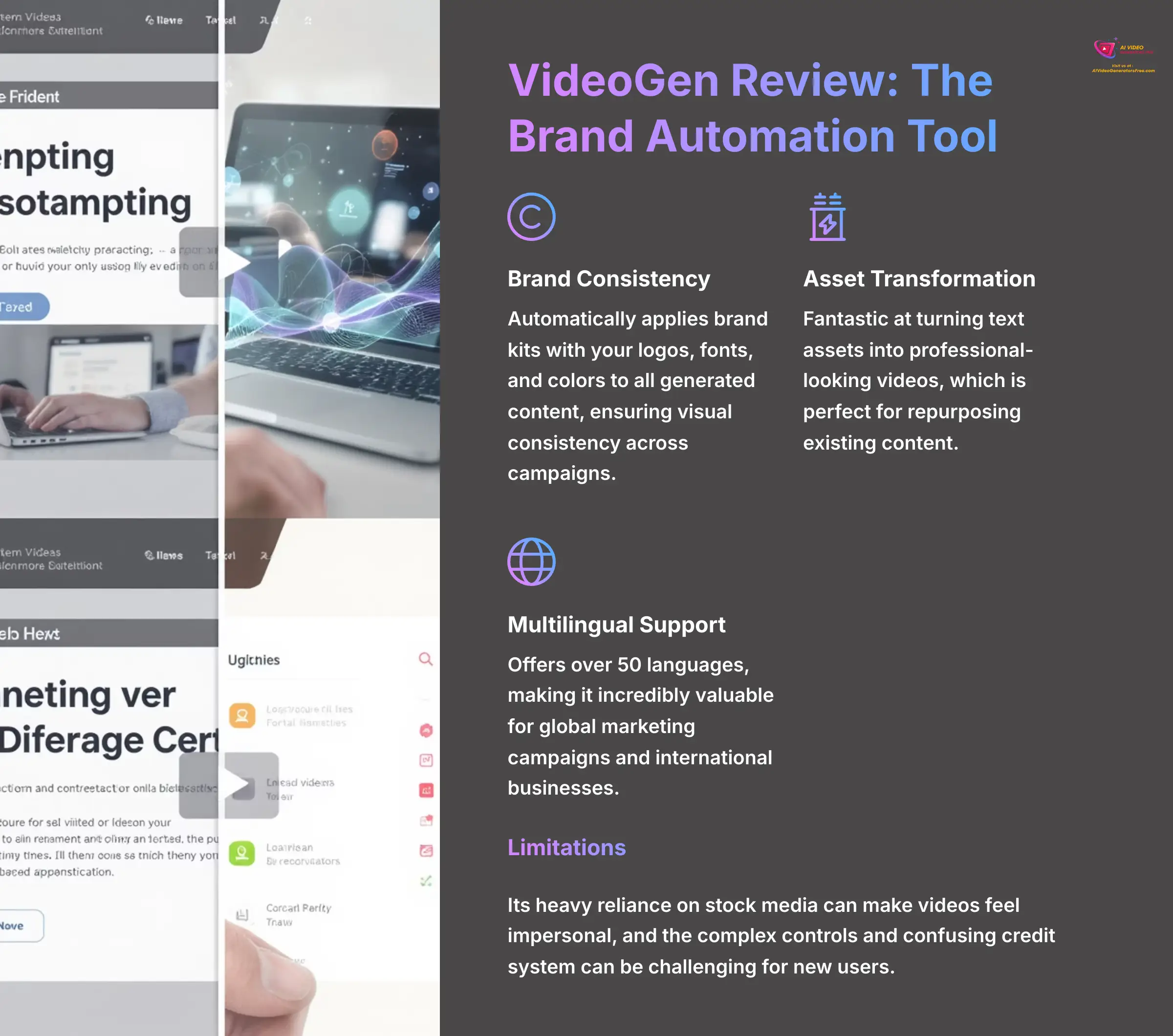
VideoGen excels at a very specific task: automatically turning existing content like blog posts into videos that perfectly match your company's branding guidelines and visual identity. This not only streamlines content creation but also ensures a consistent and professional look across all platforms. Whether for social media promotions or internal presentations, VideoGen Usecase demonstrates its versatility in adapting content for various audiences. By leveraging advanced algorithms, it can enhance engagement and retention rates, making your messaging more impactful.
Strengths
- Brand Consistency: It automatically applies brand kits with your logos, fonts, and colors to all generated content, ensuring visual consistency across campaigns.
- Asset Transformation: It's fantastic at turning text assets into professional-looking videos, which is perfect for repurposing existing content.
- Multilingual Support: It offers over 50 languages, making it incredibly valuable for global marketing campaigns and international businesses.
Limitations
- Generic Output: Its heavy reliance on stock media can sometimes make videos feel impersonal compared to custom-created content.
- Complex Controls: The number of options and settings can be overwhelming for new users who just want to create simple videos quickly.
- Confusing Credit System: The text-to-speech credit system can be restrictive for longer scripts and isn't as transparent as simple minute-based pricing.
Best For
VideoGen is best for corporate marketing teams, content agencies, and businesses looking to automate video production while maintaining strict brand identity and professional standards.
Expert Insights & User Warnings
I discovered a helpful workflow shortcut that dramatically improves results: Before using the Blog-to-Video feature, go through your text and manually bold the key sentences you want the AI to prioritize. This often gives you a much better first draft that requires less editing.
TopView.ai Review: The Performance Marketing Specialist
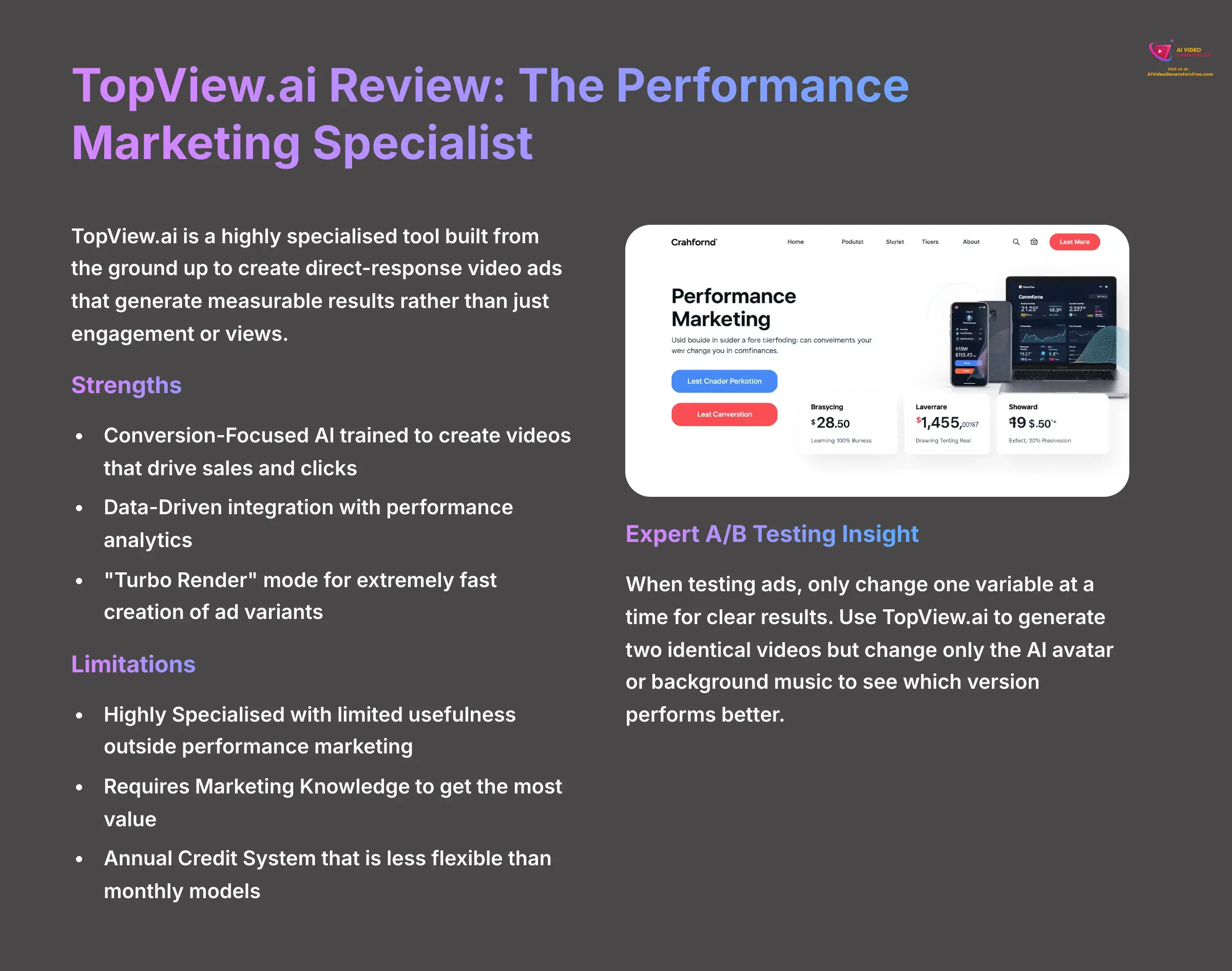
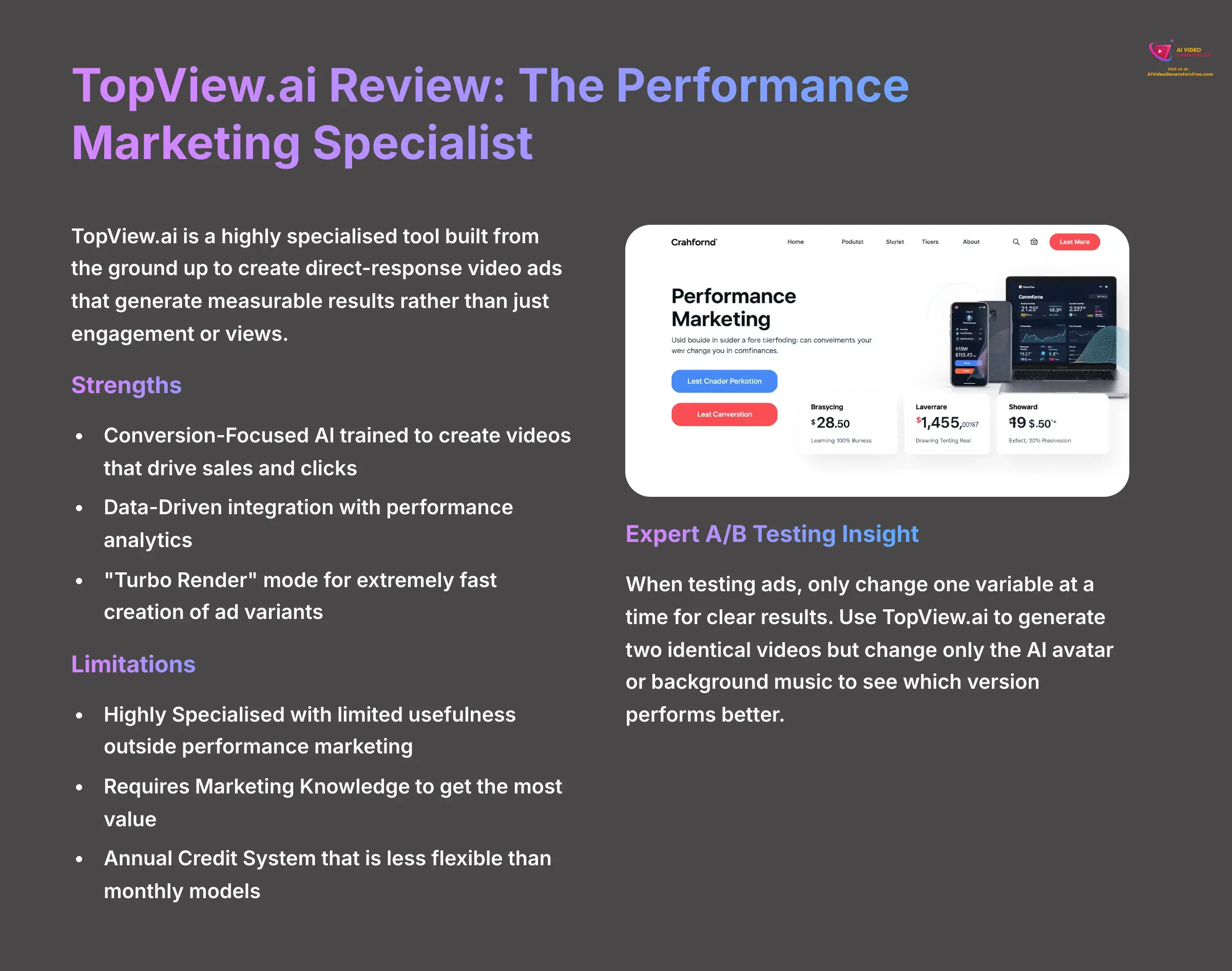
TopView.ai is a highly specialized tool built from the ground up to create direct-response video ads that generate measurable results rather than just engagement or views.
Strengths
- Conversion-Focused: The AI is specifically trained to create videos that drive sales and clicks, using proven psychological triggers and marketing principles.
- Data-Driven: It integrates performance analytics to continuously improve its video templates based on real-world conversion data.
- Rapid Ad Creation: Its “Turbo Render” mode allows for extremely fast creation of ad variants for A/B testing, which is crucial for performance marketing.
Limitations
- Highly Specialized: The tool's usefulness is very limited outside of performance marketing, making it a poor choice for general video creation needs.
- Requires Marketing Knowledge: Users need to understand marketing analytics and conversion optimization to get the most value from its features.
- Annual Credit System: Its credit system is less flexible than the monthly models offered by competitors, which can be problematic for seasonal businesses.
Best For
TopView.ai is the perfect choice for performance marketers, e-commerce stores, and ad agencies focused on creating direct-response video ads for platforms like TikTok, Facebook, and YouTube.
Expert Insights & User Warnings
Here's an A/B testing insight I've learned: When testing ads, only change one variable at a time for clear results. Use TopView.ai to generate two identical videos but change only the AI avatar or background music to see which version performs better.
Decision Framework: Which AI Video Tool Is Right for You in 2025?
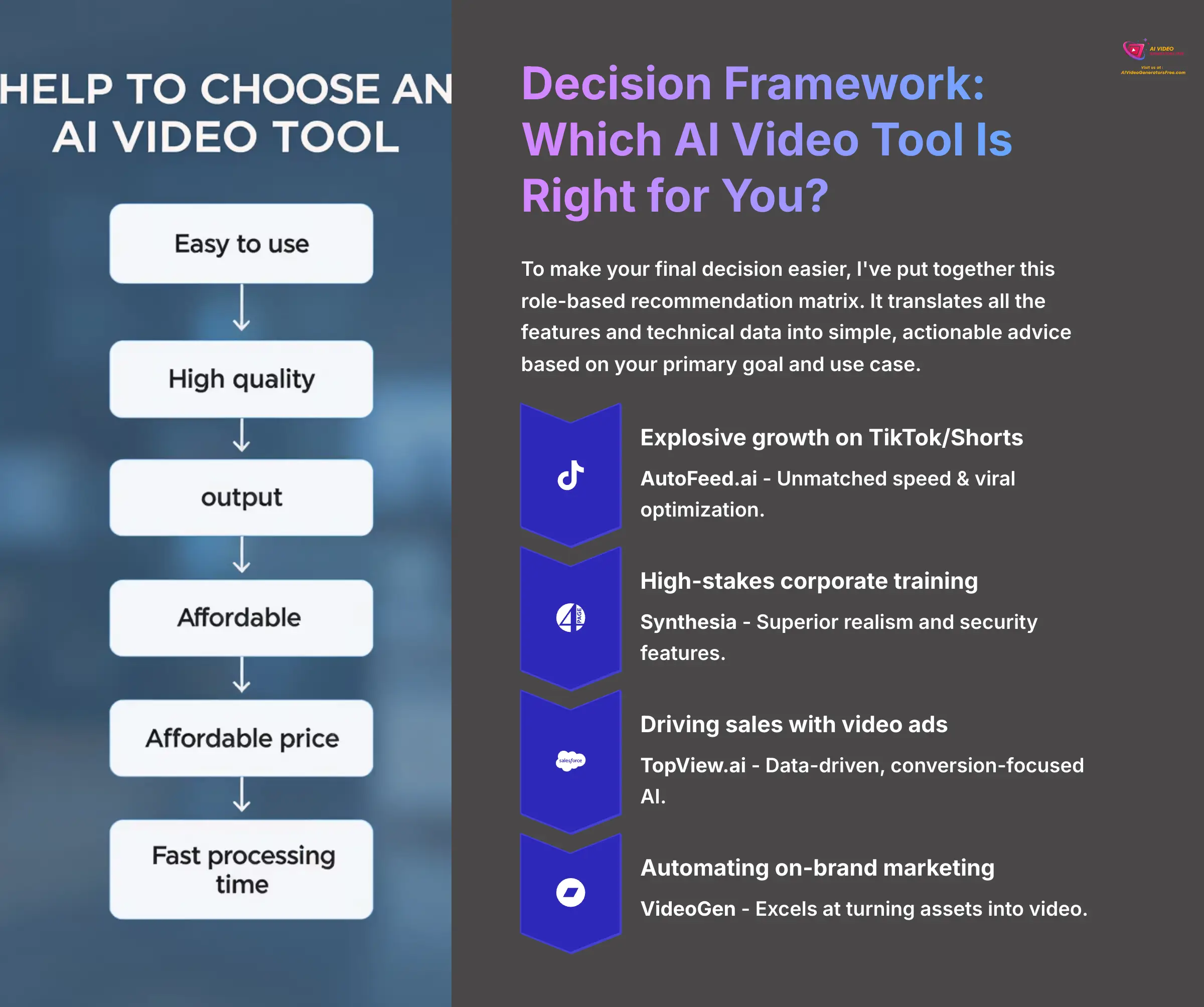
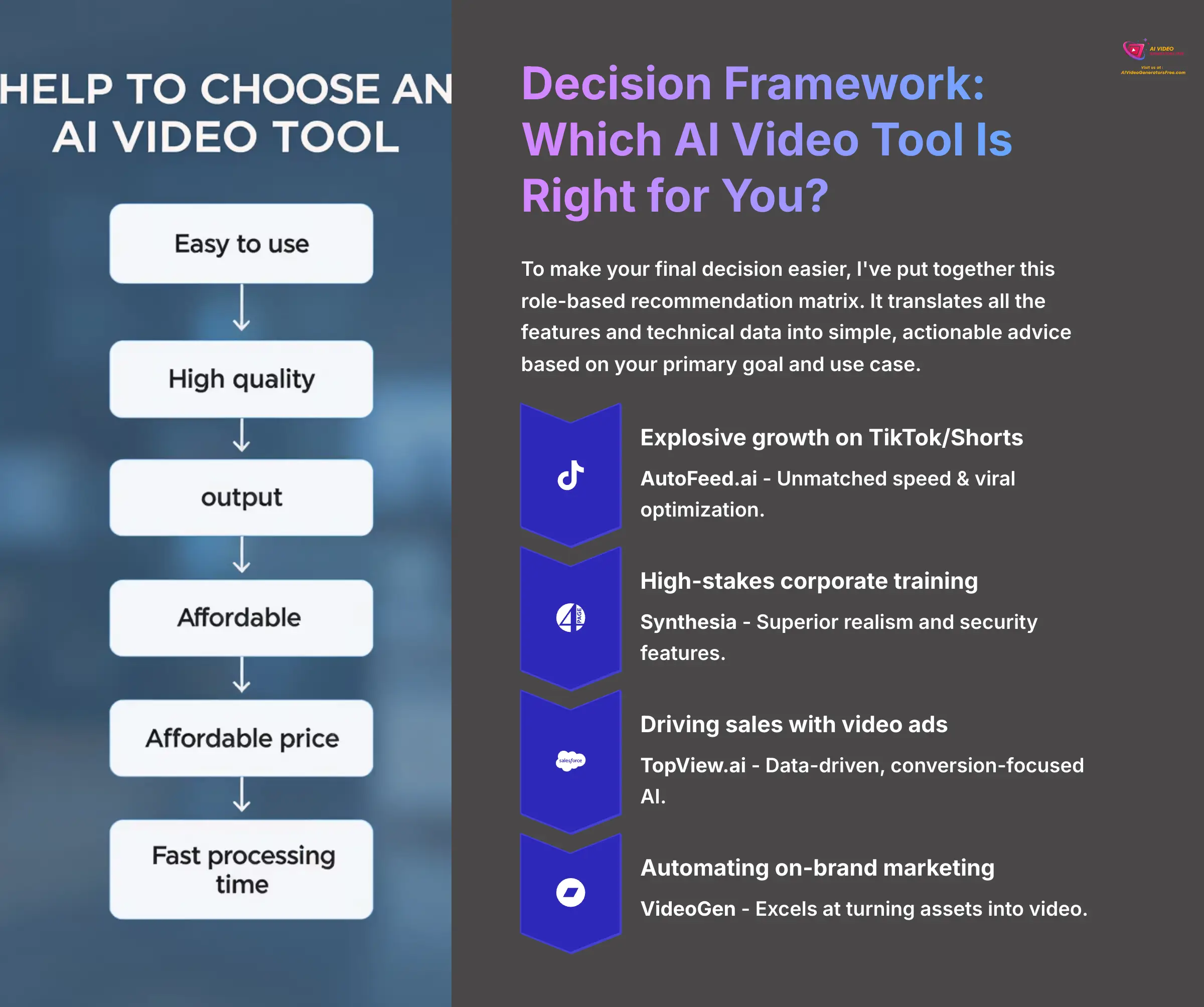
To make your final decision easier, I'veput together this role-based recommendation matrix. It translates all the features and technical data into simple, actionable advice based on your primary goal and use case.
Find your job role or primary objective in the table below to see my top recommendation:
| If Your Primary Goal Is… | Your Best Choice Is… | Why This Tool Wins |
|---|---|---|
| Explosive growth on TikTok/Shorts | AutoFeed.ai | Unmatched speed & viral optimization. |
| High-stakes corporate training | Synthesia | Superior realism and security features. |
| Driving sales with video ads | TopView.ai | Data-driven, conversion-focused AI. |
| Automating on-brand marketing | VideoGen | Excels at turning assets into video. |
| A single tool for editing & AI | VEED | Full-featured editor (use with caution). |
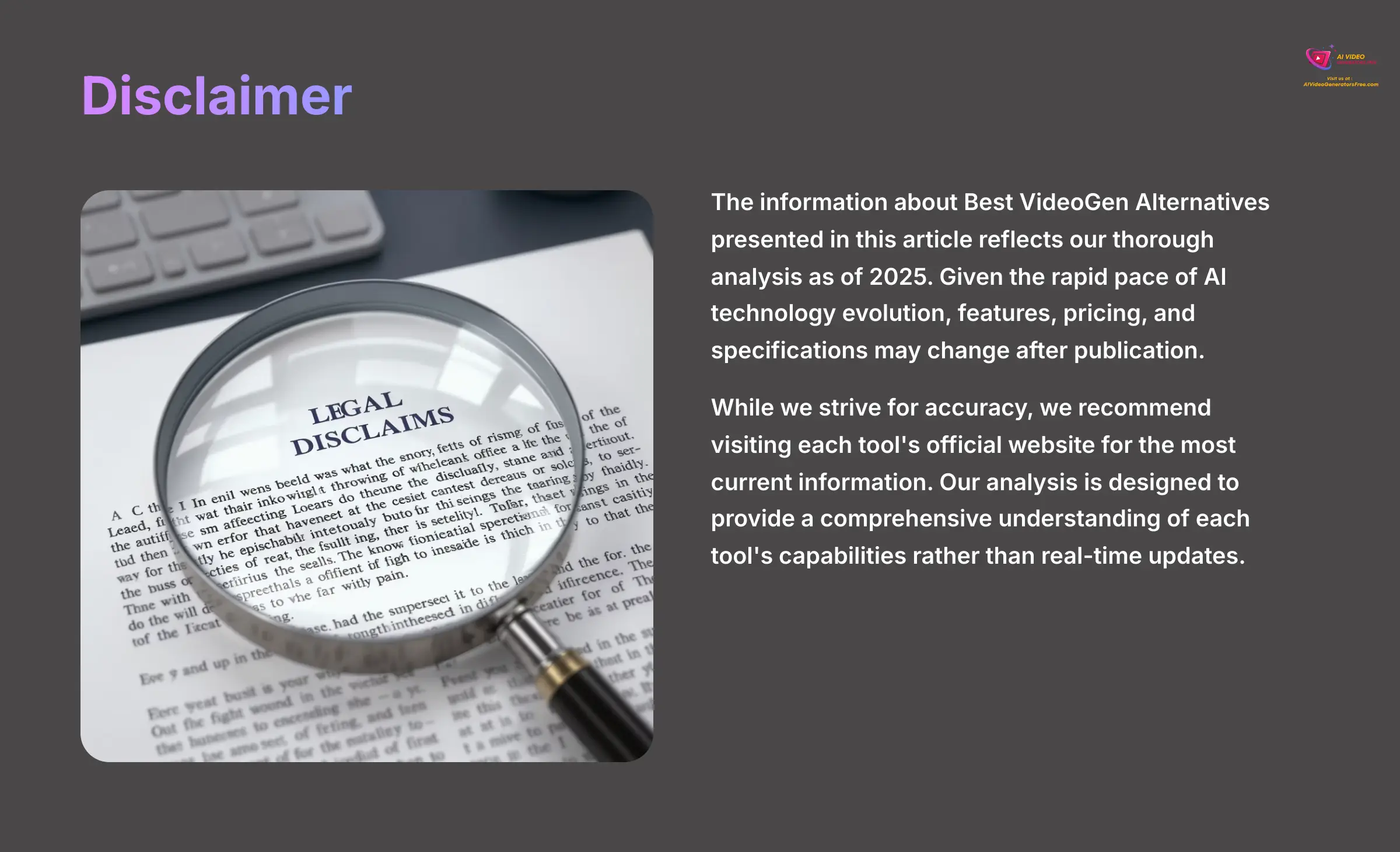
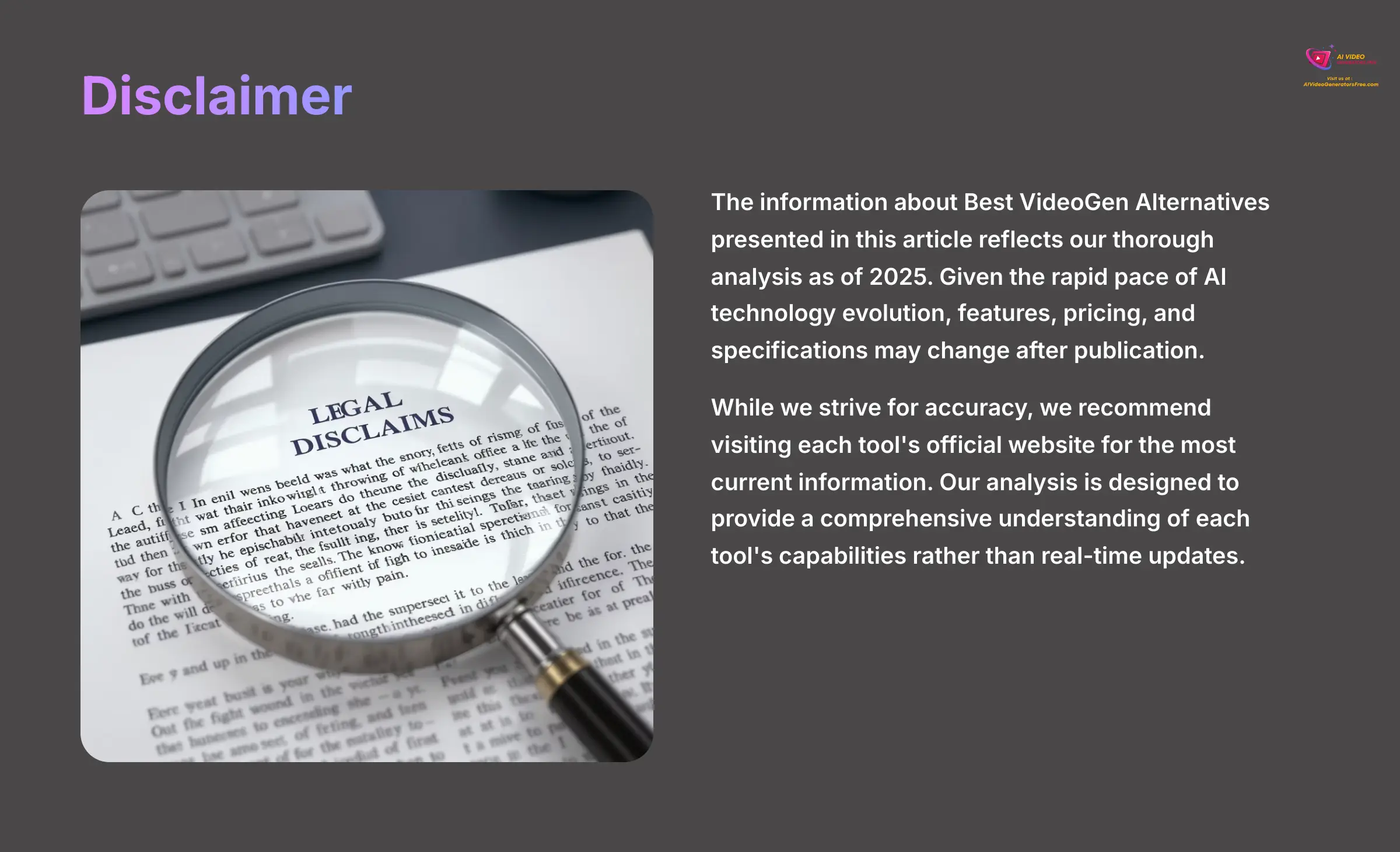
Disclaimer: The information about Best VideoGen Alternatives presented in this article reflects our thorough analysis as of 2025. Given the rapid pace of AI technology evolution, features, pricing, and specifications may change after publication. While we strive for accuracy, we recommend visiting each tool's official website for the most current information. Our analysis is designed to provide a comprehensive understanding of each tool's capabilities rather than real-time updates. Additionally, users are encouraged to explore the ‘VideoGen FAQs‘ section for answers to common questions regarding usage and functionality. Staying informed about updates and enhancements will help ensure you are making the best choice for your video creation needs. Always consider user reviews and expert opinions to further guide your selection process.
Final Verdict
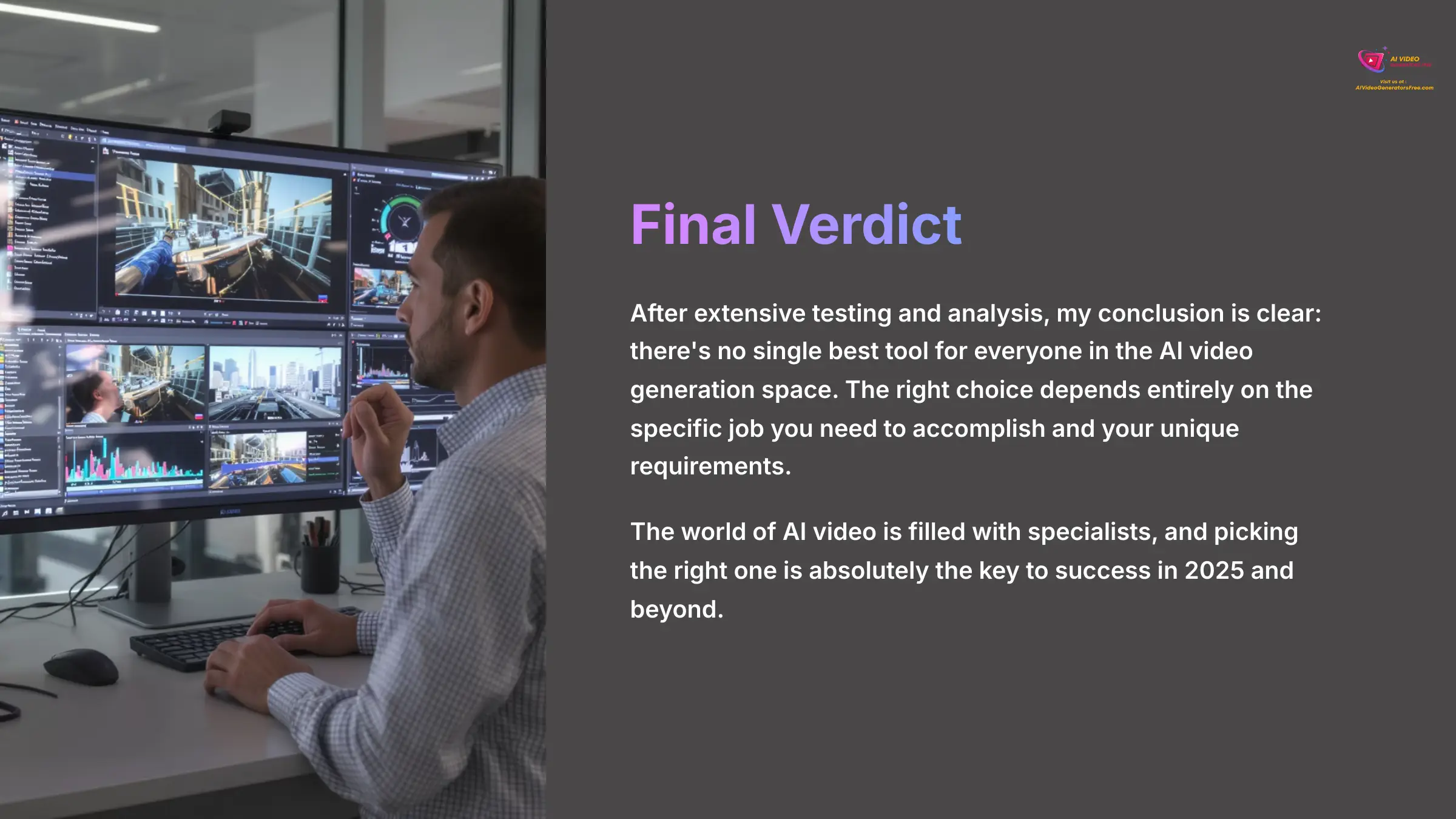
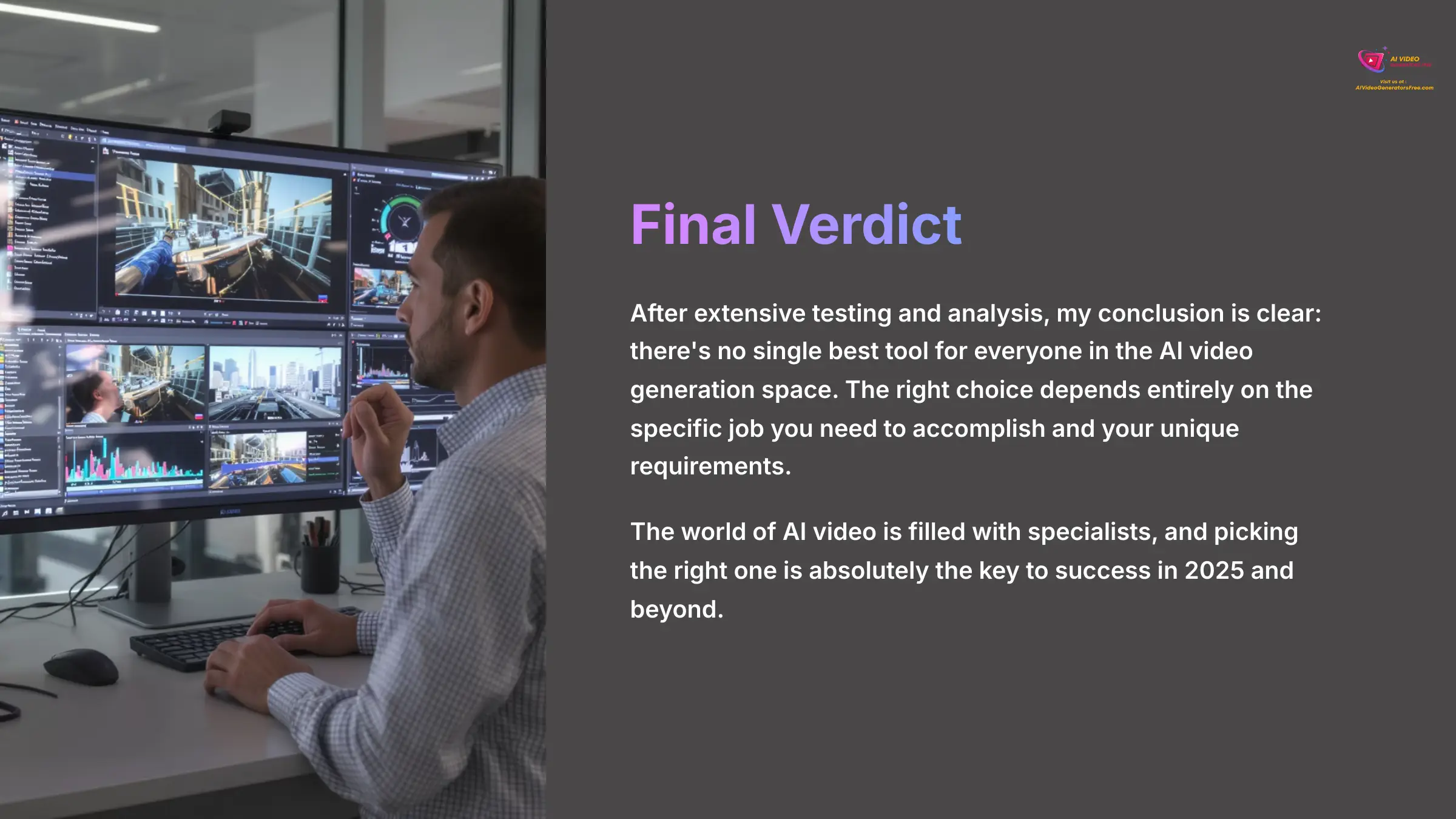
After extensive testing and analysis, my conclusion is clear: there's no single best tool for everyone in the AI video generation space. The right choice depends entirely on the specific job you need to accomplish and your unique requirements.
The world of AI video is filled with specialists, and picking the right one is absolutely the key to success in 2025 and beyond.
For explosive social media growth, choose AutoFeed.ai for its unmatched speed and viral optimization. For secure corporate training with realistic avatars, you must select Synthesia. To drive sales with performance-focused video ads, your best bet is TopView.ai. If you want a single tool to handle both editing and AI generation, approach VEED with extreme caution due to its documented stability issues.
For automating existing content into on-brand videos that maintain professional standards, VideoGen remains an excellent choice for corporate marketing teams.
The future of this market will be defined by tools that integrate smoothly into your existing workflow and deliver measurable results rather than just impressive demos. I hope this comprehensive analysis of the Best VideoGen Alternatives helps you find the perfect solution for your specific needs and goals.
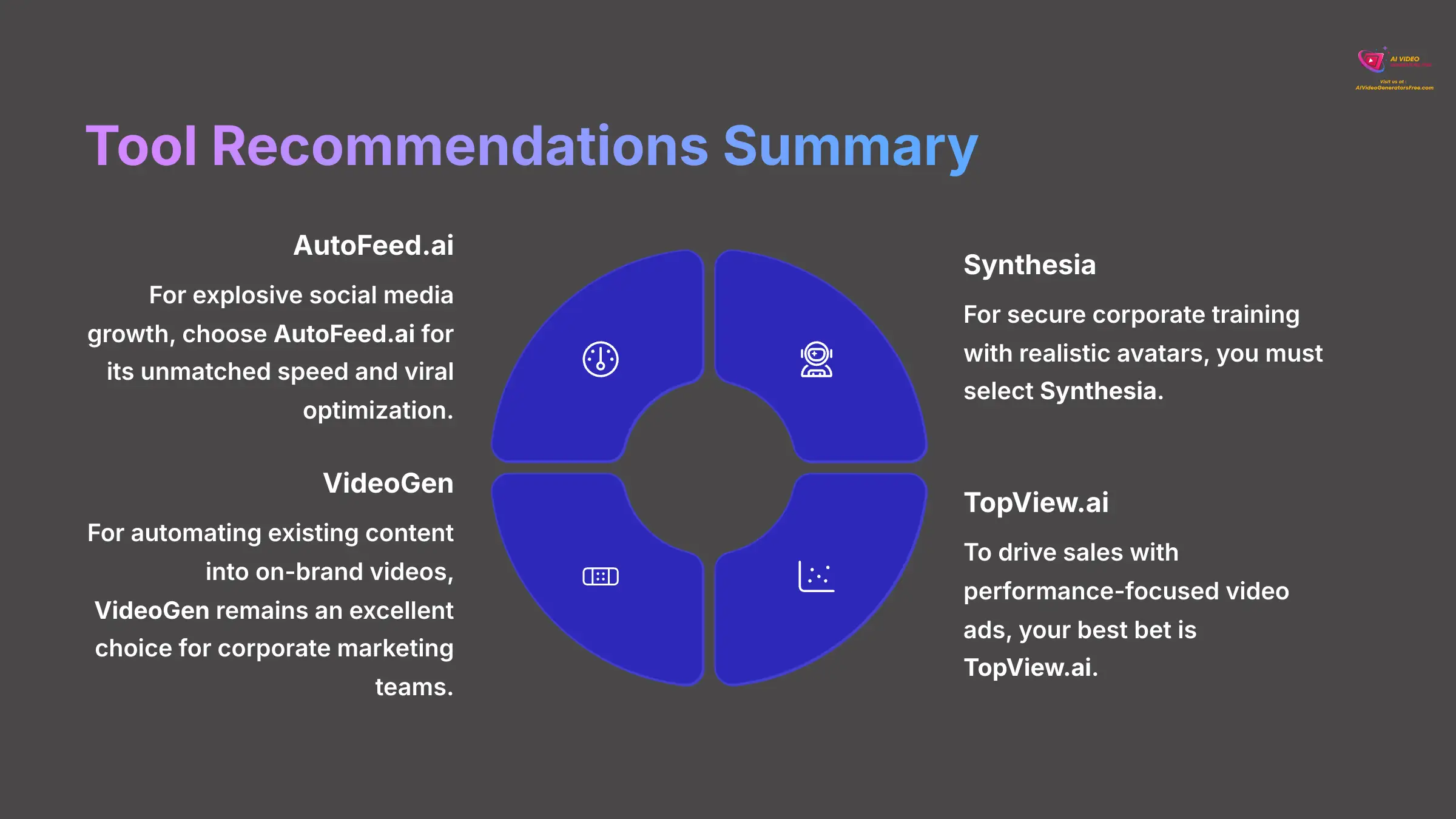
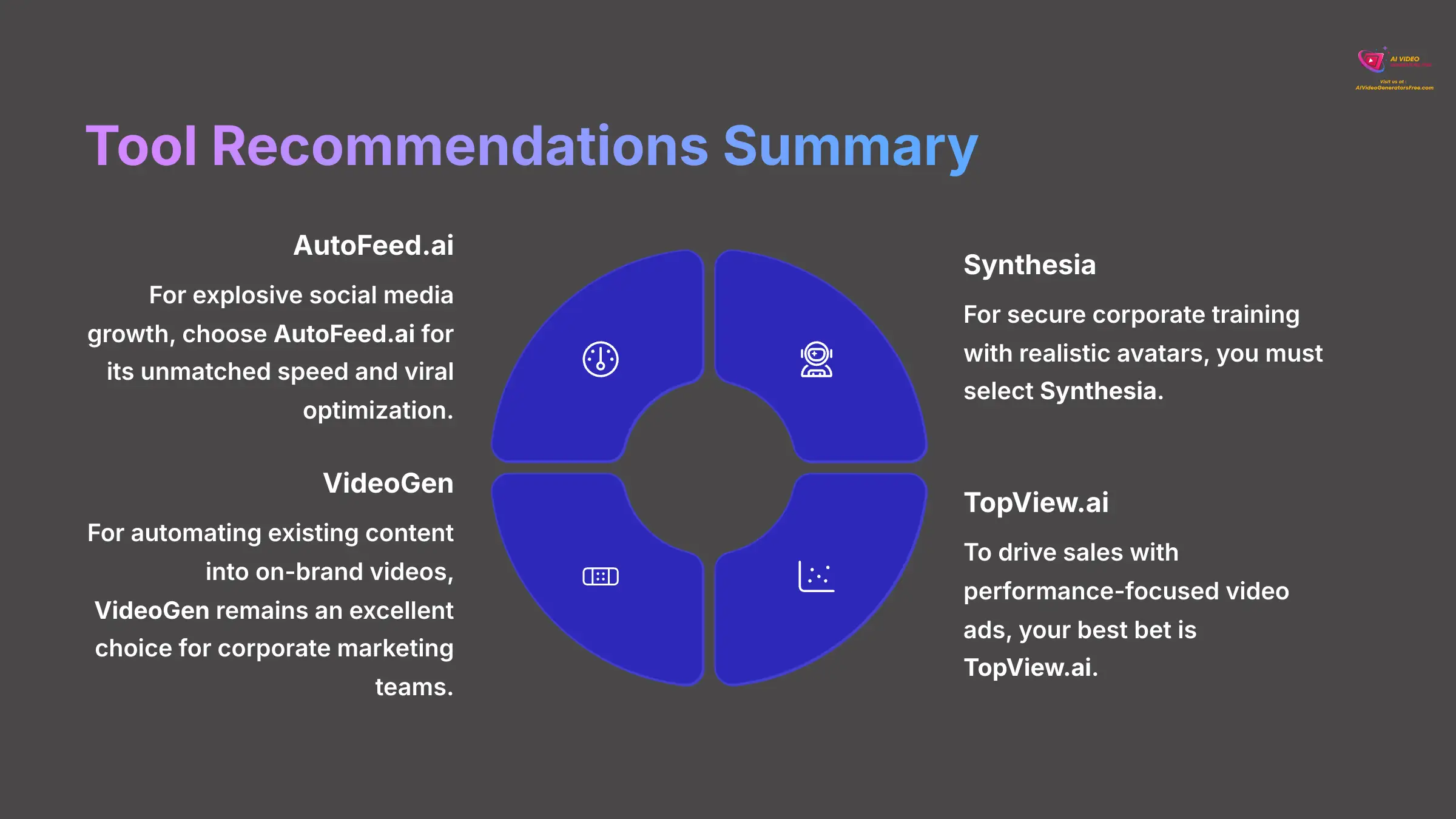



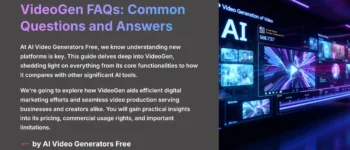



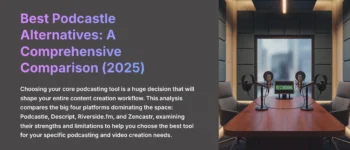


Leave a Reply