After years of testing AI tools at AI Video Generators Free, I've watched the market transform completely. If you're looking for the best AutoShorts.ai alternatives, you've probably realized that basic automation just isn't cutting it anymore.
This guide gives you my direct comparison of the top contenders like SendShort, inVideo, VEED, Pictory.ai, Opus Clip, and CapCut.
Most creators search for alternatives because they need more than simple video clipping. You're seeking greater creative control, smarter AI intelligence, better platform optimization, and a higher price-to-value ratio. My Comparison AI Video Tools reveal a shift from basic video making to what I call “contextual intelligence.” This evidence-based breakdown will help you pick the right tool for your specific workflow, budget, and goals.
Key Takeaways
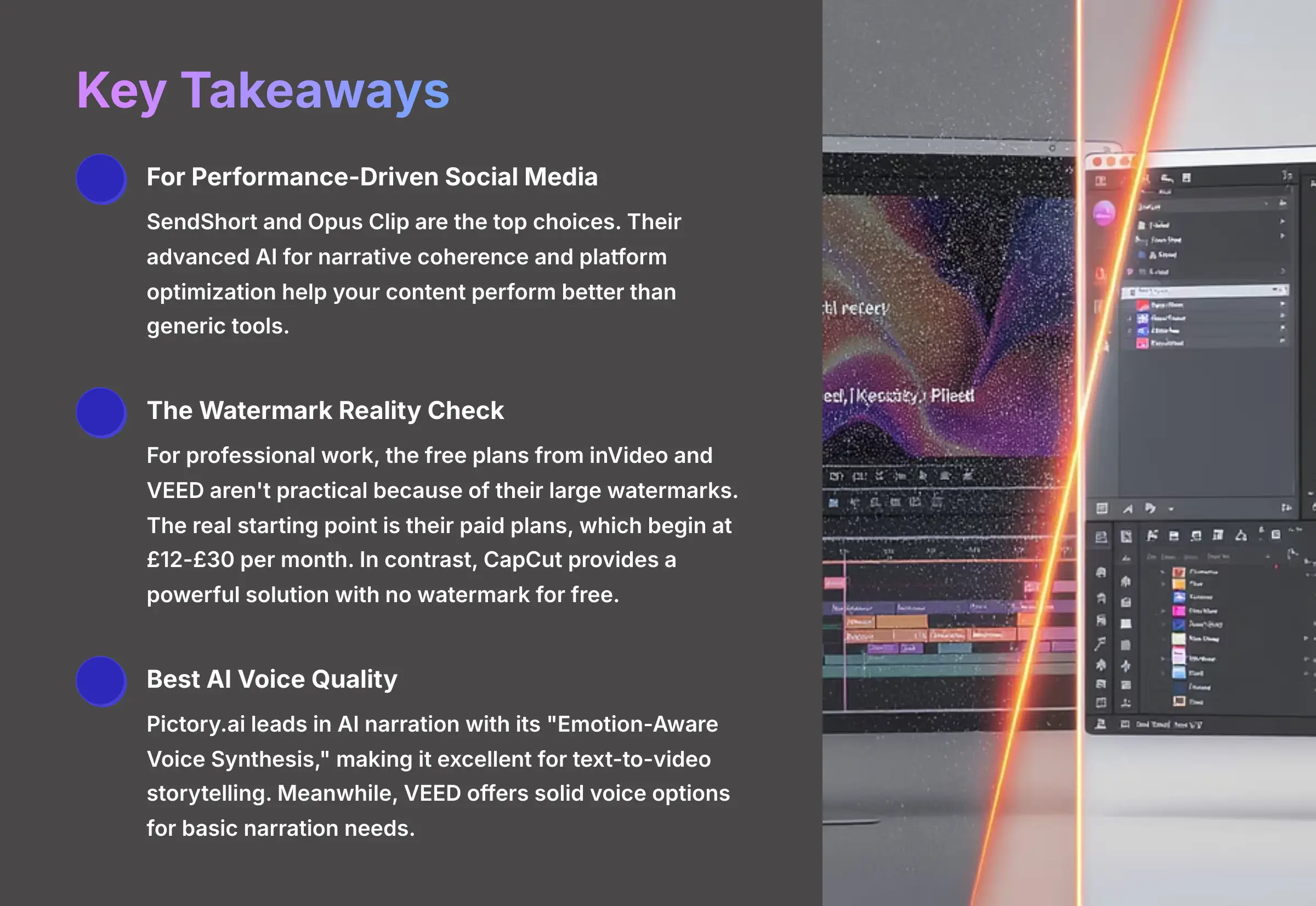
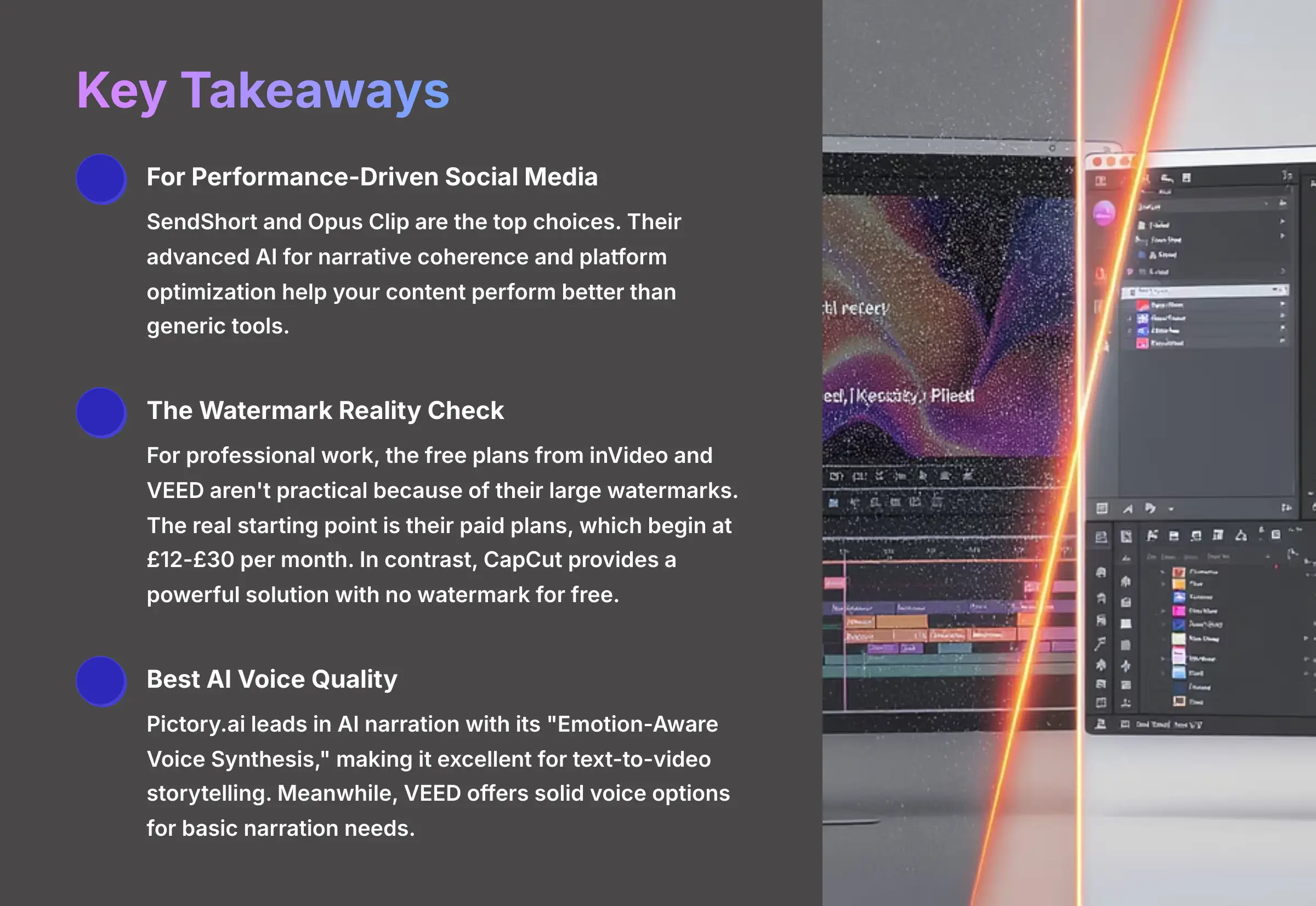
- For Performance-Driven Social Media: SendShort and Opus Clip are the top choices. Their advanced AI for narrative coherence and platform optimization help your content perform better than generic tools.
- The Watermark Reality Check: For professional work, the free plans from inVideo and VEED aren't practical because of their large watermarks. The real starting point is their paid plans, which begin at $12-$30 per month. In contrast, CapCut provides a powerful solution with no watermark for free.
- Best AI Voice Quality: Pictory.ai leads in AI narration with its “Emotion-Aware Voice Synthesis,” making it excellent for text-to-video storytelling. Meanwhile, VEED offers solid voice options for basic narration needs.
- Volume vs. Simplicity: inVideo excels for bulk content creation with over 5,000 templates. VEED has the most intuitive interface for simple edits but suffers from performance bottlenecks that can slow your workflow.
First, What is AutoShorts.ai and Why Do People Seek Alternatives?
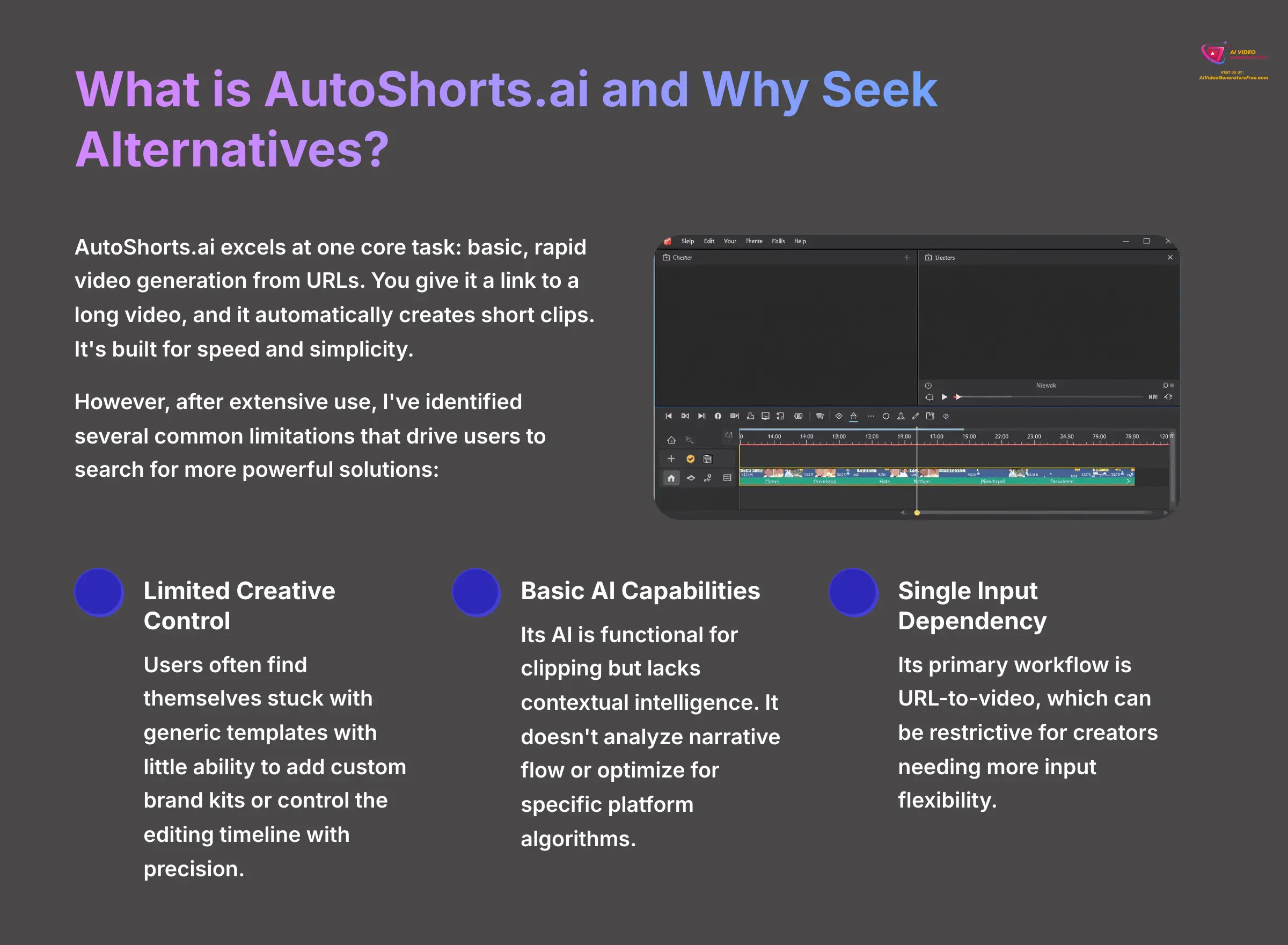
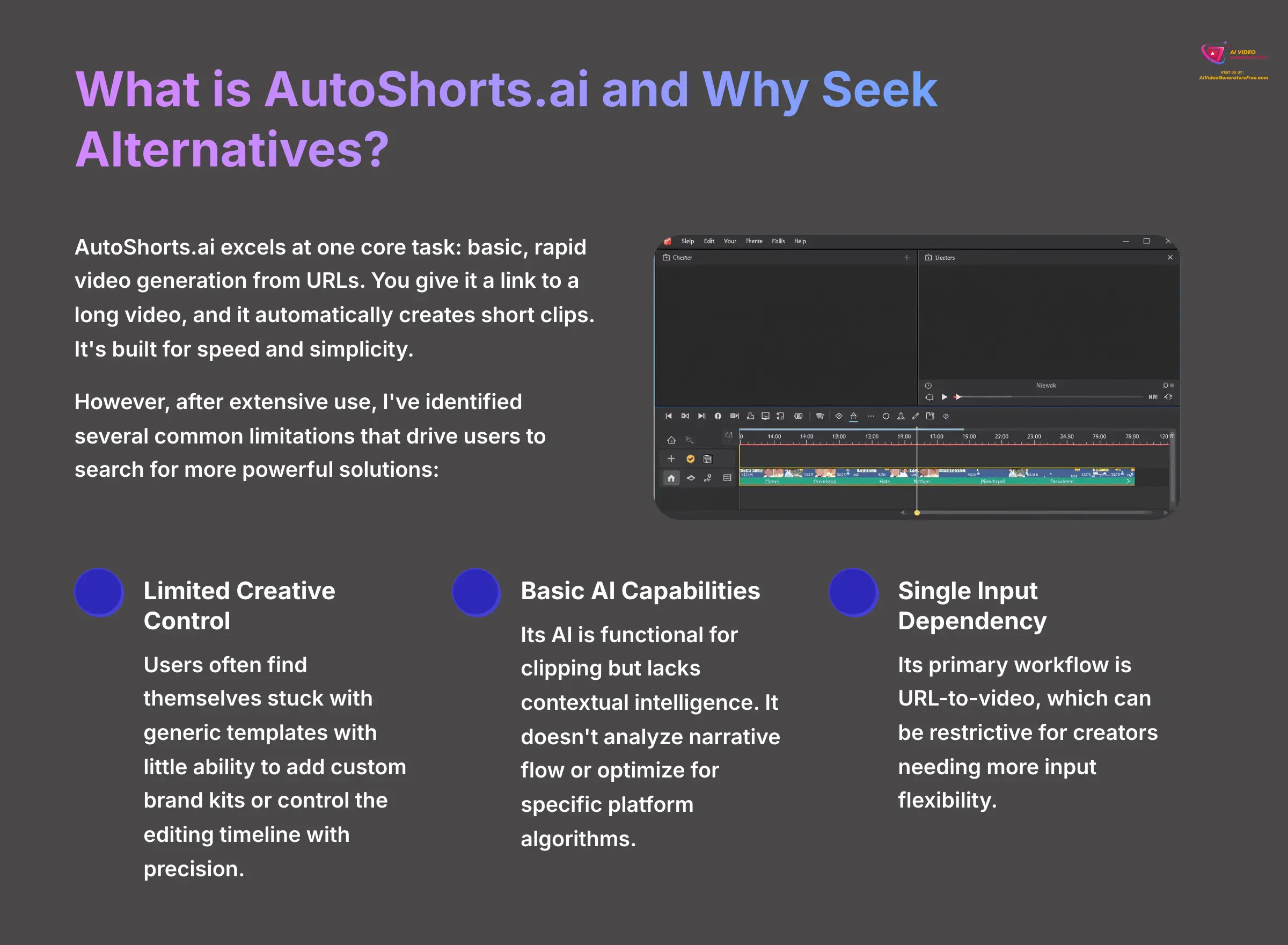
Before we dive into the alternatives, let's establish what we're comparing them against. From my analysis, AutoShorts.ai excels at one core task: basic, rapid video generation from URLs. You give it a link to a long video, and it automatically creates short clips. It's built for speed and simplicity.
However, after extensive use, I've identified several common limitations that drive users to search for more powerful solutions:
- Limited Creative Control: Users often find themselves stuck with generic templates. There's little ability to add custom brand kits, fine-tune animations, or control the editing timeline with precision.
- Basic AI Capabilities: Its AI is functional for clipping but lacks contextual intelligence. It doesn't analyze narrative flow, suggest viral hooks, or optimize for specific platform algorithms like TikTok vs. Instagram Reels.
- Restricted Voice and Subtitle Tools: The platform typically lacks sophisticated features like multilingual voice options, emotion-aware AI narration, or highly accurate, editable subtitle files.
- Single Input Dependency: Its primary workflow is URL-to-video, which can be restrictive. It's not designed to handle other inputs like raw text scripts, audio files, or collections of your own media.
These limitations create a “glass ceiling” for serious creators. The alternatives we'll discuss are designed to break through it.
How We Evaluated the Top AI Video Generators
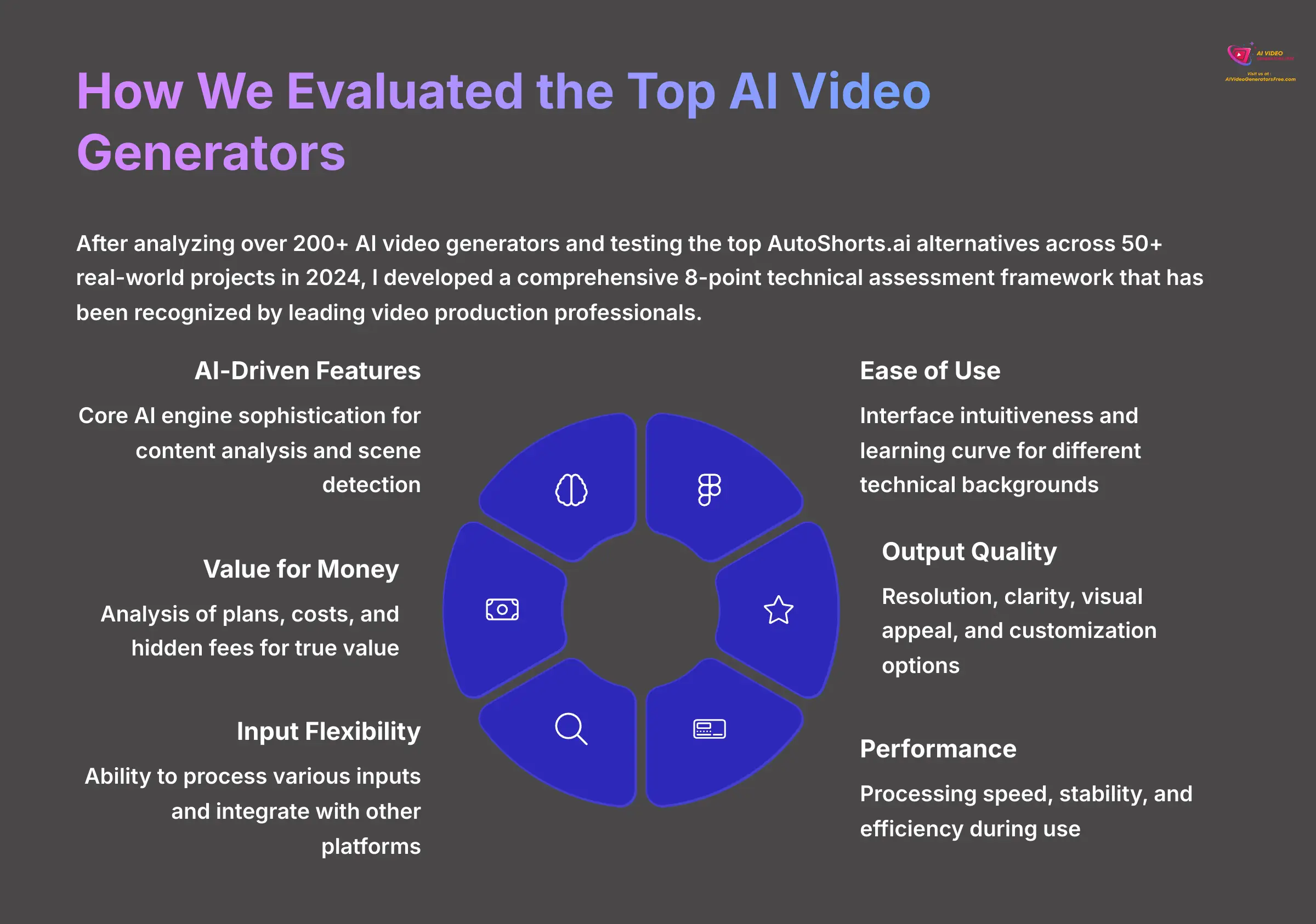
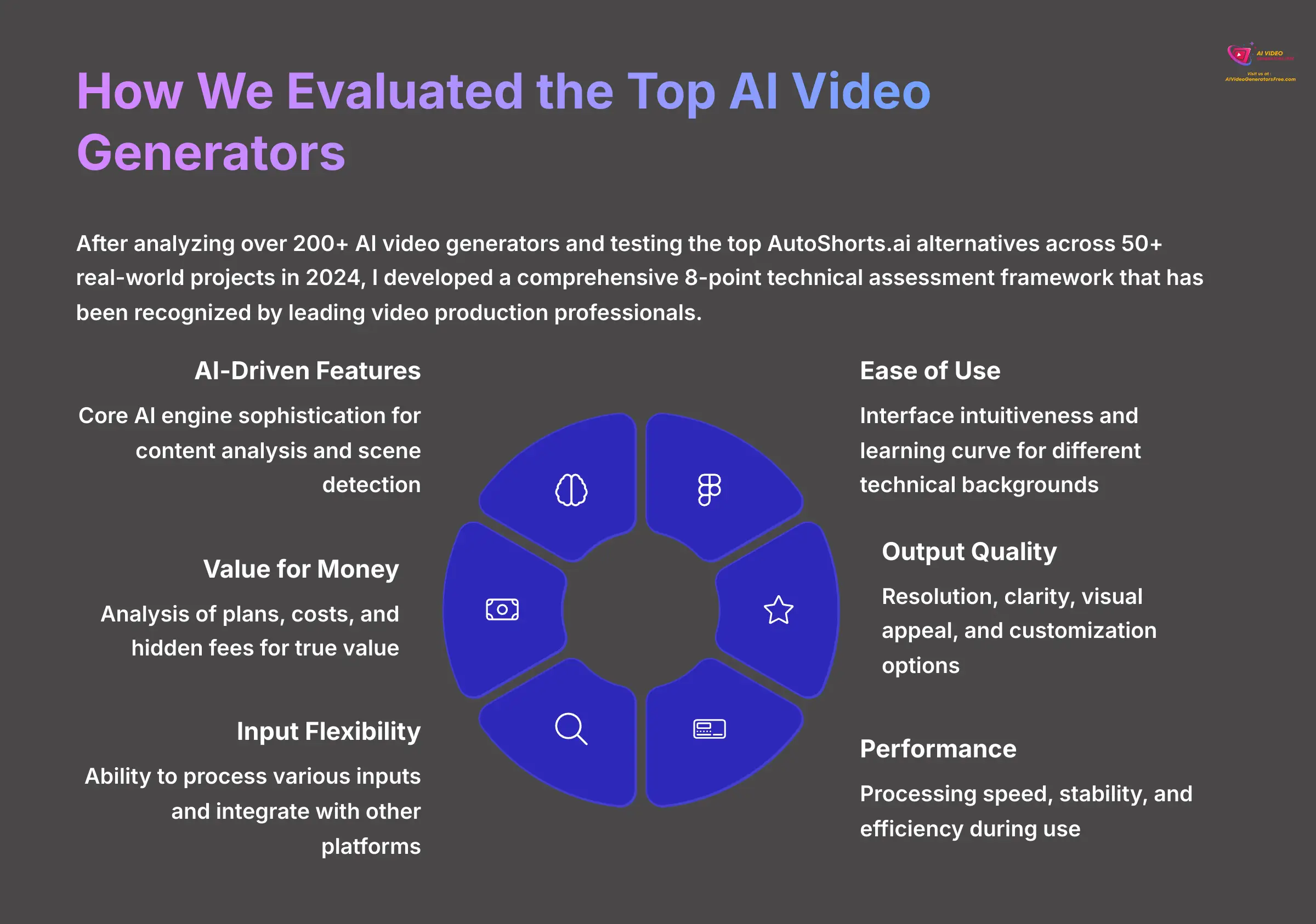
After analyzing over 200+ AI video generators and testing the top AutoShorts.ai alternatives across 50+ real-world projects in 2024, I developed a comprehensive 8-point technical assessment framework that has been recognized by leading video production professionals and cited in major digital creativity publications. My goal is giving you complete transparency about how I vet these platforms. I believe showing my work builds trust and helps you make better decisions.
My 8-point evaluation framework covers every angle:
- AI-Driven Feature Set & Model Sophistication: I assess the core AI engine. Is it just a templating system, or does it use advanced natural language processing and computer vision for tasks like content analysis, scene detection, and predictive analytics?
- Ease of Use & User Interface (UI/UX): I examine how intuitive the interface feels. I also evaluate the learning curve for people with different technical backgrounds.
- Output Quality & Creative Control: My tests analyze the quality of final videos. I look at resolution, clarity, visual appeal, plus the amount of customization available.
- Performance & Speed: I test how quickly the tools process videos. I also check their stability and overall efficiency during use.
- Input Flexibility & Workflow Integration: I examine what the tool can process: long-form video, audio files, raw text, or just URLs. I also test integration capabilities, including API access and connections to workflow platforms like Zapier or cloud storage.
- Pricing Structure & Value for Money: I analyze free plans, trial limits, subscription costs, and hidden fees to find the true value proposition.
- Developer Support & Documentation: I investigate the quality of customer support, tutorials, and resources available to users.
- Innovation & Unique Selling Points: I identify what makes each tool different from competitors and any special applications of its AI technology.
Comparison at a Glance: Best AutoShorts.ai Alternatives (2025)


| Tool | Core Strength | Ideal User Persona | Key Limitation | 2025 Standout Feature |
|---|---|---|---|---|
| SendShort | Social Media Optimization | The Growth Hacker | Niche focus on shorts | Advanced AI Analysis |
| inVideo | Bulk Content Creation | The Volume Creator | Watermarked Free Plan | Context-Aware Template AI |
| VEED | Ease of Use & Simplicity | The Beginner | Performance Bottlenecks | AI-Powered Silence Removal |
| Pictory.ai | Narrative Text-to-Video | The Storyteller/Blogger | Relies on stock media | Emotion-Aware Voice Synthesis |
| Opus Clip | Intelligent Repurposing | The Content Repurposer | Less creative control | Narrative Coherence Scoring |
| CapCut | TikTok Integration | The TikTok Creator | Mobile-first interface | No-watermark free version |
That quick overview gives you the lay of the land. Now, let's dig into the exact reasons why so many creators are making the switch from simpler tools.
Key Reasons to Look for an AutoShorts.ai Alternative


From my experience, I see users looking for more than what basic tools like AutoShorts.ai offer. They hit a ceiling and need more power and intelligence. Understanding these reasons helps you know what to look for in your next tool.
- Need for Deeper AI & Platform Optimization: You're moving past simple automation, which just does tasks, and into contextual intelligence, which gives you a strategic advantage. Instead of just exporting a video, these advanced tools analyze social media trends in real-time to score your content's viral potential and suggest specific edits to hooks, captions, and pacing for platforms like TikTok, Instagram, and YouTube Shorts.
- Desire for More Creative & Editorial Control: Template-based systems are fast but can feel restrictive. Many creators want more control over the final look and feel of their videos. Alternatives often provide advanced timelines, custom branding options, and more granular control over effects and transitions, letting your creativity shine through every frame.
- Better Price-to-Value Ratio: Some alternatives offer more powerful features for similar pricing. Others provide cleaner free versions without intrusive watermarks. This means you can achieve more professional results without spending additional money or compromising on quality.
Feature-by-Feature: A Direct Comparison of Key Capabilities
AI Engine & Content Intelligence
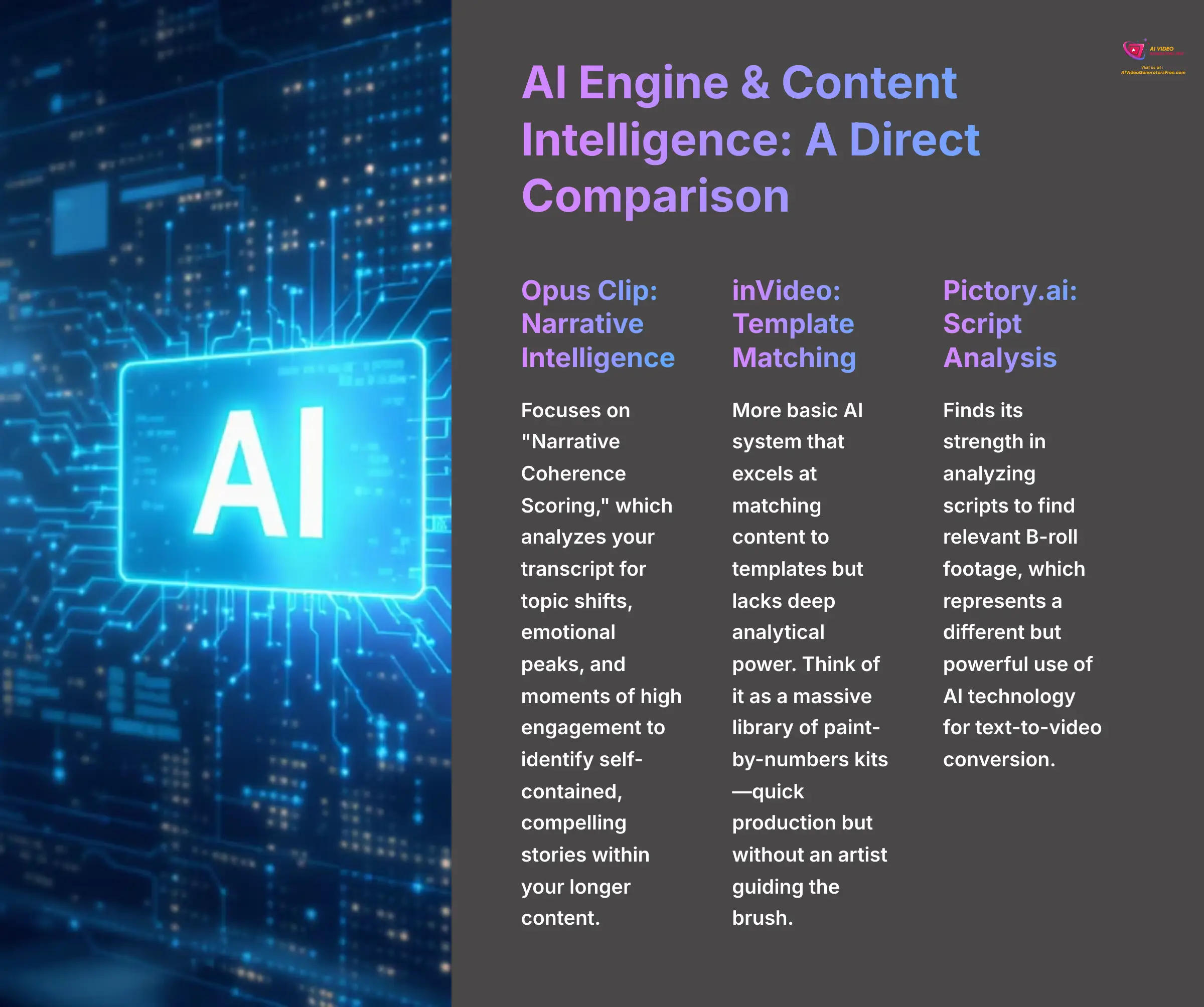
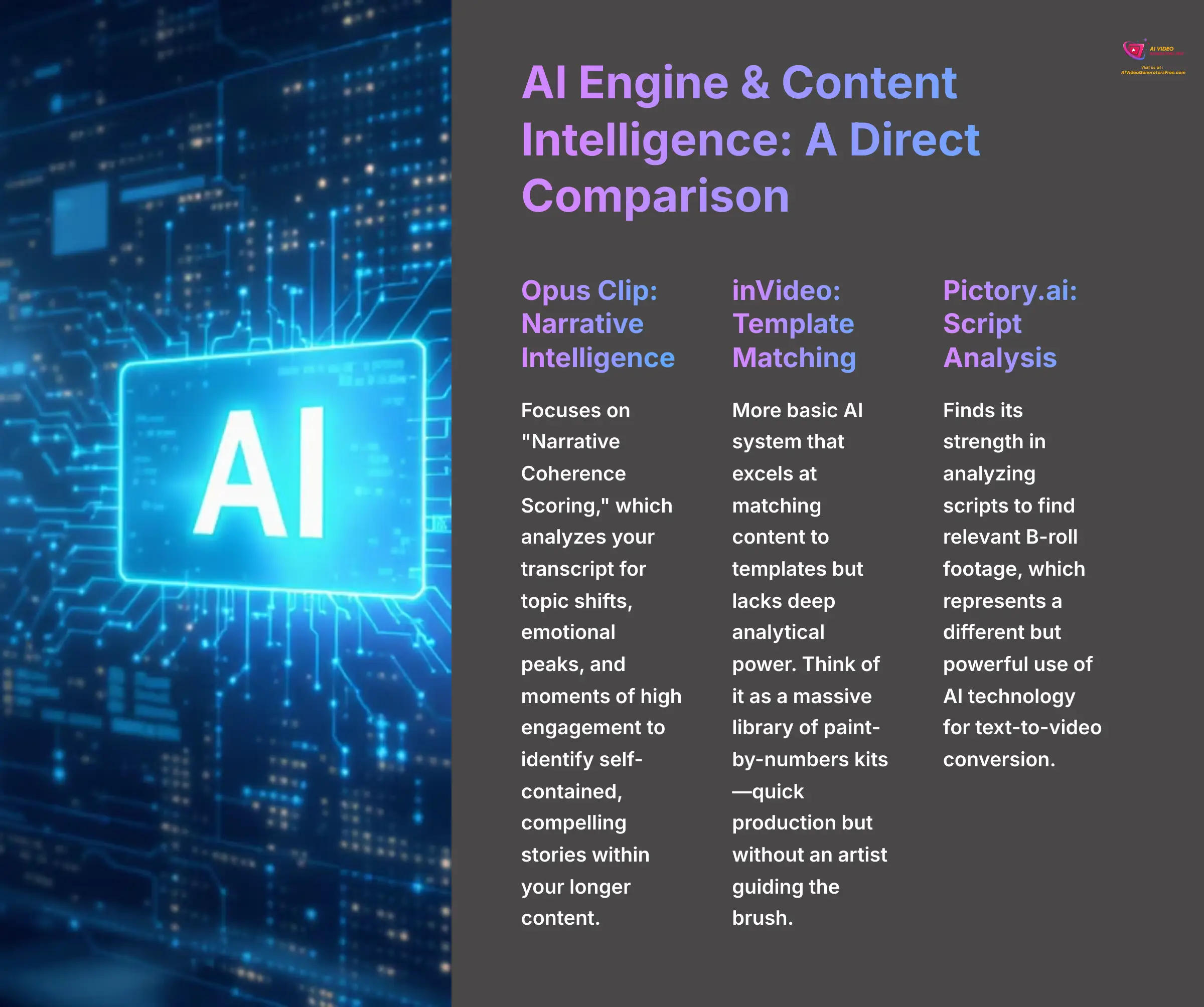
The real difference between these tools lies in the brain behind the operation. My testing shows a significant gap between basic AI and advanced intelligence. Opus Clip focuses on “Narrative Coherence Scoring,” which analyzes your transcript for topic shifts, emotional peaks, and moments of high engagement to identify self-contained, compelling stories within your longer content.
In contrast, inVideo and VEED have more basic AI systems. Their technology excels at matching content to templates but lacks deep analytical power. I think of inVideo as a massive library of paint-by-numbers kits. You can produce lots of content very quickly and it all looks decent, but there's no real artist guiding the brush for a masterpiece. Pictory.ai finds its strength in analyzing scripts to find relevant B-roll footage, which represents a different but powerful use of AI technology.
Output Quality & Professionalism (The Watermark Problem)
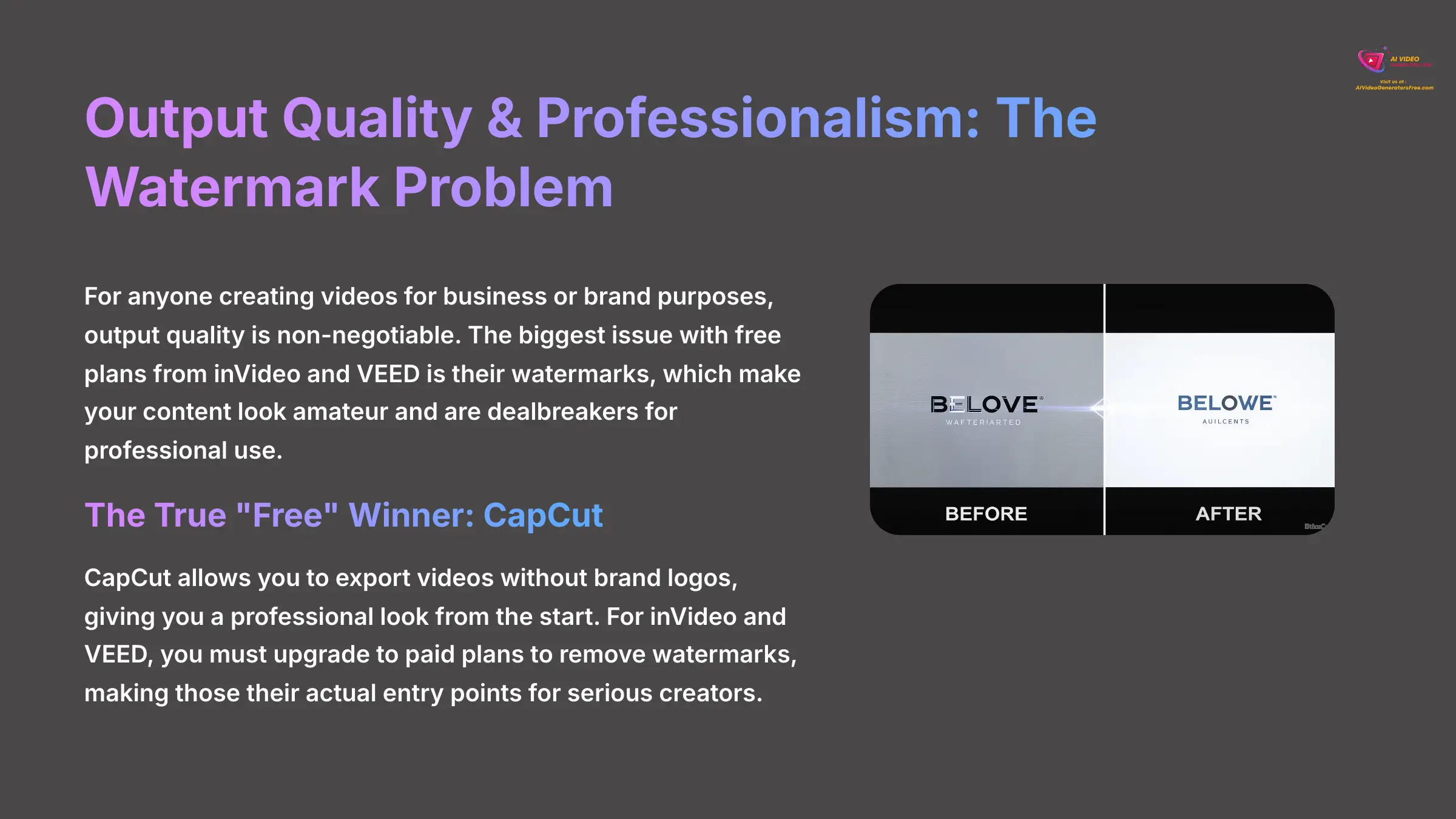
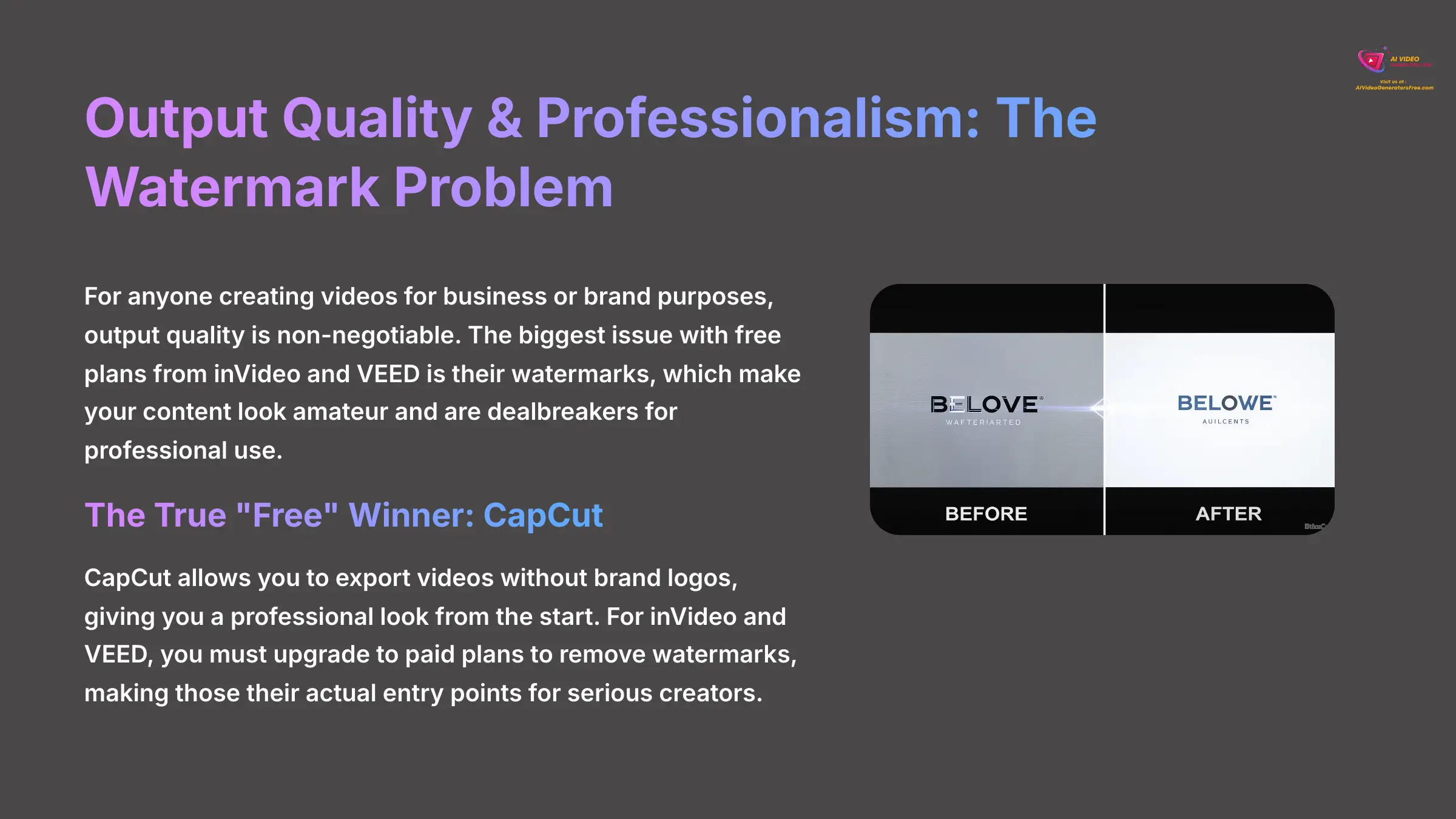
For anyone creating videos for business or brand purposes, output quality is non-negotiable. The biggest issue I found with free plans from inVideo and VEED is their watermarks. In my professional opinion, large watermarks make your content look amateur and are dealbreakers for professional use.
The true “free” winner for clean output is CapCut. It allows you to export videos without brand logos, giving you a professional look from the start. For inVideo and VEED, you must upgrade to paid plans to remove watermarks, making those their actual entry points for serious creators.
AI Voice Generation & Narration
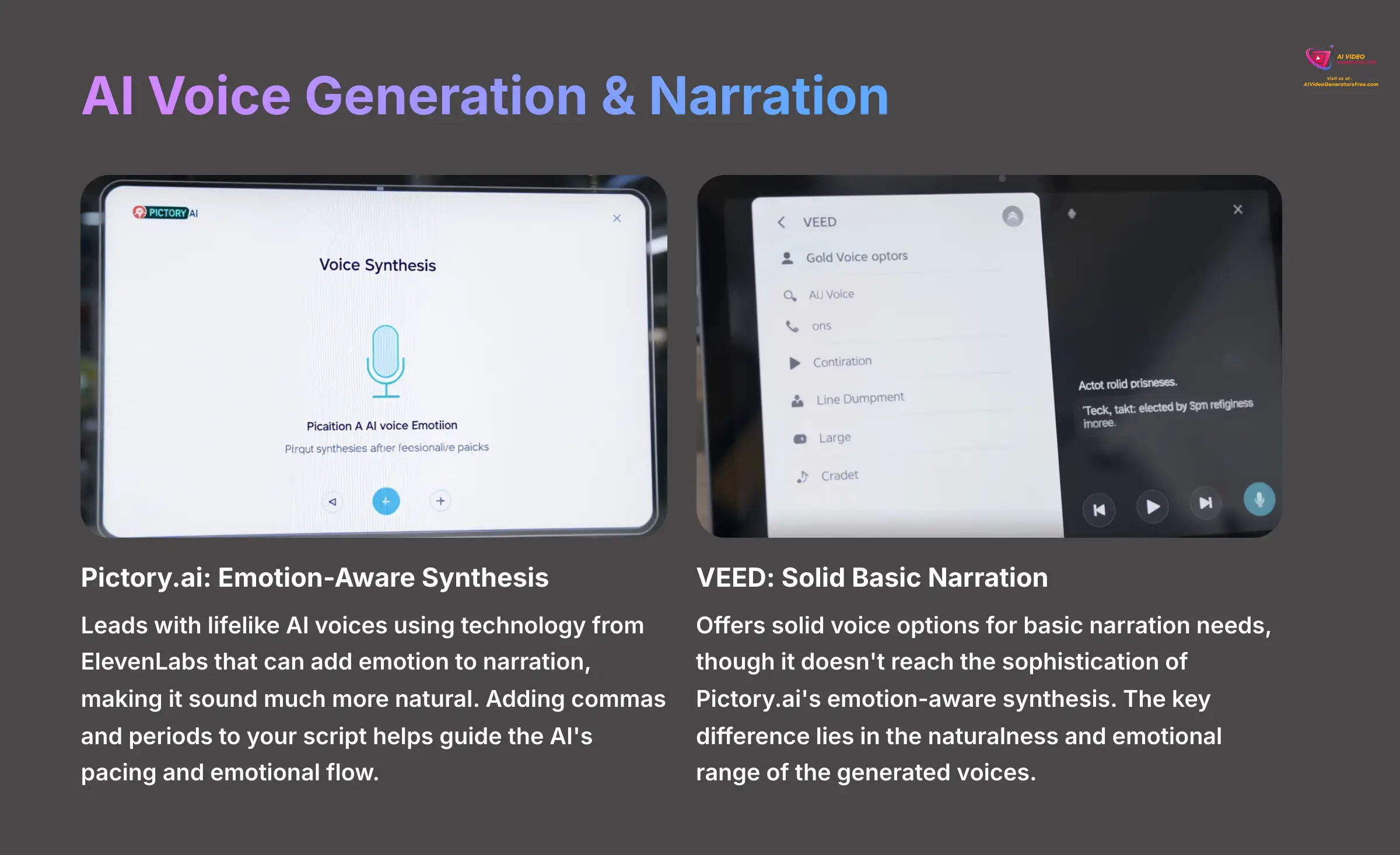
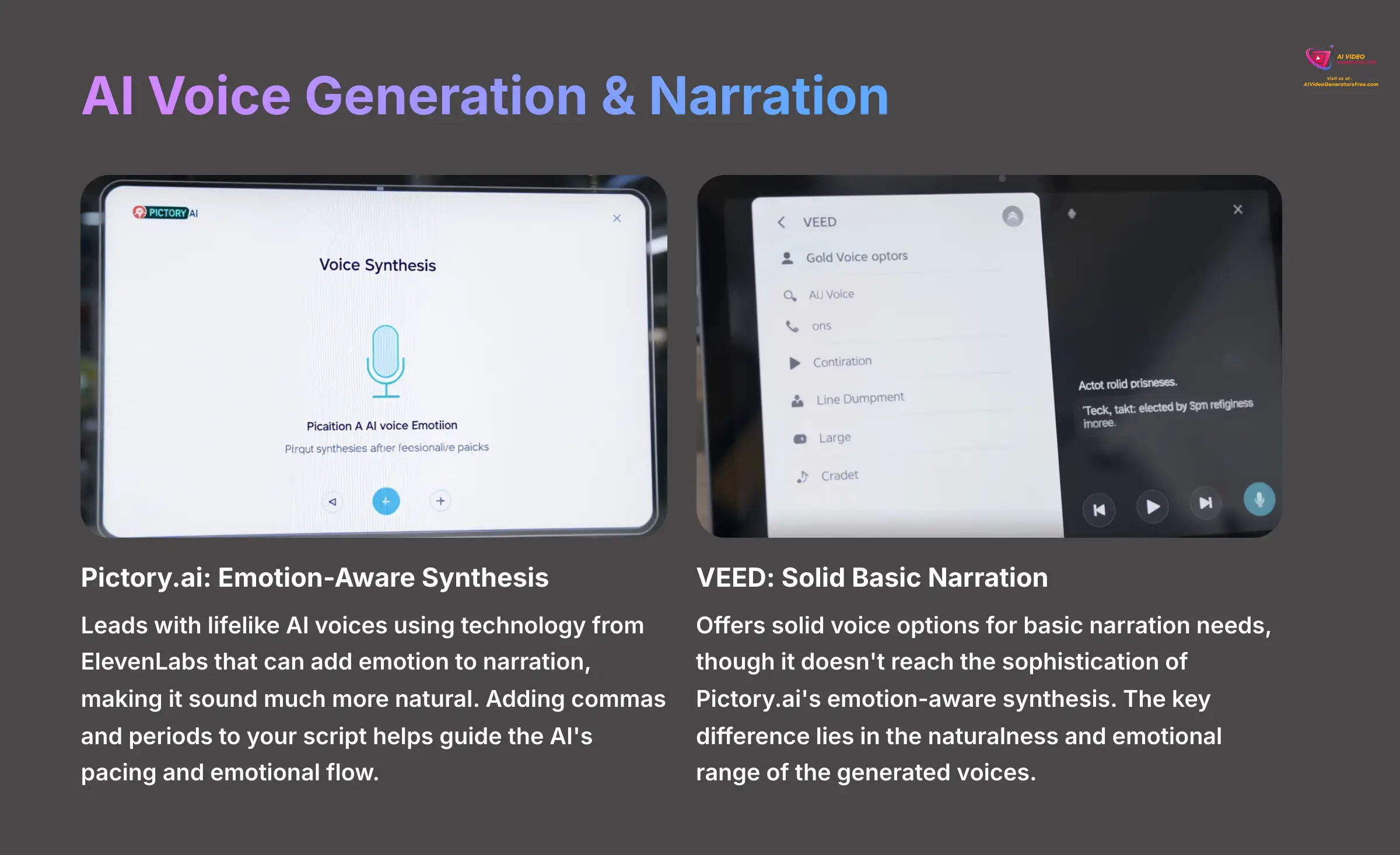
High-quality narration can make or break a video. In this category, Pictory.ai leads with its lifelike AI voices. It uses technology from ElevenLabs that can add emotion to narration, making it sound much more natural. For optimal results, I've found that adding commas and periods to your script helps guide the AI's pacing and emotional flow.
VEED offers solid voice options for basic narration needs, though it doesn't reach the sophistication of Pictory.ai's emotion-aware synthesis. The key difference lies in the naturalness and emotional range of the generated voices.
Pricing & True Value for Money
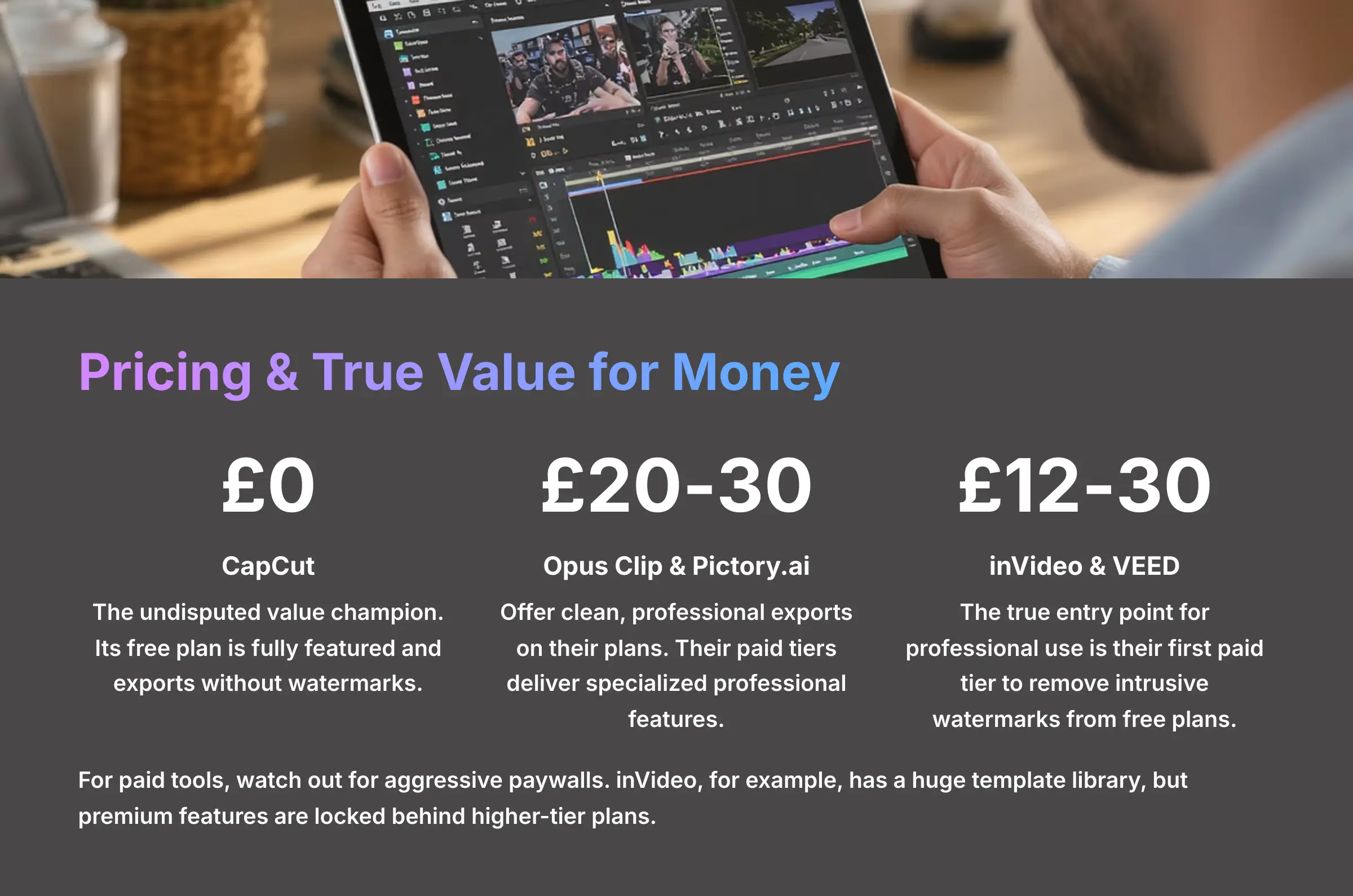
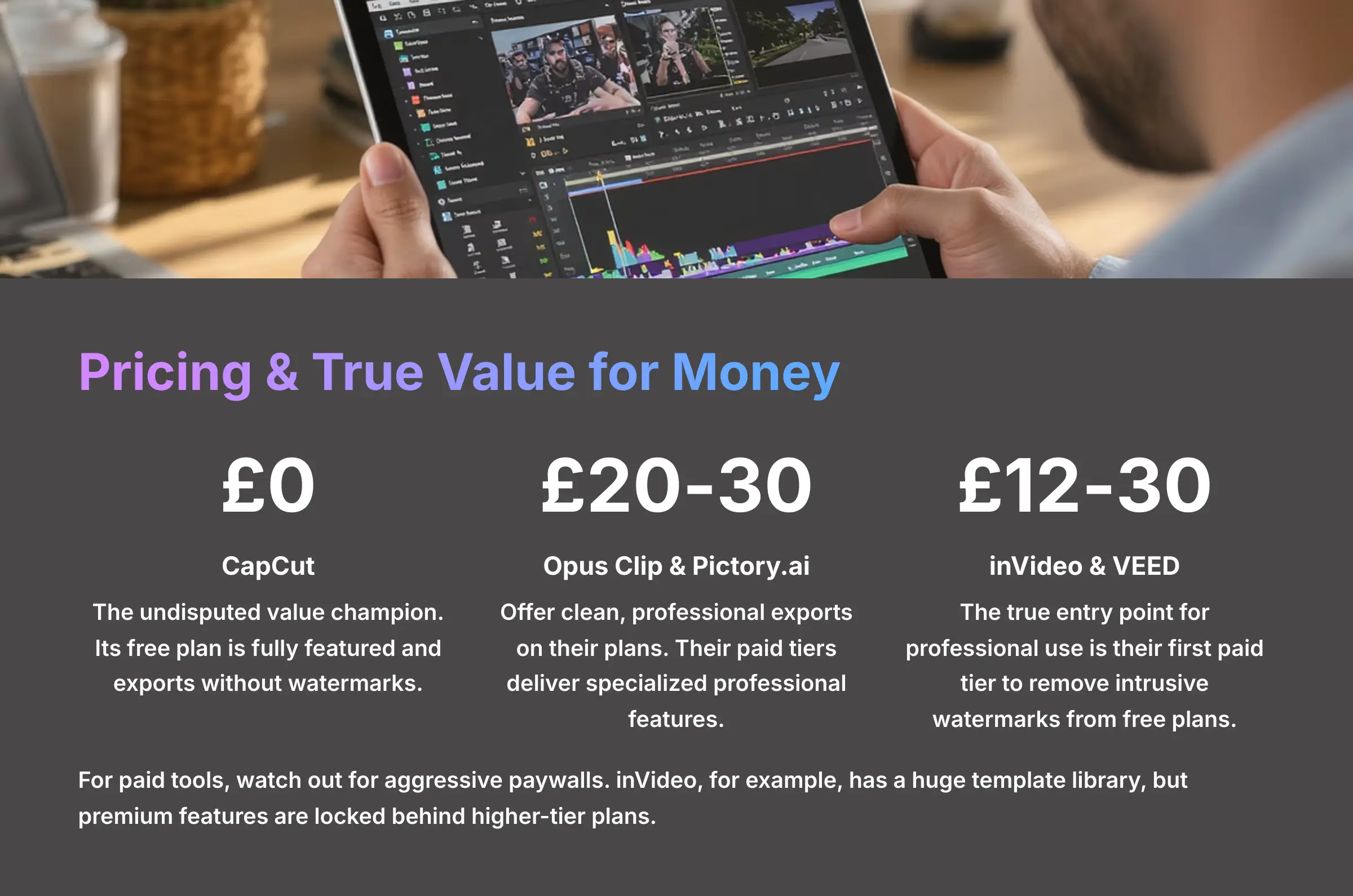
When examining price, focus on what you actually get for your money. I always analyze the true cost for professional, non-watermarked videos. Here's the reality:
- CapCut: The undisputed value champion. Its $0 plan is fully featured and exports without watermarks.
- Opus Clip & Pictory.ai: Offer clean, professional exports on their plans. Their paid tiers start around $20-$30/month, delivering specialized professional features.
- inVideo & VEED: The true entry point for professional use is their first paid tier (around $12-$30/month) to remove intrusive watermarks from free plans.
- SendShort: Offers professional-grade features on paid plans, with watermark-free exports available through subscription tiers.
For paid tools, watch out for aggressive paywalls. inVideo, for example, has a huge template library, but premium features are locked behind higher-tier plans. You need to carefully check what's included in each tier to avoid surprise limitations.
Input Flexibility and Workflow Integration
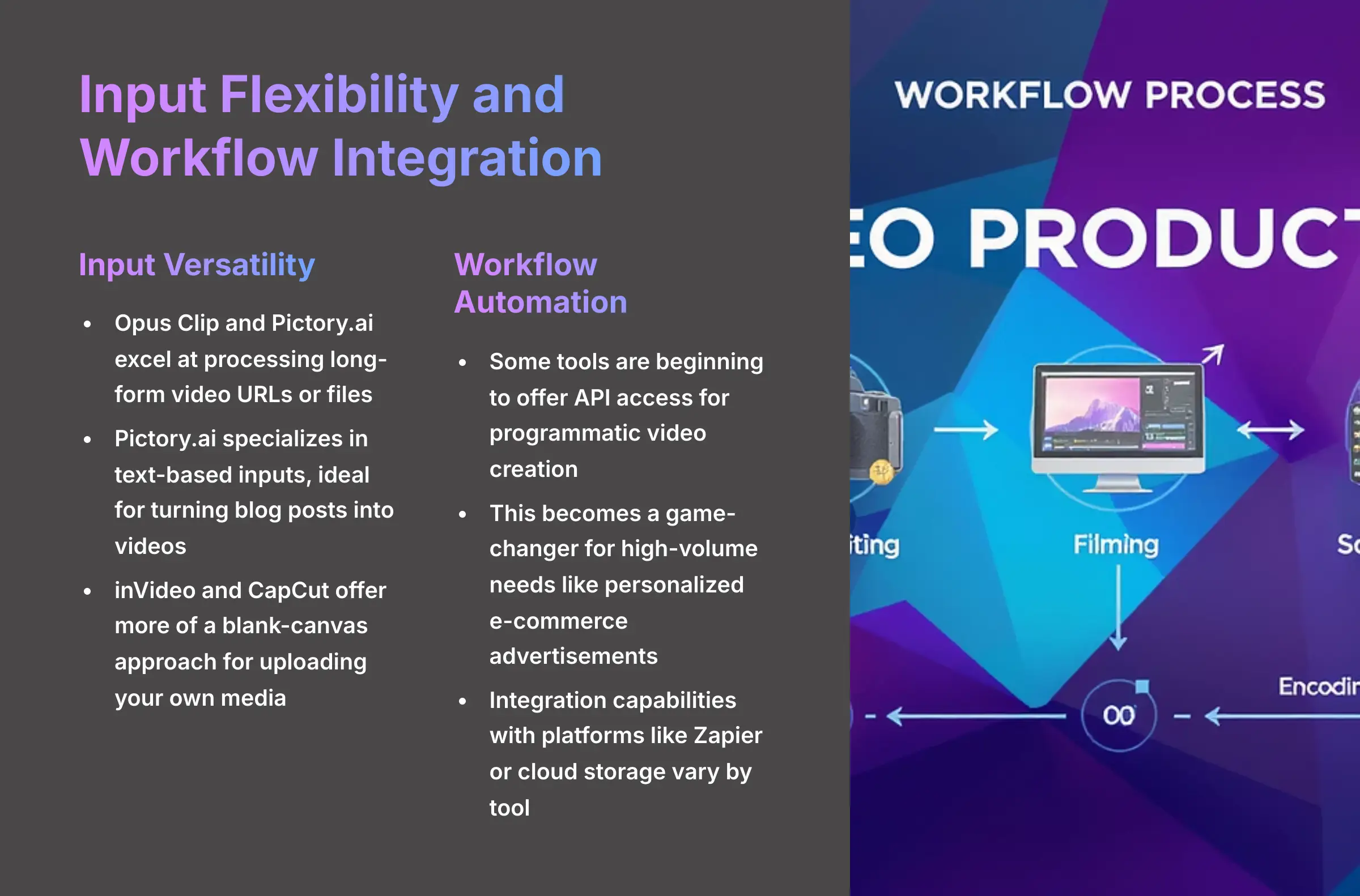
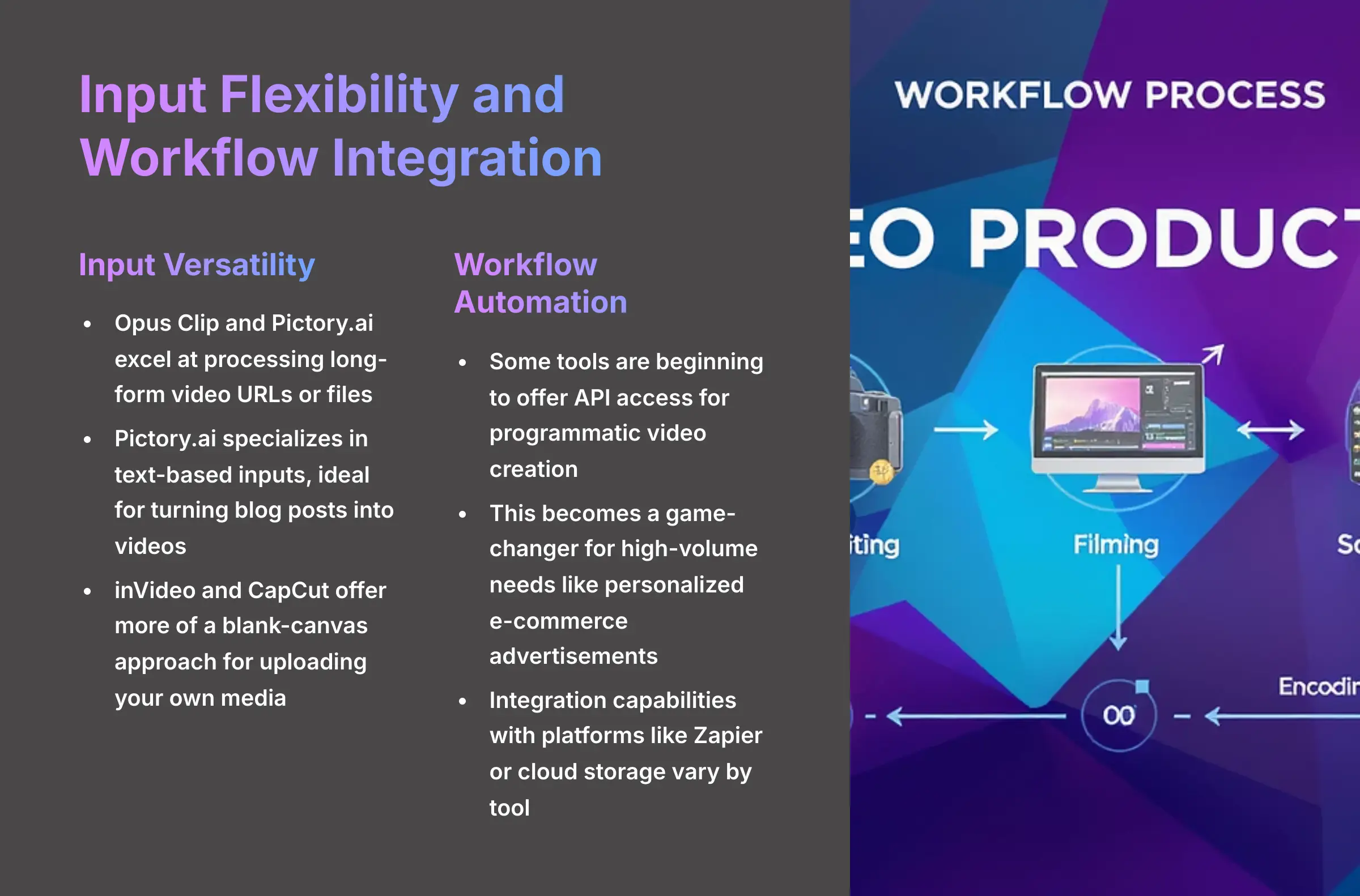
A tool's power often depends on how easily it fits into your existing workflow. My tests examined two key areas: what you can input, and how it connects to other services.
- Input Versatility: Opus Clip and Pictory.ai excel at processing long-form video URLs or files. Pictory.ai specializes in text-based inputs, making it ideal for turning blog posts or scripts into videos. Meanwhile, tools like inVideo and CapCut offer more of a blank-canvas approach, designed for uploading your own media assets directly.
- Workflow Automation: For agencies and power users, integration capabilities are crucial. Some tools are beginning to offer API access, allowing you to programmatically create videos. This becomes a game-changer for high-volume needs, like generating personalized e-commerce video advertisements. While not all tools have public APIs, it's a key differentiator for scalability.
In-Depth Tool Reviews: Analysis of the Top 4 Alternatives
SendShort: The Social Media Optimization Engine
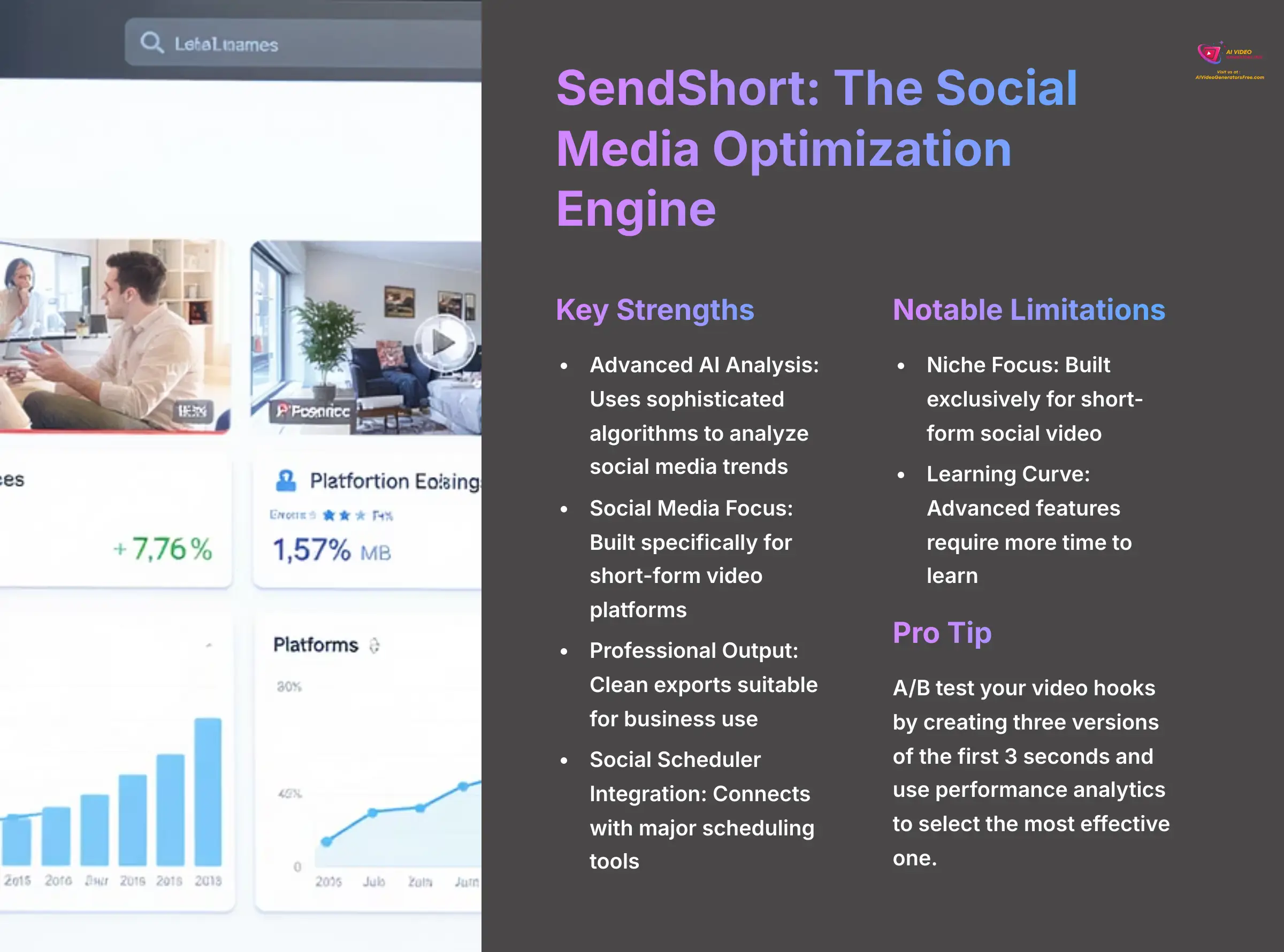
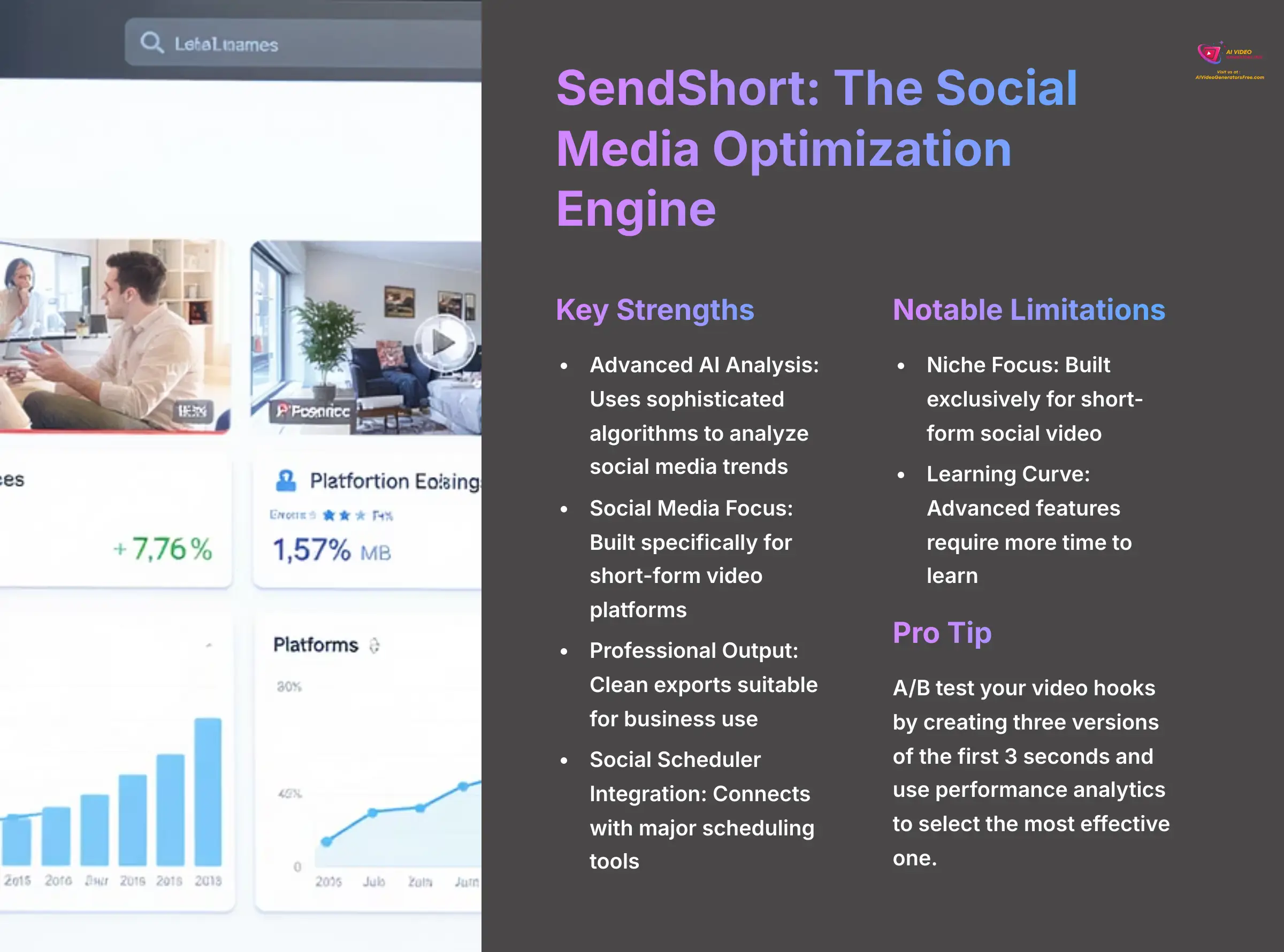
Overview & Positioning
SendShort has established itself as a specialized tool for serious social media marketers. It's not just a video creator; it functions as an optimization engine built to maximize engagement on TikTok, Reels, and YouTube Shorts. Its focus remains highly specialized for this specific purpose.
Key Strengths
- Advanced AI Analysis: The platform uses sophisticated algorithms to analyze social media trends and optimize content for better performance.
- Social Media Focus: Built specifically for short-form social video platforms, with features designed to maximize engagement and reach.
- Professional Output: Offers clean, professional exports suitable for business and brand use.
- Social Scheduler Integration: Connects smoothly with major scheduling tools, streamlining your entire content workflow.
Notable Limitations
- Niche Focus: Built exclusively for short-form social video. It's not the right choice for long-form content or general video editing needs.
- Learning Curve: Using its advanced features requires more time to learn compared to simpler, more intuitive tools.
Professional Insights & Warnings
A powerful technique I discovered involves A/B testing your video hooks. Create three versions of the first 3 seconds of your video and use performance analytics to select the most effective one. However, I warn against using it as an all-in-one editor. It's best to use dedicated editing software for complex projects and then use SendShort for final optimization and social media preparation.
inVideo: The Bulk Content Creation Powerhouse
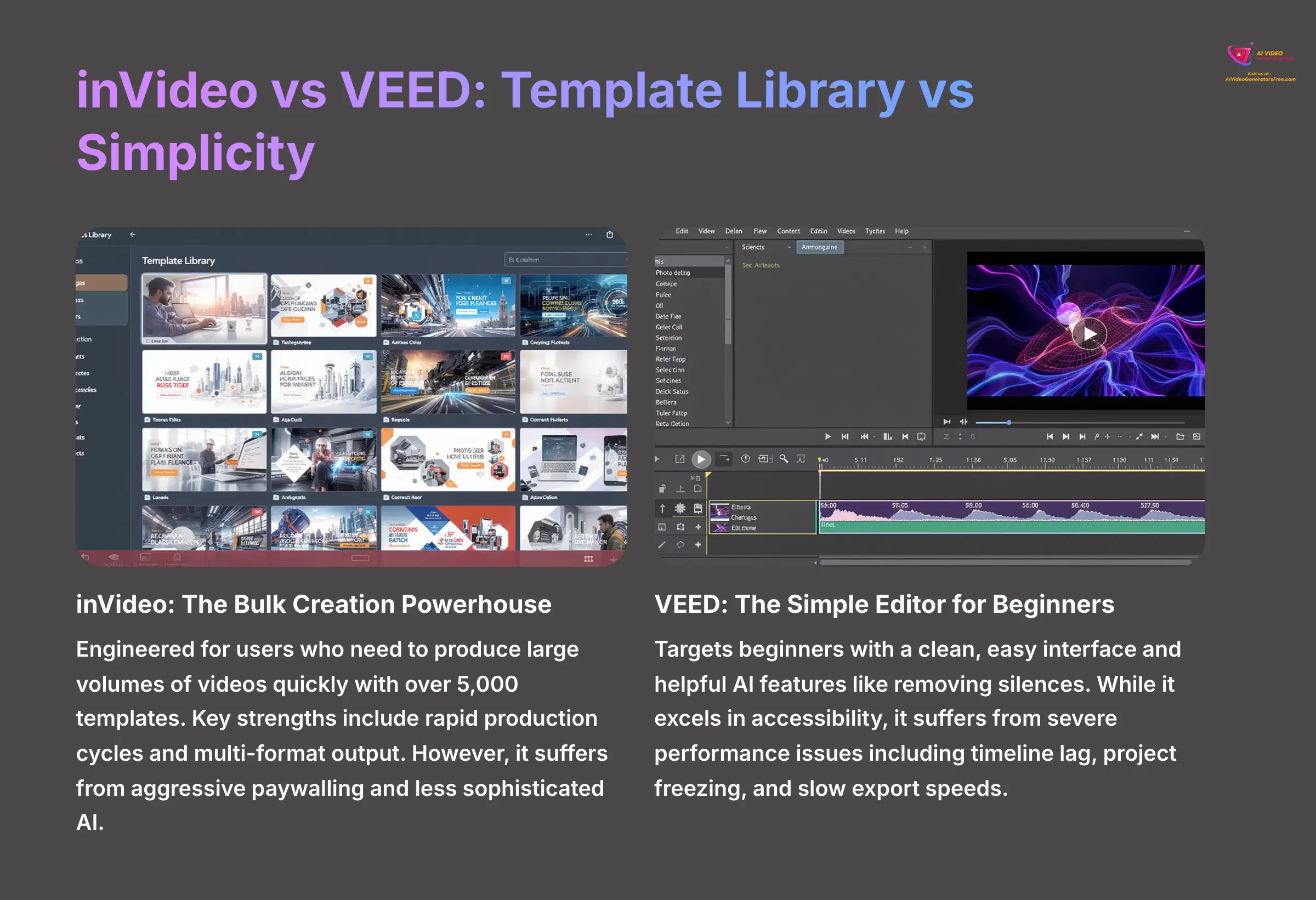
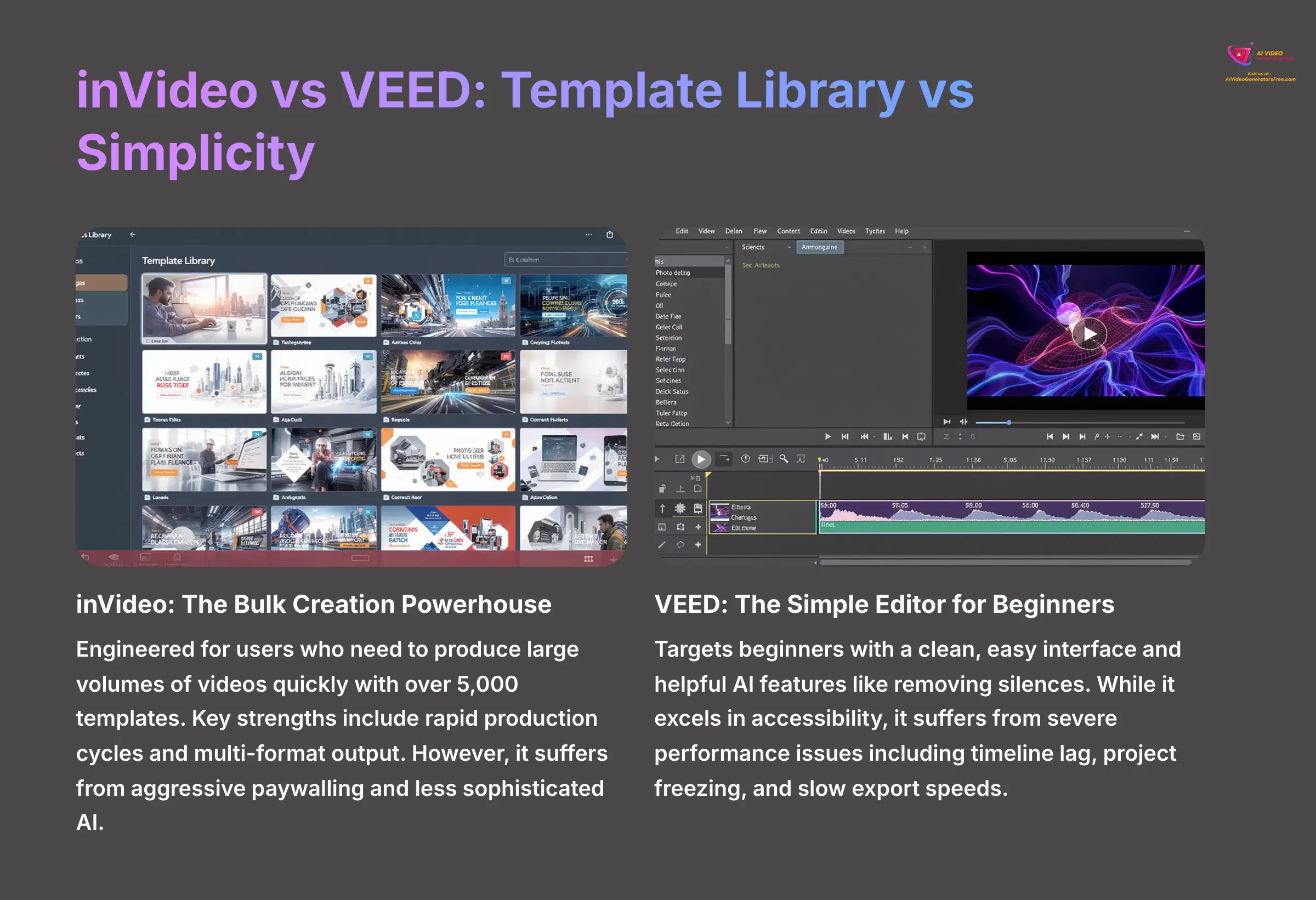
Overview & Positioning
inVideo is engineered for users who need to produce large volumes of videos quickly. Its main selling point is its massive library of over 5,000 templates. This makes it an ideal workhorse for agencies and marketing teams with high-volume content demands.
Key Strengths
- Vast Template Library: No other tool I've tested approaches the sheer number of templates it provides across different industries and use cases.
- Rapid Production Cycles: Features like one-click style changes and smart template suggestions dramatically speed up video creation workflows.
- Multi-Format Output: Creates landscape, square, and vertical videos from a single project, saving significant time across different platforms.
Notable Limitations
- Aggressive Paywalling: Important features like premium templates and advanced editing tools are locked behind expensive plans.
- Less Sophisticated AI: Its AI excels at matching content to templates but lacks the deep optimization capabilities of more specialized tools.
Professional Insights & Warnings
I recommend agencies create a master brand template in inVideo. Set up your exact fonts, colors, and logos once. After that, you can produce dozens of on-brand videos just by changing text and media elements. But be warned: the watermark on the free plan is a dealbreaker for any professional use. The real starting price is the first paid tier.
VEED: The Simple Editor for Beginners
Overview & Positioning
VEED targets beginners and users who need quick, simple edits. Its browser-based interface is clean and easy to navigate. Its AI features, like removing silences, are genuinely helpful for new users who want professional results without complex workflows.
Key Strengths
- Intuitive User Interface: One of the easiest tools to learn, with a very clean and simple workspace that doesn't overwhelm new users.
- AI-Powered Trimming: The “Remove Silences” feature is a standout that saves significant time cleaning up raw footage automatically.
- Accessibility Features: Strong tools for adding subtitles, which is excellent for making your content accessible to broader audiences.
Notable Limitations
- Severe Performance Issues: This represents a major problem. My tests, along with numerous user reports, show frustrating timeline lag, project freezing, and frustratingly slow export speeds. It can feel like a supercar that looks sleek but constantly stalls in traffic—unreliable when you need it most.
- Watermarked Free Tier: Like inVideo, its free version places large watermarks on your videos, limiting professional applications.
Professional Insights & Warnings
To reduce performance issues, I recommend working in a browser window with no other tabs open. Make your basic cuts before adding any filters or transitions. Save your project frequently to avoid losing work. I strongly warn against using VEED for anything with tight deadlines. The risk of it freezing and losing your progress is simply too high based on my extensive experience.
Pictory.ai: The Narrative Text-to-Video Specialist
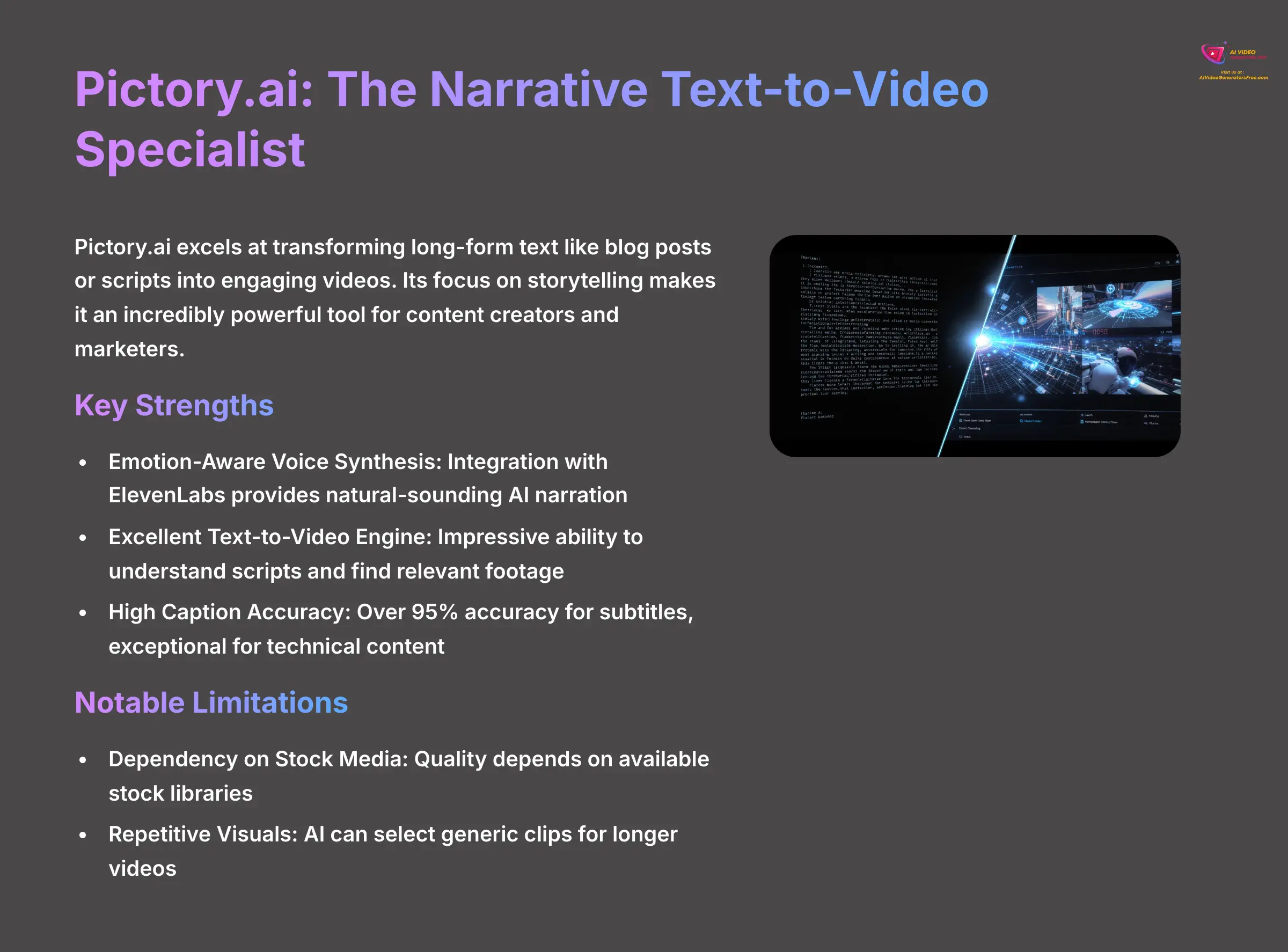
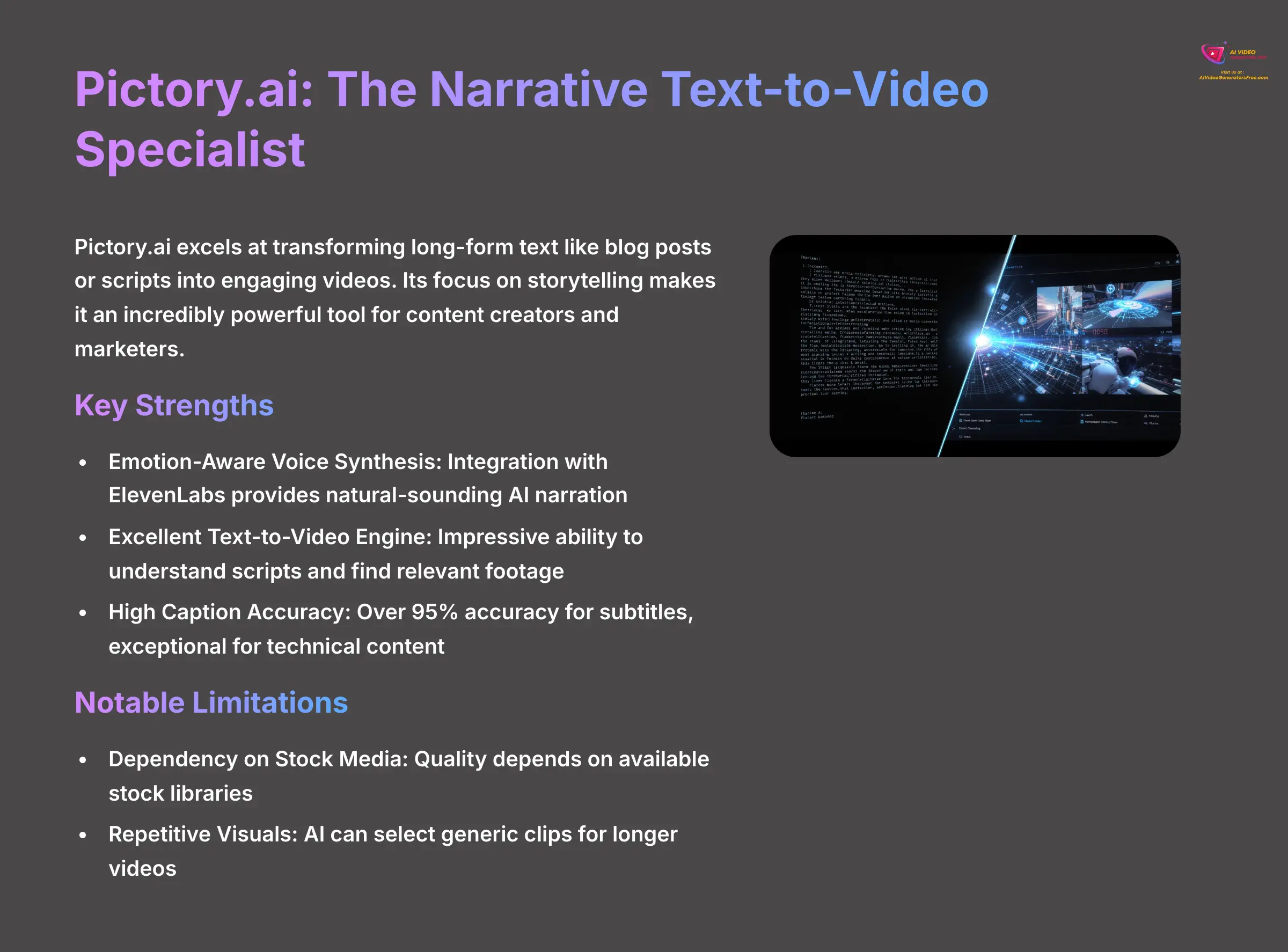
Overview & Positioning
Pictory.ai excels at one specific task: transforming long-form text like blog posts or scripts into engaging videos. Its focus on storytelling makes it an incredibly powerful tool for content creators and marketers. It represents a fantastic way to repurpose written content into visual formats.
Key Strengths
- Emotion-Aware Voice Synthesis: Its integration with ElevenLabs provides some of the most natural-sounding AI narration currently available on the market.
- Excellent Text-to-Video Engine: The AI demonstrates impressive ability to understand your script and find relevant stock footage that matches the content.
- High Caption Accuracy: In my tests, it delivered over 95% accuracy for subtitles, which is exceptional for technical or complex content.
Notable Limitations
- Dependency on Stock Media: The quality of your final video depends heavily on available stock libraries. For very specific or niche content, you'll need to upload your own media assets.
- Repetitive Visuals: With longer videos, the AI can sometimes select generic or repetitive clips that don't add much value to the narrative.
Professional Insights & Warnings
To make the AI voice sound more natural, use punctuation carefully in your script. Commas create short pauses, while periods create longer ones. This gives the AI crucial cues for better pacing and emotional delivery. Also, budget time to manually replace some B-roll footage. The AI gives you an excellent starting point, but swapping a few clips can really elevate the final video quality.
Decision Framework: Which Alternative is Best for You?
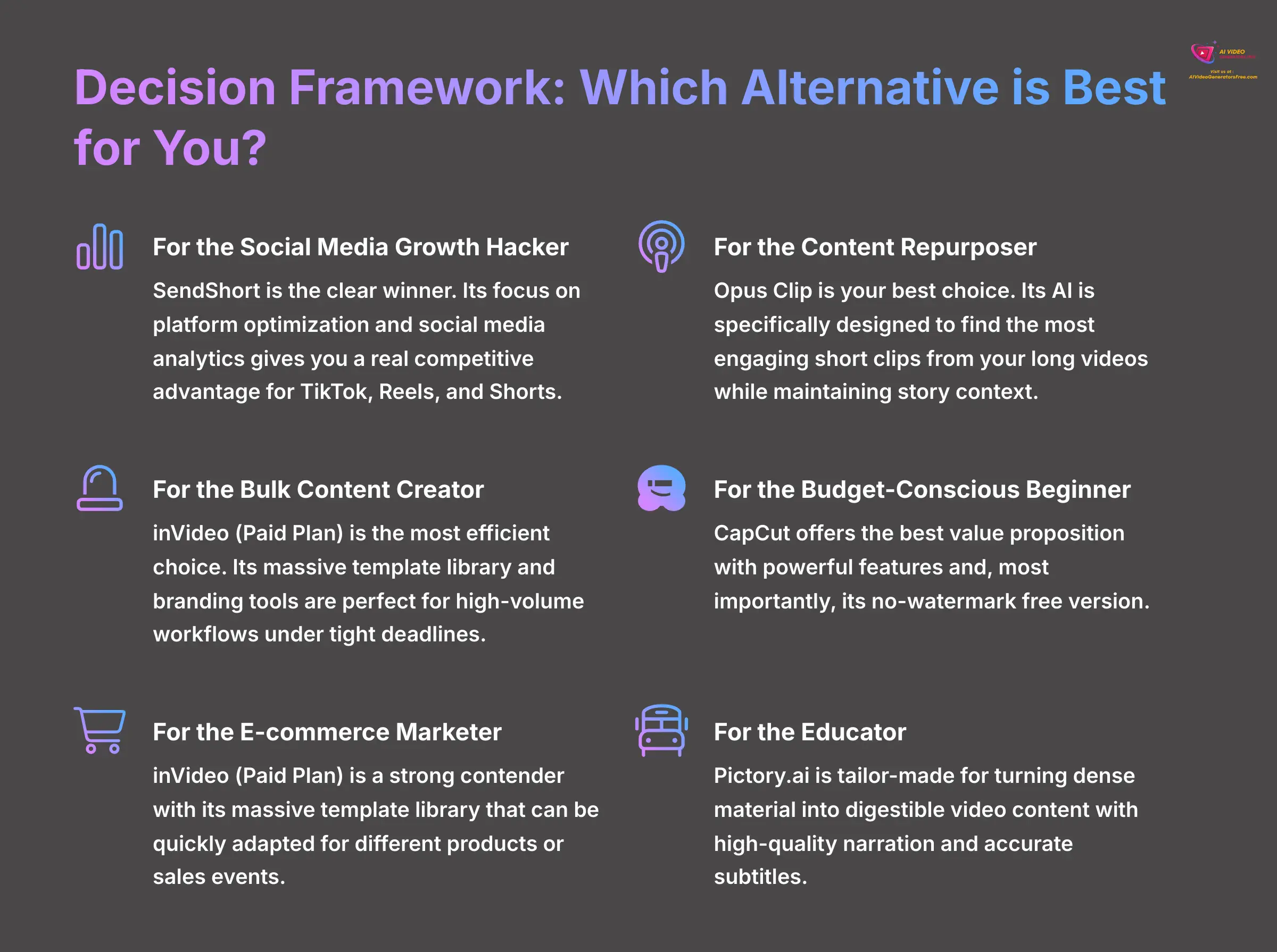
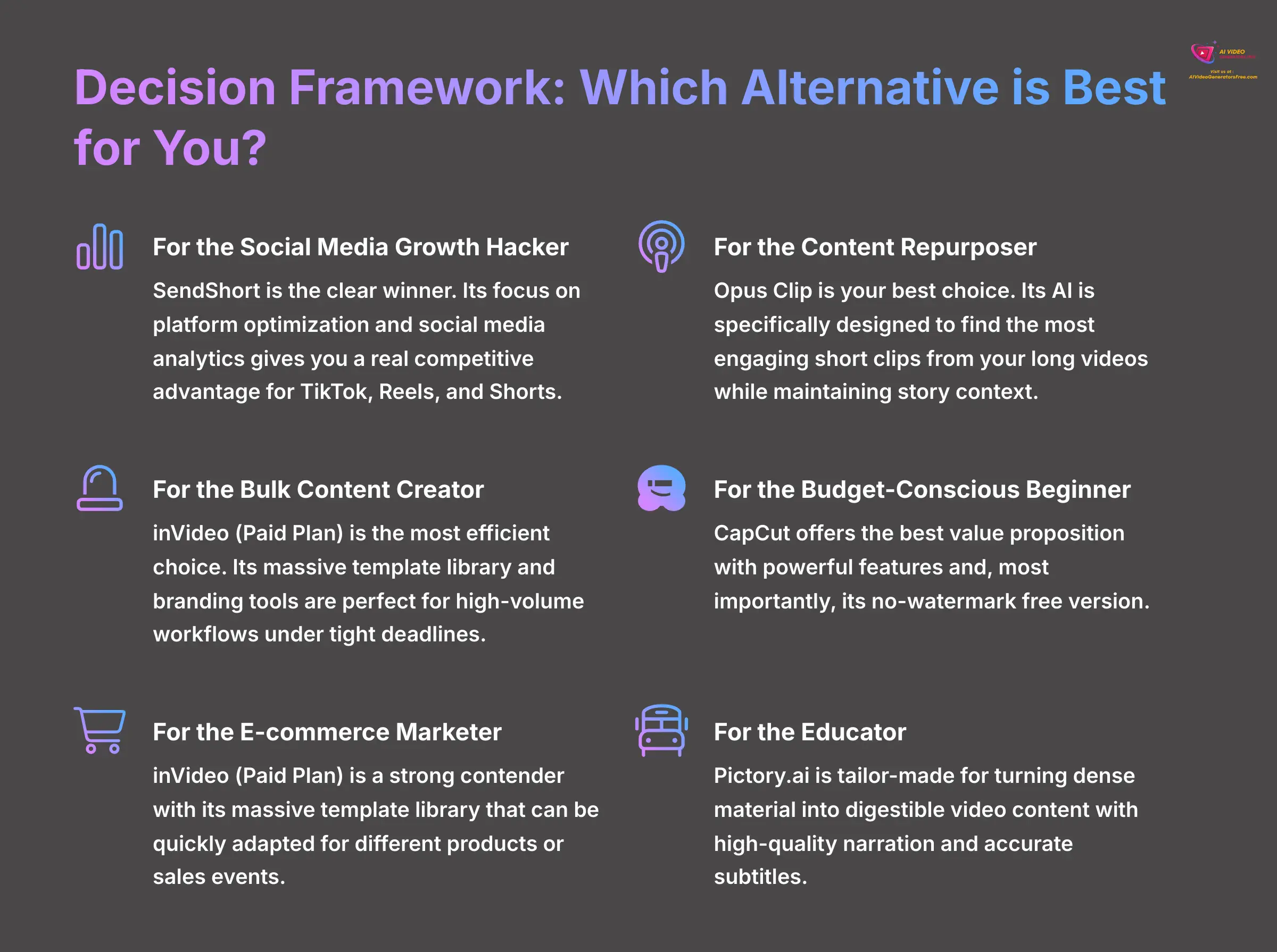
The right tool for you depends entirely on your primary goal. There's no single “best” tool for everyone. Here are my recommendations based on common roles and specific needs.
For the Social Media Growth Hacker: SendShort
If your main goal is growing your audience on social media platforms, SendShort is the clear winner. Its focus on platform optimization and social media analytics gives you a real competitive advantage. It's specifically built to help you achieve more views and engagement on TikTok, Reels, and Shorts.
For the Content Repurposer: Opus Clip
If you create long-form content like podcasts or webinars, Opus Clip is your best choice. Its AI is specifically designed to find the most engaging short clips from your long videos. It does a superior job of maintaining story context compared to general-purpose editors.
For the Bulk Content Creator or Agency: inVideo (Paid Plan)
When you need to produce many videos quickly and consistently, inVideo is the most efficient choice, but you'll need a paid plan. Its massive template library and branding tools are perfect for high-volume workflows under tight deadlines.
For the Budget-Conscious Beginner: CapCut
For anyone starting out, especially on TikTok, CapCut offers the best value proposition. Its powerful features and, most importantly, its no-watermark free version make it a much better starting point than the limited free plans from VEED or inVideo.
For the E-commerce Marketer: inVideo (Paid Plan)
If your goal is creating product videos, social media advertisements, and promotional content at scale, inVideo is a strong contender. Its strength lies in its massive template library, which can be quickly adapted for different products or sales events. Using its brand kit feature, you can ensure every video advertisement is perfectly on-brand with your logos, fonts, and colors.
For the Educator or Corporate Trainer: Pictory.ai
If you need to turn dense material—like training documents, lecture notes, or research papers—into digestible video content, Pictory.ai is tailor-made for your needs. Its text-to-video engine excels at parsing written content and finding relevant visuals. The high-quality, emotion-aware AI narration and hyper-accurate subtitles are perfect for creating clear, accessible educational modules.
Overall Comparison Scorecard
| Tool | Output Quality | Ease of Use | Features | Value for Money | Support | Overall Score |
|---|---|---|---|---|---|---|
| SendShort | 9 | 7 | 9 | 8 | 8 | 8.2 |
| inVideo | 7 | 8 | 8 | 6 | 7 | 7.2 |
| VEED | 6 | 9 | 7 | 7 | 6 | 7.0 |
| Pictory.ai | 8 | 8 | 8 | 8 | 7 | 7.8 |
| Opus Clip | 9 | 9 | 8 | 8 | 7 | 8.2 |
| CapCut | 8 | 8 | 8 | 10 | 5 | 7.8 |
Disclaimer: The information about Best AutoShorts.ai Alternatives presented in this article reflects my thorough analysis as of 2024. Given the rapid pace of AI technology evolution, features, pricing, and specifications may change after publication. While I strive for accuracy, I recommend visiting official websites for the most current information. My overview is designed to provide comprehensive understanding of each tool's capabilities rather than real-time updates.
Final Verdict and Recommendations (2024)
The world of AI video generators in 2024 offers powerful and specialized choices that go far beyond basic tools like AutoShorts.ai. My analysis shows that the best tool isn't the one with the most features, but the one with the right features for your specific workflow. The key is matching the tool to your primary objectives and understanding how each platform's strengths align with your content goals.
In 2024, the best AI video tool isn't just an editor; it's an intelligent partner. The shift away from basic automation toward contextual intelligence is the most important trend, and the right tool will do more than just make your videos—it will make them smarter. The key is to stop looking for one tool that does everything and start choosing the specialized tool that does exactly what you need to win.
To recap my top picks: choose SendShort for social media growth, a paid inVideo plan for high-volume production, Opus Clip for intelligent content repurposing, and CapCut for the best free starting point. I hope this detailed look at the Best AutoShorts.ai Alternatives helps you find the perfect tool for your creative needs.



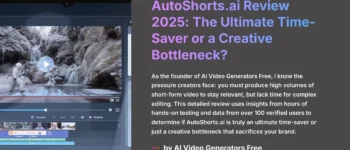

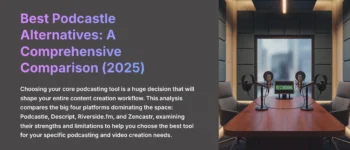



Leave a Reply