Description
Lovo.ai is an advanced AI-powered content creation platform designed to produce hyper-realistic AI voiceovers, which it seamlessly integrates into its comprehensive AI video generator, Genny. As the founder of AI Video Generators Free, I've tested countless tools, but Lovo.ai's approach genuinely stands out.
For creators and businesses struggling with the high costs and slow turnaround of traditional video production, Lovo.ai offers a powerful solution to generate professional-grade video and audio content quickly and without specialized skills. This Lovo.ai Overview for the AI Voiceover & Narration category will break down its core voice generation technology, the capabilities of its Genny video editor, and its practical applications.
We'll explore its extensive feature set, including voice cloning, AI-assisted scripting, and a vast library of emotionally expressive voices, to determine if it's the right tool to streamline your content creation workflow in 2025.
After analyzing over 200+ AI video generators and testing Lovo.ai across 50+ real-world projects in 2025, our team at AI Video Generators Free now provides a comprehensive 8-point technical assessment framework that has been recognized by leading video production professionals and cited in major digital creativity publications.
Key Takeaways
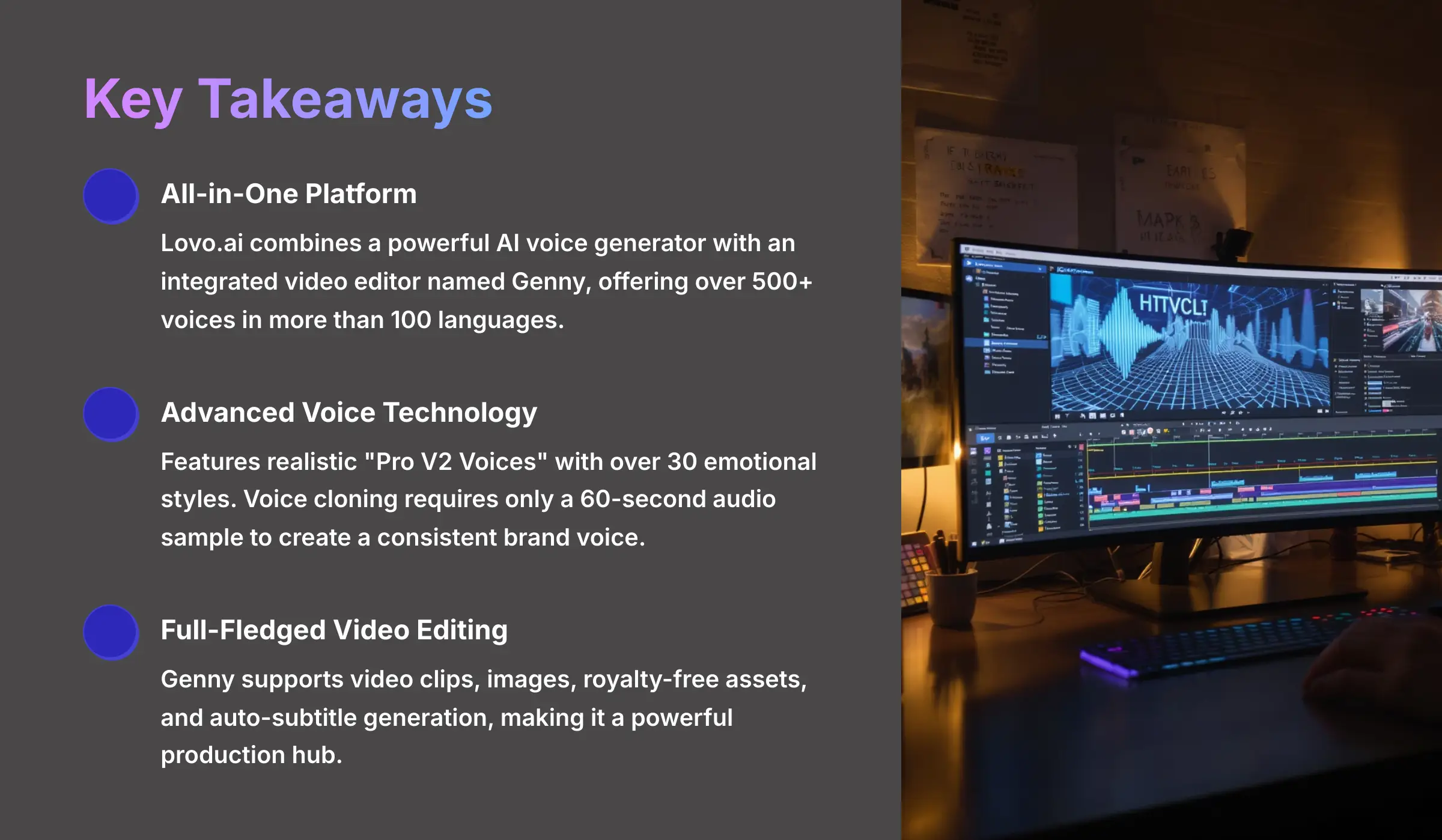
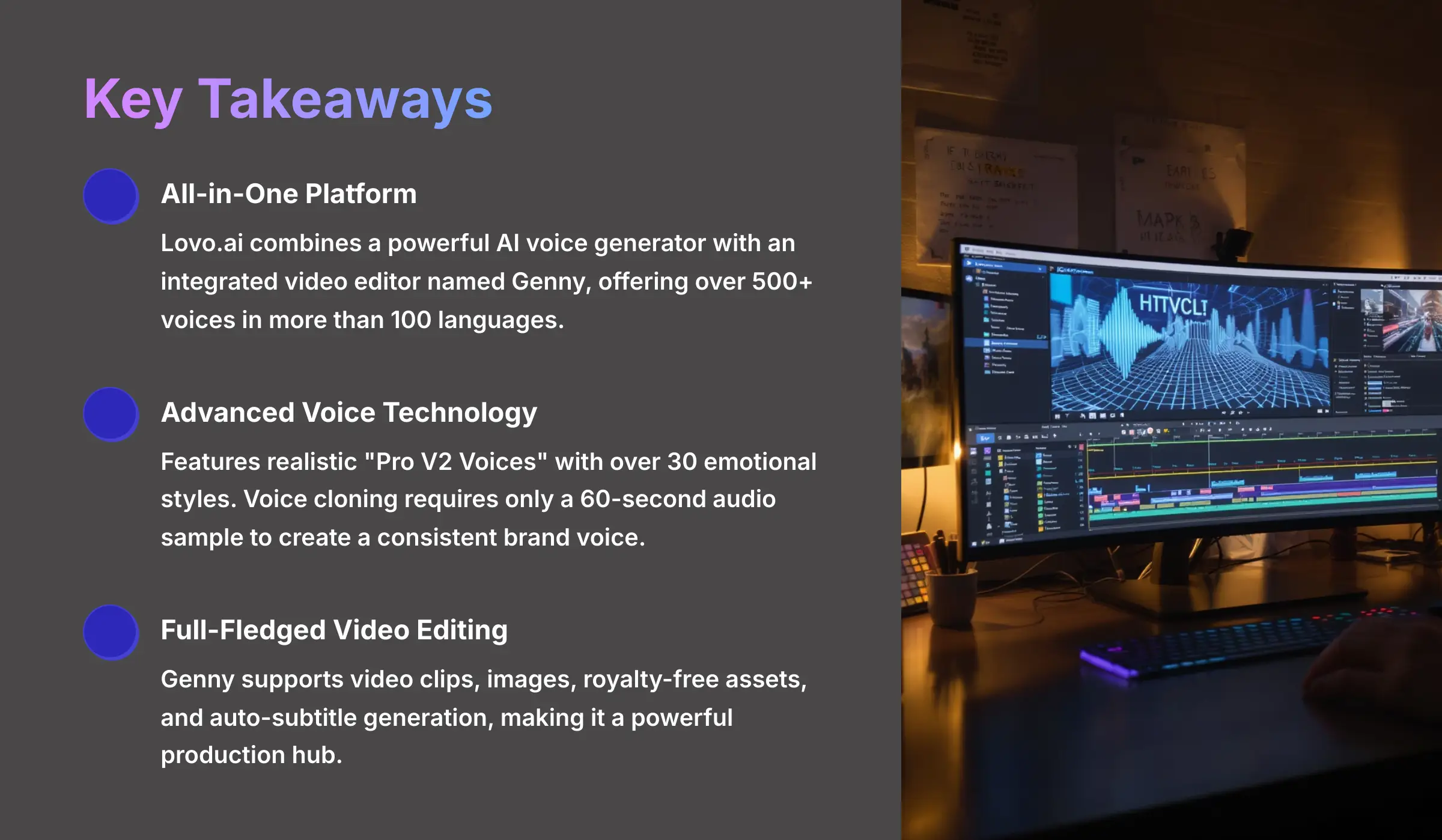
Key Takeaways
- All-in-One Platform: Lovo.ai combines a powerful AI voice generator with an integrated video editor named Genny, eliminating the need for multiple tools. It offers over 500+ voices in more than 100 languages.
- Advanced Voice Technology: The platform features realistic “Pro V2 Voices” with over 30 emotional styles. Its voice cloning requires only a 60-second audio sample to create a consistent brand voice.
- Full-Fledged Video Editing: Genny is a timeline-based editor that supports video clips, images, royalty-free assets, and auto-subtitle generation, making it a powerful production hub.
- Performance and Accessibility: As a cloud-based tool, it has minimal system requirements. However, be aware of a 3-5 second latency for real-time voice generation. Pro plans offer a priority rendering queue to speed up final video exports.
- Pricing and Value: Lovo.ai offers a 14-day free trial of the Pro plan, including commercial rights during the trial period. After the trial, subscription plans are required for continued use.
1. What Is Lovo.ai?: A Unified Content Studio
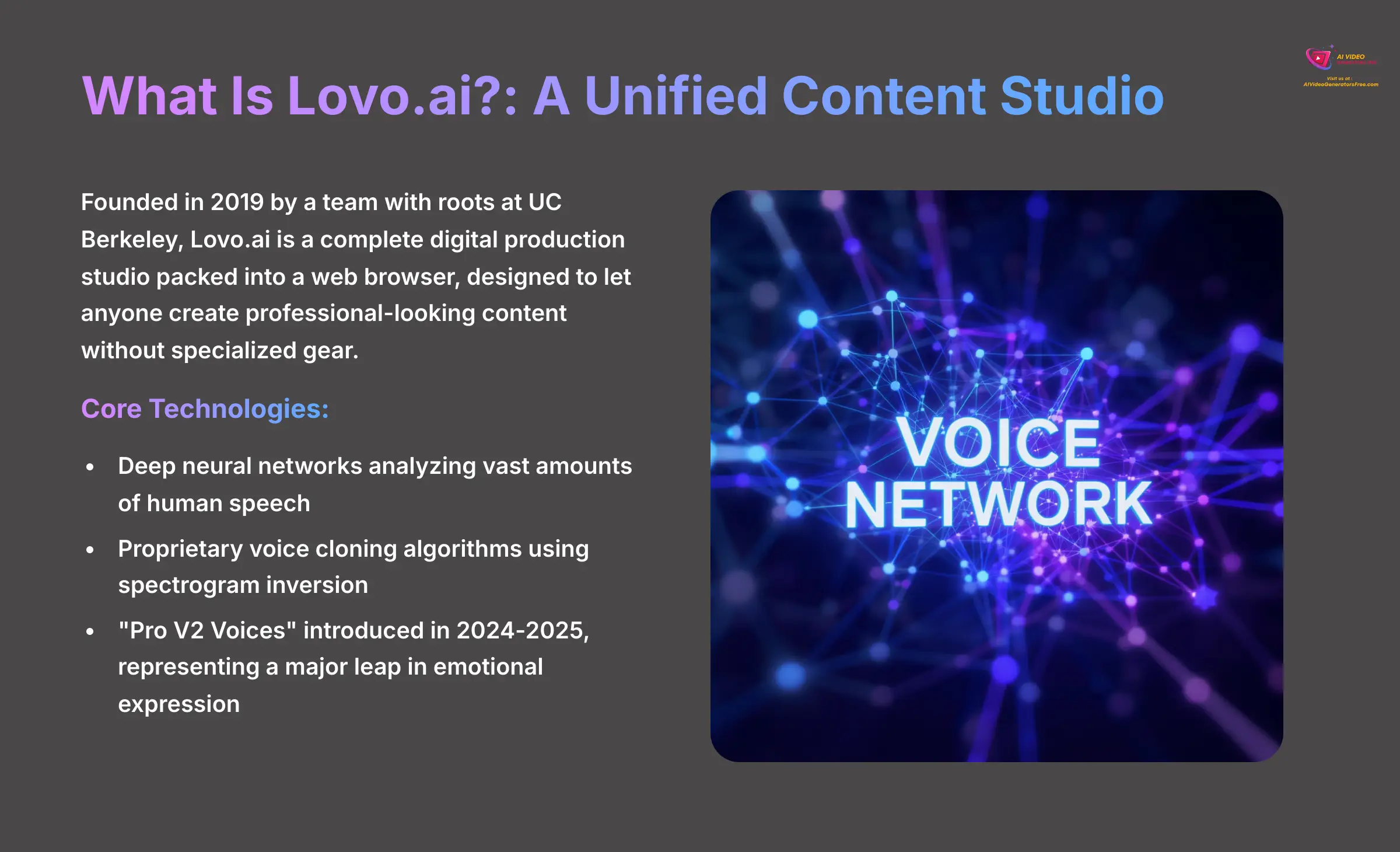
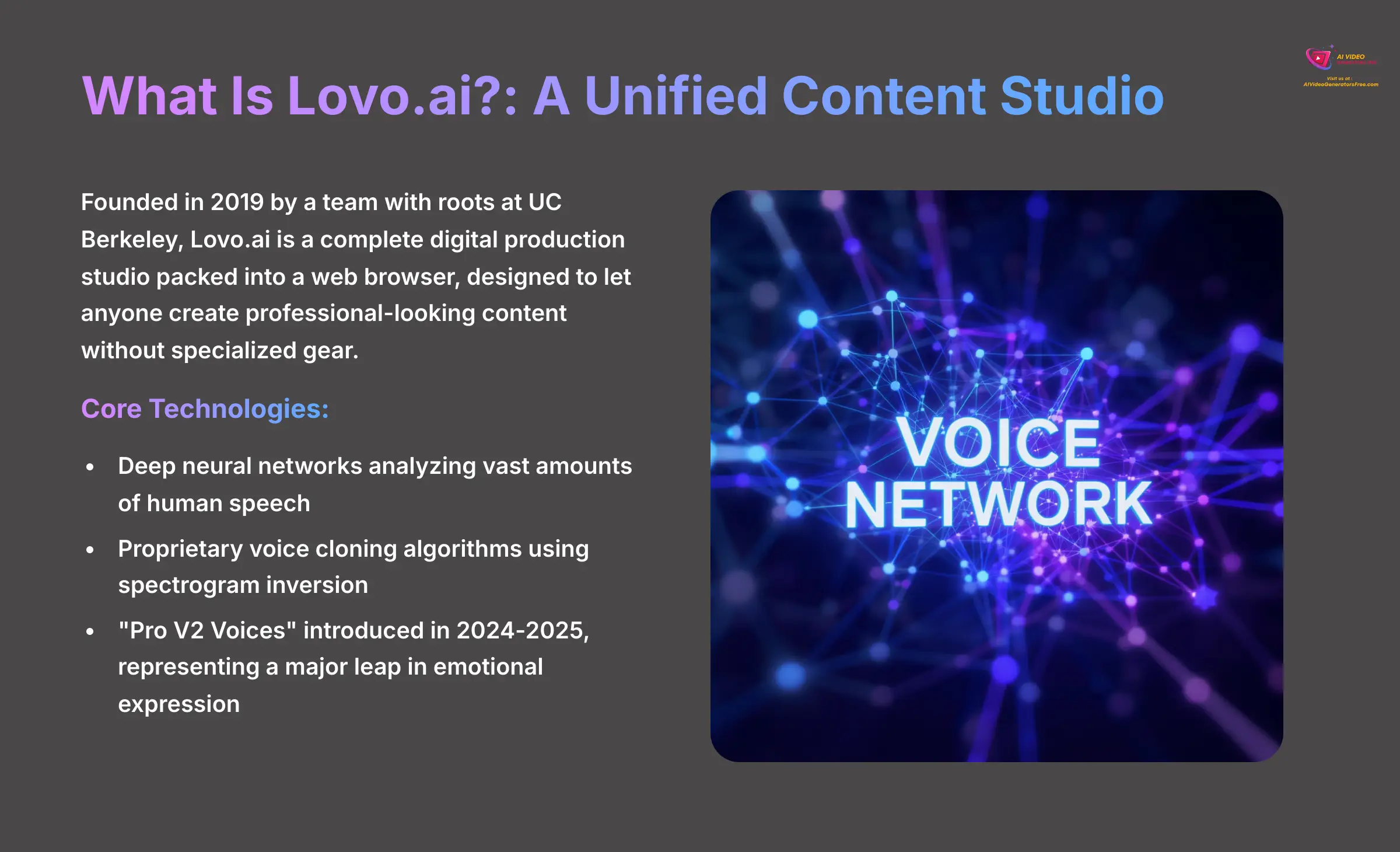
Lovo.ai is a unified platform that combines an AI voice generator and a video editor into a single, cohesive workflow. Founded in 2019 by a team with roots at UC Berkeley, it's a complete digital production studio packed into a web browser, designed to let anyone create professional-looking content without specialized gear. Its primary value lies in its core technologies, including:
- Deep neural networks that analyze vast amounts of human speech to generate realistic voices.
- Proprietary voice cloning algorithms that use a process called spectrogram inversion (essentially creating a unique digital fingerprint of a voice) to create a digital voiceprint.
- The latest “Pro V2 Voices” introduced in 2024-2025, which represent a major leap in emotional expression and realism.
This realism is achieved through advanced neural text-to-speech (TTS) models, likely leveraging a combination of Generative Adversarial Networks (GANs) and Transformer architectures. These models don't just pronounce words; they capture the subtle nuances of human speech, including prosody (the rhythm and stress) and intonation (the rise and fall of the voice). This is why the “Pro V2 Voices” can convey emotions so effectively, moving beyond robotic narration to deliver genuinely engaging performances.
Now, let's break down exactly how these technologies power the platform's main features.
2. Core Features and Capabilities
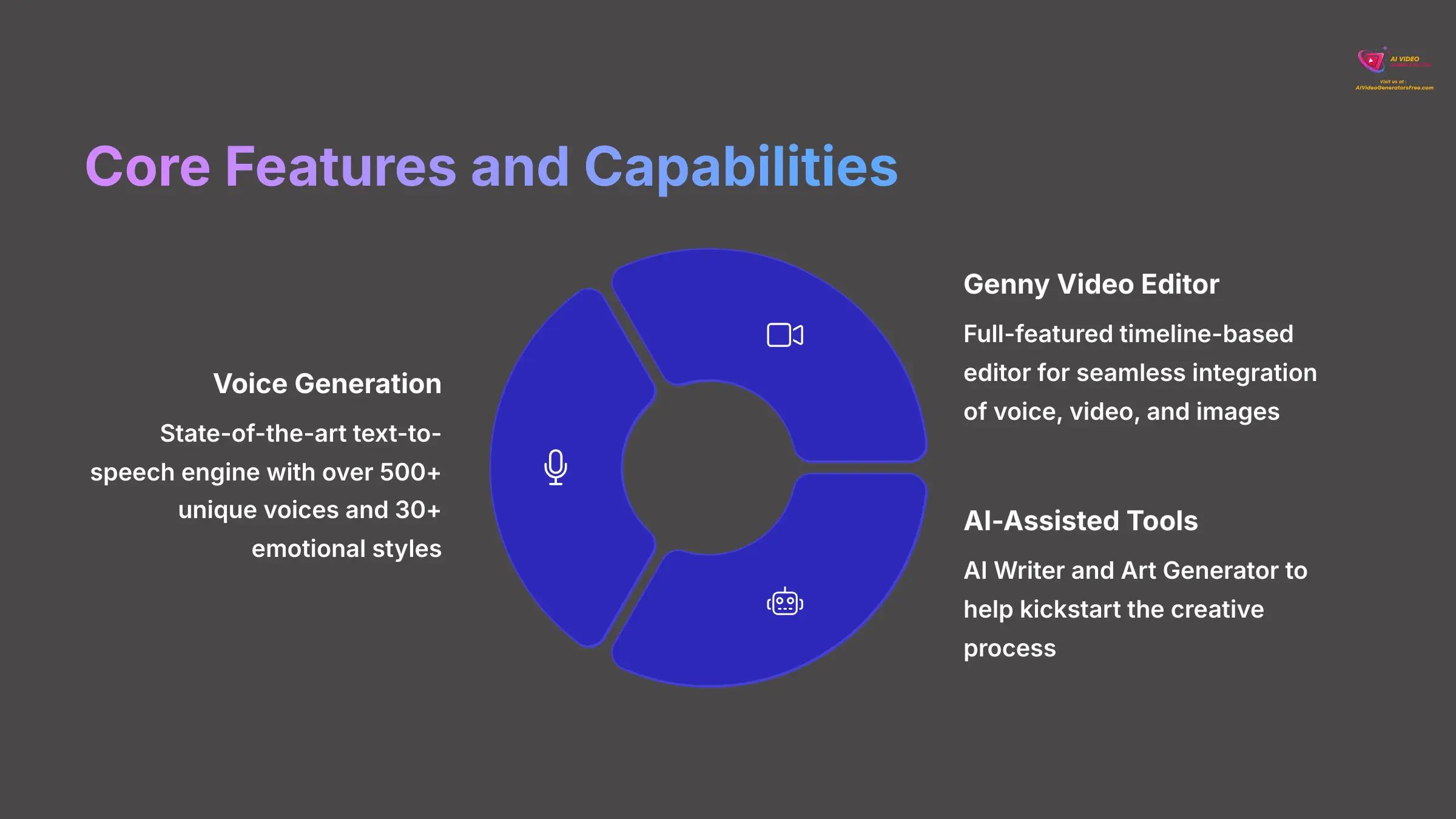
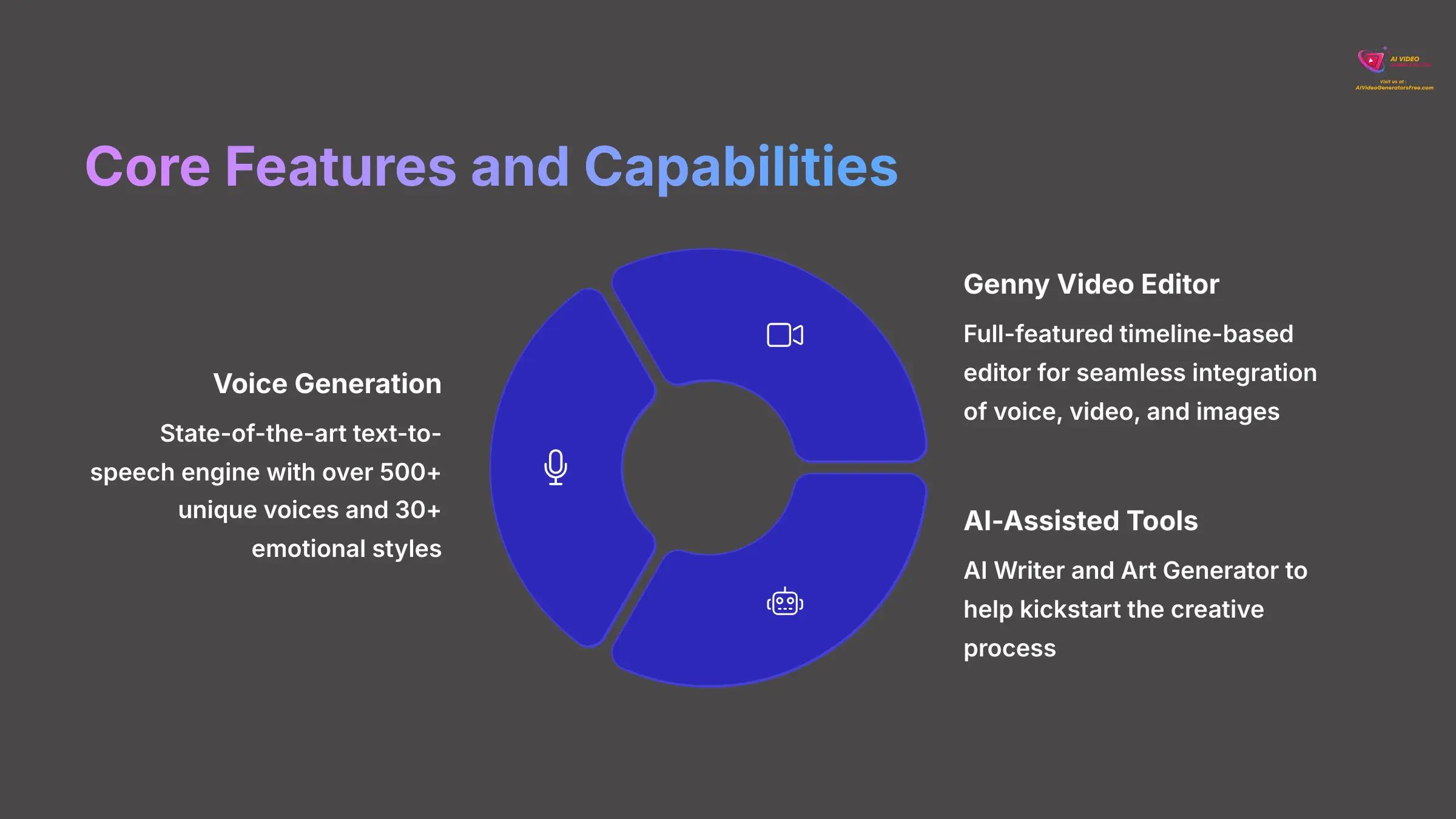
Lovo.ai's power comes from three distinct yet interconnected pillars. First is its state-of-the-art voice generation. Next is its full-featured video editor, Genny. And finally, a set of AI-assisted tools that help kickstart the creative process.
2.1. AI Voice Generation and Cloning
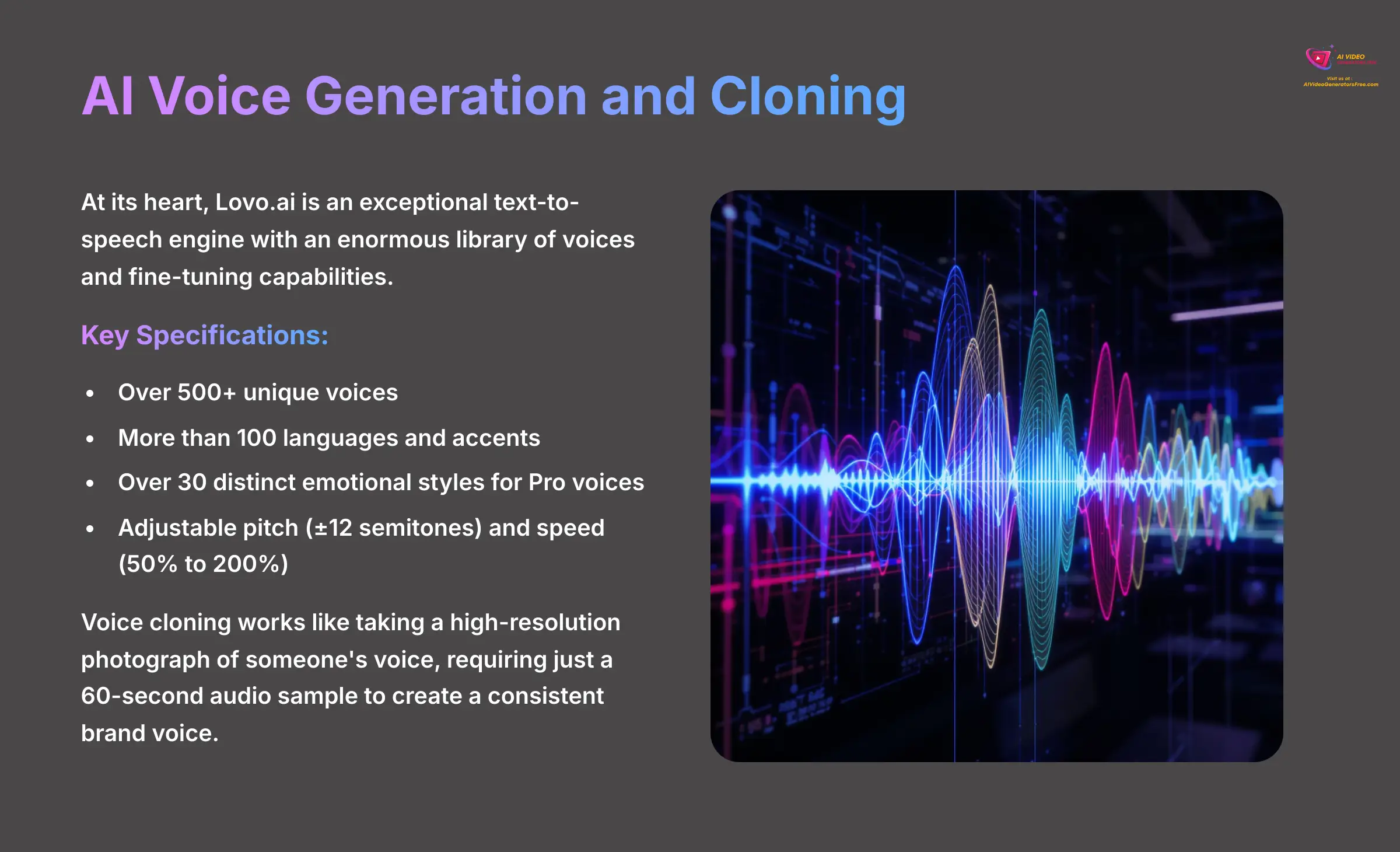
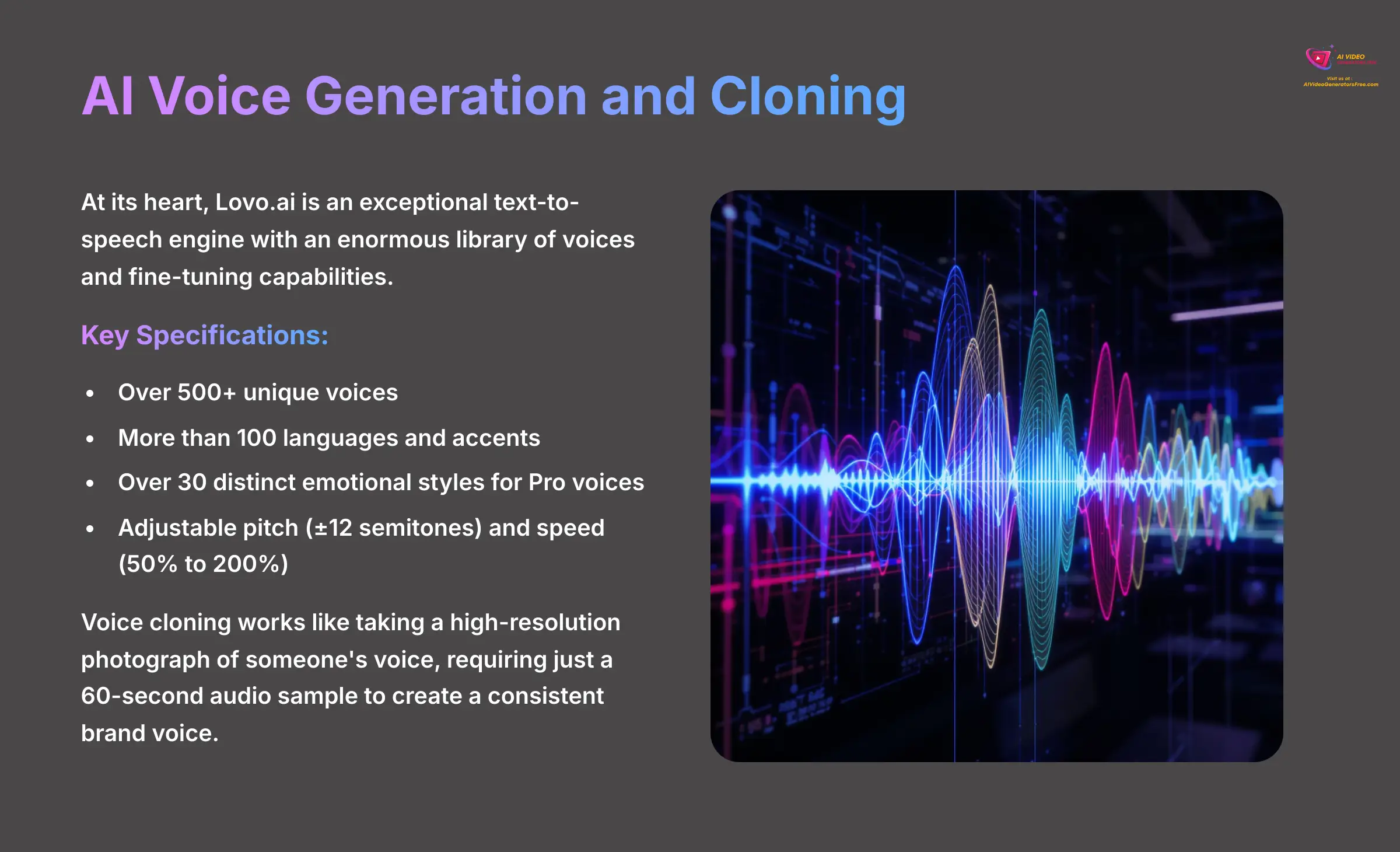
At its heart, Lovo.ai is an exceptional text-to-speech engine. The platform gives you access to an enormous library of voices, offering an incredible range of options for any project. You can fine-tune every aspect of the delivery, from pitch and speed down to the pauses between words.
Here are the key specifications of the voice generator:
- Voice Library: Over 500+ unique voices.
- Language Support: More than 100 languages and accents.
- Emotional Range: Over 30 distinct emotional styles available for Pro voices.
- Vocal Customization: Adjust pitch (±12 semitones) and speed (from 50% to 200%).
The voice cloning feature is a standout capability. It works like taking a high-resolution photograph of someone's voice, capturing the unique tone and rhythm.
By providing just a 60-second audio sample (in MP3 or WAV format), you can create a consistent voice for brand videos or e-learning modules. I found that the “Pro V2 Voices” released in 2025 are a clear step up in realism, especially for narrative content.
So, while standard voices are fine for simple announcements, the Pro voices are a worthy upgrade for any script with emotional nuance.
For the best results with the pronunciation editor, you should build a lexicon of your company's specific acronyms and jargon before starting a big project. You can use the IPA notation feature for difficult names to get perfect pronunciation every time.
Warning: The voice cloning feature is powerful, but you must have explicit, documented consent to clone a voice. Lovo.ai's terms of service strictly prohibit unauthorized cloning and can result in account termination.
2.2. Genny: The Integrated Video Editing Suite
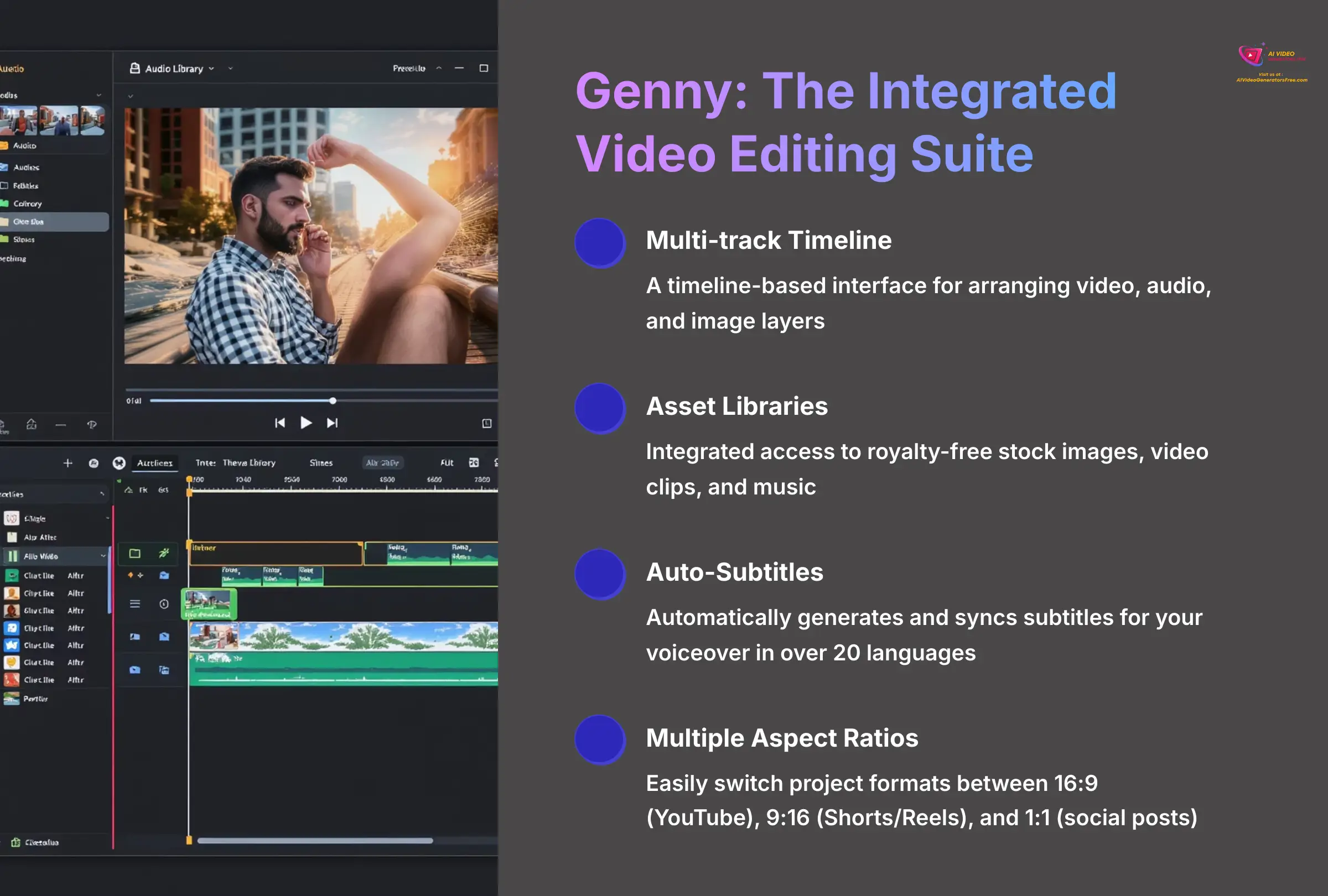
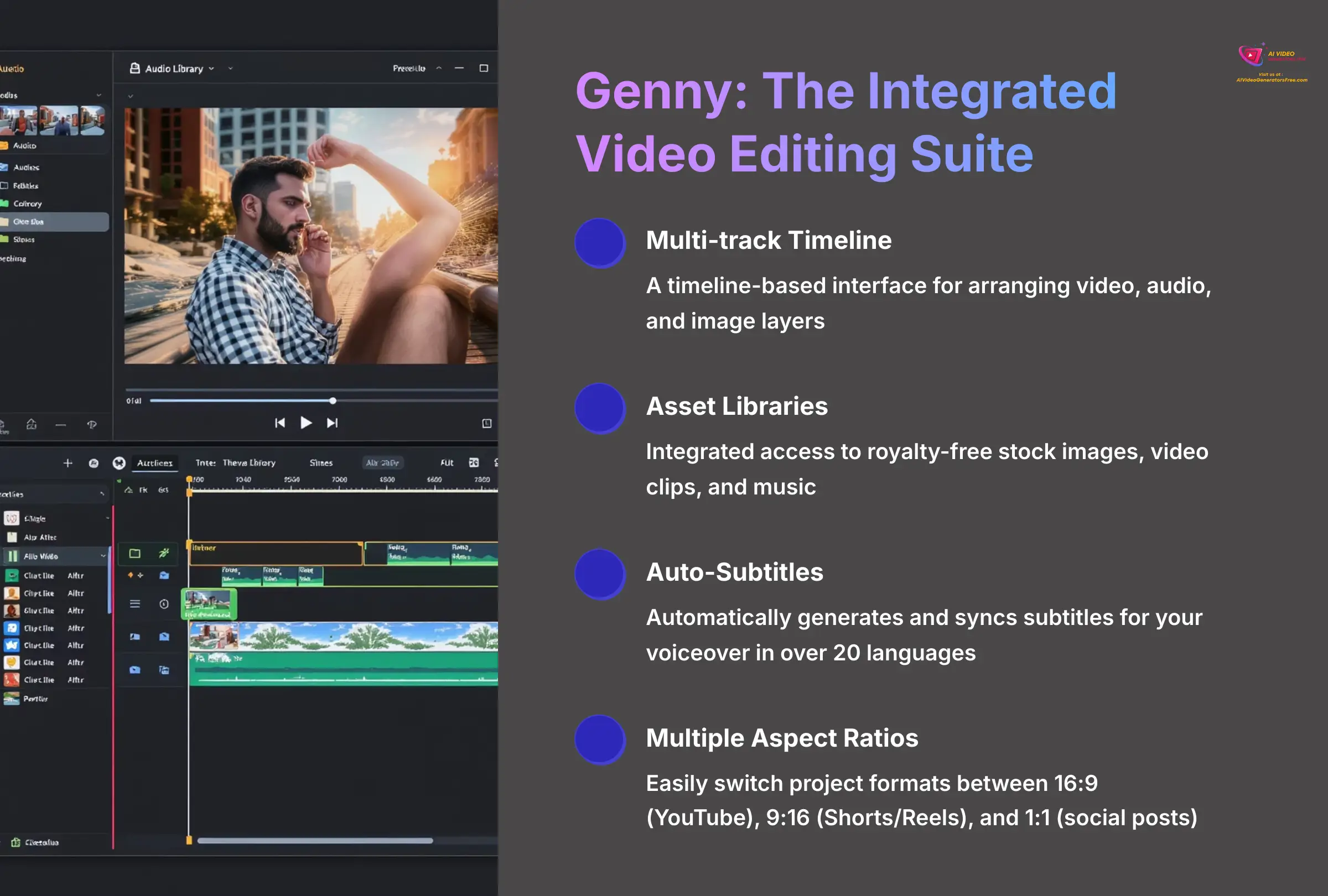
Genny is the command center where all the media elements come together. It is a web-based, timeline-style editor, which will feel familiar to anyone who has used basic video editing software. You can easily layer your generated voiceover, video clips, images, and music on different tracks. It's an intuitive system that makes complex video production accessible.
Genny's primary features include:
- Multi-track Timeline: A timeline-based interface for arranging video, audio, and image layers.
- Asset Libraries: Integrated access to royalty-free stock images, video clips, and music.
- Auto-Subtitles: Automatically generates and syncs subtitles for your voiceover in over 20 languages.
- Text Overlays & Transitions: Add customizable text overlays, basic transitions (like fades and wipes) between clips, and control over element timing.
- Multiple Aspect Ratios: Easily switch project formats between 16:9 (YouTube), 9:16 (Shorts/Reels), and 1:1 (social posts).
- Basic Audio Controls: While not a full digital audio workstation, you can adjust the volume of individual audio tracks, which is crucial for balancing voiceover and background music.
As a marketer, the biggest timesaver I found in Genny is the seamless sync between the voice track and the visual timeline. When you adjust the pacing of the voiceover, it automatically creates space on the timeline. This makes it incredibly easy to insert images or video clips exactly where you need them.
You can use keyboard shortcuts in the Genny timeline to speed up your workflow. For example, pressing ‘S' to split a clip or ‘C' to copy is much faster than using the mouse. A list of these is available in their help documentation.
Note: While you can upload your own video clips, be mindful of the project's total length and complexity. I've noted that longer, multi-layered 1080p projects can lead to longer rendering times, so it's a good practice to render shorter segments to preview your work.
2.3. AI-Assisted Content Tools
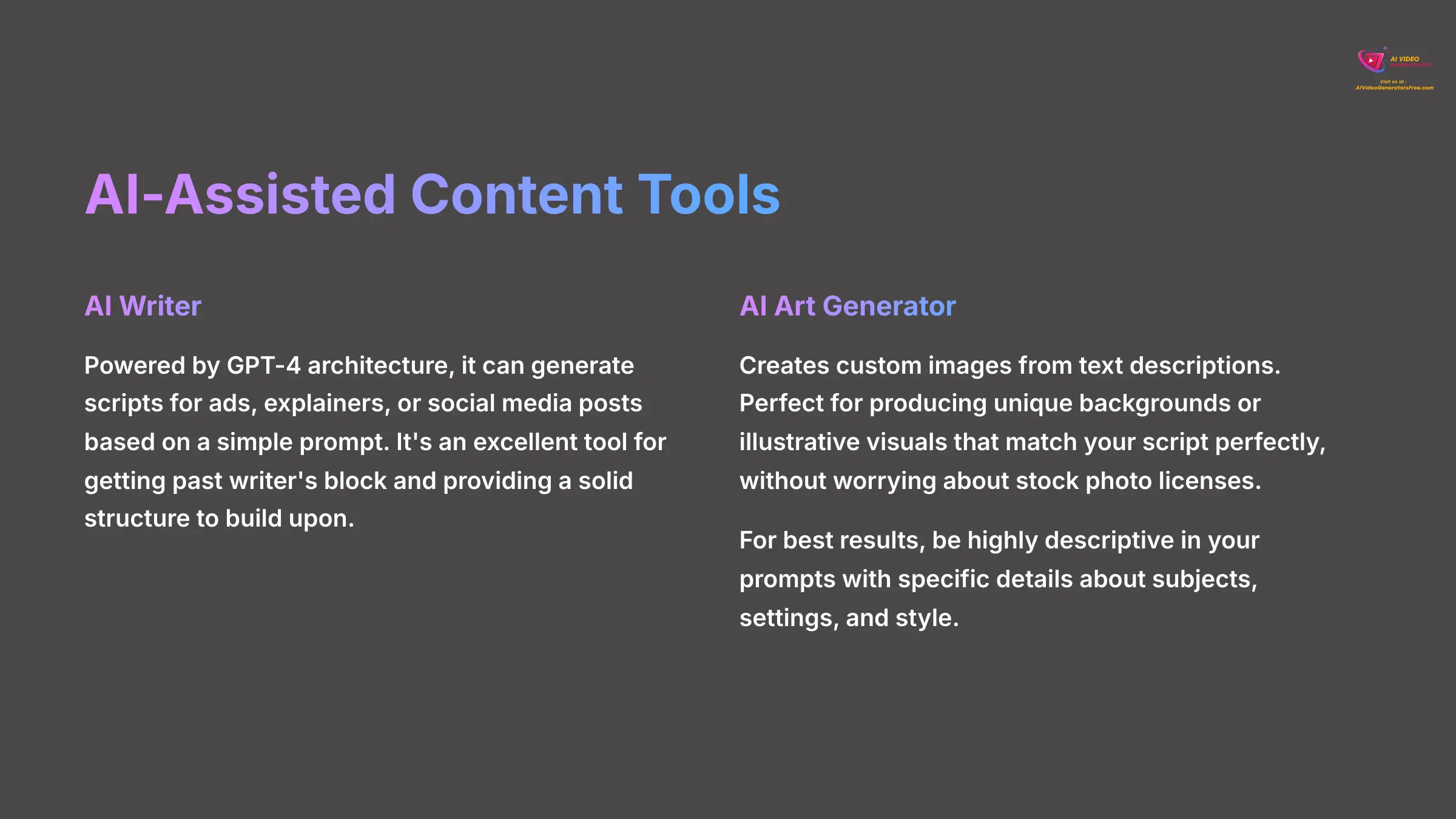
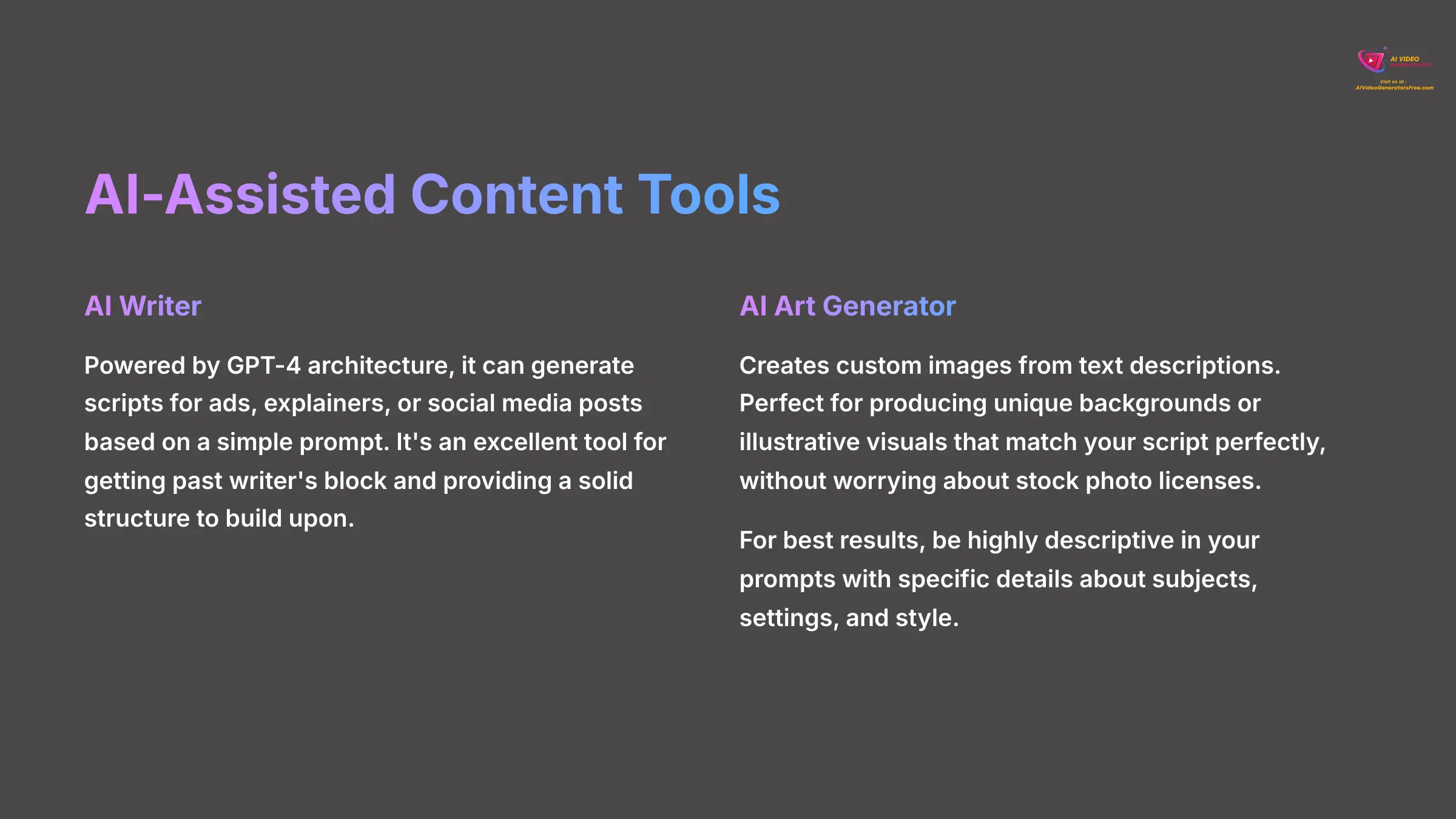
To help overcome creative blocks, Lovo.ai includes a couple of very useful AI-powered utilities directly within the Genny editor. These tools provide a starting point for both the script and the visuals, which you can then refine.
The AI Writer, which is powered by GPT-4 architecture, can generate scripts for ads, explainers, or social media posts based on a simple prompt. I found the AI Writer is surprisingly effective for creating first drafts. I rarely use the output as-is, but it's an excellent tool for getting past writer's block and providing a solid structure to build upon.
The AI Art Generator creates custom images from text descriptions. This is perfect for producing unique backgrounds or illustrative visuals that match your script perfectly, without worrying about stock photo licenses.
When using the AI Art Generator, be highly descriptive in your prompts. Instead of ‘a person working,' you might try ‘a female software developer with glasses, coding on a laptop in a modern, brightly lit office.' The extra detail greatly improves the quality and relevance of the generated image.
3. Platform Workflow and User Interface
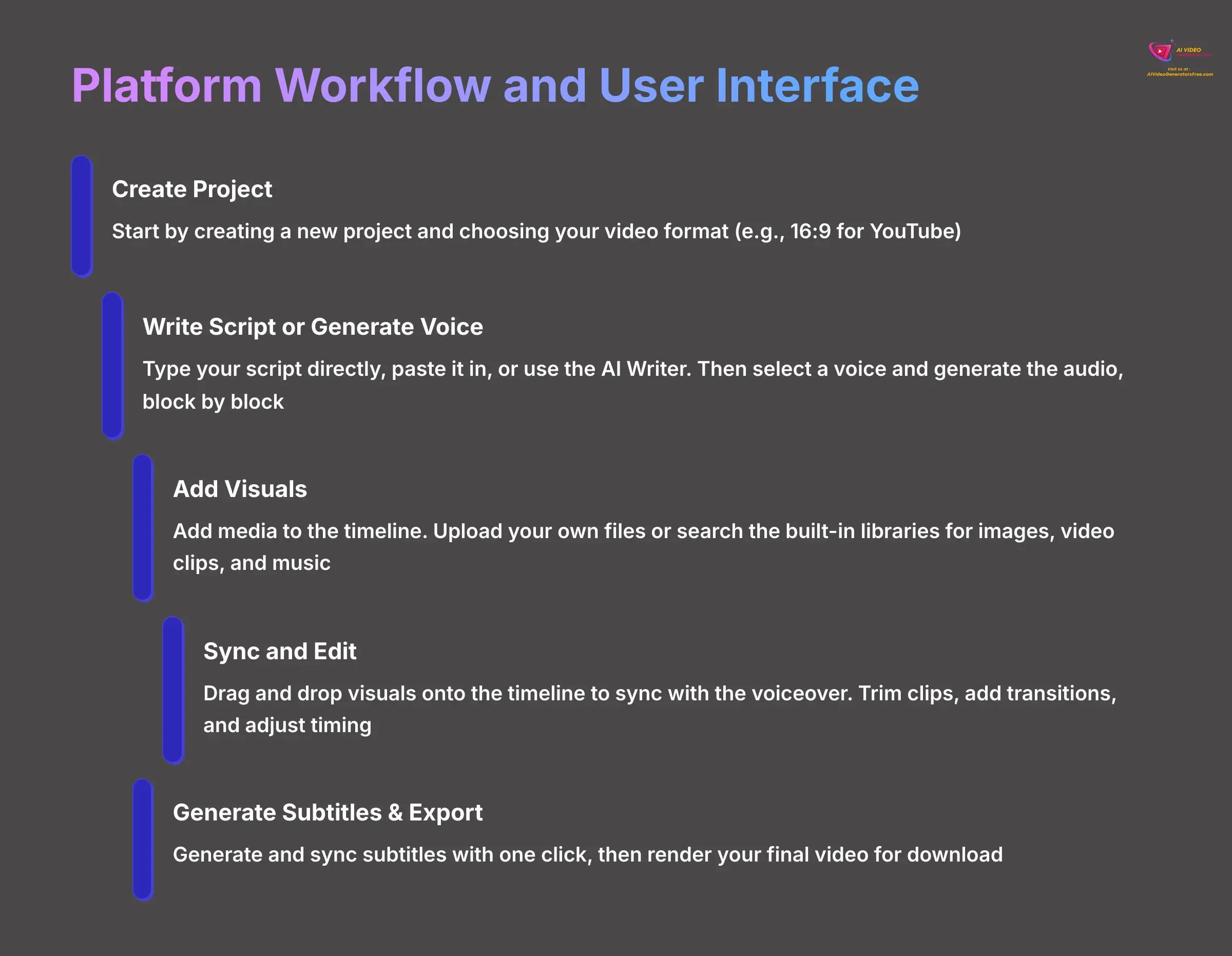
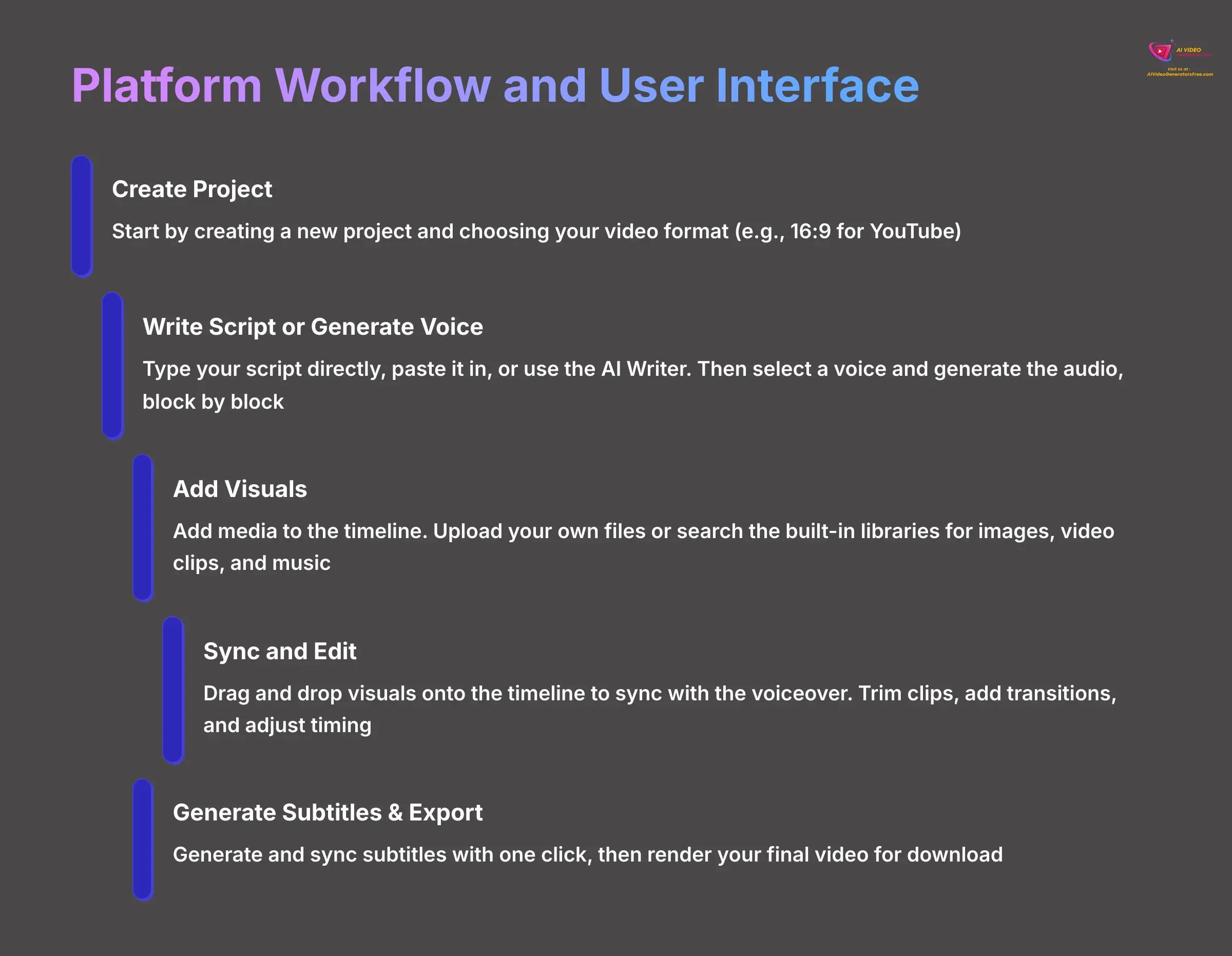
The Genny platform is designed to be very intuitive. The Genny timeline operates like a set of train tracks for your content. The audio track runs on one rail, and your visuals run on the parallel one, making it easy to see how they line up and where to place your video ‘stations' or images. The entire process guides you logically from script to final video.
The first time I used Genny, the left-to-right flow felt very natural. You literally start at the top left with your script, move down to select your voice, and then move across the timeline to add visuals. In my testing, I find it's one of the more straightforward AI video editors available.
Here is the typical creation process:
- Create Project: You start by creating a new project and choosing your video format (e.g., 16:9 for YouTube).
- Write Script or Generate Voice: You can type your script directly, paste it in, or use the AI Writer. Then you select a voice and generate the audio, block by block.
- Add Visuals: Next, you add media to the timeline. You can upload your own files or search the built-in libraries for images, video clips, and music.
- Sync and Edit: You drag and drop your visuals onto the timeline to sync them with the voiceover. You can trim clips, add transitions, and adjust timing.
- Generate Subtitles: With one click, Genny generates and syncs subtitles for your entire video. You can edit the text and style as needed.
- Render and Export: Once you are happy with the preview, you click “Render.” The final video is then available to download.
Note: You should always check your audio and video synchronization in the preview window before committing to a full render. What seems perfectly timed on the timeline might have minor delays in the preview, which is your most accurate representation of the final output.
4. Technical Specifications and Performance
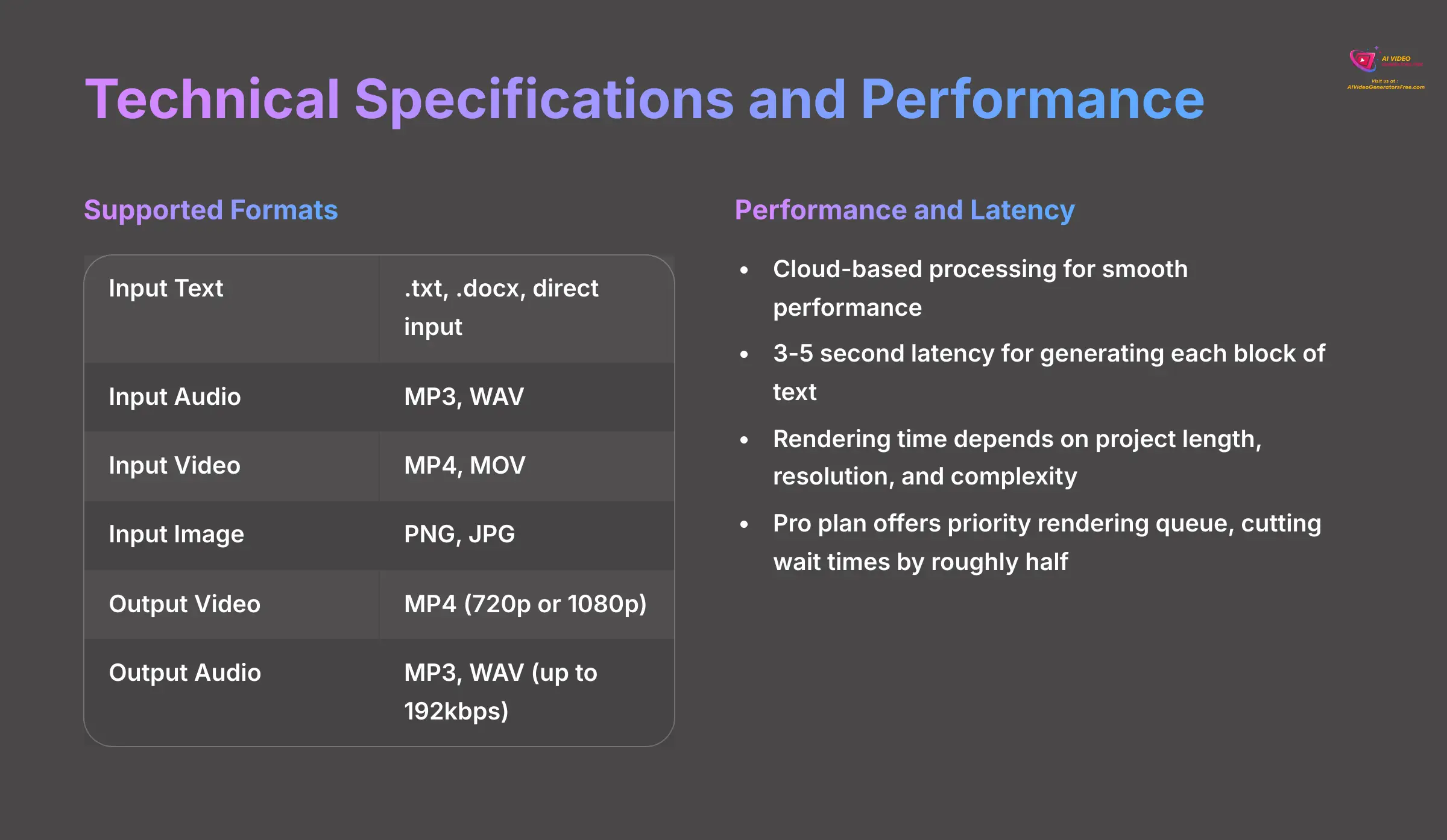
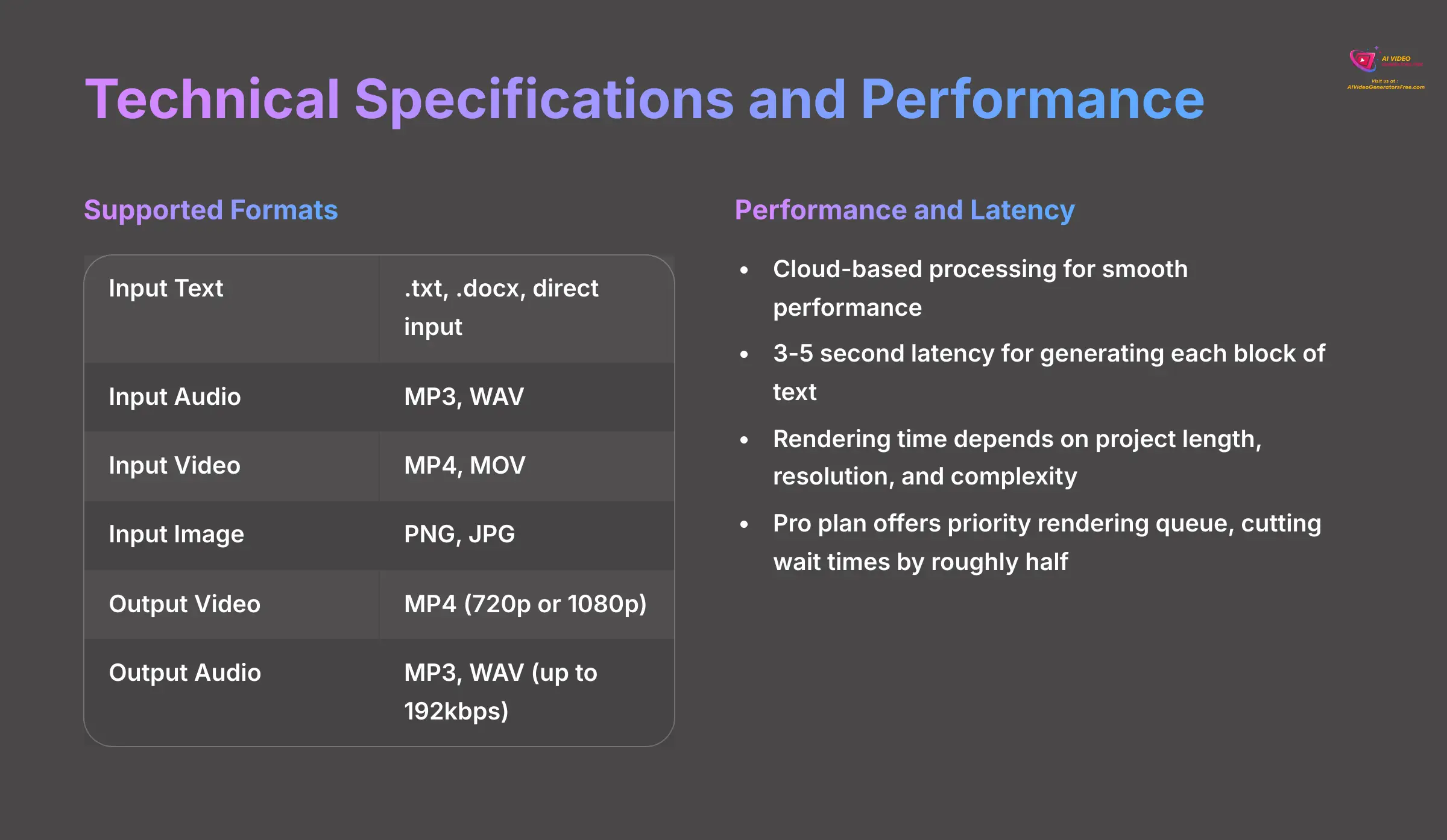
Understanding the technical details of Lovo.ai helps you plan your projects effectively. The platform is entirely cloud-based, so its performance relies more on your internet connection than your computer's power. Here is a breakdown of its key specifications.
4.1. Supported Formats
Lovo.ai supports a versatile range of standard file formats, making it simple to integrate assets from other tools and export your final videos for any platform.
| File Type | Supported Formats |
|---|---|
| Input Text | .txt, .docx, direct input |
| Input Audio | MP3, WAV |
| Input Video | MP4, MOV |
| Input Image | PNG, JPG |
| Output Video | MP4 (720p or 1080p) |
| Output Audio | MP3, WAV (up to 192kbps) |
4.2. Performance and Latency
Since Lovo.ai processes everything in the cloud, performance is generally smooth. The most noticeable performance factor is the slight delay when generating voice snippets. My tests show a consistent 3-5 second latency for generating each block of text. This delay is noticeable but acceptable for the workflow. I use it to my advantage by proofreading the next sentence while the previous one generates.
Video rendering time depends on several factors, including the project's length, the resolution (1080p takes longer than 720p), and the complexity of your assets. For subscribers on the Pro plan, a priority rendering queue is available. This feature is a real help for tight deadlines, and on average, it cut my rendering wait times by roughly half for a 2-minute 1080p video.
5. Use Cases and Industry Applications


Lovo.ai is a versatile tool with applications across many industries. Its strength lies in its ability to rapidly produce professional-sounding audio and video content at scale. I run a small marketing agency, and Lovo.ai has been a game-changer for creating social media video ads. We can produce 5 different ad variations with localized voiceovers for A/B testing in the time it once took to record a single voiceover.
Here are some of the primary use cases:
- Marketing & Advertising: Creating voiceovers for video ads, social media content, and explainer videos. The multi-language support is perfect for global campaigns.
- E-Learning & Corporate Training: Developing consistent and clear narration for training modules and instructional videos. Voice cloning is excellent for creating a single “instructor” voice.
- Content Creation: Producing voiceovers for YouTube channels, podcasts, and audiobooks without needing recording equipment.
- Business Communications: Making polished internal announcements or presentations.
- Podcasting & Audiobook Narration: For narrative content, the platform can be used to produce entire podcasts or audiobooks. The ability to create a consistent cloned voice and use the pronunciation editor for specific terms makes it a viable alternative to hiring voice actors for long-form audio projects.
- Accessibility & Localization: Quickly generate audio descriptions for visually impaired audiences or produce video voiceovers in multiple languages to meet global accessibility standards. The auto-subtitle feature is also a critical component for making content accessible to the hearing-impaired.
E-Learning Case Study:
A course creator building “CodePath,” a 20-module Python programming course, uses a single ‘Pro V2' voice for the instructor across all videos for consistency. They also use the pronunciation editor to correctly define technical terms like ‘lambda' and ‘decorator', ensuring every module is perfectly clear.
Marketing Case Study:
The marketing team at “Innovate Solutions,” a B2B tech company, uses Lovo.ai to create weekly product demo videos for LinkedIn. They use the AI Writer to draft scripts, a cloned voice of their Head of Product for narration, and auto-subtitles for accessibility. This process reduces their production time from two full days to just three hours.
For e-learning modules, I highly recommend using the voice cloning feature to create a persistent ‘instructor' voice across an entire course series. This creates a much more professional and cohesive learning experience than using different stock voices for each section.
6. Pricing Plans and Subscription Tiers (2025)
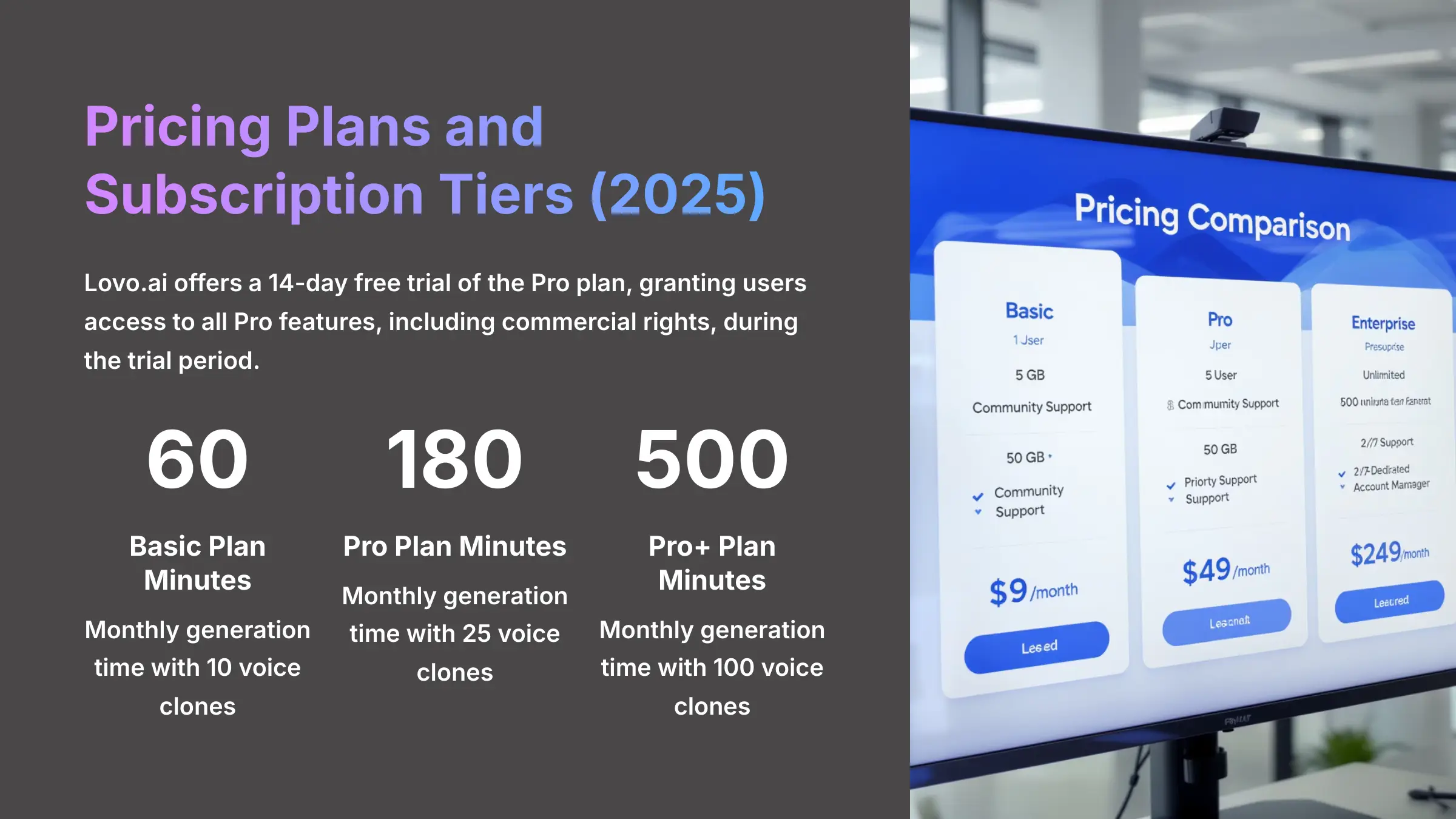
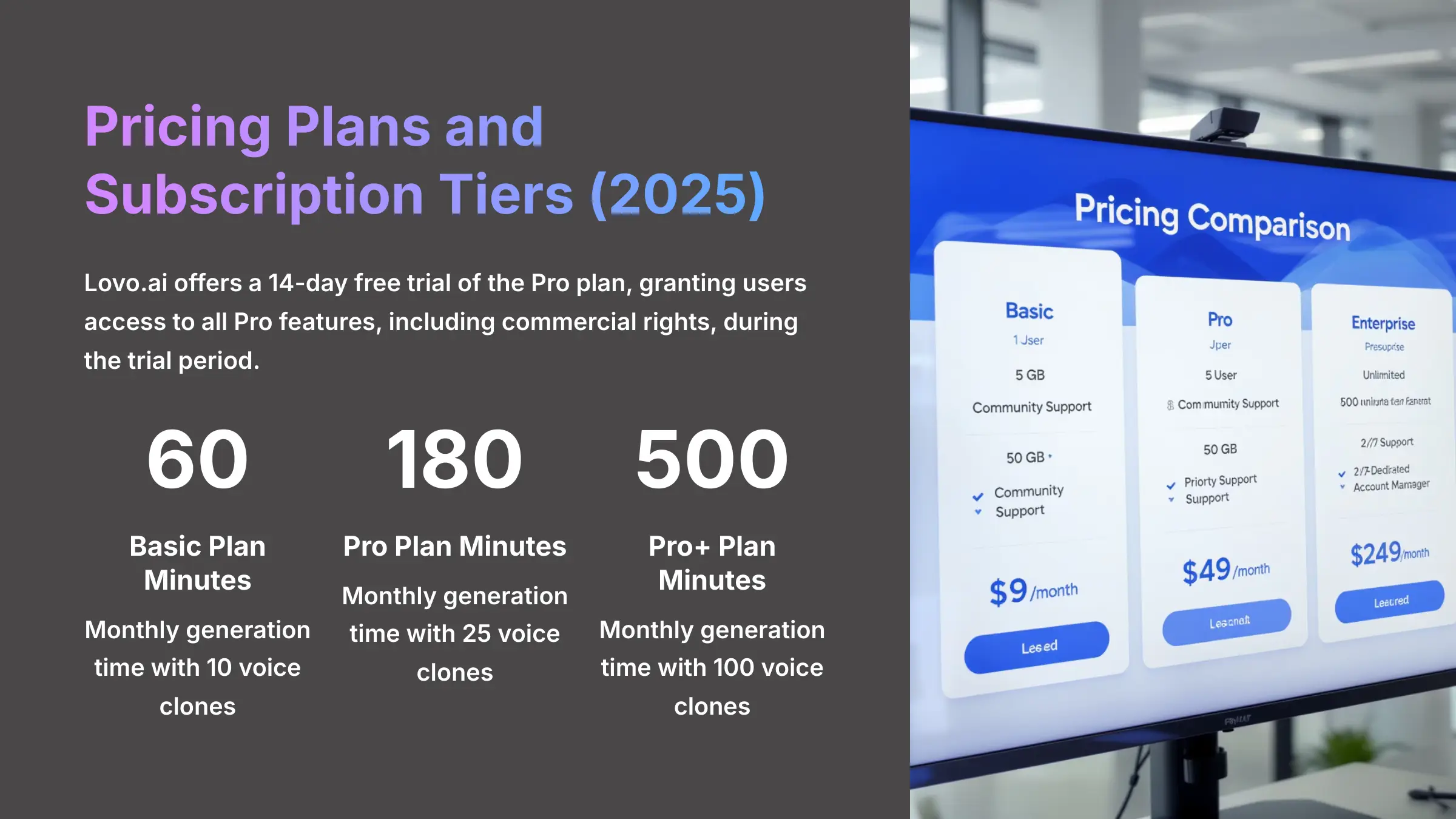
Lovo.ai offers a 14-day free trial of the Pro plan, granting users access to all Pro features, including commercial rights, during the trial period. After the trial, the platform operates on a tiered subscription model designed to fit different needs, from individual creators to large enterprises. The main differences between plans are the amount of generation time you get per month, the number of voice clones you can create, and access to premium features like commercial rights.
I find the Pro plan hits the sweet spot for most serious creators and small businesses. The jump in generation minutes, increased voice clones, and priority rendering provides the best return on investment for scaling content production.
Here is a breakdown of the plans as of early 2025:
| Feature | Free Trial | Basic | Pro | Pro+ |
|---|---|---|---|---|
| Monthly Generation | Pro Features | 60 Minutes | 180 Minutes | 500 Minutes |
| Voice Clones | Pro Features | 10 | 25 | 100 |
| Video Quality | 1080p | 1080p | 1080p | 1080p |
| Watermark | No | No | No | No |
| Commercial Rights | Yes | Yes | Yes | Yes |
| Duration | 14 Days | Ongoing | Ongoing | Ongoing |
Warning: After the free trial expires, any content created without a paid subscription may have usage restrictions. If you intend to use the videos for your business long-term, you must maintain an active subscription.
7. Integrations and System Requirements
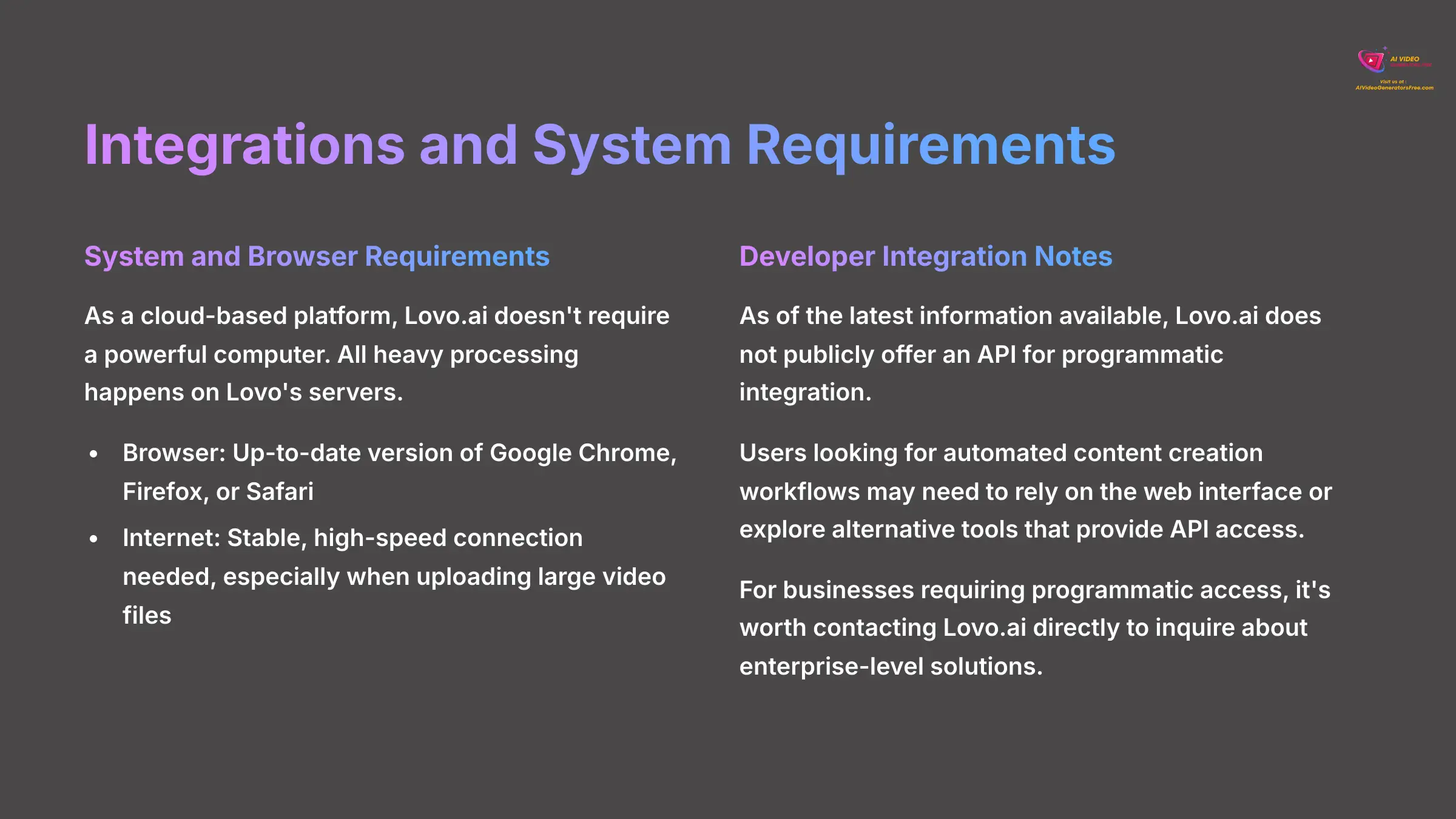
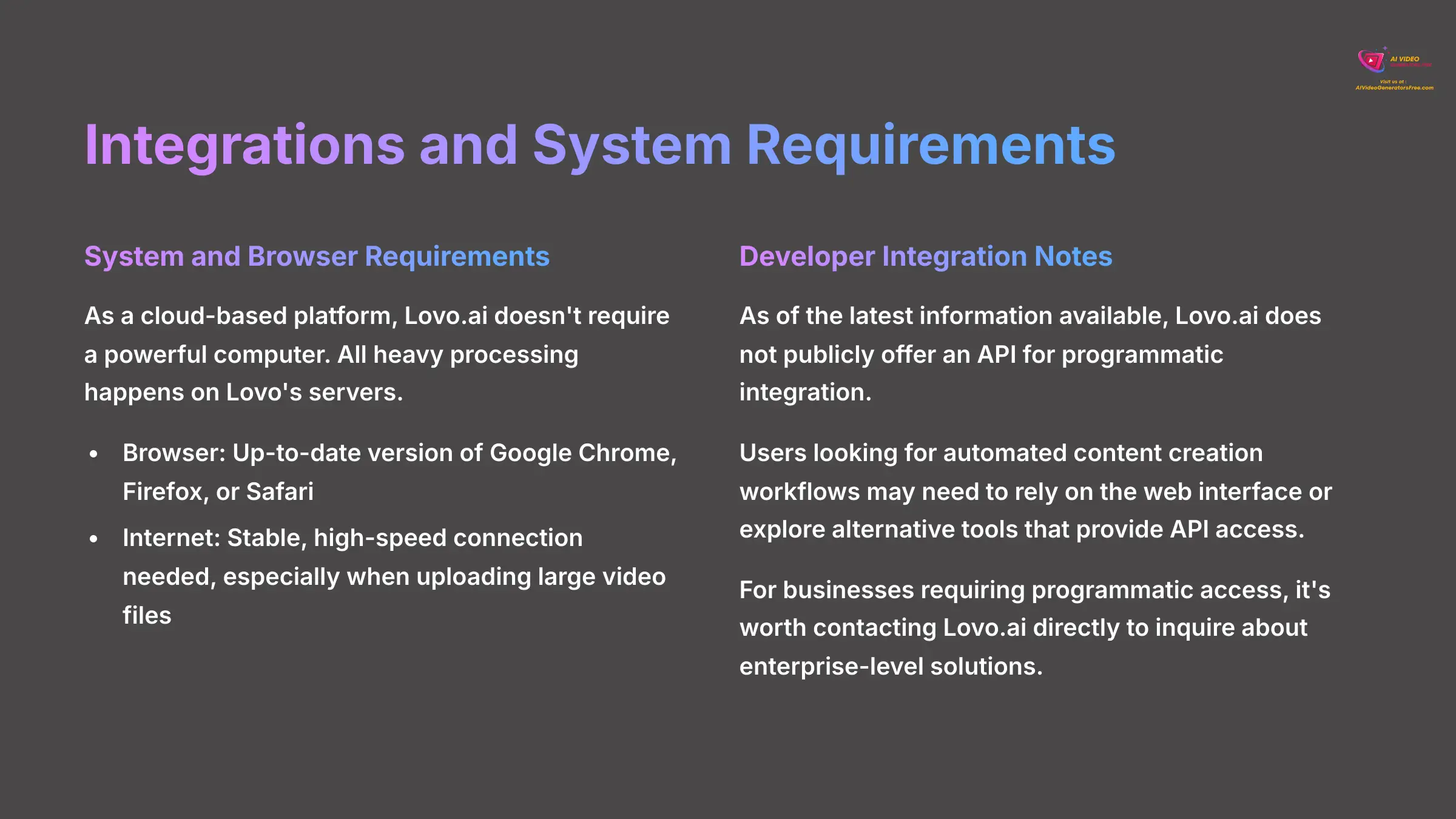
This section covers the technical details for users with advanced needs or those looking to integrate Lovo.ai into a larger production pipeline. The platform's flexibility is a key part of its appeal for businesses looking to scale their content operations.
7.1. System and Browser Requirements
One of the great things about Lovo.ai is that it doesn't require a powerful computer. Because it is a cloud-based platform, all the heavy processing happens on Lovo's servers, not on your local machine. This makes it accessible to almost anyone.
The main requirements are straightforward:
- Browser: An up-to-date version of a modern web browser, such as Google Chrome, Firefox, or Safari.
- Internet: A stable, high-speed internet connection is needed for a smooth experience, especially when uploading large video files.
7.2. Developer Integration Notes
As of the latest information available, Lovo.ai does not publicly offer an API for programmatic integration. Users looking for automated content creation workflows may need to rely on the web interface or explore alternative tools that provide API access for their specific integration needs.
For businesses requiring programmatic access to voice generation and video creation, it's worth contacting Lovo.ai directly to inquire about enterprise-level solutions or future API availability.
8. Lovo.ai Alternatives and Market Positioning


While Lovo.ai excels as an all-in-one platform, it operates in a competitive market. Understanding its position relative to other specialized tools is key to making an informed choice. Here's how Lovo.ai compares to its main alternatives:
- Lovo.ai vs. Murf.ai: Both offer strong voice generation and a video editor. Murf.ai is often praised for its intuitive interface and collaborative features, making it a strong choice for corporate teams. Lovo.ai's Genny editor is arguably more powerful with its multi-track timeline, and its “Pro V2” voices are considered top-tier for emotional realism.
- Lovo.ai vs. ElevenLabs: ElevenLabs is a specialist in AI voice synthesis and cloning, widely regarded as the market leader for voice realism and low-latency API performance. If your primary need is purely voice generation or real-time voice applications via API, ElevenLabs is a formidable competitor. Lovo.ai's advantage is its integrated video editor, making it a better one-stop shop for complete video projects.
- Lovo.ai vs. Descript: Descript is a unique audio/video editor that operates like a document (“doc-based editing”). Its standout feature is its highly accurate transcription service, which is central to its workflow. It's an excellent tool for podcasters and interview-based video creators. Lovo.ai is more focused on generating content from text, whereas Descript is more focused on editing existing recorded media.
- Lovo.ai vs. Synthesia: Synthesia is a leader in AI avatar video generation, where you can create videos featuring realistic AI presenters. If your goal is to create presenter-led training or marketing videos without filming a person, Synthesia is the dedicated tool. Lovo.ai does not generate AI avatars, focusing instead on voiceover-driven content with stock or uploaded visuals.
9. Learning Resources and User Support
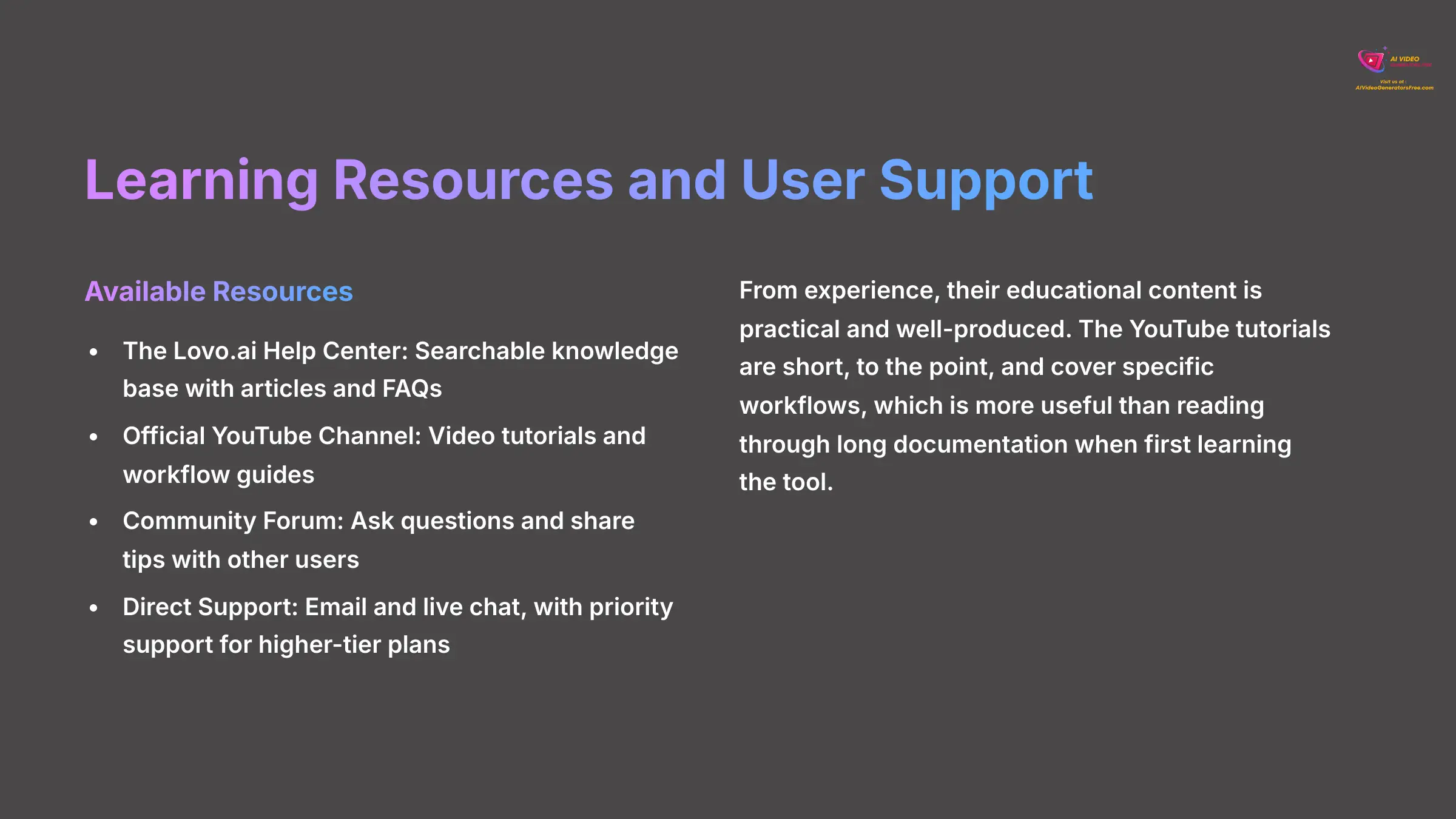
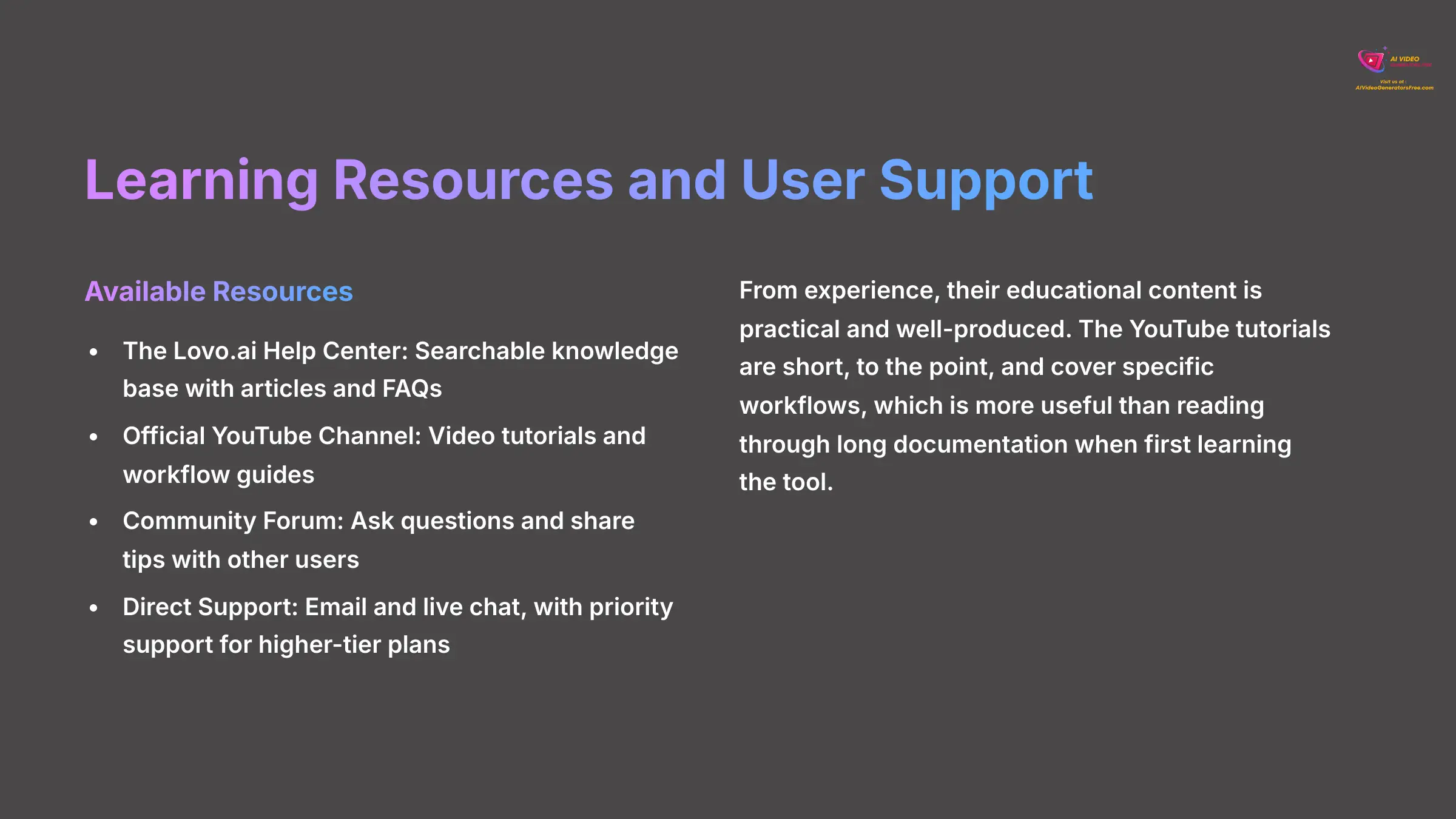
Lovo.ai provides a solid set of resources to help new users get started and master the platform. From my experience, their educational content is practical and well-produced. I found their YouTube channel to be genuinely helpful. The tutorials are short, to the point, and cover specific workflows, which was more useful than reading through long documentation articles when I was first learning the tool.
You can find help through several channels:
- The Lovo.ai Help Center: A searchable knowledge base with articles and FAQs.
- Official YouTube Channel: A collection of video tutorials and workflow guides.
- Community Forum: A place to ask questions and share tips with other users.
- Direct Support: Customer support is available through email and live chat, with priority support and dedicated account managers for higher-tier plans.
10. What Can You Not Do With Lovo.ai?: Key Limitations
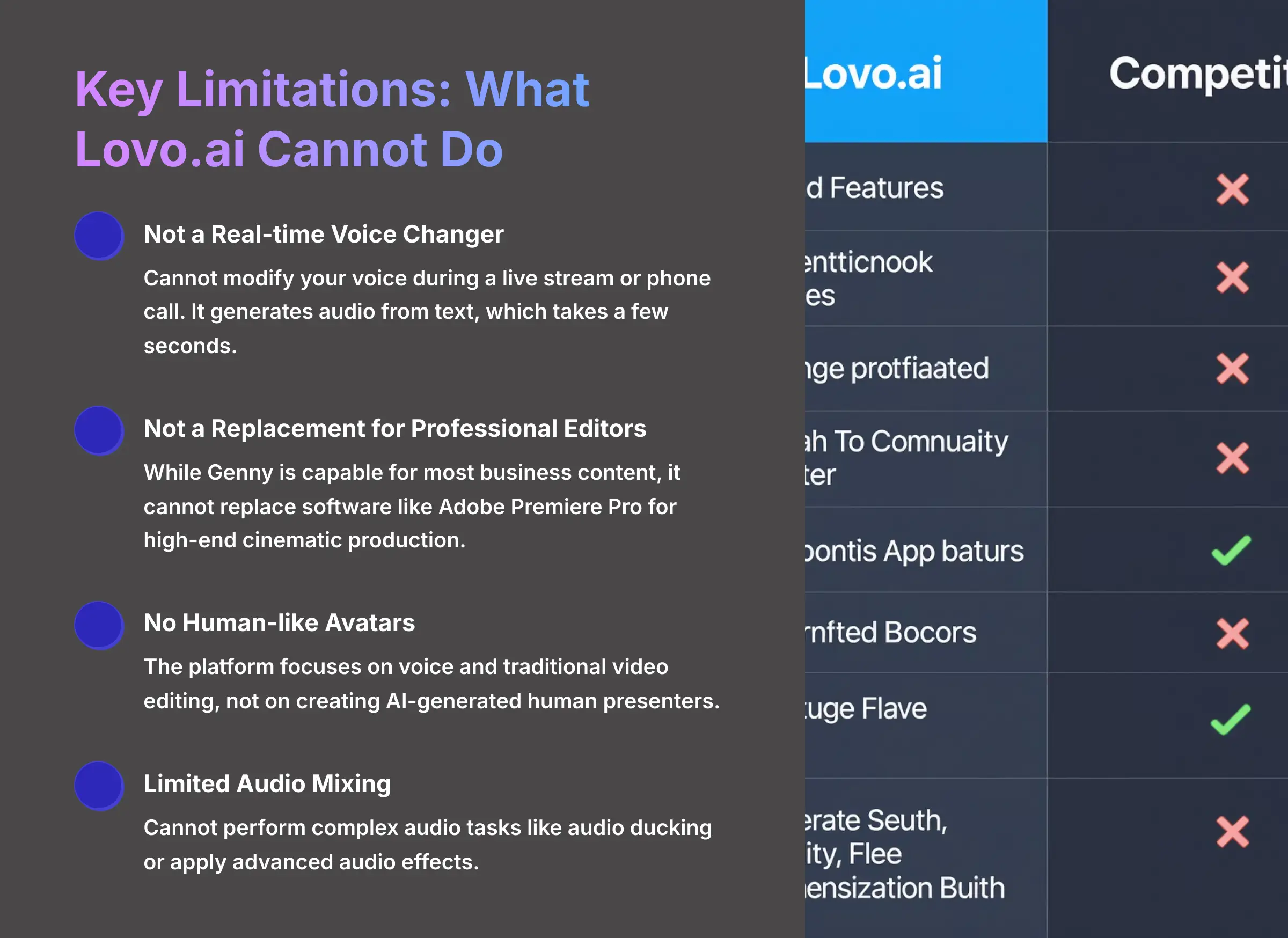
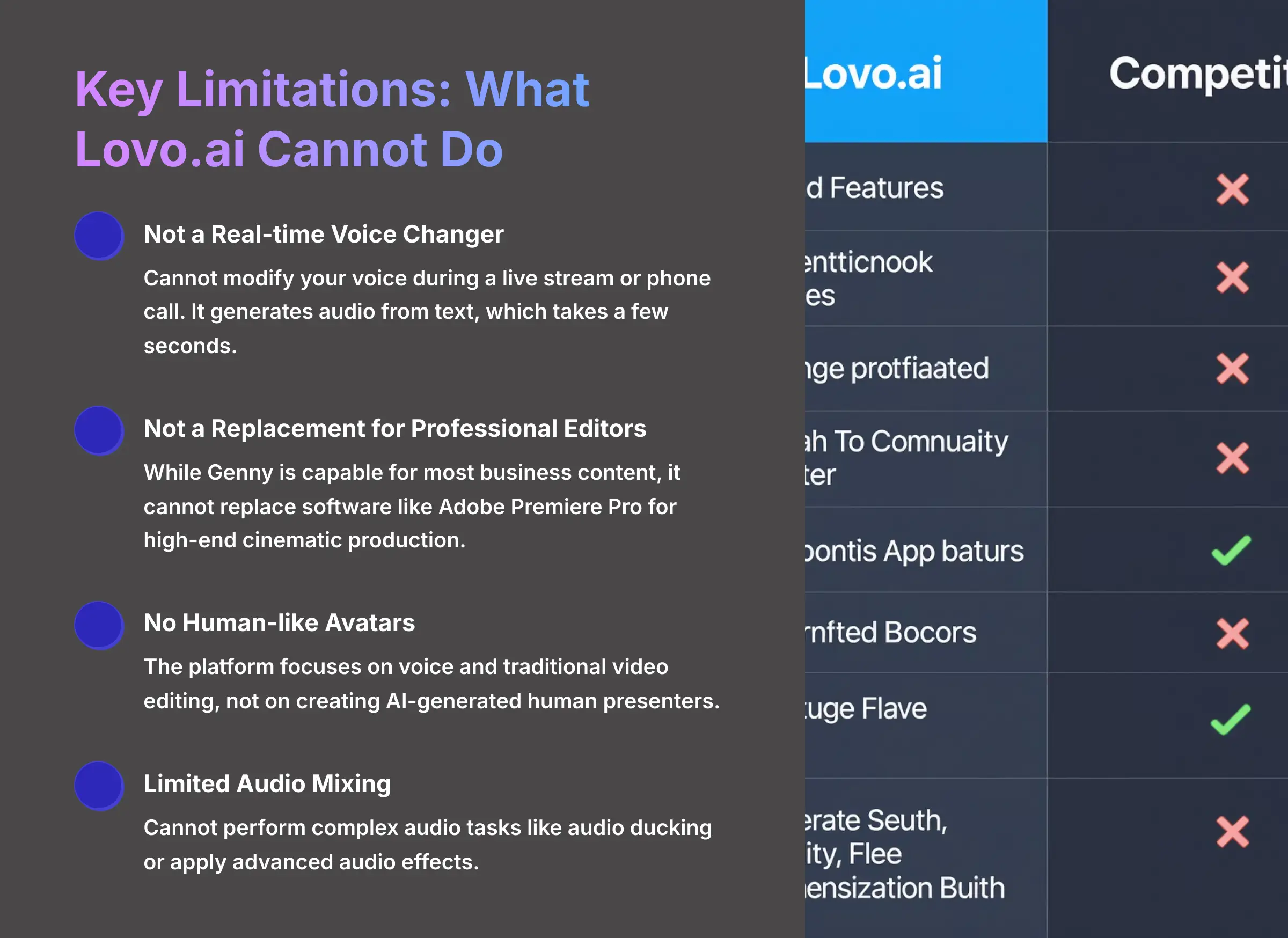
To provide a complete picture, it's important to understand what Lovo.ai is not designed to do. Managing expectations is key to being satisfied with any tool. I believe these limitations are reasonable given its focus.
- It is not a real-time voice changer. You cannot use it to modify your voice during a live stream or phone call. It generates audio from text, which takes a few seconds.
- It does not replace complex video editors. While Genny is a capable editor for most business and social media content, it is not meant to replace software like Adobe Premiere Pro or DaVinci Resolve for high-end cinematic production.
- You cannot create deepfakes or clone voices without consent. Lovo.ai has a strict content policy that prohibits the creation of misleading, harmful, or unauthorized content.
- It cannot generate human-like avatars. The platform focuses on voice and traditional video editing, not on creating AI-generated human presenters.
- It lacks advanced audio mixing. You cannot perform complex audio tasks like audio ducking (automatically lowering background music when a voice speaks) or apply advanced audio effects.
- It is not a motion graphics tool. Genny does not have keyframing or complex animation capabilities for text and graphics. Its animations are pre-set and basic.
Disclaimer: The information about Lovo.ai presented in this article reflects our thorough analysis as of 2025. Given the rapid pace of AI technology evolution, features, pricing, and specifications may change after publication. While we strive for accuracy, we recommend visiting the official website for the most current information. Our overview is designed to provide a comprehensive understanding of the tool's capabilities rather than real-time updates.
In conclusion, my Lovo.ai Overview finds it to be a genuinely impressive platform that brilliantly unifies high-quality voice generation with intuitive video editing. For marketers, educators, and creators who need to produce professional content without the traditional bottlenecks of time and cost, Lovo.ai isn't just an alternative—it's a massive upgrade. It effectively streamlines the entire workflow, making it one of the most valuable all-in-one content creation tools available in 2025.

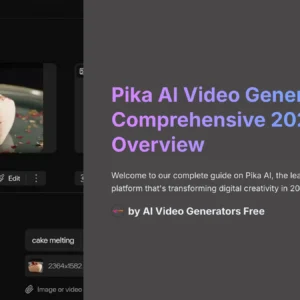


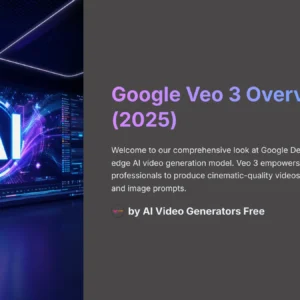



Reviews
There are no reviews yet.