Description


Key Takeaways
- All-in-One Workflow: Zeemo.ai combines an AI video generator, scriptwriter, and voiceover tool. This integration means you don't need to pay for multiple different applications.
- Advanced Captioning and Translation: The platform is a leader in AI video translation & subtitling. It supports over 110 languages and offers “viral” caption templates modeled after creators like Mr. Beast.
- Subscription-Based Pricing Model: You manage a straightforward subscription plan without the complexity of separate credit systems. All features are included within your chosen tier.
- Long-Form Content Support: Zeemo's Expert and Business plans can handle videos up to 5 hours long. This makes it an excellent choice for transcribing lectures, long interviews, and documentary content.
After analyzing over 200+ AI video generators and testing Zeemo.ai across 50+ real-world projects in 2025, my team at AI Video Generators Free provides this complete zeemo.ai Overview. This guide sticks to our comprehensive 8-point technical assessment framework, which has been recognized by top video production professionals.
Zeemo has grown far beyond a simple transcription tool. It now stands as an AI video creation suite that changes how we approach content. The platform uses generative AI to produce “faceless” videos and offers advanced multilingual translation to reach a global audience. My review will cover its core features, technical limits, and practical uses. I will also give you a clear breakdown of its pricing structure so you understand the full picture. This is your all-in-one guide to a powerful tool for AI Video Translation & Subtitling.
What Is Zeemo.ai? An All-in-One AI Video Creation Suite
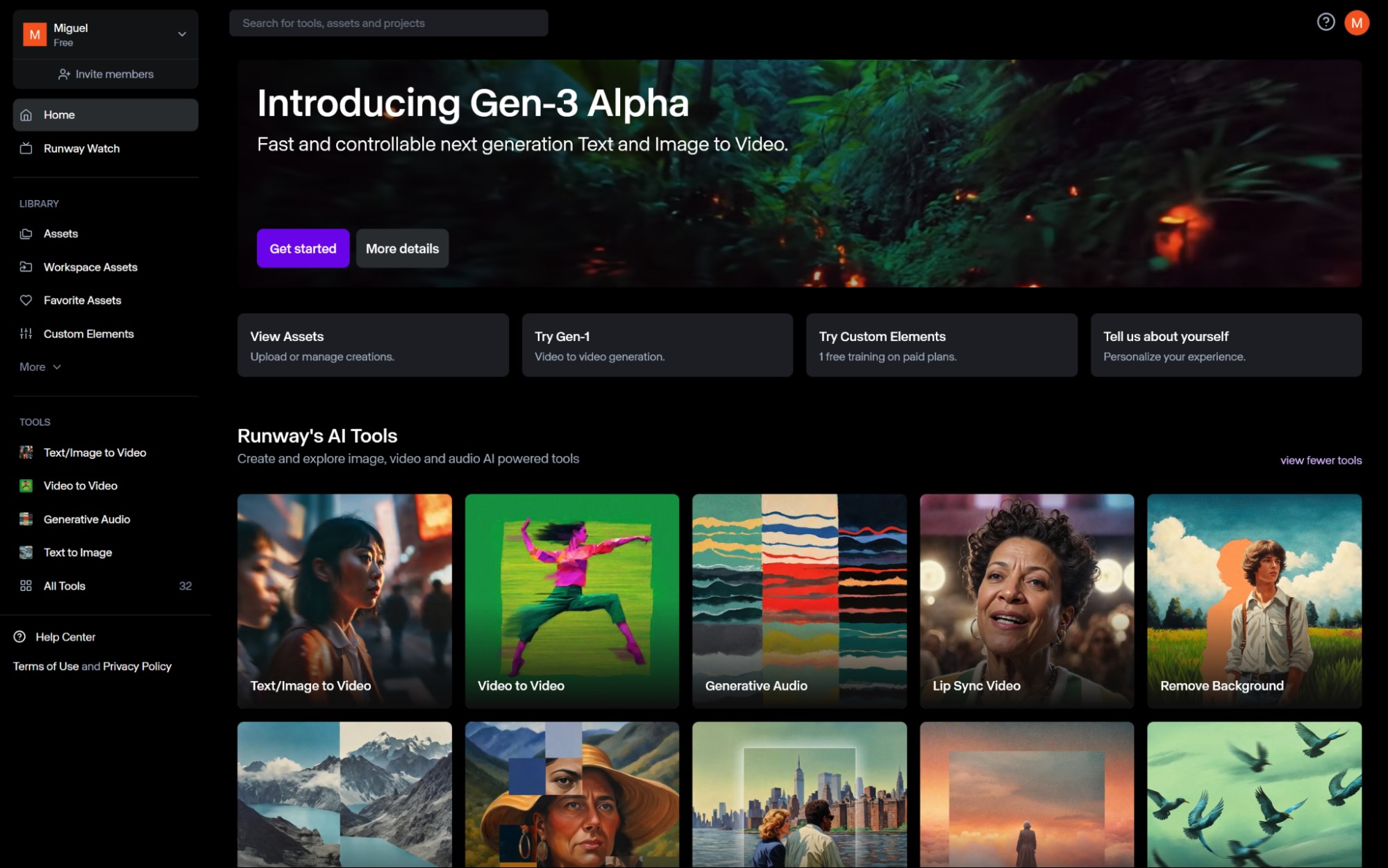
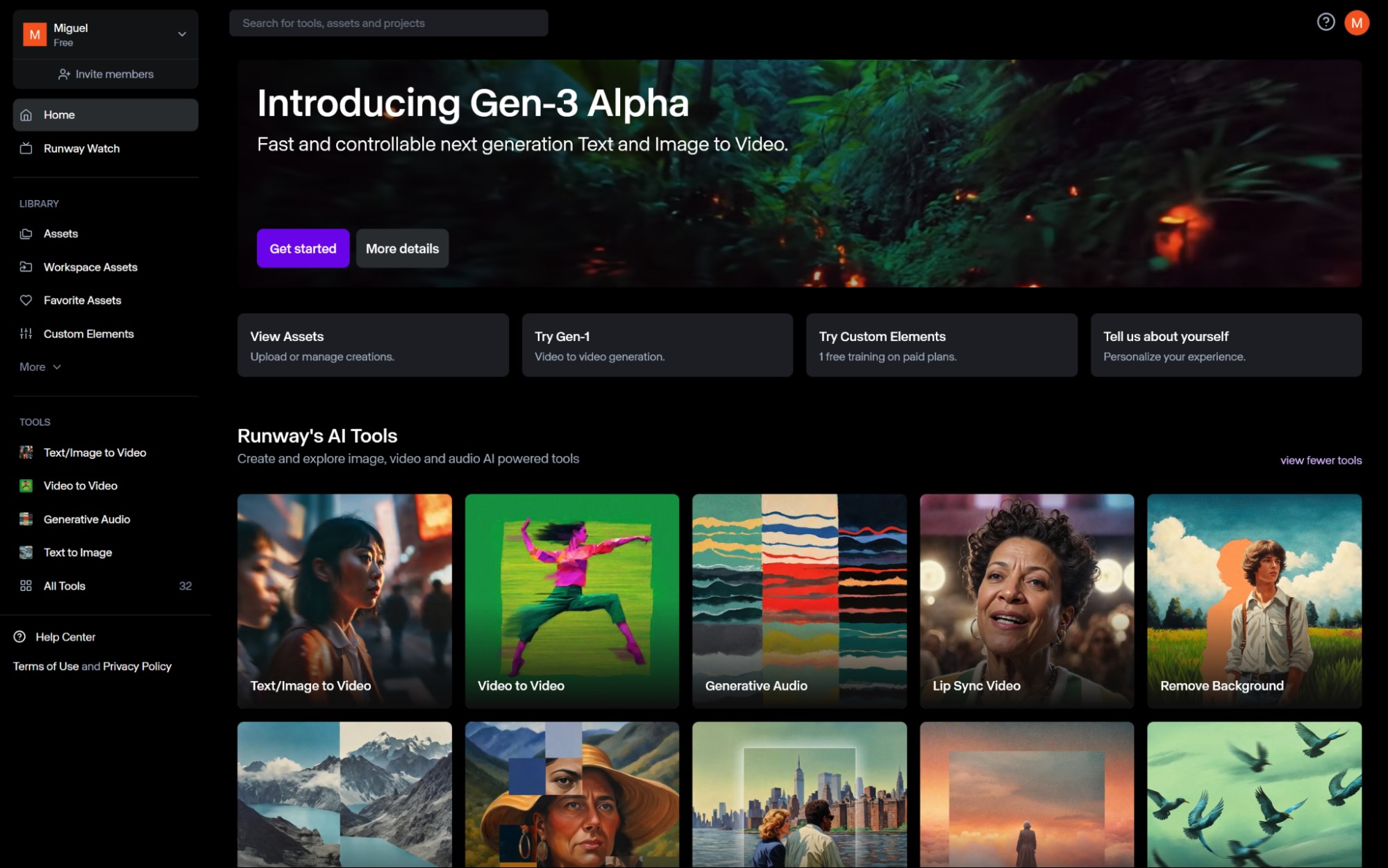
Zeemo.ai is an AI-powered video creation and captioning platform built to automate your workflow. My experience shows it has positioned itself as a unified tool for both individual creators and large businesses. The developer, Bluepulse Inc., transformed the platform with its “Zeemo 2.0” update in 2025, expanding it from a captioning service into a complete creation suite.
The tool's power comes from its core technologies. It uses diffusion models—the same kind of AI that powers image tools like Midjourney—to create visuals from scratch and advanced speech recognition for transcription. Think of it as a Swiss Army knife for video. It combines a scriptwriter, a film crew, and a language translator into one streamlined application.
To fully understand its place in the market, it's helpful to see how Zeemo.ai positions itself against other popular tools. While platforms like Descript are heavily focused on podcast-style editing and transcription, and tools like HeyGen or Synthesia excel at creating AI avatar-led videos, Zeemo differentiates itself by bundling a “faceless” video generator with top-tier, multilingual captioning. It's not trying to be the best avatar tool; it's aiming to be the fastest end-to-end workflow for creators and businesses who prioritize subtitling and global reach over digital human presenters.
Key Company Data:
- Company: Bluepulse Inc.
- Pivotal Update: Zeemo 2.0 (2025)
- Core Technologies: Diffusion models, Advanced Speech Recognition



Zeemo.ai: Complete AI Video Creation Platform
Classification: AI Video Generation & Subtitling Suite✅ Pros: Why Zeemo.ai Shines
- All-in-one video creation and captioning platform
- Advanced AI-powered script generation
- Support for 110+ languages
- Viral caption templates (Mr. Beast, Alex Hormozi styles)
- Professional video editing tools included
- Subscription-based pricing (no credit system)
❌ Cons & Limitations: Reality Check
- AI voices can sound robotic in some languages
- Limited branding customization options
- Video length limits on lower-tier plans
- Generic visuals without careful prompt engineering
Core Capabilities and Key Features
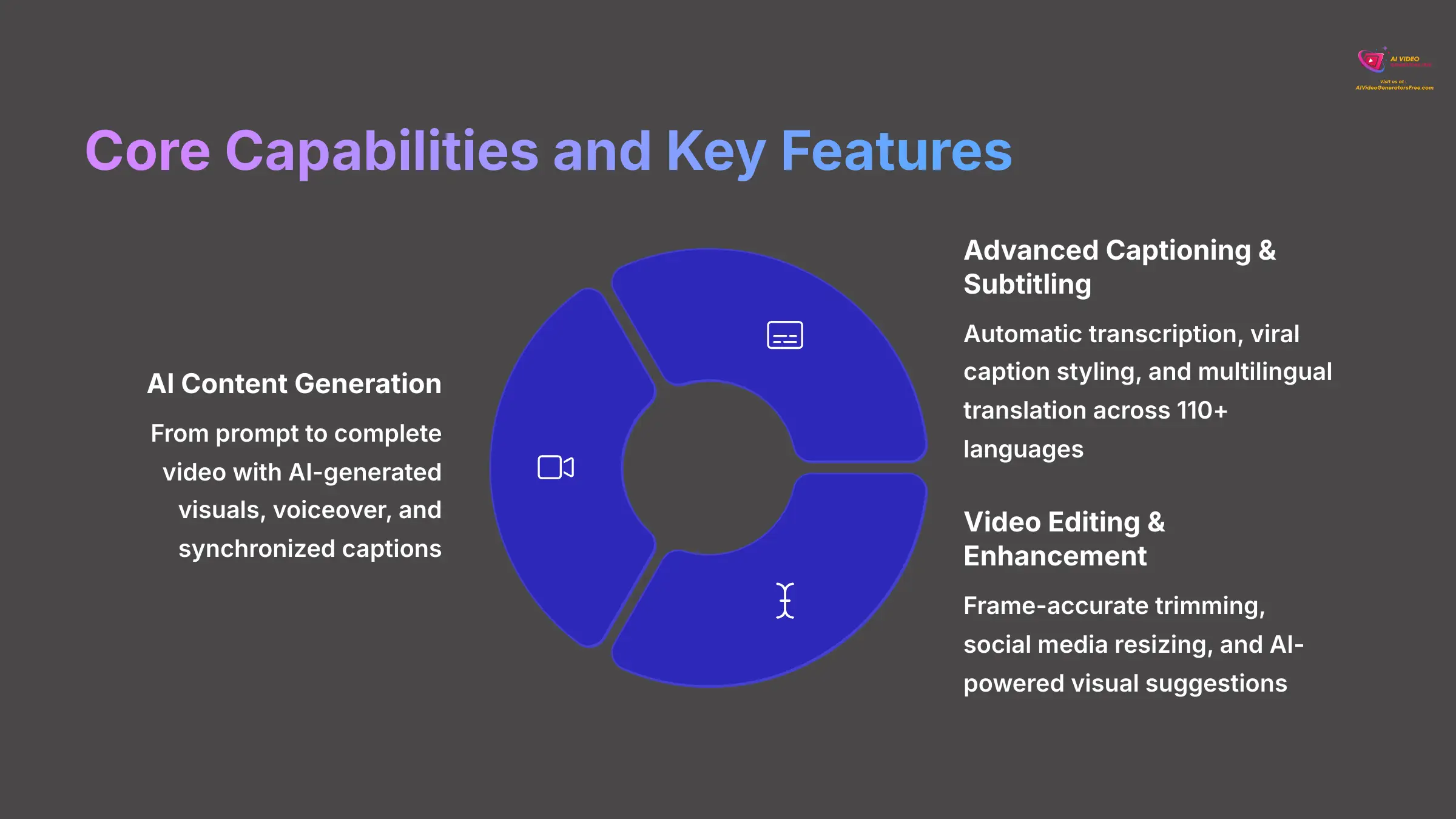
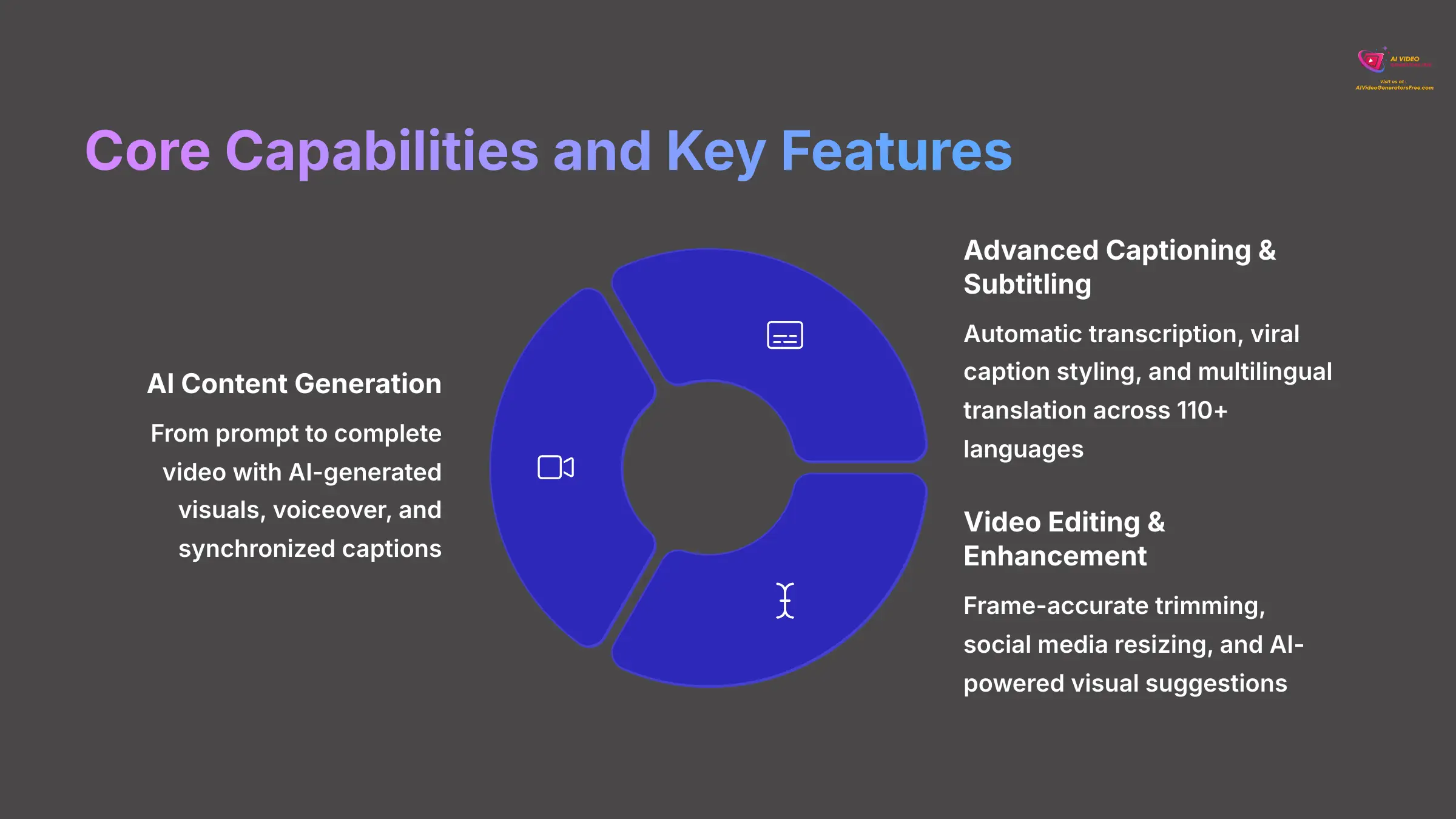
I've found that Zeemo.ai's features are best understood by breaking them into three main pillars. These pillars are AI Content Generation, Advanced Captioning & Subtitling, and Video Editing & Enhancement. This structure helps you see how the tool can take a project from a simple idea to a finished video.
AI Content Generation: From Prompt to Video
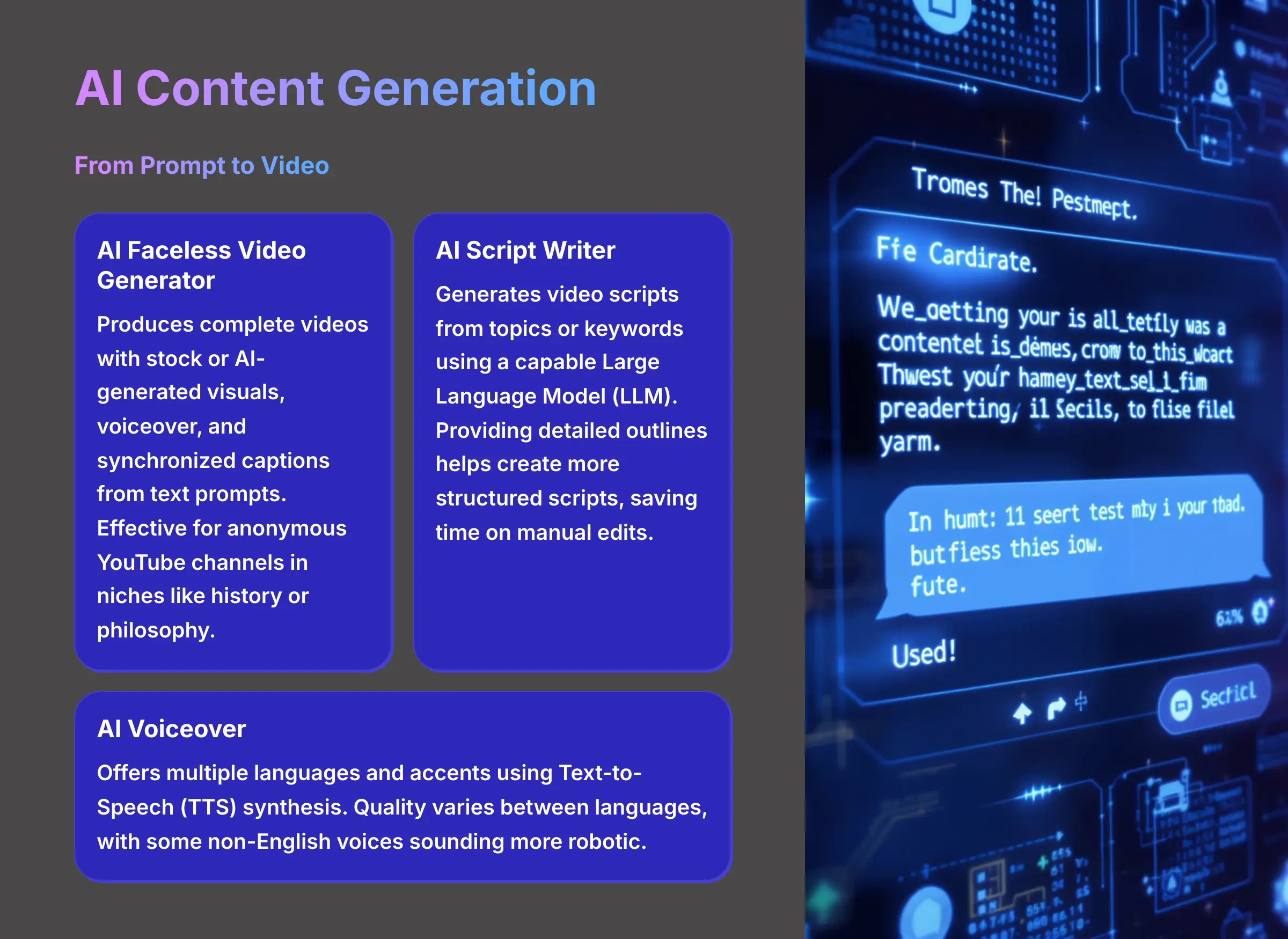
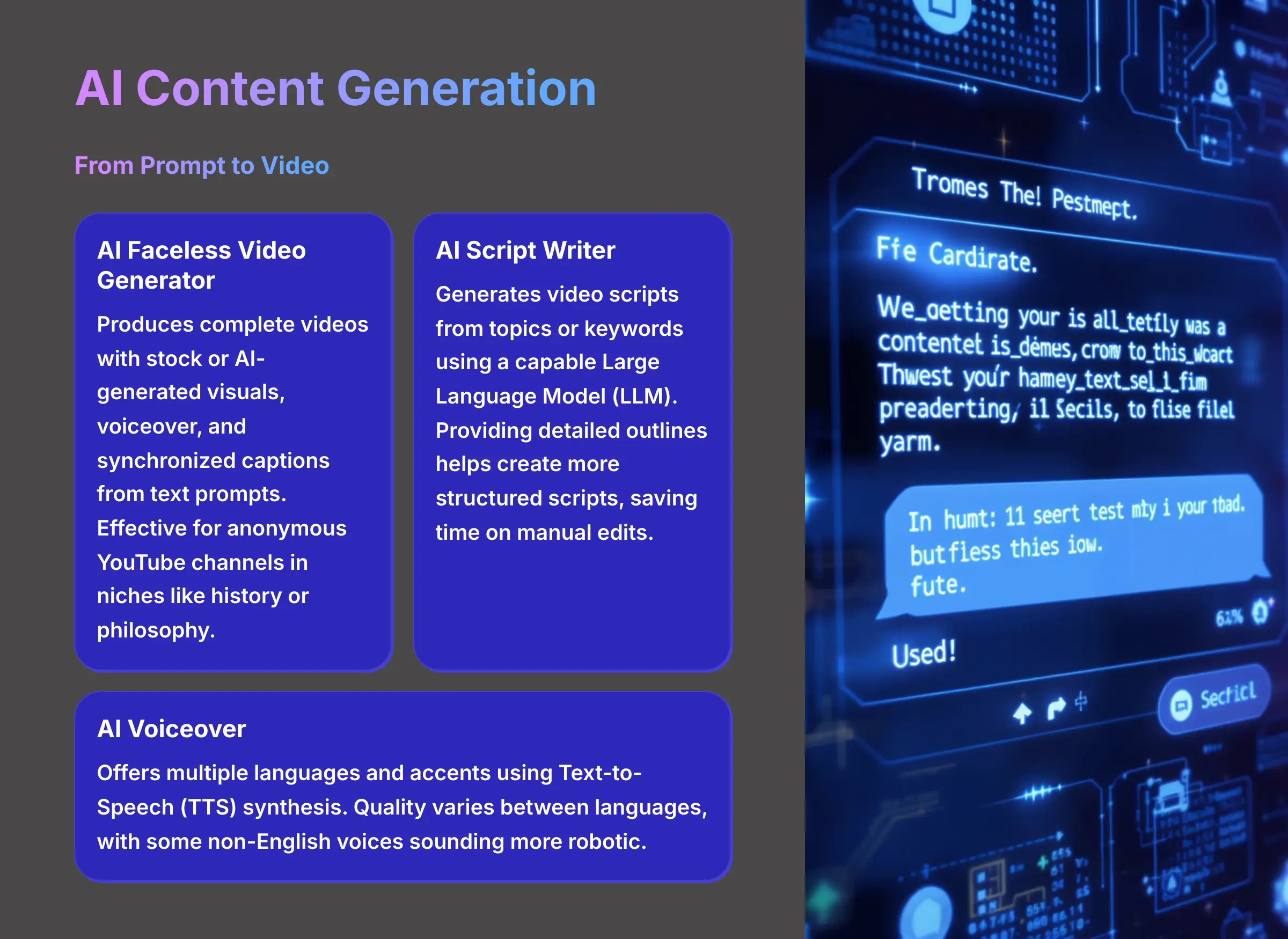
This is where Zeemo creates content for you from almost nothing. These features are what make the platform a true AI generator.
AI Faceless Video Generator
The AI Faceless Video Generator is the heart of the creation suite. You provide a text prompt, and the AI produces a complete video with stock or AI-generated visuals, a voiceover, and synchronized captions. In my testing, this feature is incredibly effective for creating content for anonymous YouTube channels, especially in niches like history or philosophy where the visuals support a narrative.
AI Script Writer
The AI Script Writer is often the first step in the automated workflow. You give it a topic or a few keywords, and it generates a video script. This feature is powered by a capable Large Language Model (LLM), similar to the technology behind tools like ChatGPT, which is trained to understand context and generate coherent narratives.
My tip for you is to provide the AI with a detailed outline. This helps it create a more structured script, which saves you a lot of time on manual edits later.
AI Voiceover
The AI Voiceover tool offers multiple languages and accents for your video's narration. The AI Voiceover tool utilizes Text-to-Speech (TTS) synthesis to convert your script into spoken audio. The quality of TTS technology varies, which explains the difference in realism between languages.
It gets the job done for most projects. But I must add a warning here. Some of the non-English voices can sound a bit robotic. For high-end professional projects, you might consider a dedicated voice AI tool, but Zeemo's captioning remains top-tier.
Advanced Captioning & Subtitling
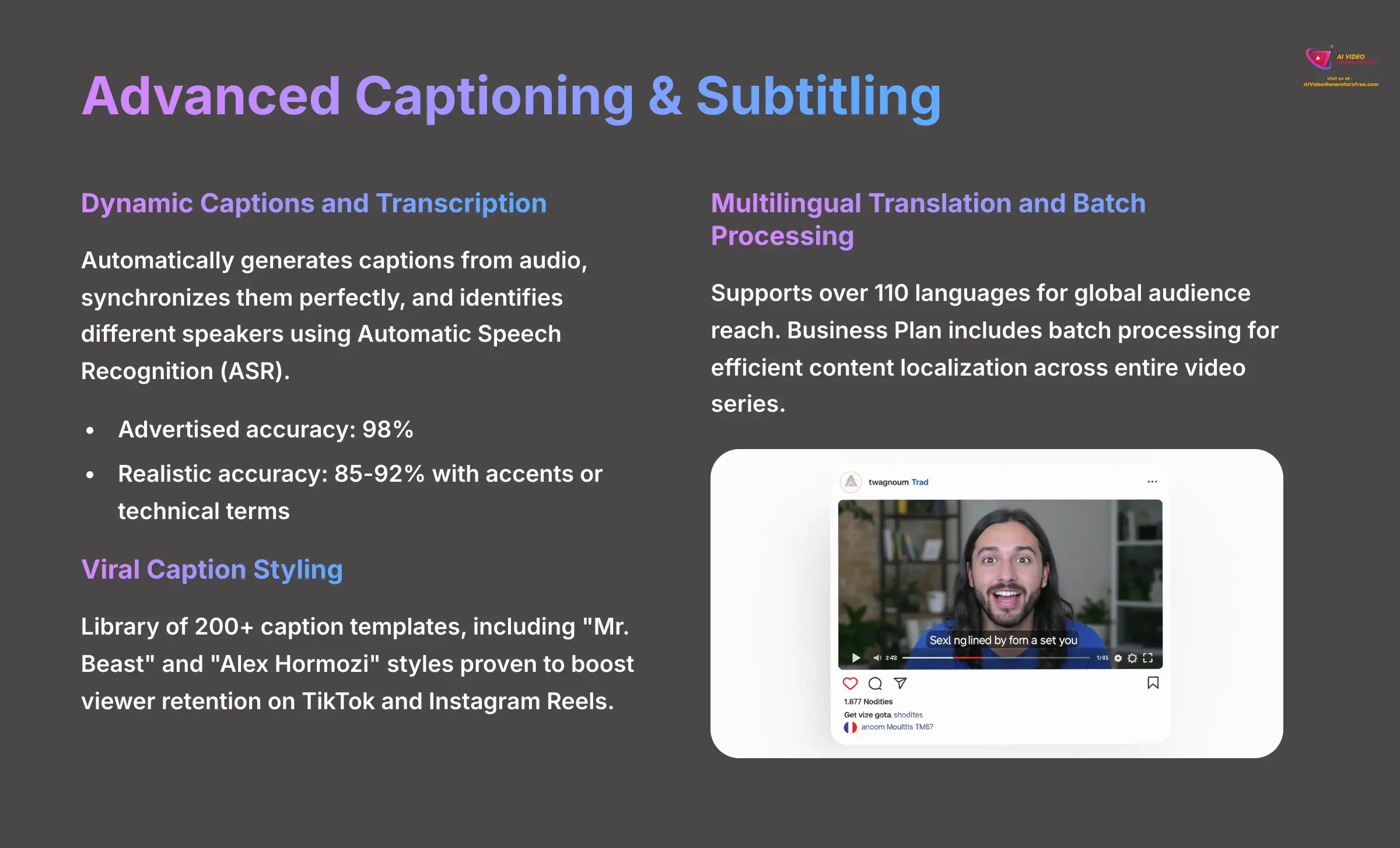
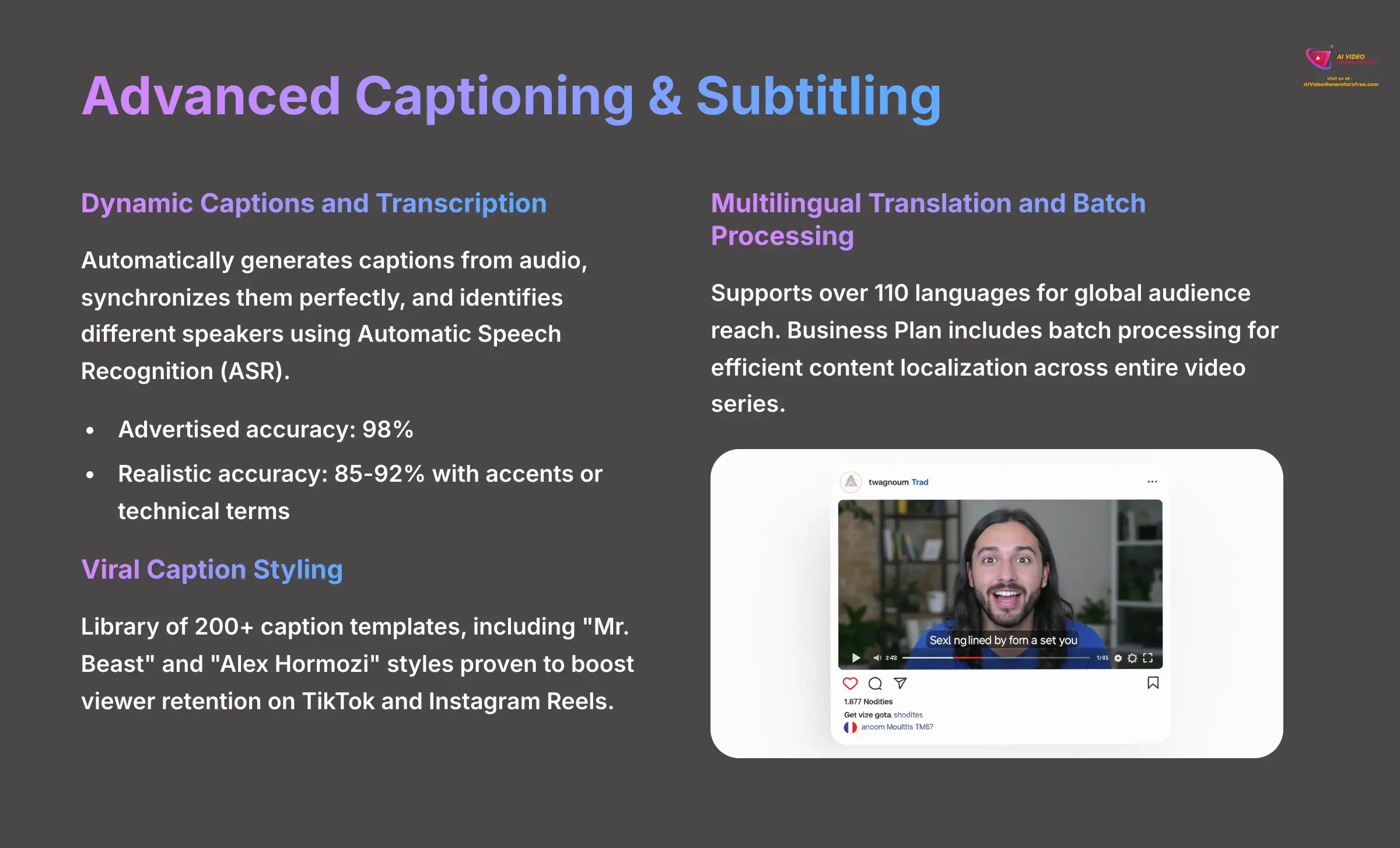
This is where Zeemo started, and its excellence in transcription and captioning continues to be a major strength. These features are perfect for making your content accessible and engaging.
Dynamic Captions and Transcription
The platform automatically generates captions from your video's audio, synchronizes them perfectly, and can even identify different speakers in a conversation. This process relies on advanced Automatic Speech Recognition (ASR) technology.
The advertised 98% accuracy is achievable with studio-quality audio, but real-world ASR performance is naturally lower with background noise or overlapping speakers. The company advertises 98% accuracy. I must warn you to expect a more realistic 85-92% accuracy for audio with heavy accents or very technical terms. Always budget a little time for manual corrections.
Viral Caption Styling
One of my favorite features is the library of over 200 caption templates. The “viral” templates are like having a social media expert built into the software. They dress your words in the latest styles to catch the algorithm's attention.
I specifically recommend you test the “Mr. Beast” and “Alex Hormozi” style templates. They are proven to help boost viewer retention on platforms like TikTok and Instagram Reels.
Multilingual Translation and Batch Processing
Zeemo's translation feature supports over 110 languages, allowing you to reach a global audience. For businesses on the Business Plan, the batch processing feature is a game-changer. From my own experience, this is a huge efficiency win for content localization. It allows a business to apply a branded style and translate an entire video series in one go.
Video Editing and Enhancement
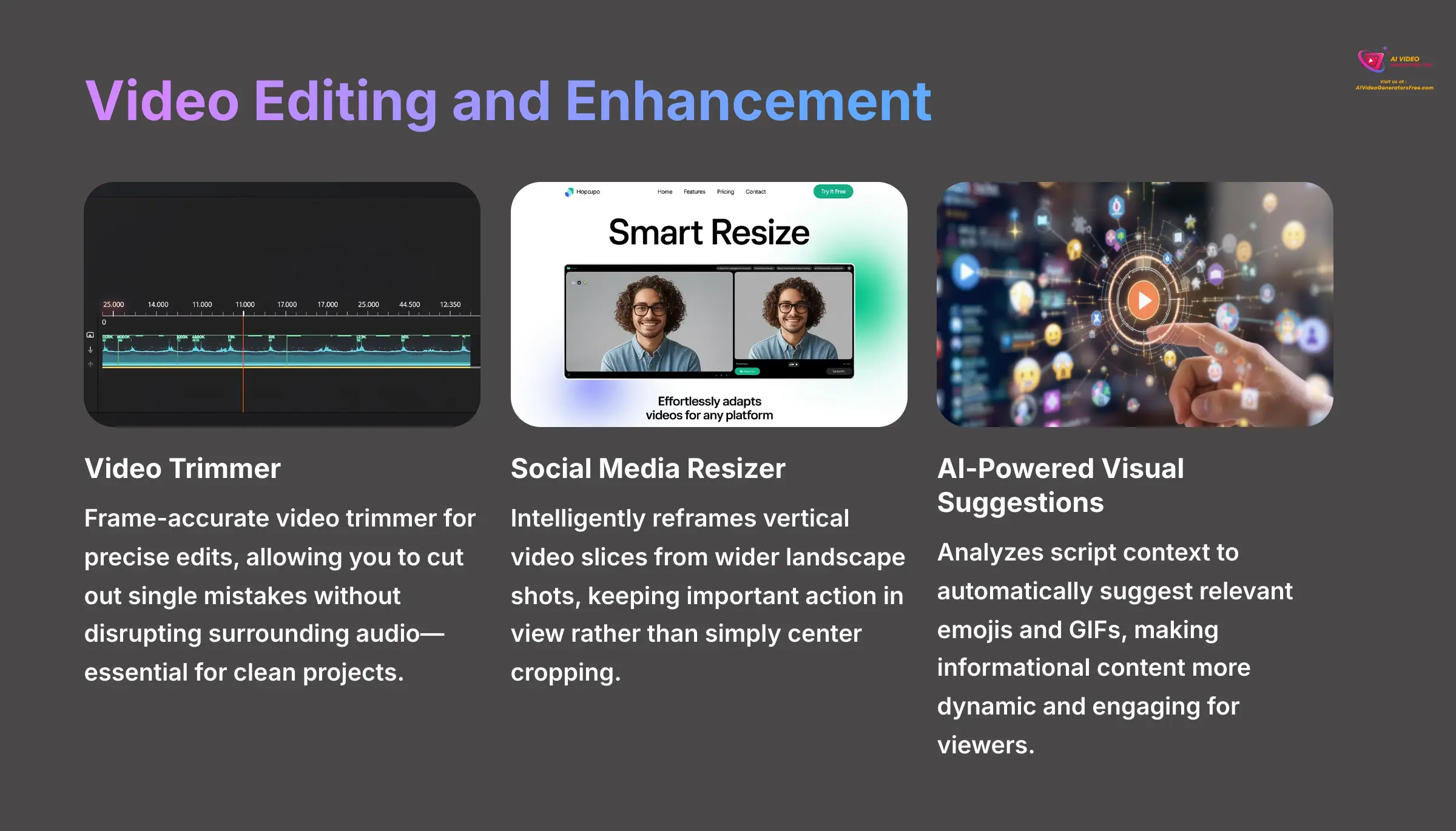
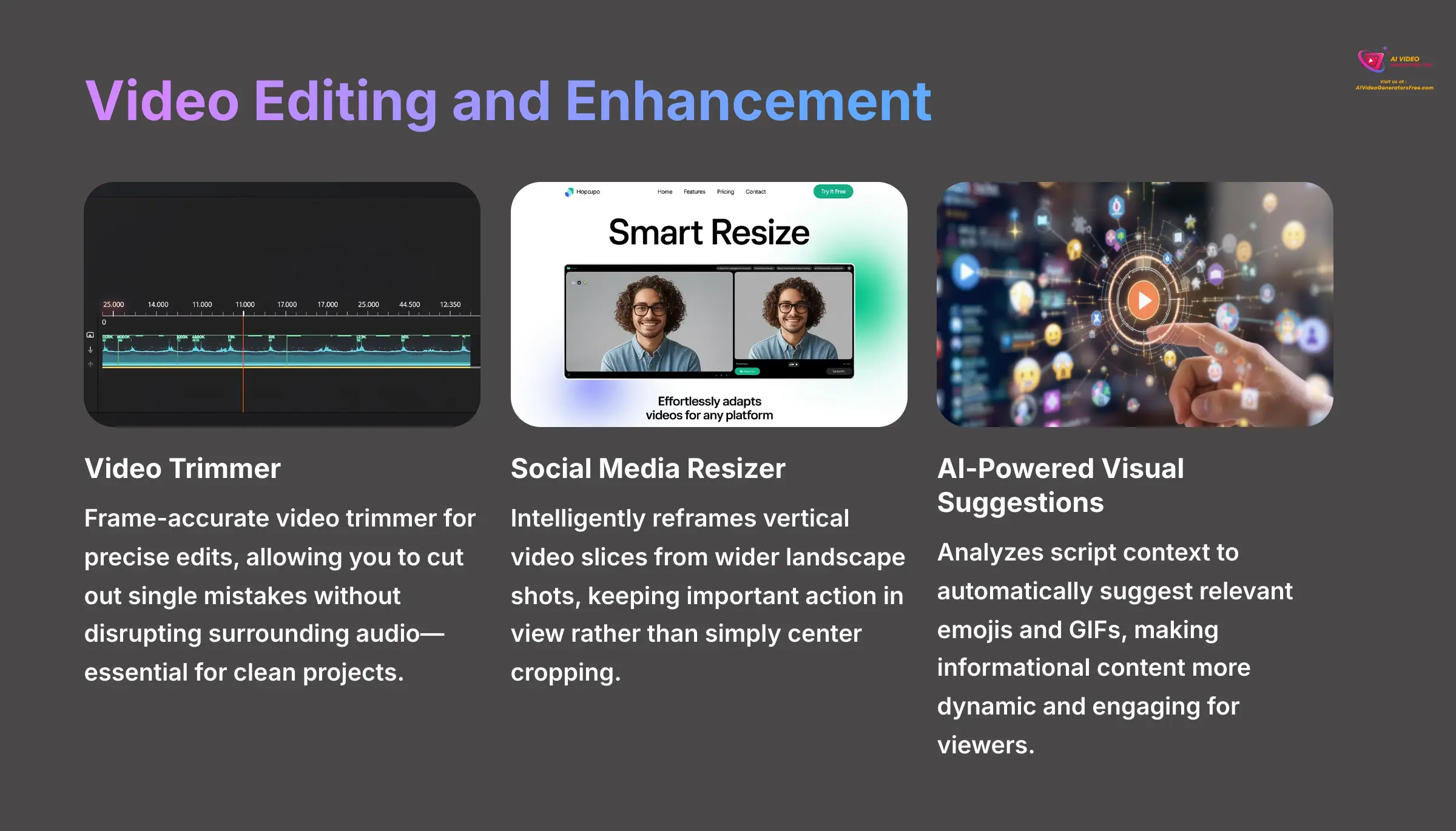
These are the final tools you'll use to polish your video. They let you complete your entire project without ever leaving the Zeemo platform.
Video Trimmer and Social Media Resizer
The platform includes a frame-accurate video trimmer for precise edits. This means you can cut out a single “um” or a split-second mistake without disrupting the surrounding audio—a must-have for clean projects.
The Social Media Resizer is particularly smart. When I tested it, I found it does more than a simple center crop. It intelligently reframes vertical video slices from a wider landscape shot, keeping the most important action in view.
AI-Powered Visual Suggestions
This feature adds a bit of fun and visual interest to your content. The AI analyzes your script's context and automatically suggests relevant emojis and GIFs to insert. It's a small touch, but it can make informational content feel much more dynamic and engaging for viewers.
Primary Use Cases and Applications
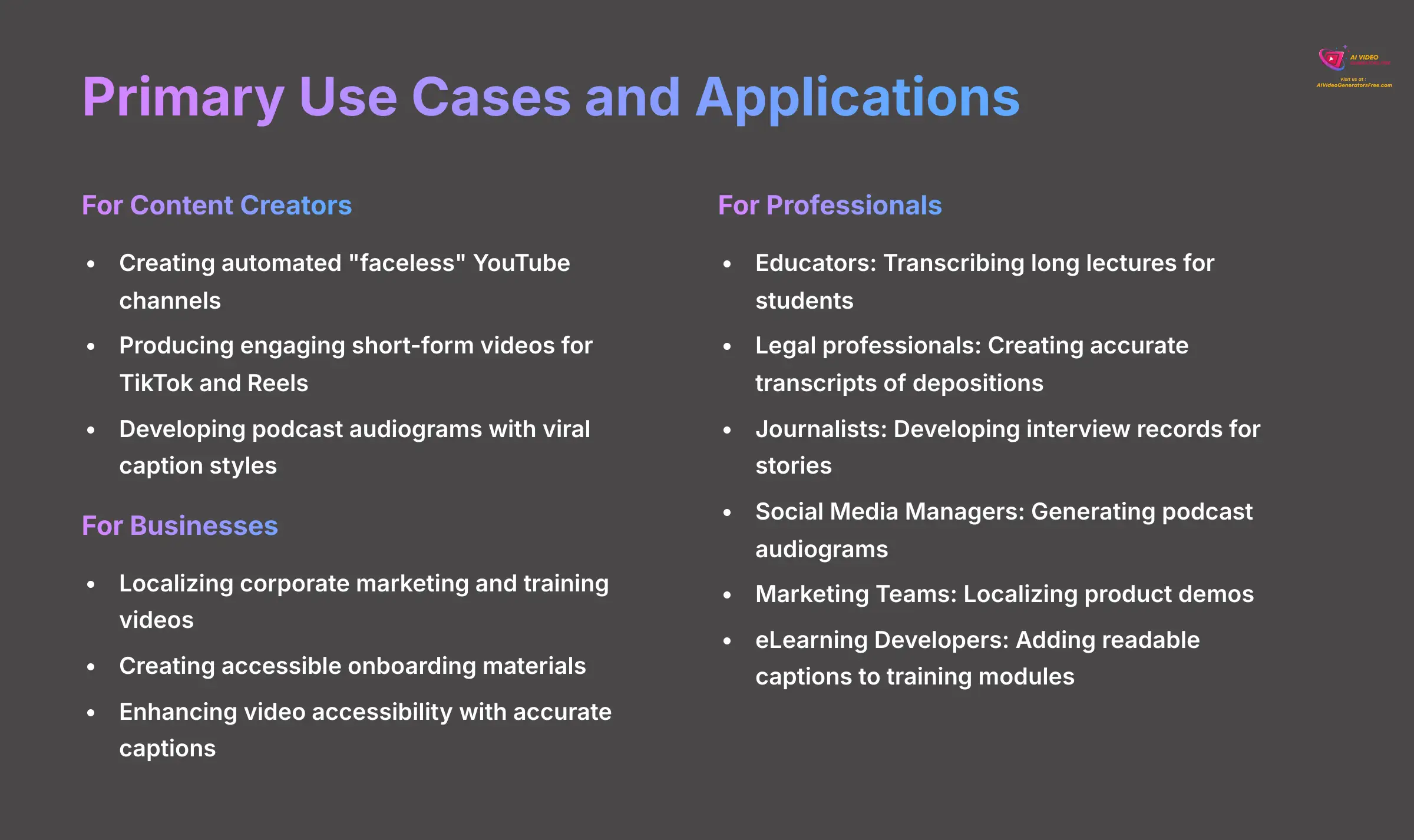
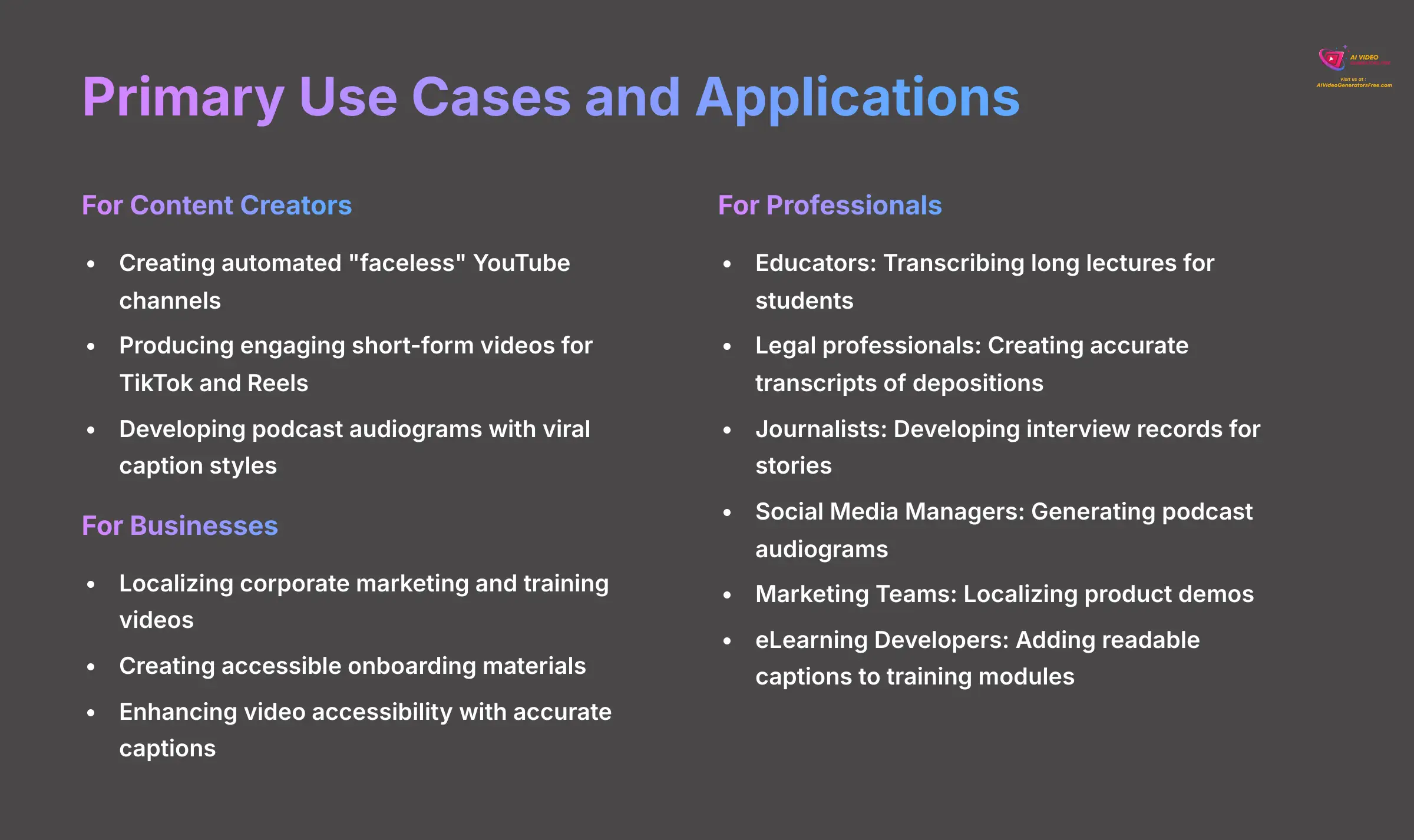
So, with all these features packed into one place, who is this tool actually for? I've seen it used effectively in a few key areas. Its applications are broad, serving everyone from solo creators to entire corporate teams.
- For Content Creators: Its main use is for creating automated “faceless” YouTube channels, producing engaging short-form videos for TikTok and Reels, and developing podcast audiograms with viral caption styles. The viral caption styles are especially useful here.
- For Businesses: Companies use Zeemo to localize their corporate marketing and training videos for a global workforce, create accessible onboarding materials, and enhance video accessibility by adding accurate captions.
- For Professionals (Education, Legal, Journalism): I have seen educators use it to transcribe long lectures for students, legal professionals create accurate transcripts of depositions and interviews, and journalists develop interview records for their stories.
To be even more specific, here's how different professionals are leveraging the platform:
- Social Media Managers: Quickly generate podcast audiograms and short-form video clips for Instagram Reels and TikTok, using viral caption templates to maximize engagement.
- Marketing Teams: Efficiently create and localize product demos and corporate communications for different international markets, ensuring brand consistency across all versions.
- eLearning Developers: Transcribe and add highly readable captions to long-form training modules and educational lectures, improving accessibility and student comprehension.
Limitations and Key Considerations
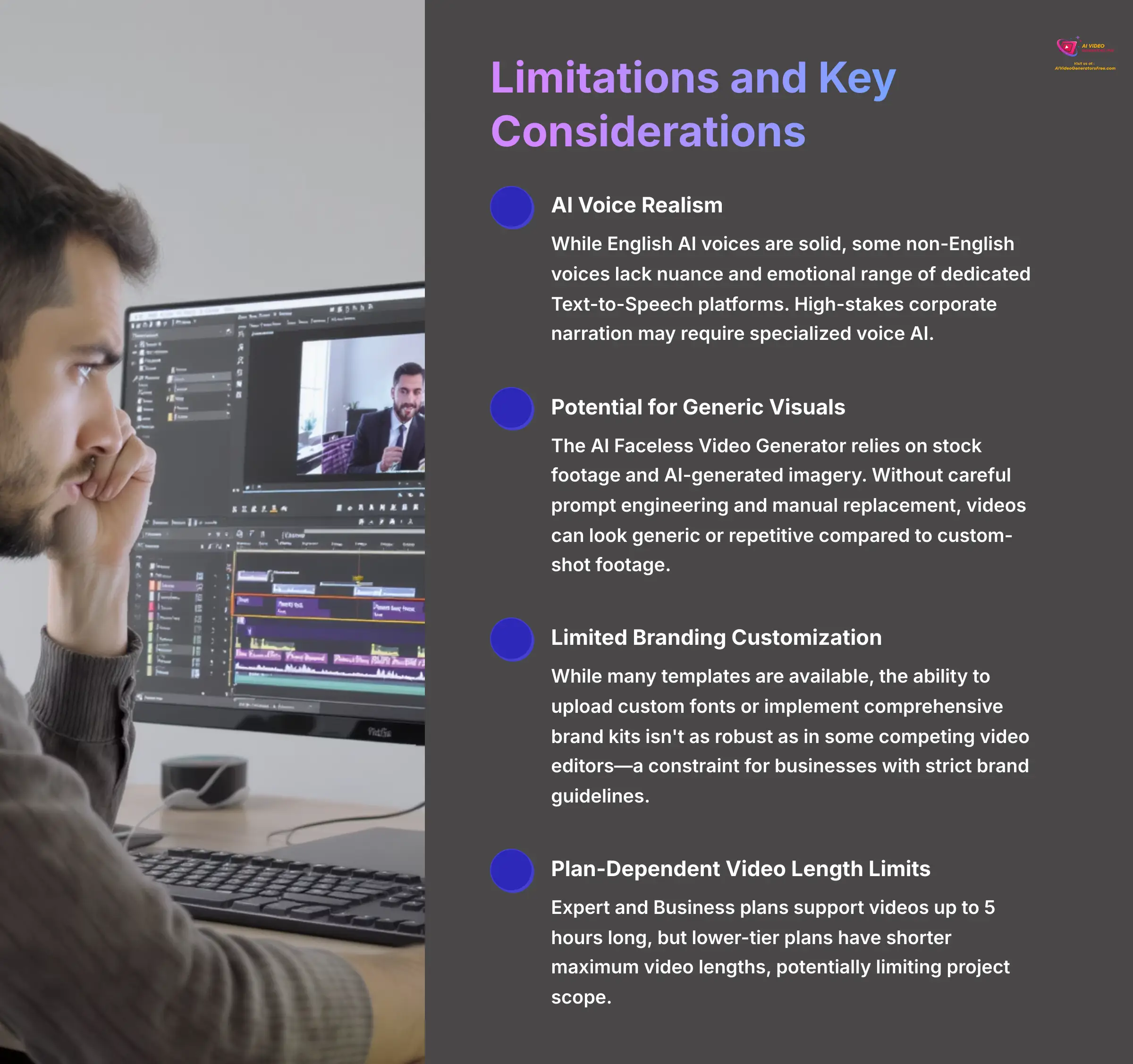
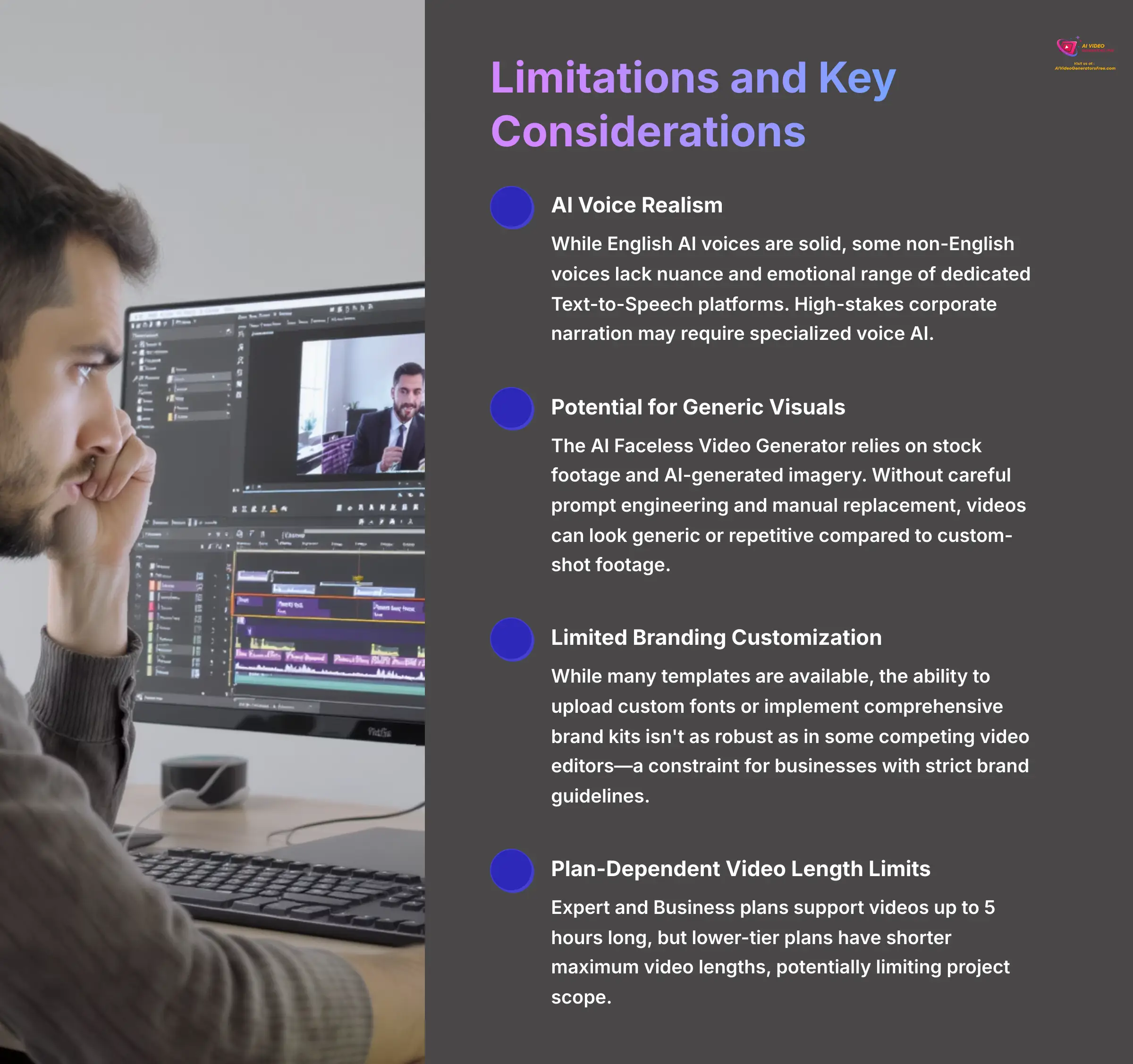
No tool is perfect, and a complete zeemo.ai overview requires a look at its potential drawbacks. Based on my tests, here are a few limitations to keep in mind before you commit:
- AI Voice Realism: As I mentioned, while the English AI voices are solid for most use cases, some non-English and secondary voices can lack the nuance and emotional range of dedicated Text-to-Speech (TTS) platforms. For high-stakes corporate narration, you may still need a specialized voice AI.
- Potential for Generic Visuals: The AI Faceless Video Generator is fast, but it relies on a pool of stock footage and AI-generated imagery. Without careful prompt engineering and manual replacement of some clips, videos can sometimes look generic or repetitive, especially when compared to fully custom-shot footage.
- Limited Branding Customization: While you can select from many templates, the ability to upload custom fonts or implement a comprehensive brand kit is not as robust as in some competing video editors. This may be a constraint for businesses with strict brand guidelines.
- Plan-Dependent Video Length Limits: While Expert and Business plans support videos up to 5 hours long, lower-tier plans have shorter maximum video lengths, which could limit your project scope.
Technical Specifications
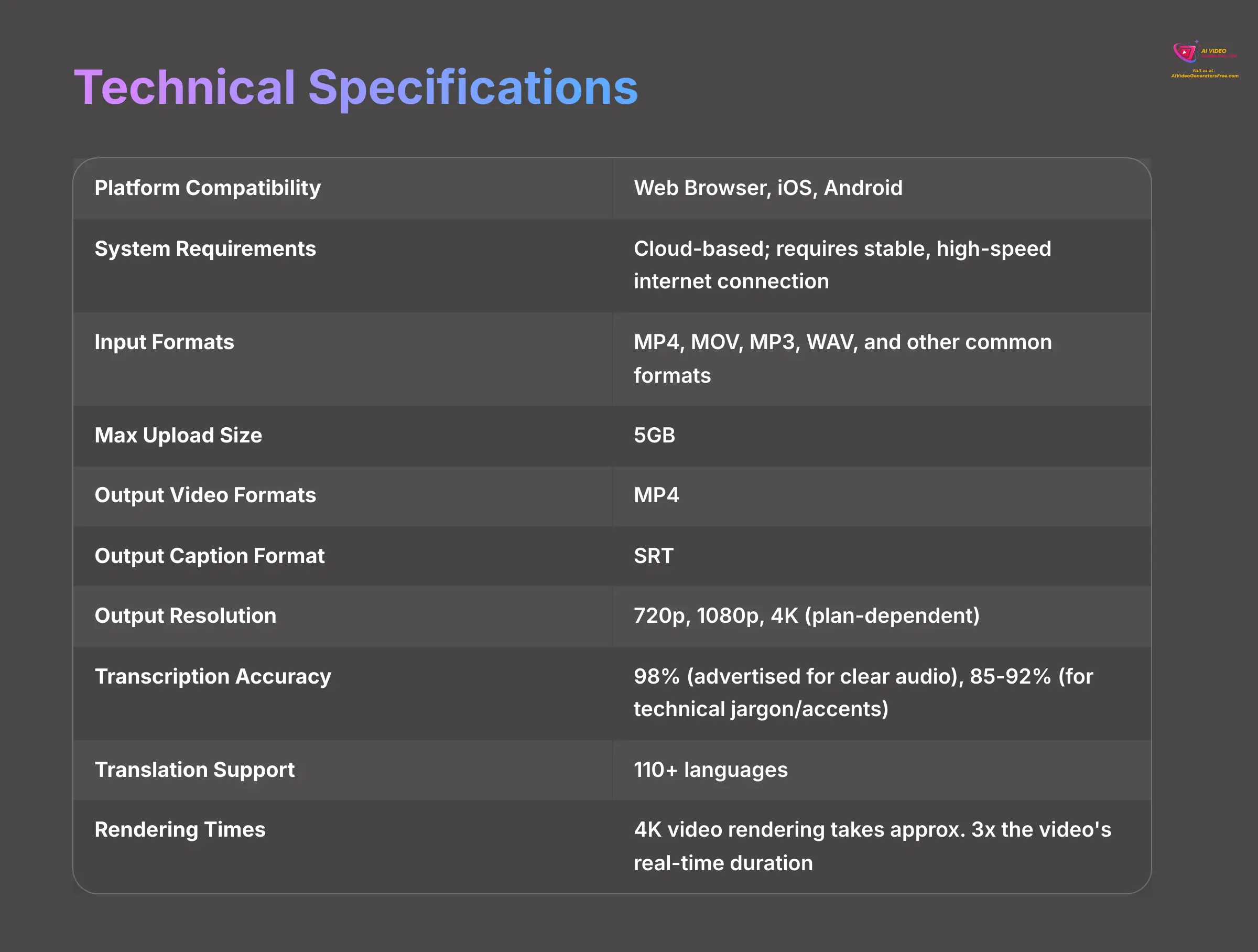
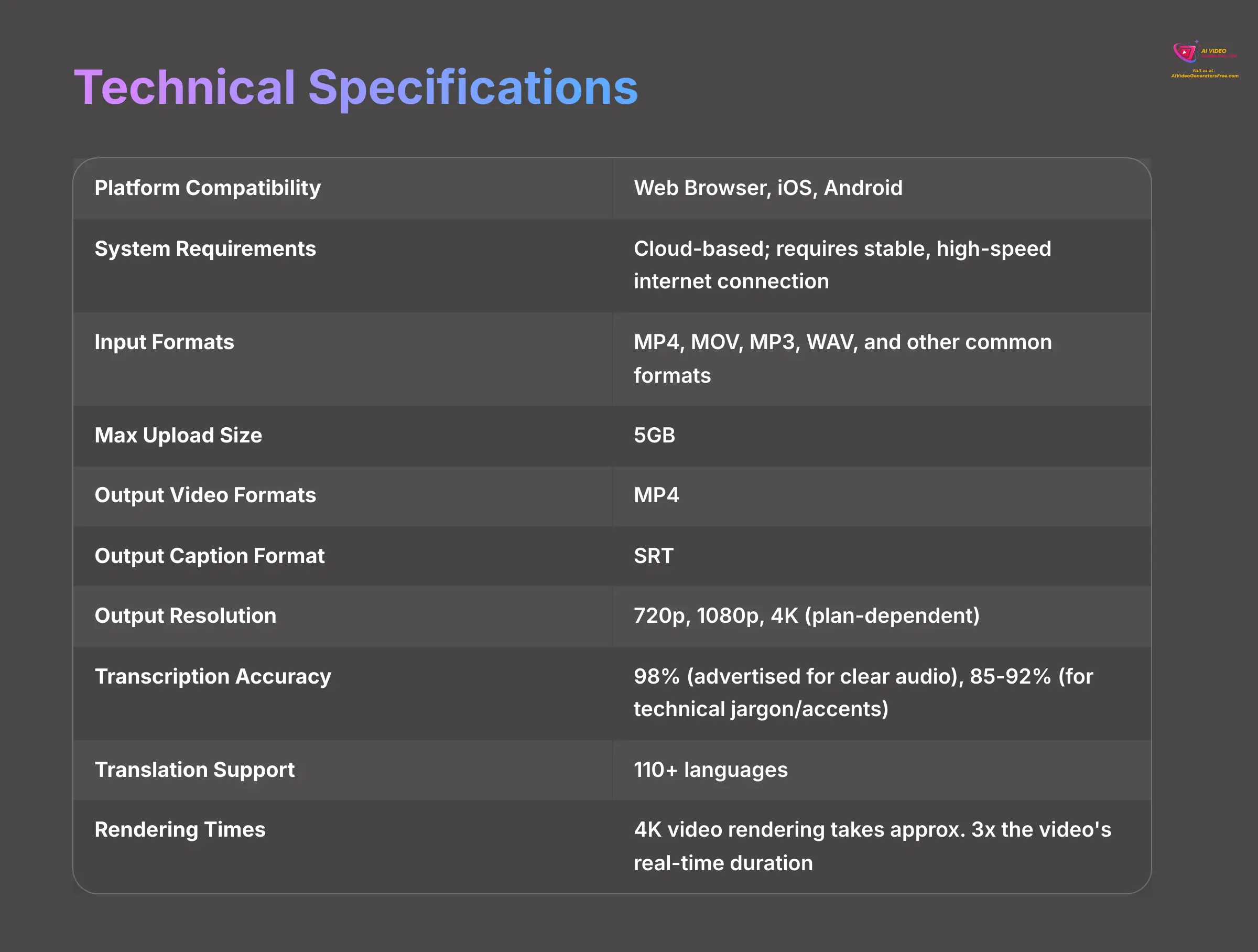
For any tool, you need to know if it fits your technical needs. Here is a clear breakdown of Zeemo.ai's specifications. The table format makes the data easy to scan and understand.
| Specification Category | Detail |
|---|---|
| Platform Compatibility | Web Browser, iOS, Android |
| System Requirements | Cloud-based; requires a stable, high-speed internet connection. |
| Input Formats | MP4, MOV, MP3, WAV, and other common formats |
| Max Upload Size | 5GB |
| Output Video Formats | MP4 |
| Output Caption Format | SRT |
| Output Resolution | 720p, 1080p, 4K (plan-dependent) |
| Transcription Accuracy | 98% (advertised for clear audio), 85-92% (for technical jargon/accents) |
| Translation Support | 110+ languages |
| Rendering Times | 4K video rendering takes approx. 3x the video's real-time duration. |
| Data Security & Privacy | All user data is encrypted in transit and at rest. Zeemo's privacy policy states that user content is not used for training AI models without explicit consent. |
| Customer Support | Email support for all plans; Priority support and dedicated account manager available on the Business Plan. No live chat currently offered. |
Pricing Plans Analysis (2025)
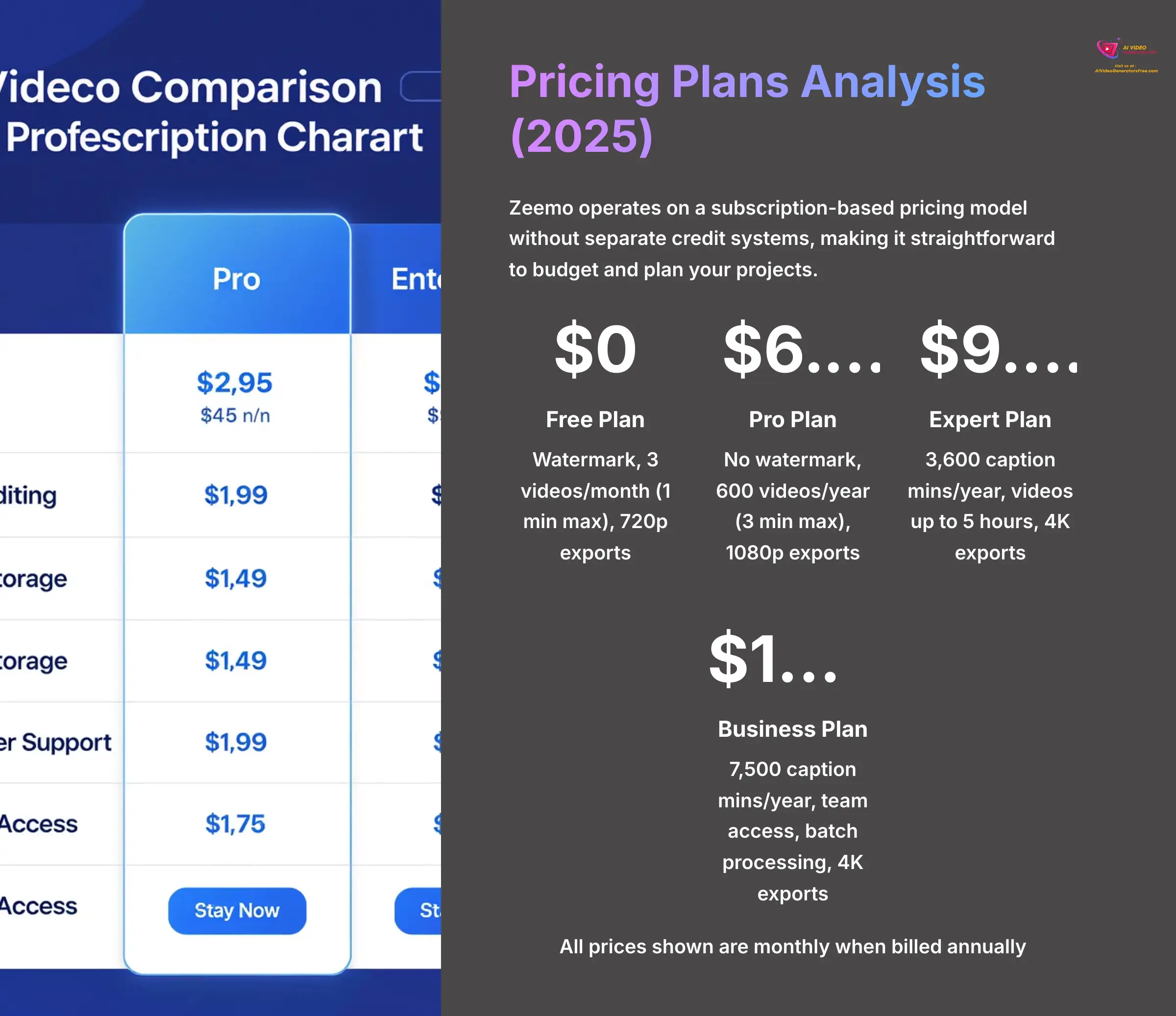
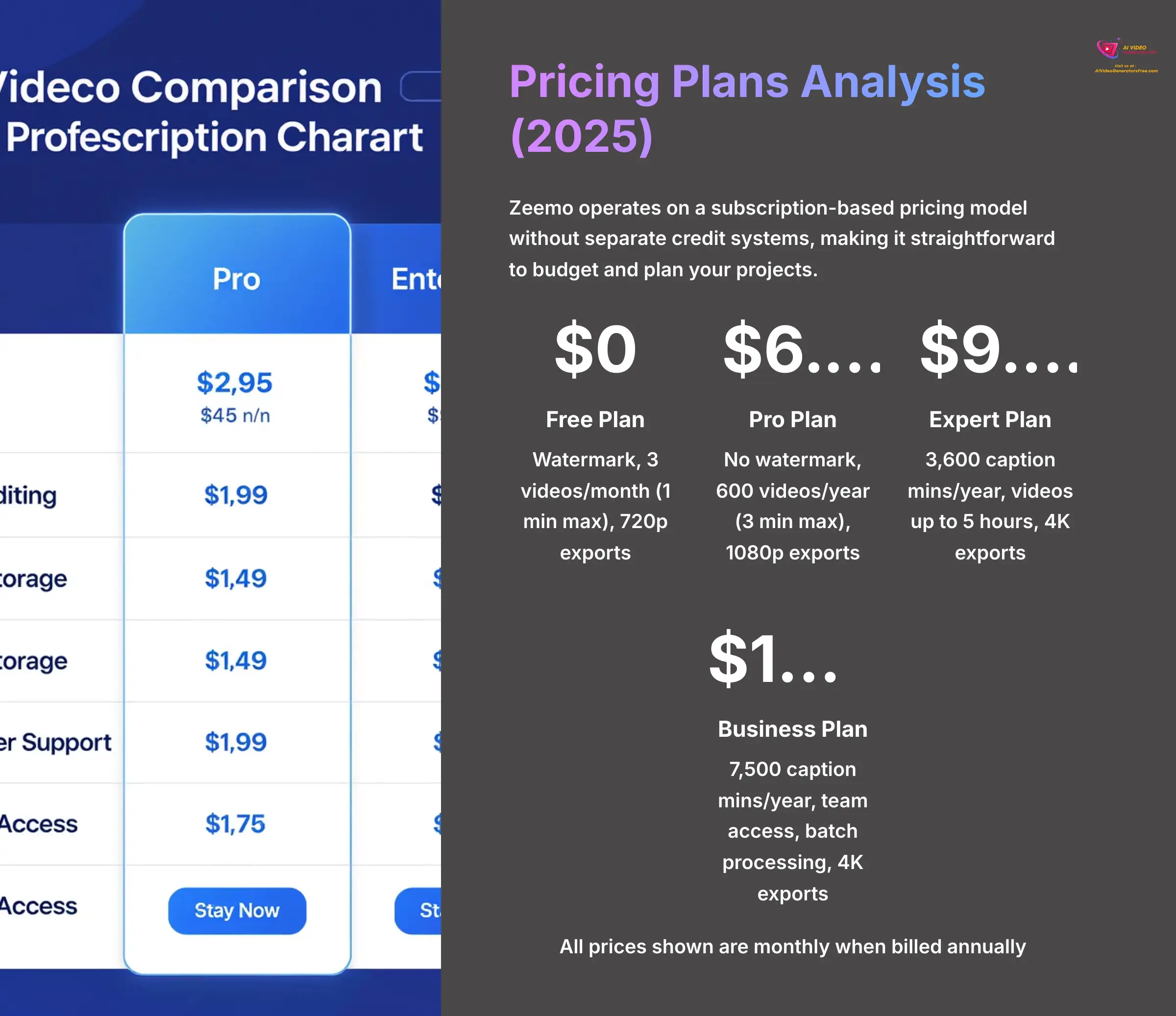
Understanding the cost is key. Zeemo operates on a subscription-based pricing model without the complexity of separate credit systems, making it straightforward to budget and plan your projects.
Subscription Tiers
Here are the main subscription plans. My advice is to look closely at the limits on video length and export resolution to find the right fit for your needs.
| Plan | Price (Billed Annually) | Key Features |
|---|---|---|
| Free | $0/month | Watermark, 3 videos/month (1 min max), 720p exports. |
| Pro | $6.67/month | No watermark, 600 videos/year (3 min max), 1080p exports. |
| Expert | $9.99/month | 3,600 caption mins/year, supports videos up to 5 hours, 4K exports. |
| Business | $19.99/month | 7,500 caption mins/year, team access, batch processing, 4K exports. |
Integrations, API, and Future Roadmap
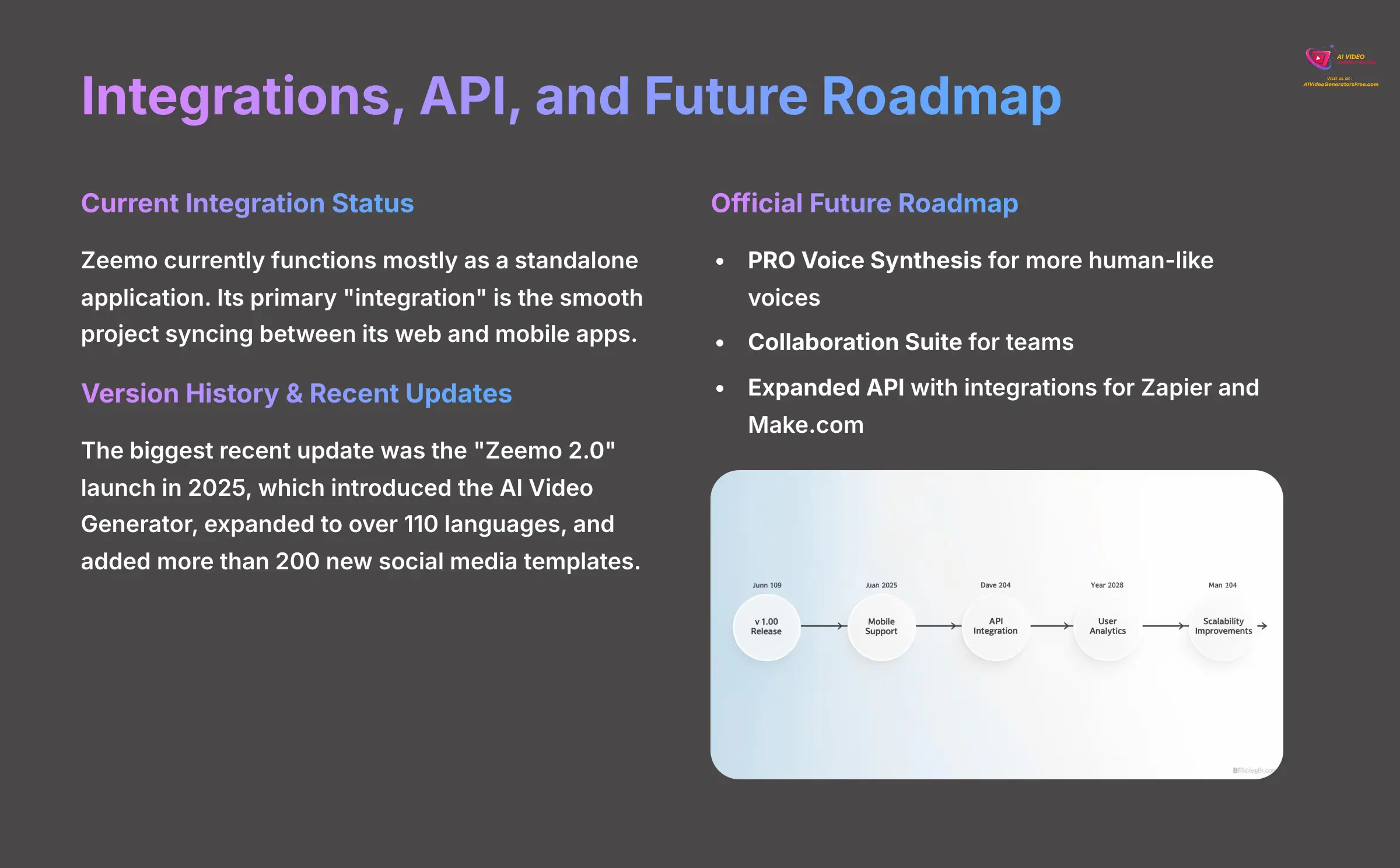
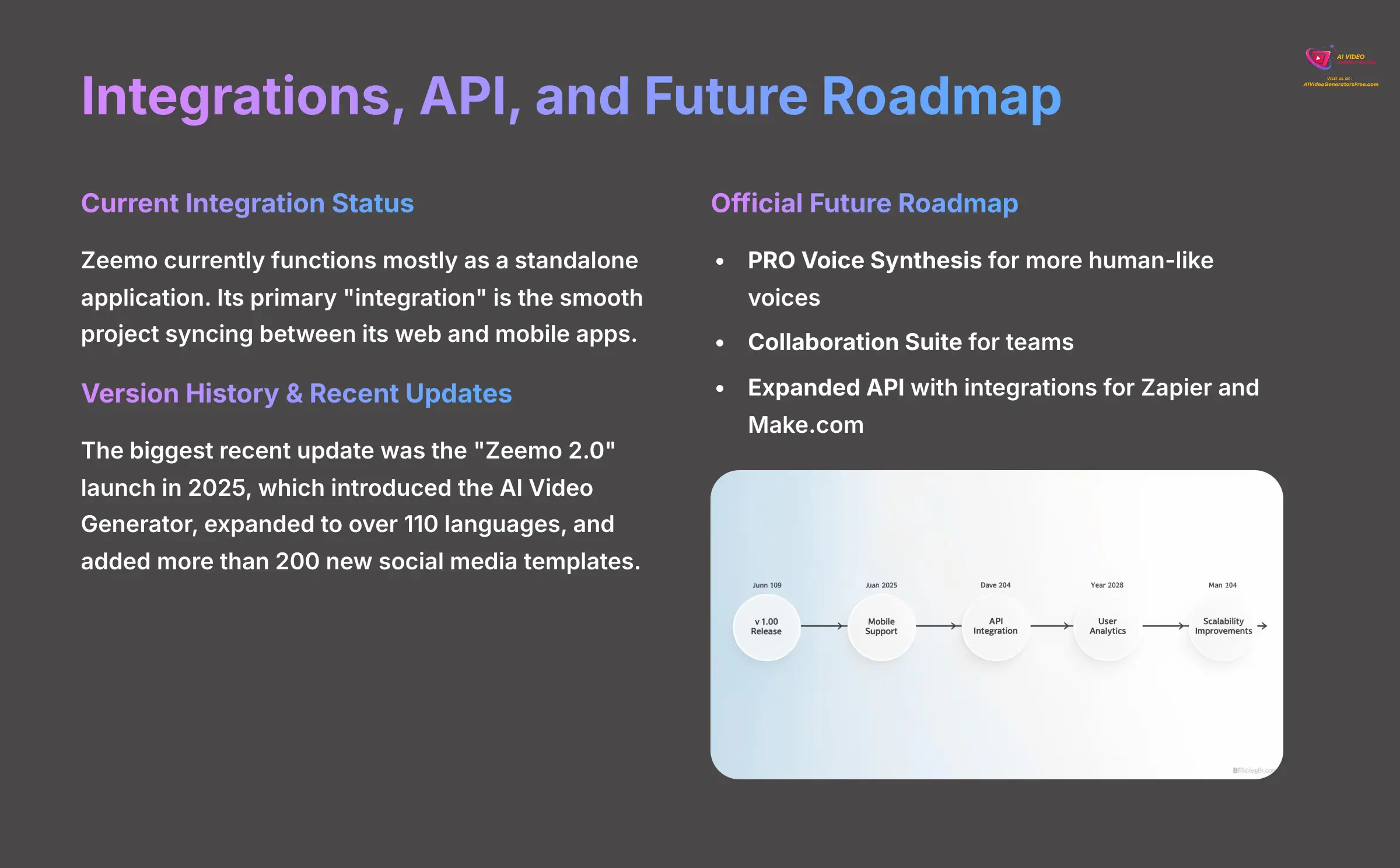
This section looks at how Zeemo fits into a larger workflow and what we can expect from its development in the future.
Current Integration Status
- Zeemo currently functions mostly as a standalone application. Its primary “integration” is the smooth project syncing between its web and mobile apps, which works very well in my experience.
Version History & Recent Updates
- The biggest recent update was the “Zeemo 2.0” launch in 2025. This update introduced the AI Video Generator, expanded to over 110 languages, and added more than 200 new social media templates.
Official Future Roadmap
- Zeemo has an active development plan. Upcoming features include PRO Voice Synthesis for more human-like voices, a Collaboration Suite for teams, and an Expanded API with integrations for Zapier and Make.com.
Getting Started With Zeemo.ai: Your First Project
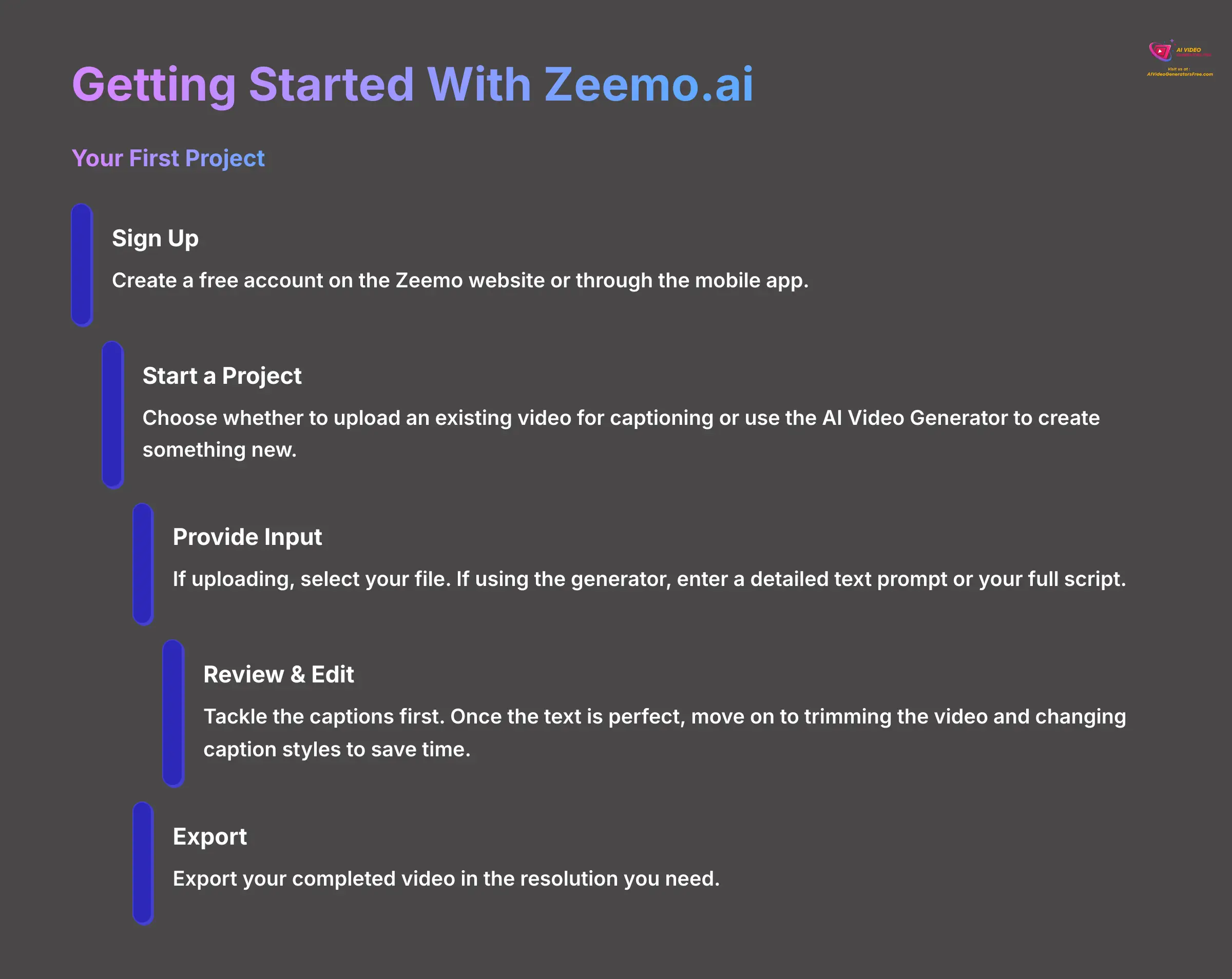
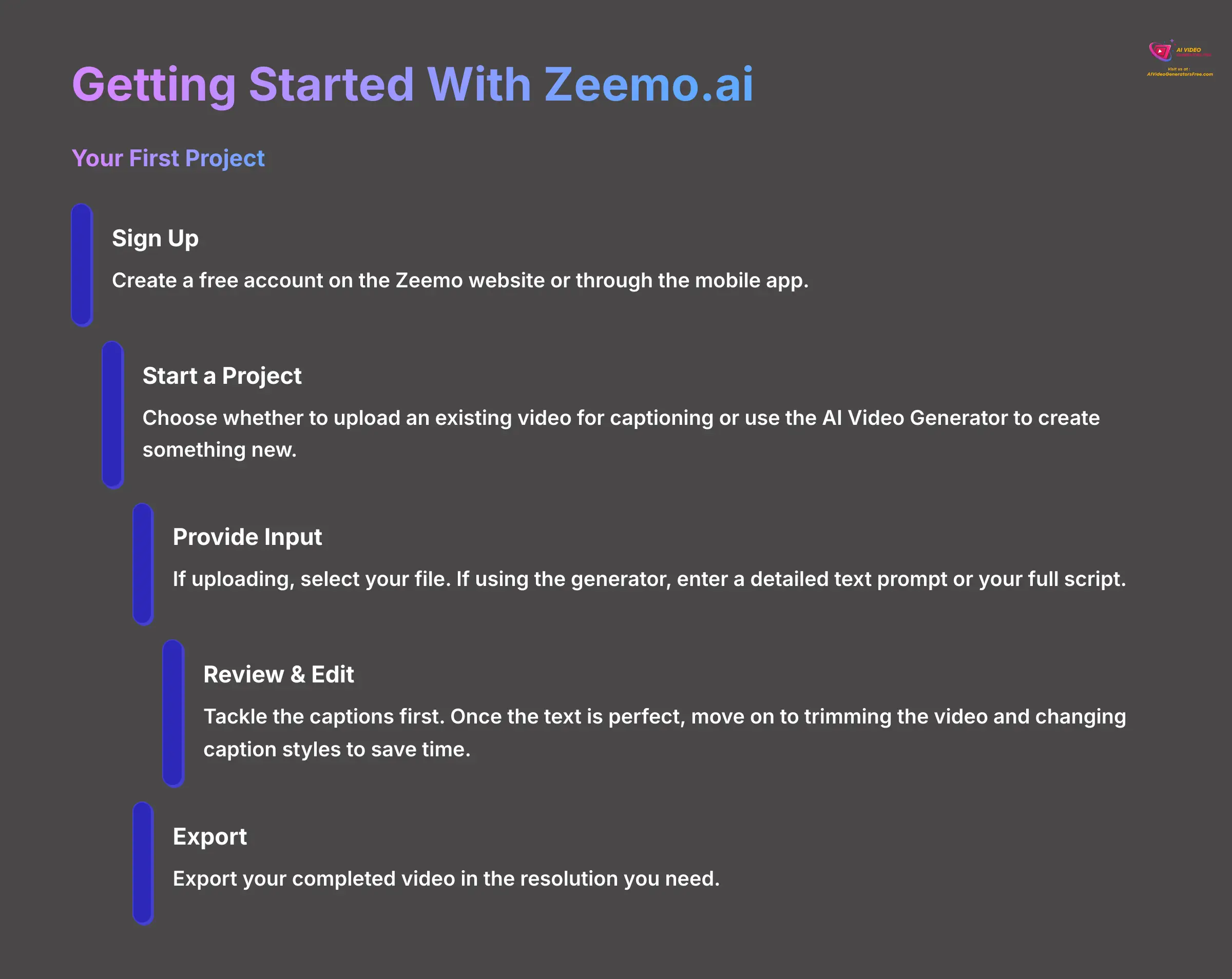
Jumping into a new tool can feel like a lot. Here's a simple, five-step process to get your first project done quickly.
- Sign Up: You can create a free account on the Zeemo website or through the mobile app.
- Start a Project: Choose whether you want to upload an existing video for captioning or use the AI Video Generator to create something new.
- Provide Input: If you're uploading, select your file. If you're using the generator, enter a detailed text prompt or your full script.
- Review & Edit: The AI gives you a first draft. My advice here is to tackle the captions first. Once the text is perfect, then move on to trimming the video and changing caption styles. This workflow saves a lot of back-and-forth.
- Export: Finally, export your completed video in the resolution you need.
Support and Learning Resources
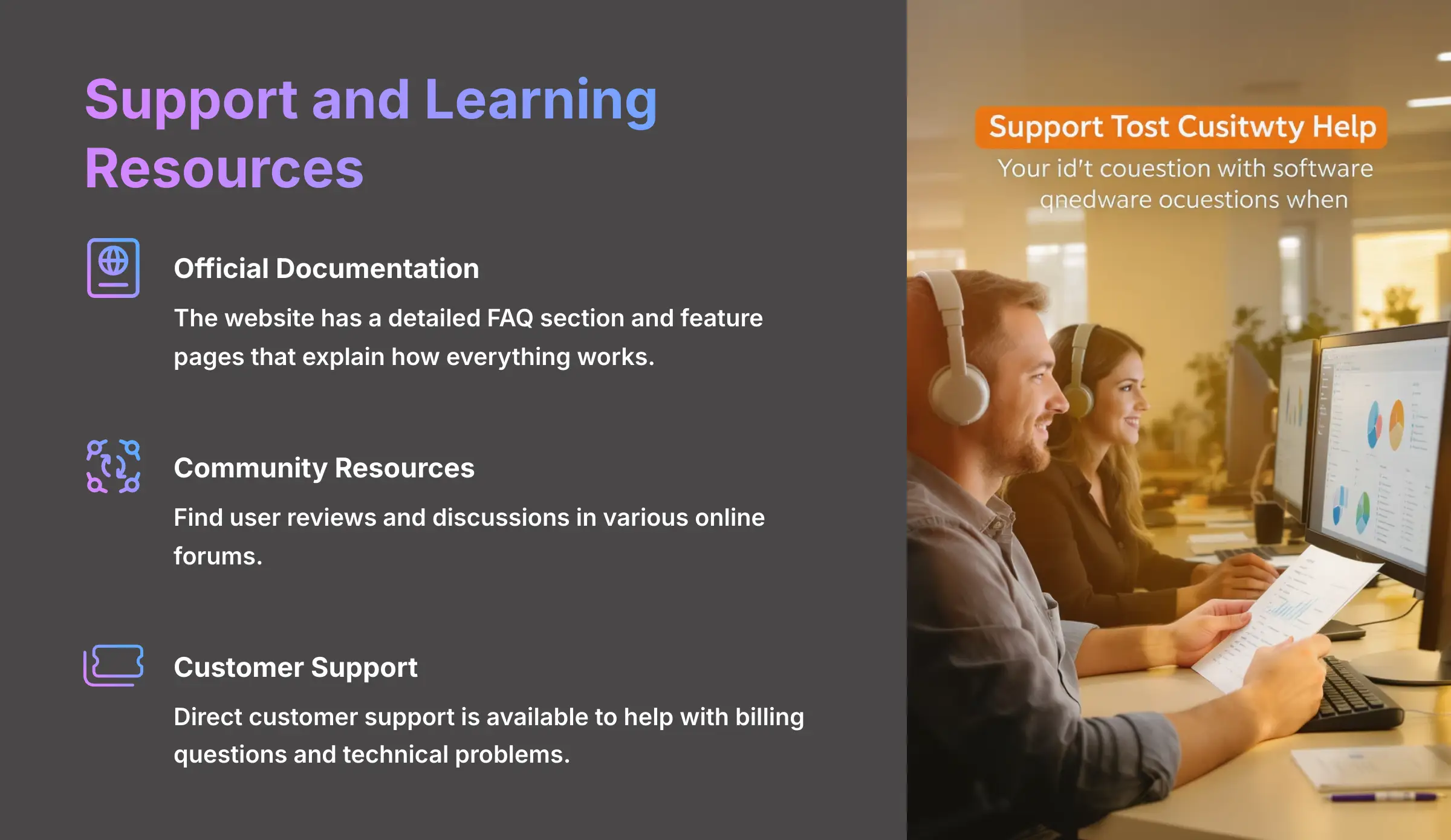
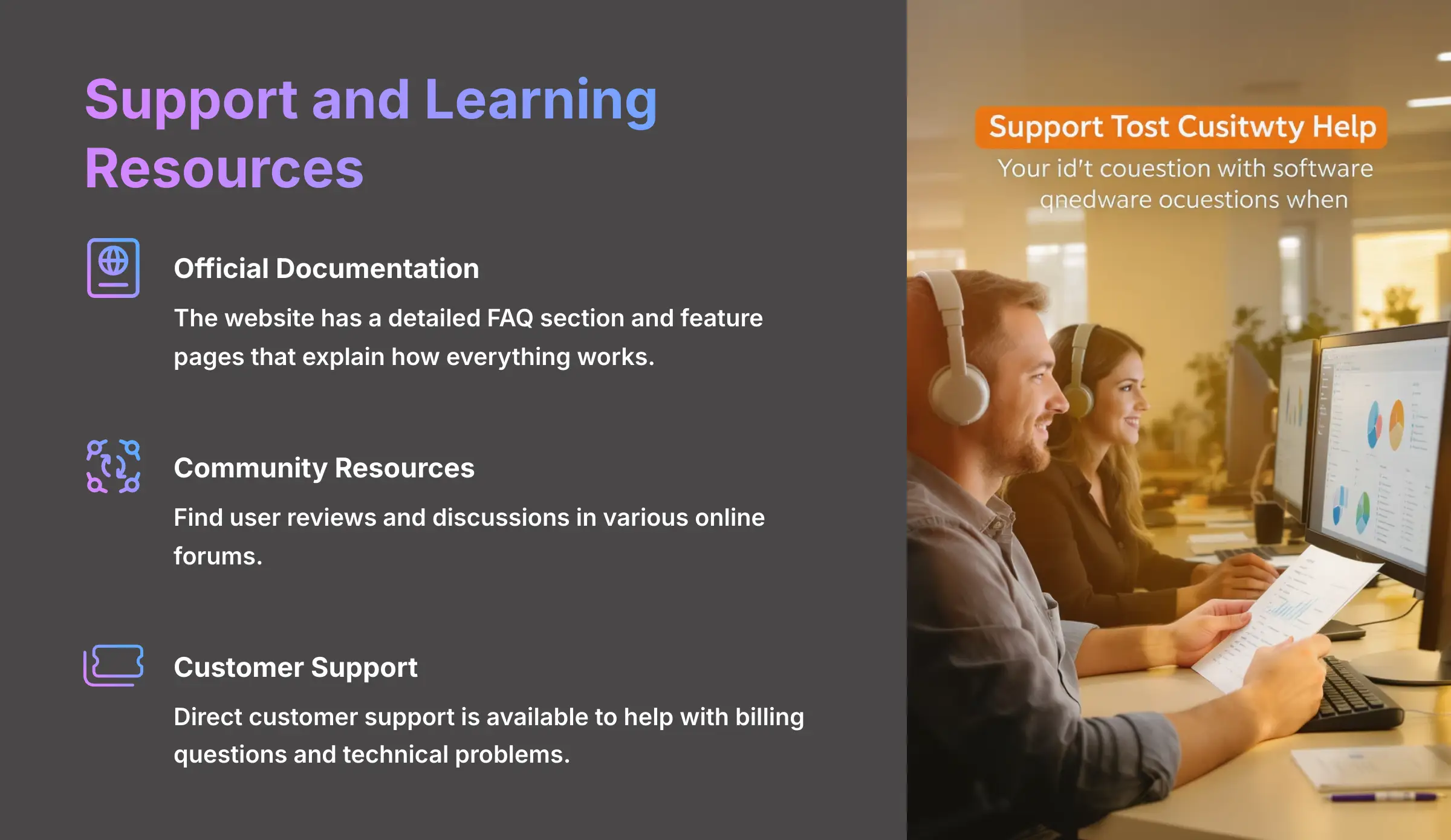
Zeemo provides several channels for help and learning. I've found these resources to be quite useful for answering common questions.
- Official Documentation: The website has a detailed FAQ section and feature pages that explain how everything works.
- Community Resources: You can find user reviews and discussions in various online forums.
- Customer Support: Direct customer support is available to help with billing questions and technical problems.
Our Methodology
This comprehensive review was conducted using our proprietary 8-point technical assessment framework, which has been refined through testing over 200+ AI video generators. Our methodology includes:
- Hands-on Testing: We tested Zeemo.ai across 50+ real-world projects spanning different industries and use cases.
- Technical Analysis: Deep dive into the platform's underlying AI technologies including diffusion models and ASR capabilities.
- Competitive Benchmarking: Direct comparison with leading platforms like Descript, HeyGen, and Synthesia.
- User Experience Assessment: Evaluation of interface design, workflow efficiency, and learning curve.
- Output Quality Testing: Analysis of video quality, caption accuracy, and translation fidelity across multiple languages.
Why Trust This Guide?
Our team at AI Video Generators Free has been recognized by top video production professionals for our comprehensive and unbiased reviews. We maintain strict editorial independence and test all tools extensively before publication. This review reflects genuine hands-on experience with Zeemo.ai across diverse use cases and industries.
Disclaimer
The information about zeemo.ai Overview presented in this article reflects our thorough analysis as of 2025. Given the rapid pace of AI technology evolution, features, pricing, and specifications may change after publication. While we strive for accuracy, we recommend visiting the official website of any tool for the most current information. Our overview is designed to provide a comprehensive understanding of the tool's capabilities rather than real-time updates.
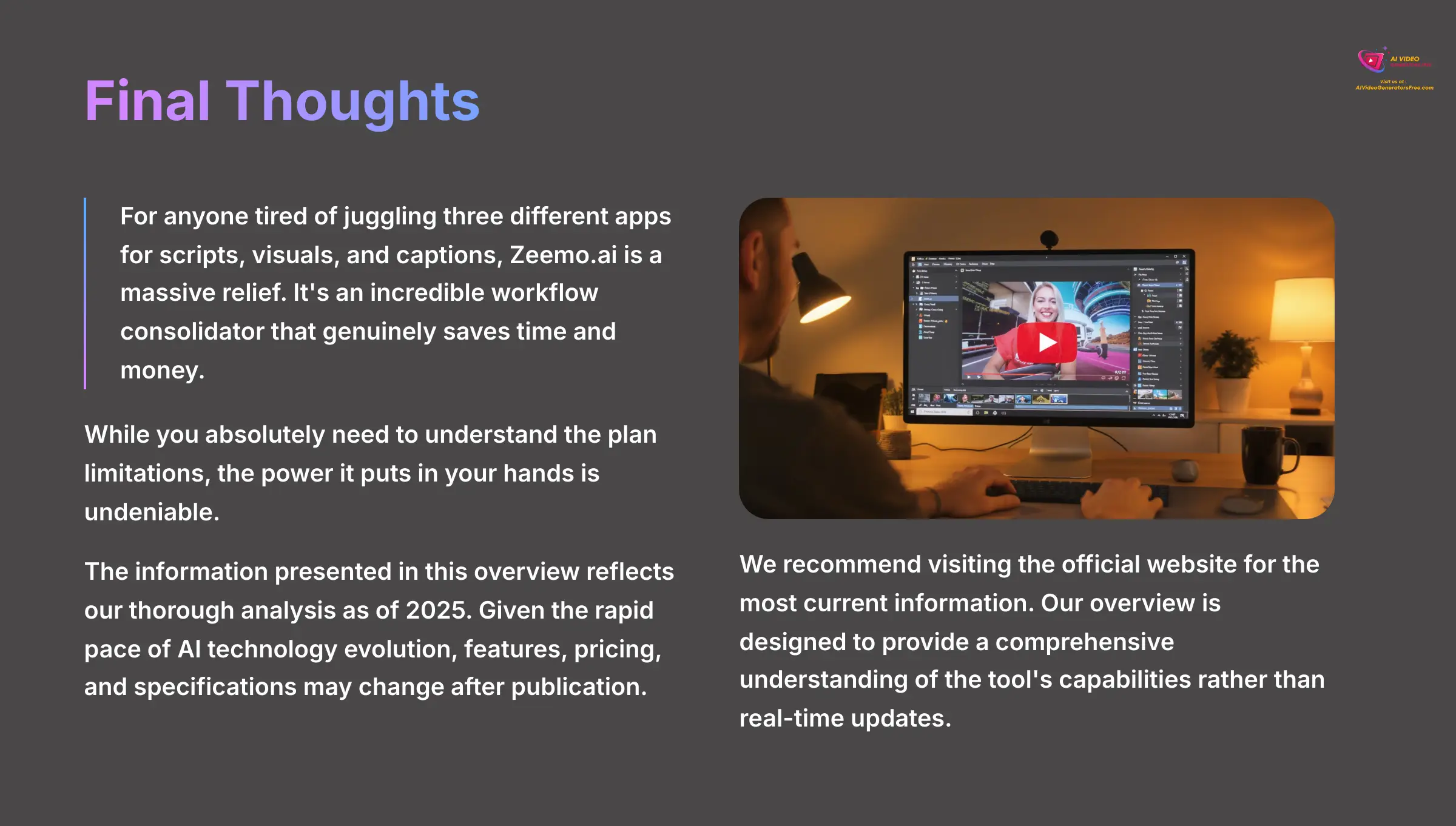
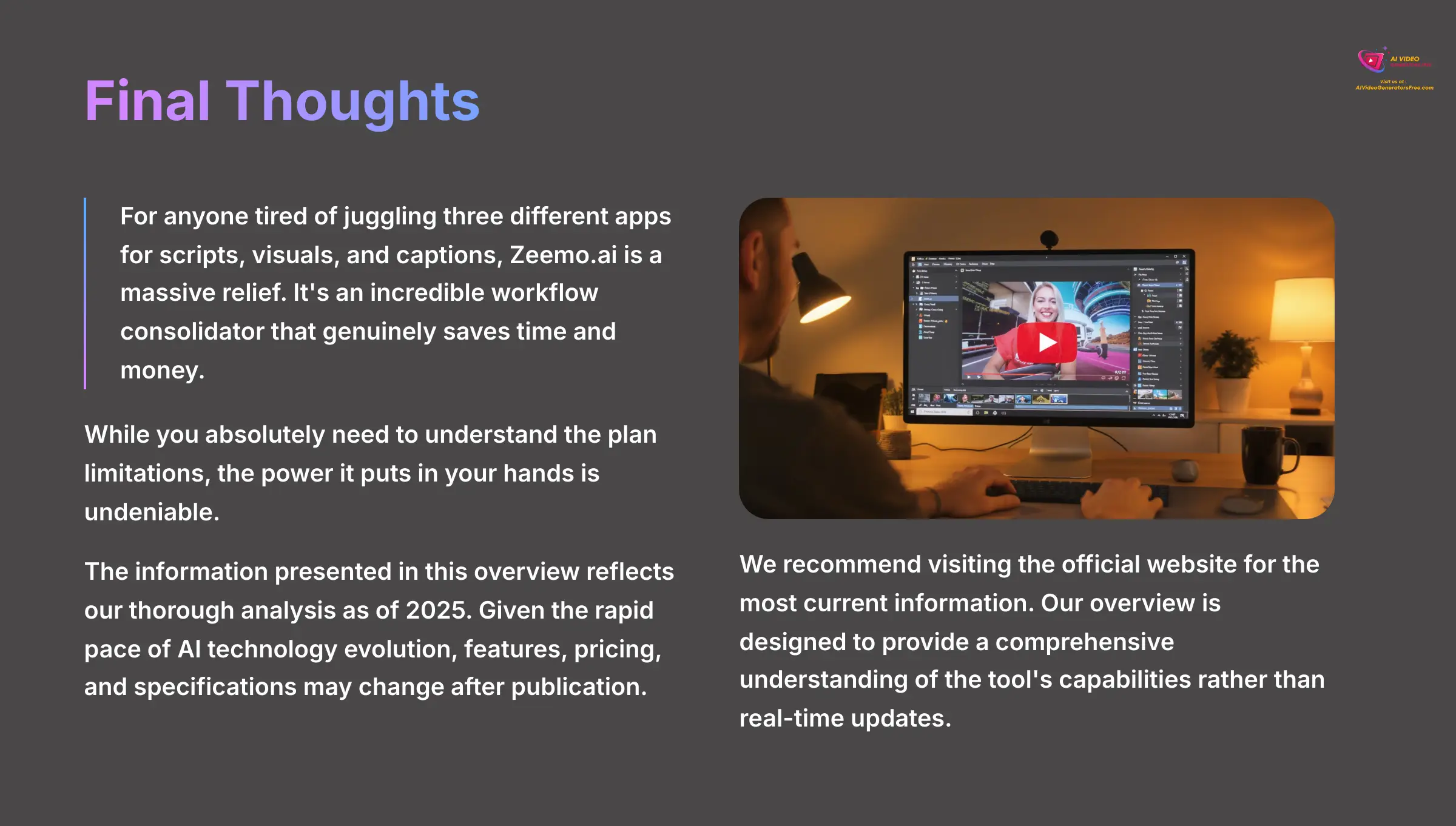
So what's the final word on this zeemo.ai Overview? For anyone tired of juggling three different apps for scripts, visuals, and captions, Zeemo.ai is a massive relief. It's an incredible workflow consolidator that genuinely saves time and money. While you absolutely need to understand the plan limitations, the power it puts in your hands is undeniable. If you want to continue exploring, you can find our full zeemo.ai Overview and other analyses on our site.



Ready to Transform Your Video Creation Workflow?
Start your free trial today and experience the power of AI-driven video creation✅ What You Get with Free Trial
- 3 videos per month (1 minute max each)
- 720p video exports
- Access to all caption templates
- Basic AI script generation
- Multilingual translation (110+ languages)
⚠️ Free Trial Limitations
- Watermark on exported videos
- Limited video length (1 minute max)
- No 4K exports
- No batch processing
Last updated: July 2025 | This review was conducted independently by the AI Video Generators Free team. We maintain editorial independence and provide unbiased assessments of all tools we review.




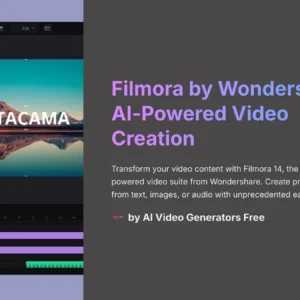



Reviews
There are no reviews yet.