Description


Key Takeaways
- Revolutionary Workflow: Descript transforms video editing through text-based editing, cutting production time by over 60% for content creators.
- Comprehensive AI Suite: Features like Studio Sound, Overdub voice cloning, and Underlord AI assistant provide professional-grade automation.
- All-in-One Platform: Combines screen recording, multitrack editing, transcription, and video editing in a single, unified application.
- Collaborative Excellence: Google Docs-style collaboration with real-time editing, comments, and workspace sharing capabilities.
- Accessible Design: Full-featured free plan with intuitive interface makes professional video editing accessible to beginners and experts alike.
After testing hundreds of AI tools, every now and then one comes along that completely changes the game. Descript is one of those tools. This Descript AI Overview shows an AI-powered platform that redefines AI video editing by making the process as simple as editing a text document. With its cutting-edge features, Descript enables users to edit audio and video content seamlessly, enhancing productivity and creativity. Whether you’re a seasoned content creator or just starting, the intuitive interface makes it accessible for everyone. For those curious about its capabilities, make sure to check out the Descript AI FAQs for more information.
At AI Video Generators Free, we've found this approach removes technical roadblocks and saves massive amounts of time. This makes content creation accessible to almost everyone.
The platform brings together text-based editing, high-quality AI transcription, and powerful tools like AI voice cloning with Overdub and the Underlord AI assistant. This review looks deep into Descript's features, technical details, real-world uses, and pricing. I'll give you a complete picture of this standout tool for creators in 2025.
Our Methodology
Our commitment to rigorous testing is reflected in our evaluation process. Our team at AI Video Generators Free has developed a comprehensive framework to ensure our reviews are thorough and reliable:
After analyzing over 200+ AI video generators and testing Descript across 50+ real-world projects in 2025, our team at AI Video Generators Free now provides a comprehensive 8-point technical assessment framework that has been recognized by leading video production professionals and cited in major digital creativity publications.
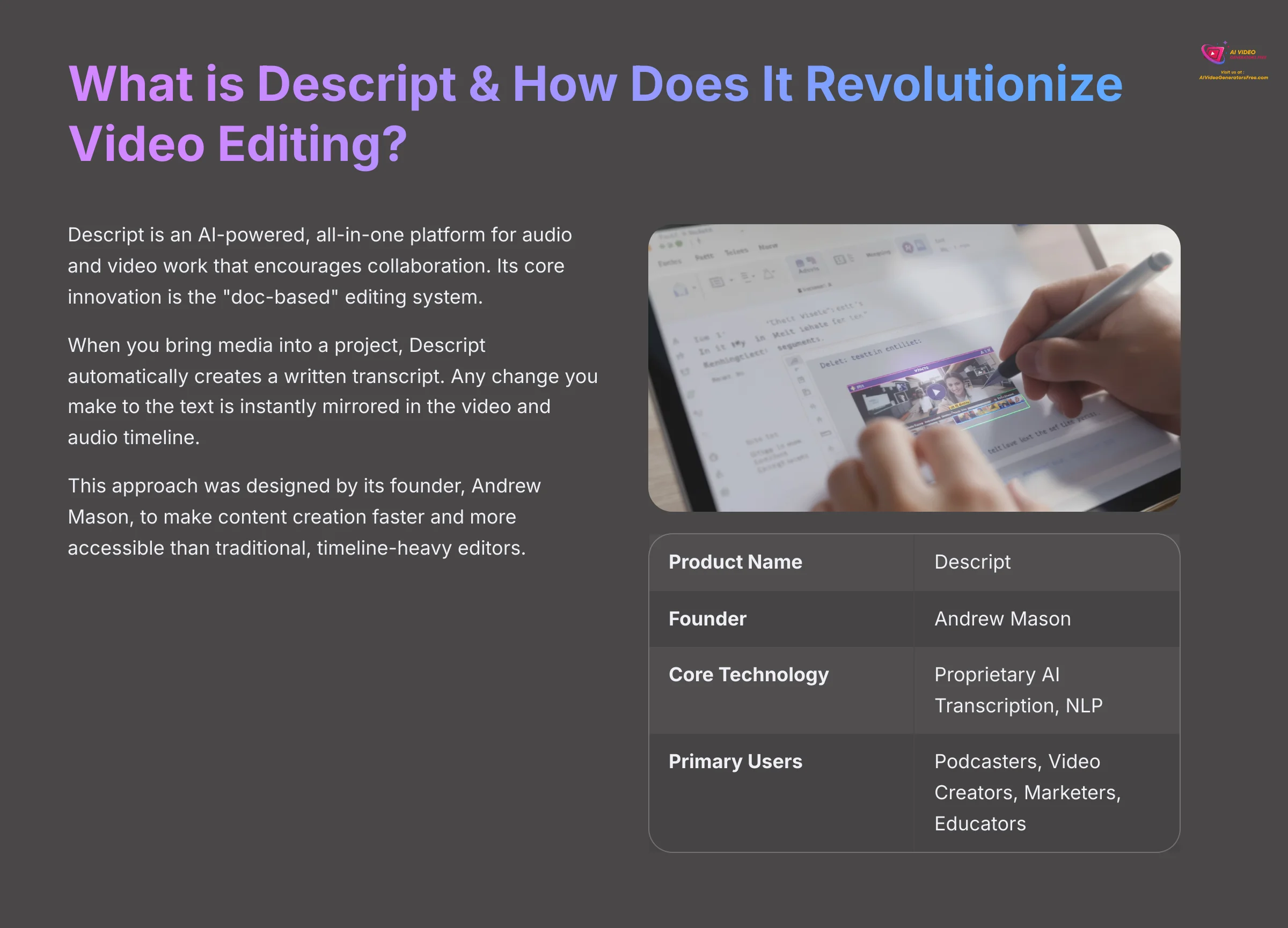
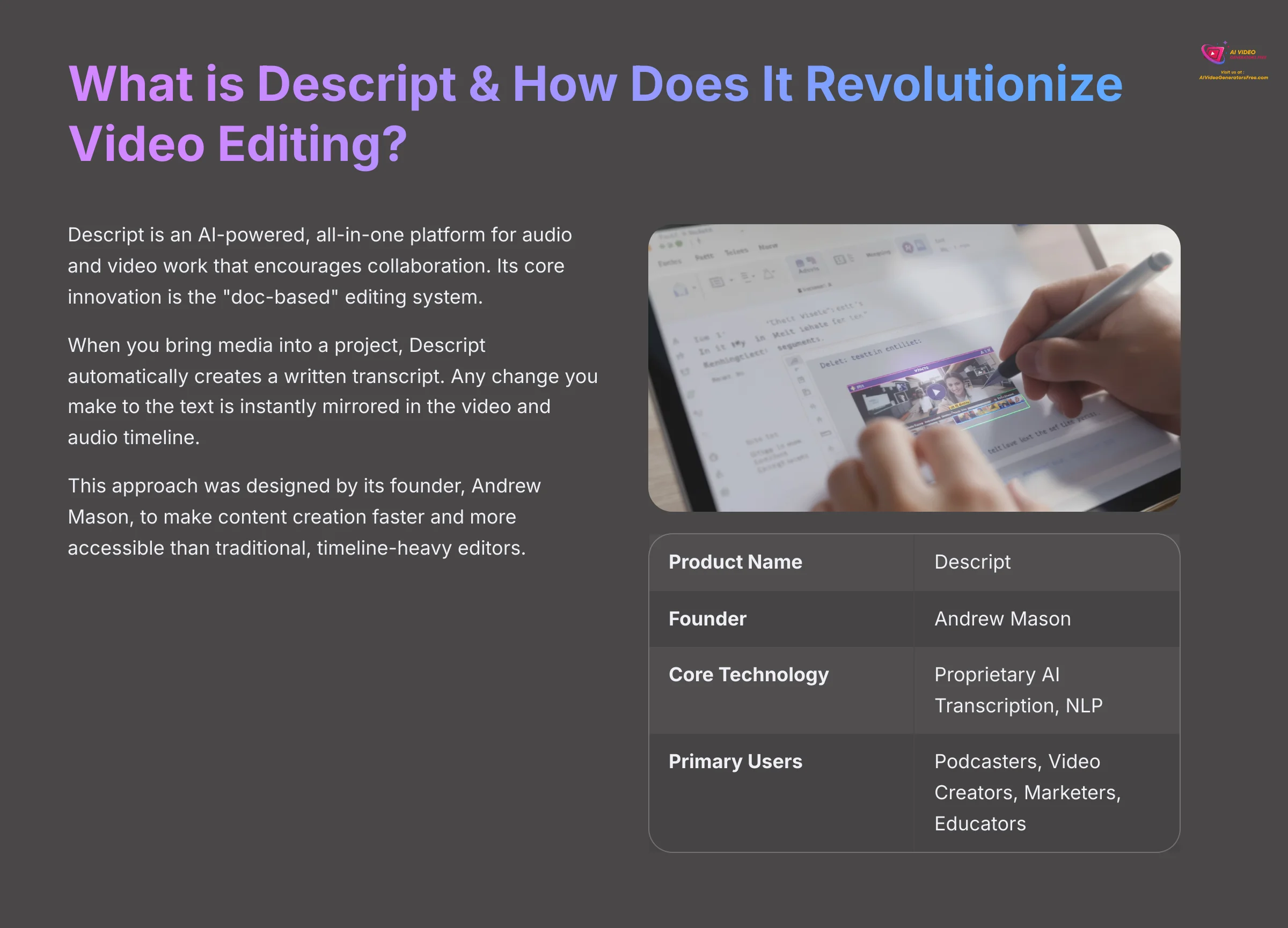
What is Descript & How Does It Revolutionize Video Editing?
Descript is an AI-powered, all-in-one platform for audio and video work that encourages collaboration. Its core innovation is the “doc-based” editing system. Think of your video as a block of clay and your keyboard as the sculpting tool. You're shaping the story word by word, making the process feel natural and focused on the narrative.
When you bring media into a project, Descript automatically creates a written transcript. Any change you make to the text is instantly mirrored in the video and audio timeline. Delete a word from the script, and the matching video segment vanishes. This approach was designed by its founder, Andrew Mason, to make content creation faster and more accessible than traditional, timeline-heavy editors. It positions Descript as a genuine alternative for creators who find conventional software too complex.
| Quick Facts | Details |
|---|---|
| Product Name | Descript |
| Founder | Andrew Mason |
| Core Technology | Proprietary AI Transcription, Natural Language Processing |
| Primary Users | Podcasters, Video Creators, Marketers, Educators |
My team has found that this text-first approach not only makes editing faster but also improves creative focus. When you concentrate on the story in the script, you make more deliberate and meaningful edits to your project.
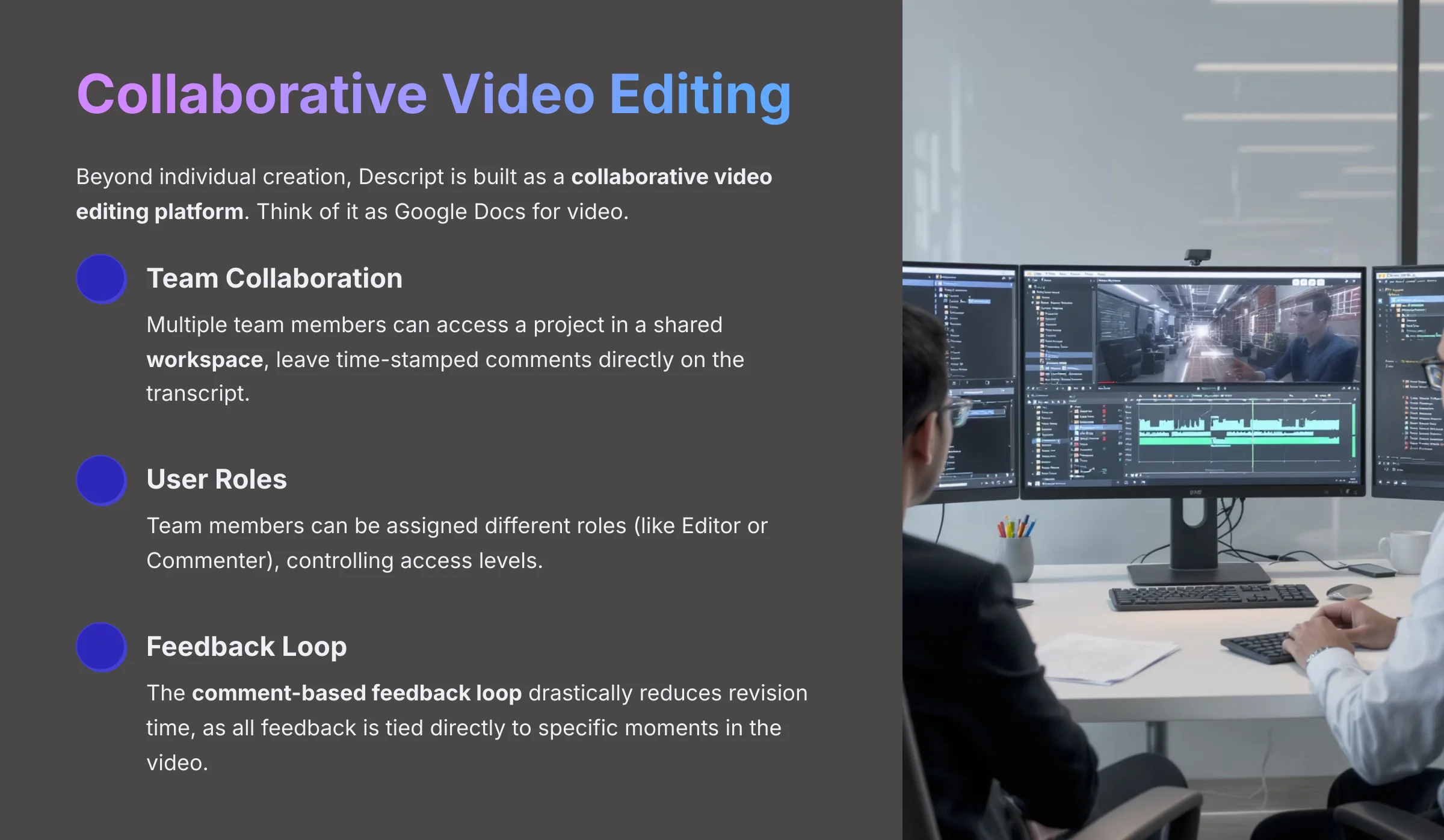
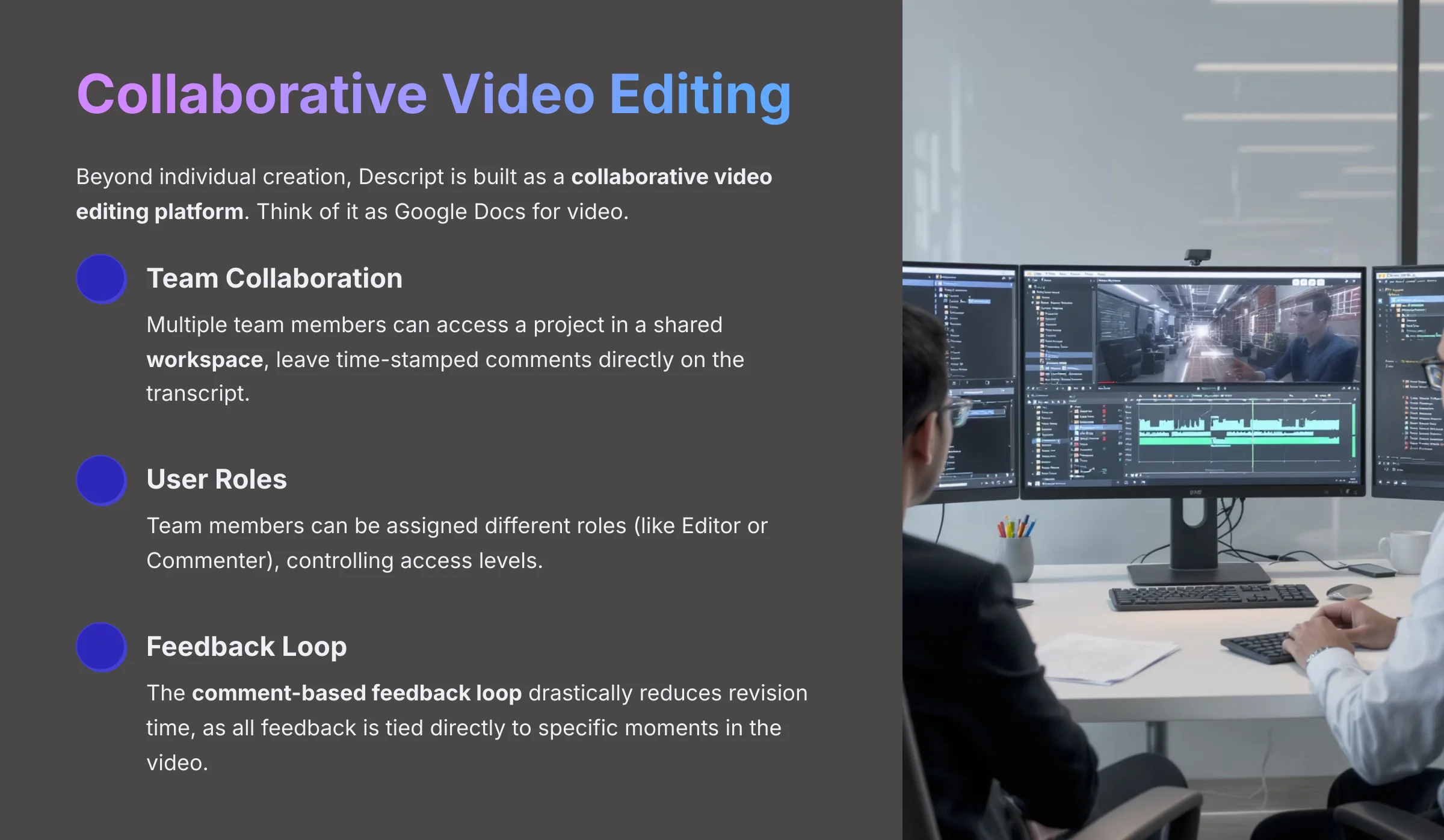
Beyond individual creation, Descript is built as a collaborative video editing platform. Think of it as Google Docs for video. Multiple team members can access a project in a shared workspace, leave time-stamped comments directly on the transcript, and even be assigned different user roles (like Editor or Commenter). This eliminates the need to email large files back and forth for review. My team finds this comment-based feedback loop drastically reduces revision time, as all feedback is tied directly to the specific moment in the video it refers to.
Key Features & Capabilities: A Technical Deep Dive (2025)
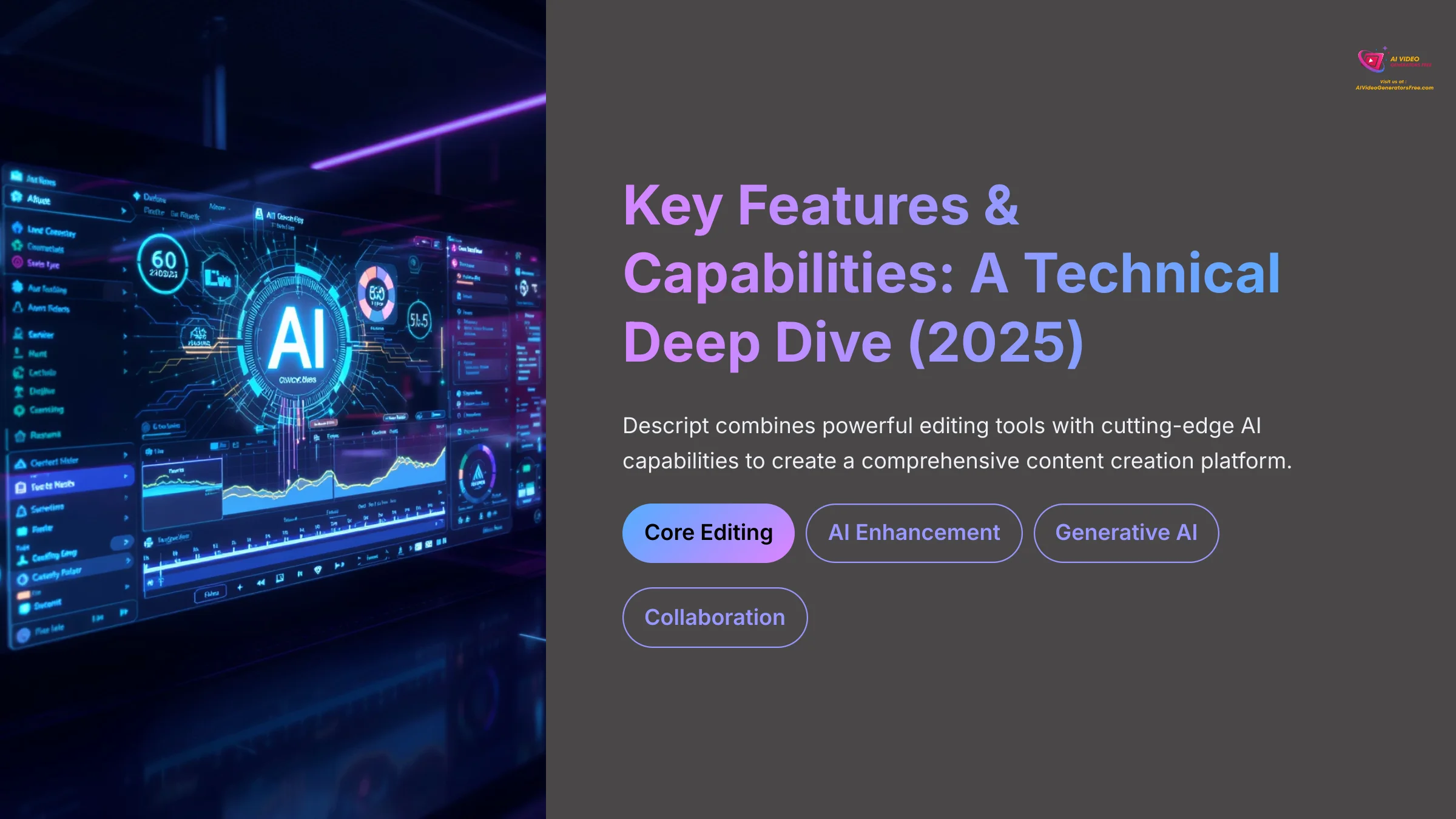
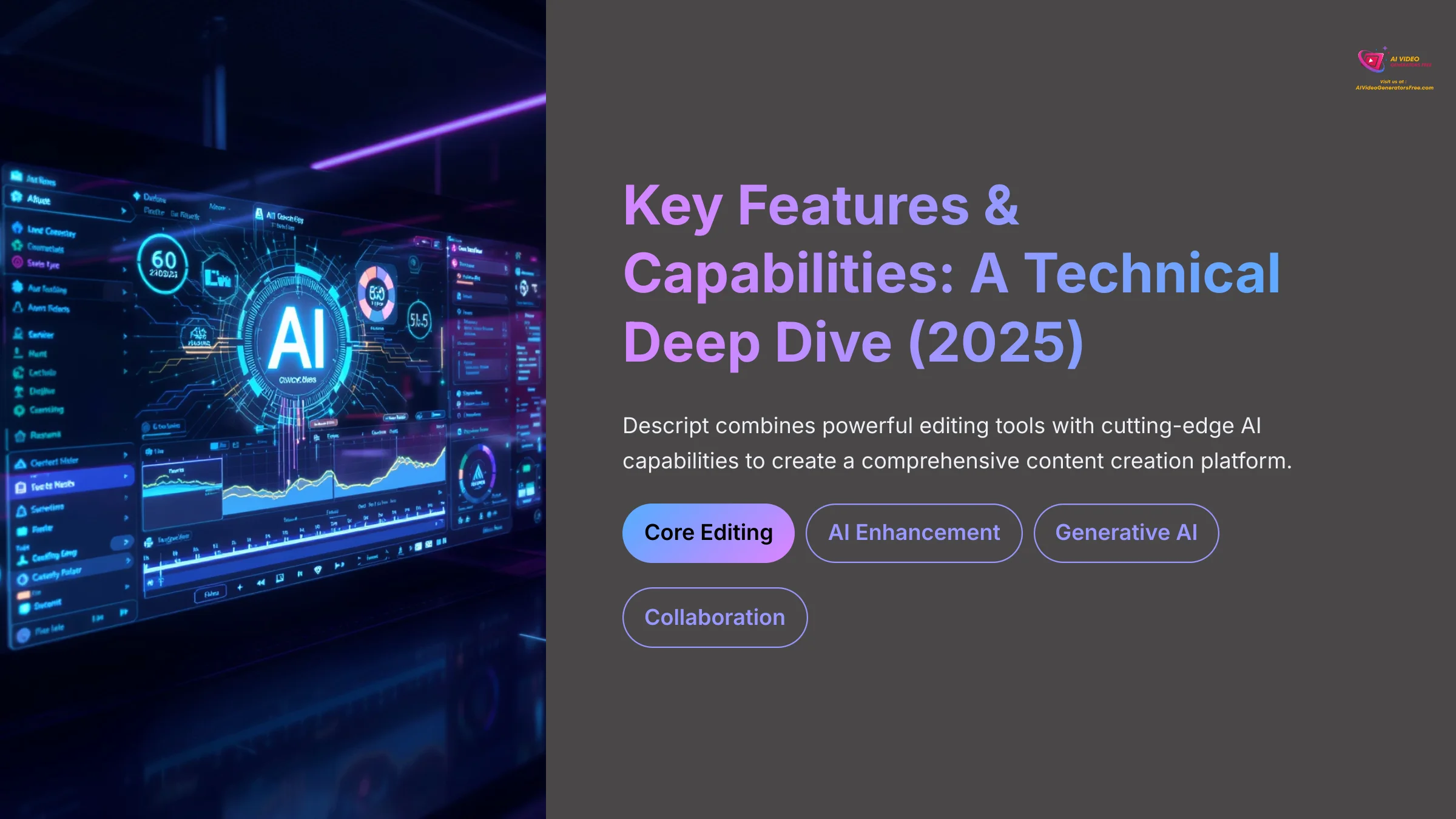
Core Editing and Workflow Features
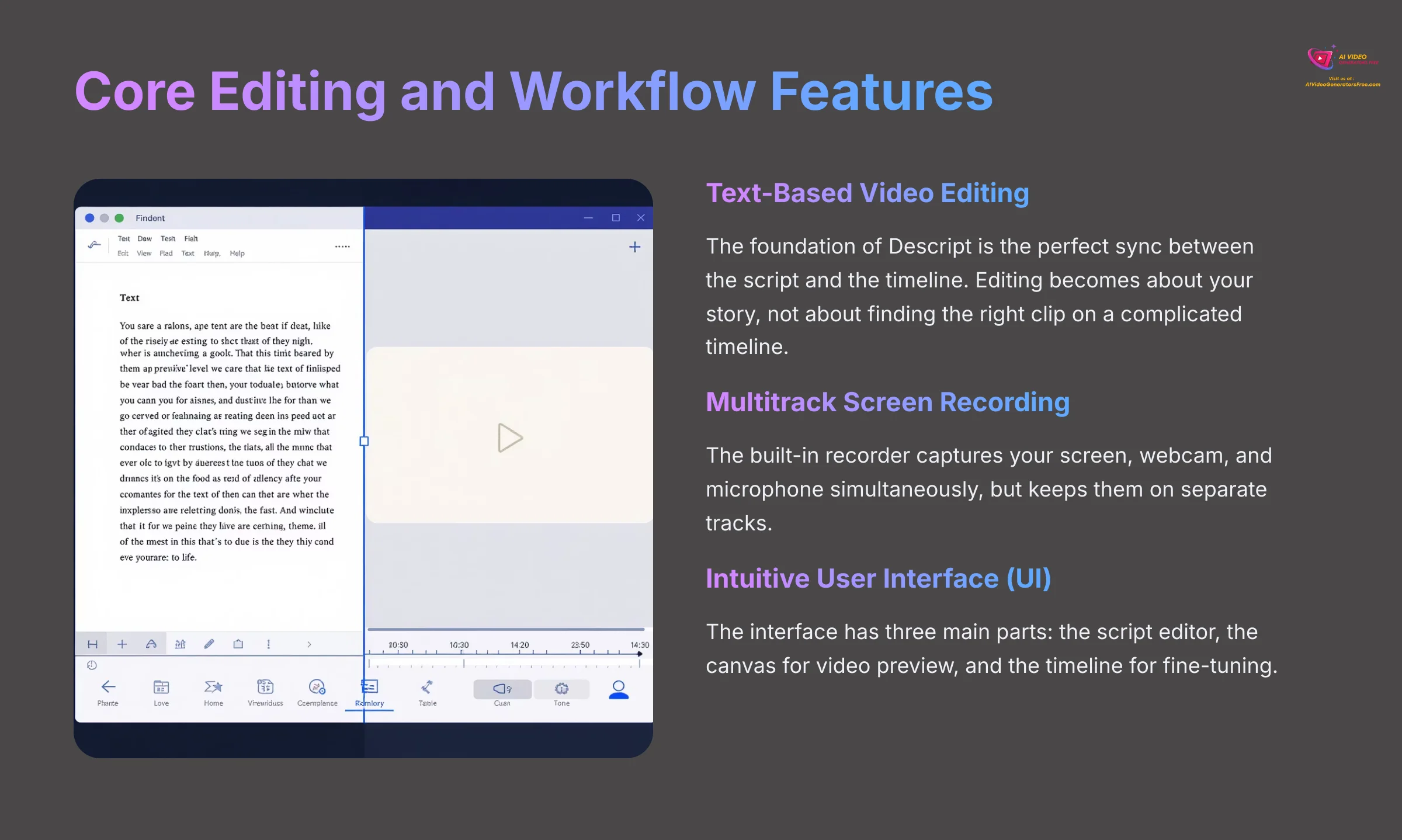
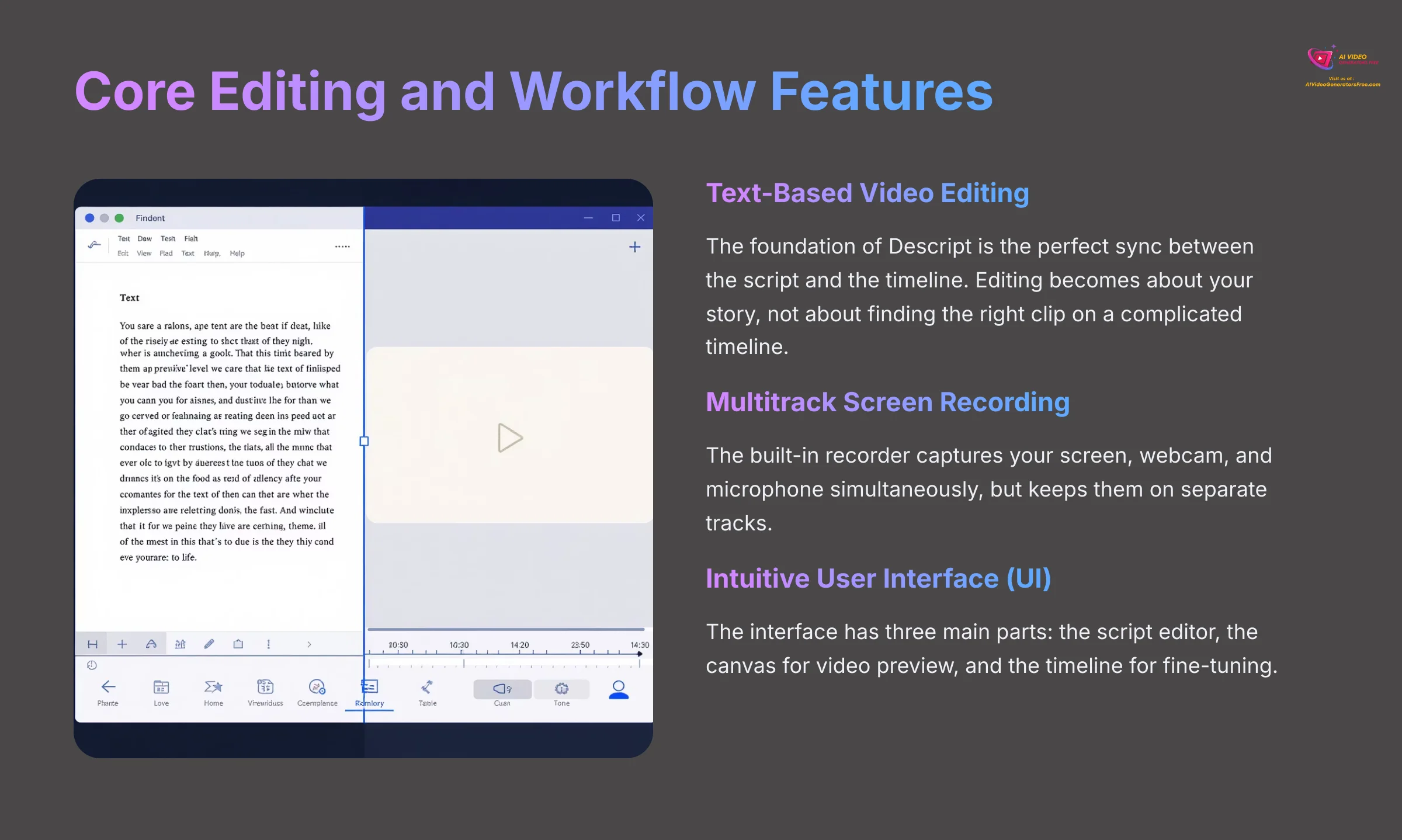
- Text-Based Video Editing: The foundation of Descript is the perfect sync between the script and the timeline. Editing becomes about your story, not about finding the right clip on a complicated timeline. I've found this makes the rough cut process incredibly fast compared to traditional methods.
- Multitrack Screen Recording: The built-in recorder is powerful. It captures your screen, webcam, and microphone simultaneously, but keeps them on separate tracks. This gives you complete control during the editing phase.
- Intuitive User Interface (UI): The interface is clean and has three main parts that work together. You have the script editor where you do most of the work, the canvas where you see your video, and the timeline for fine-tuning.
As a professional tip, you should use Scenes to organize your script. Think of them as individual slides in a presentation. You can easily drag and drop scenes to rearrange your entire video, and Descript handles all the timeline adjustments for you.
AI-Powered Audio & Video Enhancement
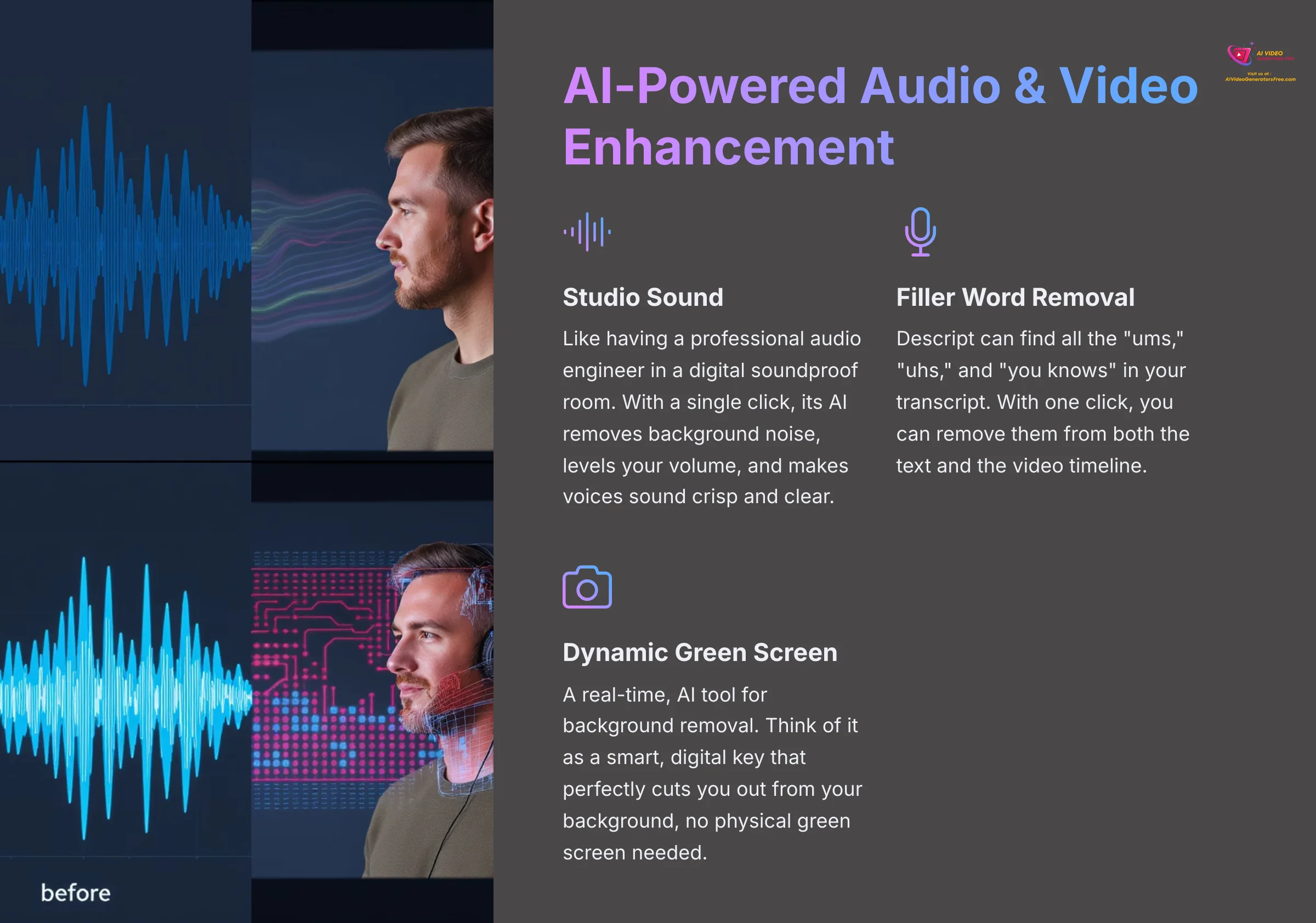
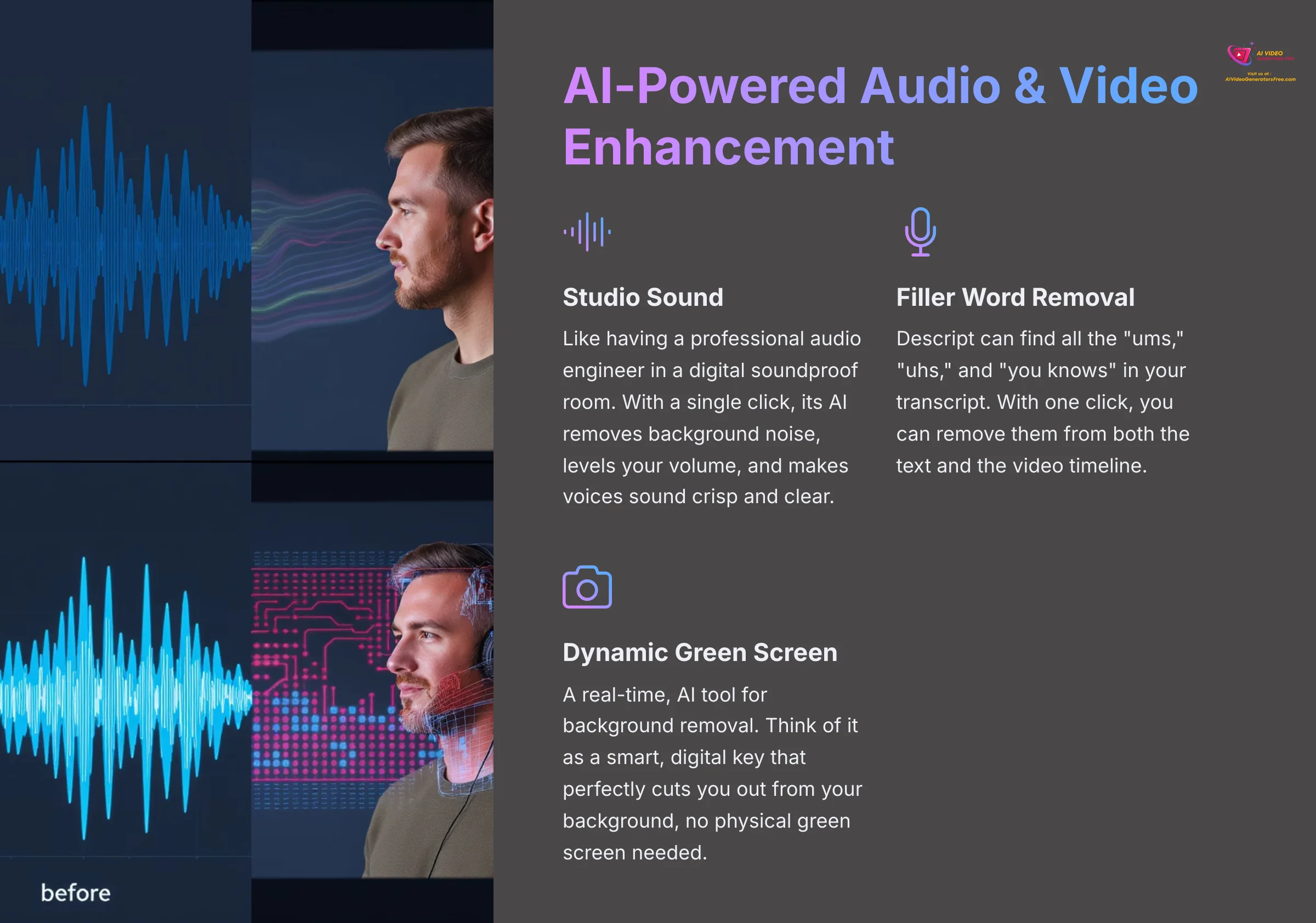
- Studio Sound: This feature is like having a professional audio engineer in a digital soundproof room. With a single click, its AI removes background noise, levels your volume, and makes voices sound crisp and clear.
- Filler Word Removal: Descript can find all the “ums,” “uhs,” and “you knows” in your transcript. With one click, you can remove them from both the text and the video timeline, cleaning up your delivery instantly.
- Dynamic Green Screen: This is a real-time, AI tool for background removal. Think of it as a smart, digital key that perfectly cuts you out from your background, no physical green screen needed. This is fantastic for creators with limited space or equipment.
Warning: While Studio Sound is fantastic for voice-only tracks, applying it to recordings that already have music can create strange audio effects. For the best results, always apply Studio Sound before you add your background music.
Generative AI Content Creation
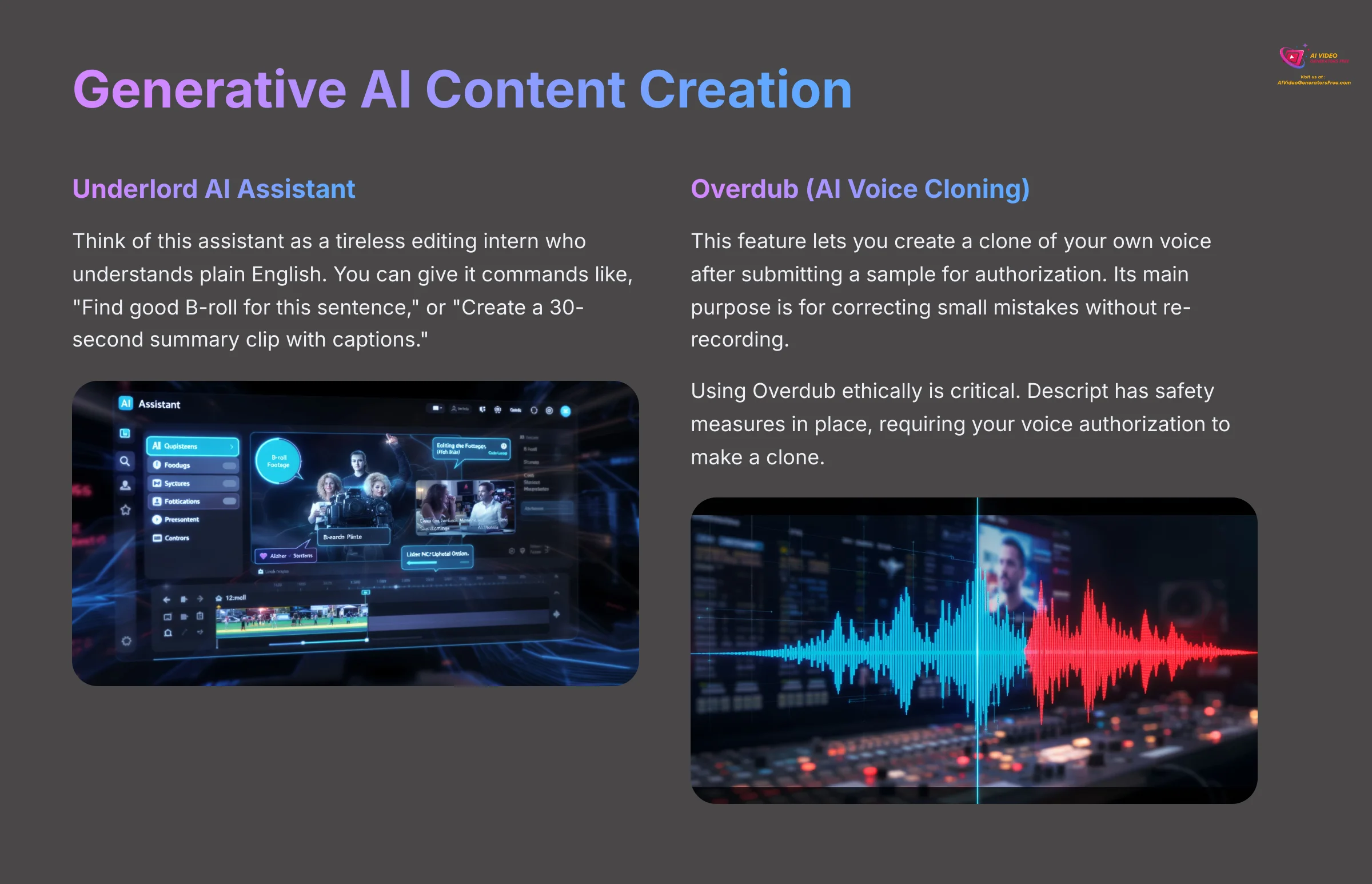
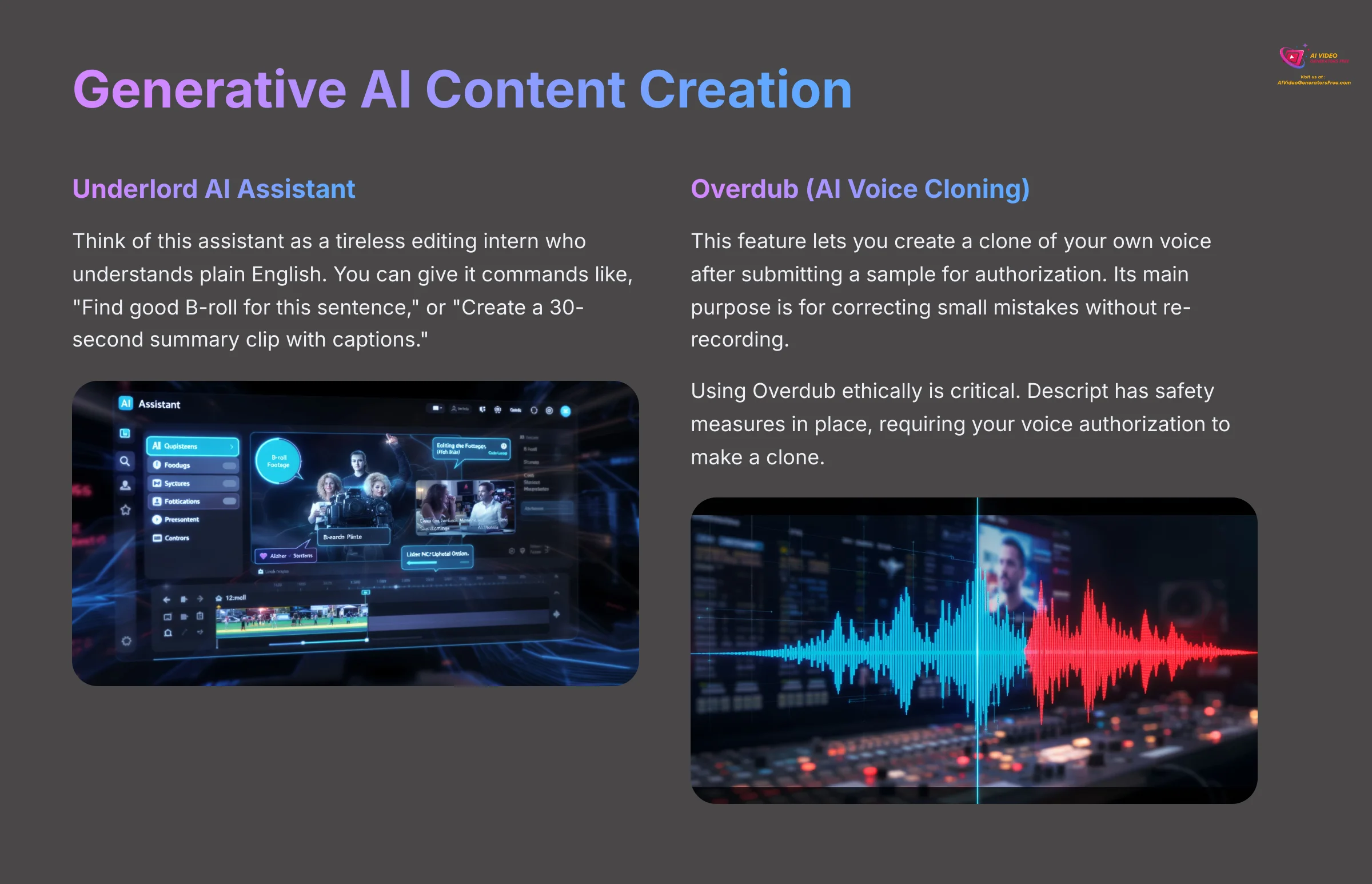
- Underlord AI Assistant: You can think of this assistant as a tireless editing intern who understands plain English. You can give it commands like, “Find good B-roll for this sentence,” or “Create a 30-second summary clip with captions.” It performs these tasks in seconds.
- Overdub (AI Voice Cloning): This feature lets you create a clone of your own voice after submitting a sample for authorization. Its main purpose is for correcting small mistakes or adding short sentences without having to re-record the entire section.
I have a personal story about this. We used Overdub to fix a factual mistake in a product tutorial we recorded. Cloning the host's voice and inserting the correct sentence took just five minutes. This saved us a whole day of re-shooting and editing. However, using Overdub ethically is critical. Descript has safety measures in place, requiring your voice authorization to make a clone. Never use this to copy someone else's voice without their direct permission.
Descript vs. The Competition (2025): How Does It Stack Up?
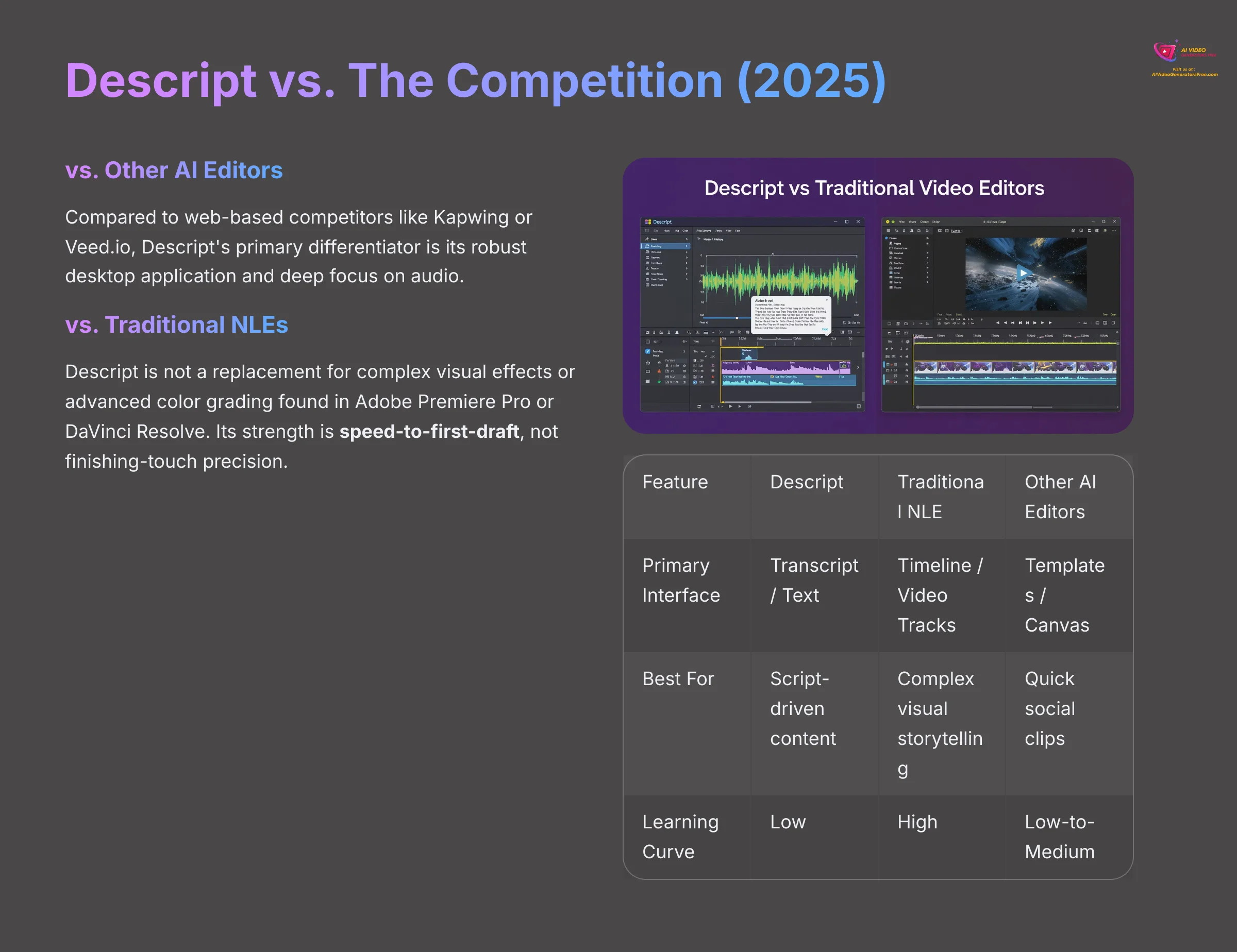
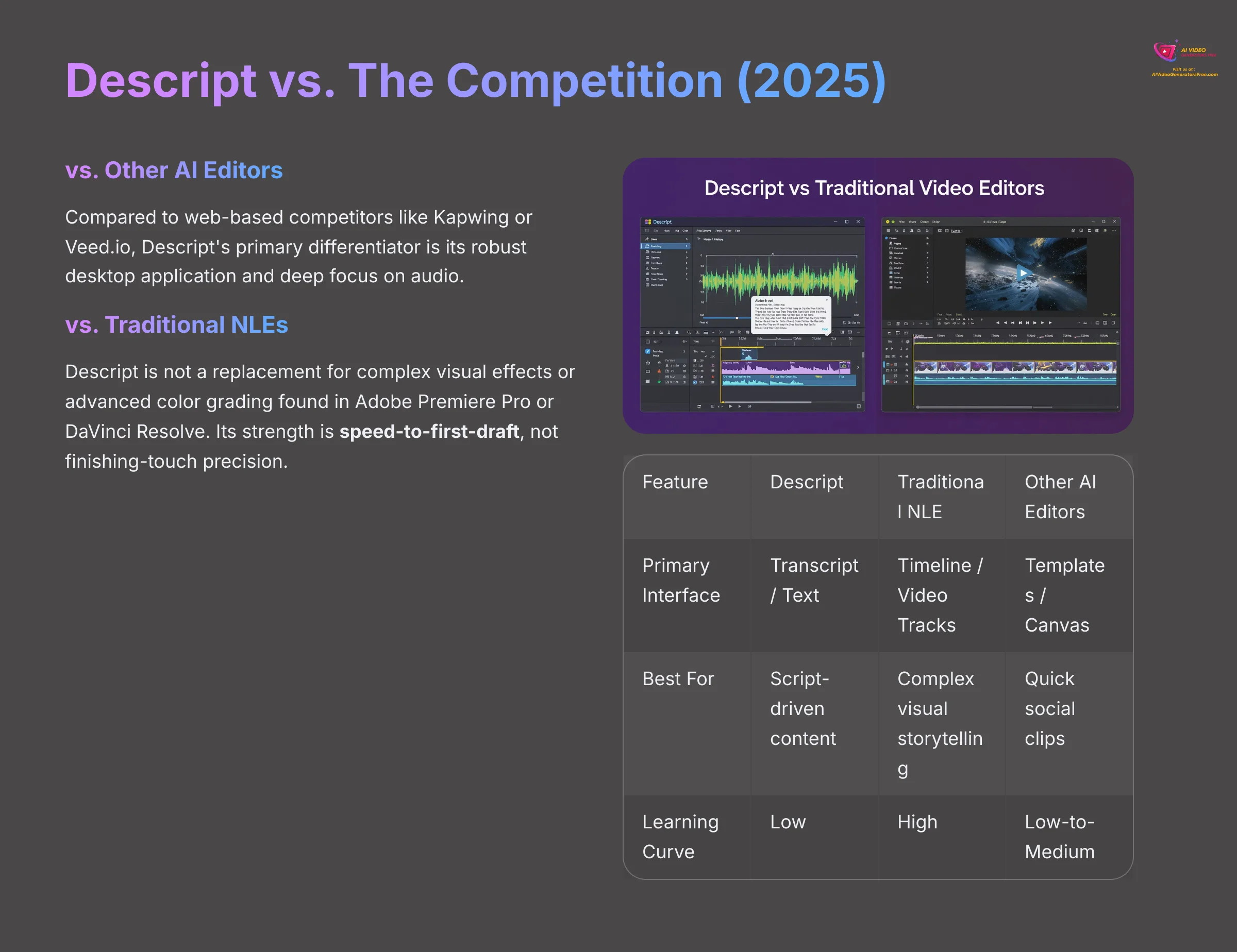
An overview wouldn't be complete without understanding where Descript fits in the broader market. It competes on two fronts: against other AI-driven editors and against traditional Non-Linear Editors (NLEs).
- vs. Other AI Editors (Kapwing, Veed.io): Compared to web-based competitors like Kapwing or Veed.io, Descript's primary differentiator is its robust, downloadable desktop application and its deep focus on audio. While others offer great template-based social media creation, Descript's multitrack audio editing and features like Studio Sound make it superior for podcasting and voice-heavy content.
- vs. Traditional NLEs (Premiere Pro, DaVinci Resolve): Descript is not a replacement for the complex visual effects, advanced color grading, or intricate keyframing found in Adobe Premiere Pro or DaVinci Resolve. Instead, it positions itself as a tool for the “rough cut” and assembly phase. Its strength is speed-to-first-draft, not finishing-touch precision. Many professional workflows now involve doing the initial story edit in Descript and then moving to a traditional NLE for final polishing.
Here's a quick breakdown of the key differences:
| Feature | Descript | Traditional NLE (e.g., Premiere) | Other AI Editors (e.g., Kapwing) |
|---|---|---|---|
| Primary Interface | Transcript / Text | Timeline / Video Tracks | Templates / Canvas |
| Best For | Script-driven content, Podcasts | Complex visual storytelling, VFX | Quick social media clips, Memes |
| Learning Curve | Low | High | Low-to-Medium |
| Collaboration | Excellent, real-time | Limited, requires specific setup | Good, mostly web-based |
Real-World Impact: Descript Use Cases & Applications
Now that we've seen the powerful tools inside Descript, let's look at how real creators are using them to completely change their workflows.
For Podcasters & Audio Creators


Podcasters can go from multitrack recording to a finished episode incredibly fast. The workflow is seamless. You can record multiple guests on separate tracks, use one-click noise removal with Studio Sound, and edit the entire conversation just by editing the transcript. This cuts down the tedious parts of audio production.
For Video Creators (YouTube, Courses)
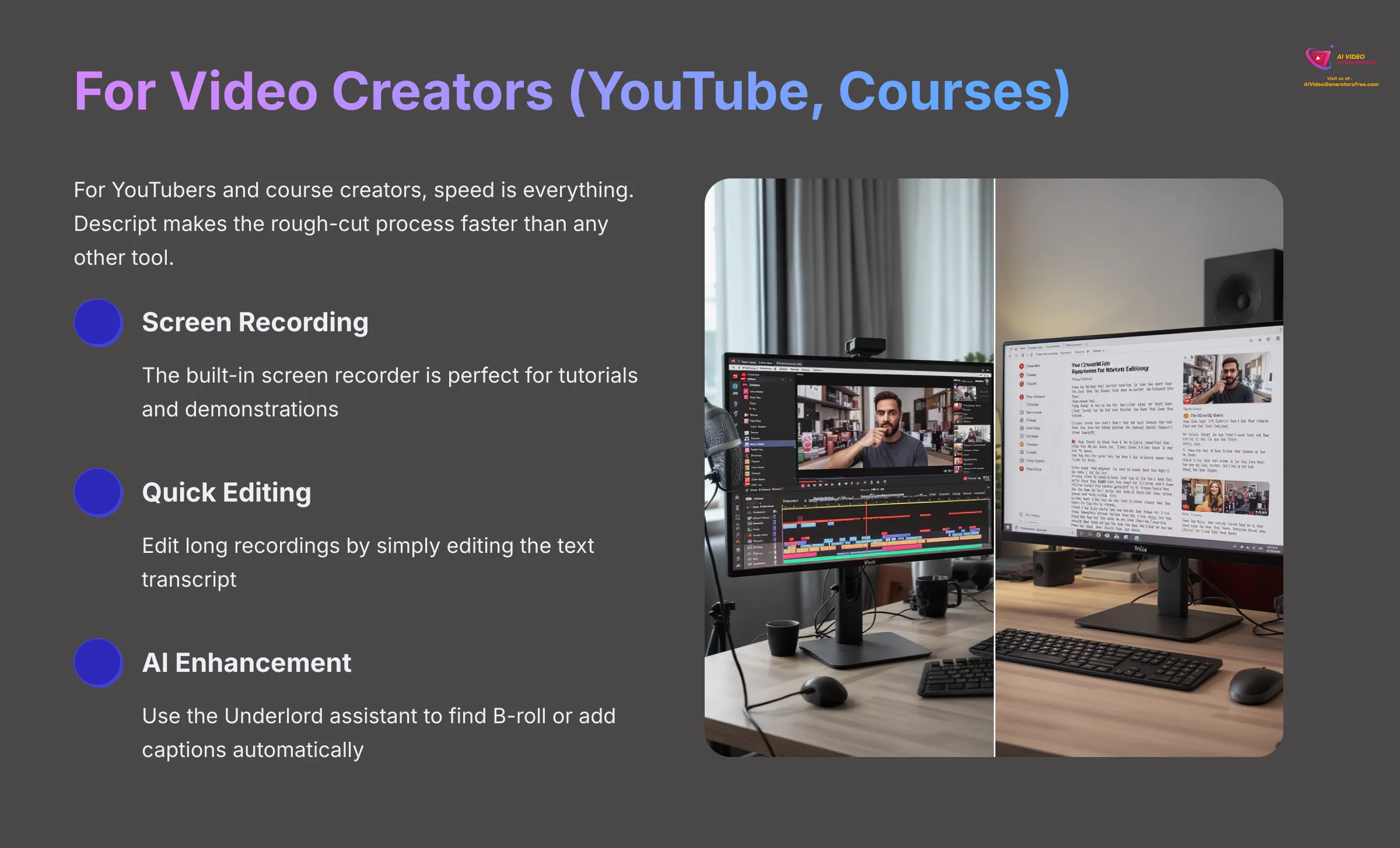
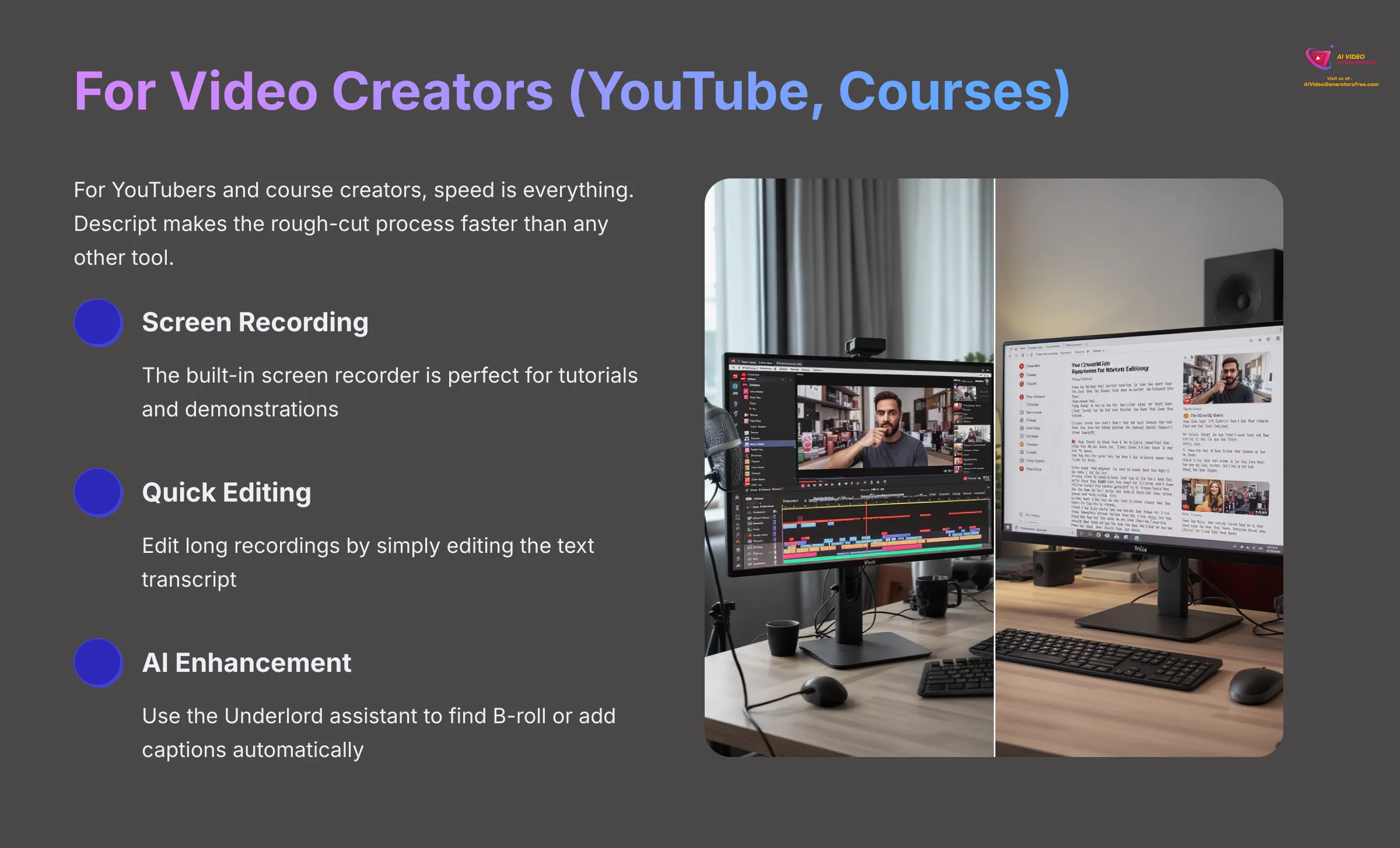
For YouTubers and course creators, speed is everything. Descript makes the rough-cut process faster than any other tool I've used. The screen recorder is perfect for tutorials, and you can quickly make your videos more engaging by using the Underlord assistant to find B-roll or add captions.
For Marketers & Social Media Managers
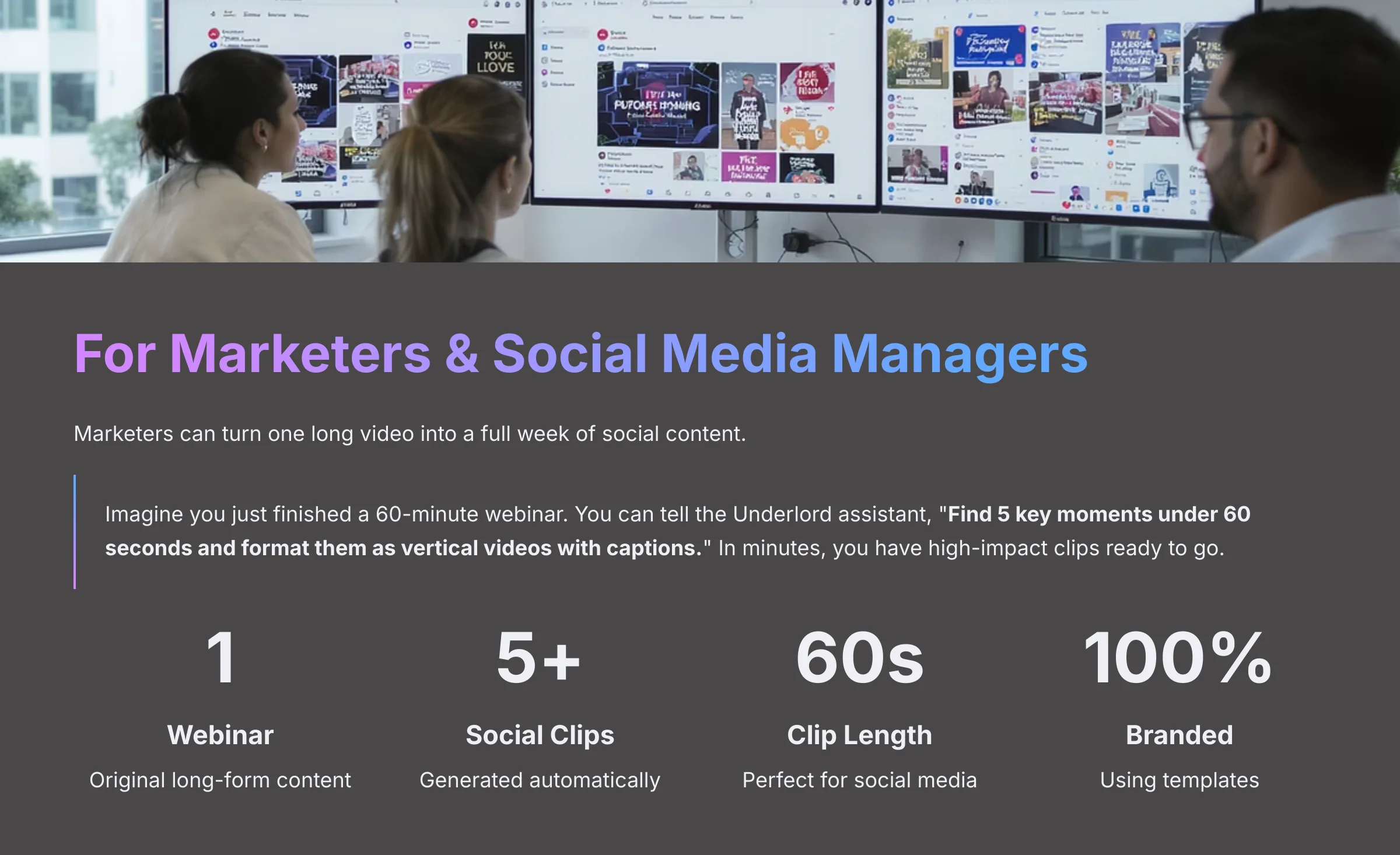
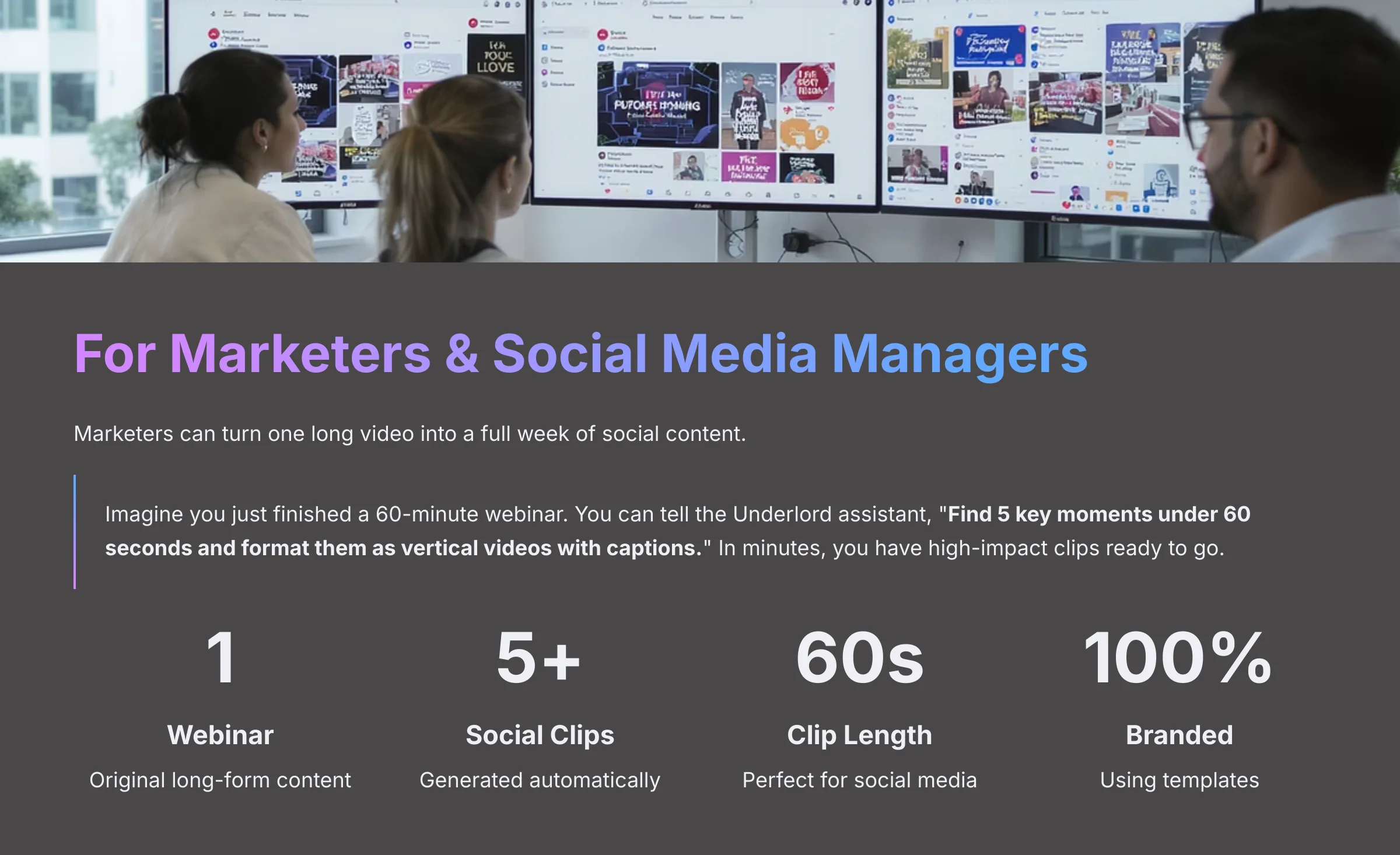
Marketers can turn one long video into a full week of social content. Imagine you just finished a 60-minute webinar. You can tell the Underlord assistant, “Find 5 key moments under 60 seconds and format them as vertical videos with captions.” In minutes, you have high-impact clips ready to go, all perfectly branded using Descript's template feature.
For Educators & Businesses


Educators and corporate trainers can produce high-quality training materials and internal company announcements with very little effort. The ability to correct mistakes with Overdub and easily edit lectures makes it a perfect tool for e-learning content.
My professional tip is to use the template feature for social media. Set up your brand's fonts, colors, and logo one time. You can then apply it to any new video with a single click, keeping your branding consistent.
Output Quality, Technical Specs, and System Requirements
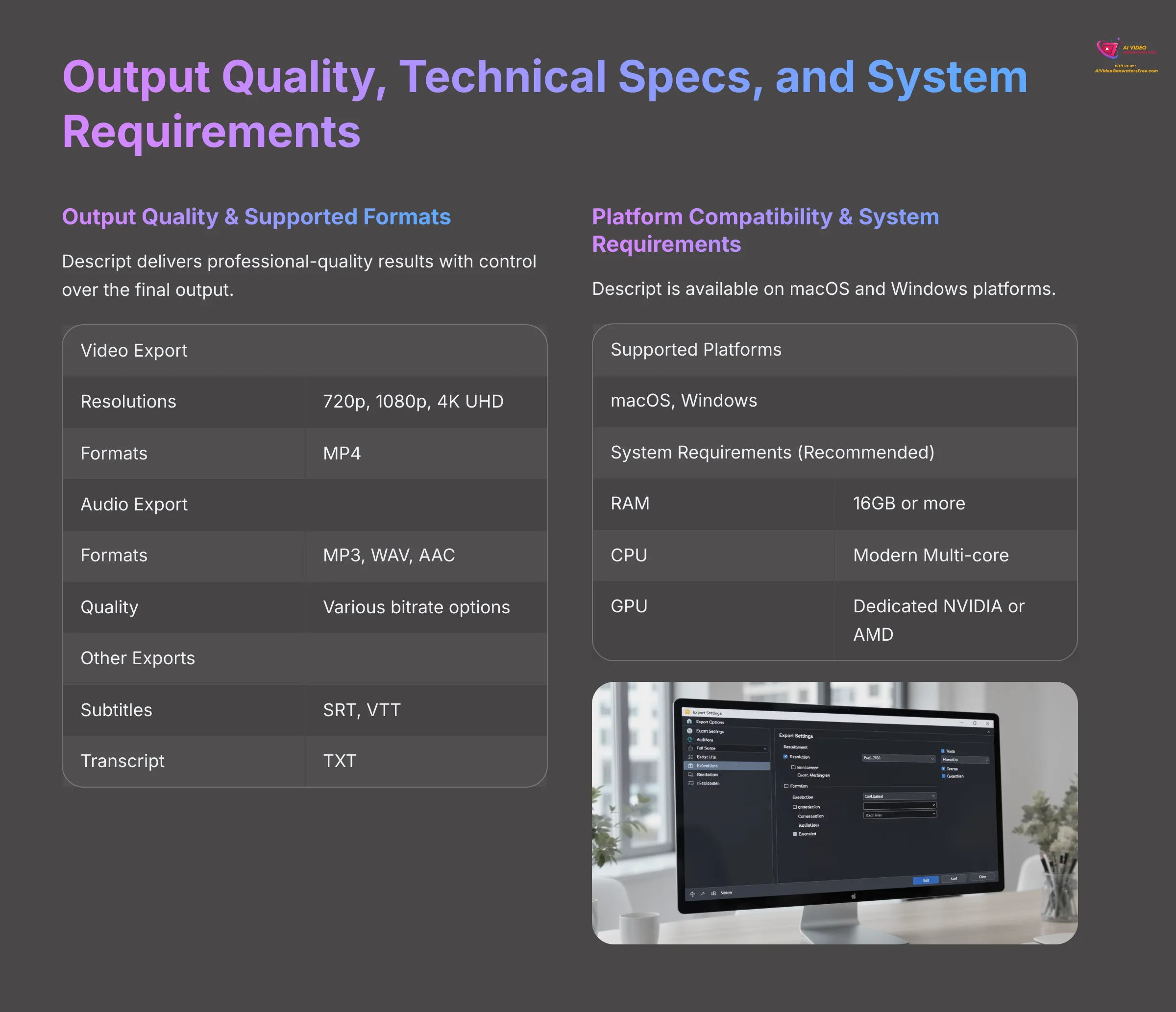
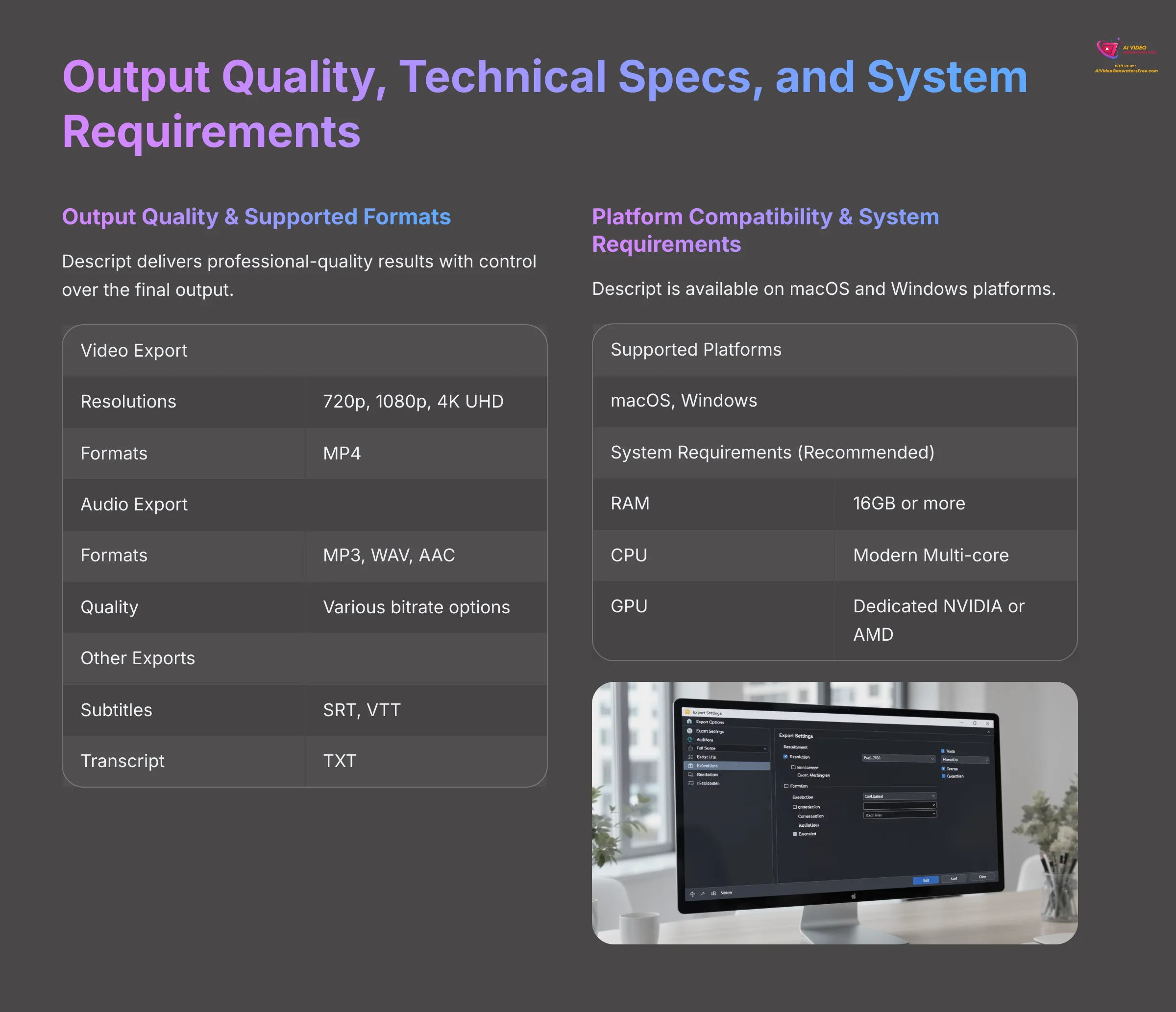
Output Quality & Supported Formats
Descript delivers professional-quality results. You have control over the final output, from video resolution to audio file type. Here are the key export options.
| Video Export | Details |
|---|---|
| Resolutions | 720p, 1080p, 4K UHD |
| Formats | MP4 |
| Audio Export | Details |
|---|---|
| Formats | MP3, WAV, AAC |
| Quality | Various bitrate options |
| Other Exports | Details |
|---|---|
| Subtitles | SRT, VTT |
| Transcript | TXT |
Platform Compatibility & System Requirements
Descript is available on macOS and Windows platforms. For any serious projects, I recommend the desktop app for stability.
Supported Platforms: macOS, Windows
| System Requirements | Recommended Specs |
|---|---|
| RAM | 16GB or more |
| CPU | Modern Multi-core |
| GPU | Dedicated NVIDIA or AMD |
Supported Input Formats & Performance
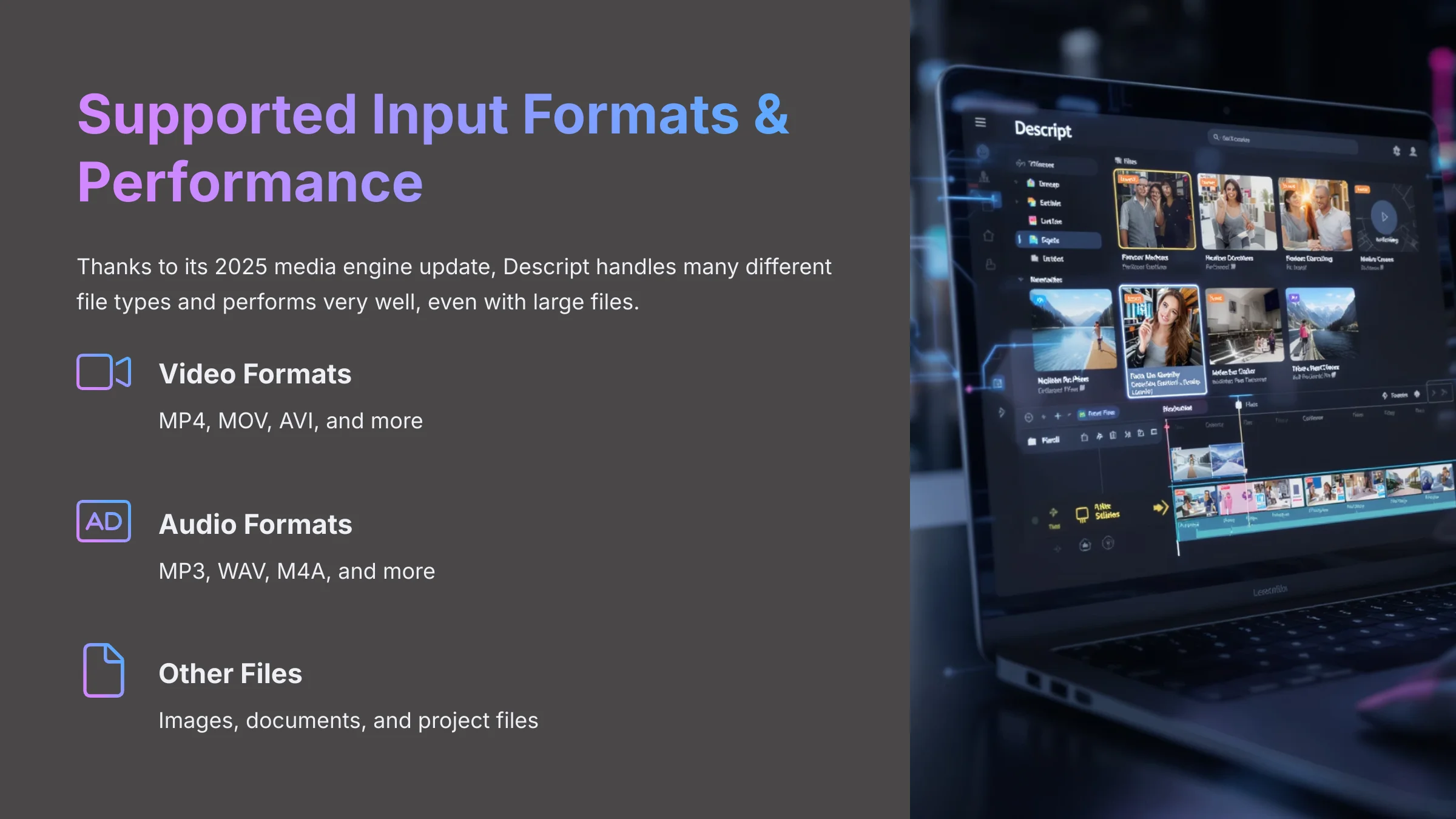
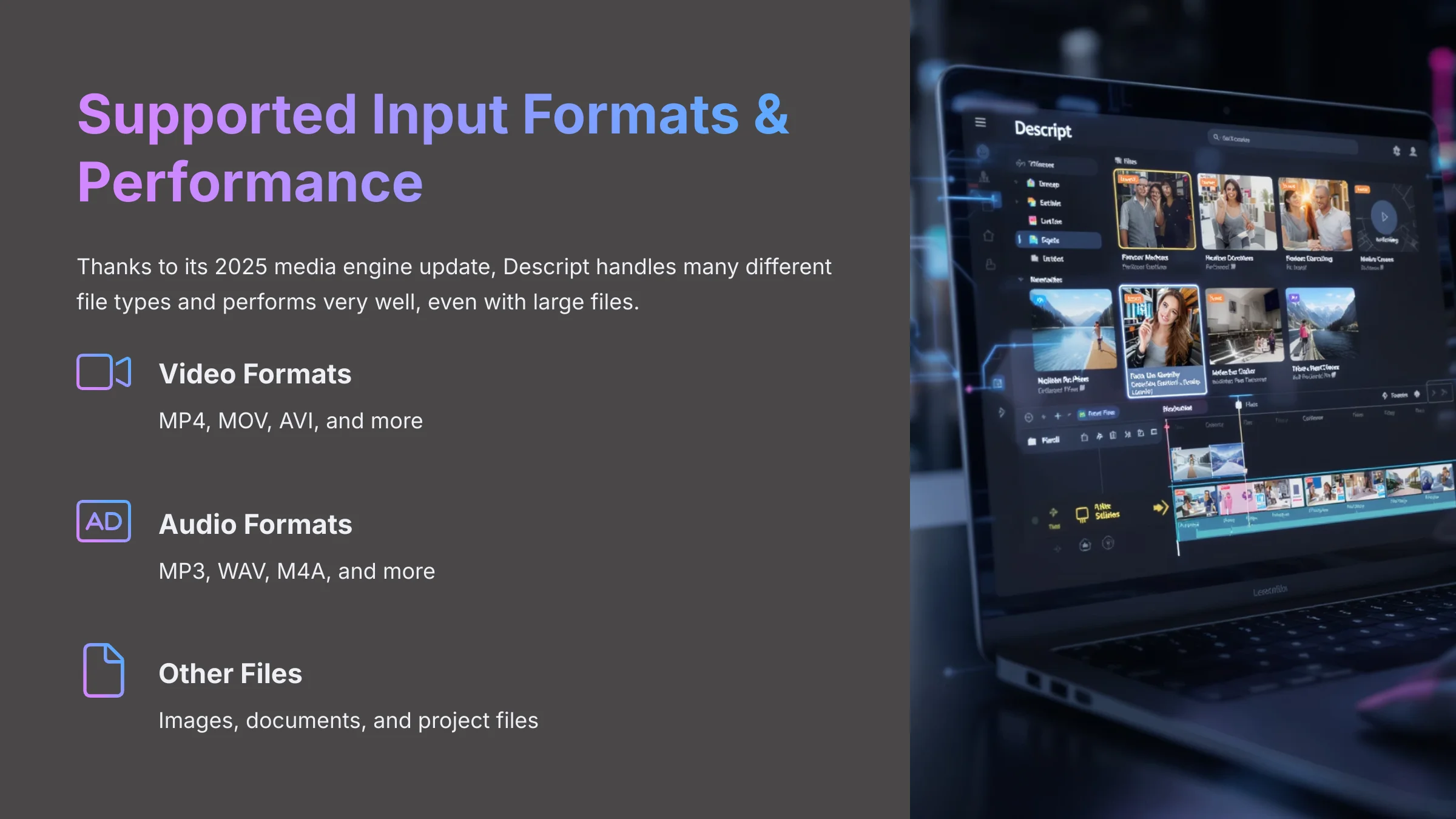
Thanks to its 2025 media engine update, Descript handles many different file types and performs very well, even with large files.
| Supported Input Types | Formats |
|---|---|
| Video | MP4, MOV, AVI, and more |
| Audio | MP3, WAV, M4A, and more |
Limitations and Considerations
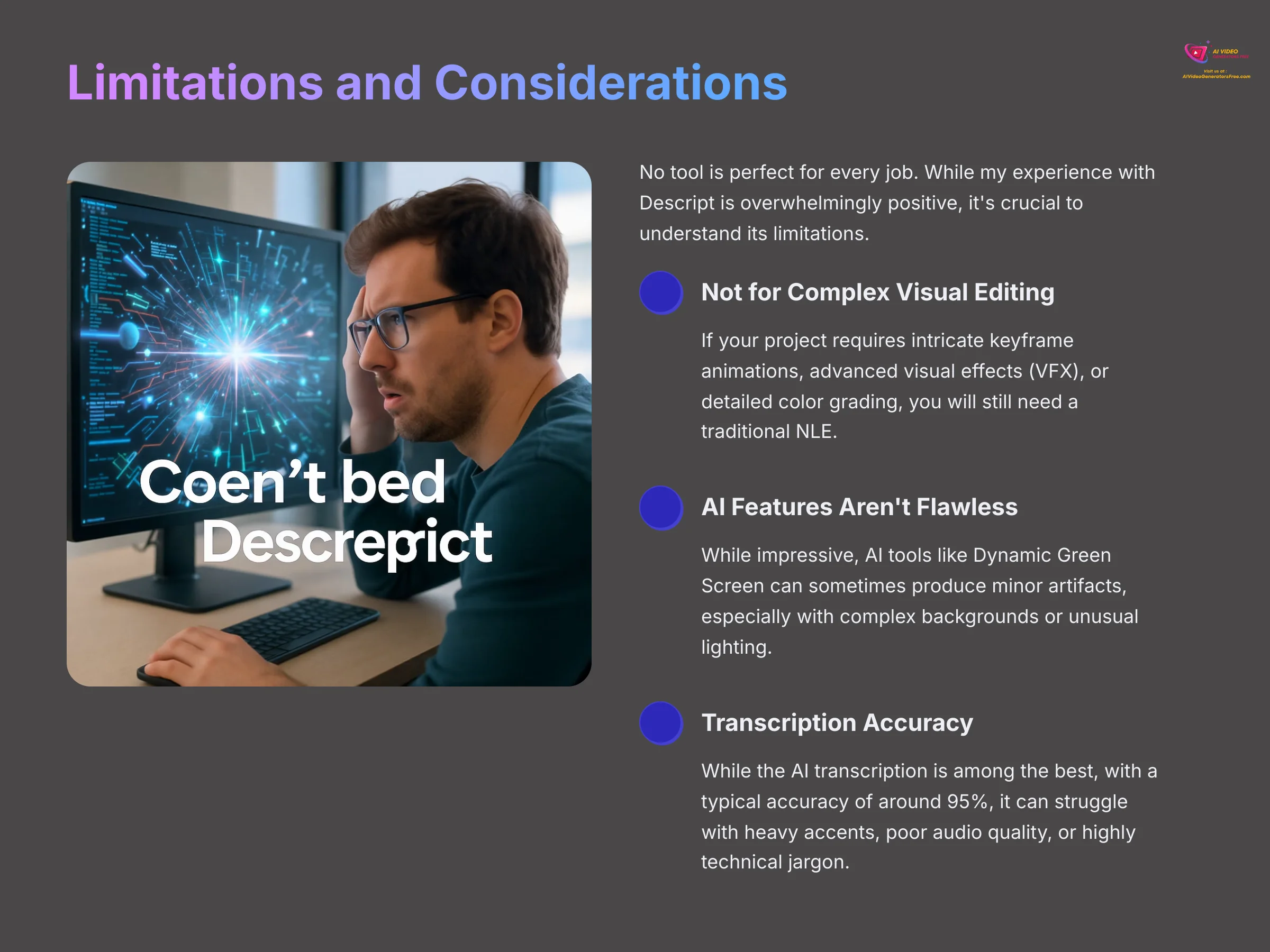
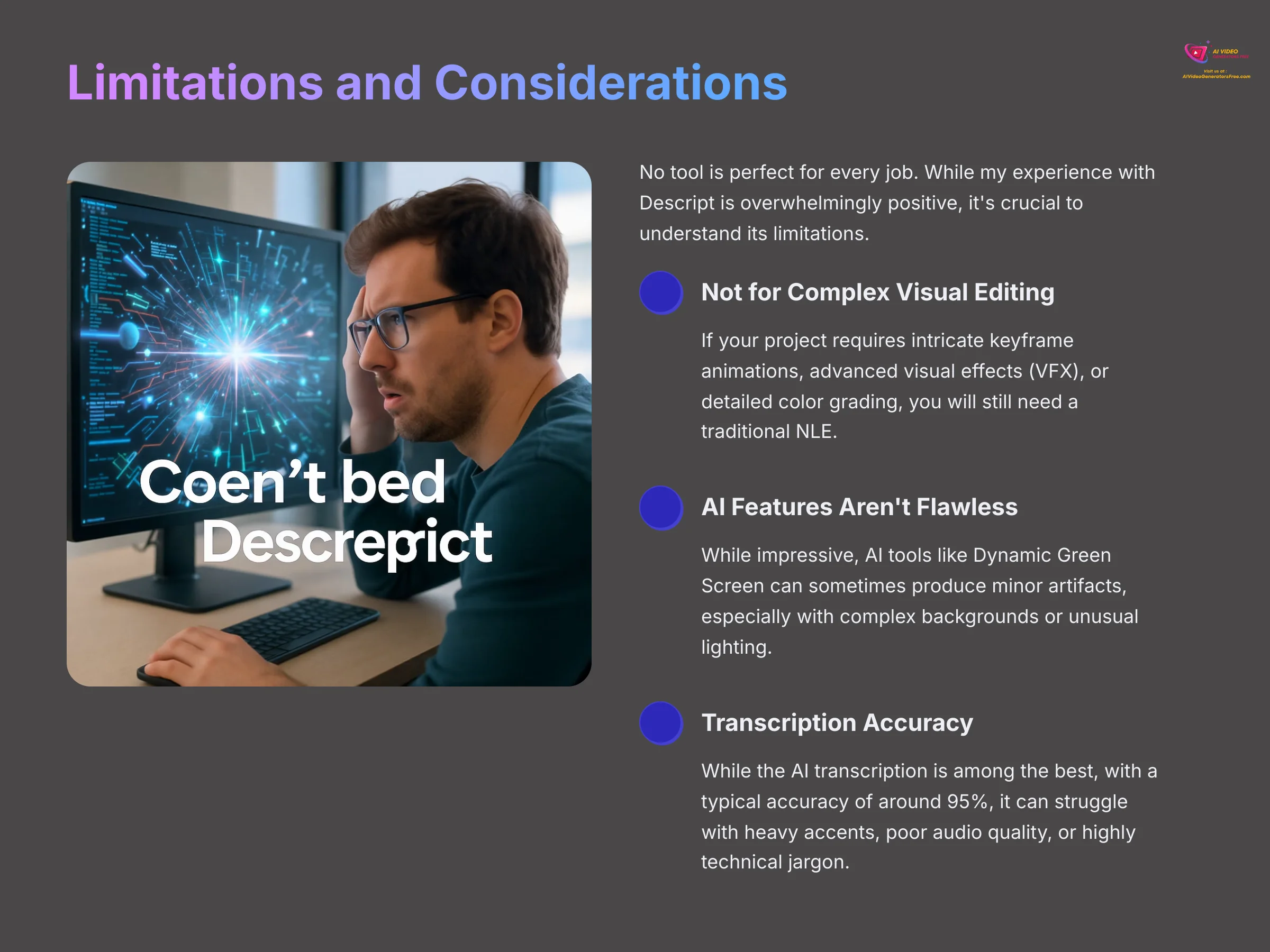
No tool is perfect for every job. While my experience with Descript is overwhelmingly positive, it's crucial to understand its limitations.
- Not for Complex Visual Editing: If your project requires intricate keyframe animations, advanced visual effects (VFX), or detailed color grading, you will still need a traditional NLE like Premiere Pro or DaVinci Resolve. Descript's strengths lie in narrative and assembly, not visual finishing.
- AI Features Aren't Flawless: While impressive, AI tools like Dynamic Green Screen can sometimes produce minor artifacts, especially with complex backgrounds or unusual lighting. They are excellent for fast turnarounds but may not meet the pixel-perfect standards of a high-budget production.
- Transcription Accuracy: While the AI transcription is among the best, with a typical accuracy of around 95%, it can struggle with heavy accents, poor audio quality, or highly technical jargon. You should always budget time for a quick proofread of the transcript.
- Security for Enterprise: For large businesses, it's important to review Descript's security protocols. While they offer enterprise plans with enhanced security, teams handling highly sensitive intellectual property should conduct their own due diligence on data storage and compliance.
Descript Pricing & Plans (2025): Which Tier is Right for You?
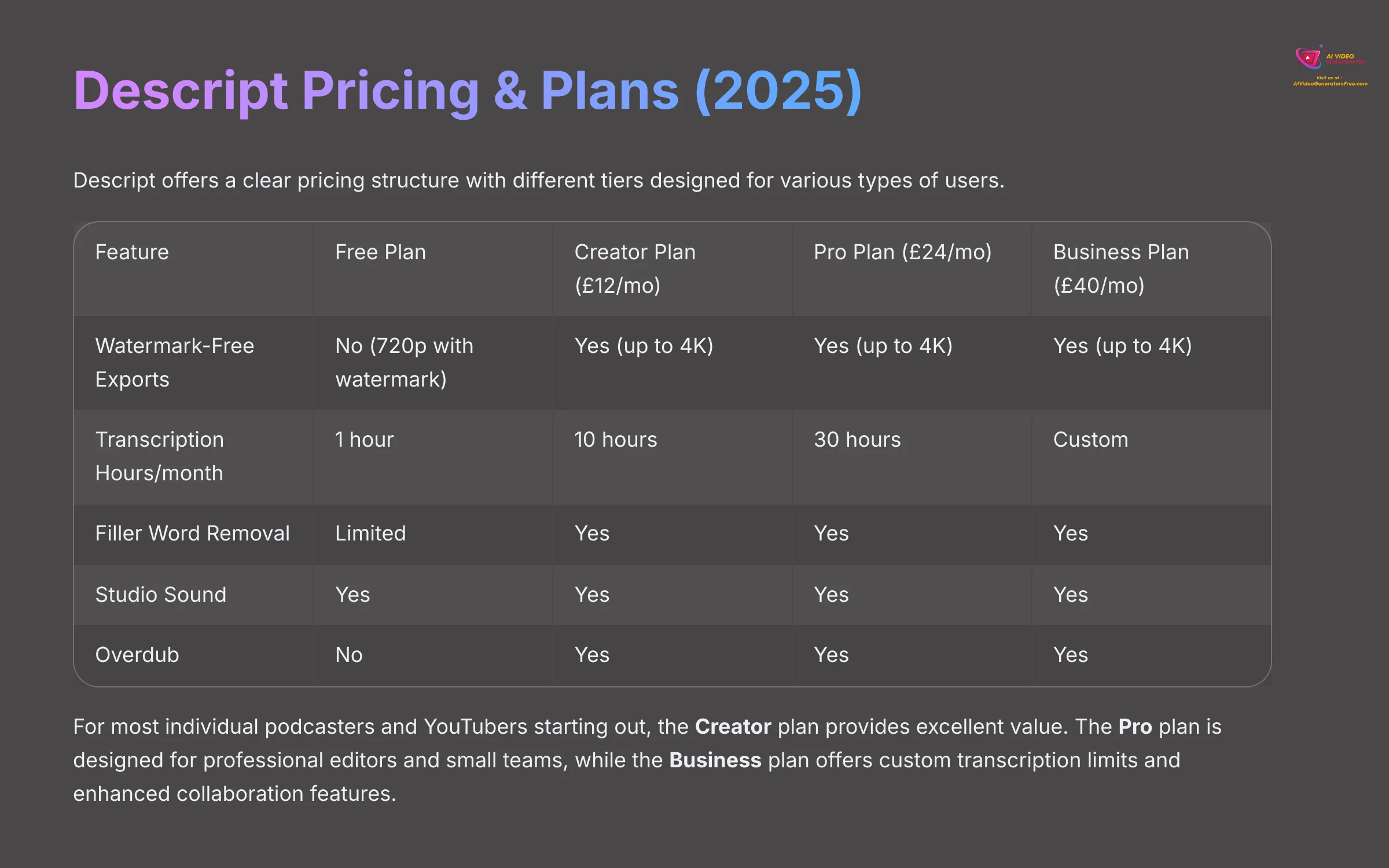
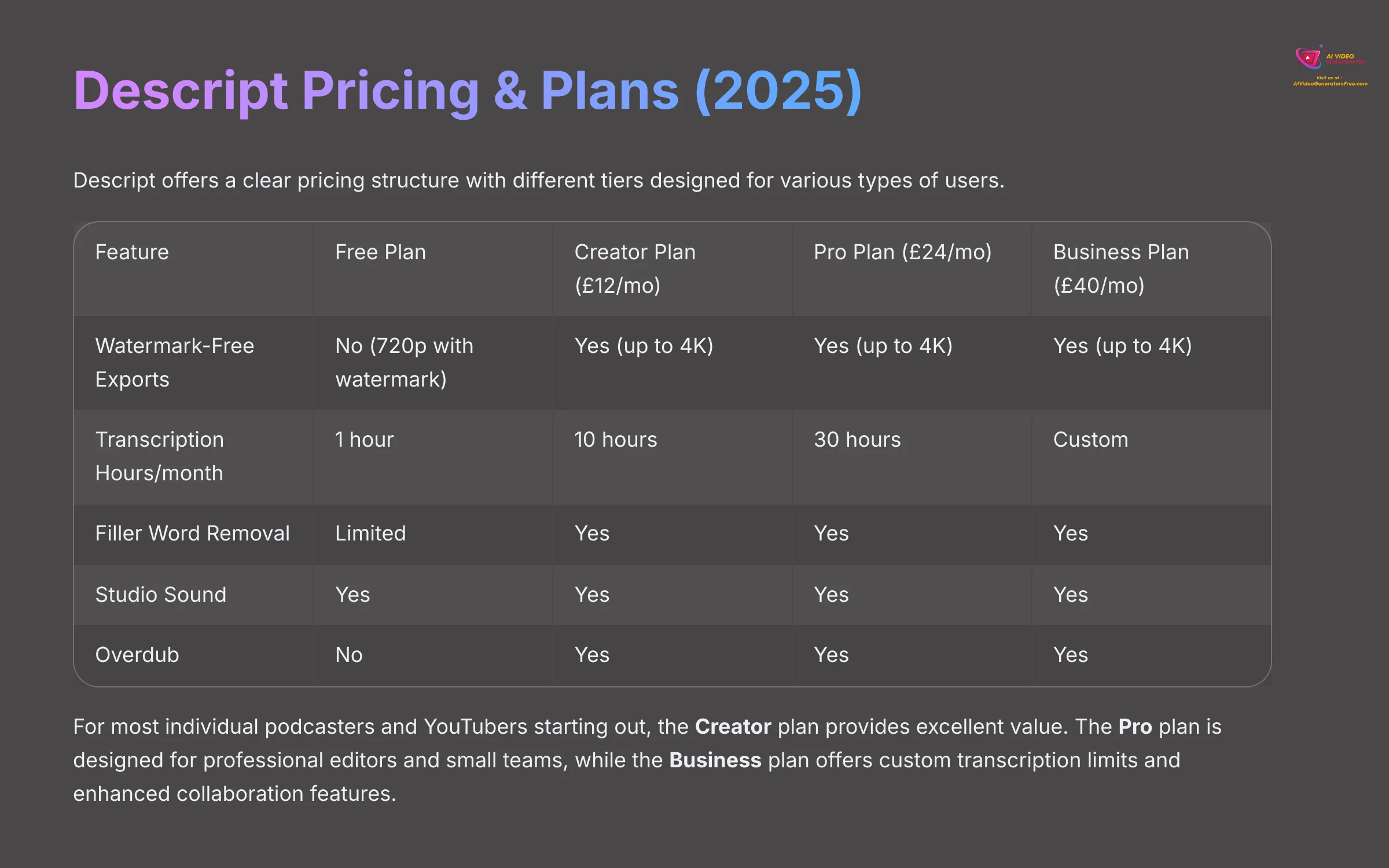
Descript offers a clear pricing structure with different tiers designed for various types of users. The plans include Free, Creator, Pro, and Enterprise levels. The main differences are the number of transcription hours, export quality, and access to the advanced AI tools.
Here is a breakdown of the plans available in 2025.
| Feature | Free Plan | Creator Plan ($12/mo) | Pro Plan ($24/mo) | Business Plan ($40/mo) |
|---|---|---|---|---|
| Watermark-Free Exports | No (720p with watermark) | Yes (up to 4K) | Yes (up to 4K) | Yes (up to 4K) |
| Transcription Hours/month | 1 hour | 10 hours | 30 hours | Custom |
| Filler Word Removal | Limited | Yes | Yes | Yes |
| Studio Sound | Yes | Yes | Yes | Yes |
| Overdub | No | Yes | Yes | Yes |
For most individual podcasters and YouTubers starting out, the Creator plan provides excellent value with its 10 hours of transcription and access to all core AI features.
The Pro plan is designed for professional editors and small teams who need unlimited features and higher usage limits, making it ideal for agencies or content teams producing multiple videos weekly.
The Business plan offers custom transcription limits and enhanced collaboration features, perfect for larger organizations or educational institutions with extensive video training programs.
I always suggest you start with the Free plan. Use your monthly transcription hour on a real, small project. This is the best way to see if the text-based workflow fits your style before you decide to upgrade.
Try Descript FreeDescript Integrations & API: Connecting to Your Workflow
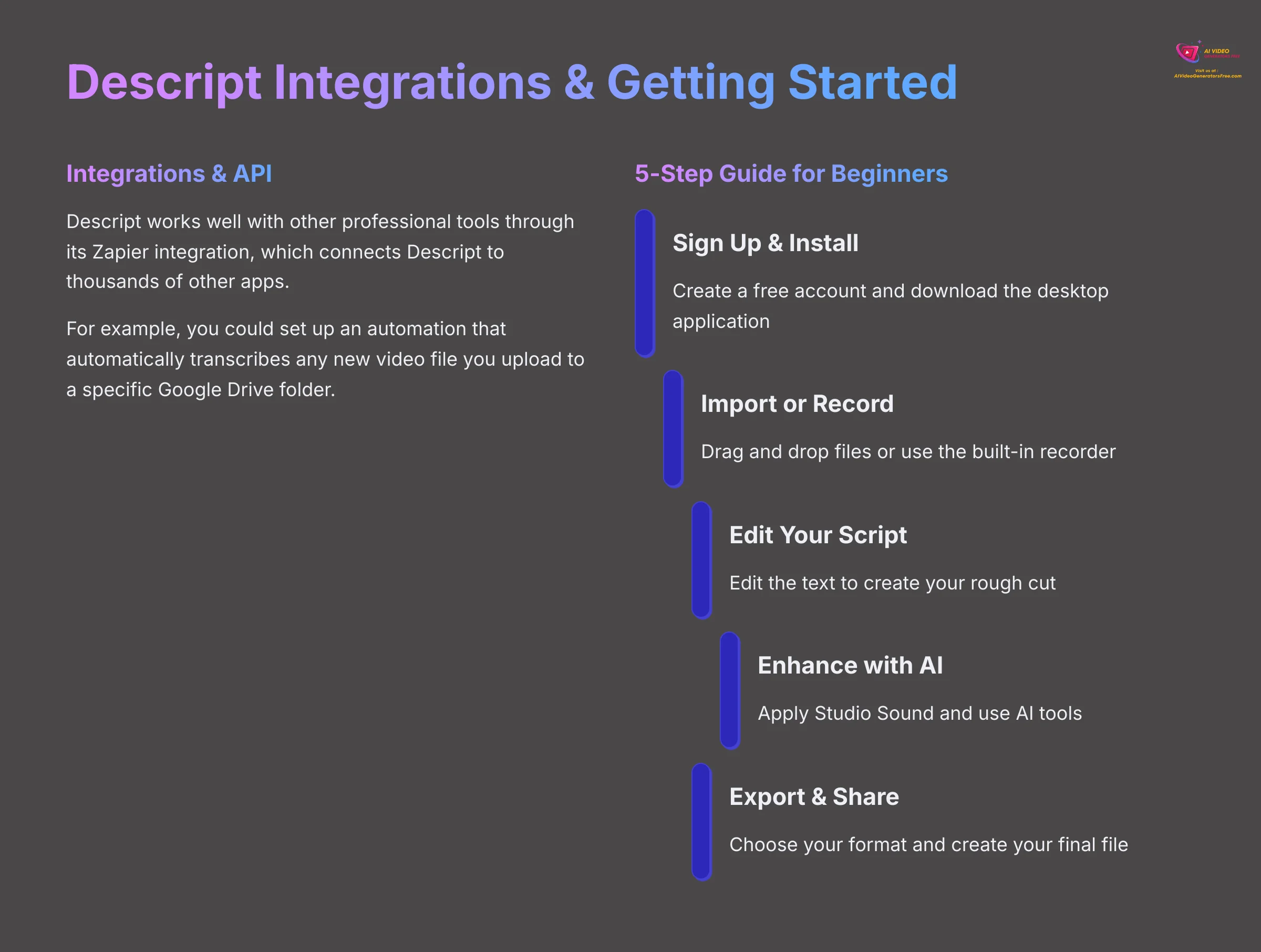
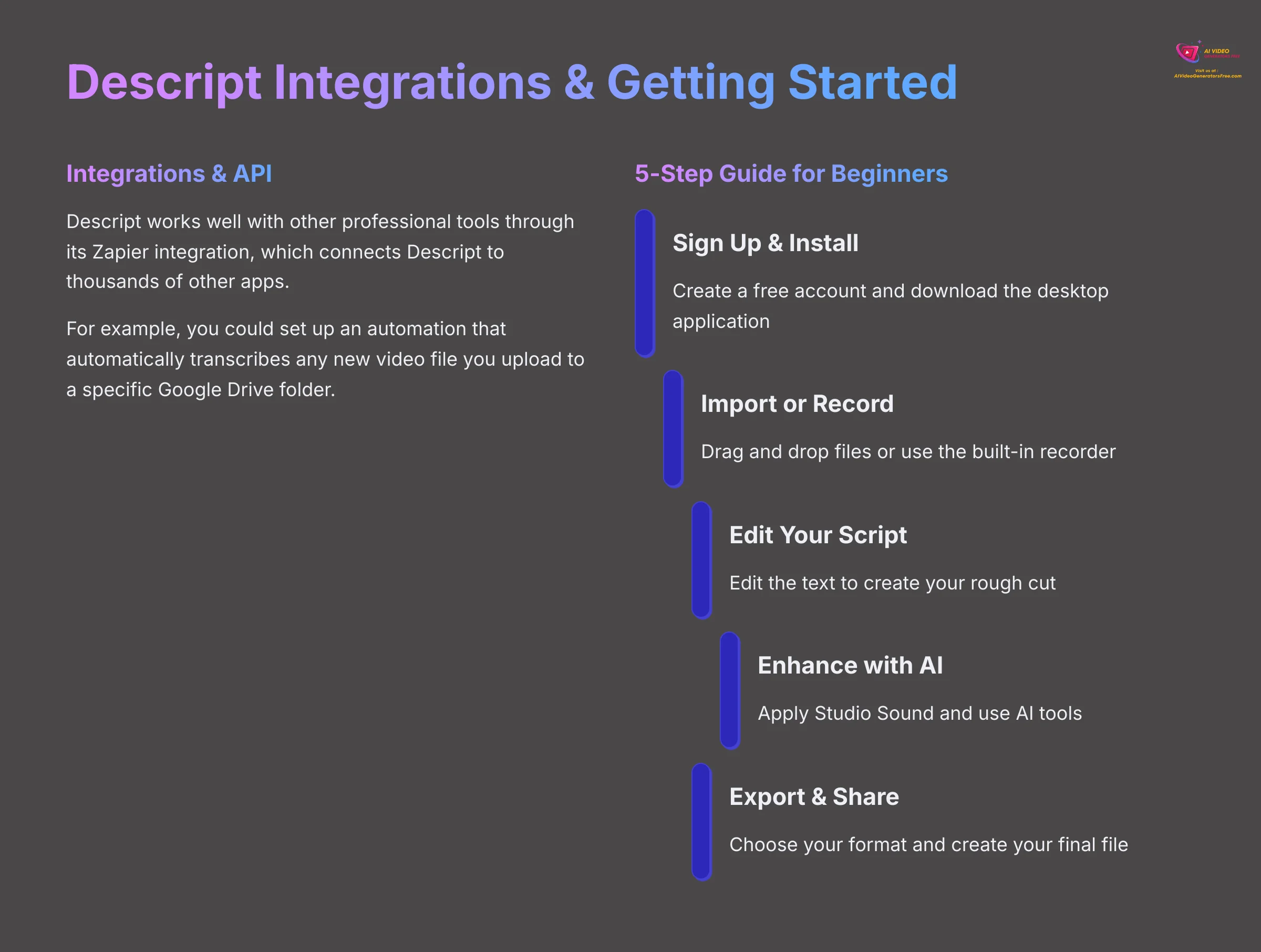
Descript works well with other professional tools through its Zapier integration, which connects Descript to thousands of other apps. For example, you could set up an automation that automatically transcribes any new video file you upload to a specific Google Drive folder. While a full public API is still in development, the existing integrations make it a flexible part of a larger production pipeline.
Getting Started With Descript: A 5-Step Guide for Beginners
Starting with Descript is very straightforward. The process is designed to be simple for people who have never edited a video before. Here is a quick guide to get you going.
- Sign Up & Install: Go to the official Descript website. Create a free account and download the desktop application for your computer.
- Import or Record: Start a new project. You can either drag and drop your existing video and audio files into the project or use the built-in recorder to capture new media.
- Edit Your Script: Once your media is in, Descript will automatically transcribe it. Simply read through the transcript and edit the text. Cut out mistakes and rearrange sentences to create your rough cut.
- Enhance with AI: Now it's time to use the AI tools. Apply Studio Sound to improve your audio, remove filler words, and use the Underlord assistant to add visuals like titles or images.
- Export & Share: When you are happy with your video, click the export button. Choose your desired format and resolution, and Descript will create your final file to share with the world.
Descript FAQ: Answering Your Top Questions
Can Descript accurately transcribe audio with multiple speakers?
Yes, it can. Descript includes an automatic speaker detection feature. When you import a file with more than one person speaking, it will ask you to identify who is speaking. After that, it labels each part of the transcript with the correct speaker's name.
Is Overdub (Voice Cloning) safe to use?
Yes, when used ethically. Descript takes the ethics of voice cloning very seriously. To create an Overdub voice, you must read a script to prove that you are the owner of the voice. You cannot create a clone of someone else's voice without their direct participation and consent.
Does Descript work offline?
You can do some work offline. Core editing of the script and timeline can be done without an internet connection once your project files are downloaded. However, any AI features like transcription, Studio Sound, or Overdub require an active internet connection to communicate with Descript's servers.
What happens if I cancel my subscription?
Your account downgrades to the free plan. If you cancel a paid plan, your account will be downgraded to the free plan at the end of your billing cycle. You will still have access to all your projects. But, you will be limited by the features and export options of the free plan.
How does collaboration work in Descript?
Collaboration works like Google Docs. You can invite team members to a project or a shared workspace. They can then edit the transcript in real-time (depending on their permissions), and you can see their cursor moving. You can also leave comments on specific words or sentences, and tag other users to notify them. This keeps all feedback organized and tied to the project, rather than lost in emails or Slack threads.
Is Descript the Right AI Video Editor For You in 2025? (Final Verdict)
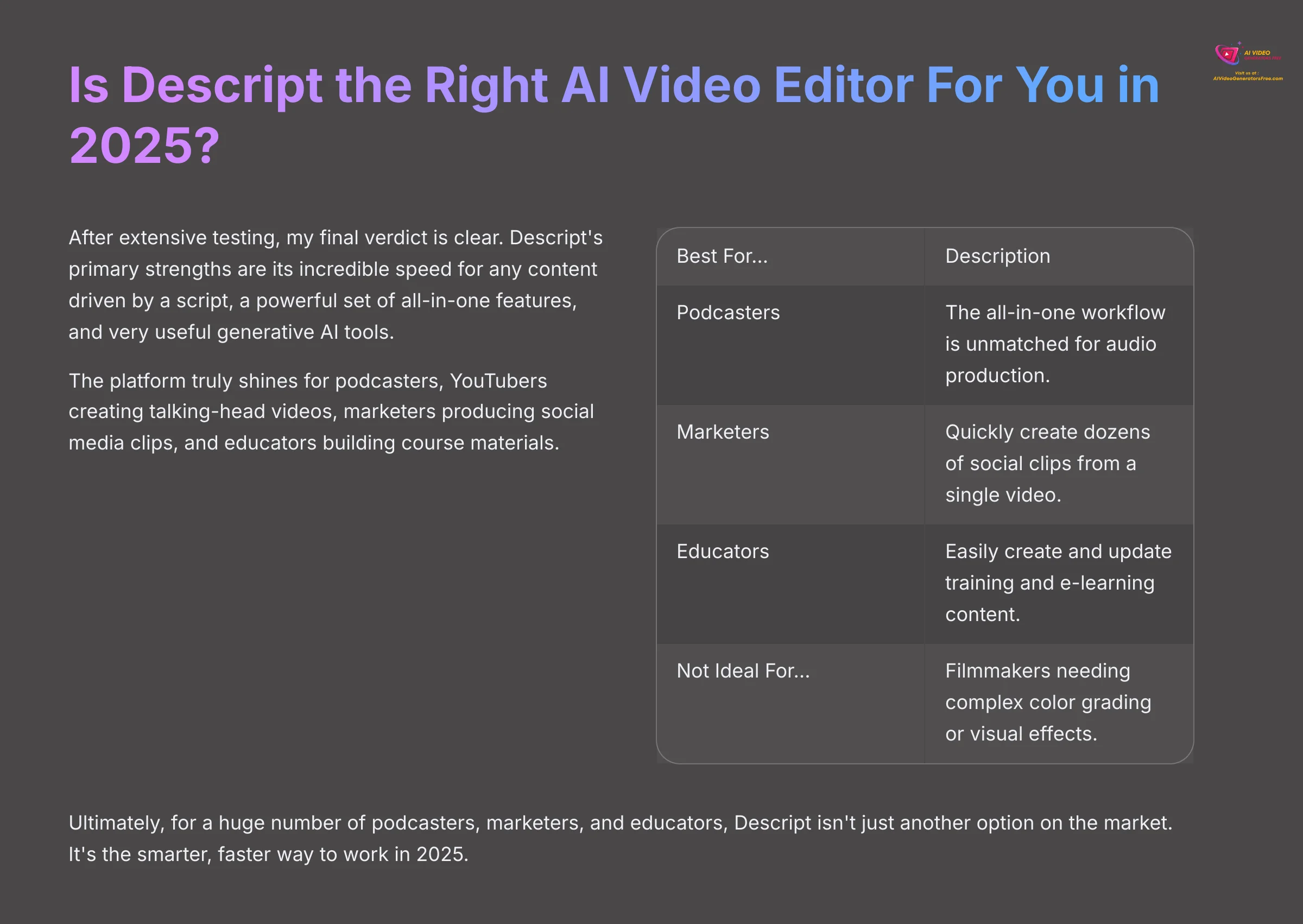
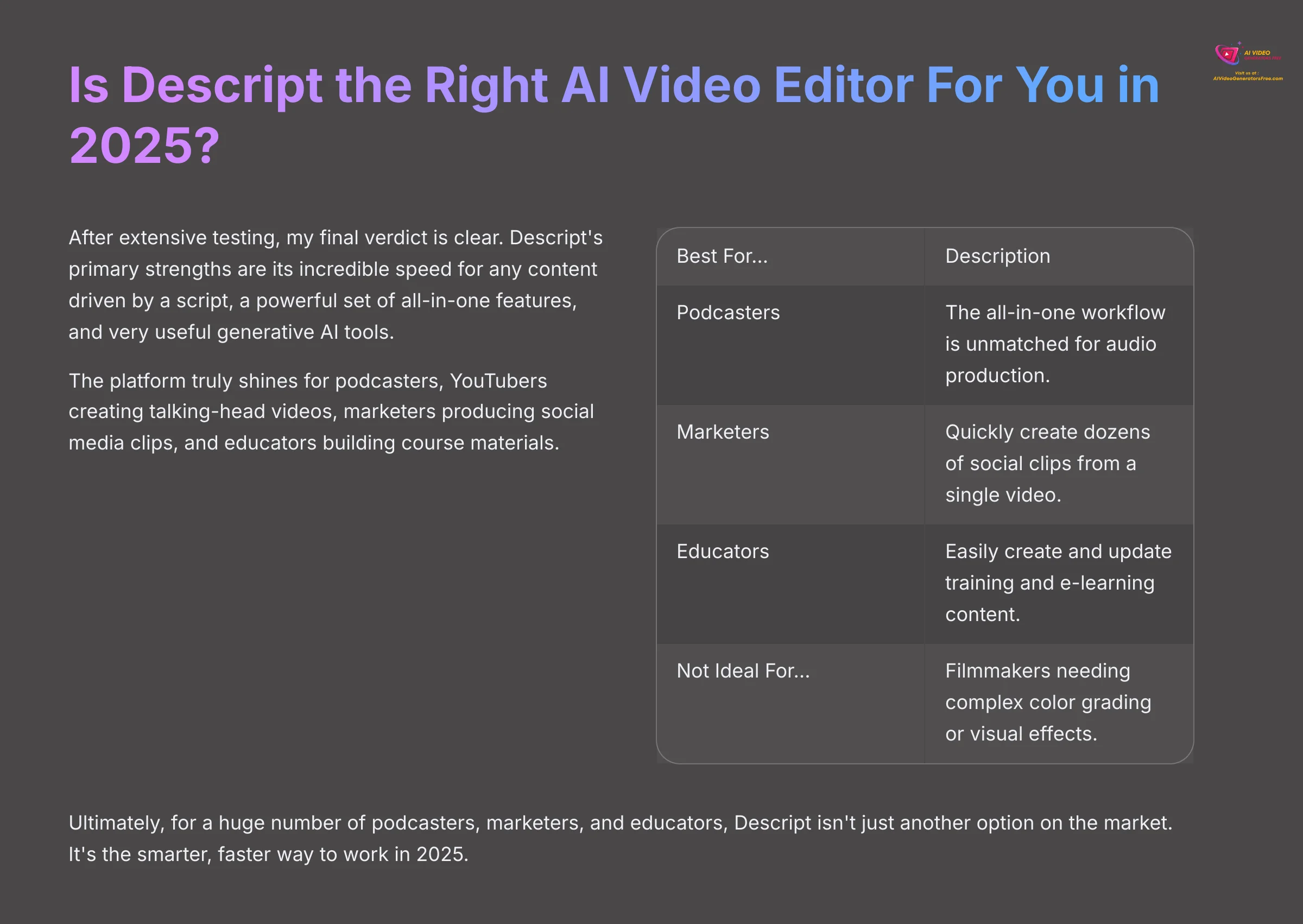
After extensive testing, my final verdict is clear. Descript's primary strengths are its incredible speed for any content driven by a script, a powerful set of all-in-one features, and very useful generative AI tools. It makes video editing feel less technical and more creative. It's an excellent choice for a specific group of creators.
The platform truly shines for podcasters, YouTubers creating talking-head videos, marketers producing social media clips, and educators building course materials. If your workflow is based on the spoken word, Descript will likely change the way you create content for the better.
| Best For… | Description |
|---|---|
| Podcasters | The all-in-one workflow is unmatched for audio production. |
| Marketers | Quickly create dozens of social clips from a single video. |
| Educators | Easily create and update training and e-learning content. |
| Not Ideal For… | Filmmakers needing complex color grading or visual effects. |
Ultimately, for a huge number of podcasters, marketers, and educators, Descript isn't just another option on the market. It's the smarter, faster way to work in 2025.
Try Descript TodayWhy Trust This Guide?
Disclaimer: The information about Descript AI Overview presented in this article reflects our thorough analysis as of 2025. Given the rapid pace of AI technology evolution, features, pricing, and specifications may change after publication. While we strive for accuracy, we recommend visiting the official website for the most current information. Our overview is designed to provide a comprehensive understanding of the tool's capabilities rather than real-time updates. Additionally, for those exploring different options, it's worth considering the Best Descript AI Alternatives that may better suit specific needs or preferences. These alternatives often come with unique features that can enhance productivity and creativity. We encourage users to explore these options to find the best fit for their projects.
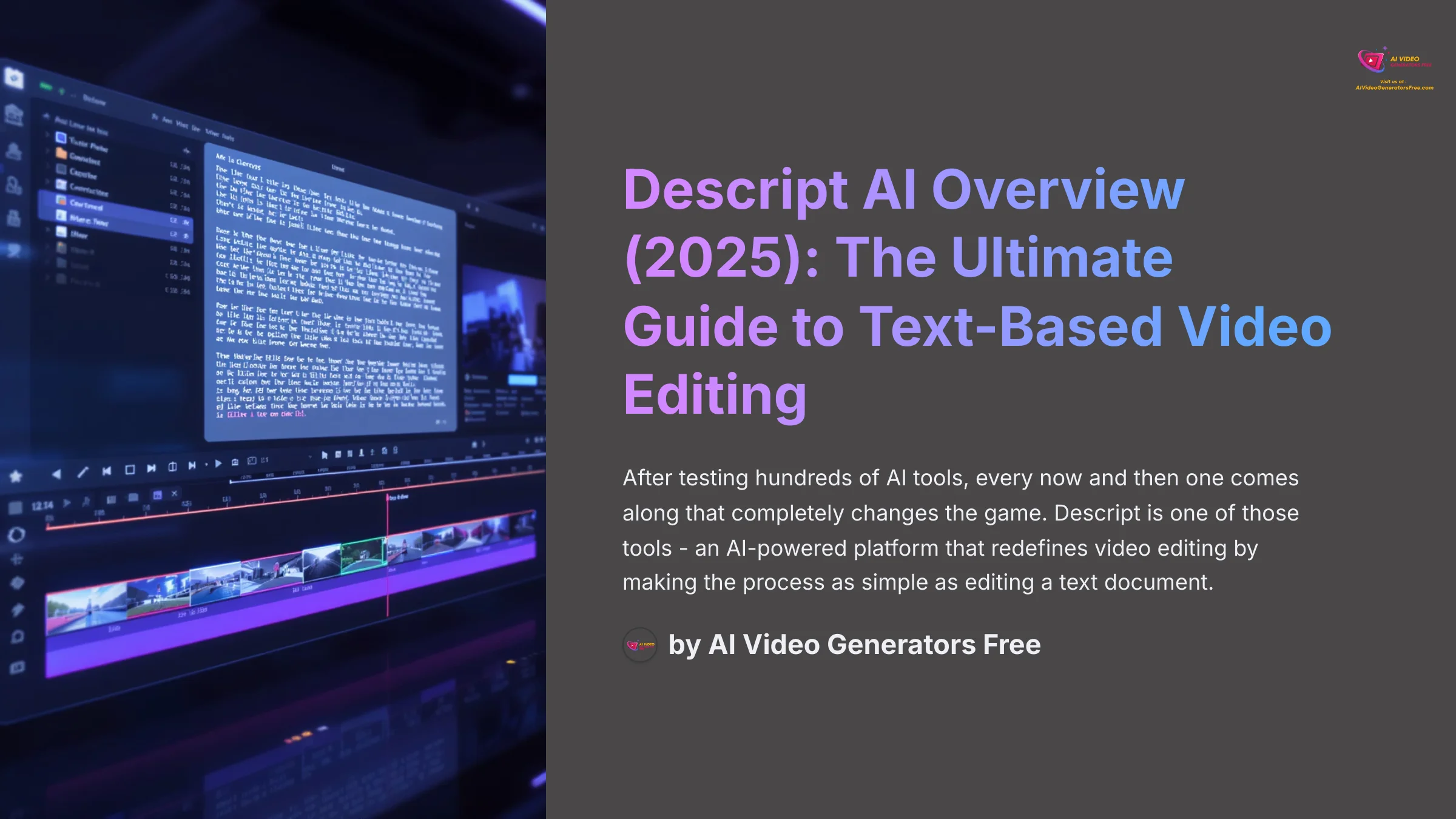

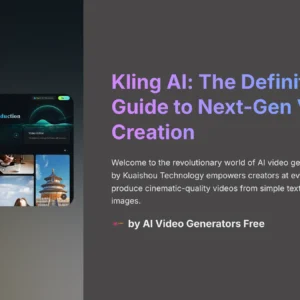




Reviews
There are no reviews yet.