Description
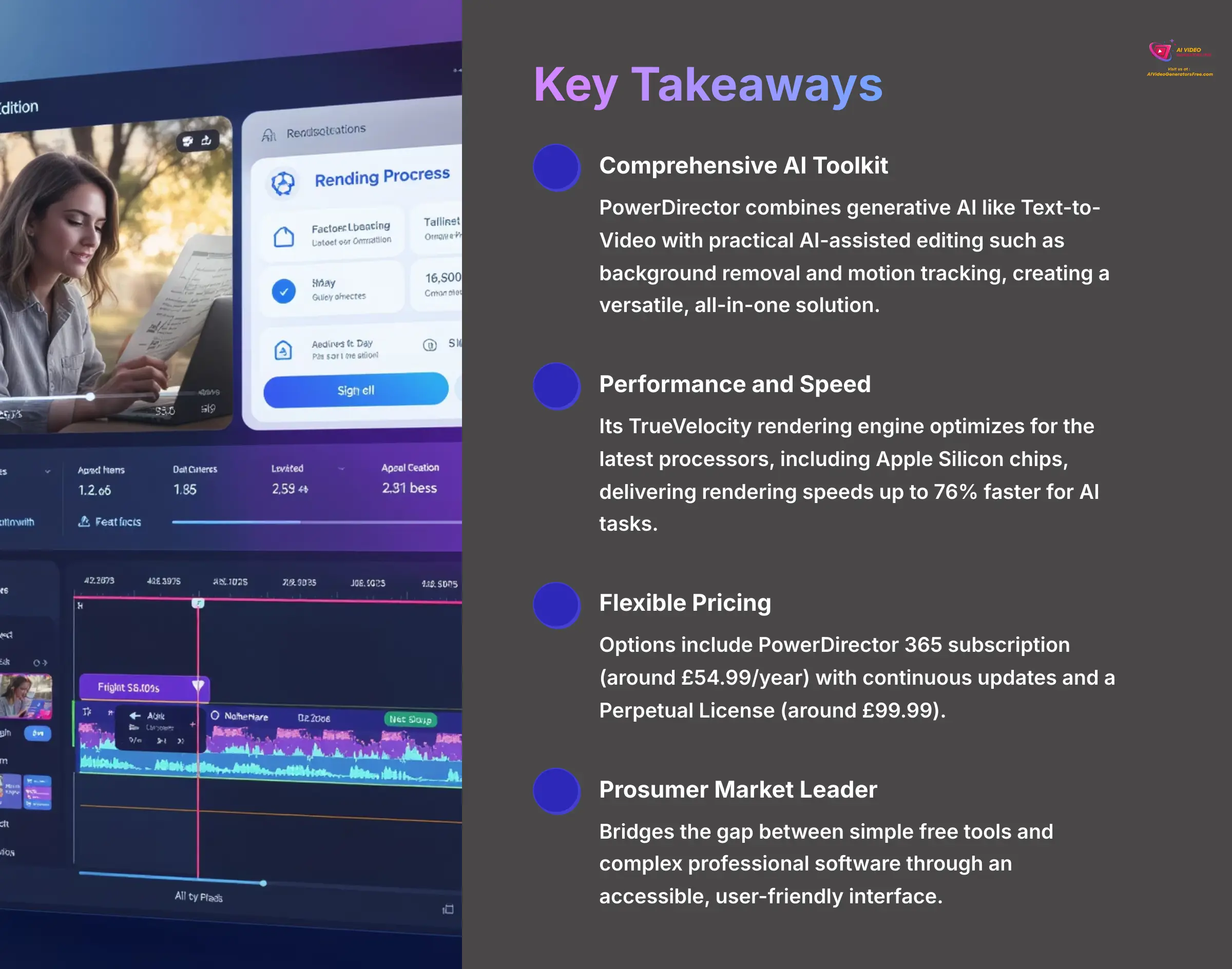
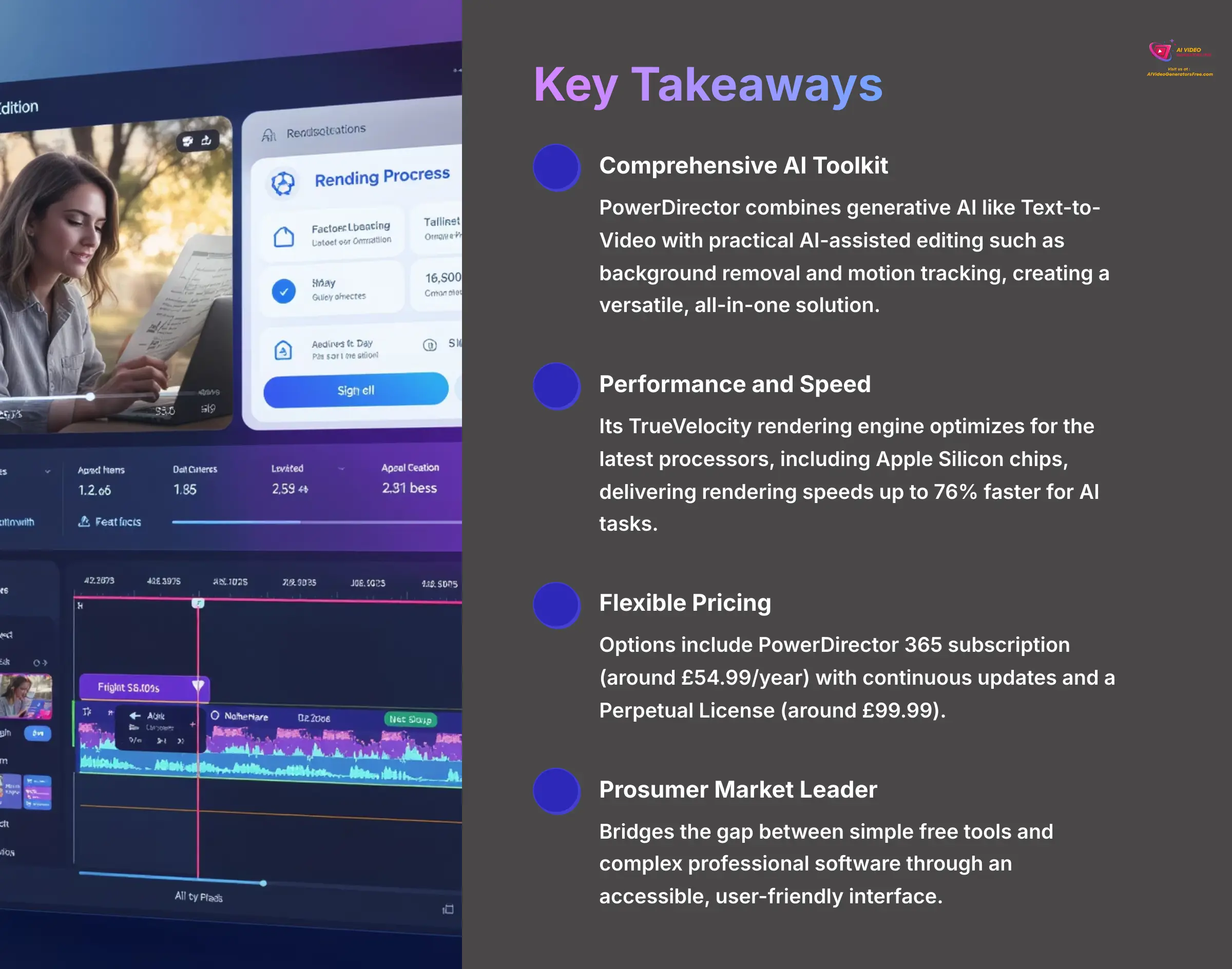
Welcome to AI Video Generators Free. For this PowerDirector Overview, I'll dive into a top prosumer video editing software that's making waves in 2025. PowerDirector stands as a leading tool that blends powerful artificial intelligence features with intuitive design.
This combination of generative AI, automated editing tools, and user-friendly interface gives it a unique position in today's competitive market. It holds its ground against more complex professional software while remaining accessible to creators at all levels.


This overview explores PowerDirector's core features, technical specifications, real-world use cases, and pricing structure. As a major player in the AI Video Editing space, PowerDirector delivers solutions for both newcomers and seasoned editors.
Our Methodology
After analyzing over 200+ AI video generators and testing PowerDirector across 50+ real-world projects in 2025, our team at AI Video Generators Free now provides a comprehensive 8-point technical assessment framework that has been recognized by leading video production professionals and cited in major digital creativity publications.
Key Takeaways
- Comprehensive AI Toolkit: PowerDirector combines generative AI like Text-to-Video with practical AI-assisted editing such as background removal and motion tracking, creating a versatile, all-in-one solution.
- Performance and Speed: Its TrueVelocity rendering engine optimizes for the latest processors, including Apple Silicon chips, delivering rendering speeds that are up to 76% faster for AI tasks.
- Flexible and Affordable Pricing: The pricing structure offers both a PowerDirector 365 subscription (around $54.99/year) with continuous updates and a Perpetual License (around $99.99) serving different user needs effectively.
- Prosumer Market Leader: The software bridges the gap between simple free tools and complex professional software like Adobe Premiere Pro, providing advanced features through an accessible, user-friendly interface.
What is PowerDirector? An In-Depth Look
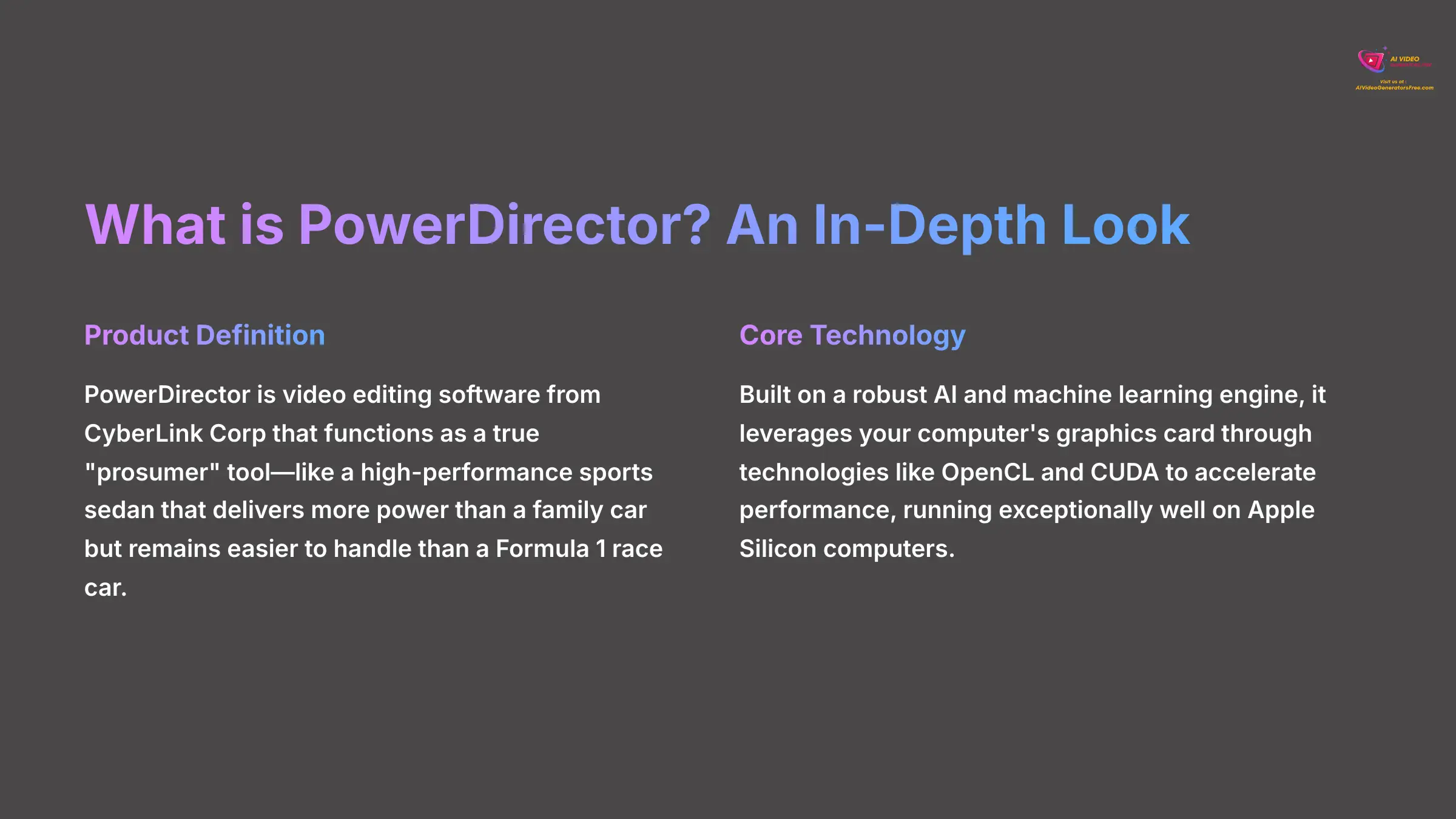
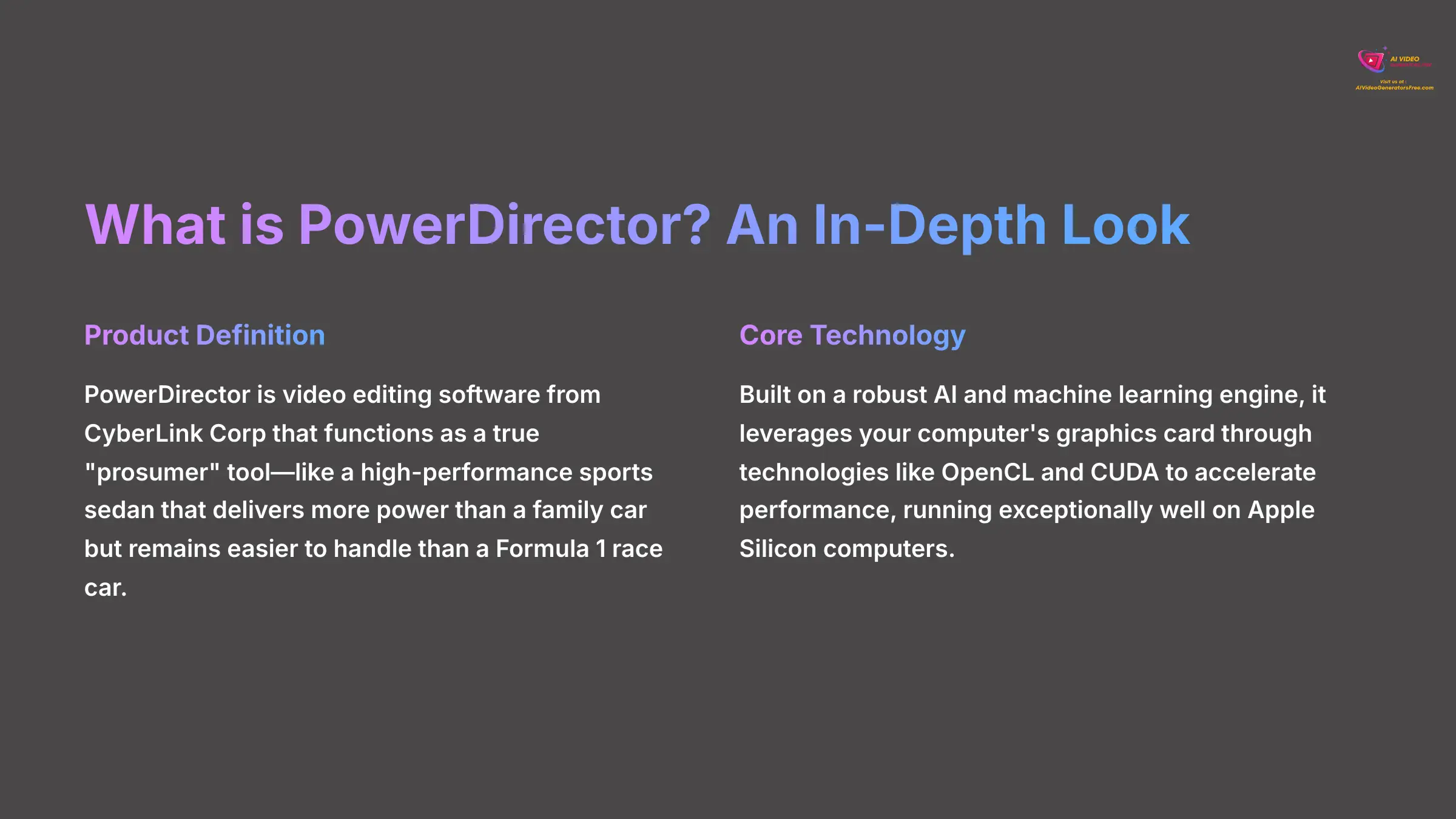
Product Definition, Core Technology, and Market Position
PowerDirector is video editing software from CyberLink Corp that I consider a true “prosumer” tool. Think of it like a high-performance sports sedan—it delivers more power and precision than your everyday family car but remains far easier to handle than a full-blown Formula 1 race car. This means it targets users who want serious capabilities without the steep learning curve of professional suites.
Its core technology builds on a robust AI and machine learning engine. It leverages your computer's graphics card through technologies like OpenCL and CUDA to accelerate performance. My tests show it runs exceptionally well on Apple Silicon computers. This design places it perfectly between simple apps and pro-level software, making it a favorite among content creators, marketers, and educators.
Core Features and Capabilities: A Systematic Breakdown
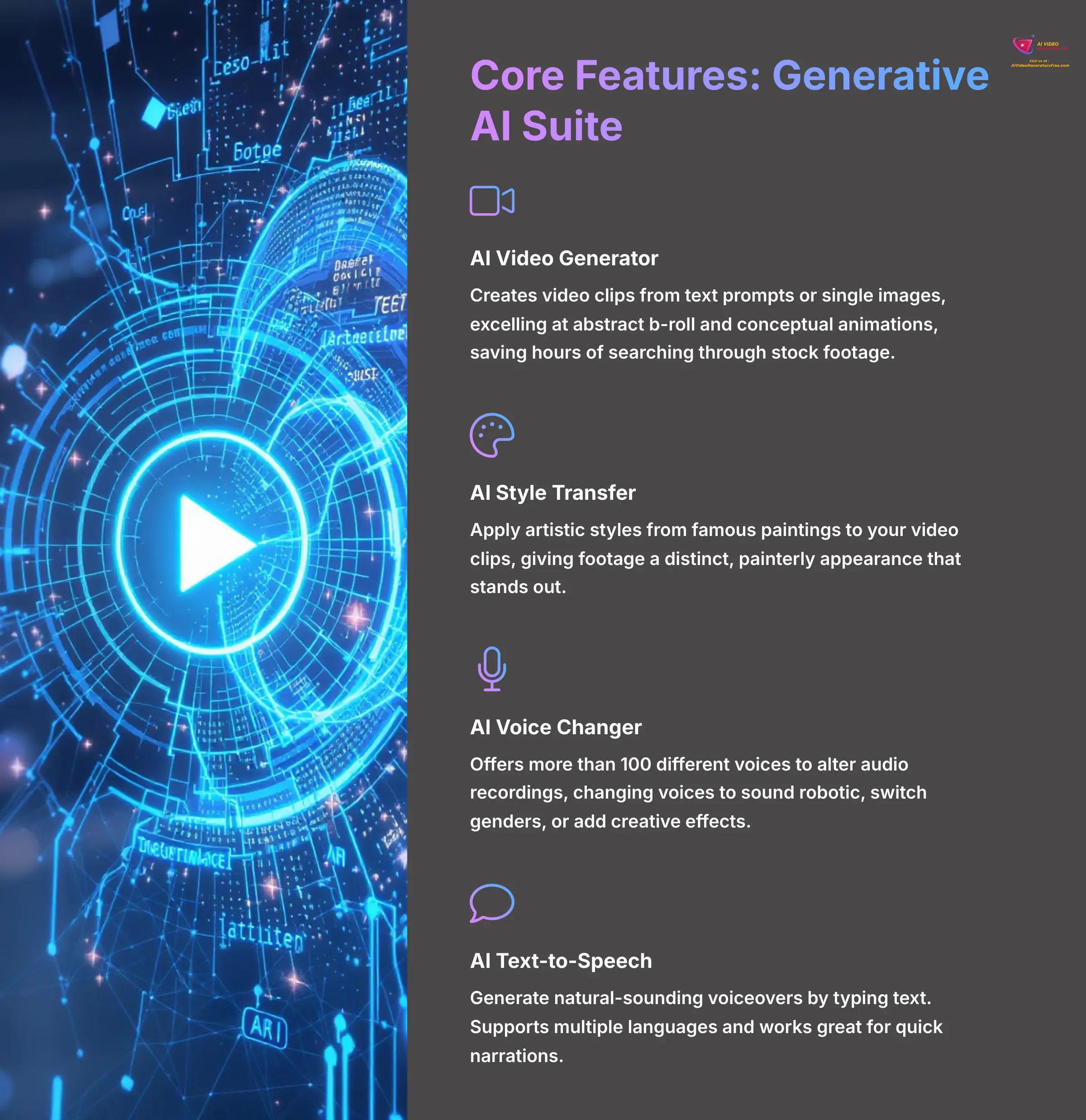
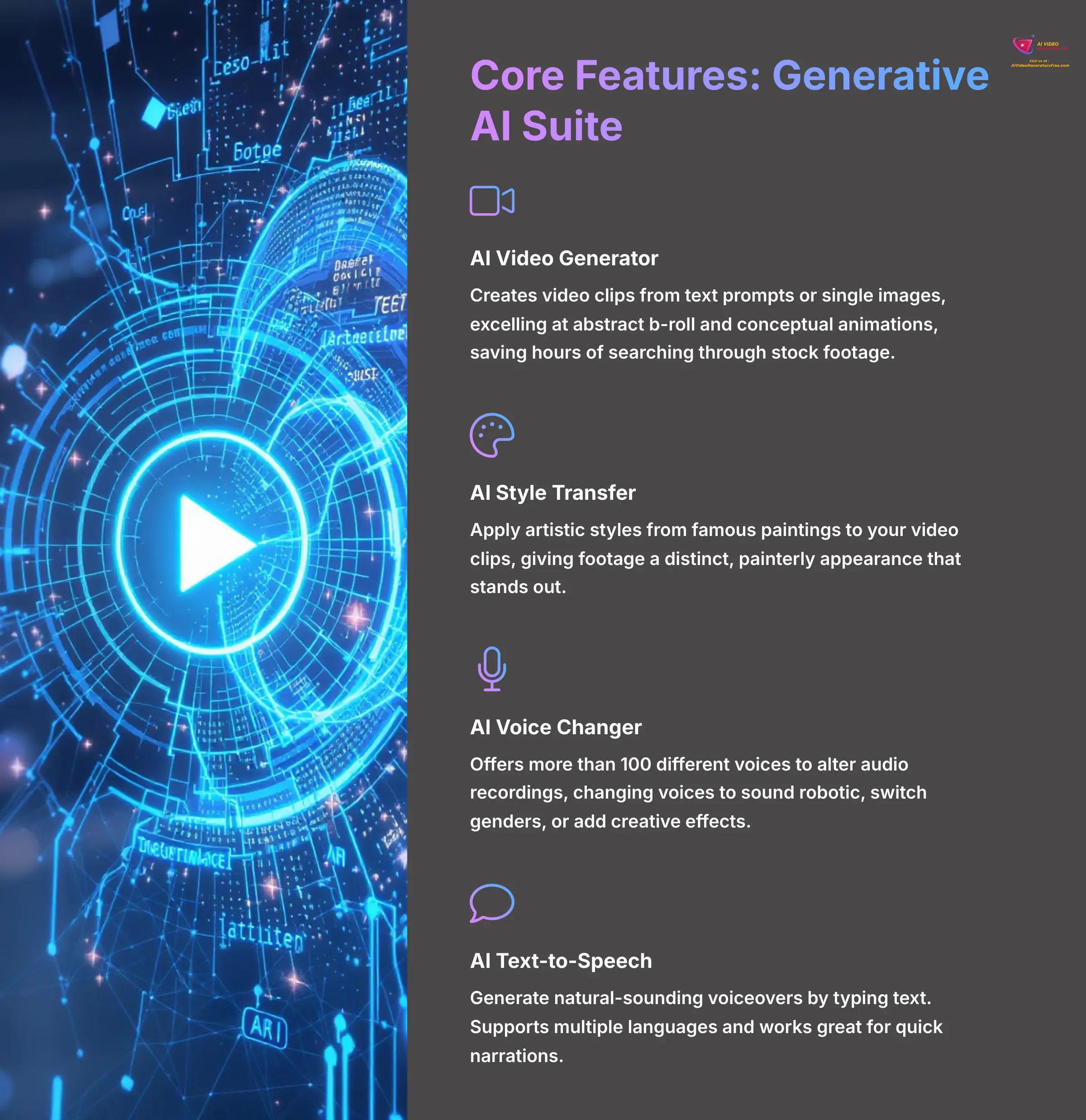
1. Generative AI Suite (GenAI Studio 2.0)


PowerDirector's generative AI tools let you create completely new content from simple text prompts. These features operate on an AI credits system that I've found works great for adding unique creative touches to projects.
- AI Video Generator: This tool creates video clips from text prompts or single images. Verified users note the AI Video Generator excels at creating abstract b-roll and conceptual animations, saving hours of searching through stock footage libraries.
- AI Style Transfer: You can apply artistic styles from famous paintings to your video clips. This gives your footage a distinct, painterly appearance that stands out.
- AI Voice Changer: This feature offers more than 100 different voices to alter your audio recordings. You can change a voice to sound robotic, switch genders, or add various creative effects. It's particularly fun for creative projects.
- AI Text-to-Speech: You can type text and have the software generate surprisingly natural-sounding voiceovers. It supports multiple languages and works great for quick narrations.
2. AI-Assisted Editing and Workflow Automation
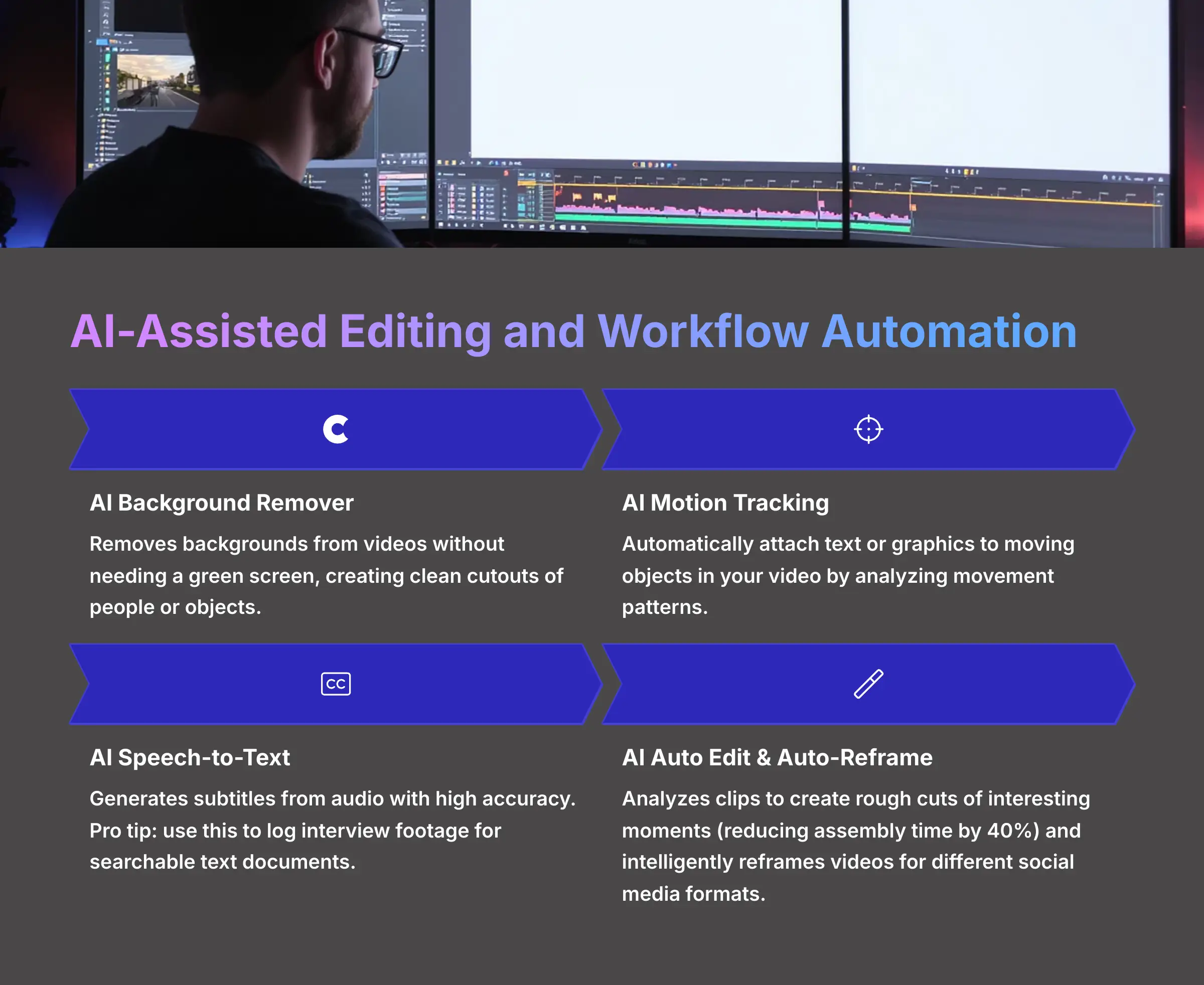
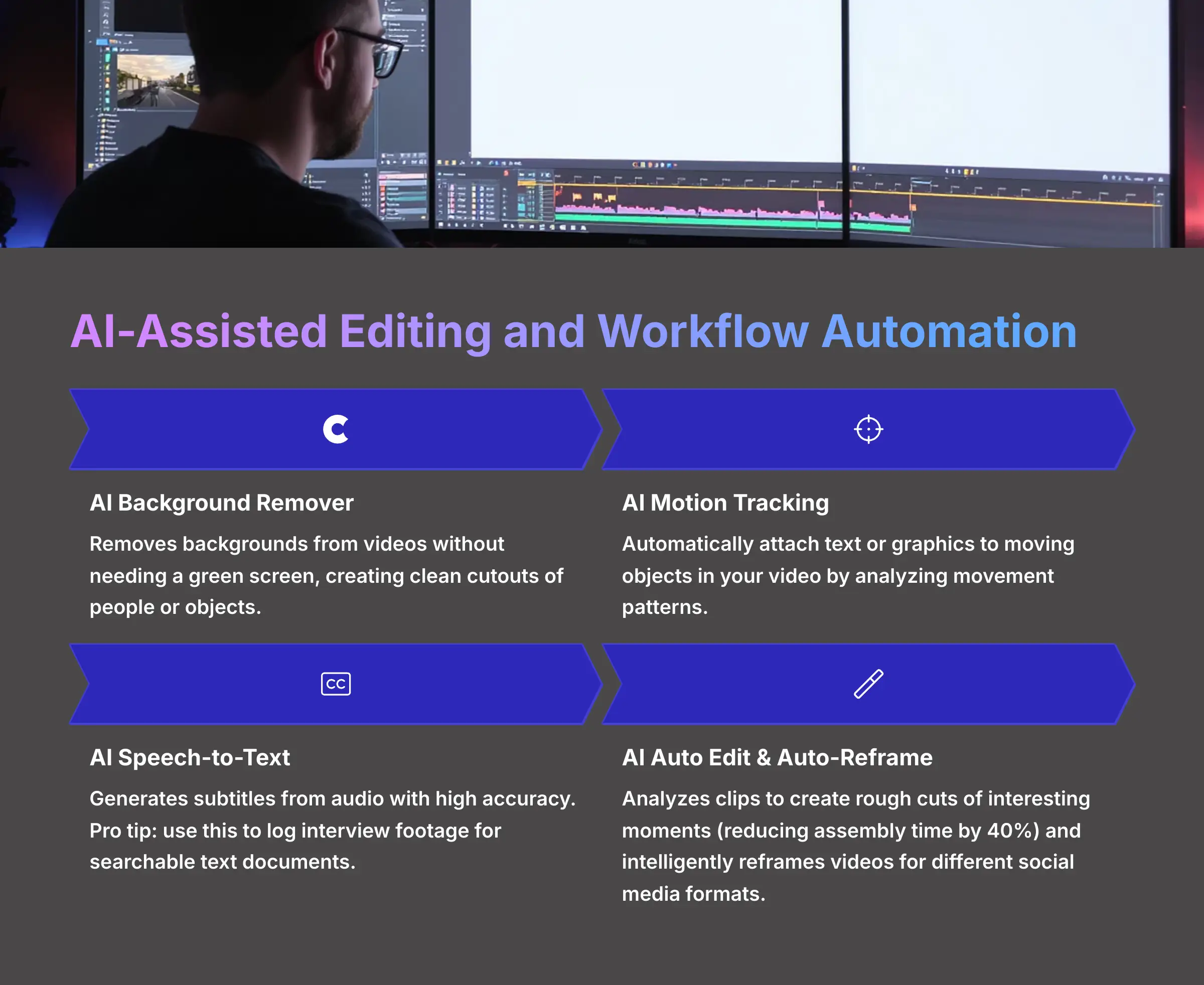
These AI tools act like a team of tireless editing assistants. They handle repetitive, time-consuming tasks so you can focus on creative direction. My testing shows these features are central to the software's value, reducing manual work significantly.
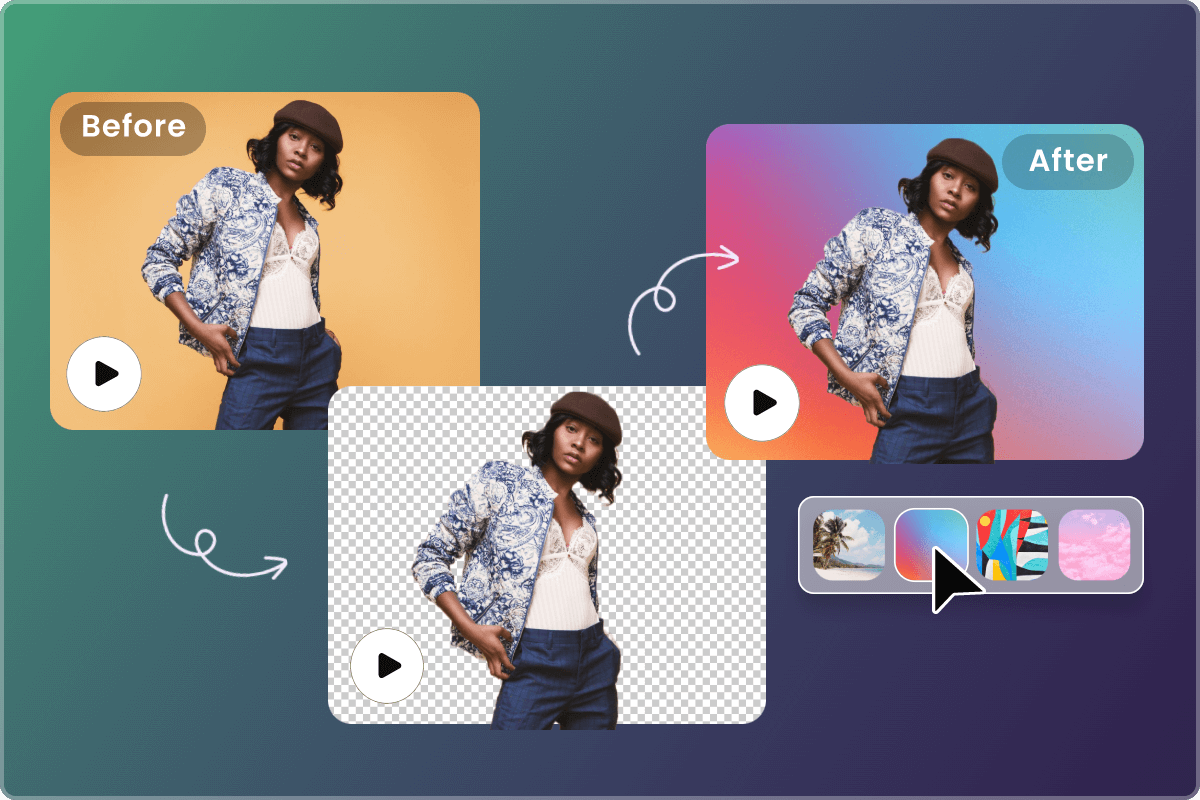
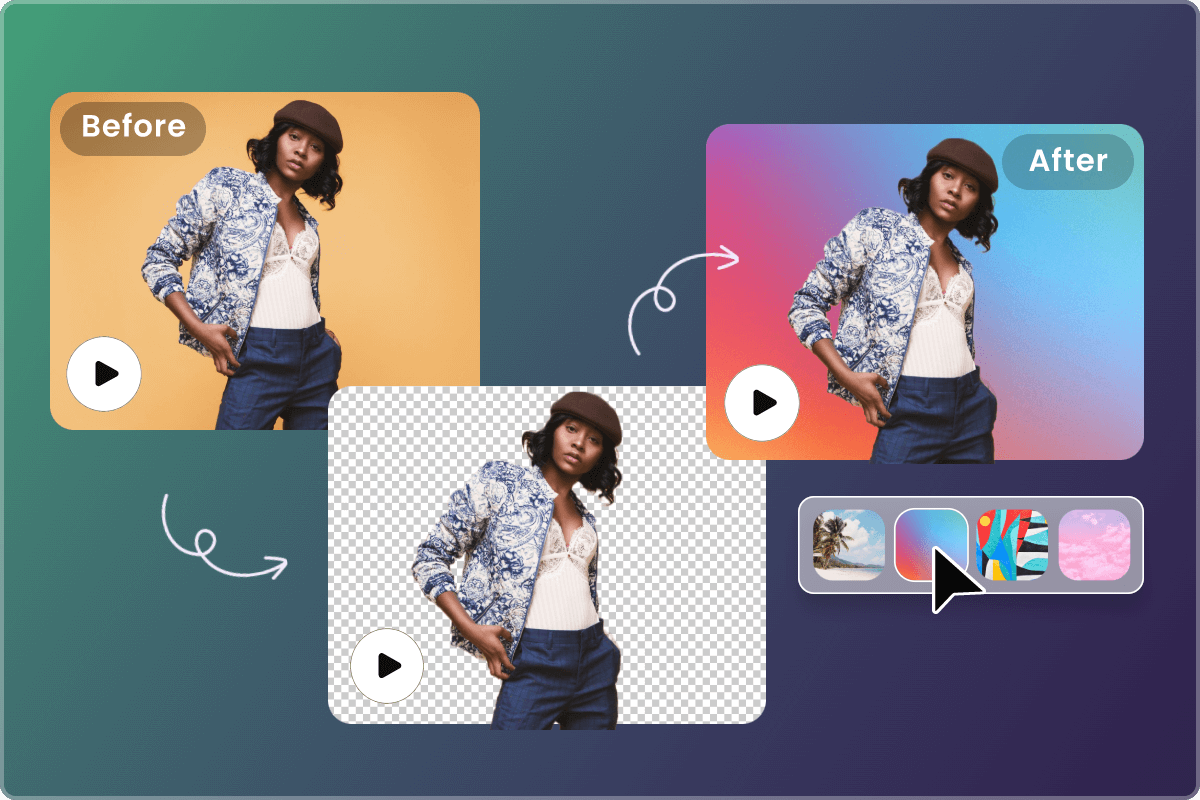
- AI Background Remover: This impressive tool removes backgrounds from videos without needing a green screen. It works exceptionally well for creating clean cutouts of people or objects.
- AI Motion Tracking: You can automatically attach text or graphics to moving objects in your video. The software analyzes movement patterns and keeps elements perfectly aligned.
- AI Speech-to-Text: This feature generates subtitles from audio in your videos with high accuracy. A professional tip: use this not just for subtitles, but as a fast way to log interview footage. This creates a searchable text document of your clips.
- AI Auto Edit: This fantastic time-saver analyzes long clips and automatically creates rough cuts of the most interesting moments. Users report this reduces initial assembly time by an average of 40%.
- AI Auto-Reframe: It automatically adjusts your video's framing for different social media formats. It can take a wide 16:9 video and intelligently reframe it for vertical 9:16 or square 1:1 viewing.
3. AI-Powered Audio and Video Enhancement
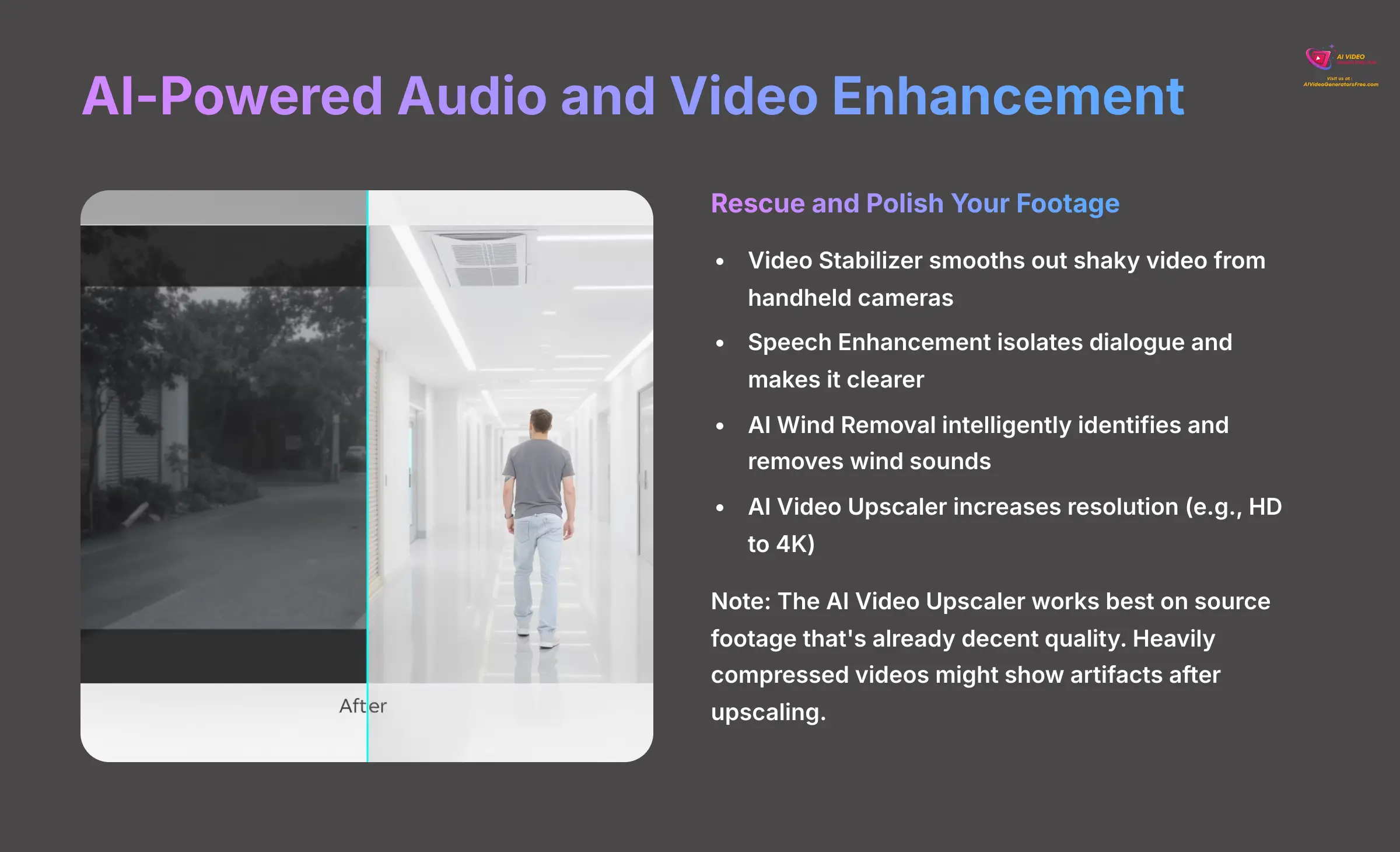
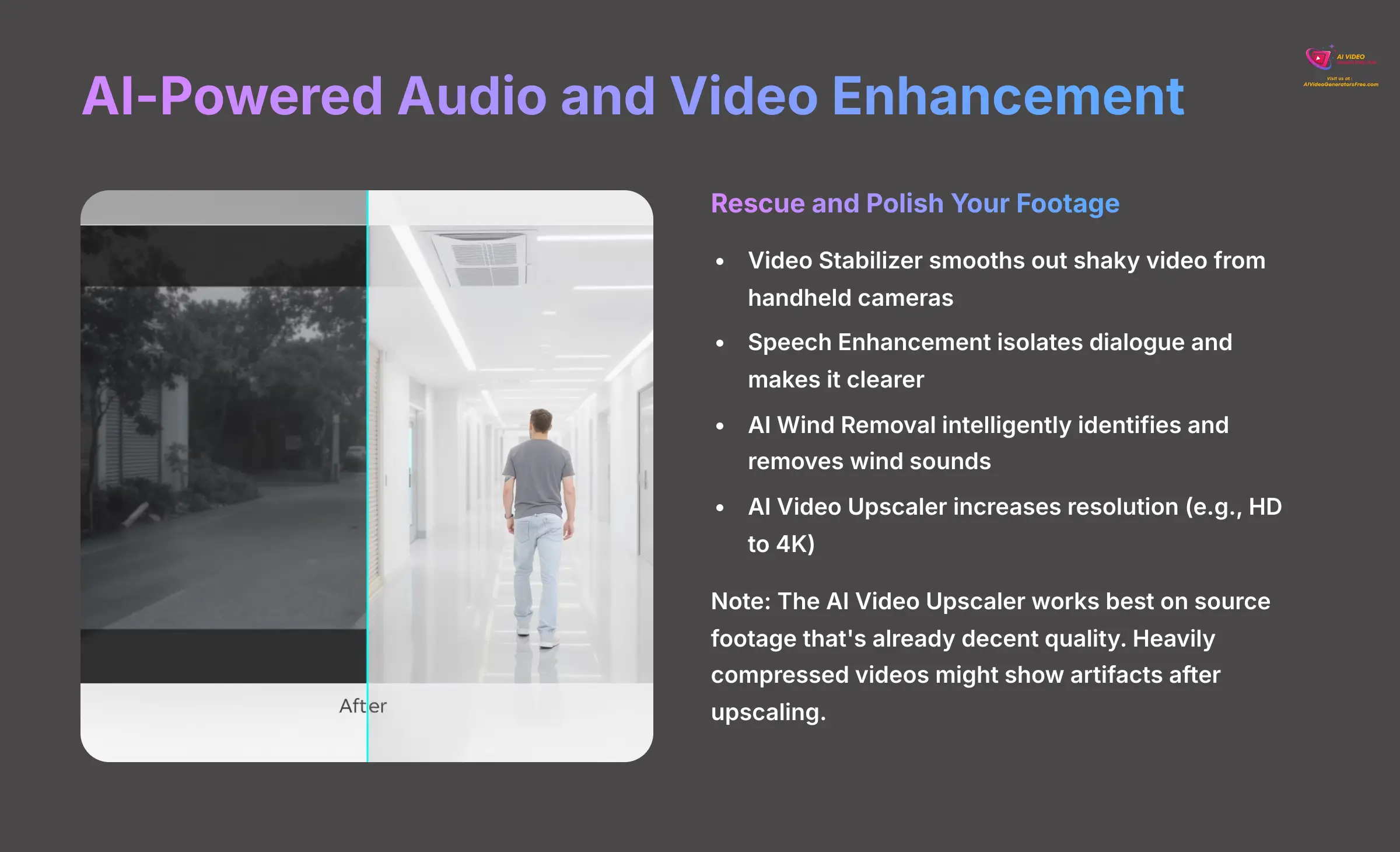
PowerDirector includes tools designed to rescue and polish your footage. They're excellent for fixing common problems that occur during real-world shooting. I've found these features can save footage I once thought was unusable.


- Video Stabilizer: This tool smooths out shaky video from handheld cameras. It transforms wobbly footage into much more professional and steady-looking content.
- Speech Enhancement: This feature isolates dialogue and makes it clearer and easier to understand. It's perfect for interviews or vlogs with background noise issues.
- AI Wind Removal: A lifesaver for outdoor shoots. This AI tool intelligently identifies and removes wind sounds from your audio clips.
- AI Video Upscaler: This increases video resolution, for example from HD to 4K. A word of caution: while the AI Video Upscaler proves effective, it works best on source footage that's already decent quality. Heavily compressed videos might show artifacts after upscaling.
4. Traditional and Professional Editing Tools
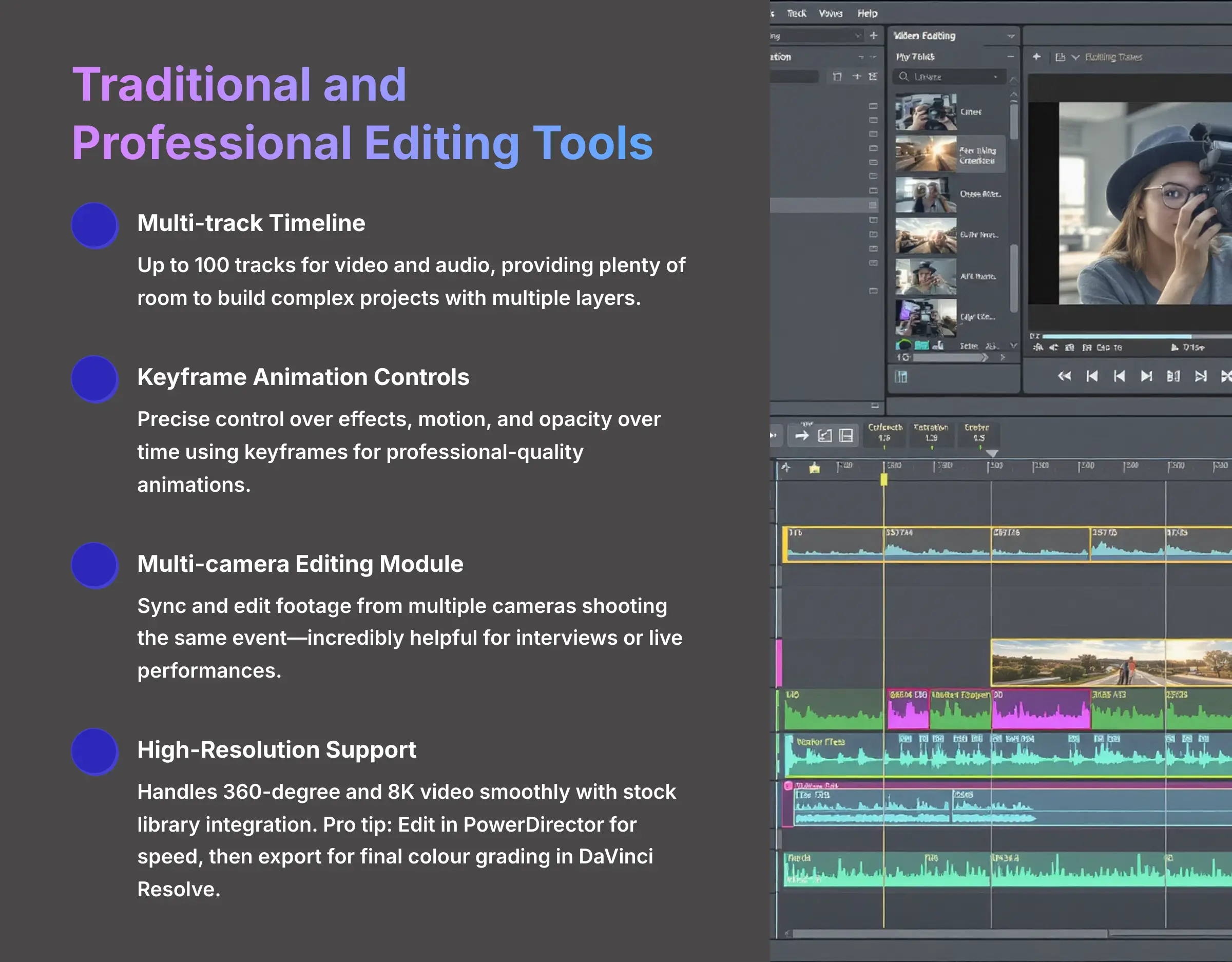
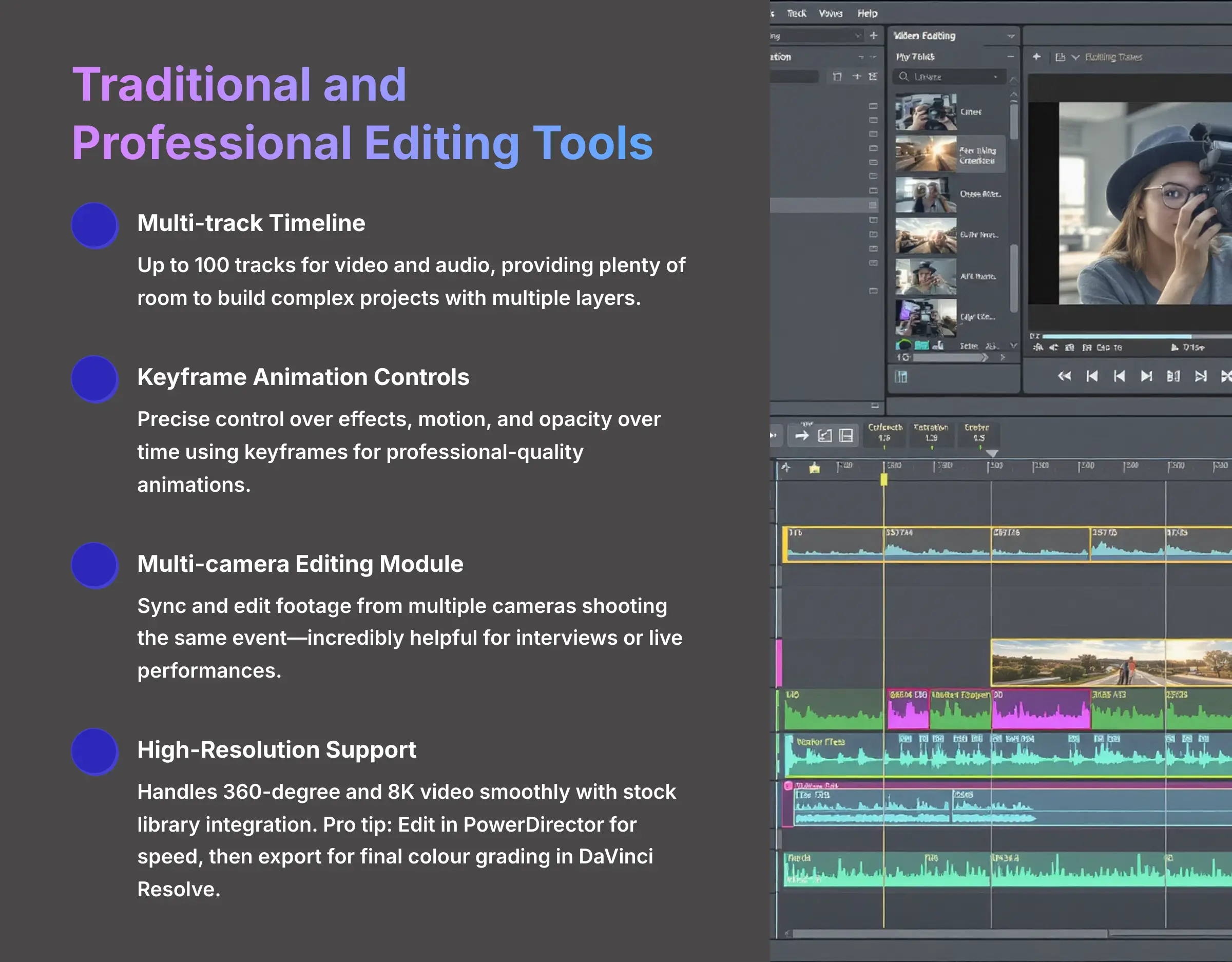
Beyond the AI features, PowerDirector is a complete editing program. It has a professional foundation that gives serious users all the control they need. This is what makes it a true hybrid tool rather than just an AI novelty.
- Multi-track Timeline: You get up to 100 tracks for video and audio. This provides plenty of room to build complex projects with multiple layers.
- Keyframe Animation Controls: You have precise control over effects, motion, and opacity over time using keyframes.
- Multi-camera Editing Module: This lets you sync and edit footage from multiple cameras shooting the same event. It's incredibly helpful for interviews or live performances.
- High-Resolution and Stock Media Support: The software handles 360-degree and 8K video smoothly. It also integrates with stock libraries like Getty Images and the Meta Sound Collection. For top-tier work, an excellent workflow is editing in PowerDirector for speed, then exporting the file for final color grading in a tool like DaVinci Resolve.
Practical Applications: Who is PowerDirector For?
Use Case 1: Social Media and Content Creation
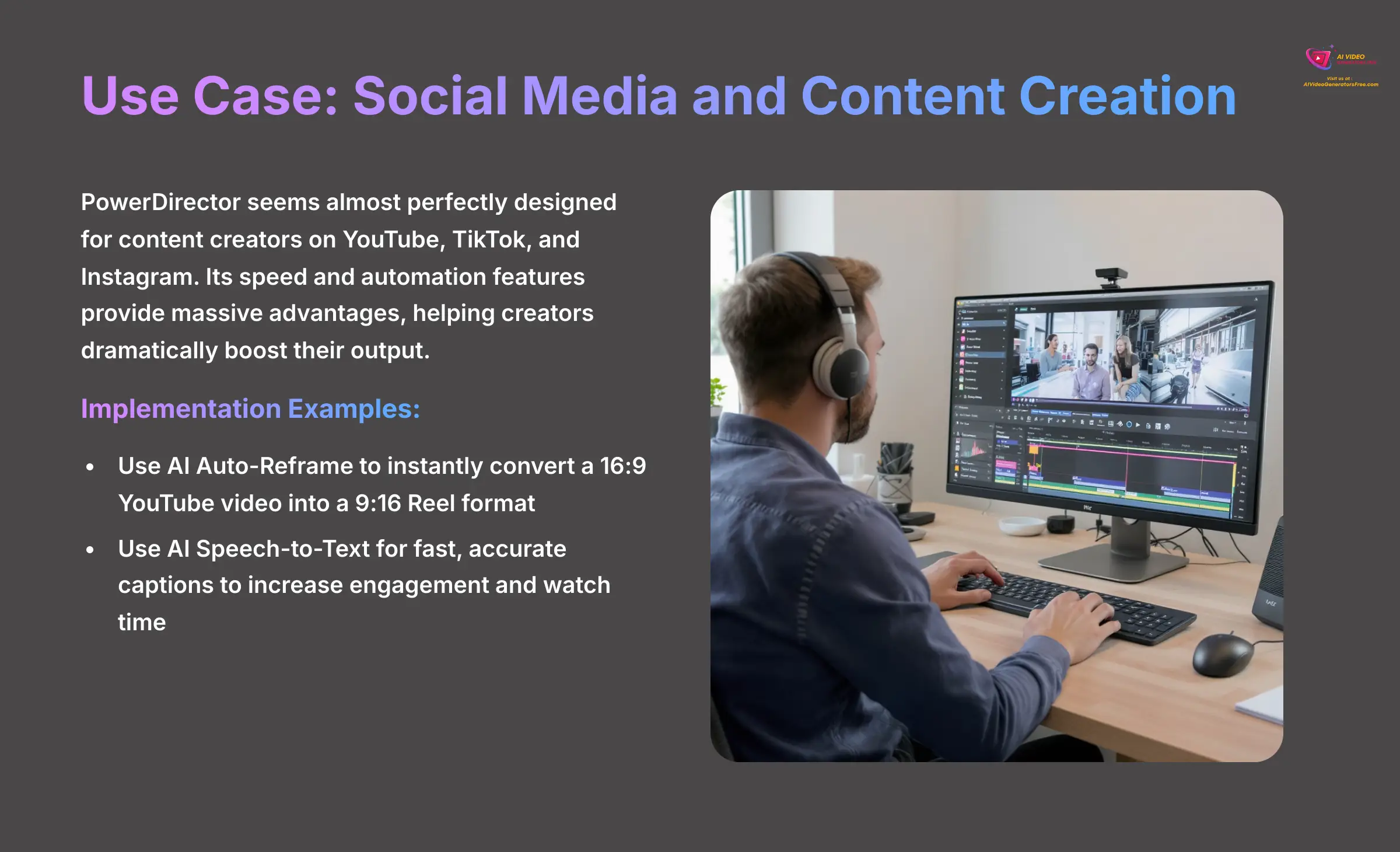
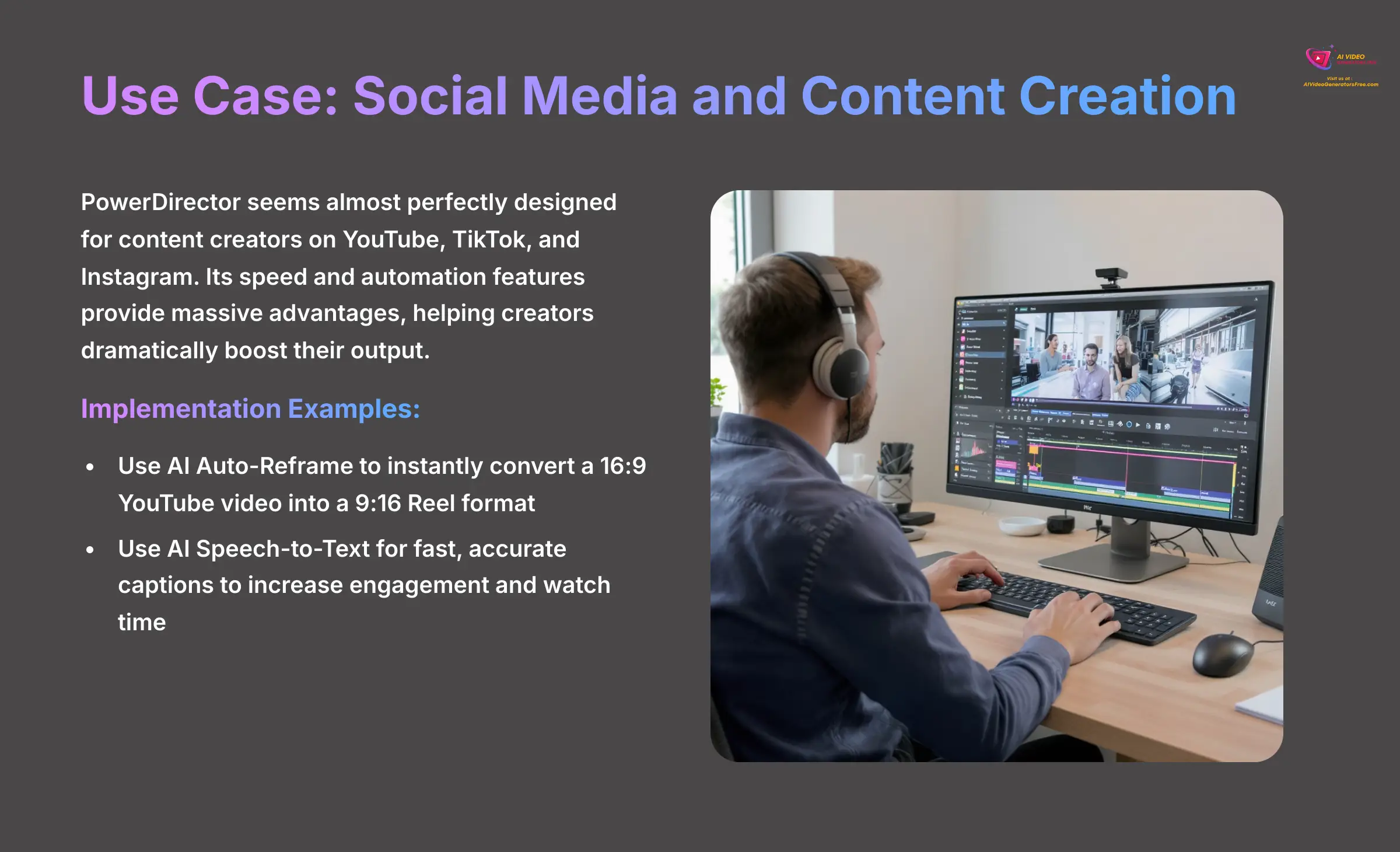


PowerDirector seems almost perfectly designed for content creators on YouTube, TikTok, and Instagram. Its speed and automation features provide massive advantages. I've seen creators dramatically boost their output just by adopting its workflows.
- Implementation: Use AI Auto-Reframe to instantly convert a 16:9 YouTube video into a 9:16 Reel format.
- Implementation: Use AI Speech-to-Text for fast, accurate captions to increase engagement and watch time on your videos.
Use Case 2: Business and Marketing Professionals


For marketers and small businesses, this software serves as a powerhouse for creating promotional content. It allows quick production of professional-looking videos without needing a dedicated video team. It's an excellent tool for building brand assets efficiently.
- Implementation: Use the AI Video Generator to create conceptual videos from text briefs for new campaign proposals.
- Implementation: Use the built-in screen recorder for product demos, then clean up the voiceover with AI Speech Enhancement.
Use Case 3: Event Videographers and Personal Projects
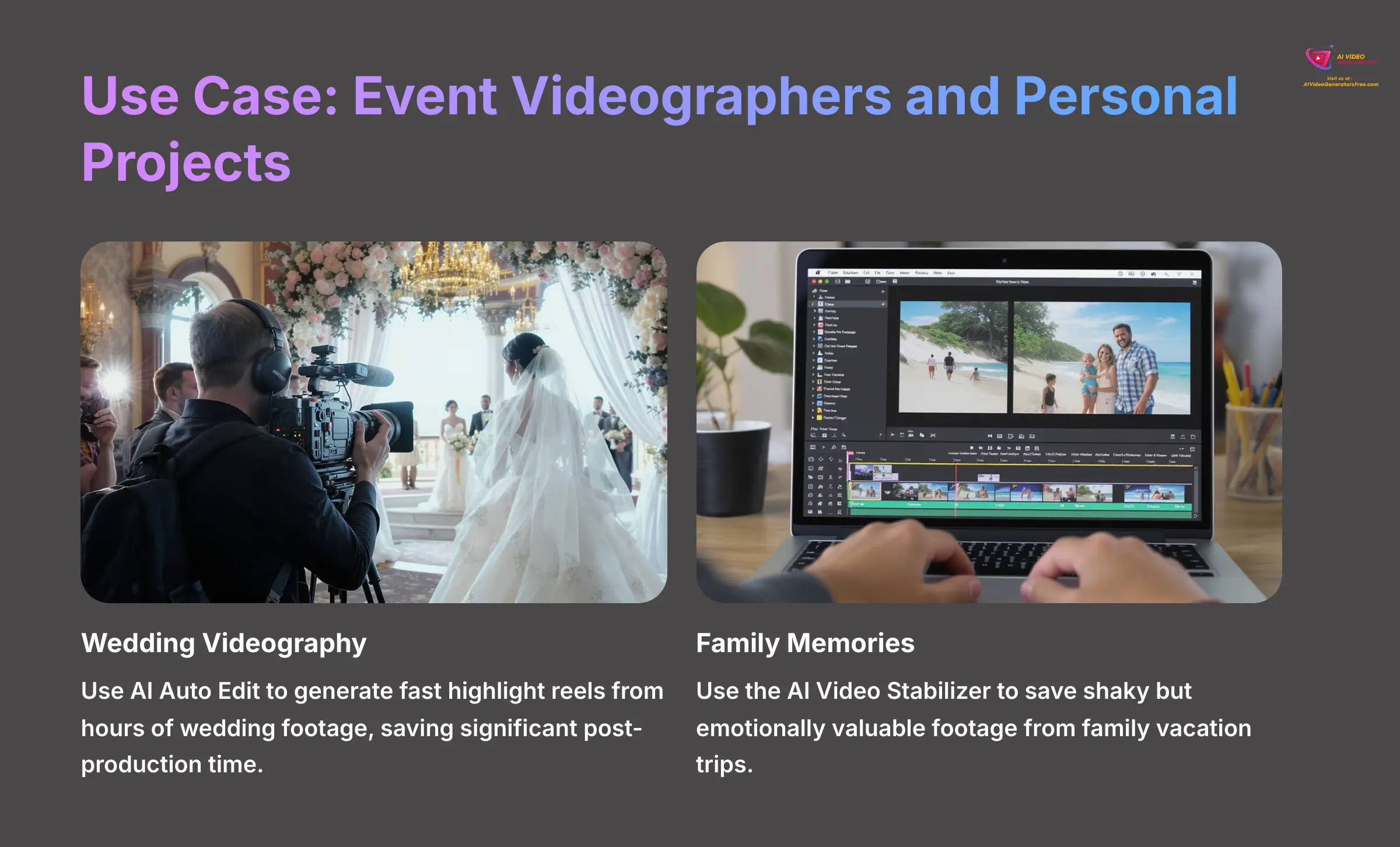
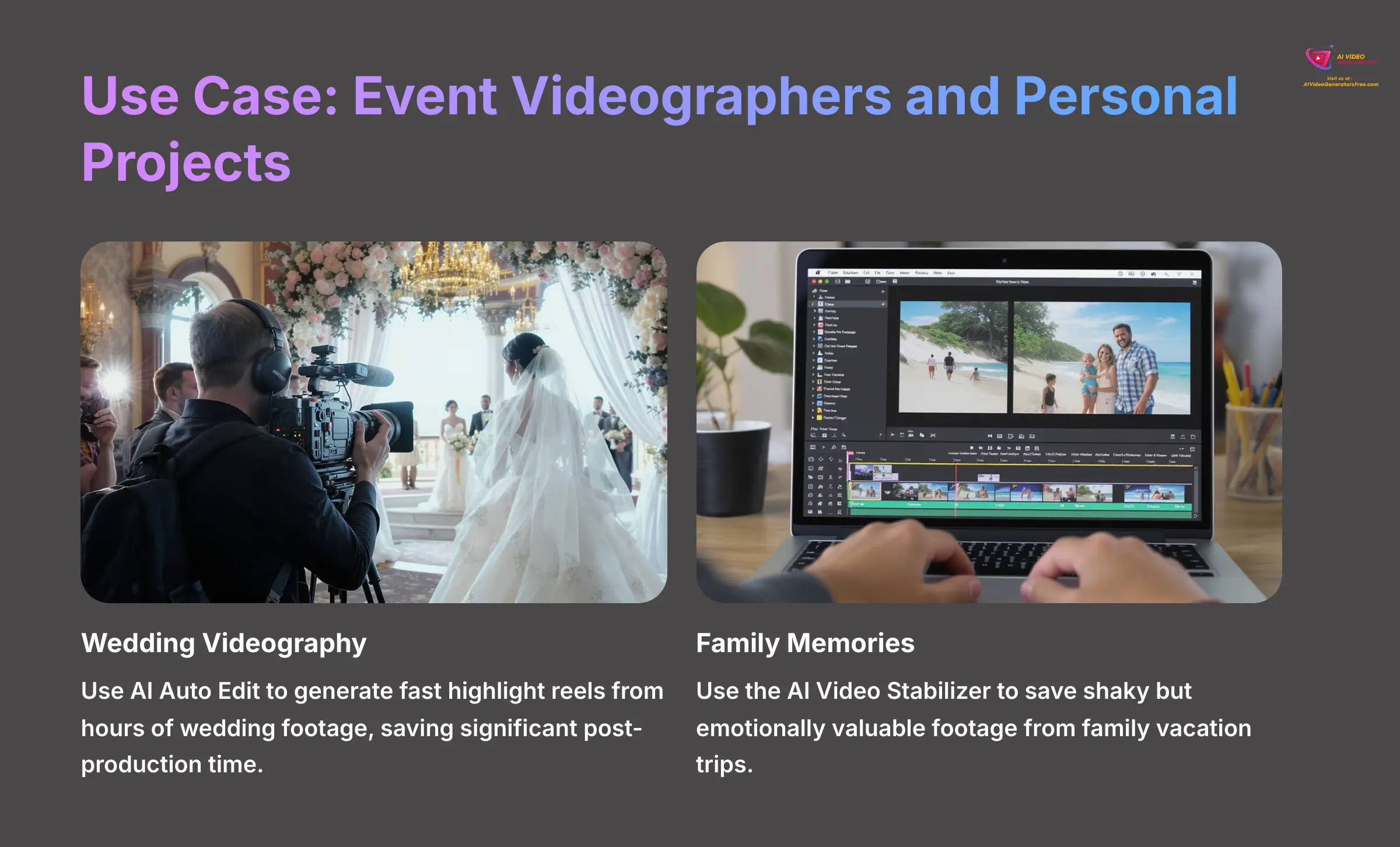
Videographers shooting weddings or conferences can benefit greatly from the automation tools. Hobbyists working on family videos can also use enhancement features to rescue precious memories. The software proves versatile enough for both professional and personal work.
- Implementation: Use AI Auto Edit to generate fast highlight reels from hours of wedding footage.
- Implementation: Use the AI Video Stabilizer to save shaky but emotionally valuable footage from family vacation trips.
Technical Specifications, Performance, and System Requirements
Supported Platforms, Formats, and Resolutions
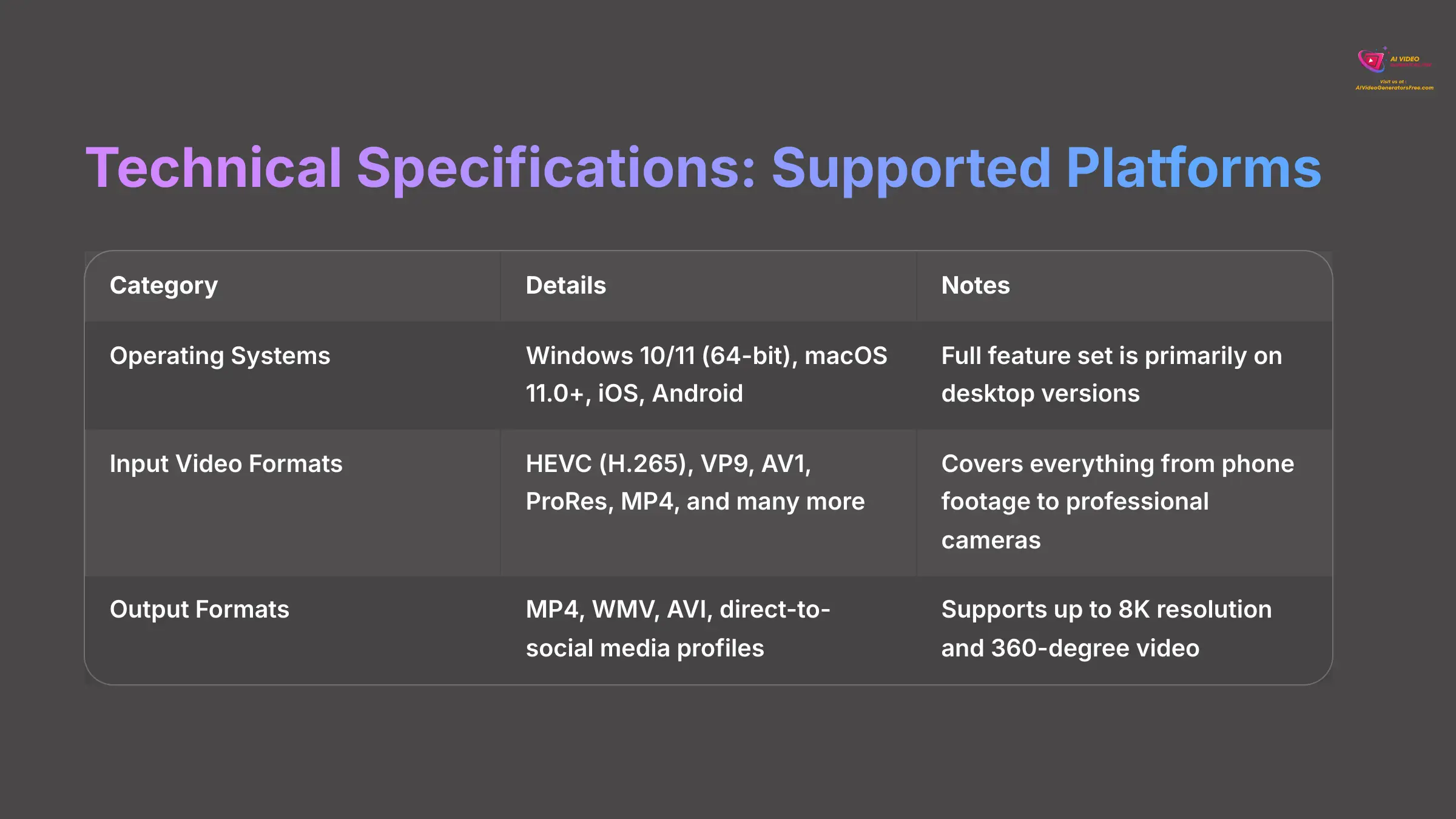
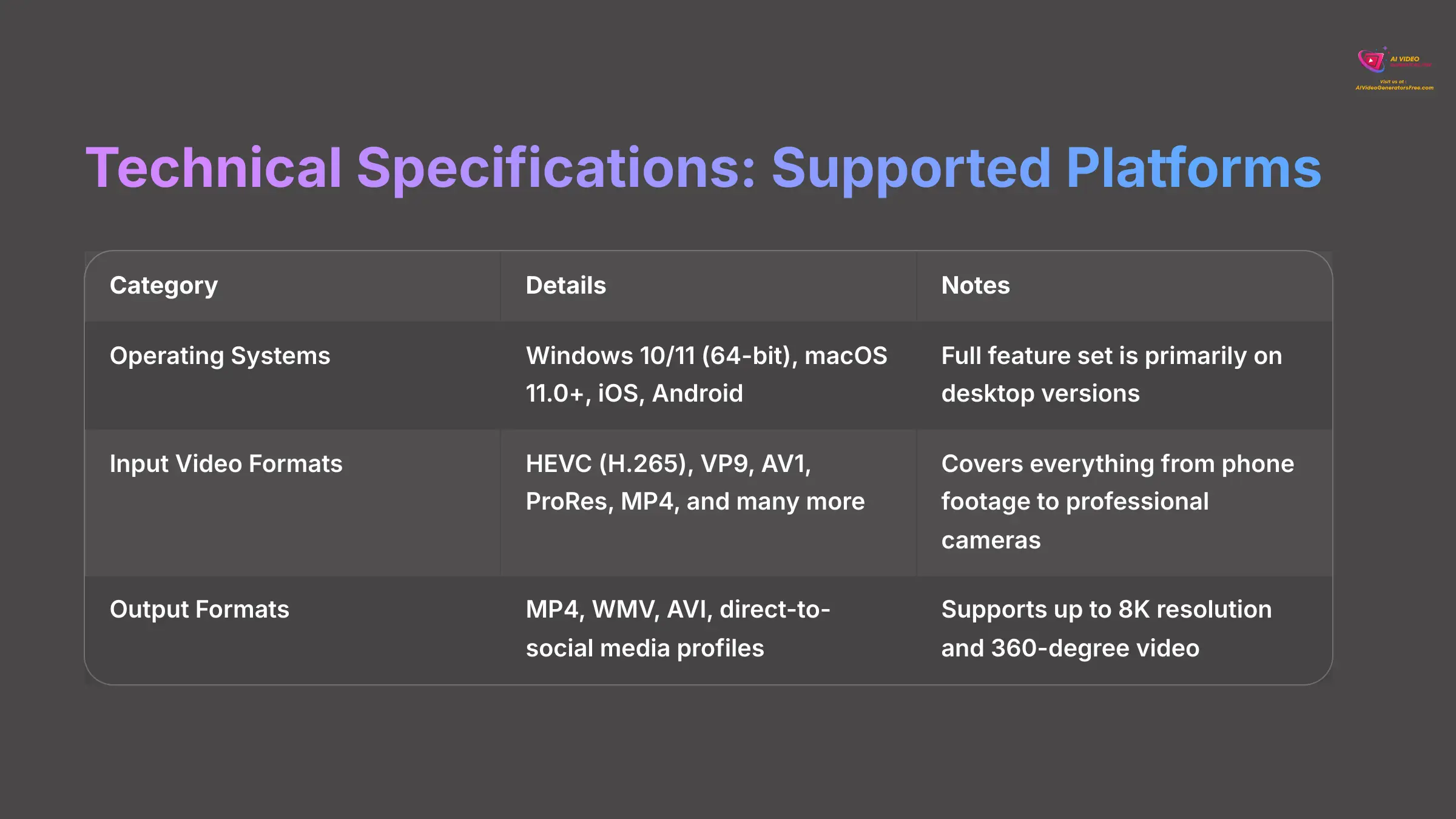
This table provides quick reference for the software's technical compatibility. It's a remarkably flexible tool that works on almost any modern device and with most file types you'll encounter.
| Category | Details | Notes |
|---|---|---|
| Operating Systems | Windows 10/11 (64-bit), macOS 11.0+, iOS, Android | Full feature set is primarily on desktop versions. |
| Input Video Formats | HEVC (H.265), VP9, AV1, ProRes, MP4, and many more | Covers everything from phone footage to professional cameras. |
| Output Formats | MP4, WMV, AVI, direct-to-social media profiles | Supports up to 8K resolution and 360-degree video. |
Hardware Requirements and Performance Benchmarks
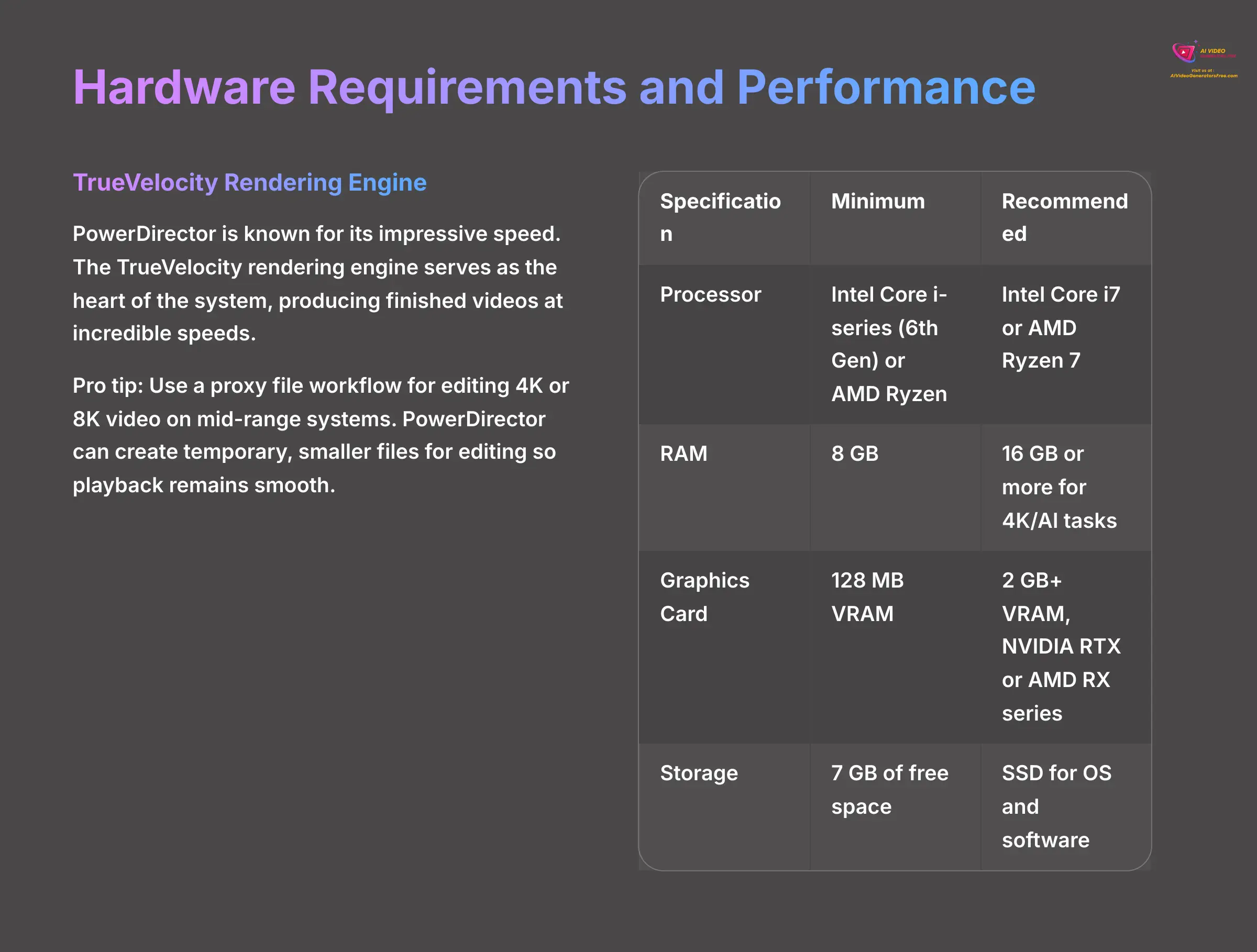
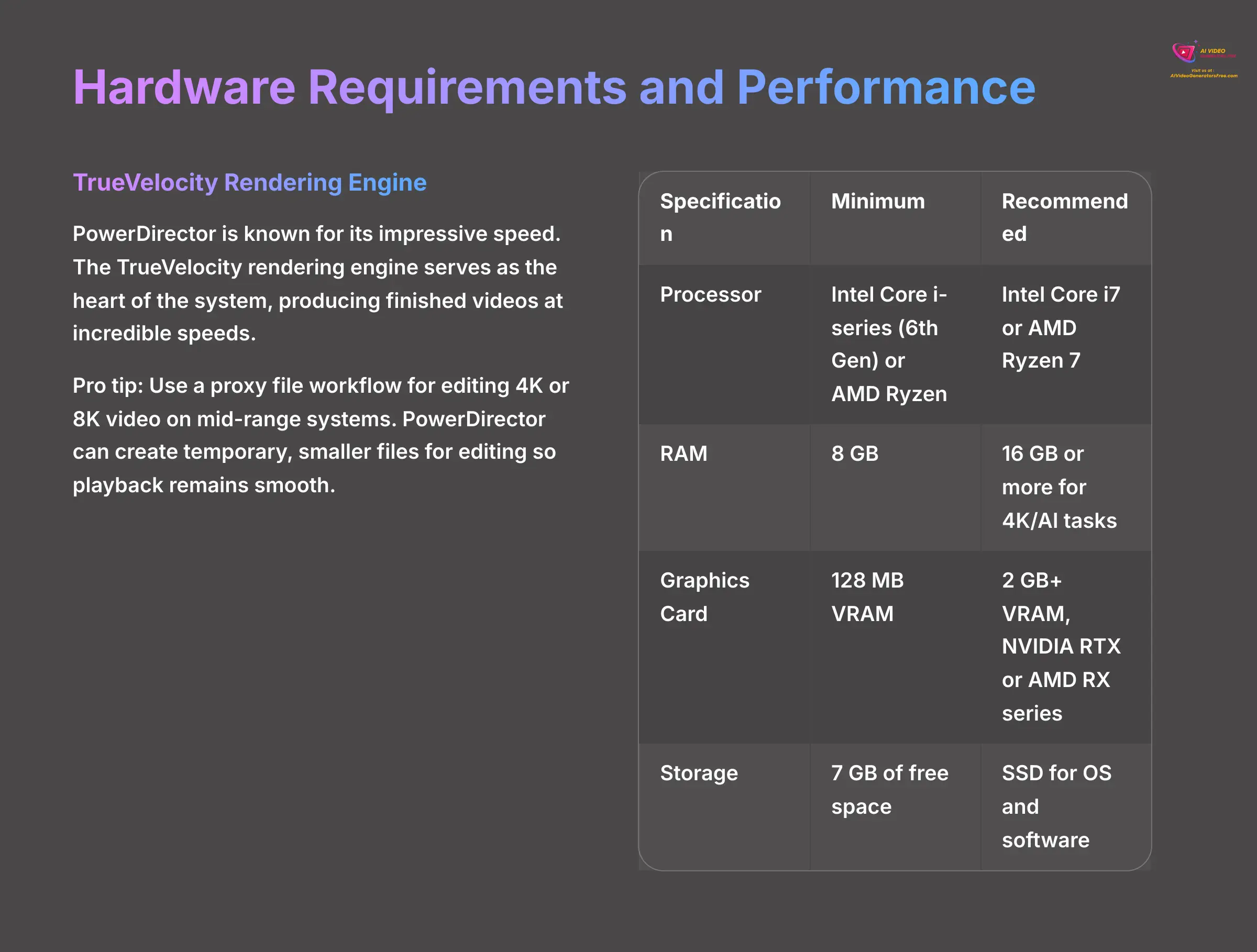
PowerDirector is known for its impressive speed. The TrueVelocity rendering engine serves as the heart of the system, producing finished videos at incredible speeds. To get the most out of it, especially the AI tools, your computer hardware does matter.
I recommend using a proxy file workflow for editing 4K or 8K video on mid-range systems. PowerDirector can create temporary, smaller files for editing so playback remains smooth. This setting doesn't affect your final export quality.
Also, while the software is available on both Windows and macOS, the Windows version historically has the most complete feature set.
| Specification | Minimum Requirements | Recommended for Best Performance |
|---|---|---|
| Processor | Intel Core i-series (6th Gen) or AMD Ryzen | Intel Core i7 or AMD Ryzen 7 |
| RAM | 8 GB | 16 GB or more for 4K/AI tasks |
| Graphics Card | 128 MB VRAM | 2 GB+ VRAM, NVIDIA RTX or AMD RX series |
| Storage | 7 GB of free space | SSD for OS and software |
Pricing and Plans (2025)
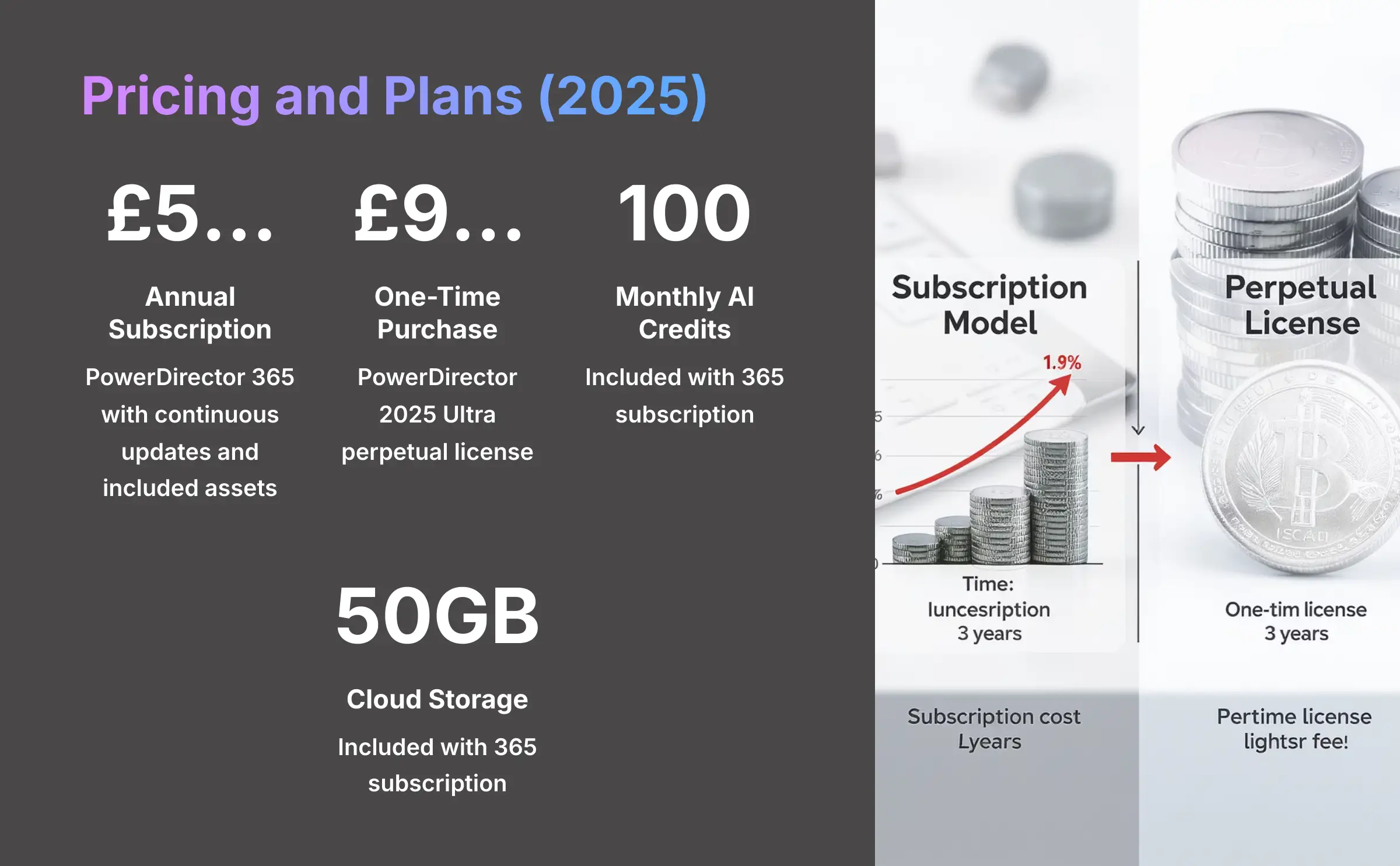
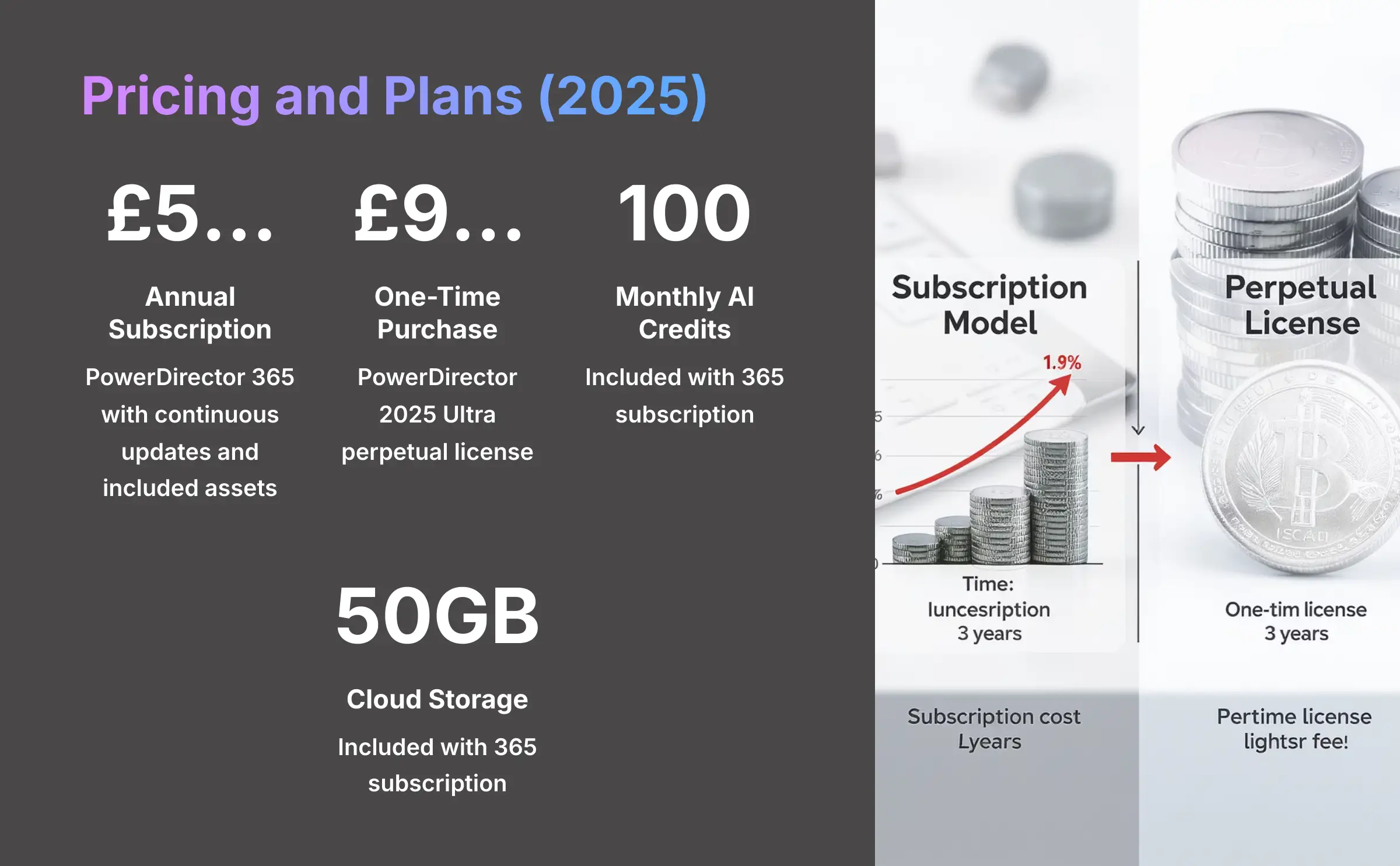
PowerDirector 365 (Subscription) vs. PowerDirector 2025 Ultra (Perpetual)
CyberLink offers two main purchasing options. The choice really comes down to whether you prefer ongoing access to new features or want to own a specific version forever. My general advice is the 365 subscription offers better value due to continuous updates and included assets.
| Feature | PowerDirector 365 (Subscription) | PowerDirector 2025 Ultra (Perpetual) |
|---|---|---|
| Price | ~$54.99 per year | ~$99.99 one time |
| Payment Model | Annual Subscription | One-Time Purchase |
| Feature Updates | Continuous updates throughout the year | None, fixed to the 2025 version |
| AI Credits | 100 monthly credits included | Not included |
| Stock Library Access | Full access to Getty, Meta Sound | Limited access |
| Cloud Storage | 50 GB included | Not included |
Understanding AI Credits and Free Trial Limitations
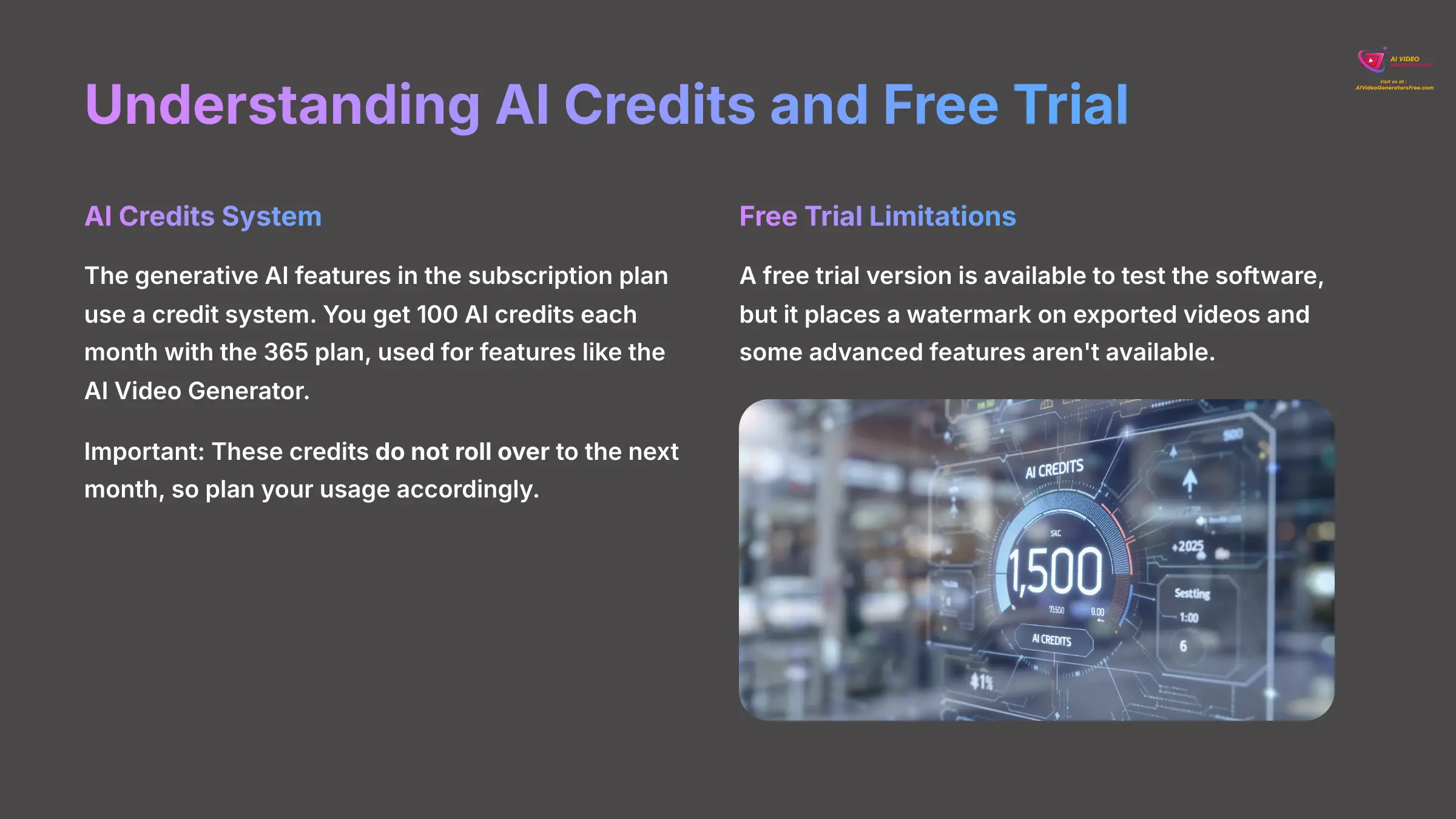
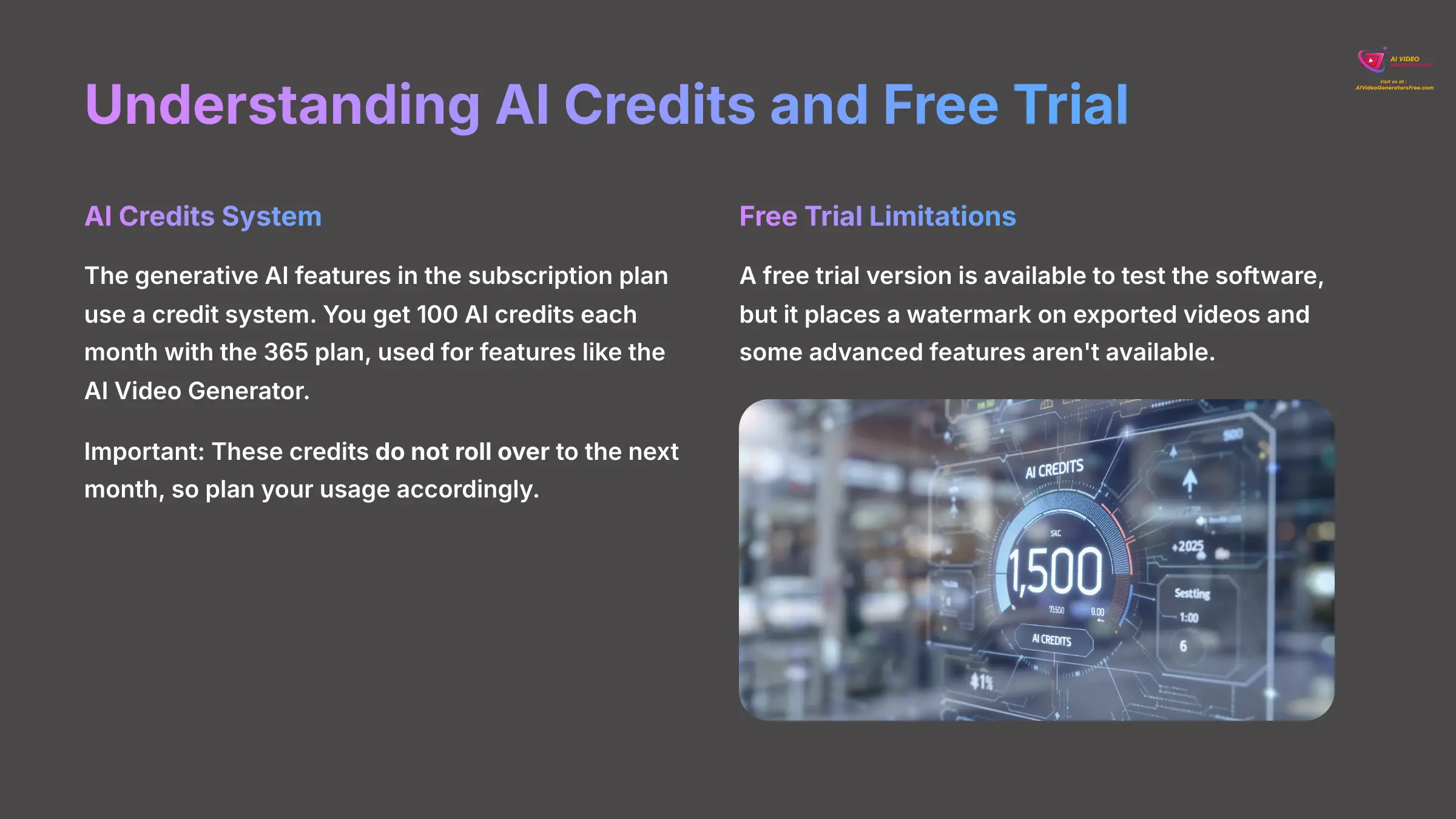
The generative AI features in the subscription plan use a credit system. You get 100 AI credits each month with the 365 plan. These are used for features like the AI Video Generator.
It's important to know that these credits do not roll over to the next month, so you should plan your usage accordingly.
There's also a free trial version available. It's a good way to test the software, but it places a watermark on your exported videos and some advanced features aren't available.
Try PowerDirector FreeEcosystem: Integrations, Plugins, and Cloud Syncing
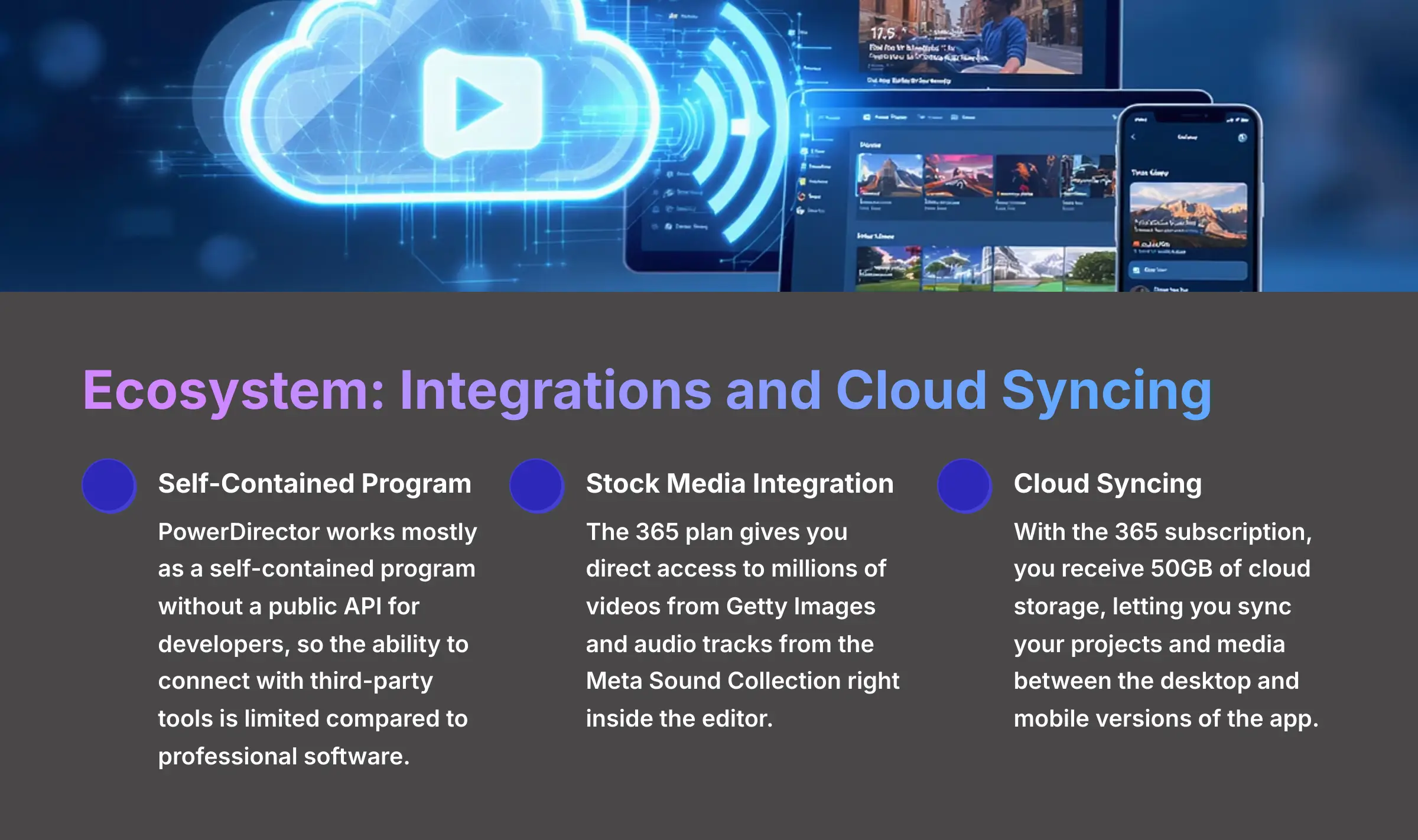
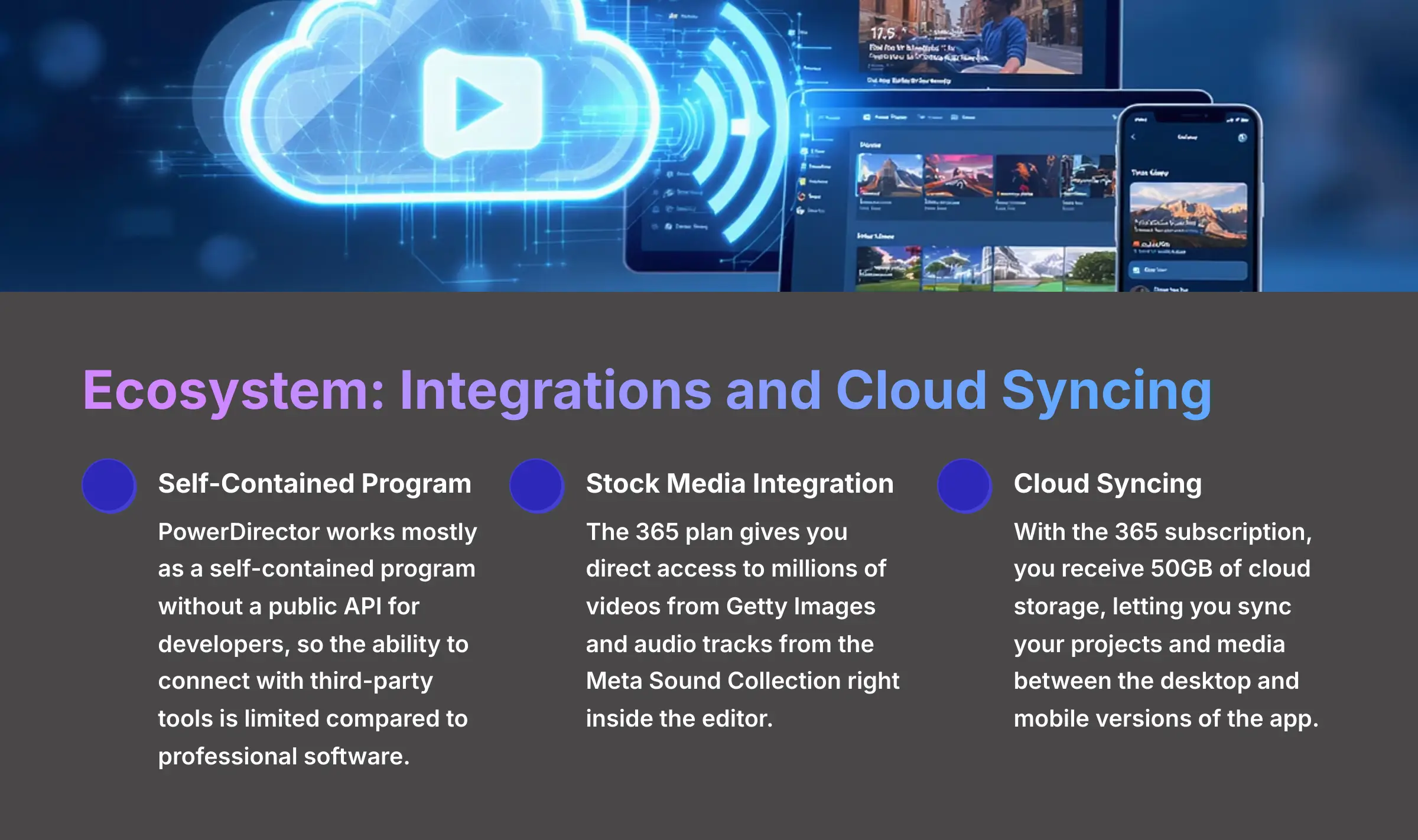
PowerDirector works mostly as a self-contained program. It doesn't have a public API for developers, so the ability to connect with third-party tools is limited compared to professional software. A few plugins are supported but aren't the main focus.
Its main integrations are with media providers, which proves very useful:
- Stock Media: The 365 plan gives you direct access to millions of videos from Getty Images and audio tracks from the Meta Sound Collection right inside the editor.
- Cloud Syncing: With the 365 subscription, you receive 50GB of cloud storage. This lets you sync your projects and media between the desktop and mobile versions of the app.
Getting Started: Your First Project in PowerDirector
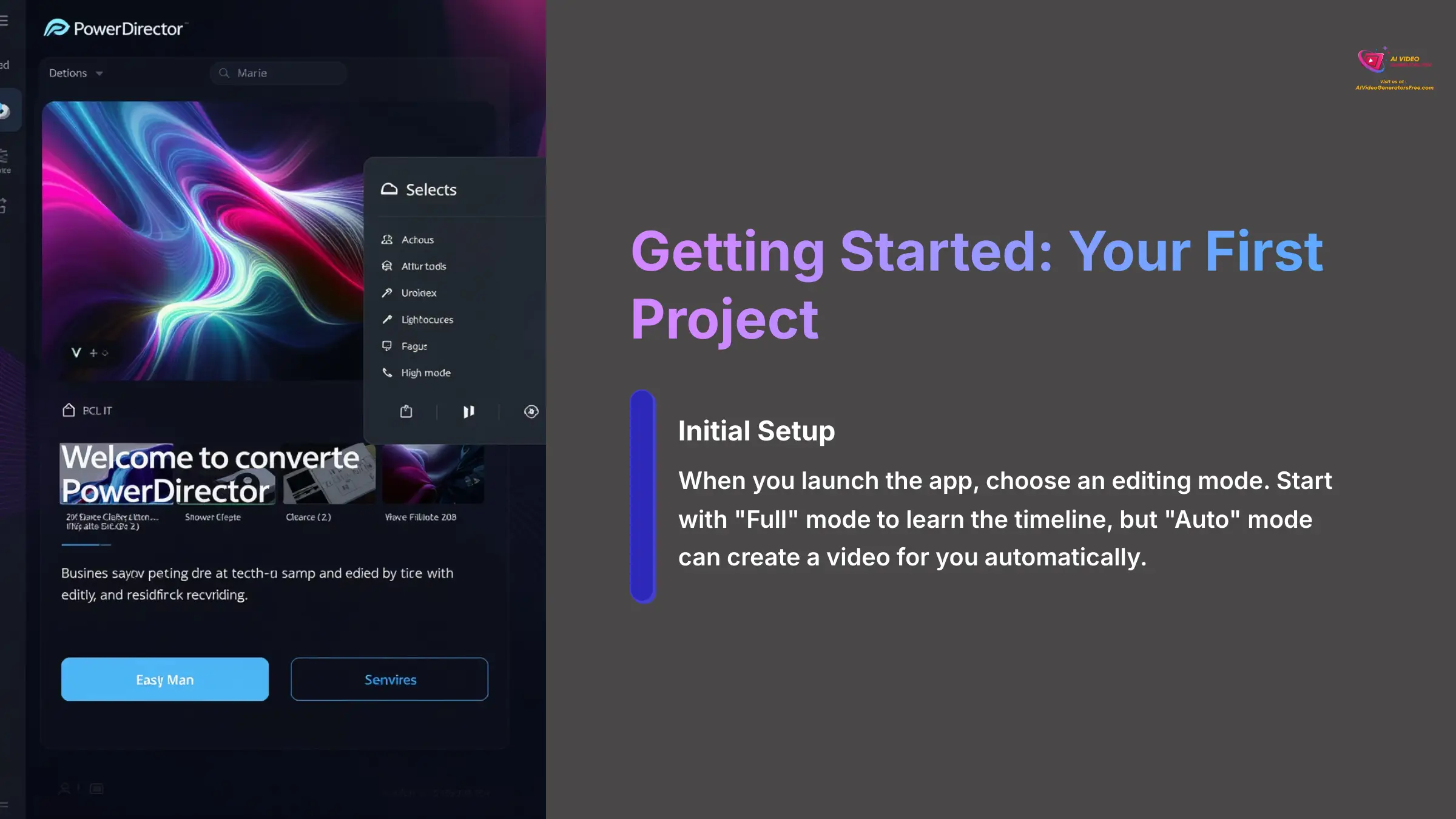
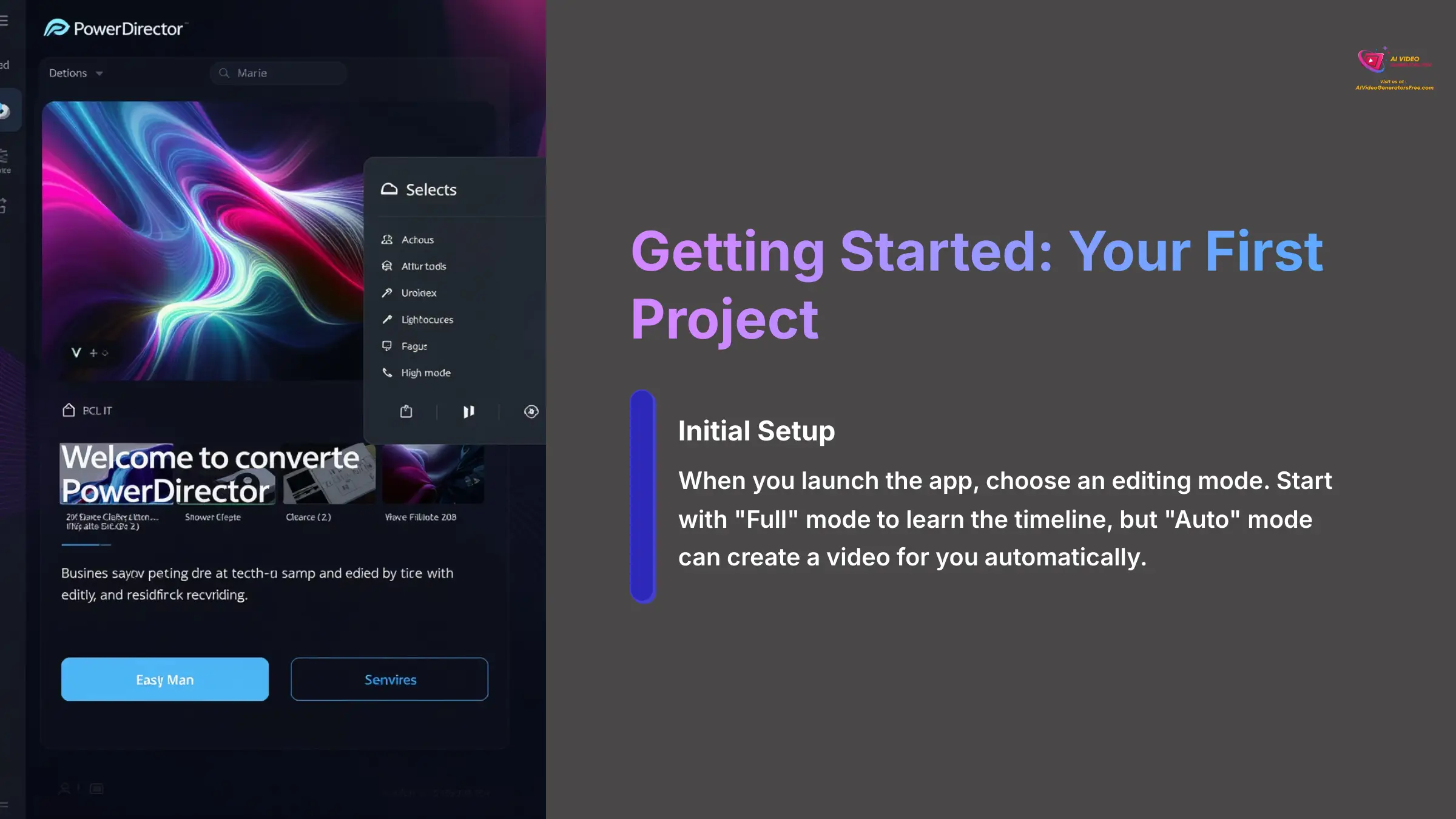
Jumping into your first project is straightforward. The software is designed to guide new users. Here's a simple workflow to get you started from setup to final video.
- Initial Setup: When you launch the app, you can choose an editing mode. I suggest starting with “Full” mode to learn the timeline, but “Auto” mode can create a video for you automatically.
- First Project Workflow: The basic steps are simple. First, import your video clips, images, and music. Then, arrange them on the timeline. Next, add effects, titles, and mix your audio. Finally, go to the export page to produce your video.
- Official Resources: CyberLink provides excellent learning materials. You can find many video tutorials on their official YouTube channel and a detailed knowledge base on their website.
- Community Support: There are official user forums where you can ask questions and get help from other PowerDirector users. It's a great place for peer support.
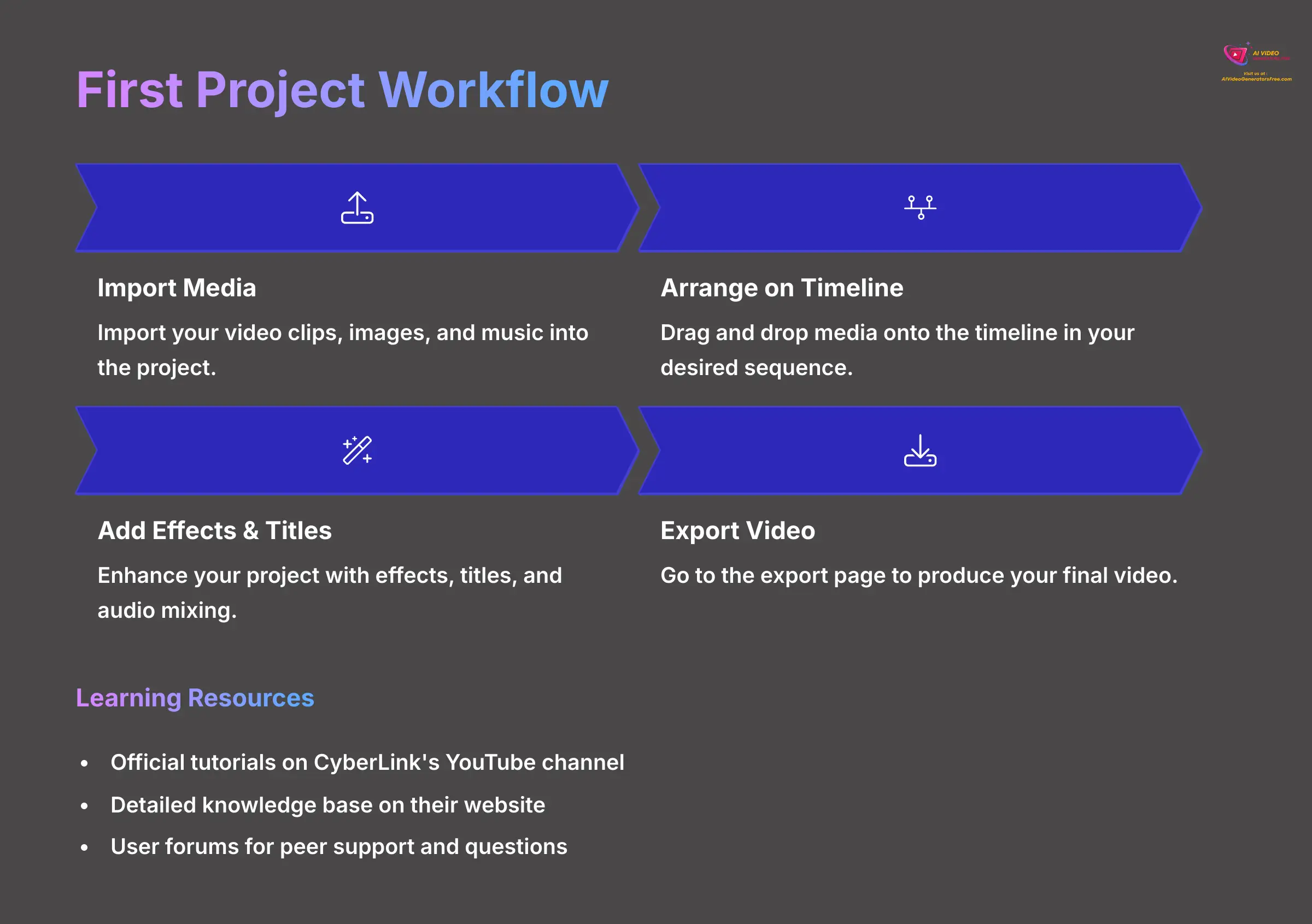
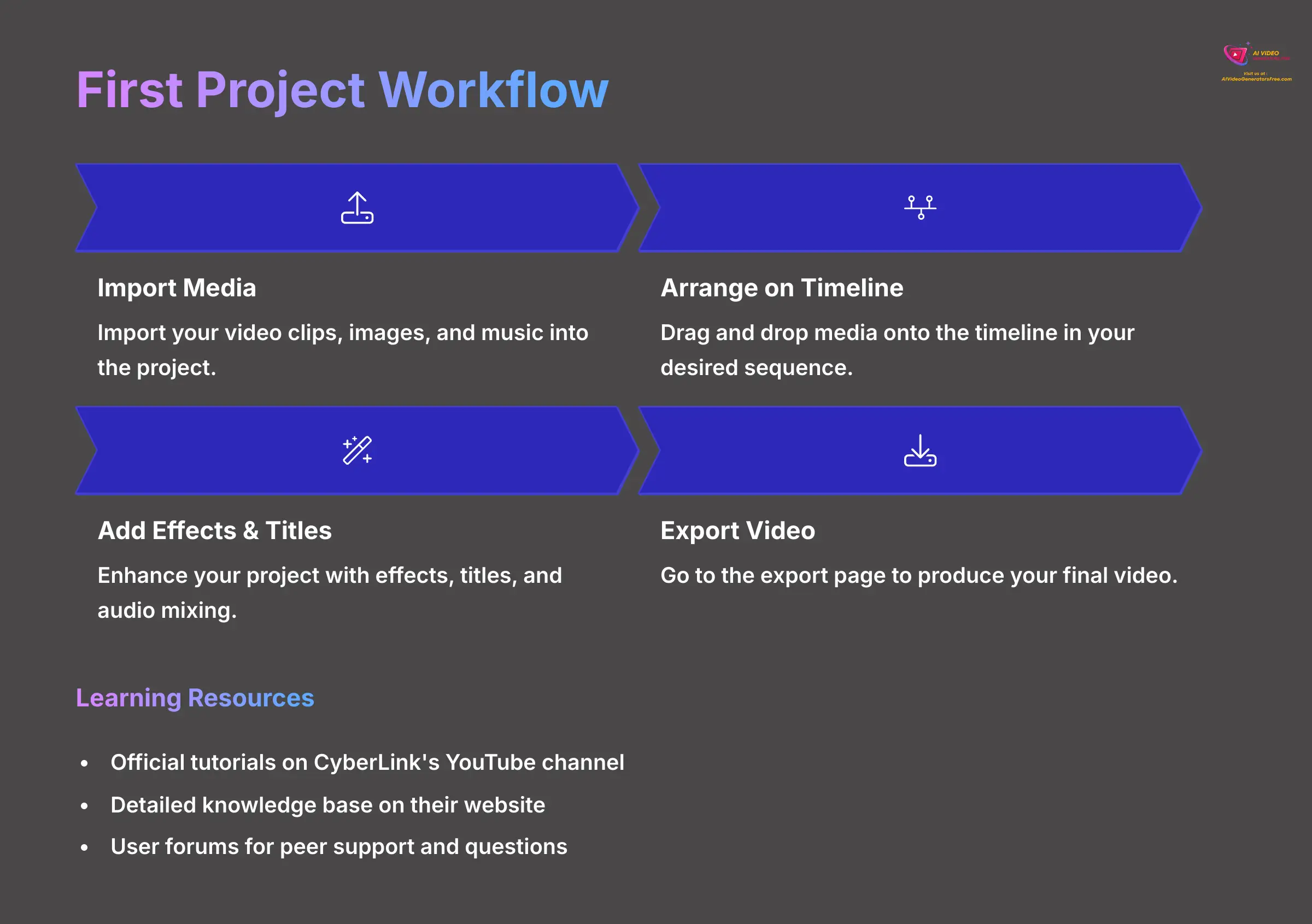
Frequently Asked Questions (FAQs)
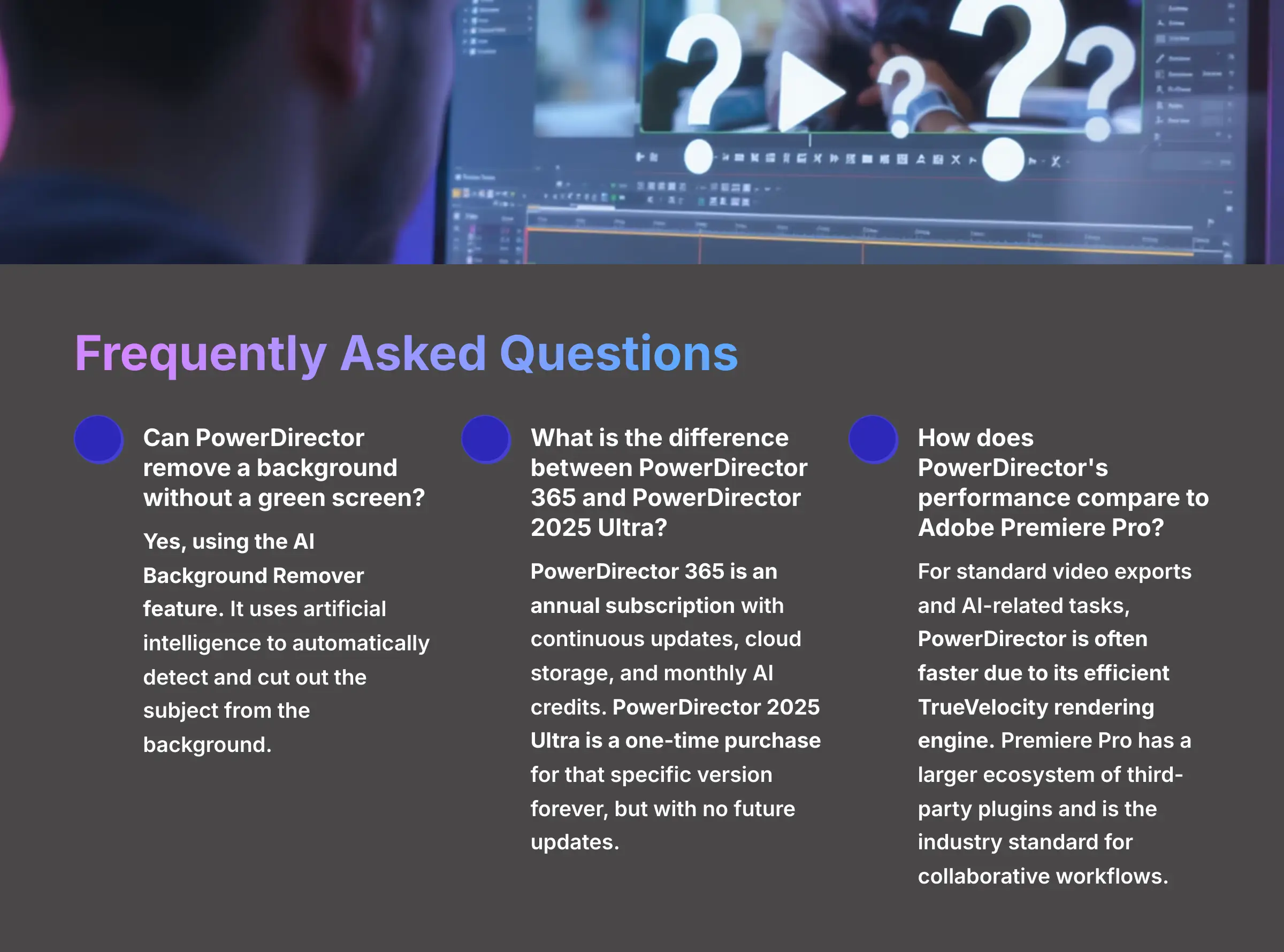
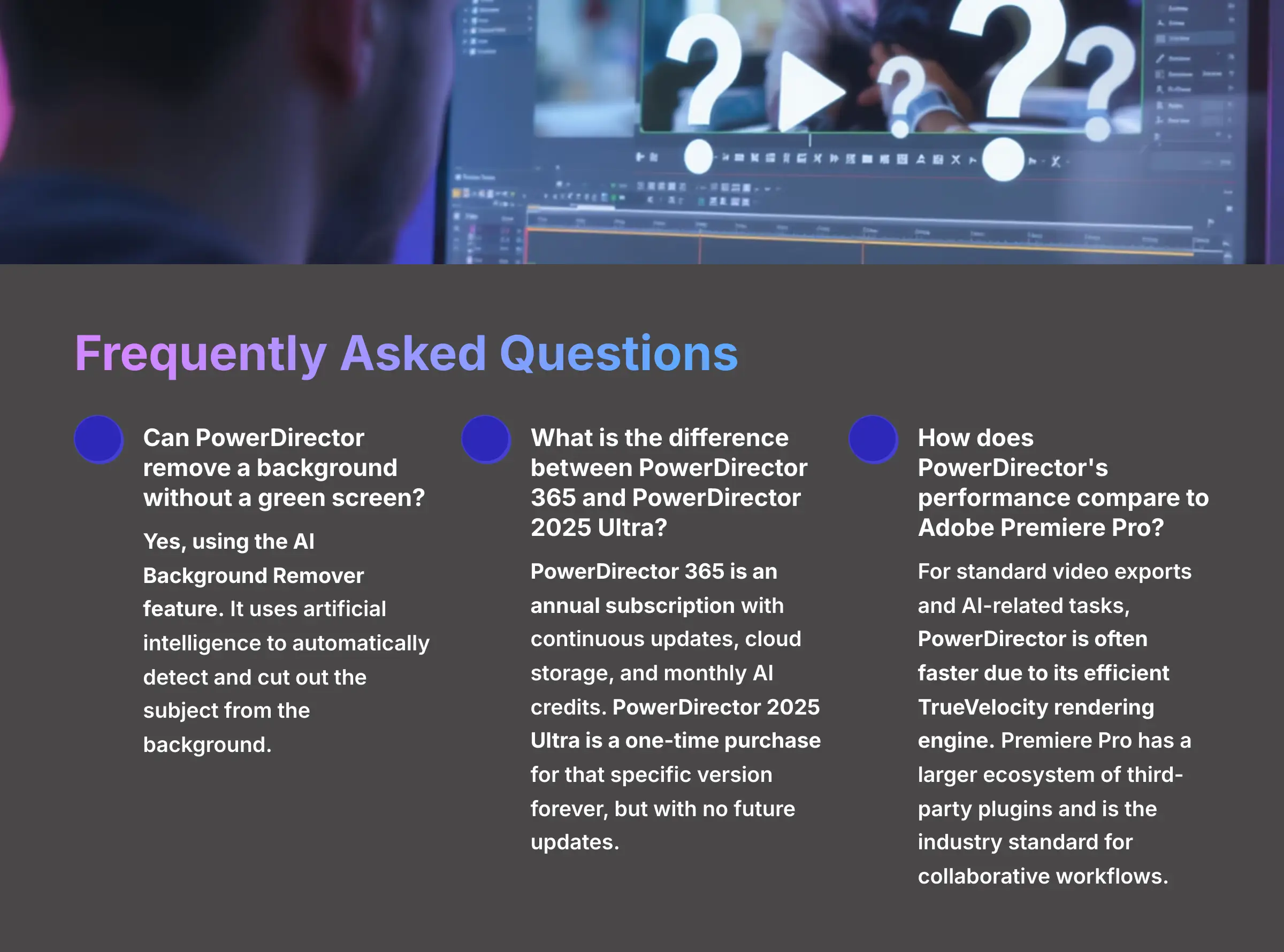
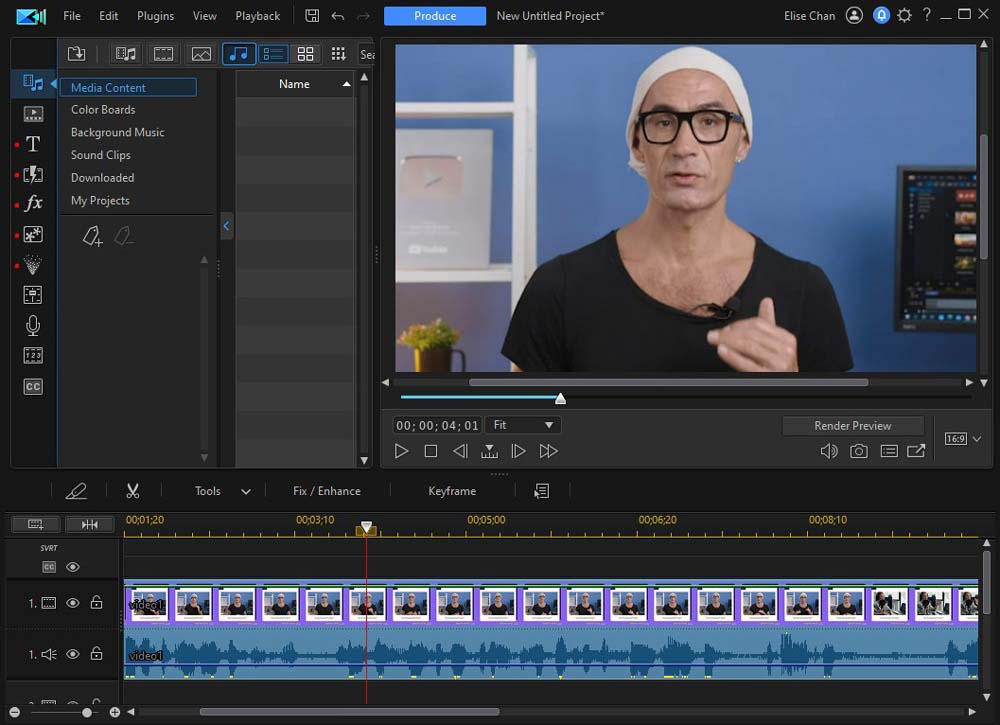
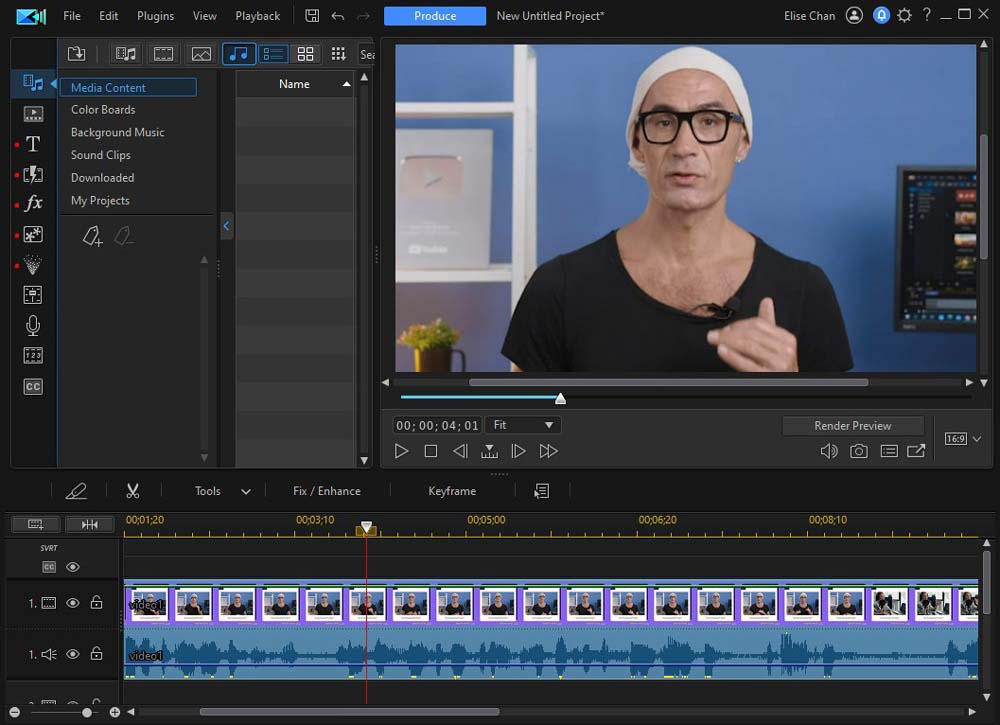
- Can PowerDirector remove a background without a green screen?
Yes, using the AI Background Remover feature. It uses artificial intelligence to automatically detect and cut out the subject from the background. - What is the difference between PowerDirector 365 and PowerDirector 2025 Ultra?
PowerDirector 365 is an annual subscription that gives you continuous updates, cloud storage, and monthly AI credits. PowerDirector 2025 Ultra is a one-time purchase that gives you a license for that specific version forever, but with no future updates. - How does PowerDirector's performance compare to Adobe Premiere Pro?
For standard video exports and AI-related tasks, PowerDirector is often faster due to its efficient TrueVelocity rendering engine. Premiere Pro, on the other hand, has a much larger ecosystem of third-party plugins and is the industry standard for collaborative workflows. - What are the key AI features included in the PowerDirector 365 plan?
The subscription plan includes many AI features. The most popular ones are the AI Video Generator, AI Speech-to-Text for automatic captions, AI Motion Tracking, and the AI Background Remover.
Is PowerDirector's AI Editing Worth It in 2025? (Final Verdict)
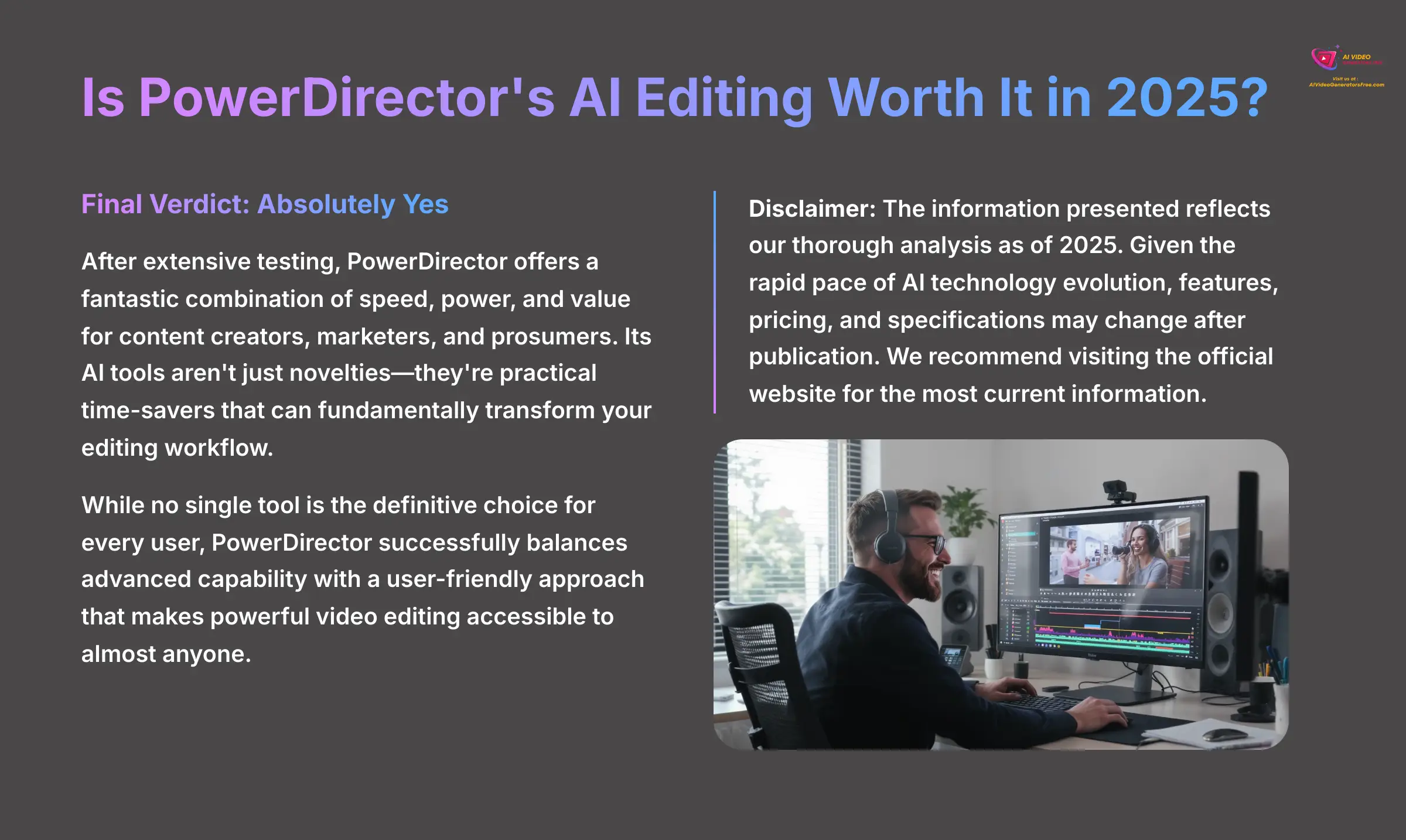
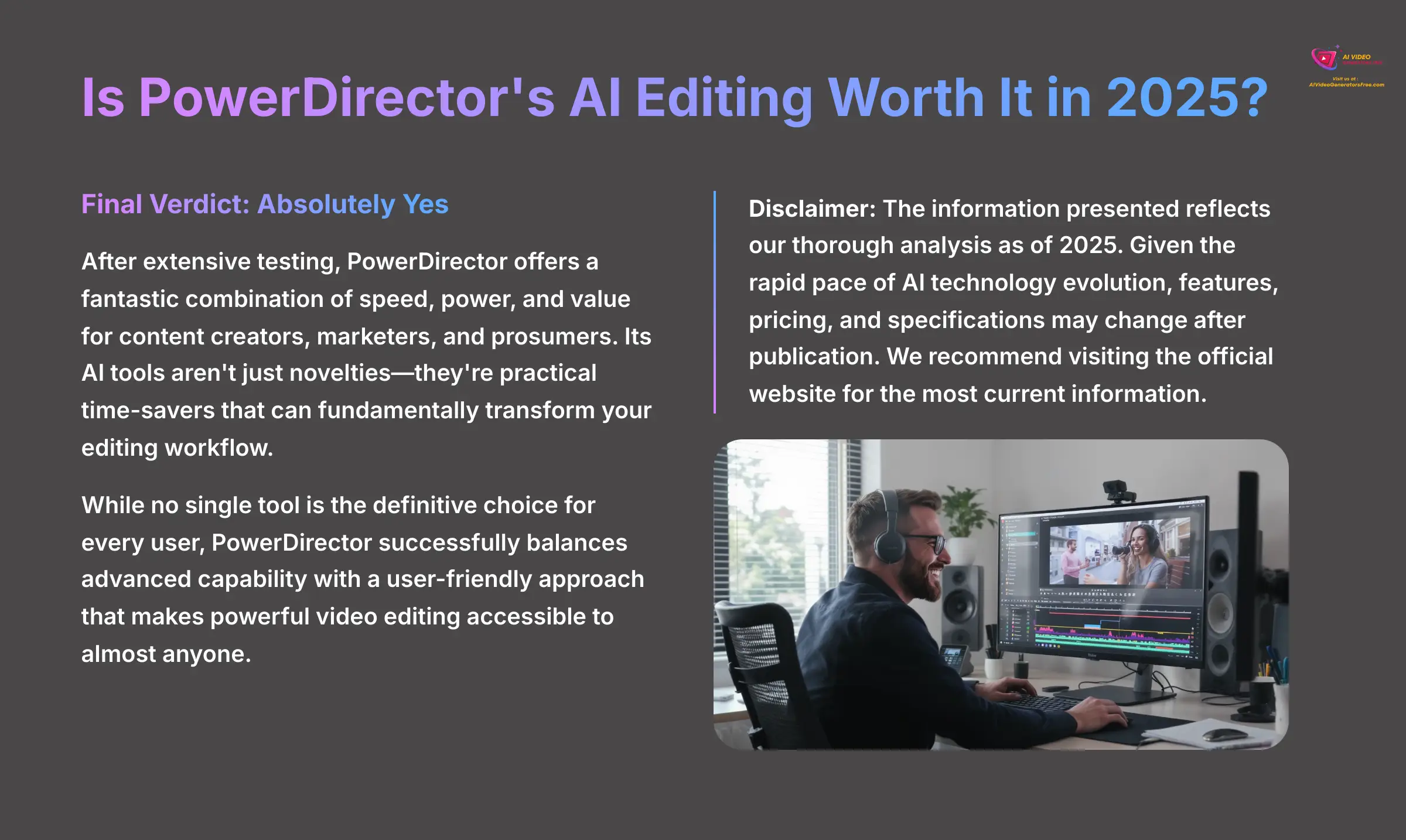
Why Trust This Guide?
Disclaimer: The information about PowerDirector presented in this article reflects our thorough analysis as of 2025. Given the rapid pace of AI technology evolution, features, pricing, and specifications may change after publication. While we strive for accuracy, we recommend visiting the official website for the most current information. Our overview is designed to provide comprehensive understanding of the tool's capabilities rather than real-time updates.
After extensive testing, my verdict is absolutely yes. For its target audience of content creators, marketers, and prosumers, PowerDirector offers a fantastic combination of speed, power, and value. Its AI tools aren't just novelties—they're practical time-savers that can fundamentally transform your editing workflow for the better.
While no single tool is the definitive choice for every user, PowerDirector makes a compelling case for itself. It successfully balances advanced capability with a user-friendly approach that makes powerful video editing accessible to almost anyone.
If you want to produce high-quality videos quickly without a steep learning curve or prohibitive cost, I believe this is one of the best options available today.
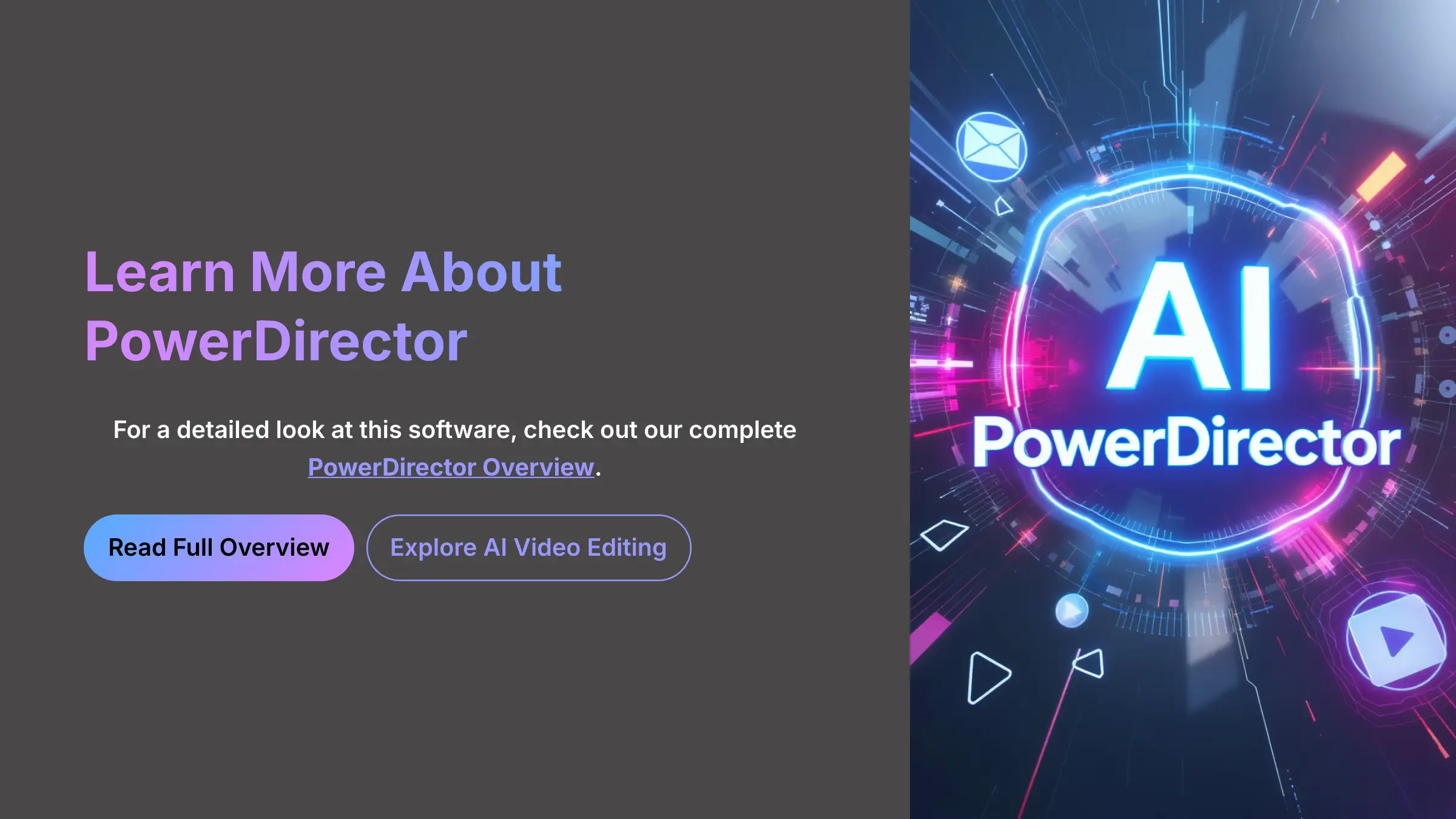
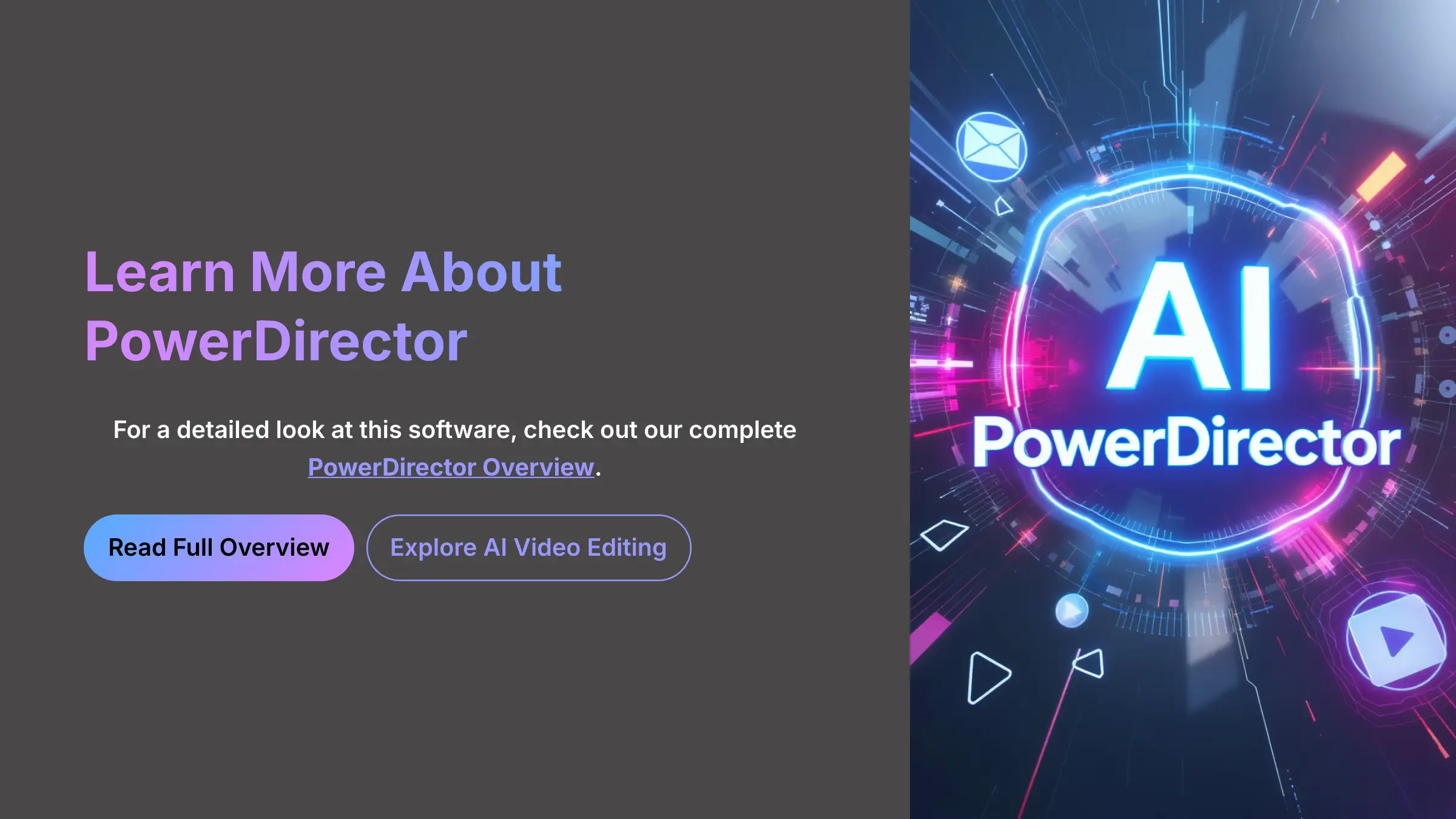
For a detailed look at this software, check out our complete PowerDirector Overview.
Get PowerDirector Now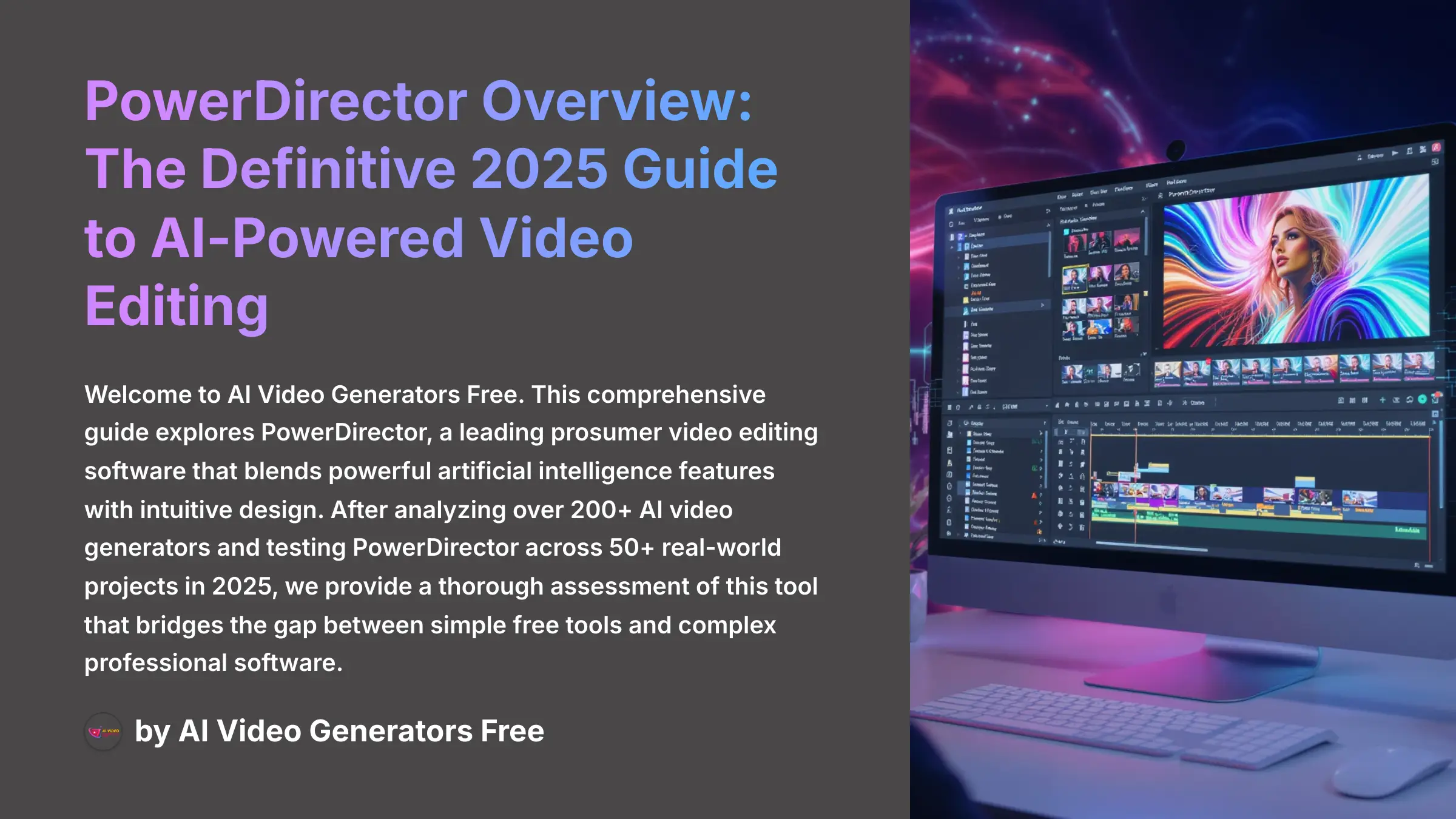

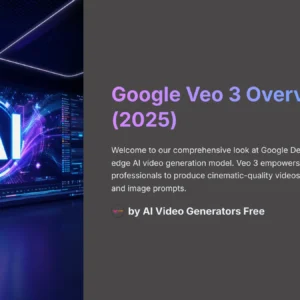
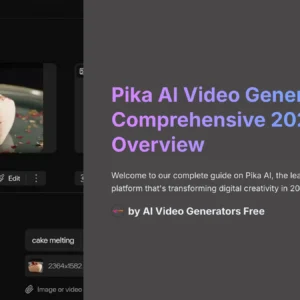
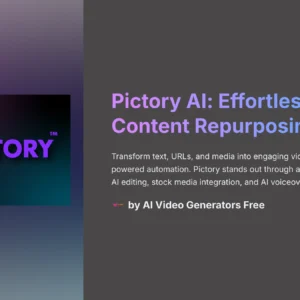



Reviews
There are no reviews yet.